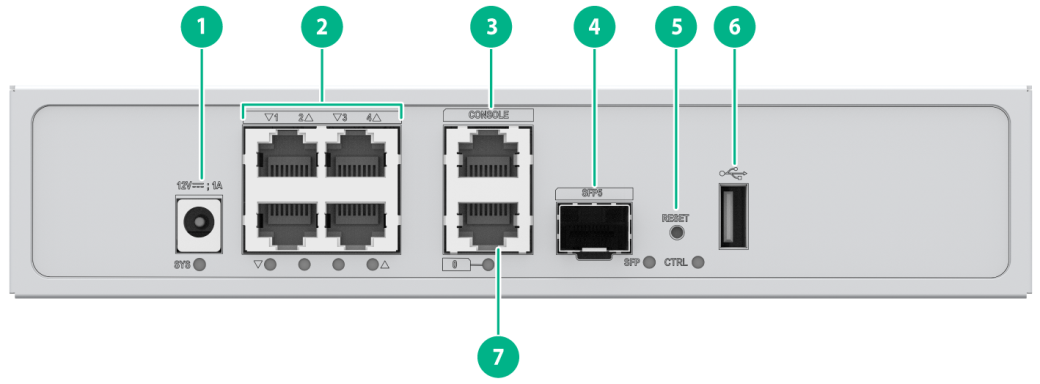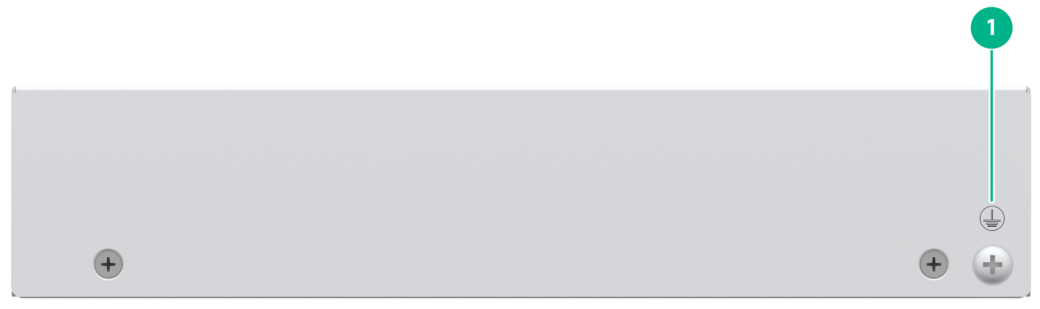- Table of Contents
- Related Documents
-
| Title | Size | Download |
|---|---|---|
| 01-Chassis Views and Technical Specifications | 100.43 KB |
1 Chassis views
|
IMPORTANT: The router provides a reset (RESET) button for rebooting the system and restoring the factory default settings. To reboot the router, press and hold the reset button for a short time. To reboot the router and restore the factory settings, press and hold the reset button for a minimum of 4 seconds. |
H3C MSR600 router series has one model: MSR610.
The figures in this section are for illustration only.
Figure1-1 Front view
|
(1) Power adapter receptacle |
(2) Gigabit Ethernet LAN ports (GE1 to GE4) |
|
(3) Console port |
(4) Gigabit fiber port (SFP5) |
|
(5) Reset button (RESET) |
(6) USB port |
|
(7) Gigabit Ethernet WAN port (GE0) |
|
Figure1-2 Rear view
|
(1) Grounding terminal |
2 Technical specifications
Table2-1 Technical specifications
|
Item |
MSR610 |
|
Console port |
1 |
|
USB port |
1 |
|
GE WAN port |
1 |
|
GE SFP port |
1 |
|
GE LAN port |
4 |
|
Memory |
1 GB DDR3 |
|
Flash |
256 MB |
|
Dimensions (H × W × D) (excluding rubber feet and mounting brackets) |
44 × 210 × 140 mm (1.73 × 8.27 × 5.51 in) |
|
Input voltage |
100 VAC to 240 VAC @ 50 to 60 Hz |
|
Rated power |
8 W |
|
Operating temperature |
0°C to 45°C (32°F to 113°F) |
|
Operating humidity |
5% RH to 95% RH, noncondensing |
3 Link mode of interfaces
Table3-1 Interfaces that support link mode change
|
Device model |
Interfaces |
|
MSR610 |
GE0 to GE4, SFP5 |