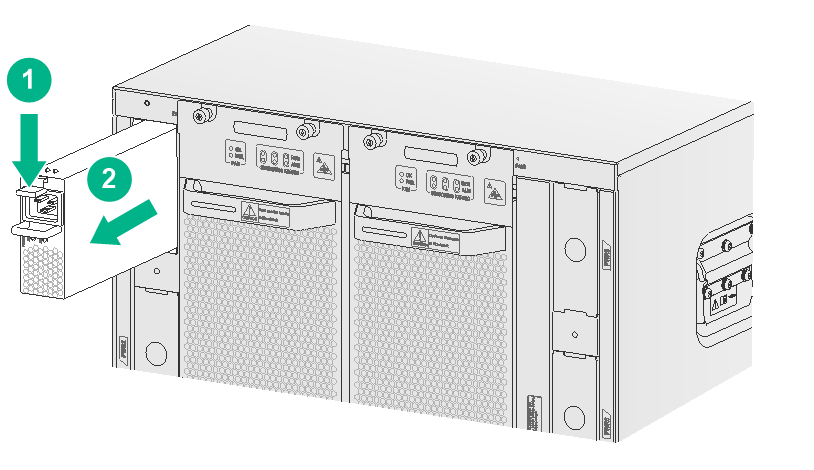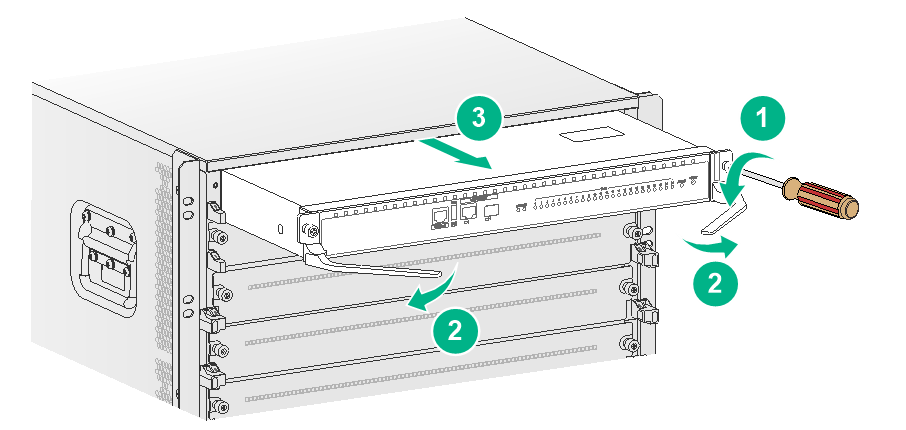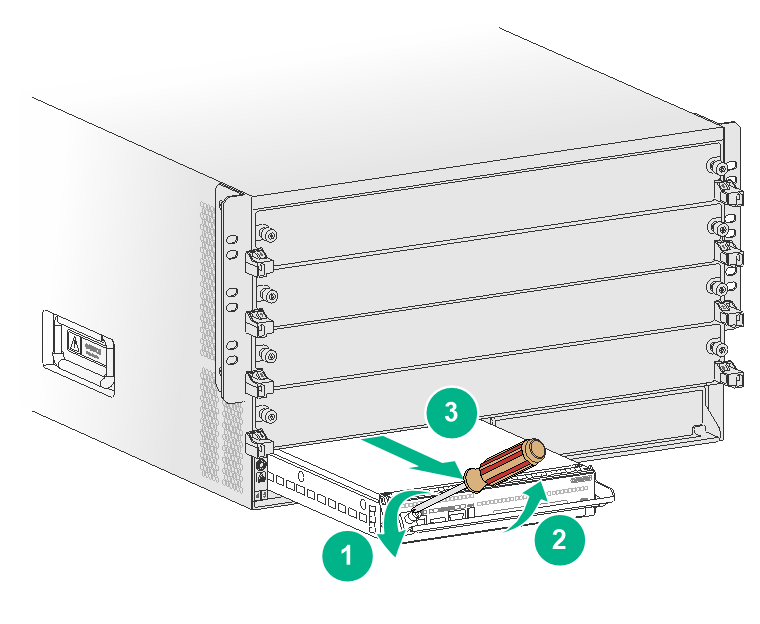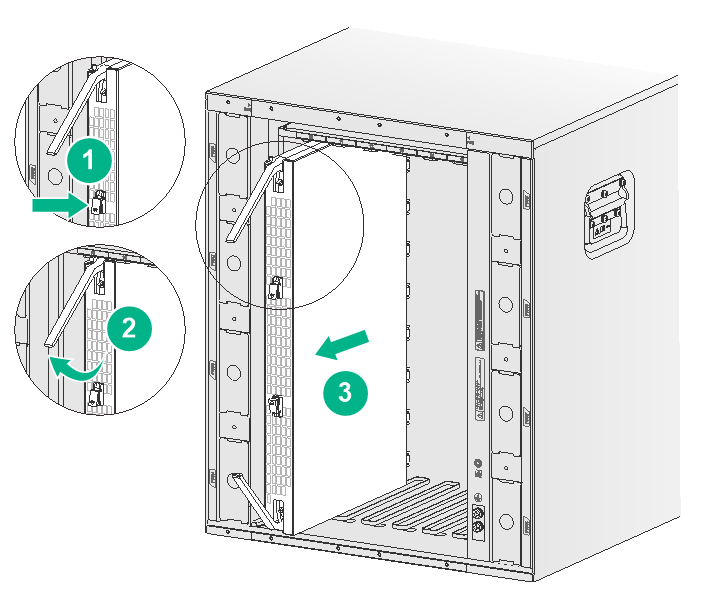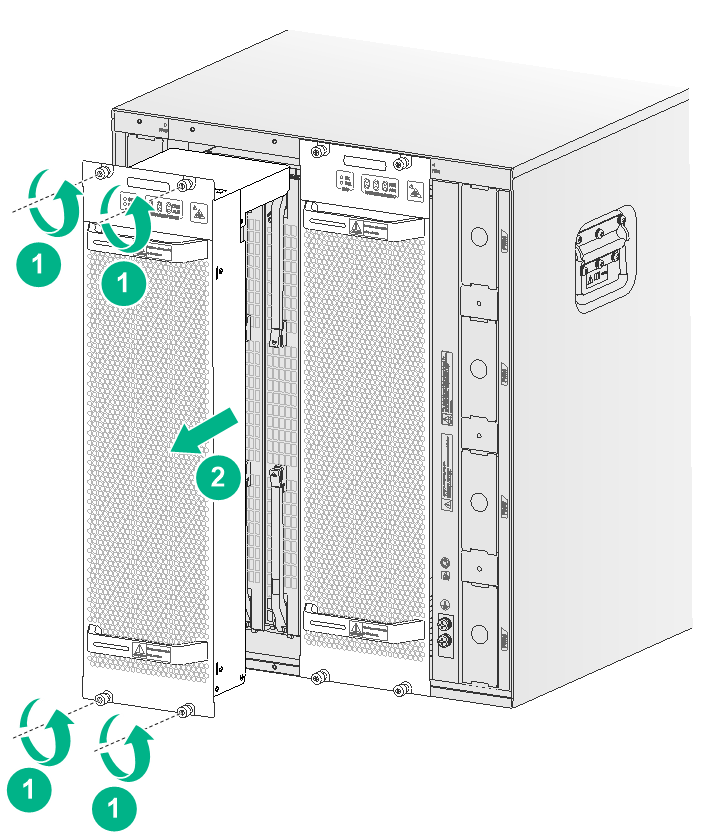- Table of Contents
-
- H3C S12500G-AF Switch Series Installation Guide-6W102
- 00-Preface
- 01-Chapter 1 Installation precautions
- 02-Chapter 2 Preparing for Installation
- 03-Chapter 3 Installing the Switch
- 04-Chapter 4 Installing FRUs
- 05-Chapter 5 Setting up an IRF Fabric
- 06-Chapter 6 Connecting Your Switch to the Network
- 07-Chapter 7 Troubleshooting
- 08-Chapter 8 Replacement Procedures
- 09-Appendix A Engineering labels
- 10-Appendix B Cabling Recommendations
- 11-Appendix C Repackaging the Switch
- Related Documents
-
| Title | Size | Download |
|---|---|---|
| 08-Chapter 8 Replacement Procedures | 1.37 MB |
Contents
Replacing an MPU or service module
Replacing a transceiver module or network cable
Replacing an SFP+/SFP/SFP28/QSFP+/QSFP28/QSFP-DD transceiver module
8 Replacement procedures
|
CAUTION: · When replacing FRUs while the switch is operating, ensure electrical safety. · To avoid bodily injury and device damage, follow the replacement procedures strictly. · Long-time exposure to strong air flow might cause discomfort. To avoid this hazard, do not stand close to the air outlet vents while the switch is operating. If you must be next to the switch on the air outlet vent side for an extended period, avoid the air flow or take other protective measures. · As a best practice to avoid data theft, remove all data from an FRU that has a storage medium, for example, a disk or flash before disposal of that FRU. To remove data, format or destroy the storage medium on the FRU. |
The switch uses a modular, hot-swappable architecture, and supports FRUs. You can replace the FRUs when the switch is operating.
Replacing a power module
|
CAUTION: · Provide a circuit breaker for each power module. Before replacing a power module, turn off its circuit breaker. · The power module might be of high temperature. Remove it with caution. · To install the removed power module in the chassis again, install it after the status LED on it is off. |
Strictly follow the procedures shown in Figure8-1 and Figure8-2 to replace a power module to avoid device damage and bodily injury.
Figure8-1 Power module removal procedure
Figure8-2 Power module installation procedure
To replace a power module:
1. Prepare an antistatic mat to place the removed power module.
2. Turn off the circuit breaker.
3. Wear an ESD wrist strap, and make sure it makes good skin contact and is reliably grounded. For more information, see "Attaching an ESD wrist strap."
4. Remove the power cord.
¡ For an AC power module, remove the cable tie, and then remove the power cord connector from the power module.
¡ For a DC power module, loosen the screw on the power cord connector, and then remove the connector from the power module.
5. Press the latch on the power module to the handle direction and pull the power module part way out of the slot.
6. Holding the power module handle with one hand and supporting the power module bottom with another, pull the power module slowly out of the slot.
7. Place the removed power module on the antistatic mat.
8. Install a new power module. For information about the power module installation procedure, see "Installing power modules."
Figure8-3 Removing a power module (S12508G-AF switch)
Replacing a module
Before you replace a module, remove all its cables. For a service module, you can also remove the cable management brackets at the two sides of the service module.
The replacement procedure is similar for MPUs, service modules, and fabric modules. Before you open the ejector levers of the module, perform either of the following tasks:
· MPU or service module—Loosen the captive screws on the module.
· Fabric module—Press the spring clips for the ejector levers to release them.
If you are not to install a module in a slot, install a blank filler panel in the slot to ensure adequate ventilation and dust prevention.
Replacing an MPU or service module
Replacing a service module, S12516G-AF MPU, or S12508G-AF MPU
The replacement procedure is similar for service modules, S12516G-AF MPUs, and S12508G-AF MPUs.
To replace a service module, S12516G-AF MPU, or S12508G-AF MPU:
1. Prepare an antistatic mat to place the removed MPU or service module.
2. Wear an ESD wrist strap, and make sure it makes good skin contact and is reliably grounded. For more information, see "Attaching an ESD wrist strap."
3. Use a Phillips screwdriver to loosen the captive screws on the MPU or service module, as shown by callout 1 in Figure8-4.
4. As shown by callout 2 in Figure8-4, open the ejector levers on the MPU or service module and then pull the MPU or service module part way out of the slot.
5. As shown by callout 3 in Figure8-4, supporting the MPU or service module bottom with the left hand, slowly pull the MPU or service module out of the slot along the guide rails with the right hand.
6. Place the removed MPU or service module on the antistatic mat.
7. Install a new MPU or service module. For the MPU and service module installation procedure, see "Installing MPUs" and "Installing service modules."
Figure8-4 Removing an S12508G-AF MPU
Replacing an S12504G-AF MPU
1. Prepare an antistatic mat to place the removed MPU.
2. Wear an ESD wrist strap, and make sure it makes good skin contact and is reliably grounded. For more information, see "Attaching an ESD wrist strap."
3. Use a Phillips screwdriver to loosen the captive screws on the MPU, as shown by callout 1 in Figure8-5.
4. As shown by callout 2 in Figure8-5, pivot up the handle of the MPU to disengage the MPU from the slot.
5. As shown by callout 3 in Figure8-5, supporting the MPU bottom with the left hand, slowly pull the MPU out of the slot along the guide rails with the right hand.
6. Place the removed MPU on the antistatic mat.
7. Install a new MPU. For the MPU installation procedure, see "Installing MPUs."
Figure8-5 Removing an S12504G-AF MPU
Replacing a fabric module
|
WARNING! When you hot swap a fabric module, only one fan tray is operating and it automatically increases the fan rotation speed and makes louder noise. Take protection measures such as wearing an earmuff or earplug. In addition, make good preparation before the hot swapping to minimize the operation time. |
|
CAUTION: · Fan trays cover fabric module slots. To remove a fabric module, first remove the fan tray that covers the fabric module. For more information about the relationship between fabric module slots and fan tray slots, see H3C S12500G-AF Switch Series Hardware Information and Specifications. · To replace or install fabric modules in the slots covered by both fan trays when the switch is operating, do not remove both fan trays at the same time. Remove one fan tray to replace or install fabric modules in the slots covered by the fan tray, and then reinstall the fan tray. You can remove the other fan tray only after this fan tray operates correctly. |
To replace a fabric module:
1. Prepare an antistatic mat to place the removed fabric module.
2. Wear an ESD wrist strap, and make sure it makes good skin contact and is reliably grounded. For more information, see "Attaching an ESD wrist strap."
3. Press the spring clips for the ejector levers to release the ejector levers. Simultaneously open the ejector levers and pull the fabric module part way out of the slot.
4. Supporting the fabric module bottom with the right hand and holding the middle part of the front panel with the left hand, pull the fabric module slowly out of the slot along the guide rails.
5. Place the removed fabric module on the antistatic mat.
6. Install a new fabric module. For the fabric module installation procedure, see "Installing fabric modules."
Figure8-6 Replacing a fabric module (S12508G-AF switch)
Replacing a fan tray
|
WARNING! · To avoid bodily injury, do not touch the spinning fans when you replace the fan tray. · When you hot swap a fabric module, only one fan tray is operating and it automatically increases the fan rotation speed and makes louder noise. Take protection measures such as wearing an earmuff or earplug. In addition, make good preparation before the hot swapping to minimize the operation time. · Ensure electricity safety when you hot swap a fan tray. |
|
CAUTION: · To prevent dust from entering the device, keep the old fan tray installed in the chassis until a new fan tray is ready to be installed. · Before hot swapping a fan tray, make sure the other fan tray is operating correctly. |
To replace a fan tray
1. Prepare an antistatic mat to place the fan tray to be removed.
2. Put on an ESD wrist strap, and make sure the wrist strap makes good skin contact and is reliably grounded. For more information, see "Attaching an ESD wrist strap."
3. Loosen the captive screws on the fan tray, as shown by callout 1 in Figure8-7.
4. As shown by callout 2 in Figure8-7, holding the handles on the fan tray, pull the fan tray part way out of the slot. After the fans stop rotating, support the fan tray bottom and pull it out from the chassis.
5. Place the removed fan tray on the antistatic mat.
6. Install a new fan tray. For more information, see "Installing fan trays."
Figure8-7 Removing a fan tray (S12508G-AF switch)
Replacing a transceiver module or network cable
|
CAUTION: · Make sure the transceiver modules at the two ends of an optical fiber are the same model. · In case of limited space, you can use the provided tweezers and other tools to remove a transceiver module or optical fiber. |
Replacing an SFP+/SFP/SFP28/QSFP+/QSFP28/QSFP-DD transceiver module
|
WARNING! Disconnected optical fibers or transceiver modules might emit invisible laser light. Do not stare into beams or view directly with optical instruments when the switch is operating. |
|
CAUTION: Be careful not to touch the golden plating on a transceiver module during the removal process. |
To replace an SFP+/SFP/SFP28/QSFP+/QSFP28/QSFP-DD transceiver module:
1. Wear an ESD wrist strap, and make sure it makes good skin contact and is reliably grounded.
For more information, see "Attaching an ESD wrist strap."
2. Remove the optical fibers from the transceiver module.
3. Pull down the bail latch on the transceiver module to the horizontal position.
For a plastic pull latch, skip this step.
4. Hold the bail latch to pull the transceiver module horizontally and slowly out of the port.
5. Insert the dust plugs into the removed module, and put the removed module into its original packaging materials.
6. Install a new SFP+/SFP/SFP28/QSFP+/QSFP28/QSFP-DD transceiver module in the port. For the installation procedure, see "Installing an SFP+/SFP/SFP28/QSFP+/QSFP28/QSFP-DD transceiver module."
If you are not to install a new SFP+/SFP/SFP28/QSFP+/QSFP28/QSFP-DD transceiver module in the port, install the dust plug that is provided with the module into the port, to prevent particles from entering the port.
Replacing a network cable
|
CAUTION: · If the cable cannot be removed or installed, verify that the removal or installation procedures are correct. · Pull the pull latch horizontally for smooth removal and avoiding damage. · If you are not to install a new network cable in the port, insert the dust plug that is provided with the module into the port, to prevent particles from entering the port. |
The replacement procedure is similar for network cables. The following procedure replaces an SFP+ DAC cable.
To replace an SFP+ DAC cable:
1. Wear an ESD wrist strap, and make sure it makes good skin contact and is reliably grounded. For more information, see "Attaching an ESD wrist strap."
2. Gently press the cable connector in, and then pull the pull latch on the cable outward to pull out the cable connector.
3. Install a new SFP+ DAC cable in the port. For the installation procedure, see "Connecting a network cable."