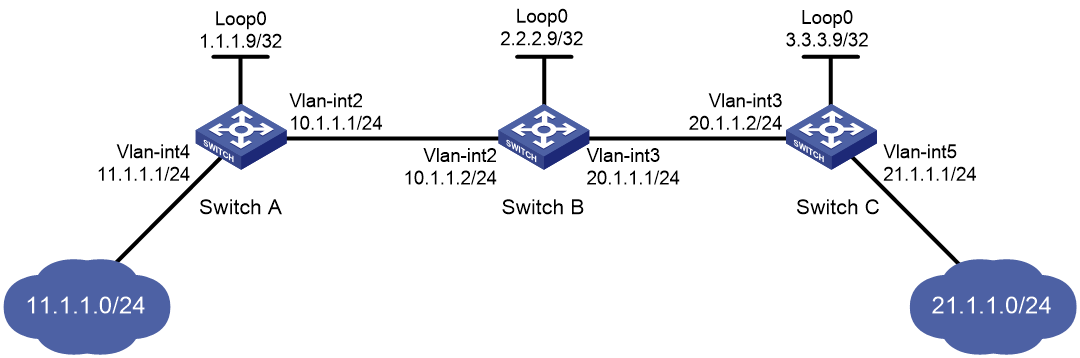- Table of Contents
- Related Documents
-
| Title | Size | Download |
|---|---|---|
| 03-Static LSP configuration | 77.21 KB |
Restrictions and guidelines: Static LSP configuration
Configuring the ingress node of a static LSP
Configuring a transit node of a static LSP
Configuring the egress node of a static LSP
Display and maintenance commands for static LSP
Static LSP configuration examples
Example: Configuring static LSPs
Configuring a static LSP
About static LSP
A static label switched path (LSP) is established by manually specifying the incoming label and outgoing label on each node (ingress, transit, or egress node) of the forwarding path.
Static LSPs consume fewer resources, but they cannot automatically adapt to network topology changes. Therefore, static LSPs are suitable for small and stable networks with simple topologies.
Restrictions and guidelines: Static LSP configuration
The outgoing label specified on an LSR must be the same as the incoming label specified on the directly connected downstream LSR.
LSPs are unidirectional. You must configure an LSP for each direction of the data forwarding path.
Before configuring MPLS, perform the following tasks:
· In standalone mode, execute the switch-mode 3 command to switch the operating mode of the device to MPLS, and then restart the device.
· In IRF mode, execute the switch-mode 4 command to switch the operating mode of the device to MPLS-IRF, and then restart the IRF fabric.
Prerequisites for static LSP
Before you configure a static LSP, perform the following tasks:
· Identify the ingress node, transit nodes, and egress node of the static LSP.
· Enable MPLS on all interfaces that participate in MPLS forwarding. For more information, see "Configuring basic MPLS."
· Make sure the ingress node has a route to the destination address of the LSP.
Configuring the ingress node of a static LSP
About this task
The ingress node of a static LSP performs the following operations:
1. Determines a Forwarding Equivalence Class (FEC) for a packet according to the destination address.
2. Adds the label for that FEC into the packet.
3. Forwards the packet to the next hop or out of the outgoing interface.
On the ingress node, you must specify the outgoing label for the destination address (the FEC) and the next hop or the outgoing interface.
Restrictions and guidelines
On the ingress node, if you specify a next hop, make sure the ingress node has an active route to the next hop address.
Procedure
1. Enter system view.
system-view
2. Configure the ingress node of a static LSP.
static-lsp ingress lsp-name destination ip-address { mask | mask-length } { nexthop next-hop-ip-address | outgoing-interface interface-type interface-number } out-label out-label
Configuring a transit node of a static LSP
About this task
A transit node swaps the label carried in a received packet with an outgoing label, and forwards the packet to the next hop or out of the outgoing interface.
On a transit node, you must specify the incoming label, the outgoing label, and the next hop or the outgoing interface.
Restrictions and guidelines
On a transit node, if you specify a next hop, make sure the transit node has an active route to the next hop address.
Procedure
1. Enter system view.
system-view
2. Configure a transit node of a static LSP.
static-lsp transit lsp-name in-label in-label { nexthop next-hop-ip-address | outgoing-interface interface-type interface-number } out-label out-label
Configuring the egress node of a static LSP
About this task
If PHP is not configured, the egress node processes a received packet as follows:
1. Pops the incoming label of the packet.
2. Performs label forwarding according to the inner label of the packet or performs IP forwarding.
Therefore, you must perform this task to specify the incoming label on the egress node.
You do not need to perform this task if PHP is configured. To configure PHP for a static LSP, set the outgoing label to 0 or 3 on the penultimate hop of the static LSP.
You can associate a static LSP with an LDP LSP to simplify packet processing when the following conditions are met:
· Packets are forwarded over the static LSP and the LDP LSP to the destination.
· The egress node of the static LSP is also the ingress node of the LDP LSP.
To associate a static LSP with an LDP LSP, specify the incoming label and destination address on the egress node of the static LSP. After receiving a packet with the specified incoming label, the egress node of the static LSP swaps the label with the outgoing label for the LDP LSP. Then, the node forwards the packet to the next hop for the LDP LSP.
Restrictions and guidelines
On the egress node, if you specify a destination address, make sure the egress node has a route to the destination address.
Procedure
1. Enter system view.
system-view
2. Configure the egress node of a static LSP.
static-lsp egress lsp-name in-label in-label [ destination ip-address { mask | mask-length } ]
Display and maintenance commands for static LSP
Execute display commands in any view.
|
Task |
Command |
|
Display static LSP information. |
display mpls static-lsp [ lsp-name lsp-name | openflow ] |
Static LSP configuration examples
Example: Configuring static LSPs
Network configuration
Switch A, Switch B, and Switch C all support MPLS.
Establish static LSPs between Switch A and Switch C, so that subnets 11.1.1.0/24 and 21.1.1.0/24 can access each other over MPLS.
Procedure
1. Create VLANs and configure IP addresses for all interfaces, including the loopback interfaces, as shown in Figure 1. (Details not shown.)
2. Configure a static route to the destination address of each static LSP:
# On Switch A, configure a static route to network 21.1.1.0/24.
<SwitchA> system-view
[SwitchA] ip route-static 21.1.1.0 24 10.1.1.2
# On Switch C, configure a static route to network 11.1.1.0/24.
<SwitchC> system-view
[SwitchC] ip route-static 11.1.1.0 255.255.255.0 20.1.1.1
3. Configure basic MPLS on the switches:
# Configure Switch A.
[SwitchA] mpls lsr-id 1.1.1.9
[SwitchA] interface vlan-interface 2
[SwitchA-Vlan-interface2] mpls enable
[SwitchA-Vlan-interface2] quit
# Configure Switch B.
[SwitchB] mpls lsr-id 2.2.2.9
[SwitchB] interface vlan-interface 2
[SwitchB-Vlan-interface2] mpls enable
[SwitchB-Vlan-interface2] quit
[SwitchB] interface vlan-interface 3
[SwitchB-Vlan-interface3] mpls enable
[SwitchB-Vlan-interface3] quit
# Configure Switch C.
[SwitchC] mpls lsr-id 3.3.3.9
[SwitchC] interface vlan-interface 3
[SwitchC-Vlan-interface3] mpls enable
[SwitchC-Vlan-interface3] quit
4. Configure a static LSP from Switch A to Switch C:
# Configure the LSP ingress node, Switch A.
[SwitchA] static-lsp ingress AtoC destination 21.1.1.0 24 nexthop 10.1.1.2 out-label 30
# Configure the LSP transit node, Switch B.
[SwitchB] static-lsp transit AtoC in-label 30 nexthop 20.1.1.2 out-label 50
# Configure the LSP egress node, Switch C.
[SwitchC] static-lsp egress AtoC in-label 50
5. Configure a static LSP from Switch C to Switch A:
# Configure the LSP ingress node, Switch C.
[SwitchC] static-lsp ingress CtoA destination 11.1.1.0 24 nexthop 20.1.1.1 out-label 40
# Configure the LSP transit node, Switch B.
[SwitchB] static-lsp transit CtoA in-label 40 nexthop 10.1.1.1 out-label 70
# Configure the LSP egress node, Switch A.
[SwitchA] static-lsp egress CtoA in-label 70
Verifying the configuration
# Display static LSP information on switches, for example, on Switch A.
[SwitchA] display mpls static-lsp
Total: 2
Name FEC In/Out Label Nexthop/Out Interface State
AtoC 21.1.1.0/24 NULL/30 10.1.1.2 Up
CtoA -/- 70/NULL - Up
# Test the connectivity of the LSP from Switch A to Switch C.
[SwitchA] ping mpls -a 11.1.1.1 ipv4 21.1.1.0 24
MPLS ping FEC 21.1.1.0/24 with 100 bytes of data:
100 bytes from 20.1.1.2: Sequence=1 time=4 ms
100 bytes from 20.1.1.2: Sequence=2 time=1 ms
100 bytes from 20.1.1.2: Sequence=3 time=1 ms
100 bytes from 20.1.1.2: Sequence=4 time=1 ms
100 bytes from 20.1.1.2: Sequence=5 time=1 ms
--- Ping statistics for FEC 21.1.1.0/24 ---
5 packets transmitted, 5 packets received, 0.0% packet loss
Round-trip min/avg/max = 1/1/4 ms
# Test the connectivity of the LSP from Switch C to Switch A.
[SwitchC] ping mpls -a 21.1.1.1 ipv4 11.1.1.0 24
MPLS ping FEC 11.1.1.0/24 with 100 bytes of data:
100 bytes from 10.1.1.1: Sequence=1 time=5 ms
100 bytes from 10.1.1.1: Sequence=2 time=1 ms
100 bytes from 10.1.1.1: Sequence=3 time=1 ms
100 bytes from 10.1.1.1: Sequence=4 time=1 ms
100 bytes from 10.1.1.1: Sequence=5 time=1 ms
--- Ping statistics for FEC 11.1.1.0/24 ---
5 packets transmitted, 5 packets received, 0.0% packet loss
Round-trip min/avg/max = 1/1/5 ms