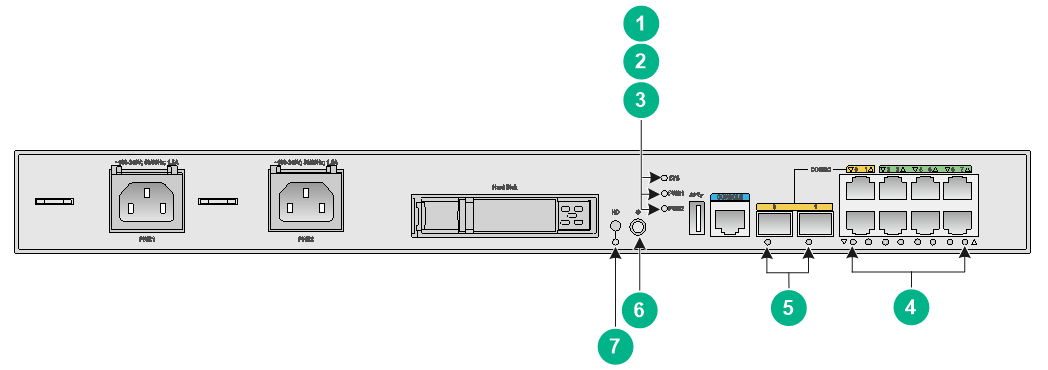- Table of Contents
- Related Documents
-
| Title | Size | Download |
|---|---|---|
| 02-LEDs | 355.52 KB |
1 LEDs
LEDs
Figure1-1 MSR3610-I-DP/3610-I-XS/3610-IE-DP/3610-IE-ES/3610-IE-XS/3610-IE-EAD LEDs
|
(1) System status LED (SYS) |
(2) Power status LED (PWR1) |
|
(3) Power status LED (PWR2) |
(4) LEDs for Ethernet copper ports GE0 to GE7 |
|
(5) LEDs for Ethernet fiber ports SFP0 and SFP1 |
(6) Power button/LED |
|
(7) Drive LED (HD) |
|
Figure1-2 MSR3610-I-IG/3610-IE-IG LEDs
|
(1) System status LED (SYS) |
(2) Power status LED (PWR1) |
|
(3) Power status LED (PWR2) |
(4) PoE status LED |
|
(5) LEDs for Ethernet copper ports GE0 to GE7 |
(6) LEDs for Ethernet fiber ports SFP0 and SFP1 |
|
(7) Power button/LED |
(8) Drive LED (HD) |
LED descriptions
|
LED |
Status |
Description |
|
|
System status LED (SYS) |
Fast flashing green |
BIOS stage |
BIOS has started successfully. |
|
Slow flashing yellow |
The memory does not exist or system initialization has failed. |
||
|
Fast flashing yellow |
The extended segment does not exist. |
||
|
Off |
The system hardware is faulty or the device has no power input. |
||
|
Steady green |
BootWare stage |
The SDRAM is performing self-test. |
|
|
Fast flashing green |
The system software image is being decompressed. |
||
|
Slow flashing green |
Comware is starting up and the system is operating correctly. |
||
|
Steady yellow |
The system software image does not exist. |
||
|
Slow flashing yellow |
The SDRAM has failed the self-test. |
||
|
Off |
No power input, or exceptions have occurred. |
||
|
Fast flashing green (5 seconds) |
Comware stage |
The USB disk completed auto configuration. |
|
|
Fast flashing yellow (10 seconds) |
The USB disk has failed auto configuration. |
||
|
Power button LED |
Fast flashing red |
The power button is being pressed to start up the Comware system. |
|
|
Slow flashing red |
BIOS is starting up. |
||
|
Slow flashing green |
BIOS has started and BootWare is starting up. |
||
|
Steady green |
The Comware system has started and the device is operating. |
||
|
Fast flashing green |
The power button is being pressed to power off the Comware system. |
||
|
Steady red |
The Comware system is being shutting down. |
||
|
Off |
The Comware system has been shut down. |
||
|
Power status LED (PWR1 or PWR2) |
Steady green |
The power system is operating correctly. |
|
|
Off |
No power is being input. |
||
|
PoE status LED |
Steady green |
Normal PoE input. |
|
|
Flashing green |
Abnormal PoE input. |
||
|
Off |
No PoE input. |
||
|
Ethernet copper port LED |
Steady green |
A 1000 Mbps link is present. |
|
|
Flashing green |
The port is receiving or transmitting data at 1000 Mbps. |
||
|
Steady yellow |
A 10/100 Mbps link is present. |
||
|
Flashing yellow |
The port is receiving or transmitting data at 10/100 Mbps. |
||
|
Off |
No link is present. |
||
|
Ethernet fiber port LED |
Steady green |
A 1000 Mbps link is present. |
|
|
Flashing green |
The port is receiving or transmitting data at 1000 Mbps. |
||
|
Steady yellow |
A 100 Mbps link is present. |
||
|
Flashing yellow |
The port is receiving or transmitting data at 100 Mbps. |
||
|
Off |
No link is present. |
||
|
Hard disk LED (HD) |
Steady green |
The hard disk has completed initialization. |
|
|
Flashing green |
The hard disk is transmitting or receiving data. |
||
|
Steady yellow |
The hard disk is faulty. |
||
|
Off |
No hard disk is present or the hard disk is faulty. |
||