- Table of Contents
- Related Documents
-
| Title | Size | Download |
|---|---|---|
| 06-Appendix B LEDs | 78.56 KB |
LEDs
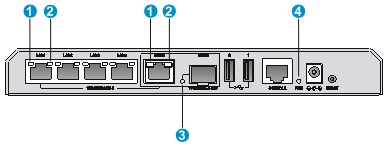
|
(1) 100/1000Base-T autosensing Ethernet copper port status LEDs (yellow) |
|
|
(2) 100/1000Base-T autosensing Ethernet copper port status LEDs (green) |
|
|
(3) 1000Base-X SFP fiber port status LED |
(4) Power status LED (PWR) |
|
LED |
Mark |
Status |
Description |
|
Power status LED |
PWR |
Steady green |
The system is starting up. |
|
Flashing green slowly |
The system is operating correctly. |
||
|
Flashing green quickly |
The system is downloading files. |
||
|
Steady red |
The system has failed to pass the power on self test (POST) or has detected a serious fault. |
||
|
Flashing red slowly |
The Reset button is being pressed for more than 1 second. This operation resets the device. |
||
|
Flashing red quickly |
The Reset button is being pressed for more than 5 seconds. This operation restarts the device with the default configuration. |
||
|
Off |
No power is being input. |
||
|
100/1000 Base-T autosensing Ethernet copper port status LEDs |
N/A |
Green LED steady on |
A 1000 Mbps link is present on the port. |
|
Green LED flashing |
The port is receiving or transmitting data at 1000 Mbps. |
||
|
Yellow LED steady on |
A 100 Mbps link is present on the port. |
||
|
Yellow LED flashing |
The port is receiving or transmitting data at 100 Mbps. |
||
|
Both green and yellow LEDs Off |
No link is present on the port. |
||
|
1000Base-X SFP fiber port status LED |
N/A |
Steady green |
A 1000 Mbps link is present on the port. |
|
Flashing green |
The port is receiving or transmitting data at 1000 Mbps. |
||
|
Off |
No link is present on the port. |

