| Title | Size | Downloads |
|---|---|---|
| H3C S12500X-AF LSXM1TGS24CGMODHD1 Card Manual-6PW102-book.pdf | 524.89 KB |
- Table of Contents
- Related Documents
H3C S12500X-AF LSXM1TGS24CGMODHD1 interface card
1 Identifier
The card identifier LSXM1TGS24CGMODHD1 is at the upper right corner of the front panel.
2 Specifications
|
|
CAUTION: · This card can be used only with Type H switching fabric modules, which have a character string of SFH in their card identifiers (for example, LSXM1SFH16C1). Card damage will occur if this card is used with a switching fabric module that is not Type H. · When you install a transceiver module in a QSFP28 port on this card, hold the transceiver module with the pull latch facing downwards. |
|
|
NOTE: Switching fabric module slots are covered by fan trays. To verify the card identifiers of the switching fabric modules when the switch is operating, use the display device command. |
Multiple interface cards are available for the expansion slot on the card. The following figure uses an LSWM124TG2H interface card as an example.
Figure 1 Front panel
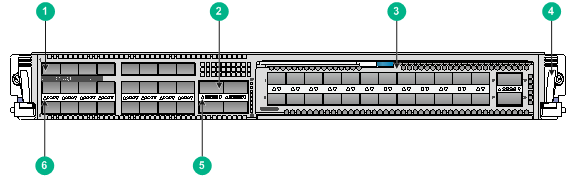
|
(1) SFP+ port |
(2) QSFP28 port |
|
(3) Expansion slot |
(4) Ejector lever |
|
(5) QSFP28 port LED |
(6) SFP+ port LED |
Table 1 Card specifications
|
Item |
Specification |
|
Processor |
MIPS64 (Dual Core) @ 1.2 GHz |
|
SDRAM |
8 GB DDR3 SDRAM |
|
Power consumption |
147 W to 368 W |
|
Fixed ports |
· 24 × 10G SFP+ port · 4 × 100G QSFP28 port |
|
Transmission rate of the fixed ports |
· SFP+ port: 10 Gbps · QSFP28 port: 100/40 Gbps |
|
Slot |
1 × expansion slot for interface card installation The interface card in the expansion slot needs to be ordered separately. For the available interface cards, see Table 2. For transceiver modules and cables available for ports on the interface card in the expansion slot, see the interface card manual. |
|
Compatible device models |
S12500X-AF Switch Series |
|
Compatible switching fabric modules |
Type H switching fabric modules |
|
|
IMPORTANT: · To verify compatibility of the card with the software release you are using, see the release notes. · When a port on the interface card in the expansion slot is operating correctly on an S12500X-AF switch, its LED is green and does not indicate the transmission rate. · For the card to start up correctly, make sure the four switching fabric module slots with the greatest slot IDs take precedence over other slots for switching fabric module installation. · For information about transceiver modules and cables available for the card, see H3C S12500X-AF Switch Series Cards and Transceiver Modules Compatibility Matrixes. |
Table 2 Interface cards available for the expansion slot
|
Interface card model |
Description |
|
LSWM18CQ |
8-Port QSFP28 Ethernet Optical Interface Module |
|
LSWM116Q |
16-Port QSFP Plus Ethernet Optical Interface Module |
|
LSWM124TG2H |
24-Port SFP28 and 2-Port QSFP28 Ethernet Optical Interface Module |
|
LSWM1FWD0 |
Interface card that provides one console port, one USB port, and two network management ports (one RJ-45 and one SFP) |
3 Installing an interface card in the expansion slot
|
|
IMPORTANT: · You can install an interface card in the expansion slot only after the LSXM1TGS24CGMODHD1 is installed on the switch. · To avoid interfering with interface card installation in the expansion slot, keep the ejector levers of the LSXM1TGS24CGMODHD1 in the closed position. |
To install an interface card in the expansion slot:
1. Put your thumb and forefinger into the holes in the filler panel. Pressing the spring tab in the left hole rightward with your thumb, pull the filler panel out of the slot.
Figure 2 Removing the filler panel from the expansion slot
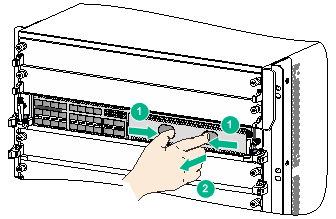
2. Unpack the interface card and press the latch to release the ejector lever.
3. As shown by callout 1 in Figure 3, insert the interface card slowly into the slot along the guide rails.
4. As shown by callout 2 in Figure 3, close the ejector lever. The latch automatically locks the ejector lever and secures the card into place.
Figure 3 Installing an interface card in the expansion slot
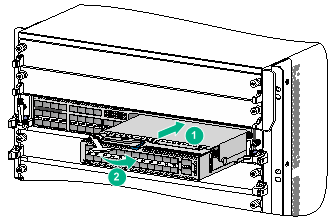
4 Related documentation
For module installation, see H3C S12500X-AF Switch Series Installation Guide.
For software upgrade, see the release notes for the device.
Copyright © 2018 New H3C Technologies Co., Ltd.
The information in this document is subject to change without notice.

