43-MSR系列路由器PPPoE + L2TP功能的配置举例
本章节下载: 43-MSR系列路由器PPPoE + L2TP功能的配置举例 (126.46 KB)
MSR系列路由器PPPoE+L2TP功能配置举例
|
Copyright © 2014 杭州华三通信技术有限公司 版权所有,保留一切权利。 非经本公司书面许可,任何单位和个人不得擅自摘抄、复制本文档内容的部分或全部, 并不得以任何形式传播。本文档中的信息可能变动,恕不另行通知。 |
|
目 录
本文档介绍MSR路由器PPPoE+L2TP功能配置。
本文档不严格与具体软、硬件版本对应,如果使用过程中与产品实际情况有差异,请参考相关产品手册,或以设备实际情况为准。
本文档中的配置均是在实验室环境下进行的配置和验证,配置前设备的所有参数均采用出厂时的缺省配置。如果您已经对设备进行了配置,为了保证配置效果,请确认现有配置和以下举例中的配置不冲突。
本文档假设您已了解L2TP和PPPOE特性。
如图1所示,为实现PPPoE+L2TP功能配置主机,Host A作为PPPoE拨号客户端,LAC作为PPPoE服务器及L2TP的LAC,LNS作为L2TP的LNS。
图1 PPPoE + L2TP功能配置组网图
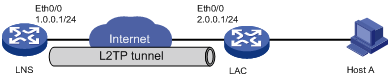
为了使Host A实现PPPoE上网,LAC建立虚模板并绑定连接主机的接口。为了使LNS能够接受用户端的Tunnel连接请求,LNS侧和用户端均启用PPP认证,用户端的认证模式和对应的LNS虚拟模板应保持一致。
本举例是在Release 2317版本上进行配置和验证的。
· LAC要建立虚模板,用于PPPoE服务器在接口下绑定;
· LNS要建立虚模板,用于接受L2TP连接请求;
· LAC和LNS的L2TP隧道认证配置保持一致。
<LAC> system-view
[LAC] l2tp enable
# 建立域
[LAC] domain h3c.com
[LAC-isp-h3c.com] authentication ppp local
[LAC-isp-h3c.com] access-limit disable
[LAC-isp-h3c.com] state active
[LAC-isp-h3c.com] idle-cut disable
[LAC-isp-h3c.com] self-service-url disable
[LAC-isp-h3c.com] quit
# 建立用户
[LAC] local-user pc
[LAC-luser-pc] password simple pc
[LAC-luser-pc] service-type ppp
[LAC-luser-pc] quit
# 建立L2TP分组
[LAC] l2tp-group 1
[LAC-l2tp1] tunnel password simple h3c
[LAC-l2tp1] tunnel name h3c
[LAC-l2tp1] start l2tp ip 1.0.0.1 domain h3c.com
[LAC-l2tp1] quit
[LAC] interface ethernet0/0
[LAC-Ethernet0/0] port link-mode route
[LAC-Ethernet0/0] ip address 2.0.0.1 255.255.255.0
[LAC-Ethernet0/0] quit
[LAC] interface ethernet0/1
[LAC-Ethernet0/1] port link-mode route
[LAC-Ethernet0/1] pppoe-server bind Virtual-Template 0
[LAC-Ethernet0/1] quit
# 配置虚拟模板
[LAC] interface Virtual-Template0
[LAC-Virtual-Template0] ppp authentication-mode chap domain h3c.com
<LNS> system-view
[LNS] l2tp enable
# 建立域,并设定地址池
[LNS] domain h3c.com
[LNS-isp-h3c.com] authentication ppp local
[LNS-isp-h3c.com] access-limit disable
[LNS-isp-h3c.com] state active
[LNS-isp-h3c.com] idle-cut disable
[LNS-isp-h3c.com] self-service-url disable
[LNS-isp-h3c.com] ip pool 1 100.0.0.2 100.0.0.255
[LNS-isp-h3c.com] quit
# 建立用户
[LNS] local-user pc
[LNS-luser-pc] password simple pc
[LNS-luser-pc] service-type ppp
[LNS-luser-pc] quit
# 建立L2TP分组
[LNS] l2tp-group 1
[LNS-l2tp1] mandatory-lcp
[LNS-l2tp1] allow l2tp virtual-template 0 remote h3c domain h3c.com
[LNS-l2tp1] tunnel password simple h3c
[LNS-l2tp1] quit
[LNS] interface ethernet0/0
[LNS-Ethernet0/0] port link-mode route
[LNS-Ethernet0/0] ip address 1.0.0.1 255.255.255.0
[LNS-Ethernet0/0] quit
# 配置虚拟模板
[LNS] interface Virtual-Template0
[LNS-Virtual-Template0] ppp authentication-mode chap domain h3c.com
[LNS-Virtual-Template0] remote address pool 1
[LNS-Virtual-Template0] ip address 100.0.0.1 255.255.255.0
(1) 验证PPPoE配置
# 主机Host A利用宽带连接上网,用户名和密码为pc,验证成功,LAC上显示
%Sep 2 09:17:26:150 2011 LAC IFNET/3/LINK_UPDOWN: Virtual-Template0:0 link stat
us is UP.
%Sep 2 09:17:29:146 2011 LAC IFNET/5/LINEPROTO_UPDOWN: Line protocol on the int
erface Virtual-Template0:0 is UP.
(2) 验证L2TP配置
# 在主机Host A上ping外网
C:\Windows\System32>ping 1.0.0.1
Pinging 1.0.0.1 with 32 bytes of data:
Reply from 1.0.0.1: bytes=32 time=1ms TTL=255
Reply from 1.0.0.1: bytes=32 time=1ms TTL=255
Reply from 1.0.0.1: bytes=32 time=2ms TTL=255
Reply from 1.0.0.1: bytes=32 time=1ms TTL=255
Ping statistics for 1.0.0.1:
Packets: Sent = 4, Received = 4, Lost = 0 (0% loss),
Approximate round trip times in milli-seconds:
Minimum = 1ms, Maximum = 2ms, Average = 1ms
· LAC:
#
l2tp enable
#
domain h3c.com
authentication ppp local
access-limit disable
state active
idle-cut disable
self-service-url disable
#
local-user pc
password cipher $c$3$AKRN522HqGvlU2PLkUmmJZfWX2wd
service-type ppp
#
l2tp-group 1
tunnel password cipher $c$3$iNeA/rOh1uCceQ3qbiIP4ctFsA7kRQ==
tunnel name h3c
start l2tp ip 1.0.0.1 domain h3c.com
#
interface Ethernet0/0
port link-mode route
ip address 2.0.0.1 255.255.255.0
#
interface Ethernet0/1
port link-mode route
pppoe-server bind Virtual-Template 0
#
interface Virtual-Template0
ppp authentication-mode chap domain h3c.com
#
· LNS :
#
l2tp enable
#
domain h3c.com
authentication ppp local
access-limit disable
state active
idle-cut disable
self-service-url disable
ip pool 1 100.0.0.2 100.0.0.255
#
local-user pc
password cipher $c$3$ITGbqGRZ8oxRNeVc9UewnVUlZjsj
service-type ppp
#
l2tp-group 1
mandatory-lcp
allow l2tp virtual-template 0 remote h3c domain h3c.com
tunnel password cipher $c$3$mpCjFh58lTOGfHQW94A9/SsKVC6vgQ==
#
interface Ethernet0/0
port link-mode route
ip address 1.0.0.1 255.255.255.0
#
interface Virtual-Template0
ppp authentication-mode chap domain h3c.com
remote address pool 1
ip address 100.0.0.1 255.255.255.0
#
· H3C MSR 系列路由器 命令参考(V5)-R2311
· H3C MSR 系列路由器 配置指导(V5)-R2311
不同款型规格的资料略有差异, 详细信息请向具体销售和400咨询。H3C保留在没有任何通知或提示的情况下对资料内容进行修改的权利!
