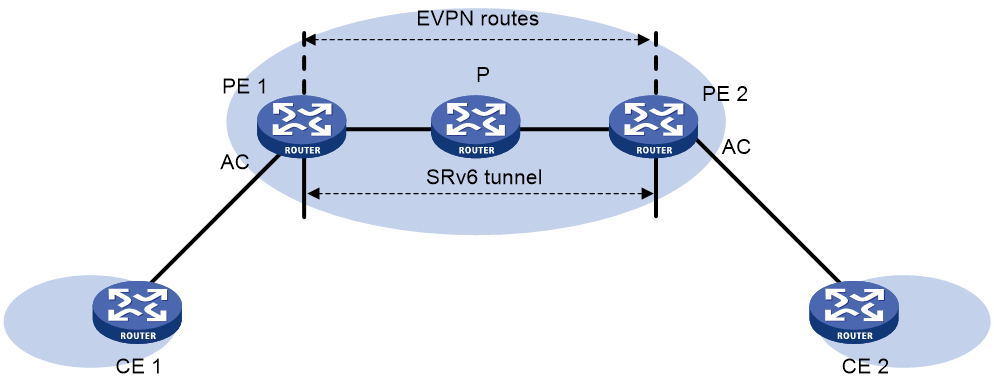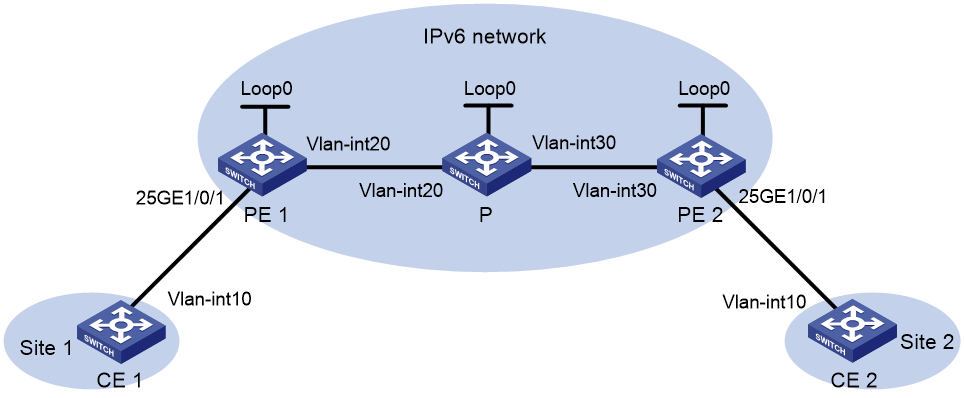- Table of Contents
- Related Documents
-
| Title | Size | Download |
|---|---|---|
| 05-EVPN VPLS over SRv6 configuration | 234.87 KB |
Configuring EVPN VPLS over SRv6
EVPN VPLS over SRv6 tasks at a glance
Creating an EVPN instance in system view and associating it with a VSI
Creating an EVPN instance in VSI view
Applying a locator to an EVPN instance
Applying a locator to an EVPN instance in system view
Applying a locator to an EVPN instance in VSI view
Configuring the route recursion mode
Configuring the route recursion mode for an EVPN instance in system view
Configuring the route recursion mode for an EVPN instance in VSI view
Mapping an Ethernet service instance to a VSI
Configuring PEs to exchange BGP EVPN routes
Specifying a source address for the outer IPv6 header of SRv6-encapsulated EVPN VPLS packets
Verifying and maintaining EVPN VPLS over SRv6
Displaying BGP EVPN route information
Displaying EVPN VPLS over SRv6 running status
Displaying MAC address and ARP entries
Displaying EVPN VPLS over SRv6 forwarding entries
EVPN VPLS over SRv6 configuration examples
Example: Setting up an SRv6 tunnel between single-homed EVPN VPLS sites
Configuring EVPN VPLS over SRv6
About EVPN VPLS over SRv6
EVPN VPLS over SRv6 uses SRv6 tunnels to carry EVPN VPLS services. This technology establishes point-to-multipoint connections for customer sites over the IPv6 backbone network and transparently forwards Layer 2 customer traffic over the IPv6 backbone network. For more information about EVPN VPLS configuration, see EVPN Configuration Guide.
Basic principle
As shown in Figure 1, PEs set up an SRv6 tunnel by advertising End.DT2M SIDs and End.DT2U SIDs, to each other through BGP EVPN routes. On a PE, this SRv6 tunnel is used as a PW to encapsulate and forward Layer 2 data packets received from the local site and destined for a remote site. The devices on the IPv6 backbone transport network forward the SRv6-encapsulated packets according to the optimal routes calculated by an IGP. As a result, Layer 2 data packets of one customer site can be transparently forwarded to another site over the IPv6 backbone transport network.
Figure 1 EVPN VPLS over SRv6 network diagram
BGP EVPN route advertisement
A PE adds the End.DT2M SID and End.DT2U SID of a local VSI to BGP EVPN routes and advertises the routes to remote PEs. The routes help the PE establish an SRv6 tunnel to each remote PE.
· The End.DT2M SID is carried in IMET routes and is used to deliver EVPN VPLS broadcast, unknown unicast, and multicast (BUM) traffic.
· The End.DT2U is carried in MAC/IP advertisement routes and is used to deliver EVPN VPLS known unicast traffic.
A pair of PEs both advertise End.DT2M SIDs and End.DT2U, and they establish two SRv6 tunnels at two directions. The two SRv6 tunnels form a PW to carry Layer 2 customer traffic.
Traffic forwarding
EVPN VPLS over SRv6 supports the SRv6 BE route recursion mode.
SRv6 BE mode
This mode is also called SID-based forwarding mode. In this mode, a PE forwards an SRv6 packet by searching the IPv6 routing table based on the End.DT2U or End.DT2M SID encapsulated in the packet.
As shown in Figure 1, a Layer 2 known unicast packet is forwarded from CE 1 to CE 2 as follows:
1. CE 1 sends the Layer 2 packet to PE 1.
2. After PE 1 receives the packet on the AC connected to CE 1, it searches the MAC address table of the VSI associated with that AC for the destination MAC address. PE 1 finds that the output interface is an SRv6 tunnel and obtains the End.DT2U SID of the SRv6 tunnel.
3. PE 1 encapsulates an outer IPv6 header for the packet. The End.DT2U SID is encapsulated in the outer IPv6 header as the destination IPv6 address. The source IPv6 address is the source address specified for the outer IPv6 header of SRv6-encapsulated EVPN VPLS packets.
4. PE 1 searches the IPv6 routing table based on the End.DT2U SID for the optimal IGP route and forwards the packet to P through the optimal IGP route.
5. P searches the IPv6 routing table based on the End.DT2U SID for the optimal IGP route and forwards the packet to PE 2 through the optimal IGP route.
6. PE 2 searches the local SID forwarding table for the End.DT2U SID. According to the SID type, PE 2 removes the outer IPv6 header from the packet and performs the following operations:
¡ If the SID is an End.DT2U SID, PE 2 matches the packet to a VSI and searches the MAC address table of the VSI for the destination MAC address. Then, PE 2 forwards the packet to CE 2.
As shown in Figure 1, a Layer 2 broadcast, multicast, or unknown unicast packet is forwarded as follows:
1. CE 1 sends the Layer 2 packet to PE 1.
2. After PE 1 receives the packet on the AC connected to CE 1, it searches all End.DT2M SIDs received from remote PEs on the VSI associated with the AC.
3. PE 1 encapsulates an outer IPv6 header for the packet. An End.DT2M SID is encapsulated in the outer IPv6 header as the destination IPv6 address. The source IPv6 address is the source address specified for the outer IPv6 header of SRv6-encapsulated EVPN VPLS packets.
If PE 1 has received End.DT2M SIDs from multiple remote PEs, it encapsulates each End.DT2M SID to the Layer 2 packet and floods the packet to all remote PEs.
4. PE 1 searches the IPv6 routing table based on the End.DT2M SID for the optimal IGP route and forwards the packet to P through the optimal IGP route.
5. P searches the IPv6 routing table based on the End.DT2M SID for the optimal IGP route and forwards the packet to PE 2 through the optimal IGP route.
6. PE 2 searches the local SID forwarding table for the End.DT2M SID and performs the following operations:
a. Removes the outer IPv6 header.
b. Matches the packet to a VSI based on the End.DT2M SID.
c. Floods the packet in the VSI.
EVPN VPLS over SRv6 tasks at a glance
To configure EVPN VPLS over SRv6, perform the following tasks:
1. Creating and configuring an EVPN instance
b. Configuring an EVPN instance
2. Applying for SRv6 SIDs from a locator
b. Applying a locator to an EVPN instance
3. Configuring packet forwarding methods
¡ Configuring the route recursion mode
5. Configuring PEs to exchange BGP EVPN routes
6. Specifying a source address for the outer IPv6 header of SRv6-encapsulated EVPN VPLS packets
Creating a VSI
Restrictions and guidelines
For more information about the commands in this section, see VPLS commands in MPLS Command Reference.
Procedure
1. Enter system view.
system-view
2. Enable L2VPN.
l2vpn enable
By default, L2VPN is disabled.
3. Create a VSI and enter VSI view.
vsi vsi-name
4. Bring up the VSI.
undo shutdown
By default, a VSI is not administratively down.
Configuring an EVPN instance
About this task
The BGP EVPN routes advertised by a PE carry the RD and route targets configured for the EVPN instance of the routes.
You can create an EVPN instance in system view or VSI view.
· For an EVPN instance created in system view, you can bind it to multiple VSIs to simplify your configuration. You do not need to separately bind the EVPN instance to each of the VSI.
· For an EVPN instance created in VSI view (VSI EVPN instance), you do not need to manually bind it to the VSI.
Restrictions and guidelines
You cannot bind the VSI of a VSI EVPN instance to the EVPN instance created in system view. You cannot bind the EVPN instance created in system view to any VSIs of VSI EVPN instances.
Creating an EVPN instance in system view and associating it with a VSI
1. Enter system view.
system-view
2. Create an EVPN instance and enter EVPN instance view.
evpn instance instance-name
For more information about this command, see EVPN Command Reference.
3. Configure an RD for the EVPN instance.
route-distinguisher route-distinguisher
By default, no RD is configured for an EVPN instance.
For more information about this command, see EVPN Command Reference.
4. Configure route targets for the EVPN instance.
vpn-target vpn-target&<1-8> [ both | export-extcommunity | import-extcommunity ]
By default, an EVPN instance does not have route targets.
For more information about this command, see EVPN Command Reference.
|
Parameter |
Description |
|
export-extcommunity |
Do not specify the same export targets for different EVPN instances. Do not specify the same export targets for the EVPN instances created in different views (VSI view, VPN instance view, public instance view, and cross-connect group view). As a best practice, the export targets configured for the following objects do not match the import targets configured for the EVPN instances created in cross-connect group view: · VPN instances. · The public instance. · EVPN instances created in VSI view, VPN instance view, and public instance view. |
|
import-extcommunity |
As a best practice, the import targets configured for the following objects do not match the export targets configured for the EVPN instances created in cross-connect group view: · VPN instances. · The public instance. · EVPN instances created in VSI view, VPN instance view, and public instance view. |
5. Return to system view.
quit
6. Enter VSI view.
vsi vsi-name
For more information about this command, see EVPN Command Reference.
7. Associate the VSI with an EVPN instance.
evpn encapsulation srv6 binding instance instance-name vsi-tag tag-id
By default, no EVPN instances are associated with the VSI.
You can associate a VSI with only one EVPN instance of the SRv6 encapsulation type.
Creating an EVPN instance in VSI view
1. Enter system view.
system-view
2. Enter VSI view.
vsi vsi-name
For more information about this command, see EVPN Command Reference.
3. Create an EVPN instance and enter VSI EVPN instance view.
evpn encapsulation srv6
4. Configure an RD for the EVPN instance.
route-distinguisher route-distinguisher
By default, no RD is configured for an EVPN instance.
For more information about this command, see EVPN Command Reference.
5. Configure route targets for the EVPN instance.
vpn-target { vpn-target&<1-8> } [ both | export-extcommunity | import-extcommunity ]
By default, an EVPN instance does not have route targets.
For more information about this command, see EVPN Command Reference.
|
Parameter |
Description |
|
export-extcommunity |
Do not specify the same export targets for the EVPN instances of different VSIs. Do not specify the same export targets for the EVPN instances created in different views (VSI view, VPN instance view, public instance view, and cross-connect group view). As a best practice, the export targets configured for the following objects do not match the import targets configured for the EVPN instances created in cross-connect group view: · VPN instances. · The public instance. · EVPN instances created in VSI view, VPN instance view, and public instance view. |
|
import-extcommunity |
As a best practice, the import targets configured for the following objects do not match the export targets configured for the EVPN instances created in cross-connect group view: · VPN instances. · The public instance. · EVPN instances created in VSI view, VPN instance view, and public instance view. |
Configuring SRv6 SIDs
Restrictions and guidelines
When you configure SRv6 SIDs, make sure the IPv6 address for a locator is the main IPv6 address for an interface.
Procedure
1. Enter system view.
system-view
2. Enable SRv6 and enter SRv6 view.
segment-routing ipv6
3. Configure a locator and enter SRv6 locator view.
locator locator-name [ ipv6-prefix ipv6-address prefix-length [ args args-length | static static-length ] * ]
4. Configure the opcode portion.
¡ Configure End.DT2U SIDs.
opcode { opcode | hex hex-opcode } end-dt2u vsi vsi-name
¡ Configure End.DT2M SIDs.
opcode { opcode | hex hex-opcode } end-dt2m vsi vsi-name
Applying a locator to an EVPN instance
About this task
Perform this task to allocate SRv6 SIDs from a locator to an EVPN instance.
You can perform this task in system view or VSI view.
· The locator specified in system view applies to all VSIs bound to the EVPN instance to simplify your configuration. You do not need to specify the locator separately for each of the VISs.
· The locator specified in VSI view applies to only the VSI. To apply the locator to other VSIs, specify the locator separately for each of the VISs.
Applying a locator to an EVPN instance in system view
1. Enter system view.
system-view
2. Create an EVPN instance and enter EVPN instance view.
evpn instance instance-name
3. Apply a locator to the EVPN instance.
segment-routing ipv6 locator locator-name [ dt2u-locator dt2u-locator-name ]
By default, no locator is applied to the EVPN instance.
Applying a locator to an EVPN instance in VSI view
1. Enter system view.
system-view
2. Enter VSI view.
vsi vsi-name
3. Enter VSI EVPN instance view.
evpn encapsulation srv6
4. Apply a locator to the EVPN instance.
segment-routing ipv6 locator locator-name [ dt2u-locator dt2u-locator-name ] [ dx2-locator dx2-locator-name ] [ auto-sid-disable ]
By default, no locator is applied to the EVPN instance on a VSI.
Configuring the route recursion mode
About this task
After a PE receives a customer packet destined for an End.DT2M, End.DT2U, or End.DX2 SID, it forwards the packet according to the route recursion mode.
· SRv6 BE mode—In this mode, the PE first encapsulates the SID into the packet. Then, the PE searches the IPv6 routing table based on the SID encapsulated in the packet to forward the packet.
Configuring the route recursion mode for an EVPN instance in system view
1. Enter system view.
system-view
2. Create an EVPN instance and enter EVPN instance view.
evpn instance instance-name
3. Configure the route recursion mode.
segment-routing ipv6 best-effort
By default, a PE searches the IPv6 routing table based on the next hop of a matching EVPN route to forward traffic.
The route recursion mode applies to a VSI after you bind it to the EVPN instance.
Configuring the route recursion mode for an EVPN instance in VSI view
1. Enter system view.
system-view
2. Enter VSI view.
vsi vsi-name
3. Enter VSI EVPN instance view.
evpn encapsulation srv6
4. Configure the route recursion mode.
segment-routing ipv6 best-effort
By default, a PE searches the IPv6 routing table based on the next hop of a matching EVPN route to forward traffic.
Mapping ACs to a VSI
Mapping an Ethernet service instance to a VSI
About this task
An Ethernet service instance matches a list of VLANs on a site-facing interface by using a frame match criterion. The frame match criterion specifies the characteristics of traffic from the VLANs, such as tagging status and VLAN IDs. The PE assigns traffic from the VLANs to a VSI by mapping the Ethernet service instance to the VSI. The VSI performs Layer 2 forwarding for the VLANs based on its MAC address table.
For more information about the commands in this task, see VPLS commands in MPLS Command Reference.
Restrictions and guidelines
An Ethernet service instance can contain only one match criterion. To change the match criterion, you must remove the original criterion first. When you remove the match criterion in an Ethernet service instance, the mapping between the service instance and the VSI is removed automatically.
Procedure
1. Enter system view.
system-view
2. Enter interface view.
¡ Enter Layer 2 Ethernet interface view.
interface interface-type interface-number
¡ Enter Layer 2 aggregate interface view.
interface bridge-aggregation interface-number
3. Create an Ethernet service instance and enter Ethernet service instance view.
service-instance instance-id
4. Choose one option to configure a frame match criterion.
¡ Match frames with the specified outer VLAN tags.
encapsulation s-vid vlan-id
¡ Match any VLAN untagged frames.
encapsulation untagged
By default, an Ethernet service instance does not contain a frame match criterion.
5. Map the Ethernet service instance to a VSI.
xconnect vsi vsi-name [ access-mode vlan ]
By default, an Ethernet service instance is not mapped to a VSI.
Configuring PEs to exchange BGP EVPN routes
Restrictions and guidelines
For more information about BGP commands, see Layer 3—IP Routing Command Reference.
Procedure
1. Enter system view.
system-view
2. Enter BGP instance view.
bgp as-number [ instance instance-name ]
3. Configure an IPv6 peer or peer group.
peer { group-name | ipv6-address [ prefix-length ] } as-number as-number
4. Specify the source interface of TCP connections to a peer or peer group.
peer { group-name | ipv6-address [ prefix-length ] } connect-interface interface-type interface-number
By default, BGP uses the IPv6 address of the output interface in the optimal route to the BGP peer or peer group as the source address of TCP connections to the peer or peer group.
5. Enter BGP EVPN address family view.
address-family l2vpn evpn
6. Enable BGP to exchange EVPN routes with an IPv6 peer or peer group.
peer { group-name | ipv6-address [ prefix-length ] } enable
By default, BGP cannot exchange EVPN routes with an IPv6 peer or peer group.
7. Enable BGP to advertise SRv6-encapsulated EVPN routes to a peer or peer group.
peer { group-name | ipv6-address [ prefix-length ] } advertise encap-type srv6
By default, BGP advertises VXLAN-encapsulated EVPN routes to a peer or peer group.
Specifying a source address for the outer IPv6 header of SRv6-encapsulated EVPN VPLS packets
Restrictions and guidelines
To ensure correct VPN traffic forwarding in an EVPN VPLS over SRv6 network, you must specify a source address for the outer IPv6 header of SRv6-encapsulated EVPN VPLS packets.
You cannot specify a loopback address, link-local address, multicast address, or unspecified address as the source IPv6 address. You must specify an IPv6 address of the local device as the source IPv6 address, and make sure the IPv6 address has been advertised by a routing protocol. As a best practice, specify a loopback interface address of the local device as the source IPv6 address.
Procedure
1. Enter system view.
system-view
2. Enter SRv6 view.
segment-routing ipv6
3. Specify a source address for the outer IPv6 header of SRv6-encapsulated EVPN VPLS packets.
encapsulation source-address ipv6-address [ ip-ttl ttl-value ]
By default, no source address is specified for the outer IPv6 header of SRv6-encapsulated EVPN VPLS packets.
Verifying and maintaining EVPN VPLS over SRv6
Displaying BGP EVPN route information
Perform display tasks in any view.
· Display BGP peer group information.
display bgp [ instance instance-name ] group l2vpn evpn [ group-name group-name ]
For more information about this command, see Layer 3—IP Routing Command Reference.
· Display BGP peer or peer group information.
display bgp [ instance instance-name ] peer l2vpn evpn [ ipv4-address mask-length | { ipv4-address | group-name group-name } log-info | [ ipv4-address ] verbose ]
For more information about this command, see Layer 3—IP Routing Command Reference.
· Display information about BGP update groups.
display bgp [ instance instance-name ] update-group l2vpn evpn [ ipv4-address ]
For more information about this command, see Layer 3—IP Routing Command Reference.
· Display BGP EVPN routes.
display bgp [ instance instance-name ] l2vpn evpn [ peer { ipv4-address | ipv6-address } { advertised-routes | received-routes } [ statistics ] | [ route-distinguisher route-distinguisher | route-type { auto-discovery | es | imet | mac-ip } ] * [ { evpn-route route-length | evpn-prefix } [ advertise-info ] | ipv4-address | ipv6-address | mac-address ] | statistics ]
For more information about this command, see EVPN Command Reference.
Displaying EVPN VPLS over SRv6 running status
Perform display tasks in any view.
· Display information about peers that are automatically discovered through BGP.
display evpn auto-discovery { mac-ip [ srv6 ] [ peer ip-address] [ vsi vsi-name ] | macip-prefix [ nexthop next-hop ] [ count ] }
For more information about this command, see EVPN Command Reference.
· Display VSI information.
display l2vpn vsi [ evpn-srv6 | name vsi-name ] [ count | verbose ]
· Display L2VPN SRv6 information.
display l2vpn peer srv6 [ vsi vsi-name ] [ state-machine | verbose ]
Displaying MAC address and ARP entries
Perform display tasks in any view.
· Display EVPN MAC address entries.
display evpn route mac [ srv6 ] [ local | remote ] [ vsi vsi-name ] [ mac-address mac-address ] [ count ]
For more information about this command, see EVPN Command Reference.
· Display information about L2VPN MAC address entries.
display l2vpn mac-address [ vsi vsi-name ] [ dynamic ] [ count | verbose ]
For more information about this command, see VXLAN Command Reference.
· Display EVPN ARP flood suppression entries.
display evpn route arp suppression [ srv6 ] [ local | remote ] [ vsi vsi-name ] [ ip ip-address ] [ count ]
For more information about this command, see EVPN Command Reference.
Displaying EVPN VPLS over SRv6 forwarding entries
Perform display tasks in any view.
· Display L2VPN SRv6 forwarding entries.
display l2vpn forwarding srv6 [ vsi vsi-name ] [ slot slot-number ] [ verbose ]
EVPN VPLS over SRv6 configuration examples
Example: Setting up an SRv6 tunnel between single-homed EVPN VPLS sites
Network configuration
As shown in Figure 6, set up an SRv6 tunnel between PE 1 and PE 2 for users in VLAN 10 of site 1 and site 2 to communicate through EVPN VPLS over the IPv6 backbone network.
Create Ethernet service instance 1000 to match customer traffic in VLAN 10 on Twenty-FiveGigE 1/0/1 on PE and PE 2.
|
Device |
Interface |
IP address |
Device |
Interface |
IP address |
|
CE 1 |
Vlan10 |
10::1/64 |
P |
Loop0 |
3::3/128 |
|
PE 1 |
Loop0 |
1::1/128 |
|
Vlan20 |
20::3/64 |
|
|
25GE1/0/1 |
- |
|
Vlan30 |
30::3/64 |
|
|
Vlan20 |
20::1/64 |
PE 2 |
Loop0 |
2::2/128 |
|
CE 2 |
Vlan10 |
10::2/64 |
|
25GE1/0/1 |
- |
|
|
|
|
|
Vlan30 |
30::2/64 |
Prerequisites
Create VLANs on all devices and assign interfaces to the VLANs.
Procedure
1. Configure CE 1.
<CE1> system-view
[CE1] interface vlan-interface 10
[CE1-Vlan-interface10] ipv6 address 100::1 64
[CE1-Vlan-interface10] quit
2. Configure PE 1:
# Run OSPFv3 on PE 1 and use OSPFv3 to advertise SIDs.
<PE1> system-view
[PE1] ospfv3
[PE1-ospfv3-1] router-id 1.1.1.1
[PE1-ospfv3-1] segment-routing ipv6 locator aaa
[PE1-ospfv3-1] area 0.0.0.0
[PE1-ospfv3-1-area-0.0.0.0] quit
[PE1-ospfv3-1] quit
# Configure interface Loopback 0.
[PE1] interface loopback 0
[PE1-LoopBack0] ipv6 address 1::1 128
[PE1-LoopBack0] ospfv3 1 area 0
[PE1-LoopBack0] quit
# Enable L2VPN.
[PE1] l2vpn enable
# Configure VLAN-interface 20, the interface connected to P.
[PE1] interface vlan-interface 20
[PE1-Vlan-interface20] ipv6 address 20::1 64
[PE1-Vlan-interface20] ospfv3 1 area 0
[PE1-Vlan-interface20] undo shutdown
[PE1-Vlan-interface20] quit
# Configure PE 1 to establish IBGP neighbor relationship with PE 2 and enable BGP EVPN to advertise routes in SRv6 encapsulation to PE 2.
[PE1] bgp 100
[PE1-bgp-default] router-id 1.1.1.1
[PE1-bgp-default] peer 2::2 as-number 100
[PE1-bgp-default] peer 2::2 connect-interface loopback 0
[PE1-bgp-default] address-family l2vpn evpn
[PE1-bgp-default-evpn] peer 2::2 enable
[PE1-bgp-default-evpn] peer 2::2 advertise encap-type srv6
[PE1-bgp-default-evpn] quit
[PE1-bgp-default] quit
# Create VSI vpna, create an EVPN instance for it, and enable SRv6 encapsulation. Configure an RD and route targets for the EVPN instance, enable SRv6 BE route recursion mode, and apply a locator to the EVPN instance.
[PE1] vsi vpna
[PE1-vsi-vpna] evpn encapsulation srv6
[PE1-vsi-vpna-evpn-srv6] route-distinguisher 1:1
[PE1-vsi-vpna-evpn-srv6] vpn-target 1:1 export-extcommunity
[PE1-vsi-vpna-evpn-srv6] vpn-target 1:1 import-extcommunity
[PE1-vsi-vpna-evpn-srv6] segment-routing ipv6 best-effort
[PE1-vsi-vpna-evpn-srv6] segment-routing ipv6 locator aaa
[PE1-vsi-vpna-evpn-srv6] quit
# Create Ethernet service instance 1000 to match VLAN 10 on site-facing interface Twenty-FiveGigE 1/0/1, and map the Ethernet service instance to VSI vpna.
[PE1] interface twenty-fivegige 1/0/1
[PE1-Twenty-FiveGigE1/0/1] service-instance 1000
[PE1-Twenty-FiveGigE1/0/1-srv1000] encapsulation s-vid 10
[PE1-Twenty-FiveGigE1/0/1-srv1000] xconnect vsi vpna
[PE1-Twenty-FiveGigE1/0/1-srv1000] quit
[PE1-Twenty-FiveGigE1/0/1] quit
# Specify a source IP address for the outer IPv6 header of SRv6-encapsulated packets, and configure a locator to apply for End.DT2U SIDs and End.DT2M SIDs.
[PE1] segment-routing ipv6
[PE1-segment-routing-ipv6] encapsulation source-address 1::1
[PE1-segment-routing-ipv6] locator aaa ipv6-prefix 100:: 64 static 32
[PE1-segment-routing-ipv6-locator-aaa] quit
[PE1-segment-routing-ipv6] quit
3. Configure PE 2:
# Run OSPFv3 on PE 2 and use OSPFv3 to advertise SIDs.
<PE2> system-view
[PE2] ospfv3
[PE2-ospfv3-1] router-id 2.2.2.2
[PE2-ospfv3-1] segment-routing ipv6 locator aaa
[PE2-ospfv3-1] area 0.0.0.0
[PE2-ospfv3-1-area-0.0.0.0] quit
[PE2-ospfv3-1] quit
# Configure interface Loopback 0.
[PE2] interface loopback 0
[PE2-LoopBack0] ipv6 address 2::2 128
[PE2-LoopBack0] ospfv3 1 area 0
[PE2-LoopBack0] quit
# Enable L2VPN.
[PE2] l2vpn enable
# Configure VLAN-interface 30, the interface connected to P.
[PE2] interface vlan-interface 30
[PE2-Vlan-interface30] ipv6 address 30::2 64
[PE2-Vlan-interface30] ospfv3 1 area 0.0.0.0
[PE2-Vlan-interface30] undo shutdown
[PE2-Vlan-interface30] quit
# Configure PE 2 to establish IBGP neighbor relationship with PE 1, and enable BGP EVPN to advertise routes in SRv6 encapsulation to PE 1.
[PE2] bgp 100
[PE2-bgp-default] router-id 2.2.2.2
[PE2-bgp-default] peer 1::1 as-number 100
[PE2-bgp-default] peer 1::1 connect-interface loopback 0
[PE2-bgp-default] address-family l2vpn evpn
[PE2-bgp-default-evpn] peer 1::1 enable
[PE2-bgp-default-evpn] peer 1::1 advertise encap-type srv6
[PE2-bgp-default-evpn] quit
[PE2-bgp-default] quit
# Create VSI vpna, create an EVPN instance for it, and enable SRv6 encapsulation. Configure an RD and route targets for the EVPN instance, enable SRv6 BE route recursion mode, and apply a locator to the EVPN instance.
[PE2] vsi vpna
[PE2-vsi-vpna] evpn encapsulation srv6
[PE2-vsi-vpna-evpn-srv6] route-distinguisher 1:1
[PE2-vsi-vpna-evpn-srv6] vpn-target 1:1 export-extcommunity
[PE2-vsi-vpna-evpn-srv6] vpn-target 1:1 import-extcommunity
[PE2-vsi-vpna-evpn-srv6] segment-routing ipv6 best-effort
[PE2-vsi-vpna-evpn-srv6] segment-routing ipv6 locator aaa
[PE2-vsi-vpna-evpn-srv6] quit
# Create Ethernet service instance 1000 to match VLAN 10 on site-facing interface Twenty-FiveGigE 1/0/1, and map the Ethernet service instance to VSI vpna.
[PE2] interface twenty-fivegige 1/0/1
[PE2-Twenty-FiveGigE1/0/1] service-instance 1000
[PE2-Twenty-FiveGigE1/0/1-srv1000] encapsulation s-vid 10
[PE2-Twenty-FiveGigE1/0/1-srv1000] xconnect vsi vpna
[PE2-Twenty-FiveGigE1/0/1-srv1000] quit
[PE2-Twenty-FiveGigE1/0/1] quit
# Specify a source IP address for the outer IPv6 header of SRv6-encapsulated packets, and configure a locator to apply for End.DT2U SIDs and End.DT2M SIDs.
[PE2] segment-routing ipv6
[PE2-segment-routing-ipv6] encapsulation source-address 2::2
[PE2-segment-routing-ipv6] locator aaa ipv6-prefix 200:: 64 static 32
[PE2-segment-routing-ipv6-locator-aaa] quit
[PE2-segment-routing-ipv6] quit
4. Configure P:
# Run OSPFv3 on P.
<P> system-view
[P] ospfv3
[P-ospfv3-1] router-id 3.3.3.3
[P-ospfv3-1] area 0.0.0.0
[P-ospfv3-1-area-0.0.0.0] quit
[P-ospfv3-1] quit
# Configure IPv6 addresses for interfaces and run OSPFv3 on the interfaces.
[P] interface loopback 0
[P-LoopBack0] ipv6 address 3::3 128
[P-LoopBack0] ospfv3 1 area 0
[P-LoopBack0] quit
[P] interface vlan-interface 20
[P-Vlan-interface20] ipv6 address 20::3 64
[P-Vlan-interface20] ospfv3 1 area 0
[P-Vlan-interface20] quit
[P] interface vlan-interface 30
[P-Vlan-interface30] ipv6 address 30::3 64
[P-Vlan-interface30] ospfv3 1 area 0
[P-Vlan-interface30] quit
5. Configure CE 2.
<CE2> system-view
[CE2] interface vlan-interface 10
[CE2-Vlan-interface10] ipv6 address 100::2 64
[CE2-Vlan-interface10] quit
Verifying the configuration
# Verify that an SRv6 tunnel has been established between PE 1 and PE 2.
[PE1] display l2vpn peer srv6
Total number of SRv6 Tunnels: 1
1 up, 0 blocked, 0 down
VSI Name: vpna
Peer : 2::2
Flag : Main
State : Up
# Verify that the SRv6 forwarding information on PE 1 is correct.
[PE1] display l2vpn forwarding srv6
Total number of VSIs: 1
Total number of SRv6 tunnels: 1, 1 up, 0 blocked, 0 down
VSI Name : vpna
Link ID : 0x9000000 Type: BE State: Up
In SID : 100::1:0:1
Out SID : 200::1:0:0
# Verify that CE 1 and CE 2 can ping each other. (Details not shown.)