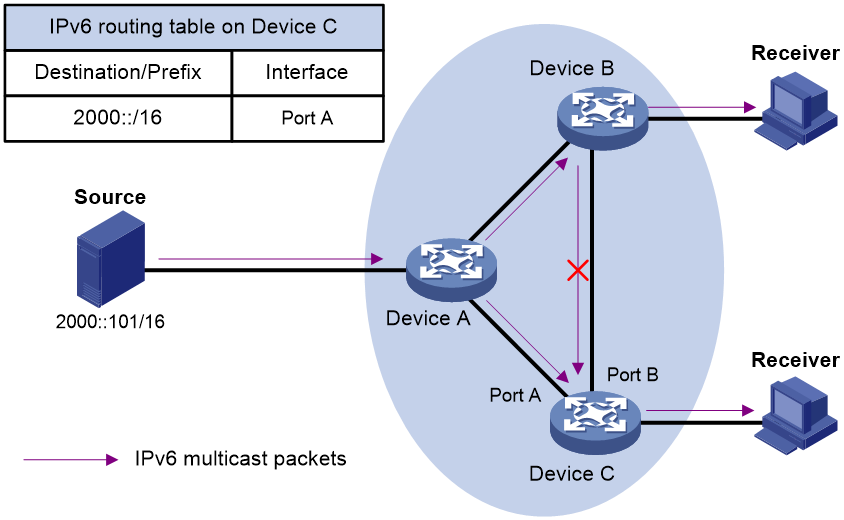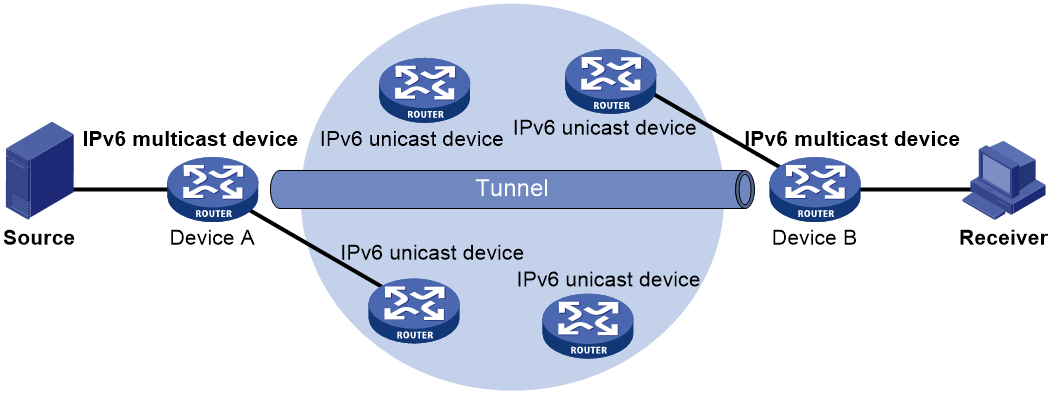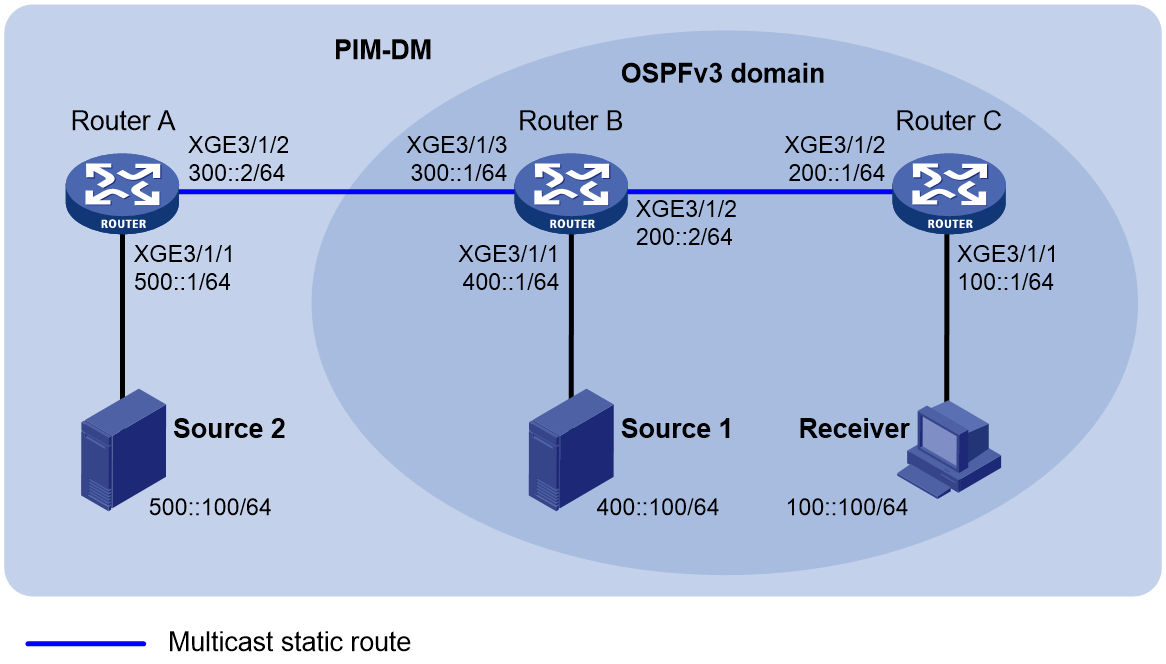- Table of Contents
-
- 08-IP Multicast Configuration Guide
- 00-Preface
- 01-Multicast overview
- 02-IGMP snooping configuration
- 03-PIM snooping configuration
- 04-Multicast VLAN configuration
- 05-Multicast routing and forwarding configuration
- 06-IGMP configuration
- 07-PIM configuration
- 08-MSDP configuration
- 09-Multicast VPN configuration
- 10-MLD snooping configuration
- 11-IPv6 PIM snooping configuration
- 12-IPv6 multicast VLAN configuration
- 13-IPv6 multicast routing and forwarding configuration
- 14-MLD configuration
- 15-IPv6 PIM configuration
- Related Documents
-
| Title | Size | Download |
|---|---|---|
| 13-IPv6 multicast routing and forwarding configuration | 265.84 KB |
Contents
Configuring IPv6 multicast routing and forwarding
About IPv6 multicast routing and forwarding
IPv6 multicast forwarding across IPv6 unicast subnets
IPv6 multicast routing and forwarding tasks at a glance
Prerequisites for IPv6 multicast routing and forwarding
Enabling IPv6 multicast routing
Configuring static IPv6 multicast routes
Specifying the longest prefix match principle
Configuring IPv6 multicast load splitting
Configuring an IPv6 multicast forwarding boundary
Configuring RPF check failure processing
Configuring the device to flood RPF-check-failed IPv6 multicast data packets in all VLANs
Configuring the device to send RPF-check-failed IPv6 multicast data packets to the CPU
Setting the maximum number of cached unknown IPv6 multicast packets
Configuring IPv6 multicast FRR
Setting the IPv6 multicast FRR mode
Setting the primary/backup link monitoring interval
Configuring traffic switchback from the backup link to the primary link
Configuring global IPv6 PIM entry limits
Enabling SNMP notifications for IPv6 multicast routing and forwarding
Display and maintenance commands for IPv6 multicast routing and forwarding
IPv6 multicast routing and forwarding configuration examples
Example: Changing an IPv6 RPF route
Example: Creating an IPv6 RPF route
Configuring IPv6 multicast routing and forwarding
About IPv6 multicast routing and forwarding
Each IPv6 multicast routing protocol has its own routing table. Multicast routing information in routing entries generated by the IPv6 multicast routing protocols are summarized in a set of (S, G) and (*, G) entries. All the (S, G) and (*, G) entries form a general IPv6 multicast routing table. The optimal IPv6 multicast routing entries in the general IPv6 multicast routing table are added to the IPv6 multicast forwarding table to guide IPv6 multicast data forwarding.
RPF check mechanism
An IPv6 multicast routing protocol uses the reverse path forwarding (RPF) check mechanism to ensure IPv6 multicast data delivery along the correct path and to avoid data loops.
RPF check process
An IPv6 multicast device performs the RPF check on an IPv6 multicast packet as follows:
1. Chooses an optimal route back to the packet source separately from the IPv6 unicast and IPv6 MBGP routing tables.
In RPF check, the "packet source" means difference things in difference situations:
¡ For a packet that travels along the SPT, the packet source is the IPv6 multicast source.
¡ For a packet that travels along the RPT, the packet source is the RP.
¡ For a bootstrap message originated from the BSR, the packet source is the BSR.
For more information about the concepts of SPT, RPT, source-side RPT, RP, and BSR, see "Configuring IPv6 PIM."
2. Selects one of the optimal routes as the RPF route as follows:
¡ If the device uses the longest prefix match principle, the route with a higher prefix length becomes the RPF route. If the routes have the same prefix length, the route with a higher route preference becomes the RPF route. If the routes have the same route preference, the IPv6 MBGP route becomes the RPF route. If equal cost routes exist, the IPv6 MBGP route with the highest next hop IPv6 address becomes the RPF route.
For more information about the route preference, see Layer 3—IP Routing Configuration Guide.
¡ If the device does not use the longest prefix match principle, the route with a higher route preference becomes the RPF route. If the routes have the same route preference, the IPv6 MBGP route becomes the RPF route. If equal cost routes exist, the IPv6 MBGP route with the highest next hop IPv6 address becomes the RPF route.
In the RPF route, the outgoing interface is the RPF interface and the next hop is the RPF neighbor.
3. Determines whether the packet arrived at the RPF interface.
¡ If the packet arrived at the RPF interface, the RPF check succeeds and the packet is forwarded.
¡ If the packet arrived at the non-RPF interface, the RPF check fails and the packet is discarded.
RPF check implementation in IPv6 multicast
Implementing an RPF check on each received IPv6 multicast packet would heavily burden the device. The use of an IPv6 multicast forwarding table is the solution to this issue. When the device creates an IPv6 multicast forwarding entry for an IPv6 (S, G) packet, it sets the RPF interface of the packet as the incoming interface of the (S, G) entry. After the device receives another (S, G) packet, it looks up its IPv6 multicast forwarding table for a matching (S, G) entry.
· If no match is found, the device first determines the RPF route back to the packet source. Then, it creates a forwarding entry with the RPF interface as the incoming interface and performs one of the following tasks:
¡ If the receiving interface is the RPF interface, the RPF check succeeds and the device forwards the packet out of all outgoing interfaces.
¡ If the receiving interface is not the RPF interface, the RPF check fails and the device discards the packet.
· If a match is found and the matching forwarding entry contains the receiving interface, the device forwards the packet out of all outgoing interfaces.
· If a match is found but the matching forwarding entry does not contain the receiving interface, the device determines the RPF route back to the packet source. Then, the device performs one of the following tasks:
¡ If the RPF interface is the incoming interface, it means that the forwarding entry is correct but the packet traveled along a wrong path. The packet fails the RPF check, and the device discards the packet.
¡ If the RPF interface is not the incoming interface, it means that the forwarding entry has expired. The device replaces the incoming interface with the RPF interface and matches the receiving interface against the RPF interface. If the receiving interface is the RPF interface, the device forwards the packet out of all outgoing interfaces. Otherwise, it discards the packet.
As shown in Figure 1, assume that IPv6 unicast routes are available on the network. IPv6 MBGP is not configured. IPv6 multicast packets travel along the SPT from the multicast source to the receivers. The IPv6 multicast forwarding table on Device C contains the (S, G) entry, with Port A as the RPF interface.
· If an IPv6 multicast packet arrives at Device C on Port A, the receiving interface is the incoming interface of the (S, G) entry. Device C forwards the packet out of all outgoing interfaces.
· If an IPv6 multicast packet arrives at Device C on Port B, the receiving interface is not the incoming interface of the (S, G) entry. Device C searches its IPv6 unicast routing table and finds that the outgoing interface to the source (the RPF interface) is Port A. This means that the (S, G) entry is correct but the packet traveled along a wrong path. The packet fails the RPF check, and Device C discards the packet.
IPv6 multicast forwarding across IPv6 unicast subnets
Multicast data transmission over a 6to4 or ISATAP tunnel is not supported in the current software version.
Devices forward the IPv6 multicast data from an IPv6 multicast source hop by hop along the forwarding tree, but some devices might not support IPv6 multicast protocols in a network. When the IPv6 multicast data is forwarded to a device that does not support IPv6 multicast, the forwarding path is blocked. In this case, you can enable IPv6 multicast data forwarding across the IPv6 unicast subnets by establishing a tunnel between the devices at both ends of the IPv6 unicast subnets.
Figure 2 IPv6 multicast data transmission through a tunnel
As shown in Figure 2, a tunnel is established between Device A and Device B. Device A encapsulates the IPv6 multicast data in unicast IPv6 packets, and forwards them to Device B across the tunnel through unicast devices. Then, Device B strips off the unicast IPv6 header and continues to forward the IPv6 multicast data down toward the receivers.
IPv6 multicast routing and forwarding tasks at a glance
To configure IPv6 multicast routing and forwarding, perform the following tasks:
1. Enabling IPv6 multicast routing
2. Configuring static IPv6 multicast routes
3. (Optional.) Specifying the longest prefix match principle
4. (Optional.) Configuring IPv6 multicast load splitting
5. (Optional.) Configuring an IPv6 multicast forwarding boundary
6. (Optional.) Configuring RPF check failure processing
¡ Configuring the device to flood RPF-check-failed IPv6 multicast data packets in all VLANs
¡ Configuring the device to send RPF-check-failed IPv6 multicast data packets to the CPU
7. (Optional.) Setting the maximum number of cached unknown IPv6 multicast packets
8. (Optional.) Configuring IPv6 multicast FRR
9. (Optional.) Configuring global IPv6 PIM entry limits
10. (Optional.) Enabling SNMP notifications for IPv6 multicast routing and forwarding
Prerequisites for IPv6 multicast routing and forwarding
Before you configure multicast routing and forwarding, configure an IPv6 unicast routing protocol so that all devices in the domain can interoperate at the network layer.
Enabling IPv6 multicast routing
About this task
Enable IPv6 multicast routing before you configure any Layer 3 IPv6 multicast functionality in the public network or VPN instance.
Procedure
1. Enter system view.
system-view
2. Enable IPv6 multicast routing and enter IPv6 MRIB view.
ipv6 multicast routing [ vpn-instance vpn-instance-name ]
By default, IPv6 multicast routing is disabled.
Configuring static IPv6 multicast routes
About this task
Perform this task to specify an RPF interface or an RPF neighbor for the IPv6 multicast traffic from an IPv6 multicast source.
Restrictions and guidelines
Static IPv6 multicast routes take effect only on the IPv6 multicast devices on which they are configured, and will not be broadcast or redistributed to other devices.
Procedure
1. Enter system view.
system-view
2. Configure a static multicast route.
ipv6 rpf-route-static [ vpn-instance vpn-instance-name ] ipv6-source-address prefix-length { rpf-nbr-address | interface-type interface-number } [ preference preference ]
3. (Optional.) Delete all static IPv6 multicast routes.
delete ipv6 rpf-route-static [ vpn-instance vpn-instance-name ]
To delete a single static IPv6 multicast route, use the undo ip rpf-route-static command.
Specifying the longest prefix match principle
About this task
You can enable the device to use the longest prefix match principle for RPF route selection. For more information about RPF route selection, see "RPF check process."
Procedure
1. Enter system view.
system-view
2. Enter IPv6 MRIB view.
ipv6 multicast routing [ vpn-instance vpn-instance-name ]
3. Specify the longest prefix match principle for RPF route selection.
longest-match
By default, the route preference principle is used.
Configuring IPv6 multicast load splitting
About this task
You can enable the device to split multiple IPv6 multicast data flows on a per-source basis or on a per-source-and-group basis.
Procedure
1. Enter system view.
system-view
2. Enter IPv6 MRIB view.
ipv6 multicast routing [ vpn-instance vpn-instance-name ]
3. Configure IPv6 multicast load splitting.
load-splitting { balance-ecmp | balance-ucmp | ecmp | source | source-group | ucmp }
By default, IPv6 multicast load splitting is disabled.
Configuring an IPv6 multicast forwarding boundary
About this task
You can configure an interface as an IPv6 multicast forwarding boundary for an IPv6 multicast group range. The interface cannot receive or forward IPv6 multicast packets for the groups in the range.
Restrictions and guidelines
You do not need to enable IPv6 multicast routing before this configuration.
Procedure
1. Enter system view.
system-view
2. Enter interface view.
interface interface-type interface-number
3. Configure an IPv6 multicast forwarding boundary.
ipv6 multicast boundary { ipv6-group-address prefix-length | scope { scope-id | admin-local | global | organization-local | site-local } }
By default, an interface is not an IPv6 multicast forwarding boundary for any IPv6 multicast groups.
Configuring RPF check failure processing
Configuring the device to flood RPF-check-failed IPv6 multicast data packets in all VLANs
About this task
In some networks, multicast receivers might exist in VLANs to which RPF-check-failed IPv6 multicast data packets belong. For the receivers to receive the packets, you can configure the device to flood the packets in all VLANs.
Restrictions and guidelines
You do not need to enable IPv6 multicast routing before this configuration.
Procedure
1. Enter system view.
system-view
2. Configure the device to flood RPF-check-failed IPv6 multicast data packets in all VLANs.
ipv6 multicast rpf-fail-pkt flooding
By default, RPF-check-failed IPv6 multicast data packets are not flooded in all VLANs.
3. Return to user view.
quit
4. Clear all IPv6 multicast forwarding entries.
reset ipv6 multicast [ vpn-instance vpn-instance-name ] forwarding-table all
The ipv6 multicast rpf-fail-pkt flooding command takes effect only after you perform this step.
Configuring the device to send RPF-check-failed IPv6 multicast data packets to the CPU
About this task
In the following cases, multicast data packets that fail the RPF check must be sent to the CPU:
· If an IPv6 multicast data packet arrives on an outgoing interface of the corresponding IPv6 multicast forwarding entry, the packet fails the RPF check. Such packets must be delivered to the CPU to trigger the assert mechanism to prune the unwanted branch. For more information about the assert mechanism, DR, and RPT-to-SPT switchover, see "Configuring IPv6 PIM."
· Assume that the SPT and RPT have different incoming interfaces on the receiver-side DR in an IPv6 PIM-SM domain. Before the switchover to SPT finishes, the RPF interface of the route on the DR to the multicast source remains as the RPT incoming interface. The IPv6 multicast packets that travel along the SPT will fail the RPF check and be discarded. If the RPT is pruned at this moment, the IPv6 multicast service is instantaneously interrupted.
To avoid this problem, you can configure the device to deliver the packets that travel along the SPT and fail the RPF check to the CPU. When the packets arrive at the CPU, the system determines whether the packets are expected. If they are expected, the device initiates an RPT prune.
Restrictions and guidelines
You do not need to enable IPv6 multicast routing before this configuration.
Procedure
1. Enter system view.
system-view
2. Configure the device to send RPF-check-failed IPv6 multicast data packets to the CPU.
ipv6 multicast rpf-fail-pkt trap-to-cpu
By default, RPF-check-failed IPv6 multicast data packets are not sent to the CPU.
3. Return to user view.
quit
4. Clear all IPv6 multicast forwarding entries.
reset ipv6 multicast [ vpn-instance vpn-instance-name ] forwarding-table all
The ipv6 multicast rpf-fail-pkt trap-to-cpu command takes effect only after you perform this step.
Setting the maximum number of cached unknown IPv6 multicast packets
About this task
The device caches an IPv6 multicast packet for a period of time if no matching multicast forwarding entry is found for the packet. If a multicast forwarding entry is created for the packet within the time period, the device forwards the packet. This mechanism prevents the device from mistakenly dropping IPv6 multicast packets when the multicast forwarding entries for these packets are to be established.
You can set the maximum number of unknown IPv6 multicast packets that can be cached for an (S, G) entry, in total, or both.
Restrictions and guidelines
As a best practice, set the value in the ipv6 multicast forwarding-table cache-unknown total command to be far greater than the value in the ipv6 multicast forwarding-table cache-unknown per-entry command.
Procedure
1. Enter system view.
system-view
2. Set the maximum number of unknown IPv6 multicast packets that can be cached for an (S, G) entry.
ipv6 multicast forwarding-table cache-unknown per-entry per-entry-limit
By default, the device can cache only one unknown IPv6 multicast packet for an (S, G) entry.
3. Set the maximum number of unknown IPv6 multicast packets that can be cached in total.
ipv6 multicast forwarding-table cache-unknown total total-limit
By default, the device can cache 1024 unknown IPv6 multicast packets in total.
Configuring IPv6 multicast FRR
Setting the IPv6 multicast FRR mode
About this task
With IPv6 multicast FRR enabled, the device will add a primary incoming interface and a backup incoming interface for each (S, G) entry and (*, G) entry during entry creation. It will periodically monitor IPv6 multicast traffic on the primary and backup incoming interfaces of all entries. If no IPv6 multicast traffic is detected on the primary incoming interface, the device determines that the primary incoming interface fails and uses the backup incoming interface for IPv6 multicast forwarding.
IPv6 multicast FRR supports the following modes to monitor IPv6 multicast traffic:
· By-entry—In this mode, IPv6 multicast FRR periodically monitors IPv6 multicast traffic on primary and backup incoming interfaces by (S, G) entry.
· By-incoming interface—In this mode, IPv6 multicast FRR periodically monitors IPv6 multicast traffic for different (S, G) entries by pair of primary and backup incoming interfaces.
Restrictions and guidelines
In the current software version, only IPv6 PIM supports multicast FRR. For more information about IPv6 PIM FRR, see "Configuring IPv6 PIM."
Proceudre
1. Enter system view.
system-view
2. Set the IPv6 multicast FRR mode.
ipv6 multicast frr mode [ by-entry | by-iif ]
By default, the IPv6 multicast FRR mode is by-entry.
Setting the primary/backup link monitoring interval
About this task
To speed up the convergence of multicast services, you can enable IPv6 multicast FRR on the receiver-side device. With IPv6 multicast FRR enabled, the device will add a primary incoming interface and a backup incoming interface for each (S, G) entry and (*, G) entry during entry creation. It will periodically monitor multicast traffic on the primary and backup incoming interfaces of all entries. If no multicast traffic is detected on the primary incoming interface, the device determines that the primary incoming interface fails and uses the backup incoming interface for multicast forwarding. You can set the internal at which multicast FRR monitors the states of the primary and backup links.
Restrictions and guidelines
Before performing this task, execute the rpf-frr enable or c-multicast frr command. For more information about the commands, see Multicast Command Reference.
As a best practice to prevent the CPU from being overloaded, set the monitoring interval to a larger value if there are many multicast entries. As a best practice to prevent the device from determining link failures mistakenly when the multicast traffic rate is small, also set the monitoring interval to a larger value if there are many multicast entries.
Proceudre
1. Enter system view.
system-view
2. Set the primary/backup link monitoring interval.
ipv6 multicast frr monitor cycle monitor-time
The default setting is 200 milliseconds.
Configuring traffic switchback from the backup link to the primary link
About this task
With IPv6 multicast FRR enabled, the device accepts the multicast traffic from the backup link if the primary fails. You can configure whether to switch the traffic back to the primary link after the primary link recovers.
Restrictions and guidelines
Before performing this task, execute the rpf-frr enable or c-multicast frr command. For more information about the commands, see Multicast Command Reference.
To prevent multicast traffic from being switched back before the multicast entries are created for the primary link, do not set too short a wait-to-restore (WTR) time.
Multicast packets might be lost or duplicate multicast packets might exist during a traffic switchback. As a best practice, do not configure traffic switchback for multicast services requiring high reliability.
Proceudre
1. Enter system view.
system-view
2. Configure traffic switchback from the backup link to the primary link.
ipv6 multicast frr wtr { wtr-time | disable }
The default setting is 600 seconds.
Configuring global IPv6 PIM entry limits
About this task
When an illegal user launches an attack by using multicast data or protocol (MLD or IPv6 PIM) packets, a large number of multicast routing entries might be generated, causing high memory or CPU usage.
Perform this task to protect the device by limiting the number of IPv6 PIM entries.
When the number of global IPv6 PIM entries reaches the limit, new IPv6 PIM entries cannot be created and a log message is generated.
Static (*,G) entries, static (S,G) entries, and ASM default group entries are not affected by this function.
Proceudre
1. Enter system view.
system-view
2. Configure global IPv6 PIM entry limits.
ipv6 multicast global limit pim sm { source-group-number | star-group-number } limit-count [ alarm-threshold upper-limit upper-limit lower-limit lower-limit ]
By default, no global IPv6PIM entry limits are configured.
Enabling SNMP notifications for IPv6 multicast routing and forwarding
About this task
To report critical IPv6 multicast routing and forwarding events to an NMS, enable SNMP notifications for IPv6 multicast routing and forwarding. For IPv6 multicast routing and forwarding event notifications to be sent correctly, you must also configure SNMP on the device. For more information about SNMP configuration, see Network Management and Monitoring Configuration Guide.
Procedure
1. Enter system view.
system-view
2. Enable SNMP notifications for IPv6 multicast routing and forwarding.
snmp-agent trap enable mrib6 [ entry-exceed | entry-exceed-clear ] *
By default, SNMP notifications for IPv6 multicast routing and forwarding are enabled.
Display and maintenance commands for IPv6 multicast routing and forwarding
|
CAUTION: The reset commands might cause IPv6 multicast data transmission failures. |
Execute display commands in any view and reset commands in user view.
|
Task |
Command |
|
Display information about the interfaces maintained by the IPv6 MRIB. |
display ipv6 mrib [ vpn-instance vpn-instance-name ] interface [ interface-type interface-number ] |
|
Display IPv6 multicast boundary information. |
display ipv6 multicast [ vpn-instance vpn-instance-name ] boundary { group [ ipv6-group-address [ prefix-length ] ] | scope [ scope-id ] } [ interface interface-type interface-number ] |
|
Display IPv6 multicast fast forwarding entries. |
In standalone mode: display ipv6 multicast [ vpn-instance vpn-instance-name ] fast-forwarding cache [ ipv6-source-address | ipv6-group-address ] [ slot slot-number [ cpu cpu-number ] ] In IRF mode: display ipv6 multicast [ vpn-instance vpn-instance-name ] fast-forwarding cache [ ipv6-source-address | ipv6-group-address ] [ chassis chassis-number slot slot-number [ cpu cpu-number ] ] |
|
Display statistics of IPv6 multicast forwarding events. |
In standalone mode: display ipv6 multicast [ vpn-instance vpn-instance-name ] forwarding event [ slot slot-number [ cpu cpu-number ] ] In IRF mode: display ipv6 multicast [ vpn-instance vpn-instance-name ] forwarding event [ chassis chassis-number slot slot-number [ cpu cpu-number ] ] |
|
Display IPv6 multicast forwarding entries. |
In standalone mode: display ipv6 multicast [ vpn-instance vpn-instance-name ] forwarding-table [ ipv6-source-address [ prefix-length ] | ipv6-group-address [ prefix-length ] | incoming-interface interface-type interface-number | outgoing-interface { exclude | include | match } interface-type interface-number | slot slot-number [ cpu cpu-number ] | statistics ] * In IRF mode: display ipv6 multicast [ vpn-instance vpn-instance-name ] forwarding-table [ ipv6-source-address [ prefix-length ] | ipv6-group-address [ prefix-length ] | incoming-interface interface-type interface-number | outgoing-interface { exclude | include | match } interface-type interface-number | chassis chassis-number slot slot-number [ cpu cpu-number ] | statistics ] * |
|
Display IPv6 multicast routing entries. |
display ipv6 multicast [ vpn-instance vpn-instance-name ] routing-table [ ipv6-source-address [ prefix-length ] | ipv6-group-address [ prefix-length ] | incoming-interface interface-type interface-number | outgoing-interface { exclude | include | match } interface-type interface-number ] * |
|
Display static IPv6 multicast routing entries. |
display ipv6 multicast [ vpn-instance vpn-instance-name ] routing-table static [ ipv6-source-address [ prefix-length ] ] |
|
Display RPF information for an IPv6 multicast source. |
display ipv6 multicast [ vpn-instance vpn-instance-name ] rpf-info ipv6-source-address [ ipv6-group-address ] |
|
Display the configuration and statistics for global IPv6 PIM entry limits. |
display ipv6 multicast global pim sm statistics |
|
Display IPv6 multicast traffic statistics. |
display ipv6 multicast flow-statistic source ipv6-source-address group ipv6-group-address interface interface-type interface-number [ s-vlan svlan-id [ c-vlan cvlan-id ] ] { inbound | outbound } This command is available only for the following cards: · CEPC: CEPC-XP4LX, CEPC-XP24LX, CEPC-XP48RX, CEPC-CP4RX, CEPC-CP4RXA, CEPC-CP4RX-L, CEPC-CQ8L, CEPC-CQ8LA, CEPC-CQ8L1A, CEPC-CQ16L1 · CSPEX: CSPEX-1304X, CSPEX-1404X, CSPEX-1502X, CSPEX-1504X, CSPEX-1504XA, CSPEX-1602X, CSPEX-1602XA, CSPEX-1804X, CSPEX-1512X, CSPEX-1612X, CSPEX-1812X, CSPEX-1802X, CSPEX-1802XA, CSPEX-2612XA, CSPEX-1812X-E, CSPEX-2304X-G, CSPEX-1502XA · SPE: RX-SPE200, RX-SPE200-E |
|
Clear IPv6 multicast fast forwarding entries. |
In standalone mode: reset ipv6 multicast [ vpn-instance vpn-instance-name ] fast-forwarding cache { { ipv6-source-address | ipv6-group-address } * | all } [ slot slot-number [ cpu cpu-number ] ] In IRF mode: reset ipv6 multicast [ vpn-instance vpn-instance-name ] fast-forwarding cache { { ipv6-source-address | ipv6-group-address } * | all } [ chassis chassis-number slot slot-number [ cpu cpu-number ] ] |
|
Clear statistics for IPv6 multicast forwarding events. |
reset ipv6 multicast [ vpn-instance vpn-instance-name ] forwarding event |
|
Clear IPv6 multicast forwarding entries. |
reset ipv6 multicast [ vpn-instance vpn-instance-name ] forwarding-table { { ipv6-source-address [ prefix-length ] | ipv6-group-address [ prefix-length ] | incoming-interface { interface-type interface-number } } * | all } |
|
Clear IPv6 multicast routing entries. |
reset ipv6 multicast [ vpn-instance vpn-instance-name ] routing-table { { ipv6-source-address [ prefix-length ] | ipv6-group-address [ prefix-length ] | incoming-interface interface-type interface-number } * | all } |
IPv6 multicast routing and forwarding configuration examples
Example: Changing an IPv6 RPF route
Network configuration
As shown in Figure 3:
· IPv6 PIM-DM runs on the network.
· All routers on the network support IPv6 multicast.
· Router A, Router B, and Router C run OSPFv3.
· Typically, the receiver host can receive the IPv6 multicast data from the source through the path: Router A to Router B, which is the same as the unicast route.
Configure the routers so that the IPv6 multicast data from the source travels to the receiver along the following path: Router A to Router C to Router B. This path is different from the unicast route.
Prerequisites
1. Assign an IP address and prefix length to each interface, as shown in Figure 3.
2. Configure OSPFv3 on the routers in the IPv6 PIM-DM domain.
Procedure
1. Enable IPv6 multicast routing, and enable MLD and IPv6 PIM-DM:
# On Router B, enable IPv6 multicast routing.
<RouterB> system-view
[RouterB] ipv6 multicast routing
[RouterB-mrib6] quit
# Enable MLD on the receiver-side interface Ten-GigabitEthernet 3/1/1.
[RouterB] interface ten-gigabitethernet 3/1/1
[RouterB-Ten-GigabitEthernet3/1/1] mld enable
[RouterB-Ten-GigabitEthernet3/1/1] quit
# Enable IPv6 PIM-DM on the other interfaces.
[RouterB] interface ten-gigabitethernet 3/1/2
[RouterB-Ten-GigabitEthernet3/1/2] ipv6 pim dm
[RouterB-Ten-GigabitEthernet3/1/2] quit
[RouterB] interface ten-gigabitethernet 3/1/3
[RouterB-Ten-GigabitEthernet3/1/3] ipv6 pim dm
[RouterB-Ten-GigabitEthernet3/1/3] quit
# On Router A, enable IPv6 multicast routing.
<RouterA> system-view
[RouterA] ipv6 multicast routing
[RouterA-mrib6] quit
# Enable IPv6 PIM-DM on each interface.
[RouterA] interface ten-gigabitethernet 3/1/1
[RouterA-Ten-GigabitEthernet3/1/1] ipv6 pim dm
[RouterA-Ten-GigabitEthernet3/1/1] quit
[RouterA] interface ten-gigabitethernet 3/1/2
[RouterA-Ten-GigabitEthernet3/1/2] ipv6 pim dm
[RouterA-Ten-GigabitEthernet3/1/2] quit
[RouterA] interface ten-gigabitethernet 3/1/3
[RouterA-Ten-GigabitEthernet3/1/3] ipv6 pim dm
[RouterA-Ten-GigabitEthernet3/1/3] quit
# Enable IPv6 multicast routing and IPv6 PIM-DM on Router C in the same way Router A is configured. (Details not shown.)
2. Display RPF information for the source on Router B.
[RouterB] display ipv6 multicast rpf-info 500::100
RPF information about source 500::100:
RPF interface: Ten-GigabitEthernet3/1/3, RPF neighbor: 300::2
Referenced prefix/prefix length: 500::/64
Referenced route type: igp
Route selection rule: preference-preferred
Load splitting rule: disable
Source AS: 0
C-multicast route target: 0x0000000000000000
The output shows that the current RPF route on Router B is contributed by a unicast routing protocol and the RPF neighbor is Router A.
3. On Router B, configure a static IPv6 multicast route to the source and specify Router C as the RPF neighbor.
[RouterB] ipv6 rpf-route-static 500::100 64 200::2
Verifying the configuration
# Display RPF information for the source on Router B.
[RouterB] display ipv6 multicast rpf-info 500::100
RPF information about source 500::100
RPF interface: Ten-GigabitEthernet3/1/2, RPF neighbor: 200::2
Referenced prefix/prefix length: 500::/64
Referenced route type: multicast static
Route selection rule: preference-preferred
Load splitting rule: disable
Source AS: 0
C-multicast route target: 0x0000000000000000
The output shows the following information:
· The RPF route on Router B is the configured static IPv6 multicast route.
· The RPF neighbor of Router B is Router C.
Example: Creating an IPv6 RPF route
Network configuration
As shown in Figure 4:
· IPv6 PIM-DM runs on the network.
· All routers on the network support IP multicast.
· Router B and Router C run OSPFv3, and have no unicast routes to Router A.
· Typically, the receiver host receives the IPv6 multicast data from Source 1 in the OSPFv3 domain.
Configure the routers so that the receiver host can receive IPv6 multicast data from Source 2, which is outside the OSPFv3 domain.
Prerequistes
1. Assign an IP address and subnet mask for each interface, as shown in Figure 4.
2. Configure OSPFv3 on Router B and Router C.
Procedure
1. Enable IPv6 multicast routing, and enable MLD and IPv6 PIM-DM:
# On Router C, enable IPv6 multicast routing.
<RouterC> system-view
[RouterC] ipv6 multicast routing
[RouterC-mrib6] quit
# Enable MLD on the receiver-side interface Ten-GigabitEthernet 3/1/1.
[RouterC] interface ten-gigabitethernet 3/1/1
[RouterC-Ten-GigabitEthernet3/1/1] mld enable
[RouterC-Ten-GigabitEthernet3/1/1] quit
# Enable IPv6 PIM-DM on Ten-GigabitEthernet 3/1/2.
[RouterC] interface ten-gigabitethernet 3/1/2
[RouterC-Ten-GigabitEthernet3/1/2] ipv6 pim dm
[RouterC-Ten-GigabitEthernet3/1/2] quit
# On Router A, enable IPv6 multicast routing.
<RouterA> system-view
[RouterA] ipv6 multicast routing
[RouterA-mrib6] quit
# Enable IPv6 PIM-DM on each interface.
[RouterA] interface ten-gigabitethernet 3/1/1
[RouterA-Ten-GigabitEthernet3/1/1] ipv6 pim dm
[RouterA-Ten-GigabitEthernet3/1/1] quit
[RouterA] interface ten-gigabitethernet 3/1/2
[RouterA-Ten-GigabitEthernet3/1/2] ipv6 pim dm
[RouterA-Ten-GigabitEthernet3/1/2] quit
# Enable IPv6 multicast routing and IPv6 PIM-DM on Router B in the same way Router A is configured. (Details not shown.)
2. Display RPF information for Source 2 on Router B and Router C.
[RouterB] display ipv6 multicast rpf-info 500::100
[RouterC] display ipv6 multicast rpf-info 500::100
No output is displayed because no RPF routes to Source 2 exist on Router B and Router C.
3. Configure a static IPv6 multicast route:
# Configure a static IPv6 multicast route on Router B and specify Router A as its RPF neighbor to Source 2.
[RouterB] ipv6 rpf-route-static 500::100 64 300::2
# Configure a static IPv6 multicast route on Router C and specify Router B as its RPF neighbor to Source 2.
[RouterC] ipv6 rpf-route-static 500::100 64 200::2
Verifying the configuration
# Display RPF information for Source 2 on Router B.
[RouterB] display ipv6 multicast rpf-info 500::100
RPF information about source 500::100:
RPF interface: Ten-GigabitEthernet3/1/3, RPF neighbor: 300::2
Referenced prefix/prefix length: 500::/64
Referenced route type: multicast static
Route selection rule: preference-preferred
Load splitting rule: disable
Source AS: 0
C-multicast route target: 0x0000000000000000
# Display RPF information for Source 2 on Router C.
[RouterC] display ipv6 multicast rpf-info 500::100
RPF information about source 500::100:
RPF interface: Ten-GigabitEthernet3/1/2, RPF neighbor: 200::2
Referenced prefix/prefix length: 500::/64
Referenced route type: multicast static
Route selection rule: preference-preferred
Load splitting rule: disable
Source AS: 0
C-multicast route target: 0x0000000000000000
The output shows that the RPF routes to Source 2 exist on Router B and Router C. These RPF routes are the configured static IPv6 multicast routes.