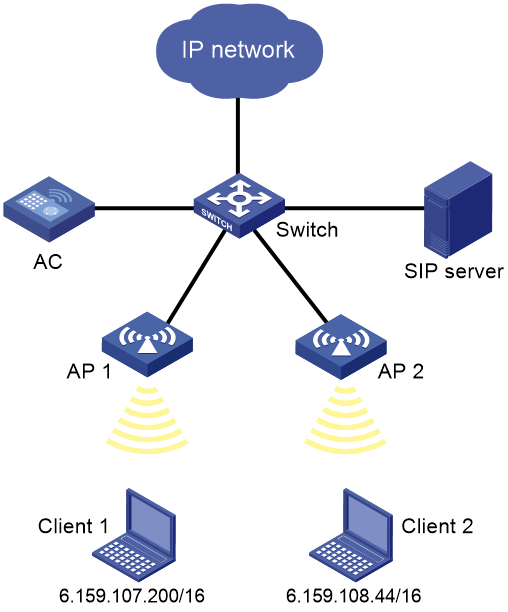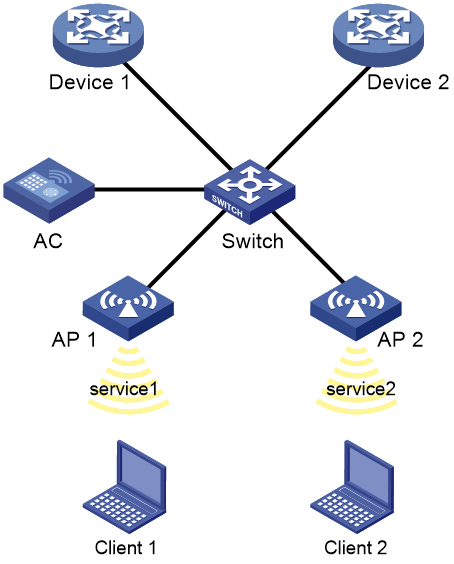- Table of Contents
-
- 20-Network Management and Monitoring Configuration Guide
- 00-Preface
- 01-System maintenance and debugging configuration
- 02-NQA configuration
- 03-SNMP configuration
- 04-RMON configuration
- 05-NETCONF configuration
- 06-EAA configuration
- 07-Process monitoring and maintenance configuration
- 08-Flow log configuration
- 09-Packet capture configuration
- 10-Mirroring configuration
- 11-Fast log output configuration
- 12-UCC configuration
- 13-SQA configuration
- Related Documents
-
| Title | Size | Download |
|---|---|---|
| 13-SQA configuration | 126.02 KB |
Contents
Configuring SQA for audio and video traffic
Configuring statistics collection for endpoint application traffic
Display and maintenance commands for SQA
Example: Configuring SIP-based SQA
Example: Configuring SQA for Tencent Meeting
Configuring SQA
About SQA
Service quality analysis (SQA) enables the device to identify SIP-based multimedia traffic and preferentially forward this traffic to ensure multimedia service quality. Use this feature to decrease multimedia stuttering and improve user experience of a service template.
SQA tasks at a glance
To configure SQA, perform the following tasks:
· Configure one of the following tasks:
¡ Configuring SQA for audio and video traffic
· Configuring statistics collection for endpoint application traffic
Configuring SIP-based SQA
About this task
SIP-based SQA allows a service template to preferentially forward SIP traffic. Additionally, the device will analyze the SIP traffic, collect and save traffic information and session information.
Restrictions and guidelines
SIP-based SQA cannot analyze encrypted or fragmented SIP traffic.
If you enable SIP-based SQA in a service template bound to a radio and then enable fast forwarding of AP-to-client data frames for the radio, SIP-based SQA will not stop working. For information about fast forwarding of AP-to-client data frames, see WLAN optimization in WLAN Advanced Features Configuration Guide.
Procedure
system-view
2. Create an SQA profile and enter its view.
sqa profile profile-name
3. Enable SIP-based SQA in the SQA profile.
sip enable
By default, SIP-based SQA is disabled in an SQA profile.
4. Return to system view.
quit
5. Enter service template view.
wlan service-template service-template
6. Bind an SQA profile to the service template.
sqa-profile profile-name
By default, no SQA profile is bound to a service template.
Configuring SQA for audio and video traffic
About this task
After SQA is enabled, the service template bound to the SQA profile will analyze the audio and video traffic of wireless endpoints. The service template also collects and saves basic information ( such as source and destination IP addresses) and quality information (such as delay and jitter) about the audio and video streams. The device can report the analysis data to a control terminal through NETCONF. For information about NETCONF, see Network Management and Monitoring Configuration Guide.
Restrictions and guidelines
This feature is supported only in local forwarding mode.
Procedure
1. Enter system view.
system-view
2. Create an SQA profile and enter its view.
sqa profile profile-name
3. Enable SQA for an audio or video application.
application app-name enable
By default, SQA is disabled for all audio and video applications.
4. (Optional.) Specify the interval at which analysis data for audio and video applications is collected and sent.
application interval interval
The default setting is 300 seconds.
5. Return to system view.
quit
6. Enter service template view.
wlan service-template service-template
7. Bind an SQA profile to the service template.
sqa-profile profile-name
By default, no SQA profile is bound to a service template.
Configuring statistics collection for endpoint application traffic
About this task
After this feature is enabled, the service template bound to the SQA profile will collect traffic statistics on identifiable applications for wireless endpoints. The device can report the statistics to a control terminal through NETCONF. For information about NETCONF, see Network Management and Monitoring Configuration Guide.
Restrictions and guidelines
This feature is supported only in local forwarding mode.
Procedure
1. Enter system view.
system-view
2. Create an SQA profile and enter its view.
sqa profile profile-name
3. Enable statistics collection for endpoint application traffic.
application statistics enable
By default, statistics collection for endpoint application traffic is disabled
4. (Optional.) Specify the interval at which traffic statistics are collected and sent.
application statistics interval interval
The default setting is 5 minutes.
5. Return to system view.
quit
6. Enter service template view.
wlan service-template service-template
7. Bind an SQA profile to the service template.
sqa-profile profile-name
By default, no SQA profile is bound to a service template.
Display and maintenance commands for SQA
Execute display commands in any view .
|
Task |
Command |
|
Display configuration information for SQA profiles. |
display sqa profile [ profile-name ] |
|
Display SIP call information. |
display sqa sip call [ [ call-id call-id ] verbose ] |
|
Display SIP call statistics. |
display sqa sip call-statistics |
SQA configuration examples
Example: Configuring SIP-based SQA
Network configuration
As shown in Figure 1, the SIP server installed with third-party VoIP server software acts as both the SIP proxy server and SIP registrar to manage SIP UA registration and SIP calls. Client 1 and client 2 installed with third-party client software can place calls to each other.
Configure SIP-based SQA on the AC to optimize multimedia traffic of SIP calls for a service template to provide high-quality multimedia services.
Prerequisites
Assign IP addresses to interfaces, and make sure the devices can reach each other.
Make sure the AP can work correctly on the AC and clients can communicate with each other.
Procedure
1. Configure the SIP server:
Install third-party VoIP server software, register UAs, and specify the usernames (phone numbers) and passwords for the clients. (Details not shown.)
2. Configure client 1 and client 2:
Install third-party VoIP client software, specify the IP address of the SIP server, and configure the username (phone number), password, and other parameters on each PC. (Details not shown.)
3. Configure the AC:
# Create an SQA profile, and enable SIP-based SQA.
<Sysname> system-view
[Sysname] sqa profile 1
[Sysname-sqa-profile-1] sip enable
[Sysname-sqa-profile-1] quit
# Bind an SQA profile to a service template.
[Sysname] wlan service-template service
[Sysname-wlan-st-service] sqa-profile 1
[Sysname-wlan-st-service] quit
[Sysname] quit
Example: Configuring SQA for Tencent Meeting
Network configuration
As shown in Figure 1, the wireless network uses the local forwarding mode. Client 1 and client 2 access the corporate network through service templates
Configure SQA to analyze the audio and video traffic of endpoints.
Figure 2 Network diagram
Prerequisites
Assign IP addresses to interfaces, and make sure the devices can reach each other.
Make sure the AP can work correctly on the AC and clients can obtain IP addresses.
Procedure
# Create an SQA profile, and enable SQA for Tencent Meeting.
<AC> system-view
[AC] sqa profile 1
[AC-sqa-profile-1] application tencentmeeting enable
[AC-sqa-profile-1] quit
# Bind an SQA profile to service template service1.
[AC] wlan service-template service1
[AC-wlan-st-service1] sqa-profile 1
# Configure APs to forward client data traffic from all VLANs.
[AC-wlan-st-service1] client forwarding-location ap
[AC-wlan-st-service1] quit
# Bind the SQA profile to service template service2.
[AC] wlan service-template service2
[AC-wlan-st-service2] sqa-profile 1
# Configure APs to forward client data traffic from all VLANs.
[AC-wlan-st-service2] client forwarding-location ap
[AC-wlan-st-service2] quit
Verifying the configuration
# Log in to the cloud platform, and view the quality information of audio and video traffic.