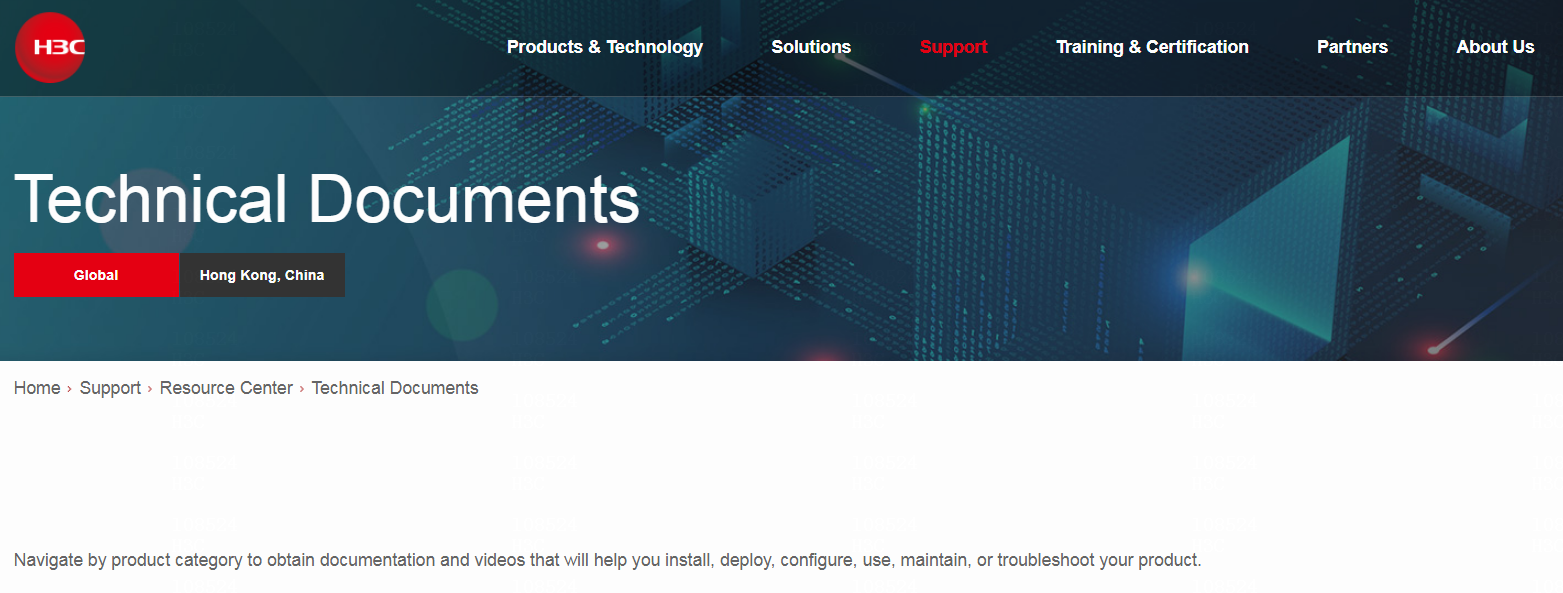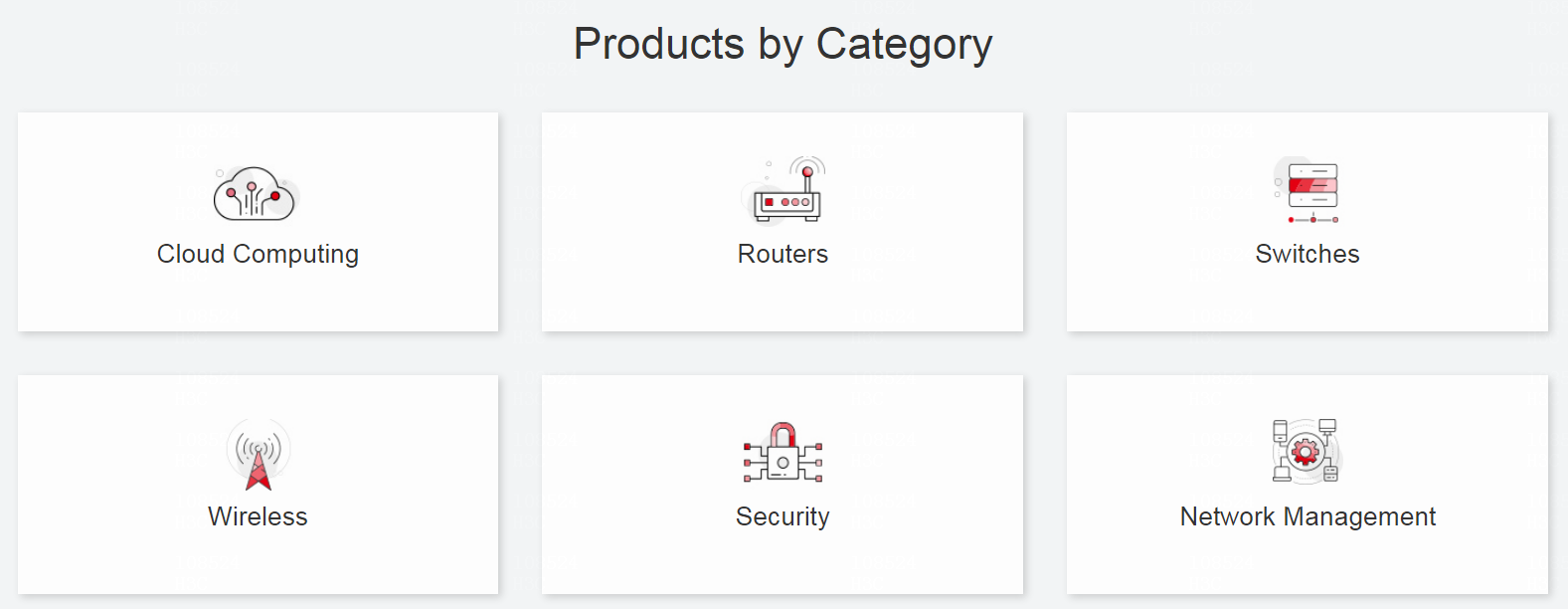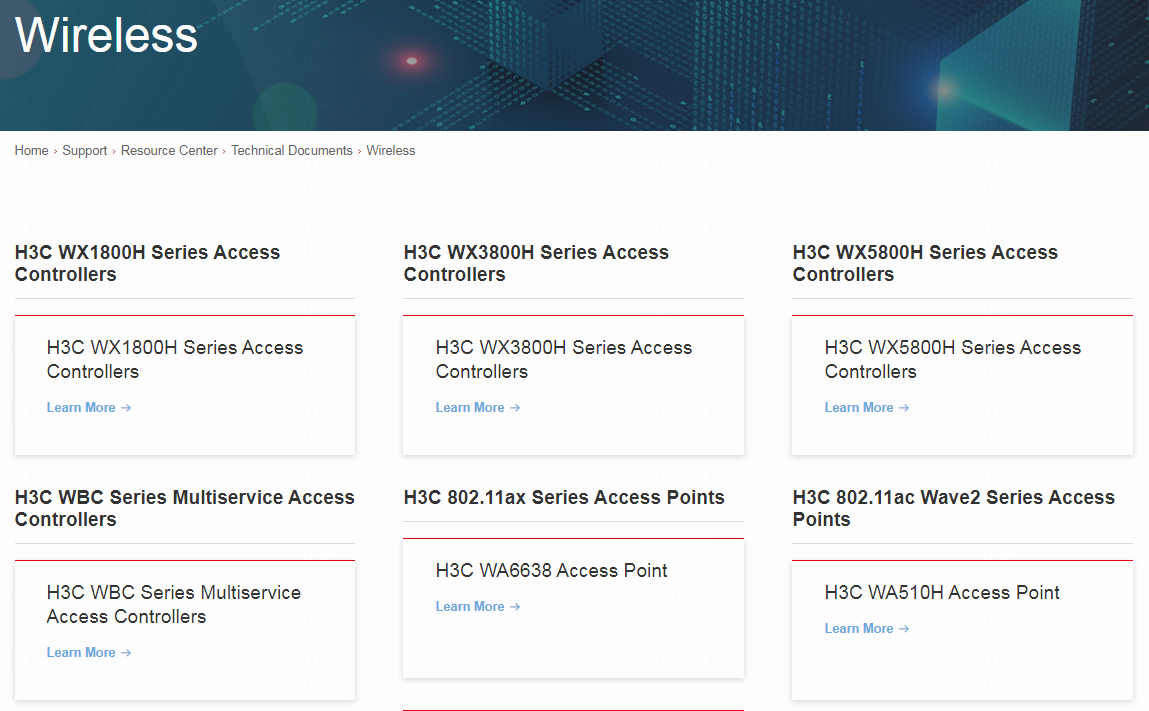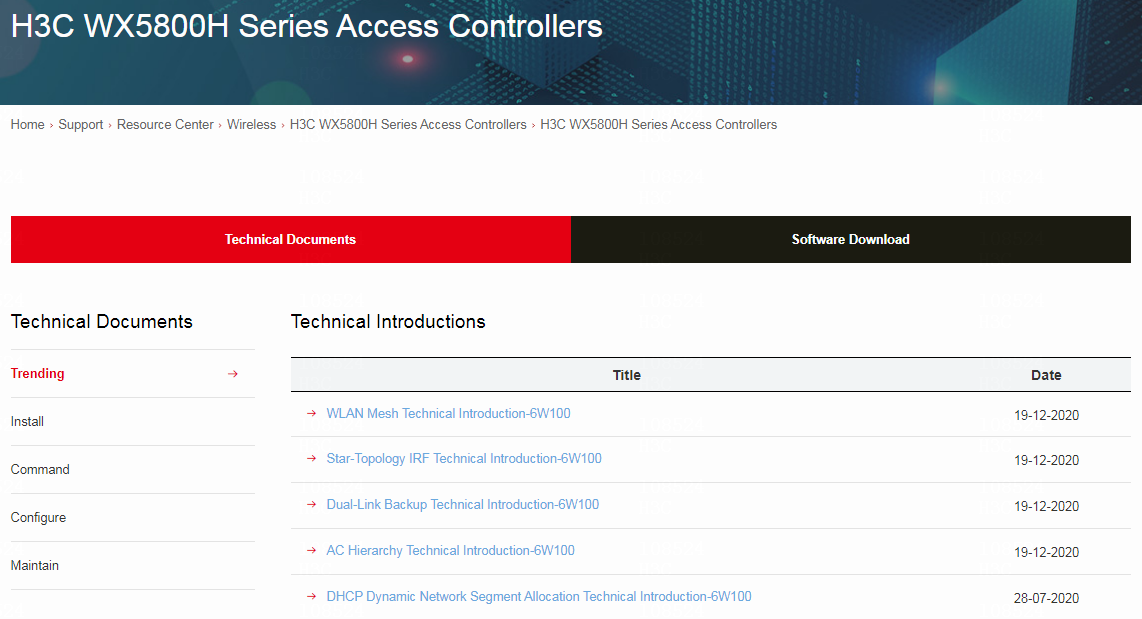- Table of Contents
- Related Documents
-
| Title | Size | Download |
|---|---|---|
| 01-Obtaining Documentation for Installing H3C Wireless Products | 727.24 KB |
|
|
|
|
|
Obtaining Documentation |
|
For Installing H3C Wireless Products |
|
|
|
New H3C Technologies Co., Ltd. http://www.h3c.com
Document version: 6W100-20220830 |
Obtaining documentation for installing H3C wireless products
About documentation for installing H3C wireless products
Obtaining documentation for installing H3C wireless products
About documentation for installing H3C wireless products
Documentation for installing H3C wireless products includes installation quick start, installation guide, card manual, and power supply (power module) manual.
· Installation quick start—Describes information about how to install the device, including the procedures for installing the device, installing modules for the device, and connecting cables for the device.
· Installation guide—Provides comprehensive device installation information, including information about preparing for installation, procedures for installing, starting, and troubleshooting the device, as well as hardware information about the device including chassis views and technical specifications, available interface modules, and LEDs.
· Card manual—Provides technical specifications and available transceiver modules and cables for the card.
· Power supply manual—Describes the features, technical specifications, LEDs, and installation and removal procedures for the power supply.
Obtaining documentation
1. Access the H3C documentation center from the following address:
https://www.h3c.com/en/Support/Resource_Center/Technical_Documents/
Figure 1 Accessing the H3C documentation center
2. Click Wireless to access the wireless products documentation page.
Figure 2 Accessing the wireless products documentation page
3. Select a product.
Figure 3 Selecting a product
4. To view the installation quick start, select Trending from the left navigation pane. To view the installation guide, card manuals, or power supply manuals, select Install from the left navigation pane.
Figure 4 Selecting a document