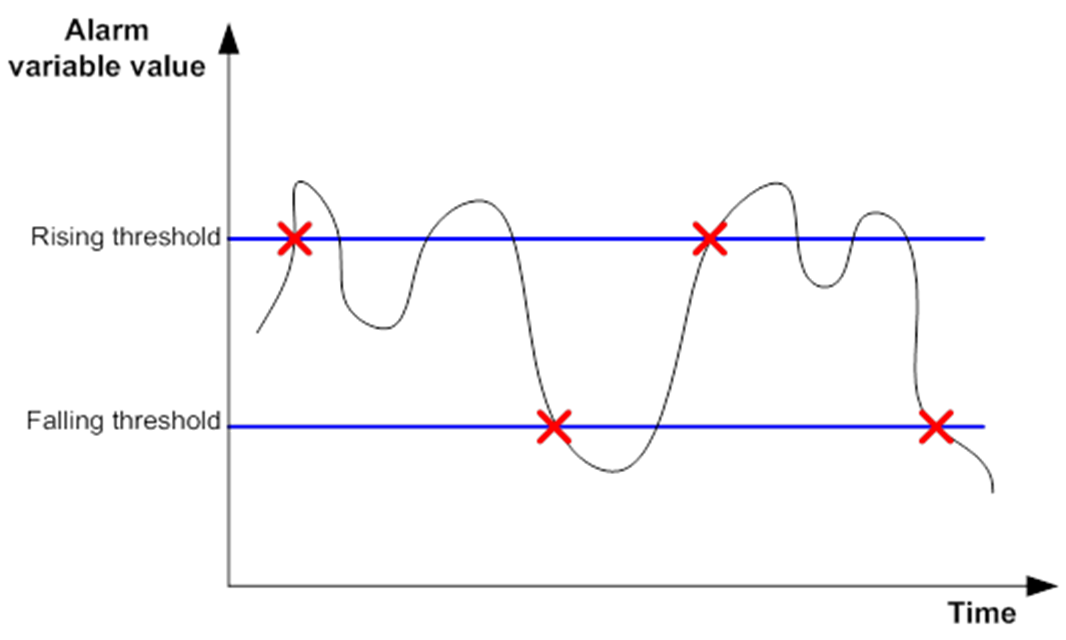- Table of Contents
-
- 17-Network Management and Monitoring Configuration Guide
- 00-Preface
- 01-System maintenance and debugging configuration
- 02-NQA configuration
- 03-NTP configuration
- 04-EAA configuration
- 05-Process monitoring and maintenance configuration
- 06-NETCONF configuration
- 07-Information center configuration
- 08-SNMP configuration
- 09-NetStream configuration
- 10-RMON configuration
- 11-Flow log configuration
- 12-Event MIB configuration
- 13-Packet capture configuration
- 14-Fast log output configuration
- 15-Mirroring configuration
- 16-GOLD configuration
- 17-BFD configuration
- 18-Track configuration
- 19-Interface collaboration configuration
- 20-Process placement configuration
- Related Documents
-
| Title | Size | Download |
|---|---|---|
| 10-RMON configuration | 94.22 KB |
Contents
Sample types for the alarm group and the private alarm group
Configuring the RMON statistics function
About the RMON statistics function
Creating an RMON Ethernet statistics entry
Creating an RMON history control entry
Configuring the RMON alarm function
Display and maintenance commands for RMON
Configuring RMON
About RMON
Remote Network Monitoring (RMON) is an SNMP-based network management protocol. It enables proactive remote monitoring and management of network devices.
RMON working mechanism
RMON can periodically or continuously collect traffic statistics for an Ethernet port and monitor the values of MIB objects on a device. When a value reaches the threshold, the device automatically logs the event or sends a notification to the NMS. The NMS does not need to constantly poll MIB variables and compare the results.
RMON uses SNMP notifications to notify NMSs of various alarm conditions. SNMP reports function and interface operating status changes such as link up, link down, and module failure to the NMS.
RMON groups
Among standard RMON groups, the device implements the statistics group, history group, event group, alarm group, probe configuration group, and user history group. The Comware system also implements a private alarm group, which enhances the standard alarm group. The probe configuration group and user history group are not configurable from the CLI. To configure these two groups, you must access the MIB.
Statistics group
The statistics group samples traffic statistics for monitored Ethernet interfaces and stores the statistics in the Ethernet statistics table (ethernetStatsTable). The statistics include:
· Number of collisions.
· CRC alignment errors.
· Number of undersize or oversize packets.
· Number of broadcasts.
· Number of multicasts.
· Number of bytes received.
· Number of packets received.
The statistics in the Ethernet statistics table are cumulative sums.
History group
The history group periodically samples traffic statistics on interfaces and saves the history samples in the history table (etherHistoryTable). The statistics include:
· Bandwidth utilization.
· Number of error packets.
· Total number of packets.
The history table stores traffic statistics collected for each sampling interval.
Event group
The event group controls the generation and notifications of events triggered by the alarms defined in the alarm group and the private alarm group. The following are RMON alarm event handling methods:
· Log—Logs event information (including event time and description) in the event log table so the management device can get the logs through SNMP.
· Trap—Sends an SNMP notification when the event occurs.
· Log-Trap—Logs event information in the event log table and sends an SNMP notification when the event occurs.
· None—Takes no actions.
Alarm group
The RMON alarm group monitors alarm variables, such as the count of incoming packets (etherStatsPkts) on an interface. After you create an alarm entry, the RMON agent samples the value of the monitored alarm variable regularly. If the value of the monitored variable is greater than or equal to the rising threshold, a rising alarm event is triggered. If the value of the monitored variable is smaller than or equal to the falling threshold, a falling alarm event is triggered. The event group defines the action to take on the alarm event.
If an alarm entry crosses a threshold multiple times in succession, the RMON agent generates an alarm event only for the first crossing. For example, if the value of a sampled alarm variable crosses the rising threshold multiple times before it crosses the falling threshold, only the first crossing triggers a rising alarm event, as shown in Figure 1.
Figure 1 Rising and falling alarm events
Private alarm group
The private alarm group enables you to perform basic math operations on multiple variables, and compare the calculation result with the rising and falling thresholds.
The RMON agent samples variables and takes an alarm action based on a private alarm entry as follows:
1. Samples the private alarm variables in the user-defined formula.
2. Processes the sampled values with the formula.
3. Compares the calculation result with the predefined thresholds, and then takes one of the following actions:
¡ Triggers the event associated with the rising alarm event if the result is equal to or greater than the rising threshold.
¡ Triggers the event associated with the falling alarm event if the result is equal to or less than the falling threshold.
If a private alarm entry crosses a threshold multiple times in succession, the RMON agent generates an alarm event only for the first crossing. For example, if the value of a sampled alarm variable crosses the rising threshold multiple times before it crosses the falling threshold, only the first crossing triggers a rising alarm event.
Sample types for the alarm group and the private alarm group
The RMON agent supports the following sample types:
· absolute—RMON compares the value of the monitored variable with the rising and falling thresholds at the end of the sampling interval.
· delta—RMON subtracts the value of the monitored variable at the previous sample from the current value, and then compares the difference with the rising and falling thresholds.
Protocols and standards
· RFC 4502, Remote Network Monitoring Management Information Base Version 2
· RFC 2819, Remote Network Monitoring Management Information Base Status of this Memo
Configuring the RMON statistics function
About the RMON statistics function
RMON implements the statistics function through the Ethernet statistics group and the history group.
The Ethernet statistics group provides the cumulative statistic for a variable from the time the statistics entry is created to the current time.
The history group provides statistics that are sampled for a variable for each sampling interval. The history group uses the history control table to control sampling, and it stores samples in the history table.
Creating an RMON Ethernet statistics entry
Restrictions and guidelines
The index of an RMON statistics entry must be globally unique. If the index has been used by another interface, the creation operation fails.
You can create only one RMON statistics entry for an Ethernet interface.
Procedure
1. Enter system view.
system-view
2. Enter Ethernet interface view.
interface interface-type interface-number
3. Create an RMON Ethernet statistics entry.
rmon statistics entry-number [ owner text ]
By default, no RMON Ethernet statistics entry exists.
Creating an RMON history control entry
Restrictions and guidelines
You can configure multiple history control entries for one interface, but you must make sure their entry numbers and sampling intervals are different.
You can create a history control entry successfully even if the specified bucket size exceeds the available history table size. RMON will set the bucket size as closely to the expected bucket size as possible.
Procedure
1. Enter system view.
system-view
2. Enter Ethernet interface view.
interface interface-type interface-number
3. Create an RMON history control entry.
rmon history entry-number buckets number interval interval [ owner text ]
By default, no RMON history control entries exist.
You can create multiple RMON history control entries for an Ethernet interface.
Configuring the RMON alarm function
Restrictions and guidelines
When you create a new event, alarm, or private alarm entry, follow these restrictions and guidelines:
· The entry must not have the same set of parameters as an existing entry.
· The maximum number of entries is not reached.
Table 1 shows the parameters to be compared for duplication and the entry limits.
Table 1 RMON configuration restrictions
|
Entry |
Parameters to be compared |
Maximum number of entries |
|
Event |
· Event description (description string) · Event type (log, trap, logtrap, or none) · Community name (security-string) |
60 |
|
Alarm |
· Alarm variable (alarm-variable) · Sampling interval (sampling-interval) · Sample type (absolute or delta) · Rising threshold (threshold-value1) · Falling threshold (threshold-value2) |
60 |
|
Private alarm |
· Alarm variable formula (prialarm-formula) · Sampling interval (sampling-interval) · Sample type (absolute or delta) · Rising threshold (threshold-value1) · Falling threshold (threshold-value2) |
50 |
Prerequisites
To send notifications to the NMS when an alarm is triggered, configure the SNMP agent as described in "Configuring SNMP" before configuring the RMON alarm function.
Procedure
1. Enter system view.
system-view
2. (Optional.) Create an RMON event entry.
rmon event entry-number [ description string ] { log | log-trap security-string | none | trap security-string } [ owner text ]
By default, no RMON event entries exist.
3. Create an RMON alarm entry.
¡ Create an RMON alarm entry.
rmon alarm entry-number alarm-variable sampling-interval { absolute | delta } [ startup-alarm { falling | rising | rising-falling } ] rising-threshold threshold-value1 event-entry1 falling-threshold threshold-value2 event-entry2 [ owner text ]
¡ Create an RMON private alarm entry.
rmon prialarm entry-number prialarm-formula prialarm-des sampling-interval { absolute | delta } [ startup-alarm { falling | rising | rising-falling } ] rising-threshold threshold-value1 event-entry1 falling-threshold threshold-value2 event-entry2 entrytype { forever | cycle cycle-period } [ owner text ]
By default, no RMON alarm entries or RMON private alarm entries exist.
You can associate an alarm with an event that has not been created yet. The alarm will trigger the event only after the event is created.
Display and maintenance commands for RMON
Execute display commands in any view.
|
Task |
Command |
|
Display RMON alarm entries. |
display rmon alarm [ entry-number ] |
|
Display RMON event entries. |
display rmon event [ entry-number ] |
|
Display log information for event entries. |
display rmon eventlog [ entry-number ] |
|
Display RMON history control entries and history samples. |
display rmon history [ interface-type interface-number ] |
|
Display RMON private alarm entries. |
display rmon prialarm [ entry-number ] |
|
Display RMON statistics. |
display rmon statistics [ interface-type interface-number] |