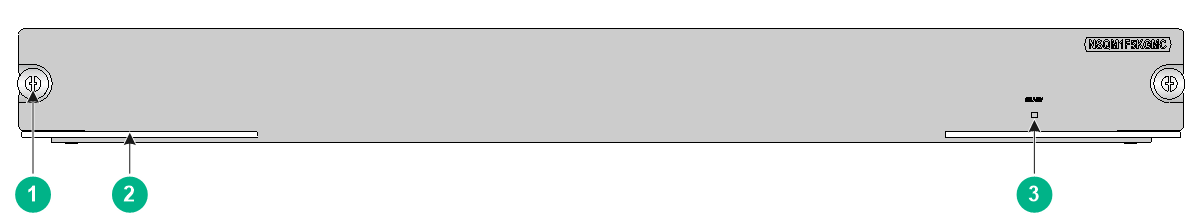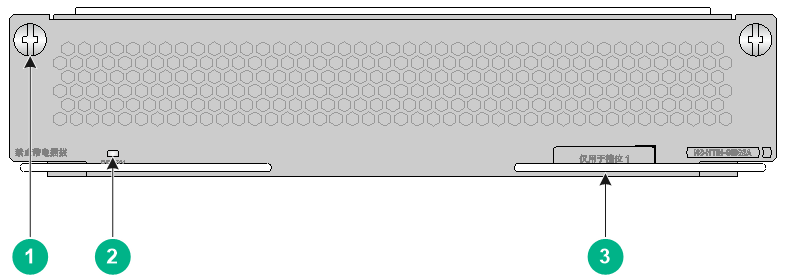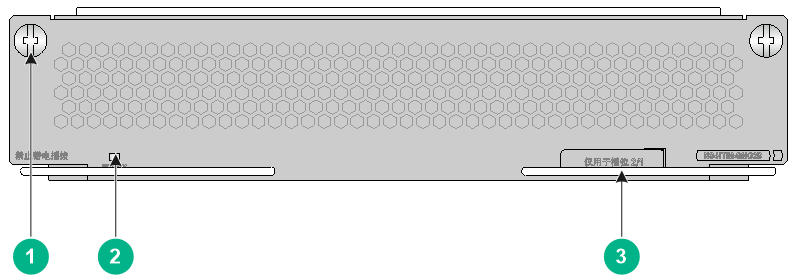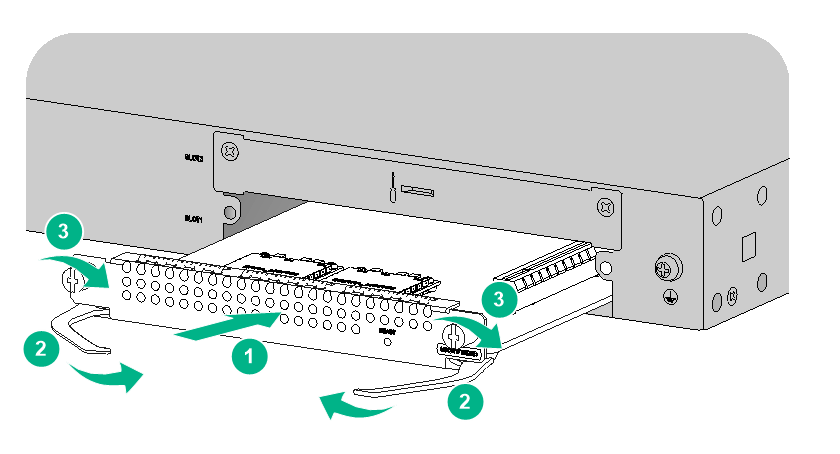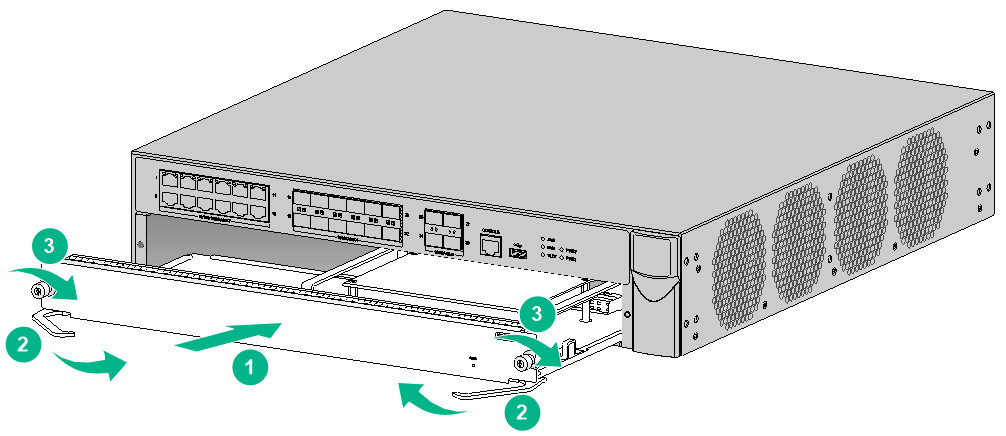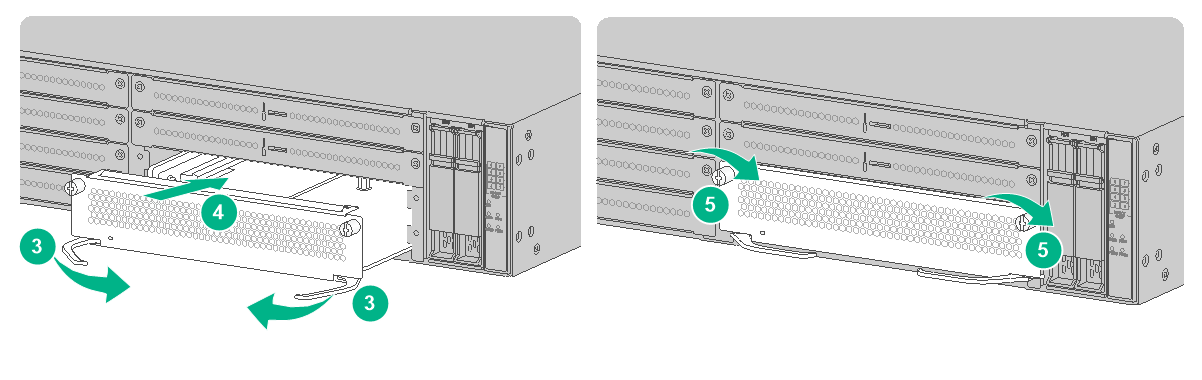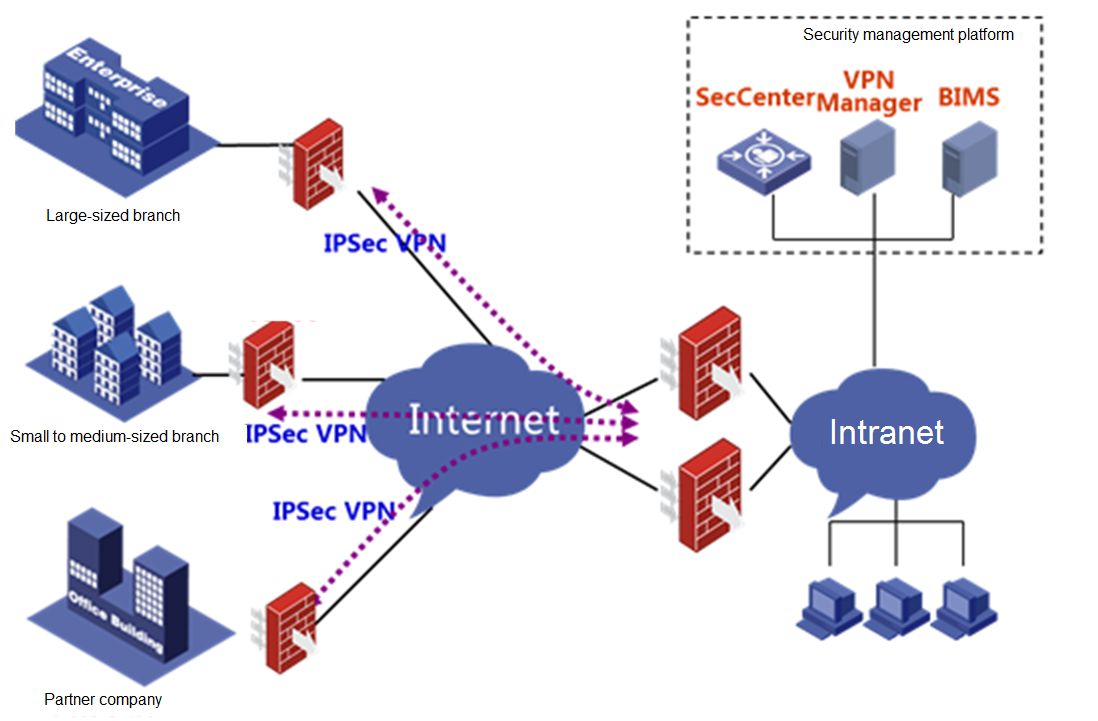- Table of Contents
- Related Documents
-
| Title | Size | Download |
|---|---|---|
| 01-Text | 1.61 MB |
Contents
Compatible hardware and software
Installing the encryption modules
Installing an NSQM1F1KGM0 encryption module
Installing an NSQM1F1KGMB or NSQM1F1KGMC encryption module
Installing an NSQM1F5KGM0 or NSQM1F5KGMC encryption module
Installing an NS-HTIM-GMG2A or NS-HTIM-GMG2B encryption module
About the encryption modules
The NSQM1F1KGM0, NSQM1F5KGM0, NSQM1F1KGMB, NSQM1F1KGMC, NSQM1F5KGMC, NS-HTIM-GMG2A, and NS-HTIM-GMG2B are network data encryption modules developed by H3C. The encryption modules provide the following functionalities:
· Support rapid generation of random numbers, SM1 fast grouping algorithm, and SM2 public key encryption algorithm.
· Provide rich security features including key management, digital signature and verification, data encryption and decryption, and data integrity protection.
· Offers high-performance and reliable data encryption for the IPsec module.
Specifications
Figure 1 NSQM1F1KGM0
|
(1) Captive screw |
(2) Ejector lever |
|
(3) LED (READY) |
|
Figure 2 NSQM1F1KGMB
|
(1) Captive screw |
(2) Ejector lever |
|
(3) LED (READY) |
|
Figure 3 NSQM1F1KGMC
|
(1) Captive screw |
(2) Ejector lever |
|
(3) LED (READY) |
|
Figure 4 NSQM1F5KGM0
|
(1) Captive screw |
(2) Ejector lever |
|
(3) LED (READY) |
|
Figure 5 NSQM1F5KGMC
|
(1) Captive screw |
(2) Ejector lever |
|
(3) LED (READY) |
|
Figure 6 NS-HTIM-GMG2A
|
(1) Captive screw |
(2) LED (READY) |
|
(3) Ejector lever |
|
Figure 7 NS-HTIM-GMG2B
|
(1) Captive screw |
(2) LED (READY) |
|
(3) Ejector lever |
|
Table 1 Technical specifications
|
Model |
Specifications |
|||||
|
Dimensions (H × W × D) |
Max power consumption |
Weight |
Hot swapping |
Temperature |
Humidity |
|
|
NSQM1F5KGM0 |
40.1 × 399.2 × 195.8 mm (1.58 × 15.72 × 7.71 in) |
3.95 W |
1.44 kg (3.17 lb) |
Not supported |
· Operating: 0°C to 45°C (32°F to 113°F) · Storage: –40°C to +70°C (–40°F to +158°F) |
· Operating: 10% RH to 80% RH, noncondesing · Storage: 5% RH to 95% RH, noncondesing |
|
NSQM1F5KGMC |
40.1 × 399.2 × 195.8 mm (1.58 × 15.72 × 7.71 in) |
5.5 W |
1.34 kg (2.95 lb) |
|||
|
NSQM1F1KGM0 |
40.1 ×150 × 172.9 mm (1.58 × 5.91 × 6.81 in) |
4.14 W |
0.64 kg (1.41 lb) |
|||
|
NSQM1F1KGMB |
19.8 × 150 × 172.9 mm (0.78 × 5.91 × 6.81 in) |
3.7 W |
0.36 kg (0.79 lb) |
|||
|
NSQM1F1KGMC |
19.8 × 150 × 172.9 mm (0.78 × 5.91 × 6.81 in) |
5.7 W |
0.38 kg (0.84 lb) |
|||
|
NS-HTIM-GMG2A |
40.1 × 189.0 × 212.4 mm (1.58 × 7.44 × 8.36 in) |
7 W |
0.6 kg (1.32 lb) |
|||
|
NS-HTIM-GMG2B |
40.1 × 189.0 × 212.4 mm (1.58 × 7.44 × 8.36 in) |
7 W |
0.6 kg (1.32 lb) |
|||
LED
The encryption modules each provide a LED to show their operating status.
Table 2 LED description
|
Mark |
Status |
Description |
|
READY |
Steady green |
The module has normal power input and is being initialized. |
|
Flashing green (1 Hz) |
The module is operating correctly. |
|
|
Off/steady yellow |
No power is present or the module is faulty. |
Compatible hardware and software
NSQM1F1KGM0
Table 3 Compatible hardware and software for the NSQM1F1KGM0 encryption module
|
Compatible firewalls |
Compatible slots |
Software version |
|
· F1020, F1030, F1050, F1060, F1070, F1080 · F100-A-G2, F100-A-EI, F100-E-G2, F100-A-SI, F100-E-EI · F1000-C-G2, F1000-C-EI, F1000-E-G2, F1000-S-G2, F1000-A-G2 · F1020-GM, F1030-GM, F1070-GM, F1070-GM-L · F1000-AK130, F1000-AK135, F1000-AK140, F1000-AK145, F1000-AK150, F1000-AK155, F1000-AK160, F1000-AK165, F1000-AK170, F1000-AK175, F1000-AK1212, F1000-AK1222, F1000-AK1232, F1000-AK1312, F1000-AK1322, F1000-AK1332, F1000-AK180, F1000-AK185, F1000-GM-AK370, F1000-GM-AK370 · F1000-AI-20, F1000-AI-30, F1000-AI-50 · F1000-920-AI, F1000-930-AI, F1000-950-AI, F1000-960-AI, F1000-970-AI, F1000-980-AI, F1000-990-AI · F1000-E-VG, F1000-V70 · F100-A-G3, F100-E-G3, F100-A80-WiNet |
Slot 1 |
R9333 or higher |
|
· F1000-AI-60 · F1000-C-G3 |
Slot 1 |
E8601P07 or higher |
|
· F1090 · F1000-AI-70, F1000-AI-80, F1000-AI-90 · F1000-S-G3, F1000-A-G3, F1000-E-G3 · F1000-AK1414, F1000-AK1424, F1000-AK1434, F1000-AK1514, F1000-AK1524, F1000-AK1534, F1000-AK1614 |
Slots 1 and 3 |
NSQM1F1KGMB
Table 4 Compatible hardware and software for the NSQM1F1KGMB encryption module
|
Compatible firewalls |
Compatible slots |
Software version |
|
· F1020 · F100-A-G2, F100-A-EI · F1000-AK130 · F1020-GM · F1000-920-AI · F100-A-G3 · F100-A80-WiNet |
Slot 1 |
R9345 or higher |
|
· F1030, F1050, F1060, F1070, F1080 · F100-E-G2, F100-A-SI, F100-E-EI · F1000-C-G2, F1000-C-EI, F1000-E-G2, F1000-S-G2, F1000-A-G2 · F1000-AK135, F1000-AK140, F1000-AK145, F1000-AK150, F1000-AK155, F1000-AK160, F1000-AK165, F1000-AK170, F1000-AK175, F1000-AK1212, F1000-AK1222, F1000-AK1232, F1000-AK1312, F1000-AK1322, F1000-AK1332, F1000-AK180, F1000-AK185, F1000-GM-AK370, F1000-GM-AK370 · F1030-GM, F1070-GM, F1070-GM-L · F1000-AI-20, F1000-AI-30, F1000-AI-50 · F1000-930-AI, F1000-950-AI, F1000-960-AI, F1000-970-AI, F1000-980-AI, F1000-990-AI · F1000-E-VG, F1000-V70 · F100-E-G3 |
Slots 1 to 2 |
|
|
· F1000-AI-60 · F1000-C-G3 |
Slot 1 |
E8601P07 or higher |
|
· F1090 · F1000-AI-70, F1000-AI-80, F1000-AI-90 · F1000-S-G3, F1000-A-G3, F1000-E-G3 · F1000-AK1414, F1000-AK1424, F1000-AK1434, F1000-AK1514, F1000-AK1524, F1000-AK1534, F1000-AK1614 |
Slots 1 to 4 |
NSQM1F1KGMC
Table 5 Compatible hardware and software for the NSQM1F1KGMC encryption module
|
Compatible firewalls |
Compatible slots |
Software version |
|
· F1020 · F100-A-G2, F100-A-EI · F1000-AK130 · F1020-GM · F1000-920-AI · F100-A-G3 · F100-A80-WiNet |
Slot 1 |
R9345P14 or higher |
|
· F1030, F1050, F1060, F1070, F1080 · F100-E-G2, F100-A-SI, F100-E-EI · F1000-C-G2, F1000-C-EI, F1000-E-G2, F1000-S-G2, F1000-A-G2 · F1000-AK135, F1000-AK140, F1000-AK145, F1000-AK150, F1000-AK155, F1000-AK160, F1000-AK165, F1000-AK170, F1000-AK175, F1000-AK1212, F1000-AK1222, F1000-AK1232, F1000-AK1312, F1000-AK1322, F1000-AK1332, F1000-AK180, F1000-AK185, F1000-GM-AK370, F1000-GM-AK370 · F1030-GM, F1070-GM, F1070-GM-L · F1000-AI-20, F1000-AI-30, F1000-AI-50 · F1000-930-AI, F1000-950-AI, F1000-960-AI, F1000-970-AI, F1000-980-AI, F1000-990-AI · F1000-E-VG, F1000-V70 · F100-E-G3 |
Slots 1 to 2 |
|
|
· F1000-AI-60 · F1000-C-G3 |
Slot 1 |
E8601P07 or higher |
|
· F1090 · F1000-AI-70, F1000-AI-80, F1000-AI-90 · F1000-S-G3, F1000-A-G3, F1000-E-G3 · F1000-AK1414, F1000-AK1424, F1000-AK1434, F1000-AK1514, F1000-AK1524, F1000-AK1534, F1000-AK1614 |
Slots 1 to 4 |
|
|
F1000-AI-25, F1000-AI-35, F1000-AI-55 |
Slots 1 and 2 |
E8860P04 or higher |
|
F1000-AI-65, F1000-AI-75 |
Slots 1 and 2 |
E8860P04 or higher |
|
F5000-AI-15 |
Slots 1 and 2 |
A8660P03 or higher |
NSQM1F5KGM0
Table 6 Compatible hardware and software for the NSQM1F5KGM0 encryption module
|
Compatible firewalls |
Compatible slots |
Software version |
|
· F5010, F5020, F5040 · F5000-S, F5000-C · F5020-GM |
Slot 1 |
R9320 or higher |
NSQM1F5KGMC
Table 7 Compatible hardware and software for the NSQM1F5KGMC encryption module
|
Compatible firewalls |
Compatible slots |
Software version |
|
· F5010, F5020, F5040 · F5000-S, F5000-C · F5020-GM |
Slot 1 |
E9342 or higher |
NS-HTIM-GMG2A
Table 8 Compatible hardware and software for the NS-HTIM-GMG2A encryption module
|
Compatible firewalls |
Compatible slots |
Software version |
|
· F5030, F5060, F5080, F5030-6GW · F5000-M, F5000-A · F5000-AI-20, F5000-AI-40 · F5000-V30 |
Slots 1 |
E9628 or higher |
NS-HTIM-GMG2B
Table 9 Compatible hardware and software for the NS-HTIM-GMG2B encryption module
|
Compatible firewalls |
Compatible slots |
Software version |
|
· F5030-D, F5060-D, F5080-D · F5000-AK515, F5000-AK525 |
Slots 2/1 |
E9620 or higher |
Installing the encryption modules
No encryption modules are provided with the device. Purchase them as needed.
Installing an NSQM1F1KGM0 encryption module
An NSQM1F1KGM0 encryption module is 1U high and occupies two interface module slots.
To install an NSQM1F1KGM0 encryption module:
1. Face the rear panel of the device and identify the target slots.
2. Use a Phillips screwdriver to loosen the captive screws on the filler panels and then remove the filler panels from the slots.
Keep the removed filler panels secure.
Figure 8 Removing the filler panels
3. Open the ejector levers of the encryption module and then gently push the module into the slots along the guide rails.
4. Close the ejector levers. Make sure the module is seated securely in the slots.
5. Use a Phillips screwdriver to fasten the captive screws on the module.
Figure 9 Installing an NSQM1F1KGM0 encryption module
Installing an NSQM1F1KGMB or NSQM1F1KGMC encryption module
The installation procedure is similar for the NSQM1F1KGMB and NSQM1F1KGMC encryption modules. The following procedure installs an NSQM1F1KGMB encryption module.
To install an NSQM1F1KGMB encryption module:
1. Face the rear panel of the device and identify the target slot.
2. Use a Phillips screwdriver to loosen the captive screws on the filler panel and then remove the filler panel from the slot.
Keep the removed filler panel secure.
Figure 10 Removing the filler panel
3. Open the ejector levers of the encryption module and then gently push the module into the slot along the guide rails.
4. Close the ejector levers. Make sure the module is seated securely in the slot.
5. Use a Phillips screwdriver to fasten the captive screws on the module.
Figure 11 Installing an NSQM1F1KGMB encryption module
Installing an NSQM1F5KGM0 or NSQM1F5KGMC encryption module
The installation procedure is similar for the NSQM1F5KGM0 and NSQM1F5KGMC encryption modules. The following procedure installs an NSQM1F5KGM0 encryption module.
To install an NSQM1F5KGM0 encryption module:
1. Face the rear panel of the device and identify the target slot.
2. Use a Phillips screwdriver to loosen the captive screws on the filler panel and then remove the filler panel from the slot.
Keep the removed filler panel secure.
3. Open the ejector levers of the encryption module and then gently push the module into the slot along the guide rails.
4. Close the ejector levers. Make sure the module is seated securely in the slot.
5. Use a Phillips screwdriver to fasten the captive screws on the module.
Figure 12 Installing an NSQM1F5KGM0 encryption module
Installing an NS-HTIM-GMG2A or NS-HTIM-GMG2B encryption module
The NS-HTIM-GMG2A and NS-HTIM-GMG2B encryption modules are 1U high and each occupies two interface module slots. They use the same installation procedure. The following procedure installs an NS-HTIM-GMG2A encryption module.
To install an NS-HTIM-GMG2A encryption module:
1. Face the rear panel of the device and identify the target slots.
2. Use a Phillips screwdriver to loosen the captive screws on the filler panels and then remove the filler panels from the slots.
Keep the removed filler panels secure.
Figure 13 Removing the filler panels
3. Open the ejector levers of the encryption module and then gently push the module into the slots along the guide rails.
4. Close the ejector levers. Make sure the module is seated securely in the slots.
5. Use a Phillips screwdriver to fasten the captive screws on the module.
Figure 14 Installing an NS-HTIM-GMG2A encryption module
Functionalities
The encryption modules provide the following functionalities:
· Generate 256-bit GM standard SM2 key pairs.
· Use SM1 ECB and CBC modes to encrypt and decrypt data.
· Use the SM2/RSA key pairs stored internally or imported externally as needed to digitally sign and verify the requested data.
· Create a digital envelope based on the SM2/RSA encryption algorithm.
· Generate random number sequences on the physical noise generator chip approved by the China's State Cryptography Administration (SCA).
· Provide user access control and management to improve device security.
· Support key backup and recovery to ensure security and reliability of security application systems.
Application scenarios
The encryption modules are used to provide secure encrypted transmission mainly in the power, finance, transportation, and industrial control sectors.
They can be used on an IPsec VPN as shown in Figure 15 and other scenarios to encrypt and verify data by using the GM encryption algorithms, enhancing transmission security and data integrity.
When using the encryption modules, make sure both the transmission ends use the same encryption algorithm to encrypt data.
Figure 15 Application scenario