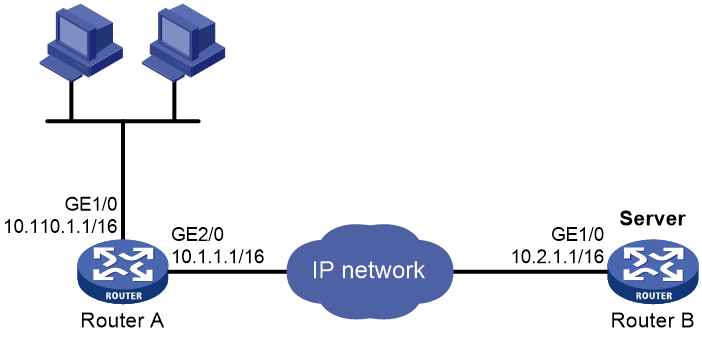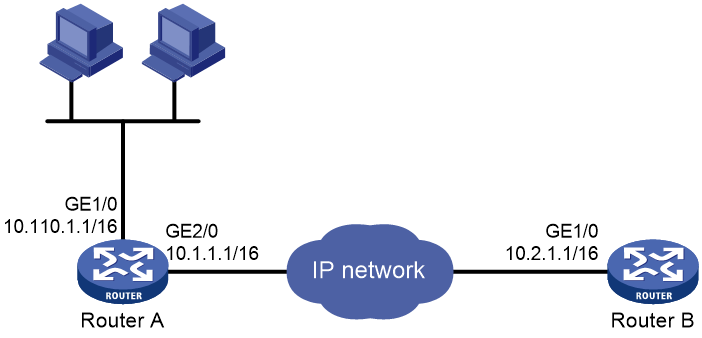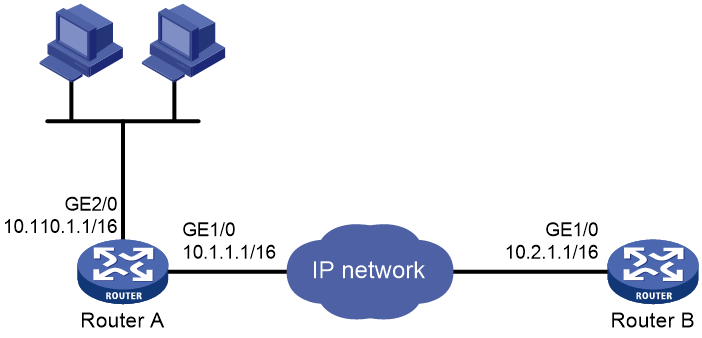- Table of Contents
-
- 06-Layer 3—IP Services Configuration Guide
- 00-Preface
- 01-ARP configuration
- 02-IP addressing configuration
- 03-DHCP configuration
- 04-DNS configuration
- 05-NAT configuration
- 06-IP forwarding basics configuration
- 07-Fast forwarding configuration
- 08-Multi-CPU packet distribution configuration
- 09-Adjacency table configuration
- 10-IRDP configuration
- 11-IP performance optimization configuration
- 12-UDP helper configuration
- 13-IPv6 basics configuration
- 14-DHCPv6 configuration
- 15-IPv6 fast forwarding configuration
- 16-AFT configuration
- 17-Tunneling configuration
- 18-GRE configuration
- 19-ADVPN configuration
- 20-WAAS configuration
- Related Documents
-
| Title | Size | Download |
|---|---|---|
| 12-UDP helper configuration | 107.36 KB |
Configuring UDP helper to convert broadcast to unicast
Configuring UDP helper to convert broadcast to multicast
Configuring UDP helper to convert multicast to broadcast or unicast
Display and maintenance commands for UDP helper
UDP helper configuration examples
Example: Configuring UDP helper to convert broadcast to unicast
Example: Configuring UDP helper to convert broadcast to multicast
Example: Configuring UDP helper to convert multicast to broadcast
Configuring UDP helper
About UDP helper
UDP helper can provide the following packet conversion services for packets with specific UDP destination port numbers:
· Convert broadcast to unicast, and forward the unicast packets to specific destinations.
· Convert broadcast to multicast, and forward the multicast packets.
· Convert multicast to broadcast or unicast, and forward the broadcast or unicast packets.
Configuring UDP helper to convert broadcast to unicast
About this task
You can configure UDP helper to convert broadcast packets with specific UDP port numbers to unicast packets.
Upon receiving a UDP broadcast packet, UDP helper uses the configured UDP ports to match the UDP destination port number of the packet.
· If a match is found, UDP helper duplicates the packet and modifies the destination IP address of the copy to the configured unicast address. Then UDP helper forwards the unicast packet to the unicast address.
· If no match is found, UDP helper does not process the packet.
Procedure
1. Enter system view.
system-view
2. Enable UDP helper.
udp-helper enable
By default, UDP helper is disabled.
3. Specify a UDP port number for UDP helper.
udp-helper port { port-number | dns | netbios-ds | netbios-ns | tacacs | tftp | time }
By default, no UDP port numbers are specified for UDP helper.
Do not set UDP ports 67 and 68 for UDP helper, because UDP helper cannot forward DHCP broadcast packets.
You can specify a maximum of 256 UDP ports for UDP helper.
4. Enter interface view.
interface interface-type interface-number
5. Specify a destination server for UDP helper to convert broadcast to unicast.
udp-helper server ip-address [ global | vpn-instance vpn-instance-name ]
By default, no destination servers are specified.
Use this command on the interface that receives broadcast packets.
You can specify a maximum of 20 unicast and multicast addresses for UDP helper to convert broadcast packets on an interface.
Configuring UDP helper to convert broadcast to multicast
About this task
You can configure UDP helper to convert broadcast packets with specific UDP port numbers to multicast packets.
Upon receiving a UDP broadcast packet, UDP helper uses the configured UDP ports to match the UDP destination port number of the packet.
· If a match is found, UDP helper duplicates the packet and modifies the destination IP address of the copy to the configured multicast address. Then UDP helper forwards the packet to the multicast group.
· If no match is found, UDP helper does not process the packet.
Procedure
1. Enter system view.
system-view
2. Enable UDP helper.
udp-helper enable
By default, UDP helper is disabled.
3. Specify a UDP port number for UDP helper.
udp-helper port { port-number | dns | netbios-ds | netbios-ns | tacacs | tftp | time }
By default, no UDP port numbers are specified for UDP helper.
Do not set UDP ports 67 and 68 for UDP helper, because UDP helper cannot forward DHCP broadcast packets.
You can specify a maximum of 256 UDP ports for UDP helper.
4. Enter interface view.
interface interface-type interface-number
5. Specify a destination multicast address for UDP helper to convert broadcast to multicast.
udp-helper broadcast-map multicast-address [ acl acl-number ]
By default, no destination multicast addresses are specified for UDP helper.
Use this command on the interface that receives broadcast packets.
You can specify a maximum of 20 unicast and multicast addresses for UDP helper to convert broadcast packets on an interface.
Configuring UDP helper to convert multicast to broadcast or unicast
About this task
You can configure UDP helper to convert multicast packets with specific UDP port numbers and multicast addresses to broadcast or unicast packets.
Upon receiving a UDP multicast packet, UDP helper uses the configured UDP ports to match the UDP destination port number of the packet.
· If a match is found, UDP helper searches the configured mappings based on the packet's destination multicast address.
¡ UDP helper duplicates the packet and modifies the copy's destination IP address to the broadcast or unicast address in the matched mapping. Then UDP helper forwards the packet to its destination.
¡ If no match is found, UDP helper does not process the packet.
· If the packet's destination port number does not match the configured UDP ports, UDP helper does not process the packet.
Procedure
1. Enter system view.
system-view
2. Enable UDP helper.
udp-helper enable
By default, UDP helper is disabled.
3. Specify a UDP port number for UDP helper.
udp-helper port { port-number | dns | netbios-ds | netbios-ns | tacacs | tftp | time }
By default, no UDP port numbers are specified for UDP helper.
Do not set UDP ports 67 and 68 for UDP helper, because UDP helper cannot forward DHCP broadcast packets.
You can specify a maximum of 256 UDP ports for UDP helper.
4. Enter interface view.
interface interface-type interface-number
5. Map a multicast address to a directed broadcast or a unicast address for UDP helper.
udp-helper multicast-map multicast-address ip-address [ global | vpn-instance vpn-instance-name ] [ acl acl-number ]
By default, no address mappings are specified for UDP helper.
You can map one multicast address to a maximum of 16 broadcast and unicast addresses for UDP helper to convert multicast packets on an interface.
Display and maintenance commands for UDP helper
Execute display command in any view and reset commands in user view.
|
Task |
Command |
|
Display information about broadcast to unicast conversion by UDP helper on an interface. |
display udp-helper interface interface-type interface-number |
|
Clear packet statistics for UDP helper. |
reset udp-helper statistics |
UDP helper configuration examples
Example: Configuring UDP helper to convert broadcast to unicast
Network configuration
As shown in Figure 1, configure UDP helper to convert broadcast to unicast on GigabitEthernet 1/0 of Router A. This feature enables Router A to forward broadcast packets with UDP destination port 55 to the destination server 10.2.1.1/16.
Procedure
Make sure Router A can reach the subnet 10.2.0.0/16.
# Enable UDP helper.
<RouterA> system-view
[RouterA] udp-helper enable
# Specify the UDP port 55 for UDP helper.
[RouterA] udp-helper port 55
# Specify the destination server 10.2.1.1 for UDP helper to convert broadcast to unicast on GigabitEthernet 1/0.
[RouterA] interface gigabitethernet 1/0
[RouterA-GigabitEthernet1/0] ip address 10.110.1.1 16
[RouterA-GigabitEthernet1/0] udp-helper server 10.2.1.1
Verifying the configuration
# Display information about broadcast to unicast conversion by UDP helper on GigabitEthernet 1/0.
[RouterA-GigabitEthernet1/0] display udp-helper interface gigabitethernet 1/0
Interface Server VPN instance Server address Packets sent
GigabitEthernet1/0 N/A 10.2.1.1 5
Example: Configuring UDP helper to convert broadcast to multicast
Network configuration
As shown in Figure 2, Router B can receive multicast packets destined for 225.1.1.1.
Configure UDP helper to convert broadcast to multicast on GigabitEthernet 1/0 of Router A. This feature enables Router A to forward broadcast packets with UDP destination port number 55 to the multicast group 225.1.1.1.
Procedure
Make sure Router A can reach the subnet 10.2.0.0/16.
1. Configure Router A:
# Enable UDP helper.
<RouterA> system-view
[RouterA] udp-helper enable
# Enable the UDP port 55 for UDP helper.
[RouterA] udp-helper port 55
# Configure UDP helper to convert broadcast packets to multicast packets destined for 225.1.1.1 on GigabitEthernet 1/0.
[RouterA] interface gigabitethernet 1/0
[RouterA-GigabitEthernet1/0] ip address 10.110.1.1 16
[RouterA-GigabitEthernet1/0] udp-helper broadcast-map 225.1.1.1
[RouterA-GigabitEthernet1/0] quit
# Enable IP multicast routing globally.
[RouterA] multicast routing
[RouterA-mrib] quit
# Enable PIM-DM on GigabitEthernet 1/0.
[RouterA] interface gigabitethernet 1/0
[RouterA-GigabitEthernet1/0] pim dm
[RouterA-GigabitEthernet1/0] quit
# Enable PIM-DM and IGMP on GigabitEthernet 2/0.
[RouterA] interface gigabitethernet 2/0
[RouterA-GigabitEthernet2/0] pim dm
[RouterA-GigabitEthernet2/0] igmp enable
# Configure GigabitEthernet 2/0 as a static member of multicast group 225.1.1.1.
[RouterA-GigabitEthernet2/0] igmp static-group 225.1.1.1
2. Configure Router B:
# Enable IP multicast routing globally.
<RouterB> system-view
[RouterB] multicast routing
[RouterB-mrib] quit
# Enable PIM-DM and IGMP on GigabitEthernet 1/0.
[RouterB] interface gigabitethernet 1/0
[RouterB-GigabitEthernet1/0] pim dm
[RouterB-GigabitEthernet1/0] igmp enable
# Configure GigabitEthernet 1/0 as a static member of multicast group 225.1.1.1.
[RouterB-GigabitEthernet1/0] igmp static-group 225.1.1.1
Verifying the configuration
Verify that you can capture multicast packets from Router A on Router B.
Example: Configuring UDP helper to convert multicast to broadcast
Network configuration
As shown in Figure 3, GigabitEthernet 1/0 of Router B is a member of the multicast group 225.1.1.1.
Configure UDP helper to convert multicast to broadcast on GigabitEthernet 1/0 of Router A. This feature enables Router A to forward multicast packets from Router B to all hosts on 10.110.0.0/16. The multicast packets have the following details:
· UDP destination port number 55.
· Destination IP address 225.1.1.1.
Procedure
Make sure Router A can reach the subnet 10.2.0.0/16.
# Enable UDP helper.
<RouterA> system-view
[RouterA] udp-helper enable
# Enable the UDP port 55 for UDP helper.
[RouterA] udp-helper port 55
# Configure UDP helper to convert multicast packets destined for 225.1.1.1 to broadcast packets destined for 10.110.255.255.
[RouterA] interface gigabitethernet 1/0
[RouterA-GigabitEthernet1/0] udp-helper multicast-map 225.1.1.1 10.110.255.255
Verifying the configuration
Verify that you can capture broadcast packets on all hosts on the network segment 10.110.0.0/16. The broadcast packets are from Router A.