- Table of Contents
-
- 07-Security Configuration Guide
- 00-Preface
- 01-Security Overview
- 02-AAA Configuration
- 03-802.1X Configuration
- 04-MAC Authentication Configuration
- 05-Port Security Configuration
- 06-Public Key Configuration
- 07-PKI Configuration
- 08-SSH Configuration
- 09-SSL Configuration
- 10-User Isolation Configuration
- 11-Portal Configuration
- 12-IPsec Configuration
- Related Documents
-
| Title | Size | Download |
|---|---|---|
| 10-User Isolation Configuration | 69.15 KB |
WLAN clientisolation enables the AP to isolate Layer-2 packets (unicast/broadcast) that are exchanged between wireless clients associated with it, disabling the clients from direct communication.
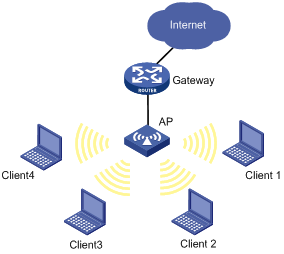
As shown in Figure 1, after the AP is enabled with WLAN client isolation, clients 1 through 4 cannot directly access or learn the MAC address and IP address of each other.
To enable WLAN client isolation:
|
Step |
Command |
Remarks |
|
1. Enter system view. |
system-view |
N/A |
|
2. Enable WLAN client isolation. |
wlan-client-isolation enable |
Optional. By default, WLAN client isolation is enabled. |

