| Title | Size | Download |
|---|---|---|
| 02-Appendix A LEDs and ports | 289.11 KB |
Appendix A LEDs and ports
LEDs
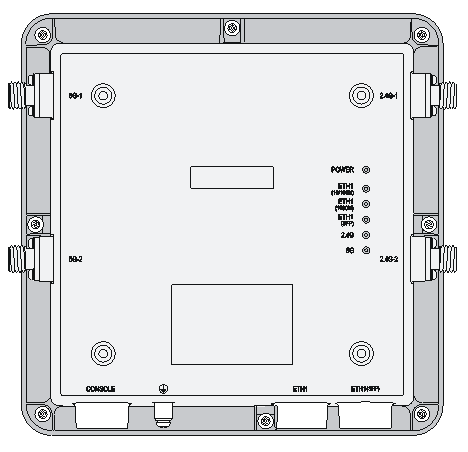
Table 1 LED description
|
LED |
Mark |
Status |
Description |
|
POWER (Power LED) |
|
Steady green |
The AP is operating correctly. |
|
Flashing green (0.5 Hz) |
The AP is booting. |
||
|
Flashing green (1 Hz) |
The AP is in idle state. |
||
|
Steady yellow |
Software loading fails. |
||
|
Off |
The AP is powered off or operates incorrectly. |
||
|
ETH1(10/100M) (10/100 M Ethernet port LED) |
|
Steady green |
A 10/100 Mbps link is present on the port. |
|
Flashing green |
A 10/100 Mbps link is being established. |
||
|
Off |
No 10/100 Mbps link is present on the port. |
||
|
ETH1(1000M) (GE port LED) |
|
Steady green |
A GE link is present on the port. |
|
Flashing green |
A GE link is being established. |
||
|
Off |
No GE link is present on the port. |
||
|
ETH1(SFP) (100/1000 M Ethernet fiber port LED) |
|
Steady green |
The port is operating correctly. |
|
Flashing green (1 Hz) |
A link is being established on the port. |
||
|
Off |
No link is present on the port. |
||
|
2.4G (802.11b/g/n LED) |
|
Steady green |
The wireless link is operating correctly. |
|
Off |
The wireless link is down or fails. |
||
|
5G (802.11a/n/ac LED) |
|
Steady green |
The wireless link is operating correctly. |
|
Off |
The wireless link is down or fails. |
Ports
The AP provides two 2.4 GHz antenna ports and two 5.0 GHz antenna ports, a console port, Ethernet ports (fiber and copper), and a grounding terminal.
Figure 2 Ports on the AP
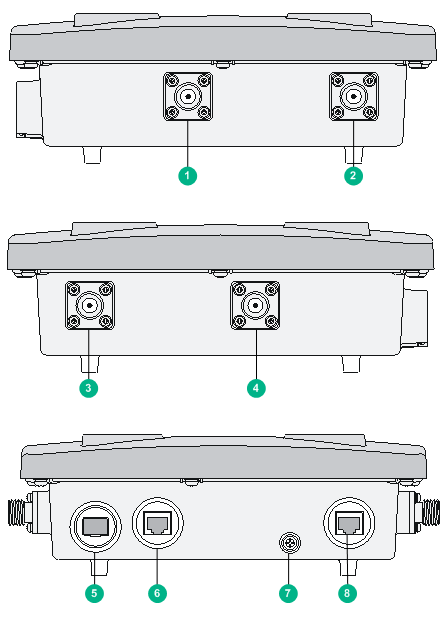
|
(2) 5G-1 antenna port |
|
|
(3) 2.4G-1 antenna port |
(4) 2.4G-2 antenna port |
|
(5) ETH1 (SFP) (100/1000BASE-FX fiber port) |
(6) ETH1 (10/100/1000BASE-TX copper port) |
|
(7) Grounding terminal |
(8) Console port |
Table 2 Port description
|
Port |
Standards and protocols |
Description |
|
ETH1(SFP) (100/1000BASE-FX Ethernet fiber port) |
· IEEE802.3 · SFP MSA · SFF-8472 |
Connects to the Internet or Metropolitan Area Network (MAN). |
|
ETH1 (10/100/1000BASE-TX Ethernet copper port) |
· IEEE802.3 · IEEE802.3u |
Connects to the Internet or MAN and acts as a PoE port. |
|
2.4G-1/2 |
IEEE802.11b/g/n |
Antenna port for 2.4 GHz band. |
|
5G-1/2 |
IEEE802.11a/n/ac |
Antenna port for 5 GHz band. |
|
CONSOLE |
RS/EIA-232 |
Console port for configuration and management. |

