| Title | Size | Downloads |
|---|---|---|
| H3C VCFC-Campus Operation Log Messages Reference-5W100-book.pdf | 1.31 MB |
- Table of Contents
- Related Documents
-
Contents
Viewing operation log messages
Bind security group to access scenario
Unbind security group from access scenario
Modify access scenario priority
Add an API authentication-free IP
Delete an API authentication-free IP
Add an IP address to white list
Delete an IP address from white list
Update the quantity of requested licenses
Change thresholds for all CPUs
Clear periodic radar detection tasks
Devices change to fail-safe mode
Modify alert log remote transmission mode
Modify audit log transmission mode
Synchronize data from DHCP server
Delete device from device group
Add interface to interface group
Delete interface from interface group
Start automatic configuration process
Stop automatic configuration process
Add automated configuration template
Add automatic device replacement task
Add fabric and deploy resource pool
Create Application Description
Update Application Description
Delete Application Description
Create VLAN-VXLAN mapping table
Update VLAN-VXLAN mapping table
Delete VLAN-VXLAN mapping table
Create QinQ-VXLAN mapping table
Update QinQ-VXLAN mapping table
Delete QinQ-VXLAN mapping table
Update VLAN-VXLAN mapping table binding
Delete VLAN-VXLAN mapping table binding
Bind ports to VLAN-VXLAN mapping table
Update bindings between ports and VLAN-VXLAN mapping table
Delete bindings between ports and VLAN-VXLAN mapping table
Bind ports to QinQ-VXLAN mapping table
Update bindings between ports and QinQ-VXLAN mapping table
Delete bindings between ports and QinQ-VXLAN mapping table
Create gateway group VLAN range
Update gateway group VLAN range
Delete gateway group VLAN range
Start migration on physical gateway
Complete migration on physical gateway
Start data synchronization on physical NE
Start configuration auditing on physical NE
Start data synchronization on virtual NE
Start configuration auditing on virtual NE
Create aggregation group member
Update aggregation group member
Delete aggregation group member
Create global aggregation group configuration
Update global aggregation group configuration
Delete global aggregation group configuration
Create device configuration template
Update device configuration template
Delete device configuration template
Create control protocol template
Update control protocol template
Delete control protocol template
Create tenant-gateway binding relationship
Update tenant-gateway binding relationship
Delete tenant-gateway binding relationship
Configure batch vSwitch deployment parameters
Track flow entry of ARP packet
Create vRouter interconnection
Update vRouter interconnection
Delete vRouter interconnection
Create Layer 2 DC interconnection
Update Layer 2 DC interconnection
Delete Layer 2 DC interconnection
Create Layer 3 DC interconnection
Update Layer 3 DC interconnection
Delete Layer 3 DC interconnection
Add subnet to Layer 3 DC interconnection
Delete Layer 3 DC interconnection subnet
Upload the vSwitch license file
Introduction
Operation logs record system operations and configuration modifications, such as device operations (adding, modifying, or deleting a device) and policy configuration. Operation log messages include operation description, result, and failure reasons, and provide reference for system analysis and maintenance.
This document assumes that the readers are familiar with data communications technologies and H3C VCFC-Campus controller products.
Viewing operation log messages
The VCFC-Campus product is deployed based on the H3C SNA Center platform. To view the operation log messages:
1. Log in to SNA Center.
2. Click Settings.
3. On the top navigation bar, click Logs.
4. From the navigation pane, select Information.
5. Click the Operation Logs tab.
6. Select VCFCCampus from the SNA Component Name list, and click Query.
The generated VCFC-Campus operation log messages are displayed as shown in Figure 1.
Figure 1 Operation log messages
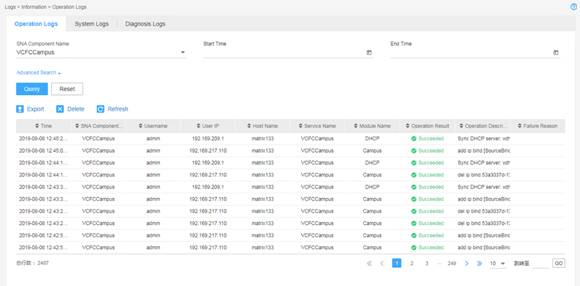
Table 1 Operation log message elements
|
Element |
Description |
|
Time |
Date and time when the log message was generated. |
|
SNA Component Name |
Name of the SNA component that produced the message. The name of the VCFC-Campus component is VCFCCampus. |
|
Username |
Name of the user that triggered the log generation. |
|
User IP |
IP address of the terminal where the user performed the operation. |
|
Host Name |
Name of the host that produced the message. |
|
Service Name |
Name of the service that produced the message. |
|
Module Name |
Name of the module that produced the message. |
|
Operation Result |
Operation result: Succeeded or Failed. |
|
Operation Description |
Text string that contains detailed information about the operation. |
|
Failure Reason |
Possible reasons for an operation failure. |
Syslog message format
VCFC-Campus controllers can send operation logs to syslog servers through the syslog protocol. To set the IP addresses and port numbers of syslog servers:
1. On the top navigation bar, click Logs.
2. From the navigation pane, select Configuration.
3. Click the Operation Logs tab.
4. Set the IP addresses and port numbers of syslog servers.
By default, controllers send operation logs in the following format:
<PRI>TIMESTAMP Hostname Origin/severity/Keywords CONTENT
Table 2 Syslog message elements
|
Element |
Description |
|
<PRI> |
Priority identifier. It is calculated by using the following formula: Priority identifier=facilityx8+severity Where: · Facility represents the programming module defined by syslog. In the current software version, the facility is user-level and its value is 1. · Severity represents the syslog message severity level. For more information, see Table 4. |
|
TIMESTAMP |
Date and time when the event occurred. |
|
Hostname |
Name or IP address of the server or virtual machine where the controller that produced the message resides. |
|
Origin |
Name of the service module that produced the message. |
|
severity |
Severity level of the message. For more information, see Table 5. For more information about the mappings between operation log message severity levels and syslog message severity levels, see Table 6. |
|
Keywords |
Keywords of the message that facilitate searching or memorizing. |
|
CONTENT |
Text string that contains detailed information about the operation, in the following format: User=username IP=user IP Description=description Result=result Cause=operation failure causes |
Table 3 lists all service modules that might produce operation log messages.
|
Service module name |
Description |
|
Campus |
Policy management module. |
|
CON_APP |
Application management module. |
|
CON_AUTH |
Authentication management module. |
|
CON_LICENSE |
License management module. |
|
CON_LISTENER |
Listener module. |
|
CON_NetworkMonitor |
Network monitoring module. |
|
CON_OAM |
OAM module. |
|
CON_OPENFLOW |
OpenFlow module. |
|
CON_REGION |
Region module. |
|
CON_SNMP |
SNMP module. |
|
CON_SYSTEM |
System management module. |
|
CON_TEAM |
Team module. |
|
CON_TOPOLOGY |
Topology management module. |
|
CON_USER |
User management module. |
|
DHCP |
DHCP module. |
|
Fabric |
Fabric module |
|
GeneralGroup |
General group module. |
|
IDM |
Integrated deployment module. |
|
NBAC |
Network-based access control module. |
|
NEM |
Carrier network module. |
|
ServiceChain |
Service chain module. |
|
VSM |
Virtual network module. |
Syslog messages are classified into eight severity levels from 0 to 7. The lower the number, the higher the severity, as shown in Table 4.
Table 4 Syslog message severity levels
|
Level |
Severity |
Description |
|
0 |
Emergency |
The system is unusable. |
|
1 |
Alert |
Action must be taken immediately. |
|
2 |
Critical |
Critical condition. |
|
3 |
Error |
Error condition. |
|
4 |
Warning |
Warning condition. |
|
5 |
Notice |
Normal but significant condition. |
|
6 |
Informational |
Informational message. |
|
7 |
Debug |
Debugging message. |
Operation log messages are classified into two severity levels, as shown in Table 5.
Table 5 Operation log message severity levels
|
Level |
Severity |
Description |
|
0 |
Info |
Information message. It indicates that the operation succeeded. |
|
1 |
Warning |
Warning condition. It indicates that the operation failed. |
Table 6 shows the mappings between operation log message severity levels and syslog message severity levels.
Table 6 Severity level mappings
|
Operation log message severity level |
Syslog message severity level |
|
0 |
6 |
|
1 |
4 |
Using this document
This document categorizes operation log messages by service module. This document explains messages in tables. Table 7 describes information provided in these tables.
Table 7 Message explanation table contents
|
Item |
Content |
Example |
|
Keyword |
Summary of the message that facilitates searching or memorizing. |
DELETE_FABRIC_OP |
|
Message text |
Presents the message description. |
Deleted fabric: $1 |
|
Variable fields |
Briefly describes the variable fields in the order that they appear in the message text. The variable fields are numbered in the "$Number" form to help you identify their location in the message text. |
$1: Fabric UUID. |
|
Example |
Provides a real message example. |
Deleted fabric: 218b5f2f-e435-4365-a1ab-0eaa03b7fa19 |
|
Explanation |
Explains the message. |
A fabric was deleted. |
|
Possible failure causes |
Provides possible causes of an operation failure. |
· Configuration recovery is in progress. · The service has not been found. · The controller is not the active leader. · The fabric does not exist. · Unknown error. · The request is invalid. · The fabric has devices. · The fabric has border device groups. · … |
Campus
This section contains operation log messages of the campus module.
Create isolation domain
|
Keyword |
CREATE_ISOLATE_DOMAIN_OP |
|
Message text |
Created isolation domain “$1”. |
|
Variable fields |
$1: Isolation domain name. |
|
Example |
Created isolation domain “domain1”. |
|
Explanation |
An isolation domain was created. |
|
Possible failure causes |
· The request is invalid. · The controller is not the active leader. · Configuration recovery is in progress. · Unknown error. · The isolation domain name cannot exceed 62 characters. · The isolation domain name is required. · The isolation domain ID already exists. · The isolation domain name already exists. · Invalid VXLAN ID range. · Duplicated IDs exist for the isolation domains created in bulk. · Duplicated names exist for the isolation domains created in bulk. · The VLAN pool cannot be empty. · The VLAN pool does not exist. · Failed to create the isolation domain. Errors occurred during tenant creation. · The DHCP server does not exist. · The service is disabled. |
Update isolation domain
|
Keyword |
UPDATE_ISOLATE_DOMAIN_OP |
|
Message text |
Updated isolation domain “$1”. |
|
Variable fields |
$1: Isolation domain name. |
|
Example |
Updated isolation domain “domain1”. |
|
Explanation |
An isolation domain was updated. |
|
Possible failure causes |
· The request is invalid. · The controller is not the active leader. · Configuration recovery is in progress. · Unknown error. · The isolation domain does not exist. · The VXLAN ID range cannot be modified. · The isolation domain name cannot be modified. · The VLAN pool cannot be empty. · Cannot modify the VLAN pool because the isolation domain has security groups. · The VLAN pool does not exist. · Failed to modify the isolation domain. Errors occurred during the DHCP server update process. · The service is disabled. · Failed to synchronously create the address pool. An address pool with the same name already exists. · Failed to synchronously create the address pool. An address pool with the same network segment already exists. |
Delete isolation domain
|
Keyword |
DELETE_ISOLATE_DOMAIN_OP |
|
Message text |
Deleted isolation domain “$1”. |
|
Variable fields |
$1: Isolation domain name. |
|
Example |
Deleted isolation domain “domain1”. |
|
Explanation |
An isolation domain was deleted. |
|
Possible failure causes |
· The request is invalid. · The controller is not the active leader. · Configuration recovery is in progress. · Unknown error. · Failed to delete the isolation domain because the isolation domain has private networks. · The isolation domain is the default isolation domain and cannot be deleted. · The service is disabled. |
Create private network
|
Keyword |
CREATE_PRIVATE_NETWORK_OP |
|
Message text |
Created private network “$1”. |
|
Variable fields |
$1: Private network name. |
|
Example |
Created private network “vpn1”. |
|
Explanation |
A private network was created. |
|
Possible failure causes |
· The request is invalid. · The controller is not the active leader. · Configuration recovery is in progress. · The description cannot exceed 255 characters. · The L3VNI has been used. · VXLAN 4094 is reserved. · The IP address of the DNS server is invalid. · The VPN instance name is required. · The VPN instance name cannot exceed 31 characters. · The VPN instance name already exists. · The number of DNS servers on the DNS relay agent cannot exceed 8. · Duplicated DNS server IP addresses exist. · The isolation domain ID does not exist. · The private network name is required. · The private network name cannot exceed 255 characters. · The private network ID already exists. · The private network name already exists. · Unknown error. · The service is disabled. · No available VXLAN IDs. |
Update private network
|
Keyword |
UPDATE_PRIVATE_NETWORK_OP |
|
Message text |
Updated private network “$1”. |
|
Variable fields |
$1: Private network name. |
|
Example |
Updated private network “vpn1”. |
|
Explanation |
A private network was updated. |
|
Possible failure causes |
· The request is invalid. · The controller is not the active leader. · Configuration recovery is in progress. · The private network does not exist. · The private network ID cannot be modified. · The private network name cannot be modified. · The isolation domain ID cannot be modified. · The VPN instance name cannot be modified. · The L3VNI cannot be modified. · The IP address of the DNS server is invalid. · The description cannot exceed 255 characters. · The number of DNS servers on the DNS relay agent cannot exceed 8. · Unknown error. · The service is disabled. |
Delete private network
|
Keyword |
DELETE_PRIVATE_NETWORK_OP |
|
Message text |
Deleted private network “$1”. |
|
Variable fields |
$1: Private network name. |
|
Example |
Deleted private network “vpn1”. |
|
Explanation |
A private network was deleted. |
|
Possible failure causes |
· The controller is not the active leader. · Configuration recovery is in progress. · The private network ID does not exist. · The default private network cannot be deleted. · The private network cannot be deleted because it has security groups. · Unknown error. · The service is disabled. |
Create security group
|
Keyword |
CREATE_SECURITYGROUP_OP |
|
Message text |
Created security group “$1”. |
|
Variable fields |
$1: Security group name. |
|
Example |
Created security group “sg1” |
|
Explanation |
A security group was created. |
|
Possible failure causes |
· The request is invalid. · The controller is not the active leader. · Configuration recovery is in progress. · The security group name is required. · The security group name cannot exceed 255 characters. · The private network ID is required. · The private network ID does not exist. · Invalid security group type. · The SSL VPN group ID is out of range. · The SSL VPN group ID already exists. · The IPv6 address mode is invalid. · VXLAN 4094 is reserved. · The VXLAN ID is out of range. · The VSI interface description cannot exceed 251 characters. · The VSI MAC address is invalid. · A maximum of seven ACs can be configured. · The IP address of the AC is invalid. · Duplicated IP addresses exist for the ACs. · The security group ID already exists. · Duplicated security group IDs exist for the security groups created in bulk. · The security group name already exists. · Duplicated security group names exist for the security groups created in bulk. · The VLAN ID of the security group is invalid. · The VXLAN ID has been used. · The VLAN ID has been used. · Unknown error. · The service is disabled. · No available VXLAN IDs. |
Update security group
|
Keyword |
UPDATE_SECURITYGROUP_OP |
|
Message text |
Updated security group “$1”. |
|
Variable fields |
$1: Security group name. |
|
Example |
Updated security group ”sg1” |
|
Explanation |
A security group was updated. |
|
Possible failure causes |
· The request is invalid. · The controller is not the active leader. · Configuration recovery is in progress. · The specified resource doesn't exist. · The security group ID cannot be modified. · The private network ID cannot be modified. · The security group type cannot be modified. · The subnets cannot be modified. · The IPv6 address mode cannot be modified. · The VLAN ID cannot be modified. · The VXLAN ID cannot be modified. · The ARP proxy settings cannot be modified. · The VSI interface description cannot be modified. · The VSI MAC address cannot be modified. · The ARP check settings cannot be modified. · The IP addresses of the ACs cannot be modified. · The IGMP snooping settings cannot be modified. · The DHCP enabling state is required. · The Layer 2 application settings cannot be modified. · The SSL VPN group ID cannot be modified. · The security group name already exists. · Unknown error. · The service is disabled. · Failed to modify the security group. The security group is being used by the authentication server. |
Delete security group
|
Keyword |
DELETE_SECURITYGROUP_OP |
|
Message text |
Deleted security group “$1”. |
|
Variable fields |
$1: Security group name. |
|
Example |
Deleted security group ”sg1”. |
|
Explanation |
A security group was deleted. |
|
Possible failure causes |
· The controller is not the active leader. · Configuration recovery is in progress. · The specified resource doesn't exist. · Failed to delete the security group. The security group is being used by the authentication server. · Unknown error. · The service is disabled. |
Create subnet
|
Keyword |
CREATE_SUBNET_OP |
|
Message text |
Created subnet “$1” |
|
Variable fields |
$1: Subnet name. |
|
Example |
Created subnet “sd” |
|
Explanation |
A subnet was created. |
|
Possible failure causes |
· The request is invalid. · The controller is not the active leader. · Configuration recovery is in progress. · The subnet name is required. · The IP version of the subnet is invalid. · The CIDR already exists. · Only one IPv4 primary subnet is allowed. · Only one IPv6 subnet can be configured and the IPv6 subnet must be used as the primary subnet. · The number of DNS servers on the DNS relay agent cannot exceed 8. · Cannot configure DNS servers for secondary subnets. · The IP address of the DNS server is invalid. · Duplicated DNS server IP addresses exist. · The CIDR is required. · The IP address of the subnet gateway is required. · The IP address of the subnet gateway is invalid. · The IP address of the subnet gateway does not belong to the CIDR. · The subnet gateway IP address and the subnet broadcast IP address cannot be the same. · The subnet address and the gateway address cannot be the same. · Invalid CIDR. · Subnets of the same private network cannot overlap with each other. · The subnet name cannot exceed 255 characters. · The security group ID is required. · The security group ID does not exist. · The subnet ID already exists. · Duplicated subnet IDs exist for the subnets created in bulk. · Unknown error. · The service is disabled. |
Update subnet
|
Keyword |
UPDATE_SUBNET_OP |
|
Message text |
Updated subnet “$1” |
|
Variable fields |
$1: Subnet name. |
|
Example |
Updated subnet “sd” |
|
Explanation |
A subnet was updated. |
|
Possible failure causes |
· The controller is not the active leader. · Configuration recovery is in progress. · The specified resource doesn't exist. · The subnet ID cannot be modified. · The subnet name cannot be modified. · The security group ID cannot be modified. · The IP version of the subnet cannot be modified. · The CIDR of the subnet cannot be modified. · The IP address of the subnet gateway cannot be modified. · The secondary field cannot be modified. · Unknown error. · The service is disabled. |
Delete subnet
|
Keyword |
DELETE_SUBNET_OP |
|
Message text |
Deleted subnet “$1”. |
|
Variable fields |
$1: Subnet name. |
|
Example |
Deleted subnet “sd”. |
|
Explanation |
A subnet was deleted. |
|
Possible failure causes |
· The controller is not the active leader. · Configuration recovery is in progress. · The specified resource doesn't exist. · Unknown error. · The service is disabled. |
Bind security group to access scenario
|
Keyword |
ACCESS_STRATEGY_ADD_SECURITY_GROUP_OP |
|
Message text |
Bound security group $3 to access scenario $2 for user group $1. |
|
Variable fields |
$1: User group ID. $2: Access scenario ID. $3: Security group ID. |
|
Example |
Bound security group $3 to access scenario $2 for user group $1. |
|
Explanation |
A security group was bound to an access scenario in a user group. |
|
Possible failure causes |
· The controller is not the active leader. · Configuration recovery is in progress. · Unknown error. · The operation requires the administrator privilege. · No security group is specified. · The security group does not exist. · The user group does not exist. · No user group is specified. · The access scenario does not exist. · No access scenario is specified. · The service is disabled. |
Unbind security group from access scenario
|
Keyword |
ACCESS_STRATEGY_DEL_SECURITY_GROUP_OP |
|
Message text |
Unbound the security group from access scenario $2 for user group $1. |
|
Variable fields |
$1: User group ID. $2: Access scenario ID. |
|
Example |
Unbound the security group from access scenario $2 for user group $1. |
|
Explanation |
A security group was unbound from an access scenario in a user group. |
|
Possible failure causes |
· The controller is not the active leader. · The operation requires the administrator privilege. · Configuration recovery is in progress. · Unknown error. · The user group does not exist. · No user group is specified. · The access scenario does not exist. · No access scenario is specified. · The service is disabled. |
Modify access scenario priority
|
Keyword |
SERVICE_STRATEGY_CHANGE_PRIORITY_OP |
|
Message text |
Modified access scenario priorities for user groups “$1” |
|
Variable fields |
$1: Set of user groups. |
|
Example |
Modified access scenario priorities for user groups “userAccessGroups”. |
|
Explanation |
The access scenario priorities were modified in user groups. |
|
Possible failure causes |
· The controller is not the active leader. · The operation requires the administrator privilege. · Configuration recovery is in progress. · Unknown error. · Nonexistent user groups have been specified. · The user group is required . · Nonexistent access scenarios have been specified. · The access scenario is required. · A priority is required for an access scenario. · Cannot modify the priority of the default access scenario. · The service is disabled. |
Create authentication server
|
Keyword |
ADD_AUTH_OP |
|
Message text |
Created authentication server “$1” |
|
Variable fields |
$1: Authentication server ID. |
|
Example |
Created authentication server “ffffffff-0000-0000-0000-000000000012” |
|
Explanation |
An authentication server was created. |
|
Possible failure causes |
· The request is invalid. · The controller is not the active leader. · Configuration recovery is in progress. · The request is invalid. · The authentication server ID already exists. · The authentication server ID is required. · The authentication server IP is invalid. · The port number of the authentication server is required. · The port number of the authentication server is invalid. · The authentication server with the IP address and port number already exists. · The authentication server type is required. · The authentication server type already exists. · The authentication server password is required. · The authentication server password cannot exceed 255 characters. · The authentication server username is required. · The authentication server username cannot exceed 255 characters. · The service is disabled. |
Update authentication server
|
Keyword |
UPDATE_AUTH_OP |
|
Message text |
Updated authentication server “$1” |
|
Variable fields |
$1: Authentication server ID. |
|
Example |
Updated authentication server “ffffffff-0000-0000-0000-000000000012” |
|
Explanation |
An authentication server was modified. |
|
Possible failure causes |
· The controller is not the active leader. · Configuration recovery is in progress. · Unknown error. · The authentication server ID does not exist. · The authentication server ID cannot be modified. · The authentication server type cannot be modified. · The service is disabled. |
Delete authentication server
|
Keyword |
DELETE_AUTH_OP |
|
Message text |
Deleted authentication server “$1” |
|
Variable fields |
$1: Authentication server ID. |
|
Example |
Deleted authentication server “ffffffff-0000-0000-0000-000000000012” |
|
Explanation |
An authentication server was deleted. |
|
Possible failure causes |
· The controller is not the active leader. · Configuration recovery is in progress. · Unknown error. · The authentication server ID does not exist. · The service is disabled. |
Smooth EIA
|
Keyword |
SMOOTH_EIA_OP |
|
Message text |
Smoothed EIA authentication server “$1”. |
|
Variable fields |
$1: Authentication server ID. |
|
Example |
Smoothed EIA authentication server “ffffffff-0000-0000-0000-000000000012”. |
|
Explanation |
The EIA authentication server was synchronized. |
|
Possible failure causes |
· The controller is not the active leader. · Configuration recovery is in progress. · Unknown error. · Failed to synchronize security group information to the authentication server. · Failed to synchronize user role information to the authentication server. · Failed to synchronize link information to the authentication server. · Failed to synchronize IP binding information from the authentication server to the DHCP server. |
Create resource group
|
Keyword |
CREATE_RESOURCEGROUP_OP |
|
Message text |
Created resource groups “$1” |
|
Variable fields |
$1: Resource group name. |
|
Example |
Created resource groups ”resourceGroup1” |
|
Explanation |
A resource group was created. |
|
Possible failure causes |
· The request is invalid. · The controller is not the active leader. · Configuration recovery is in progress. · The description cannot exceed 255 characters. · The resource group ID already exists. · The resource group name is required. · The resource group name cannot exceed 255 characters. · The resource group name already exists. · The specified private network does not exist. · The resource pool is required. · The resource pool type is required. · Invalid resource pool type. · You must configure IP settings for the resource pool. · The IP settings of the resource pool are invalid. · The number of IP address ranges in the resource pool cannot exceed 253. · The end IP must be higher than the start IP. · IP address ranges in the resource pool cannot overlap. · Duplicated IDs exist for the resource groups created in bulk. · Duplicated names exist for the resource groups created in bulk. · The service is disabled. |
Update resource group
|
Keyword |
UPDATE_RESOURCEGROUP_OP |
|
Message text |
Updated resource group “$1” |
|
Variable fields |
$1: Resource group name. |
|
Example |
Updated resource group “resourceGrpoup1” |
|
Explanation |
A resource group was updated. |
|
Possible failure causes |
· The controller is not the active leader. · Configuration recovery is in progress. · Unknown error. · The description cannot exceed 255 characters. · The specified resource group does not exist. · The resource group ID cannot be modified. · The resource group name cannot be modified. · The private network ID cannot be modified. · The resource pool is required. · The resource pool type is required. · Invalid resource pool type. · IP address ranges in the resource pool cannot overlap. · The service is disabled. |
Delete resource group
|
Keyword |
DELETE_RESOURCEGROUP_OP |
|
Message text |
Deleted resource group “$1” |
|
Variable fields |
$1: Resource group name. |
|
Example |
Deleted resource group “resourceGroup1” |
|
Explanation |
A resource group was deleted. |
|
Possible failure causes |
· The controller is not the active leader. · Configuration recovery is in progress. · Unknown error. · The specified resource group does not exist. · The resource group is being used by an application description and cannot be deleted. · The service is disabled. |
CON_APP
This section contains CON_APP messages.
Install application
|
Keyword |
INSTALL_APP_OP |
|
Message text |
$1 had been installed. |
|
Variable fields |
$1: Application name. |
|
Example |
H3C VCFC ARP had been installed. |
|
Explanation |
An application was installed. |
|
Possible failure causes |
N/A |
Start application
|
Keyword |
START_APP_OP |
|
Message text |
$1 had been started. |
|
Variable fields |
$1: Application name. |
|
Example |
H3C VCFC ARP had been started. |
|
Explanation |
An application was started. |
|
Possible failure causes |
N/A |
Stop application
|
Keyword |
STOP_APP_OP |
|
Message text |
$1 had been stopped. |
|
Variable fields |
$1: Application name. |
|
Example |
H3C VCFC ARP had been stopped. |
|
Explanation |
An application was stopped. |
|
Possible failure causes |
N/A |
Uninstall application
|
Keyword |
REMOVE_APP_OP |
|
Message text |
$1 had been removed. |
|
Variable fields |
$1: Application name. |
|
Example |
H3C VCFC ARP had been removed. |
|
Explanation |
An application was uninstalled. |
|
Possible failure causes |
N/A |
Upload application
|
Keyword |
UPLOAD_APP_OP |
|
Message text |
Uploaded application: $1. |
|
Variable fields |
$1: Name of the application installation package. |
|
Example |
Uploaded application: arp-2156.zip. |
|
Explanation |
An application installation package was uploaded. |
|
Possible failure causes |
· Unsigned or untrusted jars contained within. · Bad application package. · The number of applications exceeded the license limit. · The application already exists. · An unknown error occurs during the application package uploading process. |
CON_AUTH
This section contains CON_AUTH messages.
Add an API authentication-free IP
|
Keyword |
ADD_API_AUTH_FREEIP_OP |
|
Message text |
Added an API authentication-free IP: $1 |
|
Variable fields |
$1: IP address of the API authentication-free user. |
|
Example |
Added an API authentication-free IP: 192.168.56.13 |
|
Explanation |
An API authentication-free user was added. |
|
Possible failure causes |
· Invalid IP address. · The IP address already exists. · The controller is not the active leader. · Unknown error. · Invalid role. · Invalid type · Invalid description. |
Delete an API authentication-free IP
|
Keyword |
DELETE_API_AUTH_FREEIP_OP |
|
Message text |
Deleted an API authentication-free IP: $1 |
|
Variable fields |
$1: IP address of the API authentication-free user. |
|
Example |
Deleted an API authentication-free IP: 192.168.56.13 |
|
Explanation |
An API authentication-free user was deleted. |
|
Possible failure causes |
· The controller is not the active leader. · Unknown error. · Invalid IP address. · Invalid type · The IP address does not exist. |
Add an IP address to white list
|
Keyword |
ADD_IP_TO_WHITELIST_OP |
|
Message text |
Added IP address $1 to the white list. |
|
Variable fields |
$1: IP address added to the white list. |
|
Example |
Added IP address 192.168.56.13 to the white list. |
|
Explanation |
A user was added to the white list. |
|
Possible failure causes |
· Invalid IP address. · The IP address already exists. · The controller is not the active leader. · Unknown error. · Invalid type. · Invalid description. |
Delete an IP address from white list
|
Keyword |
DELETE_IP_FROM_WHITELIST_OP |
|
Message text |
Deleted IP address $1 from the white list. |
|
Variable fields |
$1: IP address removed from the white list. |
|
Example |
Deleted IP address 192.168.56.13 from the white list. |
|
Explanation |
A user was removed from the white list. |
|
Possible failure causes |
· Invalid IP address. · The controller is not the active leader. · The IP address does not exist. · Unknown error. · Invalid type. |
CON_LICENSE
This section contains CON_LICENSE messages.
Connect the license server
|
Keyword |
CONNECT_LICS_OP |
|
Message text |
Connected the license server: $1 |
|
Variable fields |
$1: License server configuration information. |
|
Example |
Connected the license server: License server IP: 192.168.40.40 Port: 5555 Username: sdn Password: ****** |
|
Explanation |
The user connected the controller to the license server. |
|
Possible failure causes |
· Incorrect license server IP address or port number. · Incorrect username or password. |
Disconnect the license server
|
Keyword |
DISCONNECT_LICS_OP |
|
Message text |
Disconnected the license server: $1 |
|
Variable fields |
$1: License server IP address. |
|
Example |
Disconnected the license server: 192.168.1.1 |
|
Explanation |
The user disconnected the controller from the license server. |
|
Possible failure causes |
N/A |
Upload license file
|
Keyword |
UPLOAD_LICENSE_FILE_OP |
|
Message text |
Uploaded license file |
|
Variable fields |
N/A |
|
Example |
Uploaded license file |
|
Explanation |
A license file was uploaded. |
|
Possible failure causes |
License file error. |
Update the quantity of requested licenses
|
Keyword |
UPDATE_REQUESTED_LICENSES_OP |
|
Message text |
Updated the quantity of requested licenses: $1. |
|
Variable fields |
$1: Information about the quantity of requested licenses. |
|
Example |
Updated the quantity of requested licenses: APP license: 1 MaxNodeNum license: 1 VirtualServiceNode license: 1 vSwitch license: 0 ZTP license: true API license: true Overlay license: true OverlayHardwareEntity license: 1 ServiceChain license: true Base license: 1. |
|
Explanation |
The quantity of requested licenses was changed. |
|
Possible failure causes |
Failed to save the configuration. |
CON_LISTENER
This section contains CON_LISTENER messages.
Register alert topic
|
Keyword |
REGISTER_ LISTENER_OP |
|
Message text |
Registered alert topic listener: $1 |
|
Variable fields |
$1: Alert topic listener configuration. |
|
Example |
Registered alert topic listener: { "alert": { "url": "http://192.168.16.2/vnetcontroller/alter", "level": "warn", "subject": ["tunnel", "session"], "app_name": "vnetcontroller", "push_history": true } } |
|
Explanation |
An alert topic listener was registered. |
|
Possible failure causes |
A listener with the same app_name has already been registered. |
Update alert topic
|
Keyword |
UPDATE_LISTENER_OP |
|
Message text |
Updated alert topic listener: $1 |
|
Variable fields |
$1: Alert topic listener configuration. |
|
Example |
Updated alert topic listener: { "alert": { "app_name": "vnetcontroller", "level": "warn", "subject": ["tunnel", "session"] } } |
|
Explanation |
An alert topic listener was modified. |
|
Possible failure causes |
N/A. |
Remove alert topic
|
Keyword |
REMOVE_LISTENER_OP |
|
Message text |
Removed alert topic listener: $1 |
|
Variable fields |
$1: Name of the alert topic listener. |
|
Example |
Removed alert topic listener: vnetcontroller |
|
Explanation |
An alert topic listener was removed. |
|
Possible failure causes |
N/A. |
CON_NetworkMonitor
This section contains CON_NetworkMonitor messages.
Change thresholds for a CPU
|
Keyword |
CHANGE_THRESHOLDS_OP |
|
Message text |
Changed network monitor thresholds for CPU $1 in slot $2 of chassis $3 on device $4: $5 |
|
Variable fields |
$1: CPU ID. $2: Slot number. $3: Chassis number. $4: IP address of the device. $5: Resource usage alarm thresholds. |
|
Example |
Changed network monitor thresholds for CPU 1 in slot 1 of chassis 1 on device 192.168.150.21: { cpuRecoveryThreshold: 10 cpuMinorThreshold: 20 cpuWarningThreshold: 40 memorySecureThreshold: 10 memoryEarlyWarningThreshold: 20 memoryNormalThreshold: 30 memoryMinorThreshold: 30 memorySevereThreshold: 40 memoryCriticalThreshold: 50 aclMinorThreshold: 50 aclSevereThreshold: 60 acMinorThreshold: 20 acSevereThreshold: 40 vsiMinorThreshold: 20 vsiSevereThreshold: 40 vlanMinorThreshold: 20 vlanSevereThreshold: 40 } |
|
Explanation |
The resource usage alarm thresholds were modified for a specific CPU. |
|
Possible failure causes |
· The controller is not the active leader. · The device is not a physical device. · The device is offline. · The device does not exist. · The device does not support configuring CPU usage threshold. · The device does not support configuring memory usage threshold. · The device does not support configuring ACL resource usage threshold. · The device does not support configuring AC resource usage threshold. · The device does not support configuring VSI interface resource usage threshold. · The device does not support configuring VLAN interface resource usage threshold. |
Change thresholds for all CPUs
|
Keyword |
CHANGE_THRESHOLDS_ALL_OP |
|
Message text |
Changed network monitor thresholds for all CPUs on device $1: $2 |
|
Variable fields |
$1: IP address of the device. $2: Resource usage thresholds. |
|
Example |
Changed network monitor thresholds for all CPUs on device 192.168.150.21: { cpuRecoveryThreshold: 10 cpuMinorThreshold: 20 cpuWarningThreshold: 40 memorySecureThreshold: 10 memoryEarlyWarningThreshold: 20 memoryNormalThreshold: 30 memoryMinorThreshold: 30 memorySevereThreshold: 40 memoryCriticalThreshold: 50 aclMinorThreshold: 50 aclSevereThreshold: 60 acMinorThreshold: 20 acSevereThreshold: 40 vsiMinorThreshold: 20 vsiSevereThreshold: 40 vlanMinorThreshold: 20 vlanSevereThreshold: 40 } |
|
Explanation |
The resource usage thresholds were modified for all CPUs. |
|
Possible failure causes |
· The controller is not the active leader. · The device is not a physical device. · The device is offline. · The device does not exist. · The device does not support configuring CPU usage threshold. · The device does not support configuring memory usage threshold. · The device does not support configuring ACL resource usage threshold. · The device does not support configuring AC resource usage threshold. · The device does not support configuring VSI interface resource usage threshold. · The device does not support configuring VLAN interface resource usage threshold. |
CON_OAM
This section contains CON_OAM messages.
Create radar detection task
|
Keyword |
CREATE_RADAR_DETECTION_OP |
|
Message text |
Created radar detection task: $1 |
|
Variable fields |
$1: Parameters for the radar detection task. |
|
Example |
Created radar detection task: Username: sdn Task type: multiple Task info: Path type: single Network type: vxlan Segment ID: 2 Protocol: TCP Source IP: 70.68.68.68 Source port: 10000 Start device IP: 192.168.70.68 Start device ingress port: 0x1 Destination IP: 168.168.1.2 Destination port: 50000 End device IP: null DSCP: 62 Interval: 0 Packet count: 1 Timeout: 10 Period: 1440 Frequency: 600 |
|
Explanation |
A radar detection task was created. |
|
Possible failure causes |
· The start device IP address doesn't exist. · Task already exists. Please try again later. · The controller hasn't obtained start device port information. · The start device ingress port doesn't exist. · The destination IP address doesn't exist. · The gateway device that source device belongs to doesn't exist. · The controller is not the active leader. · Can't find the vPort with the source IP address. · The number of periodic detection tasks has reached the maximum. · Radar detection is disabled. · The number of periodic radar detection tasks has reached the upper limit. |
Delete radar detection task
|
Keyword |
Delete_RADAR_DETECTION_OP |
|
Message text |
Deleted radar detection task: $1 |
|
Variable fields |
$1: UUID of the radar detection task. |
|
Example |
Deleted radar detection task: 218b5f2f-e435-4365-a1ab-0eaa03b7fa19 |
|
Explanation |
A radar detection task was deleted. |
|
Possible failure causes |
· The controller is not the active leader. · Radar detection is disabled. · The periodic scanning task ID doesn’t match the username of the task creator. |
Clear periodic radar detection tasks
|
Keyword |
CLEAR_RADAR_DETECTION_OP |
|
Message text |
Clear all periodic radar detection tasks for user $1. |
|
Variable fields |
$1: Username. |
|
Example |
Clear all periodic radar detection tasks for user sdn. |
|
Explanation |
All periodic radar detection tasks created by the user were cleared. |
|
Possible failure causes |
· The controller is not the active leader. · Radar detection is disabled. |
CON_OPENFLOW
This section contains CON_OPENFLOW messages.
Create flow table entry
|
Keyword |
CREATE_FLOWTABLE_OP |
|
Message text |
A flow table entry was added. |
|
Variable fields |
N/A |
|
Example |
A flow table entry was added. |
|
Explanation |
A flow table entry was added. |
|
Possible failure causes |
N/A |
Modify flow table entry
|
Keyword |
MODIFY_FLOWTABLE_OP |
|
Message text |
A flow table entry was modified. |
|
Variable fields |
N/A |
|
Example |
A flow table entry was modified. |
|
Explanation |
A flow table entry was modified. |
|
Possible failure causes |
N/A |
Delete flow table entry
|
Keyword |
DELETE_FLOWTABLE_OP |
|
Message text |
A flow table entry was deleted. |
|
Variable fields |
N/A |
|
Example |
A flow table entry was deleted. |
|
Explanation |
A flow table entry was deleted. |
|
Possible failure causes |
No such device: Datapath ID: OpenFlow network device has been disconnected. |
Devices change to fail-safe mode
|
Keyword |
CHANGE_DEVICE_FAILSAFE_OP |
|
Message text |
Devices changed to fail-safe mode. All controllers in the team are disallowed to accept OpenFlow connection requests. |
|
Variable fields |
N/A |
|
Example |
Devices changed to fail-safe mode. All controllers in the team are disallowed to accept OpenFlow connection requests. |
|
Explanation |
The fail-safe mode was set. |
|
Possible failure causes |
Abnormal connections between the active leader and other controllers in the team. |
Devices change to normal mode
|
Keyword |
CHANGE_DEVICE_NORMAL_OP |
|
Message text |
Devices changed to normal mode. All controllers in the team are allowed to accept OpenFlow connection requests. |
|
Variable fields |
N/A |
|
Example |
Devices changed to normal mode. All controllers in the team are allowed to accept OpenFlow connection requests. |
|
Explanation |
The normal mode was set. |
|
Possible failure causes |
Abnormal connections between the active leader and other controllers in the team. |
CON_REGION
This section contains CON_REGION messages.
Create region
|
Keyword |
CREATE_REGION_ OP |
|
Message text |
Created region: $1 |
|
Variable fields |
$1: Region information. |
|
Example |
Created region: Name:region1 Region ID:fdd9f2d3-d2b2-4afe-942f-e6943b54e259 DenyvSwitch:false Master:192.168.56.153 Subordinate: 192.168.56.154 ManagedNodeSubnets: 192.168.38.25/24 192.168.39.25/24 |
|
Explanation |
A region was created. |
|
Possible failure causes |
· The team doesn't exist. · Incorrect controller IP address. · The region name is already used. · The controller was already in a region. · The controller is not the active leader. · Incorrect JSON format. · The request can't be null. · Incorrect controller name. · The master IP address must be different from the subordinate IP address. · Incorrect IP address or mask format for the managed node subnets. |
Delete region
|
Keyword |
DELETE_REGION_OP |
|
Message text |
Deleted region:$1 |
|
Variable fields |
$1: Region information. |
|
Example |
Deleted region: Name: region1 Region ID: fdd9f2d3-d2b2-4afe-942f-e6943b54e259 DenyvSwitch:false Master:192.168.56.153 Subordinate: 192.168.56.154 ManagedNodeSubnets: 192.168.38.25/24 192.168.39.25/24 |
|
Explanation |
A region was deleted. |
|
Possible failure causes |
· The controller is not the active leader. · Incorrect JSON format. · The region does not exist. |
Update region
|
Keyword |
UPDATE_REGION_OP |
|
Message text |
Updated region:$1 |
|
Variable fields |
$1: Region information. |
|
Example |
Updated region: Name: region1 Region ID: fdd9f2d3-d2b2-4afe-942f-e6943b54e259 DenyvSwitch:false Master:192.168.56.153 Subordinate: 192.168.56.154 ManagedNodeSubnets: 192.168.38.25/24 192.168.39.25/24 |
|
Explanation |
A region was updated. |
|
Possible failure causes |
· The region does not exist. · The controller is not the active leader. · Incorrect JSON format. · The request can't be null. · The input region information was incorrect. · Incorrect IP address or mask format for the managed node subnets. |
CON_SNMP
This section contains CON_SNMP messages.
Create traditional NE
|
Keyword |
CREATE_TRADITIONAL_NE_OP |
|
Message text |
Created traditional NE: $1 |
|
Variable fields |
$1: Traditional NE configuration information. |
|
Example |
Created traditional NE: IP: 192.168.9.198 MAC: 74:25:8a:c4:e2:de Read community: public Write community: private Controller IP: 192.168.89.155 Access attribute: access Status: Inactive |
|
Explanation |
The user added a traditional NE. |
|
Possible failure causes |
· The controller is not the active leader. · Invalid network element IP address. · The traditional network element at X.X.X.X already exists. · Invalid controller IP address. · The controller IP address doesn't exist in the team. · The IP address for a controller in standalone mode must be 127.0.0.1. · Invalid access attribute. · The traditional network element has been added to the controller by using X.X.X.X. |
Update traditional NE
|
Keyword |
UPDATE_TRADITIONAL_NE_OP |
|
Message text |
Updated traditional NE: $1 |
|
Variable fields |
$1: Traditional NE configuration information. |
|
Example |
Updated traditional NE: IP: 192.168.9.198 MAC: 74:25:8a:c4:e2:de Read community: public Write community: private Controller IP: 192.168.89.155 Access attribute: access Status: Inactive |
|
Explanation |
The user modified the traditional NE. |
|
Possible failure causes |
· The controller is not the active leader. · Invalid network element IP address. · The network element IP address doesn't exist. · Invalid controller IP address. · The controller IP address doesn't exist in the team. · The IP address for a controller in standalone mode must be 127.0.0.1. · Invalid access attribute. · Unknown error. |
Delete traditional NE
|
Keyword |
DELETE_TRADITIONAL_NE_OP |
|
Message text |
Deleted traditional NE: $1 |
|
Variable fields |
$1: IP address of the traditional NE. |
|
Example |
Deleted traditional NE: 192.168.9.198 |
|
Explanation |
The user deleted the traditional NE. |
|
Possible failure causes |
· The controller is not the active leader. · Invalid network element IP address. · The network element IP address doesn't exist. |
Start scanning traditional NE
|
Keyword |
START_SCAN_TRADITIONAL_NE_OP |
|
Message text |
Started scanning traditional NEs: $1 |
|
Variable fields |
$1: Settings for auto traditional NE scanning. |
|
Example |
Started scanning traditional NEs: Start IP: 192.168.125.0 End IP: 192.168.125.255 SNMP read community: public SNMP write community: private |
|
Explanation |
The user started auto traditional NE scanning. |
|
Possible failure causes |
N/A |
Stop scanning traditional NE
|
Keyword |
STOP_SCAN_TRADITIONAL_NE_OP |
|
Message text |
Stopped scanning traditional NEs |
|
Variable fields |
N/A |
|
Example |
Stopped scanning traditional NEs |
|
Explanation |
The user stopped auto traditional NE scanning. |
|
Possible failure causes |
N/A |
CON_SYSTEM
This section contains CON_SYSTEM messages.
Back up configuration
|
Keyword |
BACKUP_OP |
|
Message text |
Backed up the configuration. |
|
Variable fields |
$1: Session name. |
|
Example |
Backed up the configuration. |
|
Explanation |
A backup session was completed. |
|
Possible failure causes |
· The operation requires the administrator privilege. · Failed to create the backup file. · The system is recovering the configuration. · The team to which the controller belongs has no active leader. |
Upload backup file
|
Keyword |
UPLOAD_BACKUPFILE_OP |
|
Message text |
Uploaded the backup file. |
|
Variable fields |
N/A |
|
Example |
Uploaded the backup file. |
|
Explanation |
A backup file was uploaded. |
|
Possible failure causes |
· The controller is not the active leader. · The operation requires the administrator privilege. · Invalid backup file format. · Invalid backup file content. · The active leader can't send the backup file to other controllers due to network errors. · The system is recovering the configuration. · The team to which the controller belongs has no active leader. · Can’t upload the backup file because some controllers are down: $1, $2, $3. |
Start recovery
|
Keyword |
RESTORE_OP |
|
Message text |
Restored the configuration. |
|
Variable fields |
N/A |
|
Example |
Restored the configuration. |
|
Explanation |
A recovery was started. |
|
Possible failure causes |
· The controller is not the active leader. · The operation requires the administrator privilege. · The backup file doesn't exist. · The backup file doesn't include the required files. · The controller's IP address is not included in the team settings of the backup file. · The active leader can't restore the configuration of other controllers due to network errors. · The system is recovering the configuration. · The team to which the controller belongs has no active leader. · Can’t perform configuration recovery because some controllers are down. |
Download backup file
|
Keyword |
DOWNLOAD_BACKUPFILE_OP |
|
Message text |
Downloaded the backup file. |
|
Variable fields |
N/A |
|
Example |
Downloaded the backup file. |
|
Explanation |
The backup file had been successfully downloaded. |
|
Possible failure causes |
· The backup file doesn't exist. · The system is recovering the configuration. · The team to which the controller belongs has no active leader. |
Modify backup settings
|
Keyword |
MODIFY_BACKUPSET_OP |
|
Message text |
Modified settings for configuration backup. |
|
Variable fields |
N/A |
|
Example |
Modified settings for configuration backup. |
|
Explanation |
The settings for configuration backup were modified. |
|
Possible failure causes |
· Illegal backup settings. · The operation requires the administrator privilege. · The controller is not the active leader. · Not permitted to access the backup path. · Failed to save the settings. · The system is recovering the configuration. · The team to which the controller belongs has no active leader. |
Modify configuration
|
Keyword |
MODIFY_CONFIG_OP |
|
Message text |
Modified configuration: $1. |
|
Variable fields |
$1: Component name and configuration items. |
|
Example |
Modified configuration: Authentication Manager { ConnPoolMaxActive=4 AuthenticationProtocol=PAP SharedKey=****** AuthMode=local AAAServerIP=192.168.56.19 ConnPoolMaxIdle=1 CachedTokenIdle=900 }. |
|
Explanation |
The values for the configuration items of the specified component were modified. If a password or key is included in the component, it is displayed with asterisks (******). |
|
Possible failure causes |
· Failed to update the configuration file. · The existing team token must be deleted before you configure a new one. · Invalid value for parameter $1. · Failed to encrypt the password or key. |
Restore configuration
|
Keyword |
RESTORE_CONFIG_OP |
|
Message text |
Restored configuration: $1. |
|
Variable fields |
$1: Component name and configuration items. If the values for all configuration items are restored, only the component name is displayed. |
|
Example |
Restored configuration: Authentication Manager { ConnPoolMaxActive=4 AuthenticationProtocol=PAP SharedKey=****** AuthMode=local AAAServerIP=192.168.56.19 ConnPoolMaxIdle=1 CachedTokenIdle=900 }. |
|
Explanation |
The values for the configuration items of the specified component were restored to the default. If a password or key is included in the component, it is displayed with asterisks (******). |
|
Possible failure causes |
· Can't delete the team token in team mode. · Failed to update the configuration file. |
Prepare for upgrade
|
Keyword |
UPGRADE_PREPARE_OP |
|
Message text |
Prepared for upgrade: $1 |
|
Variable fields |
$1: IP address of the controller that prepares for upgrade. |
|
Example |
Prepared for upgrade |
|
Explanation |
Upgrade preparation was performed. |
|
Possible failure causes |
Invalid request. |
Modify alert log remote transmission mode
|
Keyword |
MODIFY_ALERTLOG_TRANSMISSION_OP |
|
Message text |
The alert log remote transmission mode was set to sending logs to the syslog server. |
|
Variable fields |
N/A |
|
Example |
The alert log remote transmission mode was set to sending logs to the syslog server. |
|
Explanation |
The user changed the system log settings by enabling the syslog server feature. System logs will be sent to the specified syslog server. |
|
Possible failure causes |
N/A |
Modify audit log transmission mode
|
Keyword |
MODIFY_AUDITLOG_TRANSMISSION_OP |
|
Message text |
The audit log remote transmission mode was set to sending logs to the syslog server. |
|
Variable fields |
N/A |
|
Example |
The audit log remote transmission mode was set to sending logs to the syslog server. |
|
Explanation |
The user changed the operation log settings by enabling the syslog server feature. Operation logs will be sent to the specified syslog server. |
|
Possible failure causes |
N/A |
Enter upgrade mode
|
Keyword |
ENTER_UPGRADE_MODE_OP |
|
Message text |
Enter upgrade mode. |
|
Variable fields |
N/A |
|
Example |
Enter upgrade mode. |
|
Explanation |
The operation for entering the upgrade mode was performed. |
|
Possible failure causes |
N/A |
Quit upgrade mode
|
Keyword |
QUIT_UPGRADE_MODE_OP |
|
Message text |
Quit upgrade mode. |
|
Variable fields |
N/A |
|
Example |
Quit upgrade mode. |
|
Explanation |
The operation for quitting the upgrade mode was performed. |
|
Possible failure causes |
N/A |
CON_TEAM
This section contains CON_TEAM messages.
Create team
|
Keyword |
CREATE_TEAM_OP |
|
Message text |
Created team: $1 |
|
Variable fields |
$1: Configuration of the team. |
|
Example |
Created team: Name: TestCluster1 IP: 192.168.40.40 Mask: 255.255.255.0 Mode:1 Version: 1404159495844 Team ID: f892866f-0ec9-4ef0-a0a8-6df783ef7b19 Leaders: [ {Name: leader1, IP: 192.168.56.147, Priority: 200, Network_device: eth0, Server ID: 1}, {Name: leader2, IP: 192.168.56.148, Priority: 100, Network_device: eth1, Server ID: 2} ] Members: [ {Name: member, IP: 192.168.40.146, Priority: 1016, Network_device: , Server ID: 5} ] |
|
Explanation |
A team was created. |
|
Possible failure causes |
· The team contained only one leader. · The controller was not a leader. · Team IP address and member IP address must be different. · Member IP addresses must be different. · Member names must be different. · Leader priorities must be different. · The number of controllers exceeded the upper limit (32). · Server processing error. · The versions of the controllers are inconsistent. · The team token is not configured for the controller. |
Delete team
|
Keyword |
DELETE_TEAM_OP |
|
Message text |
Deleted team: $1 |
|
Variable fields |
$1: Configuration of the team. |
|
Example |
Deleted team: Name: TestCluster1 IP: 192.168.40.40 |
|
Explanation |
A team was deleted. |
|
Possible failure causes |
· The controller was not the active leader. · Server processing error. |
Modify team
|
Keyword |
MODIFY_TEAM_OP |
|
Message text |
Modified team: $1 |
|
Variable fields |
$1: Configuration modification of the team. |
|
Example |
Modified team: Name:TestCluster1->TestCluster2 IP:192.168.35.11->192.168.35.12 Mask:255.255.255.0->255.255.0.0 |
|
Explanation |
A team was modified. |
|
Possible failure causes |
· The controller was not the active leader. · The team didn't exist. · Server processing error. · The team name is invalid. |
Add member
|
Keyword |
ADD_MEMBER_OP |
|
Message text |
Added member: $1 |
|
Variable fields |
$1: Member information. |
|
Example |
Added member: Name:leader1 IP:192.168.56.147 |
|
Explanation |
A member was added. |
|
Possible failure causes |
· The controller was not the active leader. · The team didn't exist. · The member IP address must be different from the team IP address. · The member IP address was already used. · The member name was already used. · Server processing error. · The version of the selected controller is different than the team. |
Delete member
|
Keyword |
DELETE_MEMBER_OP |
|
Message text |
Deleted member: $1 |
|
Variable fields |
$1: Member information. |
|
Example |
Deleted member: Name:leader1 IP:192.168.56.147 |
|
Explanation |
A member was deleted. |
|
Possible failure causes |
· The controller was not the active leader or the member to be deleted. · The member didn't exist. · A leader can't be deleted. · The member was in a region. · Server processing error. |
Modify member
|
Keyword |
MODIFY_MEMBER_OP |
|
Message text |
Modified member: $1 |
|
Variable fields |
$1: Member modification information. |
|
Example |
Modified member: Name:member1->member2 IP:192.168.35.11 Network_device:eth0->eth1 |
|
Explanation |
A member was modified. |
|
Possible failure causes |
· The controller was not the active leader. · NIC for the member can't be changed. · Server processing error. · The controller name is invalid. · The member name was already used. |
CON_TOPOLOGY
This section contains CON_TOPOLOGY messages.
Update device
|
Keyword |
UPDATE_DEVICE_INFO_OP |
|
Message text |
Updated device: $1 |
|
Variable fields |
$1: Device information. |
|
Example |
Updated device: IP address: 192.168.9.198 Datapath ID: 00:00:74:25:8a:c4:e2:de Asset number: 201605181600 Device description: H3C Comware Platform Software, Software Version 7.1.070, ESS 2505P01 Location: A13-A13 Function: core Remarks: description Device name: 201-98 Status: Inactive |
|
Explanation |
The user modified the device information on the device statistics page. |
|
Possible failure causes |
The device doesn't exist. |
Update device layer
|
Keyword |
UPDATE_DEVICE_LAYER_OP |
|
Message text |
Updated the layer for device (IP address $1 and datapath ID $2): $3. |
|
Variable fields |
$1: IP address of the device. $2: Datapath ID of the device. $3: Layer of the device. Options are access, convergence, and core. |
|
Example |
Updated the layer for device (IP address 192.168.9.198 and datapath ID 00:00:74:25:8a:c4:e2:de): core. |
|
Explanation |
The user modified the layer for the device specified on the physical topology page. |
|
Possible failure causes |
The device doesn't exist. |
Delete inactive link
|
Keyword |
DELETE_INACTIVE_LINK_OP |
|
Message text |
Deleted an inactive link. Link information: $1 |
|
Variable fields |
$1: Inactive link information. |
|
Example |
Deleted an inactive link. Link information: From: Port GigabitEthernet1/0/3 on device (IP address 192.168.150.44 and datapath ID 00:00:68 b:10 a:04:00). To: Port GigabitEthernet1/0/5 on device (IP address 192.168.150.42 and datapath ID 00:00:94:e2:4e:53:02:00). |
|
Explanation |
The user deleted the inactive link for the device. |
|
Possible failure causes |
N/A |
Update port thresholds
|
Keyword |
UPDATE_PORT_THRESHOLD_OP |
|
Message text |
Updated port thresholds: $1 |
|
Variable fields |
$1: Port thresholds. |
|
Example |
Updated port monitor thresholds: Inbound bandwidth usage: 12% Outbound bandwidth usage: 32% Inbound error packet rate: 43% Outbound error packet rate: 43% Inbound packet loss rate: 54% Outbound packet loss rate: 65% |
|
Explanation |
The user modified the port thresholds. |
|
Possible failure causes |
N/A |
Clear events on a device
|
Keyword |
CLEAR_DEVICE_EVENTS_OP |
|
Message text |
Clear events on device: $1. |
|
Variable fields |
$1: IP address of the device. |
|
Example |
Clear events on device: 192.168.5.3. |
|
Explanation |
The user cleared the events on a device. |
|
Possible failure causes |
The device doesn't exist. |
Clear events on all devices
|
Keyword |
CLEAR_ALL_DEVICES_EVENTS_OP |
|
Message text |
Clear events on all devices. |
|
Variable fields |
N/A |
|
Example |
Clear events on all devices. |
|
Explanation |
The user cleared the events on all devices. |
|
Possible failure causes |
N/A |
CON_USER
This section contains CON_USER messages.
Add a user
|
Keyword |
ADD_USER_OP |
|
Message text |
Added a user:$1. |
|
Variable fields |
$1: User name. |
|
Example |
Added a user:11. |
|
Explanation |
A user was added. |
|
Possible failure causes |
· Invalid username. · The username already exists. · The password length is out of range or the password contains only letters, digits, or special characters. · Invalid role. · The controller is not the active leader. · Incorrect format. · Failed to add the user. |
Delete a user
|
Keyword |
DELETE_USER_OP |
|
Message text |
Deleted a user: $1. |
|
Variable fields |
$1: User name. |
|
Example |
Deleted a user: 11. |
|
Explanation |
A user was deleted. |
|
Possible failure causes |
· Invalid username. · No permission to delete itself. · The controller is not the active leader. · Can't delete an online user. · Token aged. |
Change user password
|
Keyword |
CHANGE_PASSWORD_OP |
|
Message text |
Changed user $1's password. |
|
Variable fields |
$1: Username. |
|
Example |
Changed user 11's password. |
|
Explanation |
A user's password was changed. |
|
Possible failure causes |
· Invalid username. · Invalid old password. · The password length is out of range or the password contains only letters, digits, or special characters. · Can't modify another user's password due to permission limit. · The controller is not the active leader. · Token aged. · The user doesn’t exist. · Failed to update the user’s password. |
Update user config
|
Keyword |
UPDATE_USER_OP |
|
Message text |
Updated user configuration: $1 |
|
Variable fields |
$1: User configuration information. |
|
Example |
Updated user configuration: Username: sdn Password: ****** Role: sdn-admin Service logs to display: ARP, CON, NEM, VSM Lock state: unlock |
|
Explanation |
The user configuration was changed. |
|
Possible failure causes |
· The user does not exist. · Invalid parameter for locking the user. · Invalid user role. · Invalid old password. · Invalid username. · Incorrect format. · The controller is not the active leader. · Can't modify another user's configuration due to permission limit. · Can't lock the current user. · Can't modify the role of the current user. · Can't change the types of service logs to display due to permission limit. · The password length is out of range or the password contains only letters, digits, or special characters. · Token aged. · Failed to update the user. · Can't modify the configuration of other online users. |
Add a role
|
Keyword |
ADD_ROLE_OP |
|
Message text |
Added a role: $1. |
|
Variable fields |
$1: Role name. |
|
Example |
Added a role: role1. |
|
Explanation |
A role was added. |
|
Possible failure causes |
· Invalid role name. · Invalid role rule. · Invalid description. · The role already exists. · You have no privilege to perform the operation. · The controller is not the active leader. · Incorrect format. · Failed to add the role. |
Update a role
|
Keyword |
UPDATE_ROLE_OP |
|
Message text |
Updated role configuration: $1 |
|
Variable fields |
$1: Role configuration. |
|
Example |
Updated role configuration: Rolename: test2, Description:, RoleRules: { "rolerules": { "/lb/v2.0": { "details": [ { "access": "POST", "controlled": "/loadbalancers" } ], "module": "LBaaS v2.0", "type": "REST" }, "c-NetworkService": { "details": [ { "access": "R", "controlled": "n-LoadBalance" } ], "type": "UI" } } } |
|
Explanation |
A role was modified. |
|
Possible failure causes |
· You have no privilege to perform the operation. · Incorrect format. · The controller is not the active leader. · Invalid role name. · Invalid role rule · Invalid description. · Can't modify default roles. · The role doesn’t exist. · Failed to update the role. |
Delete a role
|
Keyword |
DELETE_ROLE_OP |
|
Message text |
Deleted a role: $1. |
|
Variable fields |
$1: Role name. |
|
Example |
Deleted a role: 11. |
|
Explanation |
A role was deleted. |
|
Possible failure causes |
· Invalid role name. · The controller is not the active leader. · Can't delete system default roles. · Can’t delete the role because it is already assigned to users. |
DHCP
This section contains DHCP messages.
Create DHCP server
|
Keyword |
CREATE_DHCP_SERVER_OP |
|
Message text |
Created DHCP server $1/$2. |
|
Variable fields |
$1: Name of the DHCP server. $2: IP address of the DHCP server. |
|
Example |
Created DHCP server Vsr-26.72/98.0.26.72. |
|
Explanation |
A DHCP server was created. |
|
Possible failure causes |
· Configuration recovery is in progress. · The controller is not the active leader. · Unknown error. · The IP address of the DHCP server is required. · Invalid IP address. · Invalid role. · The DHCP server name is required. · The DHCP server name cannot exceed 255 characters. · The NETCONF username of the DHCP server is required. · The NETCONF username of the DHCP server cannot exceed 55 characters. · The NETCONF password of the DHCP server is required. · The NETCONF password of the DHCP server cannot exceed 63 characters. · The DHCP server with the specified UUID already exists. · The DHCP server name is already used. · The DHCP server IP is already used. · Invalid DHCP server type. · The status field of the DHCP server is read-only. · The DHCP server does not support the master-backup mode. · The second IP is required in master-backup mode. · The DHCP servers in master-backup mode cannot use the same IP address. · The second IP address is invalid. · The DHCP server name cannot end with _peer. · Invalid unicast addresses. · The DHCP server name supports only Chinese characters, letters, digits, hyphens (-), and underscores (_). · Only one IP address is allowed in standalone mode. · Invalid DHCP server IP address. |
Update DHCP server
|
Keyword |
UPDATE_DHCP_SERVER_OP |
|
Message text |
Updated DHCP server $1/$2. |
|
Variable fields |
$1: Name of the DHCP server. $2: IP address of the DHCP server. |
|
Example |
Updated DHCP server Vsr-26.72/98.0.26.72. |
|
Explanation |
A DHCP server was modified. |
|
Possible failure causes |
· Configuration recovery is in progress. · The controller is not the active leader. · The request is invalid. · Unknown error. · The specified resource doesn't exist. · The IP field of the DHCP server is read-only. · The name field of the DHCP server is read-only. · The status field of the DHCP server is read-only. · The type field of the DHCP server is read-only. · The NETCONF username of the DHCP server is required. · The NETCONF username of the DHCP server cannot exceed 55 characters. · The NETCONF password of the DHCP server is required. · The NETCONF password of the DHCP server cannot exceed 63 characters. · The DHCP server name supports only Chinese characters, letters, digits, hyphens (-), and underscores (_). |
Delete DHCP server
|
Keyword |
DELETE_DHCP_SERVER_OP |
|
Message text |
Deleted DHCP server $1/$2. |
|
Variable fields |
$1: Name of the DHCP server. $2: IP address of the DHCP server. |
|
Example |
Deleted DHCP server Vsr-26.72/98.0.26.72. |
|
Explanation |
A DHCP server was deleted. |
|
Possible failure causes |
· Configuration recovery is in progress. · The controller is not the active leader. · Unknown error. · The specified resource doesn't exist. · Can't delete the DHCP server. The DHCP server has address pools. |
Synchronize data from DHCP server
|
Keyword |
SYNCHRONIZE_DATA_FROM_DHCP_SERVER_OP |
|
Message text |
Synchronized data from DHCP server $1. |
|
Variable fields |
$1: UUID of the DHCP server. |
|
Example |
Synchronized data from DHCP server 218b5f2f-e435-4365-a1ab-0eaa03b7fa19. |
|
Explanation |
Data from a DHCP server was synchronized. |
|
Possible failure causes |
· Configuration recovery is in progress. · The controller is not the active leader. · Unknown error. · The DHCP server ID doesn't exist. · The server is synchronizing DHCP subnet information. |
DHCP address pool
This section contains DHCP address pool messages.
Create DHCP address pool
|
Keyword |
CREATE_DHCP_ADDRESS_POOL_OP |
|
Message text |
Created DHCP address pool: $1 |
|
Variable fields |
$1: DHCP address pool information. |
|
Example |
Created DHCP address pool: { "dhcp_server_id": "79e1cf00-602a-4650-9706-a7ab904e3431", "name": "ddi_pool_test", "description": "ddi_pool_test", "subnet": "98.0.2.0/24", "options":[{"key":"3","value":"98.0.2.254"}], "policy":[{"condition":"relay","value":"3030303034303934","wildcard":"append"},{"c ondition":"client","value":"34","wildcard":"prefix"}] } |
|
Explanation |
A DHCP address pool was created. |
|
Possible failure causes |
· Configuration recovery is in progress · The controller is not the active leader. · The DHCP address pool name is required. · The DHCP pool name cannot exceed 255 characters. · The DHCP address pool description cannot exceed 255 characters. · The DHCP server ID is required. · The DHCP address pool option is required. · The subnet is required in the DHCP address pool. · The subnet in the DHCP address pool is invalid. · The DHCP address pool policy is invalid. · The DHCP server doesn't exist. · The DHCP address pool name has been used. · Overlapping subnet in the DHCP address pool. · Unknown error. · The DHCP server does not support custom address pools. · Invalid DHCP address pool option. · The DHCP pool name is invalid. |
Delete DHCP address pool
|
Keyword |
DELETE_DHCP_ADDRESS_POOL_OP |
|
Message text |
Deleted DHCP address pool $1 on DHCP server $2 |
|
Variable fields |
$1: ID of the DHCP address pool. $2: ID of the DHCP server. |
|
Example |
Deleted DHCP address pool 14ed05b2-2a52-4f04-aa4e-6f215e622a39 on DHCP server 25ed05b2-6a52-9a04-aa4e-9a215e622a46. |
|
Explanation |
A DHCP address pool was deleted. |
|
Possible failure causes |
· The specified resource doesn't exist. · Only custom DHCP address pools can be deleted. · Configuration recovery is in progress. · The controller is not the active leader. · The DHCP server doesn't exist. · The DHCP address pool doesn't exist. · Unknown error. |
General Group
This section contains operation log messages of the general group module.
Create general group
|
Keyword |
CREATE_GENERAL_GROUP_OP |
|
Message text |
Created general group: $1. |
|
Variable fields |
$1: Information about the created general group. |
|
Example |
Created general group: ID:[cee6d907-7dd7-4d18-9e83-e55bdeb031f8] Name:[default_leaf_group] Description:[515] Type:[DEVICE_GROUP] |
|
Explanation |
A general group was created. |
|
Possible failure causes |
· Invalid JSON format. · The general group name already exists. · Unknown internal server error. · The specified fabric doesn’t exist. |
Update general group
|
Keyword |
UPDATE_GENERAL_GROUP_OP |
|
Message text |
Updated general group: $1 |
|
Variable fields |
$1: General group information. |
|
Example |
Updated general group: ID:[cee6d907-7dd7-4d18-9e83-e55bdeb031f8] Name:[default_leaf_group] Description:[test] Type:[DEVICE_GROUP] |
|
Explanation |
A general group was updated. |
|
Possible failure causes |
· Invalid JSON format. · The general group with the specified ID does not exist. · Unknown internal server error. |
Delete general group
|
Keyword |
DELETE_GENERAL_GROUP_OP |
|
Message text |
Deleted general group: $1 |
|
Variable fields |
$1: General group information. |
|
Example |
Deleted general group: ID:[cee6d907-7dd7-4d18-9e83-e55bdeb031f8] Name:[default_leaf_group] Description:[test] Type:[DEVICE_GROUP] |
|
Explanation |
A general group was deleted. |
|
Possible failure causes |
· Invalid JSON format. · The general group with the specified ID does not exist. |
Add device to device group
|
Keyword |
ADD_DEVICE_GENERALGROUP_OP |
|
Message text |
Added $1 devices to device group: $2. |
|
Variable fields |
$1: Number of devices added. $2: Device group information. |
|
Example |
Added 10 devices to device group: ID:[cee6d907-7dd7-4d18-9e83-e55bdeb031f8] Name:[default_leaf_group] Description:[515] Type:[DEVICE_GROUP] |
|
Explanation |
Devices were added to a device group. |
|
Possible failure causes |
· Invalid JSON format. · The device group with the specified ID does not exist. · The NE doesn't exist. · The network element is being deleted or being removed from the gateway group or being removed from the fabric. · The device has already belonged to the device group. · Unknown internal server error. |
Delete device from device group
|
Keyword |
DELETE_DEVICE_GENERALGROUP_OP |
|
Message text |
Deleted $1 devices from device group: $2. |
|
Variable fields |
$1: Number of devices deleted. $2: Device group information. |
|
Example |
Deleted 10 devices from device group: ID:[cee6d907-7dd7-4d18-9e83-e55bdeb031f8] Name:[default_leaf_group] Description:[515] Type:[DEVICE_GROUP] |
|
Explanation |
Devices were deleted from a device group. |
|
Possible failure causes |
· Invalid JSON format. · The device group with the specified ID does not exist. · The NE doesn't exist. · The network element is being deleted or being removed from the gateway group or being removed from the fabric. · The device doesn't belong to this device group. · Unknown internal server error. |
Add interface to interface group
|
Keyword |
ADD_INTERFACE_GENERAL_GROUP_OP |
|
Message text |
Added $1 interfaces to interface group: $2. |
|
Variable fields |
$1: Number of interfaces added. $2: Interface group information. |
|
Example |
Added 10 interfaces to interface group: ID:[cee6d907-7dd7-4d18-9e83-e55bdeb031f8] Name:[default_leaf_group] Description:[515] Type:[INTERFACE_GROUP] |
|
Explanation |
Interfaces were added to an interface group. |
|
Possible failure causes |
· Invalid JSON format. · The interface group with the specified ID does not exist. · The NE doesn't exist. · The network element is being deleted or being removed from the gateway group or being removed from the fabric. · The interface has been the member of this interface group. · Unknown internal server error. |
Delete interface from interface group
|
Keyword |
DELETE_INTERFACE_GENERAL_GROUP_OP |
|
Message text |
Deleted $1 interfaces from interface group: $2. |
|
Variable fields |
$1: Number of interfaces deleted. $2: Interface group information. |
|
Example |
Deleted 10 interfaces from interface group: ID:[cee6d907-7dd7-4d18-9e83-e55bdeb031f8] Name:[default_leaf_group] Description:[515] Type:[INTERFACE_GROUP] |
|
Explanation |
Interfaces were deleted from an interface group. |
|
Possible failure causes |
· Invalid JSON format. · The interface group with the specified ID does not exist. · The NE doesn't exist. · The network element is being deleted or being removed from the gateway group or being removed from the fabric. · The interface does not exist in this interface group. · Unknown internal server error. |
Bind policy
|
Keyword |
BIND_POLICY_OP |
|
Message text |
Bound $1 policies to general group: $2. |
|
Variable fields |
$1: Number of policies bound. $2: Information about the bound general group. |
|
Example |
Bound 10 policies to general group: ID:[cee6d907-7dd7-4d18-9e83-e55bdeb031f8] Name:[default_leaf_group] Description:[515] Type:[INTERFACE_GROUP] |
|
Explanation |
Policies were bound to a general group. |
|
Possible failure causes |
· Invalid JSON format. · The general group with the specified ID does not exist. · The specified policy does not exist. · Failed to bind to the general group: The same category field exists in the template. · The bound template type does not match. · The group policy has already been bound to a general group. · Cannot bind this policy to this general group. · Unknown internal server error. |
Unbind policy
|
Keyword |
UNBIND_POLICY_OP |
|
Message text |
Unbound $1 policies from general group: $2. |
|
Variable fields |
$1: Number of policies unbound. $2: Information about the unbound general group. |
|
Example |
Unbound 10 policies from general group: ID:[cee6d907-7dd7-4d18-9e83-e55bdeb031f8] Name:[default_leaf_group] Description:[testdev] Type:[INTERFACE_GROUP] |
|
Explanation |
Policies were unbound from a general group. |
|
Possible failure causes |
· Invalid JSON format. · The general group with the specified ID does not exist. · The policy is not bound to this general group. · Unknown internal server error. |
IDM
This section contains IDM messages.
Add NETCONF template
|
Keyword |
ADD_NETCONF_TEMPLATE_OP |
|
Message text |
Added a NETCONF template: id: $1 templateName: $2 vender: $3 description:$4 createType: $5 netConfProtocolList: [ { id: $6 type: $7, netConfInfo: $8 tempId: $9 } ]. |
|
Variable fields |
$1: NETCONF template ID. $2: NETCONF template name. $3: Vendor name. $4: Template description. $5: Creation mode. Options include 0, 1, and 2. 0 indicates that the template is created on the configuration page. 1 represents normal creation used for automation templates. 2 represents templates created for devices. $6: NETCONF protocol ID. $7: NETCONF template type. Options include 0 and 1. 0 represents HTTP and 1 represents HTTPS. Only HTTPS is supported in the current software version. $8: NETCONF information. $9: Template ID. |
|
Example |
Added a NETCONF template: id: [1] templateName: [TEST_NETCONF] vender: [1] description: [] createType: [0] netConfProtocolList: [ { id: [1] type: [1] netConfInfo:[ type=1%%accessType=SOAP/HTTPS%%protocol=HTTPS%% port=832%%rootPath=/soap/netconf/%%userName=adg%% password=cbjaLmV3o4lxV+CzQPCumA==%%] tempId: [1] } ] |
|
Explanation |
A NETCONF template was added. |
|
Possible failure causes |
· The NETCONF template parameters cannot be empty. · The controller is not the active leader. · Configuration recovery is in progress. · The NETCONF template name is required. · The NETCONF template name already exists. · The value of the protocol type field can only be 1. · The protocol type is required. · The NETCONF template protocol type must be the same as that in the NETCONF information. · The NETCONF information must contain a username and a password. · The NETCONF information is required. · The value of the NETCONFtemplate ID is an integer in the range of 1 to 2147483647. · The value of the protocol ID is an integer in the range of 1 to 2147483647. · A maximum of one protocol is supported in the NETCONF protocol list. · The value of the creation type field can only be 0, 1, or 2. · The vender is required. · The value of the vender is an integer in the range of 1 to 2147483647. · The netConfProtocolList cannot be null. · Failed to synchronize information from the primary controller to the backup controller. · The netConfInfo field can contain up to 255 characters. · The description field can contain up to 255 characters. · The NETCONF template name field can contain up to 255 characters. · Unknown system error. · Invalid JSON format. |
Update NETCONF template
|
Keyword |
UPDATE_NETCONF_TEMPLATE_OP |
|
Message text |
Updated NETCONF template $1: id: $2 templateName: $3 vender: $4 description:$5 createType: $6 netConfProtocolList: [ { id: $7 , type: $8, netConfInfo: $9, tempId: $10 } ] |
|
Variable fields |
$1: NETCONF template ID. $2: NETCONF template ID. $3: NETCONF template name. $4: Vendor name. $5: NETCONF template description. $6: Creation mode. Options include 0, 1, and 2. 0 indicates that the template is created on the configuration page. 1 represents normal creation used for automation templates. 2 represents templates created for devices. $7: NETCONF protocol ID. $8: NETCONF template type. Options include 0 and 1. 0 represents HTTP and 1 represents HTTPS. Only HTTPS is supported in the current software version. $9: NETCONF protocol information. $10: Template ID. |
|
Example |
Updated NETCONF template 1: id: [1], templateName: [TEST_NETCONF], vender: [1] description: [] createType: [0] netConfProtocolList: [ { id: [1] type: [1] netConfInfo:[ type=1%%accessType=SOAP/HTTPS%%protocol=HTTPS%% port=832%%rootPath=/soap/netconf/%%userName=adg%% password=cbjaLmV3o4lxV+CzQPCumA==%%] tempId: [1] } ] |
|
Explanation |
A NETCONF template was modified. |
|
Possible failure causes |
· The NETCONF template parameters cannot be empty. · The controller was not the active leader. · Configuration recovery is in progress. · The value of the protocol type field can only be 1. · The protocol type is required. · The NETCONF template protocol type must be the same as that in the NETCONF information. · The NETCONF information must contain a username and a password. · The NETCONF information is required. · The value of the NETCONF template ID is an integer in the range of 1 to 2147483647. · The value of the protocol ID is an integer in the range of 1 to 2147483647. · A maximum of one protocol is supported in the NETCONF protocol list. · The value of the creation type field can only be 0, 1, or 2. · The vender is required. · The value of the vender is an integer in the range of 1 to 2147483647. · Failed to synchronize information from the primary controller to the backup controller. · Unknown system error. · The NETCONF template ID must be the same as that in the NETCONF information. · The protocol ID does not exist. · The netConfProtocolList cannot be null. · The protocol ID cannot be null. · Invalid JSON format. · The netConfInfo field can contain up to 255 characters. · The description field can contain up to 255 characters. · The NETCONF template name field can contain up to 255 characters. · The NETCONF template ID is required in NETCONF protocol list. · The NETCONF template ID does not exist. |
Delete NETCONF template
|
Keyword |
DELETE_NETCONF_TEMPLATE_OP |
|
Message text |
Deleted NETCONF template: $1. |
|
Variable fields |
$1: NETCONF template ID. |
|
Example |
Deleted NETCONF template: 1. |
|
Explanation |
A NETCONF template was deleted. |
|
Possible failure causes |
· The controller was not the active leader. · Configuration recovery is in progress. · Failed to synchronize information from the primary controller to the backup controller. · Unknown system error. · The value of the NETCONF template ID is an integer in the range of 1 to 2147483647. · The NETCONF template ID does not exist. |
Add configuration file
|
Keyword |
ADD_CONF_FILE_OP |
|
Message text |
Added a configuration file: confFileName:$1 confFileType:$2 cfgFileParent:$3 appliedDevices:$4 content:$5 |
|
Variable fields |
$1: Configuration file name. $2: Configuration file type. Options include -1, 1, and 2. -1 represents folder, 1 represents configuration file, and 2 represents configuration snippet. $3: ID of the folder to which the file belongs. $4: IDs of the devices to which the configuration file is applicable. $5: Configuration file contents. |
|
Example |
Added a configuration file: confFileName:[test_json_4.cfg] confFileType:[-1] cfgFileParent:[-1] appliedDevices:[1] content:[system test ] |
|
Explanation |
A configuration file was added. |
|
Possible failure causes |
· The request is invalid. · The controller is not the active leader. · Failed to add the configuration file. The values of the configuration file type and folder ID fields can contain only digits. · The configuration file does not folder. · Failed to synchronize information from the primary controller to the backup controller. · Configuration recovery is in progress. · The configuration file name is required. · The configuration file type is required. · The value of the configuration file type can only be –1, 1 or 2. · The confFileName field can contain up to 255 characters. · The confFilePath field can contain up to 255 characters. · The appliedDevices field can contain up to 255 characters. · The configuration file contents are required. · The configuration file folder is required. · The configuration file folder does not exist. · The configuration file name already exists. · Unknown system error. |
Delete configuration file
|
Keyword |
DELETE_CONF_FILE_OP |
|
Message text |
Deleted configuration file $1. |
|
Variable fields |
$1: Configuration file ID. |
|
Example |
Deleted configuration file 1. |
|
Explanation |
A configuration file was deleted. |
|
Possible failure causes |
· Failed to synchronize information from the primary controller to the backup controller. · The configuration file ID is invalid. · The controller is not the active leader. · Configuration recovery is in progress. · The configuration file does not exist. · Unknown system error. |
Deploy configuration snippets
|
Keyword |
DEPLOY_CONF_SNIPPET_OP |
|
Message text |
Deployed configuration snippets to the device:$1 |
|
Variable fields |
$1: Configuration snippet contents. |
|
Example |
Deployed configuration snippets to the device: confFileId:[3] deviceIds:[1] replaceParams:[[ReplaceParamRs [key=, value=]]] confFilePath:[/] confFileName:[test_json_4.cfg] |
|
Explanation |
Configuration snippets were deployed to a device. |
|
Possible failure causes |
· The controller is not the active leader. · Configuration recovery is in progress. · The configuration file ID is invalid. · The configuration file folder does not exist. · The file must be a configuration snippet file. · When the confFileId is empty, the confFilePath and confFileName fields are required. · The configuration snippet does not exist. · Deployment failed. · Partially succeeded. · Invalid device ID. · The device ID does not exist. · The request is invalid. · The configuration file name is required. · The parameters are empty. · Unknown system error. |
Deploy commands
|
Keyword |
DEPLOY_COMMAND_OP |
|
Message text |
Deployed commands to the device:$1 |
|
Variable fields |
$1: Device ID and deployed commands. |
|
Example |
Deployed commands to the device: deviceId:[2] cmdlist:[[CmdList [cmd=[system, test]]]] |
|
Explanation |
Commands were deployed to a device and executed. |
|
Possible failure causes |
· The controller is not the active leader. · Configuration recovery is in progress. · The request is invalid. · The parameters are empty. · Invalid device ID. · The device ID does not exist. · The configuration list that the controller deployed to the device is empty. · Unknown system error. |
Start automatic configuration process
|
Keyword |
START_DEVICE_AUTO_CFG_OP |
|
Message text |
Started the automatic configuration process for device $1. |
|
Variable fields |
$1: Device ID. |
|
Example |
Started the automatic configuration process for device 1011. |
|
Explanation |
Started the automatic configuration process for a device. |
|
Possible failure causes |
· Invalid JSON format. · Service not started. · Configuration recovery is in progress. · The controller is not the active leader. · Invalid device ID. · The asset information does not exist. · The device IP corresponding to the device ID does not exist. · The configuration list that the controller deployed to the device is empty. · The IP address of the master node is invalid. · Internal error. |
Stop automatic configuration process
|
Keyword |
STOP_DEVICE_AUTO_CFG_OP |
|
Message text |
Stopped the automatic configuration process for device $1. |
|
Variable fields |
$1: Device ID. |
|
Example |
Stopped the automatic configuration process for device 1011. |
|
Explanation |
Stopped the automatic configuration process for a device. |
|
Possible failure causes |
· Invalid JSON format. · Service not started. · Configuration recovery is in progress. · The controller is not the active leader. · Invalid device ID. · The asset information does not exist. · The device IP corresponding to the device ID does not exist. · The configuration list that the controller deployed to the device is empty. · The IP address of the master node is invalid. · Internal error. |
Add SNMP template
|
Keyword |
ADD_SNMP_TEMPLATE_OP |
|
Message text |
Added an SNMP template:$1 |
|
Variable fields |
$1: SNMP template information. |
|
Example |
Added an SNMP template: id: [34] name: [test1] version: [2] type: [1] paraType: [SNMPv2c] retries: [3] timeout: [5] roCommunity: [public] rwCommunity: [private] snmpPort: [161] accessType: [1] isAutodiscoverTemp: [1] creator: [creator] operatorGroupStr: [] |
|
Explanation |
An SNMP template was created. |
|
Possible failure causes |
· Invalid json format. · The controller is not the active leader. · Configuration recovery is in progress. · The SNMP template name already exists. · The SNMP template ID is invalid. · The SNMP template name cannot exceed 64 characters. · The value of the version field can only be 2. · The value of the timeout is an integer in the range of 1 to 60 (seconds). · The value of the retries is an integer in the range of 1 to 20. · The timeout is required. · The retries is required. · The value of the isAutodiscoverTemp field can only be 1 or 2. · The value of the accessType field can only be 1 or 2. · The value of the type field can only be 0 or 1. · Failed to synchronize information from the primary controller to the backup controller. · Unknown error. · The snmpPort value is an integer in the range of 1 to 65535. · The roCommunity field can contain up to 96 characters. · The rwCommunity field can contain up to 96 characters. · The creator field can contain up to 255 characters. · The operatorGroupStr field can contain up to 255 characters. |
Delete SNMP template
|
Keyword |
DELETE_SNMP_TEMPLATE_OP |
|
Message text |
Deleted SNMP template: $1. |
|
Variable fields |
$1: SNMP template ID. |
|
Example |
Deleted SNMP template: 2. |
|
Explanation |
An SNMP template was deleted. |
|
Possible failure causes |
· The controller is not the active leader. · Configuration recovery is in progress. · The SNMP template ID is invalid. · The SNMP template ID does not exist. · The default template cannot be deleted. · Failed to synchronize information from the primary controller to the backup controller. |
Update SNMP template
|
Keyword |
UPDATE_SNMP_TEMPLATE_OP |
|
Message text |
Updated SNMP template $1:$2 |
|
Variable fields |
$1: SNMP template ID. $2: SNMP template information. |
|
Example |
Updated SNMP template 2: id:[34] name: [test] version: [2] type: [1] paraType: [SNMPv2c] retries: [3] timeout: [5] roCommunity: [public] rwCommunity: [private] snmpPort: [161] accessType:[1] creator: [creator] operatorGroupStr: [] |
|
Explanation |
An SNMP template was modified. |
|
Possible failure causes |
· Invalid JSON format. · The controller is not the active leader. · Configuration recovery is in progress. · The SNMP template name already exists. · The SNMP template ID is invalid. · The SNMP template name cannot exceed 64 characters. · The value of the version field can only be 2. · The value of the timeout is an integer in the range of 1 to 60 (seconds). · The value of the retries is an integer in the range of 1 to 20. · The timeout is required. · The number is required. · The value of the isAutodiscoverTemp field can only be 1 or 2. · The value of the accessType field can only be 1 or 2. · The value of the type field can only be 0 or 1. · Failed to synchronize information from the primary controller to the backup controller. · Unknown error. · The SNMP template ID does not exist. · The default template name cannot be modified. · The snmpPort value is an integer in the range of 1 to 65535. · The roCommunity field can contain up to 96 characters. · The rwCommunity field can contain up to 96 characters. · The creator field can contain up to 255 characters. · The operatorGroupStr field can contain up to 255 characters. |
Add aggregate interface
|
Keyword |
ADD_AGGRE_INTERFACE_OP |
|
Message text |
Added an aggregate interface:$1 |
|
Variable fields |
$1: Aggregate interface information. |
|
Example |
Added an aggregate interface: deviceId: [1] aggregateInterface: [Bridge-Aggregation11] physicalInterface: [WGE1/0/38,WGE1/0/39] |
|
Explanation |
An aggregate interface was created. |
|
Possible failure causes |
· Invalid JSON format. · The controller is not the active leader. · Configuration recovery is in progress. · The device ID doesn't exist. · The aggregate interface ID is invalid. · The group index cannot be a reserved index. · The group index has been used by another group. · The aggregation group member already exists on the device. · The device ID is required. · Invalid deviceId value. · aggregateInterface is empty. · Invalid aggregateInterface value. · physicalInterface is empty. · Invalid physicalInterface value. · Unknown error. · The request timed out. |
Update aggregate interface
|
Keyword |
UPDATE_AGGRE_INTERFACE_OP |
|
Message text |
Updated aggregate interface: $1 |
|
Variable fields |
$1: Aggregate interface information. |
|
Example |
Updated aggregate interface: deviceId: [1] interfaces: [ Bridge-Aggregation6, Bridge-Aggregation7] model: [1] |
|
Explanation |
An aggregate interface was modified. |
|
Possible failure causes |
· Invalid JSON format. · The controller is not the active leader. · Configuration recovery is in progress. · The aggregation group doesn’t exist. · The aggregation group member doesn’t exist. · Unknown error. · The value of the interfaces field is invalid. · Invalid deviceId value. · The value of the model field must be 1, 2, or 3. · The device ID doesn't exist. |
Configure aggregate interface
|
Keyword |
CONFIG_AGGRE_INTERFACE_OP |
|
Message text |
Configured aggregate interfaces:$1 |
|
Variable fields |
$1: Aggregate interface information. |
|
Example |
Configured aggregate interfaces: deviceId: [2] model: [1] aggregate: [Bridge-Aggregation1010,Bridge-Aggregation1012|Ten-GigabitEthernet2/2/0/15,Bridge-Aggregation1011|Ten-GigabitEthernet2/2/0/10|Ten-GigabitEthernet2/2/0/11|Ten-GigabitEthernet2/2/0/9|Ten-GigabitEthernet2/2/0/8, Bridge-Aggregation1013] physical: [Ten-GigabitEthernet2/2/0/9||1,Ten-GigabitEthernet2/2/0/8|bbbbb|,Ten-GigabitEthernet2/2/0/11,Ten-GigabitEthernet2/2/0/10|aaaaaaaaaaaa|1,Ten-GigabitEthernet2/2/0/15|CCCCCCCC] |
|
Explanation |
Aggregate interfaces were configured. |
|
Possible failure causes |
· Invalid JSON format. · The controller is not the active leader. · Configuration recovery is in progress. · Invalid deviceId value. · The value of the model field must be 1, 2, or 3. · Port configuration error. · The aggregation and physical fields cannot both be empty. · The aggregation group member doesn't exist. · The aggregation group ID is out of range. · The device ID does not exist. · The group index has been used by another group. · The aggregation group member already exists on the device. · Invalid aggregateInterface value. · Invalid physicalInterface value. · Unknown Error. · The request timed out. |
Add automated configuration template
|
Keyword |
ADD_AUTOCFG_TEMPLATE_OP |
|
Message text |
Added an automated configuration template:$1 |
|
Variable fields |
$1: Automated configuration template information. |
|
Example |
Added an automated configuration template: perspectiveId:[1] gatewayScheme:[2] roleType:[$2] underlayType:[1] fabricId:[ffffffff-0000-0000-0000-000000000001] name:[underlay_ll.template] desc:[testdesc] segment:[] "openOptional": [false], "vtepIpAssignWay": [1], "autoCfgRequiredMap": [ { paraName:[username] paraValue:[admin] paraTip:[Username. 1 to 55 characters. Letters, digits, hyphens (-), and underscores (_) are allowed. Make sure the spine and leaf devices in a data center have the same username and password. ] required:[true] }, { paraName:[master_spine_mac] paraValue:[C4CA-D930-5D6E] paraTip:[MAC addresses of the master spine device, in xxxx-xxxx-xxxx format. All-zero, broadcast, and multicast MAC addresses are not allowed. The second digit cannot be an odd number. Separate different MAC addresses with commas (,). ] required:[true] }, { paraName:[irf_disable] paraValue:[False] paraTip:[IRF fabric state. Options include False and True.] required:[true] }, { paraName:[bgp_as] paraValue:[100] paraTip:[BGP AS number, in the range of 1 to 4294967295. This parameter is applicable only to overlay BGP.] required:[true] }, { paraName:[ntp_server] paraValue:[11.100.65.111] paraTip:[NTP server address. IPv4 address in dotted decimal format.] required:[true] }, { paraName:[password] paraValue:[123456] paraTip:[Password. Letters, digits, hyphens (-), and underscores (_) are allowed. Make sure the spine and leaf devices in a data center have the same username and password. ] required:[true] } ] "autoCfgOptionalMap": [ { paraName:[evpn] paraValue:[True] paraTip:[EVPN enabling state. Options include True and False.] required:[false] } ] |
|
Explanation |
An automated configuration template was added. |
|
Possible failure causes |
· Invalid JSON format. · The controller is not the active leader. · Configuration recovery is in progress. · The value of the vtepIpAssignWay field can only be 1 or 2. · The default fabric does not exist in the controller. · The value of the openOptional field is invalid. · The underlay protocol type of the fabric must be the same as that specified by the underlayType field. · The VTEP IP allocation mode of the fabric must be the same as that specified by the vtepIpAssignWay field. · The EVPN state of the fabric must be compatible with the gateway mode specified by the gatewayScheme field. · The requested perspectiveId is invalid. · The requested perspectiveId is required. · The requested gatewayScheme is invalid. · The requested gatewayScheme is required. · The requested roleType is invalid. · The requested roleType is required. · The requested underlayType is invalid. · The requested underlayType is required. |
Add automation parameters
|
Keyword |
ADD_AUTOPARAM_OP |
|
Message text |
Added automation parameters:$1 |
|
Variable fields |
$1: Information about automation parameters. |
|
Example |
Added automation parameters: name:[test] snmpTempId:[1] netconfTempId:[4] netconfTempType:[1] fabricId:[a1fb8545-0b41-4299-8c2d-fdb32bba961b] |
|
Explanation |
Automation parameters were added. |
|
Possible failure causes |
· Invalid JSON format. · The controller is not the active leader. · Configuration recovery is in progress. · The NETCONF template ID does not exist. · The NETCONF template type does not exist. · The NETCONF template ID is required. · The NETCONF template type is required. · The SNMP template ID is required. · The SNMP template ID does not exist. · The default fabric does not exist in the controller. |
Add automation policy
|
Keyword |
ADD_AUTOPOLICY_OP |
|
Message text |
Added an automation policy:$1 |
|
Variable fields |
$1: Automation policy information. |
|
Example |
Added an automation policy: name:[test] executeCondition:[4] autoCfgId:[250f362f-de09-4c28-ab01-586451b897a5] autoParamId:[d5c1d35e-62f5-4259-a905-98183d9fd065] softwareId:[bc790ff8-bafe-4c5b-bb39-837a1b16532e] softwarePatchId:[bc790ff8-bafe-4c5b-bb39-837a1b16531e] |
|
Explanation |
An automation policy was added. |
|
Possible failure causes |
· The controller is not the active leader. · The automation policy name is required. · The policy name is invalid. · The execute condition is invalid. · The executeCondition field cannot be empty. · The automated configuration template ID is required. · The automated configuration template ID is invalid. · The automation parameters are required. · The automation parameter ID is invalid. · The software version or patch is invalid. · Configuration recovery is in progress. |
Bring up interfaces
|
Keyword |
BRINGUP_INTERFACE_OP |
|
Message text |
Brought up interfaces:$1 |
|
Variable fields |
$1: Interface information. |
|
Example |
Brought up interfaces: begin:[FortyGigE1/0/49] deviceId:[1] end:[FortyGigE1/0/50] |
|
Explanation |
Interfaces were brought up. |
|
Possible failure causes |
· Invalid request. · Service not started. · Invalid JSON format. · Configuration recovery is in progress. · The controller is not the active leader. · The start interface name is required. · The start interface name is invalid. · The end interface name is required. · The end interface name is invalid. · The device ID is required. · Invalid device ID. · Internal server error. |
Shut down interfaces
|
Keyword |
SHUTDOWN_INTERFACE_OP |
|
Message text |
Shut down interfaces:$1 |
|
Variable fields |
$1: Interface information. |
|
Example |
Shut down interfaces: begin:[FortyGigE1/0/49] deviceId:[1] end:[FortyGigE1/0/50] |
|
Explanation |
Interfaces were shut down. |
|
Possible failure causes |
· Invalid request. · Service not started. · Invalid JSON format. · Configuration recovery is in progress. · The controller is not the active leader. · The start interface name is required. · The start interface name is invalid. · The end interface name is required. · The end interface name is invalid. · The device ID is required. · Invalid device ID. · Internal server error. |
Configure interface
|
Keyword |
CFG_INTERFACE_OP |
|
Message text |
Configured an interface:$1 |
|
Variable fields |
$1: Interface information. |
|
Example |
Configured an interface: interfaceName:[FortyGigE1/0/49] deviceId:[1] portDesc:[ FortyGigE1/0/49 desc] edgedPort:[stp edged-port] |
|
Explanation |
An interface was configured. |
|
Possible failure causes |
· Invalid request. · Service not started. · Invalid JSON format. · Configuration recovery is in progress. · The controller is not the active leader. · The interface name is required. · The interface name is invalid. · The device ID is required. · Invalid device ID. · Invalid edge interface configuration. · The description cannot exceed 255 characters. · Internal server error. |
Add automatic device replacement task
|
Keyword |
ADD_AUTO_REPLACE_TASK_OP |
|
Message text |
Added an automatic device replacement task:$1 |
|
Variable fields |
$1: Automatic device replacement task information. |
|
Example |
Added an automatic device replacement task: newDevId:[1] fileId:[2] replaceType:[3] taskName:[testTask] devSn:[13212adasd2q321dadsa] faultDevId:[6] masterSpineMac:[01-23-45-67-89-ab] stackMemberId:[7] |
|
Explanation |
An automatic device replacement task was added. |
|
Possible failure causes |
· The controller is not the active leader. · Configuration recovery is in progress. · Invalid JSON format. · The task name is required. · The device serial number is required. · The failed device ID is required. · The replacement type is required. · The replacement type is invalid. · The master spine MAC does not exist. · The master spine MAC is invalid. · The fault device does not in asset information. · The fault device is same as replacement device. · The fault device is UN_MANAGED. · Failed to create member ID. · Failed to obtain the maximum stacking capability of the device. · Failed to obtain the master device ID. · Failed to obtain the replacement device ID. · Unknown system error. · Failed to obtain information about the IRF fabric. |
Add fabric and deploy resource pool
|
Keyword |
ADD_FABRIC_AND_DEPLOY_RESOURCE_POOL_OP |
|
Message text |
Added a fabric and a deploy resource pool:$1 |
|
Variable fields |
$1: Fabric and deployment resource pool information. |
|
Example |
Added a fabric and a deploy resource pool: fabric:[ id: [edfed45a-d3a9-4bb0-bfe3-b5fe5c2c9018] name: [fabric1] underlayProtocol: [BGP] vtepIpAssignWay: [MASTER_SPINE_ALLOC] evpn: [true] arpCtrl: [ arpFlooding: [false] arpProxy: [false] arpToController: [false] ] dhcpCtrl: [ dhcpToController: [false] ] rarpCtrl: [ rarpFlooding: [false] rarpToController: [false] ] ndCtrl: [ ndProxy: [true] nsnaFlooding: [false] nsnaToController: [true] rsraToController: [true] rsraFlooding: [false] ] dhcpv6Ctrl: [ dhcpv6ToController: [true] ] macAdvertising: [false] lldpToController: [false] asNumber: [100] defaultFabric: [false] needWhiteList: [false] rrMacList: [00:01:00:01:00:02 ]], deploy_resource_pool=[ Type: [out-of-band] Fabric ID: [edfed45a-d3a9-4bb0-bfe3-b5fe5c2c9018] DHCP server settings:[ ID: [14ed05b2-2a52-4f04-aa4e-6f215e622a39] ] VTEP IP pool list:[ VTEP IP pool settings :[ ID: [4d43be3b-0f7d-42c2-a5a0-2bbfcdb9dfa1] ] ] Loopback1 pool list:[ loopback1 pool settings :[ ID: [4d43be3b-0f7d-42c2-a5a0-2bbfcdb9dfa2] ] ] Management IP pool list :[ Management IP pool settings :[ ID: [4d43be3b-0f7d-42c2-a5a0-2bbfcdb9dfae] ] ] Vlan1 IP pool list:[ Vlan1 IP pool settings :[ ID: [4d43be3b-0f7d-42c2-a5a0-2bbfcdb9dfa3] ] ] vlan4094PoolConfigs IP pool list:[ vlan4094 IP pool settings :[ ID: [4d43be3b-0f7d-42c2-a5a0-2bbfcdb9dfa3] ] ] ]] |
|
Explanation |
A fabric and a deployment resource pool were added. |
|
Possible failure causes |
· Configuration recovery is in progress. · The controller is not the active leader. · The system VDS does not exist. · The default DHCP server does not exist. |
NBAC
This section contains NBAC messages.
Create Application Description
|
Keyword |
CREATE_APPLICATION_DESCIRIPTION_OP |
|
Message text |
Created application descriptions “$1”. |
|
Variable fields |
$1: Application description ID. |
|
Example |
Created application descriptions “1c6d3cf4-d622-4121-b193-bfac63a5e409”. |
|
Explanation |
An application description was created. |
|
Possible failure causes |
· The request is invalid. · The controller is not the active leader. · Configuration recovery is in progress. · Unknown error. · The application description name already exists. · The policy ID does not exist. · The specified policy does not match the policy type. · A unidirectional application description cannot be bound to a policy that contains service chains. · The policy direction is required. · The policy direction is invalid. · The exception policy does not exist. · The policy type is invalid. · An application description cannot be bound to an exception policy that contains rules. · The exception policy has been bound to another application description. · The specified destination type does not support bidirectional policies. · The source traffic characteristic group ID is required. · The destination traffic characteristic group ID is required. · The source and destination traffic characteristic groups of a bidirectional application description must be bound to the same policy. · An application description with the same source and destination traffic characteristic groups already exists. · The application description ID already exists. · Application descriptions with the same source and destination traffic characteristic groups exist in the bulk created application descriptions. · The symmetrical application description has been bound to a policy. · The parameter is required. · The parameter can't be modified. · Internal server error. · Request parameter error. · This operation is not allowed. · This operation has no permissions. · This operation is conflict. · Unknown error code. · The service is disabled. |
Update Application Description
|
Keyword |
UPDATE_APPLICATION_DESCIRIPTION_OP |
|
Message text |
Updated application description “$1”. |
|
Variable fields |
$1: Application description ID. |
|
Example |
Updated application description “1c6d3cf4-d622-4121-b193-bfac63a5e409”. |
|
Explanation |
An application description was modified. |
|
Possible failure causes |
· The request is invalid. · The controller is not the active leader. · Configuration recovery is in progress. · Unknown error. · The specified application description does not exist. · The destination traffic characteristic group ID cannot be modified. · The source traffic characteristic group ID cannot be modified. · The policy ID does not exist. · The specified policy does not match the policy type. · A unidirectional application description cannot be bound to a policy that contains service chains. · The policy direction is required. · The policy direction is invalid. · Exception policies containing rules cannot be modified. · The specified exception policy ID does not exist. · An application description cannot be bound to an exception policy that contains rules. · The exception policy has been bound to another application description. · The source and destination traffic characteristic groups of a bidirectional application description must be bound to the same policy. · The parameter is required. · The parameter can't be modified. · Internal server error. · Request parameter error. · This operation is not allowed. · This operation has no permissions. · This operation is conflict. · Unknown error code. · The service is disabled. |
Delete Application Description
|
Keyword |
DELETE_APPLICATION_DESCIRIPTION_OP |
|
Message text |
Deleted application description “$1”. |
|
Variable fields |
$1: Application description ID. |
|
Example |
Deleted application description “1c6d3cf4-d622-4121-b193-bfac63a5e409”. |
|
Explanation |
An application description was deleted. |
|
Possible failure causes |
· The request is invalid. · The controller is not the active leader. · Configuration recovery is in progress. · Unknown error. · The specified application description does not exist. · The parameter is required. · The parameter can't be modified. · Internal server error. · Request parameter error. · This operation is not allowed. · This operation has no permissions. · This operation is conflict. · Unknown error code. · The service is disabled. |
Create Policy
|
Keyword |
CREATE_POLICY_OP |
|
Message text |
Created policies “$1”. |
|
Variable fields |
$1: Policy name. |
|
Example |
Created policies “policy1”. |
|
Explanation |
A policy was added. |
|
Possible failure causes |
· The request is invalid. · The controller is not the active leader. · Configuration recovery is in progress. · Unknown error. · The policy ID already exists. · The policy name is required. · The policy name cannot exceed 255 characters. · The policy name already exists. · The description cannot exceed 255 characters. · The policy type is required. · The policy type is invalid. · Duplicated IDs exist for the policies created in bulk. · Duplicated names exist for the policies created in bulk. · The parameter is required. · The parameter can't be modified. · Internal server error. · Request parameter error. · This operation is not allowed. · This operation has no permissions. · This operation is conflict. · Unknown error code. · The service is disabled. |
Update Policy
|
Keyword |
UPDATE_POLICY_OP |
|
Message text |
Updated policy “ $1” |
|
Variable fields |
$1: Policy name. |
|
Example |
Updated policy “policy1” |
|
Explanation |
A policy was modified. |
|
Possible failure causes |
· The request is invalid. · The controller is not the active leader. · Configuration recovery is in progress. · Unknown error. · The specified policy does not exist. · The default policy cannot be modified. · The policy ID cannot be modified. · The policy name cannot be modified. · The policy type cannot be modified. · The description cannot exceed 255 characters. · The parameter is required. · The parameter can't be modified. · Internal server error. · Request parameter error. · This operation is not allowed. · This operation has no permissions. · This operation is conflict. · Unknown error code. · The service is disabled. |
Delete Policy
|
Keyword |
DELETE_POLICY_OP |
|
Message text |
Deleted policy “$1”. |
|
Variable fields |
$1: Policy name. |
|
Example |
Deleted policy “policy1” |
|
Explanation |
A policy was deleted. |
|
Possible failure causes |
· The controller is not the active leader. · Configuration recovery is in progress. · Unknown error. · The specified policy does not exist. · The default policy cannot be deleted. · The policy cannot be deleted because it has been bound to an application description. · The exception policy cannot be deleted because it contains rules. · The parameter is required. · The parameter can't be modified. · Internal server error. · Request parameter error. · This operation is not allowed. · This operation has no permissions. · This operation is conflict. · Unknown error code. · The service is disabled. |
Create Rule
|
Keyword |
CREATE_RULE_OP |
|
Message text |
Created rules “$1”. |
|
Variable fields |
$1: Rule ID. |
|
Example |
Created rules “1c6d3cf4-d622-4121-b193-bfac63a5e409” |
|
Explanation |
A rule was created. |
|
Possible failure causes |
· The request is invalid. · The controller is not the active leader. · Configuration recovery is in progress. · Unknown error. · The rule ID already exists. · The policy ID is required. · The specified policy does not exist. · Cannot add, modify, or delete rules for the default policy. · You cannot add rules to an exception policy until you bind the policy to an application description. · The protocol type is required. · The protocol type can only be IP, ICMP, TCP, or UDP. · Invalid port range. · The ACL action is required. · The action can only be permit, deny, or redirect. · Cannot set the action to redirect for rules in an exception policy. · When the action of a rule is redirect, the policy to which the rule belongs must be bound to a bidirectional application description. · A service chain ID can be specified only when the action is redirect. · All rules in the same policy must be bound to the same service chain. · A rule already bound to a policy cannot be bound to another policy. · The IP version can only be 4 or 6. · The specified time range does not exist. · The rule number is out of range. · The source network of a rule is required when its policy is an exception policy. · Invalid source network. · The destination network of a rule is required when its policy is an exception policy. · Invalid destination network. · Duplicated IDs exist for the rules created in bulk. · The parameter is required. · The parameter can't be modified. · Internal server error. · Request parameter error. · This operation is not allowed. · This operation has no permissions. · This operation is conflict. · Unknown error code. · The service is disabled. |
Update Rule
|
Keyword |
UPDATE_RULE_OP |
|
Message text |
Updated rule “$1”. |
|
Variable fields |
$1: Rule ID. |
|
Example |
Updated rule ” 1c6d3cf4-d622-4121-b193-bfac63a5e409” |
|
Explanation |
A rule was modified. |
|
Possible failure causes |
· The request is invalid. · The controller is not the active leader. · Configuration recovery is in progress. · Unknown error. · The specified rule does not exist. · Cannot add, modify, or delete rules for the default policy template. · The policy ID cannot be modified. · The IP version cannot be modified. · The rule number is out of range. · The protocol type is required. · The protocol type can only be IP, ICMP, TCP, or UDP. · Invalid port range. · The IP version can only be 4 or 6. · Invalid port. · The specified time range does not exist. · The ACL action is required. · The action can only be permit, deny, or redirect. · Cannot set the action to redirect for rules in an exception policy. · When the action of a rule is redirect, the policy to which the rule belongs must be bound to a bidirectional application description. · The source network of a rule is required when its policy is an exception policy. · Invalid source network. · The destination network of a rule is required when its policy is an exception policy. · Invalid destination network. · When you modify a rule, the number field cannot be null. · A service chain ID can be specified only when the action is redirect. · All rules in the same policy must be bound to the same service chain. · A rule already bound to a policy cannot be bound to another policy. · The parameter is required. · The parameter can't be modified. · Internal server error. · Request parameter error. · This operation is not allowed. · This operation has no permissions. · This operation is conflict. · Unknown error code. · The service is disabled. |
Delete Rule
|
Keyword |
DELETE_RULE_OP |
|
Message text |
Deleted rule “$1”. |
|
Variable fields |
$1: Rule ID. |
|
Example |
Deleted rule "1c6d3cf4-d622-4121-b193-bfac63a5e409”. |
|
Explanation |
A rule was deleted. |
|
Possible failure causes |
· The controller is not the active leader. · Configuration recovery is in progress. · Unknown error. · The specified rule does not exist. · Cannot add, modify, or delete rules for the default policy. · The parameter is required. · The parameter can't be modified. · Internal server error. · Request parameter error. · This operation is not allowed. · This operation has no permissions. · This operation is conflict. · Unknown error code. · The service is disabled. |
Create Time Range
|
Keyword |
CREATE_TIME_RANGE_OP |
|
Message text |
Created time ranges “$1” |
|
Variable fields |
$1: Time range name. |
|
Example |
Created time ranges “timeRange1” |
|
Explanation |
A time range was created. |
|
Possible failure causes |
· The request is invalid. · The controller is not the active leader. · Configuration recovery is in progress. · Unknown error. · The maximum number of time ranges is 1024. · The time range ID already exists. · The time range name is required. · The time range name cannot exceed 255 characters. · The time range name already exists. · The field length cannot exceed 255 characters. · A time range must contain a minimum of one subrange. · The maximum number of periodical time ranges is 32. · The date or time is required. · The days of week must be specified. · The maximum number of absolute time ranges is 12. · Years 1970 through 2100 are available for time range configuration. · Duplicated IDs exist for the time ranges created in bulk. · Duplicated names exist for the time ranges created in bulk. · The parameter is required. · The parameter can't be modified. · Internal server error. · Request parameter error. · This operation is not allowed. · This operation has no permissions. · This operation is conflict. · Unknown error code. · The service is disabled. |
Update Time Range
|
Keyword |
UPDATE_TIME_RANGE_OP |
|
Message text |
Updated time range “$1” |
|
Variable fields |
$1: Time range name. |
|
Example |
Updated time range “timeRange1” |
|
Explanation |
A time range was modified. |
|
Possible failure causes |
· The controller is not the active leader. · Configuration recovery is in progress. · Unknown error. · The time range does not exist. · The time range name cannot be modified. · The field length cannot exceed 255 characters. · A time range must contain a minimum of one subrange. · The maximum number of absolute time ranges is 12. · The date or time is required. · Years 1970 through 2100 are available for time range configuration. · The maximum number of periodical time ranges is 32. · The days of week must be specified. · The parameter is required. · The parameter can't be modified. · Internal server error. · Request parameter error. · This operation is not allowed. · This operation has no permissions. · This operation is conflict. · Unknown error code. · The service is disabled. |
Delete Time Range
|
Keyword |
DELETE_TIME_RANGE_OP |
|
Message text |
Deleted time range “$1” |
|
Variable fields |
$1: Time range name. |
|
Example |
Deleted time range “timeRange1” |
|
Explanation |
A time range was deleted. |
|
Possible failure causes |
· The controller is not the active leader. · Configuration recovery is in progress. · Unknown error. · The specified time range does not exist. · The time range is being used and cannot be deleted. · The parameter is required. · The parameter can't be modified. · Internal server error. · Request parameter error. · This operation is not allowed. · This operation has no permissions. · This operation is conflict. · Unknown error code. · The service is disabled. |
NEM
This section contains carrier network messages.
Create VLAN-VXLAN mapping table
|
Keyword |
CREATE_VLAN-VXLAN_OP |
|
Message text |
Created VLAN-VXLAN mapping table: $1 |
|
Variable fields |
$1: VLAN-VXLAN mapping table information. |
|
Example |
Created VLAN-VXLAN mapping table: ID: [218b5f2f-e435-4365-a1ab-0eaa03b7fa19] Name: [table] VLAN-VXLAN mappings: [ VLAN: [2--13], VXLAN: [4--4], Assignment only: [false], Access mode: [VLAN] ] |
|
Explanation |
A VLAN-VXLAN mapping table was created. |
|
Possible failure causes |
· Invalid license. · Invalid JSON format. · The service is disabled. · Configuration recovery is in progress. · The controller is not the active leader. · Invalid name. · The VLAN ID is invalid or out of range. · Invalid VXLAN ID. · The mapping table already exists. · No name is specified. · Two same mappings exist in the mapping table. · Overlapped mappings exist in the mapping table. · All mappings in the same mapping table must be the same type. · Inconsistent mapping table type and mapping type. · vlanif mapping tables do not support the start_cvlan, end_cvlan, and rewrite_rules parameters. · The reserved VLAN ID conflicts with a VLAN ID of an VLAN-VXLAN mapping. · Unknown internal server error. |
Update VLAN-VXLAN mapping table
|
Keyword |
UPDATE_VLAN-VXLAN_OP |
|
Message text |
Updated VLAN-VXLAN mapping table: $1 |
|
Variable fields |
$1: VLAN-VXLAN mapping table information. |
|
Example |
Updated VLAN-VXLAN mapping table: ID: [218b5f2f-e435-4365-a1ab-0eaa03b7fa19] Name: [table] VLAN-VXLAN mappings: [ VLAN: [2--13], VXLAN: [4--4], Assignment only: [false], Access mode: [VLAN] ] |
|
Explanation |
A VLAN-VXLAN mapping table was modified. |
|
Possible failure causes |
· Invalid license. · Invalid JSON format. · The service is disabled. · Configuration recovery is in progress. · The controller is not the active leader. · Invalid name. · The VLAN ID is invalid or out of range. · Invalid VXLAN ID. · No name is specified. · Two same mappings exist in the mapping table. · Overlapped mappings exist in the mapping table. · The mapping table doesn't exist. · All mappings in the same mapping table must be the same type. · Inconsistent mapping table type and mapping type. · The mapping table is created through the bare metal module and cannot be modified. · The mapping table is created through the resource access template module and cannot be modified. · The reserved VLAN ID conflicts with a VLAN ID of an VLAN-VXLAN mapping. · Unknown internal server error. |
Delete VLAN-VXLAN mapping table
|
Keyword |
DELETE_VLAN-VXLAN_OP |
|
Message text |
Deleted VLAN-VXLAN mapping table: $1 |
|
Variable fields |
$1: VLAN-VXLAN mapping table ID. |
|
Example |
Deleted VLAN-VXLAN mapping table: 218b5f2f-e435-4365-a1ab-0eaa03b7fa19 |
|
Explanation |
A VLAN-VXLAN mapping table was deleted. |
|
Possible failure causes |
· Invalid license. · Invalid JSON format. · The service is disabled. · Configuration recovery is in progress. · The controller is not the active leader. · The mapping table is already bound to ports. · The mapping table is already bound to physical access devices. · The mapping table doesn't exist. · The mapping table is created through the bare metal module and cannot be deleted. · The mapping table is created through the resource access template module and cannot be deleted. · Unknown internal server error. |
Create QinQ-VXLAN mapping table
|
Keyword |
CREATE_QINQ-VXLAN_OP |
|
Message text |
Created QinQ-VXLAN mapping table: $1 |
|
Variable fields |
$1: QinQ-VXLAN mapping table information. |
|
Example |
Created QinQ-VXLAN mapping table: ID: [218b5f2f-e435-4365-a1ab-0eaa03b7fa19] Name: [table] QinQ-VXLAN mappings: [ [ SVLAN: [1--1], CVLAN: [2--3], VXLAN: [3--3], Assignment only: [false], Access mode: [Ethernet] Rewrite rule list: [ Direction: [inbound], Type: [NEST], SVLAN: [1], CVLAN: [2], Symmetric: [false] ] ] ] |
|
Explanation |
A QinQ-VXLAN mapping table was created. |
|
Possible failure causes |
· Invalid license. · Invalid JSON format. · The service is disabled. · Configuration recovery is in progress. · The controller is not the active leader. · Invalid name. · The VLAN ID is invalid or out of range. · Invalid VXLAN ID. · The mapping table already exists. · No name is specified. · Overlapped mappings exist in the mapping table. · The QinQ-VXLAN mapping range must be the same as the SVLAN or CVLAN mapping range. · The symmetric parameter can only be configured as false in the outbound rule. · A maximum of one rewrite rule can be configured in one direction of a QinQ-VXLAN mapping. · No outbound rule can be configured if the symmetric parameter has been configured as true for an inbound rule. · The rewrite_svlan_id parameter is required when the rewrite rule in the inbound direction is NEST. · The rewrite_cvlan_id and rewrite_svlan_id parameters cannot be both empty if the rewrite rule is REMARK_ONE. · The rewrite_cvlan_id and rewrite_svlan_id parameters cannot be both empty if the rewrite rule is REMARK_TWO. · The rewrite_svlan_id parameter is required when the rewrite rule in the inbound direction is REMARK_ONE. · The symmetric cannot be configured as true when the rewrite rule in the inbound direction is REMARK_ONE and the rewrite_cvlan_id is greater than 0. · The symmetric cannot be configured as true when the rewrite rule in the inbound direction is REMARK_TWO and both the rewrite_cvlan_id and rewrite_svlan_id are greater than 0. · The rewrite_svlan_id parameter is required when the rewrite rule in the outbound direction is NEST. · The rewrite_svlan_id parameter is required when the rewrite rule in the outbound direction is REMARK_ONE. · The SVLAN mapping range and CVLAN mapping range cannot be both greater than 1. · Invalid rewrite direction. · The rewrite_cvlan_id and rewrite_svlan_id parameters are not required if the rewrite rule is STRIP. · All mappings in the same mapping table must be the same type. · The SVLAN and CVLAN mapping ranges of all mappings in the same mapping table must be the same. · Inconsistent mapping table type and mapping type. · QinQ-VXLAN mapping tables with the VLAN access mode do not support the rewrite_rules parameter. · The gaps between the start IDs and end IDs of the SVLAN mapping range, CVLAN mapping range, and VXLAN mapping range cannot be all greater than 1. · Unknown internal server error. · The reserved VLAN ID conflicts with a VLAN ID of an VLAN-VXLAN mapping. |
Update QinQ-VXLAN mapping table
|
Keyword |
UPDATE_QINQ-VXLAN_OP |
|
Message text |
Updated QinQ-VXLAN mapping table: $1 |
|
Variable fields |
$1: QinQ-VXLAN mapping table information. |
|
Example |
Updated QinQ-VXLAN mapping table: ID: [218b5f2f-e435-4365-a1ab-0eaa03b7fa19] Name: [table] QinQ-VXLAN mappings: [ [ SVLAN: [1--1], CVLAN: [2--3], VXLAN: [3--3], Assignment only: [false], Access mode: [Ethernet] Rewrite rule list: [ Direction: [inbound], Type: [NEST], SVLAN: [1], CVLAN: [2], Symmetric: [false] ] ] ] |
|
Explanation |
A QinQ-VXLAN mapping table was modified. |
|
Possible failure causes |
· Invalid license. · Invalid JSON format. · The service is disabled. · Configuration recovery is in progress. · The controller is not the active leader. · Invalid name. · The VLAN ID is invalid or out of range. · Invalid VXLAN ID. · Overlapped mappings exist in the mapping table. · The mapping table doesn't exist. · The QinQ-VXLAN mapping range must be the same as the SVLAN or CVLAN mapping range. · The symmetric parameter can only be configured as false in the outbound rule. · A maximum of one rewrite rule can be configured in one direction of a QinQ-VXLAN mapping. · No outbound rule can be configured if the symmetric parameter has been configured as true for an inbound rule. · The rewrite_svlan_id parameter is required when the rewrite rule in the inbound direction is NEST. · The rewrite_cvlan_id and rewrite_svlan_id parameters cannot be both empty if the rewrite rule is REMARK_ONE. · The rewrite_cvlan_id and rewrite_svlan_id parameters cannot be both empty if the rewrite rule is REMARK_TWO. · The rewrite_svlan_id parameter is required when the rewrite rule in the inbound direction is REMARK_ONE. · The symmetric cannot be configured as true when the rewrite rule in the inbound direction is REMARK_ONE and the rewrite_cvlan_id is greater than 0. · The symmetric cannot be configured as true when the rewrite rule in the inbound direction is REMARK_TWO and both the rewrite_cvlan_id and rewrite_svlan_id are greater than 0. · The rewrite_svlan_id parameter is required when the rewrite rule in the outbound direction is NEST. · The rewrite_svlan_id parameter is required when the rewrite rule in the outbound direction is REMARK_ONE. · The SVLAN mapping range and CVLAN mapping range cannot be both greater than 1. · Invalid rewrite direction. · The rewrite_cvlan_id and rewrite_svlan_id parameters are not required if the rewrite rule is STRIP. · All mappings in the same mapping table must be the same type. · The SVLAN and CVLAN mapping ranges of all mappings in the same mapping table must be the same. · Inconsistent mapping table type and mapping type. · QinQ-VXLAN mapping tables with the VLAN access mode do not support the rewrite_rules parameter. · The gaps between the start IDs and end IDs of the SVLAN mapping range, CVLAN mapping range, and VXLAN mapping range cannot be all greater than 1. · Unknown internal server error. · The reserved VLAN ID conflicts with a VLAN ID of an VLAN-VXLAN mapping. |
Delete QinQ-VXLAN mapping table
|
Keyword |
DELETE_QINQ-VXLAN_OP |
|
Message text |
Deleted QinQ-VXLAN mapping table: $1 |
|
Variable fields |
$1: QinQ-VXLAN mapping table ID. |
|
Example |
Deleted QinQ-VXLAN mapping table: 218b5f2f-e435-4365-a1ab-0eaa03b7fa19 |
|
Explanation |
A QinQ-VXLAN mapping table was deleted. |
|
Possible failure causes |
· Invalid license. · Invalid JSON format. · The service is disabled. · Configuration recovery is in progress. · The controller is not the active leader. · The mapping table is already bound to ports. · The mapping table is already bound to physical access devices. · The mapping table doesn't exist. · Unknown internal server error. |
Bind VLAN-VXLAN mapping table
|
Keyword |
BIND_VLAN-VXLAN_OP |
|
Message text |
Bound VLAN-VXLAN mapping table: $1 |
|
Variable fields |
$1: Information about bindings between a VLAN-VXLAN mapping table and physical access devices. |
|
Example |
Bound VLAN-VXLAN mapping table: ID: [218b5f2f-e435-4365-a1ab-0eaa03b7fa19] Name: [table] Physical access device: [ c1a3e882-51ad-4847-8dbb-d7d972a5934f ] |
|
Explanation |
A VLAN-VXLAN mapping table was bound to physical access devices. |
|
Possible failure causes |
· Invalid license. · Invalid JSON format. · The service is disabled. · Configuration recovery is in progress. · The controller is not the active leader. · Invalid name. · The mapping table doesn't exist. · The physical access device doesn't exist. · The physical access device is already bound to a VLAN-VXLAN mapping table. · No physical access device ID list is specified for the VLAN-VXLAN mapping table. · The device type doesn't match. · Duplicate physical access device IDs. · The port on the specified device has been bound to a QinQ-VXLAN mapping table. · The QinQ-VXLAN mapping table does not support device binding. · Unknown internal server error. |
Update VLAN-VXLAN mapping table binding
|
Keyword |
UPDATE_VLAN-VXLAN_BINDING_OP |
|
Message text |
Updated VLAN-VXLAN mapping table binding: $1 |
|
Variable fields |
$1: Information about bindings between a VLAN-VXLAN mapping table and physical access devices. |
|
Example |
Updated VLAN-VXLAN mapping table binding: ID: [218b5f2f-e435-4365-a1ab-0eaa03b7fa19] Name: [table] Physical access device: [ c1a3e882-51ad-4847-8dbb-d7d972a5934f ] |
|
Explanation |
The bindings between a VLAN-VXLAN mapping table and physical access devices were modified. |
|
Possible failure causes |
· Invalid license. · Invalid JSON format. · The service is disabled. · Configuration recovery is in progress. · The controller is not the active leader. · Invalid name. · The mapping table doesn't exist. · The physical access device doesn't exist. · The physical access device is already bound to a VLAN-VXLAN mapping table. · No physical access device ID list is specified for the VLAN-VXLAN mapping table. · The device type doesn't match. · Duplicate physical access device IDs. · The port on the specified device has been bound to a QinQ-VXLAN mapping table. · The QinQ-VXLAN mapping table does not support device binding. · Unknown internal server error. |
Delete VLAN-VXLAN mapping table binding
|
Keyword |
DELETE_VLAN-VXLAN_BINDING_OP |
|
Message text |
Deleted VLAN-VXLAN mapping table binding: $1 |
|
Variable fields |
$1: VLAN-VXLAN mapping table ID. |
|
Example |
Deleted VLAN-VXLAN mapping table binding: 218b5f2f-e435-4365-a1ab-0eaa03b7fa19 |
|
Explanation |
The bindings between a VLAN-VXLAN mapping table and all physical access devices were deleted. |
|
Possible failure causes |
· Invalid license. · The service is disabled. · Configuration recovery is in progress. · The controller is not the active leader. · The mapping table doesn't exist. · The binding doesn't exist. |
Bind ports to VLAN-VXLAN mapping table
|
Keyword |
CREATE_PORTBIND_OP |
|
Message text |
Bound ports to VLAN-VXLAN mapping table: $1 |
|
Variable fields |
$1: Information about bindings between a VLAN-VXLAN mapping table and ports. |
|
Example |
Bound ports to VLAN-VXLAN mapping table: Mapping table ID: [fe17ff86-82c2-417f-bb2d-47500aad4113] Mapping table name: [1] Device port list: [ [ Device ID: 1a310715-255d-444d-a321-da98764c53ee Device name: 125 Port name: FortyGigE3/4/0/2 Port num: 0x30fa Port untagged VLAN ID: null ] ] |
|
Explanation |
A VLAN-VXLAN mapping table was bound to ports. |
|
Possible failure causes |
· Invalid license. · Invalid JSON format. · The service is disabled. · Configuration recovery is in progress. · The controller is not the active leader. · Invalid name. · The mapping table doesn't exist. · The physical access device doesn't exist. · The port is already bound to an other mapping table. · The device type doesn't match. · Duplicate physical access device IDs. · Unknown internal server error. · Duplicated interfaces exist. |
Update bindings between ports and VLAN-VXLAN mapping table
|
Keyword |
UPDATE_PORTBIND_OP |
|
Message text |
Updated bindings between ports and QinQ-VXLAN mapping table: $1 |
|
Variable fields |
$1: Information about bindings between a VLAN-VXLAN mapping table and ports. |
|
Example |
Updated bindings between ports and QinQ-VXLAN mapping table: Mapping table ID: [fe17ff86-82c2-417f-bb2d-47500aad4113] Mapping table name: [1] Device port list: [ [ Device ID: 1a310715-255d-444d-a321-da98764c53ee Device name: 125 Port name: FortyGigE3/4/0/2 Port num: 0x30fa Port untagged VLAN ID: null ] ] |
|
Explanation |
The bindings between a VLAN-VXLAN mapping table and ports were modified. |
|
Possible failure causes |
· Invalid license. · Invalid JSON format. · The service is disabled. · Configuration recovery is in progress. · The controller is not the active leader. · Invalid name. · The mapping table doesn't exist. · The port is already bound to an other mapping table. · The physical access device doesn't exist. · The device type doesn't match. · Duplicate physical access device IDs. · The binding between the mapping table and ports doesn't exist. · Unknown internal server error. · Duplicated interfaces exist. |
Delete bindings between ports and VLAN-VXLAN mapping table
|
Keyword |
DEL_PORTBIND_OP |
|
Message text |
Deleted bindings between ports and VLAN-VXLAN mapping table: $1 |
|
Variable fields |
$1: VLAN-VXLAN mapping table ID. |
|
Example |
Deleted bindings between ports and VLAN-VXLAN mapping table: e866fcca-6df6-4c4d-8eb7-418ef487732a |
|
Explanation |
The bindings between a VLAN-VXLAN mapping table and all ports were deleted. |
|
Possible failure causes |
· Invalid license. · The service is disabled. · Configuration recovery is in progress. · The controller is not the active leader. · The mapping table doesn't exist. · The binding between the mapping table and ports doesn't exist. |
Bind ports to QinQ-VXLAN mapping table
|
Keyword |
BIND_QINQ-VXLAN_PORT_OP |
|
Message text |
Bound ports to QinQ-VXLAN mapping table: $1 |
|
Variable fields |
$1: Information about bindings between a QinQ-VXLAN mapping table and ports. |
|
Example |
Bound ports to QinQ-VXLAN mapping table: Mapping table ID: [fe17ff86-82c2-417f-bb2d-47500aad4113] Mapping table name: [1] Device port list: [ [ Device ID: 1a310715-255d-444d-a321-da98764c53ee Device name: 125 Port name: FortyGigE3/4/0/2 Port num: 0x30fa Port untagged VLAN ID: null ] ] |
|
Explanation |
A QinQ-VXLAN mapping table was bound to ports. |
|
Possible failure causes |
· Invalid license. · Invalid JSON format. · The service is disabled. · Configuration recovery is in progress. · The controller is not the active leader. · Invalid name. · The mapping table doesn't exist. · The physical access device doesn't exist. · The port is already bound to an other mapping table. · The device type doesn't match. · Duplicate physical access device IDs. · The port has been bound to another QinQ-VXLAN mapping table. · A device binding exists on the device to which the specified port belongs. · Unknown internal server error. · Duplicated interfaces exist. |
Update bindings between ports and QinQ-VXLAN mapping table
|
Keyword |
UPDATE_QINQ-VXLAN_PORTBIND_OP |
|
Message text |
Updated bindings between ports and QinQ-VXLAN mapping table: $1 |
|
Variable fields |
$1: Information about bindings between a QinQ-VXLAN mapping table and ports. |
|
Example |
Updated bindings between ports and QinQ-VXLAN mapping table: Mapping table ID: [fe17ff86-82c2-417f-bb2d-47500aad4113] Mapping table name: [1] Device port list: [ [ Device ID: 1a310715-255d-444d-a321-da98764c53ee Device name: 125 Port name: FortyGigE3/4/0/2 Port num: 0x30fa Port untagged VLAN ID: null ] ] |
|
Explanation |
The bindings between a QinQ-VXLAN mapping table and ports were modified. |
|
Possible failure causes |
· Invalid license. · Invalid JSON format. · The service is disabled. · Configuration recovery is in progress. · The controller is not the active leader. · Invalid name. · The mapping table doesn't exist. · The port is already bound to an other mapping table. · The physical access device doesn't exist. · The device type doesn't match. · Duplicate physical access device IDs. · The port has been bound to another QinQ-VXLAN mapping table. · A device binding exists on the device to which the specified port belongs. · The binding between the mapping table and ports doesn't exist. · Unknown internal server error. · Duplicated interfaces exist. |
Delete bindings between ports and QinQ-VXLAN mapping table
|
Keyword |
DELETE_QINQ-VXLAN_PORTBIND_OP |
|
Message text |
Deleted bindings between ports and QinQ-VXLAN mapping table: $1 |
|
Variable fields |
$1: QinQ-VXLAN mapping table ID. |
|
Example |
Deleted bindings between ports and QinQ-VXLAN mapping table: e866fcca-6df6-4c4d-8eb7-418ef487732a |
|
Explanation |
The bindings between a QinQ-VXLAN mapping table and all ports were deleted. |
|
Possible failure causes |
· Invalid license. · The service is disabled. · Configuration recovery is in progress. · The controller is not the active leader. · The mapping table doesn't exist. · The binding between the mapping table and ports doesn't exist. |
Create gateway group
|
Keyword |
CREATE_GWGROUP_OP |
|
Message text |
Created gateway group: $1 |
|
Variable fields |
$1: Gateway group information. |
|
Example |
Created gateway group: ID:[8032909d-47a1-4715-90af-5153ffe39899] Name:[group] MAC:[3c:8c:40:4e:dd:46] Description:[A] Type:[GROUPCGSR] Members:[ ] VTEP IP:[[168.0.0.26]] Connect mode:[VLAN] Firewall for only external traffic:[false] Firewall for external traffic:[false] Firewall for internal traffic:[true] isBind IpPool:[true] isBind VlanRange:[true] Export gateway:[true] DC interconnecion:[false] Fabric ID:[9c1d2a72-22fb-4410-b39f-2bdd2db05279] bindIpPools:[ IpPoolName: carrier network IpPoolName: firewall IpPoolName: load balancing IpPoolName: vRouter interconnect IpPoolName: security internal network IpPoolName: virtual device management ] bindVlanRanges:[ VlanRangeName: vlan pool ] Control mode:[EVPN] |
|
Explanation |
A gateway group was created. |
|
Possible failure causes |
· Invalid license. · The service is disabled. · The controller is not the active leader. · Configuration recovery is in progress. · Invalid JSON format. · Unknown internal server error. · The gateway group already exists. · Invalid name. · Invalid parameter. · Invalid description. · Invalid IP address. · Invalid IP address pool name. · Invalid VLAN pool name. · The device type and the gateway control mode do not match. · The gateway group's MAC address conflicts with the VM's MAC address. · The IP address pool does not exist. · The IP address pool has been bound to another gateway group. · The default IP address pool cannot be bound to gateway groups. · The VLAN pool does not exist. · The VLAN pool has been bound to another gateway group. · The default VLAN pool cannot be bound to gateway groups. · Gateway groups that use the default IP address pool cannot be bound to other IP address pools. · Gateway groups that use the default VLAN pool cannot be bound to other VLAN pools. · Do not set the MAC address to 3C:8C:40:4E:DD:47, 3C:8C:40:4E:DD:48, 3C:8C:40:4E:DD:49, 3C:8C:40:4E:DD:4A or 68:05:CA:21:D6:E5 for the gateway group. These MAC addresses are reserved for the controller. · The gateway group's MAC address conflicts with the NE’s default MAC address. · A gateway group can be bound to only one IP address pool of each type. · The gateway group is not bound to the specified type of IP address pool. · Gateway groups cannot be bound to security external IP address pools. · The network element is being deleted or being removed from the gateway group. · No fabric is specified for the device group. · The NE and the device group to which the NE belongs must be in the same fabric. · You must set the value of the export gateway field, the value of the DC interconnection field, or both values to true. · You must specify the export gateway, DC interconnection, or both. · Cannot specify a VTEP IP address in the VTEP IP address pool. |
Update gateway group
|
Keyword |
UPDATE_GWGROUP_OP |
|
Message text |
Updated gateway group: $1 |
|
Variable fields |
$1: Gateway group information. |
|
Example |
Updated gateway group: ID:[8032909d-47a1-4715-90af-5153ffe39899] Name:[group] MAC:[3c:8c:40:4e:dd:46] Description:[A] Type:[GROUPCGSR] Members:[ ] VTEP IP:[[168.0.0.26]] Connect mode:[VLAN] Firewall for only external traffic:[false] Firewall for external traffic:[false] Firewall for internal traffic:[true] isBind IpPool:[true] isBind VlanRange:[true] Export gateway:[true] DC interconnection:[false] Fabric ID:[9c1d2a72-22fb-4410-b39f-2bdd2db05279] bindIpPools:[ IpPoolName: carrier network IpPoolName: firewall IpPoolName: load balancing IpPoolName: vRouter interconnect IpPoolName: security internal network IpPoolName: virtual device management ] bindVlanRanges:[ VlanRangeName: vlan pool ] Control mode:[EVPN] |
|
Explanation |
A gateway group was modified. |
|
Possible failure causes |
· Invalid license. · The service is disabled. · The controller is not the active leader. · Configuration recovery is in progress. · Invalid JSON format. · Unknown internal server error. · Invalid description. · Invalid parameter. · Invalid IP address pool name. · Invalid VLAN pool name. · The gateway group is in use. · The gateway group doesn't exist. · The device type and the gateway control mode do not match. · The gateway group's MAC address conflicts with the VM's MAC address. · The IP address pool does not exist. · The IP address pool has been bound to another gateway group. · The default IP address pool cannot be bound to gateway groups. · The VLAN pool does not exist. · The VLAN pool has been bound to another gateway group. · The default VLAN pool cannot be bound to gateway groups. · Gateway groups that use the default IP address pool cannot be bound to other IP address pools. · Gateway groups that use the default VLAN pool cannot be bound to other VLAN pools. · Do not set the MAC address to 3C:8C:40:4E:DD:47, 3C:8C:40:4E:DD:48, 3C:8C:40:4E:DD:49, 3C:8C:40:4E:DD:4A or 68:05:CA:21:D6:E5 for the gateway group. These MAC addresses are reserved for the controller. · The gateway group's MAC address conflicts with the NE’s default MAC address. · A gateway group can be bound to only one IP address pool of each type. · The gateway group is not bound to the specified type of IP address pool. · Gateway groups cannot be bound to security external IP address pools. · The gateway group cannot be unbound from VLAN pools that are in use. · The gateway group cannot be unbound from IP address pools that are in use. · The network element is being deleted or being removed from the gateway group. · Cannot modify the work mode of a gateway group with the EVPN network type. · The export gateway cannot be edited. · The DC interconnection cannot be edited. · Cannot unbind the device group from the fabric because some member devices in the group have been bound to the fabric. · Before binding a device group to a fabric, unbind the group from its original fabric. |
Delete gateway group
|
Keyword |
DELETE_GWGROUP_OP |
|
Message text |
Deleted gateway group: $1 |
|
Variable fields |
$1: Gateway group ID. |
|
Example |
Deleted gateway group: 741f1414-d71e-4775-acf9-d68bbb55e803 |
|
Explanation |
A gateway group was deleted. |
|
Possible failure causes |
· Invalid license. · The service is disabled. · The controller is not the active leader. · Configuration recovery is in progress. · The gateway group doesn't exist. · The gateway group is in use. |
Create IP address pool
|
Keyword |
CREATE_GWGROUP_IPPOOL_OP |
|
Message text |
Created IP address pool: $1 |
|
Variable fields |
$1: IP address pool information. |
|
Example |
Created IP address pool: ID: [b12059c8-4f72-4efd-af06-8707d836f275] Name: [huha_lb] Type: [TENANT_SUPPORT_LB] CIDR: [19.19.19.0/24] Allocated: [false] Can be bound: [false] Address range list [ { Start IP: [19.19.19.1] End IP: [19.19.19.4] Status: [false] } { Start IP: [19.19.19.6] End IP: [19.19.19.10] Status: [false] } ] |
|
Explanation |
An IP address pool was created. |
|
Possible failure causes |
· Invalid license. · The service is disabled. · The controller is not the active leader. · Invalid JSON format. · Invalid name. · Invalid CIDR. · The IP address pool is already used. · The IP address pool ID already exists. · The CIDR of the IP address pool is invalid. · Configuration recovery is in progress. · The IP address pool type is already exist. · The IP address pool name already exists. · The gateway address must belong to the specified network. · The start IP address and end IP address must belong to the specified network. · The IP address range overlaps with another one. · The status field is read only. · The start IP address or end IP address cannot be a broadcast address or network address. · The gateway address cannot be a broadcast address or network address. · Unknown internal server error. · For each IP address pool type, only one default address pool is allowed. · The network address overlaps with a network address in another IP address pool. · Network addresses cannot be configured for this type of address pools. · Address ranges are required for this type of address pools. · The team can have only one vRouter interconnection IP pool and the pool must be configured as the default IP pool. · Only one address range can be configured for a management network address pool. · The next hop is required. |
Update IP address pool
|
Keyword |
UPDATE_GWGROUP_IPPOOL_OP |
|
Message text |
Updated IP address pool: $1 |
|
Variable fields |
$1: IP address pool information. |
|
Example |
Updated IP address pool: ID: [4272f686-1faf-4587-b7a2-2f68246666e2] Name: [1222] Type: [NGFW_MANAGE] CIDR: [10.1.1.0/24] Nexthop: [10.0.0.254] Allocated: [false] Can be bound: [false] Address range list [ { Start IP: [19.19.19.1] End IP: [19.19.19.4] Status: [false] } { Start IP: [19.19.19.6] End IP: [19.19.19.10] Status: [false] } ] |
|
Explanation |
An IP address pool was modified. |
|
Possible failure causes |
· Invalid license. · The service is disabled. · The controller is not the active leader. · Invalid name. · Invalid JSON format. · The CIDR of the IP address pool is invalid. · The IP address pool name already exists. · The IP address pool is already used. · The IP address range overlaps with another one. · The network address field is read only. · The status field is read only. · The start IP address and end IP address must belong to the specified network. · The start IP address or end IP address cannot be a broadcast address or network address. · Address ranges are required for this type of address pools. · Unknown internal server error. · The VTEP IP address pool has been used and cannot be expanded. · The management network address pool has been used by the deployment resource pool and cannot be modified. · Only one address range can be configured for a management network address pool. · Address ranges are required for this type of address pools. |
Delete IP address pool
|
Keyword |
DELETE_GWGROUP_IPPOOL_OP |
|
Message text |
Deleted IP address pool: $1 |
|
Variable fields |
$1: IP address pool ID. |
|
Example |
Deleted IP address pool: 4272f686-1faf-4587-b7a2-2f68246666e2 |
|
Explanation |
An IP address pool was deleted. |
|
Possible failure causes |
· Invalid license. · Invalid JSON format. · The service is disabled. · The controller is not the active leader. · Configuration recovery is in progress. · The IP address pool doesn't exist. · The IP address pool is already used. · Unknown internal server error. · Failed to delete the security external IP address pool. The pool has been bound to a VNF virtual gateway resource. · The address pool has been used by the deployment resource pool and cannot be deleted. |
Create gateway group VLAN range
|
Keyword |
CREATE_GWVLANRANGE_OP |
|
Message text |
Created gateway group VLAN range: $1 |
|
Variable fields |
$1: VLAN pool information. |
|
Example |
Created gateway group VLAN range: VLAN range ID: [445dd33e-3b27-44a5-b7f1-c6fb0a859311] VLAN range name: [newRange] Start VLAN: [11] End VLAN: [4011] VLAN allocated: [false] VLAN needBind: [false] |
|
Explanation |
A VLAN pool was created. |
|
Possible failure causes |
· Invalid license. · The service is disabled. · The controller is not the active leader. · Invalid JSON format. · Invalid name. · The VLAN pool is already used. · The VLAN pool ID already exists. · The VLAN pool name already exists. · The VLAN pool overlaps with another one. · The VLAN ID is invalid or out of range. · The vRouter interconnection network VLAN pool already exists. · Configuration recovery is in progress. · Unknown internal server error. |
Update gateway group VLAN range
|
Keyword |
UPDATE_GWVLANRANGE_OP |
|
Message text |
Updated gateway group VLAN range: $1 |
|
Variable fields |
$1: VLAN pool information. |
|
Example |
Updated gateway group VLAN range: VLAN range ID: [445dd33e-3b27-44a5-b7f1-c6fb0a859311] VLAN range name: [newRange] Start VLAN: [12] End VLAN: [4011] VLAN allocated: [false] VLAN needBind: [false] |
|
Explanation |
A VLAN pool was modified. |
|
Possible failure causes |
· Invalid license. · The service is disabled. · The controller is not the active leader. · Invalid JSON format. · The VLAN ID is invalid or out of range. · Invalid name. · The VLAN pool is already used. · The VLAN pool doesn't exist. · Unknown internal server error. · The VLAN pool overlaps with another VLAN pool bound to the same gateway group. · The new VLAN range of the vRouter interconnection network VLAN pool must include the original VLAN range of the pool. |
Delete gateway group VLAN range
|
Keyword |
DELETE_GWVLANRANGE_OP |
|
Message text |
Deleted gateway group VLAN range: $1 |
|
Variable fields |
$1: VLAN pool ID. |
|
Example |
Deleted gateway group VLAN range: 8688051f-5095-4b27-93c1-89922ff9b0b6 |
|
Explanation |
A VLAN pool was deleted. |
|
Possible failure causes |
· Invalid license. · Invalid JSON format. · The service is disabled. · The controller is not the active leader. · Configuration recovery is in progress. · The VLAN pool doesn't exist. · The VLAN pool is already used. · The VLAN pool is already used by device group. · vRouter interconnection network VLAN pools cannot be deleted. · Unknown internal server error. |
Create VXLAN pool
|
Keyword |
ACTION_CREATE_VXLANPOOL |
|
Message text |
Created VXLAN pool: $1 |
|
Variable fields |
$1: VXLAN pool information. |
|
Example |
Created VXLAN pool: VXLAN pool ID:[8ca117d1-b2ea-4538-9464-6a924f7fdf89] VXLAN pool name:[B] Start VNI:[3] End VNI:[3] VXLAN pool allocated:[false] |
|
Explanation |
A VXLAN pool was created. |
|
Possible failure causes |
· Invalid license. · Invalid JSON format. · The service is disabled. · The controller is not the active leader. · Configuration recovery is in progress. · Unknown internal server error. · Invalid name. · Invalid start VNI value. · Invalid end VNI value. · VNI value is out of range. · The name is required. · The range is required. · The start value is required. · The end value is required. · The VXLAN pool name already exists. · The VXLAN pool ID already exists. · The end VXLAN ID must be greater than or equal to the start VXLAN ID. · The VXLAN pool overlaps with another VXLAN pool. · The VXLAN range cannot contain existing segment IDs or mapping segment IDs. |
Update VXLAN pool
|
Keyword |
ACTION_UPDATE_VXLANPOOL |
|
Message text |
Updated VXLAN pool: $1 |
|
Variable fields |
$1: VXLAN pool information. |
|
Example |
Updated VXLAN pool: VXLAN pool ID:[8ca117d1-b2ea-4538-9464-6a924f7fdf89] VXLAN pool name:[BA] Start VNI:[334] End VNI:[3344] VXLAN allocated:[false] |
|
Explanation |
A VXLAN pool was modified. |
|
Possible failure causes |
· Invalid license. · Invalid JSON format. · The service is disabled. · The controller is not the active leader. · Configuration recovery is in progress. · Unknown internal server error. · Invalid name. · Invalid start VNI value. · Invalid end VNI value. · The name is required. · The range is required. · The start value is required. · The end value is required. · VNI value is out of range. · The VXLAN pool does not exist. · The VXLAN pool name already exists. · VXLAN pools in use cannot be modified or deleted. · The end VXLAN ID must be greater than or equal to the start VXLAN ID. · The VXLAN pool overlaps with another VXLAN pool. · The VXLAN range cannot contain existing segment IDs or mapping segment IDs. |
Delete VXLAN pool
|
Keyword |
ACTION_DELETE_VXLANPOOL |
|
Message text |
Deleted VXLAN pool: $1 |
|
Variable fields |
$1: VXLAN pool ID. |
|
Example |
Deleted VXLAN pool: 8ca117d1-b2ea-4538-9464-6a924f7fdf89 |
|
Explanation |
A VXLAN pool was deleted. |
|
Possible failure causes |
· Invalid license. · Invalid JSON format. · The service is disabled. · The controller is not the active leader. · Configuration recovery is in progress. · Unknown internal server error. · The VXLAN pool does not exist. · VXLAN pools in use cannot be modified or deleted. |
Create physical NE
|
Keyword |
CREATE_PHYNE_OP |
|
Message text |
Created physical NE: $1 |
|
Variable fields |
$1: Physical NE information. |
|
Example |
Created physical NE: NE ID: [5986bede-08f2-4d4e-bd01-9e7907272e5d] NE name: [l2vtep] NE type: [L2GW] VTEP IP: [[68.0.0.15]] VDS ID: [ffffffff-0000-0000-0000-000000000001] NETCONF username: [sdn] NETCONF password: [123456] Provider type: [PHY_DEVICE] NE capability: [L2GW] Vrf: [mgmt] Reserved tunnel ID: [256] Supporting autoconfiguration: [true] Supporting VTEP: [true] Service migration: [false] PreCfgVxlanService: [false] OpenflowPermitPort: [false] PreStatVxlanService: [false] openflowControllerPort: [null] openflowSslPolicyName: [null] Clear configuration: [false] Data synchronization: [DEFAULT] externalInfoList: [
] isDeleting: [false] Role name: [leaf] Serial number: [210235A2C4H187000881] Fabric ID: [b07f126a-54bb-480a-ba4c-a98fe1153d14] Gateway: [false] Read community: [public] Write community: [private] Under deployment: [false] Loopback1 IP: ] NE status:[INACTIVE] Inactive reason:[DEVICE_INACTIVE_REASON_DEVICE_IS_NO_FINISH_AUTOMAIN_ON_LINE] |
|
Explanation |
A physical NE was created. |
|
Possible failure causes |
· Invalid license. · The service is disabled. · The controller is not the active leader. · Configuration recovery is in progress. · Invalid JSON format. · Unknown internal server error. · Invalid name. · The NE ID already exists. · The NE name already exists. · The management IP address already exists. · Invalid description. · Invalid parameter. · The gateway group doesn't exist. · Physical gateway service devices can be bound only to BIND_PHY type gateway groups. · The gateway group is already bound to a gateway service device. · Invalid IP address. · The VTEP IP already exists. · The NETCONF username or password is not configured. · Invalid NETCONF username. · Invalid NETCONF password. · The VSM service is disabled. · Invalid VDS ID. · The preferred region doesn't exist. · Invalid tunnel ID. · The number of physical NEs exceeds the limit of the overlay hardware entity license. · The management IP address conflicts with the host IP. · Invalid BGP instance name. · The reserved VLAN ID conflicts with a VLAN ID of an VLAN-VXLAN mapping. · Invalid serial number. · The alias cannot exceed 63 characters. · The device MAC address already exists. · The device serial number already exists. · The DC interconnection IP address is required. · The DC interconnection IP address cannot be configured. · Invalid network entity ID. · The system IDs of different NEs in a fabric cannot be the same. · The fabric ID is required. · The software version is read only. · The device type field is read only. · Invalid device type. · The NETCONF username is required. · The NETCONF password is required. · The SNMP read community name is required. · The SNMP write community name is required. · No available VTEP IPs. · An NE can be added to a device group only after it is bound to a fabric. · The device model cannot be edited. · The fabric does not exist. · Cannot specify a VTEP IP address in the VTEP IP address pool. |
Update physical NE
|
Keyword |
UPDATE_PHYNE_OP |
|
Message text |
Updated physical NE: $1 |
|
Variable fields |
$1: Physical NE information. |
|
Example |
Updated physical NE: NE ID: [00dbdaab-8cdc-46cd-88e0-9a86e1269853] NE name: [deviceGate] Description: [A] NE type: [L3GW] VTEP IP: [[192.168.100.3]] NETCONF username: [sdn] NETCONF password: [******] Provider type: [PHY_DEVICE] NE capability: [L3GW] Vrf: [mgmt] Reserved tunnel ID: [256] Supporting autoconfiguration: [true] Supporting VTEP: [true] Service migration: [false] PreCfgVxlanService: [false] OpenflowPermitPort: [false] PreStatVxlanService: [false] openflowControllerPort: [null] openflowSslPolicyName: [null] Clear configuration: [false] Data synchronization: [DEFAULT] externalInfoList: [
] isDeleting: [false] Role name: [spine] Serial number: [45039507705P06] Fabric ID: [889933a9-c49b-4e8c-b56d-037830062601] Gateway: [true] asNumber is: [0] Under deployment: [false] Loopback1 IP: ] NE status:[INACTIVE] Inactive reason:[DEVICE_NOT_IN_GROUP] |
|
Explanation |
A physical NE was modified. |
|
Possible failure causes |
· Invalid license. · The service is disabled. · The controller is not the active leader. · Configuration recovery is in progress. · Invalid JSON format. · Unknown internal server error. · The NE doesn't exist. · Invalid description. · Invalid parameter. · The gateway group doesn't exist. · Physical gateway service devices can be bound only to BIND_PHY type gateway groups. · The gateway group is already bound to a gateway service device. · Invalid IP address. · The VTEP IP already exists. · Invalid NETCONF username. · Invalid NETCONF password. · The network element is being deleted or being removed from the gateway group. · The reserved VLAN ID conflicts with a VLAN ID of an VLAN-VXLAN mapping. · The NE has been bound to a gateway group. It cannot be unbound from the fabric. · The DC interconnection IP address cannot be configured. · The fabric ID has been used. · The NE type specified in the fabric must be the same as the NE type of the device. · The role name cannot be edited because the NE has been bound to a fabric. · The gateway cannot be edited because the NE has been bound to a fabric. · The network entity ID cannot be edited. · Before binding a device group to a fabric, unbind the group from its original fabric. · An NE can be added to a device group only after it is bound to a fabric. · The device model cannot be edited. · The software version field is read only. · The device type field is read only. · The fabric does not exist. · Before binding a device to a fabric, unbind the device from its original fabric. |
Delete physical NE
|
Keyword |
DELETE_PHYNE_OP |
|
Message text |
Deleted physical NE: ID: $1 Name: $2 Management IP: $3 |
|
Variable fields |
$1: ID of the physical NE. $2: Name of the physical NE. $3: Management IP of the physical NE. |
|
Example |
Deleted physical NE: ID: [f10dbcef-b96a-48ad-8613-47fc7fe9f4e8] Name: [125] Management IP: [97.0.1.12] |
|
Explanation |
A physical NE was deleted. |
|
Possible failure causes |
· Invalid license. · The service is disabled. · The controller is not the active leader. · Configuration recovery is in progress. · The NE doesn't exist. · The NE is migrating services. · The network element is being deleted or being removed from the gateway group. |
Batch add physical NEs
|
Keyword |
BATCH_ADD_PHYNE_OP |
|
Message text |
Batch added physical NEs: Added NEs: $1 Ignored NEs: $2 |
|
Variable fields |
$1: Number of added physical NEs. $2: Number of ignored physical NEs. A physical NE is ignored and not added to the controller if the information about the physical NE conflicts with that of an NE on the controller. |
|
Example |
Batch added physical NEs: Added NEs: 10 Ignored NEs: 5 |
|
Explanation |
Multiple physical NEs were added in bulk. |
|
Possible failure causes |
· Information about the NE in row m of sheet n is invalid. · Information about the NE in row m of sheet n conflicts with that of an NE on the controller. |
Start scanning physical NE
|
Keyword |
START_SCAN_PHYNE_OP |
|
Message text |
Started scanning physical NEs: $1 |
|
Variable fields |
$1: Settings for auto physical NE discovery. |
|
Example |
Started scanning physical NEs: Start management IP: [192.168.125.0] End management IP: [192.168.125.10] NETCONF username: [admin] NETCONF password: [admin] |
|
Explanation |
Auto physical NE discovery was started. |
|
Possible failure causes |
The service is disabled. |
Stop scanning physical NE
|
Keyword |
STOP_SCAN_PHYNE_OP |
|
Message text |
Stopped scanning physical NEs |
|
Variable fields |
N/A |
|
Example |
Stopped scanning physical NEs |
|
Explanation |
Auto physical NE discovery was stopped. |
|
Possible failure causes |
The service is disabled. |
Start migration on physical gateway
|
Keyword |
START_MIGRATION_PHYGW_OP |
|
Message text |
Started migration on physical gateway: $1 |
|
Variable fields |
$1: Physical gateway ID. |
|
Example |
Started migration on physical gateway: f10dbcef-b96a-48ad-8613-47fc7fe9f4e8 |
|
Explanation |
A service migration was started on a physical gateway. |
|
Possible failure causes |
· Invalid license. · The service is disabled. · The controller is not the active leader. · Configuration recovery is in progress. · The device doesn't exist. · The device is inactive. · The device is migrating services. · The network element is being deleted or being removed from the gateway group. |
Complete migration on physical gateway
|
Keyword |
COMPLETE_MIGRATION_PHYGW_OP |
|
Message text |
Completed migration on physical gateway: $1 |
|
Variable fields |
$1: Physical gateway ID. |
|
Example |
Completed migration on physical gateway: f10dbcef-b96a-48ad-8613-47fc7fe9f4e8 |
|
Explanation |
Service migration on a physical gateway completed. |
|
Possible failure causes |
· Invalid license. · The service is disabled. · The controller is not the active leader. · Configuration recovery is in progress. · The device doesn't exist. · Only physical gateway devices support migration. · The device has already completed migration. · The network element is being deleted or being removed from the gateway group. |
Start data synchronization on physical NE
|
Keyword |
START_DATA_SYNCHRONIZATION_OP |
|
Message text |
Started data synchronization on physical NE: $1 |
|
Variable fields |
$1: Physical gateway ID. |
|
Example |
Started data synchronization on physical NE: 28424135-36f5-4dde-ad2e-29580411de8d |
|
Explanation |
Data synchronization was started on a physical NE. |
|
Possible failure causes |
· Invalid license. · The service is disabled. · The device doesn't exist. · The device is inactive. · Configuration recovery is in progress. · The controller is not the active leader. · Underlay devices do not support this function. · The network element is being deleted or being removed from the gateway group. · The system is performing data synchronization or configuration auditing for the network element. |
Start configuration auditing on physical NE
|
Keyword |
START_PHYNE_CONFIG_AUDIT_OP |
|
Message text |
Started configuration auditing on physical NE $1 |
|
Variable fields |
$1: Physical NE ID. |
|
Example |
Started configuration auditing on physical NE 28424135-36f5-4dde-ad2e-29580411de8d |
|
Explanation |
Configuration auditing was started on a physical NE. |
|
Possible failure causes |
· Invalid license. · The service is disabled. · The device doesn't exist. · The device is inactive. · Configuration recovery is in progress. · The controller is not the active leader. · Underlay devices do not support this function. · The network element is being deleted or being removed from the gateway group. · The system is performing data synchronization or configuration auditing for the network element. |
Start data synchronization on virtual NE
|
Keyword |
START_VIRTUAL_NE_DATA_SYNCHRONIZATION_OP |
|
Message text |
Started data synchronization on virtual NE $1 |
|
Variable fields |
$1: Virtual NE ID. |
|
Example |
Started data synchronization on virtual NE 28424135-36f5-4dde-ad2e-29580411de8d |
|
Explanation |
Data synchronization was started on a virtual NE. |
|
Possible failure causes |
· Invalid license. · The service is disabled. · The device doesn't exist. · The device is inactive. · Configuration recovery is in progress. · The controller is not the active leader. · The system is performing data synchronization or configuration auditing for the network element. |
Start configuration auditing on virtual NE
|
Keyword |
START_VIRTUAL_NE_CONFIG_AUDIT_OP |
|
Message text |
Started configuration auditing on virtual NE $1 |
|
Variable fields |
$1: Virtual NE ID. |
|
Example |
Started configuration auditing on virtual NE 28424135-36f5-4dde-ad2e-29580411de8d |
|
Explanation |
Configuration auditing was started on a virtual NE. |
|
Possible failure causes |
· Invalid license. · The service is disabled. · The device doesn't exist. · The device is inactive. · Configuration recovery is in progress. · The controller is not the active leader. · The system is performing data synchronization or configuration auditing for the network element. |
Create NETCONF default user
|
Keyword |
CREATE_NETCONF_DEFAULT_USER_OP |
|
Message text |
Created NETCONF default user: $1 |
|
Variable fields |
$1: NETCONF default user information. |
|
Example |
Created NETCONF default user: Username: [admin] Password: [******] |
|
Explanation |
A NETCONF default user was created. |
|
Possible failure causes |
· Invalid license. · The service is disabled. · Invalid parameter. · Invalid JSON format. · Configuration recovery is in progress. · The controller is not the active leader. |
Configure default MAC address
|
Keyword |
CONFIGURE_DEFAULT_MAC_ADDRESS_OP |
|
Message text |
Configured default MAC address: $1 |
|
Variable fields |
$1: Default MAC address. |
|
Example |
Configured default MAC address: 6A:12:7C:5F:2D:2C |
|
Explanation |
The default MAC address was configured. |
|
Possible failure causes |
· Unknown internal server error. · The controller is not the active leader. · Configuration recovery is in progress. · Invalid JSON format. · The service is disabled. · Invalid default MAC address. · The default MAC address conflicts with the VM's MAC address. · The default MAC address conflicts with the gateway group's MAC address. · Do not set the MAC address to 3C:8C:40:4E:DD:47, 3C:8C:40:4E:DD:48, 3C:8C:40:4E:DD:49, or 3C:8C:40:4E:DD:4A for the NE default. These MAC addresses are reserved for the controller. |
Delete default MAC address
|
Keyword |
DELETE_DEFAULT_MAC_ADDRESS_OP |
|
Message text |
Deleted default MAC address: $1 |
|
Variable fields |
$1: Default MAC address. |
|
Example |
Deleted default MAC address: A6:12:7B:5F:D2:2C |
|
Explanation |
The default MAC address was deleted. |
|
Possible failure causes |
· Unknown internal server error. · The controller is not the active leader. · Configuration recovery is in progress. · The default MAC address doesn't exist. |
Create third party NE
|
Keyword |
CREATE_THIRD_PARTY_NE_OP |
|
Message text |
Created third party NE: $1 |
|
Variable fields |
$1: Third-party NE information. |
|
Example |
Created third party NE: ID: [8032909d-47a1-4715-90af-5153ffe39899] Name: [IPS1] Description: [thirdPartyIPS] Access device ID: [8032909d-47a1-4715-90af-5153ffe39811] Access device name: [6800] Access device VTEP IP: [12.1.1.1] Ingress port ID: [151] Egress port ID: [153] VLAN of ingress port: [100] VLAN of egress port: [100] |
|
Explanation |
A third-party NE was created. |
|
Possible failure causes |
· Invalid license. · The service is disabled. · The controller is not the active leader. · Configuration recovery is in progress. · Invalid JSON format. · Unknown internal server error. · Invalid name. · Invalid description. · Invalid parameter. · The number of virtual service nodes exceeds the license limit. · The service chain license is not available. · The ingress port doesn't exist. · The egress port doesn't exist. · Invalid VLAN ID of the ingress port. · Invalid VLAN ID of the egress port. · Invalid ingress port ID. · Invalid egress port ID. · The ID of the third party NE already exists. · The name of the third party NE already exists. · The IDs of the third party NE and physical access device must be different. · The ingress port is already used. · The egress port is already used. · The name of the physical access device is read only. · The VTEP IP of the physical access device is read only. |
Delete third party NE
|
Keyword |
DELETE_THIRD_PARTY_NE_OP |
|
Message text |
Deleted third party NE: $1 |
|
Variable fields |
$1: ID of the third-party NE. |
|
Example |
Deleted third party NE: 8032909d-47a1-4715-90af-5153ffe39899 |
|
Explanation |
A third-party NE was deleted. |
|
Possible failure causes |
· Invalid license. · The service is disabled. · The controller is not the active leader. · Configuration recovery is in progress. · The third party NE doesn't exist. · Failed to delete the third party network element because it is used by a service chain. · The service chain service is disabled. |
Configure reserved option
|
Keyword |
CONFIGURE_RESERVE_OPTION_OP |
|
Message text |
Configured reserved option: $1 |
|
Variable fields |
$1: Value of the reserved option. |
|
Example |
Configured reserved option: Reserved option: [true] |
|
Explanation |
The reserved option was configured. The values for the reserved option are as follows: · true—Enables the reserved option. The physical gateway can advertise overlay subnet routes through BGP. · false—Disables the reserved option. The physical gateway cannot advertise overlay subnet routes through BGP. |
|
Possible failure causes |
· Invalid license. · The service is disabled. · Invalid JSON format. · Configuration recovery is in progress. · The controller is not the active leader. · Unknown internal server error. |
Create address pool
|
Keyword |
CREATE_ADDRPOOL_OP |
|
Message text |
Created address pool: $1 |
|
Variable fields |
$1: Address pool information. |
|
Example |
Created address pool: Address pool ID: [aa68bc06-8e30-468d-a805-d4f48952c646] Address pool name: [a] Start IP address: [10.1.1.1] End IP address: [10.1.1.100] IP address allocated: [false] |
|
Explanation |
A VTEP address pool was created. |
|
Possible failure causes |
· Invalid license. · The service is disabled. · The controller is not the active leader. · Invalid JSON format. · Configuration recovery is in progress. · The address pool ID is already used. · No IP address is specified for the address pool. · Invalid name. · The address pool name is already used. · The start IP address is higher than the end IP address. · The address pool contains special or reserved IP addresses. · The IP range of the address pool overlaps with that of another address pool. · Unknown internal server error. |
Update address pool
|
Keyword |
UPDATE_ADDRPOOL_OP |
|
Message text |
Updated address pool: $1 |
|
Variable fields |
$1: Address pool information. |
|
Example |
Updated address pool: Address pool ID: [aa68bc06-8e30-468d-a805-d4f48952c646] Address pool name: [a] Start IP address: [10.1.1.1] End IP address: [10.1.1.100] IP address allocated: [false] |
|
Explanation |
A VTEP address pool was modified. |
|
Possible failure causes |
· Invalid license. · The service is disabled. · The controller is not the active leader. · Invalid JSON format. · Configuration recovery is in progress. · The address pool doesn't exist. · Invalid name. · The address pool name is already used. · The start IP address is higher than the end IP address. · The address pool contains special or reserved IP addresses. · The address pool is in use. · The IP range of the address pool overlaps with that of another address pool. · Unknown internal server error. · The VTEP IP address pool has been used and cannot be expanded. · The address pool has been used by the deployment resource pool and cannot be deleted. · The management network address pool has been used by the deployment resource pool and cannot be expanded. |
Delete address pool
|
Keyword |
DELETE_ADDRPOOL_OP |
|
Message text |
Deleted address pool: $1 |
|
Variable fields |
$1: Address pool ID. |
|
Example |
Deleted address pool: 0e447abc-9716-4171-902c-ecb8a090cebb |
|
Explanation |
A VTEP address pool was deleted. |
|
Possible failure causes |
· Invalid license. · The service is disabled. · The controller is not the active leader. · Configuration recovery is in progress. · The address pool doesn't exist. · The address pool is in use. · Unknown internal server error. · The address pool has been used by the deployment resource pool and cannot be deleted. |
Add resource
|
Keyword |
ADD_RESOURCE_OP |
|
Message text |
Added resource: $1 |
|
Variable fields |
$1: Resource information. |
|
Example |
Added resource: Resource ID: [94f94495-d510-4872-b221-294098a6a247] Resource name: [VSR_6232412828] Tenant ID: [ffffffff-0000-0000-0000-000000000001] Tenant name: [default] Resource feature: [GW+GWSN] Resource family: [NFV] Resource type: [VSR] Supporting VTEP: [true] Supporting share: [false] Supporting HA: [true] NF list: [ { NF ID: [fb1671e4-496c-446a-8b4e-1ae834ba8546] NF name: [VSR_6463834061] NF management IP: [8.8.8.1] Data synchronization: [DEFAULT] } ] VNF template name: [test] Gateway member ID: 8032909d-47a1-4715-90af-5153ffe39861, Auto created: true |
|
Explanation |
A resource was added. |
|
Possible failure causes |
· Invalid license. · The service is disabled. · The controller is not the active leader. · Configuration recovery is in progress. · Invalid JSON format. · The resource already exists. · Invalid parameter. · Unknown internal server error. · The number of virtual service nodes exceeds the license limit. · The service chain license is not available. · The VNFM is not configured. · Invalid name. · The tenant doesn't exist. · The network function ID is already used. · The network function ID doesn't exist. · The management IP address is already used. · No network function list is specified for the physical resource. · The gateway group doesn't exist. · The VTEP address pool is not configured or doesn't have enough assignable IP addresses. · Duplicate network function IDs. · Duplicate management IP addresses. · Failed to get resources from the VNFM. · No physical gateway resource is configured for the tenant. · A physical gateway resource is already configured for the tenant. · The resource family conflicts with the gateway network type. · The physical gateway resource has only one network function node. · Physical gateway devices can't be separately used as resources. · No physical gateway service node is bound to the gateway group. · Physical gateway service nodes can't be used as resources. · Physical access devices can't be used as resources. · The tenant service is disabled. · The NGFWM service is not started. · Server processing error. · No permission to add the resource. · The VNFM service is not loaded. · Before creating resources through VNFM3.0, delete all resources created through VNFM2.0. · Switch to VNFM2.0 and then create resources through VNFM2.0. · The management IP address for the virtual NE doesn't exist. · The management IP address conflicts with the host IP. · The tenant is not bound to a service gateway group resource. · The two tenants bound to different gateway groups can't share a service resource of the GATEWAY_SERVICE type. · The tenant has GATEWAY_SERVICE service resources. Please bind the tenant to a service gateway group that uses the default address pool and default VLAN pool. · A tenant bound to a gateway group using a non-default address pool or non-default VLAN pool cannot share GATEWAY_SERVICE service resources with a tenant not bound to any gateway resources. · The gateway member does not exist. · The resource parameters and gateway member parameters do not match. · The gateway to which the gateway member belongs does not exist. · The tenant of the gateway to which the gateway member belongs is different from the tenant of the resource. · The tenant does not support automatic service resource creation. · The gateway member has been bound to another resource. |
Delete resource
|
Keyword |
DELETE_RESOURCE_OP |
|
Message text |
Deleted resource: $1 |
|
Variable fields |
$1: Resource ID. |
|
Example |
Deleted resource: 0e447abc-9716-4171-902c-ecb8a090cebb |
|
Explanation |
A resource was deleted. |
|
Possible failure causes |
· Invalid license. · The service is disabled. · Invalid parameter. · Invalid JSON format. · Configuration recovery is in progress. · The controller is not the active leader. · Unknown internal server error. · The VNFM is not configured. · The resource is already bound to the extranet. · The NGFWM service is not started. · Server processing error. · The configuration item does not exist. · Failed to delete the NGFW resource. Please manually delete the NGFW resource. · The virtual gateway resource still exists. · No permission to delete the resource. · The vRouter bound to the resource has been bound to the sharing external IP. · A vPort or APP cluster VIP on the vRouter bound to the resource has been bound to a floating IP with a protocol specified. · The service gateway group resource cannot be deleted because the address pool of the resource is being used by the GATEWAY_SERVICE service resource of the tenant. |
Configure VNFM
|
Keyword |
CONFIGURE_VNFM_OP |
|
Message text |
Configured VNFM: $1 |
|
Variable fields |
$1: VNF Manager information. |
|
Example |
Configured VNFM: IP address: [3.3.3.3] Port number: [8080] Username: [admin] Password: [******] Version: [VNFM2.0] |
|
Explanation |
A VNF Manager was specified or modified. |
|
Possible failure causes |
· Invalid license. · The service is disabled. · Invalid parameter. · Invalid JSON format. · Configuration recovery is in progress. · The controller is not the active leader. · The port number is not in the range of 0 to 65535. · The VNFM address or port is incorrect. · The VNFM username or password is incorrect. · Unknown internal server error. · The VNFM version must be VNFM3.0 or VNFM2.0. · Before modifying the VNFM version, please delete all VNF resources. |
Configure gateway network
|
Keyword |
CONFIGURE_GWNETWORK_OP |
|
Message text |
Configured gateway network: $1 |
|
Variable fields |
$1: Gateway network information. |
|
Example |
Configured gateway network: Tenant ID: [ffffffff-0000-0000-0000-000000000001] Gateway network type: [GROUP] Status: [UNUSABLE] |
|
Explanation |
The gateway mode for the gateway group was specified. |
|
Possible failure causes |
· Invalid license. · The service is disabled. · Invalid parameter. · Invalid JSON format. · Configuration recovery is in progress. · The controller is not the active leader. · The tenant doesn't exist. · The gateway network type is already specified for the tenant. · No permission to specify the gateway network for the tenant. · Unknown internal server error. |
Update gateway network
|
Keyword |
UPDATE_GWNETWORK_OP |
|
Message text |
Updated gateway network: $1 |
|
Variable fields |
$1: Gateway network information. |
|
Example |
Updated gateway network: Tenant ID: [ffffffff-0000-0000-0000-000000000001] Gateway network type: [GROUP] Status: [UNUSABLE] |
|
Explanation |
The gateway mode for the gateway group was modified. |
|
Possible failure causes |
· Invalid license. · The service is disabled. · Invalid parameter. · Invalid JSON format. · Configuration recovery is in progress. · The controller is not the active leader. · The tenant doesn't exist. · Resources are already allocated for the tenant. · No permission to modify the gateway network for the tenant. · Unknown internal server error. |
Router bound to gateway
|
Keyword |
BIND_ROUTER_GW_OP |
|
Message text |
Router bound to gateway: $1 |
|
Variable fields |
$1: Virtual router ID. |
|
Example |
Router bound to gateway: aa68bc06-8e30-468d-a805-d4f48952c646 |
|
Explanation |
A virtual router was bound to a gateway. |
|
Possible failure causes |
· Invalid license. · The service is disabled. · Invalid parameter. · Invalid JSON format. · Configuration recovery is in progress. · The controller is not the active leader. · The virtual router doesn't exist. · No gateway network type is specified for the tenant. · The gateway is unavailable. · The virtual router is already bound to a gateway resource. · No permission to bind the virtual router to the gateway. · The vRouters using the public VRF can not be bound to the same service gateway group. · Unknown internal server error. |
Create aggregation group member
|
Keyword |
CREATE_AGGGROUP_MEMBER_OP |
|
Message text |
Created aggregation group member: $1 |
|
Variable fields |
$1: Aggregation group member configuration information. |
|
Example |
Created aggregation group member: ID: [beea3a3d-685d-4e22-b64c-44b1a360b19c] Name: [ceshi] Description: [Description] Device ID: [fc8bbc44-76a6-4654-a0eb-1e6cdb642b95] Device name: [68] Group ID: [9f42cc59-80a6-4d52-98d7-847b4c360882] LACP short period enable: [False] Member port: [FortyGigE1/0/49] Group index: [7] Group mode: [1] Member port priority: [123] Selected status: [0] Unselected reason: [0] |
|
Explanation |
An aggregation group member was created. |
|
Possible failure causes |
· Invalid JSON format. · The service is disabled. · Configuration recovery is in progress. · The controller is not the active leader. · Invalid name. · Invalid description. · Unknown internal server error. · The aggregation group member already exists on the device. · The aggregation group member already exists. · The device ID doesn't exist. · The aggregation group doesn't exist on the device. · Invalid interface priority. · The device ID cannot be null. · No aggregation group ID is specified. · No name is specified. |
Update aggregation group member
|
Keyword |
UPDATE_AGGGROUP_MEMBER_OP |
|
Message text |
Updated aggregation group member: $1 |
|
Variable fields |
$1: Aggregation group member configuration information. |
|
Example |
Updated aggregation group member: ID: [beea3a3d-685d-4e22-b64c-44b1a360b19c] Name: [ceshi] Description: [Change] Device ID: [fc8bbc44-76a6-4654-a0eb-1e6cdb642b95] Device name: [68] Group ID: [9f42cc59-80a6-4d52-98d7-847b4c360882] LACP short period enable: [False] Member port: [FortyGigE1/0/49] Group index: [7] Group mode: [1] Member port priority: [456] Selected status: [0] Unselected reason: [0] |
|
Explanation |
An aggregation group member was modified. |
|
Possible failure causes |
· Invalid JSON format. · The service is disabled. · Configuration recovery is in progress. · The controller is not the active leader. · Invalid name. · Invalid description. · Unknown internal server error. · The aggregation group member doesn't exist. · The aggregate interface and member interface are different types. · Invalid interface priority. · The aggregation group ID doesn't exist. · The aggregation group member is created through the bare metal module and cannot be modified. |
Delete aggregation group member
|
Keyword |
DELETE_AGGGROUP_MEMBER_OP |
|
Message text |
Deleted aggregation group member: $1 |
|
Variable fields |
$1: Aggregation group member ID. |
|
Example |
Deleted aggregation group member: beea3a3d-685d-4e22-b64c-44b1a360b19c |
|
Explanation |
An aggregation group member was deleted. |
|
Possible failure causes |
· The service is disabled. · Configuration recovery is in progress. · The controller is not the active leader. · Unknown internal server error. · The aggregation group member doesn't exist. · The aggregation group member is created through the bare metal module and cannot be deleted. |
Create aggregation group
|
Keyword |
CREATE_AGGGROUP_OP |
|
Message text |
Created aggregation group: $1 |
|
Variable fields |
$1: Aggregation group configuration information. |
|
Example |
Created aggregation group: ID: [9f42cc59-80a6-4d52-98d7-847b4c360882] Name: [test] Device ID: [fc8bbc44-76a6-4654-a0eb-1e6cdb642b95] Device name: [68] Group index: [7] Link mode: [Dynamic] LACP edge enable: [False] Load sharing mode type: [Default] VTEP enable: [False] |
|
Explanation |
An aggregation group was created. |
|
Possible failure causes |
· Invalid JSON format. · The service is disabled. · Configuration recovery is in progress. · The controller is not the active leader. · Invalid name. · Invalid description. · Unknown internal server error. · Duplicate aggregation group ID. · The device ID doesn't exist. · The aggregate interface ID is invalid. · The aggregate interface cannot be used as an access interface. · The aggregation group already exists on the device. · The aggregation group doesn't exist. · No available aggregation group indexes. · The global aggregation group settings are not configured. · The group index cannot be a reserved index. · The group index has been used by another group. |
Update aggregation group
|
Keyword |
UPDATE_AGGGROUP_OP |
|
Message text |
Updated aggregation group: $1 |
|
Variable fields |
$1: Aggregation group configuration information. |
|
Example |
Updated aggregation group: ID: [ff9f1d56-507f-4190-bc52-70da3fe96dc5] Name: [test] Description: [B] Device ID: [fc8bbc44-76a6-4654-a0eb-1e6cdb642b95] Device name: [68] Group index: [7] Link mode: [Dynamic] LACP edge enable: [False] Load sharing mode type: [Default] VTEP enable: [True] |
|
Explanation |
An aggregation group was modified. |
|
Possible failure causes |
· Invalid JSON format. · The service is disabled. · Configuration recovery is in progress. · The controller is not the active leader. · Invalid description. · Unknown internal server error. · The aggregation group doesn't exist. · The aggregate group is created through the bare metal module and cannot be modified. |
Delete aggregation group
|
Keyword |
DELETE_AGGGROUP_OP |
|
Message text |
Deleted aggregation group: $1 |
|
Variable fields |
$1: Aggregation group ID. |
|
Example |
Deleted aggregation group: ff9f1d56-507f-4190-bc52-70da3fe96dc5 |
|
Explanation |
An aggregation group was deleted. |
|
Possible failure causes |
· The service is disabled. · Configuration recovery is in progress. · The controller is not the active leader. · Unknown internal server error. · The aggregation group doesn't exist. · The aggregate group is created through the bare metal module and cannot be deleted. |
Create global aggregation group configuration
|
Keyword |
CREATE_GLOBAL_AGGGROUP_CONFIG_OP |
|
Message text |
Created global aggregation group configuration: $1 |
|
Variable fields |
$1: Global aggregation group configuration information. |
|
Example |
Created global aggregation group configuration: ID: [b57f56eb-bb3f-4908-bb68-1e1c4508a210] Name: [test] Description: [666] Device ID: [fc8bbc44-76a6-4654-a0eb-1e6cdb642b95] Device name: [68] System priority: [32768] Load sharing mode: [0] Reserved group indexes: [1-16384] |
|
Explanation |
Global aggregation group configuration was created. |
|
Possible failure causes |
· Invalid JSON format. · The service is disabled. · Configuration recovery is in progress. · The controller is not the active leader. · Invalid name. · Invalid description. · Unknown internal server error. · The global aggregation group configuration already exists. · Duplicate global aggregation group configuration. · Invalid reserved aggregation group indexes. |
Update global aggregation group configuration
|
Keyword |
UPDATE_GLOBAL_AGGGROUP_CONFIG_OP |
|
Message text |
Updated global aggregation group configuration: $1 |
|
Variable fields |
$1: Global aggregation group configuration information. |
|
Example |
Updated global aggregation group configuration: ID: [b57f56eb-bb3f-4908-bb68-1e1c4508a210] Name: [test] Description: [66666666] Device ID: [fc8bbc44-76a6-4654-a0eb-1e6cdb642b95] Device name: [68] System priority: [32768] Load sharing mode: [0] Reserved group indexes: [1-16384] |
|
Explanation |
Global aggregation group configuration was modified. |
|
Possible failure causes |
· Invalid JSON format. · The service is disabled. · Configuration recovery is in progress. · The controller is not the active leader. · Invalid description. · Unknown internal server error. · The global aggregation group configuration doesn't exist. |
Delete global aggregation group configuration
|
Keyword |
DELETE_GLOBAL_AGGGROUP_CONFIG_OP |
|
Message text |
Deleted global aggregation group configuration: $1 |
|
Variable fields |
$1: Global aggregation group configuration ID. |
|
Example |
Deleted global aggregation group configuration: 7c3bcda6-7bec-4318-bd7b-3e49fc96c54e |
|
Explanation |
Global aggregation group configuration was deleted. |
|
Possible failure causes |
· The service is disabled. · Configuration recovery is in progress. · The controller is not the active leader. · Unknown internal server error. · The global aggregation group configuration doesn't exist. · The device is configured with aggregation groups. Cannot delete the global aggregation group settings. |
Delete NE VXLAN tunnels
|
Keyword |
DELETE_NE_TUNNEL_OP |
|
Message text |
Deleted NE VXLAN tunnels: NE ID: $1 Tunnels: $2 |
|
Variable fields |
$1: NE ID. $2: VXLAN tunnel list. |
|
Example |
Deleted NE VXLAN tunnels: NE ID: 28424135-36f5-4dde-ad2e-29580411de8d Tunnels: [ { Source IP: 98.0.57.16 Destination IP: 6.6.6.3 } ] |
|
Explanation |
The specified VXLAN tunnel on the specified NE was deleted, but the VXLAN tunnel on the device will not be deleted. |
|
Possible failure causes |
· Invalid license. · The service is disabled. · The NE doesn't exist. · Configuration recovery is in progress. · The controller is not the active leader. · Invalid JSON format. · Unknown internal server error. |
Create connection limit rule
|
Keyword |
CREATE_CONNECTIONLIMIT_OP |
|
Message text |
Created connection limit rule: $1 |
|
Variable fields |
$1: Connection limit rule configuration information. |
|
Example |
Created connection limit rule: ID: [fecaab1f-2dc4-4cb0-b77a-2a4dbdfb9da8] Name: [connlimit] Description: [conn-vsr] Tenant ID: [ffffffff-0000-0000-0000-000000000001] AE type: [subnet] Per-service connection limit: [true] Per-source connection limit: [false] Per-destination connection limit: [true] Upper limit connection limit: [100] Lower limit connection limit: [100] AE list: [ { AE ID: [f98344e9-927e-4697-a6df-1170ed08eb4b] Limit direction: [ALL] } ] |
|
Explanation |
A connection limit rule was added. |
|
Possible failure causes |
· Invalid JSON format. · The service is disabled. · Configuration recovery is in progress. · The controller is not the active leader. · Unknown internal server error. · The lower connection limit cannot be larger than the upper connection limit. · Please select at least one of the per-service, per-source, and per-destination connection limit filtering methods. · A virtual subnet or vPort can be bound to only one connection limit rule. · The virtual subnet or vPort doesn't exist. · The virtual subnet or vPort doesn't belong to the tenant. · The limit direction must be IN, OUT, or ALL. |
Update connection limit rule
|
Keyword |
UPDATE_CONNECTIONLIMIT_OP |
|
Message text |
Updated connection limit rule: $1 |
|
Variable fields |
$1: Connection limit rule configuration information. |
|
Example |
Updated connection limit rule: ID: [fecaab1f-2dc4-4cb0-b77a-2a4dbdfb9da8] Name: [connlimit] Description: [conn-vsr] Tenant ID: [ffffffff-0000-0000-0000-000000000001] AE type: [subnet] Per-service connection limit: [true] Per-source connection limit: [false] Per-destination connection limit: [true] Upper limit connection limit: [100] Lower limit connection limit: [100] AE list: [ { AE ID: [f98344e9-927e-4697-a6df-1170ed08eb4b] Limit direction: [ALL] } ] |
|
Explanation |
A connection limit rule was modified. |
|
Possible failure causes |
· Invalid JSON format. · The service is disabled. · Configuration recovery is in progress. · The controller is not the active leader. · Unknown internal server error. · The lower connection limit cannot be larger than the upper connection limit. · The virtual subnet or vPort doesn't exist. · The virtual subnet or vPort doesn't belong to the tenant. · The limit direction must be IN, OUT, or ALL. · Please select at least one of the per-service, per-source, and per-destination connection limit filtering methods. · A virtual subnet or vPort can be bound to only one connection limit rule. · The AE type field is read only. |
Delete connection limit rule
|
Keyword |
DELETE_CONNECTIONLIMIT_OP |
|
Message text |
Deleted connection limit rule: $1 |
|
Variable fields |
$1: Connection limit rule ID. |
|
Example |
Deleted connection limit rule: fecaab1f-2dc4-4cb0-b77a-2a4dbdfb9da8 |
|
Explanation |
A connection limit rule was deleted. |
|
Possible failure causes |
· The service is disabled. · Configuration recovery is in progress. · The controller is not the active leader. · Unknown internal server error. · The connection limit rule doesn't exist. |
Create device configuration template
|
Keyword |
CREATE_CONFIGURE_TEMPLATE_OP |
|
Message text |
Created device configuration template: $1 |
|
Variable fields |
$1: Device configuration template information. |
|
Example |
Created device configuration template: ID: [6d84352b-4336-40a9-9f0e-b16b05cc98a8] Fabric ID: [457fce6f-a17c-4f06-ad29-ef08d2f7777c] File path:[null] Name:[bgp.template] Description:[ spine] Import flag:[false] Command line:[null] Role name:[spine] Username:[admin] Password:[123456] NTP server address:[12.2.2.240] Loopback1 IP range:[12.2.2.0/24] Control protocol template ID:[dd6aa058-88bb-4d41-9569-a5b16a941d72] Software ID:[null] Patch ID:[null] Aggregation mode:[null] IRF fabric:[false] Border IRF fabric:[null] Enable aggregation:[null] Master spine MAC:[78:9c:2f:5f:02:12] BGP RR MAC:[null] ECMP setting:[50] IS-IS name:[null] IS-IS password:[null] Spine BGP AS number:[500] Leaf BGP AS number:[400] BGP MD5 password:[123456] Border MAC:[null] EVPN control:[true] |
|
Explanation |
A device configuration template was created. |
|
Possible failure causes |
· Invalid JSON format. · Configuration recovery is in progress. · The controller is not the active leader. · Unknown internal server error. · Invalid template name. · A configuration template of a specific role has existed in the same fabric. · The fabric doesn't exist. · ECMP is not supported when the underlay protocol is OSPF. · ECMP must be configured when the underlay protocol is IS-IS or BGP. · The configuration template name already exists. · The BGP AS number in the configuration template is different from the BGP AS number in the fabric to which the configuration template belongs. · The BGP route reflector MAC can be configured only when EVPN is enabled. · Invalid BGP route reflector MAC. · Invalid role name. · The control protocol template doesn't exist. · The configuration template name for all devices in the same fabric must be the same. · The fabric ID is required. · The NTP server IP address is required. · The username and password are required. · The username and password must be the same for roles in the same fabric. · A border can be configured to operate in IRF mode only when the underlay protocol is OSPF or BGP and EVPN is enabled. · The BGP RR MAC is required when EVPN is enabled. · Link aggregation can be enabled for leaf devices only when the underlay protocol is IS-IS and EVPN is disabled. · Invalid link aggregation mode. · Link aggregation can be enabled for spine devices only when the underlay protocol is IS-IS and EVPN is enabled. · The IS-IS username and password are required when the underlay protocol is IS-IS. · The ISIS username and password can be configured only when the underlay protocol is IS-IS. · The leaf/spine AS number is required when the underlay protocol is BGP. · The Loopback1 IP range is required when the underlay protocol is BGP, and the role name is spine. · Invalid border MAC. · The border MAC is required when EVPN and optional parameter configuration are enabled. · The configuration template file already exists. · The EVPN control feature can be configured only when EVPN is disabled. · Invalid description. · A command line in the template can contain a maximum of 512 characters. Chinese characters are not supported. · Invalid IS-IS host name or neighbor authentication password. · Invalid BGP MD5 password. · Invalid ECMP settings. · In the configuration template, the BGP AS number, the BGP AS number for a spine device, and the BGP AS number for a leaf device must be different when the underlay protocol is BGP. · the leaf bgp as num or spine bgp as num can configure only when the protocol is BGP. · The BGP MD5 password can be configured only when you enable optional parameter configuration. · The border MAC address can be configured only when you enable both EVPN and optional parameter configuration. · The template file name must end with character string .template. · Invalid BGP AS number. · The fabric doesn't exist. · The BGP AS number cannot be modified because the fabric has network elements. · The NTP server address is required when the underlay protocol is OSPF or BGP. · The NTP server address cannot be configured when the underlay protocol is IS-IS and EVPN is disabled. · The template does not exist. · The template cannot be modified. · The master or spine MAC address is required. · The device configuration template name is required. · The software version or patch does not exist. · The role name is required. · The template file path is required. · The Loopback1 IP range is required when the underlay protocol is BGP, and the role name is spine. · The fabric ID of the configuration template and the fabric ID of the used control protocol template must be the same. · The fabric ID is required. · Invalid NTP server address. · Invalid master spine MAC address. · The IS-IS process ID is required when the underlay protocol is IS-IS. · The border MAC is required when EVPN is enabled. · Invalid command line. · Invalid is-is name or password. · A border can be configured to operate in IRF mode only when the underlay protocol is OSPF or BGP and EVPN is enabled. · The spine BGP AS number cannot be the same as the leaf BGP AS number. · The leaf BGP AS number and spine BGP AS number can be configured only when the protocol is BGP. · The Loopback1 IP range can be configured only when the underlay protocol is BGP, and the role name is spine. · The loopback1 ip range must require when the protocol is bgp and the role is spine. · The OSPF process ID is required when the underlay protocol is OSPF. · Invalid IS-IS process ID. · The OSPF process ID can be configured only when the underlay protocol is OSPF. · The IS-IS process ID can be configured only when the underlay protocol is IS-IS. · The OSPF process IDs in the configuration templates of all devices in a fabric must be the same. · The IS-IS process IDs in the configuration templates of all devices in a fabric must be the same. · The NTP server address is required when the underlay protocol is OSPF or BGP. · The NTP server address cannot be configured when the underlay protocol is IS-IS and EVPN is disabled. · The role name is required. · The template file path is required. · The master or spine MAC address is required. · The CIDR is required. · Invalid CIDR. · The Loopback1 IP range can be configured for the spine configuration template only when the underlay protocol is BGP. · Cannot configure the underlay IP range when the fabric allocation mode is controller allocation. · Cannot configure the Loopback1 IP range when the fabric allocation mode is controller allocation. · The underlay IP range is required when the fabric allocation mode is master spine allocation. · The Loopback1 IP range is required when the fabric allocation mode is master spine allocation. |
Update device configuration template
|
Keyword |
UPDATE_CONFIGURE_TEMPLATE_OP |
|
Message text |
Updated device configuration template: $1 |
|
Variable fields |
$1: Device configuration template information. |
|
Example |
Updated device configuration template: ID:[6d84352b-4336-40a9-9f0e-b16b05cc98a8] Fabric ID:[457fce6f-a17c-4f06-ad29-ef08d2f7777c] File path:[null] Name:[bgp.template] Description:[device template spine] Import flag:[false] Command line:[null] Role name:[spine] Username:[admin] Password:[123456] NTP server address:[12.2.2.240] Loopback1 IP range:[12.2.2.0/24] Control protocol template ID:[dd6aa058-88bb-4d41-9569-a5b16a941d72] Software ID:[null] Patch ID:[null] Aggregation mode:[null] IRF fabric:[false] Border IRF fabric:[null] Enable aggregation:[null] Master spine MAC:[78:9c:2f:5f:02:12] BGP RR MAC:[null] ECMP setting:[50] IS-IS name:[null] IS-IS password:[null] Spine BGP AS number:[500] Leaf BGP AS number:[400] BGP MD5 password:[123456] Border MAC:[null] EVPN control:[true] |
|
Explanation |
A device configuration template was modified. |
|
Possible failure causes |
· Invalid JSON format. · Configuration recovery is in progress. · The controller is not the active leader. · Unknown internal server error. · The fabric doesn't exist. · The control protocol template doesn't exist. · Invalid description. · The NTP server IP address is required. · The username and password are required. · The username and password must be the same for roles in the same fabric. · A border can be configured to operate in IRF mode only when the underlay protocol is OSPF or BGP and EVPN is enabled. · The BGP RR MAC is required when EVPN is enabled. · Link aggregation can be enabled for leaf devices only when the underlay protocol is IS-IS and EVPN is disabled. · Invalid link aggregation mode. · Link aggregation can be enabled for spine devices only when the underlay protocol is IS-IS and EVPN is enabled. · The IS-IS username and password are required when the underlay protocol is IS-IS. · The ISIS username and password can be configured only when the underlay protocol is IS-IS. · The leaf/spine AS number is required when the underlay protocol is BGP. · The Loopback1 IP range is required when the underlay protocol is BGP, and the role name is spine. · The Loopback1 IP range can be configured only when the underlay protocol is BGP, and the role name is spine. · The configuration template file already exists. · The EVPN control feature can be configured only when EVPN is disabled. · Invalid description. · Invalid IS-IS host name or neighbor authentication password. · Invalid BGP MD5 password. · Invalid ECMP settings. · In the configuration template, the BGP AS number, the BGP AS number for a spine device, and the BGP AS number for a leaf device must be different when the underlay protocol is BGP. · the leaf bgp as num or spine bgp as num can configure only when the protocol is BGP. · The template file name must end with character string .template. · Invalid BGP AS number. · The BGP AS number cannot be modified because the fabric has network elements. · The NTP server address is required when the underlay protocol is OSPF or BGP. · The NTP server address cannot be configured when the underlay protocol is IS-IS and EVPN is disabled. · The template does not exist. · The master or spine MAC address is required. · The template name is required. · The software version or patch does not exist. · The role name is required. · The template file path is required. · The request json include read only param. · ECMP is not supported when the underlay protocol is OSPF. · ECMP must be configured when the underlay protocol is IS-IS or BGP. · The BGP route reflector MAC can be configured only when EVPN is enabled. · Invalid BGP route reflector MAC. · The fabric ID of the configuration template and the fabric ID of the used control protocol template must be the same. · Invalid NTP server address. · Invalid master spine MAC address. · Invalid border MAC. · The border MAC is required when EVPN is enabled. · Invalid parameter. · Invalid command line. · The border irf stacking can not be configured when the protocol is ospf or bgp and evpn is disabled. · The spine BGP AS number cannot be the same as the leaf BGP AS number. · The leaf BGP AS number and spine BGP AS number can be configured only when the protocol is BGP. · The Loopback1 IP range can be configured only when the underlay protocol is BGP, and the role name is spine. · The BGP AS number cannot be edited when the fabric has NEs. · The NTP server address is required when the underlay protocol is OSPF or BGP. · The NTP server address cannot be configured when the underlay protocol is IS-IS and EVPN is disabled. · The configureTemplate doesn't exist. · The import configure template can not modify. · The CIDR is required. · Invalid CIDR. |
Delete device configuration template
|
Keyword |
DELETE_CONFIGURE_TEMPLATE_OP |
|
Message text |
Deleted device configuration template $1. |
|
Variable fields |
$1: Device configuration template ID. |
|
Example |
Deleted device configuration template 54dfc6cc-5110-4bf8-b23c-b5a84692bf43. |
|
Explanation |
A device configuration template was deleted. |
|
Possible failure causes |
· Configuration recovery is in progress. · The controller is not the active leader. · Unknown internal server error. · The device configuration template doesn't exist. · The asset list doesn't exist. |
Create control protocol template
|
Keyword |
CREATE_CONTROL_PROTOCOL_TEMPLATE_OP |
|
Message text |
Created control protocol template: $1 |
|
Variable fields |
$1: Control protocol template information. |
|
Example |
Created control protocol template: ID: [d23575f4-aa11-4683-855a-68d9edb95702] Name:[sdq] Fabric ID:[457fce6f-a17c-4f06-ad29-ef08d2f7777c] NETCONF settings:[ Username: admin Password: ****** ] SNMP settings:[ Read community: public Write community: private ] FTP settings:[ Username: sdn Password: ****** Timeout: 10 ] |
|
Explanation |
A control protocol template was created. |
|
Possible failure causes |
· Invalid JSON format. · The service is disabled. · Configuration recovery is in progress. · The controller is not the active leader. · Unknown internal server error. · The control protocol template name already exists. · The control protocol template name is required. · The NETCONF configuration is required. · The SNMP configuration is required. · The NETCONF username cannot exceed 55 characters, and cannot be all-spaces. · The NETCONF password cannot exceed 63 characters.Chinese characters are not supported, and cannot be all-spaces. · The SNMP read community name can contain up to 32 characters.Chinese characters are not supported, and cannot be all-spaces. · The SNMP write community name can contain up to 32 characters.Chinese characters are not supported, and cannot be all-spaces. · The SNMP read community is required. · The control protocol template with the UUID already exists. · Invalid control protocol template name. · The control protocol template with the UUID already exists. · The fabric ID is required. |
Update control protocol template
|
Keyword |
UPDATE_CONTROL_PROTOCOL_TEMPLATE_OP |
|
Message text |
Updated control protocol template: $1 |
|
Variable fields |
$1: Control protocol template information. |
|
Example |
Updated control protocol template: ID: [d23575f4-aa11-4683-855a-68d9edb95702] Name:[sdq] Fabric ID:[457fce6f-a17c-4f06-ad29-ef08d2f7777c] NETCONF settings:[ Username: admin Password: ****** ] SNMP settings:[ Read community: public Write community: private ] FTP settings:[ Username: sdn Password: ****** Timeout: 1 ] |
|
Explanation |
A control protocol template was modified. |
|
Possible failure causes |
· Invalid JSON format. · The service is disabled. · Configuration recovery is in progress. · The controller is not the active leader. · Unknown internal server error. · The NETCONF username cannot exceed 55 characters, and cannot be all-spaces. · The NETCONF password cannot exceed 63 characters.Chinese characters are not supported, and cannot be all-spaces. · The SNMP read community name can contain up to 32 characters.Chinese characters are not supported, and cannot be all-spaces. · The SNMP write community name can contain up to 32 characters.Chinese characters are not supported, and cannot be all-spaces. · The SNMP read community is required. · The control protocol template name cannot be modified. · The fabric ID cannot be modified. · The control protocol template name cannot be modified. · The control protocol template doesn't exist. |
Delete control protocol template
|
Keyword |
DELETE_CONTROL_PROTOCOL_TEMPLATE_OP |
|
Message text |
Deleted control protocol template $1. |
|
Variable fields |
$1: Control protocol template ID. |
|
Example |
Deleted control protocol template d23575f4-aa11-4683-855a-68d9edb95702. |
|
Explanation |
A control protocol template was deleted. |
|
Possible failure causes |
· Configuration recovery is in progress. · The controller is not the active leader. · Unknown internal server error. · The service is disabled. · The default control protocol template cannot be deleted. · The control protocol template is in use. · The control protocol template doesn't exist. |
Create deploy resource pool
|
Keyword |
CREATE_DEPLOY_RESOURCEPOOL_OP |
|
Message text |
Created deployment resource pool: $1. |
|
Variable fields |
$1: Deployment resource pool information. |
|
Example |
Created deployment resource pool: [
ID: [5268d9a5-4403-4849-ad88-37d67692b6f9] Type: [out-of-band] Fabric ID: [c10d5b21-66d3-44c7-b482-095eb46c7aa2] DHCP server settings: [[
ID: [71299cd8-f90f-4599-8643-0e33cc284c0c] ]] VTEP IP pool list:[ VTEP IP pool settings :[
ID: [7ac5b035-d310-434b-90a2-a14cfe6acbb1] ] ] Management IP pool list:[ Management IP pool settings :[
ID: [a31cc0a9-0398-4ba1-9d68-0c6f88c92b1a] ] ] ] |
|
Explanation |
A deployment resource pool was created. |
|
Possible failure causes |
· Invalid JSON format. · Configuration recovery is in progress. · The controller is not the active leader. · Unknown internal server error. · The management mode is required. · Invalid management mode. · The DHCP server is required. · The DHCP server doesn't exist. · The management network is required. · The management address pool doesn't exist. · The management address pool is used by another fabric. · The VTEP IP address pool is required. · The VTEP IP address pool doesn't exist. · The VTEP IP address pool has been used. · The deployment resource pool already exists. · Invalid management network type. · Invalid VTEP IP type. · The fabric ID is required. · The fabric does not exist. · The fabric has been bound to another resource pool. · The server network list contains invalid networks. · The VLAN1 address pool is invalid. · The VLAN4094 address pool is invalid. · The specified VLAN pool does not exist. · The VLAN1 address pool requires a management network. · The specified VLAN pool has been bound to another fabric. · The VLAN4094 address pool requires a management network. · The server network list contains invalid networks. · Cannot configure a VTEP IP address pool when the fabric allocation mode is master spine allocation. · Cannot configure an underlay address pool when the fabric allocation mode is master spine allocation. |
Update deploy resource pool
|
Keyword |
UPDATE_DEPLOY_RESOURCEPOOL_OP |
|
Message text |
Updated deployment resource pool: $1. |
|
Variable fields |
$1: Deployment resource pool information. |
|
Example |
Updated deployment resource pool:[
ID: [cc06ca44-5b72-49c2-af36-5834970b8ab4] DHCP server settings: [[
ID: [c9d00027-d872-4f4c-bc28-43a582fc2680] ]] Management IP pool list:[ Management IP pool settings:[
ID: [ff57f6fb-ca53-4871-99cb-6027ea83e311] ] ] ] |
|
Explanation |
A deployment resource pool was modified. |
|
Possible failure causes |
· Invalid JSON format. · Configuration recovery is in progress. · The controller is not the active leader. · Unknown internal server error. · The management mode cannot be modified. · The IP address of the DHCP server cannot be modified. · The name of the DHCP server cannot be modified. · The fabric ID cannot be modified. · Subnets of the management network cannot be modified. · The gateway address of the management network cannot be modified. · Subnet addresses specified in the VTEP address pool cannot be modified. · The VTEP IP address pool cannot be modified. · The DHCP server doesn't exist. · The VTEP IP address pool doesn't exist. · The management address pool is used by another fabric. · The deployment resource pool doesn't exist. · Invalid management network type. · The fabric ID is required. · The server network list contains invalid networks. · The VLAN1 address pool is invalid. · The VLAN4094 address pool is invalid. · The specified VLAN pool does not exist. · The specified VLAN pool has been bound to another fabric. · The subnet bound to the VLAN pool cannot be modified. · The server network list contains invalid networks. |
Delete deploy resource pool
|
Keyword |
DELETE_DEPLOY_RESSOURCEPOOL_OP |
|
Message text |
Deleted deployment resource pool $1. |
|
Variable fields |
$1: Deployment resource pool ID. |
|
Example |
Deleted deployment resource pool cc06ca44-5b72-49c2-af36-5834970b8ab4. |
|
Explanation |
A deployment resource pool was deleted. |
|
Possible failure causes |
· Configuration recovery is in progress. · The controller is not the active leader. · The deployment resource pool doesn't exist. · Cannot delete a VTEP IP address pool in use. |
Create auto detected
|
Keyword |
CREATE_AUTO_DISCOVERY_OP |
|
Message text |
Created auto discovery task: $1 |
|
Variable fields |
$1: Auto discovery task information. |
|
Example |
Created auto discovery task: Username:[admin] Name:[null] Start IP:[98.0.19.92] End IP:[98.0.19.92] NETCONF username:[sdn] NETCONF password:[123456] Read community:[null] Write community:[null] |
|
Explanation |
An auto discovery task was created. |
|
Possible failure causes |
· Invalid JSON format. · Configuration recovery is in progress. · The controller is not the active leader. · Unknown internal server error. · The number of IP addresses must be in range of 1 to 1000. · The start IP address is required. · The end IP address is required. · NETCONF and SNMP cannot be both empty. · The SNMP read and write communities must be both configured or both empty. · The NETCONF username and password must be both configured or both empty. · The start IP address must be lower than the end IP address. · Invalid IP address. · The SNMP read community name is required. · The SNMP write community name is required. · The NETCONF username is required. · The NETCONF password is required. · The username is required. · Invalid username. · The NETCONF username cannot exceed 55 characters. · The NETCONF password cannot exceed 63 characters. Chinese characters are not supported. · The SNMP read community name can contain up to 32 characters. Chinese characters are not supported. · The SNMP write community name can contain up to 32 characters. Chinese characters are not supported. |
Stop auto detected
|
Keyword |
STOP_AUTO_DISCOVERY_OP |
|
Message text |
Stopped auto discovery task: $1. |
|
Variable fields |
$1: Whether the auto discovery task is stopped. |
|
Example |
Stopped auto discovery task: true. |
|
Explanation |
An auto discovery task was stopped. |
|
Possible failure causes |
· Configuration recovery is in progress. · The controller is not the active leader. · Unknown internal server error. · The auto-detection task has stopped. · The auto-detection task doesn't exist. · Invalid username. |
Delete auto detected
|
Keyword |
DELETE_AUTO_DISCOVERY_OP |
|
Message text |
Deleted auto discovery task $1. |
|
Variable fields |
$1: Username of the auto discovery task. |
|
Example |
Deleted auto discovery task admin. |
|
Explanation |
An auto discovery task was deleted. |
|
Possible failure causes |
· Configuration recovery is in progress. · The controller is not the active leader. · Unknown internal server error. · The auto-detection task is not completed and cannot be deleted. · The auto-detection task doesn't exist. · Invalid username. |
Update global setting
|
Keyword |
UPDATE_GLOBAL_SETTING_OP |
|
Message text |
Updated global setting: $1 |
|
Variable fields |
$1: Whether scheduled backup for startup configuration files is enabled globally. |
|
Example |
Updated global setting: Auto backup:[false] |
|
Explanation |
The state of scheduled backup for startup configuration files was modified. |
|
Possible failure causes |
· Invalid JSON format. · Configuration recovery is in progress. · The controller is not the active leader. · Unknown internal server error. |
Create DHCP server
|
Keyword |
CREATE_DHCP_SERVER_OP |
|
Message text |
Created DHCP server $1/$2. |
|
Variable fields |
$1: DHCP server name. $2: DHCP server IP. |
|
Example |
Created DHCP server Vsr-26.72/98.0.26.72. |
|
Explanation |
A DHCP server was created. |
|
Possible failure causes |
· Configuration recovery is in progress. · The controller is not the active leader. · The DHCP server name is required. · The DHCP server name cannot exceed 255 characters. · The DHCP server IP is required. · Invalid IP address. · The DHCP server NETCONF username is required. · The DHCP server NETCONF name cannot exceed 55 characters. · The DHCP server NETCONF password is required. · The DHCP server NETCONF password cannot exceed 63 characters. · The DHCP server already exists. · The DHCP server name is already used. · The DHCP server IP is already used. · The request is invalid. · Unknown error. · The DHCP server type is invalid. · The DHCP server status field is read only. |
Update DHCP server
|
Keyword |
UPDATE_DHCP_SERVER_OP |
|
Message text |
Updated DHCP server $1/$2. |
|
Variable fields |
$1: DHCP server name. $2: DHCP server IP. |
|
Example |
Updated DHCP server Vsr-26.72/98.0.26.72. |
|
Explanation |
A DHCP server was modified. |
|
Possible failure causes |
· Configuration recovery is in progress. · The controller is not the active leader. · The request is invalid. · Unknown error. · The specified resource doesn't exist. · The DHCP server status field is read only. · The DHCP server IP field is read only. · The DHCP server name field is read only. · The DHCP server type field cannot be edited. · The DHCP server NETCONF username is required. · The DHCP server NETCONF name cannot exceed 55 characters. · The DHCP server NETCONF password is required. · The DHCP server NETCONF password cannot exceed 63 characters. |
Delete DHCP server
|
Keyword |
DELETE_DHCP_SERVER_OP |
|
Message text |
Deleted DHCP server $1/$2. |
|
Variable fields |
$1: DHCP server name. $2: DHCP server IP. |
|
Example |
Deleted DHCP server Vsr-26.72/98.0.26.72. |
|
Explanation |
A DHCP server was deleted. |
|
Possible failure causes |
· Configuration recovery is in progress. · The controller is not the active leader. · Can't delete the DHCP server. The DHCP server has address pools. · Unknown error. · The specified resource doesn't exist. |
Upload software
|
Keyword |
UPLOAD_SOFTWARE_OP |
|
Message text |
Uploaded software package: $1 |
|
Variable fields |
$1: Software/patch information. |
|
Example |
Uploaded software package: Software ID: [6b5f0ea1-590f-421d-9675-c3bbe9a39c0b] Software FTP path: [ftp://sdn:[email protected]/6800.ipe] Software name: [6800.ipe] Software size: [135473152] Software version: [R2612] Software description: [s6800] Software type: [ipe] Software release date: [2018-08-17] Software import time: [2018-10-30 07:59:04] Device: [S6800] Device version: [Release 2612] Software platform version: [7.1.070 ] Software state: [ready] ] |
|
Explanation |
A software/patch was uploaded. |
|
Possible failure causes |
· Invalid JSON format. · The service is disabled. · Configuration recovery is in progress. · The controller is not the active leader. · Unknown internal server error. · The software name already exists. · The software already exists. · Invalid FTP path. · Invalid release date. · Invalid type of software. · Invalid software name. · Length of file name should be less than 63. · Unknown error code. · The FTP path is required. · The software name is required. · The software size field is read only. · The import_time attribute is read only. · The available devices field is read only. · The version field is read only. · The software type is requested. |
Update software
|
Keyword |
UPDATE_SOFTWARE_OP |
|
Message text |
Updated software package: $1 |
|
Variable fields |
$1: Software/patch information. |
|
Example |
Updated software package: Software ID: [6b5f0ea1-590f-421d-9675-c3bbe9a39c0b] Software FTP path: [ftp://sdn:[email protected]/6800.ipe] Software name: [6800.ipe] Software size: [0] Software version: [null] Software description: [s6800] Software type: [ipe] Software release date: [2018-08-17] Software import time: [2018-10-30 07:59:04] Device: [null] Device version: [null] Software platform version: [null] Software state: [ftp failed] ] |
|
Explanation |
Software/patch information was modified. |
|
Possible failure causes |
· Invalid JSON format. · The service is disabled. · Configuration recovery is in progress. · The controller is not the active leader. · Unknown internal server error. · The applicable devices are read only and cannot be modified. · The software does not exist. · The software type cannot be modified. · Invalid release date. · Unknown error code. · The software size field is read only. · The available devices field is read only. · The import time field is read only. · The version field is read only. · The software is uploading, can not operate it. · The software is upgrading, can not operate it. |
Delete software
|
Keyword |
DELETE_SOFTWARE_OP |
|
Message text |
Deleted software package $1. |
|
Variable fields |
$1: Software/patch ID. |
|
Example |
Deleted software package 52db1e10-e09c-45c5-b7df-08bed8fbc474. |
|
Explanation |
Software/patch was deleted. |
|
Possible failure causes |
· The service is disabled. · Configuration recovery is in progress. · The controller is not the active leader. · Unknown internal server error. · Cannot delete the software. The software is being used. · The software does not exist. · Failed to delete the software. · Unknown error code. · The software is uploading, can not operate it. · The software is upgrading, can not operate it. |
Upgrade software
|
Keyword |
CONFIGURE_SOFTWARE_UPGRADE |
|
Message text |
Upgraded software package: $1 |
|
Variable fields |
$1: Software/patch information. |
|
Example |
Upgraded software package: Software ID: [cc4af032-5e4b-430d-9be1-5228717b48f7] Device information: [ Device ID: [2b48fee5-c261-4721-a740-53a073264e64] Software path: [flash:/] Space check flag: [true] Restart flag: [true]] |
|
Explanation |
Software/patch was upgraded. |
|
Possible failure causes |
· Invalid JSON format. · The service is disabled. · Configuration recovery is in progress. · The controller is not the active leader. · Unknown internal server error. · Invalid boot path. · The software does not exist. · The device is required. · The device is not active. · Unknown error code. · The software ID is required. · The device ID is required. · The software storage path is required. · Invalid boot path. · The device name is read only. · The software is uploading, can not operate it. |
Replace physical NE
|
Keyword |
REPLACE_PHYNE_OP |
|
Message text |
Replaced physical NE: $1 |
|
Variable fields |
$1: Device information. |
|
Example |
Replaced physical NE: NE ID: [5986bede-08f2-4d4e-bd01-9e7907272e5d] NE name: [l2vtep] NE type: [L2GW] VTEP IP: [[68.0.0.15]] VDS ID: [ffffffff-0000-0000-0000-000000000001] NETCONF username: [sdn] NETCONF password: [123456] Provider type: [PHY_DEVICE] NE capability: [L2GW] VRF: [mgmt] Reserved tunnel ID: [256] Supporting auto configuration: [true] Supporting VTEP: [true] Service migration: [false] PreCfgVxlanService: [false] OpenflowPermitPort: [false] PreStatVxlanService: [false] OpenFlow controller port: [null] OpenFlow SSL policy name: [null] Clear configuration: [false] Data synchronization: [DEFAULT] externalInfoList: [
] Being deleted: [false] Role name: [leaf] Serial number: [210235A2C4H187000881] Fabric ID: [b07f126a-54bb-480a-ba4c-a98fe1153d14] Gateway: [false] Read community: [public] Write community: [private] Under deployment: [false] ] NE state:[INACTIVE] Inactive reason:[DEVICE_INACTIVE_REASON_DEVICE_IS_NO_FINISH_AUTOMAIN_ON_LINE] |
|
Explanation |
A failed device was replaced. Configuration of the failed device was migrated to the replacement device. |
|
Possible failure causes |
· Invalid license. · Invalid JSON format. · The service is disabled. · Configuration recovery is in progress. · The controller is not the active leader. · Unknown internal server error. · The replacement device is no activate. · The device is not bound to the fabric. · The replacement device is not bound to the fabric. · The faulty device and the replacement device must belong to the same fabric. · The device and replace device role are not same. · The backup start configuration file for the faulty device does not exist. · No configuration template is configured for the fabric to which the replacement device is bound. · FTP is not configured for the control protocol template associated with the replacement device. · A faulty underlay device cannot be replaced. · The replacement device type cannot be Underlay. |
Create tenant-gateway binding relationship
|
Keyword |
CREATE_TENANT_BIND_GATEWAY_OP |
|
Message text |
Created tenant-gateway binding relationship: $1 |
|
Variable fields |
$1: Tenant-gateway binding relationship information. |
|
Example |
Created tenant-gateway binding relationship: ID: [ade5d887-818d-4555-a336-7f72a547fb1a] Tenant: [ffffffff-0000-0000-0000-000000000001] Default gateway: [fc8e40f9-d609-4ac6-ac0d-4f61875b86aa] Gateway list: [fc8e40f9-d609-4ac6-ac0d-4f61875b86aa]. |
|
Explanation |
A tenant-gateway binding relationship was created. |
|
Possible failure causes |
· Invalid license. · Invalid JSON format. · The service is disabled. · Configuration recovery is in progress. · The controller is not the active leader. · Unknown internal server error. · The tenant-gateway binding relationship already exists. · The tenant does not exist. · The gateway list cannot contain duplicated gateways. · The tenant has been used by another tenant-gateway binding relationship. · Cannot specify nonexistent gateways. · Only gateways in the gateway list can be specified as the default gateway. |
Update tenant-gateway binding relationship
|
Keyword |
UPDATE_TENANT_BIND_GATEWAY_OP |
|
Message text |
Updated tenant-gateway binding relationship: $1 |
|
Variable fields |
$1: Tenant-gateway binding relationship information. |
|
Example |
Updated tenant-gateway binding relationship: ID:[ade5d887-818d-4555-a336-7f72a547fb1a] Tenant:[ffffffff-0000-0000-0000-000000000001] Default gateway:[fc8e40f9-d609-4ac6-ac0d-4f61875b86aa] Gateway list:[fc8e40f9-d609-4ac6-ac0d-4f61875b86aa] |
|
Explanation |
A tenant-gateway binding relationship was modified. |
|
Possible failure causes |
· Invalid license. · Invalid JSON format. · The service is disabled. · Configuration recovery is in progress. · The controller is not the active leader. · Unknown internal server error. · The tenant-gateway binding relationship does not exist. · The tenant-gateway binding relationship already exists. · The tenant has been used by another tenant-gateway binding relationship. · The gateway list cannot contain duplicated gateways. · Cannot specify nonexistent gateways. · The default gateway has been bound to a resource and cannot be modified. · Invalid parameter. · Only gateways in the gateway list can be specified as the default gateway. |
Delete tenant-gateway binding relationship
|
Keyword |
DELETE_TENANT_BIND_GATEWAY_OP |
|
Message text |
Deleted tenant-gateway binding relationship: $1 |
|
Variable fields |
$1: Tenant-gateway binding relationship UUID. |
|
Example |
Deleted tenant-gateway binding relationship: 218b5f2f-e435-4365-a1ab-0eaa03b7fa19 |
|
Explanation |
A tenant-gateway binding relationship was deleted. |
|
Possible failure causes |
· Invalid license. · Invalid JSON format. · The service is disabled. · Configuration recovery is in progress. · The controller is not the active leader. · Unknown internal server error. · The tenant-gateway binding relationship does not exist. · The default gateway has been bound to a resource and cannot be modified. · Invalid parameter. |
Create gateway
|
Keyword |
CREATE_GATEWAY_OP |
|
Message text |
Created gateway : $1 |
|
Variable fields |
$1: Gateway information. |
|
Example |
Created gateway : ID: [741f1414-d71e-4775-acf9-d68bbb55e803] Name: [gatewayName]] Description: [create gateway] Type: [GROUP] Gateway member list: [ 5da35b42-1e37-4c3f-928b-0afc77fcfd34 ffd8176c-820a-4dc5-94a9-5f4c4fbff0c5 ] |
|
Explanation |
A gateway was created. |
|
Possible failure causes |
· The service is disabled. · The controller is not the active leader. · Configuration recovery is in progress. · Invalid JSON format. · Unknown internal server error. · Invalid description. · Invalid name. · Invalid parameter. · The gateway already exists. · Invalid gateway type. · The gateway name already exists. · You can specify a maximum of two gateway members when the gateway type is GROUP. · You can specify only one gateway member when the gateway type is VIRTUAL. · Cannot specify nonexistent gateway members. · The gateway type and gateway member type do not match. · Duplicated gateway members exist. · The gateway members of a gateway must belong to different gateway groups. · The gateway members must belong to the same type of gateway groups. · The gateway groups to which the gateway members belong must have the same fw_for_external parameter value. · The gateway groups to which the gateway members belong must have the same fw_only_for_external parameter value. · The gateway groups to which the gateway members belong must have the same fw_for_internal parameter value. · The gateway groups to which the gateway members belong must have the same connection type. · You can specify only one gateway member when the fabric of the gateway group is not enabled with EVPN. · The fabrics of the gateway groups to which the gateway members belong must have the same EVPN state. · The gateway member has been bound to another gateway. · The gateway member must have different priorities. |
Update gateway
|
Keyword |
UPDATE_GATEWAY_OP |
|
Message text |
Updated gateway: $1 |
|
Variable fields |
$1: Gateway information. |
|
Example |
Updated gateway: ID: [741f1414-d71e-4775-acf9-d68bbb55e803] Name: [gatewayName]] Description: [create gateway] Type: [GROUP] Gateway member list: [ 5da35b42-1e37-4c3f-928b-0afc77fcfd34 ] |
|
Explanation |
A gateway was modified. |
|
Possible failure causes |
· The service is disabled. · The controller is not the active leader. · Configuration recovery is in progress. · Invalid JSON format. · Unknown internal server error. · Invalid description. · Invalid name. · Invalid parameter. · The gateway does not exist. · The gateway is being used. · The gateway name already exists. · The gateway type cannot be edited. · You can specify a maximum of two gateway members when the gateway type is GROUP. · You can specify only one gateway member when the gateway type is VIRTUAL. · Cannot specify nonexistent gateway members. · The gateway type and gateway member type do not match. · Duplicated gateway members exist. · The gateway members of a gateway must belong to different gateway groups. · The gateway members must belong to the same type of gateway groups. · The gateway groups to which the gateway members belong must have the same fw_for_external parameter value. · The gateway groups to which the gateway members belong must have the same fw_only_for_external parameter value. · The gateway groups to which the gateway members belong must have the same fw_for_internal parameter value. · The gateway groups to which the gateway members belong must have the same connection type. · You can specify only one gateway member when the fabric of the gateway group is not enabled with EVPN. · The fabrics of the gateway groups to which the gateway members belong must have the same EVPN state. · The gateway member has been bound to another gateway. · The gateway member must have different priorities. |
Delete gateway
|
Keyword |
DELETE_GATEWAY_OP |
|
Message text |
Deleted gateway: $1 |
|
Variable fields |
$1: Gateway UUID. |
|
Example |
Deleted gateway: [741f1414-d71e-4775-acf9-d68bbb55e803] |
|
Explanation |
A gateway was deleted. |
|
Possible failure causes |
· The service is disabled. · The controller is not the active leader. · Configuration recovery is in progress. · Invalid parameter. · The gateway does not exist. · The gateway is being used. · The gateway has gateway members. |
Create gateway member
|
Keyword |
CREATE_GATEWAY_MEMBER_OP |
|
Message text |
Created gateway member: $1 |
|
Variable fields |
$1: Gateway member information. |
|
Example |
Created gateway member: ID: [741f1414-d71e-4775-acf9-d68bbb55e803] Name: [gwMemberName]] Description: [create gateway member] Family:[PHY_DEV ] Group ID:[ as1f1414-d71e-4775-acf9-d68bbb55e632] Priority: 0 |
|
Explanation |
A gateway member was created. |
|
Possible failure causes |
· The service is disabled. · The controller is not the active leader. · Configuration recovery is in progress. · Invalid JSON format. · Unknown internal server error. · Invalid description. · Invalid name. · Invalid parameter. · No network function list is specified for the physical resource. · The gateway group doesn't exist. · The management IP address conflicts with the host IP. · Invalid NETCONF username. · Invalid NETCONF password. · The IP address pool doesn't exist. · The VNFM service is not loaded. · The gateway group doesn't exist. · The default VLAN pool does not exist. · The gateway group is not bound to the specified type of default IP address pool. · The gateway member already exists. · The resource type is required. · The gateway member name already exists. · A virtual gateway member can be bound to only one resource pool. · NGFW gateway members cannot be bound to VNF templates. · A virtual gateway member can be bound to only one VNF template. · NFV gateway members cannot be bound to resource pools. · The gateway group is not enabled with the gateway feature. · Cannot specify priorities for virtual gateway members. · Network parameters are required. · The management IP address already exists. · Only NFV gateway members support the sec_ext_ip_pool parameter. |
Update gateway member
|
Keyword |
UPDATE_GATEWAY_MEMBER_OP |
|
Message text |
Updated gateway member: $1 |
|
Variable fields |
$1: Gateway member information. |
|
Example |
Updated gateway member: ID: [741f1414-d71e-4775-acf9-d68bbb55e803] Name: [gwMemberNameUpdate]] Description: [update gateway member] Family: [PHY_DEV ] Group ID:[ fs1f1414-d71e-4775-acf9-d68bbb55e639] Priority: 0 |
|
Explanation |
A gateway member was modified. |
|
Possible failure causes |
· The service is disabled. · The controller is not the active leader. · Configuration recovery is in progress. · Invalid JSON format. · Unknown internal server error. · Invalid description. · Invalid name. · Invalid parameter. · No network function list is specified for the physical resource. · The gateway group doesn't exist. · The management IP address conflicts with the host IP. · Invalid NETCONF username. · Invalid NETCONF password. · The IP address pool doesn't exist. · The VNFM service is not loaded. · The gateway group doesn't exist. · The default VLAN pool does not exist. · The gateway group is not bound to the specified type of default IP address pool. · The gateway member is being using. · The resource type is required. · The gateway member name already exists. · A virtual gateway member can be bound to only one resource pool. · NGFW gateway members cannot be bound to VNF templates. · A virtual gateway member can be bound to only one VNF template. · NFV gateway members cannot be bound to resource pools. · The gateway group is not enabled with the gateway feature. · Cannot specify priorities for virtual gateway members. · Network parameters are required. · The management IP address already exists. · Only NFV gateway members support the sec_ext_ip_pool parameter. |
Delete gateway member
|
Keyword |
DELETE_GATEWAY_MEMBER_OP |
|
Message text |
Deleted gateway member: $1 |
|
Variable fields |
$1: Gateway member UUID. |
|
Example |
Deleted gateway member: 741f1414-d71e-4775-acf9-d68bbb55e803 |
|
Explanation |
A gateway member was deleted. |
|
Possible failure causes |
· The service is disabled. · The controller is not the active leader. · Configuration recovery is in progress. · Invalid parameter. · The gateway member does not exist. · The gateway member is being using. |
Create device whitelist
|
Keyword |
CREATE_DEVICE_WHITE_LIST_OP |
|
Message text |
Created device whitelist: $1 |
|
Variable fields |
$1: Device whitelist information. |
|
Example |
Created device whitelist: ID:[ d5c1d35e-62f5-4259-a905-98183d9fd065] Serial number:[210235A2C4H187000881] Role name:[leaf] Sysname:[68-95] NetworkEntity ID:[ab.cdef.1234.5678.9abc.00] Loopback IP:[68.0.0.15] Gateway:[false] |
|
Explanation |
A device whitelist was created. |
|
Possible failure causes |
· Invalid JSON format. · Configuration recovery is in progress. · The controller is not the active leader. · Unknown internal server error. · Invalid device serial number. · To create a device whitelist, you must specify a device serial number. · Invalid role name. · The system name cannot exceed 64 characters. · Invalid network entity ID. · Invalid parameter. · Invalid IP address. |
Update device whitelist
|
Keyword |
UPDATE_DEVICE_WHITE_LIST_OP |
|
Message text |
Updated device whitelist: $1 |
|
Variable fields |
$1: Device whitelist information. |
|
Example |
Updated device whitelist: ID:[ d5c1d35e-62f5-4259-a905-98183d9fd065] Serial number:[210235A2C4H187000881] Role name:[leaf] Sysname:[68-95] NetworkEntity ID:[ab.cdef.1234.5678.9abc.00] Loopback IP:[68.0.0.15] Gateway:[false] |
|
Explanation |
A device whitelist was modified. |
|
Possible failure causes |
· Invalid JSON format. · Configuration recovery is in progress. · The controller is not the active leader. · Unknown internal server error. · The specified device whitelist does not exist. · Invalid device serial number. · Invalid role name. · The system name cannot exceed 64 characters. · Invalid network entity ID. · Invalid parameter. · Invalid IP address. |
Delete device whitelist
|
Keyword |
DELETE_DEVICE_WHITE_LIST_OP |
|
Message text |
Deleted device whitelist: $1 |
|
Variable fields |
$1: Device whitelist ID. |
|
Example |
Deleted device whitelist: d5c1d35e-62f5-4259-a905-98183d9fd065 |
|
Explanation |
A device whitelist was deleted. |
|
Possible failure causes |
· Configuration recovery is in progress. · The controller is not the active leader. · Unknown internal server error. · The device whitelist doesn't exist. |
Delete assetlist
|
Keyword |
DELETE_ASSETLIST_OP |
|
Message text |
Deleted assetlist: $1 |
|
Variable fields |
$1: Asset list ID. |
|
Example |
Deleted assetlist: c6c1d35e-62f5-4259-a905-98183d9fd065 |
|
Explanation |
An asset list was deleted. |
|
Possible failure causes |
· Configuration recovery is in progress. · The controller is not the active leader. · Unknown internal server error. · The specified asset list does not exist. |
Create egress interface
|
Keyword |
CREATE_EGRESS_INTERFACE_OP |
|
Message text |
Created egress interface: $1. |
|
Variable fields |
$1: Egress interface information. |
|
Example |
Created egress interface: ID:[99fbae42-6da8-4dc0-bba3-5eb68ce89ad5] Device group ID:[50c2111d-bb35-43ea-90c0-4a8fed9c41b9] VLAN:[1111] Local IP:[192.168.34.3] Remote IP:[192.168.34.4] mask:[24] |
|
Explanation |
An egress interface was created. |
|
Possible failure causes |
· A device group ID is required. · Invalid CIDR. · A VLAN ID is required. · A remote IP address is required. · The controller is not the active leader. · A local IP address is required. · A subnet mask is required. · Invalid VLAN ID. · The VLAN ID has been used. · The gateway member has been bound to another egress. |
Update egress interface
|
Keyword |
UPDATE_EGRESS_INTERFACE_OP |
|
Message text |
Updated egress interface: $1. |
|
Variable fields |
$1: Egress interface information. |
|
Example |
Updated egress interface: ID:[99fbae42-6da8-4dc0-bba3-5eb68ce89ad5] Device group ID:[50c2111d-bb35-43ea-90c0-4a8fed9c41b9] VLAN:[1112] Local IP:[192.168.34.3] Remote IP:[192.168.34.4] mask:[24] |
|
Explanation |
An egress interface was modified. |
|
Possible failure causes |
· Unknown internal server error. · The external interface does not exist. · The gateway member does not exist. · The gateway member has been bound to another egress. |
Delete egress interface
|
Keyword |
DELETE_EGRESS_INTERFACE_OP |
|
Message text |
Deleted egress interface: $1. |
|
Variable fields |
$1: Egress interface ID. |
|
Example |
Deleted egress interface: 49ca72ff-2e97-4585-87cf-2e63a294f824. |
|
Explanation |
An egress interface was deleted. |
|
Possible failure causes |
· The external interface does not exist. · The controller is not the active leader. · The egress is being used by a gateway member and cannot be deleted. · Token aged. · Invalid parameter. |
Create external connectivity
|
Keyword |
CREATE_EXTCONNECT_OP |
|
Message text |
Created external connectivity: $1. |
|
Variable fields |
$1: External connectivity information. |
|
Example |
Created external connectivity: ID=e49474a4-7035-4dd3-b512-35ae11abf5ee Gateway ID=584f5471-d601-40be-8ac5-b0622a526a28 Mode=public VRF=ck1 |
|
Explanation |
An external connectivity was created. |
|
Possible failure causes |
· Invalid external connectivity mode. · A VPN instance name is required. · The VPN instance name has been used. · The VPN instance name cannot exceed 31 characters. · The external connectivity already exists. · The controller is not the active leader. · The gateway does not exist. |
Update external connectivity
|
Keyword |
UPDATE_ EXTCONNECT_OP |
|
Message text |
Updated external connectivity: $1. |
|
Variable fields |
$1: External connectivity information. |
|
Example |
Updated external connectivity: ID=e49474a4-7035-4dd3-b512-35ae11abf5ee Gateway ID=584f5471-d601-40be-8ac5-b0622a526a28 Mode=public VRF=ck2 |
|
Explanation |
An external connectivity was modified. |
|
Possible failure causes |
· Unknown internal server error. · The external connectivity does not exist. · The gateway does not exist. · The gateway mode cannot be modified. · The VPN instance to which the external connectivity belongs cannot be modified. |
Delete external connectivity
|
Keyword |
DELETE_ EXTCONNECT_OP |
|
Message text |
Deleted external connectivity: $1. |
|
Variable fields |
$1: External connectivity ID. |
|
Example |
Deleted external connectivity: e49474a4-7035-4dd3-b512-35ae11abf5ee. |
|
Explanation |
An external connectivity was deleted. |
|
Possible failure causes |
· Invalid parameter. · The controller is not the active leader. |
Add AAA template
|
Keyword |
ADD_AAA_TEMPLATE_OP |
|
Message text |
Created AAA templates: "$1". |
|
Variable fields |
$1: AAA template information. |
|
Example |
Created AAA templates: { "AAA template": [ { "ID": "", "Template name": "bf02", "Default domain": "1234", "Server IP": "192.168.25.98", "Secondary server IP": "", "Password": "1234", "RADIUS schemes": [ { Name": "bf02", Carry domain names": "true", Accounting interval": "", Domain names": [ { "Domain name": "1234" }, { "Domain name": "123" } ] } ] } ] } |
|
Explanation |
One or multiple AAA templates were created. |
|
Possible failure causes |
· The request is invalid. · The controller is not the active leader. · Configuration recovery is in progress. · The AAA template ID already exists. · An AAA template name is required. · The AAA template name cannot exceed 255 characters. · The AAA template name already exists. · The IP address of the primary server is required. · The IP address of the primary server is invalid. · The IP address of the secondary server is invalid. · A password is required. · The password cannot exceed 64 characters. · A default domain name is required. · The default domain name cannot exceed 255 characters. · The RADIUS scheme field is empty. · The RADIUS scheme name field is empty. · The RADIUS scheme name cannot exceed 32 characters. · A RADIUS scheme name already exists. · You must specify whether to carry domain names in the RADIUS schemes. · A domain name specified in a RADIUS scheme already exists. · The domain name specified in a RADIUS scheme cannot exceed 255 characters. · The default domain name must be specified in a RADIUS scheme. · The AAA template ID is invalid. · A RADIUS scheme ID is invalid. · An AAA template supports a maximum of 16 RADIUS schemes. |
Update AAA template
|
Keyword |
UPDATE_AAA_TEMPLATE_OP |
|
Message text |
Updated AAA template: “$1” |
|
Variable fields |
$1: AAA template information. |
|
Example |
Updated AAA template: { "AAA template": { "ID": "", "Template name": "bf02", "Default domain": "1234", "Server IP": "192.168.25.98", "Secondary server IP": "", "Password": "1234", "RADIUS schemes": [ { Name": "bf02", Carry domain names": "true", Accounting interval": "", Domain names": [ { "Domain name": "1234" }, { "Domain name": "123" } ] } ] } } |
|
Explanation |
An AAA template was modified. |
|
Possible failure causes |
· The request is invalid. · The controller is not the active leader. · Configuration recovery is in progress. · An AAA template name is required. · The AAA template name cannot exceed 255 characters. · The AAA template name already exists. · The IP address of the primary server is required. · The IP address of the primary server is invalid. · The IP address of the secondary server is invalid. · A password is required. · The password cannot exceed 64 characters. · A default domain name is required. · The default domain name cannot exceed 255 characters. · The RADIUS scheme field is empty. · The RADIUS scheme name field is empty. · The RADIUS scheme name cannot exceed 32 characters. · A RADIUS scheme name already exists. · You must specify whether to carry domain names in the RADIUS schemes. · A domain name specified in a RADIUS scheme already exists. · The domain name specified in a RADIUS scheme cannot exceed 255 characters. · The default domain name must be specified in a RADIUS scheme. · The AAA template ID is invalid. · A RADIUS scheme ID is invalid. · An AAA template supports a maximum of 16 RADIUS schemes. |
Delete AAA template
|
Keyword |
DELETE_AAA_TEMPLATE_OP |
|
Message text |
Deleted AAA template “$1”. |
|
Variable fields |
$1: AAA template ID. |
|
Example |
Deleted AAA template “1c6d3cf4-d622-4121-b193-bfac63a5e409”. |
|
Explanation |
An AAA template was deleted. |
|
Possible failure causes |
· The request is invalid. · The controller is not the active leader. · Configuration recovery is in progress. · The AAA template does not exist. · The AAA template has been used. |
Add MAC template
|
Keyword |
ADD_MAC_TEMPLATE_OP |
|
Message text |
Created MAC authentication templates: “$1”. |
|
Variable fields |
$1: MAC authentication template information. |
|
Example |
Created MAC authentication templates: Device-level: { "MAC template": [{ "ID": "51162974-2903-4c28-a62b-9053c669c8fc", "Template name": "mac", "Template type": "DEV", "Template category": "MAC", "Portal authentication": true, "Portal IP": ["10.10.10.1"], "Domain": null, "Guest VSI": null, "Critical VSI": null, "cmd": null, "User defined": true }] } } Or Interface-level: { "MAC template": [{ "ID": "044e318a-c306-4146-8363-0966536c8275", "Template name": "mac_if", "Template type": "IF", "Template category": "MAC", "Portal authentication": null, "Portal IP": null, "Domain": "1234", "Guest VSI": null, "Critical VSI": true, "cmd": null, "User defined": true }] } |
|
Explanation |
One or multiple MAC authentication templates were created. |
|
Possible failure causes |
· The request is invalid. · The controller is not the active leader. · Configuration recovery is in progress. · The MAC authentication template ID already exists. · The MAC authentication template name already exists. · Invalid MAC authentication template type. · A MAC authentication template type is required. · The MAC authentication template name cannot exceed 255 characters. Only Chinese characters, letters, digits, and underscores (_) are allowed. · The domain name is invalid. · A MAC authentication template name is required. · Invalid portal IP. · You must specify whether to enable portal authentication. · A portal IP is required. · You cannot enter a portal IP when portal authentication is disabled. · The Critical VSI field cannot be empty in an interface-level template. · The Domain field must be empty in a device-level template. · The Portal IP and Portal authentication fields must be empty in an interface-level template. |
Update MAC template
|
Keyword |
UPDATE_MAC_TEMPLATE_OP |
|
Message text |
Updated MAC authentication template: “$1”. |
|
Variable fields |
$1: MAC authentication template information. |
|
Example |
Updated MAC authentication template: Device-level: { "MAC template": { "ID": "51162974-2903-4c28-a62b-9053c669c8fc", "Template name": "mac", "Template type": "DEV", "Template category": "MAC", "Portal authentication": true, "Portal IP": ["10.10.10.1"], "Domain": null, "Guest VSI": null, "Critical VSI": null, "cmd": null, "User defined": true }] } } Or Interface-level: { "MAC template":{ "ID": "044e318a-c306-4146-8363-0966536c8275", "Template name": "mac_if", "Template type": "IF", "Template category": "MAC", "Portal authentication": null, "Portal IP": null, "Domain": "1234", "Guest VSI": null, "Critical VSI": true, "cmd": null, "User defined": true } } |
|
Explanation |
A MAC authentication template was modified. |
|
Possible failure causes |
· The request is invalid. · The controller is not the active leader. · Configuration recovery is in progress. · The template ID cannot be modified. · The template category cannot be modified. · The template type cannot be modified. · The User defined field cannot be modified. · The MAC authentication template name already exists. · Invalid MAC authentication template type. · A MAC authentication template type is required. · The MAC authentication template name cannot exceed 255 characters. Only Chinese characters, letters, digits, and underscores (_) are allowed. · The domain name is invalid. · A MAC authentication template name is required. · Invalid portal IP. · You must specify whether to enable portal authentication. · A portal IP is required. · You cannot enter a portal IP when portal authentication is disabled. · The Critical VSI field cannot be empty in an interface-level template. · The Domain field must be empty in a device-level template. · The Portal IP and Portal authentication fields must be empty in an interface-level template. |
Delete MAC template
|
Keyword |
DELETE_MAC_TEMPLATE_OP |
|
Message text |
Deleted MAC authentication template “$1”. |
|
Variable fields |
$1: MAC authentication template ID. |
|
Example |
Deleted MAC authentication template “1c6d3cf4-d622-4121-b193-bfac63a5e409”. |
|
Explanation |
A MAC authentication template was deleted. |
|
Possible failure causes |
· The request is invalid. · The controller is not the active leader. · Configuration recovery is in progress. · The MAC authentication template does not exist. · The MAC authentication template has been used. |
Add 802.1X template
|
Keyword |
ADD_802.1X_TEMPLATE_OP |
|
Message text |
Created 802.1X authentication templates: “$1”. |
|
Variable fields |
$1: 802.1X authentication template information. |
|
Example |
Created 802.1X authentication templates: Device-level: { "802.1X templates": [{ "ID": "d2b449f7-95d6-4e02-8e44-ce7d09d68a4e", "Template name": "dot", "Template type": "DEV", "Template category": "DOT", "Authentication method": "PAP", "Auth fail VSI": null, "Guest VSI": null, "Critical VSI": null, "cmd": null, "User defined": true }] } Or Interface-level: { "802.1X templates":[ { "ID": "710f075e-259d-4012-9225-921bb87a2a0e", "Template name": "dot_if", "Template type": "IF", "Category": "DOT", "Authentication method": null, "Auth fail VSI": null, "Guest VSI": null, "Critical VSI": true, "cmd": null, "User defined": true }] } |
|
Explanation |
One or multiple 802.1X authentication templates were created. |
|
Possible failure causes |
· The request is invalid. · The controller is not the active leader. · Configuration recovery is in progress. · The 802.1X authentication template ID already exists. · The 802.1X authentication method is invalid. · The 802.1X authentication template type is invalid. · An 802.1X authentication template type is required. · The 802.1X authentication template name cannot exceed 255 characters. Only Chinese characters, letters, digits, and underscores (_) are allowed. · An 802.1X authentication template name is required. · The 802.1X authentication template name already exists. · The Authentication method field must be empty in an interface-level template. · The Critical VSI field cannot be empty in an interface-level template. · The Authentication method field cannot be empty in a device-level template. |
Update 802.1X auth template
|
Keyword |
UPDATE_802.1X_TEMPLATE_OP |
|
Message text |
Updated 802.1X authentication template: “$1”. |
|
Variable fields |
$1: 802.1X authentication template information. |
|
Example |
Updated 802.1X authentication template: Device-level: { "802.1X template": { "ID": "d2b449f7-95d6-4e02-8e44-ce7d09d68a4e", "Template name": "dot", "Template type": "DEV", "Category": "DOT", "Authentication method": "PAP", "Auth fail VSI": null, "Guest VSI": null, "Critical VSI": null, "cmd": null, "User defined": true } } Or Interface-level: { "802.1X template": { "ID": "710f075e-259d-4012-9225-921bb87a2a0e", "Template name": "dot_if", "Template type": "IF", "Category": "DOT", "Authentication method": null, "Auth fail VSI": null, "Guest VSI": null, "Critical VSI": true, "cmd": null, "User defined": true } } |
|
Explanation |
An 802.1X authentication template was modified. |
|
Possible failure causes |
· The request is invalid. · The controller is not the active leader. · Configuration recovery is in progress. · The 802.1X authentication template ID cannot be modified. · The 802.1X authentication template category cannot be modified. · The 802.1X authentication template type cannot be modified. · The User defined field cannot be modified. · The 802.1X authentication method is invalid. · The 802.1X authentication template type is invalid. · An 802.1X authentication template type is required. · The 802.1X authentication template name cannot exceed 255 characters. Only Chinese characters, letters, digits, and underscores (_) are allowed. · An 802.1X authentication template name is required. · The 802.1X authentication template name already exists. · The Authentication method field must be empty in an interface-level template. · The Critical VSI field cannot be empty in an interface-level template. · The Authentication method field cannot be empty in a device-level template. |
Delete 802.1X auth template
|
Keyword |
DELETE_802.1X_TEMPLATE_OP |
|
Message text |
Deleted 802.1X authentication template “$1”. |
|
Variable fields |
$1: 802.1X authentication template ID. |
|
Example |
Deleted 802.1X authentication template “1c6d3cf4-d622-4121-b193-bfac63a5e409”. |
|
Explanation |
An 802.1X authentication template was deleted. |
|
Possible failure causes |
· The request is invalid. · The controller is not the active leader. · Configuration recovery is in progress. · The 802.1X authentication template does not exist. · The 802.1X authentication template has been used. |
ServiceChain
This section contains service chain messages.
Create service chain
|
Keyword |
CREATE_SC_OP |
|
Message text |
Created service chain $1 |
|
Variable fields |
$1: Service chain information. |
|
Example |
Created service chain id: 7fda0d76-9a0a-4129-bc53-31e3b215f854 tenant id: ffffffff-0000-0000-0000-000000000001 name: sc1 base: source context: name: any flag: ANY destination context: name: external flag: EXTERNAL source port: 0 destination port: 0 protocol: HTTP service nodes: type: FW service id: a3645da8-a8d3-4dce-887f-87f310dc662a provider id: 5236ccde-8156-43df-9825-db2473877782 resource id: 2758558b-0a9c-4bdd-bee7-85149c2f0c82 management ip: 98.0.0.27 vtep IP: 10.0.0.3 service name: fw1 status: ACTIVE service path id: 1 |
|
Explanation |
A service chain was created. |
|
Possible failure causes |
· The firewall service has not been found. · The load balancer service has not been found. · Configuration recovery is in progress. · The controller is not the active leader. · The operation requires the administrator privilege. · The service chain already exists. · The specified context doesn't exist. · The specified tenant doesn't exist. · The service instance doesn't exist. · The tenant IDs for the service chain and the specified service instance are different. · The mode of the service instance is not SERVICE_CHAIN. · The tenant IDs for the service chain and the specified source or destination context are different. · The source and destination contexts are already used by another service chain. · The types of the source and destination contexts can't both be external. · The service instance is already used by another service chain. · Only one firewall service instance is allowed in a service chain. · Only one loadbalancer service instance is allowed in a service chain. · The name cannot exceed 255 characters. · Failed to obtain fabric information. · A service instance of the PBR firewall type can't form a service chain with service instances of other types. · A service chain can contain a maximum of 1 PBR firewall service instances. · The resource access template corresponding to the PBR firewall service instance has configuration errors or does not exist. · Not enough VLAN pools, VXLAN pools, or address pools in the resource access template corresponding to the PBR firewall service instance. · The subnets of the vRouter to which the source context belongs cannot include vPort IP addresses of service instances. · The subnets of the vRouter to which the destination context belongs cannot include vPort IP addresses of service instances. · Unknown internal service error. |
Update service chain
|
Keyword |
UPDATE_SC_OP |
|
Message text |
Updated service chain $1 |
|
Variable fields |
$1: Service chain information. |
|
Example |
Updated service chain id: 7fda0d76-9a0a-4129-bc53-31e3b215f854 tenant id: ffffffff-0000-0000-0000-000000000001 name: sc1 base: source context: name: any flag: ANY destination context: name: external flag: EXTERNAL source port: 0 destination port: 0 protocol: HTTP service nodes: type: FW service id: a3645da8-a8d3-4dce-887f-87f310dc662a provider id: 5236ccde-8156-43df-9825-db2473877782 resource id: 2758558b-0a9c-4bdd-bee7-85149c2f0c82 management ip: 98.0.0.27 vtep IP: 10.0.0.3 service name: fw1 status: ACTIVE service path id: 1 |
|
Explanation |
A service chain was modified. |
|
Possible failure causes |
· The service of the service chain has not been found. · Configuration recovery is in progress. · The controller is not the active leader. · The operation requires the administrator privilege. · The configuration item doesn't exist. · The specified context doesn't exist. · The service instance doesn't exist. · The tenant IDs for the service chain and the specified service instance are different. · The mode of the service instance is not SERVICE_CHAIN. · The tenant IDs for the service chain and the specified source or destination context are different. · The source and destination contexts are already used by another service chain. · The types of the source and destination contexts can't both be external. · The service instance is already used by another service chain. · Only one firewall service instance is allowed in a service chain. · Only one loadbalancer service instance is allowed in a service chain. · The name cannot exceed 255 characters. · Failed to obtain fabric information. · A service instance of the PBR firewall type can't form a service chain with service instances of other types. · A service chain can contain a maximum of 1 PBR firewall service instances. · The resource access template corresponding to the PBR firewall service instance has configuration errors or does not exist. · Not enough VLAN pools, VXLAN pools, or address pools in the resource access template corresponding to the PBR firewall service instance. · The subnets of the vRouter to which the source context belongs cannot include vPort IP addresses of service instances. · The subnets of the vRouter to which the destination context belongs cannot include vPort IP addresses of service instances. · Unknown internal service error. |
Delete service chain
|
Keyword |
DELETE_SC_OP |
|
Message text |
Deleted service chain $1 |
|
Variable fields |
$1: Service chain UUID. |
|
Example |
Deleted service chain 7fda0d76-9a0a-4129-bc53-31e3b215f854 |
|
Explanation |
A service chain was deleted. |
|
Possible failure causes |
· The service of the service chain has not been found. · Configuration recovery is in progress. · The controller is not the active leader. · The operation requires the administrator privilege. · The configuration item doesn't exist. |
Create context
|
Keyword |
CREATE_CONTEXT_OP |
|
Message text |
Created context $1 |
|
Variable fields |
$1: Context information. |
|
Example |
Created context id: 764a2ebe-eb47-43f7-98f3-e492b7b8ebeb tenant id: ffffffff-0000-0000-0000-000000000001 name: net1 context base: type: NETWORK networks: e3672c88-04db-4c85-bd1c-3e8b869c94b3 53b5199d-7181-41f6-8f8a-4637603a9e04 tenant name: default in chain: false |
|
Explanation |
A context was created. |
|
Possible failure causes |
· The service of the service chain has not been found. · Configuration recovery is in progress. · The controller is not the active leader. · The operation requires the administrator privilege. · The context already exists. · The specified tenant doesn't exist. · The specified vPort doesn't exist. · The tenant IDs for the context and the specified vPort are different. · The specified vSubnet doesn't exist. · The tenant IDs for the context and the specified vSubnet are different. · The specified vNetwork doesn't exist. · The tenant IDs for the context and the specified vNetwork are different. · The name cannot exceed 255 characters. |
Update context
|
Keyword |
UPDATE_CONTEXT_OP |
|
Message text |
Updated context $1 |
|
Variable fields |
$1: Context information. |
|
Example |
Updated context id: 764a2ebe-eb47-43f7-98f3-e492b7b8ebeb tenant id: ffffffff-0000-0000-0000-000000000001 name: net1 context base: type: NETWORK networks: e3672c88-04db-4c85-bd1c-3e8b869c94b3 53b5199d-7181-41f6-8f8a-4637603a9e04 tenant name: default in chain: false |
|
Explanation |
A context was modified. |
|
Possible failure causes |
· The service of the service chain has not been found. · Configuration recovery is in progress. · The controller is not the active leader. · The operation requires the administrator privilege. · The configuration item doesn't exist. · The context is being used by a service chain. · The specified vPort doesn't exist. · The tenant IDs for the context and the specified vPort are different. · The specified vSubnet doesn't exist. · The tenant IDs for the context and the specified vSubnet are different. · The specified vNetwork doesn't exist. · The tenant IDs for the context and the specified vNetwork are different. · The name cannot exceed 255 characters. |
Delete context
|
Keyword |
DELETE_CONTEXT_OP |
|
Message text |
Deleted context $1. |
|
Variable fields |
$1: Context UUID. |
|
Example |
Deleted context ab7a8b0f-9704-4ba0-8411-b689c98ace7e |
|
Explanation |
A context was deleted. |
|
Possible failure causes |
· The service of the service chain has not been found. · Configuration recovery is in progress. · The controller is not the active leader. · The operation requires the administrator privilege. · The configuration item doesn't exist. · The context is being used by a service chain. |
VSM
This section contains virtual network messages.
Create VDS
|
Keyword |
CREATE_VDS_OP |
|
Message text |
Created VDS "$1". |
|
Variable fields |
$1: VDS name. |
|
Example |
Created VDS "vds2". |
|
Explanation |
A VDS was created. |
|
Possible failure causes |
· The request is invalid: Incorrect JSON. · The controller is not the active leader. · Configuration recovery is in progress. · The VDS name already exists. · VDSs created in bulk cannot use the same ID. · The bridge name cannot exceed 255 characters. · The VXLAN tunnel name cannot exceed 255 characters. · The length of the automatically generated VXLAN tunnel name exceeds the limit. · The bridge name already exists. · The VXLAN tunnel name already exists. · The openflow hard aging time exceeds the limit. · Invalid VXLAN range. · Invalid global virtual MAC address. · Invalid VTEP IP for the network node. · Invalid VTEP MAC for the network node. · Invalid forwarding mode. · The VDS name and the bridge name cannot both be null. · The VDS already exists. · The VXLAN ID range is required. · The number of VXLAN ID digits in VSI interface name is invalid. · The VDS name cannot exceed 62 characters. · Unknown error. |
Update VDS
|
Keyword |
UPDATE_VDS_OP |
|
Message text |
Updated VDS "$1". |
|
Variable fields |
$1: VDS name. |
|
Example |
Updated VDS "vds2". |
|
Explanation |
A VDS was modified. |
|
Possible failure causes |
· The request is invalid: Incorrect JSON. · The controller is not the active leader. · Configuration recovery is in progress. · Cannot modify the bridge name because the VDS has been bound to a domain. · Cannot modify the VXLAN range because the VXLAN range after modification does not contain VXLAN IDs being used. · Cannot modify the VXLAN tunnel interface name because the VDS has been bound to a domain. · Cannot modify the global virtual MAC address because the VDS has virtual link layer networks. · The value of the vswitch_flood_and_learn field is invalid. · The VDS ID is required. · The VDS name already exists. · The bridge name already exists. · The VXLAN tunnel name already exists. · The bridge name cannot exceed 255 characters. · The VXLAN tunnel name cannot exceed 255 characters. · The openflow hard aging time exceeds the limit. · Invalid VXLAN range. · Invalid global virtual MAC address. · Invalid VTEP IP for the network node. · Invalid VTEP MAC for the network node. · Invalid forwarding mode. · The specified resource doesn't exist. · Can't modify the default VDS name. · Can't modify the number of VXLAN ID digits in VSI interface name. · The bridge name is required. · The VXLAN tunnel name is required. · The parameter (parameters) can't be modified. · The VDS name cannot exceed 62 characters. · The backup_link_enable is required. · The lldp_to_controller is required. · Unknown error. |
Delete VDS
|
Keyword |
DELETE_VDS_OP |
|
Message text |
Deleted VDS "$1". |
|
Variable fields |
$1: VDS name. |
|
Example |
Deleted VDS "vds2". |
|
Explanation |
A VDS was deleted. |
|
Possible failure causes |
· The request is invalid: Incorrect JSON. · The controller is not the active leader. · Configuration recovery is in progress. · The specified resource doesn't exist. · Can't delete the VDS because it is in use. · Can't delete the default VDS. · Cannot delete the VDS because it has fabrics. · Can’t delete the specified VDS because it has been bound to a tenant. · Can’t delete the specified VDS because it create fabric connection. · Unknown error. |
Add host
|
Keyword |
ADD_HOST_OP |
|
Message text |
Added host "$1". |
|
Variable fields |
$1: IP address of the host. |
|
Example |
Added host "1.1.1.1" |
|
Explanation |
A host was added. |
|
Possible failure causes |
· The controller is not the active leader. · Configuration recovery is in progress. · Invalid IP address. · Cannot add the host because no available regions exist. · The UUID already exists. · Failed to add the host because the domain type is vCenter. · The bridge of the host does not match any bridges of VDSs bound to the domain to which the host belongs. · Unknown error. · Number of CPUs that can be managed is insufficient. Please purchase a new license or expand the old one. · The domain doesn't exist. · The request is invalid. · No available IP addresses in the VTEP IP address pool. · Host host, parameter is required. · The host type and the domain type do not match. · The host name cannot exceed 255 characters. · The IP address is already used. · No VDS exists in the domain. · The bridge configuration is invalid. · Bridges on the same host cannot use the same name. · You can select a fabric for a host only from fabrics of VDSs in the domain to which the host belongs. |
Update host
|
Keyword |
UPDATE_HOST_OP |
|
Message text |
Updated host “$1”. |
|
Variable fields |
$1: IP address of the host. |
|
Example |
Updated host “1.1.1.1”. |
|
Explanation |
A host was modified. |
|
Possible failure causes |
· The controller is not the active leader. · Configuration recovery is in progress. · Failed to add the host because the domain type is vCenter. · The bridge of the host does not match any bridges of VDSs bound to the domain to which the host belongs. · Invalid IP address. · The domain doesn't exist. · The request is invalid. · Unknown error. · No available IP addresses in the VTEP IP address pool. · Host host, parameter is required. · The max packet-in packet rate is invalid. · Cannot configure the max packet-in packet rate. · The flow entry aging acceleration threshold is invalid. · Cannot configure the flow entry aging acceleration threshold. · No VDS exists in the domain. · The bridge configuration is invalid. · The IP address and UUID cannot both be null. · The IP address and UUID do not match. · Bridges on the same host cannot use the same name. · You can select a fabric for a host only from fabrics of VDSs in the domain to which the host belongs. |
Delete host
|
Keyword |
DELETE_HOST_OP |
|
Message text |
Deleted host "$1". |
|
Variable fields |
$1: IP address of the host. |
|
Example |
Deleted host "1.1.1.1" |
|
Explanation |
A host was deleted. |
|
Possible failure causes |
· The controller is not the active leader. · Configuration recovery is in progress. · The specified resource doesn't exist. · Cannot delete the host because it is a network element. · Unknown error. |
Create vRouter
|
Keyword |
CREATE_ROUTE_OP |
|
Message text |
Created vRouter "$1". |
|
Variable fields |
$1: vRouter name. |
|
Example |
Created vRouter "router01" |
|
Explanation |
A vRouter was created. |
|
Possible failure causes |
· The request is invalid: Incorrect JSON. · The controller is not the active leader. · Configuration recovery is in progress. · Invalid tenant ID. · The router ID is already used. · vRouters created in bulk cannot use the same ID. · The router is required. · The is_bind_gw field is a read-only field. · The segment ID is already used. · The segment ID is out of range. · Invalid routing table. · The VDS doesn't exist. · The VPN name is already used. · The AS number is required. · The value for the maximum number of ECMP routes is invalid. · Invalid summary route network. · The IPv4 address of the peer is required. · Invalid CIDR. · The CIDR overlaps with another CIDR. · The IPv4 address of the peer is invalid. · The AS number of the peer is invalid. · The vRouter can not be configured with the same summary route network. · The vRouters using the public VRF can not be bound to the same service gateway group. · The specified device doesn't exist. · The device ID and the device name do not match. · The BGP peer already exists. · The vRouter name cannot exceed 255 characters. · The VPN name cannot exceed 31 characters. · The specified tenant doesn't exist. · Failed to add the vRouter because the number of vRouters has reached the limit. · The specified tenant doesn't bind VDS. · The VDS of the vRouter is different than the tenant. · Unknown error. |
Update vRouter
|
Keyword |
UPDATE_ROUTE_OP |
|
Message text |
Updated vRouter "$1". |
|
Variable fields |
$1: vRouter name. |
|
Example |
Updated vRouter "router01" |
|
Explanation |
A vRouter was modified. |
|
Possible failure causes |
· The request is invalid: Incorrect JSON. · The controller is not the active leader. · Configuration recovery is in progress. · The subnet and the router are not in the same VDS. · The specified external network doesn't exist. · The specified external network has no subnet. · Failed to bind the router to the external network, because the external subnet doesn't have enough assignable IP addresses. · The router ID is required. · The specified resource doesn't exist. · For vRouters bound to a service gateway group to share an external IP address, these vRouter must be bound to the same gateway service resource. · The vRouters to which the sharing IP belongs must have been bound to a gateway. · For vRouters bound to a service gateway group to share an external IP address, these vRouter must be bound to a gateway service resource. · The IP address is already used by another port. · Invalid routing table. · The segment ID is already used. · The segment ID is out of range. · The AS number is required. · The value for the maximum number of ECMP routes is invalid. · Invalid summary route network. · The ID of the routing table is different than the vRouter. · The IPv4 address of the peer is required. · Invalid CIDR. · The IPv4 address of the peer is invalid. · The AS number of the peer is invalid. · The is_bind_gw field is a read-only field. · The subnet overlaps with another subnet. · The subnet must belong to the specified network. · The CIDR overlaps with another CIDR. · Failed to bind the vRouter to an external network because the specified network is not an external network. · The IP address doesn't belong to the network. · The IP address doesn't belong to the subnet. · The extranet IP is invalid. · The external network is required. · The subnet and the extranet IP can't both be null. · The extranet IP conflicts with a floating IP. · The extranet IP conflicts with a gateway IP. · The extranet IP conflicts with the broadcast address of the subnet. · The extranet IP conflicts with the subnet address. · The external subnet doesn't exist. · The extranet IP has been used by another gateway resource. · The vRouter can not be configured with the same summary route network. · A vPort or APP cluster VIP on the vRouter has been bound to a floating IP. · The specified device doesn't exist. · The device ID and the device name do not match. · The BGP peer already exists. · The vRouter name cannot exceed 255 characters. · The settings of whether traffic from the vRouter to the external network is directly forwarded by the gateway must be the same on vRouters bound to the same sharing IP. · When the value of the direct_external field is true, the external network bound to the vRouter must be a VLAN and the value of the force_flat field must be false. · If the value of the direct_external parameter is false for a vRouter, the vRouter cannot be bound to a virtual firewall configured with a security external network address pool and an external network of the VLAN type at the same time. · The router and network doesn't belong to the same VDS. · Unknown error. |
Delete vRouter
|
Keyword |
DELETE_ROUTE_OP |
|
Message text |
Deleted vRouter "$1". |
|
Variable fields |
$1: vRouter name. |
|
Example |
Deleted vRouter "router01". |
|
Explanation |
A vRouter was deleted. |
|
Possible failure causes |
· The controller is not the active leader. · Configuration recovery is in progress. · The specified resource doesn't exist. · Failed to delete the router, because it has a bound subnet. · Failed to delete the vRouter because it has been bound to service resources. · Failed to delete the vRouter because it has been bound to a vRouter link. · Failed to delete the vRouter because the vRouter has routing tables. · Failed to delete the vRouter because a routing table has been bound to the vRouter. · The vRouter has been bound to a vRouter interconnection. · The vRouter has been bound to a Layer 3 DC interconnection. · Failed to delete the vRouter because it has been bound to route entries. · Unknown error. |
Create internal route
|
Keyword |
CREATE_INTERNAL_ROUTE_OP |
|
Message text |
Created internal route to router "$1", "dest: $2, next hop: $3". |
|
Variable fields |
$1: vRouter name. $2: Destination network of the intranet route. $3: Next hop of the intranet route. |
|
Example |
Created internal route to router "vRouter1", "dest: 100.1.1.1/24, next hop: 100.1.1.1". |
|
Explanation |
An intranet route was created. |
|
Possible failure causes |
· The controller is not the active leader. · Configuration recovery is in progress. · The next hop is required. · The specified resource doesn't exist. · Invalid IP address. · Invalid CIDR. · The request is invalid. · Unknown error. |
Delete internal route
|
Keyword |
DELETE_INTERNAL_ROUTE_OP |
|
Message text |
Deleted internal route from router $1, "dest: $2, next hop: $3". |
|
Variable fields |
$1: vRouter name. $2: Destination network of the intranet route. $3: Next hop of the intranet route. |
|
Example |
Deleted internal route from router "vrouter1", "dest: 100.1.1.1/24, next hop: 100.1.1.1". |
|
Explanation |
An intranet route was deleted. |
|
Possible failure causes |
· The controller is not the active leader. · Configuration recovery is in progress. · The specified resource doesn't exist. · The subnet has been bound to a vRouter interconnection. · The subnet has been bound to a Layer 3 DC interconnection. · Unknown error. |
Create interface
|
Keyword |
CREATE_INTERFACE_OP |
|
Message text |
Created interface "$1" to vRouter "$2". |
|
Variable fields |
$1: Name of the subnet with which the interface associates. $2: vRouter name. |
|
Example |
Created interface "subnet3" to vRouter "vrouter1". |
|
Explanation |
An interface was created. |
|
Possible failure causes |
· The request is invalid: Incorrect JSON. · The controller is not the active leader. · Configuration recovery is in progress. · The subnet has already been bound to another router. · The subnet and the router are not in the same VDS. · The specified subnet doesn't exist. · Subnets in the same network must be bound to the same router. · The specified resource doesn't exist. · The subnet overlaps with another subnet. · The subnet ID was null. · The subnet and the vRouter are not in the same tenant. · The subnet has already been bound to the vRouter. · The subnet of the vRouter overlaps with the subnet of the other vRouter of the vRouter link. · The subnet overlaps with a selected subnet of the other vRouter in a vRouter interconnection. · The subnet overlaps with a remote subnet in a Layer 3 DC interconnection that involves the vRouter. · The vPort already exists. · Unknown error. |
Delete interface
|
Keyword |
DELETE_INTERFACE_OP |
|
Message text |
Deleted interface "$1" from vRouter "$2". |
|
Variable fields |
$1: Name of the subnet with which the interface associates. $2: vRouter name. |
|
Example |
Deleted interface "subnet1" from vRouter "vrouter1". |
|
Explanation |
An interface was deleted. |
|
Possible failure causes |
· The request is invalid: Incorrect JSON. · The controller is not the active leader. · Configuration recovery is in progress. · The subnet can't be directly deleted from or added to the router. · The specified subnet doesn't exist. · The subnet has already been unbound from router. · The subnet ID is required. · Failed to delete the interface from the vRouter, because the vPort or APP cluster VIP in the subnet has a floating IP. · The specified resource doesn't exist. · The subnet has been bound to a routing table. · The vPort has been bound to a routing table. · The subnet overlaps with the destination subnet of the route entry. · Unknown error. |
Create network
|
Keyword |
CREATE_NETWORK_OP |
|
Message text |
Created network "$1". |
|
Variable fields |
$1: Name of the virtual link layer network. |
|
Example |
Created network "network01". |
|
Explanation |
A virtual link layer network was created. |
|
Possible failure causes |
· The request is invalid: Incorrect JSON. · The controller is not the active leader. · Configuration recovery is in progress. · Invalid tenant ID. · The segment ID is already used. · The segment ID is out of range. · The network's parameter is incorrect. · The network already exists. · Networks created in bulk cannot use the same ID. · The router doesn't exist. · The router and network doesn't belong to the same VDS. · Failed to create the VXLAN because no available overlay license exists. · Invalid broadcast suppression configuration. · Invalid unknown multicast suppression configuration. · Invalid unknown unicast suppression configuration. · Unknown network type. · The type of the network is different than the other networks in the tenant. · The ARP packet sending rate exceeds the rate limit. · The VDS doesn't exist. · The number of DHCP servers on the DHCP relay agent can't exceed 8. · The IP address of the DHCP server is invalid. · The IP address of the DHCP server is required. · External networks and VLANs do not support network sharing. · No available segment ID. · The network name cannot exceed 255 characters. · The specified tenant doesn't exist. · Only external networks can be configured as flat networks. · When the external network is a VXLAN, the value of the force_flat field cannot be false. · The segment ID of a flat network must be null. · The value of the force_flat field can be configured as true only when the network is an external network. · The value of the router:external field is required. · The value of the shared field is required. · The value of the admin_state_up field is required. · The value of the distributed field is required. · The value of the vswitch_flood_and_learn field is invalid. · The specified tenant doesn't bind VDS. · The VDS of the network is different than the tenant. · Unknown error. |
Update network
|
Keyword |
UPDATE_NETWORK_OP |
|
Message text |
Updated network "$1". |
|
Variable fields |
$1: Name of the virtual link layer network. |
|
Example |
Updated network "network01". |
|
Explanation |
A virtual link layer network was modified. |
|
Possible failure causes |
· The request is invalid: Incorrect JSON. · The controller is not the active leader. · Configuration recovery is in progress. · The external attribute can't be modified. · The network's parameter is incorrect. · The specified resource doesn't exist. · Invalid broadcast suppression configuration. · Invalid unknown multicast suppression configuration. · Invalid unknown unicast suppression configuration. · The ARP packet sending rate exceeds the rate limit. · The number of DHCP servers on the DHCP relay agent can't exceed 8. · The IP address of the DHCP server is invalid. · The IP address of the DHCP server is required. · Failed to disable network sharing for the virtual link layer network because it is being used by other tenants. · External networks and VLANs do not support network sharing. · The network name cannot exceed 255 characters. · The VDS doesn't exist. · The value of the router:external field is required. · The value of the shared field is required. · The value of the admin_state_up field is required. · The value of the distributed field is required. · The value of the vswitch_flood_and_learn field is invalid. · Unknown error. |
Delete network
|
Keyword |
DELETE_NETWORK_OP |
|
Message text |
Deleted network "$1". |
|
Variable fields |
$1: Name of the virtual link layer network. |
|
Example |
Deleted network "network02". |
|
Explanation |
A virtual link layer network was deleted. |
|
Possible failure causes |
· The request is invalid: Incorrect JSON. · The controller is not the active leader. · Configuration recovery is in progress. · Can’t delete the network because a port resides on the network. · Can’t delete the network because a port group resides on the network. · The network contains a subnet. · The specified resource doesn't exist. · The port group has not been unbound from the subnet. · The subnet has not been unbound from the router. · A port resides on the subnet. · Can't delete the network because the network has flooding domains. · The network has been bound to a Layer 2 DC interconnection. · Unknown error. |
Create subnet
|
Keyword |
CREATE_SUBNET_OP |
|
Message text |
Created subnet "$1". |
|
Variable fields |
$1: Subnet name. |
|
Example |
Created subnet "subnet01". |
|
Explanation |
A subnet was created. |
|
Possible failure causes |
· The request is invalid: Incorrect JSON. · The controller is not the active leader. · Configuration recovery is in progress. · Invalid tenant ID. · The network doesn't exist. · The CIDR is required. · The gateway IP is required. · The gateway IP address doesn't belong to the subnet. · The DHCP attribute of the subnet is not the same in the network. · The IP addresses in the address pool don't belong to the subnet. · The gateway IP address conflicts with the subnet broadcast address. · The gateway IP address conflicts with the subnet address. · The subnet overlaps with another subnet. · The pool's start IP can't be higher than the end IP. · The IP range of the address pool overlaps with the IP range of another address pool. · The subnet's tenant ID is different than the network. · The subnet ID already exists. · Subnets created in bulk cannot use the same ID. · Invalid IP address. · The domain name can't exceed 255 characters. · Invalid server identifier. · The lease duration exceeds the limit. · The address pool address format is invalid. · The DNS server address format is invalid. · The format of the host route destination is invalid. · The format of the host route next hop is invalid. · The configuration contains duplicate host routes. · Invalid CIDR. · The configuration contains duplicate DNS. · Failed to create subnets for a VXLAN because no available overlay license exists. · The subnet name cannot exceed 255 characters. · An external subnet must be configured with a gateway IP address. · Subnets not configured with a gateway IP address cannot be enabled with DHCP. · The gateway IP for the subnet of a VLAN cannot be null. · Failed to add the subnet because the number of subnets has reached the limit. · You must specify whether to enable DHCP for the subnet or not. · Unknown error. |
Update subnet
|
Keyword |
UPDATE_SUBNET_OP |
|
Message text |
Updated subnet "$1". |
|
Variable fields |
$1: Subnet name. |
|
Example |
Updated subnet "subnet01". |
|
Explanation |
A subnet was modified. |
|
Possible failure causes |
· The request is invalid: Incorrect JSON. · The controller is not the active leader. · Configuration recovery is in progress. · The subnet ID is required. · The pool's start IP can't be higher than the end IP. · The IP range of the address pool overlaps with the IP range of another address pool. · The IP addresses in the address pool don't belong to the subnet. · Invalid routing table. · Invalid IP address. · The domain name can't exceed 255 characters. · Invalid server identifier. · The format of the host route destination is invalid. · The format of the host route next hop is invalid. · The configuration contains duplicate host routes. · The address pool of the internal subnet can't be modified. · The specified resource doesn't exist. · The subnet is not bound to a vRouter. · The configuration contains duplicate DNS. · The subnet name cannot exceed 255 characters. · The gateway IP address doesn’t belong to the subnet. · The gateway IP address conflicts with the subnet broadcast address. · The gateway IP address conflicts with the subnet address. · An external subnet must be configured with a gateway IP address. · Subnets not configured with a gateway IP address cannot be enabled with DHCP. · The gateway IP for the subnet of a VLAN cannot be null. · Cannot modify the gateway IP address for the subnet, because the subnet is bound a vRouter. · The gateway IP address is already used by a vPort. · The gateway IP address is already used by an APP cluster VIP. · The gateway IP address is already used by a floating IP. · You must specify whether to enable DHCP for the subnet or not. · Unknown error. |
Delete subnet
|
Keyword |
DELETE_SUBNET_OP |
|
Message text |
Deleted subnet "$1". |
|
Variable fields |
$1: Subnet name. |
|
Example |
Deleted subnet "subnet01". |
|
Explanation |
A subnet was deleted. |
|
Possible failure causes |
· The controller is not the active leader. · Configuration recovery is in progress. · A port resides on the subnet. · The port group has not been unbound from the subnet. · The subnet has not been unbound from the router. · An APP cluster VIP resides on the subnet. · The specified resource doesn't exist. · The external subnet has floating IPs. · The subnet has been bound to a vRouter interconnection. · The subnet has been bound to a Layer 3 DC interconnection. · Unknown error. |
Create network policy
|
Keyword |
CREATE_NETWORK_POLICY_OP |
|
Message text |
Created network policy "$1". |
|
Variable fields |
$1: Network policy name. |
|
Example |
Created network policy "policy01". |
|
Explanation |
A network policy was created. |
|
Possible failure causes |
· The request is invalid: Incorrect JSON. · The controller is not the active leader. · Configuration recovery is in progress. · The QoS policy UUID is already used. · Invalid CIR value of inbound QoS. · Invalid CIR value of outbound QoS. · Invalid CBS value of inbound QoS. · Invalid CBS value of outbound QoS. · Invalid DSCP value. · The profile name is required. · Invalid rate value. · Network policies created in bulk cannot use the same UUID. · Unknown error. |
Update network policy
|
Keyword |
UPDATE_NETWORK_POLICY_OP |
|
Message text |
Updated network policy "$1". |
|
Variable fields |
$1: Network policy name. |
|
Example |
Updated network policy "policy01". |
|
Explanation |
A network policy was modified. |
|
Possible failure causes |
· The request is invalid: Incorrect JSON. · The controller is not the active leader. · Configuration recovery is in progress. · The QoS policy ID is required. · Failed to remove the inbound QoS configuration. · Failed to remove the outbound QoS configuration. · Invalid CIR value of inbound QoS. · Invalid CIR value of outbound QoS. · Invalid CBS value of inbound QoS. · Invalid CBS value of outbound QoS. · Invalid DSCP value. · The specified resource doesn't exist. · The profile name is required. · Invalid rate value. · Unknown error. |
Delete network policy
|
Keyword |
DELETE_NETWORK_POLICY_OP |
|
Message text |
Deleted network policy "$1". |
|
Variable fields |
$1: Network policy name. |
|
Example |
Deleted network policy "policy01". |
|
Explanation |
A network policy was deleted. |
|
Possible failure causes |
· The controller is not the active leader. · Configuration recovery is in progress. · The network policy has been bound to a port or a port group. · The QoS policy has been bound to floating IPs. · The specified resource doesn't exist. · Unknown error. |
Create security policy
|
Keyword |
CREATE_SECURITY_POLICY_OP |
|
Message text |
Created security policy"$1". |
|
Variable fields |
$1: Security policy name. |
|
Example |
Created security policy"spolicy01". |
|
Explanation |
A security policy was created. |
|
Possible failure causes |
· The request is invalid: Incorrect JSON. · The controller is not the active leader. · Configuration recovery is in progress. · Duplicate security policy UUID. · Security policies created in bulk cannot use the same ID. · Invalid empty rule action. · The subnet name cannot exceed 255 characters. · The ip_mac_bingding is required. · Unknown error. |
Update security policy
|
Keyword |
UPDATE_SECURITY_POLICY_OP |
|
Message text |
Updated security policy "$1". |
|
Variable fields |
$1: Security policy name. |
|
Example |
Updated security policy "spolicy01". |
|
Explanation |
A security policy was modified. |
|
Possible failure causes |
· The request is invalid: Incorrect JSON. · The controller is not the active leader. · Configuration recovery is in progress. · The security policy ID is required. · Invalid empty rule action. · The specified resource doesn't exist. · The security policy name cannot exceed 255 characters. · The specified tenant ID cannot be modified. · Unknown error. |
Delete security policy
|
Keyword |
DELETE_SECURITY_POLICY_OP |
|
Message text |
Deleted security policy "$1". |
|
Variable fields |
$1: Security policy name. |
|
Example |
Deleted security policy "spolicy01". |
|
Explanation |
A security policy was deleted. |
|
Possible failure causes |
· The controller is not the active leader. · Configuration recovery is in progress. · The security policy has been bound to a port or a port group. · The security policy has been specified as a remote security policy. · The specified resource doesn't exist. · Unknown error. |
Create floating IP
|
Keyword |
CREATE_FLOATING_IP_OP |
|
Message text |
Created floating IP "$1". |
|
Variable fields |
$1: Floating IP address. |
|
Example |
Created floating ip "202.100.1.10". |
|
Explanation |
A floating IP address was created. |
|
Possible failure causes |
· The request is invalid: Incorrect JSON. · The controller is not the active leader. · Configuration recovery is in progress. · The specified subnet doesn't exist. · The specified subnet is not an external subnet. · The specified port doesn't exist. · Invalid port type. · The fixed IP address must be the IP address of the port. · The port has not been bound to the router. · Floating IP address allocation failed. · The IP address must belong to the specified subnet. · The network doesn't exist. · Failed to bind the floating IP to the vPort or APP cluster VIP, because the floating IP doesn't belong to the external network bound to the vRouter of the vPort or APP cluster VIP. · The floating IP ID already exists. · Floating IPs created in bulk cannot use the same ID. · The APP cluster VIP doesn't exist. · Invalid protocol type. · Invalid port number. · The configuration conflicts with the configuration of an existing floating IP. · The floating IP can be bound only to a vPort or an APP cluster VIP. · The subnet to which the APP cluster VIP belongs is not bound to a vRouter. · The configuration of the floating IP conflicts with the configuration of a bound floating IP. · Invalid local port number. · The IP address doesn't belong to the network. · The specified network is not an external network. · The specified subnet doesn't belong to the network. · The vRouter is not bound to an external network. · The external network doesn't exist. · The external network doesn't have any subnets. · The floating IP conflicts with an extranet IP. · The floating IP conflicts with a gateway IP. · The floating IP conflicts with the broadcast address of the subnet. · The floating IP conflicts with the subnet address. · The UUIDs of the vPort, APP cluster VIP, subnet, and network to which the floating IP belongs are not specified. · Invalid IP address. · The network policy and inbound/outbound CIR cannot be both configured. · Unknown error. |
Update floating IP
|
Keyword |
UPDATE_FLOATING_IP_OP |
|
Message text |
Updated floating IP $1 |
|
Variable fields |
$1: Floating IP address. |
|
Example |
Updated floating IP "202.100.1.10" |
|
Explanation |
A floating IP address was modified. |
|
Possible failure causes |
· The request is invalid: Incorrect JSON. · The controller is not the active leader. · Configuration recovery is in progress. · The specified port doesn't exist. · The port has not been bound to the router. · The external network doesn't exist. · The floating IP has been bound to another port. · The specified resource doesn't exist. · The gateway of the vRouter to which the floating IP belongs doesn't support floating IP addresses. · The floating IP address has been used by another gateway resource. · The vRouter to which the floating IP address belongs doesn't bind a gateway service resource. · The vRouter to which the floating IP address belongs has not been bound to a gateway. · Failed to bind the floating IP to the vPort or APP cluster VIP, because the floating IP doesn't belong to the external network bound to the vRouter of the vPort or APP cluster VIP. · The APP cluster VIP doesn't exist. · Invalid protocol type. · Invalid port number. · The floating IP can be bound only to a vPort or an APP cluster VIP. · The subnet to which the APP cluster VIP belongs is not bound to a vRouter. · The floating IP has been bound to another APP cluster VIP. · The configuration of the floating IP conflicts with the configuration of a bound floating IP. · Invalid local port number. · Invalid IP address. · The IP address of the floating IP can't be modified. · The protocol type and the port number of the floating IP can't be modified. · The UUIDs of the vPort, APP cluster VIP, subnet, and network to which the floating IP belongs are not specified. · The network policy and inbound/outbound CIR cannot be both configured. · Unknown error. |
Delete floating IP
|
Keyword |
DELETE_FLOATING_IP_OP |
|
Message text |
Deleted floating IP $1 |
|
Variable fields |
$1: Floating IP address. |
|
Example |
Deleted floating IP "202.100.1.10". |
|
Explanation |
A floating IP address was deleted. |
|
Possible failure causes |
· The controller is not the active leader. · Configuration recovery is in progress. · The specified resource doesn't exist. · Unknown error. |
Create port group
|
Keyword |
CREATE_PORT_GROUP_OP |
|
Message text |
Created port group "$1". |
|
Variable fields |
$1: Port group name. |
|
Example |
Created port group "group01". |
|
Explanation |
A port group was created. |
|
Possible failure causes |
· The request is invalid: Incorrect JSON. · The controller is not the active leader. · Configuration recovery is in progress. · The port group name is already used. · The port group ID is already used. · Port groups created in bulk cannot use the same ID. · The port group name should be less than 255 characters. · The description cannot exceed 255 characters. · The network ID is required. · The network doesn't exist. · The specified port policy doesn't exist. · The specified security policy doesn't exist. · Failed to create the port group on the vCenter. · The ID of the specified tenant is different than the tenant to which the specified virtual link layer network belongs. · The port group name is required. · Unknown error. |
Update port group
|
Keyword |
UPDATE_PORT_GROUP_OP |
|
Message text |
Updated port group "$1" |
|
Variable fields |
$1: Port group name. |
|
Example |
Updated port group "group01". |
|
Explanation |
A port group was modified. |
|
Possible failure causes |
· The controller is not the active leader. · Configuration recovery is in progress. · The specified port policy doesn't exist. · The specified security policy doesn't exist. · The port group ID is required. · Can't modify the port group name. · Can't modify the network where the port group resides. · The specified resource doesn't exist. · Operation failed. The security policy rule failed to take effect because of insufficient hardware resources. · The description cannot exceed 255 characters. · Unknown error. |
Delete port group
|
Keyword |
DELETE_PORT_GROUP_OP |
|
Message text |
Deleted port group "$1" |
|
Variable fields |
$1: Port group name. |
|
Example |
Deleted port group "group01". |
|
Explanation |
A port group was deleted. |
|
Possible failure causes |
· The controller is not the active leader. · Configuration recovery is in progress. · The port group contains visible ports. · The specified resource doesn't exist. · Unknown error. |
Create security rules
|
Keyword |
CREATE_SECURITY_RULE_OP |
|
Message text |
Created security rules $1. |
|
Variable fields |
$1: Security rule configuration. |
|
Example |
Created security rules { UUID: 9dc511fc-c4ba-413a-aa8e-c182cdb20e18 Security policy name: test1 Direction: egress IPv4 prefix: 2.2.2.0/24 Protocol type: UDP Port range: 3~17 }, { UUID: f48b45ff-db86-4969-93a7-b184ad8807aa Security policy name: test2 Direction: ingress Remote security policy name: remote1 Protocol type: UDP Port range: 1~2 }. |
|
Explanation |
A security rule was created. |
|
Possible failure causes |
· The request is invalid: Incorrect JSON. · The controller is not the active leader. · Configuration recovery is in progress. · Invalid security policy UUID. · Duplicate security rule UUID. · Security rules created in bulk cannot use the same UUID. · The new security rule conflicts with the old rules. · Invalid IP version. · Invalid IP prefix. · Invalid protocol type. · Invalid port range. · Invalid ICMP type. · Invalid ICMP code. · Invalid direction. · Operation failed. The security policy rule failed to take effect because of insufficient hardware resources. · The IP prefix and the security policy can't both be configured. · The IP prefix and the IP version do not match. · Unknown error. |
Update security rule
|
Keyword |
UPDATE_SECURITY_RULE_OP |
|
Message text |
Updated security rule $1. |
|
Variable fields |
$1: Security rule configuration. |
|
Example |
Updated security rule { UUID: 536be81d-413e-420d-8c5f-8075b11affa6 Security policy name: test5 Direction: egress IPv4 prefix: 4.2.2.0/24 Protocol type: ICMP Type: 1 Code: 2 }. |
|
Explanation |
A security rule was modified. |
|
Possible failure causes |
· The request is invalid: Incorrect JSON. · The controller is not the active leader. · Configuration recovery is in progress. · The new security rule conflicts with the old rules. · Invalid IP version. · Invalid IP prefix. · Invalid protocol type. · Invalid port range. · Invalid ICMP type. · Invalid ICMP code. · Invalid direction. · The specified resource doesn’t exist. · Operation failed. The security policy rule failed to take effect because of insufficient hardware resources. · The IP prefix and the security policy can't both be configured. · The IP prefix and the IP version do not match. · Unknown error. |
Delete security rule
|
Keyword |
DELETE_SECURITY_RULE_OP |
|
Message text |
Deleted security rule $1. |
|
Variable fields |
$1: Security rule configuration. |
|
Example |
Deleted security rule { UUID: 536be81d-413e-420d-8c5f-8075b11affa6 Security policy name: test5 Direction: egress IPv4 prefix: 4.2.2.0/24 Protocol type: ICMP Type: 1 Code: 2 }. |
|
Explanation |
A security rule was deleted. |
|
Possible failure causes |
· The controller is not the active leader. · Configuration recovery is in progress. · The specified resource doesn't exist. · Unknown error. |
Authenticate with vCenter
|
Keyword |
AUTH_VCENTER_OP |
|
Message text |
Authenticated with vCenter. |
|
Variable fields |
N/A |
|
Example |
Authenticated with vCenter. |
|
Explanation |
The controller was connected to the vCenter server. |
|
Possible failure causes |
· Failed to connect to the vCenter. · The vCenter has connected to another domain. · Invalid IP address. · The domain ID is required. · The domain can't connect to the vCenter. · The domain doesn't exist. · The vCenter username cannot exceed 255 characters. · The vCenter password cannot exceed 255 characters. · The vCenter name cannot exceed 255 characters. · Domains of this type cannot connect to the vCenter. · The domain type is not vCenter. · Unknown error. |
Disconnect with vCenter
|
Keyword |
DISCONNECT_VCENTER_OP |
|
Message text |
Disconnected with vCenter. |
|
Variable fields |
N/A |
|
Example |
Disconnected with vCenter. |
|
Explanation |
The controller was disconnected from the vCenter server. |
|
Possible failure causes |
· The controller is not the active leader. · The specified resource doesn't exist. · Failed to connect to the vCenter. · Configuration recovery is in progress. · Cannot delete the vCenter because it has connected to a domain. · Unknown error. |
Upload vib
|
Keyword |
UPLOAD_VIB_OP |
|
Message text |
Uploaded vib $1. |
|
Variable fields |
$1: Name of the .vib file. |
|
Example |
Uploaded vib s1020v_esx6.0.0-3.1.1.11.1_amd64.zip |
|
Explanation |
A .vib file was added. |
|
Possible failure causes |
The vSwitch version file name is invalid. |
Delete vib
|
Keyword |
DELETE_VIB_OP |
|
Message text |
Deleted vib $1. |
|
Variable fields |
$1: UUID of the .vib file. |
|
Example |
Deleted vib 501172da-2514-3013-9a7e-5fb1f75d6090 |
|
Explanation |
A .vib file was deleted. |
|
Possible failure causes |
· Failed to delete the installation file. · The controller is not the active leader. · Configuration recovery is in progress. · The specified resource doesn't exist. |
Install VFE
|
Keyword |
INSTALL_VFE_OP |
|
Message text |
Installed VFE |
|
Variable fields |
N/A |
|
Example |
Installed VFE |
|
Explanation |
A vSwitch version was installed. |
|
Possible failure causes |
· Failed to connect to the vCenter. · Installation failed. · Failed to get the installation file. |
Update VFE
|
Keyword |
UPDATE_VFE_OP |
|
Message text |
Updated VFE $1. |
|
Variable fields |
$1: vSwitch version. |
|
Example |
Updated VFE 1.0-1.001.55.D002. |
|
Explanation |
The vSwitch version was updated. |
|
Possible failure causes |
· Update failed. · Failed to get the installation file. · Versions not match. |
Uninstall VFE
|
Keyword |
UNINSTALL_VFE_OP |
|
Message text |
Uninstalled VFE. |
|
Variable fields |
N/A |
|
Example |
Uninstalled VFE. |
|
Explanation |
The vSwitch version was uninstalled. |
|
Possible failure causes |
· The request is invalid: Incorrect JSON. · Uninstallation failed. · Connection to the vCenter is not established. |
Create domain
|
Keyword |
CREATE_DOMAIN_OP |
|
Message text |
Created domain "$1". |
|
Variable fields |
$1: Domain name. |
|
Example |
Created domain "domain01". |
|
Explanation |
A domain was created. |
|
Possible failure causes |
· The request is invalid: Incorrect JSON. · The controller is not the active leader. · Configuration recovery is in progress. · The domain name is required. · Invalid domain type. · The domain UUID is already used. · Domains created in bulk cannot use the same UUID. · The bridge name of the VDS cannot exceed 15 characters. · The VXLAN tunnel name of the VDS cannot exceed 15 characters. · The domain name is already used. · The host doesn't exist. · The VDS doesn't exist. · The domain name cannot exceed 255 characters. · Unknown error. |
Update domain
|
Keyword |
UPDATE_DOMAIN_OP |
|
Message text |
Updated domain "$1". |
|
Variable fields |
$1: Domain name. |
|
Example |
Updated domain "domain01". |
|
Explanation |
A domain was modified. |
|
Possible failure causes |
· The request is invalid: Incorrect JSON. · The controller is not the active leader. · Configuration recovery is in progress. · The domain ID is required. · The domain name is required. · The specified resource doesn't exist. · The host doesn't exist. · Invalid domain type. · The domain name is already used. · Can't unbind the default VDS from the default domain. · Can't unbind the VDS from the domain because online hosts exist. · The VDS doesn't exist. · Can't unbind the VDS from the domain because the VDS has hosts. · The domain name cannot exceed 255 characters. · Cannot modify the name of the default domain. · The bridge name of the VDS cannot exceed 15 characters. · The VXLAN tunnel name of the VDS cannot exceed 15 characters. · Unknown error. |
Delete domain
|
Keyword |
DELETE_DOMAIN_OP |
|
Message text |
Deleted domain "$1". |
|
Variable fields |
$1: Domain name. |
|
Example |
Deleted domain "domain01". |
|
Explanation |
A domain was deleted. |
|
Possible failure causes |
· The request is invalid: Incorrect JSON. · The controller is not the active leader. · Configuration recovery is in progress. · Failed to delete the domain. · Can't delete the default domain. · Can't delete the domain because it has been bound to VDS. · Unknown error. |
Create vPort
|
Keyword |
CREATE_VPORT_OP |
|
Message text |
Created vPort "$1: $2/$3". |
|
Variable fields |
$1: Name of the subnet to which the vPort belongs. $2: IP address of the vPort. $3: MAC address of the vPort. |
|
Example |
Created vPort "tap1:100.1.1.100/00:01:00:01:10:00". |
|
Explanation |
A vPort was created. |
|
Possible failure causes |
· The request is invalid: Incorrect JSON. · The controller is not the active leader. · Configuration recovery is in progress. · Invalid tenant ID. · The network doesn't exist. · Ports created in bulk cannot use the same ID. · Duplicate port ID. · The network ID is required. · Invalid port group ID. · The port group and the port don't reside on the same network. · The default uplink port policy can't be used as the port policy. · Invalid port policy ID. · Invalid port security policy UUID. · The MAC address is already used by another port. · The port and the gateway can't use the same IP address. · Neither the MAC address nor the IP address is configured. · The IP address is already used by another port. · The port IP address must belong to an existing subnet. · The IP address must belong to the specified subnet. · The subnet must belong to the specified network. · The domain doesn't exist. · The mirror direction is required. · The mirror type is required. · Invalid mirror direction. · Invalid mirror type. · Invalid mirror remote IP. · The mirror remote IP is required. · The length of the description is out of range. · The VLAN ID must be an integer in the range of 1 to 4094. · Invalid flooding domain. · Invalid APP cluster VIP. · The APP cluster VIP and the vPort don't reside on the same network. · The flooding domain and the vPort don't reside on the same network. · The vPort can be bound to a maximum of 10 flooding domains. · The specified subnet doesn't exist. · Invalid IP address. · The host name cannot exceed 255 characters. · APP cluster VIPs bound to the same vPort must belong to the same subnet. · The subnet to which the vPort belongs must be bound to a vRouter because the vPort has been bound to a routing table. · The subnets of the flooding domains bound to the same vPort can't overlap with each other. · The specified resource doesn't exist. · The MAC address conflicts with the gateway MAC address or reserved gateway MAC address. · Invalid MAC address. · The vPort name cannot exceed 255 characters. · Operation failed. The security policy rule failed to take effect because of insufficient hardware resources. · The specified tenant doesn't exist. · The extend_dhcp_options field is invalid. · The value of the opt_name field is required. · The value of the opt_name field is invalid. · The value of the opt_value field is required. · The value of the server-ip-address DHCP option is invalid. · The value of the tftp-server DHCP option cannot exceed 63 characters. · The value of the bootfile-name DHCP option cannot exceed 127 characters. · The values of the opt_name fields cannot be the same. · The number of NTP server addresses cannot exceed 63. · The NTP server address is invalid. · Duplicated NTP server addresses exist. · The fixed_ips field is required. · The IP address of a vPort can be null only when the vPort resides on an external network or the subnet to which the vPort belongs is enabled with DHCP. · The vPort cannot have duplicated IP addresses. · The vPort type is invalid. · The vPort is not a dvPort. · The value of the device owner parameter for LB vPorts must be neutron:LOADBALANCER or neutron:LOADBALANCERV2. · The vPort type and the value of the device owner parameter do not match. · IP addresses in the subnet to which the vPort belongs are used up. · Unknown error. |
Update vPort
|
Keyword |
UPDATE_VPORT_OP |
|
Message text |
Updated vPort "$1: $2/$3". |
|
Variable fields |
$1: Name of the vPort. $2: IP address of the vPort. $3: MAC address of the vPort. |
|
Example |
Updated vPort "tap01: 100.1.1.100/00: 01: 00: 01: 10: 00". |
|
Explanation |
A vPort was modified. |
|
Possible failure causes |
· The request is invalid: Incorrect JSON. · The controller is not the active leader. · Configuration recovery is in progress. · The parameter (parameters) can't be modified. · Invalid port group ID. · The port group and the port don't reside on the same network. · The default uplink port policy can't be used as the port policy. · Invalid port policy ID. · Invalid port security policy UUID. · The mirror direction is required. · The mirror type is required. · Invalid mirror direction. · Invalid mirror type. · Invalid mirror remote IP. · The mirror remote IP is required. · The port IP address must belong to an existing subnet. · The IP address is already used by another port. · The port and the gateway can't use the same IP address. · Can't update the MAC address. · The IP address must belong to the specified subnet. · Can't update the port name. · The subnet must belong to the specified network. · Unknown error. · The vPort is created through vCenter and the port group can't be modified. · The network doesn't exist. · The specified subnet doesn't exist. · The specified resource doesn't exist. · The length of the description is out of range. · Invalid APP cluster VIP. · The APP cluster VIP and the vPort don't reside on the same network. · The flooding domain and the vPort don't reside on the same network. · The vPort can be bound to a maximum of 10 flooding domains. · Failed to modify the IP address of the port because the port is a physical port. · Invalid IP address. · The flooding domain doesn't exist. · The host name cannot exceed 255 characters. · APP cluster VIPs bound to the same vPort must belong to the same subnet. · The subnet to which the vPort belongs must be bound to a vRouter because the vPort has been bound to a routing table. · The MAC address conflicts with the gateway MAC address or reserved gateway MAC address. · Invalid MAC address. · The vPort name cannot exceed 255 characters. · Operation failed. The security policy rule failed to take effect because of insufficient hardware resources. · The extend_dhcp_options field is invalid. · The value of the opt_name field is required. · The value of the opt_name field is invalid. · The value of the opt_value field is required. · The value of the server-ip-address DHCP option is invalid. · The value of the tftp-server DHCP option cannot exceed 63 characters. · The value of the bootfile-name DHCP option cannot exceed 127 characters. · The values of the opt_name fields cannot be the same. · The number of NTP server addresses cannot exceed 63. · The NTP server address is invalid. · Duplicated NTP server addresses exist. · The fixed_ips field is required. · The IP address of a vPort can be null only when the vPort resides on an external network or the subnet to which the vPort belongs is enabled with DHCP. · The vPort cannot have duplicated IP addresses. · The vPort type is invalid. · The vPort type and the value of the device owner parameter do not match. · IP addresses in the subnet to which the vPort belongs are used up. |
Delete vPort
|
Keyword |
DELETE_VPORT_OP |
|
Message text |
Deleted vPort "$1: $2/$3". |
|
Variable fields |
$1: Name of the subnet to which the vPort belongs. $2: IP address of the vPort. $3: MAC address of the vPort. |
|
Example |
Deleted vPort "tap1:100.1.1.100/00:01:00:01:10:00". |
|
Explanation |
A vPort was deleted. |
|
Possible failure causes |
· The request is invalid: Incorrect JSON. · The controller is not the active leader. · Configuration recovery is in progress. · Can't delete the port because it is created by vCenter. · Can't delete the auto created LB vPort. · The specified resource doesn't exist. · The vPort is not a dvPort. · Unknown error. |
Create router link
|
Keyword |
CREATE_ROUTERLINK_OP |
|
Message text |
Created router link "$1" |
|
Variable fields |
$1: Name of the vRouter link. |
|
Example |
Created router link "zn_routelink" |
|
Explanation |
A vRouter link was created. |
|
Possible failure causes |
· The request is invalid. · The controller is not the active leader. · Configuration recovery is in progress. · The vRouter link ID has already been used. · vRouter links created in bulk cannot use the same ID. · The specified vRouter doesn't exist. · The specified vRouter IDs cannot be the same. · The vRouter link already exists. · Both router_id1 and router_id2 are required. · The subnet of vRouter1 overlaps with the subnet of vRouter2. · The vRouter link name cannot exceed 255 characters. · Unknown error. |
Update router link
|
Keyword |
UPDATE_ROUTERLINK_OP |
|
Message text |
Updated router link "$1" |
|
Variable fields |
$1: Name of the vRouter link. |
|
Example |
Updated router link "zn_routelink" |
|
Explanation |
A vRouter link was modified. |
|
Possible failure causes |
· The request is invalid. · The controller is not the active leader. · Configuration recovery is in progress. · The vRouter link ID is required. · The specified resource doesn't exist. · The vRouter link name cannot exceed 255 characters. · Unknown error. |
Delete router link
|
Keyword |
DELETE_ROUTERLINK_OP |
|
Message text |
Deleted router link "$1" |
|
Variable fields |
$1: Name of the vRouter link. |
|
Example |
Deleted router link "zn_routelink" |
|
Explanation |
A vRouter link was deleted. |
|
Possible failure causes |
· The controller is not the active leader. · Configuration recovery is in progress. · The specified resource doesn't exist. · Unknown error. |
Create route table
|
Keyword |
CREATE_ROUTETABLE_OP |
|
Message text |
Created routing table "$1" |
|
Variable fields |
$1: Name of the routing table. |
|
Example |
Created routing table "zn_routetable" |
|
Explanation |
A routing table was created. |
|
Possible failure causes |
· The request is invalid. · The controller is not the active leader. · Configuration recovery is in progress. · The routing table already exists. · Route tables created in bulk cannot use the same ID. · The router ID is required. · The router doesn't exist. · The tenant ID of the routing table is different than the vRouter. · The tenant name of the routing table is different than the vRouter. · Failed to create the routing table because physical MAC address forwarding is disabled. · The routing table name cannot exceed 255 characters. · Unknown error. |
Update route table
|
Keyword |
UPDATE_ROUTETABLE_OP |
|
Message text |
Updated routing table "$1" |
|
Variable fields |
$1: Name of the routing table. |
|
Example |
Updated routing table "zn_routetable" |
|
Explanation |
A routing table was modified. |
|
Possible failure causes |
· The request is invalid. · The controller is not the active leader. · Configuration recovery is in progress. · The specified resource doesn't exist. · The route table id is required. · The routing table name cannot exceed 255 characters. · The parameter (parameters) can’t be modified. · Unknown error. |
Delete route table
|
Keyword |
DELETE_ROUTETABLE_OP |
|
Message text |
Deleted routing table "$1" |
|
Variable fields |
$1: Name of the routing table. |
|
Example |
Deleted routing table "zn_routetable" |
|
Explanation |
A routing table was deleted. |
|
Possible failure causes |
· The controller is not the active leader. · Configuration recovery is in progress. · The specified resource doesn't exist. · The routing table is being used by a subnet. · The routing table is being used by a vPort. · The routing table is used by a vRouter. · Unknown error. |
Create route entry
|
Keyword |
CREATE_ROUTE_OP |
|
Message text |
Created route "CIDR: $1, next hop type: $2" |
|
Variable fields |
$1: Destination address. $2: Next hop type. |
|
Example |
Created route "CIDR: 2.1.1.0/24, next hop type: IPv4" |
|
Explanation |
A route entry was created. |
|
Possible failure causes |
· The request is invalid. · The controller is not the active leader. · Configuration recovery is in progress. · The route has already existed. · Invalid next hop. · Invalid CIDR. · Invalid routing table ID. · Invalid next hop type. · The destination subnet of the route entry overlaps with the subnet bound to the interface of the vRouter. · The specified device doesn't exist. · The device ID and the device name do not match. · Duplicate devices exist. · The specified next hop vRouter does not exist. · When the next hop type is Blackhole, the next hop is not required. · When the next hop type is Blackhole, the value of the is_distributed parameter must be false. · When the next hop type is Blackhole, the next hop vRouter is not required. · Unknown error. |
Update route entry
|
Keyword |
UPDATE_ROUTE_OP |
|
Message text |
Updated route "CIDR: $1, next hop type: $2" |
|
Variable fields |
$1: Destination address. $2: Next hop type. |
|
Example |
Updated route "CIDR: 2.1.1.0/24, next hop type: IPv4". |
|
Explanation |
A route entry was modified. |
|
Possible failure causes |
· The request is invalid. · The controller is not the active leader. · Configuration recovery is in progress. · The specified resource doesn't exist. · The specified device doesn't exist. · The device ID and the device name do not match. · Duplicate devices exist. · Unknown error. |
Delete route entry
|
Keyword |
DELETE_ROUTE_OP |
|
Message text |
Deleted route "CIDR: $1, next hop type: $2" |
|
Variable fields |
$1: Destination address. $2: Next hop type. |
|
Example |
Deleted route "CIDR: 2.1.1.0/24, next hop type: IPv4" |
|
Explanation |
A route entry was deleted. |
|
Possible failure causes |
· The controller is not the active leader. · Configuration recovery is in progress. · The specified resource doesn't exist. · Unknown error. |
Create APP cluster VIP
|
Keyword |
CREATE_CLUSTER_IP_OP |
|
Message text |
Created cluster IP ”$1”. |
|
Variable fields |
$1: IP address of the APP cluster VIP. |
|
Example |
Created cluster IP ”192.168.1.1”. |
|
Explanation |
An APP cluster VIP was created. |
|
Possible failure causes |
· The network doesn't exist. · Invalid tenant ID. · Invalid IP address. · The APP cluster VIP ID already exists. · APP cluster VIPs created in bulk cannot use the same ID. · The APP cluster VIP already exists. · The APP cluster VIP is required. · The APP cluster VIP conflicts with the IP address of a vPort. · The APP cluster VIP must belong to an existing subnet. · The tenant is required. · The network is required. · The APP cluster VIP conflicts with the broadcast address of the subnet. · The APP cluster VIP conflicts with the subnet address. · The APP cluster mode is invalid. · The request is invalid. · Unknown error. · The controller is not the active leader. · Configuration recovery is in progress. |
Update APP cluster VIP
|
Keyword |
UPDATE_CLUSTER_IP_OP |
|
Message text |
Updated cluster IP ”$1”. |
|
Variable fields |
$1: IP address of the APP cluster VIP. |
|
Example |
Updated cluster IP ”192.168.1.1”. |
|
Explanation |
An APP cluster VIP was modified. |
|
Possible failure causes |
· The APP cluster mode is invalid. · The request is invalid. · Unknown error. · The controller is not the active leader. · Configuration recovery is in progress. · The specified resource doesn't exist. · The parameter (parameters) can’t be modified. |
Delete APP cluster VIP
|
Keyword |
DELETE_CLUSTER_IP_OP |
|
Message text |
Deleted cluster IP “$1”. |
|
Variable fields |
$1: IP address of the APP cluster VIP. |
|
Example |
Deleted cluster IP ”192.168.100.100”. |
|
Explanation |
An APP cluster VIP was deleted. |
|
Possible failure causes |
· Unknown error. · The controller is not the active leader. · Configuration recovery is in progress. · The specified resource doesn't exist. |
Create flooding domain
|
Keyword |
CREATE_FLOODINGDOMAIN_OP |
|
Message text |
Created flooding domain “$1”. |
|
Variable fields |
$1: Name of the flooding domain. |
|
Example |
Created flooding domain “domain1”. |
|
Explanation |
A flooding domain was created. |
|
Possible failure causes |
· The network doesn't exist. · The network ID is required. · The flooding domain name already exists. · The flooding domain name cannot exceed 255 characters. · The flooding domain ID already exists. · Flooding domains created in bulk cannot use the same ID. · The flooding domain name is required. · The MAC address type must be ANY for the flooding domain. · The MAC address type is required. · The mask length for the subnet address of the flooding domain must be in the range of 4 to 32 bits. · The subnet address conflicts with the subnet address of another flooding domain within the same network. · No valid group IDs exist. · The IP address of the flooding domain must be a multicast or broadcast address. · Invalid CIDR. · The request is invalid. · Unknown error. · The controller is not the active leader. · Configuration recovery is in progress. · The specified tenant doesn't exist. |
Update flooding domain
|
Keyword |
UPDATE_FLOODINGDOMAIN_OP |
|
Message text |
Updated flooding domain “$1”. |
|
Variable fields |
$1: Name of the flooding domain. |
|
Example |
Updated flooding domain “domain1”. |
|
Explanation |
A flooding domain was modified. |
|
Possible failure causes |
· The MAC address type must be ANY for the flooding domain. · The MAC address type is required. · The mask length for the subnet address of the flooding domain must be in the range of 4 to 32 bits. · The subnet address conflicts with the subnet address of another flooding domain within the same network. · The IP address of the flooding domain must be a multicast or broadcast address. · The IP address of the flooding domain conflicts with the IP address of another flooding domain bound to the same vPort. · Invalid CIDR. · The request is invalid. · Unknown error. · The controller is not the active leader. · Configuration recovery is in progress. · The specified resource doesn't exist. · The parameter (parameters) can’t be modified. |
Delete flooding domain
|
Keyword |
DELETE_FLOODINGDOMAIN_OP |
|
Message text |
Deleted flooding domain “$1”. |
|
Variable fields |
$1: Name of the flooding domain. |
|
Example |
Deleted flooding domain “domain1”. |
|
Explanation |
A flooding domain was deleted. |
|
Possible failure causes |
· Unknown error. · The controller is not the active leader. · Configuration recovery is in progress. · The specified resource doesn't exist. |
Update vCenter status
|
Keyword |
SET_VCENTER_STATUS_OP |
|
Message text |
Updated vCenter status to “$1”. |
|
Variable fields |
$1: vCenter connection status. Options include connected and disconnected. |
|
Example |
Updated vCenter status to connected. |
|
Explanation |
The vCenter status was updated. |
|
Possible failure causes |
· Failed to connect to the vCenter. · The request is invalid. · The controller is not the active leader. · Configuration recovery is in progress. · Unknown error. |
Create port name prefix
|
Keyword |
CREATE_PORT_PREFNAME_OP |
|
Message text |
Created port name prefix port type ”$1”, prefix name [$2]. |
|
Variable fields |
$1: Port type. $2: Port name prefix. |
|
Example |
Created port name prefix port type “UPLINK”, prefix name [aaa, bbb], port type “VPORT”, prefix name [a1, b1]. |
|
Explanation |
A port name prefix was added. |
|
Possible failure causes |
· The request is invalid. · Configuration recovery is in progress. · The controller is not the active leader. · Invalid port type. · The port name prefix prefixName already exists. · Invalid port name prefix. · The port name prefix cannot exceed 64 characters. |
Delete vPort prefix name
|
Keyword |
DELETE_PORT_PREFNAME_OP |
|
Message text |
Deleted port name prefix ”$1”. |
|
Variable fields |
$1: Port name prefix. |
|
Example |
Deleted port name prefix “aaa”. |
|
Explanation |
A port name prefix was deleted. |
|
Possible failure causes |
· Can't delete the default port name prefix. · The controller is not the active leader. · Configuration recovery is in progress. · The specified resource doesn't exist. |
Update advanced setting
|
Keyword |
UPDATE_GLOBAL_CONFIG_OP |
|
Message text |
Updated the advanced settings. Stateful flow table: $1, NE bidirectional IPv4 security policy: $2. |
|
Variable fields |
$1: On/off state of the stateful flow table mode, printed only when the state changes. $2: On/off state of the NE bidirectional security policy, printed only when the state changes. |
|
Example |
Updated the advanced settings. Stateful flow table: off, NE bidirectional IPv4 security policy: off. |
|
Explanation |
The user enabled or disabled the advanced settings. |
|
Possible failure causes |
· The controller is not the active leader. · Configuration recovery is in progress. · Unknown error. |
Create netoverlay host
|
Keyword |
CREATE_NETOVERLAYHOST_OP |
|
Message text |
Created netoverlay host "$1". |
|
Variable fields |
$1: Name of the network overlay host. |
|
Example |
Created netoverlay host "112". |
|
Explanation |
A network overlay host was created. |
|
Possible failure causes |
· The request is invalid. · The controller is not the active leader. · Configuration recovery is in progress. · The netoverlay host name is required. · The netoverlay host already exists. · Netoverlay hosts created in bulk cannot use the same ID. · The netoverlay host name cannot exceed 255 characters. · Unknown error. |
Delete netoverlay host
|
Keyword |
DELETE_NETOVERLAY_HOST_OP |
|
Message text |
Deleted netoverlay host "$1". |
|
Variable fields |
$1: Name of the network overlay host. |
|
Example |
Deleted netoverlay host "112". |
|
Explanation |
A network overlay host was deleted. |
|
Possible failure causes |
· The controller is not the active leader. · Configuration recovery is in progress. · The specified resource doesn't exist. · Unknown error. |
Update netoverlay host
|
Keyword |
UPDATE_NETOVERLAYHOST_OP |
|
Message text |
Updated netoverlay host "$1". |
|
Variable fields |
$1: Name of the network overlay host. |
|
Example |
Updated netoverlay host "112". |
|
Explanation |
A network overlay host was modified. |
|
Possible failure causes |
· The request is invalid. · The controller is not the active leader. · Configuration recovery is in progress. · The netoverlay host name is required. · The netoverlay host already exists. · The specified netoverlay group does not exist. · A netoverlay host with VLAN-VXLAN mappings added cannot be bound to a netoverlay group. · The netoverlay host name cannot exceed 255 characters. · Unknown error. |
Create netoverlay group
|
Keyword |
CREATE_NETOVERLAYGROUP_OP |
|
Message text |
Created netoverlay group "$1". |
|
Variable fields |
$1: Name of the network overlay group. |
|
Example |
Created netoverlay group "group1". |
|
Explanation |
A network overlay group was created. |
|
Possible failure causes |
· The request is invalid. · The controller is not the active leader. · Configuration recovery is in progress. · The netoverlay group name is required. · The netoverlay group already exists. · The netoverlay group name cannot exceed 255 characters. · Unknown error. |
Delete netoverlay group
|
Keyword |
DELETE_NETOVERLAY_GROUP_OP |
|
Message text |
Deleted netoverlay group "$1". |
|
Variable fields |
$1: Name of the network overlay group. |
|
Example |
Deleted netoverlay group "group1". |
|
Explanation |
A network overlay group was deleted. |
|
Possible failure causes |
· The controller is not the active leader. · Configuration recovery is in progress. · The specified resource doesn't exist. · Unknown error. |
Create VLAN-VXLAN map
|
Keyword |
CREATE_VLANVXLAN_MAP_OP |
|
Message text |
Created VLAN-VXLAN map "$1-$2". |
|
Variable fields |
$1: VLAN ID. $2: VXLAN ID. |
|
Example |
Created VLAN-VXLAN map "11-22". |
|
Explanation |
A VLAN-VXLAN mapping is created. |
|
Possible failure causes |
· The request is invalid. · The controller is not the active leader. · Configuration recovery is in progress. · The netoverlay host ID is required. · The netoverlay host does not exist. · The VLAN ranges of hosts in a netoverlay cannot be the same. · The VLAN ranges of hosts in a netoverlay already exists. · VLAN-VXLAN mappings cannot be added on a netoverlay host bound to a netoverlay group. · The netoverlay host and the netoverlay group cannot both be null. · The specified netoverlay group does not exist. · The netoverlay host and the netoverlay group cannot be both configured. · The VLAN ID is required. · The VXLAN ID is required. · The VLAN ID is out of range. · The VXLAN ID is out of range. · Unknown error. |
Delete VLAN-VXLAN map
|
Keyword |
DELETE_VLANVXLAN_MAP_OP |
|
Message text |
Deleted VLAN-VXLAN map "$1-$2". |
|
Variable fields |
$1: VLAN ID. $2: VXLAN ID. |
|
Example |
Deleted VLAN-VXLAN map "11-22". |
|
Explanation |
A VLAN-VXLAN mapping is deleted. |
|
Possible failure causes |
· The controller is not the active leader. · Configuration recovery is in progress. · The specified resource doesn't exist. · Unknown error. |
Configure batch vSwitch deployment parameters
|
Keyword |
SET_VSWITCH_CFG_OP |
|
Message text |
Configured batch vSwitch deployment parameters. |
|
Variable fields |
N/A |
|
Example |
Configured batch vSwitch deployment parameters. |
|
Explanation |
Batch vSwitch deployment parameters were configured. |
|
Possible failure causes |
· The request is invalid. · The start IP address can't be higher than the end IP address. · The IP address ranges of VTEP IP address pool 1 and VTEP IP address pool 2 can't overlap with each other. · Unknown error. |
Import host file
|
Keyword |
IMPORT_HOST_LIST_OP |
|
Message text |
Imported host file. |
|
Variable fields |
N/A |
|
Example |
Imported host file. |
|
Explanation |
A host file was imported. |
|
Possible failure causes |
· Host host-IP, parameter is required. · Unknown error. |
Run custom script
|
Keyword |
CUSTOM_SCRIPT_OP |
|
Message text |
Ran custom script. Total: $1. Success: $2. Failure: $3. |
|
Variable fields |
$1: Number of hosts that run custom scripts. $2: Number of hosts that successfully run custom scripts. $3: Number of hosts that fail to run custom scripts. |
|
Example |
Ran custom script. |
|
Explanation |
The custom script is executed for the host. |
|
Possible failure causes |
· The request is invalid. · The task has been terminated by user user. · For more information, see the deployment logs. · Deploying. Please try later. · Unknown error. |
Export host file
|
Keyword |
EXPORT_HOST_LIST_OP |
|
Message text |
Exported host file. |
|
Variable fields |
N/A |
|
Example |
Exported host file. |
|
Explanation |
The host list is exported. |
|
Possible failure causes |
N/A |
Export SSH key
|
Keyword |
EXPORT_SSH_KEY_OP |
|
Message text |
Exported SSH key. |
|
Variable fields |
N/A |
|
Example |
Exported SSH key. |
|
Explanation |
The SSH key is exported. |
|
Possible failure causes |
Unknown error. |
Upload custom script
|
Keyword |
UPLOAD_CUSTOM_SCRIPT_OP |
|
Message text |
Uploaded custom script ”$1”. |
|
Variable fields |
$1: Name of the custom script. |
|
Example |
Uploaded custom script “selfShell.sh”. |
|
Explanation |
A custom script is uploaded. |
|
Possible failure causes |
Unknown error. |
Install vSwitch
|
Keyword |
INSTALL_VSWITCH_OP |
|
Message text |
Installed vSwitch. Total: $1. Success: $2. Failure: $3. |
|
Variable fields |
$1: Number of hosts that are installed with vSwitch versions. $2: Number of hosts that are successfully installed with vSwitch versions. $3: Number of hosts that fail to be installed with vSwitch versions. |
|
Example |
Installed vSwitch. |
|
Explanation |
A vSwitch version is installed for the host. |
|
Possible failure causes |
· The request is invalid. · The task has been terminated by user user. · For more information, see the deployment logs. · Deploying. Please try later. · Unknown error. |
Update vSwitch
|
Keyword |
UPDATE_VSWITCH_OP |
|
Message text |
Updated vSwitch. Total: $1. Success: $2. Failure: $3. |
|
Variable fields |
$1: Number of hosts whose vSwitch versions are updated. $2: Number of hosts whose vSwitch versions are successfully updated. $3: Number of hosts whose vSwitch versions fail to be updated. |
|
Example |
Updated vSwitch. |
|
Explanation |
A vSwitch version is upgraded for the host. |
|
Possible failure causes |
· The request is invalid. · The task has been terminated by user user. · For more information, see the deployment logs. · Deploying. Please try later. · Unknown error. |
Uninstall vSwitch
|
Keyword |
UNINSTALL_VSWITCH_OP |
|
Message text |
Uninstalled vSwitch. Total: $1. Success: $2. Failure: $3. |
|
Variable fields |
$1: Number of hosts whose vSwitch versions are uninstalled. $2: Number of hosts whose vSwitch versions are successfully uninstalled. $3: Number of hosts whose vSwitch versions fail to be uninstalled. |
|
Example |
Uninstalled vSwitch. |
|
Explanation |
The vSwitch version is unloaded for a host. |
|
Possible failure causes |
· The request is invalid. · The task has been terminated by user user. · For more information, see the deployment logs. · Deploying. Please try later. · Unknown error. |
Check host status
|
Keyword |
CHECK_HOST_STATUS |
|
Message text |
Checked host status. |
|
Variable fields |
N/A |
|
Example |
Checked host status. |
|
Explanation |
The host status is checked. |
|
Possible failure causes |
· The request is invalid. · The task has been terminated by user (sdn). · Unknown error. |
Upload vSwitch file
|
Keyword |
UPLOAD_VSWITCH_FILE_OP |
|
Message text |
Uploaded vSwitch file ”$1”. |
|
Variable fields |
$1: vSwitch version file name. |
|
Example |
Uploaded vSwitch file “s1020v_F2237.zip”. |
|
Explanation |
A vSwitch version file is uploaded. |
|
Possible failure causes |
· Parse zip file failure. · The installation file of the same version already exists. · Unknown error. |
Delete vSwitch file
|
Keyword |
DELETE_VSWITCH_FILE_OP |
|
Message text |
Deleted vSwitch file ”$1”. |
|
Variable fields |
$1: vSwitch version file name. |
|
Example |
Deleted vSwitch file “s1020v_F2237.zip”. |
|
Explanation |
A vSwitch version file is deleted. |
|
Possible failure causes |
Unknown error. |
Create network nodes
|
Keyword |
CREATE_NETWORKNODE_OP |
|
Message text |
Created network nodes ”$1”. |
|
Variable fields |
$1: Names of the network nodes. |
|
Example |
Created network nodes "network1", "network2". |
|
Explanation |
One or multiple network nodes were created. |
|
Possible failure causes |
· Unknown error. · Duplicated VTEP IP addresses exist for the network nodes created in bulk. · Network nodes created in bulk cannot use the same UUID. · Duplicated names exist for the bulk-created network nodes of the same VDS. · The request is invalid. · The network node is already used. · The VDS doesn't exist. · Invalid VTEP IP address. · VTEP IP is required. · The network node name cannot exceed 255 characters. · The specified resource doesn't exist. · The name has been used by another network node in the same VDS. · The VTEP IP is already used. |
Update network node
|
Keyword |
UPDATE_NETWORKNODE_OP |
|
Message text |
Updated network node ”$1”. |
|
Variable fields |
$1: Name of the network node. |
|
Example |
Updated network node “netnode”. |
|
Explanation |
A network node was modified. |
|
Possible failure causes |
· Unknown error. · The request is invalid. · Invalid VTEP IP address. · The name cannot be modified. · The VDS ID cannot be modified. · VTEP IP is required. · The specified resource doesn't exist. |
Delete network node
|
Keyword |
DELETE_NETWORKNODE_OP |
|
Message text |
Deleted network node ”$1”. |
|
Variable fields |
$1: Name of the network node. |
|
Example |
Deleted network node “netnode”. |
|
Explanation |
A network node was deleted. |
|
Possible failure causes |
· Unknown error. · The request is invalid. · The specified resource doesn't exist. |
Update global default action
|
Keyword |
UPDATE_GLOBALDEFAULTACTION_OP |
|
Message text |
Updated global default action “$1”. |
|
Variable fields |
$1: DFW global default action. |
|
Example |
Updated global default action “forward”. |
|
Explanation |
The DFW global default action was modified. |
|
Possible failure causes |
· The request is invalid. · The controller is not the active leader. · Configuration recovery is in progress. · The global default action is required. · The global default action is invalid. · The maximum number of sessions is invalid. · Unknown error. |
Create DFW policy
|
Keyword |
CREATE_DFW_POLICY_OP |
|
Message text |
Created DFW policy “$1”. |
|
Variable fields |
$1: DFW policy or subpolicy name. |
|
Example |
Created DFW policy “policy1”. |
|
Explanation |
A DFW policy or subpolicy was created. |
|
Possible failure causes |
· The request is invalid. · The controller is not the active leader. · Configuration recovery is in progress. · The DFW policy already exists. · The DFW policy name cannot exceed 255 characters. · The DFW policy description cannot exceed 255 characters. · The policy type is required. · The default action is required. · The default action is invalid. · DFW Policies created in bulk cannot use the same ID. · Unknown error. |
Update DFW policy
|
Keyword |
UPDATE_DFW_POLICY_OP |
|
Message text |
Updated DFW policy “$1”. |
|
Variable fields |
$1: DFW policy or subpolicy name. |
|
Example |
Updated DFW policy “policy1”. |
|
Explanation |
A DFW policy or subpolicy was modified. |
|
Possible failure causes |
· The request is invalid. · The controller is not the active leader. · Configuration recovery is in progress. · The specified resource doesn't exist. · Invalid DFW policy ID. · The DFW policy does not exist. · The DFW policy name cannot exceed 255 characters. · The DFW policy description cannot exceed 255 characters. · The default action is invalid. · The specified tenant ID cannot be modified. · Unknown error. |
Delete DFW policy
|
Keyword |
DELETE_DFW_POLICY_OP |
|
Message text |
Deleted DFW policy “$1”. |
|
Variable fields |
$1: DFW policy or subpolicy name. |
|
Example |
Deleted DFW policy “policy1”. |
|
Explanation |
A DFW policy or subpolicy was deleted. |
|
Possible failure causes |
· The controller is not the active leader. · Configuration recovery is in progress. · The specified resource doesn't exist. · The DFW subpolicy cannot be deleted because it is in used. · Unknown error. |
Create DFW policy rule
|
Keyword |
CREATE_DFW_POLICY_RULE_OP |
|
Message text |
Created DFW policy rule “$1”. |
|
Variable fields |
$1: DFW policy or subpolicy rule name. |
|
Example |
Created DFW policy rule “rule1”. |
|
Explanation |
A DFW policy or subpolicy rule was created. |
|
Possible failure causes |
· The request is invalid. · The controller is not the active leader. · Configuration recovery is in progress. · Invalid policy rule ID. · The policy rule already exists. · The specified subpolicy does not exist. · You cannot specify a subpolicy for the subpolicy rule. · Invalid action. · The policy rule number is out of range. · The specified policy or subpolicy does not exist. · The policy rule name cannot exceed 255 characters. · The source IP is invalid. · The destination IP is invalid. · The IP set does not exist. · The source IP and the source IP set cannot be both configured. · The Net&Port IP set and protocol cannot be configured at the same time. · The Net&Port IP set and port range cannot be configured at the same time. · The source IP set port direction is invalid. · Cannot configure the port direction for a NET IP set. · The destination IP and the destination IP set cannot be both configured. · The destination IP set port direction is invalid. · The ICMP type is required. · Invalid ICMP type. · Invalid ICMP code. · The ICMP protocol type and port range cannot be configured at the same time. · The ICMP protocol type and TCP flag check or match cannot be configured at the same time. · The tcp flag match and check must be configured at the same time. · The TCP flag check is invalid. · The TCP flag match is invalid. · The TCP flag match parameter is not a TCP flag check parameter. · The UDP protocol type and ICMP flag cannot be configured at the same time. · The UDP protocol type and TCP flag cannot be configured at the same time. · The protocol type is invalid. · The protocol type is required. · Invalid port number range. · Invalid port number. · The start port number cannot be greater than the end port number. · Invalid state. · The new DFW policy rule conflicts with another rule. · DFW policy rules created in bulk cannot use the same ID. · Unknown error. |
Delete DFW policy rule
|
Keyword |
DELETE_DFW_POLICY_RULE_OP |
|
Message text |
Deleted DFW policy rule “$1”. |
|
Variable fields |
$1: DFW policy or subpolicy rule name. |
|
Example |
Deleted DFW policy rule “rule1”. |
|
Explanation |
A DFW policy or subpolicy rule was deleted. |
|
Possible failure causes |
· The controller is not the active leader. · Configuration recovery is in progress. · The specified resource doesn't exist. · The rule does not belong to any DFW policy. · Unknown error. |
Create DFW IP set
|
Keyword |
CREATE_DFW_IPSET_OP |
|
Message text |
Created DFW IP set “$1”. |
|
Variable fields |
$1: DFW IP set name. |
|
Example |
Created DFW IP set “set1”. |
|
Explanation |
A DFW IP set was created. |
|
Possible failure causes |
· The request is invalid. · The controller is not the active leader. · Configuration recovery is in progress. · The IP set ID is invalid. · The IP set already exists. · The IP set name cannot exceed 255 characters. · The IP set type is invalid. · The maximum number of IP set rules is invalid. · IP sets created in bulk cannot use the same ID. · Unknown error. |
Update DFW IP set
|
Keyword |
UPDATE_DFW_IPSET_OP |
|
Message text |
Updated DFW IP set “$1”. |
|
Variable fields |
$1: DFW IP set name. |
|
Example |
Updated DFW IP set “set1”. |
|
Explanation |
A DFW IP set was modified. |
|
Possible failure causes |
· The request is invalid. · The controller is not the active leader. · Configuration recovery is in progress. · The IP set ID is required. · The IP set does not exist. · The IP set name cannot exceed 255 characters. · Unknown error. |
Delete DFW IP set
|
Keyword |
DELETE_DFW_IPSET_OP |
|
Message text |
Deleted DFW IP set “$1”. |
|
Variable fields |
$1: DFW IP set name. |
|
Example |
Deleted DFW IP set “set1”. |
|
Explanation |
A DFW IP set was deleted. |
|
Possible failure causes |
· The controller is not the active leader. · Configuration recovery is in progress. · The specified resource doesn't exist. · The IP set is used by a policy rule. · Unknown error. |
Create DFW IP set rule
|
Keyword |
CREATE_DFW_IPSET_RULE_OP |
|
Message text |
Created DFW IP set rule “$1”. |
|
Variable fields |
$1: DFW IP set rule name. |
|
Example |
Created DFW IP set rule “rule1”. |
|
Explanation |
A DFW IP set rule was created. |
|
Possible failure causes |
· The request is invalid. · The controller is not the active leader. · Configuration recovery is in progress. · The IP set rule ID is invalid. · The IP set rule already exists. · The IP set ID is required. · The IP set does not exist. · The CIDR is required. · Invalid CIDR. · The ICMP type is required. · The ICMP code is required. · Invalid ICMP type. · Invalid ICMP code. · The protocol type is invalid. · You cannot specify a protocol type for a Net IP set. · The IP set rule overlaps with another rule. · The number of IP set rules exceeds the limit. · IP set rules created in bulk cannot use the same ID. · The IP set rule name cannot exceed 255 characters. · Unknown error. |
Delete DFW IP set rule
|
Keyword |
DELETE_DFW_IPSET_RULE_OP |
|
Message text |
Deleted DFW IP set rule “$1”. |
|
Variable fields |
$1: DFW IP set rule name. |
|
Example |
Deleted DFW IP set rule “rule1”. |
|
Explanation |
A DFW IP set rule was deleted. |
|
Possible failure causes |
· The controller is not the active leader. · Configuration recovery is in progress. · The specified resource doesn't exist. · Unknown error. |
Track flow entry of IP packet
|
Keyword |
TRACK_FLOWENTRY_IP_PACKET_OP |
|
Message text |
Tracked the flow entries of an IP packet on $1. |
|
Variable fields |
$1: IP address of the host where the packet resides. |
|
Example |
Tracked the flow entries of an IP packet on 172.16.1.1. |
|
Explanation |
Flow entries of an IP packet were tracked on a host. |
|
Possible failure causes |
· The request is invalid. · The host IP address is required. · Invalid host IP address. · The OpenFlow input port number is required. · Invalid OpenFlow input port number. · Supported packet type is IP, TCP, UDP, or ICMP. · Invalid VXLAN ID. · The source IP address is required. · Invalid source IP address. · The destination IP address is required. · Invalid destination IP address. · Invalid source MAC address. · Invalid destination MAC address. · Invalid source port number. · Invalid destination port number. · Invalid ICMP message type. · Invalid ICMP message code. · Only ICMP packets support the ICMP message type and code configurations. · Only TCP or UDP packets support the source and destination port number configurations. · Invalid SSH port number. · The username is required. · The password is required. · The username cannot exceed 255 characters. · The password cannot exceed 255 characters. · Tracking the flow entries of packets is not supported on a host with a stateful flow table deployed by the controller. · SSH connection failed. · Error username or password. · Tracking the flow entries of packets is supported only on an online host installed with S1020V. · The port has not come online on the specified host. · Unknown error. |
Track flow entry of ARP packet
|
Keyword |
TRACK_FLOWENTRY_ARP_PACKET__OP |
|
Message text |
Tracked the flow entries of an ARP packet on $1. |
|
Variable fields |
$1: IP address of the host where the packet resides. |
|
Example |
Tracked the flow entries of an ARP packet on 172.16.1.1. |
|
Explanation |
Flow entries of an ARP packet were tracked on a host. |
|
Possible failure causes |
· The request is invalid. · The host IP address is required. · Invalid host IP address. · The OpenFlow input port number is required. · Invalid OpenFlow input port number. · Invalid VXLAN ID. · The source IP address is required. · Invalid source IP address. · The destination IP address is required. · Invalid destination IP address. · Invalid source MAC address. · Invalid destination MAC address. · The ARP message type is required. · Invalid ARP message type. · Invalid sender MAC address. · Invalid target MAC address. · Invalid SSH port number. · The username is required. · The password is required. · The username cannot exceed 255 characters. · The password cannot exceed 255 characters. · Tracking the flow entries of packets is not supported on a host with a stateful flow table deployed by the controller. · SSH connection failed. · Error username or password. · Tracking the flow entries of packets is supported only on an online host installed with S1020V. · The port has not come online on the specified host. · Unknown error. |
Start auditing on host
|
Keyword |
START_OPENFLOW_AUDIT_OP |
|
Message text |
Started auditing $1 on host $2. |
|
Variable fields |
$1: Auditing object. $2: Host IP address. |
|
Example |
Started auditing [flow tables, group tables] on host 1.1.1.1. |
|
Explanation |
The flow tables and group tables of a host were audited. |
|
Possible failure causes |
· The controller is not the active leader. · Configuration recovery is in progress. · Invalid IP address. · The host has not established an OpenFlow connection to the controller. · The device does not support data synchronization or audit because of the device type restriction. · The host is not connected to the master controller. Please try again later. · Unknown error. |
Start synchronization on host
|
Keyword |
START_OPENFLOW_ DATA_SYNCHRONIZATION_OP |
|
Message text |
Started synchronizing $1 on host $2. |
|
Variable fields |
$1: Data synchronization object. $2: Host IP address. |
|
Example |
Started synchronizing [flow tables, group tables] on host 1.1.1.2. |
|
Explanation |
The flow tables and group tables of a host were synchronized. |
|
Possible failure causes |
· The controller is not the active leader. · Configuration recovery is in progress. · Invalid IP address. · The host has not established an OpenFlow connection to the controller. · The device does not support data synchronization or audit because of the device type restriction. · The host is not connected to the master controller. Please try again later. · Unknown error. |
Created static link
|
Keyword |
CREATE_STATICLINK_OP |
|
Message text |
Created static link “$1”. |
|
Variable fields |
$1: Static link name. |
|
Example |
Created static link “link1”. |
|
Explanation |
A static link was created. |
|
Possible failure causes |
· The controller is not the active leader. · Configuration recovery is in progress. · The request is invalid. · The system name is required. · The system name cannot exceed 255 characters. · The device IP is required. · The device IP is invalid. · The abbreviated access port name is required. · The abbreviated access port name cannot exceed 255 characters. · The static link already exists. · The netoverlay host contains duplicate static link. · Unknown error. · The static link created in bulk cannot use the same ID. |
Deleted static link
|
Keyword |
DELETE_STATICLINK_OP |
|
Message text |
Deleted static link “$1”. |
|
Variable fields |
$1: Static link name. |
|
Example |
Deleted static link “link1”. |
|
Explanation |
A static link was deleted. |
|
Possible failure causes |
· The controller is not the active leader. · Configuration recovery is in progress. · The specified resource doesn't exist. · Unknown error. |
Create vRouter interconnection
|
Keyword |
CREATE_VROUTERCONNECTION_OP |
|
Message text |
Created vRouter interconnection "$1". |
|
Variable fields |
$1: vRouter interconnection name. |
|
Example |
Created vRouter interconnection "vpc 01". |
|
Explanation |
A vRouter interconnection was created. |
|
Possible failure causes |
· The request is invalid. · The controller is not the active leader. · Configuration recovery is in progress. · The vRouter interconnection ID already exists. · The tenant ID is required. · The tenant does not exist. · The local vRouter ID is required. · The remote vRouter ID is required. · The local vRouter does not exist. · The remote vRouter does not exist. · The local subnet ID is required. · The remote subnet ID is required. · The local subnet list contains nonexistent subnets. · The remote subnet list contains nonexistent subnets. · A remote subnet of the vRouter interconnection overlaps with a remote subnet of a Layer 3 DC interconnection. The subnet of the vRouter interconnection must cover the overlapping subnet of the Layer 3 DC interconnection. · The local vRouter and the remote vRouter cannot be the same. · The local subnets overlap with the subnets of the remote vRouter. · The remote subnets overlap with the subnets of the local vRouter. · The vRouter interconnection already exists. · The status field is a read-only field. · The vRouter interconnection name cannot exceed 255 characters. · The vRouter interconnection description cannot exceed 255 characters. · The network to which the remote subnet belongs cannot be a VLAN. · The remote subnet cannot be an external subnet. · The network to which the local subnet belongs cannot be a VLAN. · The local subnet cannot be an external subnet. · If a vRouter is bound to multiple vRouter interconnections, the selected subnets of the other vRouters bound to these vRouter interconnections cannot overlap. · Unknown error. |
Update vRouter interconnection
|
Keyword |
UPDATE_VROUTERCONNECTION_OP |
|
Message text |
Updated vRouter interconnection "$1". |
|
Variable fields |
$1: vRouter interconnection name. |
|
Example |
Updated vRouter interconnection "vpc ". |
|
Explanation |
A vRouter interconnection was modified. |
|
Possible failure causes |
· The request is invalid. · The controller is not the active leader. · Configuration recovery is in progress. · The specified resource doesn't exist. · The status field is a read-only field. · The local subnetID is required. · The remote subnet ID is required. · The local subnet list contains nonexistent subnets. · The remote subnet list contains nonexistent subnets. · The local vRouter cannot be modified. · The remote vRouter cannot be modified. · The tenant cannot be modified. · A remote subnet of the vRouter interconnection overlaps with a remote subnet of a Layer 3 DC interconnection. The subnet of the vRouter interconnection must cover the overlapping subnet of the Layer 3 DC interconnection. · The vRouter interconnection name cannot exceed 255 characters. · The vRouter interconnection description cannot exceed 255 characters. · The network to which the remote subnet belongs cannot be a VLAN. · The remote subnet cannot be an external subnet. · The network to which the local subnet belongs cannot be a VLAN. · The local subnet cannot be an external subnet. · If a vRouter is bound to multiple vRouter interconnections, the selected subnets of the other vRouters bound to these vRouter interconnections cannot overlap. · Unknown error. |
Delete vRouter interconnection
|
Keyword |
DELETE_VPCCONNECTION_OP |
|
Message text |
Deleted vRouter interconnection "$1". |
|
Variable fields |
$1: vRouter interconnection name. |
|
Example |
Deleted vRouter interconnection "vpc". |
|
Explanation |
A vRouter interconnection was deleted. |
|
Possible failure causes |
· The request is invalid. · The controller is not the active leader. · Configuration recovery is in progress. · The specified resource doesn't exist. · Unknown error. |
Create Layer 2 DC interconnection
|
Keyword |
CREATE_L2DCICONNECT_OP |
|
Message text |
Created Layer 2 DC interconnection "$1". |
|
Variable fields |
$1: Layer 2 DC interconnection name. |
|
Example |
Created Layer 2 DC interconnection "l2-dci-connect 01". |
|
Explanation |
A Layer 2 DC interconnection was created. |
|
Possible failure causes |
· The request is invalid. · The controller is not the active leader. · Configuration recovery is in progress. · The Layer 2 DC interconnection ID has already been used. · The Layer 2 DC interconnection name is required. · The network ID is required. · The mapping segment ID is required. · The network has been bound to another Layer 2 DC interconnection. · The VDS doesn't exist. · The mapping segment ID is out of range. · The mapping segment ID is already used. · Invalid import target. · Invalid export target. · The Layer 2 DC import target is required. · The Layer 2 DC export target is required. · The export target conflicts with the export target of a Layer 2 DC interconnection. · The export target conflicts with the export target of a Layer 3 DC interconnection. · The network type cannot be VLAN. · The network cannot be external. · The Layer 2 DC interconnection name cannot exceed 255 characters. · The Layer 2 DC interconnection description cannot exceed 255 characters. · Unknown error. |
Update Layer 2 DC interconnection
|
Keyword |
UPDATE_L2DCICONNECT_OP |
|
Message text |
Updated Layer 2 DC interconnection "$1". |
|
Variable fields |
$1: Layer 2 DC interconnection name. |
|
Example |
Updated Layer 2 DC interconnection "l2-dci-connect". |
|
Explanation |
A Layer 2 DC interconnection was modified. |
|
Possible failure causes |
· The request is invalid. · The controller is not the active leader. · Configuration recovery is in progress. · The specified resource doesn't exist. · The name cannot be modified. · The network ID cannot be modified. · The mapping segment ID is required. · Invalid import target. · Invalid export target. · The Layer 2 DC import target is required. · The Layer 2 DC export target is required. · The export target conflicts with the export target of a Layer 2 DC interconnection. · The export target conflicts with the export target of a Layer 3 DC interconnection. · The Layer 2 DC interconnection description cannot exceed 255 characters. · Unknown error. |
Delete Layer 2 DC interconnection
|
Keyword |
DELETE_L2DCICONNECT_OP |
|
Message text |
Deleted Layer 2 DC interconnection "$1". |
|
Variable fields |
$1: Layer 2 DC interconnection name. |
|
Example |
Deleted Layer 2 DC interconnection "l2-dci-connect". |
|
Explanation |
A Layer 2 DC interconnection was deleted. |
|
Possible failure causes |
· The request is invalid. · The controller is not the active leader. · Configuration recovery is in progress. · The specified resource doesn't exist. · Unknown error. |
Create Layer 3 DC interconnection
|
Keyword |
CREATE_L3DCICONNECT_OP |
|
Message text |
Created Layer 3 DC interconnection "$1". |
|
Variable fields |
$1: Layer 3 DC interconnection name. |
|
Example |
Created Layer 3 DC interconnection "l3-dci-connect 01". |
|
Explanation |
A Layer 3 DC interconnection was created. |
|
Possible failure causes |
· The request is invalid. · The controller is not the active leader. · Configuration recovery is in progress. · The layer 3 DC interconnection name is required. · The local subnet ID is required. · The router ID is required. · The specified vRouter doesn't exist. · The remote subnet is required when the firewall service is enabled. · Invalid remote subnet. · Duplicated remote subnets exist. · A remote subnet of the Layer 3 DC interconnection overlaps with a remote subnet of a vRouter interconnection. The subnet of the Layer 3 DC interconnection must be covered by the overlapping subnet of the vRouter interconnection. · The remote subnets overlap with the subnets of the vRouter. · The remote subnet cannot be configured when the firewall service is disabled. · Invalid packet encapsulation type. · The specified subnet doesn't exist. · The specified subnet is not bound to the vRouter. · The mapping segment ID is required. · The VDS doesn't exist. · The mapping segment ID is out of range. · The mapping segment ID is already used. · Invalid export target. · The Layer 3 DC export target is required. · The Layer 3 DC interconnection ID has already been used. · Invalid import target. · The Layer 3 DC import target is required. · The export target conflicts with the export target of a Layer 2 DC interconnection. · The export target conflicts with the export target of a Layer 3 DC interconnection. · The VPN instance name is already used. Please modify the mapping segment ID. · You can configure the same mapping segment ID for multiple Layer 3 DC interconnections using different vRouters only when all these interconnections are enabled with the firewall service. · The Layer 3 DC interconnection name cannot exceed 255 characters. · The Layer 3 DC interconnection description cannot exceed 255 characters. · Some remote subnets overlap with the remote subnets of other Layer 3 DC interconnections of the vRouter. · The mapping segment ID has been used by another Layer 3 DC interconnection of the vRouter. · For two Layer 3 DC interconnections configured with the same mapping segment ID, their remote subnets and local subnets cannot both overlap. · For two Layer 3 DC interconnections configured with the same mapping segment ID, the remote subnets of one Layer 3 DC interconnection cannot overlap with the local subnets of the other Layer 3 DC interconnection. · The network to which the local subnet belongs cannot be a VLAN. · The local subnet cannot be an external subnet. · When two Layer 3 DC interconnections of the same vRouter are both not enabled with the firewall function, the local subnets cannot overlap. · The import RTs of Layer 3 DC interconnections configured with the same mapping segment ID must be the same, and so must the export RTs. · The vRouter does not bind a gateway or the gateway bound to the vRouter is not assigned with a data center interconnection network IP address. · Unknown error. |
Update Layer 3 DC interconnection
|
Keyword |
UPDATE_L3DCICONNECT_OP |
|
Message text |
Updated Layer 3 DC interconnection "$1". |
|
Variable fields |
$1: Layer 3 DC interconnection name. |
|
Example |
Updated Layer 3 DC interconnection "l3-dci-connect". |
|
Explanation |
A Layer 3 DC interconnection was modified. |
|
Possible failure causes |
· The request is invalid. · The controller is not the active leader. · Configuration recovery is in progress. · The specified resource doesn't exist. · The name cannot be modified. · The vRouter ID cannot be modified. · The firewall service status cannot be modified. · The logical firewall cannot be modified. · The packet encapsulation type cannot be modified. · The local subnet ID is required. · The specified subnet does not exist. · The specified subnet is not bound to the vRouter. · A remote subnet of the Layer 3 DC interconnection overlaps with a remote subnet of a vRouter interconnection. · The mapping segment ID is required. · A remote subnet of the Layer 3 DC interconnection overlaps with a remote subnet of a vRouter interconnection. The subnet of the Layer 3 DC interconnection must be covered by the overlapping subnet of the vRouter interconnection. · The remote subnet is required when the firewall service is enabled. · The remote subnets overlap with the subnets of the vRouter. · The remote subnet cannot be configured when the firewall service is disabled. · Invalid import target. · Invalid export target. · The Layer 3 DC import target is required. · The Layer 3 DC export target is required. · The export target conflicts with the export target of a Layer 2 DC interconnection. · The export target conflicts with the export target of a Layer 3 DC interconnection. · You can configure the same mapping segment ID for multiple Layer 3 DC interconnections using different vRouters only when all these interconnections are enabled with the firewall service. · The Layer 3 DC interconnection description cannot exceed 255 characters. · Some remote subnets overlap with the remote subnets of other Layer 3 DC interconnections of the vRouter. · The mapping segment ID has been used by another Layer 3 DC interconnection of the vRouter. · For two Layer 3 DC interconnections configured with the same mapping segment ID, their remote subnets and local subnets cannot both overlap. · For two Layer 3 DC interconnections configured with the same mapping segment ID, the remote subnets of one Layer 3 DC interconnection cannot overlap with the local subnets of the other Layer 3 DC interconnection. · The network to which the local subnet belongs cannot be a VLAN. · The local subnet cannot be an external subnet. · When two Layer 3 DC interconnections of the same vRouter are both not enabled with the firewall function, the local subnets cannot overlap. · The import RTs of Layer 3 DC interconnections configured with the same mapping segment ID must be the same, and so must the export RTs. · Unknown error. |
Delete Layer 3 DC interconnection
|
Keyword |
DELETE_L3DCICONNECT_OP |
|
Message text |
Deleted Layer 3 DC interconnection "$1". |
|
Variable fields |
$1: Layer 3 DC interconnection name. |
|
Example |
Deleted Layer 3 DC interconnection "l3-dci-connect". |
|
Explanation |
A Layer 3 DC interconnection was deleted. |
|
Possible failure causes |
· The request is invalid. · The controller is not the active leader. · Configuration recovery is in progress. · The specified resource doesn't exist. · Unknown error. |
Add subnet to Layer 3 DC interconnection
|
Keyword |
ADD_L3DCICONNECTSUBNET_OP |
|
Message text |
Added subnet "$1" to Layer 3 DC interconnection "$2" |
|
Variable fields |
$1: Local subnet name. $2: Layer 3 DC interconnection name. |
|
Example |
Added subnet "subnet 1" to Layer 3 DC interconnection "l3-dci-connect 2" |
|
Explanation |
A local subnet was added to a Layer 3 DC interconnection. |
|
Possible failure causes |
· The controller is not the active leader. · Configuration recovery is in progress. · The subnet ID was null. · The router ID is required. · The specified subnet doesn't exist. · The specified subnet is not bound to the vRouter. · The specified vRouter doesn't exist. · The subnet has already been bound to the Layer 3 DC interconnection. · The request is invalid. · The specified resource doesn't exist. · Unknown error. |
Delete Layer 3 DC interconnection subnet
|
Keyword |
DELETE_L3DCICONNECTsubnet_OP |
|
Message text |
Deleted subnet "$1" from Layer 3 DC interconnection "$2" |
|
Variable fields |
$1: Local subnet name. $2: Layer 3 DC interconnection name. |
|
Example |
Deleted subnet "interface 1" from Layer 3 DC interconnection "l3-dci-connect 2" |
|
Explanation |
A local subnet was deleted from a Layer 3 DC interconnection. |
|
Possible failure causes |
· The controller is not the active leader. · Configuration recovery is in progress. · The subnet ID is required. · The vRouter ID is required. · The specified subnet doesn't exist. · The specified vRouter doesn't exist. · The subnet is not bound to the Layer 3 DC interconnection. · The specified subnet is not bound to the vRouter. · The specified resource is not exist. · The request is invalid. · Unknown error. |
Upload the vSwitch license file
|
Keyword |
UPLOAD_LICENSE_OP |
|
Message text |
Uploaded the vSwitch license file. |
|
Variable fields |
N/A |
|
Example |
Uploaded the vSwitch license file. |
|
Explanation |
A local vSwitch license file was uploaded. |
|
Possible failure causes |
· Failed to upload the file. · License file error. · Configuration recovery is in progress. |
Updated host load limit
|
Keyword |
UPDATE_HOSTLOADLIMIT_OP |
|
Message text |
Updated host load limit “$1”. |
|
Variable fields |
$1: Host IP address. |
|
Example |
Updated host load limit “98.0.25.103”. |
|
Explanation |
The vSwitch bridge configuration of a host was modified. |
|
Possible failure causes |
· The max packet-in packet rate is invalid. · The host version does not support the max packet-in packet rate parameter. · The flow entry aging acceleration threshold is invalid. · The host version does not support the flow entry aging acceleration threshold parameter. · Failed to deploy the max packet-in packet rate to the host. · Failed to deploy the flow entry aging acceleration threshold to the host. · ESXi hosts do not support the max packet-in packet rate or flow entry aging acceleration threshold parameter. · The request is invalid. · Unknown error. · The specified resource doesn't exist. |

