| Title | Size | Downloads |
|---|---|---|
| H3C SNA Center Operation Log Messages Reference-E11xx-5W101-book.pdf | 232.45 KB |
- Table of Contents
- Related Documents
-
|
H3C SNA Center |
Operation Log Messages Reference |
|
|
Document version: 5W101-20191009
Copyright © 2019 New H3C Technologies Co., Ltd. All rights reserved.
No part of this manual may be reproduced or transmitted in any form or by any means without prior written consent of New H3C Technologies Co., Ltd.
Except for the trademarks of New H3C Technologies Co., Ltd., any trademarks that may be mentioned in this document are the property of their respective owners.
The information in this document is subject to change without notice.
Contents
Viewing operation log messages· 2
Connect to the license server 10
Disconnect from the license server 10
Update the quantity of requested licenses· 11
Update diagnosis log configuration· 12
Update operation log configuration· 13
Update system log configuration· 16
Update homepage customization· 19
Bind host uplink interface· 24
Unbind host uplink interface· 24
Stop uninstalling component 31
Create third-party system·· 32
Update third-party system·· 33
Introduction
Operation logs record system operations and configuration modifications, such as application operations (installing, uninstalling, and deleting an application) and user configurations. Operation log messages include operation time, description, result, and failure reasons, and provide reference for system analysis and maintenance.
This document assumes that the readers are familiar with data communications technologies and H3C SNA Center products.
Viewing operation log messages
1. Log in to SNA Center.
2. Click Settings in the System area.
3. On the top navigation bar, click Logs.
4. From the left navigation pane, select Information.
5. Click the Operation Logs tab.
The operation log message list is displayed, as shown in Figure 1.
Figure 1 Operation log message list
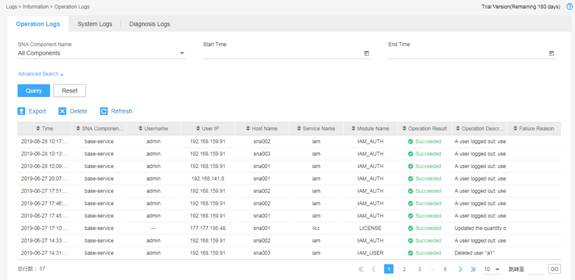
Table 1 Operation log element
Element | Description |
Time | Date and time when the log was generated. |
SNA Component Name | Name of the SNA component that generated the log. |
Username | Name of the user that triggered the log generation. |
User IP | IP address of the terminal where the user performed the operation. |
Host Name | Name of the host that generated the log. |
Service Name | Name of the service that produced the log. |
Module Name | Name of the service module to which the user operation belongs. |
Operation Result | Operation result: Succeeded or Failed. |
Operation Description | Description of the user operation. |
Failure Reason | Possible reasons for an operation failure. |
Syslog message format
SNA Center can send operation logs to syslog servers through the syslog protocol. To configure operation log output to syslog servers, go to the Logs > Configuration > Operation Logs page.
By default, SNA Center sends operation logs to syslog servers in the following format:
<PRI>TIMESTAMP Hostname Origin/severity/Keywords CONTENT
Table 2 Syslog message elements
Element | Description |
<PRI> | Priority identifier. It is calculated by using the following formula: Priority identifier=facilityx8+severity Where: · Facility represents the programming module defined by syslog. In the current software version, the facility is user-level and its value is 1. · Severity represents the syslog message severity level. For more information, see Table 4. |
TIMESTAMP | Date and time when the event occurred. |
Hostname | Name or IP address of the host that produced the message. |
Origin | Name of the service module that produced the message. |
severity | Severity level of the message. For more information, see Table 5. For more information about the mappings between operation log message severity levels and syslog message severity levels, see Table 6. |
Keywords | Keywords of the message that facilitate searching or memorizing. |
CONTENT | Text string that contains detailed information about the operation, in the following format: -Module="module name"-UserIp=" user IP"-UserName="username"-OperResult="result"-Reason="operation failure causes" |
Table 3 lists all service modules that might produce operation log messages.
Service module name | Description |
base-service | Basic service module. |
SNACenter | SNA Center module. |
log-center | Log center module. |
Syslog messages are classified into eight severity levels from 0 to 7. The lower the number, the higher the severity, as shown in Table 4.
Table 4 Syslog message severity levels
Level | Severity | Description |
0 | Emergency | The system is unusable. |
1 | Alert | Action must be taken immediately. |
2 | Critical | Critical condition. |
3 | Error | Error condition. |
4 | Warning | Warning condition. |
5 | Notice | Normal but significant condition. |
6 | Informational | Informational message. |
7 | Debug | Debugging message. |
Operation log messages are classified into two severity levels, as shown in Table 5.
Table 5 Operation log message severity levels
Level | Severity | Description |
0 | Info | Information message. It indicates that the operation succeeded. |
1 | Warning | Warning condition. It indicates that the operation failed. |
Table 6 shows the mappings between operation log message severity levels and syslog message severity levels.
Table 6 Severity level mappings
Operation log severity level | Syslog severity level |
0 | 6 |
1 | 4 |
Using this document
This document categories operation logs by service module. This document explains messages in tables. Table 7 describes information provided in these tables.
Table 7 Message explanation table contents
Item | Content | Example |
Keyword | Summary of the message that facilitates searching or memorizing. | IAM_OPT_ADD_USER |
Message text | Presents the message description. | Added user “$1”. |
Variable fields | Briefly describes the variable fields in the order that they appear in the message text. The variable fields are numbered in the "$Number" form to help you identify their location in the message text. | $1: Username. |
Example | Provides a real message example. | Added user “admin”. |
Explanation | Explains the message. | A user was added. |
Possible failure causes | Provides possible causes of an operation failure. | · A username is required. · A password is required. · A user role is required. · Invalid JSON format. · Internal error. · The user already exists. · Invalid password. · Invalid description. |
IAM_AUTH
This section contains operation log messages generated by the IAM authentication module.
Login
Keyword | IAM_OPT_USER_LOGIN |
Message text | A user logged in: username=“$1”, user role=“$2”. |
Variable fields | $1: Username. $2: User role. |
Example | A user logged in: username=“test”, user role=“admin”. |
Explanation | A user logged in. |
Possible failure causes | · Invalid JSON format. · Wrong password or username. · Internal error. |
Logout
Keyword | IAM_OPT_USER_LOGOUT |
Message text | A user logged out: username=“$1”, user role=“$2”. |
Variable fields | $1: Username. $2: User role. |
Example | A user logged out: username=“test”, user role=“admin”. |
Explanation | A user logged out. |
Possible failure causes | Internal error |
IAM_AUTH_FREE_IP
This section contains operation log messages generated by the IAM authentication-free IP module.
Add auth-free IP
Keyword | IAM_OPT_ADD_FREE_AUTH |
Message text | Added auth-free IP “$1”. |
Variable fields | $1: IP address. |
Example | Added auth-free IP “192.168.109.1”. |
Explanation | An authentication-free IP address was added. |
Possible failure causes | · The IP address is required. · The role is required. · Invalid IP address. · Internal error. · The configuration already exists. |
Delete auth-free IP
Keyword | IAM_OPT_DELETE_FREE_AUTH |
Message text | Deleted auth-free IP “$1”. |
Variable fields | $1: IP address. |
Example | Deleted auth-free IP “192.168.109.1”. |
Explanation | An authentication-free IP address was deleted. |
Possible failure causes | · Internal error. |
IAM_USER
This section contains operation log messages generated by the IAM user management module.
Add a user
Keyword | IAM_OPT_ADD_USER |
Message text | Added user “$1”. |
Variable fields | $1: Username. |
Example | Added user “admin”. |
Explanation | A user was added. |
Possible failure causes | · A username is required. · A password is required. · A user role is required. · Invalid JSON format. · Internal error. · The user already exists. · Invalid username. · Invalid password. · Invalid description. |
Update user config
Keyword | IAM_OPT_UPDATE_USER |
Message text | Updated settings for user $1. |
Variable fields | $1: Username. |
Example | Updated settings for user “admin”. |
Explanation | The settings of a user were updated. |
Possible failure causes | · A username is required. · The user role is unchangeable. · Invalid JSON format. · Internal error. · The user role doesn't provide the permission to perform the operation. · The resource doesn't exist. · Wrong password. · The description for the default administrator cannot be modified. |
Delete a user
Keyword | IAM_OPT_DELETE_USER |
Message text | Deleted user “$1”. |
Variable fields | $1: Username. |
Example | Deleted user “admin”. |
Explanation | A user was deleted. |
Possible failure causes | · A user can't delete his or her own account. · Internal error. · The default administrator cannot be deleted. |
LICENSE
This section contains license management messages.
Connect to the license server
Keyword | CONNECT_LICS_OP |
Message text | Connected to the license server: $1 |
Variable fields | $1: License server information. |
Example | Connected to the license server:{ “ip”: “192.168.40.40”, “password”: “******”, “port”: “5555”, “username”: “sdn” } |
Explanation | The controller initiated a connection to the specified license server. |
Possible failure causes | · Invalid JSON format. · Invalid server IP. · Invalid port. · The connection is already exist. · The system is recovering. · Failed to connect to the license server. · Incorrect username or password. · The connection has been established. · Internal error. · The user role doesn't provide the permission to perform the operation. · Members can't execute this operation. |
Disconnect from the license server
Keyword | DISCONNECT_LICS_OP |
Message text | Disconnected from the license server: $1. |
Variable fields | $1: License server IP address. |
Example | Disconnected from the license server: 192.168.1.1. |
Explanation | This message is sent when the controller is disconnected from the specified license server. |
Possible failure causes | · The system is recovering. · Internal error. · The user role doesn't provide the permission to perform the operation. · Members can't execute this operation. |
Update the quantity of requested licenses
Keyword | UPDATE_REQUESTED_LICENSES_OP |
Message text | Updated the quantity of requested licenses: $1 |
Variable fields | $1: Number of requested licenses. |
Example | Updated the quantity of requested licenses: [ { “featureName”:”SiteNodeNum”, “needCount”:”6” } ] |
Explanation | This message is sent when a user changes the quantity of requested licenses. |
Possible failure causes | · Invalid JSON format. · The feature name does not exist. · The system is recovering. · The count is out of range. · Internal error. · The user role doesn't provide the permission to perform the operation. · Members can't execute this operation. |
LOG_DIAGLOG
This section contains operation log messages generated by the diagnostic module.
Update diagnosis log configuration
Keyword | UPDATE_LOG_DIAGLOG_CONFIG_OP |
Message text | Updated diagnosis log configuration: $1. |
Variable fields | $1: Diagnosis log configuration information. |
Example | Updated diagnosis log configuration: { "diaglog-configs" : { "space" : 500, "percent" : 57 } } |
Explanation | The diagnosis log configuration was modified. |
Possible failure causes | · Invalid parameter. · Invalid JSON format. · Invalid percentage of reserved messages at purge. · Invalid diag disk space. · Internal error. |
LOG_OPERLOG
This section contains operation log messages generated by the operation log management module.
Delete an operation log
Keyword | DELETE_LOG_OPERLOG_OP |
Message text | Deleted $1 operation logs. |
Variable fields | $1: Name of an SNA module or all. |
Example | Deleted all operation logs. Deleted log-center operation logs. |
Explanation | Operation logs were deleted. |
Possible failure causes | Internal error. |
Update operation log configuration
Keyword | UPDATE_LOG_OPERLOG_CONFIG_OP |
Message text | Updated operation log configuration: $1. |
Variable fields | $1: Operation log configuration information. |
Example | Updated operation log configuration: { "operlog-configs" : { "duration" : 365, "purge_clock" : "12:00", "syslog_server1_ip" : "100.3.1.82", "syslog_server1_port" : 514, "syslog_server2_ip" : "100.3.1.81", "syslog_server2_port" : 514, "syslog_severity" : "INFO" } } |
Explanation | The operation log configuration was modified. |
Possible failure causes | · Invalid parameter. · Invalid JSON format. · Invalid storage duration. · Invalid expired log purge time. · Invalid IP address of log server 1. · Invalid port number of log server 1. · Invalid IP address of log server 2. · Invalid port number of log server 2. · Invalid parameter syslog_severity. · Internal error. |
LOG_SYSLOG
This section contains operation log messages generated by the system log management module.
Delete a system log
Keyword | DELETE_LOG_SYSLOG_OP |
Message text | Deleted $1 system logs. |
Variable fields | $1: Name of an SNA module or all. |
Example | Deleted log-center system logs. Deleted all system logs. |
Explanation | System logs were deleted. |
Possible failure causes | Internal error. |
Update system log configuration
Keyword | UPDATE_LOG_SYSLOG_CONFIG_OP |
Message text | Updated system log configuration: $1. |
Variable fields | $1: System log configuration information. |
Example | Updated system log configuration: { "syslog-configs" : { "duration" : 5, "purge_clock" : "12:00", "syslog_server1_ip" : "100.3.1.82", "syslog_server1_port" : 514, "syslog_server2_ip" : "100.3.1.82", "syslog_server2_port" : 514, "syslog_severity" : "WARN" } } |
Explanation | The system log configuration was modified. |
Possible failure causes | · Invalid parameter · Invalid JSON format. · Invalid storage duration. · Invalid expired log purge time. · Invalid IP address of log server 1. · Invalid port number of log server 1. · Invalid IP address of log server 2. · Invalid port number of log server 2. · Invalid parameter syslog_severity. · Internal error. |
SNACenter
This section contains operation log messages produced by SNA Center.
Update user monitor
Keyword | UPDATE_USER_MONITOR_OP |
Message text | Updated user monitor: $1. |
Variable fields | $1: User monitor name. |
Example | Updated user monitor: { "userMonitors": [ "Access method", "Terminal information" ] } |
Explanation | A user's monitor configuration profile was updated. |
Possible failure causes | · Invalid JSON format. · Monitor information can't be configured for the scene. · Database operation failed. · Unknown error. · Parameter is empty. |
Update full screen title
Keyword | UPDATE_title_OP |
Message text | Updated fullscreen title: $1. |
Variable fields | $1: Full screen title. |
Example | Updated fullscreen title: { "titleInstance":{ "title":"Campus network overview", "fontSize":"30", "color":"#ffffff" } } |
Explanation | The full screen title was modified. |
Possible failure causes | · Invalid JSON format. · Unknown error. · Parameter is empty. · Full screen title is empty. · The font size of title is empty. · The font color of title is empty. · Invalid font size. · Invalid font color. · Database operation failed. |
Update homepage customization
Keyword | UPDATE_HOMEPAGE_OP |
Message text | Updated homepage customization: $1. |
Variable fields | $1: Homepage customization information. |
Example | Updated homepage customization: { "homepageInstance":{ "scene":"DC", "url":"" } } |
Explanation | The homepage was customized. |
Possible failure causes | · Invalid JSON format. · Unknown error. · Database operation failed. · The request message body is empty. · The scene name is incorrect. · The scene name is empty. |
Upload package
Keyword | UPLOAD_PACKAGE_OP |
Message text | Uploaded package: $1 |
Variable fields | $1: Installation package name. |
Example | Uploaded package: campus.rar |
Explanation | A component installation package was uploaded to SNA Center. |
Possible failure causes | · The request parameter cannot be null. · Failed to call the internal interface. |
Delete package
Keyword | DELETE_PACKAGE_OP |
Message text | Deleted package: $1 |
Variable fields | $1: Comma-separated list of installation package names. |
Example | Deleted package: supercontroller-v1.zip, bigdata-v1.zip |
Explanation | One or more installation packages were deleted. |
Possible failure causes | Failed to call the internal interface. |
Create network
Keyword | CREATE_NETWORK_OP |
Message text | Created network: $1 |
Variable fields | $1: Network name. |
Example | Created network: network1 |
Explanation | A network was created. |
Possible failure causes | · The parameter cannot be null. · The network name cannot be null. · Invalid network name. · The network name already exists. · Cannot create or modify the network because it already exists on SNA Installer. · The VLAN ID must in the range of 0 to 4094. · Data format error. · The VLAN conflicts with the configuration on SNA Installer. · Failed to obtain the network on SNA Installer. · Failed to create the network on SNA Installer. · Internal error. |
Delete network
Keyword | DELETE_NETWORK_OP |
Message text | Deleted network: $1 |
Variable fields | $1: Network name. |
Example | Deleted network: network1 |
Explanation | A network was deleted. |
Possible failure causes | · The network name cannot be null. · Invalid network name. · The network cannot be deleted because it has been deployed. · The network does not exist. · Database operation failed. · Failed to obtain the network on SNA Installer. · Failed to delete the network from SNA Installer. |
Create subnet
Keyword | CREATE_SUBNET_OP |
Message text | Created subnet: $1 |
Variable fields | $1: Subnet name. |
Example | Created subnet: subnet1 |
Explanation | A subnet was created. |
Possible failure causes | · Invalid parameters. · The request body cannot be empty. · Invalid network name. · Invalid subnet name. · Invalid subnet CIDR format. · Invalid CIDR host bytes. · Invalid start IP address of the address pool. · Invalid end IP address of the address pool. · The start IP address of the address pool is not in the subnet CIDR. · The end IP address of the address pool is not in the subnet CIDR. · The start IP address of the address pool must be lower than the end IP address. · The start IP address of the address pool cannot be the same as the subnet CIDR. · The host portion of an IP address in binary form cannot be all ones. · The number of IP addresses cannot be smaller than 32 in the subnet IP address pool. · Invalid gateway IP address. · The gateway IP address is not in the subnet CIDR. · The specified network does not exist. · The subnet name already exists. · The specified subnet already exists. · Fail to add the subnet. |
Modify subnet
Keyword | MODIFY_SUBNET_OP |
Message text | Modified subnet: $1 |
Variable fields | $1: Subnet name. |
Example | Modified subnet: subnet1 |
Explanation | The settings of a subnet were modified. |
Possible failure causes | · The parameter cannot be null. · The request body cannot be empty. · Invalid network name. · Invalid subnet name. · Invalid subnet format. · The binary host bits of the subnet must be all zero. · The specified subnet already exists. · Invalid start IP address of the address pool. · Invalid end IP address of the address pool. · The specified network does not exist. · The specified subnet does not exist. · The start IP address of the address pool is not in the subnet. · The end IP address of the address pool is not in the subnet. · The start IP address of the address pool must be lower than the end IP address. · The host portion of an IP address in binary form cannot be all ones · The number of IP addresses cannot be smaller than 32 in the subnet IP address pool. · Invalid gateway IP address. · The gateway IP address is not in the subnet CIDR. · The specified subnet has been used. · Failed to modify the subnet. |
Delete subnet
Keyword | DELETE_SUBNET_OP |
Message text | Deleted subnet: $1 |
Variable fields | $1: Subnet name. |
Example | Deleted subnet: subnet1 |
Explanation | A subnet was deleted. |
Possible failure causes | · The parameter cannot be null. · Invalid network name. · Invalid subnet name. · The specified subnet does not exist. · The specified subnet has been used. · Internal error. |
Bind host uplink interface
Keyword | BIND_HOST_IF_OP |
Message text | Bound host uplink interface to network: $1 |
Variable fields | $1: Network name. |
Example | Bound host uplink interface to network: network1 |
Explanation | A network was bound to the uplink interface of a host. |
Possible failure causes | · The parameter cannot be null. · The request body cannot be empty. · The host list cannot be empty. · The specified network does not exist. · Invalid parameters. · Only one uplink interface on the host can be bound. · The specified host has already been bound. · Cannot bind the same uplink interface of a host. · The physical NIC name cannot be null. · Networks with the same VLAN configured cannot be bound to the same uplink interface of a host. · Internal error. |
Unbind host uplink interface
Keyword | DELETE_BIND_HOST_IF_OP |
Message text | Unbound host uplink interface from network: $1 |
Variable fields | $1: Network name. |
Example | Unbound host uplink interface from network: network1 |
Explanation | A network-to-host uplink interface binding was deleted. |
Possible failure causes | · The parameter cannot be null. · The request body cannot be empty. · The network name cannot be null. · Invalid network name. · The host list cannot be empty. · The network has been used by a component. · Internal error. · The VLAN conflicts with the configuration on SNA Installer. · Failed to modify the binding of the network on the SNA Installer. |
Install component
Keyword | INSTALL_COMPONENT_OP |
Message text | Installed component: $1 |
Variable fields | $1: Comma-separated list of component names. |
Example | Installed component: CAMPUS,VDHCP |
Explanation | One or more components were installed. |
Possible failure causes | · The parameter cannot be null. · There are installation tasks that are not completed. · There are uninstallation tasks that are not completed. · Request body format error. · Failed to get the token. · The configuration data sent is not the newest. · The request body cannot be empty. · The specified component does not exist. · The specified network does not exist. · Failed to obtain component configuration information. · The network name cannot be null. · The subnet name cannot be null. · Failed to execute the script. · Failed to obtain component configuration information from the configuration file. · Failed to obtain the deployment progress. · Failed to check whether SNA Installer is idle. · The SNA Installer is busy processing tasks. · The installation task for the component does not exist. · Failed to obtain the component version from the database. · Failed to obtain component installation packages. · Failed to obtain the component installation package name. · Configuration file format error. · Internal error. · Failed to parse the component. · Failed to obtain the installation progress. |
Reinstall component
Keyword | REINSTALL_COMPONENT_OP |
Message text | Reinstalled component: $1 |
Variable fields | $1: Component name. |
Example | Reinstalled component: CAMPUS |
Explanation | A component was reinstalled. |
Possible failure causes | · There are installation tasks that are not completed. · There are uninstallation tasks that are not completed. · The request body cannot be empty. · The component name cannot be null. · The installation task for the component does not exist. · The component does not need to be reinstalled. · Failed to obtain the component version from the database. · Failed to obtain component installation packages. · Failed to obtain the software package name. · Configuration file format error. · Failed to check whether SNA Installer is idle. · SNA Installer is busy processing tasks. · Failed to parse the component. · Internal error. · Failed to obtain the deployment progress. · Failed to obtain the installation progress. |
Uninstall component
Keyword | UNINSTALL_COMPONENT_OP |
Message text | Uninstalled component: $1 |
Variable fields | $1: Comma-separated list of component names. |
Example | Uninstalled component: CAMPUS, VDHCP |
Explanation | One or more components were uninstalled. |
Possible failure causes | · There are installation tasks that are not completed. · There are uninstallation tasks that are not completed. · The specified component does not exist. · The specified component cannot be uninstalled. · Configuration file format error. · Failed to check whether SNA Installer is idle. · Failed to obtain the deployment progress. · The SNA Installer is busy processing tasks. · The component name cannot be null. · The component uninstallation task does not exist. · Internal error. · Failed to uninstall the component. · Failed to obtain the uninstallation progress. |
Re-uninstall component
Keyword | REUNINSTALL_COMPONENT_OP |
Message text | Re-uninstalled component: $1 |
Variable fields | $1: Component name. |
Example | Re-uninstalled component: CAMPUS |
Explanation | A component was uninstalled again. |
Possible failure causes | · There are installation tasks that are not completed. · There are uninstallation tasks that are not completed. · The request body cannot be empty. · Failed to obtain the deployment progress. · Failed to check whether SNA Installer is idle. · The SNA Installer is busy processing tasks. · The component name cannot be null. · No components are available to be re-uninstalled. · The component does not need to be re-uninstalled. · Configuration file format error. · The component uninstallation task does not exist. · The matrixPdtName for the component cannot be null. · Failed to uninstall the component. · Failed to obtain the uninstallation progress. · Failed to re-uninstall the component. |
Update component
Keyword | UPDATE_COMPONENT_OP |
Message text | Updated component: $1 |
Variable fields | $1: Component name. |
Example | Updated component: CAMPUS |
Explanation | A component was upgraded. |
Possible failure causes | · There are installation tasks that are not completed. · There are uninstallation tasks that are not completed. · The parameter cannot be null. · Failed to obtain the list of all installed components. · The component is not installed. · Failed to update the component. · Failed to obtain the deployment progress. · Failed to check whether SNA Installer is idle. · The SNA Installer is busy processing tasks. · The specified network does not exist. · Failed to obtain component configuration information. · The network name cannot be null. · The subnet name cannot be null. · Failed to execute the script. · Failed to obtain component configuration information from the configuration file. · The installation task for the component does not exist. · Failed to obtain component installation packages. · Failed to obtain the software package name. · Configuration file format error. · Failed to parse the component. · Internal error. · Failed to obtain the installation progress. |
Rollback component
Keyword | ROLLBACK_COMPONENT_OP |
Message text | Rollbacked component: $1 |
Variable fields | $1: Component name. |
Example | Rollbacked component: CAMPUS |
Explanation | A component was rolled back to a previous version after an upgrade failure. |
Possible failure causes | · There are installation tasks that are not completed. · There are uninstallation tasks that are not completed. · The request body cannot be empty. · The component name cannot be null. · The installation task for the component does not exist. · The component does not need to be reinstalled. · Failed to obtain the component version from the database. · Failed to obtain component installation packages. · Failed to obtain the software package name. · Configuration file format error. · Failed to check whether SNA Installer is idle. · The SNA Installer is busy processing tasks. · Failed to parse the component. · Failed to rollback the component. · Failed to obtain the deployment progress. · Failed to obtain the installation progress. · Internal error. |
Stop installing component
Keyword | STOP_INSTALL_COMPONENT_OP |
Message text | Stopped installing component: $1 |
Variable fields | $1: Component name. |
Example | Stopped installing component: CAMPUS |
Explanation | The component installation process was stopped by the user. |
Possible failure causes | · There are installation tasks that are not completed. · There are uninstallation tasks that are not completed. · The request body cannot be empty. · The parameter cannot be null. · The terminateFlag value can only be install or uninstall. · Failed to check whether SNA Installer is idle. · The SNA Installer is busy processing tasks. · Failed to obtain the deployment progress. · The installation task for the component does not exist. · Fail to operate the database. · Failed to stop installation. |
Stop uninstalling component
Keyword | STOP_UNINSTALL_COMPONENT_OP |
Message text | Stopped uninstalling component: $1 |
Variable fields | $1: Component name. |
Example | Stopped uninstalling component: CAMPUS |
Explanation | The component uninstallation process was stopped by the user. |
Possible failure causes | · There are installation tasks that are not completed. · There are uninstallation tasks that are not completed. · The request body cannot be empty. · The parameter cannot be null. · The terminateFlag value can only be install or uninstall. · Failed to check whether SNA Installer is idle. · The SNA Installer is busy processing tasks. · Fail to get component information from the database. · The uninstallation task for the component does not exist. · Fail to operate the database. · The uninstallation task for the component does not exist. · Failed to obtain the deployment progress. · Failed to stop uninstallation. |
Create third-party system
Keyword | CREATE_THIRD_PARTY_SYSTEM_OP |
Message text | Created third-party system: $1. |
Variable fields | $1: Information about a third-party system. |
Example | Created third-party system: thirdPartySystem={ "thirdpartysystem": { "ip": "12.01.1.1", "port": "1024", "username": "admin", "password": "******", "type": "IMC" } } |
Explanation | A third-party system was added. |
Possible failure causes | · Parameters can’t be empty. · Invalid IP address. · The port number is in the range of 1 to 65535. · Invalid username. · Invalid password. · Invalid JSON format. · The third-party system information already exists. · Invalid third-party system type. · Failed to add the third-party system configuration. · Failed to get the third-party system configuration. · Internal error. · Unknown error. · The user role doesn't provide the permission to perform the operation, |
Update third-party system
Keyword | UPDATE_THIRD_PARTY_SYSTEM_OP |
Message text | Updated third-party system: $1. |
Variable fields | $1: Third-party system ID. |
Example | Updated third-party system: id=ebedbc33-1043-4095-b4f5-46df1af1066c thirdPartySystem={ "thirdpartysystem": { "ip": "12.01.1.1", "port": "1024", "username": "admin", "password": "******", "type": "IMC" } } |
Explanation | The configuration of a third-party system was updated. |
Possible failure causes | · Parameters can’t be empty. · Invalid IP address. · The port number is in the range of 1 to 65535. · Invalid username. · Invalid password. · Invalid JSON format. · The third-party system information already exists. · Invalid third-party system type. · The third-party system does not exist. · Failed to update the third-party system configuration. · Internal error. · Unknown error. · The user role doesn't provide the permission to perform the operation. |

