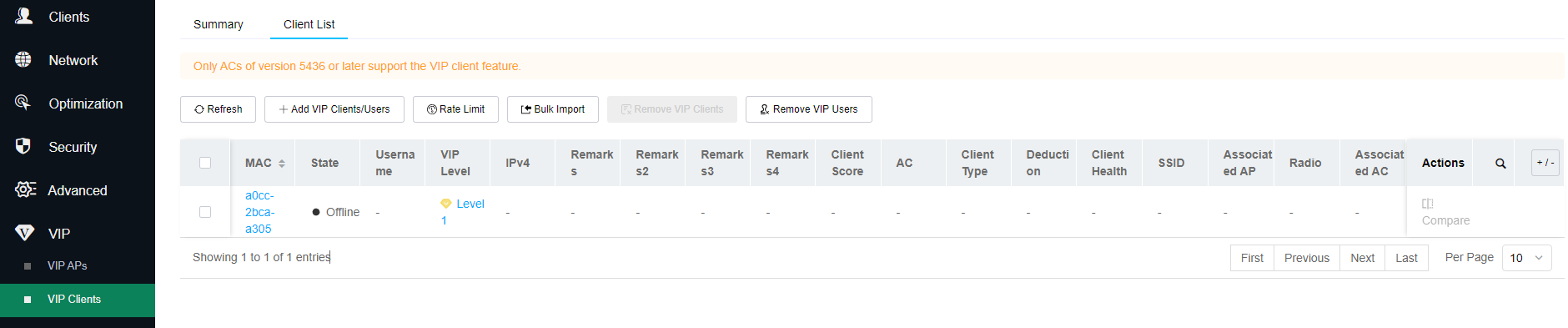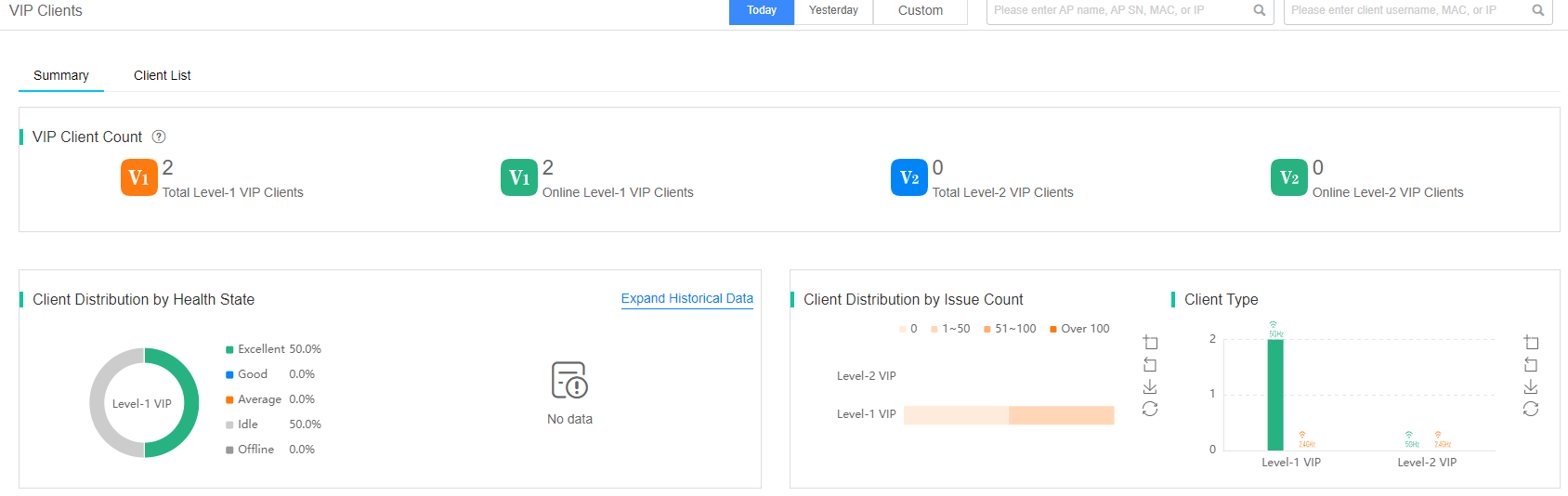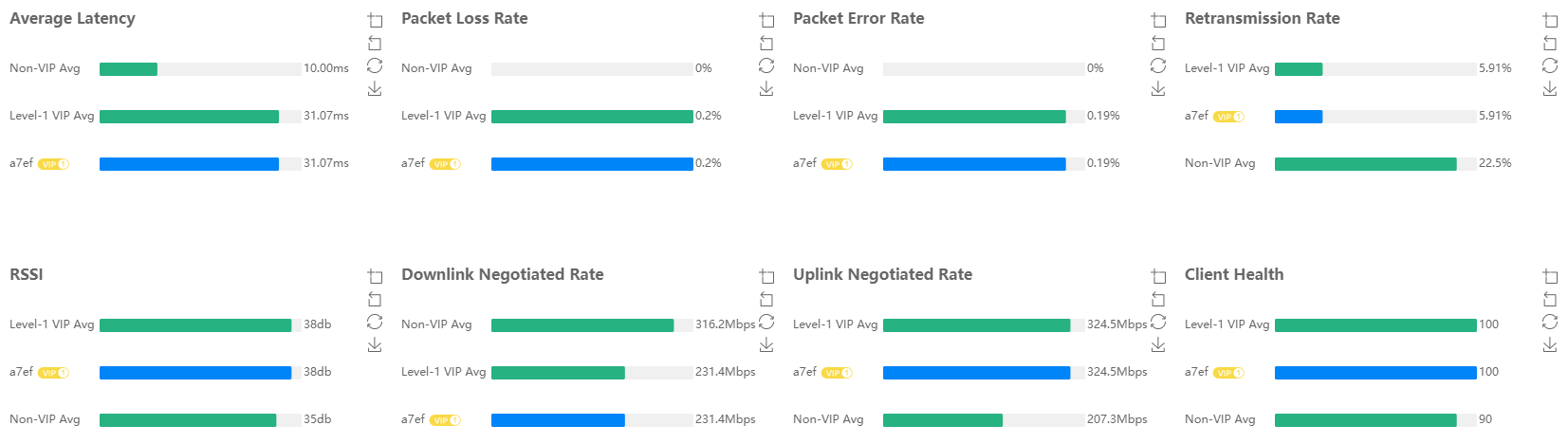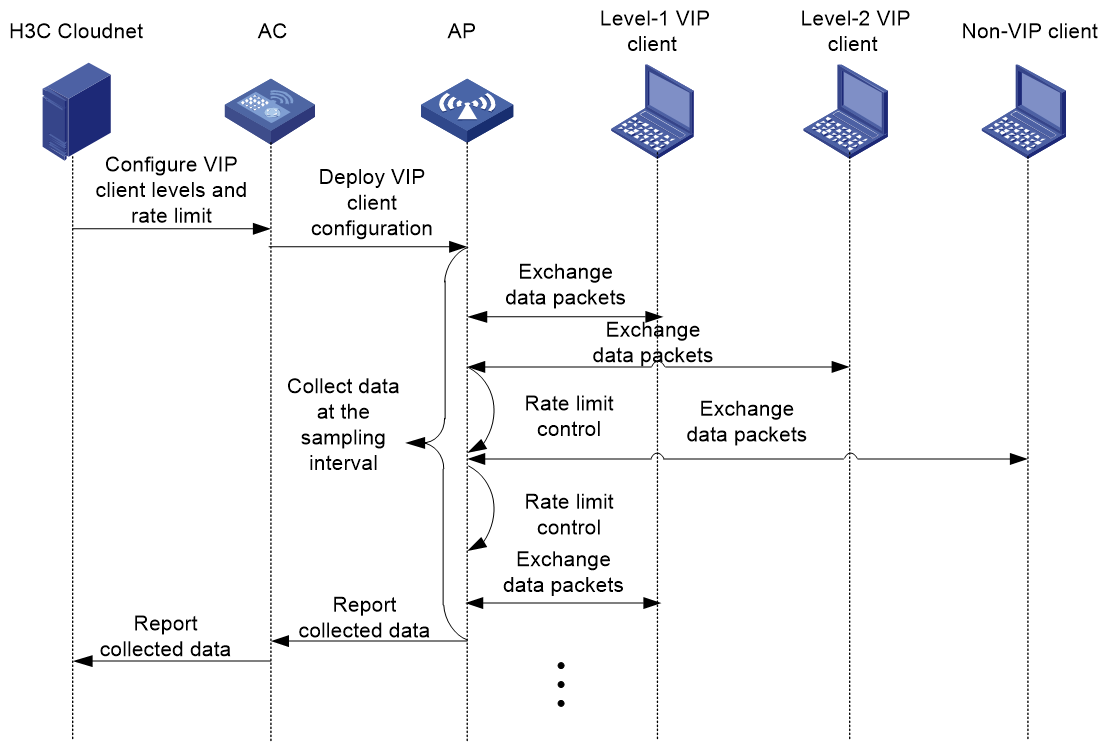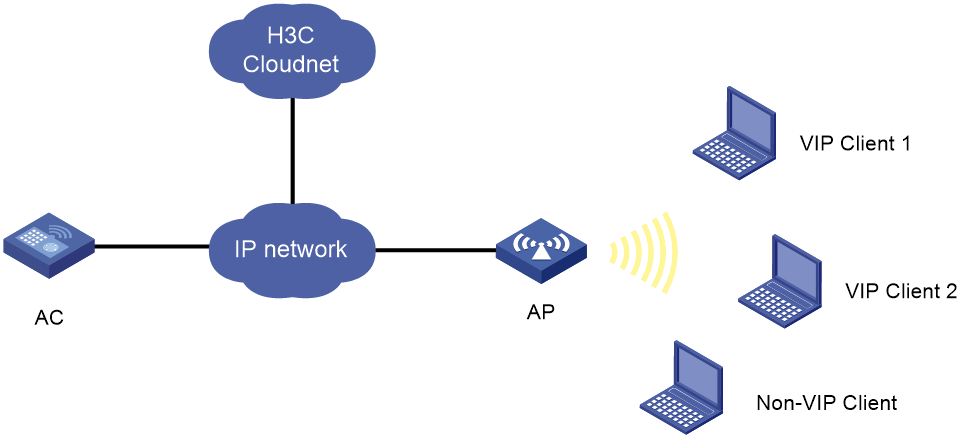- Released At: 16-09-2022
- Page Views:
- Downloads:
- Table of Contents
- Related Documents
-
|
|
|
VIP Client Technology White Paper |
|
|
|
|
Copyright © 2022 New H3C Technologies Co., Ltd. All rights reserved.
No part of this manual may be reproduced or transmitted in any form or by any means without prior written consent of New H3C Technologies Co., Ltd.
Except for the trademarks of New H3C Technologies Co., Ltd., any trademarks that may be mentioned in this document are the property of their respective owners.
The information in this document is subject to change without notice.
Overview
Technical background
The wireless intelligent O&M system has established a comprehensive evaluation system for client experience, device health, and network health. The evaluation system can calculate and display the states for client experience, device operation, and network operation in real time, and visualize a massive amount of data. Intelligent O&M supports identifying, analyzing, and resolving issues automatically, which provides enhanced data visibility and more convenient user experience than traditional O&M.
In large networks, for users to have a more comprehensive, intuitive, and refined O&M experience on specific clients, H3C comes up with the concept of VIP client based on the intelligent O&M system. With the VIP client feature configured, the administrator can select key users for monitoring (such as online meetings hosts or lecturers), monitor operation states for key users, and make adjustments based on network status dynamically to guarantee the optimal experience of key users.
VIP clients are provided with higher-quality wireless network experience if compared with non-VIP clients from the following aspects:
· Higher network usage priority.
· Faster data transmission rate.
· Lower network latency.
· Higher packet transmission priority.
· Better network bandwidth.
Benefits
VIP client provides users with the following benefits:
· Better network experience
VIP clients are classified into level-1 VIP clients and level-2 VIP clients. The system does not rate limit level-1 VIP clients. The network access and O&M priorities for level-1 clients, level-2 clients, and non-VIP clients are in descending order. If network resources are insufficient, the system first guarantees network access for clients with a higher priority.
· More accurate O&M management
¡ You can set a short sampling interval for VIP clients to obtain more accurate real-time O&M information. When a large number of clients are using the wireless network, you can display only VIP clients to obtain more visualized and detailed client information.
Figure 1 VIP client list
Figure 2 VIP client dashboard
¡ You can assign and adjust network resources dynamically based on the network status to provide VIP clients with better network experience.
Figure 3 Network conditions for VIP clients and non-VIP clients
VIP client implementation
Concepts
VIP group
The system uses VIP groups to manage VIP clients. In a VIP group, you can add and delete VIP clients, and configure VIP client parameters, such as limited rate, sampling interval, and VIP level.
VIP level
You can set a VIP level when adding clients to a VIP group. The default level is level 1. Level 1 has a higher priority than level 2. For different levels, you can set different sampling intervals and limited rates. For more information about the sampling interval, see "VIP client sampling interval." For more information about rate limit, see "Rate limit for non-VIP clients and VIP clients."
VIP client sampling interval
The sampling interval specifies the interval at which an AP collects O&M data for level-1 VIP clients. The default sampling interval varies by VIP level, which is more accurate for level-1 clients if compared with the interval for level-2 clients. The user-defined sampling interval takes effect only on level-1 VIP clients.
Rate limit for non-VIP clients and VIP clients
Rate limit for non-VIP clients
Non-VIP client rate limit takes effect on a radio interface if both VIP clients and non-VIP clients exist on the interface. VIP clients are not rate limited. If no VIP clients exist, non-VIP clients are not limited on the interface.
If both non-VIP client rate limit and radio-based rate limit are configured, only non-VIP clients are rate limited. In this case, the system operates as follows:
· If non-VIP client rate limit and radio-based rate limit use different rate limit modes, the non-VIP client rate limit configuration is used.
· If non-VIP client rate limit and radio-based rate limit use the same rate limit mode:
¡ If the rate limit mode is static, the smaller limited rate takes effect.
¡ If the rate limit mode is dynamic, the non-VIP client rate limit configuration is used.
Rate limit for VIP clients
VIP client rate limit takes effect only on level-2 VIP clients. Level-1 VIP clients are not rate limited.
If both VIP client rate limit and radio-based rate limit are configured, the system operates as follows:
· If VIP client rate limit and radio-based rate limit use different rate limit modes, the VIP client rate limit configuration is used.
· If VIP client rate limit and radio-based rate limit use the same rate limit mode:
¡ If the rate limit mode is static, the smaller limited rate takes effect.
¡ If the rate limit mode is dynamic, the -VIP client rate limit configuration is used.
Mechanism
1. The administrator selects VIP clients to be monitored, sets the sampling interval, and configures rate limit for VIP and non-VIP clients from the Cloud platform.
2. APs collect the O&M data for VIP clients periodically and report the data to the AC.
3. The AC manages the data reported by AP, and reports the data to the Cloud platform.
4. The Cloud platform displays the collected data.
Figure 4 VIP client operating mechanism
Restrictions and guidelines
· This feature is available only in AC+fit AP networks, and takes effect only when you enable client association at the AC. If you enable client association at APs, the configured VIP clients are considered as non-VIP clients.
· You can specify a maximum of 128 level-1 VIP clients.
Application scenarios
As shown in Figure 5, multiple clients exist in the wireless network. Enable VIP client to guarantee the O&M experience for Client 1 and Client 2. Client 1 has a higher priority than Client 2. The intelligent O&M platform displays network states for Client 1 and Client 2 from its GUI.
To configure VIP clients:
1. Add the AC to the Cloud platform.
2. Add Client 1 to a VIP group. The default VIP level (level-1) is used.
3. Add Client 2 to a VIP group, and set the VIP level to level 2.
4. Set the sampling interval for VIP clients to 10 seconds.
5. Enable rate limit for VIP clients.
6. Enable rate limit for non-VIP clients.