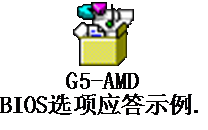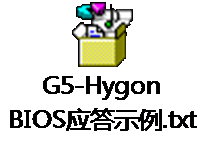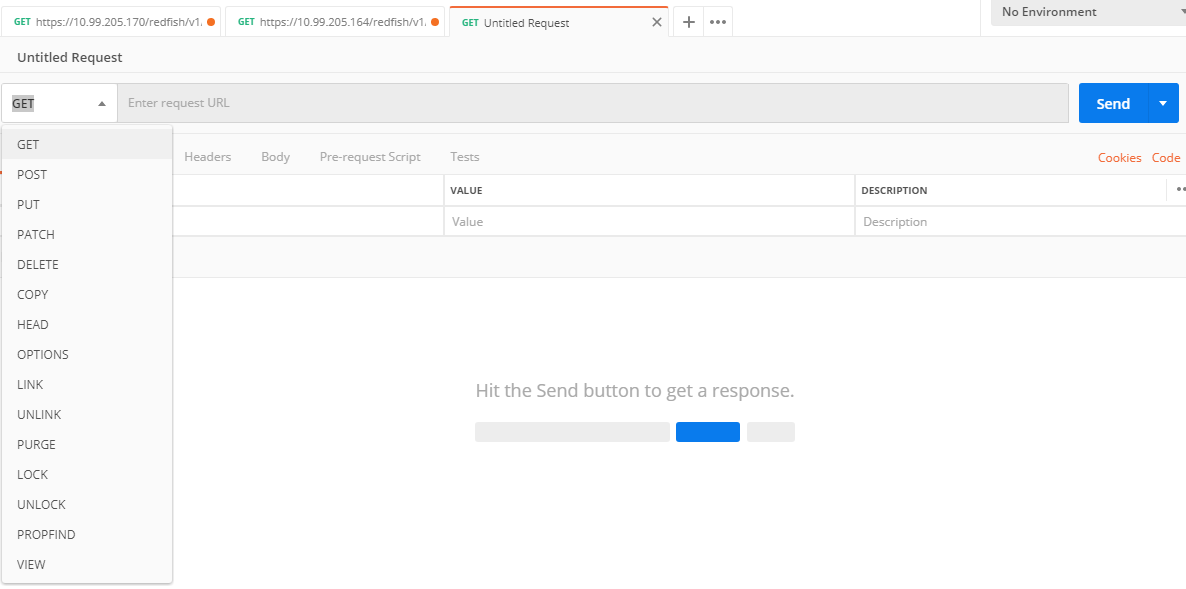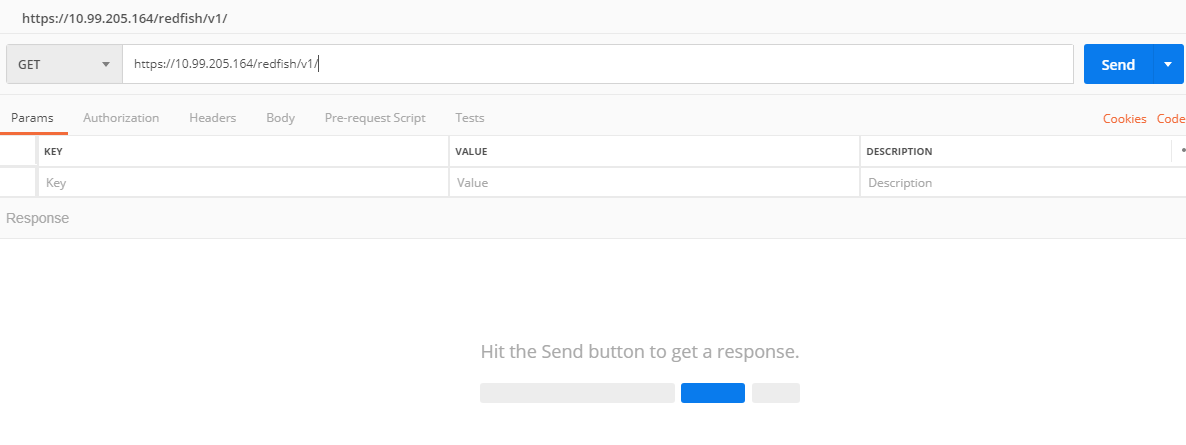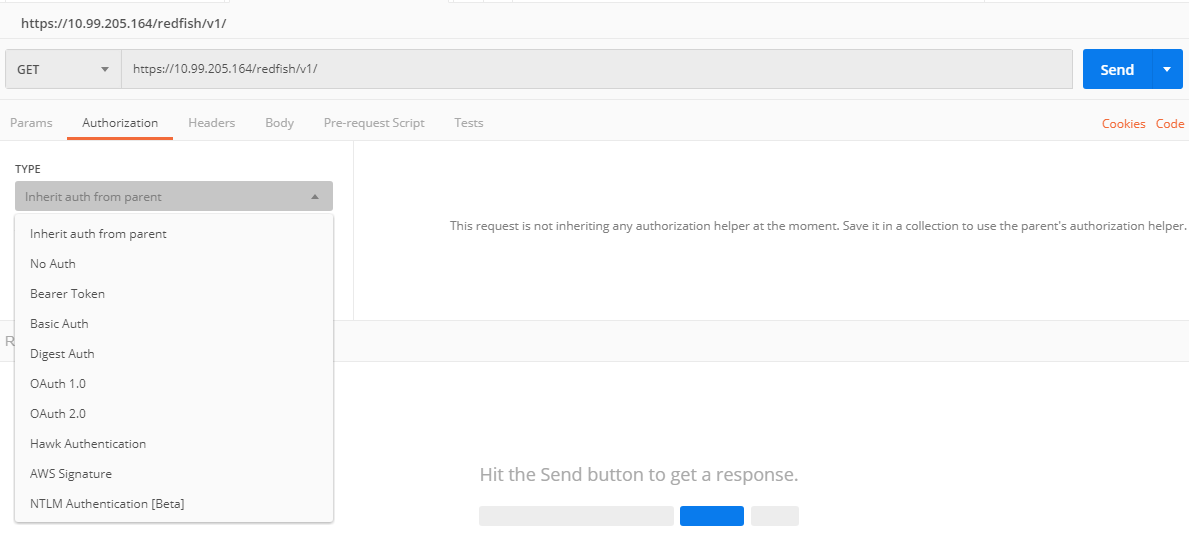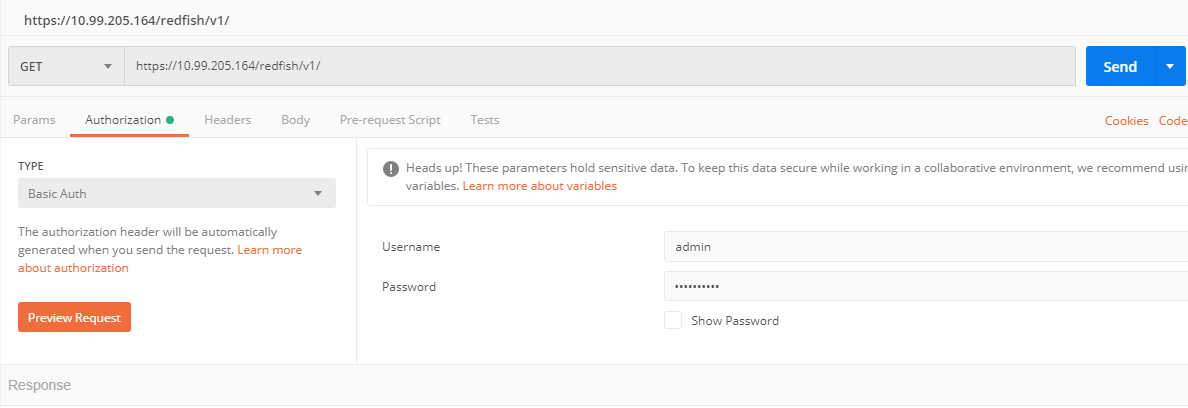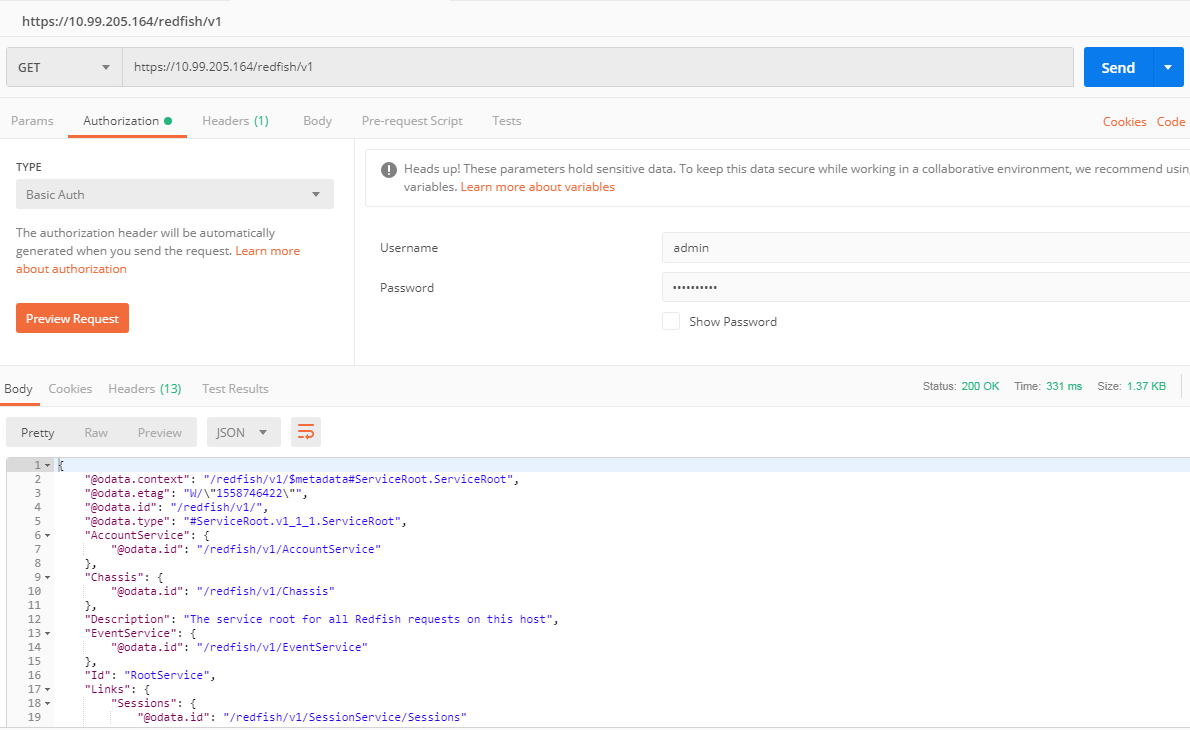- Released At: 15-01-2024
- Page Views:
- Downloads:
- Table of Contents
- Related Documents
-
|
|
|
H3C HDM |
|
Redfish API Reference |
|
|
|
|
|
New H3C Technologies Co., Ltd. http://www.h3c.com
Software version: Later than HDM-3.41 or HDM-6.06 Document version: V3.45 |
Copyright © 2024, New H3C Technologies Co., Ltd. and its licensors
All rights reserved
No part of this manual may be reproduced or transmitted in any form or by any means without prior written consent of New H3C Technologies Co., Ltd.
Trademarks
Except for the trademarks of New H3C Technologies Co., Ltd., any trademarks that may be mentioned in this document are the property of their respective owners.
Notice
The information in this document is subject to change without notice. All contents in this document, including statements, information, and recommendations, are believed to be accurate, but they are presented without warranty of any kind, express or implied. H3C shall not be liable for technical or editorial errors or omissions contained herein.
Revision records
|
Version |
Date |
HDM version |
Interface name |
Description |
|
V1.3 |
2019-5-15 |
HDM-1.11.27 |
First release |
|
|
V1.4 |
2019-5-24 |
HDM-1.11.28 |
Create a logical disk |
Added interface |
|
|
|
|
Delete specified logical drive |
Added interface |
|
|
|
|
Query RAID controller list |
Changed the interface path from storage to storages |
|
|
|
|
Query specified RAID controller information |
Changed the interface path from storage to storages |
|
|
|
|
Query logical drive list |
Changed the interface path from storage to storages |
|
|
|
|
Query specified logical drive information |
Changed the interface path from storage to storages |
|
|
|
|
Query specified physical drive information |
Changed the interface path from storage to storages |
|
V1.5 |
5/29/2019 |
HDM-1.11.28 |
Modified text description |
|
|
V1.6 |
6/5/2019 |
HDM-1.11.29 |
Query specified memory module information |
Changed the field name from VendorID to Manufacturer |
|
|
|
|
Query specified logical drive information |
Added the BootDrive field |
|
V1.8 |
7/5/2019 |
HDM-1.11.31P03 |
Query specified system resource information |
Changed boot devices to the following: None, Hdd, Pxe, BiosSetup, and Cd |
|
|
|
|
Set network port information |
Added the AddressOrigin field |
|
|
|
|
Query specified logical drive information |
Changed the name of the BootDrive field to BootEnable, and the name of the DiskCachePolicy field to DriveCache |
|
V1.9 |
7/30/2019 |
HDM-1.11.32P01 |
Create a logical disk |
Changed the name of the DiskCachePolicy field to DriveCache |
|
V2.0 |
7/22/2019 |
HDM-1.12.05 |
Create a logical disk |
Added support for PMC controllers and added the AccelerationMethod field |
|
|
|
|
Deleted interface |
|
|
|
|
|
Deleted interface |
|
|
|
|
|
Send SNMP test alarm |
Deleted interface |
|
V2.1 |
8/15/2019 |
HDM-1.30.06 |
Query specified system resource information |
Added the Oem.Public.PowerOnStrategy field |
|
|
|
|
Query the specified port information |
Added the Oem.Public.AdaptiveFlag field |
|
|
|
|
Query specified logical drive information |
Added the NumDrivePerSpan and SpanNumber fields |
|
|
|
|
Connect to virtual media |
Added protocol support for CIFS |
|
|
|
|
View SNMP information |
Added interface. Compared with B02, this version added the AlarmSeverity field and added support for four Trap servers |
|
|
|
|
Set SNMP information |
Added interface. Compared with B02, this version added the AlarmSeverity field, moved the TrapServerPort field to the configuration of each TrapServer, and added support for four Trap servers |
|
|
|
|
Send SNMP test alarm |
Added interface. Compared with B02, this version added the MemberId field |
|
|
|
|
Query specified user information |
Added the following fields to Oem.Public in the response: SnmpV3Enable, SnmpV3AccessPermission, SnmpV3AuthProtocol, and SnmpV3PrivProtocol |
|
|
|
|
Add user information |
Added the following fields to Oem.Public in the request: IPMIEnable, WebEnable, SnmpV3Enable, SnmpV3AccessPermission, SnmpV3AuthProtocol, and SnmpV3PrivProtocol |
|
|
|
|
Modify user information |
Added the following fields to Oem.Public in the request: IPMIEnable, WebEnable, SnmpV3Enable, SnmpV3AccessPermission, SnmpV3AuthProtocol, and SnmpV3PrivProtocol |
|
|
|
|
Query specified role information |
Added field OemPrivileges |
|
|
|
|
Query log service collection resource information |
Added interface |
|
|
|
|
Query specified log service collection resource information |
Added interface |
|
|
|
|
Query log collection resource information |
Added interface |
|
|
|
|
Query log resource information |
Added interface |
|
|
|
|
Clear log information |
Added interface |
|
|
|
|
Query power supply information |
Added field PowerSupplies.Oem.Public.PowerCurrentWatts |
|
|
|
|
Query specified physical drive information |
Added field Oem.Public.FirmwareStatus and split field MediaType into MediaType, Protocol, and NegotiatedSpeedGbs |
|
|
|
|
Query information about the current task service resources of the server |
Added interface |
|
|
|
|
Query information of the current task set resources of the server |
Added interface |
|
|
|
|
Query server for information on specified task resources. |
Added interface |
|
V2.2 |
9/10/2019 |
HDM-1.30.07 |
Query power supply information |
Added the Oem.Public field and the internal fields |
|
|
|
|
Upgrade the firmware |
Added the SFTP transmission protocol |
|
|
|
|
Query CPU list |
Added the Oem.Public.CpuUsageRate(%) field |
|
|
|
|
Set the CPU usage alarm threshold |
Added interface |
|
|
|
|
Set the network port mode |
Added interface |
|
|
|
|
Query specified system resource information |
Added the SerialNumber field |
|
|
|
|
Query device information |
Added the object field Drives |
|
|
|
|
Obtain collection information about all physical drives |
Added interface |
|
|
|
|
Query specified physical drive information |
Added interface to replace the original interface for querying physical drive information in Systems (NVMe drives are supported) |
|
|
|
|
Query physical drive information in Systems |
Deleted interface |
|
|
|
|
Create a logical disk |
Added option IO Bypass to the AccelerationMethod field |
|
V2.3 |
10/10/2019 |
HDM-1.30.08 |
Query the specified CPU information |
Added the PPIN field |
|
|
|
|
Query specified memory module information |
Added the SerialNumber field |
|
|
|
|
Query information about the specified PCIe module |
Added fields PartNumber and SerialNumber |
|
|
|
|
Set power supply information |
Modified the maximum value of LimitInWatts from 1800 to 10000 |
|
|
|
|
View SMTP information |
Added the AlarmSeverity field |
|
|
|
|
Set SMTP information |
Added the AlarmSeverity field |
|
|
|
|
Interface unavailable |
|
|
|
|
|
Interface unavailable |
|
|
V2.4 |
10/25/2019 |
HDM-1.30.09 |
Get storage media alarm threshold |
Added interface |
|
|
|
|
Set storage media alarm threshold |
Added interface |
|
|
|
|
Query power supply information |
Added field PowerSupplies.MemberId. Changed the display to N/A for all the null thresholds in the Voltages.ReadingVolts and Voltages. Deleted the Oem.Public and its internal fields |
|
|
|
|
View SNMP information |
Changed the type of field TrapServer.TrapServerPort from string to numeric |
|
|
|
|
Set SNMP information |
Added IPv6 support for the TrapServer.TrapServerAddress field |
|
|
|
|
View VNC information |
Added interface |
|
|
|
|
Set VNC information |
Added interface |
|
|
|
|
View SYSLOG information |
Modified to adapt to the new Syslog requirements, and restored interface functionality. Re-adaption is required due to the significant changes. For later changes on the interface, please adapt from subsequent versions. |
|
|
|
|
Set SYSLOG information |
Modified to adapt to the new Syslog requirements, and restored interface functionality. Re-adaption is required due to the significant changes. For later changes on the interface, please adapt from subsequent versions. |
|
|
|
|
Query information about the specified PCIe module |
Added field Oem.Public{BusNumber, DeviceClass, DeviceNumber, FunctionNumber} |
|
|
|
|
Query specified chassis cooling resource information |
Deleted the oem field and its internal contents, deleted all Threshold fields, and added Temperatures.MemberId, FanSummary, and Fans {oem, PartNumber, ReadingUnits} fields |
|
|
|
|
Query service information |
Added fields HTTP, Remote-Xdp, Solssh, Fd-Media, Cd-Media, Hd-Media, Telnet, VNC, and FQDN |
|
|
|
|
Modify specified system resource properties |
Added interface |
|
|
|
|
Query specified session resource information |
Added interface |
|
|
|
|
Modify session service information |
Modified the response code to 200 and added the response body |
|
|
|
|
Send SNMP test alarm |
Added the response body |
|
|
|
|
View SMTP information |
Set the available options of the AlarmSeverity field to Critical, Warning+Critical, or ALL |
|
|
|
|
Set SMTP information |
Set the available options of the AlarmSeverity field to Critical, Warning+Critical, or ALL |
|
|
|
|
Query serial port list |
Added interface |
|
|
|
|
Query specified serial port information |
Added interface |
|
|
|
|
Query historical power resource information |
Added interface |
|
|
|
|
Query historical temperature resource information at the air inlet |
Added interface |
|
|
|
|
View GPU information |
Added interface |
|
|
|
|
Query current root service resources |
Added field JsonSchemas |
|
|
|
|
Query Metadata document |
Added interface |
|
|
|
|
Query the Schema file for all current resources on the server |
Added interface |
|
|
|
|
Query all archived resources |
Added interface |
|
|
|
|
Query a single archived resource |
Added interface |
|
|
|
|
Query OData service document |
Added interface |
|
|
|
|
Query network port list |
Adjusted network port aggregation display |
|
|
|
|
Query the specified port information |
Added fields Link.Oem.Public.EthernetInterface and IPv6StaticAddresses |
|
|
|
|
Set network port information |
Added fields IPv6StaticAddresses,
IPv6DefaultGateway, HostName, and Vlan |
|
|
|
|
Modify user service information |
Modified the response code to 200 and added the response body |
|
|
|
|
Modify user information |
Modified the response code to 200 and added the response body |
|
|
|
|
Delete user information |
Modified the response code to 200 and added the response body |
|
|
|
|
Query server event service resources |
Added interface |
|
|
|
|
Create event subscription resource |
Added interface |
|
|
|
|
Query event subscription resource collection |
Added interface |
|
|
|
|
Query event subscription resource information |
Added interface |
|
|
|
|
Modify event subscription resource |
Added interface |
|
|
|
|
Delete event subscription resource |
Added interface |
|
|
|
|
Query device information |
Added field DeviceMaxNum {CPUNum, FanNum, MemoryNum, PowerSupplyNum} |
|
|
|
|
Set UID LED |
Modified the response code to 200, added the response body, and added the flashing function |
|
|
|
|
Query individual resource information for network adapter |
Added fields RootBDF (only for R4900G3 products), CardManufacturer, Controllers, Link, and NetworkPorts |
|
|
|
|
Query network port set resource information |
Added interface |
|
|
|
|
Query network port individual resource information |
Added interface |
|
|
|
|
Query specified system resource information |
Added fields HostName, PCIeDevices, PCIeFunctions, MemorySummary, and ProcessorSummary |
|
|
|
|
Clear log information |
Modified the response code to 200 and added the response body |
|
|
|
|
Added field LanguageSet, Model, and Links |
|
|
|
|
|
Modified the logical drive health status to be consistent with HDM |
|
|
|
|
|
Modified PCIE device query path |
|
|
|
|
|
Query specified PCIe device information |
Added interface |
|
|
|
|
Query information about the specified PCIe module |
Deleted fields PartNumber and SerialNumber. The original document name of this interface is “Query specified PCIE card information” |
|
|
|
|
Added field Oem.Public.Temperature, and deleted field PPIN |
|
|
|
|
|
Added fields BaseModuleType, DeviceLocator, and Oem.Public.Authenticity, and deleted field SerialNumber |
|
|
|
|
|
Deleted field Link |
|
|
|
|
|
Changed the type of field BootEnable to Boolean, and added field Oem.Public.OptimumIOSizeBytes |
|
|
|
|
|
Changed the SD field name to Settings with the SD field retained |
|
|
|
|
|
Query the BIOS option information to take effect |
Changed the SD field name to Settings with the SD field retained |
|
|
|
|
Changed the SD field name to Settings with the SD field retained, modified the response code, and added the response body |
|
|
|
|
|
Added password complexity check to align with the BIOS |
|
|
|
|
|
View NTP information |
Added field NtpAddressOrigin |
|
|
|
|
Modified the response code and added the response body |
|
|
|
|
|
Query the information of the current upgrade service resources of the server |
Removed the Oem field, which is displayed in the TaskService interface |
|
|
|
|
Modified the response code and added a response body after the upgrade |
|
|
|
|
|
Modified the response code to 200 and added the response body |
|
|
|
|
|
Modified the response code to 200 and added the response body |
|
|
|
|
|
Modified the response code to 200 and added the response body |
|
|
|
|
|
Set the CPU usage alarm threshold |
Modified the return code to 200 |
|
|
|
|
Set SMTP information |
Modified the response code to 200 and added the response body |
|
|
|
|
Set service information |
Modified the response code to 200 and added the response body |
|
|
|
|
Query CPU list |
Changed the field name of CpuUsageRate(%) to CpuUsageRatePercent |
|
|
|
|
Query KVM resource information |
The interface function is not available |
|
|
|
|
Delete specified logical drive |
Changed the response code from 204 to 201 |
|
V2.5 |
11/8/2019 |
HDM-1.30.10 |
Query specified log service collection resource information |
Changed the display of DateTimeLocalOffset from UTC to UTC+08:00 |
|
|
|
|
Query specified log service resource information |
Changed the display of DateTimeLocalOffset from UTC to UTC+08:00 |
|
|
|
|
Query specified logical drive information |
Added the Oem.Public.AccelerationMethod field |
|
|
|
|
Query event subscription resource information |
Deleted field Actions and changed the value of the HttpHeaders field to null |
|
|
|
|
Modify event subscription resource |
Changed the response code to 200 and added the response body |
|
|
|
|
View VNC information |
Changed the name of the SSLEncryptionEnabled field to ComplexityCheck |
|
|
|
|
Set VNC information |
Changed the name of the SSLEncryptionEnabled field to ComplexityCheck |
|
|
|
|
Global |
Unified the available options of the Health field to OK, Warning, and Critical |
|
|
|
|
Query specified management resource information |
Deleted IPMI support from CommandShell.ConnectTypesSupported and SerialConsole.ConnectTypesSupported, and modified the maximum number of sessions to 3 to be consistent with the page |
|
|
|
|
Query specified session resource information |
Deleted the UserId field |
|
|
|
|
View SMTP information |
Changed the available options of the AlarmSeverity field to Critical, Major+Critical, and ALL |
|
|
|
|
Set SMTP information |
Changed the available options of the AlarmSeverity field to Critical, Major+Critical, and ALL |
|
|
|
|
Set SMTP information |
Added field RecipientAddresses{MemberId,Enabled,UserName,Description} |
|
|
|
|
View SNMP information |
Changed the available options of the AlarmSeverity field to Critical, Major+Critical, and ALL |
|
|
|
|
Set SNMP information |
Changed the available options of the AlarmSeverity field to Critical, Major+Critical, and ALL |
|
|
|
|
Query service information |
Changed Cd-Media, Fd-Media, and Hd-Media to CD-Media, FD-Media, and HD-Media, respectively |
|
|
|
|
Set service information |
Modified the VirtualMedia field to CD-Media |
|
|
|
|
View SYSLOG information |
Modified the content of the ServerIdentitySource field to Host name, Product Serial number, and Asset tag |
|
|
|
|
Set SYSLOG information |
Modified the content of the ServerIdentitySource field to Host name, Product Serial number, and Asset tag |
|
|
|
|
Query specified memory module information |
Modified the content of the DeviceLocator field value, such as changing from A1 to CPU1A1, to match the Id display |
|
|
|
|
Query the BIOS option information to take effect |
Changed the name. The original name is Query next boot device |
|
|
|
|
Query device information |
Added fields Mainboard.BoardName and Mainboard.SerialNumber |
|
|
|
|
Query specified physical drive information |
Added field Location{Info,InfoFormat} |
|
|
|
|
Query specified RAID controller information |
Added fields Model, StorageControllers.SpeedGbps, and StorageControllers.SupportedDeviceProtocols |
|
|
|
|
View KVM information |
Added interface |
|
|
|
|
Set KVM information |
Added interface |
|
|
|
|
Query LLDP service configuration resource information |
Added interface |
|
|
|
|
Modify LLDP service resource properties |
Added interface |
|
|
|
|
Set fan mode |
Added field FanSpeedLevelPercents, changed the field value of AdjustFanSpeedMode from 1-20 to Optimal, Increased, Maximum, and Custom |
|
|
|
|
Query the specified CPU information |
Added field Ppin (the function is not yet implemented) |
|
V2.6 |
11/15/2019 |
HDM-1.30.11 |
Query specified RAID controller information |
Modified the name of the MemorySize field to MemorySizeMiB and set the return value type to numeric, and added field StorageControllers.Oem.Public.SASAddress |
|
|
|
|
Query specified physical drive information |
Added field CapableSpeedGbs and set the return value of InfoFormat to DeviceName |
|
|
|
|
Query the specified CPU information |
Modified the return value of the ProcessorArchitecture field from x86 to x86_64, modified the return type of the Socket field from string to numeric, and achieved the implementation of the Ppin function |
|
|
|
|
Set the specified BIOS option |
Modified the next boot mode LEGACY to Legacy |
|
|
|
|
Query KVM resource information |
Restored the interface function |
|
|
|
|
View SNMP information |
Added the SnmpTrapNotification.TrapMode field |
|
|
|
|
Set SNMP information |
Added the SnmpTrapNotification.TrapMode field |
|
|
|
|
View SYSLOG information |
Modified the content of the ServerIdentitySource field to HostName, ProductSN, and ProductAssetTag |
|
|
|
|
Set SYSLOG information |
Modified the content of the ServerIdentitySource field to HostName, ProductSN, and ProductAssetTag |
|
|
|
|
Query specified chassis cooling resource information |
The field Fans.MemberId type has been changed from numeric to string. |
|
|
|
|
Query network port individual resource information |
Modified the type of field AssociatedNetworkAddresses from string to array, and the type of field PhysicalPortNumber from numeric to string |
|
|
|
|
Modify specified system resource properties |
Added field BootSourceOverrideEnabled |
|
|
|
|
Query the BIOS option information to take effect |
Deleted the BootSourceOverrideMode and BootSourceOverrideTarget fields |
|
|
|
|
Set the specified BIOS option |
Deleted the BootSourceOverrideMode and BootSourceOverrideTarget fields |
|
|
|
|
Query service information |
Deleted the Solssh service information |
|
|
|
|
Query specified system resource information |
Added raid health state display to the Healthstate field |
|
|
|
|
Query specified logical disk information |
Changed the response type of the OptimumIOSizeBytes field from string to numeric |
|
|
|
|
Query specified chassis cooling resource information |
Added field Oem.Public{FanSpeedAdjustmentMode, FanSpeedLevelPercents} |
|
|
|
|
Query specified PCIe device information |
Achieved implementation of the SerialNumber function |
|
V2.6.1 |
11/29/2019 |
HDM-1.30.11P01 |
View SNMP information |
Changed the available options of the AlarmSeverity field to Critical, Minor+Major+Critical, and All |
|
|
|
|
Set SNMP information |
Changed the available options of the AlarmSeverity field to Critical, Minor+Major+Critical, and All |
|
|
|
|
View SMTP information |
Changed the available options of the AlarmSeverity field to Critical, Minor+Major+Critical, and All |
|
|
|
|
View SMTP information |
Changed the available options of the AlarmSeverity field to Critical, Minor+Major+Critical, and All |
|
V2.7 |
11/29/2019 |
HDM-1.30.12 |
Set SMTP information |
Changed the type of the MemberId field from numeric to string |
|
|
|
|
Query network port list |
Added field Oem.Public.PortMode |
|
|
|
|
View SNMP information |
Changed the return value "ALL" in the AlarmSeverity field to "All" |
|
|
|
|
View SMTP information |
Changed the return value "ALL" in the AlarmSeverity field to "All" |
|
|
|
|
Set the network port mode |
Changed the function name from "Enable auto port adaptation" to "Set the network port mode", deleted the corresponding field ActiveStandbyMode, and added field Oem.Public.PortMode |
|
|
|
|
Delete specified session |
Added interface |
|
|
|
|
Set fan mode |
Changed the field name from AdjustFanSpeedMode to FanSpeedAdjustmentMode, and added the return body, which is the same as the "Query specified chassis heat dissipation resource information” interface |
|
|
|
|
Query device information |
Moved the field DeviceMaxNum to an internal field of Oem.Public. The new field name is Oem.Public.DeviceMaxNum |
|
|
|
|
Query specified system resource information |
Deleted the Disabled option from the BootSourceOverrideEnabled and BootSourceOverrideEnabled@Redfish.AllowableValues fields, and added the None option to the BootSourceOverrideMode and BootSourceOverrideMode@Redfish.AllowableValues fields |
|
|
|
|
Modify specified system resource properties |
Deleted the Disabled option from the Boot.BootSourceOverrideEnabled field, and added the None option to the Boot.BootSourceOverrideMode field |
|
|
|
|
Query power supply information |
Replaced the functionality of field PowerControl.PowerLimitState by the new field PowerControl.PowerLimit.PowerLimitEnable to align with the "Set Power Information" feature |
|
|
|
|
Set power supply information |
Renamed the PowerControl.PowerLimit.PowerEnable field as PowerControl.PowerLimit.PowerLimitEnable |
|
|
|
|
View SMTP information |
Changed the available options of the AlarmSeverity value under Tencent CID to Critical, Warning+Critical, and All |
|
|
|
|
Set SMTP information |
Changed the available options of the AlarmSeverity value under Tencent CID to Critical, Warning+Critical, and All |
|
|
|
|
Create a logical disk |
Added the return body and modified the return code to 200 |
|
|
|
|
Delete specified logical drive |
Added the return body and modified the return code to 200 |
|
|
|
|
View NTP information |
Added field Oem.Public.TertiaryNtpServer |
|
|
|
|
Set NTP information |
Added field Oem.Public.TertiaryNtpServer |
|
|
|
|
View SNMP information |
Changed the available options of the AlarmSeverity value under Tencent CID to Critical, Warning+Critical, and All |
|
|
|
|
Set SNMP information |
Changed the available options of the AlarmSeverity value under Tencent CID to Critical, Warning+Critical, and All |
|
|
|
|
Connect to virtual media |
Added the return body and modified the return code to 200 |
|
|
|
|
Disconnect virtual media |
Added the return body and modified the return code to 200 |
|
V2.8 |
12/12/2019 |
HDM-1.30.13 |
Query specified memory module information |
Added the SerialNumber field |
|
|
|
|
Query the specified CPU information |
Added field Oem.Public.FrequencyMHz |
|
|
|
|
Query specified chassis cooling resource information |
Changed the type of the Temperatures.MemberId field from numeric to string |
|
|
|
|
Query the specified port information |
Added field Link.Oem.Public.ManagementNetworkPort@Redfish.AllowableValues{ LinkStatus, PortNumber, Type} |
|
|
|
|
Query network port individual resource information |
Added field LinkStatus and NegotiateSpeedGTs for HBA modules |
|
|
|
|
Query LLDP service configuration resource information |
Deleted field EthRate |
|
V2.9 |
12/24/2019 |
HDM-1.30.14 |
Query power supply information |
Added return value “Voltage fault trigger” to the Voltages.ReadingVolts field |
|
|
|
|
Query specified system resource information |
Added health state display for PCIe and board to the Healthstate field |
|
|
|
|
Query individual resource information for network adapter |
Deleted the RootBDF field (except for R4900G3) Modified the content format of field Controllers from {...} to Controller[{...}] Modified the content format of field Controllers.PCIeDevices from {...} to Controller[{...}] Added field Id Deleted field Oem.Publc.NegotiatedSpeedGTs |
|
|
|
|
Query the specified CPU information |
Changed return value x86_64 of the ProcessorArchitecture field to x86 |
|
|
|
|
Query device information |
Moved Mainboard {BoardName, SerialNumber} to Oem.Public as an internal field |
|
|
|
|
Query service information |
IPMI.Port refers only to non-secure ports |
|
|
|
|
Set service information |
ServerType.Port, when referring to an IPMI port, refers to a non-secure port |
|
V2.10 |
1/9/2020 |
HDM-1.30.15 |
Corrected text errors |
|
|
|
|
HDM-1.30.15P02 |
Query the specified CPU information |
Added field Oem.Public.SerialNumber (not included into B03 mainline, but included into B05) |
|
|
|
|
Query specified system resource information |
Added field Oem.Public.BiosVendor (not included into B03 mainline, but included into B05) |
|
|
|
|
Query specified management resource information |
Added field Oem.Public.FirmwareVendor (not included into B03 mainline, but included into B05) |
|
|
|
|
Query specified memory module information |
Added field Oem.Public.Model (not included into the mainline) |
|
|
|
|
Query power supply information |
Added fields PowerControl.Oem.Public{CurrentCPUPowerWatts, CurrentMemoryPowerWatts, CurrentFanPowerWatts} and PowerSupplies.Oem.Public{InputAmperage, ReadingAmperes} (not included into B03 mainline, but included into B05) |
|
|
|
|
Upgrade the firmware |
Added field BiosUpdateFlag |
|
V2.11 |
2/20/2020 |
HDM-1.30.16 |
G3 server BIOS option response example |
The BIOS version 2.00.37 modified the BIOS option to change PciePxxxx to PcieSlotxxxx for PCIe modules with silk screen slots. No modifications is made to blade devices B5700/B5800/B7800/R5300 |
|
|
|
|
Query specified physical drive information |
Modified the name. The original name is "Query physical disk information" |
|
|
|
|
Query specified chassis cooling resource information |
The Fans field of blade products is set to null |
|
V2.12 |
3/5/2020 |
HDM-1.30.17 |
Set power supply information |
The interface is not supported by blade enclosure products |
|
|
|
|
Query specified physical drive information |
Added field CapableSpeedGbs for NVMe drives and included the modification to B03D011SP72 |
|
|
|
|
Upgrade the firmware |
Added field BiosUpdateFlag |
|
|
|
|
Query specified network adapter resource information |
Added the RootBDF field for X10000 product adaptation and added the NetworkTechnology field (only for partial network adapters) |
|
|
|
|
Query network port individual resource information |
Added support for field LinkStatus to some network adapters |
|
V2.13 |
3/19/2020 |
HDM-1.30.18 |
Corrected text errors |
|
|
V2.14 |
4/22/2020 |
HDM-1.30.18P51 |
Query specified memory module information |
Modified the type of the MemoryLocation.Slot field from string to numeric, only in HDM-1.30.18P5x version |
|
|
|
|
Query specified RAID controller information |
Modified the type of StorageControllers.Oem.Public.JBODState to boolean, only for HDM-1.30.18P5x version |
|
|
|
|
Query specified physical drive information |
Modified the type of field
PredictedMediaLifeLeftPercent from string to numeric. Non-support for
displaying "null" is not changed |
|
|
|
|
Query individual resource information for network adapter |
Changed the name of Controllers.Link to Controllers.Links, only in HDM-1.30.18P5x version |
|
|
|
|
Query specified chassis cooling resource information |
Changed the name of field Fans.FanName to Fans.Name. Achieved implementation of Fans.PartName only for HDM-1.30.18P5x version |
|
|
|
|
Server power operation |
Added return fields RelatedProperties and MessageArgs, only for HDM-1.30.18P5x version |
|
|
|
|
Set power supply information |
Changed the format of PowerControl in the request body from {…} to [{…}], only in HDM-1.30.18P5x version |
|
|
|
|
Delete event subscription resource |
Moved Message.ExtendedInfo in the response body to the errors field, only for HDM-1.30.18P5x version |
|
|
|
|
Create event subscription resource |
Changed the field in the response body @odata.id to the path of specified event subscription resource 1, only for HDM-1.30.18P5x version |
|
|
|
I don't know. |
Query specified system resource information |
Modified the supported length of fields AssetTag and HostName from 2-32 to 1-48, only for HDM-1.30.18P5x version |
|
|
|
|
Modify specified system resource properties |
Modified the supported length of fields AssetTag and HostName from 2-32 to 1-48, only for HDM-1.30.18P5x version |
|
|
|
|
Query specified physical drive information |
Added the Location field for NVMe drives, only in HDM-1.30.18P5x version |
|
|
|
|
Query specified management resource information |
Modified the value of the Model field to HDM, only in HDM-1.30.18P5x version |
|
|
|
|
Server power operation |
Added options Nmi and ForcePowerCycle to the ResetType field, only for HDM-1.30.18P5x version |
|
|
|
|
Query specified physical drive information |
Added the Location field for NVMe drives, only in HDM-1.30.18P5x version |
|
|
|
|
Modify specified system resource properties |
Modified the supported length of fields AssetTag and HostName from 2-32 to 1-48, only for HDM-1.30.18P5x version |
|
|
|
|
Query specified system resource information |
Modified the supported length of fields AssetTag and HostName from 2-32 to 1-48, only for HDM-1.30.18P5x version |
|
|
|
|
Set network port information |
Add field NameServers, only for HDM-1.30.18P5x version |
|
|
|
|
Add user information |
Role resource ID: Changed User to Commonuser, and changed None Noaccess, only for HDM-1.30.18P5x version |
|
|
|
|
Modify user information |
Role resource ID: Changed User to Commonuser, and changed None Noaccess, only for HDM-1.30.18P5x version |
|
|
|
|
Query device information |
Added field Oem.Public.DeviceMaxNum.{PCIeNum, DiskNum} |
|
|
|
|
Query specified chassis cooling resource information |
Add field Fans.Oem.Public.Position, only for HDM-1.30.18P5x version |
|
|
|
|
View SYSLOG information |
Added the TLS option to the TransmissionProtocol field, added the AuthenticateMode and Actions fields. This modification is only applicable to HDM-1.30.18P5x version |
|
|
|
|
Set SYSLOG information |
Added the TLS option to the TransmissionProtocol field, added the AuthenticateMode and Actions fields. This modification is only applicable to HDM-1.30.18P5X version |
|
|
|
|
Import Syslog root certificate |
Added interface, only for HDM-1.30.18P5X version |
|
|
|
|
Import Syslog local certificate |
Added interface, only for HDM-1.30.18P5X version |
|
|
|
|
Import private key certificate |
Added interface, only for HDM-1.30.18P5X version |
|
|
|
|
View SYSLOG information |
Deleted ProductSN and added BoardSN in the ServerIdentitySource field, only for HDM-1.30.18P5X version |
|
|
|
|
Set SYSLOG information |
Deleted ProductSN and added BoardSN in the ServerIdentitySource field, only for HDM-1.30.18P5X version |
|
|
|
HDM-1.30.18P55 |
Modify event subscription resource |
Added HttpHeaders to the request header, only for HDM-1.30.18P5X version (included in HDM-2.0.07) |
|
|
|
HDM-1.30.18P56 |
Query specified PCIe device information |
Modified the type of the Links.Chassis and Links.PCIeFunctions fields from object to array (included into HDM-2.0.07) |
|
|
|
|
Query the specified PCIE card function information |
Modified the type of the Status field from string to object |
|
|
|
HDM-1.30.19 |
Query specified system resource information |
Added fields ProcessorSummary.{Status.Health, Status.State, Status.HealthRollup, Model, TotalCores, TotalThreads} and MemorySummary.{Status.Health, Status.State, Status.HealthRollup, Count} |
|
|
|
|
Query specified memory module information |
Added field MemoryLocation.Controller |
|
|
|
|
Create a logical disk |
Added support for levels RAID 1 ADM and RAID 10 ADM to PMC controllers |
|
|
|
HDM-1.30.21 |
Query network port individual resource information |
Changed the field name of NegotiateSpeedGTs to NegotiateSpeedGbs |
|
V3.01 |
5/20/2020 |
HDM-2.0.03 |
Query specified RAID controller information |
Added field StorageControllers.Oem.Public.{Mode,ConfigurationVersion} |
|
|
|
HDM-2.0.04 |
Modify event subscription resource |
Added HttpHeaders to the request header |
|
|
|
|
Set power supply information |
Deleted field PowerControl.PowerLimit.PowerLimitEnable and added support for LimitInWatts enabling |
|
|
|
|
Query power supply information |
Deleted the PowerControl.PowerLimit.PowerLimitEnable field |
|
|
|
|
Query specified user information |
Deleted fields Oem.Public.KvmEnable and Oem.Public.VmediaEnable |
|
|
|
|
Add user information |
Deleted fields Oem.Public.KvmEnable and Oem.Public.VmediaEnable |
|
|
|
|
Modify user information |
Deleted fields Oem.Public.KvmEnable and Oem.Public.VmediaEnable |
|
|
|
|
Query specified role information |
Modified the values of fields AssignedPrivileges and OemPrivileges |
|
|
|
|
Modify specified role information |
Added interface |
|
V3.02 |
6/6/2020 |
HDM-2.0.06 |
Added the description of the owner permission module |
|
|
V3.03 |
6/19/2020 |
HDM-2.0.07 |
Added health state display for HostSystem to the Healthstate field |
|
|
V3.04 |
7/10/2020 |
HDM-2.06.00 |
Query network port individual resource information |
Changed the field name of NegotiateSpeedGTs to NegotiateSpeedGbs |
|
|
|
|
Create event subscription resource |
Changed the type of the Id field in the response from numeric to string |
|
|
|
|
Fault alarm reporting interface |
Changed the value of field neType from Server to server |
|
|
|
|
Query server for information on specified task resources. |
Added support for SDS one-click collection, MCA collection, KVM image mounting, and configuration import and export tasks |
|
|
|
|
Modify specified role information |
Field location modification: Placed the fields of each module in AssignedPrivileges or OemPrivileges |
|
|
|
|
Query specified user information |
Changed Custom1-5 in the RoleId field to CustomRole1-5 |
|
|
|
|
Add user information |
Changed Custom1-5 in the RoleId field to CustomRole1-5 |
|
|
|
|
Modify user information |
Changed Custom1-5 in the RoleId field to CustomRole1-5 |
|
|
|
|
Partial PATCH operation |
Added If-Match check for some PATCH operations, and deleted the @odata.etag field in the response body |
|
V3.05 |
8/6/2020 |
HDM-2.08.00 |
All |
Renamed "Log Service Resources" under Systems as "Event Log Service Resources" |
|
|
|
|
Query specified RAID controller information |
Added field Oem.Public.AssociatedCard |
|
|
|
|
Query device information |
Added field PCIeDevices |
|
|
|
|
Modify specified role information |
Change the permission module from security configuration to user configuration |
|
V3.06 |
8/17/2020 |
HDM-2.09.00 |
Connect to virtual media |
Modified the return body to change the return code from 200 to 202 |
|
|
|
|
Query network port individual resource information |
Added fields AutoNeg and FullDuplex |
|
|
9/7/2020 |
HDM-2.10.00 |
Query specified RAID controller information |
Added field StorageControllers.Oem.Public.PackageVersion |
|
|
|
|
Query device information |
Added field Oem.Public.Boards |
|
|
|
|
View SNMP information |
Changed option "Critical" of the AlarmSeverity field to "Major+Critical" |
|
|
|
|
Set SNMP information |
Changed option "Critical" of the AlarmSeverity field to "Major+Critical" |
|
|
|
|
Query individual resource information for network adapter |
Added field Oem.Publc.DeviceLocator |
|
|
|
|
Query network port individual resource information |
Added field CurrentLinkSpeedMbps and deleted non-standard field NegotiateSpeedGbs |
|
V3.07 |
9/17/2020 |
HDM-2.11.00 |
Query network port individual resource information |
Added field PortMaxSpeed |
|
V3.08 |
10/20/2020 |
HDM-2.11.92 |
Query network port individual resource information |
Added field Oem.Public.LldpService.WorkMode |
|
|
|
|
Query specified PCIe device information |
Added fields Oem.Public.PCIeCardType and Oem.Public.SlotNumber and synchronized with HDM-2.25 |
|
|
|
|
Fault alarm reporting interface |
Modified the "addinfo" field to "Addinfo", and synchronized with HDM-2.25 |
|
|
|
|
Query specified user information |
Added field Password (return null) |
|
|
|
|
View SYSLOG information |
|
|
|
|
|
Query specified physical drive information |
Changed value "RAID x” in the VolumeRaidLevel field to "RAIDx", and synchronized with HDM-2.25 |
|
|
|
|
Query specified logical drive information |
Changed value "RAID x” in the VolumeRaidLevel field to "RAIDx", and synchronized with HDM-2.25 |
|
|
|
|
Query specified logical drive information |
Added field Links.Drives@odata.count |
|
|
|
|
Query specified RAID controller information |
Added field StorageControllers.Oem.Public.CapacitanceStatus |
|
|
|
|
Query specified chassis cooling resource information |
Added field Oem.Public.SlotNumber, and synchronized with HDM-2.25 |
|
|
|
|
Query power supply information |
Added field PowerSupplies.Oem.Public.SlotNumber, deleted the No-input value from PowerSupplyType, and synchronized with HDM-2.25 |
|
|
|
|
Query individual resource information for network adapter |
Added field Oem.Public.SlotNumber, and synchronized with HDM-2.25 |
|
|
|
HDM-2.11.93 |
Upgrade the firmware |
TFTP supports IPv6 |
|
|
|
|
Query specified PCIe device information |
Added field PCIeInterface.LanesInUse, and synchronized with HDM-2.25 |
|
|
|
HDM-2.11.94 |
Query LLDP service configuration resource information |
Added field WorkMode, and synchronized with HDM-2.25 |
|
|
|
|
Query individual resource information for network adapter |
Added support of the RootBDF field to R4300G3 and R6700G3 products, and synchronized with HDM-2.25 |
|
|
|
HDM-2.11.97 |
Query event subscription resource information |
Changed the return value of the HttpHeaders field null |
|
|
|
|
Create event subscription resource |
Added field HttpHeaders to the response body with a value of null |
|
|
|
|
Query specified PCIe device information |
Added field PCIeInterface.MaxLanes, and synchronized with HDM-2.25 |
|
|
|
|
Query network port individual resource information |
Added field Oem.Public.LldpService.LldpEnabled |
|
|
|
|
Set network port individual resource information |
Added interface for setting LldpEnabled |
|
|
|
HDM-2.13.00 |
Query specified chassis cooling resource information |
Added field FanSummary.Redundancy{Name,Status} |
|
|
|
|
View NTP information |
Added field Oem.Public.RefreshInterval |
|
|
|
|
Set NTP information |
Added field Oem.Public.RefreshInterval |
|
|
|
|
Create KVM resource information |
Changed the operation for obtaining KVM resource information from GET to POST, and changed the request body from empty to {}. |
|
|
|
|
Set specified physical disk properties |
Added interface |
|
|
|
|
Query specified system resource information |
Reorganized the return value of Healthstate according to Web optimization |
|
V3.09 |
11/10/2020 |
HDM-2.16.00 |
Query BIOS option list |
Modified the content of the Description and Name fields in the response |
|
|
|
|
Query the BIOS option information to take effect |
Modified the content of the Description and Name fields in the response |
|
|
|
|
Set fan mode |
Modified the value of the FanSpeedAdjustmentMode field |
|
|
|
|
Query specified chassis cooling resource information |
Modified the value of the FanSpeedAdjustmentMode field |
|
|
|
|
Query event log resource information |
Modified the type of the Id field to string, changed the available options of the EntryCode field to Asserted and Deasserted |
|
V3.10 |
11/23/2020 |
HDM-2.17.00 |
Query wireless management resource information |
Added interface |
|
|
|
|
Modify wireless management properties |
Added interface |
|
|
|
|
Query specified management resource information |
Added field Oem.Public.Wireless |
|
|
|
|
Query individual resource information for network adapter |
Deleted field Oem.public.NIC_id |
|
|
|
|
Set the specified BIOS option |
When you set the boot options, all the four boot options must be deployed simultaneously |
|
V3.11 |
12/1/2020 |
HDM-2.17.00 |
Set SMTP information |
Added restrictions: Users in a non-administrator role permission group can only configure their own RecipientAddresses |
|
|
|
|
Send SMTP test alarm |
Added restrictions: Users in a non-administrator role permission group can only test sending from their own mailbox |
|
V3.12 |
12/17/2020 |
HDM-2.19 |
Query service information |
Added iHDT service support |
|
|
|
|
Set service information |
Added iHDT service support |
|
|
|
|
Import BIOS, BMC, and RAID controller configurations |
Added interface |
|
|
|
|
Export BIOS, BMC, and RAID controller configurations |
Added interface |
|
|
|
|
Query network port individual resource information |
Added field Oem.Public.LldpService.LldpEnabled |
|
|
|
|
Set network port individual resource information |
Added interface for setting LldpEnabled |
|
V3.13 |
1/8/2021 |
HDM-2.25 |
Clear event log information |
Changed module permission modification to regular configurations |
|
|
|
|
Set SNMP information |
Added the strings ReadOnlyCommunity and ReadWriteCommunity as empty processing |
|
|
|
|
Query user service information |
Added field TwoFactorAuthenticationInformation |
|
|
|
|
Modify user service information |
Added field TwoFactorAuthenticationInformation |
|
V3.14 |
1/21/2021 |
HDM-2.26 |
Modify specified system resource properties |
Added a restriction that BootSourceOverrideMode and BootSourceOverrideTarget cannot be None at the same time |
|
|
|
|
Query information about specified upgradeable firmware resources |
Add support for GPU FPGA firmware upgrade (only for R5300G5 Redstone) |
|
|
|
|
Query user service information |
Deleted the unimplemented URL field Oem.Public.Configuration |
|
|
|
|
Query specified PCIe device information |
Added option SWITCH to the PCIeCardType field |
|
V3.15 |
2/4/2021 |
HDM-2.27 |
Upgrade the firmware |
Add support for GPU FPGA firmware upgrade (only for R5300G5 Redstone) |
|
|
|
|
Query specified PCIe device information |
PCIeCardType field new value QAT |
|
|
|
|
Set service information |
Added support for Remote-Xdp settings |
|
V3.16 |
2/23/2021 |
HDM-2.28 |
Corrected text errors |
|
|
V3.17 |
3/2/2021 |
HDM-2.29 |
Corrected text errors |
|
|
V3.18 |
3/19/2021 |
HDM-2.33 |
Query information about specified upgradeable firmware resources |
Added support for FANMCU firmware upgrade (only for R5500G5 AMD/INTEL) |
|
|
|
|
Upgrade the firmware |
Added support for FANMCU firmware upgrade (only for R5500G5 AMD/INTEL) |
|
|
|
|
Query specified chassis cooling resource information |
Added field Oem.Public.FirmwareVersion (only for R5500G5 AMD/INTEL) |
|
|
|
|
Get serial port log server configuration |
Added interface |
|
|
|
|
Set up the configuration of the serial port log server |
Added interface |
|
|
|
|
Get SDR log server configuration |
Added interface |
|
|
|
|
Set SDR Log Server Configuration |
Added interface |
|
|
|
|
View GPU information |
Added field Oem.Public.PowerControl |
|
|
|
|
Set GPU information |
Added interface |
|
|
|
|
View SNMP information |
Increased the number of servers supported by SnmpTrap to 8 |
|
|
|
|
Set SNMP information |
Increased the number of servers supported by SnmpTrap to 8 |
|
|
|
|
Send SNMP test alarm |
Increased the number of servers supported by SnmpTrap to 8 |
|
|
|
|
View SYSLOG information |
Increased the number of servers supported by Syslog to 8 |
|
|
|
|
Set SYSLOG information |
Increased the number of servers supported by Syslog to 8 |
|
|
|
|
Modify specified logical disk properties |
Added interface |
|
|
|
|
Query role name |
Added interface |
|
|
|
|
Modify role name |
Added interface |
|
|
|
|
Query specified RAID controller information |
Added new controller modes: JBOD, SimpleVolume, and AutoVolume |
|
V3.19 |
4/9/2021 |
HDM-2.38 |
Set specified physical disk properties |
Modified the permission module to remote control |
|
|
|
|
Query specified PCIe device information |
Added fieldsOem.Public.{PowerWatts,PowerCapacityWatts,Oem.Public.MemorySizeMiB} for GPU modules |
|
|
|
|
Set SNMP information |
Set the maximum length of field CommunityName to 18 characters |
|
|
|
|
Query power supply information |
Added field PowerSupplies.Oem.Public.{LineInputCurrent,PowerOutputWatts} |
|
V3.20 |
4/21/2021 |
HDM-2.42 |
Query LLDP service configuration resource information |
|
|
|
|
|
Query specified management resource information |
Added field LldpService |
|
|
|
|
Query individual resource information for network adapter |
Added support of field RootBDF to R5300G3 products |
|
|
|
|
Query information about specified upgradeable firmware resources |
Added support for REPO firmware upgrade |
|
|
|
|
Upgrade the firmware |
Added support for REPO firmware upgrade, including the addition of fields Oem.Public.ImageMd5URI and Oem.Public.ForceUpgrade |
|
V3.21 |
5/13/2021 |
HDM-2.51 |
Modify the specified management resource information of the server |
Added interface |
|
V3.22 |
5/27/2021 |
HDM-2.52 |
Query event log resource information |
Added field EventTimestamp |
|
|
|
|
Query network port list |
Added field NcsiEnabled |
|
|
|
|
Set SNMP information |
TrapVersion v3 does not require the CommunityName parameter |
|
V3.23 |
6/7/2021 |
HDM-2.54 |
|
|
|
V3.24 |
6/22/2021 |
HDM-2.55 |
|
|
|
V3.25 |
7/19/2021 |
HDM-2.60 |
|
|
|
V3.26 |
9/13/2021 |
HDM-2.75 |
View SYSLOG information |
Added ProductSN as a new option to field ServerIdentitySource |
|
|
|
|
Set SYSLOG information |
Added ProductSN as a new option to field ServerIdentitySource |
|
V3.27 |
10/18/2021 |
HDM-2.80 |
|
|
|
V3.28 |
11/12/2021 |
HDM-2.85 |
|
|
|
V3.29 |
12/13/2021 |
HDM-2.90 |
|
|
|
V3.30 |
1/25/2022 |
HDM-2.93 |
Query device information |
Added field Oem.Public.DeviceMaxNum.StorageCardNum |
|
|
|
|
Query specified physical drive information |
Added fields HotspareType, IndicatorLED, StatusIndicator, and Oem.Public.OwnerVolume.{HoursOfPoweredUp,SASAddress,PatrolState,RebuildState,RebuildProgress,SpareforLogicalDrives} |
|
|
|
|
Query power supply information |
Added field AllPowerStatus.Oem.Public.{HostPowerStatus,JBODPowerStatus,JBOGPowerStatus,OverallPowerStatus,SmartNICPowerStatus} |
|
|
|
|
Query information about the specified PCIe module |
Added fields Oem.Public.MaxProtocol, Oem.Public.MaxDatawidth, and Oem.Public.LinkWidthAbility |
|
|
|
|
Query specified system resource information |
Added field Oem.Public.IndependentPowerSupply |
|
|
|
|
Query specified RAID controller information |
Added field Oem.Public.{DDRECCCount,MaintainPDFailHistory,MaxStripeSizeBytes,MinStripeSizeByte,CopyBackStates} |
|
|
|
|
Query specified logical disk information |
Added fields RedundantType and Oem.Public.{DefaultReadPolicy,DefaultWritePolicy,DefaultCachePolicy,CurrentCachePolicy,BGIEnable,SSDCachecadeVolume,ConsistencyCheck,SSDCachingEnable} |
|
|
|
|
View GPU information |
Added fields GPUMaxNum and Healthstate.OverallHealth |
|
|
|
|
Query the specified port information |
Added field Oem.Public.Location |
|
|
|
|
Export BIOS firmware |
Added interface |
|
|
|
|
Delete server designated task resources |
Added interface |
|
|
|
HDM-2.96 |
|
|
|
V3.31 |
2/21/2022 |
HDM-2.97 |
Query the specified port information |
Added field Oem.Public.{IPv4Enabled,IPv6Enabled} |
|
|
|
|
Set network port information |
Added field Oem.Public.{IPv4Enabled,IPv6Enabled} |
|
|
|
|
Modify specified system resource properties |
Modified the supported length of HostName 1-63 |
|
V3.32 |
3/25/2022 |
HDM-2.98 |
|
|
|
|
4/20/2022 |
HDM-2.99 |
Connect to virtual media |
Modified the maximum length of image_name (ERP.iso) from 256 to 128 |
|
V3.33 |
5/25/2022 |
HDM-3.10 |
Query power supply information |
Added field PowerControl.Oem.Public.CurrentDiskPowerWatts |
|
V3.34 |
7/20/2022 |
HDM-3.13 |
|
|
|
V3.35 |
10/22/2022 |
HDM-3.16 |
Fault alarm reporting interface |
Added fields EventId, specificProblem, specificProblemID, and EventAssertedSeverity |
|
|
|
HDM-3.26 |
View GPU information |
Added fields DriverVersion, ECCEnable, GCUVoltage, and HBMVoltage |
|
V3.36 |
11/20/2022 |
HDM-3.30 |
View SMTP information |
Added new option Major+Critical to field AlarmSeverity |
|
|
|
|
Set SMTP information |
Added new option Major+Critical to field AlarmSeverity |
|
V3.37 |
12/18/2022 |
HDM-3.31 |
Query current root service resources |
Added field Oem.Public{Manufacturer,Model,SerialNumber,HostName} |
|
|
|
|
Connect virtual media HD |
Added interface |
|
|
|
|
Disconnect virtual media HD |
Added interface |
|
V3.38 |
2/14/2023 |
HDM-3.33 |
Exporting Logs |
Added interface |
|
|
3/13/2023 |
HDM-3.34 |
Query specified system resource information |
Added field ChassisPartNumber |
|
V3.39 |
4/17/2023 |
HDM-3.35 |
View GPU information |
Corrected the description of "Suiyuan GPU" |
|
|
|
|
Query specified physical drive information |
Added field FailurePredicted |
|
|
|
|
View SYSLOG information |
Added field SyslogService.SubmitTestEvent |
|
|
|
|
Added interface |
|
|
V3.40 |
5/15/2023 |
HDM-3.36 HDM-6.01 |
|
Supported or revised versions depend on the commands |
|
|
|
|
Set network port information |
Supplemented the explanation and examples of closing the shared port |
|
|
|
|
Query specified physical drive information |
Added support of Predict_Fail for NVMe drives to field Oem.Public.FirmwareStatus |
|
|
|
|
Query host resource monitoring information |
Added interface |
|
|
|
|
Query memory utilization resource information |
Added interface |
|
|
|
|
Query disk usage resource information |
Added interface |
|
V3.41 |
7/6/2023 |
HDM-3.37 HDM-6.02 |
|
Supported or revised versions depend on the commands |
|
|
|
|
Create a logical disk |
Correct the field to Message |
|
|
|
|
Delete specified logical drive |
Correct the field to Message |
|
|
|
|
Send SMTP test alarm |
Correct the field to Message |
|
|
|
|
Reboot HDM |
Correct the field to Message |
|
|
|
|
Switch HDM primary and backup |
Correct the field to Message |
|
|
|
|
Disconnect virtual media CD |
Correct the field to Message |
|
|
|
|
Disconnect virtual media HD |
Correct the field to Message |
|
|
|
|
Set storage media alarm threshold |
Added field MajorAlarmLimit to Life to configure erasing major alarms. The original AlarmLimit field is used for erasing minor alarms |
|
|
|
|
Get storage media alarm threshold |
Added field MajorAlarmLimit to Life to query erasing major alarms. The original AlarmLimit field is used for erasing minor alarms |
|
|
|
|
Query BIOS option list |
Added usage example 2 for exporting the reply content to the specified JSON file |
|
|
|
|
Set specified physical disk properties |
Added support for configuring hot spare drives, and added fields HotspareType, Oem.Public.SpareforLogicalDrives, and Oem.Public.SpareforLogicalDrives @odata.id |
|
V3.42 |
7/25/2023 |
HDM-3.38 HDM-6.03 |
|
Supported or revised versions depend on the commands |
|
|
|
|
Set SYSLOG information |
Added field MessageFormat to Syslog. When this field is not specified, it defaults to Custom |
|
|
|
|
View SYSLOG information |
Added field MessageFormat to Syslog |
|
V3.43 |
9/6/2023 |
HDM-3.39 HDM-6.04 |
|
Supported or revised versions depend on the commands |
|
|
|
|
Query specified physical drive information |
Added fields Oem.Public.NegotiatedSpeedGTs and Oem.Public.CapableSpeedGTs to present the interface rates of NVMe. The original NegotiatedSpeedGbs and CapableSpeedGbs only support non-NVMe interface rates |
|
|
|
|
Query specified physical drive information |
Corrected the description of the IndicatorLED field and added usage scenario instructions (only supporting querying after in-band LED operation) |
|
V3.44 |
2023-9-25 |
HDM-3.40 HDM-6.05 |
|
Supported or revised versions depend on the commands |
|
BIOS options and their description for a G5 (Hygon) server |
Added description for BIOS options for a G5 (Hygon) server |
|||
|
Edit the settings of a RAID controller |
Added interface, with support for PR and CC status changes for drives |
|||
|
Obtain information of a RAID controller |
Added the StorageControllers.Oem.Public.TemperatureCelsius field, which is already available in an earlier version. This version added the description |
|||
|
Obtain information of a RAID controller |
Obtain information about PR and CC states of drives Added the following fields: · The following fields under StorageControllers.Oem.Public.PatrolReadConfig: ¡ OperationMode ¡ PeriodOfHours ¡ RunningStatus ¡ TotalCounts ¡ CompletedCounts ¡ DelayToStart ¡ SupportSSD · The following fields under StorageControllers.Oem.Public. VolumeConsistencyCheckConfig: ¡ OperationMode ¡ PeriodOfHours ¡ RunningStatus ¡ TotalVolumeCounts ¡ CompletedVolumeCounts ¡ DelayToStart |
|||
|
Obtain GPU information |
Added the HBMTemperature field. |
|||
|
V3.45 |
2023-11-8 |
HDM-3.41 HDM-6.06 |
|
Supported and revised versions depend on the commands |
|
Edit the settings of a RAID controller |
Added the CopyBackState, SmarterCopyBackState, JBODState, and Mode fields |
|||
|
Obtain information of a RAID controller |
Added the StorageControllers.Oem.Public.SmarterCopyBackState field |
|||
|
Edit the properties of a logical drive |
Added the AccessPolicy and DriveCache fields |
|||
|
Clear the foreign configurations on physical drives for a RAID controller |
Added interface |
|||
|
Clear all configurations of a RAID controller |
Added interface |
|||
Contents
Operations on public fixed resources
Obtain Redfish version information
Obtain root service information
Obtain metadata document information
Obtain Schema collection information
Obtain message registry collection information
Obtain message registry information
Obtain OData service document information
Operations on chassis resources
Obtain the chassis resource ID of the server
Obtain server information by its chassis resource ID
Obtain physical drive collection information
Obtain physical drive information
Obtain air inlet temperature history resource information
Obtain power history information
Obtain module collection information
Obtain PCIe module collection information
Obtain PCIe module information
Obtain PCIe function information
Obtain network adapter collection information
Obtain network adapter information
Obtain network port collection information
Obtain network port information
Configure network port settings
Obtain drive alarm threshold information
Configure drive alarm threshold settings
Operations on system resources
Obtain system collection information
Obtain system resource information
Configure system resource properties
Obtain processor collection information
Set alarm threshold for processor usage
Obtain memory collection information
Obtain storage controller collection information
Obtain storage controller information
Edit storage controller information
Obtain logical drive collection information
Obtain logical drive information
Obtain BIOS setting collection information
Obtain pending BIOS setting information
Restore the default BIOS settings
Obtain event log service collection information
Obtain event log service resource information
Obtain event log entry collection information
Obtain event log entry resource information
Clear event log entry information
Obtain host monitoring information
Obtain memory usage information
Clear foreign configurations of physical drives for a storage controller
Clear all the configurations of a storage controller
Operations on manager resources
Obtain manager collection information
Obtain manager resource information
Edit manager resource information
Use SYSLOG to send test events
Import the syslog root certificate
Import a private key certificate
Switch over between primary and backup HDM firmware images
Obtain network port collection information
Obtain network port information
Configure network port settings
Obtain virtual media collection information
Disconnect from virtual media (CD)
Disconnect from virtual media (HD)
Obtain log service collection information
Obtain log service information
Obtain log entry collection information
Obtain serial port collection information
Obtain serial port information
Obtain LLDP service information
Import the BIOS, BMC, and RAID controller settings
Export the BIOS, BMC, and RAID controller settings
Obtain serial port log server settings
Edit serial port log server settings
Obtain SDR log server settings
Operations on account service resources
Obtain account service information
Obtain user account collection information
Obtain user account information
Obtain role collection information
Operations on session service resources
Obtain session collection information
Operations on update service resources
Obtain update service information
Obtain firmware inventory collection information
Obtain firmware inventory information
Operations on task service resources
Obtain task service information
Obtain task collection inforamtion
Operations on event service resources
Obtain event collection information
Obtain event subscription collection information
Obtain event subscription information
G3 server BIOS configuration items
Platform Configuration menu options
Socket Configuration menu options
Server Management menu options
PCI Subsystem Settings submenu options
All Intel VMD Controllers submenu options
Example of response for G3 server BIOS configuration items
G5 Intel server BIOS configuration items
Server Management menu options
Example of response for G5 Intel server BIOS configuration items
G5 AMD server BIOS configuration items
Example of response for G5 AMD server BIOS configuration items
G5 Hygon server BIOS configuration items
Example of response for G5 Hygon server BIOS configuration items
Using Postman to obtain information about Redfish root service resources
Introduction
Redfish® is an open industry standard defined by DMTF to provide simple and secure management of modern scalable hardware for converged, hybrid IT and software-defined data centers. It is replacing IPMI as the next-generation server management protocol.
Redfish provides HTTP- and HTTPS-based RESTful APIs for device management. Each HTTP or HTTPS operation submits a resource request or retrieves a resource response encoded in UTF-8 in JSON format.
Hardware device management (HDM) is an H3C-proprietary remote server management system. It supports managing servers through Redfish to streamline server configuration, monitoring, and remote control.
Prerequisites
This document was created based on Redfish version 1.5.0 and Schema version 2017.3.
Redfish API conventions
HTTPS methods and URI format
An API operation contains an HTTPS method and a URI path. The available HTTPS methods include:
· GET—Retrieves data from the server.
· POST—Creates a resource or invokes an action.
· PATCH—Updates or modifies an existing resource.
· DELETE—Removes a resource.
The URI path uses the https://device_ip/redfish/v1/path format, where:
· https://device_ip—Specifies the URI address. The device_ip argument represents the HDM management IP address of the server to access.
· /redfish/v1/—Specifies Redfish service and version. This document was created based on Redfish v1.
· /path/—Specifies the resource ID.
OData properties
The response displays resource information by using OData properties as shown in Table 1.
Table 1 Available OData properties
|
OData property |
Description |
|
@odata.context |
Specifies the context URL. |
|
@odata.id |
Specifies the unique identifier of the resource. |
|
@odata.type |
Specifies the type of a resource, an absolute URL. |
Status codes
|
Status code |
Description |
|
200 OK |
The request was successfully completed. |
|
201 Created |
A request that created a new resource completed successfully. |
|
202 Accepted |
The request has been accepted for processing, but the processing has not been completed. |
|
204 No Content |
The request succeeded, but no content is being returned in the body of the response. |
|
400 Bad Request |
The request could not be processed because it contains missing or invalid information. An extended error shall be returned in the response. |
|
401 Unauthorized |
The authentication credentials included with this request are missing or invalid. |
|
403 Forbidden |
The server recognized the credentials in the request, but those credentials do not possess authorization to perform this request. |
|
404 Not Found |
The request specified a URI of a resource that does not exist. |
|
405 Method Not Allowed |
The HTTP verb specified in the request is not supported for this request URI. |
|
409 Conflict |
A creation or update request could not be completed, because it would cause a conflict in the current state of the resources supported by the platform. |
|
412 Precondition Failed |
The precondition (such as OData-Version or If-Match headers) check failed. |
|
500 Internal Server Error |
The server encountered an unexpected condition that prevented it from fulfilling the request. |
|
501 Not Implemented |
The server does not (currently) support the functionality required to fulfill the request. |
Field status
|
Field |
Data type |
Value |
|
Status.State |
String |
Device enabling status. Supported options: · Enabled. · Disabled—The device is disabled or does not exist. |
|
Status.Health |
String |
Health status. Supported options: · OK—The device is in normal state. · Warning—A minor alarm occurred on the device. · Critical—A major or critical alarm occurred on the device. This field indicates the health status of the device only when the device is enabled. If the device enabling status is disabled, this field is fixed to OK. |
API privilege modules
HDM 2.xx.xx provides group-based API access control. The APIs are assigned to groups, with each group called an API privilege module. You can assign API privileges to user roles on a per-module basis.
Table 2 API privilege modules
|
Module |
API privileges |
|
User accounts |
Includes user management, password policy configuration, directory management, configuration import and export, and unified control. |
|
Basic configuration |
Includes network configuration (such as network ports, NTP, SNMP, LLDP, and DNS), alarm configuration, video recording and screenshot taking, and asset tag configuration. |
|
Remote control |
Includes management of RAID, BIOS options, boot options, UID LEDs, SOL connection, MCA policy, and alarm thresholds for system resource monitoring. |
|
Remote media |
Includes remote media mounting. |
|
Security |
Includes KVM, VNC, SSL, firewall, and access service configuration. |
|
Power control |
Includes power supply management, fan management, processor power states configuration, NMI control, and power capping configuration. |
|
Maintenance |
Includes log management, firmware management, firmware restart, and real-time monitoring. |
|
Password modification |
Includes modification of the current user's password. |
|
Information query |
Includes GET APIs for information retrieval. |
Resource description
|
Resources |
Description |
|
Chassis |
Used to manage physical drives, power supplies, fans, UID LED, PCIe modules, and network adapters. |
|
Systems |
Used to manage components such as processors, memory, storage controllers, logical drives, and GPUs, and resources such as BIOS, KVM, and event log. |
|
Managers |
Used to manage BMC network settings (NTP, SNMP, LLDP, and syslog for example), security settings (certificate and services), operation log, and virtual media. |
|
AccountService |
Used to manage BMC users. |
|
SessionService |
Used to manage BMC sessions. |
|
UpdateService |
Used to manage firmware update for BMC. |
|
TaskService |
Used to manage BMC tasks. |
|
EventService |
Used to manage SEL event report for BMC. |
Applicable products
This document is applicable to all H3C server models. For more information about the applicable products, see H3C Servers HDM User Guide-2.XX&3.XX versions.
Field value description
The responses use the following common field values:
· N/A—Indicates that the field value cannot be obtained or cannot be confirmed.
· NULL—Indicates the field is not supported.
Recommended API tools
Use either of the following API tools to make API calls:
· (Recommended) Postman.
To download Postman, access https://www.getpostman.com/downloads/.
· HttpRequester for Firefox.
Install the httprequester-2.2-fx.xpi plugin in the Firefox browser. Make sure the browser version is earlier than 56.0b3 (64-bit).
API operations
Operations on public fixed resources
Obtain Redfish version information
Description
Obtain Redfish version information from the server.
Privilege module
Information query
Request
Method and URL:
GET https://device_ip/redfish
Request header:
N/A
Request body:
N/A
Parameters
|
Parameter |
Description |
Value |
|
device_ip |
IP address for logging in to the device. |
IPv4 or IPv6 address. |
Examples
Method and URL:
GET https://192.168.18.18/redfish
Request header:
N/A
Request body:
N/A
Response:
{
"v1":"/redfish/v1/"
}
Response code: 200
Response field description
|
Field |
Data type |
Description |
|
v1 |
String |
Redfish version information. |
The server returns status code 200 for a successful operation.
Obtain root service information
Description
Obtain root service information from the server.
Privilege module
Information query
Request
Method and URL:
GET https://device_ip/redfish/v1
Request header:
N/A
Request body:
N/A
Parameters
|
Parameter |
Description |
Value |
|
device_ip |
IP address for logging in to the device. |
IPv4 or IPv6 address. |
Examples
Method and URL:
GET https://192.168.18.18/redfish/v1
Request header:
N/A
Request body:
N/A
Response:
{
"@odata.context": "/redfish/v1/$metadata#ServiceRoot.ServiceRoot",
"@odata.id": "/redfish/v1/",
"@odata.type": "#ServiceRoot.v1_1_1.ServiceRoot",
"AccountService": {
"@odata.id": "/redfish/v1/AccountService"
},
"Chassis": {
"@odata.id": "/redfish/v1/Chassis"
},
"Description": "The service root for all Redfish requests on this host",
"EventService": {
"@odata.id": "/redfish/v1/EventService"
},
"Id": "RootService",
"JsonSchemas": {
"@odata.id": "/redfish/v1/JSONSchemas"
},
"Links": {
"Sessions": {
"@odata.id": "/redfish/v1/SessionService/Sessions"
}
},
"Managers": {
"@odata.id": "/redfish/v1/Managers"
},
"Name": "Root Service",
"RedfishVersion": "1.5.0",
"Registries": {
"@odata.id": "/redfish/v1/Registries"
},
"SessionService": {
"@odata.id": "/redfish/v1/SessionService"
},
"Systems": {
"@odata.id": "/redfish/v1/Systems"
},
"Tasks": {
"@odata.id": "/redfish/v1/TaskService"
},
"UUID": "834f5e9d-60da-03cb-e311-222bc483a4bd",
"UpdateService": {
"@odata.id": "/redfish/v1/UpdateService"
}
"Oem": {
"Public": {
"Manufacturer": "H3C",
"Model":"RS33M2C9S",
"SerialNumber": "",
"HostName":"HDM12315555777745557765"
}
}
}
Response code: 200
Response field description
|
Field |
Data type |
Description |
|
@odata.context |
String |
OData description of the root service resource model. |
|
@odata.id |
String |
Link to the root service resource. |
|
@odata.type |
String |
Type of the root service resource. |
|
Id |
String |
ID of the root service resource. |
|
Name |
String |
Name of the root service resource. |
|
RedfishVersion |
String |
Redfish version. |
|
UUID |
String |
Universally unique identifier (UUID) of the device. |
|
AccountService |
Object |
Account service resource. |
|
Chassis |
Object |
Chassis information resource. |
|
EventService |
Object |
Event service resource. |
|
Links |
Links to resources. |
|
|
Sessions |
Object |
Session collection resource. |
|
Managers |
Object |
Manager collection resource. |
|
Registries |
Object |
Message registry collection resource. |
|
SessionService |
Object |
Session service collection resource. |
|
Systems |
Object |
System collection resource. |
|
Tasks |
Object |
Task collection resource. |
|
UpdateService |
Object |
Update service collection resource. |
|
JsonSchemas |
Object |
Json-Schema file collection resource. |
|
@odata.id |
String |
Link to a resource. |
|
Oem.Public.Manufacturer |
String |
Manufacturer. |
|
Oem.Public.Model |
String |
Model. |
|
Oem.Public.SerialNumber |
String |
Serial number. |
|
Oem.Public.HostName |
String |
Host name. |
The server returns status code 200 for a successful operation.
Change history
|
Version |
Change description |
|
HDM-3.31 |
Added the Oem.Public{Manufacturer,Model,SerialNumber,HostName} field. |
|
HDM-1.30.09 |
Added the JsonSchemas field. |
Obtain metadata document information
Description
Obtain information about all metadata documents from the server.
Privilege module
Information query
Request
Method and URL:
GET https://device_ip//redfish/v1/$metadata
Request header:
X-Auth-Token:TOKEN
Content-Type: application/json
Request body:
N/A
Parameters
|
Parameter |
Description |
Value |
|
device_ip |
IP address for logging in to the device. |
IPv4 or IPv6 address. |
|
TOKEN |
Authentication token. |
The token is generated when a session is created by using /redfish/v1/SessionService/Sessions. |
Examples
Method and URL:
GET https://192.168.18.18/redfish/v1/$metadata
Request header:
X-Auth-Token:TOKEN
Content-Type: application/json
Request body:
N/A
Response:
<?xml version="1.0" encoding="UTF-8"?>
<!-- Copyright 2014-2015 Distributed Management Task Force, Inc. (DMTF). All rights reserved.-->
<edmx:Edmx
xmlns:edmx="http://docs.oasis-open.org/odata/ns/edmx" Version="4.0">
<edmx:Reference Uri="http://redfish.dmtf.org/schemas/v1/ServiceRoot_v1.xml">
<edmx:Include Namespace="ServiceRoot"/>
<edmx:Include Namespace="ServiceRoot.v1_0_0"/>
<edmx:Include Namespace="ServiceRoot.v1_0_2"/>
<edmx:Include Namespace="ServiceRoot.v1_0_3"/>
<edmx:Include Namespace="ServiceRoot.v1_0_4"/>
<edmx:Include Namespace="ServiceRoot.v1_0_5"/>
<edmx:Include Namespace="ServiceRoot.v1_0_6"/>
<edmx:Include Namespace="ServiceRoot.v1_1_0"/>
<edmx:Include Namespace="ServiceRoot.v1_1_1"/>
</edmx:Reference>
Response code: 200
Response field description
The server returns status code 200 for a successful operation.
Change history
|
Version |
Change description |
|
HDM-1.30.09 |
Added the redfish/v1/$metadata interface. |
Obtain Schema collection information
Description
Obtain information about Schemas of all resources from the server.
Privilege module
Information query
Request
Method and URL:
GET https://device_ip//redfish/v1/JSONSchemas
Request header:
X-Auth-Token:TOKEN
Content-Type: application/json
Request body:
N/A
Parameters
|
Parameter |
Description |
Value |
|
device_ip |
IP address for logging in to the device. |
IPv4 or IPv6 address. |
|
TOKEN |
Authentication token. |
The token is generated when a session is created by using /redfish/v1/SessionService/Sessions. |
Examples
Method and URL:
GET https://192.168.18.18/redfish/v1/JSONSchemas
Request header:
X-Auth-Token:TOKEN
Content-Type: application/json
Request body:
N/A
Response:
{
"@odata.context": "/redfish/v1/$metadata#JsonSchemaFileCollection.JsonSchemaFileCollection",
"@odata.id": "/redfish/v1/JSONSchemas",
"@odata.type": "#JsonSchemaFileCollection.JsonSchemaFileCollection",
"Description": "List of JSON Oem schemas and Extensions.",
"Members": [
{
"@odata.id": "/redfish/v1/JSONSchemas/ServiceRoot.v1_0_0"
},
{
"@odata.id": "/redfish/v1/JSONSchemas/UpdateService.v1_0_0"
},
{
"@odata.id": "/redfish/v1/JSONSchemas/AccountServiceConfigurations.v1_0_0"
},
{
"@odata.id": "/redfish/v1/JSONSchemas/BiosStaticFile.v1_0_0"
},
{
"@odata.id": "/redfish/v1/JSONSchemas/BiosStaticFileCollection"
},
{
"@odata.id": "/redfish/v1/JSONSchemas/ChangePassword.v1_0_0"
},
{
"@odata.id": "/redfish/v1/JSONSchemas/Configurations.v1_0_0"
},
{
"@odata.id": "/redfish/v1/JSONSchemas/ResetBios.v1_0_0"
}
],
"Members@odata.count": 8,
"Name": "Schema Repository"
}
Response code: 200
Response field description
|
Field |
Data type |
Description |
|
@odata.context |
String |
OData description of the Schema collection resource model. |
|
@odata.id |
String |
Link to the Schema collection resource. |
|
Name |
String |
Name of the Schema collection resource. |
|
@odata.type |
String |
Type of the Schema collection resource. |
|
Members@odata.count |
Integer |
Number of Schema resources. |
|
Members |
List of Schema resources. |
|
|
@odata.id |
String |
Link to a Schema resource. |
The server returns status code 200 for a successful operation.
Change history
|
Version |
Change description |
|
HDM-1.30.09 |
Added the redfish/v1/JSONSchemas interface. |
Obtain message registry collection information
Description
Obtain information about all message registries from the server.
Privilege module
Information query
Request
Method and URL:
GET https://device_ip//redfish/v1/Registries
Request header:
X-Auth-Token:TOKEN
Content-Type: application/json
Request body:
N/A
Parameters
|
Parameter |
Description |
Value |
|
device_ip |
IP address for logging in to the device. |
IPv4 or IPv6 address. |
|
TOKEN |
Authentication token. |
The token is generated when a session is created by using /redfish/v1/SessionService/Sessions. |
Examples
Method and URL:
GET https://192.168.18.18/redfish/v1/Registries
Request header:
X-Auth-Token:TOKEN
Content-Type: application/json
Request body:
N/A
Response:
"@odata.context": "/redfish/v1/$metadata#MessageRegistryFileCollection.MessageRegistryFileCollection",
"@odata.id": "/redfish/v1/Registries",
"@odata.type": "#MessageRegistryFileCollection.MessageRegistryFileCollection",
"Description": "Registry Repository",
"Members": [
{
"@odata.id": "/redfish/v1/Registries/Oem.1.0.0"
},
{
"@odata.id": "/redfish/v1/Registries/BiosAttributeRegistry0ACLC.0.46.0"
},
{
"@odata.id": "/redfish/v1/Registries/Security.1.0.0"
},
{
"@odata.id": "/redfish/v1/Registries/SyncAgent.1.0.0"
},
{
"@odata.id": "/redfish/v1/Registries/EventLog.1.0.0"
},
{
"@odata.id": "/redfish/v1/Registries/HttpStatus.1.0.0"
},
{
"@odata.id": "/redfish/v1/Registries/Base.1.0.0"
},
{
"@odata.id": "/redfish/v1/Registries/IPMI.1.0.0"
}
],
"Members@odata.count": 8,
"Name": "Registry Repository"
}
Response code: 200
Response field description
|
Field |
Data type |
Description |
|
@odata.context |
String |
OData description of the message registry collection resource model. |
|
@odata.id |
String |
Link to the message registry collection resource. |
|
Name |
String |
Name of the message registry collection resource. |
|
@odata.type |
String |
Type of the message registry collection resource. |
|
Members@odata.count |
Integer |
Number of message registry resources. |
|
Members |
List of message registry resources. |
|
|
@odata.id |
String |
Link to a message registry resource. |
The server returns status code 200 for a successful operation.
Change history
|
Version |
Change description |
|
HDM-1.30.09 |
Added the redfish/v1/Registries interface. |
Obtain message registry information
Description
Obtain information about a specific message registry from the server.
Privilege module
Information query
Request
Method and URL:
GET https://device_ip//redfish/v1/Registries/registries_id
Request header:
X-Auth-Token:TOKEN
Content-Type: application/json
Request body:
N/A
Parameters
|
Parameter |
Description |
Value |
|
device_ip |
IP address for logging in to the device. |
IPv4 or IPv6 address. |
|
TOKEN |
Authentication token. |
The token is generated when a session is created by using /redfish/v1/SessionService/Sessions. |
Examples
Method and URL:
GET https://192.168.18.18/redfish/v1/Registries/SyncAgent.1.0.0
Request header:
X-Auth-Token:TOKEN
Content-Type: application/json
Request body:
N/A
Response:
{
"@odata.context": "/redfish/v1/$metadata#MessageRegistryFile.MessageRegistryFile",
"@odata.id": "/redfish/v1/Registries/SyncAgent.1.0.0",
"@odata.type": "#MessageRegistryFile.v1_1_0.MessageRegistryFile",
"Description": "Registry for SyncAgent.1.0.0",
"Id": "SyncAgent.1.0.0",
"Languages": [
"en"
],
"Location": [
{
"Language": "en",
"Uri": "/redfish/v1/Registries/SyncAgent.1.0.0.json"
}
],
"Name": "SyncAgent.1.0.0 Registry",
"Registry": "SyncAgent.1.0.0"
}
Response code: 200
Response field description
|
Field |
Data type |
Description |
|
@odata.context |
String |
OData description of the message registry model. |
|
@odata.id |
String |
Link to the message registry resource. |
|
Name |
String |
Name of the message registry resource. |
|
@odata.type |
String |
Type of the message registry resource. |
|
Description |
String |
Description of the message registry resource. |
|
Languages |
Integer |
Language codes for the registries available. |
|
Registry |
String |
Name of the message registry, primary or secondary version of the registry. |
|
Location |
Array |
|
|
Language |
String |
Language code for the file the registry is in. |
|
Uri |
String |
Link to the locally available URI for the registry. |
The server returns status code 200 for a successful operation.
Change history
|
Version |
Change description |
|
HDM-1.30.09 |
Added the redfish/v1/Registries/registries_id interface. |
Obtain OData service document information
Description
Obtain information about the OData service document from the server.
Privilege module
Information query
Request
Method and URL:
GET https://device_ip//redfish/v1/odata
Request header:
X-Auth-Token:TOKEN
Content-Type: application/json
Request body:
N/A
Parameters
|
Parameter |
Description |
Value |
|
device_ip |
IP address for logging in to the device. |
IPv4 or IPv6 address. |
|
TOKEN |
Authentication token. |
The token is generated when a session is created by using /redfish/v1/SessionService/Sessions. |
Examples
Method and URL:
GET https://192.168.18.18/redfish/v1/odata
Request header:
X-Auth-Token:TOKEN
Content-Type: application/json
Request body:
N/A
Response:
{
"@odata.context": "/redfish/v1/$metadata",
"@odata.id": "/redfish/v1/odata",
"value": [
{
"kind": "Singleton",
"name": "Service",
"url": "/redfish/v1/"
},
{
"kind": "Singleton",
"name": "Systems",
"url": "/redfish/v1/Systems"
},
{
"kind": "Singleton",
"name": "Chassis",
"url": "/redfish/v1/Chassis"
},
{
"kind": "Singleton",
"name": "Managers",
"url": "/redfish/v1/Managers"
},
{
"kind": "Singleton",
"name": "Tasks",
"url": "/redfish/v1/TaskService"
},
{
"kind": "Singleton",
"name": "AccountService",
"url": "/redfish/v1/AccountService"
},
{
"kind": "Singleton",
"name": "SessionService",
"url": "/redfish/v1/SessionService"
},
{
"kind": "Singleton",
"name": "EventService",
"url": "/redfish/v1/EventService"
},
{
"kind": "Singleton",
"name": "JsonSchemas",
"url": "/redfish/v1/JsonSchemas"
},
{
"kind": "Singleton",
"name": "Registries",
"url": "/redfish/v1/Registries"
},
{
"kind": "Singleton",
"name": "UpdateService",
"url": "/redfish/v1/UpdateService"
},
{
"kind": "Singleton",
"name": "Sessions",
"url": "/redfish/v1/SessionService/Sessions"
}
]
}
Response code: 200
Response field description
|
Field |
Data type |
Description |
|
@odata.context |
String |
OData description of the OData service document resource model. |
|
Value |
List of OData service document resources. |
|
|
Name |
String |
Name of an OData service document resource. |
|
kind |
String |
Type of an OData service document resource. |
|
url |
String |
Link to an OData service document resource. |
The server returns status code 200 for a successful operation.
Change history
|
Version |
Change description |
|
HDM-1.30.09 |
Added the redfish/v1/odata interface. |
Operations on chassis resources
Obtain the chassis resource ID of the server
Description
Obtain the chassis ID of the server. This operation returns information about only one server chassis, because HDM manages only the server on which it runs.
Privilege module
Information query
Request
Method and URL:
GET https://device_ip/redfish/v1/Chassis
Request header:
X-Auth-Token:TOKEN
Content-Type: application/json
Request body:
N/A
Parameters
|
Parameter |
Description |
Value |
|
device_ip |
IP address for logging in to the device. |
IPv4 or IPv6 address. |
|
TOKEN |
Authentication token. |
The token is generated when a session is created by using /redfish/v1/SessionService/Sessions. |
Examples
Method and URL:
GET https://192.168.18.18/redfish/v1/Chassis
Request header:
X-Auth-Token:TOKEN
Content-Type: application/json
Request body:
N/A
Response:
{
"@odata.context": "/redfish/v1/$metadata#ChassisCollection.ChassisCollection",
"@odata.id": "/redfish/v1/Chassis",
"@odata.type": "#ChassisCollection.ChassisCollection",
"Members": [
{
"@odata.id": "/redfish/v1/Chassis/1"
}
],
"Members@odata.count": 1,
"Name": "Chassis Collection"
}
Response code: 200
Response field description
|
Field |
Data type |
Description |
|
@odata.context |
String |
OData description of the chassis collection resource model. |
|
@odata.id |
String |
Link to the chassis collection resource. |
|
@odata.type |
String |
Type of the chassis collection resource. |
|
Members |
List of chassis resources. |
|
|
@odata.id |
String |
Link to a chassis resource. |
|
Members@odata.count |
Integer |
Number of chassis resources. |
|
Name |
String |
Name of the chassis collection resource. |
The server returns status code 200 for a successful operation.
Obtain server information by its chassis resource ID
Description
Obtain information about the server by its chassis resource ID.
Privilege module
Information query
Request
Method and URL:
GET https://device_ip/redfish/v1/Chassis/chassis_id
Request header:
X-Auth-Token:TOKEN
Content-Type: application/json
Request body:
N/A
Parameters
|
Parameter |
Description |
Value |
|
device_ip |
IP address for logging in to the device. |
IPv4 or IPv6 address. |
|
TOKEN |
Authentication token. |
The token is generated when a session is created by using /redfish/v1/SessionService/Sessions. |
|
chassis_id |
ID of the chassis resource. |
Only value 1 is supported. |
Examples
Method and URL:
GET https://192.168.18.18/redfish/v1/Chassis/1
Request header:
X-Auth-Token:TOKEN
Content-Type: application/json
Request body:
N/A
Response:
{
"@odata.context": "/redfish/v1/$metadata#Chassis.Chassis(SerialNumber,Id,IndicatorLED,PowerState,ChassisType,PartNumber,Description,Thermal,Oem,PCIeDevices,Status,Links,Name,Drives,Power,SKU,NetworkAdapters,LogServices,Manufacturer,AssetTag,Model,IndicatorLED@Redfish.AllowableValues)",
"@odata.id": "/redfish/v1/Chassis/1",
"@odata.type": "#Chassis.v1_7_0.Chassis",
"AssetTag": "ABC",
"ChassisType": "Rack Mount Chassis",
"Description": "Computer System Chassis",
"Oem": {
"Public": {
"DeviceMaxNum": {
"CPUNum": 2,
"FanNum": 6,
"MemoryNum": 24,
"PowerSupplyNum": 2,
"PCIeNum": 10,
"DiskNum": 20,
"StorageCardNum":4
}
"Mainboard": {
"BoardName": "RS33M2C9S",
"SerialNumber": "210231A1110000000001",
}
"Boards": {
"@odata.id": "/redfish/v1/Chassis/1/Boards"
}
}
},
"PCIeDevices": [
{
"@odata.id": "/redfish/v1/Chassis/1/PCIeDevices/10"
}
],
"Drives": {
"@odata.id": "/redfish/v1/Chassis/1/Drives"
},
"Id": "1",
"IndicatorLED": "Off",
"IndicatorLED@Redfish.AllowableValues": [
"Lit",
"Blinking",
"Off"
],
"Links": {
"ComputerSystems": [
{
"@odata.id": "/redfish/v1/Systems/1"
}
],
"ManagedBy": [
{
"@odata.id": "/redfish/v1/Managers/1"
}
]
},
"LogServices": {
"@odata.id": "/redfish/v1/Chassis/1/LogServices"
},
"Manufacturer": "H3C",
"Model": "RS33M2C9S",
"Name": "Computer System Chassis",
"NetworkAdapters": {
"@odata.id": "/redfish/v1/Chassis/1/NetworkAdapters"
},
"PartNumber": "",
"Power": {
"@odata.id": "/redfish/v1/Chassis/1/Power"
},
"PowerState": "On",
"SKU": "",
"SerialNumber": "",
"Status": {
"Health": "Warning",
"State": "Enabled"
},
"Thermal": {
"@odata.id": "/redfish/v1/Chassis/1/Thermal"
}
}
Response code: 200
Response field description
|
Field |
Data type |
Description |
|
@odata.context |
String |
OData description of the chassis resource model. |
|
@odata.id |
String |
Link to the chassis resource. |
|
@odata.type |
String |
Type of the chassis resource. |
|
Drives |
Object |
Link to the physical drive collection resource. |
|
Id |
String |
ID of the chassis resource, a unique identifier of the chassis in the chassis collection. |
|
Name |
String |
Name of the chassis resource. |
|
ChassisType |
String |
Chassis type. |
|
Description |
String |
Description of the interface. |
|
AssetTag |
String |
Asset tag. |
|
IndicatorLED |
String |
UID LED status. Supported options: · Lit—The LED is steady on. · Blinking—The LED is flashing. · Off—The LED is off. |
|
IndicatorLED@Redfish.AllowableValues |
Array |
Available UID LED status. Supported options: · Lit—The LED is steady on. · Blinking—The LED is flashing. · Off—The LED is off. |
|
Links |
Links to service resources. |
|
|
ComputerSystems |
Object |
Computer system resource. |
|
ManagedBy |
Object |
System manager resource. |
|
LogServices |
Object |
Link to the chassis log collection resource. |
|
Power |
Object |
Power information resource. |
|
PowerState |
String |
Current power state of the chassis. Supported options: · On. · Off. |
|
Thermal |
Object |
Chassis thermal properties. |
|
Manufacturer |
String |
Manufacturer. |
|
Model |
String |
Model. |
|
PartNumber |
String |
Part number. |
|
SKU |
String |
SKU code. |
|
SerialNumber |
String |
Serial number. |
|
Status |
Object |
Resource states: · Health—Whether the resource is healthy. · State—Whether the resource has been enabled. |
|
@odata.id |
String |
Link to a resource. |
|
PCIeDevices |
Array |
Links to PCIe devices. |
|
Oem.Public.DeviceMaxNum.CPUNum |
Integer |
Maximum number of processors in the chassis. |
|
Oem.Public.DeviceMaxNum.FanNum |
Integer |
Maximum number of fans in the chassis. |
|
Oem.Public.DeviceMaxNum.MemoryNum |
Integer |
Maximum number of DIMMs in the chassis. |
|
Oem.Public.DeviceMaxNum.PowerSupplyNum |
Integer |
Maximum number of power supplies in the chassis. |
|
Oem.Public.DeviceMaxNum.PCIeNum |
Integer |
Maximum number of PCIe modules in the chassis. |
|
Oem.Public.DeviceMaxNum.DiskNum |
Integer |
Maximum number of drives in the chassis. |
|
Oem.Public.DeviceMaxNum.StorageCardNum |
Integer |
Maximum number of storage controllers in the chassis. |
|
Oem.Public.Mainboard.BoardName |
String |
· For all servers except for the R6900 and R8900: Product name of the system board. · For the R6900 and R8900: Product name of the midplane. |
|
Oem.Public.Mainboard.SerialNumber |
String |
· For all servers except for the R6900 and R8900: Serial number of the system board. · For the R6900 and R8900: Serial number of the midplane. |
|
Oem.Public.Boards |
Object |
Links to boards. |
The server returns status code 200 for a successful operation.
Change history
|
Version |
Change description |
|
HDM-2.93 |
Added the Oem.Public.DeviceMaxNum.StorageCardNum field. |
|
HDM-2.10.00 |
Added the Oem.Public.Boards field. |
|
HDM-2.08.00 |
Added the PCIeDevices field. |
|
HDM-1.30.18P52 |
Added the Oem.Public.DeviceMaxNum.PCIeNum and Oem.Public.DeviceMaxNum.DiskNum fields. |
|
HDM-1.30.14 |
Changed the Mainboard.BoardName and Mainboard.SerialNumber fields to Oem.Public.Mainboard.BoardName and Oem.Public.Mainboard.SerialNumber, respectively. |
|
HDM-1.30.12 |
Changed the DeviceMaxNum field to Oem.Public.DeviceMaxNum. |
|
HDM-1.30.10 |
Added the Mainboard.BoardName, and Mainboard.SerialNumber field. |
|
HDM-1.30.09 |
Added the DeviceMaxNum fields, including the CPUNum, FanNum, MemoryNum, and PowerSupplyNum fields. |
|
HDM-1.30.07 |
Added the Drives field. |
Set the UID LED
Description
Set the UID LED on the server.
Privilege module
Remote control
Request
Method and URL:
PATCH https://device_ip/redfish/v1/Chassis/chassis_id
Request header:
X-Auth-Token:TOKEN
Content-Type: application/json
If-Match: ifmatch_value
Request body:
{
"IndicatorLED":ledstate
}
Parameters
|
Parameter |
Description |
Value |
|
device_ip |
IP address for logging in to the device. |
IPv4 or IPv6 address. |
|
TOKEN |
Authentication token. |
The token is generated when a session is created by using /redfish/v1/SessionService/Sessions. |
|
chassis_id |
ID of the chassis resource. |
Only value 1 is supported. |
|
ifmatch_value |
Entity tag (ETag) that uniquely represents the requested resource. |
To obtain the entity tag value of a resource, send a GET request to it and then obtain the ETag value from the response header. |
|
IndicatorLED |
Action on the UID LED. |
String. Supported options: · Lit—Turn on the LED. · Off—Turn off the LED. · Blinking—Set the LED status to flashing. |
Examples
Method and URL:
PATCH https://192.168.18.18/redfish/v1/Chassis/1
Request header:
X-Auth-Token:TOKEN
Content-Type: application/json
If-Match: W/"6e8c96325a9b7c6a6e5e9f23616fbce0"
Request body:
{
"@odata.context": "/redfish/v1/$metadata#Chassis.Chassis(SerialNumber,Id,IndicatorLED,PowerState,ChassisType,PartNumber,Description,Thermal,Oem,PCIeDevices,Status,Links,Name,Drives,Power,SKU,NetworkAdapters,LogServices,Manufacturer,AssetTag,Model,IndicatorLED@Redfish.AllowableValues)",
"@odata.id": "/redfish/v1/Chassis/1",
"@odata.type": "#Chassis.v1_7_0.Chassis",
"AssetTag": "ZB17-01-Unis Huashan 20110228",
"ChassisType": "Rack Mount Chassis",
"Description": "Computer System Chassis",
"Oem": {
"Public": {
"DeviceMaxNum": {
"CPUNum": 2,
"FanNum": 6,
"MemoryNum": 24,
"PowerSupplyNum": 2
}
"Mainboard": {
"BoardName": "RS33M2C9S",
"SerialNumber": "210231A1110000000001",
}
"Boards": {
"@odata.id": "/redfish/v1/Chassis/1/Boards"
}
}
},
"PCIeDevices": [
{
"@odata.id": "/redfish/v1/Chassis/1/PCIeDevices/10"
}
],
"Drives": {
"@odata.id": "/redfish/v1/Chassis/1/Drives"
},
"Id": "1",
"IndicatorLED": "Blinking",
"IndicatorLED@Redfish.AllowableValues": [
"Lit",
"Blinking",
"Off"
],
"Links": {
"ComputerSystems": [
{
"@odata.id": "/redfish/v1/Systems/1"
}
],
"ManagedBy": [
{
"@odata.id": "/redfish/v1/Managers/1"
}
]
},
"LogServices": {
"@odata.id": "/redfish/v1/Chassis/1/LogServices"
},
"Manufacturer": "H3C",
"Model": "RS33M2C9S",
"Name": "Computer System Chassis",
"NetworkAdapters": {
"@odata.id": "/redfish/v1/Chassis/1/NetworkAdapters"
},
"PartNumber": "",
"Power": {
"@odata.id": "/redfish/v1/Chassis/1/Power"
},
"PowerState": "On",
"SKU": "",
"SerialNumber": "",
"Status": {
"Health": "Warning",
"State": "Enabled"
},
"Thermal": {
"@odata.id": "/redfish/v1/Chassis/1/Thermal"
}
}
Response code: 200
Response field description
The server returns status code 200 for a successful operation.
For information about the response fields, see "Obtain server information by its chassis resource ID."
Change history
|
Version |
Change description |
|
HDM-1.30.09 |
· Added the response. · Changed the status code for a successful operation to 200. · Added Blinking as an option of the IndicatorLED field. |
Obtain physical drive collection information
Description
Obtain information about all physical drives from the server. Physical drives include NVMe drives and HDDs.
Privilege module
Information query
Request
Method and URL:
GET https://device_ip/redfish/v1/Chassis/chassis_id/Drives
Request header:
X-Auth-Token:TOKEN
Content-Type: application/json
Request body:
N/A
Parameters
|
Parameter |
Description |
Value |
|
device_ip |
IP address for logging in to the device. |
IPv4 or IPv6 address. |
|
TOKEN |
Authentication token. |
The token is generated when a session is created by using /redfish/v1/SessionService/Sessions. |
|
chassis_id |
ID of the chassis resource. |
Only value 1 is supported. |
Examples
Method and URL:
GET https://172.16.20.162/redfish/v1/Chassis/1/Drives
Request header:
X-Auth-Token:TOKEN
Content-Type: application/json
Request body:
N/A
Response:
{
"@odata.context": "/redfish/v1/$metadata#DriveCollection.DriveCollection(*)",
"@odata.id": "/redfish/v1/Chassis/1/Drives",
"@odata.type": "#Drive.v1_4_0.Drive",
"Members": [
{
"@odata.id": "/redfish/v1/Chassis/1/Drives/DiskFront2"
},
{
"@odata.id": "/redfish/v1/Chassis/1/Drives/DiskSlot3"
},
{
"@odata.id": "/redfish/v1/Chassis/1/Drives/DiskFront1"
}
],
"Members@odata.count": 3,
"Name": "Drives Collection"
}
Response code: 200
Response field description
|
Field |
Data type |
Description |
|
@odata.context |
String |
OData description of the physical drive collection resource model. |
|
@odata.id |
String |
Link to the physical drive collection resource. |
|
@odata.type |
String |
Type of the physical drive collection resource. |
|
Members |
Array |
Links to physical drive resources. The DiskSlotx string represents an NVMe drive, in which the x argument represents the PCIe slot number. |
|
Members@odata.count |
Integer |
Number of physical drives. |
|
Name |
String |
Name of the physical drive collection resource. |
The server returns status code 200 for a successful operation.
Change history
|
Version |
Change description |
|
HDM-1.30.07 |
Added the /redfish/v1/Chassis/chassis_id/Drives interface. |
Obtain physical drive information
Description
Obtain information about a specific physical drive from the server.
Privilege module
Information query
Request
Method and URL:
GET https://device_ip/redfish/v1/Chassis/chassis_id/Drives/drive_id
Request header:
X-Auth-Token:TOKEN
Content-Type: application/json
Request body:
N/A
Parameters
|
Parameter |
Description |
Value |
|
device_ip |
IP address for logging in to the device. |
IPv4 or IPv6 address. |
|
TOKEN |
Authentication token. |
The token is generated when a session is created by using /redfish/v1/SessionService/Sessions. |
|
chassis_id |
ID of the chassis resource. |
Only value 1 is supported. |
|
drive_id |
ID of the physical drive resource. |
You can obtain available physical drive resource IDs from physical drive collection information. |
Examples
# Obtain information about a member drive of a logical drive.
Method and URL:
GET http://192.168.18.18/redfish/v1/Chassis/1/Drives/DiskFront0
Request header:
X-Auth-Token:TOKEN
Content-Type: application/json
Request body:
N/A
Response:
{
"@odata.context": "/redfish/v1/$metadata#Drive.Drive(*)",
"@odata.id": "/redfish/v1/Chassis/1/Drives/DiskFront0",
"@odata.type": "#Drive.v1_4_0.Drive",
"CapacityBytes": 6003333529600,
"FailurePredicted": false,
"HotspareType": "None",
"Id": "DiskFront0",
"IndicatorLED": "Off",
"Location": [{
"Info": "DiskFront0",
"InfoFormat": "DeviceName"
}],
"Manufacturer": "HGST",
"MediaType": "HDD",
"Model": "HUS726060AL5210",
"Name": "DiskFront0",
"NegotiatedSpeedGbs": 12,
"CapableSpeedGbs": 12,
"Oem": {
"Public": {
"CapableSpeedGTs":null,
"ConnectionID": 83,
"DriveNumberInBios": 0,
"DriveNumberInOS": 0,
"FirmwareStatus": "Online",
"HoursOfPoweredUp":6504.18,
"NegotiatedSpeedGTs": null,
"OwnerVolume": {
"Name": "",
"RaidControllerID": 0,
"PatrolState": "DoneOrNotPatrolled",
"RebuildState": "DoneOrNotRebuilt",
"RebuildProgress": null,
"SpareforLogicalDrives": [],
"SASAddress": [
"5000039418218546",
""
],
"Status": {
"Health": "OK",
"State": "Enabled"
},
"VolumeRaidLevel": "RAID0",
"element_num": 3
},
"Panel": "Front 0",
"TemperatureCelsius": 36
}
},
"PredictedMediaLifeLeftPercent": "null",
"Protocol": "SAS",
"Revision": "A907",
"SerialNumber": "K1H33AHD",
"Status": {
"Health": "OK",
"State": "Enabled"
}
"StatusIndicator":"OK",
}
Response code: 200
# Obtain information about a physical drive that has not been used for creating a logical drive.
Method and URL:
GET http://192.168.18.18/redfish/v1/Chassis/1/Drives/DiskFront2
Request header:
X-Auth-Token:TOKEN
Content-Type: application/json
Request body:
N/A
Response:
{
"@odata.context": "/redfish/v1/$metadata#Drive.Drive(*)",
"@odata.id": "/redfish/v1/Chassis/1/Drives/DiskFront6",
"@odata.type": "#Drive.v1_4_0.Drive",
"CapacityBytes": 6003333529600,
"FailurePredicted": false,
"Id": "DiskFront6",
"Location": [{
"Info": "DiskFront6",
"InfoFormat": "DeviceName"
}],
"Manufacturer": "HGST",
"MediaType": "HDD",
"Model": "HUS726060AL5210",
"Name": "DiskFront6",
"NegotiatedSpeedGbs": 12,
"CapableSpeedGbs": 12,
"Oem": {
"Public": {
"CapableSpeedGTs":null,
"ConnectionID": 87,
"DriveNumberInBios": 6,
"DriveNumberInOS": 6,
"FirmwareStatus": "Unconfigured_Good",
"NegotiatedSpeedGTs": null, "Panel": "Front 6",
"TemperatureCelsius": 35
}
},
"PredictedMediaLifeLeftPercent": "null",
"Protocol": "SAS",
"Revision": "A907",
"SerialNumber": "K1H2PJPF",
"Status": {
"Health": "OK",
"State": "Enabled"
}
}
Response code: 200
# Obtain information about an NVMe drive.
Method and URL:
GET https://172.16.20.162/redfish/v1/Chassis/1/Drives/DiskN1Slot204
Request header:
X-Auth-Token:TOKEN
Content-Type: application/json
Request body:
N/A
Response:
{
"@odata.context": "/redfish/v1/$metadata#Drive.Drive(*)",
"@odata.id": "/redfish/v1/Chassis/1/Drives/DiskSlot204",
"@odata.type": "#Drive.v1_4_0.Drive",
"CapableSpeedGbs": null, //NVMe drives do not support this field. For more information, see CapableSpeedGTs
"CapacityBytes": 2199023255552,
"Id": "DiskSlot204",
"Location": [
{
"Info": "Box2-4",
"InfoFormat": "DeviceName"
}
],
"Manufacturer": "INTEL",
"MediaType": "SSD",
"Model": "SSDPE2KX020T7",
"Name": "P4500",
"NegotiatedSpeedGbs": null, //NVMe drives do not support this field. For more information, see CapableSpeedGTs
"Oem": {
"Public": {
"CapableSpeedGTs":8,
"DriveNumberInBios": "Slot 204",
"DriveNumberInOS": "Slot 204",
"FirmwareStatus": "Normal",
"NegotiatedSpeedGTs": 8,
"Panel": "Box2-4"
}
},
"PredictedMediaLifeLeftPercent": "96",
"Protocol": "PCIe",
"Revision": "QDV101D1",
"SerialNumber": "PHLF725200RL2P0HGN",
"Status": {
"Health": "OK",
"State": "Enabled"
}
}
Response code: 200
Response field description
|
Field |
Data type |
Description |
|
@odata.context |
String |
OData description of the physical drive resource model. |
|
@odata.id |
String |
Link to the physical drive resource. |
|
@odata.type |
String |
Type of the physical drive resource. |
|
CapacityBytes |
Integer |
Capacity of the physical drive. |
|
Id |
String |
ID of the physical drive resource. For an NVMe drive, this field displays the PCIe slot number of the drive. |
|
Location.Info |
String |
Mark of the physical drive. |
|
Location.InfoFormat |
String |
Format of the physical drive mark. Supported options include DeviceName. |
|
Manufacturer |
String |
Manufacturer. |
|
MediaType |
String |
Drive media type. Supported options: · HDD. · SSD. |
|
Model |
String |
Drive model. |
|
Name |
String |
Name of the physical drive. |
|
NegotiatedSpeedGbs |
Integer |
Negotiated speed of the drive interface, in Gbps. This field is not available for NVMe drives. |
|
CapableSpeedGbs |
Integer |
Maximum speed of the drive interface, in Gbps. This field is not available for NVMe drives. |
|
FailurePredicted |
Boolean |
Whether a predictive alarm is detected on the specified physical drive (not an NVMe drive). Options include: · true · false |
|
Protocol |
String |
Protocol used by the drive: · SAS. · SATA. · PCIe. |
|
Oem.Public.NegotiatedSpeedGTs |
Integer |
Negotiated speed of the drive interface, in GTs. This field is available only for NVMe drives. |
|
Oem.Public.CapableSpeedGTs |
Integer |
Maximum speed of the drive interface, in GTs. This field is available only for NVMe drives. |
|
Oem.Public.DriveNumberInBios |
Integer |
Drive number in the BIOS. For an NVMe drive, this field displays the PCIe slot number. |
|
Oem.Public.DriveNumberInOS |
Integer |
Drive number in OS. For an NVMe drive, this field displays the PCIe slot number. |
|
Oem.Public.FirmwareStatus |
String |
Drive state. The supported states vary by storage controller type and drive type. · States supported for the LSI-9300 controller: Ready. · States supported for an LSI controller other than the LSI-9300: ¡ Ready. ¡ Unconfigured_Good. ¡ Unconfigured_Bad. ¡ Hot_Spare. ¡ Offline. ¡ FAILED. ¡ Rebuilding. ¡ Optimal. ¡ Online. ¡ JBOD. ¡ Unknown. ¡ Predict_Fail. ¡ Copyback. · States supported for an PMC controller: ¡ Offline. ¡ PFA. ¡ Raw. ¡ Hotspare. ¡ Ready. ¡ Optimal. ¡ Unknown. ¡ Rebuilding. ¡ RebuildWait. · States supported for an NVMe drive: ¡ Spare_below. ¡ Temp_Anomaly. ¡ Subsys_Degraded. ¡ Read_only. ¡ Cache_Failed. ¡ Normal. ¡ Predict_Fail. |
|
Oem.Public.Panel |
String |
Slot number. |
|
Oem.Public.ConnectionID |
Integer |
Physical drive connection ID. This field is unavailable for NVMe drives. |
|
Oem.Public.TemperatureCelsius |
String |
Drive temperature in Celsius. This field is unavailable for NVMe drives. |
|
PredictedMediaLifeLeftPercent |
Integer or string |
Remaining lifetime of the drive, in percent. This field displays null if the drive does not support this feature. |
|
Revision |
String |
Drive version. |
|
SerialNumber |
String |
Drive serial number. |
|
Status.Health |
String |
Health status. |
|
Status.State |
String |
Drive enabling state. |
|
Oem.Public.OwnerVolume.Name |
String |
Name of the logical drive to which the physical drive belongs. |
|
Oem.Public.OwnerVolume.RaidControllerID |
String |
ID of the storage controller for the logical drive. |
|
Oem.Public.OwnerVolume.Status.Health |
String |
Health status of the logical drive to which the physical drive belongs. |
|
Oem.Public.OwnerVolume.Status.State |
String |
Enabling status of the logical drive to which the physical drive belongs. |
|
Oem.Public.OwnerVolume.VolumeRaidLevel |
String |
RAID level of the logical drive to which the physical drive belongs. |
|
Oem.Public.OwnerVolume.element_num |
String |
Number of member drives in the logical drive to which the physical drive belongs. |
|
HotspareType |
String |
Hot spare status of the specified driver. Options include None, Global, and Dedicated. |
|
IndicatorLED |
String |
In-band LED status of the specified driver. Options include On and Off. This field is available for LSI RAID controllers. |
|
StatusIndicator |
String |
Status of the specified driver. Options include: · OK. · FAIL. · Rebuild. · PredictiveFailureAnalysis. · Hotspare. · InAFailedArray. · InACriticalArray. |
|
Oem.Public.HoursOfPoweredUp |
Integer |
Uptime of the specified driver. |
|
Oem.Public.SASAddress |
Array |
SAS address of the specified driver. |
|
Oem.Public.PatrolState |
String |
Patrolling status of the specified driver. Options include DoneOrNotPatrolled and Patrolling. |
|
Oem.Public.RebuildState |
String |
Data rebuilding status of the specified driver. Options include DoneOrNotRebuilt and Rebuilding. |
|
Oem.Public.RebuildProgress |
String |
Data rebuilding progress of the specified driver. |
|
Oem.Public.SpareforLogicalDrives |
String |
Logical drive list of the specified hot spare drive. This field cannot be obtained and is hard coded as null. |
The server returns status code 200 for a successful operation.
Change history
|
Version |
Change description |
|
HDM-6.04 |
Revised the description of application scenarios for the IndicatorLED field to support only query of in-band LED information. |
|
HDM-3.39 |
Added the Oem.Public.NegotiatedSpeedGTs and Oem.Public.CapableSpeedGTs fields to query the speed information of NVMe drives. The NegotiatedSpeedGbs and CapableSpeedGbs fields support only non-NVMe drives. |
|
HDM-3.36 |
Added support of Predict_Fail for NVMe drives in Oem.Public.FirmwareStatus. |
|
HDM-3.35 |
Added the FailurePredicted field. |
|
HDM-2.93 |
Added the following fields: · HotspareType. · IndicatorLED. · StatusIndicator. · Oem.Public.HoursOfPoweredUp. · Oem.Public.SASAddress. · Oem.Public.PatrolState. · Oem.Public.RebuildState. · Oem.Public.RebuildProgress. · Oem.Public.SpareforLogicalDrives. |
|
HDM-2.11.92 HDM-2.25 |
Changed the value format for the VolumeRaidLevel field from RAID x to RAIDx, where x represents a RAID level. This change removes the space between RAID and the RAID level number. |
|
HDM-1.30.18P5X HDM-2.0.03 |
· Changed the data type for the PredictedMediaLifeLeftPercent and Location fields to integer or array, respectively. · Added the Location field for NVMe drives. NOTE: The changes take effect only in HDM-1.30.18P5X and HDM-2.0.03 versions. |
|
HDM-1.30.11 |
· Added the CapableSpeedGbs field. This field was also added to version HDM-1.30.11P72. · Added DeviceName as an option of the InfoFormat field. |
|
HDM-1.30.10 |
Added the Location.Info and Location.InfoFormat fields. |
|
HDM-1.30.09 |
Changed the health status options of logical drives to be the same with the options in HDM. |
|
HDM-1.30.07 |
Added support for obtaining information about NVMe drives. |
|
HDM-1.30.06 |
· Added the Oem.Public.FirmwareStatus field. · Replaced MediaType field with the following fields: MediaType, Protocol, and NegotiatedSpeedGbs. |
|
HDM-1.11.28 |
Changed the interface from /redfish/v1/Systems/system_id/Storage/RAIDStorage0/Volumes/hdd_id (available in HDM-1.11.27 and earlier versions) to /redfish/v1/Chassis/chassis_id/Drives/drive_id. |
Set the physical drive state
Description
Set the state of a physical drive.
Privilege module
Remote control
Request
Method and URL:
PATCH https://device_ip/redfish/v1/Chassis/chassis_id/Drives/drive_id
Request header:
X-Auth-Token:TOKEN
Content-Type: application/json
If-Match: ifmatch_value
Request body:
// Set the drive state.
{
"Oem":{
"Public":{
"FirmwareStatus":diskstate
}
}
}
// Set a global hot spare drive or cancel a global hot spare drive.
{
"HotspareType": hotsparetype
}
// Set a dedicated hot spare drive or cancel a dedicated hot spare drive.
{
"HotspareType": " hotsparetype ",
"Oem":{
"Public":{
"SpareforLogicalDrives":[
{
"@odata.id": volumepath
}
]
}
}
}
Parameters
|
Parameter |
Description |
Value |
|
device_ip |
IP address for logging in to the device. |
IPv4 or IPv6 address. |
|
TOKEN |
Authentication token. |
The token is generated when a session is created by using /redfish/v1/SessionService/Sessions. |
|
chassis_id |
ID of the chassis resource. |
Only value 1 is supported. |
|
ifmatch_value |
Entity tag (ETag) that uniquely represents the requested resource. |
To obtain the entity tag value of a resource, send a GET request to it and then obtain the ETag value from the response header. |
|
drive_id |
ID of the physical drive resource. |
You can obtain available physical drive resource IDs from physical drive collection information. |
|
Oem.Public.FirmwareStatus |
Drive state. |
String. Supported options: · Unconfigured_Good. · Unconfigured_Bad. · JBOD. NOTE: The switchover between the Unconfigured_Bad state and the JBOD state is not allowed. |
|
HotspareType |
Driver hot spare state. |
· None—Hot spare not configured. · Global—Global hot spare. · Dedicated—Dedicated hot spare. LSI cards support global and dedicated hot spares. PMC cards support only global hot spares. |
|
Oem.Public.SpareforLogicalDrives |
List of logical drives for the dedicated hot spare. |
Array |
|
Oem.Public.SpareforLogicalDrives @odata.id |
Associated logical volume access path when dedicated hot spare is set. |
You can obtain the available logical drive list by querying the specified physical drives when creating a hot spare drive. For example, /redfish/v1/Systems/1/Storages/RAIDStorage0/Volumes/LogicalDrive0 Hot spare settings are only supported for the target logical drives. |
Examples
# Set the physical drive state.
Method and URL:
PATCH http://192.168.30.120/redfish/v1/Chassis/1/Drives/DiskFront0
Request header:
X-Auth-Token:TOKEN
Content-Type: application/json
If-Match: W/"6e8c96325a9b7c6a6e5e9f23616fbce0"
{
"Oem":{
"Public":{
"FirmwareStatus":"Unconfigured_Bad"
}
}
}
Response:
{
"@odata.context": "/redfish/v1/$metadata",
"odata.id": "/redfish/v1/Chassis/1/Drives/DiskFront0",
"CapableSpeedGbs": 12,
"CapacityBytes": 300067880960,
"Id": "DiskFront0",
"Location": [
{
"Info": "DiskFront0",
"InfoFormat": "DeviceName"
}
],
"Manufacturer": "HGST",
"MediaType": "HDD",
"Model": "HUC156030CSS200",
"Name": "DiskFront0",
"NegotiatedSpeedGbs": 12,
"Oem": {
"Public": {
"ConnectionID": 25,
"DriveNumberInBios": 0,
"DriveNumberInOS": 0,
"FirmwareStatus": "Unconfigured_Bad",
"Panel": "Front 0",
"TemperatureCelsius": 38
}
},
"PredictedMediaLifeLeftPercent": "null",
"Protocol": "SAS",
"Revision": "AA01",
"SerialNumber": "0THK3XXP",
"Status": {
"Health": "OK",
"State": "Enabled"
}
}
Response code: 200
# Set a dedicated hot spare drive.
Method and URL:
PATCH http://192.168.18.18/redfish/v1/Chassis/1/Drives/DiskFront3
Request header:
X-Auth-Token:TOKEN
Content-Type:application/json
Request body:
{
"HotspareType": "Dedicated",
"Oem":{
"Public":{
"SpareforLogicalDrives":[
{"@odata.id": "/redfish/v1/Systems/1/Storages/RAIDStorage0/Valumes/ LogicalDrive0" },
{"@odata.id": "/redfish/v1/Systems/1/Storages/RAIDStorage0/Valumes/ LogicalDrive1" }
]
}
}
}
Response:
{
"@odata.context": "/redfish/v1/$metadata#Drive.Drive(*)",
"@odata.id": "/redfish/v1/Chassis/1/Drives/DiskFront6",
"@odata.type": "#Drive.v1_4_0.Drive",
"CapableSpeedGbs": 6,
"CapacityBytes": 960193626112,
"HotspareType": "None",
"Id": "DiskFront6",
"IndicatorLED": "OFF",
"Location": [
{
"Info": "DiskFront6",
"InfoFormat": "DeviceName"
}
],
"Manufacturer": "Samsung",
"MediaType": "SSD",
"Model": "SAMSUNG MZ7LM960",
"Name": "DiskFront6",
"NegotiatedSpeedGbs": 6,
"Oem": {
"Public": {
"ConnectionID": 9,
"DiskSize": null,
"DiskSpeed": null,
"DriveNumberInBios": 6,
"DriveNumberInOS": 6,
"FirmwareStatus": "Hot_Spare",
"HoursOfPoweredUp": null,
"Panel": "Front 6",
"PatrolState": "DoneOrNotPatrolled",
"RebuildProgress": null,
"RebuildState": "DoneOrNotRebuilt",
"SASAddress": [
"300062B204D3260C",
""
],
"SpareforLogicalDrives": [
],
"TemperatureCelsius": 40
}
},
"PredictedMediaLifeLeftPercent": null,
"Protocol": "SATA",
"Revision": "GXT5204Q",
"SerialNumber": "S2TZNX0J307156",
"Status": {
"Health": "OK",
"State": "Enabled"
},
"StatusIndicator": " OK "
}
Response code: 200
Response field description
The server returns status code 200 for a successful operation.
For information about the response fields, see "Obtain physical drive information."
Change history
|
Version |
Change description |
|
HDM-6.02 |
Added support for configuring hot spare drives and added the HotspareType, Oem.Public.SpareforLogicalDrives, and Oem.Public.SpareforLogicalDrives @odata.id fields. |
|
HDM-2.38 |
Edited the privilege module to remote control. |
|
HDM-2.13.00 |
Added the redfish/v1/Chassis/chassis_id/Drives/drive_id interface. |
Obtain thermal properties
Description
Obtain information about thermal properties from the server.
Privilege module
Information query
Request
Method and URL:
GET https://device_ip/redfish/v1/Chassis/chassis_id/Thermal
Request header:
X-Auth-Token:TOKEN
Content-Type: application/json
Request body:
N/A
Parameters
|
Parameter |
Description |
Value |
|
device_ip |
IP address for logging in to the device. |
IPv4 or IPv6 address. |
|
TOKEN |
Authentication token. |
The token is generated when a session is created by using /redfish/v1/SessionService/Sessions. |
|
chassis_id |
ID of the chassis resource. |
Only value 1 is supported. |
Examples
Method and URL:
GET https://192.168.18.18/redfish/v1/Chassis/1/Thermal
Request header:
X-Auth-Token:TOKEN
Content-Type: application/json
Request body:
N/A
Response:
{
"@odata.context": "/redfish/v1/$metadata#Thermal.Thermal(Oem,Fans,Id,FanSummary,Name,Temperatures)",
"@odata.id": "/redfish/v1/Chassis/1/Thermal",
"@odata.type": "#Thermal.v1_4_0.Thermal",
"FanSummary": {
"Redundancy": [
{
"Name": "FAN_Redundancy",
"Status": {
"Health": "OK",
"State":"Enabled"
}
}
]
"Count": 6
},
"Fans": [
{
"@odata.id": "/redfish/v1/Chassis/1/Thermal#/Fans/0",
"Name": "Fan1",
"MaxReadingRange": 16500,
"MemberId": "0",
"MinReadingRange": 0,
"Oem": {
"Public": {
"SpeedRatio": 52,
"Position": "Chassis",
"SlotNumber": 1,
}
},
"PartNumber": "N/A",
"Reading": 8600,
"ReadingUnits": "RPM",
"Status": {
"Health": "OK",
"State": "Enabled"
}
},
…………
],
"Id": "Thermal",
"Name": "Thermal",
"Oem": {
"Public": {
"FanSpeedAdjustmentMode": "Custom",
"FanSpeedLevelPercents": 1
}
},
"Temperatures": [
{
"@odata.id": "/redfish/v1/Chassis/1/Thermal#/Temperatures/0",
"LowerThresholdCritical": null,
"LowerThresholdFatal": null,
"LowerThresholdNonCritical": null,
"MemberId": "0",
"Name": "01-Inlet Temp",
"PhysicalContext": "Room",
"ReadingCelsius": 31,
"SensorNumber": 1,
"Status": {
"Health": "OK",
"State": "Enabled"
},
"UpperThresholdCritical": 52,
"UpperThresholdFatal": 54,
"UpperThresholdNonCritical": 50
},
{
"@odata.id": "/redfish/v1/Chassis/1/Thermal#/Temperatures/1",
"LowerThresholdCritical": null,
"LowerThresholdFatal": null,
"LowerThresholdNonCritical": null,
"MemberId": "1",
"Name": "02-CPU 1",
"PhysicalContext": "Room",
"ReadingCelsius": 39,
"SensorNumber": 2,
"Status": {
"Health": "OK",
"State": "Enabled"
},
"UpperThresholdCritical": null,
"UpperThresholdFatal": null,
"UpperThresholdNonCritical": 88
},
…………
]
}
Response code: 200
Response field description
|
Field |
Data type |
Description |
|
@odata.context |
String |
OData description of the thermal resource model. |
|
@odata.id |
String |
Link to the thermal resource. |
|
@odata.type |
String |
Type of the thermal resource. |
|
Id |
String |
ID of the thermal resource. |
|
Name |
String |
Name of the thermal resource. |
|
Oem.Public.FanSpeedAdjustmentMode |
String |
Fan speed mode. Supported options: · Silent. · Balanced. · Powerful. · Custom. |
|
Oem.Public.FanSpeedLevelPercents |
Integer |
Fan speed level. Value range: 1 to 20. A greater value indicates a higher speed. This field is available only when the FanSpeedAdjustmentMode field is set to Custom. |
|
Oem.Public.FirmwareVersion |
String |
Current version of the fan module. This field is available only for R5500G5 AMD or INTEL servers. |
|
FanSummary.Count |
Integer |
Maximum number of fan sensors. |
|
FanSummary.Redundancy.Name |
String |
Name of the redundant fan sensor. |
|
FanSummary.Redundancy.Status |
Object |
State of the redundant fan sensor. Supported options: · State—Whether the redundant fan sensor has been enabled. A value of Disabled indicates that a redundant fan sensor is not available. · Health—Whether the redundant fan sensor is healthy. |
|
Fans |
Fan information. This field is empty for blade servers. |
|
|
@odata.id |
String |
Link to a thermal resource. |
|
Fans.Name |
String |
Fan name. |
|
MaxReadingRange |
Integer |
Maximum fan rotation speed. |
|
MinReadingRange |
Integer |
Minimum fan rotation speed. |
|
MemberId |
String |
Fan ID. |
|
Reading |
Integer |
Current fan rotation speed. |
|
Status |
Object |
Resource status: · Health—Health status. · State—Enabling status. |
|
Oem.Public.SpeedRatio |
Integer |
Speed ratio. |
|
Oem.Public.Position |
String |
Container of the fan sensor. |
|
Oem.Public.SlotNumber |
Integer |
Slot number of the fan sensor. |
|
PartNumber |
Object |
Part number. |
|
ReadingUnits |
Object |
Unit of the value in the Reading field. Supported options: · RPM. · Percent. |
|
Temperatures |
Temperature sensor properties. |
|
|
@odata.id |
String |
Link to a temperature sensor resource. |
|
MemberId |
String |
Temperature sensor ID. |
|
LowerThresholdCritical |
Integer or string |
Lower major undervoltage alarm threshold. If the threshold is not specified, N/A is displayed. |
|
LowerThresholdFatal |
Integer or string |
Lower critical undervoltage alarm threshold. If the threshold is not specified, N/A is displayed. |
|
LowerThresholdNonCritical |
Integer or string |
Lower minor undervoltage alarm threshold. If the threshold is not specified, N/A is displayed. |
|
Name |
String |
Temperature sensor name. |
|
PhysicalContext |
String |
Area or equipment where the temperature sensor can be used. |
|
SensorNumber |
Integer |
Temperature sensor number. |
|
ReadingCelsius |
Integer |
Current reading of the temperature sensor. If the sensor does not have any reading, this field displays N/A. |
|
Status |
Object |
Resource state information: · Health—Health state. · State—Enabling state. |
|
UpperThresholdCritical |
Integer or string |
Upper major overtemperature alarm threshold. If the threshold is not specified, N/A is displayed. |
|
UpperThresholdFatal |
Integer or string |
Upper critical overtemperature alarm threshold. If the threshold is not specified, N/A is displayed. |
|
UpperThresholdNonCritical |
Integer or string |
Upper minor overtemperature alarm threshold. If the threshold is not specified, N/A is displayed. |
The server returns status code 200 for a successful operation.
Change history
|
Version |
Change description |
|
HDM-2.33 |
Added the Oem.Public.FirmwareVersion field. This field is available only for R5500G5 AMD or INTEL servers. |
|
HDM-2.16.00 |
Added the FanSummary.Redundancy Name and FanSummary.Redundancy Status fields. |
|
HDM-2.13.00 |
Revised the list of options for the FanSpeedAdjustmentMode field. |
|
HDM-2.11.92 HDM-2.25 |
Added the Oem.Public.SlotNumber field. |
|
HDM-1.30.18P5X HDM-2.0.03 |
· Changed the name of the Fans.FanName field to Fans.Name. · Added support of the Fans.PartName field. · Added the Fans.Oem.Public.Position field. NOTE: The changes take effect only in HDM-1.30.18P5X and HDM-2.0.03 versions. |
|
HDM-1.30.16 |
Modified the Fans field to leave the field empty for blade servers. |
|
HDM-1.30.13 |
Changed the data type for the Temperatures.MemberId field from integer to string. |
|
HDM-1.30.11 |
· Changed the data type for the Fans.MemberId field from integer to string. · Added the Oem.Public.FanSpeedAdjustmentMode and Oem.Public. FanSpeedLevelPercents fields. |
|
HDM-1.30.09 |
· Deleted the Oem field and its contents for the root service resource. · Added the Temperatures.MemberId, FanSummary, Fans.oem, Fans.PartNumber, and Fans.ReadingUnits fields. |
Set the fan speed mode
Description
Set the fan speed mode of the server.
Privilege module
Power control
Request
Method and URL:
PATCH https://device_ip/redfish/v1/Chassis/chassis_id/Thermal
Request header:
X-Auth-Token:TOKEN
Content-Type: application/json
If-Match: ifmatch_value
Request body:
{
"Oem":{
"FanSpeedAdjustmentMode":speedmode,
"FanSpeedLevelPercents":speedlevel
}
}
}
Parameters
|
Parameter |
Description |
Value |
|
device_ip |
IP address for logging in to the device. |
IPv4 or IPv6 address. |
|
TOKEN |
Authentication token. |
The token is generated when a session is created by using /redfish/v1/SessionService/Sessions. |
|
chassis_id |
ID of the chassis resource. |
Only value 1 is supported. |
|
ifmatch_value |
Entity tag (ETag) that uniquely represents the requested resource. |
To obtain the entity tag value of a resource, send a GET request to it and then obtain the ETag value from the response header. |
|
Oem.Public.FanSpeedAdjustmentMode |
Fan speed mode. |
Supported options: · Silent. · Balanced. · Powerful. · Custom. |
|
Oem.Public.FanSpeedLevelPercents |
Custom fan speed level. |
Value range: 1 to 20. A higher value represents a faster speed. This field is available only when the FanSpeedAdjustmentMode field is set to Custom. |
Examples
Method and URL:
PATCH https://192.168.18.18/redfish/v1/Chassis/1/Thermal
Request header:
X-Auth-Token:TOKEN
Content-Type: application/json
If-Match: W/"6e8c96325a9b7c6a6e5e9f23616fbce0"
Request body:
{
"Oem":{
"Public": {
"FanSpeedAdjustmentMode":"Custom",
"FanSpeedLevelPercents":18
}
}
}
Response:
{
"@odata.context": "/redfish/v1/$metadata#Thermal.Thermal(Fans,Id,FanSummary,Name,Temperatures)",
"@odata.id": "/redfish/v1/Chassis/1/Thermal",
"@odata.type": "#Thermal.v1_4_0.Thermal",
"FanSummary": {
"Count": 6
},
"Fans": [
{
"@odata.id": "/redfish/v1/Chassis/1/Thermal#/Fans/0",
"Name": "Fan1",
"MaxReadingRange": 16500,
"MemberId": "0",
"MinReadingRange": 0,
"Oem": {
"Public": {
"SpeedRatio": 52,
"Position": "Chassis",
"SlotNumber": 0
}
},
"PartNumber": "N/A",
"Reading": 8600,
"ReadingUnits": "RPM",
"Status": {
"Health": "OK",
"State": "Enabled"
}
},
…………
],
"Id": "Thermal",
"Name": "Thermal",
"Oem": {
"Public": {
"FanSpeedAdjustmentMode": "Custom",
"FanSpeedLevelPercents": 18
}
},
"Temperatures": [
{
"@odata.id": "/redfish/v1/Chassis/1/Thermal#/Temperatures/0",
"LowerThresholdCritical": "N/A",
"LowerThresholdFatal": "N/A",
"LowerThresholdNonCritical":"N/A",
"MemberId": "0",
"Name": "01-Inlet Temp",
"PhysicalContext": "Room",
"ReadingCelsius": 22,
"SensorNumber": 1,
"Status": {
"Health": "OK",
"State": "Enabled"
},
"UpperThresholdCritical": 52,
"UpperThresholdFatal": 54,
"UpperThresholdNonCritical": 50
},
…………
]
}
Response code: 200
Response field description
For information about the response fields, see "Obtain thermal properties."
The server returns status code 200 for a successful operation.
Change history
|
Version |
Change description |
|
HDM-2.16.00 |
Revised the list of options for the FanSpeedAdjustmentMode field. |
|
HDM-1.30.18P5X HDM-2.0.03 |
Changed the name of the Fans.FanName field to Fans.Name. NOTE: The change takes effect only in HDM-1.30.18P5X and HDM-2.0.03 versions. |
|
HDM-1.30.12 |
· Changed the AdjustFanSpeedMode field to FanSpeedAdjustmentMode. · Added the response. For more information about the response, see "Obtain thermal properties." |
|
HDM-1.30.10 |
· Added the FanSpeedLevelPercents field. · Changed the available values of the AdjustFanSpeedMode field from integers in the range of 1 to 20 to the following options: Optimal, Increased, Maximum, and Custom. |
Obtain air inlet temperature history resource information
Description
Obtain information about the air inlet temperature history resource from the server.
This interface is not available for blade servers.
Privilege module
Information query
Request
Method and URL:
GET https://device_ip/redfish/v1/Chassis/chassis_id/Thermal/InletHistoryTemperature
Request header:
X-Auth-Token:TOKEN
Content-Type: application/json
Request body:
N/A
Parameters
|
Parameter |
Description |
Value |
|
device_ip |
IP address for logging in to the device. |
IPv4 or IPv6 address. |
|
TOKEN |
Authentication token. |
The token is generated when a session is created by using /redfish/v1/SessionService/Sessions. |
|
chassis_id |
ID of the chassis resource. |
Only value 1 is supported. |
Examples
Method and URL:
GET http://172.16.13.176/redfish/v1/Chassis/1/Thermal/InletHistoryTemperature
Request header:
X-Auth-Token:TOKEN
Content-Type: application/json
Request body:
N/A
Response:
{
"@odata.context": "/redfish/v1/$metadata#Thermal.Thermal(Description,HistoricalInletTemp,Name,Id)",
"@odata.id": "/redfish/v1/Chassis/1/Thermal/InletHistoryTemperature",
"@odata.type": "#Thermal.v1_4_0.Thermal",
"Description": "Air Inlet Historical Temperature",
"HistoricalInletTemp": [
{
"avg": 22,
"max": 22,
"min": 22,
"time": "2019-10-16 12:18:56"
},
.........
{
"avg": 24,
"max": 24,
"min": 24,
"time": "2019-10-24 00:42:13"
}
],
"Id": "InletHistoryTemperature",
"Name": "InletHistoryTemperature"
}
Response code: 200
Response field description
|
Field |
Data type |
Description |
|
@odata.context |
String |
OData description of the air inlet temperature history resource model. |
|
@odata.id |
String |
Link to the air inlet temperature history resource. |
|
@odata.type |
String |
Type of the air inlet temperature history resource. |
|
Description |
String |
Description of the interface. |
|
HistoricalInletTemp.avg |
Integer |
Average temperature. |
|
HistoricalInletTemp.max |
Integer |
Maximum temperature. |
|
HistoricalInletTemp.min |
Integer |
Minimum temperature. |
|
HistoricalInletTemp.time |
String |
Sample time. |
Change history
|
Version |
Change description |
|
HDM-1.30.09 |
Added the redfish/v1/Chassis/chassis_id/Thermal/InletHistoryTemperature interface. |
Obtain power information
Description
Obtain power information from the server.
Privilege module
Information query
Request
Method and URL:
GET https://device_ip/redfish/v1/Chassis/chassis_id/Power
Request header:
X-Auth-Token:TOKEN
Content-Type: application/json
Request body:
N/A
Parameters
|
Parameter |
Description |
Value |
|
device_ip |
IP address for logging in to the device. |
IPv4 or IPv6 address. |
|
TOKEN |
Authentication token. |
The token is generated when a session is created by using /redfish/v1/SessionService/Sessions. |
|
chassis_id |
ID of the chassis resource. |
Only value 1 is supported. |
Examples
Response:
{
"@odata.context": "/redfish/v1/$metadata#Power.Power(PowerControl,Voltages,Id,Name,PowerSupplies)",
"@odata.id": "/redfish/v1/Chassis/1/Power",
"@odata.type": "#Power.v1_5_0.Power",
"AllPowerStatus": {
"Oem": {
"Public": {
"HostPowerStatus": "On",
"JBODPowerStatus": null,
"JBOGPowerStatus": null,
"OverallPowerStatus": "On",
"SmartNICPowerStatus": null
}
}
},
"Id": "Power",
"Name": "Power",
"PowerControl": [
{
"@odata.id": "/redfish/v1/Chassis/1/Power#/PowerControl/1",
"MaxNum": 2,
"MemberId": "1",
"Name": "System Power Control 1",
"Oem": {
"Public": {
"CurrentCPUPowerWatts": 115,
"CurrentFanPowerWatts": 28,
"CurrentMemoryPowerWatts": 2,
"CurrentDiskPowerWatts": 2
}
},
"PowerConsumedWatts": 146,
"PowerLimit": {
"CorrectionInMs": 30000,
"LimitException": "HardPowerOff",
"LimitInWatts": 766
},
"PowerMetrics": {
"MaxConsumedWatts": 10000,
"MinConsumedWatts": 150
},
"Status": {
"Health": "OK",
"State": "Enabled"
}
}
],
"PowerSupplies": [
{
"@odata.id": "/redfish/v1/Chassis/1/Power#/PowerSupplies/1",
"FirmwareVersion": "1M.0009.0021.002",
"LineInputVoltage": 233,
"LineInputVoltageType": "ACMidLine",
"Manufacturer": "FSP-GROUP",
"MemberId": "1",
"Model": "PSR550-12A",
"Name": "PSU1",
"Oem": {
"Public": {
"ActiveStandby": "Active",
"InputAmperage": 0.636,
"LineInputCurrent": 0.636,
"PowerCurrentWatts": 131,
"PowerID": "1",
"PowerOutputWatts": 131,
"ReadingAmperes": null,
"SlotNumber": 1
}
},
"PowerCapacityWatts": 550,
"PowerSupplyType": "ACorDC",
"SerialNumber": "01234567",
"Status": {
"Health": "OK",
"State": "Enabled"
}
},
{
"@odata.id": "/redfish/v1/Chassis/1/Power#/PowerSupplies/2",
"FirmwareVersion": "4M.0002.0006.005;1M.0009.0021.003",
"LineInputVoltage": 232,
"LineInputVoltageType": "ACMidLine",
"Manufacturer": "FSP-GROUP",
"MemberId": "2",
"Model": "PSR550-12A",
"Name": "PSU2",
"Oem": {
"Public": {
"ActiveStandby": "Active",
"InputAmperage": 0.636,
"LineInputCurrent": 0.636,
"PowerCurrentWatts": 141,
"PowerID": "2",
"PowerOutputWatts": 141,
"ReadingAmperes": null,
"SlotNumber": 2
}
},
"PowerCapacityWatts": 550,
"PowerSupplyType": "ACorDC",
"SerialNumber": "210213A05NH179003656",
"Status": {
"Health": "OK",
"State": "Enabled"
}
}
],
"Voltages": [
{
"LowerThresholdCritical": 2.96,
"LowerThresholdFatal": "N/A",
"LowerThresholdNonCritical": "N/A",
"MaxReadingRange": 255,
"MinReadingRange": 0,
"Name": "SYS_3.3V",
"ReadingVolts": 3.2,
"SensorNumber": 48,
"Status": {
"Health": "OK",
"State": "Enabled"
},
"UpperThresholdCritical": 3.6,
"UpperThresholdFatal": "N/A",
"UpperThresholdNonCritical": "N/A"
},
...
]
}
Response field description
|
Field |
Data type |
Description |
|
@odata.context |
String |
OData description of the power resource model. |
|
@odata.id |
String |
Link to the power resource. |
|
@odata.type |
String |
Type of the power resource. |
|
PowerControl |
Power control properties. |
|
|
MaxNum |
Integer |
Maximum number of power supplies. |
|
PowerConsumedWatts |
Integer |
Current power. |
|
PowerCapacityWatts |
Integer |
Output rated power. |
|
PowerMetrics.MaxConsumedWatts |
Integer |
Maximum power consumption. |
|
PowerMetrics.MinConsumedWatts |
Integer |
Minimum power consumption. |
|
PowerLimit.CorrectionInMs |
Integer |
Maximum time (in milliseconds) allowed for the system to reduce power consumption to a value below the power cap value. |
|
PowerLimit.LimitException |
String |
Action to take if the power cannot be maintained below the power cap value. Supported options: · NoAction—Take no action when the power cap value is exceeded. · HardPowerOff—Turn the power off immediately when the power cap value is exceeded. |
|
PowerLimit.LimitInWatts |
Integer |
Power cap value. This field displays null if power capping is disabled. |
|
Status.Health |
String |
Power control health status. |
|
Status.State |
String |
Power control enabling status. |
|
Oem.Public.CurrentCPUPowerWatts |
Integer |
Current CPU power. |
|
Oem.Public.CurrentMemoryPowerWatts |
Integer |
Current memory power. |
|
Oem.Public.CurrentFanPowerWatts |
Integer |
Current fan power. |
|
Oem.Public.CurrentDiskPowerWatts |
Integer |
Current drive power. |
|
PowerSupplies |
Power supply information. |
|
|
FirmwareVersion |
String |
Firmware version. |
|
LineInputVoltage |
Integer |
Input voltage. |
|
LineInputVoltageType |
String |
Input voltage type. Supported option is ACMidLine. |
|
Manufacturer |
String |
Manufacturer of the power supply. |
|
Model |
String |
Model of the power supply. |
|
Name |
String |
Name of the power supply. |
|
PowerCapacityWatts |
Integer |
Power capacity of the power supply. |
|
Oem.Pubilc.PowerID |
String |
ID of the power supply. |
|
Oem.Pubilc.ActiveStandby |
String |
Active/standby state. |
|
Oem.Pubilc.PowerCurrentWatts |
String |
Current input power of the power supply. |
|
Oem.Pubilc.InputAmperage |
Integer |
Input electrical current of the power supply. |
|
Oem.Pubilc.ReadingAmperes |
Integer |
Current reading of the electrical current sensor. |
|
Oem.Public.SlotNumber |
Integer |
Slot number of the power supply. |
|
Oem.Public.LineInputCurrent |
Integer |
Input current of the power supply. |
|
Oem.Public.PowerOutputWatts |
Integer |
Output power of the power supply. |
|
PowerSupplyType |
String |
Power supply type. Supported options: · Unknown. · AC. · DC. · ACorDC. |
|
PartNumber |
String |
Part number of the power supply. This field is supported only for some power supplies. |
|
SerialNumber |
String |
Power supply serial number. |
|
Status.Health |
String |
Health status of the power supply. |
|
Status.State |
String |
Enabling status of the power supply. |
|
MemberId |
String |
ID of the power supply resource, a unique identifier of the power supply in the power supply collection. |
|
Voltages |
Voltage information. |
|
|
LowerThresholdCritical |
Integer or string |
Lower major alarm threshold. If the threshold is not specified, N/A is displayed. |
|
LowerThresholdFatal |
Integer or string |
Lower critical alarm threshold. If the threshold is not specified, N/A is displayed. |
|
LowerThresholdNonCritical |
Integer or string |
Lower minor alarm threshold. If the threshold is not specified, N/A is displayed. |
|
MaxReadingRange |
Integer |
Maximum reading. |
|
MinReadingRange |
Integer |
Minimum reading. |
|
Name |
String |
Sensor name. |
|
ReadingVolts |
Integer or string |
· For linear sensors, the field displays the voltage reading or N/A if no voltage exists. · For non-linear sensors, supported options: ¡ Voltage fault trigger—A voltage fault is triggered. ¡ Voltage fault release—A voltage fault is removed. |
|
SensorNumber |
Integer |
Sensor number. |
|
Status.Health |
String |
Voltage sensor health status. |
|
Status.State |
String |
Voltage sensor enabling status. |
|
UpperThresholdCritical |
Integer or string |
Upper major alarm threshold. If the threshold is not specified, N/A is displayed. |
|
UpperThresholdFatal |
Integer or string |
Upper critical alarm threshold. If the threshold is not specified, N/A is displayed. |
|
UpperThresholdNonCritical |
Integer or string |
Upper minor alarm threshold. If the threshold is not specified, N/A is displayed. |
|
AllPowerStatus |
Power status information. |
|
|
Oem.Public.HostPowerStatus |
String |
System board power status. Options include On and Off. |
|
Oem.Public.JBODPowerStatus |
String |
JBOD primary power status. This field is fixed as null. |
|
Oem.Public.JBOGPowerStatus |
String |
JBOG primary power status. This field is fixed as null. |
|
Oem.Public.OverallPowerStatus |
String |
Overall power status. This status is consistent with the host status. Options include On and Off. |
|
Oem.Public.SmartNICPowerStatus |
String |
Primary power status of intelligent network adapters. This field displays null when no intelligent network adapter is connected. Options include Off, On, null. |
Change history
|
Version |
Change description |
|
HDM-3.10 |
Added the AllPowerStatus.Oem.Public.HostPowerStatus, AllPowerStatus.Oem.Public.JBODPowerStatus, AllPowerStatus.Oem.Public.JBOGPowerStatus, AllPowerStatus.Oem.Public.OverallPowerStatus, and AllPowerStatus.Oem.Public.SmartNICPowerStatus fields. |
|
HDM-2.93 |
Added the AllPowerStatus.Oem.Public.HostPowerStatus, AllPowerStatus.Oem.Public.JBODPowerStatus, AllPowerStatus.Oem.Public.JBOGPowerStatus, AllPowerStatus.Oem.Public.OverallPowerStatus, and AllPowerStatus.Oem.Public.SmartNICPowerStatus fields |
|
HDM-2.38 |
Added the PowerSupplies.Oem.Public.LineInputCurrent and PowerSupplies.Oem.Public.PowerOutputWatts fields. |
|
HDM-2.11.92 HDM-2.25 |
· Added the PowerSupplies.Oem.Public.SlotNumber field. · Deleted the value No-input of the PowerSupplyType field. |
|
HDM-2.0.04 |
Deleted the PowerControl.PowerLimit.PowerLimitEnable field. |
|
HDM-1.30.15P02 |
Added the PowerControl.Oem.Public.CurrentCPUPowerWatts, PowerControl.Oem.Public.CurrentMemoryPowerWatts, PowerControl.Oem.Public.CurrentFanPowerWatts, PowerSupplies.Oem.Public.InputAmperage, and PowerSupplies.Oem.Public.ReadingAmperes fields. |
|
HDM-1.30.14 |
Added Voltage fault trigger as an option of Voltages.ReadingVolts field. |
|
HDM-1.30.12 |
Replaced the PowerControl.PowerLimitState field with PowerControl.PowerLimit.PowerLimitEnable. |
|
HDM-1.30.09 |
· Added the PowerSupplies.MemberId field. · Added support for displaying N/A in the Voltages.ReadingVolts field. · Added support for displaying N/A in a threshold field if the threshold is not specified. · Deleted the Oem.Public field and its subset of fields. |
|
HDM-1.30.07 |
Added the Oem.Public field and its subset of fields. |
|
HDM-1.30.06 |
Added the PowerSupplies.Oem.Pubilc.PowerCurrentWatts field. |
Configure power settings
Description
Perform a power supply active/standby switchover or configure power capping for the server.
This interface is not available for blade servers.
Privilege module
Power control
Request
Method and URL:
PATCH https://device_ip/redfish/v1/Chassis/chassis_id/Power
Request header:
X-Auth-Token:TOKEN
Content-Type: application/json
If-Match: ifmatch_value
Request body 1:
// Perform a power supply active/standby switchover:
{
"PowerControl":[{
"Oem":{
"Public":{
"PowerID":id,
"ActiveStandby":mode
}
}
}]
}
Request body 2:
// Configure power capping state and power capping:
{
"PowerControl":[
{
"PowerLimit":{
"LimitInWatts":limit_value,
"LimitException":limit_exception
}
}
]
}
Parameters
|
Parameter |
Description |
Value |
|
device_ip |
IP address for logging in to the device. |
IPv4 or IPv6 address. |
|
TOKEN |
Authentication token. |
The token is generated when a session is created by using /redfish/v1/SessionService/Sessions. |
|
chassis_id |
ID of the chassis resource. |
Only value 1 is supported. |
|
ifmatch_value |
Entity tag (ETag) that uniquely represents the requested resource. |
To obtain the entity tag value of a resource, send a GET request to it and then obtain the ETag value from the response header. |
|
PowerControl.Oem.Public.PowerID |
Power supply ID. |
Integer. |
|
PowerControl.Oem.Public.ActiveStandby |
Power supply mode. |
String. Supported options: · Active. · Standby. |
|
PowerControl.PowerLimit.LimitInWatts |
Power cap value. |
Integer or the null string. The integer value range is 150 to 10000 W. If you specify a capping value, power capping is also enabled. To disable power capping, set this field to null. |
|
PowerControl.PowerLimit.LimitException |
Action to take if the power cap value is exceeded. |
String. Supported options: · NoAction—Perform no action. · HardPowerOff—Power off the server. |
Examples
Method and URL:
PATCH https://192.168.18.18/redfish/v1/Chassis/1/Power
Request header:
X-Auth-Token:TOKEN
Content-Type: application/json
If-Match: W/"6e8c96325a9b7c6a6e5e9f23616fbce0"
Request body 1:
// Perform a power supply active/standby switchover:
{
"PowerControl":[{
"Oem":{
"Public":{
"PowerID":1,
"ActiveStandby":"Standby"
}
}
}]
}
Request body 2:
// Enable and configure power capping:
{
"PowerControl":[{
"PowerLimit":{
"LimitInWatts":766,
"LimitException":"NoAction"
}
}]
}
Response:
{
"@odata.context": "/redfish/v1/$metadata#Power.Power(PowerControl,Voltages,Id,Name,PowerSupplies)",
"@odata.id": "/redfish/v1/Chassis/1/Power",
"@odata.type": "#Power.v1_5_0.Power",
"Id": "Power",
"Name": "Power",
"PowerControl": [
{
"@odata.id": "/redfish/v1/Chassis/1/Power#/PowerControl/1",
"MaxNum": 2,
"MemberId": "1",
"Name": "System Power Control 1",
"PowerConsumedWatts": 146,
"PowerLimit": {
"CorrectionInMs": 30000,
"LimitException": "HardPowerOff",
"LimitInWatts": 766
},
"PowerMetrics": {
"MaxConsumedWatts": 10000,
"MinConsumedWatts": 150
},
"Status": {
"Health": "OK",
"State": "Enabled"
}
}
],
"PowerSupplies": [
{
"@odata.id": "/redfish/v1/Chassis/1/Power#/PowerSupplies/1",
"FirmwareVersion": "1M.0009.0024.002",
"LineInputVoltage": 238,
"LineInputVoltageType": "ACMidLine",
"Manufacturer": "FSP-GROUP",
"MemberId": "1",
"Model": "PSR800-12A",
"Name": "PSU1",
"Oem": {
"Public": {
"ActiveStandby": "Active",
"InputAmperage": 0.519,
"PowerCurrentWatts": 105,
"PowerID": "1",
"ReadingAmperes": 7.04,
"SlotNumber":1
}
},
"PowerCapacityWatts": 800,
"PowerSupplyType": "AC",
"SerialNumber": "01234",
"Status": {
"Health": "OK",
"State": "Enabled"
}
},
{
"@odata.id": "/redfish/v1/Chassis/1/Power#/PowerSupplies/2",
"FirmwareVersion": "4M.0002.0006.005;1M.0009.0024.003",
"LineInputVoltage": 234,
"LineInputVoltageType": "ACMidLine",
"Manufacturer": "FSP-GROUP",
"MemberId": "2",
"Model": "PSR800-12A",
"Name": "PSU2",
"Oem": {
"Public": {
"ActiveStandby": "Active",
"PowerCurrentWatts": 144,
"PowerID": "2"
}
},
"PowerCapacityWatts": 800,
"PowerSupplyType": "AC",
"SerialNumber": "210213A05PH17A000320",
"Status": {
"Health": "OK",
"State": "Enabled"
}
}
],
"Voltages": [
{
"LowerThresholdCritical": 2.96,
"LowerThresholdFatal": "N/A",
"LowerThresholdNonCritical": "N/A",
"MaxReadingRange": 255,
"MinReadingRange": 0,
"Name": "SYS_3.3V",
"ReadingVolts": 3.2,
"SensorNumber": 48,
"Status": {
"Health": "OK",
"State": "Enabled"
},
"UpperThresholdCritical": 3.6,
"UpperThresholdFatal": "N/A",
"UpperThresholdNonCritical": "N/A"
},
...
]
}
Response code: 200
Response field description
For information about the response fields, see "Obtain power information."
The server returns status code 200 for a successful operation.
Change history
|
Version |
Change description |
|
HDM-2.0.04 |
· Deleted the PowerControl.PowerLimit.PowerLimitEnable field. Power capping is controlled by using the LimitInWatts field. · Added the LimitInWatts field. This field provides both power capping control and capping value configuration capabilities. |
|
HDM-1.30.18P5X HDM-2.0.03 |
Changed the format of the PowerControl field in the request body from {…} to [{…}]. NOTE: The change takes effect only in HDM-1.30.18P5X and HDM-2.0.03 versions. |
|
HDM-1.30.12 |
· Changed the PowerControl.PowerLimit.PowerEnable field to PowerControl.PowerLimit.PowerLimitEnable. · Configured the server to return an error code for blade servers because blade servers do not support this operation. |
|
HDM-1.30.08 |
Changed the maximum value of the LimitInWatts field from 1800 to 10000. |
Obtain power history information
Description
Obtain power history information from the server.
This interface is not available for blade servers.
Privilege module
Information query
Request
Method and URL:
GET https://device_ip/redfish/v1/Chassis/chassis_id/PowerHistoryData
Request header:
X-Auth-Token:TOKEN
Content-Type: application/json
Request body:
N/A
Parameters
|
Parameter |
Description |
Value |
|
device_ip |
IP address for logging in to the device. |
IPv4 or IPv6 address. |
|
TOKEN |
Authentication token. |
The token is generated when a session is created by using /redfish/v1/SessionService/Sessions. |
|
chassis_id |
ID of the chassis resource. |
Only value 1 is supported. |
Examples
Method and URL:
GET http://172.16.13.176/redfish/v1/Chassis/1/Power/PowerHistoryData
Request header:
X-Auth-Token:TOKEN
Content-Type: application/json
Request body:
N/A
Response:
{
"@odata.context": "/redfish/v1/$metadata#Power.Power(Description,Name,HistoricalPower,Id)",
"@odata.id": "/redfish/v1/Chassis/1/Power/PowerHistoryData",
"@odata.type": "#Power.v1_5_0.Power",
"Description": "Historical Power",
"HistoricalCPU": [
{
"avg": 247,
"max": 292,
"min": 6,
"time": "2019-10-16 22:59:01"
},
.........
{
"avg": 246,
"max": 256,
"min": 240,
"time": "2019-10-24 00:42:12"
}
],
"Id": "PowerHistoryData",
"Name": "PowerHistoryData"}
Response code: 200
Response field description
|
Field |
Data type |
Description |
|
@odata.context |
String |
OData description of the system resource model. |
|
@odata.id |
String |
Link to the system resource. |
|
@odata.type |
String |
Type of the system resource. |
|
Description |
String |
Description of the interface. |
|
HistoricalCPU.avg |
Integer |
Average power. |
|
HistoricalCPU.max |
Integer |
Maximum power. |
|
HistoricalCPU.min |
Integer |
Minimum power. |
|
HistoricalCPU.time |
String |
Sampling time. |
Change history
|
Version |
Change description |
|
HDM-1.30.09 |
Added the redfish/v1/Chassis/chassis_id/PowerHistoryData interface. |
Obtain module collection information
Description
Obtain information about all modules in the server.
Privilege module
Information query
Request
Method and URL:
GET https://device_ip/redfish/v1/Chassis/chassis_id/Boards
Request header:
X-Auth-Token:TOKEN
Content-Type: application/json
Request body:
N/A
Parameters
|
Parameter |
Description |
Value |
|
device_ip |
IP address for logging in to the device. |
IPv4 or IPv6 address. |
|
TOKEN |
Authentication token. |
The token is generated when a session is created by using /redfish/v1/SessionService/Sessions. |
|
chassis_id |
ID of the chassis resource. |
Only value 1 is supported. |
Examples
Response:
{
"@odata.context": "/redfish/v1/$metadata#BoardsCollection.BoardsCollection(Members,Name,Members@odata.count)",
"@odata.id": "/redfish/v1/Chassis/1/Boards",
"@odata.type": "#BoardsCollection.BoardsCollection",
"Members": [
{
"@odata.id": "/redfish/v1/Chassis/1/Boards/PcieCard6"
},
{
"@odata.id": "/redfish/v1/Chassis/1/Boards/PcieCard2"
},
{
"@odata.id": "/redfish/v1/Chassis/1/Boards/BackPanel1"
},
{
"@odata.id": "/redfish/v1/Chassis/1/Boards/BackPanel4"
},
{
"@odata.id": "/redfish/v1/Chassis/1/Boards/PcieCard8"
},
{
"@odata.id": "/redfish/v1/Chassis/1/Boards/M.2"
},
{
"@odata.id": "/redfish/v1/Chassis/1/Boards/PcieCard5"
},
{
"@odata.id": "/redfish/v1/Chassis/1/Boards/PcieCard4"
},
{
"@odata.id": "/redfish/v1/Chassis/1/Boards/BaseBoard"
},
{
"@odata.id": "/redfish/v1/Chassis/1/Boards/MB-BMC"
},
{
"@odata.id": "/redfish/v1/Chassis/1/Boards/PcieCard7"
},
{
"@odata.id": "/redfish/v1/Chassis/1/Boards/mLOM"
},
{
"@odata.id": "/redfish/v1/Chassis/1/Boards/MB-BIOS"
},
{
"@odata.id": "/redfish/v1/Chassis/1/Boards/Expander"
},
{
"@odata.id": "/redfish/v1/Chassis/1/Boards/HBA_Raid"
},
{
"@odata.id": "/redfish/v1/Chassis/1/Boards/Riser1"
},
{
"@odata.id": "/redfish/v1/Chassis/1/Boards/BackPanel2"
},
{
"@odata.id": "/redfish/v1/Chassis/1/Boards/PcieCard1"
},
{
"@odata.id": "/redfish/v1/Chassis/1/Boards/Riser2"
},
{
"@odata.id": "/redfish/v1/Chassis/1/Boards/BackPanel3"
},
{
"@odata.id": "/redfish/v1/Chassis/1/Boards/PcieCard3"
},
{
"@odata.id": "/redfish/v1/Chassis/1/Boards/Riser3"
}
],
"Members@odata.count": 22,
"Name": "Boards Collection"
}
Response field description
|
Field |
Data type |
Description |
|
@odata.context |
String |
OData description of the module collection resource model. |
|
@odata.id |
String |
Link to the module collection resource. |
|
@odata.type |
String |
Type of the module collection resource. |
|
Members |
Array |
Links to module resources. |
|
Name |
String |
Name of the module collection resource. |
|
Members@odata.count |
Integer |
Number of modules installed on the server. |
Obtain module information
Description
Obtain information about a specific module from the server.
Privilege module
Information query
Request
Method and URL:
GET https://device_ip/redfish/v1/Chassis/chassis_id/Boards/board_id
Request header:
X-Auth-Token:TOKEN
Content-Type: application/json
Request body:
N/A
Parameters
|
Parameter |
Description |
Value |
|
device_ip |
IP address for logging in to the device. |
IPv4 or IPv6 address. |
|
TOKEN |
Authentication token. |
The token is generated when a session is created by using /redfish/v1/SessionService/Sessions. |
|
chassis_id |
ID of the chassis resource. |
Only value 1 is supported. |
|
board_id |
ID of the module resource. |
You can obtain available module resource IDs from module collection information. |
Examples
Response:
{
"@odata.context": "/redfish/v1/$metadata#BoardsInstance.BoardsInstance",
"@odata.id": "/redfish/v1/Chassis/1/Boards/BaseBoard",
"@odata.type": "#Boards.v1_0_0.Boards",
"BoardId": "2147553296",
"DeviceId": "0",
"Id": "BaseBoard",
"ManufactureDate": "2018-10-27",
"Manufacturer": "H3C",
"Name": "BaseBoard",
"PartNumber": "0302A3SE",
"ProductName": "BS03M4C1SFH",
"SerialNumber": "02A3SEH189000022",
"Status": {
"Health": "OK",
"State": "Enabled"
},
"Version": "1"
}
Response field description
|
Field |
Data type |
Description |
|
@odata.context |
String |
OData description of the module resource model. |
|
@odata.id |
String |
Link to the module resource. |
|
@odata.type |
String |
Type of the module resource. |
|
BoardId |
String |
Privilege module ID. |
|
DeviceId |
String |
Device ID. |
|
Id |
String |
ID of the module resource. |
|
ManufactureDate |
Date |
Date of manufacture. |
|
Manufacturer |
String |
Manufacturer. |
|
PartNumber |
String |
Part number. |
|
ProductName |
String |
Product name. |
|
SerialNumber |
String |
Serial number. |
|
Status.Health |
String |
Health status of the module. |
|
Status.Enable |
String |
Enabling status of the module. |
|
Version |
String |
Privilege module version. |
|
Name |
String |
Privilege module resource name. |
Obtain PCIe module collection information
Description
Obtain information about all PCIe modules in the server.
Privilege module
Information query
Request
Method and URL:
GET https://device_ip/redfish/v1/Chassis/chassis_id/PCIeDevices
Request header:
X-Auth-Token:TOKEN
Content-Type: application/json
Request body:
N/A
Parameters
|
Parameter |
Description |
Value |
|
device_ip |
IP address for logging in to the device. |
IPv4 or IPv6 address. |
|
TOKEN |
Authentication token. |
The token is generated when a session is created by using /redfish/v1/SessionService/Sessions. |
|
chassis_id |
ID of the chassis resource. |
Only value 1 is supported. |
Examples
Response:
{
"@odata.context": "/redfish/v1/$metadata#PCIeDevicesCollection.PCIeDevicesCollection(*)",
"@odata.id": "/redfish/v1/Chassis/1/PCIeDevices",
"@odata.type": "#PCIeDeviceCollection.PCIeDeviceCollection",
"Members": [
{
"@odata.id": "/redfish/v1/Chassis/1/PCIeDevices/9"
},
{
"@odata.id": "/redfish/v1/Chassis/1/PCIeDevices/3"
},
{
"@odata.id": "/redfish/v1/Chassis/1/PCIeDevices/2"
}
],
"Members@odata.count": 3,
"Name": "PCIeDevices Collection"
}
Response field description
|
Field |
Data type |
Description |
|
@odata.context |
String |
OData description of the PCIe module collection resource model. |
|
@odata.id |
String |
Link to the PCIe module collection resource. |
|
@odata.type |
String |
Type of the PCIe module collection resource. |
|
Members |
Integer |
Links to PCIe module resources. |
|
Members@odata.count |
Integer |
Number of PCIe modules. |
|
Name |
String |
Name of the PCIe module collection resource. |
Change history
|
Version |
Change description |
|
HDM-1.30.09 |
Changed links to PCIe module resources. |
Obtain PCIe module information
Description
Obtain information about a specific PCIe module from the server.
Privilege module
Information query
Request
Method and URL:
GET https://device_ip/redfish/v1/Chassis/chassis_id/PCIeDevices/pciedevices_id
Request header:
X-Auth-Token:TOKEN
Content-Type: application/json
Request body:
N/A
Parameters
|
Parameter |
Description |
Value |
|
device_ip |
IP address for logging in to the device. |
IPv4 or IPv6 address. |
|
TOKEN |
Authentication token. |
The token is generated when a session is created by using /redfish/v1/SessionService/Sessions. |
|
chassis_id |
ID of the chassis resource. |
Only value 1 is supported. |
|
pciedevices_id |
ID of the PCIe module resource. |
You can obtain available PCIe module resource IDs from PCIe module collection information. |
Examples
Response:
For PCIE modules other than GPU modules:
{
"@odata.context": "/redfish/v1/$metadata#PCIeDevice.PCIeDevice",
"@odata.id": "/redfish/v1/Chassis/1/PCIeDevices/3",
"@odata.type": "#PCIeDevice.v1_2_0.PCIeDevice",
"Description": "RAID-LSI-9361-8i(1G)-A1-X",
"FirmwareVersion": "NULL",
"Id": "PCIeCard3",
"Links": {
"Chassis":
[
{
"@odata.id": "/redfish/v1/Chassis/1"
}
],
"PCIeFunctions":
[
{
"@odata.id": "/redfish/v1/Chassis/1/PCIeDevices/3/Functions/1"
}
]
},
"PCIeInterface":{
"LanesInUse":8,
"MaxLanes":8
}
"Manufacturer": "LSI Logic",
"Model": "RAID-LSI-9361-8i(1G)-A1-X",
"Name": "PCIeCard3",
"Oem": {
"Public": {
"PCIeCardType": "RAID",
"DeviceLocator": "PCIe Card3",
"Position": 3,
"SlotNumber": 3
}
},
"SerialNumber": "02A2X0H185001019",
"Status": {
"Health": "OK",
"State": "Enabled"
}
}
For GPU modules:
{
"@odata.context": "/redfish/v1/$metadata#PCIeDevice.PCIeDevice",
"@odata.id": "/redfish/v1/Chassis/1/PCIeDevices/5",
"@odata.type": "#PCIeDevice.v1_2_0.PCIeDevice",
"Description": "Tesla V100-PCIE-16G",
"FirmwareVersion": "88.00.1A.00.03",
"Id": "PCIeCard5",
"Links": {
"Chassis": [
{
"@odata.id": "/redfish/v1/Chassis/1"
}
],
"PCIeFunctions": [
{
"@odata.id": "/redfish/v1/Chassis/1/PCIeDevices/5/Functions/1"
}
]
},
"Manufacturer": "NVIDIA",
"Model": "Tesla V100-PCIE-16G",
"Name": "Tesla V100-PCIE-16G",
"Oem": {
"Public": {
"DeviceLocator": "PCIe Card5",
"MemorySizeMiB": 16384,
"PCIeCardType": "GPU",
"Position": 5,
"PowerCapacityWatts": 70,
"PowerWatts": 70,
"SlotNumber": 5
}
},
"PCIeInterface": {
"LanesInUse": 16,
"MaxLanes": null
},
"SerialNumber": "0323617020478",
"Status": {
"Health": "OK",
"State": "Enabled"
}
}
Response field description
|
Field |
Data type |
Description |
|
@odata.context |
String |
OData description of the PCIe module resource model. |
|
@odata.id |
String |
Link to the PCIe module resource. |
|
@odata.type |
String |
Type of the PCIe module resource. |
|
Description |
String |
Description of the PCIe module. |
|
FirmwareVersion |
String |
Firmware version of the PCIe module. This field displays NULL if obtaining the firmware version is not supported. |
|
Id |
String |
ID of the PCIe module resource. |
|
Links |
Links to PCIe module resources. |
|
|
@odata.id |
String |
Links to PCIe properties. |
|
Chassis |
Array |
Link to a chassis resource. |
|
PCIeFunctions |
Array |
Link to a PCIe function. |
|
PCIeInterface.LanesInUse |
Integer |
Number of PCIe lanes currently negotiated by the PCIe module. |
|
PCIeInterface.MaxLanes |
Integer |
Maximum number of PCIe lanes supported by the PCIe module. |
|
Manufacturer |
String |
Manufacturer of the PCIe module. |
|
Model |
String |
PCIe module model. |
|
Name |
String |
PCIe module resource name. |
|
Oem.Public.PCIeCardType |
String |
Type of the PCIe module. Supported options: · GPU. · FPGA. · NIC. · RAID. · SAS. · FC. · IB. · OEM. · QAT. · SWITCH. |
|
Oem.Public.DeviceLocator |
String |
Mark on the PCIe module. |
|
Oem.Public.FunctionType |
String |
Type of the PCIe module. This field is not supported. |
|
Oem.Public.McuFirmwareVersion |
String |
MCU firmware version of the PCIe module. This field is not supported. |
|
em.Public.Position |
Integer |
PCIe module location. |
|
Oem.Public.SlotNumber |
Integer |
Slot number of the PCIe module. |
|
Oem.Public.PowerWatts |
Integer |
Current power of the specified GPU module. Note that some NVIDIA GPUs require the installation of drivers and you must execute the nvidia-smi -pm 1 command to obtain the current power information. |
|
Oem.Public.PowerCapacityWatts |
Integer |
Rated power of the specified GPU modules. |
|
Oem.Public.MemorySizeMiB |
Integer |
Video memory capacity of the specified GPU module. |
|
SerialNumber |
String |
Serial number. |
|
Status |
String |
Resource status. Supported options: · Health—Health status. · State—Enabling status. |
Change history
|
Version |
Change description |
|
HDM-2.38 |
Added the Oem.Public.PowerWatts, Oem.Public.PowerCapacityWatts, and Oem.Public.MemorySizeMiB fields for GPU modules. |
|
HDM-2.27 |
Added value QAT for the PCIeCardType field. |
|
HDM-2.26 |
Added value SWITCH for the PCIeCardType field. |
|
HDM-2.11.97 HDM-2.25 |
Added the PCIeInterface.MaxLanes field. |
|
HDM-2.11.93 HDM-2.25 |
Added the PCIeInterface.LanesInUse field. |
|
HDM-2.11.92 HDM-2.25 |
Added the Oem.Public.PCIeCardType and Oem.Public.SlotNumber fields. |
|
HDM-1.30.18P56 HDM-2.0.07 |
Changed the data type for the Links.Chassis and Links.PCIeFunctions fields from object to array. |
|
HDM-1.30.11 |
Added support for obtaining the serial number. |
|
HDM-1.30.09 |
Added the redfish/v1/Chassis/chassis_id/PCIeDevices/pciedevices_id interface. |
Obtain PCIe function information
Description
Obtain information about the function of a specific PCIe module from the server.
Privilege module
Information query
Request
Method and URL:
GET https://device_ip/redfish/v1/Chassis/chassis_id/PCIeDevices/pciedevices_id/Functions/1
Request header:
X-Auth-Token:TOKEN
Content-Type: application/json
Request body:
N/A
Parameters
|
Parameter |
Description |
Value |
|
device_ip |
IP address for logging in to the device. |
IPv4 or IPv6 address. |
|
TOKEN |
Authentication token. |
The token is generated when a session is created by using /redfish/v1/SessionService/Sessions. |
|
chassis_id |
ID of the chassis resource. |
Only value 1 is supported. |
|
pciedevices_id |
ID of the PCIe module resource. |
You can obtain available PCIe module resource IDs from PCIe module collection information. |
Examples
Response:
{
"@odata.context": "/redfish/v1/$metadata#PCIeDevicesFunctionsInstance.PCIeDevicesFunctionsInstance",
"@odata.id": "/redfish/v1/Chassis/1/PCIeDevices/3/Functions/1",
"@odata.type": "#PCIeFunction.v1_2_0.PCIeFunction",
"DeviceId": "0x005D",
"Id": "1",
"Manufacturer": "LSI Logic",
"Name": "Function1",
"Oem": {
"Public": {
"BusNumber": "0x5e",
"Datawidth": "x8",
"DeviceClass": "MassStorageController",
"DeviceNumber": "0x00",
"FunctionNumber": "0",
"LinkWidthAbility": "x16",
"MaxProtocol": "Gen 3",
"MaxSpeed": "8.0GT/s",
"Negotiatedspeed": "8.0GT/s",
"Protocol": "Gen 3",
"Slot": "3"
}
},
"ProductName": "RAID-LSI-9361-8i(1G)-A1-X",
"Status": {
"Health": "OK",
"State": "Enabled"
},
"SubsystemId": "0x9361",
"SubsystemVendorId": "0x1000",
"VendorId": "0x1000"
}
Response field description
|
Field |
Data type |
Description |
|
@odata.context |
String |
OData description of the PCIe module resource model. |
|
@odata.id |
String |
Link to the PCIe module resource. |
|
@odata.type |
String |
Type of the PCIe module resource. |
|
DeviceId |
String |
ID of the PCIe module. |
|
VendorId |
String |
Manufacturer ID. |
|
Id |
String |
ID of the PCIe function resource. |
|
SubsystemId |
String |
Subsystem ID. |
|
SubsystemVendorId |
String |
Subsystem manufacturer ID. |
|
Manufacturer |
String |
Manufacturer. |
|
PartNumber |
String |
Part number. |
|
ProductName |
String |
Product name. |
|
SerialNumber |
String |
Serial number. |
|
Status |
Object |
PCIe module status: · Health—Health status. · State—Enabling status. |
|
Oem.Public.Datawidth |
String |
Negotiated link width. |
|
Oem.Public.MaxSpeed |
String |
Maximum speed. |
|
Oem.Public.Negotiatedspeed |
String |
Negotiated speed. |
|
Oem.Public.Protocol |
String |
Negotiated protocol. |
|
Oem.Public.Slot |
String |
PCIe slot number. |
|
Oem.Public.BusNumber |
String |
Bus number of the PCIe module. |
|
Oem.Public.DeviceClass |
String |
Class of the PCIe module. |
|
Oem.Public.DeviceNumber |
String |
PCIe module number. |
|
Oem.Public.FunctionNumber |
String |
PCIe function number. |
|
Oem.Public.LinkWidthAbility |
String |
Maximum link bandwidth. |
|
Oem.Public.MaxProtocol |
String |
Highest protocol |
|
Oem.Public.MaxDatawidth |
String |
Maximum bandwidth. |
|
Name |
String |
PCIe function resource name. |
Change history
|
Version |
Change description |
|
HDM-2.93 |
Added the Oem.Public.MaxProtocol. Oem.Public.MaxDatawidth, and Oem.Public.LinkWidthAbility fields. |
|
HDM-1.30.18P56 |
Changed the data type for the Status field from string to object. NOTE: The change takes effect only in HDM-1.30.18P5X versions. |
|
HDM-1.30.09 |
· Added the following fields: Oem.Public.BusNumber, Oem.Public.DeviceClass, Oem.Public.DeviceNumber, and Oem.Public.FunctionNumber. · Deleted the PartNumber and SerialNumber fields. |
|
HDM-1.30.08 |
Added the PartNumber and SerialNumber fields. |
Obtain network adapter collection information
Description
Obtain information about all network adapters in the server.
Privilege module
Information query
Request
Method and URL:
GET https://device_ip/redfish/v1/Chassis/chassis_id/NetworkAdapters
Request header:
X-Auth-Token:TOKEN
Content-Type: application/json
Request body:
N/A
Parameters
|
Parameter |
Description |
Value |
|
device_ip |
IP address for logging in to the device. |
IPv4 or IPv6 address. |
|
TOKEN |
Authentication token. |
The token is generated when a session is created by using /redfish/v1/SessionService/Sessions. |
|
chassis_id |
ID of the chassis resource. |
Only value 1 is supported. |
Examples
Method and URL:
GET https://192.168.18.18/redfish/v1/Chassis/1/NetworkAdapters
Request header:
X-Auth-Token:TOKEN
Content-Type: application/json
Request body:
N/A
Response:
{
"@odata.context": "/redfish/v1/$metadata#NetworkAdapterCollection.NetworkAdapterCollection",
"@odata.id": "/redfish/v1/Chassis/1/NetworkAdapters",
"@odata.type": "#NetworkAdapterCollection.NetworkAdapterCollection",
"Description": "Collection of ethernet interfaces for this system",
"Members": [
{
"@odata.id": "/redfish/v1/Chassis/1/NetworkAdapters/mLOM"
}
],
"Members@odata.count": 1,
"Name": "NetworkAdapter Collection"
}
Response code: 200
Response field description
|
Field |
Data type |
Description |
|
@odata.context |
String |
OData description of the network adapter collection resource model. |
|
@odata.id |
String |
Link to the network adapter collection resource. |
|
@odata.type |
String |
Type of the network adapter collection resource. |
|
Description |
String |
Description of the network adapter collection resource. |
|
Members |
Links to network adapter resources. |
|
|
@odata.id |
String |
Link to a network adapter resource. |
|
Members@odata.count |
Integer |
Number of installed network adapters. |
The server returns status code 200 for a successful operation.
Obtain network adapter information
Description
Obtain information about a specific network adapter from the server.
Privilege module
Information query
Request
Method and URL:
GET https://device_ip/redfish/v1/Chassis/chassis_id/NetworkAdapters/networkadapter_id
Request header:
X-Auth-Token:TOKEN
Content-Type: application/json
Request body:
N/A
Parameters
|
Parameter |
Description |
Value |
|
device_ip |
IP address for logging in to the device. |
IPv4 or IPv6 address. |
|
TOKEN |
Authentication token. |
The token is generated when a session is created by using /redfish/v1/SessionService/Sessions. |
|
chassis_id |
ID of the chassis resource. |
Only value 1 is supported. |
|
networkadapter_id |
ID of the network adapter resource. |
You can obtain available network adapter resource IDs from network adapter collection information. |
Examples
Method and URL:
GET https://192.168.18.18/redfish/v1/Chassis/1/NetworkAdapters/PCIeSlot6
Request header:
X-Auth-Token:TOKEN
Content-Type: application/json
Request body:
N/A
Response 1:
{
"@odata.context": "/redfish/v1/$metadata",
"@odata.id": "/redfish/v1/Chassis/1/NetworkAdapters/PCIeSlot6",
"@odata.type": "#NetworkAdapter.v1_1_0.NetworkAdapter",
"Controllers": [
{
"ControllerCapabilities": {
"NetworkPortCount": 2
},
"FirmwarePackageVersion": "1.1197.0",
"Links": {
"NetworkPorts": [
{
"@odata.id": "/redfish/v1/Chassis/1/NetworkAdapters/PCIeSlot6/NetworkPorts/1"
},
{
"@odata.id": "/redfish/v1/Chassis/1/NetworkAdapters/PCIeSlot6/NetworkPorts/2"
}
],
"NetworkPorts@odata.count": 2,
"PCIeDevices": [
{
"@odata.id": "/redfish/v1/Chassis/1/PCIeDevices/6"
}
],
"PCIeDevices@odata.count": 1
}
}
],
"Id": "PCIeSlot6",
"Manufacturer": "Intel",
"Model": "CNA-10GE-2P-560F-B2-1",
"Name": "PCIeSlot6",
"NetworkPorts": {
"@odata.id": "/redfish/v1/Chassis/1/NetworkAdapters/PCIeSlot6/NetworkPorts"
},
"Oem": {
"Public": {
"CapableSpeedGbs": "10",
"CardManufacturer": "Intel",
"CardModel": "2*10GE",
"FirmwareVersion": "1.1197.0",
"NetworkTechnology": [
"Ethernet"
],
"DeviceLocator": "MEZZ2",
"Position": "PCIeSlot6",
"RootBDF": "0000:5D:02.0",
"SerialNumber": "02A2N31234567890",
"TemperatureCelsius": 53,
"SlotNumber":6
}
},
"Status": {
"Health": "OK",
"State": "Enabled"
}
}
Response code: 200
Response 2:
{
"@odata.context": "/redfish/v1/$metadata",
"@odata.id": "/redfish/v1/Chassis/1/NetworkAdapters/mLOM",
"@odata.type": "#NetworkAdapter.v1_1_0.NetworkAdapter",
"Controllers": [
{
"ControllerCapabilities": {
"NetworkPortCount": 4
},
"FirmwarePackageVersion": "1.1767.0",
"Links": {
"NetworkPorts": [
{
"@odata.id": "/redfish/v1/Chassis/1/NetworkAdapters/mLOM/NetworkPorts/1"
},
{
"@odata.id": "/redfish/v1/Chassis/1/NetworkAdapters/mLOM/NetworkPorts/2"
},
{
"@odata.id": "/redfish/v1/Chassis/1/NetworkAdapters/mLOM/NetworkPorts/3"
},
{
"@odata.id": "/redfish/v1/Chassis/1/NetworkAdapters/mLOM/NetworkPorts/4"
}
],
"NetworkPorts@odata.count": 4,
"PCIeDevices": [
{
"@odata.id": "/redfish/v1/Chassis/1/PCIeDevices/3"
}
],
"PCIeDevices@odata.count": 1
}
}
],
"Id": "mLOM",
"Manufacturer": "Intel",
"Model": "NIC-GE-4P-360T-L3",
"Name": "mLOM",
"NetworkPorts": {
"@odata.id": "/redfish/v1/Chassis/1/NetworkAdapters/mLOM/NetworkPorts"
},
"Oem": {
"Public": {
"CapableSpeedGbs": "0",
"CardManufacturer": "Intel",
"CardModel": "4*0GE",
"FirmwareVersion": "1.1767.0",
"Position": "mLOM",
"SerialNumber": "02A3GKH17B000267",
"TemperatureCelsius": "null",
"SlotNumber":9
}
},
"Status": {
"Health": "OK",
"State": "Enabled"
}
}
Response code: 200
Response field description
|
Field |
Date type |
Description |
|
@odata.context |
String |
OData description of the network adapter resource model. |
|
@odata.id |
String |
Link to the network adapter resource. |
|
@odata.type |
String |
Type of the network adapter resource. |
|
Manufacturer |
String |
Chip manufacturer of the network adapter. |
|
Model |
String |
Network adapter model. |
|
Name |
String |
Network adapter name. |
|
Id |
String |
Network adapter ID. |
|
Oem.Public |
Custom properties of the network adapter. |
|
|
CapableSpeedGbs |
String |
Speed. |
|
FirmwareVersion |
String |
Firmware version. |
|
NetworkTechnology |
Array |
Network protocol used by the network adapter. Supported options: · Ethernet. · FC. · iSCSI. · FCoE. · OPA. · IB. Support for this field depends on network adapter model. |
|
DeviceLocator |
String |
Mark on the network adapter. |
|
Position |
String |
Network adapter location, for example, mLOM, sLOM, and Embedded. |
|
SerialNumber |
String |
Serial number. |
|
Status |
Object |
Resource status: · Health—Health status. · State—Enabling status. |
|
TemperatureCelsius |
String |
Temperature. |
|
SlotNumber |
Integer |
Slot number of the network adapter. |
|
RootBDF |
String |
Root port BDF of the network adapter. This field is supported by R4900 G3 servers, X10000 servers, R4300 G3 servers, R6700 G3 servers, R5300G3 servers, and all G5 servers. |
|
CardManufacturer |
String |
Manufacturer of the network adapter. |
|
CardModel |
String |
Interface type on the network adapter. |
|
Controllers |
Network adapter properties. |
|
|
FirmwarePackageVersion |
String |
Version of the firmware package. |
|
Links |
Link to a network port of the network adapter. |
|
|
NetworkPorts |
Network port collection for the network adapter. |
|
The server returns status code 200 for a successful operation.
Change history
|
Version |
Change description |
|
HDM-2.42 |
Added the support of the RootBDF field for the R5300G3 servers. |
|
HDM-2.17.00 |
Deleted the Oem.public.NIC_id field. |
|
HDM-2.11.94 HDM-2.25 |
Added the support of the RootBDF field for the R4300 G3 and R6700 G3 servers. |
|
HDM-2.11.92 HDM-2.25 |
Added the Oem.Public.SlotNumber field. |
|
HDM-2.10.00 |
Added the Oem.Publc.DeviceLocator field. |
|
HDM-2.08.00 |
Changed the description of the Manufacturer field to chip manufacturer. |
|
HDM-1.30.18P5X HDM-2.0.03 |
Changed the name of the Controllers.Link field to Controllers.Links. NOTE: This change takes effect only in HDM-1.30.18P5X and HDM-2.0.03 versions. |
|
HDM-1.30.17 |
· Added support of the RootBDF field for the X10000. · Added the NetworkTechnology field for some network adapters. |
|
HDM-1.30.14 |
· Deleted the RootBDF field for all servers except for the R4900 G3. · Changed the format of the Controllers field from {...} to [{...}]. · Changed the format of the Controllers.PCIeDevices field from {...} to [{...}]. · Added the Id field. · Deleted the Oem.Publc.NegotiatedSpeedGTs field. |
|
HDM-1.30.09 |
· Added the RootBDF field. This field is supported only by the R4900 G3. · Added the following fields: CardManufacturer, Controllers, Link, and NetworkPorts. |
Obtain network port collection information
Description
Obtain information about all network ports from the server.
Privilege module
Information query
Request
Method and URL:
GET https://device_ip/redfish/v1/Chassis/chassis_id/NetworkAdapters/networkadapters_id/NetworkPorts
Request header:
X-Auth-Token:TOKEN
Content-Type: application/json
Request body:
N/A
Parameters
|
Parameter |
Description |
Value |
|
device_ip |
IP address for logging in to the device. |
IPv4 or IPv6 address. |
|
TOKEN |
Authentication token. |
The token is generated when a session is created by using /redfish/v1/SessionService/Sessions. |
|
chassis_id |
ID of the chassis resource. |
Only value 1 is supported. |
|
networkadapters_id |
ID of the network adapter resource. |
You can obtain available network adapter resource IDs from network adapter collection information. |
Examples
Method and URL:
GET http://172.16.13.176/redfish/v1/Chassis/1/NetworkAdapters/Embedded/NetworkPorts
Request header:
X-Auth-Token:TOKEN
Content-Type: application/json
Request body:
N/A
Response:
{
"@odata.context": "/redfish/v1/$metadata",
"@odata.id": "/redfish/v1/Chassis/1/NetworkAdapters/Embedded/NetworkPorts",
"@odata.type": "#NetworkPortCollection.NetworkPortCollection",
"Members": [
{
"@odata.id": "/redfish/v1/Chassis/1/NetworkAdapters/Embedded/NetworkPorts/1"
},
{
"@odata.id": "/redfish/v1/Chassis/1/NetworkAdapters/Embedded/NetworkPorts/2"
}
],
"Members@odata.count": 2,
"Name": "Network Port Collection"
}
Response code: 200
Response field description
|
Field |
Data type |
Description |
|
@odata.context |
String |
OData description of the network port collection resource model. |
|
@odata.id |
String |
Link to the network port collection resource. |
|
@odata.type |
String |
Type of the network port collection resource. |
|
Name |
String |
Name of the network port collection resource. |
|
Members |
Links to network port resources. |
|
|
@odata.id |
String |
Link to a network port resource. |
|
Members@odata.count |
Integer |
Number of network ports. |
The server returns status code 200 for a successful operation.
Change history
|
Version |
Change description |
|
HDM-1.30.08 |
Added the redfish/v1/Chassis/chassis_id/NetworkAdapters/networkadapters_id/NetworkPorts interface. |
Obtain network port information
Description
Obtain information about a specific network port from the server.
Privilege module
Information query
Request
Method and URL:
GET https://device_ip/redfish/v1/Chassis/chassis_id/NetworkAdapters/networkadapter_id/NetworkPorts/networkport_id
Request header:
X-Auth-Token:TOKEN
Content-Type: application/json
Request body:
N/A
Parameters
|
Parameter |
Description |
Value |
|
device_ip |
IP address for logging in to the device. |
IPv4 or IPv6 address. |
|
TOKEN |
Authentication token. |
The token is generated when a session is created by using /redfish/v1/SessionService/Sessions. |
|
chassis_id |
ID of the chassis resource. |
Only value 1 is supported. |
|
networkadapter_id |
ID of the network adapter resource. |
You can obtain available network adapter resource IDs from network adapter collection information. |
|
networkport_id |
ID of the network port resource. |
You can obtain available network port resource IDs from network port collection information. |
Examples
Method and URL:
GET https://192.168.18.18/redfish/v1/Chassis/1/NetworkAdapters/Embedded/NetworkPorts/1
Request header:
X-Auth-Token:TOKEN
Content-Type: application/json
Request body:
N/A
Response:
{
"@odata.context": "/redfish/v1/$metadata#NetworkPort.NetworkPort",
"@odata.id": "/redfish/v1/Chassis/1/NetworkAdapters/PCIeSlot6/NetworkPorts/4",
"@odata.type": "#NetworkPort.v1_1_0.NetworkPort",
"AssociatedNetworkAddresses": [
"60:0B:03:6F:E3:DE"
],
"Id": "4",
"Name": "4",
"Oem": {
"Public": {
"BDF": "0000:86:00.3",
"PortType": "ElectricalPort",
"AutoNeg": true,
"FullDuplex": true,
"PortMaxSpeed": "10000Mb/s",
"LldpService":{
"LldpEnabled": true,
"WorkMode": "Tx"
}
}
},
"PhysicalPortNumber": "4",
"LinkStatus": "N/A",
"CurrentLinkSpeedMbps": 10000
}
Response code: 200
Response field description
|
Field |
Date type |
Description |
|
@odata.context |
String |
OData description of the network port resource model. |
|
@odata.id |
String |
Link to the network port resource. |
|
@odata.type |
String |
Type of the network port resource. |
|
AssociatedNetworkAddresses |
Array |
MAC addresses of the network port. |
|
Id |
String |
Network port resource ID. |
|
Name |
String |
Ethernet port resource name. |
|
PhysicalPortNumber |
String |
Physical port number of the network port. |
|
LinkStatus |
String |
Port status. Supported options: · Up. · Down. · N/A. This field displays N/A if the server or the network adapter does not support this field or if the query failed to obtain the port status, for example, because of BIOS reboot, BIOS shutdown, NCSI disablement, or other conditions. Support for this field depends on network adapter model. |
|
CurrentLinkSpeedMbps |
Integer |
Negotiated speed of the network port in Mbps. |
|
Oem.Public |
Custom properties of the network port. |
|
|
PortType |
String |
Type of the network port. Supported options: · OpticalPort—Fiber port. · ElectricalPort—Copper port. · N/A—Unknown port. |
|
BDF |
String |
BDF of the network port. |
|
AutoNeg |
Boolean |
Autonegotiation of the network port. Supported options: · true. · false. |
|
FullDuplex |
Boolean |
Full duplex of the network port. Supported options: · true. · false. |
|
PortMaxSpeed |
String |
Maximum speed of the network port, in Mbps. For example, 10000 Mbps. |
|
LldpService.LldpEnabled |
Boolean |
LLDP enablement status of the network port. Supported options: · true. · false. · null. If the server does not support the LLDP service, this field displays null. |
|
LldpService.WorkMode |
String |
LLDP operating mode. The filed value Tx indicates the LLDP transmit mode. |
The server returns status code 200 for a successful operation.
Change history
|
Version |
Change description |
|
HDM-2.11.97 HDM-2.19 |
Added the Oem.Public.LldpService.LldpEnabled field. |
|
HDM-2.11.92 |
Added the Oem.Public.LldpService.WorkMode field. |
|
HDM-2.11.00 |
Added the PortMaxSpeed field. |
|
HDM-2.10.00 |
· Added the CurrentLinkSpeedMbps field. · Deleted the NegotiateSpeedGbs field. |
|
HDM-2.09.00 |
Added the AutoNeg and FullDuplex fields. |
|
HDM-1.30.21 HDM-2.06.00 |
Changed the name of the NegotiateSpeedGTs filed to NegotiateSpeedGbs. |
|
HDM-1.30.17 |
Added network adapters compatible with the LinkStatus field. |
|
HDM-1.30.13 |
Added the LinkStatus and NegotiateSpeedGTs fields, which are available only for HBA cards. |
|
HDM-1.30.11 |
· Changed the data type for the AssociatedNetworkAddresses field from string to array. · Changed the data type for the PhysicalPortNumber field from integer to string. |
|
HDM-1.30.09 |
Added the redfish/v1/Chassis/chassis_id/NetworkAdapters/networkadapter_id/NetworkPorts/networkports_id interface. |
Configure network port settings
Description
Configure a network port on the server.
Privilege module
Basic configuration
Request
Method and URL:
PATCH https://device_ip/redfish/v1/Chassis/chassis_id/NetworkAdapters/networkadapteras_id/NetworkPorts/networkport_id
Request header:
X-Auth-Token:TOKEN
Content-Type: application/json
If-Match: ifmatch_value
Request body:
{
"Oem": {
"Public": {
"LldpService":{
"LldpEnabled": true,
}
}
}
}
Parameters
|
Parameter |
Description |
Value |
|
device_ip |
IP address for logging in to the device. |
IPv4 or IPv6 address. |
|
TOKEN |
Authentication token. |
The token is generated when a session is created by using /redfish/v1/SessionService/Sessions. |
|
chassis_id |
ID of the chassis resource. |
Only value 1 is supported. |
|
ifmatch_value |
Entity tag (ETag) that uniquely represents the requested resource. |
To obtain the entity tag value of a resource, send a GET request to it and then obtain the ETag value from the response header. |
|
Oem.Public.LldpService.LldpEnabled |
Boolean |
LLDP enablement status of the network port. Supported options: · true. · false. |
Examples
Method and URL:
PATCH https://192.168.18.18/redfish/v1/Chassis/1/NetworkAdapters/Embedded/NetworkPorts/1
Request header:
X-Auth-Token:TOKEN
Content-Type: application/json
If-Match: W/"6e8c96325a9b7c6a6e5e9f23616fbce0"
Request body:
{
"Oem": {
"Public": {
"LldpService":{
"LldpEnabled": true,
}
}
}
}
Response code: 200
Response:
{
"@odata.context": "/redfish/v1/$metadata#NetworkPort.NetworkPort",
"@odata.id": "/redfish/v1/Chassis/1/NetworkAdapters/PCIeSlot6/NetworkPorts/4",
"@odata.type": "#NetworkPort.v1_1_0.NetworkPort",
"AssociatedNetworkAddresses": [
"60:0B:03:6F:E3:DE"
],
"Id": "4",
"Name": "4",
"Oem": {
"Public": {
"BDF": "0000:86:00.3",
"PortType": "ElectricalPort",
"AutoNeg": true,
"FullDuplex": true,
"PortMaxSpeed": "10000Mb/s"
"LldpService":{
"LldpEnabled": true,
"WorkMode": "Tx"
}
}
},
"PhysicalPortNumber": "4",
"LinkStatus": "N/A",
"CurrentLinkSpeedMbps": 10000
}
Change history
|
Version |
Change description |
|
HDM-2.11.97 HDM-2.19 |
Added the redfish/v1/Chassis/chassis_id/NetworkAdapters/networkadapteras_id/NetworkPorts/networkport_id interface. |
Obtain drive alarm threshold information
Description
Obtain information about alarm thresholds of drives in the server.
Privilege module
Information query
Request
Method and URL:
GET https://device_ip/redfish/v1/Chassis/chassis_id/Drives/AlarmThreshold
Request header:
X-Auth-Token:TOKEN
Content-Type: application/json
Request body:
N/A
Parameters
|
Parameter |
Description |
Value |
|
device_ip |
IP address for logging in to the device. |
IPv4 or IPv6 address. |
|
TOKEN |
Authentication token. |
The token is generated when a session is created by using /redfish/v1/SessionService/Sessions. |
|
chassis_id |
ID of the chassis resource. |
Only value 1 is supported. |
Examples
Method and URL:
GET https://192.168.18.18/redfish/v1/Chassis/1/Drives/AlarmThreshold
Request header:
X-Auth-Token:TOKEN
Content-Type: application/json
Request body:
N/A
Response:
{
"@odata.context": "/redfish/v1/$metadata#AlarmThreshold.AlarmThreshold",
"@odata.id": "/redfish/v1/Chassis/1/Drives/AlarmThreshold",
"@odata.type": "#AlarmThresholdService.v1_0_0.AlarmThresholdService",
"BadTrack": {
"AlarmLimit": 32767,
"EnableFlag": false
},
"Life": {
"AlarmLimit": 90,
"MajorAlarmLimit ": 95,
},
"MediaError": {
"MediaErrorCnt": 255,
"MediaErrorEnableFlag": false
},
"PredFail": {
"PredFailCnt": 255,
"PredFailEnableFlag": false
},
"RevBlock": {
"AlarmLimit": 10,
"EnableFlag": true
},
"UNC": {
"AlarmLimit": 255,
"EnableFlag": false
}
}
Response field description
|
Field |
Date type |
Description |
|
@odata.context |
String |
OData description of the drive alarm threshold resource model. |
|
@odata.id |
String |
Link to the drive alarm threshold resource. |
|
@odata.type |
String |
Type of the drive alarm threshold resource. |
|
BadTrack |
Bad sector alarming for drives. This feature is available only for HDDs. |
|
|
AlarmLimit |
Integer |
Number of bad sector that can trigger an alarm. Value range: 0 to 65535. |
|
EnableFlag |
Boolean |
Whether bad sector alarming is enabled. Supported options: · true—Enabled. · false—Disabled. |
|
Life |
Drive life alarming. This feature is available only for SSDs and NVMe drives. This feature is enabled by default. The default value for AlarmLimit is 90, and the default value for MajorAlarmLimit is 100. |
|
|
AlarmLimit |
Integer |
Remaining drive life that can trigger a minor alarm. Value range: 0 to 100 in percent. |
|
MajorAlarmLimit |
Integer |
Remaining drive life that can trigger a major alarm. Value range: 0 to 100 in percent. |
|
EnableFlag |
Boolean |
Whether remaining life alarming is enabled. Supported options: · true—Enabled. · false—Disabled. |
|
MediaError |
Media error alarming. This feature is available only for HDDs and SSDs. |
|
|
AlarmLimit |
Integer |
Number of media errors that can trigger an alarm. Value range: 0 to 65535. |
|
EnableFlag |
Boolean |
Whether media error alarming is enabled. Supported options: · true—Enabled. · false—Disabled. |
|
PredFail |
Predictive failure alarming. This feature is available only for HDDs and SSDs. |
|
|
AlarmLimit |
Integer |
Number of predictive failures that can trigger an alarm. Value range: 0 to 255. |
|
EnableFlag |
Boolean |
Whether predictive failure alarming is enabled. Supported options: · true—Enabled. · false—Disabled. |
|
RevBlock |
Reserved block alarming. This feature is available only for SSDs. |
|
|
AlarmLimit |
Integer |
Number of reserved blocks that can trigger an alarm. Value range: 0 to 100. |
|
EnableFlag |
Boolean |
Whether reserved block alarming is enabled. Supported options: · true—Enabled. · false—Disabled. |
|
UNC |
Uncorrectable error alarming. This feature is available only for HDDs and SSDs. |
|
|
AlarmLimit |
Integer |
Number of uncorrectable errors that can trigger an alarm. Value range: 0 to 255. |
|
EnableFlag |
Boolean |
Whether uncorrectable error alarming is enabled. Supported options: · true—Enabled. · false—Disabled. |
Change history
|
Version |
Change description |
|
HDM-3.37 HDM-6.02 |
Added the MajorAlarmLimit field for querying the threshold for major erase alarms. The AlarmLimit field is used to query the threshold for minor erase alarms. The Life feature is enabled by default. |
|
HDM-1.30.09 |
Added the redfish/v1/Chassis/chassis_id/Drives/AlarmThreshold interface. |
Configure drive alarm threshold settings
Description
Configure the alarm threshold settings for drives.
Privilege module
Maintenance
Request
Method and URL:
PATCH https://device_ip/redfish/v1/Chassis/1/Drives/AlarmThreshold
Request header:
X-Auth-Token:TOKEN
Content-Type: application/json
If-Match: ifmatch_value
Request body:
{
"BadTrack": {
"AlarmLimit": Limit,
"EnableFlag": Flag
},
"Life": {
"AlarmLimit": Limit,
"MajorAlarmLimit": Limit,
"EnableFlag": Flag
},
"MediaError": {
"MediaErrorCnt": Limit,
"MediaErrorEnableFlag": Flag
},
"PredFail": {
"PredFailCnt": Limit,
"PredFailEnableFlag": Flag
},
"RevBlock": {
"AlarmLimit": Limit,
"EnableFlag": Flag
},
"UNC": {
"AlarmLimit": Limit,
"EnableFlag": Flag
}
}
Parameters
|
Parameter |
Description |
Value |
|
device_ip |
IP address for logging in to the device. |
IPv4 or IPv6 address. |
|
TOKEN |
Authentication token. |
The token is generated when a session is created by using /redfish/v1/SessionService/Sessions. |
|
ifmatch_value |
Entity tag (ETag) that uniquely represents the requested resource. |
To obtain the entity tag value of a resource, send a GET request to it and then obtain the ETag value from the response header. |
|
BadTrack |
Bad sector alarming. This feature is available only for HDDs. |
|
|
AlarmLimit |
Number of bad sectors that can trigger an alarm. |
Integer. Value range: 0 to 65535. |
|
EnableFlag |
Enable or disable bad sector alarming. |
Boolean. Supported options: · true—Enable. · false—Disabled. |
|
Life |
Remaining drive life alarming. This feature is available only for SSDs and NVMe drives. This feature is enabled by default. The default AlarmLimit is 90 and the default MajorAlarmLimit is 100. |
|
|
AlarmLimit |
Remaining drive life that can trigger a minor alarm. |
Integer. Value range: 0 to 100 in percent. |
|
MajorAlarmLimit |
Remaining drive life that can trigger a major alarm. |
Integer. Value range: 0 to 100 in percent. |
|
EnableFlag |
Enable or disable remaining drive life alarming. |
Boolean. Supported options: · true—Enable. · false—Disable. |
|
MediaError |
Media error alarming. This feature is available only for HDDs and SSDs. |
|
|
AlarmLimit |
Number of media errors that can trigger an alarm. |
Integer. Value range: 0 to 65535. |
|
EnableFlag |
Enable or disable media error alarming. |
Boolean. Supported options: · true—Enable. · false—Disable. |
|
PredFail |
Predictive failure alarming. This feature is available only for HDDs and SSDs. |
|
|
AlarmLimit |
Number of predictive failures that can trigger an alarm. |
Integer. Value range: 0 to 255. |
|
EnableFlag |
Enable or disable predictive failure alarming. |
Boolean. Supported options: · true—Enable. · false—Disable. |
|
RevBlock |
Reserved block alarming. This feature is available only for SSDs. |
|
|
AlarmLimit |
Number of reserved blocks that can trigger an alarm. |
Integer. Value range: 0 to 100. |
|
EnableFlag |
Enable or disable reserved block alarming. |
Boolean. Supported options: · true—Enable. · false—Disable. |
|
UNC |
Uncorrectable error alarming. This feature is available only for HDDs and SSDs. |
|
|
AlarmLimit |
Number of uncorrectable errors that can trigger an alarm. |
Integer. Value range: 0 to 255. |
|
EnableFlag |
Enable or disable uncorrectable error alarming. |
Boolean. Supported options: · true—Enable. · false—Disable. |
Examples
Method and URL:
PATCH https://192.168.20.207/redfish/v1/Chassis/1/Drives/AlarmThreshold
Request header:
X-Auth-Token:TOKEN
Content-Type: application/json
If-Match: W/"6e8c96325a9b7c6a6e5e9f23616fbce0"
Request body:
{
"BadTrack": {
"AlarmLimit": 32767,
"EnableFlag": true
},
"Life": {
"AlarmLimit": 20,
"MajorAlarmLimit": 30,
"EnableFlag": true
},
"MediaError": {
"MediaErrorCnt": 32767,
"MediaErrorEnableFlag": true
},
"PredFail": {
"PredFailCnt": 213,
"PredFailEnableFlag": true
},
"RevBlock": {
"AlarmLimit": 10,
"EnableFlag": true
},
"UNC": {
"AlarmLimit": 177,
"EnableFlag": true
}
}
Response:
{
"@odata.context": "/redfish/v1/$metadata#AlarmThreshold.AlarmThreshold",
"@odata.id": "/redfish/v1/Chassis/1/Drives/AlarmThreshold",
"@odata.type": "#AlarmThresholdService.v1_0_0.AlarmThresholdService",
"BadTrack": {
"AlarmLimit": 32767,
"EnableFlag": true
},
"Life": {
"AlarmLimit": 20,
"MajorAlarmLimit": 30,
"EnableFlag": true
},
"MediaError": {
"MediaErrorCnt": 32767,
"MediaErrorEnableFlag": true
},
"PredFail": {
"PredFailCnt": 213,
"PredFailEnableFlag": true
},
"RevBlock": {
"AlarmLimit": 10,
"EnableFlag": true
},
"UNC": {
"AlarmLimit": 177,
"EnableFlag": true
}
}
Response code: 200
Response field description
For information about the response fields, see "Obtain drive alarm threshold information."
The server returns status code 200 for a successful operation.
Change history
|
Version |
Change description |
|
HDM-3.37 HDM-6.02 |
Added the MajorAlarmLimit field for querying the threshold for major erase alarms. The AlarmLimit field is used to query the threshold for minor erase alarms. The Life feature is enabled by default. |
|
HDM-1.30.09 |
Added the redfish/v1/Chassis/Drives/AlarmThreshold interface. |
Operations on system resources
Obtain system collection information
Description
Obtain information about all system resources from the server.
Privilege module
Information query
Request
Method and URL:
GET https://device_ip/redfish/v1/Systems
Request header:
X-Auth-Token:TOKEN
Content-Type: application/json
Request body:
N/A
Parameters
|
Parameter |
Description |
Value |
|
device_ip |
IP address for logging in to the device. |
IPv4 or IPv6 address. |
|
TOKEN |
Authentication token. |
The token is generated when a session is created by using /redfish/v1/SessionService/Sessions. |
Examples
Method and URL:
GET https://192.168.18.18/redfish/v1/Systems
Request header:
X-Auth-Token:TOKEN
Content-Type: application/json
Request body:
N/A
Response:
{
"@odata.context": "/redfish/v1/$metadata#ComputerSystemCollection.ComputerSystemCollection",
"@odata.id": "/redfish/v1/Systems",
"@odata.type": "#ComputerSystemCollection.ComputerSystemCollection",
"Members": [
{
"@odata.id": "/redfish/v1/Systems/1"
}
],
"Members@odata.count": 1,
"Name": "Systems Collection"
}
Response code: 200
Response field description
|
Field |
Data type |
Description |
|
@odata.context |
String |
OData description of the system collection resource model. |
|
@odata.id |
String |
Link to the system collection resource. |
|
@odata.type |
String |
Type of the system collection resource. |
|
Members |
List of system resources. |
|
|
@odata.id |
String |
Link to a system resource. |
|
Members@odata.count |
Integer |
Number of system resources. |
|
Name |
String |
Name of the system collection resource. |
The server returns status code 200 for a successful operation.
Obtain system resource information
Description
Obtain information about a specific system resource from the server.
Privilege module
Information query
Request
Method and URL:
GET https://device_ip/redfish/v1/Systems/system_id
Request header:
X-Auth-Token:TOKEN
Content-Type: application/json
Request body:
N/A
Parameters
|
Parameter |
Description |
Value |
|
device_ip |
IP address for logging in to the device. |
IPv4 or IPv6 address. |
|
TOKEN |
Authentication token. |
The token is generated when a session is created by using /redfish/v1/SessionService/Sessions. |
|
system_id |
ID of the system resource. |
Only value 1 is supported. |
Examples
Method and URL:
GET https://192.168.18.18/redfish/v1/Systems/1
Request header:
X-Auth-Token:TOKEN
Content-Type: application/json
Request body:
N/A
Response:
{
"@odata.context": "/redfish/v1/$metadata#ComputerSystem.ComputerSystem(*)",
"@odata.id": "/redfish/v1/Systems/1",
"@odata.type": "#ComputerSystem.v1_5_0.ComputerSystem",
"Actions": {
"#ComputerSystem.Reset": {
"ResetType@Redfish.AllowableValues": [
"On",
"ForceOff",
"ForceRestart",
"GracefulShutdown"
"Nmi",
"ForcePowerCycle"
],
"target": "/redfish/v1/Systems/1/Actions/ComputerSystem.Reset"
}
},
"AssetTag": "ZB17-01-Unis Huashan 20110228",
"Bios": {
"@odata.id": "/redfish/v1/Systems/1/Bios"
},
"BiosVersion": "2.00.30 V100R001B02D030",
"Boot": {
"BootSourceOverrideEnabled": "Once",
"BootSourceOverrideEnabled@Redfish.AllowableValues": [
"Once",
"Continuous"
],
"BootSourceOverrideMode": "None",
"BootSourceOverrideMode@Redfish.AllowableValues": [
"None",
"Legacy",
"UEFI"
],
"BootSourceOverrideTarget": "None",
"BootSourceOverrideTarget@Redfish.AllowableValues": [
"None",
"Pxe",
"Hdd",
"Cd",
"BiosSetup"
]
},
"ChassisPartNumber": "0235AQ7",
"Description": "System 1",
"Healthstate": {
"OverallHealth": "Critical",
"board": "OK",
"fans": "OK",
"memory": "OK",
"pcie": "OK",
"power": "Warning",
"processor": "OK",
"storage": "Critical",
"temperature": "OK",
},
"HostName": "HDM12315555777745557765",
"Id": "1",
"IndicatorLED": "Off",
"Links": {
"Chassis": [
{
"@odata.id": "/redfish/v1/Chassis/1"
}
],
"ManagedBy": [
{
"@odata.id": "/redfish/v1/Managers/1"
}
]
},
"LogServices": {
"@odata.id": "/redfish/v1/Systems/1/LogServices"
},
"MaintenanceSerialNumber": "210231A1110000000001",
"Manufacturer": "H3C",
"Memory": {
"@odata.id": "/redfish/v1/Systems/1/Memory"
},
"MemorySummary": {
"Count":5,
"Status":{
"Health":"OK",
"HealthRollup":"OK",
"State":"Enabled"
},
"TotalSystemMemoryGiB": 4
},
"Model": "RS33M2C9S",
"Name": "Computer System",
"NetworkInterfaces": {
"@odata.id": "/redfish/v1/Systems/1/NetworkInterfaces"
},
"Oem": {
"Public": {
"BiosVendor": "AMI",
"IndependentPowerSupply": false,
"PowerOnStrategy": "RestorePreviousState"
}
},
"PCIeDevices": [
{
"@odata.id": "/redfish/v1/Chassis/1/PCIeDevices/0"
}
],
"PCIeFunctions": [
{
"@odata.id": "/redfish/v1/Chassis/1/PCIeDevices/0/Functions/1"
}
],
"PartNumber": "",
"PowerState": "On",
"ProcessorSummary": {
"Count": 2
"Model": "Intel(R)?Genuine?processor",
"Status":{
"Health":"OK",
"HealthRollup":"OK",
"State":"Enabled"
},
"TotalCores": 32,
"TotalThreads": 64
},
"Processors": {
"@odata.id": "/redfish/v1/Systems/1/Processors"
},
"SecureBoot": {
"@odata.id": "/redfish/v1/Systems/1/SecureBoot"
},
"SerialNumber": "12315555777745557765",
"Status": {
"Health": "Warning",
"State": "Enabled"
},
"Storage": {
"@odata.id": "/redfish/v1/Systems/1/Storages"
},
"SystemType": "Physical",
"UUID": "00000000-0000-03e2-b211-d21d7029e12c",
"Uptime_hours": "0",
"kvm": {
"@odata.id": "/redfish/v1/Systems/1/kvm"
}
}
Response code: 200
Response field description
|
Field |
Data type |
Description |
|
@odata.context |
String |
OData description of the system resource model. |
|
@odata.id |
String |
Link to the system resource. |
|
@odata.type |
String |
Type of the system resource. |
|
Actions |
Available operations for the system resource. |
|
|
ComputerSystem.Reset |
Object |
System reset operation. |
|
ResetType@Redfish.AllowableValues |
Array |
Available system reset operations. Supported options: · On—Power-on. · ForceOff—Forced power-off. · ForceRestart—Forced restart. · GracefulShutdown—Graceful power-off. · Nmi—Triggers a non-maskable interrupt. · ForcePowerCycle—Forced power-cycle. |
|
target |
String |
Link to the system reset operation. |
|
AssetTag |
String |
Asset tag of the system resource. |
|
Bios |
Object |
Link to the BIOS resource. |
|
BiosVersion |
String |
BIOS version. |
|
Boot |
Boot settings of the system resource. |
|
|
BootSourceOverrideEnabled |
String |
Current enabling status of the boot settings. Supported options: · Once—Effective only for the next startup. · Continuous—Always effective. |
|
BootSourceOverrideEnabled@Redfish.AllowableValues |
Array |
Available enabling status of boot settings. Supported options: · Once—Effective only for the next startup. · Continuous—Always effective. |
|
BootSourceOverrideMode |
String |
Current boot mode. Supported options: · None. · Legacy—Legacy mode. · UEFI—UEFI mode. |
|
BootSourceOverrideMode@Redfish.AllowableValues |
Array |
Available boot modes. Supported options: · None. · Legacy—Legacy mode. · UEFI—UEFI mode. |
|
BootSourceOverrideTarget |
String |
Current boot device. Supported options: · None. · Hdd. · Pxe. · BiosSetup. · Cd. |
|
BootSourceOverrideTarget@Redfish.AllowableValues |
Array |
Available boot devices. Supported options: · None. · Hdd. · Pxe. · BiosSetup. · Cd. |
|
ChassisPartNumber |
String |
Server package name. |
|
Healthstate |
Object |
System health status. |
|
Healthstate.OverallHealth |
String |
Overall health status. |
|
Healthstate.storage |
String |
Health status of the storage controllers, drives, and NVMe drives. |
|
Healthstate.fans |
String |
Fan health status. |
|
Healthstate.memory |
String |
Memory health status. |
|
Healthstate.pcie |
String |
PCIe module health status. |
|
Healthstate.power |
String |
Power health status. |
|
Healthstate.processor |
String |
Processor health status. |
|
Healthstate.temperature |
String |
Temperature sensor health status. |
|
Healthstate.board |
String |
Server board health status. |
|
Id |
String |
ID of the system resource. |
|
IndicatorLED |
String |
UID LED status. Supported options: · Lit—The LED is steady on. · Off—The LED is off. · Blinking—The LED is flashing. |
|
Links |
Links to service resources. |
|
|
Chassis |
Object array |
Link to chassis resources. |
|
ManagedBy |
Object array |
Link to manager resources. |
|
LogServices |
Object |
Link to the log service collection resource. |
|
MaintenanceSerialNumber |
String |
Maintenance serial number. |
|
Manufacturer |
String |
Manufacturer. |
|
Memory |
Object |
Link to a memory resource. |
|
Model |
String |
Product model. |
|
Name |
String |
System resource name. |
|
NetworkInterfaces |
Object |
Link to a network interface resource. |
|
Oem.Public.PowerOnStrategy |
String |
Power on strategy. Supported options: · TurnOn—Power on. · RestorePreviousState—Restore the power status before the device was powered off. · StayOff—Power off. |
|
Oem.Public.BiosVendor |
String |
BIOS vendor of the resource. |
|
Oem.Public.IndependentPowerSupply |
Boolean |
Whether independent power supply is supported for the standard PCIe slot. This feature is only supported by R5300 G3 and R5300 G5 servers. |
|
PartNumber |
String |
Part number. |
|
PowerState |
String |
Power status. Supported options: · On. · Off. |
|
Processors |
Object |
Link to the processor collection resource. |
|
SerialNumber |
String |
Serial number of the server. |
|
SecureBoot |
Object |
This field is not supported in the current software version. Link to the secure boot resource. |
|
Status |
Object |
Resource states: · Health—Whether the resource is healthy. · State—Whether the resource has been enabled. |
|
Storages |
Object |
Link to the storage collection resource. |
|
SystemType |
String |
System type. Supported options: · Physical. · Virtual. |
|
UUID |
String |
UUID of the server. |
|
Uptime_hours |
String |
Time elapsed since the server was powered on. |
|
kvm |
Object |
Link to the KVM resource. |
|
HostName |
String |
Host name of the system resource. |
|
PCIeDevices |
Object |
Links to PCIe module resources. |
|
PCIeFunctions |
Object |
Links to PCIe function resources. |
|
MemorySummary.TotalSystemMemoryGiB |
Integer |
Total memory size in GB. |
|
MemorySummary.Status.Health |
String |
Current health status of memory. |
|
MemorySummary.Status.State |
String |
Current enabling status of memory. |
|
MemorySummary.Status.HealthRollup |
String |
Current health status of memory. |
|
MemorySummary.Count |
String |
Number of present DIMMs. |
|
ProcessorSummary.Count |
Integer |
Number of installed processors. |
|
ProcessorSummary.Status.Health |
String |
Current health status of processors. |
|
ProcessorSummary.Status.State |
String |
Current enabling status of processors. |
|
ProcessorSummary.Status.HealthRollup |
String |
Current health status of processors. |
|
ProcessorSummary.Model |
String |
Model of processor 1. |
|
ProcessorSummary.TotalCores |
Integer |
Total cores of all processors. |
|
ProcessorSummary.TotalThreads |
Integer |
Total threads of all processors. |
The server returns status code 200 for a successful operation.
Change history
|
Version |
Change description |
|
HDM-3.34 |
Added the ChassisPartNumber field. |
|
HDM-2.93 |
Added the Oem.Public.IndependentPowerSupply field. |
|
HDM-2.13.00 |
· Deleted the current, disk, voltage, raid and HostSystem fields from the Healthstate element. · Added the storage field to the Healthstate element. |
|
HDM-2.0.07 |
Added the HostSystem field to the Healthstate element. |
|
HDM-1.30.18P5X HDM-2.0.03 |
Changed the value range of the AssetTag and HostName fields to 1 to 48. NOTE: The change takes effect only in HDM-1.30.18P5X and HDM-2.0.03 versions. |
|
HDM-1.30.18SP91 |
Added the ProcessorSummary.Status.Health, ProcessorSummary.Status.State, ProcessorSummary.Status.HealthRollup, ProcessorSummary.Model, ProcessorSummary.TotalCores, ProcessorSummary.TotalThreads, MemorySummary.Status.Health, MemorySummary.Status.State, MemorySummary.Status.HealthRollup, and MemorySummary.Count fields. |
|
HDM-1.30.15P02 |
Added the Oem.Public.BiosVendor field. |
|
HDM-1.30.14 |
Added the pcie and board fields. |
|
HDM-1.30.12 |
· Deleted Disabled option from the BootSourceOverrideEnabled and BootSourceOverrideEnabled@Redfish.AllowableValues fields. · Added None as an option of the BootSourceOverrideMode and BootSourceOverrideMode@Redfish.AllowableValues fields. |
|
HDM-1.30.11 |
Added the raid field. |
|
HDM-1.30.09 |
Added the following fields: HostName, PCIeDevices, PCIeFunctions, MemorySummary, and ProcessorSummary. |
|
HDM-1.30.07 |
Added the SerialNumber field. |
|
HDM-1.30.06 |
Added the Oem.Public.PowerOnStrategy field. |
|
HDM-1.11.30 |
Modified the supported options of the BootSourceOverrideTarget field to None, Hdd, Pxe, BiosSetup, and Cd. |
Configure system resource properties
Description
Configure the properties of a specific system resource.
Privilege module
Remote control
Request
Method and URL:
PATCH https://device_ip/redfish/v1/Systems/system_id
Request header:
X-Auth-Token:TOKEN
Content-Type: application/json
If-Match: ifmatch_value
Request body:
{
"AssetTag": "test_123",
"HostName": "123",
"Boot": {
"BootSourceOverrideMode": mode,
"BootSourceOverrideTarget": target
"BootSourceOverrideEnabled": enable
}
}
Parameters
|
Parameter |
Description |
Value |
|
device_ip |
IP address for logging in to the device. |
IPv4 or IPv6 address. |
|
TOKEN |
Authentication token. |
The token is generated when a session is created by using /redfish/v1/SessionService/Sessions. |
|
system_id |
ID of the system resource. |
Only value 1 is supported. |
|
ifmatch_value |
Entity tag (ETag) that uniquely represents the requested resource. |
To obtain the entity tag value of a resource, send a GET request to it and then obtain the ETag value from the response header. |
|
AssetTag |
Asset tag. |
String. Value range: 1 to 48. The field displays null if no asset tag is configured. |
|
HostName |
Host name. |
String. Value range: 1 to 63. |
|
Boot.BootSourceOverrideMode |
Next boot mode. |
Supported options: · None. · Legacy—Legacy mode. · UEFI—UEFI mode. |
|
Boot.BootSourceOverrideTarget |
Next boot device. |
Supported options: · None. · Pxe. · Hdd. · Cd. · BiosSetup—This option is available only when the BootSourceOverrideEnabled field is set to Once. |
|
Boot.BootSourceOverrideEnabled |
Effective type of the boot settings. |
Supported options: · Once—Effective only at the next startup. · Continuous—Always effective. This option is available only for G5 servers. It is not available on G3 blade servers. |
Usage guidelines
The BootSourceOverrideEnabled, BootSourceOverrideMode, and BootSourceOverrideTarget fields are all mandatory in the request.
If the Boot.BootSourceOverrideEnabled field is set to continuous, the BootSourceOverrideMode and BootSourceOverrideTarget fields cannot both be None.
Examples
Method and URL:
GET https://192.168.18.18/redfish/v1/Systems/1
Request header:
X-Auth-Token:TOKEN
Content-Type: application/json
If-Match: W/"6e8c96325a9b7c6a6e5e9f23616fbce0"
Request body:
{
"AssetTag": "test_123",
"HostName": "HDM12315555777745557765",
"Boot": {
"BootSourceOverrideMode": "UEFI",
"BootSourceOverrideTarget": "Pxe",
"BootSourceOverrideEnabled": "Once"
}
}
Response:
{
"@odata.context": "/redfish/v1/$metadata#ComputerSystem.ComputerSystem(*)",
"@odata.id": "/redfish/v1/Systems/1",
"@odata.type": "#ComputerSystem.v1_5_0.ComputerSystem",
"Actions": {
"#ComputerSystem.Reset": {
"ResetType@Redfish.AllowableValues": [
"On",
"ForceOff",
"ForceRestart",
"GracefulShutdown"
"Nmi",
"ForcePowerCycle"
],
"target": "/redfish/v1/Systems/1/Actions/ComputerSystem.Reset"
}
},
"AssetTag": "ZB17-01-Unis Huashan 20110228",
"Bios": {
"@odata.id": "/redfish/v1/Systems/1/Bios"
},
"BiosVersion": "2.00.30 V100R001B02D030",
"Boot": {
"BootSourceOverrideEnabled": "Once",
"BootSourceOverrideEnabled@Redfish.AllowableValues": [
"Once",
"Continuous"
],
"BootSourceOverrideMode": "Legacy",
"BootSourceOverrideMode@Redfish.AllowableValues": [
"None",
"Legacy",
"UEFI"
],
"BootSourceOverrideTarget": "None",
"BootSourceOverrideTarget@Redfish.AllowableValues": [
"None",
"Pxe",
"Hdd",
"Cd",
"BiosSetup"
],
},
"Description": "System 1",
"Healthstate": {
"OverallHealth": "Critical",
"board": "OK",
"fans": "OK",
"memory": "OK",
"pcie": "OK",
"power": "OK",
"processor": "OK",
"storage": "Critical",
"temperature": "OK",
},
"HostName": "HDM12315555777745557765",
"Id": "1",
"IndicatorLED": "Off",
"Links": {
"Chassis": [
{
"@odata.id": "/redfish/v1/Chassis/1"
}
],
"ManagedBy": [
{
"@odata.id": "/redfish/v1/Managers/1"
}
]
},
"LogServices": {
"@odata.id": "/redfish/v1/Systems/1/LogServices"
},
"Maintenance serial number": "210231A1110000000001",
"Manufacturer": "H3C",
"Memory": {
"@odata.id": "/redfish/v1/Systems/1/Memory"
},
"MemorySummary": {
"TotalSystemMemoryGiB": 4
},
"Model": "RS33M2C9S",
"Name": "Computer System",
"NetworkInterfaces": {
"@odata.id": "/redfish/v1/Systems/1/NetworkInterfaces"
},
"Oem": {
"Public": {
"PowerOnStrategy": "RestorePreviousState"
}
},
"PCIeDevices": [
{
"@odata.id": "/redfish/v1/Chassis/1/PCIeDevices/0"
}
],
"PCIeFunctions": [
{
"@odata.id": "/redfish/v1/Chassis/1/PCIeDevices/0/Functions/1"
}
],
"PartNumber": "",
"PowerState": "On",
"ProcessorSummary": {
"Count": 2
},
"Processors": {
"@odata.id": "/redfish/v1/Systems/1/Processors"
},
"SecureBoot": {
"@odata.id": "/redfish/v1/Systems/1/SecureBoot"
},
"SerialNumber": "12315555777745557765",
"Status": {
"Health": "Warning",
"State": "Enabled"
},
"Storage": {
"@odata.id": "/redfish/v1/Systems/1/Storages"
},
"SystemType": "Physical",
"UUID": "00000000-0000-03e2-b211-d21d7029e12c",
"Uptime_hours": "0",
"kvm": {
"@odata.id": "/redfish/v1/Systems/1/kvm"
}
}
Response code: 200
Response field description
For information about the response fields, see "Obtain system resource information."
The server returns status code 200 for a successful operation.
Change history
|
Version |
Change description |
|
HDM-2.97 |
Changed the value length of the HostName field to 1 to 63. |
|
HDM-2.26 |
Added the restriction that the BootSourceOverrideMode and BootSourceOverrideTarget fields cannot both be set to None, to be consistent with the Web interface. |
|
HDM-1.30.18P5X HDM-2.0.03 |
Changed the value length of the AssetTag and HostName fields to 1 to 48. NOTE: The changes take effect only in HDM-1.30.18P5X and HDM-2.0.03 versions. |
|
HDM-1.30.12 |
· Deleted the Disabled option from the Boot.BootSourceOverrideEnabled field. · Added None as an option of the Boot.BootSourceOverrideMode field. |
|
HDM-1.30.11 |
Added the BootSourceOverrideEnabled field. |
|
HDM-1.30.09 |
Added the redfish/v1/Systems/system_id interface. |
Perform a power operation
Description
Perform a system power reset operation (power-on, forced power-off, graceful power-off, or forced restart).
Privilege module
Power control
Request
Method and URL:
POST https://device_ip/redfish/v1/Systems/system_id/Actions/ComputerSystem.Reset
Request header:
X-Auth-Token:TOKEN
Content-Type: application/json
Request body:
{
"ResetType": state
}
Parameters
|
Parameter |
Description |
Value |
|
device_ip |
IP address for logging in to the device. |
IPv4 or IPv6 address. |
|
TOKEN |
Authentication token. |
The token is generated when a session is created by using /redfish/v1/SessionService/Sessions. |
|
system_id |
ID of the system resource. |
Only value 1 is supported. |
|
ResetType |
Operation type. |
Supported options: · On—Power-on. · ForceOff—Forced power-off. · ForceRestart—Forced restart. · GracefulShutdown—Graceful power-off. · Nmi—Triggers a non-maskable interrupt. · ForcePowerCycle—Forced power-cycle. |
Examples
Method and URL:
POST https://192.168.18.18/redfish/v1/Systems/1/Actions/ComputerSystem.Reset
Request header:
X-Auth-Token:TOKEN
Content-Type: application/json
Request body:
{
"ResetType": "GracefulShutdown"
}
Response:
{
"error": {
"code": "Base.1.0.GeneralError",
"message": "A general error has occurred. SeeExtendedInfo for more information.",
"@Message.ExtendedInfo": [
{
"@odata.type":"/redfish/v1/$metadata#MessageRegistry.1.0.0.MessageRegistry",
"MessageId":"Base.1.0.Success",
"RelatedProperties": [],
"Message": "SuccessfullyCompleted Request",
"MessageArgs": [],
"Severity": "OK",
"Resolution":"None"
}
]
}
}
Response code: 200
Response field description
The server returns status code 200 for a successful operation.
Change history
|
Version |
Change description |
|
HDM-1.30.18P5X HDM-2.0.03 |
· Added the RelatedProperties and MessageArgs fields to the response. · Added Nmi and ForcePowerCycle as options of the ResetType field. NOTE: The changes take effect only in HDM-1.30.18P5X and HDM-2.0.03 versions. |
Obtain processor collection information
Description
Obtain information about all processors from the server.
Privilege module
Information query
Request
Method and URL:
GET https://device_ip/redfish/v1/Systems/system_id/Processors
Request header:
X-Auth-Token:TOKEN
Content-Type: application/json
Parameters
|
Parameter |
Description |
Value |
|
device_ip |
IP address for logging in to the device. |
IPv4 or IPv6 address. |
|
TOKEN |
Authentication token. |
The token is generated when a session is created by using /redfish/v1/SessionService/Sessions. |
|
system_id |
ID of the system resource. |
Only value 1 is supported. |
Examples
Response:
{
"@odata.context": "/redfish/v1/$metadata#ProcessorCollection.ProcessorCollection",
"@odata.id": "/redfish/v1/Systems/1/Processors",
"@odata.type": "#ProcessorCollection.ProcessorCollection",
"Description": "Collection of processors for this system",
"Members": [
{
"@odata.id": "/redfish/v1/Systems/1/Processors/1"
},
{
"@odata.id": "/redfish/v1/Systems/1/Processors/2"
}
],
"Members@odata.count": 2,
"Name": "Processors Collection",
"Oem": {
"Public": {
"CpuUsageRatePercent": 60
}
}
}
Response code: 200
Response field description
|
Field |
Data type |
Description |
|
@odata.context |
String |
OData description of the processor collection resource model. |
|
@odata.etag |
String |
ETag of the processor collection resource. |
|
@odata.id |
String |
ID of the processor collection resource. |
|
@odata.type |
String |
Type of the processor collection resource. |
|
Description |
String |
Description of the processor collection resource. |
|
Members |
Array |
List of processor resources. |
|
Members@odata.count |
Integer |
Number of processor resources. |
|
Name |
String |
Name of the processor collection resource. |
|
Oem.Public.CpuUsageRatePercent |
Integer |
Processor usage, in percent. Value range: 0 to 100. This field is supported only when FIST SMS is installed. This field displays null if the usage failed to be obtained. |
The server returns status code 200 for a successful operation.
Change history
|
Version |
Change description |
|
HDM-1.30.09 |
Changed the CpuUsageRate(%) field to CpuUsageRatePercent. |
|
HDM-1.30.07 |
Added the Oem.Public.CpuUsageRate(%) field. |
Set alarm threshold for processor usage
Description
Set the alarm threshold for processor usage.
Privilege module
Remote control
Request
Method and URL:
GET https://device_ip/redfish/v1/Systems/system_id/Processors
Request header:
X-Auth-Token:TOKEN
Content-Type: application/json
Request body:
{
"Oem":{
"Public":{
"UsageAlarmThreshold":value
}
}
}
Parameters
|
Parameter |
Description |
Value |
|
device_ip |
IP address for logging in to the device. |
IPv4 or IPv6 address. |
|
TOKEN |
Authentication token. |
The token is generated when a session is created by using /redfish/v1/SessionService/Sessions. |
|
system_id |
ID of the system resource. |
Only value 1 is supported. |
|
Oem.Public. UsageAlarmThreshold |
Alarm threshold for processor usage. |
Integer. Value range: 0 to 100. |
Usage guidelines
The redfish/v1/Systems/system_id/Processors interface does not support the If-Match condition.
Examples
Method and URL:
PATCH https://192.168.18.18/redfish/v1/Systems/1/Processors
Request header:
X-Auth-Token:TOKEN
Content-Type: application/json
Request body:
{
"Oem":{
"Public":{
"UsageAlarmThreshold":75
}
}
}
Response:
{
"@odata.context": "/redfish/v1/$metadata",
"@odata.id": "/redfish/v1/Systems/1/Processors",
"Oem": {
"Public": {
"UsageAlarmThreshold": 75
}
}
}
Response code: 200
Response field description
The server returns status code 200 for a successful operation.
Change history
|
Version |
Change description |
|
HDM-1.30.09 |
Changed the status code for a successful operation to 200. |
|
HDM-1.30.07 |
Added the redfish/v1/Systems/system_id/Processors interface. |
Obtain processor information
Description
Obtain information about a specific processor from the server.
Privilege module
Information query
Request
Method and URL:
GET https://device_ip/redfish/v1/Systems/system_id/Processors/cpu_id
Request header:
X-Auth-Token:TOKEN
Content-Type: application/json
Parameters
|
Parameter |
Description |
Value |
|
device_ip |
IP address for logging in to the device. |
IPv4 or IPv6 address. |
|
TOKEN |
Authentication token. |
The token is generated when a session is created by using /redfish/v1/SessionService/Sessions. |
|
system_id |
ID of the system resource. |
Only value 1 is supported. |
|
cpu_id |
ID of the processor resource. |
You can obtain available processor IDs from processor collection resource information. |
Examples
Response:
{
"@odata.context": "/redfish/v1/$metadata#Processor.Processor(*)",
"@odata.id": "/redfish/v1/Systems/1/Processors/1",
"@odata.type": "#Processor.v1_3_0.Processor",
"Id": "1",
"InstructionSet": "x86-64",
"Manufacturer": "Intel(R) Corporation",
"MaxSpeedMHz": 3350,
"Model": "Intel(R) Genuine processor",
"Name": "CPU1",
"Oem": {
"Public": {
"L1CacheKiB": 1024,
"L2CacheKiB": 16384,
"L3CacheKiB": 22528,
"SerialNumber": "15-14-15-AD-95-11-69-A4",
"Temperature": 61,
"FrequencyMHz": 2000
}
},
"Ppin": "15-14-15-AD-95-11-69-A4",
"ProcessorArchitecture": "x86",
"ProcessorId": {
"IdentificationRegisters": "00-00-00-00-00-00-00-00"
},
"ProcessorType": "CPU",
"Socket": 1,
"Status": {
"Health": "OK",
"State": "Enabled"
},
"TotalCores": 16,
"TotalThreads": 32
}
Response field description
|
Field |
Data type |
Description |
|
@odata.context |
String |
OData description of the processor resource model. |
|
@odata.id |
String |
ID of the processor resource. |
|
@odata.type |
String |
Type of the processor resource. |
|
Id |
String |
ID of the processor resource. |
|
InstructionSet |
String |
Instruction set of the processor. |
|
Manufacturer |
String |
Manufacturer of the processor. |
|
MaxSpeedMHz |
Integer |
Maximum frequency of the processor. For Intel processors, the maximum frequency is Turbo frequency.. |
|
Model |
String |
Model of the processor. |
|
Name |
String |
Name of the processor. |
|
ProcessorType |
String |
Type of the processor. Supported options: · CPU. · GPU. · FPGA. · DSP. · Accelerator. · OEM. |
|
Socket |
Integer |
Slot number of the processor. |
|
Status.Health |
String |
Health status of the processor. |
|
Status.State |
String |
Enabling status of the processor. |
|
TotalCores |
Integer |
Total number of cores in the processor. |
|
TotalThreads |
Integer |
Maximum number of threads supported by the processor. |
|
Oem.Public.L1CacheKiB |
Integer |
L1 cache size. |
|
Oem.Public.L2CacheKiB |
Integer |
L2 cache size. |
|
Oem.Public.L3CacheKiB |
Integer |
L3 cache size. |
|
Oem.Public.SerialNumber |
String |
Serial number of the processor. |
|
Oem.Public.Temperature |
Integer |
Processor temperature. |
|
Oem.Public.FrequencyMHz |
Integer |
Base frequency of the processor. |
|
Ppin |
String |
Protected Processor Inventory Number (PPIN). |
|
ProcessorArchitecture |
String |
Architecture of the processor. |
|
ProcessorId |
Object |
ID of the processor. |
Change history
|
Version |
Change description |
|
HDM-1.30.15P02 |
Added the Oem.Public.SerialNumber field. |
|
HDM-1.30.14 |
Changed the value of the ProcessorArchitecture field from x86_64 to x86. |
|
HDM-1.30.13 |
Added the Oem.Public.FrequencyMHz field. |
|
HDM-1.30.11 |
· Changed the value of the ProcessorArchitecture field from x86 to x86_64. · Changed the data type for the Socket field from string to integer. · Added support for the Ppin field. |
|
HDM-1.30.10 |
Added the Ppin field, but obtaining information about this field was not supported. |
|
HDM-1.30.09 |
· Added the Oem.Public.Temperature field. · Deleted the PPIN field. |
|
HDM-1.30.08 |
Added the PPIN field. |
Obtain memory collection information
Description
Obtain information about all memory modules from the server.
Privilege module
Information query
Request
Method and URL:
GET https://device_ip/redfish/v1/Systems/system_id/Memory
Request header:
X-Auth-Token:TOKEN
Content-Type: application/json
Request body:
N/A
Parameters
|
Parameter |
Description |
Value |
|
device_ip |
IP address for logging in to the device. |
IPv4 or IPv6 address. |
|
TOKEN |
Authentication token. |
The token is generated when a session is created by using /redfish/v1/SessionService/Sessions. |
|
system_id |
ID of the system resource. |
Only value 1 is supported. |
Examples
Method and URL:
GET https://192.168.18.18/redfish/v1/Systems/1/Memory
Request header:
X-Auth-Token:TOKEN
Content-Type: application/json
Request body:
N/A
Response:
{
"@odata.context": "/redfish/v1/$metadata#MemoryCollection.MemoryCollection",
"@odata.id": "/redfish/v1/Systems/1/Memory",
"@odata.type": "#MemoryCollection.MemoryCollection",
"Members": [
{
"@odata.id": "/redfish/v1/Systems/1/Memory/DIMM110"
},
{
"@odata.id": "/redfish/v1/Systems/1/Memory/DIMM210"
}
],
"Members@odata.count": 2,
"Name": "Memory Collection",
"Oem": {
"Public": {
"PowerWatts": "null"
}
}
}
Response code: 200
Response field description
|
Field |
Data type |
Description |
|
@odata.context |
String |
OData description of the memory collection resource model. |
|
@odata.id |
String |
Link to the memory collection resource. |
|
@odata.type |
String |
Type of the memory collection resource. |
|
Members |
Array |
List of memory resources. |
|
Members@odata.count |
Integer |
Number of memory resources. |
|
Name |
String |
Name of the memory collection resource. |
|
Oem.Public.PowerWatts |
String |
Memory power consumption. This field displays null if obtaining the memory power consumption is not supported. |
The server returns status code 200 for a successful operation.
Obtain memory information
Description
Obtain information about a specific memory module from the server.
Privilege module
Information query
Request
Method and URL:
GET https://device_ip/redfish/v1/Systems/system_id/Memory/memory_id
Request header:
X-Auth-Token:TOKEN
Content-Type: application/json
Request body:
N/A
Parameters
|
Parameter |
Description |
Value |
|
device_ip |
IP address for logging in to the device. |
IPv4 or IPv6 address. |
|
TOKEN |
Authentication token. |
The token is generated when a session is created by using /redfish/v1/SessionService/Sessions. |
|
system_id |
ID of the system resource. |
Only value 1 is supported. |
|
memory_id |
ID of the memory resource. |
You can obtain available memory resource IDs from memory collection resource information. |
Examples
Method and URL:
GET https://192.168.18.18/redfish/v1/Systems/1/Memory/DIMM110
Request header:
X-Auth-Token:TOKEN
Content-Type: application/json
Request body:
N/A
Response:
{
"@odata.context": "/redfish/v1/$metadata#Memory.Memory(*)",
"@odata.id": "/redfish/v1/Systems/1/Memory/DIMM110",
"@odata.type": "#Memory.v1_5_0.Memory",
"BaseModuleType": "RDIMM",
"CapacityMiB": 8192,
"DataWidthBits": 0,
"DeviceLocator": "CPU1CH1A1",
"ErrorCorrection": "SingleBitECC",
"Id": "DIMM110",
"IsRankSpareEnabled": false,
"IsSpareDeviceEnabled": false,
"Manufacturer": "Hynix Semiconductor",
"MemoryDeviceType": "DDR4",
"MemoryLocation": {
"Channel": 1,
"Controller": 0,
"Slot": 0,
"Socket": 1
},
"Name": "DIMM110",
"Oem": {
"Public": {
"Authenticity": "Vendor certified",
"Model": "HMA81GR7AFR8N-VK",
"Technology": "RDIMM",
"VDDQVolt": "1.2 V"
}
},
"OperatingSpeedMhz": 2666,
"PartNumber": "HMA81GR7AFR8N-VK",
"PowerManagementPolicy": {
"PolicyEnabled": false
},
"RankCount": 1,
"SecurityCapabilities": {
"PassphraseCapable": false
},
"SerialNumber": "325C8E63",
"Status": {
"Health": "OK",
"State": "Enabled"
}
}
Response code: 200
Response field description
|
Field |
Data type |
Description |
|
@odata.context |
String |
OData description of the memory resource model. |
|
@odata.id |
String |
Link to the memory resource. |
|
@odata.type |
String |
Type of the memory resource. |
|
BaseModuleType |
String |
Base module type of the memory resource. |
|
DeviceLocator |
String |
Location of the memory module. |
|
CapacityMiB |
Integer |
Memory capacity, in MB. |
|
DataWidthBits |
Integer |
Data bandwidth for the memory resource. |
|
ErrorCorrection |
String |
Error correction method. Supported options: · MultiBitECC. |
|
Id |
String |
ID of the memory resource. |
|
IsRankSpareEnabled |
Boolean |
This field is not available in the current software version. The field value is fixed to false. Spare rank enabling status. |
|
IsSpareDeviceEnabled |
Boolean |
Spare device enabling status. |
|
MemoryDeviceType |
String |
Type of the memory module. Options include: · DDR3. · DDR4. · SDRAM. |
|
MemoryLocation.Channel |
Integer |
Channel number of the memory module. |
|
MemoryLocation.Slot |
Integer |
Slot number of the memory module (DIMM). |
|
MemoryLocation.Controller |
Integer |
Controller number of the memory module. |
|
MemoryLocation.Socket |
Integer |
Socket number of the processor. |
|
Oem.Public.Authenticity |
String |
Memory authenticity. Supported options: · Vendor certified. · Normal. |
|
Oem.Public.Model |
String |
Model of the memory module. |
|
Oem.Public.Technology |
String |
Memory technology used by the memory module. Supported options: · RDIMM. · UDIMM. · SODIMM. · LRDIMM. · NVDIMM. |
|
Oem.Public.VDDQVolt |
String |
Voltage of the memory module. |
|
Name |
String |
Name of the memory module. |
|
OperatingSpeedMhz |
Integer |
Maximum frequency of the memory module, in MHz. |
|
PartNumber |
String |
Part number of the memory module. |
|
PowerManagementPolicy.PolicyEnabled |
Boolean |
Enabling status of the power management policy for the memory module. |
|
RankCount |
Integer |
Number of ranks in the memory module. |
|
SecurityCapabilities.PassphraseCapable |
Boolean |
Security capabilities of the memory module. |
|
SerialNumber |
String |
Serial number of the memory module. |
|
Status.Health |
String |
Health status of the memory module. |
|
Status.State |
String |
Enabling status of the memory module. |
|
Manufacturer |
String |
Manufacturer of the memory module. |
The server returns status code 200 for a successful operation.
Change history
|
Version |
Change description |
|
HDM-3.35 |
Added the DataWidthBits field. |
|
HDM-1.30.19 |
Added the MemoryLocation.Controller field. |
|
HDM-1.30.18P5X HDM-2.0.03 |
Changed the data type for the MemoryLocation.Slot field from string to integer. NOTE: The change takes effect only in HDM-1.30.18P5X and HDM-2.0.03 versions. |
|
HDM-1.30.15P02 |
Added the Oem.Public.Model field. |
|
HDM-1.30.13 |
Added the SerialNumber field. |
|
HDM-1.30.10 |
Changed the format of the DeviceLocator field from A1 to CPUA1. |
|
HDM-1.30.09 |
· Added the following fields: BaseModuleType, DeviceLocator, and Oem.Public.Authenticity. · Deleted the SerialNumber field. |
|
HDM-1.30.08 |
Added the SerialNumber field. |
|
HDM-1.11.29 |
Replaced VendorID field with Manufacturer. |
Obtain storage controller collection information
Description
Obtain information about all storage controllers from the server.
Privilege module
Information query
Request
Method and URL:
GET https://device_ip/redfish/v1/Systems/system_id/Storages
Request header:
X-Auth-Token:TOKEN
Content-Type: application/json
Request body:
N/A
Parameters
|
Parameter |
Description |
Value |
|
device_ip |
IP address for logging in to the device. |
IPv4 or IPv6 address. |
|
TOKEN |
Authentication token. |
The token is generated when a session is created by using /redfish/v1/SessionService/Sessions. |
|
system_id |
ID of the system resource. |
Only value 1 is supported. |
Examples
Method and URL:
GET https://192.168.18.18/redfish/v1/Systems/1/Storages
Request header:
X-Auth-Token:TOKEN
Content-Type: application/json
Request body:
N/A
Response:
{
"@odata.context": "/redfish/v1/$metadata#StorageCollection.StorageCollection",
"@odata.id": "/redfish/v1/Systems/1/Storages",
"@odata.type": "#StorageCollection.StorageCollection",
"Members": [
{
"@odata.id": "/redfish/v1/Systems/1/Storages/RAIDStorage0"
}
],
"Members@odata.count": 1,
"Name": "Storage Collection"
}
Response code: 200
Response field description
|
Field |
Data type |
Description |
|
@odata.context |
String |
OData description of the storage controller collection resource model. |
|
@odata.id |
String |
Link to the storage controller collection resource. |
|
@odata.type |
String |
Type of the storage controller collection resource. |
|
Members |
Array |
List of storage controller resources. |
|
Members@odata.count |
Integer |
Number of storage controller resources. |
|
Name |
String |
Name of the storage controller resource list. |
The server returns status code 200 for a successful operation.
Change history
|
Version |
Change description |
|
HDM-1.11.28 |
Changed the interface from https://device_ip/redfish/v1/Systems/system_id/Storage to https://device_ip/redfish/v1/Systems/system_id/Storages. |
Obtain storage controller information
Description
Obtain information about a specific storage controller from the server.
Privilege module
Information query
Request
Method and URL:
GET https://device_ip/redfish/v1/Systems/system_id/Storages/raid_id
Request header:
X-Auth-Token:TOKEN
Content-Type: application/json
Request body:
N/A
Parameters
|
Parameter |
Description |
Value |
|
device_ip |
IP address for logging in to the device. |
IPv4 or IPv6 address. |
|
TOKEN |
Authentication token. |
The token is generated when a session is created by using /redfish/v1/SessionService/Sessions. |
|
system_id |
ID of the system resource. |
Only value 1 is supported. |
|
raid_id |
ID of the storage controller resource. |
You can obtain available storage controller IDs from storage controller collection resource information. |
Examples
Method and URL:
GET https://192.168.18.18/redfish/v1/Systems/1/Storages/RAIDStorage0
Request header:
X-Auth-Token:TOKEN
Content-Type: application/json
Request body:
N/A
Response:
{
"@odata.context": "/redfish/v1/$metadata#Storage.Storage(*)",
"@odata.id": "/redfish/v1/Systems/1/Storages/RAIDStorage0",
"@odata.type": "#Storage.v1_4_0.Storage",
"Drives": [
{
"@odata.id": "/redfish/v1/Chassis/1/Drives/DiskFront10"
}
],
"Drives@odata.count": 1,
"Id": "RAIDStorage0",
"Name": "RAIDStorage0",
"StorageControllers": [
{
"@odata.id": "/redfish/v1/Systems/1/Storages/RAIDStorage0#/StorageControllers/0",
"AssetTag": "RAID-LSI-9361-8i(2G)-1-X",
"FirmwareVersion": "4.680.00-8442",
"Manufacturer": "LSI",
"MemberId": "0",
"Model": "RAID-LSI-9361-8i(2G)-1-X",
"Name": "RAID-LSI-9361-8i(2G)-1-X",
"Oem": {
"Public": {
"BBUstate": "Miss",
"ConfigurationVersion": "3.1705.00-0018",
"DDRECCCount": 0,
"JBODState": true,
"MaintainPDFailHistory": true,
"MaxStripeSizeBytes": 1048576,
"MinStripeSizeBytes": 65536,
"MemorySizeMiB": 2048,
"Mode": "RAID",
"PackageVersion": "50.1.0-0501",
"PatrolReadConfig": {
"CompletedCounts": 0,
"DelayToStart": "1/12/2021 ; 22:46:29",
"OperationMode": "Auto",
"PeriodOfHours": 3,
"RunningStatus": "Stopped",
"SupportSSD": "Enabled",
"TotalCounts": 64
},
"SASAddress": "null",
"CapacitanceStatus": {
"State": "Enabled",
"Health": "OK"
},
"SupportedRAIDLevels": [
"RAID0",
"RAID1",
"RAID5",
"RAID6",
"RAID10",
"RAID50",
"RAID60"
]
"TemperatureCelsius": 44,
"VolumeConsistencyCheckConfig": {
"CompletedVolumeCounts": 1,
"DelayToStart": "1/13/2021 ; 0:42:40",
"OperationMode": "Sequential",
"PeriodOfHours": 5,
"RunningStatus": "Stopped",
"TotalVolumeCounts": 1
}
"SmarterCopyBackState": false,
}
},
"SerialNumber": "SK92066892",
"SpeedGbps": 12,
"Status": {
"Health": "OK",
"State": "Enabled"
},
"SupportedDeviceProtocols": [
"SAS"
]
}
],
"StorageControllers@odata.count": 1,
"Oem": {
"Public": {
"AssociatedCard": {
"@odata.id": "/redfish/v1/Chassis/1/PCIeDevices/3
}
}
}
"Volumes": {
"@odata.id": "/redfish/v1/Systems/1/Storages/RAIDStorage0/Volumes"
}
}
Response code: 200
Response field description
|
Field |
Data type |
Description |
|
@odata.context |
String |
OData description of the storage controller resource model. |
|
@odata.id |
String |
Link to the storage controller resource. |
|
@odata.type |
String |
Type of the storage controller resource. |
|
Drives |
Array |
List of physical drive resources. |
|
Drives@odata.count |
Integer |
Number of physical drive resources. |
|
Id |
String |
ID of the storage controller resource. |
|
Name |
String |
Name of the storage controller resource. |
|
StorageControllers.Model |
String |
Model of the storage controller. |
|
StorageControllers.AssetTag |
String |
Asset tag of the storage controller. |
|
StorageControllers.FirmwareVersion |
String |
Firmware version of the storage controller. |
|
StorageControllers.Manufacturer |
String |
Manufacturer of the storage controller. |
|
StorageControllers.Name |
String |
Name of the storage controller. |
|
StorageControllers.Oem.Public.MemorySizeMiB |
Integer |
Cache size the storage controller, in MiB. |
|
StorageControllers.Oem.Public.BBUstate |
String |
Supercapacitor status. This field displays null if this feature is not supported. |
|
StorageControllers.Oem.Public.JBODState |
Boolean |
JBOD status. |
|
StorageControllers.Oem.Public.SupportedRAIDLevels |
Array |
RAID levels supported by the storage controller. |
|
StorageControllers.Oem.Public.PackageVersion |
String |
Package version of the LSI controller. |
|
StorageControllers.Oem.Public.Mode |
String |
Mode of the storage controller. Supported options: · Non-RAID. · RAID. · HBA. · Mixed. · JBOD. · SimpleVolume. · AutoVolume. |
|
StorageControllers.Oem.Public.ConfigurationVersion |
String |
Configuration version of the storage controller. |
|
StorageControllers.Oem.Public.SASAddress |
String |
Address of the storage controller. This field displays null if no address is obtained. |
|
StorageControllers.Oem.Public.CapacitanceStatus |
Object |
Capacitance state of the storage controller. Supported fields: · Health—Whether the storage controller is healthy. · State—Whether the storage controller has been enabled. If the storage controller is enabled, this field displays Enabled. If the storage controller is not present, this field displays Disabled. |
|
StorageControllers.Oem.Public.AssociatedCard |
Object |
Link to the associated storage controller. |
|
StorageControllers.Oem.Public.TemperatureCelsius |
Integer |
Temperature of the storage controller. |
|
StorageControllers.SerialNumber |
String |
Serial number of the storage controller. This field displays null if no serial number is obtained. |
|
StorageControllers.SpeedGbps |
Integer |
Speed of the storage controller interface. |
|
StorageControllers.Status.Health |
String |
Health status of the storage controller. |
|
StorageControllers.Status.State |
String |
Enabling status of the storage controller. |
|
StorageControllers.SupportedDeviceProtocols |
Integer |
Supported protocols by the storage controller. |
|
StorageControllers@odata.count |
Integer |
Number of drivers managed by the storage controller. |
|
Volumes |
String |
List of logical drives. |
|
StorageControllers.Oem.Public.MaintainPDFailHistory |
Boolean |
Enabling status of fault recording for the storage controller. This field displays null for storage controllers that do not support the feature. |
|
StorageControllers.Oem.Public.CopyBackState |
Boolean |
Enabling status of the copy back feature for the storage controller. |
|
StorageControllers.Oem.Public.MaxStripeSizeBytes |
Integer |
Maximum stripe size supported by the storage controller. |
|
StorageControllers.Oem.Public.MinStripeSizeBytes |
Integer |
Minimum stripe size supported by the storage controller. |
|
StorageControllers.Oem.Public.DDRECCCount |
Integer |
Number of correctable errors of the storage controller. |
|
StorageControllers.Oem.Public.PatrolReadConfig.OperationMode |
String |
Operation mode. Supported options: · Auto. · Manual. · Disabled. This field displays null if no operation mode is supported. |
|
StorageControllers.Oem.Public.PatrolReadConfig.PeriodOfHours |
Integer |
PR operation cycle. This field displays null if it is not supported. |
|
StorageControllers.Oem.Public.PatrolReadConfig.RunningStatus |
String |
Running status of PR. Supported fields: · Stopped. · Ready. · Active. · Paused. · Aborted. This field displays null if it is not supported. |
|
StorageControllers.Oem.Public.PatrolReadConfig.TotalCounts |
Integer |
Total number of hard drives that can perform PR at the same time. This field displays null if it is not supported. |
|
StorageControllers.Oem.Public.PatrolReadConfig.CompletedCounts |
Integer |
Total number of hard drives that have completed PR this time. This field displays null if it is not supported. |
|
StorageControllers.Oem.Public.PatrolReadConfig.DelayToStart |
String |
Next startup time. This field displays null if it is not supported. |
|
StorageControllers.Oem.Public.PatrolReadConfig.SupportSSD |
String |
Whether SSD is supported for PR. Supported options: · Enable—SSD is supported. · Disable—SSD is not supported. · OnlyMixed—SSD is not supported. This field displays null if it is not supported. |
|
StorageControllers.Oem.Public.VolumeConsistencyCheckConfig.OperationMode |
String |
Operation mode. Supported options: · Disable—Disable cc. · Sequential—Execute CC in logical drive sequentially. · Concurrent—Execute CC on all logical drives simultaneously. This field displays null if it is not supported. |
|
StorageControllers.Oem.Public.VolumeConsistencyCheckConfig.PeriodOfHours |
Integer |
Consistency check interval. This field displays null if it is not supported. |
|
StorageControllers.Oem.Public.VolumeConsistencyCheckConfig.RunningStatus |
String |
Running status of cc. Supported options: · Stopped. · Ready. · Active. · Aborted. This field displays null if it is not supported. |
|
StorageControllers.Oem.Public.VolumeConsistencyCheckConfig.TotalVolumeCounts |
Integer |
Total number of logical drives that can perform CC simultaneously. This field displays null if it is not supported. |
|
StorageControllers.Oem.Public.VolumeConsistencyCheckConfig.CompletedVolumeCounts |
Integer |
Total number of logical drives that have completed cc. This field displays null if it is not supported. |
|
StorageControllers.Oem.Public.VolumeConsistencyCheckConfig.DelayToStart |
String |
The next startup time (not displayed when the operating mode is Disable). This field displays null if it is not supported. |
|
StorageControllers.Oem.Public.SmarterCopyBackState |
Boolean |
Copy back status of SMART errors. |
The server returns status code 200 for a successful operation.
Change history
|
Version |
Change description |
|
HDM-6.06 |
Added the StorageControllers.Oem.Public.SmarterCopyBackState field. |
|
HDM-6.05 |
Added the OperationMode, PeriodOfHours, RunningStatus, TotalCounts, CompletedCounts, DelayToStart, and SupportSSD fields under StorageControllers.Oem.Public.PatrolReadConfig. Added the OperationMode, PeriodOfHours, RunningStatus, TotalVolumeCounts, CompletedVolumeCounts, and DelayToStart fields under StorageControllers.Oem.Public. VolumeConsistencyCheckConfig. |
|
HDM-2.93 |
Added the StorageControllers.Oem.Public.TemperatureCelsius field. |
|
HDM-2.93 |
Added the Oem.Public.DDRECCCount, Oem.Public.MaintainPDFailHistory, Oem.Public.MaxStripeSizeBytes, Oem.Public.MinStripeSizeBytes, and Oem.Public.CopyBackState fields. |
|
HDM-2.33 |
Added support of the JBOD, SimpleVolume, and AutoVolume modes for storage controllers. |
|
HDM-2.11.92 |
Added the StorageControllers.Oem.Public.CapacitanceStatus field. |
|
HDM-2.10.00 |
Added the StorageControllers.Oem.Public.PackageVersion field. |
|
HDM-2.0.10 |
Added the Oem.Public.AssociatedCard field. |
|
HDM-2.0.03 |
Added the StorageControllers.Oem.Public.Mode and StorageControllers.Oem.Public.ConfigurationVersion fields. |
|
HDM-1.30.18P5X HDM-2.0.03 |
Changed the data type for the StorageControllers.Oem.Public.JBODState field from string to Boolean. NOTE: The change takes effect only in HDM-1.30.18P5X and HDM-2.0.03 versions. |
|
HDM-1.30.22 |
Added the Oem.Public.AssociatedCard field. |
|
HDM-1.30.11 |
· Changed the MemorySize field to MemorySizeMiB. · Changed the data type for the MemorySizeMiB field from string to integer. · Added the StorageControllers.Oem.Public.SASAddress field. |
|
HDM-1.30.10 |
Added the following fields: Model, StorageControllers.SpeedGbps, and StorageControllers.SupportedDeviceProtocols. |
|
HDM-1.30.09 |
Deleted the Link field. |
|
HDM-1.11.28 |
Changed the interface from https://device_ip/redfish/v1/Systems/system_id/Storage/raid_id to https://device_ip/redfish/v1/Systems/system_id/Storages/raid_id. |
Edit storage controller information
Description
Edit information about a specific storage controller from the server. Only the related functions of LSI 9460-8i and 9560-8i cards are implemented, other cards are not involved.
Array controllers might take some time to modify policies, so the response displays policy information before the modification.
Privilege module
Remote control
Request
Method and URL:
PATCH https://device_ip/redfish/v1/Systems/system_id/Storages/raid_id
Request header:
X-Auth-Token:TOKEN
Content-Type: application/json
If-Match: ifmatch_value
Request body:
{
"StorageControllers": [{
"Oem":{
"Public": {
"VolumeConsistencyCheckConfig": {
"OperationMode": OperationMode,
"PeriodOfHours": PeriodOfHours,
"DelayToStart": DelayToStart
},
"PatrolReadConfig": {
"SupportSSD": SupportSSD,
"OperationMode": OperationMode,
"PeriodOfHours": PeriodOfHours,
"DelayToStart": DelayToStart
},
"CopyBackState":cb_state,
"SmarterCopyBackState":smartcb_state,
"JBODState": jbod_state,
"Mode":"mode",
}
}
}]
}
Parameters
|
Parameter |
Description |
Value |
|
device_ip |
IP address for logging in to the device. |
IPv4 or IPv6 address. |
|
TOKEN |
Authentication token. |
The token is generated when a session is created by using /redfish/v1/SessionService/Sessions. |
|
system_id |
ID of the system resource. |
Only value 1 is supported. |
|
raid_id |
ID of the storage controller. |
Query from the storage controller collection. |
|
VolumeConsistencyCheckConfig. OperationMode |
String |
Operation mode. Supported options: · Disable—Disable cc. · Sequential—Execute CC in logical drive sequentially. · Concurrent—Execute CC on all logical drives simultaneously. |
|
VolumeConsistencyCheckConfig. PeriodOfHours |
Integer |
Consistency check cycle in hours, in a range of 1 to 8640. |
|
VolumeConsistencyCheckConfig. DelayToStart |
Integer |
Delay time for this CC start, in minutes. The value range is 0 to 43200. |
|
PatrolReadConfig.SupportSSD |
String |
Whether SSD is supported for PR. Supported options: · Enable—SSD is supported. · Disable—SSD is not supported. |
|
PatrolReadConfig.OperationMode |
String |
Operation mode. Supported options: · Disable—Disable PR. · Enable—Enable PR. When disabling a PR, no additional parameters are required. |
|
PatrolReadConfig.PeriodOfHours |
Integer |
PR operation cycle in hours, in a range of 1 to 8640. |
|
PatrolReadConfig.DelayToStart |
Integer |
Delay time for this PR start, in minutes. The value range is 0 to 43200. |
|
CopyBackState |
Boolean |
Enabling status of the copy back feature: · true · false This field is available only for LSI MR controllers. |
|
SmarterCopyBackState |
Boolean |
· true · false This field is available only for LSI MR controllers. |
|
JBODState |
Boolean |
Enabling status of JBOD: · true · false This field is available only for LSI MR controllers. |
|
Mode |
String |
Storage controller mode: · RAID · HBA · Mixed · JBOD |
Examples
Method and URL:
PATCH https://172.14.33.150/redfish/v1/Systems/1/Storages/RAIDStorage2
Request header:
X-Auth-Token:TOKEN
Content-Type: application/json
If-Match: ifmatch_value
Request body:
{
"StorageControllers":[
{
"Oem":{
"Public":{
"VolumeConsistencyCheckConfig": {
"OperationMode":"Sequential",
"PeriodOfHours":5,
"DelayToStart":0
},
"PatrolReadConfig": {
"SupportSSD":"Enable",
"OperationMode":"Enable",
"PeriodOfHours":3,
"DelayToStart":4
},
"CopyBackState":false,
"SmarterCopyBackState":false,
"JBODState": false,
"Mode":"RAID"
}
}
}
]
}
Response:
{
"@odata.context": "/redfish/v1/$metadata#Storage.Storage(*)",
"@odata.id": "/redfish/v1/Systems/1/Storages/RAIDStorage2",
"@odata.type": "#Storage.v1_4_0.Storage",
"Drives": [
{
"@odata.id": "/redfish/v1/Chassis/1/Drives/DiskRear30"
},
{
"@odata.id": "/redfish/v1/Chassis/1/Drives/DiskRear31"
}
],
"Drives@odata.count": 2,
"Id": "RAIDStorage2",
"Name": "RAIDStorage2",
"StorageControllers": [
{
"@odata.id": "/redfish/v1/Systems/1/Storages/RAIDStorage2#/StorageControllers/2",
"AssetTag": "RAID-LSI-9460-8i(2G)",
"FirmwareVersion": "5.160.00-3415",
"Manufacturer": "Broadcom",
"MemberId": "2",
"Model": "RAID-LSI-9460-8i(2G)",
"Name": "RAID-LSI-9460-8i(2G)",
"Oem": {
"Public": {
"AssociatedCard": {
"@odata.id": "/redfish/v1/Chassis/1/PCIeDevices/2"
},
"BBUstate": "Miss",
"CapacitanceStatus": {
"Health": null,
"State": "Disabled"
},
"ConfigurationVersion": "5.1600.00-0006",
"CopyBackState": true,
"DDRECCCount": 0,
"JBODState": true,
"MaintainPDFailHistory": true,
"MaxStripeSizeBytes": 1048576,
"MemorySizeMiB": 2048,
"MinStripeSizeBytes": 65536,
"Mode": "RAID",
"PackageVersion": "51.16.0-3804",
"PatrolReadConfig": {
"CompletedCounts": 0,
"DelayToStart": "1/12/2021 ; 22:46:29",
"OperationMode": "Auto",
"PeriodOfHours": 3,
"RunningStatus": "Stopped",
"SupportSSD": "Enabled",
"TotalCounts": 64
},
"SASAddress": "500062B20791F080",
"SupportedRAIDLevels": [
"RAID0",
"RAID1",
"RAID5",
"RAID6",
"RAID10",
"RAID50",
"RAID60"
],
"TemperatureCelsius": 61,
"VolumeConsistencyCheckConfig": {
"CompletedVolumeCounts": 1,
"DelayToStart": "1/13/2021 ; 0:42:40",
"OperationMode": "Sequential",
"PeriodOfHours": 5,
"RunningStatus": "Stopped",
"TotalVolumeCounts": 1
}
}
},
"SerialNumber": "SPB2200215",
"SpeedGbps": 12,
"Status": {
"Health": "OK",
"State": "Enabled"
},
"SupportedDeviceProtocols": [
"SAS"
]
}
],
"StorageControllers@odata.count": 1,
"Volumes": {
"@odata.id": "/redfish/v1/Systems/1/Storages/RAIDStorage2/Volumes"
}
}
Response field description
The server returns status code 200 for a successful operation. For more information about the response, see "Obtain storage controller information."
Array controllers might take some time to modify policies, so the response displays policy information before the modification.
Change history
|
Version |
Change description |
|
HDM-6.06 |
Added the CopyBackState, SmarterCopyBackState, JBODState, and Mode fields. |
|
HDM-6.05 |
Added the interface. |
Obtain logical drive collection information
Description
Obtain information about all logical drives from the server.
Privilege module
Information query
Request
Method and URL:
GET https://device_ip/redfish/v1/Systems/system_id/Storages/RAIDStorage_id/Volumes
Request header:
X-Auth-Token:TOKEN
Content-Type: application/json
Request body:
N/A
Parameters
|
Parameter |
Description |
Value |
|
device_ip |
IP address for logging in to the device. |
IPv4 or IPv6 address. |
|
TOKEN |
Authentication token. |
The token is generated when a session is created by using /redfish/v1/SessionService/Sessions. |
|
system_id |
ID of the system resource. |
Only value 1 is supported. |
|
RAIDStorage_id |
ID of the storage controller resource. |
You can obtain available storage controller IDs from storage controller collection resource information. |
Examples
Method and URL:
GET https://192.168.18.18/redfish/v1/Systems/1/Storages/RAIDStorage0/Volumes
Request header:
X-Auth-Token:TOKEN
Content-Type: application/json
Request body:
N/A
Response:
{
"@odata.context": "/redfish/v1/$metadata#VolumeCollection.VolumeCollection",
"@odata.id": "/redfish/v1/Systems/1/Storages/RAIDStorage0/Volumes",
"@odata.type": "#VolumeCollection.VolumeCollection",
"Members": [
{
"@odata.id": "/redfish/v1/Systems/1/Storages/RAIDStorage0/Volumes/LogicalDrive0"
}
],
"Members@odata.count": 1,
"Name": "Volume Collection"
}
Response code: 200
Response field description
|
Field |
Data type |
Description |
|
@odata.context |
String |
OData description of the logical drive collection resource model. |
|
@odata.id |
String |
Link to the logical drive collection resource model. |
|
@odata.type |
String |
Type of the logical drive collection resource model. |
|
Members |
Array |
List of logical drive resources. |
|
Members@odata.count |
Integer |
Number of logical drive resources. |
|
Name |
String |
Name of the logical drive collection resource. |
The server returns status code 200 for a successful operation.
Change history
|
Version |
Change description |
|
HDM-1.11.28 |
Changed the interface from https://device_ip/redfish/v1/Systems/system_id/Storage/RAIDStorage_id/Volumes to https://device_ip/redfish/v1/Systems/system_id/Storages/RAIDStorage_id/Volumes. |
Create a logical drive
Description
Create a logical drive on the server.
Privilege module
Remote control
Request
Method and URL:
POST https://device_ip/redfish/v1/Systems/system_id/Storages/storage_id/Volumes
Request header:
X-Auth-Token:TOKEN
Content-Type: application/json
Request body:
{
"Oem":{
"Name":name,
"InitState": initstate,
"StripSize":stripsize,
"Level": raid_level,
"SpanNum": spanname,
"NumDrives": num_drives,
"ReadPolicy": read_policy,
"WritePolicy": write_policy,
"IOPolicy": io_policy,
"DriveCache": drive_cache_policy,
"AccessPolicy": access_policy,
"Size": size,
"SizeUnit": unit,
"AccelerationMethod": acceleration,
"PhysicalDiskList":
[{
"group_id":group_id,
"id":connnection_id
},
...
]
}
}
Parameters
|
Parameter |
Description |
Value |
|
device_ip |
IP address for logging in to the device. |
IPv4 or IPv6 address. |
|
TOKEN |
Authentication token. |
The token is generated when a session is created by using /redfish/v1/SessionService/Sessions. |
|
system_id |
ID of the system resource. |
Only value 1 is supported. |
|
Name |
Name of the logical drive. |
String |
|
InitState |
Initialization type. |
Supported options: · No. · Fast. · Full. This feature is not available for PMC storage controllers. |
|
StripSize |
Stripe size. |
· Available sizes for the LSI 9440 storage controller: 64KB. · Available sizes for the LSI 9361 and LSI 9460 storage controllers: ¡ 64KB. ¡ 128KB. ¡ 256KB. ¡ 512KB. ¡ 1MB. · Available sizes for the PMC storage controllers: ¡ 16KB. ¡ 32KB. ¡ 64KB. ¡ 128KB. ¡ 256KB. ¡ 512KB. ¡ 1MB. |
|
Level |
RAID level. |
Supported options: · RAID 0. · RAID 1. · RAID 5. · RAID 6. · RAID 00—This option is not available for PMC storage controllers. · RAID 10. · RAID 50. · RAID 60. · RAID 1 ADM—This level supports only three disks. · RAID 10 ADM. |
|
SpanNum |
Number of spans. |
Integer. The available values vary by RAID level. For PMC storage controllers: · For RAID levels 0, 1, 5, 6, 10, 1 ADM, and 10 ADM, only 0 is available. · For RAID levels 50 and 60, the value must be greater than 1. For LSI storage controllers: · For RAID levels 0, 1, 5, and 6, only 1 is available. · For RAID levels 00, 10, 50, and 60, the value must be greater than 1. |
|
NumDrives |
Number of physical drives per span. |
Integer. The available values vary by RAID level. For LSI storage controller: · For RAID 0, the value must be greater than 0 and less than the number of installed physical drives. · For RAID 1, the value must be an even number greater than 0. · For RAID 5 and RAID 6, the value must be greater than 2. · For RAID 00, the value must be greater than 0 and the total number of physical drives in all spans cannot be greater than the number of installed physical drives. · For RAID 10, the value must be an even number greater than 0 and the total number of physical drives in all spans cannot be greater than the number of installed physical drives. · For RAID 50 and RAID 60, the value must be greater than 2 and the total number of physical drives in all spans cannot be greater than the number of installed physical drives. For PMC storage controllers, the field displays the actual number of member drives. |
|
WritePolicy |
Write policy. |
Supported options: · Write Through. · Write Back. · Always Write Back. This field is not available for PMC storage controllers. |
|
ReadPolicy |
Read policy. |
Supported options: · No Read Ahead. · Read Ahead. This field is not available for PMC storage controllers. |
|
IOPolicy |
IO policy. |
Supported options: · Direct. · Cached. This field is not available for PMC storage controllers. |
|
DriveCache |
Drive cache policy. |
Supported options: · Unchanged. · Enable. · Disable. This field is not available for PMC storage controllers. |
|
AccessPolicy |
Access policy. |
Supported options: · Read/Write. · Read only. · Blocked. This field is not available for PMC storage controllers. |
|
Size |
Capacity of the logical drive. |
Integer. If the value you set is 0, the default maximum capacity is used. |
|
SizeUnit |
Unit of the capacity. |
Supported options: · MB. · GB. · TB. The minimum capacity of a logical drive is 100 MB. |
|
AccelerationMethod |
Acceleration policy. |
String. This field is available only for PMC storage controllers whose firmware supports MCTP. Supported options: · Controller Cache—This option is available only for MCTP PMC storage controllers. · None. · IO Bypass—This option is available only for SSDs. |
|
PhysicalDiskList |
List of member physical drives. |
|
|
group_id |
ID of the group to which physical drives belong. |
Integer. This field is not available for PMC storage controllers. If you create RAID 00, 10, 50, or 60 with physical drives from multiple groups, make sure physical drives are evenly divided in the groups. |
|
id |
Connection ID of a physical drive. |
You can obtain available physical drive IDs from physical drive information. |
Usage guidelines
This feature is supported on the following storage controllers:
· The 9361, 9440, 9460, L460, P5408, and H5408 LSI storage controllers.
· The H460 and P460 PMC storage controllers whose firmware supports MCTP.
Examples
For LSI storage controllers:
Method and URL:
POST https://192.168.18.18/redfish/v1/Systems/1/Storages/RAIDStorage0/Volumes
Request header:
X-Auth-Token:TOKEN
Content-Type: application/json
Request body:
{
"Oem":{
"Name":"LogicalDisk0",
"InitState": "No",
"StripSize":"64KB",
"Level":"RAID 0",
"SpanNum": 1,
"NumDrives": 1,
"ReadPolicy": "Read Ahead",
"WritePolicy": "Write Through",
"IOPolicy": "Direct",
"DriveCache": "Disable",
"AccessPolicy": "Blocked",
"Size": 199,
"SizeUnit": "GB",
"PhysicalDiskList":
[{
"group_id":0,
"id":11
}]
}
}
Response:
{
"error": {
"@Message.ExtendedInfo": [
{
"@odata.type": "/redfish/v1/$metadata#MessageRegistry.1.0.0.MessageRegistry",
"Message": "Successfully Completed Request",
"MessageId": "Base.1.0.Success",
"Resolution": "None",
"Severity": "OK"
}
],
"code": "Base.1.0.GeneralError",
"message": "Create volume succesfully. See ExtendedInfo for more information."
}
}
Response code: 200
For PMC storage controllers:
Method and URL:
POST https://192.168.18.18/redfish/v1/Systems/1/Storages/RAIDStorage0/Volumes
Request header:
X-Auth-Token:TOKEN
Content-Type: application/json
Request body:
{
"Oem":{
"Name":"LogicalDisk1",
"StripSize":"32KB",
"Level":"RAID 0",
"SpanNum": 0,
"NumDrives": 1,
"Size": 199,
"SizeUnit": "GB",
"AccelerationMethod": "None",
"PhysicalDiskList":
[{
"id":5
}]
}
}
Response:
{
"error": {
"@Message.ExtendedInfo": [
{
"@odata.type": "/redfish/v1/$metadata#MessageRegistry.1.0.0.MessageRegistry",
"Message": "Successfully Completed Request",
"MessageId": "Base.1.0.Success",
"Resolution": "None",
"Severity": "OK"
}
],
"code": "Base.1.0.GeneralError",
"message": "Create volume succesfully. See ExtendedInfo for more information."
}
}
Response code: 200
For RAID 10 AMD:
Method and URL:
POST https://192.168.18.18/redfish/v1/Systems/1/Storages/RAIDStorage0/Volumes
Request header:
X-Auth-Token:TOKEN
Content-Type: application/json
Request body:
{
"Oem":{
"Name":"LogicalDisk1",
"StripSize":"32KB",
"Level":"RAID 10 ADM",
"SpanNum": 0,
"NumDrives": 1,
"Size": 199,
"SizeUnit": "GB",
"AccelerationMethod":"None",
"PhysicalDiskList":
[{
"id":0
},
{
"id":1
},
{
"id":2
},
{
"id":3
},
{
"id":4
},
{
"id":5
}]
}
}
Response:
{
"error": {
"@Message.ExtendedInfo": [
{
"@odata.type": "/redfish/v1/$metadata#MessageRegistry.1.0.0.MessageRegistry",
"Message": "Successfully Completed Request",
"MessageId": "Base.1.0.Success",
"Resolution": "None",
"Severity": "OK"
}
],
"code": "Base.1.0.GeneralError",
"message": "Create volume succesfully. See ExtendedInfo for more information."
}
}
Response code: 200
Response field description
|
Field |
Data type |
Description |
|
@odata.type |
String |
OData description of the message registry. |
|
@Message.ExtendedInfo.Message |
String |
Detailed information in ExtendedInfo. |
|
MessageId |
String |
Message ID. |
|
Resolution |
String |
Recommended actions for the error. |
|
Severity |
String |
Severity level of the error. Supported options: · OK. · Warning. · Critical. |
|
code |
String |
String indicating a specific message ID in the message registry. |
|
message |
String |
Details of the message. |
The server returns status code 200 for a successful operation.
Change history
|
Version |
Change description |
|
HDM-6.02 |
Corrected the spelling of the @Message.ExtendedInfo.Message field. |
|
HDM-2.38 |
Capitalized the read policy and write policy values. For example, changed the Write through value to Write Through. |
|
HDM-1.30.19 |
Added support of RAID 1 ADM and RAID 10 ADM for PMC storage controllers. |
|
HDM-1.30.12 |
Changed status code for a successful operation to 200. |
|
HDM-1.30.07 |
Added IO Bypass as an option of the AccelerationMethod field. |
|
HDM-1.12.05 |
· Added support for PMC storage controllers. · Added the AccelerationMethod field. |
|
HDM-1.11.32 |
Changed the DiskCachePolicy field to DriveCache. |
|
HDM-1.11.28 |
Added the redfish/v1/Systems/system_id/Storages/storage_id/Volumes interface. |
Delete a logical drive
Description
Delete a specific logical drive from the server.
Privilege module
Remote control
Request
Method and URL:
DELETE https://device_ip/redfish/v1/Systems/system_id/Storages/storage_id/Volumes/volume_id
Request header:
X-Auth-Token:TOKEN
Content-Type: application/json
Request body:
N/A
Parameters
|
Parameter |
Description |
Value |
|
device_ip |
IP address for logging in to the device. |
IPv4 or IPv6 address. |
|
TOKEN |
Authentication token. |
The token is generated when a session is created by using /redfish/v1/SessionService/Sessions. |
|
system_id |
ID of the system resource. |
Only value 1 is supported. |
|
storage_id |
ID of the storage controller resource. |
Example: RAIDStorage0. |
|
volume_id |
ID of the logical drive resource. |
Example: LogicalDrive0. |
Examples
Method and URL:
DELETE https://192.168.18.18/redfish/v1/Systems/1/Storages/RAIDStorage0/Volumes/LogicalDrive0
Request header:
X-Auth-Token:TOKEN
Content-Type: application/json
Request body:
N/A
Response:
{
"error": {
"@Message.ExtendedInfo": [
{
"@odata.type": "/redfish/v1/$metadata#MessageRegistry.1.0.0.MessageRegistry",
"Message": "Successfully Completed Request",
"MessageId": "Base.1.0.Success",
"Resolution": "None",
"Severity": "OK"
}
],
"code": "Base.1.0.GeneralError",
"message": "Delete volume succesfully. See ExtendedInfo for more information."
}
}
Response code: 200
Response field description
|
Field |
Data type |
Description |
|
@odata.type |
String |
OData description of the message registry. |
|
@Message.ExtendedInfo.Message |
String |
Detailed information in ExtendedInfo. |
|
MessageId |
String |
Message ID. |
|
Resolution |
String |
Recommended actions for the error. |
|
Severity |
String |
Severity level of the error. Supported options: · OK. · Warning. · Critical. |
|
code |
String |
String indicating a specific message ID in the message registry. |
|
message |
String |
Details of the message. |
The server returns status code 200 for a successful operation.
Change history
|
Version |
Change description |
|
HDM-6.02 |
Corrected the spelling of the @Message.ExtendedInfo.Message field. |
|
HDM-1.30.12 |
· Added the response. · Changed the status code for a successful operation from 201 to 200. |
|
HDM-1.30.09 |
Changed the status code for a successful operation from 204 to 201. |
|
HDM-1.11.28 |
Added the redfish/v1/Systems/system_id/Storages/storage_id/Volumes/volume_id interface. |
Obtain logical drive information
Description
Obtain information about a specific logical drive from the server.
Privilege module
Information query
Request
Method and URL:
GET https://device_ip/redfish/v1/Systems/system_id/Storages/storage_id/Volumes/logical_id
Request header:
X-Auth-Token:TOKEN
Content-Type: application/json
Request body:
N/A
Parameters
|
Parameter |
Description |
Value |
|
device_ip |
IP address for logging in to the device. |
IPv4 or IPv6 address. |
|
TOKEN |
Authentication token. |
The token is generated when a session is created by using /redfish/v1/SessionService/Sessions. |
|
system_id |
ID of the system resource. |
Only value 1 is supported. |
|
storage_id |
ID of the storage controller resource. |
You can obtain available storage controller IDs from storage controller collection information. |
|
logical_id |
ID of the logical drive resource. |
You can obtain available logical drive IDs from logical drive collection information. |
Examples
Method and URL:
GET https://192.168.18.18/redfish/v1/Systems/1/Storages/RAIDStorage0/Volumes/LogicalDrive0
Request header:
X-Auth-Token:TOKEN
Content-Type: application/json
Request body:
N/A
Response:
For PBSI PMC storage controllers:
{
"@odata.context": "/redfish/v1/$metadata#Volume.Volume(*)",
"@odata.id": "/redfish/v1/Systems/1/Storages/RAIDStorage0/Volumes/LogicalDrive0",
"@odata.type": "#Volume.v1_0_3.Volume",
"CapacityBytes": 3837295591424,
"Encrypted": false,
"Id": "LogicalDrive0",
"Links": {
"Drives": [
{
"@odata.id": "/redfish/v1/Chassis/1/Drives/DiskFront1"
},
{
"@odata.id": "/redfish/v1/Chassis/1/Drives/DiskFront3"
}
]
Drives@odata.count:2
},
"Name": "",
"Oem": {
"Public": {
"RaidControllerID": 0,
"VolumeRaidLevel": "RAID0"
}
},
"Status": {
"Health": "OK",
"State": "Enabled"
}
}
For MCTP PMC storage controllers:
{
"@odata.context": "/redfish/v1/$metadata#Volume.Volume(*)",
"@odata.id": "/redfish/v1/Systems/1/Storages/RAIDStorage0/Volumes/LogicalDrive0",
"@odata.type": "#Volume.v1_0_3.Volume",
"CapacityBytes": 3840594149376,
"Encrypted": false,
"Id": "LogicalDrive0",
"Links": {
"Drives": [
{
"@odata.id": "/redfish/v1/Chassis/1/Drives/DiskFront1"
},
{
"@odata.id": "/redfish/v1/Chassis/1/Drives/DiskFront3"
}
]
},
"Name": "Logical Drive 1",
"Oem": {
"Public": {
"AccelerationMethod": "IO Bypass",
"OptimumIOSizeBytes": 262144,
"RaidControllerID": 0,
"VolumeRaidLevel": "RAID0"
}
},
"Status": {
"Health": "OK",
"State": "Enabled"
}
}
For LSI storage controllers:
{
"@odata.context": "/redfish/v1/$metadata#Volume.Volume(*)",
"@odata.id": "/redfish/v1/Systems/1/Storages/RAIDStorage0/Volumes/LogicalDrive0",
"@odata.type": "#Volume.v1_0_3.Volume",
"CapacityBytes": 10737418240,
"Encrypted": false,
"Id": "LogicalDrive0",
"Links": {
"Drives": [
{
"@odata.id": "/redfish/v1/Chassis/1/Drives/DiskFront1"
},
{
"@odata.id": "/redfish/v1/Chassis/1/Drives/DiskFront3"
}
]
},
"Name": "l1",
"Oem": {
"Public": {
"AccessPolicy": "Read/Write",
"BootEnable": false,
"DriveCache": "Unchanged",
"IOPolicy": "Direct",
"NumDrivePerSpan": 2,
"OptimumIOSizeBytes": 65536,
"RaidControllerID": 0,
"ReadPolicy": "No Read Ahead",
"SpanNumber": 1,
"VolumeRaidLevel": "RAID0",
"WritePolicy": "Write Through"
"DefaultReadPolicy": "ReadAhead",
"DefaultWritePolicy": "WriteBackWithBBU",
"DefaultCachePolicy": "DirectIO",
"CurrentCachePolicy": "DirectIO",
"BGIEnable": true,
"SSDCachecadeVolume": false,
"ConsistencyCheck": false,
"SSDCachingEnable": null,
}
},
"RedundantType": "NonRedundant",
"Status": {
"Health": "OK",
"State": "Enabled"
}
}
Response field description
|
Field |
Data type |
Description |
|
@odata.context |
String |
OData description of the logical drive resource model. |
|
@odata.id |
String |
Link to the logical drive resource. |
|
@odata.type |
String |
Type of the logical drive resource. |
|
CapacityBytes |
Integer |
Capacity of the logical drive, in bytes. |
|
Encrypted |
Boolean |
Whether to encrypt data in the logical drive. |
|
Id |
String |
ID of the logical drive resource. |
|
Links.Drives |
String |
Links to member drives of the logical drive. |
|
Links.Drives@odata.count |
Integer |
Number of physical drives attached to the logical drive. |
|
Name |
String |
Name of the logical drive. |
|
Oem.Public |
Custom properties of the logical drive. |
|
|
AccessPolicy |
String |
Access policy of the logical drive. Supported options: · Read/Write. · Read only. · Blocked. This field is not available for PMC storage controllers. |
|
BootEnable |
Boolean |
Whether the logical drive is a boot device. |
|
DriveCache |
String |
Cache policy of physical drives in the logical drive. Supported options: · Unchanged. · Enable. · Disable. This field is not available for PMC storage controllers. |
|
IOPolicy |
String |
IO policy of the logical drive. Supported options: · Direct. · Cached. This field is not available for PMC storage controllers. |
|
NumDrivePerSpan |
Integer |
Number of member drives in each span. This field is not available for PMC storage controllers. |
|
RaidControllerID |
Integer |
ID of the storage controller that manages the logical drive. |
|
ReadPolicy |
String |
Read policy of the logical drive. Supported options: · No Read Ahead. · Read Ahead. This field is not available for PMC storage controllers. |
|
SpanNumber |
Integer |
Number of spans contained in the logical drive. |
|
VolumeRaidLevel |
String |
RAID level of the logical drive. Supported options: · RAID 0. · RAID 1. · RAID 5. · RAID 6. · RAID 00—This option is not available for PMC storage controllers. · RAID 10. · RAID 50. · RAID 60. |
|
WritePolicy |
String |
Write policy of the logical drive. Supported options: · Write Through. · Write Back. · Always Write Back. This field is not available for PMC storage controllers. |
|
DefaultReadPolicy |
String |
Default read policy of the logical drive. Options include: NoReadAhead ReadAhead |
|
DefaultWritePolicy |
String |
Default write policy of the logical drive. Options include: WriteThrough WriteBack Always Writeack |
|
DefaultCachePolicy |
String |
Default IO policy of the logical drive. Options include: CachedIO DirectIO |
|
CurrentCachePolicy |
String |
Current IO policy of the logical drive. |
|
BGIEnable |
Boolean |
Enabling status of background initialization. |
|
SSDCachecadeVolume |
Boolean |
Whether the logical drive is a CacheCade logical drive. The field information cannot be obtained and is fixed at null. |
|
ConsistencyCheck |
Boolean |
Enabling status of consistency check. |
|
SSDCachingEnable |
Boolean |
Whether a CacheCade logical drive can be used. The field information cannot be obtained and is fixed at null. |
|
OptimumIOSizeBytes |
Integer |
Strip size. Supported options vary by storage controller model. · For the LSI 9440 controller: ¡ 65536—64 KB. · For the LSI 9361 and LSI 9460 controllers: ¡ 65536—64 KB. ¡ 131072—128 KB. ¡ 262144—256 KB. ¡ 524288—512 KB. ¡ 1048576—1 MB. · For PMC storage controllers: ¡ 16384—16 KB. ¡ 32768—32 KB. ¡ 65536—64 KB. ¡ 131072—128 KB. ¡ 262144—256 KB. ¡ 524288—512 KB. ¡ 1048576—1 MB. |
|
AccelerationMethod |
String |
Acceleration policy. Supported options: · Controller Cache. · None. · IO Bypass—This option is available only for SSDs. This field is available only for PMC storage controllers. |
|
Status.Health |
String |
Health status of the logical drive. |
|
Status.State |
String |
Enabling status of the logical drive. |
|
RedundantType |
String |
Redundancy type of the logical drive. The redundancy type is corresponding to the RAID level. Options include: · RawDevice. · NonRedundant (RAID 0 and RAID 00). · Mirrored (RAID 1) · StripedWithParity (RAID 5 and RAID6). · SpannedMirrors (RAID 10). · SpannedStripesWithParity (RAID50 and RAID 60). |
Change history
|
Version |
Change description |
|
HDM-2.93 |
Added the following fields: · RedundantType. · Oem.Public.DefaultReadPolicy. · Oem.Public.DefaultWritePolicy. · Oem.Public.DefaultCachePolicy. · Oem.Public.CurrentCachePolicy. · Oem.Public.BGIEnable. · Oem.Public.SSDCachecadeVolume. · Oem.Public.ConsistencyCheck. · Oem.Public.SSDCachingEnable. |
|
HDM-2.11.92 HDM-2.25 |
· Changed the value format for the VolumeRaidLevel field from RAID x to RAIDx, where x represents a RAID level. This change removes the space between RAID and the RAID level number. · Added the Links.Drives@odata.count field. |
|
HDM-1.30.11 |
Changed the data type for the OptimumIOSizeBytes field from string to integer. |
|
HDM-1.30.10 |
Added the Oem.Public.AccelerationMethod field. |
|
HDM-1.30.09 |
· Changed the data type for the BootEnable field to Boolean. · Added the Oem.Public.OptimumIOSizeBytes field. |
|
HDM-1.30.06 |
Added the NumDrivePerSpan and SpanNumber fields. |
|
HDM-1.11.31 |
Changed the BootDrive field to BootEnable and the DiskCachePolicy field to DriveCache. |
|
HDM-1.11.29 |
Added the BootDrive field. |
|
HDM-1.11.28 |
Changed the interface from https://device_ip/redfish/v1/Systems/system_id/Storage/storage_id/Volumes/logical_id tohttps://device_ip/redfish/v1/Systems/system_id/Storages/storage_id/Volumes/logical_id. |
Edit logical drive properties
Description
Edit properties of the specified logical drive. PMC storage controllers do not support this operation.
Array controllers might take some time to modify policies, so the response displays policy information before the modification.
Privilege module
Remote control
Request
Method and URL:
PATCH https://device_ip/redfish/v1/Systems/system_id/Storages/storage_id/Volumes/logical_id
Request header:
X-Auth-Token:TOKEN
Content-Type: application/json
Request body:
{
"Oem":{
"Public": {
"WritePolicy": read_policy,
"ReadPolicy": write_policy
"AccessPolicy":access_policy,
"DriveCache":drive_cache
}
}
}
Parameters
|
Parameter |
Description |
Value |
|
device_ip |
IP address for logging in to the device. |
IPv4 or IPv6 address. |
|
TOKEN |
Authentication token. |
The token is generated when a session is created by using /redfish/v1/SessionService/Sessions. |
|
system_id |
ID of the system resource. |
Only value 1 is supported. |
|
storage_id |
ID of the storage controller resource. |
You can obtain available storage controller IDs from storage controller collection information. |
|
logical_id |
ID of the logical drive resource. |
You can obtain available logical drive IDs from logical drive collection information. |
|
WritePolicy |
Write policy |
Supported values include Write Through, Write Back, Always Write Back. This field is not available for PMC storage controllers. |
|
ReadPolicy |
Read policy |
Supported values include No Read Ahead and Read Ahead. This field is not available for PMC storage controllers. |
|
AccessPolicy |
Access policy |
Supported options include Read/Write, ReadOnly, and Blocked. This field is not available for PMC storage controllers. |
|
DriveCache |
Cache policy of physical drives |
Supported options include Unchanged, Enable, and Disable. This field is not available for PMC storage controllers. |
Examples
Method and URL:
PATCH https://192.168.18.18/redfish/v1/Systems/1/Storages/RAIDStorage0/Volumes/LogicalDrive0
Request header:
X-Auth-Token:TOKEN
Content-Type: application/json
Request body:
{
"Oem":{
"Public": {
"WritePolicy": "Write Through",
"ReadPolicy": "Read Ahead",
"AccessPolicy":"ReadOnly",
"DriveCache":"Unchanged"
}
}
}
Response:
For LSI storage controllers:
{
"@odata.context": "/redfish/v1/$metadata#Volume.Volume(*)",
"@odata.etag": "W/\"1598299739\"",
"@odata.id": "/redfish/v1/Systems/1/Storages/RAIDStorage0/Volumes/LogicalDrive0",
"@odata.type": "#Volume.v1_0_3.Volume",
"CapacityBytes": 8000046628864,
"Encrypted": false,
"Id": "LogicalDrive0",
"Links": {
"Drives": [
{
"@odata.id": "/redfish/v1/Chassis/1/Drives/DiskFront7"
},
{
"@odata.id": "/redfish/v1/Chassis/1/Drives/DiskFront8"
}
]
},
"Name": "111",
"Oem": {
"Public": {
"AccessPolicy": "Read/Write",
"BootEnable": true,
"DriveCache": "Unchanged",
"IOPolicy": "Direct",
"NumDrivePerSpan": 2,
"OptimumIOSizeBytes": 262144,
"RaidControllerID": 0,
"ReadPolicy": "No Read Ahead",
"SpanNumber": 1,
"VolumeRaidLevel": "RAID 1",
"WritePolicy": "Write Back"
}
},
"Status": {
"Health": "OK",
"State": "Enabled"
}
}
Response field description
The server returns status code 200 for a successful operation.
Array controllers might take some time to modify policies, so the response displays policy information before the modification.
Change history
|
Version |
Change description |
|
HDM-6.06 |
Added the AccessPolicy and DriveCache fields. |
|
HDM-2.38 |
Capitalized the read policy and write policy values. For example, changed the Write through value to Write Through. |
|
HDM-2.33 |
Added the https://device_ip/redfish/v1/Systems/system_id/Storages/storage_id/Volumes/logical_id interface. |
Obtain BIOS setting collection information
Description
Obtain information about the BIOS setting collection from the server.
Privilege module
Information query
Request
Method and URL:
GET https://device_ip/redfish/v1/Systems/system_id/Bios
Request header:
X-Auth-Token:TOKEN
Content-Type: application/json
Request body:
N/A
Parameters
|
Parameter |
Description |
Value |
|
device_ip |
IP address for logging in to the device. |
IPv4 or IPv6 address. |
|
TOKEN |
Authentication token. |
The token is generated when a session is created by using /redfish/v1/SessionService/Sessions. |
|
system_id |
ID of the system resource. |
Only value 1 is supported. |
Examples (1)
Method and URL:
GET https://192.168.18.18/redfish/v1/Systems/1/Bios
Request header:
X-Auth-Token:TOKEN
Content-Type: application/json
Request body:
N/A
Response:
{
"@Redfish.Copyright": "Copyright 2017 Distributed Management Task Force, Inc. (DMTF). All rights reserved.",
"@Redfish.Settings": {
"@odata.type": "Settings.v1_0_4.Settings",
"SettingsObject": {
"@odata.id": "/redfish/v1/Systems/1/Bios/Settings"
}
},
"@odata.context": "/redfish/v1/$metadata#Bios.Bios",
"@odata.id": "/redfish/v1/Systems/1/Bios",
"@odata.type": "#Bios.v1_0_3.Bios",
"Actions": {
"#Bios.ChangePassword": {
"target": "/redfish/v1/Systems/1/Bios/Actions/Bios.ChangePassword"
},
"#Bios.ResetBios": {
"ResetType@Redfish.AllowableValues": [
"Reset"
],
"target": "/redfish/v1/Systems/1/Bios/Actions/Bios.ResetBios"
}
},
"AttributeRegistry": "BiosAttributeRegistry0ACLC.0.42.0",
"Attributes": {
…
},
"Description": "BIOS Configuration Current Settings",
"Id": "Bios",
"Name": "BIOS Configuration Current Settings"
}
Response code: 200
Examples (2)
You can use the curl tool to export the JSON-formatted content returned by this API to a specified file. In the example, you can export it to the file named bios.json.
[root@localhost test]# curl -k -X GET -H "X-Auth-Token:oKaC4f9YeGAiydbTLsqtPuhmngO7rYaW4NxHg6unV5c=" "https://192.168.34.218/redfish/v1/Systems/1/Bios" -o bios.json
Response field description
|
Field |
Data type |
Description |
|
SettingsObject |
List of BIOS setting objects. |
|
|
@odata.id |
String |
Link to a BIOS setting resource. |
|
@odata.context |
String |
OData description of the BIOS setting collection resource model. |
|
@odata.id |
String |
Link to the BIOS setting collection resource. |
|
@odata.type |
String |
Type of the BIOS setting collection resource. |
|
AttributeRegistry |
String |
Resource ID of the BIOS Attribute Registry. |
|
Actions |
Available operations on a BIOS resource. |
|
|
Bios.ResetBios |
Object |
Restore default BIOS settings. |
|
ResetType@Redfish.AllowableValues |
Array |
Available restoration operations. Options include: · Reset. |
|
target |
String |
Link to the default BIOS setting restoration operation. |
|
Bios.ChangePassword |
Object |
Change a BIOS password. |
|
target |
String |
Link to the BIOS password change operation. |
|
Attributes |
Object |
For more information about configurable BIOS settings, see "BIOS configuration items." |
|
Description |
String |
Description of the BIOS configuration. |
|
Id |
String |
ID of the BIOS configuration. |
|
Name |
String |
Name of the BIOS configuration. |
The server returns status code 200 for a successful operation.
Change history
|
Version |
Change description |
|
NA |
Added Examples 2 for exporting the response to the specified .json file. |
|
HDM-2.16.00 |
Revised the values for the Description and Name fields. |
|
HDM-1.30.09 |
Changed the SD field to Settings. |
Obtain pending BIOS setting information
Description
Obtain information about pending BIOS settings from the server. Pending BIOS settings refer to BIOS settings that will take effect at the next boot.
Privilege module
Information query
Request
Method and URL:
GET https://device_ip/redfish/v1/Systems/system_id/Bios/Settings
Request header:
X-Auth-Token:TOKEN
Content-Type: application/json
Request body:
N/A
Parameters
|
Parameter |
Description |
Value |
|
device_ip |
IP address for logging in to the device. |
IPv4 or IPv6 address. |
|
TOKEN |
Authentication token. |
The token is generated when a session is created by using /redfish/v1/SessionService/Sessions. |
|
system_id |
ID of the system resource. |
Only value 1 is supported. |
Examples
Method and URL:
GET https://192.168.18.18/redfish/v1/Systems/1/Bios/Settings
Request header:
X-Auth-Token:TOKEN
Content-Type: application/json
Request body:
N/A
Response:
{
"@odata.context": "/redfish/v1/$metadata#Bios.Bios",
"@odata.id": "/redfish/v1/Systems/1/Bios/Settings",
"@odata.type": "#Bios.v1_0_1.Bios",
"AttributeRegistry": "BiosAttributeRegistry0ACLC.0.33.0",
"Attributes": {
"BootOrder1": "Hard Disk",
"BootOrder2": "Network",
"BootOrder3": "CD/DVD",
"BootOrder4": "Other Device"
},
"Description": "BIOS Configuration Pending Settings",
"Id": "Settings",
"Name": "BIOS Configuration Pending Settings"
}
Response code: 200
Response field description
|
Field |
Data type |
Description |
|
@odata.context |
String |
OData description of the BIOS resource model. |
|
@odata.id |
String |
Link to the BIOS resource. |
|
@odata.type |
String |
Type of the BIOS resource. |
|
AttributeRegistry |
String |
Resource ID of the BIOS Attribute Registry. |
|
Attributes |
Object |
Attributes of the pending BIOS configuration. |
|
Description |
String |
Description of the pending BIOS configuration. |
|
Id |
String |
ID of the pending BIOS configuration. |
|
Name |
String |
Name of the pending BIOS configuration. |
The server returns status code 200 for a successful operation.
Change history
|
Version |
Change description |
|
HDM-2.16.00 |
Revised the values for the Description and Name fields. |
|
HDM-1.30.11 |
Deleted the BootSourceOverrideMode and BootSourceOverrideTarget fields. |
|
HDM-1.30.09 |
Changed the SD field to Settings. |
Configure a BIOS setting
Description
Configure a specific BIOS setting for the server.
Privilege module
Remote control
Request
Method and URL:
PATCH https://device_ip/redfish/v1/Systems/system_id/Bios/Settings
Request header:
X-Auth-Token:TOKEN
Content-Type: application/json
If-Match: ifmatch_value
Request body:
{
"Attributes": {
"BootOrder1": BootOrder1,
"BootOrder2": BootOrder2,
"BootOrder3": BootOrder3,
"BootOrder4": BootOrder4
}
}
Parameters
|
Parameter |
Description |
Value |
|
device_ip |
IP address for logging in to the device. |
IPv4 or IPv6 address. |
|
TOKEN |
Authentication token. |
The token is generated when a session is created by using /redfish/v1/SessionService/Sessions. |
|
system_id |
ID of the system resource. |
Only value 1 is supported. |
|
ifmatch_value |
Entity tag (ETag) that uniquely represents the requested resource. |
To obtain the entity tag value of a resource, send a GET request to it and then obtain the ETag value from the response header. |
|
Attributes |
BIOS settings to be configured. |
For more information about configurable BIOS settings, see "BIOS configuration items." The four boot options are all mandatory in each request and each boot option supports only one value. |
Examples
Method and URL:
PATCH https://192.168.18.18/redfish/v1/Systems/1/Bios/SD
Request header:
X-Auth-Token:TOKEN
Content-Type: application/json
If-Match: W/"6e8c96325a9b7c6a6e5e9f23616fbce0"
Request body:
{
"Attributes": {
"BootOrder1": "Hard Disk",
"BootOrder2": "Network",
"BootOrder3": "CD/DVD",
"BootOrder4": "Other Device"
}
}
Response:
{
"@odata.context": "/redfish/v1/$metadata#Systems/Members/1/Bios/Settings/$entity",
"@odata.id": "/redfish/v1/Systems/1/Bios/Settings",
"@odata.type": "#Bios.v1_0_0.Bios",
"AttributeRegistry": "BiosAttributeRegistry.1.0.1",
"Attributes": {
"BootOrder1": "Hard Disk",
"BootOrder2": "Network",
"BootOrder3": "CD/DVD",
"BootOrder4": "Other Device"
},
"Description": "BIOS Configuration Pending Settings",
"Id": "Settings",
"Name": "BIOS Configuration Pending Settings"
}
Response code: 200
Response field description
The server returns status code 200 for a successful operation.
For information about the response fields, see "Obtain pending BIOS setting information."
Change history
|
Version |
Change description |
|
HDM-2.17.00 |
Added the restriction that the four boot options are all mandatory in the request. |
|
N/A |
Modified the field names BootOption#1, BootOption#2, BootOption#3, BootOption#4 to BootOption1, BootOption2, BootOption3, and BootOption4, respectively, for G5 servers. |
|
HDM-1.30.11 |
Deleted the BootSourceOverrideMode and BootSourceOverrideTarget fields. |
|
HDM-1.30.09 |
· Changed the SD field to Settings. · Changed the status code for a successful operation to 200. · Added the response. |
Set a BIOS password
Description
Set a BIOS password for the server.
This interface does not support the if-match request.
After configuring the password, you must reboot the BIOS one to two times for the new password to take effect. To avoid an invalid password, do not perform any operation on the server during the reboot.
Privilege module
Remote control
Request
Method and URL:
PATCH https://device_ip/redfish/v1/Systems/system_id/Bios/Actions/Bios.ChangePassword
Request header:
X-Auth-Token:TOKEN
Content-Type: application/json
Request body:
{
"UserName":name,
"Password":password
}
Parameters
|
Parameter |
Description |
Value |
|
device_ip |
IP address for logging in to the device. |
IPv4 or IPv6 address. |
|
TOKEN |
Authentication token. |
The token is generated when a session is created by using /redfish/v1/SessionService/Sessions. |
|
system_id |
ID of the system resource. |
Only value 1 is supported. |
|
UserName |
User type. |
Supported options: · Admin. · User. |
|
Password |
Password string. |
The password must be a case-sensitive string of 8 to 20 characters and meet the following requirements: · Contain a minimum of two of the following types: ¡ Uppercase letters. ¡ Lowercase letters. ¡ Digits. · Contain either of the following types: ¡ Spaces. ¡ Special characters ` ~ ! @ # $ % ^ & * ( ) _ + - = [ ] \ { } | ; ' : " , . / < > ? |
Usage guidelines
The redfish/v1/Systems/system_id/Bios/Actions/Bios.ChangePassword interface does not support the If-Match condition.
Examples
Method and URL:
PATCH https://192.168.18.18/redfish/v1/Systems/1/Bios/Actions/Bios.ChangePassword
Request header:
X-Auth-Token:TOKEN
Content-Type: application/json
Request body:
{
"UserName":"User",
"Password":"Password@_"
}
Response:
N/A
Response code: 204
Response field description
The server returns status code 204 for a successful operation.
Change history
|
Version |
Change description |
|
HDM-1.30.09 |
Added password complexity check, which functions the same way as the password complexity check feature of the BIOS. |
Restore the default BIOS settings
Description
Restore the default BIOS settings.
Privilege module
Remote control
Request
Method and URL:
POST https://device_ip/redfish/v1/Systems/system_id/Bios/Actions/Bios.ResetBios
Request header:
X-Auth-Token:TOKEN
Content-Type: application/json
Request body:
{
"ResetType": "Reset"
}
Parameters
|
Parameter |
Description |
Value |
|
device_ip |
IP address for logging in to the device. |
IPv4 or IPv6 address. |
|
TOKEN |
Authentication token. |
The token is generated when a session is created by using /redfish/v1/SessionService/Sessions. |
|
system_id |
ID of the system resource. |
Only value 1 is supported. |
|
ResetType |
Operation type. |
Supported options: · Reset. |
Examples
Method and URL:
POST https://192.168.18.18/redfish/v1/Systems/1/Bios/Actions/Bios.ResetBios
Request header:
X-Auth-Token:TOKEN
Content-Type: application/json
Request body:
{
"ResetType": "Reset"
}
Response:
N/A
Response code: 204
Response field description
The server returns status code 204 for a successful operation.
Create a KVM resource
Description
Create a KVM resource.
Privilege module
Remote control
Request
Method and URL:
POST https://device_ip/redfish/v1/Systems/system_id/kvm
Request header:
X-Auth-Token:TOKEN
Content-Type: application/json
Request body:
{
}
Parameters
|
Parameter |
Description |
Value |
|
device_ip |
IP address for logging in to the device. |
IPv4 or IPv6 address. |
|
TOKEN |
Authentication token. |
The token is generated when a session is created by using /redfish/v1/SessionService/Sessions. |
|
system_id |
ID of the system resource. |
Only value 1 is supported. |
Examples
Method and URL:
POST https://192.168.18.18/redfish/v1/Systems/1/kvm
Request header:
X-Auth-Token:TOKEN
Content-Type: application/json
Request body:
{
}
Response:
{
"@odata.context": "/redfish/v1/$metadataSystems/1",
"@odata.id": "/redfish/v1/Systems/1/kvm",
"@odata.type": "#ComputerSystemCollection.ComputerSystemCollection",
"H5_KVM_Authority": {
"@odata.id": "/redfish/v1/Systems/1/kvm/doo64Mgdr3bd6Ph5"
}
}
Response field description
|
Field |
Data type |
Description |
|
@odata.context |
String |
OData description of the KVM resource model. |
|
@odata.id |
String |
Link to the KVM resource. |
|
@odata.type |
String |
Type of the KVM resource. |
|
H5_KVM_Authority |
Object |
Link to the unencrypted KVM resource. The URL in http://path format indicates that the H5 KVM is unencrypted. The URL in https://path format indicates that the H5 KVM is encrypted. You can visit https://192.168.18.18 with the link attached to the end from a browser to access H5 KVM of the server without being authenticated. For example, visit https://192.168.18.18/redfish/v1/Systems/1/kvm/doo64Mgdr3bd6Ph5. |
Change history
|
Version |
Change description |
|
HDM-2.13.00 |
· Changed the operation from GET to POST. · Revised the request body from N/A to {}. |
|
HDM-1.30.11 |
Restored the interface. |
|
HDM-1.30.09 |
Disabled the interface. |
Obtain event log service collection information
Description
Obtain information about all current event log service resources from the server.
Privilege module
Information query
Request
Method and URL:
GET https://device_ip/redfish/v1/Systems/system_id/LogServices
Request header:
X-Auth-Token:TOKEN
Content-Type: application/json
Request body:
N/A
Parameters
|
Parameter |
Description |
Value |
|
device_ip |
IP address for logging in to the device. |
IPv4 or IPv6 address. |
|
TOKEN |
Authentication token. |
The token is generated when a session is created by using /redfish/v1/SessionService/Sessions. |
|
system_id |
ID of the system resource. |
Only value 1 is supported. |
Examples
Method and URL:
GET https://192.168.18.18/redfish/v1/Systems/1/LogServices
Request header:
X-Auth-Token:TOKEN
Content-Type: application/json
Request body:
N/A
Response:
{
"@odata.context": "/redfish/v1/$metadata#LogServiceCollection.LogServiceCollection",
"@odata.id": "/redfish/v1/Systems/1/LogServices",
"@odata.type": "#LogServiceCollection.LogServiceCollection",
"Description": "Collection of log services for this system",
"Members": [
"/redfish/v1/Systems/1/LogServices/Log1"
],
"Members@odata.count": 1,
"Name": "Log Services Collection"
}
Response code: 200
Response field description
|
Field |
Data type |
Description |
|
@odata.context |
String |
OData description of the event log service collection resource model. |
|
@odata.id |
String |
Link to the event log service collection resource. |
|
@odata.type |
String |
Type of the event log service collection resource. |
|
Name |
String |
Name of the event log service collection resource. |
|
Members@odata.count |
Integer |
Number of event log service resources. |
|
Members |
List of event log service resources. |
|
The server returns status code 200 for a successful operation.
Change history
|
Version |
Change description |
|
HDM-1.30.06 |
Added the redfish/v1/Systems/system_id/LogServices interface. |
Obtain event log service resource information
Description
Obtain information about a specific event log service resource from the server.
Privilege module
Information query
Request
Method and URL:
GET https://device_ip/redfish/v1/Systems/system_id/LogServices/LogService_id
Request header:
X-Auth-Token:TOKEN
Content-Type: application/json
Request body:
N/A
Parameters
|
Parameter |
Description |
Value |
|
device_ip |
IP address for logging in to the device. |
IPv4 or IPv6 address. |
|
TOKEN |
Authentication token. |
The token is generated when a session is created by using /redfish/v1/SessionService/Sessions. |
|
system_id |
ID of the system resource. |
Only value 1 is supported. |
|
LogService_id |
ID of the log service resource. |
You can obtain available log service resource IDs from log service collection information. |
Examples
Method and URL:
GET https://192.168.18.18/redfish/v1/Systems/1/LogServices/Log1
Request header:
X-Auth-Token:TOKEN
Content-Type: application/json
Request body:
N/A
Response:
{
"@odata.context": "/redfish/v1/$metadata#LogService.LogService(DateTimeLocalOffset,Id,Name,ServiceEnabled,MaxNumberOfRecords,DateTime,OverWritePolicy,OverWritePolicy@Redfish.AllowableValues,Entries)",
"@odata.id": "/redfish/v1/Systems/1/LogServices/Log1",
"@odata.type": "#LogService.v1_1_0.LogService",
"Actions": {
"#LogService.ClearLog": {
"ClearType@Redfish.AllowableValues": [
" "
],
"target": "/redfish/v1/Systems/1/LogServices/Log1/Actions/LogService.ClearLog"
}
},
"DateTime": "2019-11-04T08:20:22+08:00",
"DateTimeLocalOffset": "UTC+08:00",
"Entries": {
"@odata.id": "/redfish/v1/Systems/1/LogServices/Log1/Entries"
},
"Id": "Log1",
"MaxNumberOfRecords": 3639,
"Name": "System Service Log",
"OverWritePolicy": "WrapsWhenFull",
"OverWritePolicy@Redfish.AllowableValues": [
"Unknown",
"WrapsWhenFull",
"NeverOverWrites"
],
"ServiceEnabled": true,
}
Response code: 200
Response field description
|
Field |
Data type |
Description |
|
@odata.context |
String |
OData description of the event log service resource model. |
|
@odata.id |
String |
Link to the event log service resource. |
|
@odata.type |
String |
Type of the event log service resource. |
|
Id |
String |
ID of the event log service resource. |
|
Name |
String |
Name of the event log service resource. |
|
MaxNumberOfRecord |
Integer |
Maximum number log entries that can be recorded in the event log service resource. |
|
OverWritePolicy |
String |
Overwrite policy for the event log service resource. Supported options: · Unknown. · WrapsWhenFull. · NeverOverWrite. |
|
OverWritePolicy@Redfish.AllowableValue |
Array |
List of allowable values for the overwrite policy. |
|
DateTime |
String |
System time of the event log service resource. |
|
DateTimeLocalOffset |
String |
Time zone of the event log service resource. |
|
ServiceEnabled |
String |
Enabling status of the event log service resource. Supported options: · true—Enabled. · false—Disabled. |
|
Actions #LogService.ClearLog |
Object |
Action of clearing event log entries. |
|
target |
String |
Link to clear event log entries of the event log service. |
|
Entries |
Object |
Link to the event log collection resource. |
The server returns status code 200 for a successful operation.
Change history
|
Version |
Change description |
|
HDM-1.30.10 |
Changed the time offset of the DateTimeLocalOffset field from UTC to UTC+08:00. |
|
HDM-1.30.06 |
Added the redfish/v1/Systems/system_id/LogServices/LogServices_id interface. |
Obtain event log entry collection information
Description
Obtain information about all current event log entries of a log service from the server.
Privilege module
Information query
Request
Method and URL:
GET https://device_ip/redfish/v1/Systems/system_id/LogServices/LogService_id/Entries
Request header:
X-Auth-Token:TOKEN
Content-Type: application/json
Request body:
N/A
Parameters
|
Parameter |
Description |
Value |
|
device_ip |
IP address for logging in to the device. |
IPv4 or IPv6 address. |
|
TOKEN |
Authentication token. |
The token is generated when a session is created by using /redfish/v1/SessionService/Sessions. |
|
system_id |
ID of the system resource. |
Only value 1 is supported. |
|
LogService_id |
ID of the log service resource. |
You can obtain available log service resource IDs from log service collection information. |
Example 1
Method and URL:
GET https://192.168.18.18/redfish/v1/Systems/1/LogServices/Log1/Entries
Request header:
X-Auth-Token:TOKEN
Content-Type: application/json
Request body:
N/A
Response:
{
"@odata.context": "/redfish/v1/$metadata#LogEntryCollection.LogEntryCollection",
"@odata.id": "/redfish/v1/Systems/1/LogServices/Log1/Entries",
"@odata.type": "#LogEntryCollection.LogEntryCollection",
"Description": "Collection of entries for this log service",
"Members": [
{
"@odata.id": "/redfish/v1/Systems/1/LogServices/Log1/Entries/1716"
},
{
"@odata.id": "/redfish/v1/Systems/1/LogServices/Log1/Entries/1715"
},
…
{
"@odata.id": "/redfish/v1/Systems/1/LogServices/Log1/Entries/3"
},
{
"@odata.id": "/redfish/v1/Systems/1/LogServices/Log1/Entries/2"
},
{
"@odata.id": "/redfish/v1/Systems/1/LogServices/Log1/Entries/1"
}
],
"Members@odata.count": 1716,
"Members@odata.nextLink": "/redfish/v1/Systems/1/LogServices/Log1/Entries?$skip=50",
"Name": "Log Service Entries Collection"
}
Response code: 200
Example 2
Method and URL:
GET https://192.168.18.18/redfish/v1/Systems/1/LogServices/Log1/Entries?$skip=10&$top=10&$expand=*
Request header:
X-Auth-Token:TOKEN
Content-Type: application/json
Request body:
N/A
Response:
{
"@odata.context": "/redfish/v1/$metadata#LogEntryCollection.LogEntryCollection",
"@odata.id": "/redfish/v1/Systems/1/LogServices/Log1/Entries",
"@odata.type": "#LogEntryCollection.LogEntryCollection",
"Description": "Collection of entries for this log service",
"Members": [
{
"@odata.id": "/redfish/v1/Systems/1/LogServices/Log1/Entries/1875",
"Created": "2021-06-05T06:30:20+08:00",
"Description": "System Event Log",
"EntryCode": "Asserted",
"EntryType": "Event",
"Id": "1875",
"Level": "Info",
"Message": "Drive Presence",
"MessageArgs": [
"1"
],
"Name": "Log Entry 1875",
"SensorName": "Disk_F3_Status",
"SensorType": "Drive Slot (Bay)",
"Severity": "OK"
},
{
"@odata.id": "/redfish/v1/Systems/1/LogServices/Log1/Entries/1874",
"Created": "2021-06-05T06:30:20+08:00",
"Description": "System Event Log",
"EntryCode": "Asserted",
"EntryType": "Event",
"Id": "1874",
"Level": "Info",
"Message": "Drive Presence",
"MessageArgs": [
"1"
],
"Name": "Log Entry 1874",
"SensorName": "Disk_F2_Status",
"SensorType": "Drive Slot (Bay)",
"Severity": "OK"
},
{
"@odata.id": "/redfish/v1/Systems/1/LogServices/Log1/Entries/1873",
"Created": "2021-06-05T06:30:20+08:00",
"Description": "System Event Log",
"EntryCode": "Asserted",
"EntryType": "Event",
"Id": "1873",
"Level": "Info",
"Message": "Drive Presence",
"MessageArgs": [
"1"
],
"Name": "Log Entry 1873",
"SensorName": "Disk_F1_Status",
"SensorType": "Drive Slot (Bay)",
"Severity": "OK"
},
{
"@odata.id": "/redfish/v1/Systems/1/LogServices/Log1/Entries/1872",
"Created": "2021-06-05T06:30:20+08:00",
"Description": "System Event Log",
"EntryCode": "Asserted",
"EntryType": "Event",
"Id": "1872",
"Level": "Info",
"Message": "Drive Presence",
"MessageArgs": [
"1"
],
"Name": "Log Entry 1872",
"SensorName": "Disk_F0_Status",
"SensorType": "Drive Slot (Bay)",
"Severity": "OK"
},
{
"@odata.id": "/redfish/v1/Systems/1/LogServices/Log1/Entries/1871",
"Created": "2021-06-05T06:30:18+08:00",
"Description": "System Event Log",
"EntryCode": "Asserted",
"EntryType": "Event",
"Id": "1871",
"Level": "Info",
"Message": "Processor Presence detected",
"MessageArgs": [
"1"
],
"Name": "Log Entry 1871",
"SensorName": "CPU4_Status",
"SensorType": "Processor",
"Severity": "OK"
},
{
"@odata.id": "/redfish/v1/Systems/1/LogServices/Log1/Entries/1870",
"Created": "2021-06-05T06:30:18+08:00",
"Description": "System Event Log",
"EntryCode": "Asserted",
"EntryType": "Event",
"Id": "1870",
"Level": "Info",
"Message": "Processor Presence detected",
"MessageArgs": [
"1"
],
"Name": "Log Entry 1870",
"SensorName": "CPU3_Status",
"SensorType": "Processor",
"Severity": "OK"
},
{
"@odata.id": "/redfish/v1/Systems/1/LogServices/Log1/Entries/1869",
"Created": "2021-06-05T06:30:18+08:00",
"Description": "System Event Log",
"EntryCode": "Asserted",
"EntryType": "Event",
"Id": "1869",
"Level": "Info",
"Message": "Processor Presence detected",
"MessageArgs": [
"1"
],
"Name": "Log Entry 1869",
"SensorName": "CPU2_Status",
"SensorType": "Processor",
"Severity": "OK"
},
{
"@odata.id": "/redfish/v1/Systems/1/LogServices/Log1/Entries/1868",
"Created": "2021-06-05T06:30:18+08:00",
"Description": "System Event Log",
"EntryCode": "Asserted",
"EntryType": "Event",
"Id": "1868",
"Level": "Info",
"Message": "Processor Presence detected",
"MessageArgs": [
"1"
],
"Name": "Log Entry 1868",
"SensorName": "CPU1_Status",
"SensorType": "Processor",
"Severity": "OK"
},
{
"@odata.id": "/redfish/v1/Systems/1/LogServices/Log1/Entries/1867",
"Created": "2021-06-05T06:30:09+08:00",
"Description": "System Event Log",
"EntryCode": "Asserted",
"EntryType": "Event",
"Id": "1867",
"Level": "Info",
"Message": "S0 / G0 \"working\"",
"MessageArgs": [
"1"
],
"Name": "Log Entry 1867",
"SensorName": "ACPI_State",
"SensorType": "System ACPI Power State",
"Severity": "OK"
},
{
"@odata.id": "/redfish/v1/Systems/1/LogServices/Log1/Entries/1866",
"Created": "2021-06-05T06:30:06+08:00",
"Description": "System Event Log",
"EntryCode": "Asserted",
"EntryType": "Event",
"Id": "1866",
"Level": "Info",
"Message": "Transition to Running",
"MessageArgs": [
"1"
],
"Name": "Log Entry 1866",
"SensorName": "FAN4_D_R_Status",
"SensorType": "Fan",
"Severity": "OK"
}
],
"Members@odata.count": 1885,
"Name": "Log Service Entries Collection"
}
Response field description
|
Field |
Data type |
Description |
|
@odata.context |
String |
OData description of the event log entry collection resource model. |
|
@odata.id |
String |
Link to the event log entry collection resource. |
|
@odata.type |
String |
Type of the event log entry collection resource. |
|
Name |
String |
Name of the event log entry collection resource. |
|
Members@odata.count |
Integer |
Number of event log entry resources. |
|
Members@odata.nextLink |
String |
Link to an event log entry resource. By default, all event log entry resources are displayed on one page. This field allows you to display event log entry resources on multiple pages. |
|
Members |
List of event log entry resources. |
|
The server returns status code 200 for a successful operation.
Change history
|
Version |
Change description |
|
HDM-1.30.06 |
Added the redfish/v1/Systems/system_id/LogServices/LogService_id/Entries interface. |
Obtain event log entry resource information
Description
Obtain information about a specific event log entry resource from the server.
Privilege module
Information query
Request
Method and URL:
GET https://device_ip/redfish/v1/Systems/system_id/LogServices/LogService_id/Entries/Entry_id
Request header:
X-Auth-Token:TOKEN
Content-Type: application/json
Request body:
N/A
Parameters
|
Parameter |
Description |
Value |
|
device_ip |
IP address for logging in to the device. |
IPv4 or IPv6 address. |
|
TOKEN |
Authentication token. |
The token is generated when a session is created by using /redfish/v1/SessionService/Sessions. |
|
system_id |
ID of the system resource. |
Only value 1 is supported. |
|
LogService_id |
ID of the log service resource. |
You can obtain available log service resource IDs from log service collection information. |
|
Entry_id |
ID of the log entry resource. |
You can obtain available log entry resource IDs from log entry collection information. |
Examples
Method and URL:
GET https://192.168.18.18/redfish/v1/Systems/1/LogServices/Log1/Entries/29
Request header:
X-Auth-Token:TOKEN
Content-Type: application/json
Request body:
N/A
Response:
{
"@odata.context": "/redfish/v1/$metadata#LogEntry.LogEntry(EntryCode,Level,Id,SensorType,Name,MessageArgs,Message,EntryType,Description,Severity,SensorName,Created)",
"@odata.id": "/redfish/v1/Systems/1/LogServices/Log1/Entries/29",
"@odata.type": "#LogEntry.v1_3_0.LogEntry",
"Created": "2019-11-04T07:39:56+08:00",
"Description": "System Event Log",
"Severity": "OK",
"EntryCode": "Asserted",
"EntryType": "Event",
"EventTimestamp": "2019-11-04T07:39:56+08:00",
"Id": "29",
"Level": "Info",
"Message": "Drive presence",
"MessageArgs": [
"1"
],
"Name": "Log Entry 29",
"SensorName": "HDD_F05_Status",
"SensorType": "Drive Slot (Bay)"
}
Response code: 200
Response field description
|
Field |
Data type |
Description |
|
@odata.context |
String |
OData description of the event log entry resource model. |
|
@odata.id |
String |
Link to the event log entry resource. |
|
@odata.type |
String |
Type of the event log entry resource. |
|
Name |
String |
Name of the event log entry resource. |
|
Description |
String |
Description of the event log entry resource. |
|
Severity |
String |
Severity of the log entry. Supported options: · OK. · Warning. · Critical. |
|
Level |
String |
Security level of the log entry. Supported options: · Info. · Minor. · Major. · Critical. |
|
Created |
String |
Creation time of the event log entry. |
|
EntryType |
String |
Type of the event log entry. Supported options: · Event. · SEL. · Oem. |
|
EventTimestamp |
String |
Time at which the event occurred. |
|
Message |
String |
Description of the event log entry. |
|
Id |
String |
Event ID. |
|
EntryCode |
String |
Event code. Supported options: · Asserted—The event is triggered · Deasserted—The event is cleared. |
|
MessageArgs |
Array |
Message arguments. |
|
SensorName |
String |
Sensor name. |
|
SensorType |
String |
Sensor type. |
The server returns status code 200 for a successful operation.
Change history
|
Version |
Change description |
|
HDM-2.52 |
Added the EventTimestamp field. |
|
HDM-2.16.00 |
· Changed the data type for the Id field from integer to string. · Modified the values for the EntryCode field from ASSERTED and DEASSERTED to Asserted and Deasserted, respectively. |
|
HDM-1.30.06 |
Added the redfish/v1/Systems/system_id/LogServices/LogServices_id/Entries/Entries_id interface. |
Clear event log entry information
Description
Delete event log entries for a specific event log service from the server.
Privilege module
Basic configuration
Request
Method and URL:
POST https://device_ip/redfish/v1/Systems/system_id/LogServices/LogServices_id/Actions/
LogService.ClearLog
Request header:
X-Auth-Token:TOKEN
Content-Type: application/json
Request body:
{
}
Parameters
|
Parameter |
Description |
Value |
|
device_ip |
IP address for logging in to the device. |
IPv4 or IPv6 address. |
|
TOKEN |
Authentication token. |
The token is generated when a session is created by using /redfish/v1/SessionService/Sessions. |
|
system_id |
ID of the system resource. |
Only value 1 is supported. |
|
LogServices_id |
ID of the log service resource. |
You can obtain available log service resource IDs from log service collection information. |
Examples
Method and URL:
POST https://192.168.18.18/redfish/v1/Systems/1/LogServices/Log1/Actions/LogService.ClearLog
Request header:
X-Auth-Token:TOKEN
Content-Type: application/json
Request body:
{
}
Response:
{
"eroor": {
"@Message.ExtendedInfo": [
{
"@Message.ExtendedInfo": {
"@odata.type": "/redfish/v1/$metadata#MessageRegistry.1.0.0.MessageRegistry",
"Message": "Successfully Completed Request",
"MessageArgs": "[]",
"MessageId": "Base.1.0.Success",
"RelatedProperties": "[]",
"Resolution": "None",
"Severity": "OK"
}
}
],
"code": "Base.1.0.GeneralError",
"message": "A general error has occurred. See ExtendedInfo for more information."
}
}
Response code: 200
Response field description
The server returns status code 200 for a successful operation.
Change history
|
Version |
Change description |
|
HDM-2.25 |
Assigned the interface to the basic configuration privilege module. |
|
HDM-1.30.09 |
· Changed the status code for a successful operation to 200. · Added the response. |
|
HDM-1.30.06 |
Added the redfish/v1/Systems/system_id/LogServices/LogServices_id/Actions/ LogService.ClearLog interface. |
Obtain GPU information
Description
Obtain GPU information from the server.
Privilege module
Information query
Request
Method and URL:
GET https://device_ip/redfish/v1/Systems/system_id/GPU
Request header:
X-Auth-Token:TOKEN
Content-Type: application/json
Request body:
N/A
Parameters
|
Parameter |
Description |
Value |
|
device_ip |
IP address for logging in to the device. |
IPv4 or IPv6 address. |
|
TOKEN |
Authentication token. |
The token is generated when a session is created by using /redfish/v1/SessionService/Sessions. |
|
system_id |
ID of the system resource. |
Only value 1 is supported. |
Examples
Method and URL:
GET http://172.16.13.176/redfish/v1/Systems/1/GPU
Request header:
X-Auth-Token:TOKEN
Content-Type: application/json
Request body:
N/A
Response:
{
"@odata.context": "/redfish/v1/$metadata",
"@odata.id": "/redfish/v1/Systems/1/GPU",
"Description": "Get GPU info for this system",
"GPUMaxNum":8,
"Healthstate": {
"OverallHealth": "Critical"
},
"GPU": [
{
"FirmwareVersion": "88.00.1A.00.03",
"ID": "0x1",
"Manufacture": "NVIDIA",
"Model": "Tesla V100-PCIE-16GB",
"Name": "Tesla V100-PCIE-16GB",
"PartNumber": "1DB4-893-A1",
"PowerConsumedWatts": 0,
"SerialNumber": "0323617020478",
"SlotNum": 2,
"HBMTemperature": 45, //This field is only supported by Enflame GPUs.
"DriverVersion": V1.2, //This field is only supported by Enflame GPUs.
"ECCEnable": Enable, //This field is only supported by Enflame GPUs.
"GCUVoltage": 1.203, //This field is only supported by Enflame GPUs.
"HBMVoltage": 1.0, //This field is only supported by Enflame GPUs.
"Status": {
"Health": "OK",
"State": "Enable"
},
"TemperatureCelsius": 50
}
],
"Members@odata.count": 1,
"Oem":{
"Public":{
"PowerControl": [
{
"PowerLimit": {
"CorrectionInMs": 30000,
"LimitException": "HardPowerOff",
"LimitInWatts": 2000,
"PowerLimitEnable": true,
},
"PowerMetrics": {
"MaxConsumedWatts": 4000,
"MinConsumedWatts": 1000
}
}
]
}
}
Response code: 200
Response field description
|
Field |
Data type |
Description |
|
@odata.context |
String |
OData description of the system resource model. |
|
@odata.id |
String |
Link to the system resource. |
|
Description |
String |
Description of the interface. |
|
GPU.FirmwareVersion |
String |
GPU firmware version. |
|
GPU.ID |
String |
GPU ID. |
|
GPU.Manufacture |
String |
Manufacturer. |
|
GPU.Model |
String |
Model. |
|
GPU.Name |
String |
Product name. |
|
GPU.PartNumber |
String |
Part number. |
|
GPU.PowerConsumedWatts |
Integer |
Power. If this field is 0, install the GPU driver in the OS. |
|
GPU.SerialNumber |
String |
Serial number. |
|
GPU.SlotNum |
Integer |
Slot number. |
|
DriverVersion |
String |
Driver version number. This field is only supported by Enflame GPUs. |
|
ECCEnable |
Boolean |
ECC enabling status. This field is only supported by Enflame GPUs. |
|
GCUVoltage |
Integer |
GCU voltage in volt. This field is only supported by Enflame GPUs. |
|
HBMVoltage |
Integer |
HBM voltage in volt. This field is only supported by Enflame GPUs. |
|
HBMTemperature |
Integer |
HBM chip temperature sensor value in Celsius degree. This field is only supported by Enflame GPUs. |
|
GPU.Status.Health |
String |
GPU health status. |
|
GPU.Status.State |
String |
Whether the GPU is present. |
|
GPU.TemperatureCelsius |
Integer |
GPU temperature in Celsius degree. |
|
Members@odata.count |
Integer |
Number of GPUs. |
|
PowerControl.PowerLimit.CorrectionInMs |
Integer |
Correction time of power capping in ms. |
|
PowerControl.PowerLimit.LimitException |
String |
Action upon power capping failure. Options include NoAction and HardPowerOff. |
|
PowerControl.PowerLimit.LimitInWatts |
Integer |
Power cap value. |
|
PowerControl.PowerLimit.PowerLimitEnable |
Boolean |
Enabling status of power capping. |
|
PowerControl.PowerMetrics.MaxConsumedWatts |
Integer |
Maximum power cap value. |
|
PowerControl.PowerMetrics.MinConsumedWatts |
Integer |
Minimum power cap value. |
|
GPUMaxNum |
Integer |
Maximum supported number of GPUs. For 5300 G3, 5300 G5, 5500 G5 AMD, and 4930 G5 servers, the maximum number of GPUs is determined by GPU adapter type. For servers with no GPU adapter, the maximum number of GPUs is determined by the maximum PCIe slot number minusing the number of embedded network adapter slots and minusing the number of mezzanine board slots. |
|
OverallHealth |
String |
GPU overall health status. |
The server returns status code 200 for a successful operation.
Change history
|
Version |
Change description |
|
HDM-3.39.01 |
Added the HBMTemperature feld. |
|
HDM-3.26 |
Added the DriverVersion, ECCEnable, GCUVoltage, and HBMVoltage fields. |
|
HDM-2.93 |
Added the GPUMaxNum, GPU.Status.Health, GPU.Status.State, and OverallHealth fields. |
|
HDM-2.33 |
Added the PowerControl.PowerLimit.CorrectionInMs, PowerControl.PowerLimit.LimitException, PowerControl.PowerLimit.LimitInWatts, PowerControl.PowerLimit.PowerLimitEnable, PowerControl.PowerMetrics.MaxConsumedWatts, and PowerControl.PowerMetrics.MinConsumedWatts fields. |
|
HDM-1.30.09 |
Added the redfish/v1/Systems/system_id/GPU interface. |
Configure GPU information
Description
Configure GPU power capping. This operation is supported only by R5500 G5 servers.
Privilege module
Power control
Request
Method and URL:
PATCH https://device_ip/redfish/v1/Systems/system_id/GPU
Request header:
X-Auth-Token:TOKEN
Content-Type: application/json
Request body:
{
"Oem":{
"Public":{
"PowerControl":[
{
"PowerLimit":{
"LimitInWatts":2000,
"LimitException":"NoAction"
}
}
]
}
}
Parameters
|
Parameter |
Description |
Value |
|
device_ip |
IP address for logging in to the device. |
IPv4 or IPv6 address. |
|
TOKEN |
Authentication token. |
The token is generated when a session is created by using /redfish/v1/SessionService/Sessions. |
|
system_id |
ID of the system resource. |
Only value 1 is supported. |
|
PowerControl.PowerLimit.LimitException |
Action upon a power capping failure. |
Supported values include NoAction and HardPowerOff. |
|
PowerControl.PowerLimit.LimitInWatts |
Power cap value. |
The power cap value range is 1000 W to 4000 W. Power capping is enabled automatically when you set a power cap value in the range of 1000 W to 4000 W. When power capping is disabled, this field displays null, and the power cap value and action upon power cap failure retain the values configured last time. |
Examples
Method and URL:
PATCH http://172.16.13.176/redfish/v1/Systems/1/GPU
Request header:
X-Auth-Token:TOKEN
Content-Type: application/json
Request body:
//Enable GPU power capping and configure the power cap value.
{
"Oem":{
"Public":{
"PowerControl":[
{
"PowerLimit":{
"LimitInWatts":2000,
"LimitException":"NoAction"
}
}
]
}
}
Response:
{
"@odata.context": "/redfish/v1/$metadata",
"@odata.id": "/redfish/v1/Systems/1/GPU",
"Description": "Get GPU info for this system",
"GPU": [
{
"FirmwareVersion": "88.00.1A.00.03",
"ID": "0x1",
"Manufacture": "NVIDIA",
"Model": "Tesla V100-PCIE-16GB",
"Name": "Tesla V100-PCIE-16GB",
"PartNumber": "1DB4-893-A1",
"PowerConsumedWatts": 0,
"SerialNumber": "0323617020478",
"SlotNum": 2,
"Status": {
"Health": "OK",
"State": "Enable"
},
"TemperatureCelsius": 50
}
],
"Members@odata.count": 1,
"Oem":{
"Public":{
"PowerControl": [
{
"PowerLimit": {
"CorrectionInMs": 30000,
"LimitException": "HardPowerOff",
"LimitInWatts": 2000,
"PowerLimitEnable": true,
},
"PowerMetrics": {
"MaxConsumedWatts": 4000,
"MinConsumedWatts": 1000
}
}
]
}
}
Response code: 200
Response field description
The server returns status code 200 for a successful operation.
For more information about the response field description, see "Obtain GPU information."
Change history
|
Version |
Change description |
|
HDM-2.33 |
Added the PowerControl.PowerLimit.CorrectionInMs, PowerControl.PowerLimit.LimitException, PowerControl.PowerLimit.LimitInWatts, PowerControl.PowerLimit.PowerLimitEnable, PowerControl.PowerMetrics.MaxConsumedWatts, and PowerControl.PowerMetrics.MinConsumedWatts fields. |
Obtain host monitoring information
Description
Obtain host monitoring information.
Privilege module
Information query
Request
Method and URL:
GET https://device_ip/redfish/v1/Systems/system_id/Oem/Public/PerformanceMonitoring
Request header:
X-Auth-Token:TOKEN
Content-Type:application/json
Request body:
N/A
Parameters
|
Parameter |
Description |
Value |
|
device_ip |
IP address used to log in to the device. |
IPv4 or IPv6 |
|
TOKEN |
Authentication token in the request message. |
The token is generated when a session is created by using /redfish/v1/SessionService/Sessions. |
|
system_id |
System resource ID. |
Only value 1 is supported. |
Examples
Method and URL:
GET https://192.168.18.18/redfish/v1/Systems/1/Oem/Public/PerformanceMonitoring
Request header:
X-Auth-Token:TOKEN
Content-Type:application/json
Request body:
N/A
Response:
{
"@odata.context": "/redfish/v1/$metadata#PerformanceMonitoring.PerformanceMonitoring",
"@odata.id": "/redfish/v1/Systems/1/Oem/Public/PerformanceMonitoring",
"@odata.type": "#PerformanceMonitoring.v1_0_0.PerformanceMonitoring",
"DriveHistoryUsageRate": {
"@odata.id": "/redfish/v1/Systems/1/Oem/Public/PerformanceMonitoring/DriveHistoryUsageRate"
},
"MemoryHistoryUsageRate": {
"@odata.id": "/redfish/v1/Systems/1/Oem/Public/PerformanceMonitoring/MemoryHistoryUsageRate"
},
}
Response code: 200
Response field description
|
Field |
Data type |
Description |
|
@odata.context |
String |
OData description of the host monitoring resource model. |
|
@odata.id |
String |
Link to the host monitoring resource. |
|
@odata.type |
String |
Type of the host monitoring resource. |
|
MemoryHistoryUsageRate |
Object |
Link to the memory usage resource. |
|
DriveHistoryUsageRate |
Object |
Link to the disk usage resource. |
Change history
|
Version |
Change description |
|
HDM-6.01 |
Added the interface. |
Obtain memory usage information
Description
Obtain memory usage information
Privilege module
Information query
Request
Method and URL:
GET https://device_ip/redfish/v1/Systems/system_id/Oem/Public/PerformanceMonitoring/MemoryHistoryUsageRate
Request header:
X-Auth-Token:TOKEN
Content-Type:application/json
Request body:
N/A
Parameters
|
Parameter |
Description |
Value |
|
device_ip |
IP address used to log in to the device. |
IPv4 or IPv6 |
|
TOKEN |
Authentication token in the request message. |
The token is generated when a session is created by using /redfish/v1/SessionService/Sessions. |
|
system_id |
System resource ID. |
Only value 1 is supported. |
Examples
Method and URL:
GET https://192.168.18.18/redfish/v1/Systems/1/Oem/Public/PerformanceMonitoring/MemoryHistoryUsageRate
Request header:
X-Auth-Token:TOKEN
Content-Type:application/json
Request body:
N/A
Response:
{
"@odata.context": "/redfish/v1/$metadata#MemoryHistoryUsageRate.MemoryHistoryUsageRate",
"@odata.id": "/redfish/v1/Systems/1/Oem/Public/PerformanceMonitoring/MemoryHistoryUsageRate",
"@odata.type": "#MemoryHistoryUsageRate.v1_0_0.MemoryHistoryUsageRate",
"HistoricalUsageRate": [
{
"Time": "2023-05-24T05:55:05+08:00",
"UsageRatePercents": 0
}
]
}
Response code: 200
Response field description
|
Field |
Data type |
Description |
|
@odata.context |
String |
OData description of the memory history usage monitoring resource model. |
|
@odata.id |
String |
Link to the memory history usage monitoring resource. |
|
@odata.type |
String |
Type of the memory history usage monitoring resource. |
|
HistoricalUsageRate |
Array |
History data. |
|
UsageRatePercents |
Integer |
Current usage. |
|
Time |
String |
Current time. |
Change history
|
Version |
Change description |
|
HDM-6.01 |
Added the interface. |
Obtain disk usage information
Description
Obtain disk usage information.
Privilege module
Information query
Request
Method and URL:
GET https://device_ip/redfish/v1/Systems/system_id/Oem/Public/PerformanceMonitoring/DriveHistoryUsageRate
Request header:
X-Auth-Token:TOKEN
Content-Type:application/json
Request body:
N/A
Parameters
|
Parameter |
Description |
Value |
|
device_ip |
IP address used to log in to the device. |
IPv4 or IPv6 |
|
TOKEN |
Authentication token in the request message. |
The token is generated when a session is created by using /redfish/v1/SessionService/Sessions. |
|
system_id |
System resource ID. |
Only value 1 is supported. |
Examples
Method and URL:
GET https://192.168.18.18/redfish/v1/Systems/1/Oem/Public/PerformanceMonitoring/DriveHistoryUsageRate
Request header:
X-Auth-Token:TOKEN
Content-Type:application/json
Request body:
N/A
Response:
{
"@odata.context": "/redfish/v1/$metadata#DriveHistoryUsageRate.DriveHistoryUsageRate",
"@odata.id": "/redfish/v1/Systems/1/Oem/Public/PerformanceMonitoring/DriveHistoryUsageRate",
"@odata.type": "#DriveHistoryUsageRate.v1_0_0.DriveHistoryUsageRate",
"HistoricalUsageRate": [
{
"Time": "2021-01-26T04:49:30-03:00",
"TotalCapacityMB": 47897200,
"UsageRatePercents": 4.04,
"UsedCapacityGB": 1934608
}
]
}
Response code: 200
Response field description
|
Field |
Data type |
Description |
|
@odata.context |
String |
OData description of the disk history usage monitoring resource model. |
|
@odata.id |
String |
Link to the disk history usage monitoring resource. |
|
@odata.type |
String |
Type of the disk history usage monitoring resource. |
|
HistoricalUsageRate |
Array |
History data. |
|
UsageRatePercents |
Integer |
Current usage. |
|
TotalCapacityMB |
Integer |
Total partition capacity. |
|
UsedCapacityGB |
Integer |
Used partition capacity. This field is reserved. Ignore this field in the current software version. |
|
Time |
String |
Current time. |
Change history
|
Version |
Change description |
|
HDM-6.01 |
Added the interface. |
Clear foreign configurations of physical drives for a storage controller
Description
Clear foreign configurations of physical drives for a storage controller.
Privilege module
Remote control
Request
POST https://device_ip/redfish/v1/Systems/system_id/Storages/raid_id/Actions/Oem/Public/Storage.ClearForeignConfiguration
Request header:
X-Auth-Token:TOKEN
Content-Type:application/json
Request body :
}
Parameters
|
Parameter |
Description |
Value |
|
device_ip |
IP address used to log in to the device. |
IPv4 or IPv6 address. |
|
system_id |
System resource ID. |
Only value 1 is supported. |
|
raid_id |
ID of the storage controller. |
Query from the storage controller collection. |
|
TOKEN |
Authentication token in the request message. |
The token is generated when a session is created by using /redfish/v1/SessionService/Sessions. |
Examples
Method and URL:
POST https://192.168.18.18/redfish/v1/Systems/1/Storages/RAIDStorage0/Actions/Oem/Public/Storage.ClearForeignConfiguration
Request header:
X-Auth-Token:TOKEN
Content-Type:application/json
Request body:
{
}
Response:
{
"@Message.ExtendedInfo": [
{
"@odata.type": "#Message.v1_1_1.Message",
"Message": "Successfully Completed Request",
"MessageArgs": [],
"MessageId": "Base.1.8.1.Success",
"Severity": "OK",
"Resolution": "None"
}
],
"Oem": {
"Public": {
"CompletionCode": 0,
"Description": "Success"
}
}
}
Response code: 200
Response field description
|
Field |
Data type |
Description |
|
@Message.ExtendedInfo |
Extended information of the error message. |
|
|
@odata.type |
String |
OData description of the message resource. |
|
MessageId |
String |
Message ID. |
|
Message |
String |
Detailed information. |
|
MessageArgs |
Array |
Message parameters. |
|
Severity |
String |
Severity levels. The available options supported by Redfish include: · OK · Warning · Critical |
|
Resolution |
String |
Recommended action. |
Change history
|
Version |
Change description |
|
HDM-6.06 |
Added the interface. |
Clear all the configurations of a storage controller
Description
Clear the default configuration of a storage controller.
Privilege module
Remote control
Request
POST https://device_ip/redfish/v1/Systems/system_id/Storages/raid_id/Actions/Oem/Public/Storage.ClearConfiguration
Request header:
X-Auth-Token:TOKEN
Content-Type:application/json
Request body:
{
}
Parameters
|
Parameter |
Description |
Value |
|
device_ip |
IP address used to log in to the device. |
IPv4 or IPv6 address. |
|
TOKEN |
Authentication token in the request message. |
The token is generated when a session is created by using /redfish/v1/SessionService/Sessions. |
|
system_id |
System resource ID. |
Only value 1 is supported. |
|
raid_id |
ID of the storage controller. |
Query from the storage controller collection. |
Examples
Method and URL:
POST https://192.168.18.18/redfish/v1/Systems/1/Storages/RAIDStorage0/Actions/Oem/Public/Storage.ClearConfiguration
Request header:
X-Auth-Token:TOKEN
Content-Type:application/json
Request body:
{
}
Response:
{
"@Message.ExtendedInfo": [
{
"@odata.type": "#Message.v1_1_1.Message",
"Message": "Successfully Completed Request",
"MessageArgs": [],
"MessageId": "Base.1.8.1.Success",
"Severity": "OK",
"Resolution": "None"
}
],
"Oem": {
"Public": {
"CompletionCode": 0,
"Description": "Success"
}
}
}
Response code: 200
Response field description
|
Field |
Data type |
Description |
|
@Message.ExtendedInfo |
Extended information of the error message. |
|
|
@odata.type |
String |
OData description of the message resource. |
|
MessageId |
String |
Message ID. |
|
Message |
String |
Detailed information. |
|
MessageArgs |
Array |
Message parameters. |
|
Severity |
String |
Severity levels. The available options supported by Redfish include: · OK · Warning · Critical |
|
Resolution |
String |
Recommended action. |
Change history
|
Version |
Change description |
|
HDM-6.06 |
Added the interface. |
Operations on manager resources
Obtain manager collection information
Description
Obtain information about all managers from the server.
Privilege module
Information query
Request
Method and URL:
GET https://device_ip/redfish/v1/Managers
Request header:
X-Auth-Token:TOKEN
Content-Type: application/json
Request body:
N/A
Parameters
|
Parameter |
Description |
Value |
|
device_ip |
IP address for logging in to the device. |
IPv4 or IPv6 address. |
|
TOKEN |
Authentication token. |
The token is generated when a session is created by using /redfish/v1/SessionService/Sessions. |
Examples
Method and URL:
GET https://192.168.18.18/redfish/v1/Managers
Request header:
X-Auth-Token:TOKEN
Content-Type: application/json
Request body:
N/A
Response:
{
"@odata.context": "/redfish/v1/$metadata#ManagerCollection.ManagerCollection",
"@odata.id": "/redfish/v1/Managers",
"@odata.type": "#ManagerCollection.ManagerCollection",
"Members": [
{
"@odata.id": "/redfish/v1/Managers/1"
}
],
"Members@odata.count": 1,
"Name": "Manager Collection"
}
Response code: 200
Response field description
|
Field |
Data type |
Description |
|
@odata.context |
String |
OData description of the manager collection resource model. |
|
@odata.id |
String |
Link to the manager collection resource. |
|
@odata.type |
String |
Type of the manager collection resource. |
|
Members |
List of manager resources. |
|
|
@odata.id |
String |
Link to a manager resource. |
|
Members@odata.count |
Integer |
Number of manager resources. |
|
Name |
String |
Name of the manager collection resource. |
The server returns status code 200 for a successful operation.
Obtain manager resource information
Description
Obtain information about a specific manager resource from the server.
Privilege module
Information query
Request
GET https://device_ip/redfish/v1/Managers/manager_id
Request header:
X-Auth-Token:TOKEN
Content-Type: application/json
Request body:
N/A
Parameters
|
Parameter |
Description |
Value |
|
device_ip |
IP address for logging in to the device. |
IPv4 or IPv6 address. |
|
TOKEN |
Authentication token. |
The token is generated when a session is created by using /redfish/v1/SessionService/Sessions. |
|
manager_id |
ID of the manager resource. |
Only value 1 is supported. |
Examples
Method and URL:
GET https://192.168.18.18/redfish/v1/Managers/1
Request header:
X-Auth-Token:TOKEN
Content-Type: application/json
Request body:
N/A
Response:
{
"@odata.context": "/redfish/v1/$metadata#Manager.Manager(*)",
"@odata.id": "/redfish/v1/Managers/1",
"@odata.type": "#Manager.v1_4_0.Manager",
"Actions": {
"#Manager.Reset": {
"ResetType@Redfish.AllowableValues": [
"ForceRestart"
],
"target": "/redfish/v1/Managers/1/Actions/Manager.Reset"
},
"#Manager.RollBack": {
"RollBackType@Redfish.AllowableValues": [
" "
],
"target": "/redfish/v1/Managers/1/Actions/Manager.RollBack"
}
},
"CommandShell": {
"ConnectTypesSupported": [
"SSH"
],
"MaxConcurrentSessions": 3,
"ServiceEnabled": true
},
"DateTime": "2020-12-03T19:46:32-08:00",
"DateTimeLocalOffset": "UTC-08:00",
"Description": "BMC",
"EthernetInterfaces": {
"@odata.id": "/redfish/v1/Managers/1/EthernetInterfaces"
},
"FirmwareVersion": "2.17 HDM V100R001B05D020_DEBUG",
"GraphicalConsole": {
"ConnectTypesSupported": [
"KVMIP"
],
"MaxConcurrentSessions": 4,
"ServiceEnabled": true
},
"Id": "1",
"KvmService": {
"@odata.id": "/redfish/v1/Managers/1/KvmService"
},
"Links": {
"ManagerForChassis": [
{
"@odata.id": "/redfish/v1/Chassis/1"
}
],
"ManagerForServers": [
{
"@odata.id": "/redfish/v1/Systems/1"
}
]
},
"LogServices": {
"@odata.id": "/redfish/v1/Managers/1/LogServices"
},
"ManagerType": "BMC",
"Model": "HDM",
"Name": "Manager",
"NetworkProtocol": {
"@odata.id": "/redfish/v1/Managers/1/NetworkProtocol"
},
"NtpService": {
"@odata.id": "/redfish/v1/Managers/1/NtpService"
},
"Oem": {
"Public": {
"FirmwareVendor": "AMI",
"LanguageSet": "EN, CN"
}
},
"SerialConsole": {
"ConnectTypesSupported": [
"SSH"
],
"MaxConcurrentSessions": 3,
"ServiceEnabled": true
},
"SerialInterfaces": {
"@odata.id": "/redfish/v1/Managers/1/SerialInterfaces"
},
"ServiceEntryPointUUID": "acc120aa-307b-03d7-e611-b6cf70fd67de",
"SmtpService": {
"@odata.id": "/redfish/v1/Managers/1/SmtpService"
},
"LldpService": {
"@odata.id": "/redfish/v1/Managers/1/LldpService"
}
"SnmpService": {
"@odata.id": "/redfish/v1/Managers/1/SnmpService"
},
"Status": {
"Health": "OK",
"State": "Enabled"
},
"SyslogService": {
"@odata.id": "/redfish/v1/Managers/1/SyslogService"
},
"UUID": "acc120aa-307b-03d7-e611-b6cf70fd67de",
"VirtualMedia": {
"@odata.id": "/redfish/v1/Managers/1/VirtualMedia"
},
"VncService": {
"@odata.id": "/redfish/v1/Managers/1/VncService"
}
}
Response code: 200
Response field description
|
Field |
Data type |
Description |
|
@odata.context |
String |
OData description of the manager resource model. |
|
@odata.id |
String |
Link to the manager resource. |
|
@odata.type |
String |
Type of the manager resource. |
|
Actions |
Available actions for the manager resource. |
|
|
Manager.Reset |
Object |
HDM restart. |
|
Manager.RollBack |
Object |
HDM primary/secondary switchover. |
|
Manager.FactoryReset |
Object |
To be supported. Restoring HDM factory-default settings. |
|
CommandShell |
CLI console properties. |
|
|
ConnectTypesSupported |
Array |
Supported link types. Supported options: · SSH. |
|
MaxConcurrentSessions |
Integer |
Maximum number of links. |
|
ServiceEnabled |
Boolean |
Enabling status. |
|
DateTime |
String |
System date and time of the manager resource. |
|
DateTimeLocalOffset |
String |
Time zone of the manager resource. |
|
Description |
String |
Description of the manager resource. |
|
EthernetInterfaces |
Object |
Link to network port information. |
|
FirmwareVersion |
String |
HDM firmware version. |
|
GraphicalConsole |
Graphical console properties. |
|
|
ConnectTypesSupported |
Array |
Supported link types. Supported options: · KVMIP. |
|
MaxConcurrentSessions |
Integer |
Maximum number of links. |
|
ServiceEnabled |
Boolean |
Enabling status. |
|
Id |
String |
ID of the manager resource. |
|
KvmService |
String |
Link to the KVM service. |
|
Links |
Object |
Links to manager resources. |
|
LogServices |
Object |
Link to the log service collection resource. |
|
ManagerType |
String |
Type of the manager resource. Supported options: · BMC. |
|
Model |
String |
Model of the manager resource. Supported options: · HDM. |
|
Name |
String |
Name of the manager resource. |
|
NetworkProtocol |
Object |
Link to the service. |
|
NtpService |
Object |
Link to NTP information. |
|
Oem.Public.FirmwareVendor |
String |
Firmware vendor of the manager resource. |
|
Oem.Public.LanguageSet |
String |
Supported languages. |
|
Oem.Public.Wireless |
Object |
Link to the wireless resource. This field is available only for some G5 servers. |
|
SerialConsole |
Serial console properties. |
|
|
ConnectTypesSupported |
Array |
Supported link types. Supported options: · SSH. |
|
MaxConcurrentSessions |
Integer |
Maximum number of links. |
|
ServiceEnabled |
Boolean |
Enabling status. |
|
SerialInterfaces |
Object |
Link to serial port information. |
|
ServiceEntryPointUUID |
String |
UUID of the service resource managed by this manager. |
|
SmtpService |
Object |
Link to SMTP information. |
|
SnmpService |
Object |
Link to SNMP information. |
|
LldpService |
Object |
Link to LLDP service resource information. |
|
Status |
Object |
Resource state fields: · Health—Whether the resource is healthy. · State—Whether the resource has been enabled. |
|
SyslogService |
Object |
Link to syslog information. |
|
UUID |
String |
UUID of the manager resource. |
|
VirtualMedia |
Object |
Link to virtual media information. |
|
VncService |
Object |
Link to the VNC service. |
The server returns status code 200 for a successful operation.
Change history
|
Version |
Change description |
|
HDM-2.42 |
Added the LldpService field. |
|
HDM-2.17.00 |
Added the Oem.Public.Wireless field. |
|
HDM-1.30.18P5X HDM-2.0.03 |
Changed the value of the Model field to HDM. NOTE: The change takes effect only in HDM-1.30.18P5X and HDM-2.0.03 versions. |
|
HDM-1.30.1P01 |
Added the Oem.Public.FirmwareVendor field. |
|
HDM-1.30.10 |
· Deleted support of IPMI for the CommandShell.ConnectTypesSupported and SerialConsole.ConnectTypesSupported fields. · Changed maximum number of concurrent sessions to 3. |
|
HDM-1.30.09 |
Added the LanguageSet, Model, and Links fields. |
Edit manager resource information
Description
Edit information about a specific manager resource (time zone) for the server.
Privilege module
Basic configuration
Request
Method and URL:
PATCH https://device_ip/redfish/v1/Managers/manager_id
Request header:
X-Auth-Token:TOKEN
Content-Type: application/json
If-Match: ifmatch_value
Request body:
{
"DateTimeLocalOffset": "UTC-04:30"
}
Parameters
|
Parameter |
Description |
Value |
|
device_ip |
IP address for logging in to the device. |
IPv4 or IPv6 address. |
|
TOKEN |
Authentication token. |
The token is generated when a session is created by using /redfish/v1/SessionService/Sessions. |
|
manager_id |
ID of the manager resource. |
Only value 1 is supported. |
|
ifmatch_value |
Entity tag (ETag) that uniquely represents the requested resource. |
To obtain the entity tag value of a resource, send a GET request to it and then obtain the ETag value from the response header. |
|
DateTimeLocalOffset |
Time zone information in a string. |
N/A. |
Examples
Method and URL:
PATCH https://192.168.18.18/redfish/v1/Managers/1
Request header:
X-Auth-Token:TOKEN
Content-Type: application/json
If-Match: W/"6e8c96325a9b7c6a6e5e9f23616fbce0"
Request body:
{
"DateTimeLocalOffset": "UTC-04:30"
}
Response:
{
"@odata.context": "/redfish/v1/$metadata#Manager.Manager(*)",
"@odata.id": "/redfish/v1/Managers/1",
"@odata.type": "#Manager.v1_4_0.Manager",
"Actions": {
"#Manager.Reset": {
"ResetType@Redfish.AllowableValues": [
"ForceRestart"
],
"target": "/redfish/v1/Managers/1/Actions/Manager.Reset"
},
"#Manager.RollBack": {
"RollBackType@Redfish.AllowableValues": [
" "
],
"target": "/redfish/v1/Managers/1/Actions/Manager.RollBack"
}
},
"CommandShell": {
"ConnectTypesSupported": [
"SSH"
],
"MaxConcurrentSessions": 3,
"ServiceEnabled": true
},
"DateTime": "2017-05-17T12:08:01-04:30",
"DateTimeLocalOffset": "UTC-04:30",
"Description": "BMC",
"EthernetInterfaces": {
"@odata.id": "/redfish/v1/Managers/1/EthernetInterfaces"
},
"FirmwareVersion": "2.42 HDM V100R001B05D052_DEBUG",
"GraphicalConsole": {
"ConnectTypesSupported": [
"KVMIP"
],
"MaxConcurrentSessions": 4,
"ServiceEnabled": true
},
"Id": "1",
"KvmService": {
"@odata.id": "/redfish/v1/Managers/1/KvmService"
},
"Links": {
"ManagerForChassis": [
{
"@odata.id": "/redfish/v1/Chassis/1"
}
],
"ManagerForServers": [
{
"@odata.id": "/redfish/v1/Systems/1"
}
]
},
"LldpService": {
"@odata.id": "/redfish/v1/Managers/1/LldpService"
},
"LogServices": {
"@odata.id": "/redfish/v1/Managers/1/LogServices"
},
"ManagerType": "BMC",
"Model": "HDM",
"Name": "Manager",
"NetworkProtocol": {
"@odata.id": "/redfish/v1/Managers/1/NetworkProtocol"
},
"NtpService": {
"@odata.id": "/redfish/v1/Managers/1/NtpService"
},
"Oem": {
"Public": {
"#Manager.ExportConfiguration": {
"target": "/redfish/v1/Managers/1/Actions/Oem/Public/Manager.ExportConfiguration"
},
"#Manager.ImportConfiguration": {
"target": "/redfish/v1/Managers/1/Actions/Oem/Public/Manager.ImportConfiguration"
},
"FirmwareVendor": "AMI",
"LanguageSet": "EN, CN",
"Wireless": {
"@odata.id": "/redfish/v1/Managers/1/Oem/Public/Wireless"
}
}
},
"SerialConsole": {
"ConnectTypesSupported": [
"SSH"
],
"MaxConcurrentSessions": 3,
"ServiceEnabled": true
},
"SerialInterfaces": {
"@odata.id": "/redfish/v1/Managers/1/SerialInterfaces"
},
"ServiceEntryPointUUID": "6b567877-c434-04a1-e611-37d02a72d9d0",
"SmtpService": {
"@odata.id": "/redfish/v1/Managers/1/SmtpService"
},
"SnmpService": {
"@odata.id": "/redfish/v1/Managers/1/SnmpService"
},
"Status": {
"Health": "OK",
"State": "Enabled"
},
"SyslogService": {
"@odata.id": "/redfish/v1/Managers/1/SyslogService"
},
"UUID": "6b567877-c434-04a1-e611-37d02a72d9d0",
"VirtualMedia": {
"@odata.id": "/redfish/v1/Managers/1/VirtualMedia"
},
"VncService": {
"@odata.id": "/redfish/v1/Managers/1/VncService"
}
}
Response code: 200
Response field description
The server returns status code 200 for a successful operation.
Change history
|
Version |
Change description |
|
HDM-2.51 |
Added the https://device_ip/redfish/v1/Managers/manager_id interface. |
Obtain NTP information
Description
Obtain NTP information from the server.
Privilege module
Information query
Request
Method and URL:
GET https://device_ip/redfish/v1/Managers/manager_id/NtpService
Request header:
X-Auth-Token:TOKEN
Content-Type: application/json
Request body:
N/A
Parameters
|
Parameter |
Description |
Value |
|
device_ip |
IP address for logging in to the device. |
IPv4 or IPv6 address. |
|
TOKEN |
Authentication token. |
The token is generated when a session is created by using /redfish/v1/SessionService/Sessions. |
|
manager_id |
ID of the manager resource. |
Only value 1 is supported. |
Examples
Method and URL:
GET https://192.168.18.18/redfish/v1/Managers/1/NtpService
Request header:
X-Auth-Token:TOKEN
Content-Type: application/json
Request body:
N/A
Response:
{
"@odata.context": "/redfish/v1/$metadata#NtpService.NtpService",
"@odata.id": "/redfish/v1/Managers/1/NtpService",
"@odata.type": "#NtpService.v1_0_0.NtpService",
"AlternateNtpServer": "2.cn.pool.ntp.org",
"Description": "NtpService Gettings",
"NtpAddressOrigin": "Static",
"Oem": {
"Public": {
"TimeZone": "UTC+8",
"TertiaryNtpServer": "3.cn.pool.ntp.org",
"RefreshInterval":652
}
},
"PreferredNtpServer": "1.cn.pool.ntp.org",
"ServiceEnabled": true
}
Response code: 200
Response field description
|
Field |
Data type |
Description |
|
@odata.context |
String |
OData description of the NTP service resource model. |
|
@odata.id |
String |
Link to the NTP service resource. |
|
@odata.type |
String |
Type of the NTP service resource. |
|
AlternateNtpServer |
String |
Secondary NTP server address. |
|
PreferredNtpServer |
String |
Primary NTP server address. |
|
Description |
String |
Description of the NTP service. |
|
NtpAddressOrigin |
String |
NTP server address obtaining method. Supported options: · Static. |
|
ServiceEnabled |
Boolean |
Enabling status of the NTP service. |
|
Oem.Public.TimeZone |
String |
Time zone. |
|
Oem.Public.TertiaryNtpServer |
String |
Tertiary NTP server address. |
|
Oem.Public.RefreshInterval |
Integer |
Refresh interval of the NTP server, in seconds. Value range: 600 to 2592000. |
The server returns status code 200 for a successful operation.
Change history
|
Version |
Change description |
|
HDM-2.13.00 |
Added the Oem.Public.RefreshInterval field. |
|
HDM-1.30.12 |
Added the Oem.Public.TertiaryNtpServer field. |
|
HDM-1.30.09 |
Added the NtpAddressOrigin field. |
Configure NTP settings
Description
Configure NTP settings from the server.
Privilege module
Basic configuration
Request
Method and URL:
PATCH https://device_ip/redfish/v1/Managers/manager_id/NtpService
Request header:
X-Auth-Token:TOKEN
Content-Type: application/json
If-Match: ifmatch_value
Request body:
{
"AlternateNtpServer": AlternateNtpServer,
"PreferredNtpServer": PreferredNtpServer,
"ServiceEnabled": true,
"Oem":{
"Public":{
"TimeZone":"UTC+3"",
"TertiaryNtpServer": TertiaryNtpServer,
"RefreshInterval":652
}
}
}
Parameters
|
Parameter |
Description |
Value |
|
device_ip |
IP address for logging in to the device. |
IPv4 or IPv6 address. |
|
TOKEN |
Authentication token. |
The token is generated when a session is created by using /redfish/v1/SessionService/Sessions. |
|
manager_id |
ID of the manager resource. |
Only value 1 is supported. |
|
ifmatch_value |
Entity tag (ETag) that uniquely represents the requested resource. |
To obtain the entity tag value of a resource, send a GET request to it and then obtain the ETag value from the response header. |
|
PreferredNtpServer |
Primary NTP server address. |
String. |
|
AlternateNtpServer |
Secondary NTP server address. |
String. |
|
ServiceEnabled |
Enabling status of the NTP service. |
Boolean. |
|
Oem.Public.TimeZone |
Time zone. |
String. |
|
Oem.Public.TertiaryNtpServer |
Tertiary NTP server address. |
String. |
|
Oem.Public.RefreshInterval |
Refresh interval of the NTP server, in seconds. Value range: 600 to 2592000. |
Integer. |
Examples
Method and URL:
PATCH https://192.168.18.18/redfish/v1/Managers/1/NtpService
Request header:
X-Auth-Token:TOKEN
Content-Type: application/json
If-Match: W/"6e8c96325a9b7c6a6e5e9f23616fbce0"
Request body:
{
"AlternateNtpServer": "192.168.1.1",
"PreferredNtpServer": "192.168.1.2",
"ServiceEnabled": true,
"Oem":{
"Public":{
"TimeZone":"UTC+3",
"TertiaryNtpServer": "192.168.1.3",
"RefreshInterval":652
}
}
}
Response:
{
"@odata.context": "/redfish/v1/$metadata#NtpService.NtpService",
"@odata.id": "/redfish/v1/Managers/1/NtpService",
"@odata.type": "#NtpService.v1_0_0.NtpService",
"AlternateNtpServer": "192.168.1.1",
"Description": "NtpService Gettings",
"NtpAddressOrigin": "Static",
"Oem": {
"Public": {
"TimeZone": "UTC+3",
"TertiaryNtpServer": "192.168.1.3",
"RefreshInterval":652
}
}
"PreferredNtpServer": "192.168.1.2",
"ServiceEnabled": false
}
Response code: 200
Response field description
The server returns status code 200 for a successful operation.
Change history
|
Version |
Change description |
|
HDM-2.13.00 |
Added the Oem.Public.RefreshInterval field. |
|
HDM-1.30.12 |
Added the Oem.Public.TertiaryNtpServer field. |
|
HDM-1.30.09 |
· Changed the status code for a successful operation to 200. · Added the response. |
Obtain SNMP information
Description
Obtain SNMP information from the server.
Privilege module
Information query
Request
Method and URL:
GET https://device_ip/redfish/v1/Managers/manager_id/SnmpService
Request header:
X-Auth-Token:TOKEN
Content-Type: application/json
Request body:
N/A
Parameters
|
Parameter |
Description |
Value |
|
device_ip |
IP address for logging in to the device. |
IPv4 or IPv6 address. |
|
TOKEN |
Authentication token. |
The token is generated when a session is created by using /redfish/v1/SessionService/Sessions. |
|
manager_id |
ID of the manager resource. |
Only value 1 is supported. |
Examples
Response:
GET https://192.168.18.18/redfish/v1/Managers/1/SnmpService
Request header:
X-Auth-Token:TOKEN
Content-Type: application/json
Request body:
N/A
Response:
{
"@odata.context": "/redfish/v1/$metadata#SnmpService.SnmpService(SnmpV3PrivProtocol,Id,ReadOnlyCommunity,Name,SnmpV3Enabled,SnmpTrapNotification,LongPasswordEnabled,ReadWriteCommunity,SnmpV2CEnabled,SnmpV3AuthProtocol,SnmpV1Enabled,Actions,Description)",
"@odata.id": "/redfish/v1/Managers/1/SnmpService",
"@odata.type": "#SnmpService.v1_0_0.SnmpService",
"Actions": {
"#SnmpService.SubmitTestEvent": {
"target": "/redfish/v1/Managers/1/SnmpService/Actions/SnmpService.SubmitTestEvent"
}
},
"Description": "SnmpService Gettings",
"Id": "SnmpService",
"LongPasswordEnabled": false,
"Name": "SNMP",
"ReadOnlyCommunity": "******",
"ReadWriteCommunity": "",
"SnmpTrapNotification": {
"AlarmSeverity": "Minor+Major+Critical",
"CommunityName": "public",
"ServiceEnabled": true,
"TrapMode": "NodeMode",
"TrapServer": [
{
"Enabled": true,
"MemberId": "1",
"TrapServerAddress": "10.99.160.48",
"TrapServerPort": 65535
},
{
"Enabled": true,
"MemberId": "2",
"TrapServerAddress": "10.99.160.216",
"TrapServerPort": 162
},
{
"Enabled": true,
"MemberId": "3",
"TrapServerAddress": "",
"TrapServerPort": 162
},
{
"Enabled": true,
"MemberId": "4",
"TrapServerAddress": "",
"TrapServerPort": 162
},
{
"Enabled": true,
"MemberId": "5",
"TrapServerAddress": "",
"TrapServerPort": 162
},
{
"Enabled": true,
"MemberId": "6",
"TrapServerAddress": "",
"TrapServerPort": 162
},
{
"Enabled": true,
"MemberId": "7",
"TrapServerAddress": "",
"TrapServerPort": 162
},
{
"Enabled": true,
"MemberId": "8",
"TrapServerAddress": "",
"TrapServerPort": 162
}
],
"TrapServerIdentity": "HDM638889",
"TrapV3User": "",
"TrapVersion": "v2c"
},
"SnmpV1Enabled": false,
"SnmpV2CEnabled": true,
"SnmpV3AuthProtocol": "",
"SnmpV3Enabled": true,
"SnmpV3PrivProtocol": ""
}
Response code: 200
Response field description
|
Field |
Data type |
Description |
|
@odata.context |
String |
OData description of the SNMP service resource model. |
|
@odata.id |
String |
Link to the SNMP service resource. |
|
@odata.type |
String |
Type of the SNMP service resource. |
|
Actions |
Available operations for the SNMP resource. |
|
|
SnmpService.SubmitTestEvent |
Object |
Link to the SNMP trap testing. |
|
Description |
String |
Description of the SNMP resource. |
|
Id |
String |
SNMP resource ID. |
|
LongPasswordEnabled |
Boolean |
Whether the long community string feature is enabled. |
|
Name |
String |
SNMP resource name. |
|
ReadOnlyCommunity |
String |
Read-only community name. |
|
ReadWriteCommunity |
String |
Read/write community name. |
|
SnmpTrapNotification.CommunityName |
String |
Trap community name. |
|
SnmpTrapNotification.ServiceEnabled |
String |
Enabling status of the SNMP trap service. |
|
SnmpTrapNotification.TrapMode |
String |
Trap mode. Supported options: · NodeMode. · EventMode. |
|
SnmpTrapNotification.AlarmSeverity |
String |
Severity level. Supported options: · Major+Critical. · Minor+Major+Critical. · All. |
|
SnmpTrapNotification.TrapServer |
Trap server properties. |
|
|
TrapServer.Enabled |
Boolean |
Enabling status of the SNMP trap servers. |
|
TrapServer.MemberId |
String |
Trap server ID. The trap server ID range is 1 to 8. |
|
TrapServer.TrapServerAddress |
String |
Trap server address. |
|
TrapServer.TrapServerPort |
Integer |
Trap server port. |
|
SnmpTrapNotification.TrapServerIdentity |
String |
Trap server identifier. |
|
SnmpTrapNotification.TrapV3User |
String |
SNMPv3 user. |
|
SnmpTrapNotification.TrapVersion |
String |
SNMP trap version. |
|
SnmpV1Enabled |
Boolean |
Enabling status of SNMPv1. |
|
SnmpV2CEnabled |
Boolean |
Enabling status of SNMPv2c. |
|
SnmpV3AuthProtocol |
String |
SNMPv3 authentication algorithm. Supported options: · sha. · md5. |
|
SnmpV3Enabled |
Boolean |
Enabling status of SNMPv3. |
|
SnmpV3PrivProtocol |
String |
SNMPv3 encryption algorithm. Supported options: · des. · aes. |
The server returns status code 200 for a successful operation.
Change history
|
Version |
Change description |
|
HDM-2.33 |
Expanded the server support to eight trap servers. |
|
HDM-2.10.00 |
Replaced the Critical option for the AlarmSeverity field with Major+Critical. |
|
HDM-1.30.12 |
Changed supported option ALL of the AlarmSeverity field to All. |
|
HDM-1.30.11P01 |
Changed the supported options of the AlarmSeverity field to Critical, Minor+Major+Critical, and All. |
|
HDM-1.30.11 |
Added the SnmpTrapNotification.TrapMode field. |
|
HDM-1.30.10 |
Changed the supported options of the AlarmSeverity field to Critical, Major+Critical, and ALL. |
|
HDM-1.30.09 |
Changed the data type for the TrapServer.TrapServerPort field from string to integer. |
|
HDM-1.30.06 |
· Added the redfish/v1/Managers/manager_id/SnmpService interface. · Added the AlarmSeverity field. · Added support for four trap servers. |
|
HDM-1.12.05 |
Deleted the redfish/v1/Managers/manager_id/SnmpService interface. |
Configure SNMP settings
Description
Configure SNMP settings from the server. Before configuring SNMPv3 user settings, make sure SNMP extended privileges are enabled for the corresponding users.
Privilege module
Basic configuration
Request
Method and URL:
PATCH https://device_ip/redfish/v1/Managers/manager_id/SnmpService
Request header:
X-Auth-Token:TOKEN
Content-Type: application/json
If-Match: ifmatch_value
Request body:
{
"SnmpV1Enabled":false,
"SnmpV2CEnabled":true,
"LongPasswordEnabled":false,
"ReadOnlyCommunity":readonlycommunity,
"ReadWriteCommunity":readwritecommunity,
"CommunityName":communityname,
"ServiceEnabled":true,
"TrapVersion":"v3",
"TrapV3User":username,
"AlarmSeverity": alarmseverity,
"TrapMode": trapmode,
"TrapServer":
[
{
"MemberId":"1",
"Enabled":true,
"TrapServerPort":TrapServer1_portnumber,
"TrapServerAddress": TrapServer1_address
}
]
}
Parameters
|
Parameter |
Description |
Value |
|
device_ip |
IP address for logging in to the device. |
IPv4 or IPv6 address. |
|
TOKEN |
Authentication token. |
The token is generated when a session is created by using /redfish/v1/SessionService/Sessions. |
|
manager_id |
ID of the manager resource. |
Only value 1 is supported. |
|
ifmatch_value |
Entity tag (ETag) that uniquely represents the requested resource. |
To obtain the entity tag value of a resource, send a GET request to it and then obtain the ETag value from the response header. |
|
SnmpV1Enabled |
Enable or disable SNMPv1. |
Boolean. |
|
SnmpV2CEnabled |
Enable or disable SNMPv2. |
Boolean. |
|
LongPasswordEnabled |
Enable or disable the long community string feature. |
Boolean. |
|
ReadOnlyCommunity |
Read-only community name. |
String. An empty string indicates that the read-only community has been deleted. |
|
ReadWriteCommunity |
Read/write community name. |
String. An empty string indicates that the read/write community has been deleted. |
|
CommunityName |
Trap community name. |
String, up to 31 characters. |
|
ServiceEnabled |
Enable or disable the SNMP trap service. |
String. |
|
TrapVersion |
SNMP trap version. |
String. Supported options: · v1. · v2c. · v3. When SNMPv3 3 is used, the CommunityName field is not required. |
|
TrapV3User |
SNMPv3 user. |
String. |
|
AlarmSeverity |
Severity level. |
String. Supported options: · Major+Critical. · Minor+Major+Critical. · All. |
|
TrapMode |
Trap mode. |
String. Supported options: · NodeMode. · EventMode. |
|
TrapServer |
Trap server properties. When SNMPv3 is used, you must configure the TrapV3User option. |
|
|
TrapServer.MemberId |
Trap server ID. |
String. The trap server ID range is 1 to 8. |
|
TrapServer.Enabled |
Enable or disable the SNMP trap server. |
Boolean. |
|
TrapServer.TrapServerPort |
Trap server port number. |
Integer. |
|
TrapServer.TrapServerAddress |
Trap server address. |
String. IPv4 or IPv6 address. |
Examples
Method and URL:
PATCH https://192.168.18.18/redfish/v1/Managers/1/SnmpService
Request header:
X-Auth-Token:TOKEN
Content-Type: application/json
If-Match: W/"6e8c96325a9b7c6a6e5e9f23616fbce0"
Request body:
{
"SnmpV1Enabled":false,
"SnmpV2CEnabled":true,
"LongPasswordEnabled":false,
"ReadOnlyCommunity":"rocommstr",
"ReadWriteCommunity":"rwcommstr",
"CommunityName":"public",
"ServiceEnabled":true,
"TrapVersion":"v1",
"TrapV3User":"admin",
"AlarmSeverity": "Major+Critical",
"TrapMode":"EventMode",
"TrapServer":
[
{
"MemberId":"1",
"Enabled":true,
"TrapServerPort": TrapServer1_portnumber,
"TrapServerAddress": TrapServer1_address
}
]
}
Response:
{
"@odata.context": "/redfish/v1/$metadata#SnmpService.SnmpService(SnmpV3PrivProtocol,Id,ReadOnlyCommunity,Name,SnmpV3Enabled,LongPasswordEnabled,ReadWriteCommunity,SnmpV2CEnabled,SnmpV3AuthProtocol,SnmpV1Enabled,SnmpTrapNotification,Description)",
"@odata.id": "/redfish/v1/Managers/1/SnmpService",
"@odata.type": "#SnmpService.v1_0_0.SnmpService",
"Actions": {
"#SnmpService.SubmitTestEvent": {
"target": "/redfish/v1/Managers/1/SnmpService/Actions/SnmpService.SubmitTestEvent"
}
},
"Description": "SnmpService Gettings",
"Id": "SnmpService",
"LongPasswordEnabled": false,
"Name": "SNMP",
"ReadOnlyCommunity": "rocommstr",
"ReadWriteCommunity": "rwcommstr",
"SnmpTrapNotification": {
"AlarmSeverity": "Major+Critical",
"CommunityName": "public",
"ServiceEnabled": true,
"TrapMode":"EventMode",
"TrapServer": [
{
"Enabled": false,
"MemberId": "1",
"TrapServerAddress": "192.168.11.11",
"TrapServerPort": 163
},
{
"Enabled": false,
"MemberId": "2",
"TrapServerAddress": "192.168.11.22",
"TrapServerPort": 163
},
{
"Enabled": false,
"MemberId": "3",
"TrapServerAddress": "192.168.11.33",
"TrapServerPort": 163
},
{
"Enabled": false,
"MemberId": "4",
"TrapServerAddress": "192.168.11.44",
"TrapServerPort": 163
},
{
"Enabled": false,
"MemberId": "5",
"TrapServerAddress": "192.168.11.55",
"TrapServerPort": 163
},
{
"Enabled": false,
"MemberId": "6",
"TrapServerAddress": "192.168.11.66",
"TrapServerPort": 163
},
{
"Enabled": false,
"MemberId": "7",
"TrapServerAddress": "192.168.11.77",
"TrapServerPort": 163
},
{
"Enabled": false,
"MemberId": "8",
"TrapServerAddress": "192.168.11.88",
"TrapServerPort": 163
}
],
"TrapServerIdentity": "HDM12345678912345678900",
"TrapV3User": "",
"TrapVersion": "v1"
},
"SnmpV1Enabled": false,
"SnmpV2CEnabled": true,
"SnmpV3AuthProtocol": "",
"SnmpV3Enabled": false,
"SnmpV3PrivProtocol": ""
}
Response code: 200
Response field description
The server returns status code 200 for a successful operation.
Change history
|
Version |
Change description |
|
HDM-2.52 |
Removed the CommunityName field when SNMPv3 is used. |
|
HDM-2.33 |
Expanded the server support to eight trap servers. |
|
HDM-2.25 |
Included the support of the ReadOnlyCommunity and ReadWriteCommunity fields for empty strings. |
|
HDM-2.10.00 |
Replaced the Critical option for the AlarmSeverity field with Major+Critical. |
|
HDM-1.30.11P01 |
Changed the supported options of the AlarmSeverity field to Critical, Minor+Major+Critical, and All. |
|
HDM-1.30.11 |
Added the SnmpTrapNotification.TrapMode field. |
|
HDM-1.30.10 |
Changed the supported options of the AlarmSeverity field to Critical, Major+Critical, and All. |
|
HDM-1.30.09 |
· Added support of IPv6 addresses for the TrapServer.TrapServerAddress field. · Added the response. |
|
HDM-1.30.06 |
· Added the redfish/v1/Managers/manager_id/SnmpService interface. · Added the AlarmSeverity field. · Added the TrapServerPort field as one of trap server properties. · Added support for four trap servers. |
|
HDM-1.12.05 |
Deleted the redfish/v1/Managers/manager_id/SnmpService interface. |
Perform SNMP trap testing
Description
Perform SNMP trap testing on the server.
Privilege module
Basic configuration
Request
Method and URL:
POST https://device_ip/redfish/v1/Managers/manager_id/SnmpService/Actions/SnmpService.SubmitTestEvent
Request header:
X-Auth-Token:TOKEN
Content-Type: application/json
Request body:
{
"MemberId": "id"
}
Parameters
|
Parameter |
Description |
Value |
|
device_ip |
IP address for logging in to the device. |
IPv4 or IPv6 address. |
|
TOKEN |
Authentication token. |
The token is generated when a session is created by using /redfish/v1/SessionService/Sessions. |
|
manager_id |
ID of the manager resource. |
Only value 1 is supported. |
|
MemberId |
Trap member ID. |
String. The trap member ID range is 1 to 8. |
Examples
Method and URL:
POST https://192.168.18.18/redfish/v1/Managers/1/SnmpService/Actions/SnmpService.SubmitTestEvent
Request header:
X-Auth-Token:TOKEN
Content-Type: application/json
Request body:
{
"MemberId":"1" --
}
Response:
{
"error": {
"@Message.ExtendedInfo": [
{
"@Message.ExtendedInfo": {
"@odata.type": "/redfish/v1/$metadata#MessageRegistry.1.0.0.MessageRegistry",
"Message": "Successfully Completed Request",
"MessageArgs": "[]",
"MessageId": "Base.1.0.Success",
"RelatedProperties": "[]",
"Resolution": "None",
"Severity": "OK"
}
}
],
"code": "Base.1.0.GeneralError",
"message": "A general error has occurred. See ExtendedInfo for more information."
}
}
Response code: 200
Response field description
|
Field |
Data type |
Description |
|
code |
String |
String indicating a specific message ID in the message registry. |
|
message |
String |
Error message corresponding to a message in the message registry. |
|
@odata.type |
String |
OData description of the message resource. |
|
@Message.ExtendedInfo |
String |
Extended information of the error message. |
|
MessageId |
String |
Message ID. |
|
RelatedProperties |
Array |
Related properties for the message. |
|
Message |
String |
Details of the message. |
|
MessageArgs |
Array |
Message arguments. |
|
Severity |
String |
Severity level. Supported options: · OK. · Warning. · Critical. |
|
Resolution |
String |
Recommended actions for the error. |
Change history
|
Version |
Change description |
|
HDM-2.33 |
Expanded the support to eight trap servers. |
|
HDM-1.30.09 |
Added the response. |
|
HDM-1.30.06 |
· Added the redfish/v1/Managers/manager_id/SnmpService interface. · Added the MemberId field. |
|
HDM-1.12.05 |
Deleted the redfish/v1/Managers/manager_id/SnmpService interface. |
Obtain SMTP information
Description
Obtain SMTP information from the server.
Privilege module
Information query
Request
Method and URL:
GET https://device_ip/redfish/v1/Managers/manager_id/SmtpService
Request header:
X-Auth-Token:TOKEN
Content-Type: application/json
Request body:
N/A
Parameters
|
Parameter |
Description |
Value |
|
device_ip |
IP address for logging in to the device. |
IPv4 or IPv6 address. |
|
TOKEN |
Authentication token. |
The token is generated when a session is created by using /redfish/v1/SessionService/Sessions. |
|
manager_id |
ID of the manager resource. |
Only value 1 is supported. |
Usage guidelines
Non-administrator users can obtain only their own recipient addresses.
Examples
Method and URL:
GET https://192.168.18.18/redfish/v1/Managers/1/SmtpService
Request header:
X-Auth-Token:TOKEN
Content-Type: application/json
Request body:
N/A
Response:
{
"@odata.context": "/redfish/v1/$metadata#SmtpService.SmtpService(AnonymousLoginEnabled,ServerPort,Name,ServiceEnabled,Id,RecipientAddresses,TLSEnabled,SenderAddress,Description,AlarmSeverity,Actions,ServerAddress)",
"@odata.id": "/redfish/v1/Managers/1/SmtpService",
"@odata.type": "#SmtpService.v1_0_0.SmtpService",
"Actions": {
"#SmtpService.SubmitTestEvent": {
"target": "/redfish/v1/Managers/1/SmtpService/Actions/SmtpService.SubmitTestEvent"
}
},
"AlarmSeverity": "Critical",
"AnonymousLoginEnabled": true,
"Description": "Smtpservice Gettings",
"Id": "Smtp",
"Name": "Smtp",
"RecipientAddresses": [
{
"EmailAddress": "",
"Enabled": false,
"MemberId": "1"
},
{
"EmailAddress": "",
"Enabled": false,
"MemberId": "9"
},
…
],
"SenderAddress": "",
"ServerAddress": "",
"ServerPort": 25,
"ServiceEnabled": true,
"TLSEnabled": false
}
Response field description
|
Field |
Data type |
Description |
|
@odata.context |
String |
OData description of the SMTP information resource model. |
|
@odata.id |
String |
Link to the SMTP information resource. |
|
@odata.type |
String |
Type of the SMTP information resource. |
|
Actions |
Available operations for the SMTP resource. |
|
|
SmtpService.SubmitTestEvent |
Object |
Link to SNMP notification testing. |
|
AlarmSeverity |
String |
Severity level. Supported options: · Critical. · Major+Critical. · Minor+Major+Critical. · All. |
|
AnonymousLoginEnabled |
Boolean |
Enabling status of anonymous login. |
|
SenderAddress |
String |
Sender email address. |
|
ServerAddress |
String |
Server address. |
|
ServerPort |
Integer |
Server port. |
|
ServiceEnabled |
Boolean |
Enabling status of the SMTP service. |
|
TLSEnabled |
Boolean |
Enabling status of TLS. |
|
RecipientAddresses.EmailAddress |
String |
Recipient email address. |
|
RecipientAddresses.Enabled |
Boolean |
Enabling status of a recipient. |
|
RecipientAddresses.MemberId |
String |
ID of a recipient. |
Change history
|
Version |
Change description |
|
HDM-3.30 |
Added Major+Critical as an option to the AlarmSeverity field. |
|
HDM-1.30.12 |
Changed option ALL of the AlarmSeverity field to All. |
|
HDM-1.30.11P01 |
Changed the supported options of the AlarmSeverity field to Critical, Minor+Major+Critical, and All. |
|
HDM-1.30.10 |
Changed the supported options of the AlarmSeverity field to Critical, Major+Critical, and ALL. |
|
HDM-1.30.09 |
Changed the supported options of the AlarmSeverity field to Critical, Warning+Critical, and ALL. |
|
HDM-1.30.08 |
Added the AlarmSeverity field. |
Configure SMTP settings
Description
Configure SMTP settings from the server.
Privilege module
Basic configuration
Request
Method and URL:
PATCH https://device_ip/redfish/v1/Managers/manager_id/SmtpService
Request header:
X-Auth-Token:TOKEN
Content-Type: application/json
If-Match: ifmatch_value
Request body:
{
"ServiceEnabled":true,
"ServerAddress":serveraddress,
"ServerPort":portnumber,
"TLSEnabled":false,
"AnonymousLoginEnabled":false,
"SenderUserName":username,
"SenderPassword":password,
"SenderAddress":senderaddress
"AlarmSeverity": AlarmSeverity_value,
"RecipientAddresses":[
{
"MemberId":"15",
"Enabled":false,
"UserName":"admin",
"Description":"1"
}
]
}
Parameters
|
Parameter |
Description |
Value |
|
device_ip |
IP address for logging in to the device. |
IPv4 or IPv6 address. |
|
TOKEN |
Authentication token. |
The token is generated when a session is created by using /redfish/v1/SessionService/Sessions. |
|
manager_id |
ID of the manager resource. |
Only value 1 is supported. |
|
ifmatch_value |
Entity tag (ETag) that uniquely represents the requested resource. |
To obtain the entity tag value of a resource, send a GET request to it and then obtain the ETag value from the response header. |
|
ServiceEnabled |
Enable or disable the SMTP service. |
Boolean. |
|
ServerAddress |
Server address. |
String. |
|
ServerPort |
Server port. |
Integer. |
|
TLSEnabled |
Enable or disable TLS. |
Boolean. |
|
AnonymousLoginEnabled |
Enable or disable anonymous login. |
Boolean. |
|
SenderUserName |
Sender username. |
String. |
|
SenderPassword |
Sender password. |
String. |
|
SenderAddress |
Sender address. |
String. |
|
AlarmSeverity |
Severity level. |
String. Supported options: · Critical. · Major+Critical. · Minor+Major+Critical. · All. |
|
RecipientAddresses |
Recipient address properties. |
|
|
RecipientAddresses.MemberId |
Member ID. |
String. Value range: 1 to 15. |
|
RecipientAddresses.Enabled |
Enable or disable a recipient. |
Boolean. |
|
RecipientAddresses.UserName |
Username. |
String. |
|
RecipientAddresses.Description |
Email subject. |
String. |
Usage guidelines
To avoid configuration errors, the fields in the request body must be all configured.
Non-administrator users can configure only their own recipient addresses.
Examples
Method and URL:
PATCH https://192.168.18.18/redfish/v1/Managers/1/SmtpService
Request header:
X-Auth-Token:TOKEN
Content-Type: application/json
If-Match: W/"6e8c96325a9b7c6a6e5e9f23616fbce0"
Request body:
{
"ServiceEnabled":true,
"ServerAddress":"192.168.1.3",
"ServerPort":26,
"TLSEnabled":false,
"AnonymousLoginEnabled":false,
"SenderUserName":"Public",
"SenderPassword":"public@123",
"SenderAddress":"YS.han@h3c.com",
"AlarmSeverity": "Critical",
"RecipientAddresses":[
{
"MemberId":"15",
"Enabled":false,
"UserName":"admin",
"Description":"1"
},
{
"MemberId":"1",
"Enabled":false,
"UserName":"admin",
"Description":"2"
},
…
]
}
Response:
{
"@odata.context": "/redfish/v1/$metadata#SmtpService.SmtpService(AnonymousLoginEnabled,ServerPort,Name,ServiceEnabled,Id,RecipientAddresses,TLSEnabled,SenderAddress,Description,AlarmSeverity,Actions,ServerAddress)",
"@odata.id": "/redfish/v1/Managers/1/SmtpService",
"@odata.type": "#SmtpService.v1_0_0.SmtpService",
"Actions": {
"#SmtpService.SubmitTestEvent": {
"target": "/redfish/v1/Managers/1/SmtpService/Actions/SmtpService.SubmitTestEvent"
}
},
"AlarmSeverity": "Critical",
"AnonymousLoginEnabled": false,
"Description": "Smtpservice Gettings",
"Id": "Smtp",
"Name": "Smtp",
"RecipientAddresses": [
{
"EmailAddress": "",
"Enabled": false,
"MemberId": "1"
},
{
"EmailAddress": "",
"Enabled": false,
"MemberId": "2"
},
…
],
"SenderAddress": "YS.han@h3c.com",
"SenderPassword": "null",
"SenderUserName": "Public",
"ServerAddress": "192.168.1.3",
"ServerPort": 26,
"ServiceEnabled": true,
"TLSEnabled": false
}
Response field description
For information about the response fields, see "Obtain SMTP information."
The server returns status code 200 for a successful operation.
Change history
|
Version |
Change description |
|
HDM-3.30 |
Added Major+Critical as an option to the AlarmSeverity field. |
|
HDM-2.17.00 |
Added the restriction that non-administrator users can configure only their own recipient addresses. |
|
HDM-1.30.12 |
Changed the data type for the MemberId field from integer to string. |
|
HDM-1.30.11P01 |
Changed the supported options of the AlarmSeverity field to Critical, Minor+Major+Critical, and All. |
|
HDM-1.30.10 |
· Changed the supported options of the AlarmSeverity field to Critical, Major+Critical, and All. · Added the MemberId, Enabled, UserName, and Description fields. |
|
HDM-1.30.09 |
Changed the supported options of the AlarmSeverity field to Critical, Warning+Critical, and All. |
|
HDM-1.30.08 |
Added the AlarmSeverity field. |
Perform SMTP testing
Description
Perform SMTP testing on the server.
Privilege module
Basic configuration
Request
Method and URL:
POST https://device_ip/redfish/v1/Managers/manager_id/SmtpService/Actions/SmtpService.SubmitTestEvent
Request header:
X-Auth-Token:TOKEN
Content-Type: application/json
Request body:
{
"MemberId": "id"
}
Parameters
|
Parameter |
Description |
Value |
|
device_ip |
IP address for logging in to the device. |
IPv4 or IPv6 address. |
|
TOKEN |
Authentication token. |
The token is generated when a session is created by using /redfish/v1/SessionService/Sessions. |
|
MemberId |
Recipient ID. |
String. |
Usage guidelines
Non-administrator users can perform SMTP testing by using their own email address.
Examples
Method and URL:
POST https://192.168.18.18/redfish/v1/Managers/1/SmtpService/Actions/SmtpService.SubmitTestEvent
Request header:
X-Auth-Token:TOKEN
Content-Type: application/json
Request body:
{
"MemberId": "1"
}
Response:
{
"error": {
"@Message.ExtendedInfo": [
{
"@odata.type": "/redfish/v1/$metadata#MessageRegistry.1.0.0.MessageRegistry",
"Message": "Successfully Completed Request",
"MessageId": "Base.1.0.Success",
"Resolution": "None",
"Severity": "OK"
}
],
"code": "Base.1.0.GeneralError",
"message": "A general error has occurred. See ExtendedInfo for more information."
}
}
Response code: 200
Response field description
|
Field |
Data type |
Description |
|
@odata.type |
String |
OData description of the message resource. |
|
@Message.ExtendedInfo.Message |
String |
Detailed information in ExtendedInfo. |
|
MessageId |
String |
Message ID. |
|
Resolution |
String |
Recommended actions for the error. |
|
Severity |
String |
Severity level. Supported options: · OK. · Warning. · Critical. |
|
code |
String |
String indicating a specific message ID in the message registry. |
|
message |
String |
Details of the message. |
The server returns status code 200 for a successful operation.
Change history
|
Version |
Change description |
|
HDM-6.02 |
Corrected the spelling of the @Message.ExtendedInfo.Message field. |
|
HDM-2.17.00 |
Added the restriction that non-administrator users can perfrom SMTP testing only by using their own email address. |
|
HDM-1.30.09 |
· Changed the status code for a successful operation to 200. · Added the response. |
Obtain syslog information
Description
Obtain syslog information from the server.
Privilege module
Information query
Request
Method and URL:
GET https://device_ip/redfish/v1/Managers/manager_id/SyslogService
Request header:
X-Auth-Token:TOKEN
Content-Type: application/json
Request body:
N/A
Parameters
|
Parameter |
Description |
Value |
|
device_ip |
IP address for logging in to the device. |
IPv4 or IPv6 address. |
|
TOKEN |
Authentication token. |
The token is generated when a session is created by using /redfish/v1/SessionService/Sessions. |
|
manager_id |
ID of the manager resource. |
Only value 1 is supported. |
Examples
Method and URL:
GET https://192.168.18.18/redfish/v1/Managers/1/SyslogService
Request header:
X-Auth-Token:TOKEN
Content-Type: application/json
Request body:
N/A
Response:
{
"@odata.context": "/redfish/v1/$metadata#SyslogService.SyslogService(*)",
"@odata.id": "/redfish/v1/Managers/1/SyslogService",
"@odata.type": "#HwSyslogService.v1_0_0.HwSyslogService",
"Actions": {
"#SyslogService.ImportClientCertificate": {
"@Redfish.ActionInfo": "/redfish/v1/Managers/1/SyslogService/ImportClientCertificateActionInfo",
"target": "/redfish/v1/Managers/1/SyslogService/Actions/SyslogService.ImportClientCertificate"
},
"#SyslogService.ImportPrivateKeyCertificate": {
"@Redfish.ActionInfo": "/redfish/v1/Managers/1/SyslogService/ImportPrivateKeyCertificateActionInfo",
"target": "/redfish/v1/Managers/1/SyslogService/Actions/SyslogService.ImportPrivateKeyCertificate"
},
"#SyslogService.ImportRootCertificate": {
"@Redfish.ActionInfo": "/redfish/v1/Managers/1/SyslogService/ImportRootCertificateActionInfo",
"target": "/redfish/v1/Managers/1/SyslogService/Actions/SyslogService.ImportRootCertificate"
}
"#SyslogService.SubmitTestEvent": {
"target":"/redfish/v1/Managers/1/SyslogService/Actions/SyslogService.SubmitTestEvent",
"@Redfish.ActionInfo":"/redfish/v1/Managers/1/SyslogService/SubmitTestEventActionInfo"
}
},
"AlarmSeverity": "Normal",
"AuthenticateMode": "TwoWay",
"Id": "SyslogService",
"Name": "Syslog Service",
"ServerIdentitySource": "HostName",
"MessageFormat":"Custom",
"ServiceEnabled": true,
"SyslogServers": [
{
"Address": "10.99.205.123",
"Enabled": true,
"LogType": [
"OperationLog"
],
"MemberId": "1",
"Port": 514
},
{
"Address": "127.0.0.1",
"Enabled": false,
"LogType": [],
"MemberId": "2",
"Port": 514
},
{
"Address": "127.0.0.1",
"Enabled": false,
"LogType": [],
"MemberId": "3",
"Port": 514
},
{
"Address": "10.0.0.1",
"Enabled": true,
"LogType": [
"OperationLog",
"EventLog",
"SecurityLog"
],
"MemberId": "4",
"Port": 514
},
{
"Address": "192.168.10.51",
"Enabled": true,
"LogType": [
"EventLog",
"SecurityLog"
],
"MemberId": "5",
"Port": 514
},
{
"Address": "127.0.0.1",
"Enabled": false,
"MemberId": "6",
"Port": 514
},
{
"Address": "127.0.0.1",
"Enabled": false,
"MemberId": "7",
"Port": 514
},
{
"Address": "127.0.0.1",
"Enabled": false,
"MemberId": "8",
"Port": 514
}
],
"TransmissionProtocol": "UDP"
}
Response code: 200
Response field description
|
Field |
Data type |
Description |
|
@odata.context |
String |
OData description of the syslog information resource model. |
|
@odata.id |
String |
Link to the syslog information resource. |
|
@odata.type |
String |
Type of the syslog information resource. |
|
ServiceEnabled |
Boolean |
Enabling status of the syslog service. |
|
AlarmSeverity |
String |
Severity of the log events. Supported option: · Normal. |
|
TransmissionProtocol |
String |
Protocol used for syslog message transmission. Supported options: · UDP. · TCP. · TLS. |
|
MessageFormat |
String |
SYSLOG packet format. Supported options: · Custom. · RFC3164. · RFC5424. |
|
AuthenticateMode |
String |
Authentication mode. Supported options: · OneWay. · TwoWay. |
|
ServerIdentitySource |
String |
Syslog server identifier. Supported options: · HostName. · BoardSN—SN of the system board. · ProductAssetTag. · ProductSN. |
|
SyslogServers.Address |
String |
Syslog server address. |
|
SyslogServers.Enabled |
String |
Enabling status of the syslog server. |
|
SyslogServers.MemberId |
String |
Member ID of the syslog server. The member ID range is 1 to 8. |
|
SyslogServers.Port |
Integer |
Syslog server port. |
|
SyslogServers.LogType |
Array |
Log type. Supported options: · OperationLog. · EventLog. · SecurityLog. |
|
Actions |
Actions on the syslog information resource. |
|
|
SyslogService.ImportRootCertificate |
Object |
Import the syslog root certificate. |
|
target |
String |
Operation link. |
|
Redfish.ActionInfo |
String |
Link to obtain action information. |
|
SyslogService.ImportClientCertificate |
Object |
Import the syslog local certificate. |
|
SyslogService.SubmitTestEvent |
Object |
Send test events. |
Change history
|
Version |
Change description |
|
HDM-6.03 |
Added the MessageFormat field to Syslog. |
|
HDM-3.35 |
Added the SyslogService.SubmitTestEvent field. |
|
HDM-2.75 |
Added ProductSN as an option to the ServerIdentitySource field. |
|
HDM-2.33 |
Expanded the server support to eight syslog servers. |
|
HDM-2.11.92 |
Added the @odata.type field. |
|
HDM-1.30.18P5X HDM-2.0.03 |
· Deleted ProductSN from the ServerIdentitySource field and added BoardSN as an option. · Added TLS as an option to the TransmissionProtocol field. · Added the AuthenticateMode and Actions fields. NOTE: The changes take effect only in HDM-1.30.18P5X and HDM-2.0.03 versions. |
|
HDM-1.30.11 |
Changed the supported options of the ServerIdentitySource field to HostName, ProductSN, and ProductAssetTag. |
|
HDM-1.30.10 |
Changed the supported options of the ServerIdentitySource field to Host name, Product Serial number, and Asset tag. |
|
HDM-1.30.09 |
Restored the redfish/v1/Managers/manager_id/SyslogService interface for new syslog requirements. Modifications were made to the interface and hardware and software compatibility must be re-configured. |
|
HDM-1.30.08 |
Disabled the redfish/v1/Managers/manager_id/SyslogService interface. |
Configure syslog settings
Description
Configure syslog settings form the server.
Privilege module
Basic configuration
Request
Method and URL:
PATCH https://device_ip/redfish/v1/Managers/manager_id/SyslogService
Request header:
X-Auth-Token:TOKEN
Content-Type: application/json
If-Match: ifmatch_value
Request body:
{
"ServerIdentitySource": "HostName",
"ServiceEnabled": true,
"SyslogServers": [
{
"Address": "192.168.10.11",
"Enabled": true,
"LogType": [
"EventLog",
"SecurityLog"
],
"MemberId": "1",
"Port": 514
}
],
"TransmissionProtocol": "UDP"
"MessageFormat": "Custom"
}
Response code: 200
Parameters
|
Parameter |
Description |
Value |
|
device_ip |
IP address for logging in to the device. |
IPv4 or IPv6 address. |
|
TOKEN |
Authentication token. |
The token is generated when a session is created by using /redfish/v1/SessionService/Sessions. |
|
manager_id |
ID of the manager resource. |
Only value 1 is supported. |
|
ifmatch_value |
Entity tag (ETag) that uniquely represents the requested resource. |
To obtain the entity tag value of a resource, send a GET request to it and then obtain the ETag value from the response header. |
|
ServiceEnabled |
Enable or disable the syslog service. |
Boolean. |
|
TransmissionProtocol |
Protocol used for syslog message transmission. |
String. Supported options: · UDP. · TCP. · TLS. |
|
MessageFormat |
SYSLOG packet format. |
String. Supported options: · Custom. · RFC3164. · RFC5424. The default format is Custom. |
|
AuthenticateMode |
Authentication mode. |
String. Supported options: · OneWay. · TwoWay. |
|
ServerIdentitySource |
Syslog server identifier. |
String. Supported options: · HostName. · BoardSN. · ProductAssetTag. · ProductSN. |
|
SyslogServers.Address |
Syslog server address. |
String. |
|
SyslogServers.Enabled |
Enable or disable the syslog server. |
Boolean. |
|
SyslogServers.MemberId |
Member ID of the syslog server. |
String. The member ID range is 1 to 8. |
|
SyslogServers.Port |
Syslog server port. |
Integer. |
|
SyslogServers.LogType |
Log type. |
Array. Supported options: · OperationLog. · EventLog. · SecurityLog. |
Examples
Method and URL:
PATCH https://192.168.18.18/redfish/v1/Managers/1/SyslogService
Request header:
X-Auth-Token:TOKEN
Content-Type: application/json
If-Match: W/"6e8c96325a9b7c6a6e5e9f23616fbce0"
Request body:
{
"ServerIdentitySource": "HostName",
"ServiceEnabled": true,
"SyslogServers": [
{
"Address": "192.168.10.11",
"Enabled": true,
"LogType": [
"EventLog",
"SecurityLog"
],
"MemberId": "1",
"Port": 514
}
],
"TransmissionProtocol": "UDP"
"MessageFormat": "Custom"
}
Response:
{
"@odata.context": "/redfish/v1/$metadata",
"@odata.id": "/redfish/v1/Managers/1/SyslogService",
"@odata.type": "#SyslogService.v1_0_0.SyslogService",
"Id": "SyslogService",
"Name": "Syslog Service",
"Actions": {
"#SyslogService.ImportClientCertificate": {
"@Redfish.ActionInfo": "/redfish/v1/Managers/1/SyslogService/ImportClientCertificateActionInfo",
"target": "/redfish/v1/Managers/1/SyslogService/Actions/SyslogService.ImportClientCertificate"
},
"#SyslogService.ImportPrivateKeyCertificate": {
"@Redfish.ActionInfo": "/redfish/v1/Managers/1/SyslogService/ImportPrivateKeyCertificateActionInfo",
"target": "/redfish/v1/Managers/1/SyslogService/Actions/SyslogService.ImportPrivateKeyCertificate"
},
"#SyslogService.ImportRootCertificate": {
"@Redfish.ActionInfo": "/redfish/v1/Managers/1/SyslogService/ImportRootCertificateActionInfo",
"target": "/redfish/v1/Managers/1/SyslogService/Actions/SyslogService.ImportRootCertificate"
}
},
"ServerIdentitySource": "HostName",
"ServiceEnabled": true,
"SyslogServers": [
{
"Address": "192.168.10.11",
"Enabled": true,
"LogType": [
"EventLog",
"SecurityLog"
],
"MemberId": "1",
"Port": 514
},
{
"Address": "192.168.10.22",
"Enabled": true,
"LogType": [
"EventLog",
"SecurityLog"
],
"MemberId": "2",
"Port": 514
},
{
"Address": "192.168.10.33",
"Enabled": true,
"LogType": [
"EventLog",
"SecurityLog"
],
"MemberId": "3",
"Port": 514
},
{
"Address": "192.168.10.44",
"Enabled": true,
"LogType": [
"EventLog",
"SecurityLog"
],
"MemberId": "4",
"Port": 514
},
{
"Address": "192.168.10.51",
"Enabled": true,
"LogType": [
"EventLog",
"SecurityLog"
],
"MemberId": "5",
"Port": 514
},
{
"Address": "127.0.0.1",
"Enabled": false,
"MemberId": "6",
"Port": 514
},
{
"Address": "127.0.0.1",
"Enabled": false,
"MemberId": "7",
"Port": 514
},
{
"Address": "127.0.0.1",
"Enabled": false,
"MemberId": "8",
"Port": 514
}
],
"TransmissionProtocol": "UDP"
"MessageFormat": "Custom"
}
Response code: 200
Change history
|
Version |
Change description |
|
HDM-6.03 |
Added the MessageFormat field to Syslog. By default, the message format is Custom. |
|
HDM-2.75 |
Added ProductSN as an option to the ServerIdentitySource field. |
|
HDM-2.33 |
Expanded the server support to eight syslog servers. |
|
HDM-1.30.18P5X HDM-2.0.03 |
· Deleted ProductSN from the ServerIdentitySource field and added BoardSN as an option. · Added TLS as an option to the TransmissionProtocol field. · Added the AuthenticateMode and Actions fields. NOTE: The changes take effect only in HDM-1.30.18P5X and HDM-2.0.03 versions. |
|
HDM-1.30.11 |
Changed the supported options of the ServerIdentitySource field to HostName, ProductSN, and ProductAssetTag. |
|
HDM-1.30.10 |
Changed the supported options of the ServerIdentitySource field to Host name, Product Serial number, and Asset tag. |
|
HDM-1.30.09 |
Restored the redfish/v1/Managers/manager_id/SyslogService interface for new syslog requirements. Modifications were made to the interface and hardware and software compatibility must be re-configured. |
|
HDM-1.30.08 |
Disabled the redfish/v1/Managers/manager_id/SyslogService interface. |
Use SYSLOG to send test events
Description
Send test events.
Request
Method and URL:
POST https://device_ip/redfish/v1/Managers/manager_id/SyslogService/Actions/SyslogService.SubmitTestEvent
Request header:
X-Auth-Token: auth_value
Content-Type: header_type
Request body:
{
"MemberId":value
}
Parameters
|
Parameter |
Description |
Value |
|
device_ip |
IP address for logging in to the device. |
IPv4 or IPv6 address. |
|
manager_id |
Manager ID. |
For rack servers, this field is fixed to 1. For high-density servers, this field is BladeN, where N represents the node slot number, for example, Blade0. For blade servers, this field is BladeN (where N represents the compute node slot number) or SwiN (where N represents the switch module slot number), for example, Swi0. |
|
auth_value |
Authentication parameter value in the request message. |
The parameter value is generated when a session is created by using /redfish/v1/SessionService/Sessions. |
|
header_type |
Supported message format. |
Options include: · application/json · application/json;charset=utf-8 |
|
value |
Number. |
Integer in the range of 0 to 3. |
Usage guidelines
None.
Examples
Method and URL:
POST https://10.10.10.10/redfish/v1/Managers/1/SyslogService/Actions/SyslogService.SubmitTestEvent
Request header:
X-Auth-Token: 6599174c38c36838737d9749179e1ee1
Content-Type: application/json
Request body:
{
"MemberId":"0"
}
Response:
{
"error": {
"code": "Base.1.0.GeneralError",
"message": "A general error has occurred. See ExtendedInfo for more information.",
"@Message.ExtendedInfo": [
{
"@odata.type": "/redfish/v1/$metadata#MessageRegistry.1.0.0.MessageRegistry",
"MessageId": "Base.1.0.Success",
"RelatedProperties": [],
"Message": "Successfully Completed Request",
"MessageArgs": [],
"Severity": "OK",
"Resolution": "None"
}
]
}
}
Response code: 200
Response field description
|
Field |
Data type |
Description |
|
code |
String |
String for a specific message ID in the message registry. |
|
message |
String |
Human-readable error message corresponding to the message in the message registry. |
|
@odata.type |
String |
OData description for the message resource. |
|
MessageId |
String |
Message ID. |
|
RelatedProperties |
Array |
Message related properties. |
|
Message |
String |
Detailed information. |
|
MessageArgs |
Array |
Message arguments. |
|
Severity |
String |
Severity. Supported options: · OK. · Warning. · Critical. |
|
Resolution |
String |
Recommended actions. |
Change history
|
Version |
Change description |
|
HDM-3.35 |
Added the interface. |
Import the syslog root certificate
Description
Import the syslog root certificate.
Privilege module
Security
Request
POST https://device_ip/redfish/v1/Managers/manager_id/SyslogService/Actions/SyslogService.ImportRootCertificate
Request header:
X-Auth-Token:TOKEN
Content-Type: application/json
Request body:
{
"Type":type,
"Content":value
}
Parameters
|
Parameter |
Description |
Value |
|
device_ip |
IP address for logging in to the device. |
IPv4 or IPv6 address. |
|
TOKEN |
Authentication token. |
The token is generated when a session is created by using /redfish/v1/SessionService/Sessions. |
|
manager_id |
ID of the manager resource. |
Only value 1 is supported. |
|
type |
Content type. |
Type of the content in the value field. Supported options: · text—Certificate content. · URI—Local or remote certificate URI. |
|
value |
Content. |
Content or URI of the certificate. Only SFTP is supported for file transmission. Make sure the specified content matches the content type. |
Examples
Method and URL:
POST https://192.168.18.18/redfish/v1/Managers/1/SyslogService/Actions/SyslogService.ImportRootCertificate
Request header:
X-Auth-Token:TOKEN
Content-Type: application/json
Request body:
{
"Type": "URI",
"Content":"sftp://y17057:y17057@192.168.170.57/cacert.pem"
}
Response:
{
"error": {
"code": "Base.1.0.GeneralError",
"message": "A general error has occurred. See ExtendedInfo for more information.",
"@Message.ExtendedInfo": [
{
"@odata.type": "/redfish/v1/$metadata#MessageRegistry.1.0.0.MessageRegistry",
"MessageId": "Base.1.0.CertImportOKNone",
"RelatedProperties": "[]",
"Message": "The certificate has been imported successfully.",
"MessageArgs": "[]",
"Severity": "OK",
"Resolution": "None"
}
]
}
}
Response code: 200
Response field description
|
Field |
Data type |
Description |
|
code |
String |
Message ID in the message registry. |
|
message |
String |
Simplified error description for the message in the message registry. |
|
@odata.type |
String |
Type of the message resource. |
|
MessageId |
String |
Message ID. |
|
RelatedProperties |
Array |
Message related properties. |
|
Message |
String |
Message details. |
|
MessageArgs |
Array |
Message arguments. |
|
Severity |
String |
Message severity level. Supported options: · OK. · Warning. · Critical. |
|
Resolution |
String |
Recommended solutions. |
The server returns status code 200 for a successful operation.
Change history
|
Version |
Change description |
|
HDM-1.30.18P5X HDM-2.0.03 |
Added the redfish/v1/Managers/manager_id/SyslogService/Actions/SyslogService.ImportRootCertificate interface. NOTE: This interface is available only in HDM-1.30.18P5X and HDM-2.0.03 versions. |
Import a local certificate
Description
Import a syslog local certificate.
Privilege module
Security
Request
POST https://device_ip/redfish/v1/Managers/manager_id/SyslogService/Actions/SyslogService.ImportClientCertificate
Request header:
X-Auth-Token:TOKEN
Content-Type: application/json
Request body:
{
"Type":type,
"Content":value
}
Parameters
|
Parameter |
Description |
Value |
|
device_ip |
IP address for logging in to the device. |
IPv4 or IPv6 address. |
|
TOKEN |
Authentication token. |
The token is generated when a session is created by using /redfish/v1/SessionService/Sessions. |
|
manager_id |
ID of the manager resource. |
Only value 1 is supported. |
|
type |
Content type. |
Type of the content in the value field. Supported options: · text—Certificate content. · URI—Local or remote certificate URI. |
|
value |
Content. |
Content or URI of the certificate. Only SFTP is supported for file transmission. Make sure the specified content matches the content type. |
Examples
Method and URL:
POST https://192.168.18.18/redfish/v1/Managers/1/SyslogService/Actions/SyslogService.ImportClientCertificate
Request header:
X-Auth-Token:TOKEN
Content-Type: application/json
Request body:
{
"Type": "URI",
"Content":"sftp://y17057:y17057@192.168.170.57/cert.pem"
}
Response:
{
"error": {
"code": "Base.1.0.GeneralError",
"message": "A general error has occurred. See ExtendedInfo for more information.",
"@Message.ExtendedInfo": [
{
"@odata.type": "/redfish/v1/$metadata#MessageRegistry.1.0.0.MessageRegistry",
"MessageId": "Base.1.0.CertImportOKNone",
"RelatedProperties": "[]",
"Message": "The certificate has been imported successfully.",
"MessageArgs": "[]",
"Severity": "OK",
"Resolution": "None"
}
]
}
}
Response code: 200
Response field description
|
Field |
Data type |
Description |
|
code |
String |
Message ID in the message registry. |
|
message |
String |
Simplified error description for the message in the message registry. |
|
@odata.type |
String |
Type of the message resource. |
|
MessageId |
String |
Message ID. |
|
RelatedProperties |
Array |
Message related properties. |
|
Message |
String |
Message details. |
|
MessageArgs |
Array |
Message arguments. |
|
Severity |
String |
Message severity level. Supported options: · OK. · Warning. · Critical. |
|
Resolution |
String |
Recommended solutions. |
The server returns status code 200 for a successful operation.
Change history
|
Version |
Change description |
|
HDM-1.30.18P5X HDM-2.0.03 |
Added the redfish/v1/Managers/manager_id/SyslogService/Actions/SyslogService.ImportClientCertificate interface. NOTE: This interface is available only in HDM-1.30.18P5X and HDM-2.0.03 versions. |
Import a private key certificate
Description
Import a private key certificate.
Privilege module
Security
Request
POST https://device_ip/redfish/v1/Managers/manager_id/SyslogService/Actions/SyslogService.ImportPrivateKeyCertificate
Request header:
X-Auth-Token:TOKEN
Content-Type: application/json
Request body:
{
"Type":type,
"Content":value
}
Parameters
|
Parameter |
Description |
Value |
|
device_ip |
IP address for logging in to the device. |
IPv4 or IPv6 address. |
|
TOKEN |
Authentication token. |
The token is generated when a session is created by using /redfish/v1/SessionService/Sessions. |
|
manager_id |
ID of the manager resource. |
Only value 1 is supported. |
|
type |
Content type. |
Type of the content in the value field. Supported options: · text—Certificate content. · URI—Local or remote certificate URI. |
|
value |
Content. |
Content or URI of the certificate. Only SFTP is supported for file transmission. Make sure the specified content matches the content type. |
Examples
Method and URL:
POST https://192.168.18.18/redfish/v1/Managers/1/SyslogService/Actions/SyslogService.ImportPrivateKeyCertificate
Request header:
X-Auth-Token:TOKEN
Content-Type: application/json
Request body:
{
"Type": "URI",
"Content":"sftp://y17057:y17057@192.168.170.57/key.pem"
}
Response:
{
"error": {
"code": "Base.1.0.GeneralError",
"message": "A general error has occurred. See ExtendedInfo for more information.",
"@Message.ExtendedInfo": [
{
"@odata.type": "/redfish/v1/$metadata#MessageRegistry.1.0.0.MessageRegistry",
"MessageId": "Base.1.0.CertImportOKNone",
"RelatedProperties": "[]",
"Message": "The certificate has been imported successfully.",
"MessageArgs": "[]",
"Severity": "OK",
"Resolution": "None"
}
]
}
}
Response code: 200
Response field description
|
Field |
Data type |
Description |
|
code |
String |
Message ID in the message registry. |
|
message |
String |
Simplified error description for the message in the message registry. |
|
@odata.type |
String |
Type of the message resource. |
|
MessageId |
String |
Message ID. |
|
RelatedProperties |
Array |
Message related properties. |
|
Message |
String |
Message details. |
|
MessageArgs |
Array |
Message arguments. |
|
Severity |
String |
Message severity level. Supported options: · OK. · Warning. · Critical. |
|
Resolution |
String |
Recommended solutions. |
The server returns status code 200 for a successful operation.
Change history
|
Version |
Change description |
|
HDM-1.30.18P5X HDM-2.0.03 |
Added the redfish/v1/Managers/manager_id/SyslogService/Actions/SyslogService.ImportPrivateKeyCertificate. NOTE: This interface is available only in HDM-1.30.18P5X and HDM-2.0.03 versions. |
Obtain service information
Description
Obtain information (including port number and enabling status) about HTTPS, IPMI, KVM, SNMP, SSH, virtual media, Remote_XDP, iHDT, and VNC services.
Privilege module
Information query
Request
GET https://device_ip/redfish/v1/Managers/manager_id/NetworkProtocol
Request header:
X-Auth-Token:TOKEN
Content-Type: application/json
Request body:
N/A
Parameters
|
Parameter |
Description |
Value |
|
device_ip |
IP address for logging in to the device. |
IPv4 or IPv6 address. |
|
TOKEN |
Authentication token. |
The token is generated when a session is created by using /redfish/v1/SessionService/Sessions. |
|
manager_id |
ID of the manager resource. |
Only value 1 is supported. |
Examples
Method and URL:
GET https://192.168.18.18/redfish/v1/Managers/1/NetworkProtocol
Request header:
X-Auth-Token:TOKEN
Content-Type: application/json
Request body:
N/A
Response:
{
"@odata.context": "/redfish/v1/$metadata#ManagerNetworkProtocol.ManagerNetworkProtocol",
"@odata.id": "/redfish/v1/Managers/1/NetworkProtocol",
"@odata.type": "#ManagerNetworkProtocol.v1_2_0.ManagerNetworkProtocol",
"CD-Media": {
"Port": 5120,
"ProtocolEnabled": true
},
"Description": "Network Protocol Details",
"FQDN": "HDM638889.h3c.com",
"FD-Media": {
"Port": 5122,
"ProtocolEnabled": true
},
"HTTP": {
"Port": 80,
"ProtocolEnabled": true
},
"HTTPS": {
"Port": 443,
"ProtocolEnabled": true
},
"HD-Media": {
"Port": 5123,
"ProtocolEnabled": true
},
"HostName": "HDM638889",
"IPMI": {
"Port": 623,
"ProtocolEnabled": true
},
"Id": "NetworkProtocol",
"KVMIP": {
"Port": 7578,
"ProtocolEnabled": true
},
"Name": "Manager Network Protocol",
"Remote-Xdp": {
"Port": 6868,
"ProtocolEnabled": false
},
"SNMP": {
"Port": 161,
"ProtocolEnabled": true
},
"SSH": {
"Port": 22,
"ProtocolEnabled": true
},
"Status": {
"Health": "OK",
"State": "Enabled"
},
"Telnet": {
"Port": 23,
"ProtocolEnabled": false
},
"VNC": {
"Port": 5900,
"ProtocolEnabled": false
}
}
Response code: 200
Response field description
|
Field |
Data type |
Description |
|
@odata.context |
String |
OData description of the syslog information resource model. |
|
@odata.id |
String |
Link to the syslog information resource. |
|
@odata.type |
String |
Type of the syslog information resource. |
|
Description |
String |
Description of the syslog information resource. |
|
HTTPS.Port |
Integer |
HTTPS service port number. (Secure Web service port number.) |
|
HTTPS.ProtocolEnabled |
Boolean |
Enabling status of the HTTPS service. |
|
HTTP.Port |
Integer |
HTTP service port number. (Insecure Web service port number.) |
|
HTTP.ProtocolEnabled |
Boolean |
Enabling status of the HTTP service. |
|
IPMI.Port |
Integer |
Insecure IPMI service port number. |
|
IPMI.ProtocolEnabled |
Boolean |
Enabling status of the IPMI service. |
|
KVMIP.Port |
Integer |
Insecure KVM service port number. |
|
KVMIP.ProtocolEnabled |
Boolean |
Enabling status of the KVM service |
|
Remote-Xdp.Port or iHDT.Port |
Integer |
Insecure XDP service port or insecure iHDT service port. This field displays Remote-Xdp for Intel servers and iHDT for G5 AMD servers. |
|
Remote-Xdp.ProtocolEnabled or iHDT. ProtocolEnabled |
Boolean |
Enabling status of the XDP service or the iHDT service. This field displays Remote-Xdp for Intel servers and iHDT for G5 AMD servers. |
|
SNMP.Port |
Integer |
Insecure SNMP service port number. |
|
SNMP.ProtocolEnabled |
Boolean |
Enabling status of the SNMP service. |
|
SSH.Port |
Integer |
Secure SSH service port number. |
|
SSH.ProtocolEnabled |
Boolean |
Enabling status of the SSH service. |
|
FD-Media.Port |
Integer |
Insecure FD media service port number. |
|
FD-Media.ProtocolEnabled |
Boolean |
Enabling status of the FD media service. |
|
CD-Media.Port |
Integer |
Insecure CD media service port number. |
|
CD-Media.ProtocolEnabled |
Boolean |
Enabling status of the CD media service. |
|
HD-Media.Port |
Integer |
Insecure HD media service port number. |
|
HD-Media.ProtocolEnabled |
Boolean |
Enabling status of the HD media service. |
|
Telnet Port |
Integer |
Insecure Telnet service port number. |
|
Telnet.ProtocolEnabled |
Boolean |
Enabling status of the Telnet media service. |
|
VNC.Port |
Integer |
Insecure VNC service port number. |
|
VNC.ProtocolEnabled |
Boolean |
Enabling status of the VNC media service. |
|
HostName |
String |
Host name. |
|
FQDN |
String |
Fully qualified domain name for HDM. |
|
Id |
String |
Service ID. |
|
Name |
String |
Name of the service collection resource. |
|
Status.Health |
String |
Resource health status. |
|
Status.State |
String |
Resource enabling status. |
The server returns status code 200 for a successful operation.
Change history
|
Version |
Change description |
|
HDM-2.19 |
Added the support for iHDT service. |
|
HDM-1.30.14 |
Indicated that the IPMI.Port field refers to an insecure service port. |
|
HDM-1.30.11 |
Deleted Solssh service information. |
|
HDM-1.30.10 |
Changed the Cd-Media, Fd-Media, Hd-Media to CD-Media, FD-Media, and HD-Media, respectively. |
|
HDM-1.30.09 |
Added fields about HTTP, Remote, Solssh, Fd-Media, Cd-Media, Hd-Media, Telnet, VNC, and FQDN information. |
Configure service settings
Description
Specify the port number or set the enabling status for the HTTPS, IPMI, KVM, SNMP, SSH, virtual media, Remote_XDP, iHDT, and VNC services.
Privilege module
Security
Request
Method and URL:
PATCH https://device_ip/redfish/v1/Managers/manager_id/NetworkProtocol
Request header:
X-Auth-Token:TOKEN
Content-Type: application/json
If-Match: ifmatch_value
Request body:
{
"ServerType": {
"Port": portid,
"ProtocolEnabled": state
}
}
Parameters
|
Parameter |
Description |
Value |
|
device_ip |
IP address for logging in to the device. |
IPv4 or IPv6 address. |
|
TOKEN |
Authentication token. |
The token is generated when a session is created by using /redfish/v1/SessionService/Sessions. |
|
manager_id |
ID of the manager resource. |
Only value 1 is supported. |
|
ifmatch_value |
Entity tag (ETag) that uniquely represents the requested resource. |
To obtain the entity tag value of a resource, send a GET request to it and then obtain the ETag value from the response header. |
|
ServerType |
Type of the service to be set. |
Supported options: · IPMI. · KVMIP. · SNMP. · SSH. · CD-Media. · VNC. · Remote_XDP or iHDT. |
|
ServerType.Port |
Service port number. |
Integer. For more information, see "Obtain service information." |
|
ServerType.ProtocolEnabled |
Enable or disable the service. |
Boolean. Supported options: · true—Enable. · false—Disable. |
Usage guidelines
You can configure the settings only for one service at a time.
Examples
Method and URL:
PATCH https://192.168.18.18/redfish/v1/Managers/1/NetworkProtocol
Request header:
X-Auth-Token:TOKEN
Content-Type: application/json
If-Match: W/"6e8c96325a9b7c6a6e5e9f23616fbce0"
Request body:
{
"SSH": {
"Port": 123,
"ProtocolEnabled": true
}
}
Response:
{
"@odata.context": "/redfish/v1/$metadata#ManagerNetworkProtocol.ManagerNetworkProtocol",
"@odata.id": "/redfish/v1/Managers/1/NetworkProtocol",
"@odata.type": "#ManagerNetworkProtocol.v1_2_0.ManagerNetworkProtocol",
"CD-Media": {
"Port": 777,
"ProtocolEnabled": true
},
"Description": "Network Protocol Details",
"FD-Media": {
"Port": 5122,
"ProtocolEnabled": true
},
"FQDN": "HDM22222A45B0B004.h3c.com",
"HD-Media": {
"Port": 5123,
"ProtocolEnabled": true
},
"HTTP": {
"Port": 80,
"ProtocolEnabled": true
},
"HTTPS": {
"Port": 443,
"ProtocolEnabled": true
},
"HostName": "HDM22222A45B0B004",
"IPMI": {
"Port": 664,
"ProtocolEnabled": true
},
"Id": "NetworkProtocol",
"KVMIP": {
"Port": 7578,
"ProtocolEnabled": true
},
"Name": "Manager Network Protocol",
"Remote-Xdp": {
"Port": 6868,
"ProtocolEnabled": false
},
"SNMP": {
"Port": 161,
"ProtocolEnabled": true
},
"SSH": {
"Port": 123,
"ProtocolEnabled": true
},
"Solssh": {
"Port": 52123,
"ProtocolEnabled": false
},
"Status": {
"Health": "OK",
"State": "Enabled"
},
"Telnet": {
"Port": 23,
"ProtocolEnabled": false
},
"VNC": {
"Port": 5900,
"ProtocolEnabled": true
}
}
Response code: 200
Response field description
The server returns status code 200 for a successful operation.
Change history
|
Version |
Change description |
|
HDM-2.27 |
Added the support for the iHDT service. |
|
HDM-2.19 |
Added the support for the Remote_XDP service. |
|
HDM-1.30.14 |
Indicated that the IPMI port field refers to an insecure service port. |
|
HDM-1.30.10 |
Changed the VirtualMedia field to CD-Media. |
Restart HDM
Description
Restart HDM for the server.
Privilege module
Maintenance
Request
Method and URL:
POST https://device_ip/redfish/v1/Managers/manager_id/Actions/Manager.Reset
Request header:
X-Auth-Token:TOKEN
Content-Type: application/json
Request body:
{
"ResetType":type
}
Parameters
|
Parameter |
Description |
Value |
|
device_ip |
IP address for logging in to the device. |
IPv4 or IPv6 address. |
|
TOKEN |
Authentication token. |
The token is generated when a session is created by using /redfish/v1/SessionService/Sessions. |
|
manager_id |
ID of the manager resource. |
Only value 1 is supported. |
|
ResetType |
HDM restart method. |
String. Options include: · ForceRestart. |
Examples
Method and URL:
POST https://192.168.18.18/redfish/v1/Managers/1/Actions/Manager.Reset
Request header:
X-Auth-Token:TOKEN
Content-Type: application/json
Request body:
{
"ResetType":"ForceRestart"
}
Response:
{
"error": {
"@Message.ExtendedInfo": [
{
"@odata.type": "/redfish/v1/$metadata#MessageRegistry.1.0.0.MessageRegistry",
"Message": "Successfully Completed Request",
"MessageId": "Base.1.0.Success",
"Resolution": "None",
"Severity": "OK"
}
],
"code": "Base.1.0.GeneralError",
"message": "A general error has occurred. See ExtendedInfo for more information."
}
}
Response code: 200
Response field description
|
Field |
Data type |
Description |
|
@odata.type |
String |
OData description of the message resource. |
|
@Message.ExtendedInfo.Message |
String |
Detailed information in ExtendedInfo. |
|
MessageId |
String |
Message ID. |
|
Resolution |
String |
Recommended actions for the error. |
|
Severity |
String |
Severity level. Supported options: · OK. · Warning. · Critical. |
|
code |
String |
String indicating a specific message ID in the message registry. |
|
message |
String |
Details of the message. |
The server returns status code 200 for a successful operation.
Change history
|
Version |
Change description |
|
HDM-6.02 |
Corrected the spelling of the @Message.ExtendedInfo.Message field. |
|
HDM-1.30.09 |
· Changed the status code for a successful operation to 200. · Added the response. |
Switch over between primary and backup HDM firmware images
Description
Perform a primary/backup HDM firmware image switchover.
Privilege module
Maintenance
Request
Method and URL:
POST https://device_ip/redfish/v1/Managers/manager_id/Actions/Manager.RollBack
Request header:
X-Auth-Token:TOKEN
Content-Type: application/json
Request body:
{
}
Parameters
|
Parameter |
Description |
Value |
|
device_ip |
IP address for logging in to the device. |
IPv4 or IPv6 address. |
|
TOKEN |
Authentication token. |
The token is generated when a session is created by using /redfish/v1/SessionService/Sessions. |
|
manager_id |
ID of the manager resource. |
Only value 1 is supported. |
Examples
Method and URL:
POST https://192.168.18.18/redfish/v1/Managers/1/Actions/Manager.RollBack
Request header:
X-Auth-Token:TOKEN
Content-Type: application/json
Request body:
{
}
Response:
{
"error": {
"@Message.ExtendedInfo": [
{
"@odata.type": "/redfish/v1/$metadata#MessageRegistry.1.0.0.MessageRegistry",
"Message": "Successfully Completed Request",
"MessageId": "Base.1.0.Success",
"Resolution": "None",
"Severity": "OK"
}
],
"code": "Base.1.0.GeneralError",
"message": "A general error has occurred. See ExtendedInfo for more information."
}
}
Response code: 200
Response field description
|
Field |
Data type |
Description |
|
@odata.type |
String |
OData description of the message resource. |
|
@Message.ExtendedInfo.Message |
String |
Detailed information in ExtendedInfo. |
|
MessageId |
String |
Message ID. |
|
Resolution |
String |
Recommended actions for the error. |
|
Severity |
String |
Severity level. Supported options: · OK. · Warning. · Critical. |
|
code |
String |
String indicating a specific message ID in the message registry. |
|
message |
String |
Details of the message. |
The server returns status code 200 for a successful operation.
Change history
|
Version |
Change description |
|
HDM-6.02 |
Corrected the spelling of the @Message.ExtendedInfo.Message field. |
|
HDM-1.30.09 |
· Changed the status code for a successful operation to 200. · Added the response. |
Obtain network port collection information
Description
Obtain information about all network ports from the server.
Privilege module
Information query
Request
Method and URL:
GET https://device_ip/redfish/v1/Managers/manager_id/EthernetInterfaces
Request header:
X-Auth-Token:TOKEN
Content-Type: application/json
Request body:
N/A
Parameters
|
Parameter |
Description |
Value |
|
device_ip |
IP address for logging in to the device. |
IPv4 or IPv6 address. |
|
TOKEN |
Authentication token. |
The token is generated when a session is created by using /redfish/v1/SessionService/Sessions. |
|
manager_id |
ID of the manager resource. |
Only value 1 is supported. |
Examples
Method and URL:
GET https://192.168.18.18/redfish/v1/Managers/1/EthernetInterfaces
Request header:
X-Auth-Token:TOKEN
Content-Type: application/json
Request body:
N/A
Response:
{
"@odata.context": "/redfish/v1/$metadata#EthernetInterfaceCollection.EthernetInterfaceCollection",
"@odata.id": "/redfish/v1/Managers/1/EthernetInterfaces",
"@odata.type": "#EthernetInterfaceCollection.EthernetInterfaceCollection",
"Description": "Collection of Ethernet Interfaces for this Manager",
"Members": [
{
"@odata.id": "/redfish/v1/Managers/1/EthernetInterfaces/eth0"
},
{
"@odata.id": "/redfish/v1/Managers/1/EthernetInterfaces/eth1"
}
],
"Members@odata.count": 2,
"Name": "Ethernet Network Interface Collection",
"Oem": {
"Public": {
"PortMode": "Bonding",
"NcsiEnabled": false
}
}
}
Response code: 200
Response field description
|
Field |
Data type |
Description |
|
@odata.context |
String |
OData description of the network port collection resource. |
|
@odata.id |
String |
Link to the network port collection resource. |
|
@odata.type |
String |
Type of the network port collection resource. |
|
Description |
String |
Description of the network port collection resource. |
|
Members |
Array |
Links to network port resources. |
|
Members@odata.count |
Integer |
Number of network ports. |
|
Oem.Public.PortMode |
String |
Network port mode. Supported options: · Normal. · Bonding. · Activestandby. |
|
Oem.Public.NcsiEnabled |
Boolean |
Enabling status of NCSI. Supported options: · true · false |
The server returns status code 200 for a successful operation.
Change history
|
Version |
Change description |
|
HDM-2.52 |
Added the Oem.Public.NcsiEnabled field. |
|
HDM-1.30.12 |
Added the Oem.Public.PortMode field. |
|
HDM-1.30.09 |
Changed the display of the network port collection information. |
Set the network port mode
Description
Set the network port mode for BMC.
Privilege module
Basic configuration
Request
Method and URL:
PATCH https://device_ip/redfish/v1/Managers/manager_id/EthernetInterfaces
Request header:
X-Auth-Token:TOKEN
Content-Type: application/json
If-Match: ifmatch_value
Request body:
{
"Oem":{
"Public":{
"PortMode":value
}
}
Parameters
|
Parameter |
Description |
Value |
|
device_ip |
IP address for logging in to the device. |
IPv4 or IPv6 address. |
|
TOKEN |
Authentication token. |
The token is generated when a session is created by using /redfish/v1/SessionService/Sessions. |
|
manager_id |
ID of the manager resource. |
Only value 1 is supported. |
|
ifmatch_value |
Entity tag (ETag) that uniquely represents the requested resource. |
To obtain the entity tag value of a resource, send a GET request to it and then obtain the ETag value from the response header. |
|
Oem.Public.PortMode |
Network port mode. |
String. Supported options: · Normal. · Bonding. · Activestandby. |
Examples
Method and URL:
PATCH https://192.168.18.18/redfish/v1/Managers/1/EthernetInterfaces
Request header:
X-Auth-Token:TOKEN
Content-Type: application/json
If-Match: W/"6e8c96325a9b7c6a6e5e9f23616fbce0"
Request body:
{
"Oem":{
"Public":{
"PortMode": "Bonding"
}
}
}
Response:
{
"@odata.context": "/redfish/v1/$metadata#EthernetInterfaceCollection.EthernetInterfaceCollection",
"@odata.id": "/redfish/v1/Managers/1/EthernetInterfaces",
"@odata.type": "#EthernetInterfaceCollection.EthernetInterfaceCollection",
"Description": "Collection of Ethernet Interfaces for this Manager",
"Members": [
{
"@odata.id": "/redfish/v1/Managers/1/EthernetInterfaces/eth0"
},
{
"@odata.id": "/redfish/v1/Managers/1/EthernetInterfaces/eth1"
}
],
"Members@odata.count": 2,
"Name": "Ethernet Network Interface Collection",
"Oem": {
"Public": {
"PortMode": "Bonding"
}
}
}
Response code: 200
Response field description
The server returns status code 200 for a successful operation.
Change history
|
Version |
Change description |
|
HDM-1.30.12 |
· Changed the function of this feature from configuring the active/standby port mode to setting the network port mode. · Deleted the ActiveStandbyMode field. · Added the Oem.Public.PortMode field. |
|
HDM-1.30.07 |
Added the redfish/v1/Managers/manager_id/EthernetInterfaces interface. |
Obtain network port information
Description
Obtain information about a specific network port from the server.
Privilege module
Information query
Request
Method and URL:
GET https://device_ip/redfish/v1/Managers/manager_id/EthernetInterfaces/networkinterface_id
Request header:
X-Auth-Token:TOKEN
Content-Type: application/json
Request body:
N/A
Parameters
|
Parameter |
Description |
Value |
|
device_ip |
IP address for logging in to the device. |
IPv4 or IPv6 address. |
|
TOKEN |
Authentication token. |
The token is generated when a session is created by using /redfish/v1/SessionService/Sessions. |
|
manager_id |
ID of the manager resource. |
Only value 1 is supported. |
|
networkinterface_id |
ID of the network port resource. |
You can obtain available network port resource IDs from network port collection information. |
Examples
Method and URL:
GET https://192.168.18.18/redfish/v1/Managers/1/EthernetInterfaces/eth1
Request header:
X-Auth-Token:TOKEN
Content-Type: application/json
Request body:
N/A
Response:
{
"@odata.context": "/redfish/v1/$metadata#EthernetInterface.EthernetInterface",
"@odata.id": "/redfish/v1/Managers/manager_id/EthernetInterfaces/eth0",
"@odata.type": "#EthernetInterface.v1_4_0.EthernetInterface",
"AutoNeg": true,
"Description": "Ethernet Interface eth0",
"FQDN": "HDM638889.h3c.com",
"FullDuplex": true,
"HostName": "HDM638889",
"IPv4Addresses": [
{
"Address": "0.0.0.0",
"AddressOrigin": "DHCP",
"Gateway": "0.0.0.0",
"SubnetMask": "0.0.0.0"
}
],
"IPv6Addresses": [
{
"Address": "fe80::327b:acff:fec1:20ab",
"AddressOrigin": "LinkLocal",
"PrefixLength": 64
}
],
"IPv6DefaultGateway": "::",
"IPv6StaticAddresses": [],
"Id": "eth0",
"InterfaceEnabled": true,
"Links": {
"Oem": {
"Public": {
"EthernetInterface": {
"@odata.id": "/redfish/v1/Systems/1/EthernetInterfaces"
}
}
}
},
"MACAddress": "30:7B:AC:C1:20:AB",
"MTUSize": 1500,
"MaxIPv6StaticAddresses": 16,
"Name": "eth0",
"NameServers": [
"10.99.205.2"
],
"Oem": {
"Public": {
"IPv4Enabled": true,
"IPv6Enabled": true,
"AdaptiveFlag": false,
"ManagementNetworkPort@Redfish.AllowableValues": [
{
"LinkStatus": "Connected",
"Location": "PCIeSlot1"
"Type": "Dedicated"
},
{
"LinkStatus": "Connected",
"Location": "PCIeSlot1"
"PortNumber": 0,
"Type": "Shared"
},
{
"LinkStatus": "Disconnected",
"Location": "PCIeSlot1"
"PortNumber": 1,
"Type": "Shared"
},
{
"LinkStatus": "Disconnected",
"Location": "PCIeSlot1"
"PortNumber": 2,
"Type": "Shared"
},
{
"LinkStatus": "Disconnected",
"Location": "PCIeSlot1"
"PortNumber": 3,
"Type": "Shared"
}
]
}
},
"PermanentMACAddress": "30:7B:AC:C1:20:AB",
"SpeedMbps": 1000,
"Status": {
"Health": "OK",
"State": "Enabled"
},
"VLAN": {
"VLANEnable": false,
"VLANId": 0
}
}
Response code: 200
Response field description
|
Field |
Data type |
Description |
|
@odata.context |
String |
OData description of the network port resource model. |
|
@odata.id |
String |
Link to the network port resource. |
|
@odata.type |
String |
Type of the network port resource. |
|
Description |
String |
Description of the network port resource. |
|
AutoNeg |
Boolean |
Enabling status of auto-negotiation. |
|
FQDN |
String |
Fully qualified domain name of HDM. |
|
FullDuplex |
Boolean |
Enabling status of full duplex. |
|
HostName |
String |
Host name. |
|
IPv4Addresses.Address |
String |
IPv4 address. |
|
IPv4Addresses.AddressOrigin |
String |
IPv4 protocol. |
|
IPv4Addresses.Gateway |
String |
IPv4 gateway. |
|
IPv4Addresses.SubnetMask |
String |
IPv4 subnet mask. |
|
IPv6Addresses.Address |
String |
IPv6 address. |
|
IPv6Addresses.AddressOrigin |
String |
IPv6 protocol. |
|
IPv6Addresses.PrefixLength |
Integer |
IPv6 prefix length. |
|
IPv6DefaultGateway |
String |
Default IPv6 gateway. |
|
IPv6StaticAddresses |
Array |
Static IPv6 addresses. |
|
Id |
String |
Network port ID. |
|
Link.Oem.Public.EthernetInterface |
Array |
Links to network port resources. |
|
Link.Oem.Public.ManagementNetworkPort@Redfish.AllowableValues |
Array |
Port list and port information. |
|
LinkStatus |
String |
Network port connection status. Supported options: · Connected. · Disconnected. |
|
PortNumber |
Integer |
Shared network port number. |
|
Type |
String |
Network port type. Supported options: · Dedicated. · Shared. |
|
InterfaceEnabled |
Boolean |
Enabling status of the network port. |
|
MACAddress |
String |
MAC address. |
|
MTUSize |
String |
MTU size. |
|
MaxIPv6StaticAddresses |
String |
Maximum length of a static IPv6 address. |
|
Name |
String |
Name of the network port. |
|
NameServers |
Array |
IP address of the DNS server. |
|
Oem.Public.IPv4Enabled |
Boolean |
Enabling status of IPv4. |
|
Oem.Public.IPv6Enabled |
Boolean |
Enabling status of IPv6. |
|
Oem.Public.AdaptiveFlag |
Boolean |
Auto-selection status. Supported options: · true—Enabled. · false—Disabled. |
|
PermanentMACAddress |
String |
Fixed MAC address. |
|
SpeedMbps |
String |
Transmission speed, in Mbps. |
|
VLAN.VLANEnable |
String |
Enabling status of the VLAN service. |
|
VLAN.VLANId |
Integer |
VLAN ID. |
|
Status.Health |
String |
Health status. |
|
Status.State |
String |
Enabling of health status. |
|
Location |
String |
Network adapter location. If the network adapter is on the system board, this field displays mainboard. If the network adapter is on a location other than the system board, this field displays PCIeSlot+slot. |
The server returns status code 200 for a successful operation.
Change history
|
Version |
Change description |
|
HDM-2.97 |
Added the Oem.Public.IPv4Enabled and Oem.Public.IPv6Enabled fields. |
|
HDM-2.92 |
Added the Oem.Public.Location field. |
|
HDM-1.30.13 |
Added the Link.Oem.Public.ManagementNetworkPort@Redfish.AllowableValues fields, including the LinkStatus, PortNumber, and Type fields. |
|
HDM-1.30.09 |
Added the Link.Oem.Public.EthernetInterface and IPv6StaticAddresses fields. |
|
HDM-1.30.06 |
Added the Oem.Public.AdaptiveFlag field. |
Configure network port settings
Description
Configure the settings of a specific network port for the server.
Privilege module
Basic configuration
Request
Method and URL:
PATCH https://device_ip/redfish/v1/Managers/manager_id/EthernetInterfaces/networkinterface_id
Request header:
X-Auth-Token:TOKEN
Content-Type: application/json
If-Match: ifmatch_value
Request body:
}
"IPv4Addresses":[{
"Address":"10.10.10.10",
"SubnetMask":"255.255.255.0",
"Gateway":"10.10.10.1",
"AddressOrigin":"Static"
}],
"IPv6Addresses":[{
"Address":"2015::1",
"PrefixLength":64,
"AddressOrigin":"Static"
}],
"IPv6StticAddresses":[{
"Address":"2015::1",
"PrefixLength":64
}],
"IPv6DefaultGateway":"2015::9",
"HostName":"HDM2019",
"VLAN":{
"VLANEnable":true,
"VLANId":60
},
"NameServers": [
"10.10.10.254",
"10.10.10.253"
],
"Oem":{
"Public":{
"IPv4Enabled":true,
"IPv6Enabled":true
}
}
}
Parameters
|
Parameter |
Description |
Value |
|
device_ip |
IP address for logging in to the device. |
IPv4 or IPv6 address. |
|
TOKEN |
Authentication token. |
The token is generated when a session is created by using /redfish/v1/SessionService/Sessions. |
|
manager_id |
ID of the manager resource. |
Only value 1 is supported. |
|
ifmatch_value |
Entity tag (ETag) that uniquely represents the requested resource. |
To obtain the entity tag value of a resource, send a GET request to it and then obtain the ETag value from the response header. |
|
networkinterface_id |
Network port resource ID |
You can obtain available network port resource IDs from network port collection information. |
|
IPv4Addresses.Address |
IPv4 address. |
String. |
|
IPv4Addresses.Gateway |
IPv4 gateway. |
String. |
|
IPv4Addresses.SubnetMask |
IPv4 subnet mask. |
String. |
|
IPv4Addresses.AddressOrigin |
IPv4 address obtaining method. |
String. Supported options: · Static. · DHCP. |
|
IPv6Addresses.Address |
IPv6 address. |
String. |
|
IPv6Addresses.PrefixLength |
IPv6 prefix length. |
Integer. |
|
IPv6Addresses.AddressOrigin |
IPv6 address obtaining method. |
String. Supported options: · Static. · DHCPv6. |
|
IPv6StaticAddresses |
Static IPv6 addresses. |
Array. |
|
IPv6DefaultGateway |
Default IPv6 gateway. |
String. |
|
HostName |
Host name. |
String. |
|
Vlan |
VLAN ID. |
Integer. |
|
NameServers |
IP address of the primary and secondary DNS servers. |
Array. The primary server address is displayed first. This field is available when the HDM management network uses a dynamic address. |
|
Oem.Public.IPv4Enabled |
Enabling status of IPv4. |
Boolean. |
|
Oem.Public.IPv6Enabled |
Enabling status of IPv6. |
Boolean. |
Usage guidelines
When the IP address obtaining method is set to DHCP or DHCPv6, you cannot configure the other network port settings.
The Oem.Public.{IPv4Enabled,IPv6Enabled} fields can be used to disable the shared ports when both fields are set to false for all the shared ports. You cannot use this method to disable the dedicated port.
Examples (1)
Method and URL:
PATCH https://192.168.18.18/redfish/v1/Managers/1/EthernetInterfaces/eth0
Request header:
X-Auth-Token:TOKEN
Content-Type: application/json
If-Match: W/"6e8c96325a9b7c6a6e5e9f23616fbce0"
Request body:
{
"IPv4Addresses":[{
"Address":"10.10.10.10",
"SubnetMask":"255.255.255.0",
"Gateway":"10.10.10.1",
"AddressOrigin":"Static"
}],
"IPv6Addresses":[{
"Address":"2015::1",
"PrefixLength":64,
"AddressOrigin":"Static"
}],
"IPv6StaticAddresses":[{
"Address":"2015::1",
"PrefixLength":64
}],
"IPv6DefaultGateway":"2015::9",
"HostName":"HDM638889",
"VLAN":{
"VLANEnable":true,
"VLANId":60
}
"NameServers": [
"10.10.10.254",
"10.10.10.253"
],
"Oem":{
"Public":{
"IPv4Enabled":true,
"IPv6Enabled":true
}
}
}
Response:
{
"@odata.context": "/redfish/v1/$metadata#EthernetInterface.EthernetInterface",
"@odata.id": "/redfish/v1/Managers/manager_id/EthernetInterfaces/eth0",
"@odata.type": "#EthernetInterface.v1_4_0.EthernetInterface",
"AutoNeg": true,
"Description": "Ethernet Interface eth0",
"FQDN": "HDM638889.h3c.com",
"FullDuplex": true,
"HostName": "HDM638889",
"IPv4Addresses":[
{
"Address":"10.10.10.10",
"SubnetMask":"255.255.255.0",
"Gateway":"10.10.10.1",
"AddressOrigin":"Static"
}
],
"IPv6Addresses":[
{
"Address": "fe80::c636:6bff:fe3f:aa22",
"AddressOrigin": "LinkLocal",
"PrefixLength": 64
},
{
"Address":"2015::1",
"PrefixLength":64,
"AddressOrigin":"Static"
}
],
"IPv6DefaultGateway":"2015::9",
"IPv6StaticAddresses":[
{
"Address":"2015::1",
"AddressOrigin": "Static",
"PrefixLength":64
}
],
"Id": "eth0",
"InterfaceEnabled": true,
"Links": {
"Oem": {
"Public": {
"EthernetInterface": {
"@odata.id": "/redfish/v1/Systems/1/EthernetInterfaces"
}
}
}
},
"MACAddress": "30:7B:AC:C1:20:AB",
"MTUSize": 1500,
"MaxIPv6StaticAddresses": 16,
"Name": "eth0",
"NameServers": [
"10.10.10.254",
"10.10.10.253"
],
"Oem": {
"Public": {
"IPv4Enabled":true,
"IPv6Enabled":true,
"AdaptiveFlag": false,
"ManagementNetworkPort@Redfish.AllowableValues": [
{
"LinkStatus": "Connected",
"Type": "Dedicated"
},
{
"LinkStatus": "Connected",
"PortNumber": 0,
"Type": "Shared"
},
{
"LinkStatus": "Disconnected",
"PortNumber": 1,
"Type": "Shared"
},
{
"LinkStatus": "Disconnected",
"PortNumber": 2,
"Type": "Shared"
},
{
"LinkStatus": "Disconnected",
"PortNumber": 3,
"Type": "Shared"
}
]
}
},
"PermanentMACAddress": "30:7B:AC:C1:20:AB",
"SpeedMbps": 1000,
"Status": {
"Health": "OK",
"State": "Enabled"
},
"VLAN":{
"VLANEnable":true,
"VLANId":60
}
}
Response code: 200
Examples (2)
# Disable the shared ports.
Method and URL:
PATCH https://192.168.34.157/redfish/v1/Managers/1/EthernetInterfaces/eth0
Request header:
X-Auth-Token:TOKEN
Content-Type: application/json
If-Match: W/"6e8c96325a9b7c6a6e5e9f23616fbce0"
Request body:
{
"Oem":{
"Public":{
"IPv4Enabled":false,
"IPv6Enabled":false
}
}
}
Response code: 200
Response:
{
"@odata.context": "/redfish/v1/$metadata#EthernetInterface.EthernetInterface(FQDN,Id,NameServers,AutoNeg,SpeedMbps,HostName,FullDuplex,Description,Status,MACAddress,Name,Oem,MaxIPv6StaticAddresses,Links,MTUSize,PermanentMACAddress,InterfaceEnabled)",
"@odata.id": "/redfish/v1/Managers/1/EthernetInterfaces/eth0",
"@odata.type": "#EthernetInterface.v1_4_0.EthernetInterface",
"FQDN": "HDM.",
"HostName": "HDM",
"Id": "eth0",
"MACAddress": "3C:22:03:01:10:49",
"MTUSize": 1500,
"MaxIPv6StaticAddresses": 16,
"Name": "Manager Ethernet Interface",
"NameServers": [
"::"
],
"PermanentMACAddress": "3C:22:03:01:10:49",
"SpeedMbps": 10,
"VLAN": []
}
Response field description
The server returns status code 200 for a successful operation.
Change history
|
Version |
Change description |
|
HDM-3.36 |
Added Examples 2 to illustrate disabling shared ports when both Oem.Public.{IPv4Enabled,IPv6Enabled} are set to false for shared ports. |
|
HDM-2.97 |
Added the Oem.Public.IPv4Enabled and Oem.Public. IPv6Enabled fields. |
|
HDM-1.30.18P5X HDM-2.0.03 |
Added the NameServers field. NOTE: The change takes effect only in HDM-1.30.18P5X and HDM-2.0.03 versions. |
|
HDM-1.30.09 |
· Added the IPv6StaticAddresses, IPv6DefaultGateway, HostName, and Vlan fields. · Changed the status code for a successful operation to 200. · Added the response. |
|
HDM-1.11.31 |
Added the AddressOrigin field. |
Obtain virtual media collection information
Description
Obtain information about all virtual media from the server.
Privilege module
Information query
Request
Method and URL:
GET https://device_ip/redfish/v1/Managers/manager_id/VirtualMedia
Request header:
X-Auth-Token:TOKEN
Content-Type: application/json
Request body:
N/A
Parameters
|
Parameter |
Description |
Value |
|
device_ip |
IP address for logging in to the device. |
IPv4 or IPv6 address. |
|
TOKEN |
Authentication token. |
The token is generated when a session is created by using /redfish/v1/SessionService/Sessions. |
|
manager_id |
ID of the manager resource. |
Only value 1 is supported. |
Examples
Method and URL:
GET https://192.168.18.18/redfish/v1/Managers/1/VirtualMedia
Request header:
X-Auth-Token:TOKEN
Content-Type: application/json
Request body:
N/A
Response:
{
"@odata.context": "/redfish/v1/$metadata#VirtualMediaCollection.VirtualMediaCollection",
"@odata.id": "/redfish/v1/Managers/1/VirtualMedia",
"@odata.type": "#VirtualMediaCollection.VirtualMediaCollection",
"Description": "Collection of Virtual Media redirected to host via this Manager",
"Members": [
{
"@odata.id": "/redfish/v1/Managers/1/VirtualMedia/HD"
},
{
"@odata.id": "/redfish/v1/Managers/1/VirtualMedia/CD"
}
],
"Members@odata.count": 2,
"Name": "Virtual Media Collection"
}
Response code: 200
Response field description
|
Field |
Date type |
Description |
|
@odata.context |
String |
OData description of the virtual media collection resource model. |
|
@odata.id |
String |
Link to the virtual media collection resource. |
|
@odata.type |
String |
Type of the virtual media collection resource. |
|
Description |
String |
Description of the virtual media collection resource. |
|
Name |
String |
Name of the virtual media collection resource. |
|
Members@odata.count |
Integer |
Number of virtual media resources. |
|
Members |
List of virtual media resources. |
|
|
@odata.id |
String |
Link to a virtual media resource. |
The server returns status code 200 for a successful operation.
Obtain CD-Media information
Description
Obtain information about the CD-Media resource from the server.
Privilege module
Information query
Request
GET https://device_ip/redfish/v1/Managers/manager_id/VirtualMedia/CD
Request header:
X-Auth-Token:TOKEN
Content-Type: application/json
Request body:
N/A
Parameters
|
Parameter |
Description |
Value |
|
device_ip |
IP address for logging in to the device. |
IPv4 or IPv6 address. |
|
TOKEN |
Authentication token. |
The token is generated when a session is created by using /redfish/v1/SessionService/Sessions. |
|
manager_id |
ID of the manager resource. |
Only value 1 is supported. |
Examples
Method and URL:
GET https://192.168.18.18/redfish/v1/Managers/1/VirtualMedia/CD
Request header:
X-Auth-Token:TOKEN
Content-Type: application/json
Request body:
N/A
Response:
{
"@odata.context": "/redfish/v1/$metadata#VirtualMedia.VirtualMedia(Name,Id)",
"@odata.id": "/redfish/v1/Managers/1/VirtualMedia/CD",
"@odata.type": "#VirtualMedia.v1_0_3.VirtualMedia",
"Connected": [
{
"ImageName": "bnx2x-1.714.18-dd-xs6.5-3.10.0+2-x86_64.iso",
"MediaIndex": "0",
"MediaTypes": "CD/DVD"
},
{
"ImageName": "netxtreme2-7.14.46-dd-sles11sp3-3.0.76_0.11-x86_64.iso",
"MediaIndex": "1",
"MediaTypes": "CD/DVD"
}
],
"Id": "CD",
"Name": "VirtualMedia",
"NotConnected": [
{
"ID": "1",
"ImageName": "netxtreme2-7.14.46-dd-sles12sp2-4.4.21_69-x86_64.iso",
"MediaTypes": "CD/DVD"
},
{
"ID": "3",
"ImageName": "REPO-1.11.02.iso",
"MediaTypes": "CD/DVD"
},
{
"ID": "2",
"ImageName": "ONEStor-Ubuntu_14.04.3.18.iso",
"MediaTypes": "CD/DVD"
}
]
}
Response code: 200
Response field description
|
Field |
Date type |
Description |
|
@odata.context |
String |
OData description of the CD-Media resource model. |
|
@odata.id |
String |
Link to the CD-Media resource. |
|
@odata.type |
String |
Type of the CD-Media resource. |
|
Id |
String |
ID of the CD-Media resource. |
|
Name |
String |
Name of the CD-Media resource. |
|
MediaTypes |
String |
Media image type. Supported options: · CD/DVD. |
|
ImageName |
String |
Media image name. |
|
MediaIndex |
String |
Media index. |
|
Connected |
String |
Connected images. |
|
NotConnected |
String |
Disconnected images. |
The server returns status code 200 for a successful operation.
Obtain HD-Media information
Description
Obtain information about the HD-Media resource from the server.
Privilege module
Information query
Request
Method and URL:
GET https://device_ip/redfish/v1/Managers/manager_id/VirtualMedia/HD
Request header:
X-Auth-Token:TOKEN
Content-Type: application/json
Request body:
N/A
Parameters
|
Parameter |
Description |
Value |
|
device_ip |
IP address for logging in to the device. |
IPv4 or IPv6 address. |
|
TOKEN |
Authentication token. |
The token is generated when a session is created by using /redfish/v1/SessionService/Sessions. |
|
manager_id |
ID of the manager resource. |
Only value 1 is supported. |
Examples
Method and URL:
GET https://192.168.18.18/redfish/v1/Managers/1/VirtualMedia/HD
Request header:
X-Auth-Token:TOKEN
Content-Type: application/json
Request body:
N/A
Response:
{
"@odata.context": "/redfish/v1/$metadata#VirtualMedia.VirtualMedia(Name,Id)",
"@odata.id": "/redfish/v1/Managers/1/VirtualMedia/HD",
"@odata.type": "#VirtualMedia.v1_2_0.VirtualMedia",
"Id": "HD",
"Name": "VirtualMedia",
"Connected": [
{
"MediaIndex": "0",
"ImageName": "testa.img",
"MediaTypes": "Hard disk"
},
{
"MediaIndex ": "1",
"ImageName": "testb.img",
"MediaTypes": "Hard disk"
}
],
"NotConnected": [
{
"ID": "1",
"ImageName": "test1.img",
"MediaTypes": "Hard disk"
},
{
"ID": "2",
"ImageName": "test2.img",
"MediaTypes": "Hard disk"
}
]
}
Response code: 200
Response field description
|
Field |
Data type |
Description |
|
@odata.context |
String |
OData description of the HD-Media resource model. |
|
@odata.id |
String |
Link to the HD-Media resource. |
|
@odata.type |
String |
Type of the HD-Media resource. |
|
Id |
String |
ID of the HD-Media resource. |
|
Name |
String |
Name of the HD-Media resource. |
|
MediaIndex |
String |
HD-Media index. |
|
MediaTypes |
String |
Media image type. Supported options: · Hard disk. |
|
ImageName |
String |
Media image name. |
The server returns status code 200 for a successful operation.
Connect to virtual media (CD)
Description
Connect the server to the virtual media.
Privilege module
Remote media
Request
Method and URL:
POST https://device_ip/redfish/v1/Managers/manager_id/VirtualMedia/CD/Oem/Public/Actions/VirtualMedia.VmmControl
Request header:
X-Auth-Token:TOKEN
Content-Type: application/json
Request body:
NFS:
{
"VmmControlType":"Connect",
"Image":"nfs://IP/Share/ERP.iso"
}
CIFS:
{
"VmmControlType":"Connect",
"Image":"cifs://user:password@IP/img/ERP.iso"
}
Parameters
|
Parameter |
Description |
Value |
|
device_ip |
IP address for logging in to the device. |
IPv4 or IPv6 address. |
|
TOKEN |
Authentication token. |
The token is generated when a session is created by using /redfish/v1/SessionService/Sessions. |
|
manager_id |
ID of the manager resource. |
Only value 1 is supported. |
|
VmmControlType |
Operation on virtual media. |
Supported option is Connect. |
|
Image |
Virtual media URI. |
Supported protocols include: · NFS. · CIFS. The image name such as ERP.iso cannot exceed 128 characters. |
Examples
# Connect the server to the virtual media through NFS.
Method and URL:
POST https://192.168.18.18/redfish/v1/Managers/1/VirtualMedia/CD/Oem/Public/Actions/VirtualMedia.VmmControl
Request header:
X-Auth-Token:TOKEN
Content-Type: application/json
Request body:
{
"VmmControlType":"Connect",
"Image":"nfs://192.168.190.51/Share/image.so"
}
Response:
{
"@odata.context": "/redfish/v1/$metadata",
"@odata.id": "/redfish/v1/TaskService/Tasks/1",
"@odata.type": "#TaskCollection.TaskCollection",
"Id": "1",
"Messages": [],
"Name": "Media Mounting Task",
"StartTime": "2020-08-11T21:28:30+09:00",
"TaskState": "Mounting"
}
Response code: 202
# Connect the server to the virtual media through CIFS.
Method and URL:
POST https://192.168.18.18/redfish/v1/Managers/1/VirtualMedia/CD/Oem/Public/Actions/VirtualMedia.VmmControl
Request header:
X-Auth-Token:TOKEN
Content-Type: application/json
Request body:
{
"VmmControlType":"Connect",
"Image":"cifs://user123:pass123@192.168.190.51/img/image.so"
}
Response:
{
"@odata.context": "/redfish/v1/$metadata",
"@odata.id": "/redfish/v1/TaskService/Tasks/1",
"@odata.type": "#TaskCollection.TaskCollection",
"Id": "1",
"Messages": [],
"Name": "Media Mounting Task",
"StartTime": "2020-08-11T21:28:30+09:00",
"TaskState": "Mounting"
}
Response code: 202
Response field description
|
Field |
Data type |
Description |
|
@odata.context |
String |
OData description of the TaskService virtual media resource. |
|
@odata.type |
String |
Type of the TaskService virtual media resource. |
|
@odata.id |
String |
Link to the TaskService virtual media resource. |
|
Id |
String |
ID of the TaskService virtual media resource. |
|
Messages |
String |
Details of the TaskService virtual media resource. |
|
Name |
String |
Name of the TaskService virtual media resource. |
|
StartTime |
String |
Start time of the task. |
|
TaskStatus |
String |
Status of the task. |
The server returns status code 202 for a successful operation.
Change history
|
Version |
Change description |
|
HDM-2.99 |
Changed the maximum supported image name length from 256 to 128 characters. |
|
HDM-2.09.00 |
Changed the status code for a successful operation from 200 to 202. |
|
HDM-1.30.12 |
· Added the response. · Changed the status code for a successful operation to 200. |
|
HDM-1.30.06 |
Added support for CIFS. |
Connect to virtual media (HD)
Description
Connect the server to the virtual media.
Privilege module
Remote media
Request
Method and URL:
POST https://device_ip/redfish/v1/Managers/manager_id/VirtualMedia/HD/Oem/Public/Actions/VirtualMedia.VmmControl
Request header:
X-Auth-Token:TOKEN
Content-Type: application/json
Request body:
NFS:
{
"VmmControlType":"Connect",
"Image":"nfs://IP/Share/ERP.iso"
}
CIFS:
{
"VmmControlType":"Connect",
"Image":"cifs://user:password@IP/img/ERP.iso"
}
Parameters
|
Parameter |
Description |
Value |
|
device_ip |
IP address for logging in to the device. |
IPv4 or IPv6 address. |
|
TOKEN |
Authentication token. |
The token is generated when a session is created by using /redfish/v1/SessionService/Sessions. |
|
VmmControlType |
Operation on virtual media. |
Supported option is Connect. |
|
Image |
Virtual media URI. |
Supported protocols include: · NFS. · CIFS. The image name such as ERP.iso cannot exceed 128 characters. |
Examples
Method and URL:
POST https://192.168.18.18/redfish/v1/Managers/1/VirtualMedia/HD/Oem/Public/Actions/VirtualMedia.VmmControl
Request header:
X-Auth-Token:TOKEN
Content-Type: application/json
Request body:
{
"VmmControlType":"Connect",
"Image":"nfs://192.168.190.51/Share/image.so"
}
Response:
{
"@odata.context": "/redfish/v1/$metadata",
"@odata.id": "/redfish/v1/TaskService/Tasks/1",
"@odata.type": "#TaskCollection.TaskCollection",
"Id": "1",
"Messages": [],
"Name": "Media Mounting Task",
"StartTime": "2020-08-11T21:28:30+09:00",
"TaskState": "Mounting"
}
Response code: 202
Response field description
|
Field |
Data type |
Description |
|
@odata.context |
String |
OData description of the TaskService virtual media resource. |
|
@odata.type |
String |
Type of the TaskService virtual media resource. |
|
@odata.id |
String |
Link to the TaskService virtual media resource. |
|
Id |
String |
ID of the TaskService virtual media resource. |
|
Messages |
String |
Details of the TaskService virtual media resource. |
|
Name |
String |
Name of the TaskService virtual media resource. |
|
StartTime |
String |
Start time of the task. |
|
TaskState |
String |
Status of the task. |
The server returns status code 202 for a successful operation.
Change history
|
Version |
Change description |
|
HDM-3.31 |
Added this interface. |
Disconnect from virtual media (CD)
Description
Disconnect the server from the virtual media.
Privilege module
Remote media
Request
Method and URL:
POST https://device_ip/redfish/v1/Managers/manager_id/VirtualMedia/CD/Oem/Public/Actions/VirtualMedia.VmmControl
Request header:
X-Auth-Token:TOKEN
Content-Type: application/json
Request body:
{
"VmmControlType": value
}
Parameters
|
Parameter |
Description |
Value |
|
device_ip |
IP address for logging in to the device. |
IPv4 or IPv6 address. |
|
TOKEN |
Authentication token. |
The token is generated when a session is created by using /redfish/v1/SessionService/Sessions. |
|
manager_id |
ID of the manager resource. |
Only value 1 is supported. |
|
value |
Disconnection from virtual media. |
Disconnect. |
Examples
Method and URL:
POST https://192.168.18.18/redfish/v1/Managers/1/VirtualMedia/CD/Oem/Public/Actions/VirtualMedia.VmmControl
Request header:
X-Auth-Token:TOKEN
Content-Type: application/json
Request body:
{
"VmmControlType":"Disconnect"
}
Response:
{
"error": {
"@Message.ExtendedInfo": [
{
"@odata.type": "/redfish/v1/$metadata#MessageRegistry.1.0.0.MessageRegistry",
"Message": "Successfully Completed Request",
"MessageArgs": "[]",
"MessageId": "Base.1.0.Success",
"RelatedProperties": "[]",
"Resolution": "None",
"Severity": "OK"
}
],
"code": "Base.1.0.GeneralError",
"message": " VirtualMedia has been disconnected succesfully. See ExtendedInfo for more information."
}
}
Response code: 200
Response field description
|
Field |
Data type |
Description |
|
@odata.type |
String |
OData description of the message resource. |
|
Message |
String |
Detailed information in ExtendedInfo. |
|
MessageArgs |
Array |
Message parameters. |
|
MessageId |
String |
Message ID. |
|
RelatedProperties |
Array |
Related message properties. |
|
Resolution |
String |
Recommended actions for the error. |
|
Severity |
String |
Severity level. Supported options: · OK. · Warning. · Critical. |
|
code |
String |
String indicating a specific message ID in the message registry. |
|
message |
String |
Details of the message. |
The server returns status code 200 for a successful operation.
Change history
|
Version |
Change description |
|
HDM-6.02 |
Corrected the spelling of the Message.ExtendedInfo field. |
|
HDM-1.30.12 |
· Added the response. · Changed the status code for a successful operation to 200. |
Disconnect from virtual media (HD)
Description
Disconnect the server from the virtual media.
Privilege module
Remote media
Request
Method and URL:
POST https://device_ip/redfish/v1/Managers/manager_id/VirtualMedia/HD/Oem/Public/Actions/VirtualMedia.VmmControl
Request header:
X-Auth-Token:TOKEN
Content-Type: application/json
Request body:
{
"VmmControlType": value
}
Parameters
|
Parameter |
Description |
Value |
|
device_ip |
IP address for logging in to the device. |
IPv4 or IPv6 address. |
|
TOKEN |
Authentication token. |
The token is generated when a session is created by using /redfish/v1/SessionService/Sessions. |
|
value |
Disconnection from virtual media. |
Disconnect. |
Examples
Method and URL:
POST https://192.168.18.18/redfish/v1/Managers/1/VirtualMedia/HD/Oem/Public/Actions/VirtualMedia.VmmControl
Request header:
X-Auth-Token:TOKEN
Content-Type: application/json
Request body:
{
"VmmControlType":"Disconnect"
}
Response:
{
"error": {
"@Message.ExtendedInfo": [
{
"@odata.type": "/redfish/v1/$metadata#MessageRegistry.1.0.0.MessageRegistry",
"Message": "Successfully Completed Request",
"MessageArgs": "[]",
"MessageId": "Base.1.0.Success",
"RelatedProperties": "[]",
"Resolution": "None",
"Severity": "OK"
}
],
"code": "Base.1.0.GeneralError",
"message": " VirtualMedia has been disconnected succesfully. See ExtendedInfo for more information."
}
}
Response code: 200
Response field description
|
Field |
Data type |
Description |
|
@odata.type |
String |
OData description of the message resource. |
|
Message |
String |
Detailed information in ExtendedInfo. |
|
MessageArgs |
Array |
Message parameters. |
|
MessageId |
String |
Message ID. |
|
RelatedProperties |
Array |
Related message properties. |
|
Resolution |
String |
Recommended actions for the error. |
|
Severity |
String |
Severity level. Supported options: · OK. · Warning. · Critical. |
|
code |
String |
String indicating a specific message ID in the message registry. |
|
message |
String |
Details of the message. |
The server returns status code 200 for a successful operation.
Change history
|
Version |
Change description |
|
HDM-6.02 |
Corrected the spelling of the Message.ExtendedInfo field. |
|
HDM-3.31 |
Added the interface. |
Obtain log service collection information
Description
Obtain information about all current log service resources from the server.
Privilege module
Information query
Request
Method and URL:
GET https://device_ip/redfish/v1/Managers/manager_id/LogServices
Request header:
X-Auth-Token:TOKEN
Content-Type: application/json
Request body:
N/A
Parameters
|
Parameter |
Description |
Value |
|
device_ip |
IP address for logging in to the device. |
IPv4 or IPv6 address. |
|
TOKEN |
Authentication token. |
The token is generated when a session is created by using /redfish/v1/SessionService/Sessions. |
|
manager_id |
ID of the manager resource. |
Only value 1 is supported. |
Examples
Response:
{
"@odata.context": "/redfish/v1/$metadata#LogServiceCollection.LogServiceCollection",
"@odata.id": "/redfish/v1/Managers/1/LogServices",
"@odata.type": "#LogServiceCollection.LogServiceCollection",
"Members": [
{
"@odata.id": "/redfish/v1/Managers/1/LogServices/AuditLog"
},
{
"@odata.id": "/redfish/v1/Managers/1/LogServices/FirmwareUpdateLog"
},
{
"@odata.id": "/redfish/v1/Managers/1/LogServices/ConfigurationLog"
},
{
"@odata.id": "/redfish/v1/Managers/1/LogServices/HardwareUpdateLog"
}
],
"Members@odata.count": 4,
"Name": "LogService Collection"
}
Response code: 200
Response field description
|
Field |
Data type |
Description |
|
@odata.context |
String |
OData description of the log service collection resource model. |
|
@odata.id |
String |
Link to the log service collection resource. |
|
@odata.type |
String |
Type of the log service collection resource. |
|
Name |
String |
Name of the log service collection resource. |
|
Members@odata.count |
Integer |
Number of log service resources. |
|
Members |
List of log service resources. |
|
|
@odata.id |
String |
Link to a log service resource. |
The server returns status code 200 for a successful operation.
Change history
|
Version |
Change description |
|
HDM-1.30.06 |
Added the redfish/v1/Managers/manager_id/LogServices interface. |
Obtain log service information
Description
Obtain information about a specific log service resource from the server.
Privilege module
Information query
Request
Method and URL:
GET https://device_ip/redfish/v1/Managers/manager_id/LogServices/LogService_id
Request header:
X-Auth-Token:TOKEN
Content-Type: application/json
Request body:
N/A
Parameters
|
Parameter |
Description |
Value |
|
device_ip |
IP address for logging in to the device. |
IPv4 or IPv6 address. |
|
TOKEN |
Authentication token. |
The token is generated when a session is created by using /redfish/v1/SessionService/Sessions. |
|
manager_id |
ID of the manager resource. |
Only value 1 is supported. |
|
LogServices_id |
ID of the log service resource. |
You can obtain available log service resource IDs from log service collection information. |
Examples
Method and URL:
GET https://192.168.18.18/redfish/v1/Managers/1/LogServices/AuditLog
Request header:
X-Auth-Token:TOKEN
Content-Type: application/json
Request body:
N/A
Response:
{
"@odata.context": "/redfish/v1/$metadata#LogService.LogService(MaxNumberOfRecords,DateTime,Entries,Id,DateTimeLocalOffset,Description,Name,ServiceEnabled)",
"@odata.type": "#LogService.v1_1_0.LogService",
"@odata.id": "/redfish/v1/Managers/1/LogServices/AuditLog",
"DateTime": "2019-11-04T09:15:47+08:00",
"DateTimeLocalOffset": "UTC+08:00",
"Description": "AuditLog for this manager",
"Entries": {
"@odata.id": "/redfish/v1/Managers/1/LogServices/AuditLog/Entries"
},
"Id": "AuditLog",
"MaxNumberOfRecords": 1000,
"Name": "AuditLog",
"ServiceEnabled": true,
}
Response code: 200
Response field description
|
Field |
Data type |
Description |
|
@odata.context |
String |
OData description of the log service resource model. |
|
@odata.id |
String |
Link to the log service resource. |
|
@odata.type |
String |
Type of the log service resource. |
|
Id |
String |
ID of the log service resource. |
|
Name |
String |
Name of the log service resource. |
|
Description |
String |
Description of the log service resource. |
|
MaxNumberOfRecord |
Integer |
Maximum number log entries that can be recorded in the log service resource. |
|
DateTime |
String |
System time of the log service resource. |
|
DateTimeLocalOffset |
String |
Time zone of the log service resource. |
|
ServiceEnabled |
String |
Enabling status of the log service resource. Supported options: · true—Enabled. · false—Disabled. |
|
Entries |
Object |
Link to the log collection resource. |
The server returns status code 200 for a successful operation.
Change history
|
Version |
Change description |
|
HDM-1.30.10 |
Changed the time offset of the DateTimeLocalOffset field from UTC to UTC+08:00. |
|
HDM-1.30.06 |
Added the redfish/v1/Managers/manager_id/LogServices/LogServices_id interface. |
Obtain log entry collection information
Description
Obtain information about all current log entries of a log service from the server.
Privilege module
Information query
Request
Method and URL:
GET https://device_ip/redfish/v1/Managers/manager_id/LogServices/LogServices_id/Entries
Request header:
X-Auth-Token:TOKEN
Content-Type: application/json
Request body:
N/A
Parameters
|
Parameter |
Description |
Value |
|
device_ip |
IP address for logging in to the device. |
IPv4 or IPv6 address. |
|
TOKEN |
Authentication token. |
The token is generated when a session is created by using /redfish/v1/SessionService/Sessions. |
|
manager_id |
ID of the manager resource. |
Only value 1 is supported. |
|
LogServices_id |
ID of the log service resource. |
You can obtain available log service resource IDs from log service collection information. |
Examples
Method and URL:
GET https://192.168.18.18/redfish/v1/Managers/1/LogServices/AuditLog/Entries
Request header:
X-Auth-Token:TOKEN
Content-Type: application/json
Request body:
N/A
Response:
{
"@odata.context": "/redfish/v1/$metadata#LogEntryCollection.LogEntryCollection",
"@odata.id": "/redfish/v1/Managers/1/LogServices/AuditLog/Entries",
"@odata.type": "#LogEntryCollection.LogEntryCollection",
"Description": "Collection of entries for this log service",
"Members": [
{
"@odata.id": "/redfish/v1/Managers/1/LogServices/AuditLog/Entries/38"
},
{
"@odata.id": "/redfish/v1/Managers/1/LogServices/AuditLog/Entries/37"
},
{
"@odata.id": "/redfish/v1/Managers/1/LogServices/AuditLog/Entries/36"
},
{
"@odata.id": "/redfish/v1/Managers/1/LogServices/AuditLog/Entries/35"
},
{
"@odata.id": "/redfish/v1/Managers/1/LogServices/AuditLog/Entries/34"
},
{
"@odata.id": "/redfish/v1/Managers/1/LogServices/AuditLog/Entries/33"
},
{
"@odata.id": "/redfish/v1/Managers/1/LogServices/AuditLog/Entries/32"
},
{
"@odata.id": "/redfish/v1/Managers/1/LogServices/AuditLog/Entries/31"
},
{
"@odata.id": "/redfish/v1/Managers/1/LogServices/AuditLog/Entries/30"
},
{
"@odata.id": "/redfish/v1/Managers/1/LogServices/AuditLog/Entries/29"
},
{
"@odata.id": "/redfish/v1/Managers/1/LogServices/AuditLog/Entries/28"
},
{
"@odata.id": "/redfish/v1/Managers/1/LogServices/AuditLog/Entries/27"
},
{
"@odata.id": "/redfish/v1/Managers/1/LogServices/AuditLog/Entries/26"
},
{
"@odata.id": "/redfish/v1/Managers/1/LogServices/AuditLog/Entries/25"
},
{
"@odata.id": "/redfish/v1/Managers/1/LogServices/AuditLog/Entries/24"
},
{
"@odata.id": "/redfish/v1/Managers/1/LogServices/AuditLog/Entries/23"
},
{
"@odata.id": "/redfish/v1/Managers/1/LogServices/AuditLog/Entries/22"
},
{
"@odata.id": "/redfish/v1/Managers/1/LogServices/AuditLog/Entries/21"
},
{
"@odata.id": "/redfish/v1/Managers/1/LogServices/AuditLog/Entries/20"
},
{
"@odata.id": "/redfish/v1/Managers/1/LogServices/AuditLog/Entries/19"
},
{
"@odata.id": "/redfish/v1/Managers/1/LogServices/AuditLog/Entries/18"
},
{
"@odata.id": "/redfish/v1/Managers/1/LogServices/AuditLog/Entries/17"
},
{
"@odata.id": "/redfish/v1/Managers/1/LogServices/AuditLog/Entries/16"
},
{
"@odata.id": "/redfish/v1/Managers/1/LogServices/AuditLog/Entries/15"
},
{
"@odata.id": "/redfish/v1/Managers/1/LogServices/AuditLog/Entries/14"
},
{
"@odata.id": "/redfish/v1/Managers/1/LogServices/AuditLog/Entries/13"
},
{
"@odata.id": "/redfish/v1/Managers/1/LogServices/AuditLog/Entries/12"
},
{
"@odata.id": "/redfish/v1/Managers/1/LogServices/AuditLog/Entries/11"
},
{
"@odata.id": "/redfish/v1/Managers/1/LogServices/AuditLog/Entries/10"
},
{
"@odata.id": "/redfish/v1/Managers/1/LogServices/AuditLog/Entries/9"
},
{
"@odata.id": "/redfish/v1/Managers/1/LogServices/AuditLog/Entries/8"
},
{
"@odata.id": "/redfish/v1/Managers/1/LogServices/AuditLog/Entries/7"
},
{
"@odata.id": "/redfish/v1/Managers/1/LogServices/AuditLog/Entries/6"
},
{
"@odata.id": "/redfish/v1/Managers/1/LogServices/AuditLog/Entries/5"
},
{
"@odata.id": "/redfish/v1/Managers/1/LogServices/AuditLog/Entries/4"
},
{
"@odata.id": "/redfish/v1/Managers/1/LogServices/AuditLog/Entries/3"
},
{
"@odata.id": "/redfish/v1/Managers/1/LogServices/AuditLog/Entries/2"
},
{
"@odata.id": "/redfish/v1/Managers/1/LogServices/AuditLog/Entries/1"
}
],
"Members@odata.count": 38,
"Members@odata.nextLink": "/redfish/v1/Managers/1/LogServices/AuditLog/Entries?$skip=50",
"Name": "Log Service Entries Collection"
}
Response code: 200
Response field description
|
Field |
Data type |
Description |
|
@odata.context |
String |
OData description of the log entry collection resource model. |
|
@odata.id |
String |
Link to the log entry collection resource. |
|
@odata.type |
String |
Type of the log entry collection resource. |
|
Name |
String |
Name of the log entry collection resource. |
|
Members@odata.count |
Integer |
Number of log entry resources. |
|
Members |
List of log entry resources. |
|
|
@odata.id |
String |
Link to a log entry resource. |
|
Members@odata.nextLink |
String |
URL to the log entry resources that has not been displayed. |
The server returns status code 200 for a successful operation.
Change history
|
Version |
Change description |
|
HDM-1.30.06 |
Added the redfish/v1/Managers/managers_id/LogServices/LogServices_id/Entries interface. |
Obtain log entry information
Description
Obtain information about a specific log entry resource from the server.
Privilege module
Information query
Request
Method and URL:
GET https://device_ip/redfish/v1/Managers/manager_id/LogServices/LogServices_id/Entries/Entry_id
Request header:
X-Auth-Token:TOKEN
Content-Type: application/json
Request body:
N/A
Parameters
|
Parameter |
Description |
Value |
|
device_ip |
IP address for logging in to the device. |
IPv4 or IPv6 address. |
|
TOKEN |
Authentication token. |
The token is generated when a session is created by using /redfish/v1/SessionService/Sessions. |
|
manager_id |
ID of the manager resource. |
Only value 1 is supported. |
|
LogServices_id |
ID of the log service resource. |
You can obtain available log service resource IDs from log service collection information. |
|
Entry_id |
ID of the log entry resource. |
You can obtain available log entry resource IDs from log entry collection information. |
Examples
Method and URL:
GET https://192.168.18.18/redfish/v1/Managers/1/LogServices/AuditLog/Entries/145
Request header:
X-Auth-Token:TOKEN
Content-Type: application/json
Request body:
N/A
Response:
{
"@odata.context": "/redfish/v1/$metadata#LogEntry.LogEntry(Oem,Id,Name,Message,Created)",
"@odata.id": "/redfish/v1/Managers/1/LogServices/AuditLog/Entries/145",
"@odata.type": "#LogEntry.v1_1_1.LogEntry",
"Created": "2019-11-04 08:37:55.941",
"EntryType": "Oem",
"Id": 145,
"Message": "HTTPS login from IP:192.168.10.26 user:admin",
"Name": "AuditLog",
"Oem": {
"Public": {
"Address": "192.168.10.26",
"Hostname": "HDM210200A00TH177000003",
"Interface": "LAN",
"User": "admin"
}
}
}
Response code: 200
Response field description
|
Field |
Data type |
Description |
|
@odata.context |
String |
OData description of the log entry resource model. |
|
@odata.id |
String |
Link to the log entry resource. |
|
@odata.type |
String |
Type of the log entry resource. |
|
Name |
String |
Name of the log entry resource. |
|
Created |
String |
Creation time of the log entry. |
|
EntryType |
String |
Type of the log entry. Supported options: · Event. · SEL. · Oem. |
|
Message |
String |
Description of the log entry. |
|
Id |
Integer |
Event ID. |
|
Oem.Public.Address |
String |
Host address. |
|
Oem.Public.Hostname |
String |
Host name. |
|
Oem.Public.Interface |
String |
Interface type. Supported options: · N/A—Unknown session type. · LAN. · SERIAL. · SERIAL_TERMINAL. · KCS. · BT. · IPMB. · WEB. · USB · USB_SPECIAL. · SSIF. · KVM. · CLI. · SNMP. |
|
Oem.Public.User |
String |
Username. |
The server returns status code 200 for a successful operation.
Change history
|
Version |
Change description |
|
HDM-1.30.06 |
Added the redfish/v1/Managers/manager_id/LogServices/LogService_id/Entries/Entry_id interface. |
Obtain VNC information
Description
Obtain information about the VNC service.
Privilege module
Information query
Request
Method and URL:
GET https://device_ip/redfish/v1/Managers/manager_id/VncService
Request header:
X-Auth-Token:TOKEN
Content-Type: application/json
Request body:
N/A
Parameters
|
Parameter |
Description |
Value |
|
device_ip |
IP address for logging in to the device. |
IPv4 or IPv6 address. |
|
TOKEN |
Authentication token. |
The token is generated when a session is created by using /redfish/v1/SessionService/Sessions. |
|
manager_id |
ID of the manager resource. |
Only value 1 is supported. |
Examples
Method and URL:
GET https://192.168.18.18/redfish/v1/Managers/1/VncService
Request header:
X-Auth-Token:TOKEN
Content-Type: application/json
Request body:
N/A
Response:
{
"@odata.context": "/redfish/v1/$metadata#VncService.VncService(ComplexityCheck,NumberOfActivatedSessions,SessionTimeoutMinutes,MaximumNumberOfSessions)",
"@odata.id": "/redfish/v1/Managers/1/VncService",
"@odata.type": "#VncService.v1_0_0.VncService",
"ComplexityCheck": false,
"MaximumNumberOfSessions": 2,
"NumberOfActivatedSessions": 0,
"SessionTimeoutMinutes": 10
}
Response code: 200
Response field description
|
Field |
Data type |
Description |
|
@odata.context |
String |
OData description of the VNC information resource model. |
|
@odata.id |
String |
Link to the VNC information resource. |
|
@odata.type |
String |
Type of the VNC information resource. |
|
MaximumNumberOfSessions |
Integer |
Maximum number of VNC sessions. |
|
NumberOfActivatedSessions |
Integer |
Number of current VNC sessions. |
|
ComplexityCheck |
Boolean |
Enabling status of VNC password complexity check. |
|
SessionTimeoutMinutes |
Integer |
Session idle timeout for the VNC service. |
The server returns status code 200 for a successful operation.
Change history
|
Version |
Change description |
|
HDM-1.30.10 |
Changed the SSLEncryptionEnabled field to ComplexityCheck. |
|
HDM-1.30.09 |
Added the redfish/v1/Managers/manager_id/VncService interface. |
Edit VNC settings
Description
Edit settings of the VNC service for the server.
Privilege module
Security
Request
Method and URL:
PATCH https://device_ip/redfish/v1/Managers/manager_id/VncService
Request header:
X-Auth-Token:TOKEN
Content-Type: application/json
If-Match: ifmatch_value
Request body:
{
"SessionTimeoutMinutes": SessionTimeoutMinutes_value,
"ComplexityCheck": ComplexityCheck_value,
"Password":" Password_value"
}
Parameters
|
Parameter |
Description |
Value |
|
device_ip |
IP address for logging in to the device. |
IPv4 or IPv6 address. |
|
TOKEN |
Authentication token. |
The token is generated when a session is created by using /redfish/v1/SessionService/Sessions. |
|
manager_id |
ID of the manager resource. |
Only value 1 is supported. |
|
ifmatch_value |
Entity tag (ETag) that uniquely represents the requested resource. |
To obtain the entity tag value of a resource, send a GET request to it and then obtain the ETag value from the response header. |
|
SessionTimeoutMinutes_value |
Session idle timeout for the VNC service, in minutes. |
Integer. Value range: 5 to 30. |
|
ComplexityCheck_value |
Enable or disable VNC password complexity check. · With VNC password complexity check disabled, the password must be a case-sensitive string of 1 to 8 characters. Only letters, digits, spaces and special characters `~!@#$%^&*()_+-=[]\{}|;':",./<>? are allowed. · With VNC password complexity check enabled, the password must be a case-sensitive string of 8 characters. Only letters, digits, spaces and special characters `~!@#$%^&*()_+-=[]\{}|;':",./<>? are allowed. The password must contain at least two of the following categories: Uppercase letters, lowercase letters, and digits. The password must contain at least one space or special character. |
Boolean. |
|
Password_value |
Password. |
String. |
Examples
Method and URL:
PATCH https://192.168.18.18/redfish/v1/Managers/1/VncService
Request header:
X-Auth-Token:TOKEN
Content-Type: application/json
If-Match: W/"6e8c96325a9b7c6a6e5e9f23616fbce0"
Request body:
{
"SessionTimeoutMinutes":10,
"ComplexityCheck": false,
"Password":"root"
}
Response:
{
"@odata.context": "/redfish/v1/$metadata#VncService.VncService(ComplexityCheck,NumberOfActivatedSessions,SessionTimeoutMinutes,MaximumNumberOfSessions)",
"@odata.id": "/redfish/v1/Managers/1/VncService",
"@odata.type": "#VncService.v1_0_0.VncService",
"ComplexityCheck": false,
"MaximumNumberOfSessions": 2,
"NumberOfActivatedSessions": 0,
"SessionTimeoutMinutes": 10
}
Response code: 200
Response field description
|
Field |
Data type |
Description |
|
@odata.context |
String |
OData description of the VNC information resource model. |
|
@odata.id |
String |
Link to the VNC information resource. |
|
@odata.type |
String |
Type of the VNC information resource. |
|
MaximumNumberOfSessions |
Integer |
Maximum number of VNC sessions. |
|
NumberOfActivatedSessions |
Integer |
Number of current VNC sessions. |
|
ComplexityCheck |
Boolean |
Enabling status of VNC password complexity check. |
|
SessionTimeoutMinutes |
Integer |
Session idle timeout for the VNC service. |
The server returns status code 200 for a successful operation.
Change history
|
Version |
Change description |
|
HDM-1.30.10 |
Changed the SSLEncryptionEnabled field to ComplexityCheck. |
|
HDM-1.30.09 |
Added the redfish/v1/Managers/manager_id/VncService interface. |
Obtain KVM information
Description
Obtain information about the KVM service.
Privilege module
Information query
Request
Method and URL:
GET https://device_ip/redfish/v1/Managers/manager_id/KvmService
Request header:
X-Auth-Token:TOKEN
Content-Type: application/json
Request body:
N/A
Parameters
|
Parameter |
Description |
Value |
|
device_ip |
IP address for logging in to the device. |
IPv4 or IPv6 address. |
|
TOKEN |
Authentication token. |
The token is generated when a session is created by using /redfish/v1/SessionService/Sessions. |
|
manager_id |
ID of the manager resource. |
Only value 1 is supported. |
Examples
Method and URL:
GET https://192.168.18.18/redfish/v1/Managers/1/KvmService
Request header:
X-Auth-Token:TOKEN
Content-Type: application/json
Request body:
N/A
Response:
{
"@odata.context": "/redfish/v1/$metadata#KvmService.KvmService(PersistentUSBConnectionEnabled,NumberOfActivatedSessions,SessionTimeoutMinutes,MaximumNumberOfSessions)",
"@odata.id": "/redfish/v1/Managers/1/KvmService",
"@odata.type": "#KvmService.v1_0_0.KvmService",
"MaximumNumberOfSessions": 4,
"NumberOfActivatedSessions": 0,
"PersistentUSBConnectionEnabled": true,
"SessionTimeoutMinutes": 13
}
Response code: 200
Response field description
|
Field |
Data type |
Description |
|
@odata.context |
String |
OData description of the KVM resource model. |
|
@odata.id |
String |
Link to the KVM resource. |
|
@odata.type |
String |
Type of the KVM resource. |
|
MaximumNumberOfSessions |
Integer |
Maximum number of KVM sessions. |
|
NumberOfActivatedSessions |
Integer |
Number of current KVM sessions. |
|
PersistentUSBConnectionEnabled |
Boolean |
Enabling status of continuous connection to the virtual keyboard and mouse. |
|
SessionTimeoutMinutes |
Integer |
Session idle timeout for the KVM service. |
Change history
|
Version |
Change description |
|
HDM-1.30.10 |
Added the redfish/v1/Managers/manager_id/KvmService interface. |
Edit KVM settings
Description
Edit settings of the KVM service for the server.
Privilege module
Security
Request
Method and URL:
PATCH https://device_ip/redfish/v1/Managers/manager_id/KvmService
Request header:
X-Auth-Token:TOKEN
Content-Type: application/json
If-Match: ifmatch_value
Request body:
{
"SessionTimeoutMinutes": SessionTimeoutMinutes_value
}
Parameters
|
Parameter |
Description |
Value |
|
device_ip |
IP address for logging in to the device. |
IPv4 or IPv6 address. |
|
TOKEN |
Authentication token. |
The token is generated when a session is created by using /redfish/v1/SessionService/Sessions. |
|
manager_id |
ID of the manager resource. |
Only value 1 is supported. |
|
ifmatch_value |
Entity tag (ETag) that uniquely represents the requested resource. |
To obtain the entity tag value of a resource, send a GET request to it and then obtain the ETag value from the response header. |
|
SessionTimeoutMinutes |
Session idle timeout for the KVM service, in minutes. |
Integer. |
Examples
Method and URL:
PATCH https://192.168.18.18/redfish/v1/Managers/1/KvmService
Request header:
X-Auth-Token:TOKEN
Content-Type: application/json
If-Match: W/"6e8c96325a9b7c6a6e5e9f23616fbce0"
Request body:
{
"SessionTimeoutMinutes":10
}
Response:
{
"@odata.context": "/redfish/v1/$metadata#KvmService.KvmService(PersistentUSBConnectionEnabled,NumberOfActivatedSessions,SessionTimeoutMinutes,MaximumNumberOfSessions)",
"@odata.id": "/redfish/v1/Managers/1/KvmService",
"@odata.type": "#KvmService.v1_0_0.KvmService",
"MaximumNumberOfSessions": 4,
"NumberOfActivatedSessions": 0,
"PersistentUSBConnectionEnabled": true,
"SessionTimeoutMinutes": 13
}
Response code: 200
Response field description
|
Field |
Data type |
Description |
|
@odata.context |
String |
OData description of the KVM information resource model. |
|
@odata.id |
String |
Link to the KVM information resource. |
|
@odata.type |
String |
Type of the KVM information resource. |
|
MaximumNumberOfSessions |
Integer |
Maximum number of KVM sessions. |
|
NumberOfActivatedSessions |
Integer |
Maximum number of current KVM sessions. |
|
PersistentUSBConnectionEnabled |
Boolean |
Enabling status of continuous connection to the virtual keyboard and mouse. |
|
SessionTimeoutMinutes |
Integer |
Session idle timeout for the KVM service. |
Change history
|
Version |
Change description |
|
HDM-1.30.10 |
Added the redfish/v1/Managers/manager_id/KvmService interface. |
Obtain serial port collection information
Description
Obtain information about all serial ports from the server.
Privilege module
Information query
Request
Method and URL:
GET https://device_ip/redfish/v1/Managers/manager_id/SerialInterfaces
Request header:
X-Auth-Token:TOKEN
Content-Type: application/json
Request body:
N/A
Parameters
|
Parameter |
Description |
Value |
|
device_ip |
IP address for logging in to the device. |
IPv4 or IPv6 address. |
|
TOKEN |
Authentication token. |
The token is generated when a session is created by using /redfish/v1/SessionService/Sessions. |
|
manager_id |
ID of the manager resource. |
Only value 1 is supported. |
Examples
Method and URL:
GET http://192.168.25.83/redfish/v1/Managers/1/SerialInterfaces
Request header:
X-Auth-Token:TOKEN
Content-Type: application/json
Request body:
N/A
Response:
{
"@odata.context": "/redfish/v1/$metadata#SerialInterfaceCollection.SerialInterfaceCollection",
"@odata.id": "/redfish/v1/Managers/1/SerialInterfaces",
"@odata.type": "#SerialInterfaceCollection.SerialInterfaceCollection",
"Description": "Collection of Serial Interfaces for this System",
"Members": [
{
"@odata.id": "/redfish/v1/Managers/1/SerialInterfaces/IPMI-SOL"
}
],
"Members@odata.count": 1,
"Name": "Serial Interface Collection"
}
Response code: 200
Response field description
|
Field |
Data type |
Description |
|
@odata.context |
String |
OData description of the serial port collection resource model. |
|
@odata.id |
String |
Link to the serial port collection resource. |
|
@odata.type |
String |
Type of the serial port collection resource. |
|
Description |
String |
Description of the serial port collection resource. |
|
Members |
Array |
Links to serial port resources. |
|
Members@odata.count |
Integer |
Number of serial port resources. |
|
Name |
String |
Name of the serial port collection resource. |
The server returns status code 200 for a successful operation.
Change history
|
Version |
Change description |
|
HDM-1.30.06 |
Added the redfish/v1/Managers/manager_id/SerialInterfaces interface. |
Obtain serial port information
Description
Obtain information about a specific serial port resource from the server.
Privilege module
Information query
Request
Method and URL:
GET https://device_ip/redfish/v1/Managers/manager_id/SerialInterfaces/serialinterface_id
Request header:
X-Auth-Token:TOKEN
Content-Type: application/json
Request body:
N/A
Parameters
|
Parameter |
Description |
Value |
|
device_ip |
IP address for logging in to the device. |
IPv4 or IPv6 address. |
|
TOKEN |
Authentication token. |
The token is generated when a session is created by using /redfish/v1/SessionService/Sessions. |
|
manager_id |
ID of the manager resource. |
Only value 1 is supported. |
|
serialinterface_id |
ID of the serial port resource. |
You can obtain available serial port resource IDs from serial port collection information. |
Examples
Method and URL:
GET http://192.168.25.83/redfish/v1/Managers/1/SerialInterfaces/IPMI-SOL
Request header:
X-Auth-Token:TOKEN
Content-Type: application/json
Request body:
N/A
Response:
{
"@odata.context": "/redfish/v1/$metadata#SerialInterface.SerialInterface",
"@odata.id": "/redfish/v1/Managers/1/SerialInterfaces/IPMI-SOL",
"@odata.type": "#SerialInterface.v1_1_2.SerialInterface",
"BitRate": "115200",
"DataBits": "8",
"Description": "IPMI Serial over LAN",
"FlowControl": "Hardware",
"Id": "IPMI-SOL",
"InterfaceEnabled": true,
"Name": "IPMI-SOL",
"Parity": "None",
"StopBits": "1"
}
Response code: 200
Response field description
|
Field |
Data type |
Description |
|
@odata.context |
String |
OData description of the serial port resource model. |
|
@odata.id |
String |
Link to the serial port resource. |
|
@odata.type |
String |
Type of the serial port resource. |
|
BitRate |
String |
Baud rate. Supported options: · 1200. · 2400. · 4800. · 9600. · 19200. · 38400. · 57600. · 115200. · 230400. |
|
DataBits |
String |
Number of data bits. Supported options: · 5. · 6. · 7. · 8. |
|
Description |
String |
Description of the serial port. |
|
FlowControl |
String |
Flow control method. Supported options: · None. · Software. · Hardware. |
|
Id |
String |
ID of the serial port. |
|
InterfaceEnabled |
Boolean |
Enabling status of the serial port. |
|
Name |
String |
Name of the serial port. |
|
Parity |
String |
Parity bit to be sent with the data bits for transmission error detection. Supported options: · None. · Even. · Odd. · Mark. · Space. |
|
StopBits |
String |
Number of stop bits used to indicate the end of a serial data packet. Supported options: · 1. · 2. |
The server returns status code 200 for a successful operation.
Change history
|
Version |
Change description |
|
HDM-1.30.09 |
Added the redfish/v1/Managers/manager_id/SerialInterfaces/serialinterface_id interface. |
Obtain LLDP service information
Description
Obtain information about the LLDP service.
Privilege module
Information query
Request
Method and URL:
GET https://device_ip/redfish/v1/Managers/manager_id/LldpService
Request header:
X-Auth-Token:TOKEN
Content-Type: application/json
Request body:
N/A
Parameters
|
Parameter |
Description |
Value |
|
device_ip |
IP address for logging in to the device. |
IPv4 or IPv6 address. |
|
TOKEN |
Authentication token. |
The token is generated when a session is created by using /redfish/v1/SessionService/Sessions. |
|
manager_id |
ID of the manager resource. |
Only value 1 is supported. |
Examples
Method and URL:
GET https://192.168.20.208/redfish/v1/Managers/1/LldpService
Request header:
X-Auth-Token:TOKEN
Content-Type: application/json
Request body:
N/A
Response:
{
"@odata.context": "/redfish/v1/$metadata",
"@odata.id": "/redfish/v1/Managers/1/LldpService",
"@odata.type": "#HwLldpService.v1_0_0.HwLldpService",
"Description": "LLDP Service",
"Id": "LldpService",
"LLDP": [
{
"ChassisMac": "N/A",
"ChassisName": "N/A",
"EthIndex": "eth0",
"PortDesc": "N/A",
"PortIfName": "N/A",
"VlanId": 0
},
{
"ChassisMac": "38:ad:be:fc:8d:e6",
"ChassisName": "H3C",
"EthIndex": "eth1",
"PortDesc": "GigabitEthernet1/0/1 Interface",
"PortIfName": "GigabitEthernet1/0/1",
"VlanId": 1
}
],
"LldpEnabled": false,
"Name": "LldpService"
"WorkMode": "Tx",
}
Response code: 200
Response field description
|
Field |
Data type |
Description |
|
@odata.context |
String |
OData description of the LLDP service resource model. |
|
@odata.id |
String |
Link to the LLDP service resource. |
|
@odata.type |
String |
OData description of the LLDP service resource. |
|
Description |
String |
Function description of the LLDP service resource interface. |
|
Id |
String |
ID of the LLDP service. |
|
ChassisMac |
String |
MAC address of the connected switch. |
|
ChassisName |
String |
System name of the connected switch. |
|
EthIndex |
String |
Network port of the server for receiving LLDP frames. |
|
PortDesc |
String |
Name of the uplink switch port. |
|
PortIfName |
String |
Number of the uplink switch port. |
|
VlanId |
Integer |
VLAN ID. |
|
LldpEnabled |
Boolean |
Enabling status of LLDP frame sending. |
|
WorkMode |
String |
LLDP operating mode. Supported options: · Tx (transmit mode) · Rx (transmit mode, not supported) · TxRx (transmit mode, not supported) |
|
Name |
String |
Name of the LLDP service. |
The server returns status code 200 for a successful operation.
Change history
|
Version |
Change description |
|
HDM-2.42 |
Added the @odata.type filed. |
|
HDM-2.11.93 HDM-2.25 |
Added the WorkMode field. |
|
HDM-1.30.13 |
Deleted the EthRate field. |
|
HDM-1.30.10 |
Added the redfish/v1/Managers/manager_id/LldpService interface. |
Edit LLDP service settings
Description
Edit settings of the LLDP service for the server.
Privilege module
Basic configuration
Request
Method and URL:
PATCH https://device_ip/redfish/v1/Managers/manager_id/LldpService
Request header:
X-Auth-Token:TOKEN
Content-Type: application/json
If-Match: ifmatch_value
Request body:
{
"LldpEnabled": enable
}
Parameters
|
Parameter |
Description |
Value |
|
device_ip |
IP address for logging in to the device. |
IPv4 or IPv6 address. |
|
TOKEN |
Authentication token. |
The token is generated when a session is created by using /redfish/v1/SessionService/Sessions. |
|
manager_id |
ID of the manager resource. |
Only value 1 is supported. |
|
ifmatch_value |
Entity tag (ETag) that uniquely represents the requested resource. |
To obtain the entity tag value of a resource, send a GET request to it and then obtain the ETag value from the response header. |
|
LldpEnabled |
Enable or disable LLDP frame sending. |
Boolean. Supported options: · true. · false. |
Examples
Method and URL:
PATCH http://172.16.13.176/redfish/v1/Managers/1/LldpService
Request header:
X-Auth-Token:TOKEN
Content-Type: application/json
If-Match: W/"6e8c96325a9b7c6a6e5e9f23616fbce0"
Request body:
{
"LldpEnabled": true
}
Response:
{
"@odata.context": "/redfish/v1/$metadata",
"@odata.id": "/redfish/v1/Managers/1/LldpService",
"@odata.type": "#HwLldpService.v1_0_0.HwLldpService",
"Description": "LLDP Service",
"Id": "LldpService",
"LLDP": [
{
"ChassisMac": "N/A",
"ChassisName": "N/A",
"EthIndex": "eth0",
"PortDesc": "N/A",
"PortIfName": "N/A",
"VlanId": 0
},
{
"ChassisMac": "38:ad:be:fc:8d:e6",
"ChassisName": "H3C",
"EthIndex": "eth1",
"PortDesc": "GigabitEthernet1/0/1 Interface",
"PortIfName": "GigabitEthernet1/0/1",
"VlanId": 1
}
],
"LldpEnabled": true,
"Name": "LldpService"
"WorkMode": "Tx",
}
Response code: 200
Response field description
For information about the response fields, see "Obtain LLDP service information."
The server returns status code 200 for a successful operation.
Change history
|
Version |
Change description |
|
HDM-1.30.10 |
Added the redfish/v1/Managers/manager_id/LldpService interface. |
Obtain wireless information
Description
Obtain information about the wireless resource.
Privilege module
Information query
Request
Method and URL:
GET https://device_ip/redfish/v1/Managers/manager_id/Oem/Public/Wireless
Request header:
X-Auth-Token:TOKEN
Content-Type: application/json
Request body:
N/A
Parameters
|
Parameter |
Description |
Value |
|
device_ip |
IP address for logging in to the device. |
IPv4 or IPv6 address. |
|
TOKEN |
Authentication token. |
The token is generated when a session is created by using /redfish/v1/SessionService/Sessions. |
|
manager_id |
ID of the manager resource. |
Only value 1 is supported. |
Examples
Method and URL:
GET https://192.168.33.120/redfish/v1/Managers/1/Oem/Public/Wireless
Request header:
X-Auth-Token:TOKEN
Content-Type: application/json
Request body:
N/A
Response:
{
"@odata.context": "/redfish/v1/$metadata#Wireless.Wireless",
"@odata.id": "/redfish/v1/Managers/1/Oem/Public/Wireless",
"@odata.type": "#Wireless.v1_0_0.Wireless",
"Clients": [
{
"ClientId":1,
"MacAddress":"26:70:77:d8:db:bd ",
"IPAddress":"192.168.199.3",
"HostName":" HUAWEI_P40_Pro+"
}
],
"DHCPServers": [
{
"DHCPAddrEnd": "192.168.155.199",
"DHCPAddrStart": "192.168.155.56",
"IPAddress": "192.168.155.20",
"Id": 1
}
],
"Ssids": [
{
"ClientMaxNum": 2,
"EncryptionMode": "None",
"Id": 1,
"Name": "111111222222333",
"Password": "01234567890123456789"
}
],
"Status": {
"Health": "OK",
"State": "Disabled"
},
"WlanChannel": 11,
"WlanCurrentState": "Disabled",
"WlanEnabled": true,
"WlanTimeout": 150
}
Response code: 200
Response field description
|
Field |
Data type |
Description |
|
@odata.context |
String |
OData description of the wireless resource model. |
|
@odata.id |
String |
Link to the wireless resource. |
|
@odata.type |
String |
Type of the wireless resource. |
|
WlanChannel |
Integer |
Wireless channel. The default wireless channel is 11. |
|
WlanCurrentState |
String |
State of the wireless service. |
|
WlanEnabled |
Boolean |
Enable the wireless service. |
|
WlanTimeout |
Integer |
Scheduled time when the wireless service will be disabled, in hours. Value range: 0 to 200. If this field is set to 0, the wireless service will not be disabled. |
|
Clients.ClientId |
Integer |
ID of the client. |
|
Clients.MacAddress |
String |
MAC address of the client. |
|
Clients.IPAddress |
String |
IPv4 address of the client. |
|
Clients.HostName |
String |
Host name of the client. |
|
DHCPServers.Id |
Integer |
ID of the DHCP server address pool for the wireless service. |
|
DHCPServers.IPAddress |
String |
IP addresses of the DHCP servers. |
|
DHCPServers.DHCPAddrStart |
String |
Start address of the DHCP server address pool. |
|
DHCPServers.DHCPAddrEnd |
String |
End address of the DHCP server address pool. |
|
Ssids.ClientMaxNum |
Integer |
Maximum number of clients that can connect to the SSIDs. |
|
Ssids.EncryptionMode |
String |
Encryption mode of the wireless service. Supported options: · None. · WPA2-PSK. |
|
Ssids.Id |
Integer |
ID of the wireless service. |
|
Ssids.Name |
String |
Name of the wireless service. |
|
Ssids.Password |
String |
Password of the wireless service. |
Change history
|
Version |
Change description |
|
HDM-2.17.00 |
Added the redfish/v1/Managers/manager_id/Oem/Public/Wireless interface. |
Edit wireless settings
Description
Edit settings for the wireless service.
Privilege module
Basic configuration
Request
Method and URL:
PATCH https://device_ip/redfish/v1/Managers/manager_id/Oem/Public/Wireless
Request header:
X-Auth-Token:TOKEN
Content-Type: application/json
If-Match: ifmatch_value
Request body:
{
"DHCPServers": [
{
"DHCPAddrEnd": "192.168.155.189",
"DHCPAddrStart": "192.168.155.35",
"IPAddress": "192.168.155.30"
}
],
"Ssids": [
{
"EncryptionMode": "WPA2-PSK",
"Name": "111111222222",
"Password": "dfsgdgdsfgsdg"
}
],
"WlanEnabled": true,
"WlanTimeout": 0
}
Parameters
|
Parameter |
Description |
Value |
|
device_ip |
IP address for logging in to the device. |
IPv4 or IPv6 address. |
|
TOKEN |
Authentication token. |
The token is generated when a session is created by using /redfish/v1/SessionService/Sessions. |
|
manager_id |
ID of the manager resource. |
Only value 1 is supported. |
|
ifmatch_value |
Entity tag (ETag) that uniquely represents the requested resource. |
To obtain the entity tag value of a resource, send a GET request to it and then obtain the ETag value from the response header. |
|
WlanEnabled |
Boolean |
Enable the wireless service. |
|
WlanTimeout |
Integer |
Scheduled time when the wireless service will be disabled, in hours. Value range: 0 to 200. If this field is set to 0, the wireless service will not be disabled. |
|
DHCPServers.IPAddress |
String |
IP addresses of the DHCP servers. |
|
DHCPServers.DHCPAddrStart |
String |
Start address of the DHCP server address pool. |
|
DHCPServers.DHCPAddrEnd |
String |
End address of the DHCP server address pool. |
|
Ssids.EncryptionMode |
String |
Encryption mode of the wireless service. Supported options: · None. · WPA2-PSK. |
|
Ssids.Name |
String |
Name of the wireless service. A string of 1 to 31 characters. |
|
Ssids.Password |
String |
Password of the wireless service. A string of 8 to 63 characters. |
Examples
Method and URL:
PATCH https://192.168.30.85/redfish/v1/Managers/1/Oem/Public/Wireless
Request header:
X-Auth-Token:TOKEN
Content-Type: application/json
If-Match: W/"1043aaa69f0ade5f8a7a7e0d987a274b"
Request body:
{
"DHCPServers": [
{
"DHCPAddrEnd": "192.168.155.150",
"DHCPAddrStart": "192.168.155.35",
"IPAddress": "192.168.155.34"
}
],
"Ssids": [
{
"EncryptionMode": "WPA2-PSK",
"Name": "111111222222",
"Password": "dfsgdgdsfgsdg"
}
],
"WlanEnabled": true,
"WlanTimeout": 0
}
Response:
{
"@odata.context": "/redfish/v1/$metadata#Wireless.Wireless",
"@odata.id": "/redfish/v1/Managers/1/Oem/Public/Wireless",
"@odata.type": "#Wireless.v1_0_0.Wireless",
"Clients": [],
"DHCPServers": [
{
"DHCPAddrEnd": "192.168.155.150",
"DHCPAddrStart": "192.168.155.35",
"IPAddress": "192.168.155.34",
"Id": 1
}
],
"Ssids": [
{
"ClientMaxNum": 2,
"EncryptionMode": "WPA2-PSK",
"Id": 1,
"Name": "111111222222",
"Password": "dfsgdgdsfgsdg"
}
],
"Status": {
"Health": "OK",
"State": "Disabled"
},
"WlanChannel": 11,
"WlanCurrentState": "Disabled",
"WlanEnabled": true,
"WlanTimeout": 0
}
Response code: 200
Response field description
For information about the response fields, see "Obtain wireless information."
The server returns status code 200 for a successful operation.
Change history
|
Version |
Change description |
|
HDM-2.17.00 |
Added the redfish/v1/Managers/manager_id/Oem/Public/Wireless interface. |
Import the BIOS, BMC, and RAID controller settings
Description
Import the BIOS, BMC, and RAID controller settings.
Privilege module
Maintenance
Request
Method and URL:
POST https://device_ip/redfish/v1/Managers/manager_id/Actions/Oem/Public/Manager.ImportConfiguration
Request header:
X-Auth-Token:TOKEN
Content-Type: application/json
Request body:
CIFS or SFTP:
{
"Type":type_value,
"Content":”cifs://username:password@ip/filename”,
"Oem": {
"Public": {
"ConfigType":type
}
}
}
HTTP, TFTP, NFS, or HTTPS:
{
"Type":type_value,
"Content":” http://ip/filename”,
"Oem": {
"Public": {
"ConfigType":type
}
}
}
Parameters
|
Parameter |
Description |
Value |
|
device_ip |
IP address for logging in to the device. |
IPv4 or IPv6 address. |
|
TOKEN |
Authentication token. |
The token is generated when a session is created by using /redfish/v1/SessionService/Sessions. |
|
manager_id |
ID of the manager resource. |
Only value 1 is supported. |
|
Type |
Method to import the configuration file. |
URI. |
|
Content |
Path of the source configuration file. |
· Available file transfer protocols include SFTP, HTTPS, HTTP, NFS, CIFS, and TFTP. · The path cannot contain Chinese characters. · The file name, account, and password support a maximum of 31 characters. · The full file path length cannot exceed 255 characters. · The file name, account, and password support special characters and cannot contain Chinese characters. The supported special characters are the at sign (@),exclamation point (!), dollar sign ($), caret (^), ampersand (&), left parenthesis ((), right parenthesis ()), underscore (_), plus sign (+), dot (.), semi-colon (;), left bracket ([], right bracket (]), left brace ({}, right brace (}), minus sign (-), equal sign (=), tilde (~), and back quote (`). |
|
Oem.Public.ConfigType |
Type of the configuration. |
· HDM. · BIOS. · RAID. |
Examples
Method and URL:
POST https://192.168.188.188/redfish/v1/Managers/1/Actions/Oem/Public/Manager.ImportConfiguration
Request header:
X-Auth-Token:TOKEN
Content-Type: application/json
Request body:
{
"Type":"URI",
"Content": "nfs://192.168.20.177/Share1/bios-config.json",
"Oem": {
"Public": {
"ConfigType":"BIOS"
}
}
}
Response:
{
"@odata.context": "/redfish/v1/$metadata",
"@odata.id": "/redfish/v1/TaskService/Tasks/1",
"@odata.type": "#TaskCollection.TaskCollection",
"Id": "1",
"Messages": [],
"Name": "Configuration Import Task",
"StartTime": "2020-10-25T13:59:17+01:00",
"TaskState": "Importing"
}
Response code: 202
Response field description
|
Field |
Data type |
Description |
|
@odata.context |
String |
OData description of the specified resource model. |
|
@odata.id |
String |
Link to the specified resource. |
|
@odata.type |
String |
Type of the specified resource. |
|
Id |
String |
Task ID. |
|
Name |
String |
Task name. |
|
Messages |
String |
Description of the message. |
|
StartTime |
String |
Start time of the task. |
|
TaskState |
String |
State of the task. |
Change history
|
Version |
Change description |
|
HDM-2.19 |
Added the redfish/v1/Managers/manager_id/Actions/Oem/Public/Manager.ImportConfiguration interface. |
Export the BIOS, BMC, and RAID controller settings
Description
Export the BIOS, BMC, and RAID controller settings.
Privilege module
Maintenance
Request
Method and URL:
POST https://device_ip/redfish/v1/Managers/manager_id/Actions/Oem/Public/Manager.ExportConfiguration
Request header:
X-Auth-Token:TOKEN
Content-Type: application/json
Request body:
CIFS or SFTP:
{
"Type":type_value,
"Content":”cifs://username:password@ip/filename”,
"Oem": {
"Public": {
"ConfigType":type
}
}
}
HTTP, TFTP, NFS, or HTTPS:
{
"Type":type_value,
"Content":” http://ip/filename”,
"Oem": {
"Public": {
"ConfigType":type
}
}
}
Parameters
|
Parameter |
Description |
Value |
|
device_ip |
IP address for logging in to the device. |
IPv4 or IPv6 address. |
|
TOKEN |
Authentication token. |
The token is generated when a session is created by using /redfish/v1/SessionService/Sessions. |
|
manager_id |
ID of the manager resource. |
Only value 1 is supported. |
|
Type |
Method to export the configuration file. |
URI. |
|
Content |
Destination configuration file path. |
· Available file transfer protocols are SFTP, HTTPS, HTTP, NFS, CIFS, and TFTP. · The path cannot contain Chinese characters. · The file name, account, and password support a maximum of 31 characters. · The full path length cannot exceed 255 characters. · The file name, account, and password support special characters and cannot contain Chinese characters. The supported special characters are the at sign (@),exclamation point (!), dollar sign ($), caret (^), ampersand (&), left parenthesis ((), right parenthesis ()), underscore (_), plus sign (+), dot (.), semi-colon (;), left bracket ([], right bracket (]), left brace ({}, right brace (}), minus sign (-), equal sign (=), tilde (~), and back quote (`). |
|
Oem.Public.ConfigType |
Type of the configuration. |
· HDM. · BIOS. · RAID. |
Examples
Method and URL:
POST https://192.168.188.188/redfish/v1/Managers/1/Actions/Oem/Public/Manager.ExportConfiguration
Request header:
X-Auth-Token:TOKEN
Content-Type: application/json
Request body:
{
"Type":"URI",
"Content": "nfs://192.168.20.177/Share1/bios-config.json",
"Oem": {
"Public": {
"ConfigType":"BIOS"
}
}
}
Response:
{
"@odata.context": "/redfish/v1/$metadata",
"@odata.id": "/redfish/v1/TaskService/Tasks/2",
"@odata.type": "#TaskCollection.TaskCollection",
"Id": "2",
"Messages": [],
"Name": "Configuration Export Task",
"StartTime": "2020-10-25T14:11:35+01:00",
"TaskState": "Exporting"
}
Response code: 202
Response field description
|
Field |
Data type |
Description |
|
@odata.context |
String |
OData description of the specified resource model. |
|
@odata.id |
String |
Link to the specified resource. |
|
@odata.type |
String |
Type of the specified resource. |
|
Id |
String |
Task ID. |
|
Name |
String |
Task name. |
|
Messages |
String |
Description of the message. |
|
StartTime |
String |
Start time of the task. |
|
TaskState |
String |
State of the task. |
Change history
|
Version |
Change description |
|
HDM-2.19 |
Added the redfish/v1/Managers/manager_id/Actions/Oem/Public/Manager.ExportConfiguration interface. |
Obtain serial port log server settings
Description
Obtain serial port log server settings.
Privilege module
Information query
Request
Method and URL:
GET
https://device_ip/redfish/v1/Managers/manager_id/Oem/Public/Manager.RemoteHostLogConfiguration
Request header:
X-Auth-Token:TOKEN
Content-Type: application/json
Request body:
N/A
Parameters
|
Parameter |
Description |
Value |
|
device_ip |
IP address for logging in to the device. |
IPv4 or IPv6 address. |
|
TOKEN |
Authentication token. |
The token is generated when a session is created by using /redfish/v1/SessionService/Sessions. |
|
manager_id |
ID of the manager resource. |
Only value 1 is supported. |
Examples
Method and URL:
GET
https://192.168.77.77/redfish/v1/Managers/1/Oem/Public/Manager.RemoteHostLogConfiguration
Request header:
X-Auth-Token:TOKEN
Content-Type: application/json
Request body:
N/A
Response:
{
"@odata.context": "/redfish/v1/$metadata",
"@odata.id": "/redfish/v1/Managers/1/Oem/Public/Manager.RemoteHostLogConfiguration",
"@odata.type": "#RemoteHostLogConfiguration.v1_0_0.RemoteHostLogConfiguration",
"SysLogEnabled": true,
"TransportProtocol": "UDP",
"HostIP": "192.168.34.217",
"HostPort": 514
}
Response code: 200
Response field description
|
Field |
Data type |
Description |
|
@odata.context |
String |
OData description of the specified resource model. |
|
@odata.id |
String |
Link to the specified resource. |
|
@odata.type |
String |
Type of the specified resource. |
|
SysLogEnabled |
Boolean |
Enabling status of syslog. Supported options: · false · true |
|
TransportProtocol |
String |
Transport protocol. Supported options: · UDP · TCP |
|
HostIP |
String |
IPv4 or IPv6 address of the server. |
|
HostPort |
Integer |
Port number. |
Change history
|
Version |
Change description |
|
HDM-2.33 |
Added the redfish/v1/Managers/manager_id/Oem/Public/Manager.RemoteHostLogConfiguration interface. |
Edit serial port log server settings
Description
Edit serial port log server settings.
Privilege module
Basic configuration
Request
Method and URL:
PATCH
https://device_ip/redfish/v1/Managers/manager_id/Oem/Public/Manager.RemoteHostLogConfiguration
Request header:
X-Auth-Token:TOKEN
Content-Type: application/json
Request body:
{
"SysLogEnabled": true,
"TransportProtocol": "UDP",
"HostIP": "192.168.34.217",
"HostPort": 514
}
Parameters
|
Parameter |
Description |
Value |
|
device_ip |
IP address for logging in to the device. |
IPv4 or IPv6 address. |
|
TOKEN |
Authentication token. |
The token is generated when a session is created by using /redfish/v1/SessionService/Sessions. |
|
manager_id |
ID of the manager resource. |
Only value 1 is supported. |
|
SysLogEnabled |
Enabling status of syslog. |
Boolean. Options include false and true. |
|
TransportProtocol |
Supported transfer protocol. |
String. Options include UDP and TCP. |
|
HostIP |
Server address. |
String. IPv4 or IPv6 address. |
|
HostPort |
Port number. |
Integer. |
Examples
Method and URL:
PATCH
https://192.168.77.77/redfish/v1/Managers/1/Oem/Public/Manager.RemoteHostLogConfiguration
Request header:
X-Auth-Token:TOKEN
Content-Type: application/json
Request body:
{
"SysLogEnabled": true,
"TransportProtocol": "UDP",
"HostIP": "192.168.34.217",
"HostPort": 514
}
Response:
{
"@odata.context": "/redfish/v1/$metadata",
"@odata.id": "/redfish/v1/Managers/1/Oem/Public/Manager.RemoteHostLogConfiguration",
"@odata.type": "#RemoteHostLogConfiguration.v1_0_0.RemoteHostLogConfiguration",
"SysLogEnabled": true,
"TransportProtocol": "UDP",
"HostIP": "192.168.34.217",
"HostPort": 514
}
Response code: 200
Response field description
For information about the response fields, see "Obtain serial port log server settings."
Change history
|
Version |
Change description |
|
HDM-2.33 |
Added the redfish/v1/Managers/manager_id/Oem/Public/Manager.RemoteHostLogConfiguration interface. |
Obtain SDR log server settings
Description
Obtain SDR log server settings.
Privilege module
Information query
Request
Method and URL:
GET
https://device_ip/redfish/v1/Managers/manager_id/Oem/Public/Manager.RemoteSDRLogConfiguration
Request header:
X-Auth-Token:TOKEN
Content-Type: application/json
Request body:
N/A
Parameters
|
Parameter |
Description |
Value |
|
device_ip |
IP address for logging in to the device. |
IPv4 or IPv6 address. |
|
TOKEN |
Authentication token. |
The token is generated when a session is created by using /redfish/v1/SessionService/Sessions. |
|
manager_id |
ID of the manager resource. |
Only value 1 is supported. |
Examples
Method and URL:
GET
https://192.168.77.77/redfish/v1/Managers/manager_id/Oem/Public/Manager.RemoteSDRLogConfiguration
Request header:
X-Auth-Token:TOKEN
Content-Type: application/json
Request body:
N/A
Response:
{
"@odata.context": "/redfish/v1/$metadata",
"@odata.id": "/redfish/v1/Managers/1/Oem/Public/Manager.RemoteSDRLogConfiguration",
"@odata.type": "#RemoteSDRLogConfiguration.v1_0_0.RemoteSDRLogConfiguration",
"SysLogEnabled": true,
"TransportProtocol": "UDP",
"HostIP": "192.168.34.217",
"HostPort": 514,
"TimeInterval": "10"
}
Response code: 200
Response field description
|
Field |
Data type |
Description |
|
@odata.context |
String |
OData description of the specified resource model. |
|
@odata.id |
String |
Link to the specified resource. |
|
@odata.type |
String |
Type of the specified resource. |
|
SysLogEnabled |
Boolean |
Enabling status of syslog. Supported options: · false · true |
|
TransportProtocol |
String |
Transport protocol. Supported options: · UDP · TCP |
|
HostIP |
String |
IPv4 or IPv6 address of the server. |
|
HostPort |
Integer |
Port number. |
|
TimeInterval |
String |
Interval in the range of 10 seconds to 2592000 seconds. |
Change history
|
Version |
Change description |
|
HDM-2.33 |
Added the redfish/v1/Managers/manager_id/Oem/Public/Manager.RemoteSDRLogConfiguration interface. |
Edit SDR log server settings
Description
Edit SDR log server settings.
Privilege module
Basic configuration
Request
Method and URL:
PATCH
https://device_ip/redfish/v1/Managers/manager_id/Oem/Public/Manager.RemoteSDRLogConfiguration
Request header:
X-Auth-Token:TOKEN
Content-Type: application/json
Request body:
{
"SysLogEnabled": true,
"TransportProtocol": "UDP",
"HostIP": "192.168.34.217",
"HostPort": 514,
"TimeInterval": "10"
}
Parameters
|
Parameter |
Description |
Value |
|
device_ip |
IP address for logging in to the device. |
IPv4 or IPv6 address. |
|
TOKEN |
Authentication token. |
The token is generated when a session is created by using /redfish/v1/SessionService/Sessions. |
|
manager_id |
ID of the manager resource. |
Only value 1 is supported. |
|
SysLogEnabled |
Enabling status of syslog. |
Boolean. Options include false and true. |
|
TransportProtocol |
Supported transfer protocol. |
String. Options include UDP and TCP. |
|
HostIP |
Server address. |
String. IPv4 or IPv6 address. |
|
HostPort |
Port number. |
Integer. |
|
TimeInterval |
Interval. |
String. The range is 10 seconds to 2592000 seconds. |
Examples
Method and URL:
PATCH
https://192.168.77.77/redfish/v1/Managers/manager_id/Oem/Public/Manager.RemoteSDRLogConfiguration
Request header:
X-Auth-Token:TOKEN
Content-Type: application/json
Request body:
{
"SysLogEnabled": true,
"TransportProtocol": "UDP",
"HostIP": "192.168.34.217",
"HostPort": 51,
"TimeInterval": "10"
}
Response:
{
"@odata.context": "/redfish/v1/$metadata",
"@odata.id": "/redfish/v1/Managers/1/Oem/Public/Manager.RemoteSDRLogConfiguration",
"@odata.type": "#RemoteSDRLogConfiguration.v1_0_0.RemoteSDRLogConfiguration",
"SysLogEnabled": true,
"TransportProtocol": "UDP",
"HostIP": "192.168.34.217",
"HostPort": 514,
"TimeInterval": "10"
}
Response code: 200
Response field description
For information about the response fields, see "Obtain SDR log server settings."
Change history
|
Version |
Change description |
|
HDM-2.33 |
Added the redfish/v1/Managers/manager_id/Oem/Public/Manager.RemoteSDRLogConfiguration interface. |
Operations on account service resources
Export the BIOS firmware
Description
Export the BIOS firmware.
Privilege module
Maintenance
Request
Method and URL:
POST https://device_ip/redfish/v1/Managers/manager_id/Actions/Oem/Public/Manager.dumpBios
Request header:
X-Auth-Token:TOKEN
Content-Type: application/json
Request body:
CIFS or SFTP
{
"Content":”cifs://username:password@ip/filename”,
}
TFTP, NFS
{
"Content":” nfs:filename”,
}
Parameters
|
Parameter |
Description |
Value |
|
device_ip |
IP address for logging in to the device. |
IPv4 or IPv6 address. |
|
TOKEN |
Authentication token. |
The token is generated when a session is created by using /redfish/v1/SessionService/Sessions. |
|
manager_id |
ID of the manager resource. |
Only value 1 is supported. |
|
Content |
Destination configuration file path. |
· Available file transfer protocols are SFTP, NFS, CIFS, and TFTP. · The path cannot contain Chinese characters. · The file name, account, and password support a maximum of 31 characters. · The full path length cannot exceed 255 characters. · The file name, account, and password support special characters and cannot contain Chinese characters. The supported special characters are the at sign (@),exclamation point (!), dollar sign ($), caret (^), ampersand (&), left parenthesis ((), right parenthesis ()), underscore (_), plus sign (+), dot (.), semi-colon (;), left bracket ([], right bracket (]), left brace ({}, right brace (}), minus sign (-), equal sign (=), tilde (~), and back quote (`). |
Examples
Method and URL:
POST https://192.168.188.188/redfish/v1/Managers/1/Actions/Oem/Public/Manager.dumpBIOS
Request header:
X-Auth-Token:TOKEN
Content-Type: application/json
Request body:
{
"Content": "nfs://192.168.20.177/Share1/BIOS.bin",
}
Response:
{
"@odata.context": "/redfish/v1/$metadata",
}
Response code: 202
Response field description
|
Field |
Data type |
Description |
|
@odata.context |
String |
OData description of the specified resource model. |
Change history
|
Version |
Change description |
|
HDM-2.93 |
Added the redfish/v1/Managers/manager_id/Actions/Oem/Public/Manager.dumpBios interface. |
Obtain account service information
Description
Obtain information about the account service from the server.
Privilege module
Information query
Request
Method and URL:
GET https://device_ip/redfish/v1/AccountService
Request header:
X-Auth-Token:TOKEN
Content-Type: application/json
Request body:
N/A
Parameters
|
Parameter |
Description |
Value |
|
device_ip |
IP address for logging in to the device. |
IPv4 or IPv6 address. |
|
TOKEN |
Authentication token. |
The token is generated when a session is created by using /redfish/v1/SessionService/Sessions. |
Examples
Method and URL:
GET https://192.168.18.18/redfish/v1/AccountService
Request header:
X-Auth-Token:TOKEN
Content-Type: application/json
Request body:
N/A
Response:
{
"@odata.context": "/redfish/v1/$metadata#AccountService.AccountService",
"@odata.id": "/redfish/v1/AccountService",
"@odata.type": "#AccountService.v1_3_0.AccountService",
"AccountLockoutDuration": 5,
"AccountLockoutThreshold": 5,
"Accounts": {
"@odata.id": "/redfish/v1/AccountService/Accounts"
},
"Description": "BMC User Accounts",
"Id": "AccountService",
"MaxPasswordLength": 20,
"MinPasswordLength": 2,
"Name": "Account Service",
"Oem": {
"Public": {
"PassWordRule": {
"PasswordComplexityCheckEnabled": false
},
"TwoFactorAuthenticationInformation": {
"TwoFactorAuthenticationStateEnabled": false,
"OTPServerAddress": "192.168.1.36",
"OTPServerPort": 1812,
"OTPServerSharedKey": "admin"
}
}
},
"Roles": {
"@odata.id": "/redfish/v1/AccountService/Roles"
},
"ServiceEnabled": true,
"Status": {
"Health": "OK",
"State": "Enabled"
}
}
Response code: 200
Response field description
|
Field |
Data type |
Description |
|
|
@odata.context |
String |
OData description of the account service resource model. |
|
|
@odata.id |
String |
Link to the account service resource. |
|
|
@odata.type |
String |
Type of the account service resource. |
|
|
Description |
String |
Description of the account service resource. |
|
|
Id |
String |
ID of the account service resource. |
|
|
Name |
String |
Name of the account service resource. |
|
|
MinPasswordLength |
Integer |
Minimum password length. |
|
|
MaxPasswordLength |
Integer |
Maximum password length. |
|
|
AccountLockoutThreshold |
Integer |
Number of consecutive login failures that will cause a user account to be locked. |
|
|
AccountLockoutDuration |
Integer |
Amount of locking time before a locked account can be used again. |
|
|
Accounts |
Account resources. |
||
|
@odata.id |
String |
Link to the account resource. |
|
|
Oem.Public |
Custom properties of the account service. |
||
|
PassWordRule.PasswordComplexityCheckEnabled |
Boolean |
Enabling status of password complexity check. |
|
|
TwoFactorAuthenticationInformation |
Object |
This field is not available for blade servers. |
|
|
TwoFactorAuthenticationStateEnabled |
Boolean |
Whether to enable two-factor authentication. |
|
|
OTPServerAddress |
String |
Address of the OTP server. |
|
|
OTPServerPort |
Integer |
Service port of the OTP server. |
|
|
OTPServerSharedKey |
String |
Shared key of the OTP server. A string of 1 to 64 characters. |
|
|
Roles |
List of role resources. |
||
|
@odata.id |
String |
Link to a role resource. |
|
|
ServiceEnabled |
Boolean |
Enabling status of the account service. |
|
|
Status.Health |
String |
Health status of the account service. |
|
|
Status.State |
String |
Enabling status of the account service. |
|
The server returns status code 200 for a successful operation.
Change history
|
Version |
Change description |
|
HDM-2.26 |
Deleted the Oem.Public.Configuration field. |
|
HDM-2.25 |
Added the TwoFactorAuthenticationInformation field. |
Edit account service settings
Description
Edit the settings of the account service for the server.
Privilege module
User accounts
Request
Method and URL:
PATCH https://device_ip/redfish/v1/AccountService
Request header:
X-Auth-Token:TOKEN
Content-Type: application/json
If-Match: ifmatch_value
Request body:
{
"Oem": {
"Public": {
"PassWordRule": {
"PasswordComplexityCheckEnabled": true
},
"TwoFactorAuthenticationInformation": {
"TwoFactorAuthenticationStateEnabled": false,
"OTPServerAddress": "192.168.1.36",
"OTPServerPort": 1812,
"OTPServerSharedKey": "admin"
}
}
}
}
Parameters
|
Parameter |
Description |
Value |
|
device_ip |
IP address for logging in to the device. |
IPv4 or IPv6 address. |
|
TOKEN |
Authentication token. |
The token is generated when a session is created by using /redfish/v1/SessionService/Sessions. |
|
ifmatch_value |
Entity tag (ETag) that uniquely represents the requested resource. |
To obtain the entity tag value of a resource, send a GET request to it and then obtain the ETag value from the response header. |
|
PassWordRule |
Object |
|
|
PasswordComplexityCheckEnabled |
Boolean |
Enabling status of password complexity check. |
|
TwoFactorAuthenticationInformation |
Object |
This field is not available for blade servers. |
|
TwoFactorAuthenticationStateEnabled |
Boolean |
Whether to enable two-factor authentication. |
|
OTPServerAddress |
String |
Address of the OTP server. |
|
OTPServerPort |
Integer |
Service port of the OTP server. |
|
OTPServerSharedKey |
String |
Shared key of the OTP server. A string of 1 to 64 characters. |
Examples
Method and URL:
PATCH https://192.168.18.18/redfish/v1/AccountService
Request header:
X-Auth-Token:TOKEN
Content-Type: application/json
If-Match: W/"6e8c96325a9b7c6a6e5e9f23616fbce0"
Request body:
{
"Oem": {
"Public": {
"PassWordRule": {
"PasswordComplexityCheckEnabled": true
}
"TwoFactorAuthenticationInformation": {
"TwoFactorAuthenticationStateEnabled": false,
"OTPServerAddress": "192.168.1.36",
"OTPServerPort": 1812,
"OTPServerSharedKey": "admin"
}
}
}
}
Response:
{
"@odata.context": "/redfish/v1/$metadata#AccountService.AccountService",
"@odata.id": "/redfish/v1/AccountService",
"@odata.type": "#AccountService.v1_3_0.AccountService",
"AccountLockoutDuration": 5,
"AccountLockoutThreshold": 5,
"Accounts": {
"@odata.id": "/redfish/v1/AccountService/Accounts"
},
"Description": "BMC User Accounts",
"Id": "AccountService",
"MaxPasswordLength": 20,
"MinPasswordLength": 8,
"Name": "Account Service",
"Oem": {
"Public": {
"PassWordRule": {
"PasswordComplexityCheckEnabled": true
},
"TwoFactorAuthenticationInformation": {
"TwoFactorAuthenticationStateEnabled": false,
"OTPServerAddress": "192.168.1.36",
"OTPServerPort": 1812,
"OTPServerSharedKey": "admin"
}
}
},
"Roles": {
"@odata.id": "/redfish/v1/AccountService/Roles"
},
"ServiceEnabled": true,
"Status": {
"Health": "OK",
"State": "Enabled"
}
}
Response code: 200
Response field description
The server returns status code 200 for a successful operation.
Change history
|
Version |
Change description |
|
HDM-2.25 |
Added the TwoFactorAuthenticationInformation field. |
|
HDM-1.30.09 |
· Changed the status code for a successful operation to 200. · Added the response. |
Obtain user account collection information
Description
Obtain information about all user accounts from the server.
Privilege module
Information query
Request
Method and URL:
GET https://device_ip/redfish/v1/AccountService/Accounts
Request header:
X-Auth-Token:TOKEN
Content-Type: application/json
Request body:
N/A
Parameters
|
Parameter |
Description |
Value |
|
device_ip |
IP address for logging in to the device. |
IPv4 or IPv6 address. |
|
TOKEN |
Authentication token. |
The token is generated when a session is created by using /redfish/v1/SessionService/Sessions. |
Usage guidelines
Non-administrator users can obtain only their own account collection information.
Examples
Method and URL:
GET https://192.168.18.18/redfish/v1/AccountService/Accounts
Request header:
X-Auth-Token:TOKEN
Content-Type: application/json
Request body:
N/A
Response:
{
"@odata.context": "/redfish/v1/$metadata#ManagerAccountCollection.ManagerAccountCollection",
"@odata.id": "/redfish/v1/AccountService/Accounts",
"@odata.type": "#ManagerAccountCollection.ManagerAccountCollection",
"Members": [
{
"@odata.id": "/redfish/v1/AccountService/Accounts/1"
}
{
"@odata.id": "/redfish/v1/AccountService/Accounts/2"
}
],
"Members@odata.count": 2,
"Name": "Accounts Collection"
}
Response field description
|
Field |
Data type |
Description |
|
@odata.context |
String |
OData description of the user account collection resource model. |
|
@odata.id |
String |
Link to the user account collection resource. |
|
@odata.type |
String |
Type of the user account collection resource. |
|
Name |
String |
Name of the user account collection resource. |
|
Members |
Integer |
Link to the user account. |
|
Members@odata.count |
Integer |
Number of user accounts. |
|
Members@odata.id |
String |
Link to a user account resource. |
Obtain user account information
Description
Obtain information about a specific user account from the server.
Privilege module
Information query
Request
Method and URL:
GET https://device_ip/redfish/v1/AccountService/Accounts/user_id
Request header:
X-Auth-Token:TOKEN
Content-Type: application/json
Request body:
N/A
Parameters
|
Parameter |
Description |
Value |
|
device_ip |
IP address for logging in to the device. |
IPv4 or IPv6 address. |
|
TOKEN |
Authentication token. |
The token is generated when a session is created by using /redfish/v1/SessionService/Sessions. |
|
user _id |
ID of the user. |
You can obtain available user account resource IDs from user account collection information. |
Examples
Method and URL:
GET https://192.168.18.18/redfish/v1/AccountService/Accounts/2
Request header:
X-Auth-Token:TOKEN
Content-Type: application/json
Request body:
N/A
Response:
{
"@odata.context": "/redfish/v1/$metadata#ManagerAccount.ManagerAccount(Id,Links,Name,Oem,RoleId,Description,Enabled,Locked,UserName)",
"@odata.id": "/redfish/v1/AccountService/Accounts/2",
"@odata.type": "#ManagerAccount.v1_1_2.ManagerAccount",
"Description": "Default Account",
"Enabled": true,
"Id": "2",
"Links": {
"Roles": {
"@odata.id": "/redfish/v1/AccountService/Roles/Administrator"
}
},
"Locked": false,
"Name": "Default Account",
"Oem": {
"Public": {
"IPMIEnable": "true",
"WebEnable": "true",
"SnmpV3Enable": true,
"SnmpV3AccessPermission": "read_only",
"SnmpV3AuthProtocol": "sha",
"SnmpV3PrivProtocol": "des"
}
},
"RoleId": "Administrator",
"UserName": "admin"
"Password": null
}
Response code: 200
Response field description
|
Field |
Date type |
Description |
|
@odata.context |
String |
OData description of the user account service resource model. |
|
@odata.id |
String |
Link to the user account service resource. |
|
@odata.type |
String |
Type of the user account service resource. |
|
Description |
String |
Description of the user account service resource. |
|
Enabled |
Boolean |
Enabling status of the account service. |
|
Id |
Integer |
User ID. |
|
Links.Roles |
String |
Links to role privileges. |
|
Locked |
Boolean |
Account lockout status. |
|
Name |
String |
Name of the user account resource. |
|
Oem.Public.IPMIEnable |
Boolean |
Enabling status of the IPMI access privilege. |
|
Oem.Public.VmediaEnable |
Boolean |
Enabling status of the VMedia extended privilege. |
|
Oem.Public.WebEnable |
Boolean |
Enabling status of the Web extended privilege. |
|
RoleId |
String |
Role name. Supported options: · Administrator. · Operator. · User. · None. · Custom_name_1. By default, the custom role name is CustomRole1. · Custom_name_2. By default, the custom role name is CustomRole2. · Custom_name_3. By default, the custom role name is CustomRole3. · Custom_name_4. By default, the custom role name is CustomRole4. · Custom_name_5. By default, the custom role name is CustomRole5. |
|
UserName |
String |
Username. |
|
Password |
null |
This field displays null. |
|
Oem.Public.SnmpV3Enable |
Boolean |
Enabling status of SNMPv3. |
|
Oem.Public.SnmpV3AccessPermission |
String |
SNMPv3 access privilege. Supported options: · read_only. · read_write. |
|
Oem.Public.SnmpV3AuthProtocol |
String |
SNMPv3 authentication algorithm. Supported options: · sha. · md5. |
|
Oem.Public.SnmpV3PrivProtocol |
String |
SNMPv3 encryption algorithm. Supported options: · des. · aes. |
The server returns status code 200 for a successful operation.
Usage guidelines
Non-administrator users can obtain only their own account information.
Change history
|
Version |
Change description |
|
HDM-2.11.92 |
Added the Password field. |
|
HDM-2.06.00 |
The value format for the RoleId field changed from Customn to CustomRolen, where n represents 1 to 5. |
|
HDM-2.0.04 |
Deleted the Oem.Public.KvmEnable and Oem.Public.VmediaEnable fields. |
|
HDM-1.30.06 |
Added the following fields: Oem.Public.SnmpV3Enable, Oem.Public.SnmpV3AccessPermission, Oem.Public.SnmpV3AuthProtocol, and Oem.Public.SnmpV3PrivProtocol. |
Add a user account
Description
Add user accounts to the server.
Privilege module
User accounts
Request
Method and URL:
POST https://device_ip/redfish/v1/AccountService/Accounts
Request header:
X-Auth-Token:TOKEN
Content-Type: application/json
Request body:
{
"Enabled": true,
"Password": password,
"UserName": name,
"RoleId": role,
"Locked": false,
"Oem": {
"Public": {
"IPMIEnable": true,
"WebEnable": true,
"SnmpV3Enable": true,
"SnmpV3AccessPermission": "read_only",
"SnmpV3AuthProtocol": "sha",
"SnmpV3PrivProtocol": "des"
}
}
}
Parameters
|
Parameter |
Description |
Value |
|
device_ip |
IP address for logging in to the device. |
IPv4 or IPv6 address. |
|
TOKEN |
Authentication token. |
The token is generated when a session is created by using /redfish/v1/SessionService/Sessions. |
|
Enabled |
Enable or disable the user account. |
Boolean. |
|
UserName |
Username. |
String. |
|
Password |
Password. Up to 20 characters. |
String. |
|
RoleId |
Role name. |
String. Supported options: · Administrator. · Operator. · User. · None. · Custom_name_1. By default, the custom role name is CustomRole1. · Custom_name_2. By default, the custom role name is CustomRole2. · Custom_name_3. By default, the custom role name is CustomRole3. · Custom_name_4. By default, the custom role name is CustomRole4. · Custom_name_5. By default, the custom role name is CustomRole5. |
|
Locked |
Account lockout status |
Boolean. Supported option: · false. |
|
Oem.Public.IPMIEnable |
Enable or disable the IPMI access privilege. |
Boolean. |
|
Oem.Public.WebEnable |
Enable or disable the Web extended privilege. |
Boolean. |
|
Oem.Public.SnmpV3Enable |
Enable or disable SNMPv3 |
Boolean. |
|
Oem.Public.SnmpV3AccessPermission |
SNMPv3 access privilege. |
String. Supported options: · read_only. · read_write. |
|
Oem.Public.SnmpV3AuthProtocol |
SNMPv3 authentication algorithm. |
String. Supported options: · sha. · md5. |
|
Oem.Public.SnmpV3PrivProtocol |
SNMPv3 encryption algorithm. |
String. Supported options: · des. · aes. |
Examples
Method and URL:
POST https://192.168.18.18/redfish/v1/AccountService/Accounts
Request header:
X-Auth-Token:TOKEN
Content-Type: application/json
Request body:
{
"Enabled": true,
"Password": "test@test123",
"UserName": "User123",
"RoleId": "User",
"Locked": false,
"Oem": {
"Public": {
"IPMIEnable": true,
"WebEnable": true,
"SnmpV3Enable": true,
"SnmpV3AccessPermission": "read_only",
"SnmpV3AuthProtocol": "sha",
"SnmpV3PrivProtocol": "des"
}
}
}
Response:
{
"@odata.type": "#ManagerAccount.v1_1_2.ManagerAccount",
"Description": "User Account",
"Enabled": true,
"Id": "3",
"Links": {
"Roles": {
"@odata.id": "/redfish/v1/AccountService/Roles/User"
}
},
"Locked": false,
"Name": "User Account",
"Oem": {
"Public": {
"IPMIEnable": true,
"SnmpV3AccessPermission": "read_only",
"SnmpV3AuthProtocol": "sha",
"SnmpV3Enable": true,
"SnmpV3PrivProtocol": "des",
"WebEnable": true
}
},
"RoleId": "User",
"UserName": "User123",
"Password": null
}
Response code: 201
Response field description
|
Field |
Date type |
Description |
|
Enabled |
Boolean |
Enabling status of the user account. |
|
Locked |
Boolean |
Account lockout status. Supported option: · false. |
|
Role |
String |
User role. |
|
RoleId |
String |
Role name. |
|
UserName |
String |
Username. |
The server returns status code 201 for a successful operation.
Change history
|
Version |
Change description |
|
HDM-2.06.00 |
The value format for the RoleId field changed from Customn to CustomRolen, where n represents 1 to 5. |
|
HDM-2.0.04 |
Deleted the Oem.Public.KvmEnable and Oem.Public.VmediaEnable fields. |
|
HDM-1.30.18P5X |
Changed the following role IDs: · Changed User to Commonuser. · Changed None to Noaccess. NOTE: The changes take effect only in HDM-1.30.18P5X versions. |
|
HDM-1.30.06 |
Added the following fields: Oem.Public.IPMIEnable, Oem.Public.WebEnable, Oem.Public.SnmpV3Enable, Oem.Public.SnmpV3AccessPermission, Oem.Public.SnmpV3AuthProtocol, and Oem.Public.SnmpV3PrivProtocol. |
Edit user account settings
Description
Edit the settings of a specific user account.
Privilege module
User accounts/Password modification
Request
Method and URL:
PATCH https://device_ip/redfish/v1/AccountService/Accounts/user_id
Request header:
X-Auth-Token:TOKEN
Content-Type: application/json
If-Match: ifmatch_value
Request body:
{
"Enabled": true,
"Password": password,
"UserName": name,
"RoleId": role,
"Locked": false,
"Oem": {
"Public": {
"IPMIEnable": true,
"WebEnable": true,
"SnmpV3Enable": true,
"SnmpV3AccessPermission": "read_only",
"SnmpV3AuthProtocol": "sha",
"SnmpV3PrivProtocol": "des"
}
}
}
Parameters
|
Parameter |
Description |
Value |
|
device_ip |
IP address for logging in to the device. |
IPv4 or IPv6 address. |
|
user_id |
ID of the user. |
Integer. |
|
TOKEN |
Authentication token. |
The token is generated when a session is created by using /redfish/v1/SessionService/Sessions. |
|
ifmatch_value |
Entity tag (ETag) that uniquely represents the requested resource. |
To obtain the entity tag value of a resource, send a GET request to it and then obtain the ETag value from the response header. |
|
Enabled |
Enable or disable the user account. |
Boolean. |
|
UserName |
Username. |
String. |
|
Password |
Password. Up to 20 characters. |
String. |
|
RoleId |
Role name. |
String. Supported options: · Administrator. · Operator. · User. · None. · Custom_name_1. By default, the custom role name is CustomRole1. · Custom_name_2. By default, the custom role name is CustomRole2. · Custom_name_3. By default, the custom role name is CustomRole3. · Custom_name_4. By default, the custom role name is CustomRole4. · Custom_name_5. By default, the custom role name is CustomRole5. |
|
Locked |
Account lockout status. |
Boolean. Supported option: · false. |
|
Oem.Public.IPMIEnable |
Enable or disable the IPMI access privilege. |
Boolean. |
|
Oem.Public.WebEnable |
Enable or disable the Web extended privilege. |
Boolean. |
|
Oem.Public.SnmpV3Enable |
Enable or disable SNMPv3 |
Boolean. |
|
Oem.Public.SnmpV3AccessPermission |
SNMPv3 access privilege. |
String. Supported options: · read_only. · read_write. |
|
Oem.Public.SnmpV3AuthProtocol |
SNMPv3 authentication algorithm. |
String. Supported options: · sha. · md5. |
|
Oem.Public.SnmpV3PrivProtocol |
SNMPv3 encryption algorithm. |
String. Supported options: · des. · aes. |
Usage guidelines
Non-administrator users can edit their own settings.
Examples
Method and URL:
PATCH https://192.168.18.18/redfish/v1/AccountService/Accounts/3
Request header:
X-Auth-Token:TOKEN
Content-Type: application/json
If-Match: W/"6e8c96325a9b7c6a6e5e9f23616fbce0"
Request body:
{
"Enabled": true,
"Password": "test@test123",
"RoleId": "User",
"UserName": "User123",
"Locked": false,
"Oem": {
"Public": {
"IPMIEnable": true,
"WebEnable": true,
"SnmpV3Enable": true,
"SnmpV3AccessPermission": "read_only",
"SnmpV3AuthProtocol": "sha",
"SnmpV3PrivProtocol": "des"
}
}
}
Response:
{
"@odata.type": "#ManagerAccount.v1_1_2.ManagerAccount",
"Description": "User Account",
"Enabled": true,
"Id": "3",
"Links": {
"Roles": {
"@odata.id": "/redfish/v1/AccountService/Roles/User"
}
},
"Locked": false,
"Name": "User Account",
"Oem": {
"Public": {
"IPMIEnable": true,
"SnmpV3AccessPermission": "read_write",
"SnmpV3AuthProtocol": "sha",
"SnmpV3Enable": true,
"SnmpV3PrivProtocol": "des",
"WebEnable": true
}
},
"RoleId": "User",
"UserName": "User123",
"Password": null
}
Response code: 200
Response field description
The server returns status code 200 for a successful operation.
Change history
|
Version |
Change description |
|
HDM-2.06.00 |
The value format for the RoleId field changed from Customn to CustomRolen, where n represents 1 to 5. |
|
HDM-2.0.04 |
Deleted the Oem.Public.KvmEnable and Oem.Public.VmediaEnable fields. |
|
HDM-1.30.18P5X HDM-2.0.03 |
Changed the following role IDs: · Changed User to Commonuser. · Changed None to Noaccess. NOTE: The changes take effect only in HDM-1.30.18P5X and HDM-2.0.03 versions. |
|
HDM-1.30.09 |
· Changed the status code for a successful operation to 200. · Added the response. |
|
HDM-1.30.06 |
Added the following fields: Oem.Public.IPMIEnable, Oem.Public.WebEnable, Oem.Public.SnmpV3Enable, Oem.Public.SnmpV3AccessPermission, Oem.Public.SnmpV3AuthProtocol, and Oem.Public.SnmpV3PrivProtocol. |
Delete a user account
Description
Delete a specific user account from the server.
Privilege module
User accounts
Request
Method and URL:
DELETE https://device_ip/redfish/v1/AccountService/Accounts/user_id
Request header:
X-Auth-Token:TOKEN
Content-Type: application/json
Request body:
N/A
Parameters
|
Parameter |
Description |
Value |
|
device_ip |
IP address for logging in to the device. |
IPv4 or IPv6 address. |
|
TOKEN |
Authentication token. |
The token is generated when a session is created by using /redfish/v1/SessionService/Sessions. |
|
user_id |
ID of the user. |
Integer. |
Examples
Method and URL:
DELETE https://192.168.18.18/redfish/v1/AccountService/Accounts/3
Request header:
X-Auth-Token:TOKEN
Content-Type: application/json
Request body:
N/A
Response:
{
"error": {
"@Message.ExtendedInfo": [
{
"@Message.ExtendedInfo": {
"@odata.type": "/redfish/v1/$metadata#MessageRegistry.1.0.0.MessageRegistry",
"Message": "The account was successfully removed.",
"MessageArgs": [],
"MessageId": "Base.1.0.AccountRemoved",
"RelatedProperties": [],
"Resolution": "None",
"Severity": "OK"
}
}
],
"code": "Base.1.0.GeneralError",
"message": "A general error has occurred. See ExtendedInfo for more information."
}
}
Response code: 200
Response field description
The server returns status code 200 for a successful operation.
Change history
|
Version |
Change description |
|
HDM-1.30.09 |
· Changed the status code for a successful operation to 200. · Added the response. |
Obtain role collection information
Description
Obtain information about all roles from the server.
Privilege module
Information query
Request
Method and URL:
GET https://device_ip/redfish/v1/AccountService/Roles
Request header:
X-Auth-Token:TOKEN
Content-Type: application/json
Request body:
N/A
Parameters
|
Parameter |
Description |
Value |
|
device_ip |
IP address for logging in to the device. |
IPv4 or IPv6 address. |
|
TOKEN |
Authentication token. |
The token is generated when a session is created by using /redfish/v1/SessionService/Sessions. |
Usage guidelines
Non-administrator users can obtain only their own role collection information.
Examples
Method and URL:
GET https://192.168.18.18/redfish/v1/AccountService/Roles
Request header:
X-Auth-Token:TOKEN
Content-Type: application/json
Request body:
N/A
Response:
{
"@odata.context": "/redfish/v1/$metadata#RoleCollection.RoleCollection",
"@odata.id": "/redfish/v1/AccountService/Roles",
"@odata.type": "#RoleCollection.RoleCollection",
"Members": [
{
"@odata.id": "/redfish/v1/AccountService/Roles/Administrator"
},
{
"@odata.id": "/redfish/v1/AccountService/Roles/Operator"
},
{
"@odata.id": "/redfish/v1/AccountService/Roles/User"
},
{
"@odata.id": "/redfish/v1/AccountService/Roles/CustomRole1"
},
{
"@odata.id": "/redfish/v1/AccountService/Roles/CustomRole2"
},
{
"@odata.id": "/redfish/v1/AccountService/Roles/CustomRole3"
},
{
"@odata.id": "/redfish/v1/AccountService/Roles/CustomRole4"
},
{
"@odata.id": "/redfish/v1/AccountService/Roles/CustomRole5"
},
{
"@odata.id": "/redfish/v1/AccountService/Roles/None"
}
],
"Members@odata.count": 9,
"Name": "Roles Collection"
}
Response code: 200
Response field description
|
Field |
Data type |
Description |
|
@odata.context |
String |
OData description of the role collection resource model. |
|
@odata.id |
String |
Link to the role collection resource. |
|
@odata.type |
String |
Type of the role collection resource. |
|
Members |
Array |
Role resources. Supported options: · Operator. · Administrator. · User. · None. · Custom_name_1. By default, the custom role name is CustomRole1. · Custom_name_2. By default, the custom role name is CustomRole2. · Custom_name_3. By default, the custom role name is CustomRole3. · Custom_name_4. By default, the custom role name is CustomRole4. · Custom_name_5. By default, the custom role name is CustomRole5. |
|
Members@odata.count |
Integer |
Number of role types. |
The server returns status code 200 for a successful operation.
Obtain role information
Description
Obtain information about a specific role from the server.
Privilege module
Information query
Request
Method and URL:
GET https://device_ip/redfish/v1/AccountService/Roles/role_id
Request header:
X-Auth-Token:TOKEN
Content-Type: application/json
Request body:
N/A
Parameters
|
Parameter |
Description |
Value |
|
device_ip |
IP address for logging in to the device. |
IPv4 or IPv6 address. |
|
TOKEN |
Authentication token. |
The token is generated when a session is created by using /redfish/v1/SessionService/Sessions. |
|
role_id |
Role ID. |
You can obtain available role names from role collection information. |
Usage guidelines
Non-administrator users can obtain only their own role information.
Examples
Method and URL:
GET https://192.168.18.18/redfish/v1/AccountService/Roles/Administrator
Request header:
X-Auth-Token:TOKEN
Content-Type: application/json
Request body:
N/A
Response:
{
"@odata.context": "/redfish/v1/$metadata#Role.Role(*)",
"@odata.id": "/redfish/v1/AccountService/Roles/Administrator",
"@odata.type": "#Role.v1_2_1.Role",
"AssignedPrivileges": [
"ConfigureUsers",
"ConfigureComponents",
"Login",
"ConfigureSelf"
],
"Description": "Administrator User Role",
"Id": "Administrator",
"IsPredefined": true,
"Name": "User Role",
"OemPrivileges": [
"OemKvm",
"OemVmm",
"OemSecurityMgmt",
"OemPowerControl",
"OemDiagnosis"
]
}
Response code: 200
Response field description
|
Field |
Date type |
Description |
|
@odata.context |
String |
OData description of the role resource model. |
|
@odata.id |
String |
Link to the role resource. |
|
@odata.type |
String |
Type of the role resource. |
|
AssignedPrivileges |
Array |
Privileges assigned to the role. Supported options: · ConfigureUsers—Configure the settings of all user accounts. · ConfigureComponents—Configure components managed by the account service. · Login—Log in to the Redfish service and read resources. · ConfigureSelf—Configure the settings of the current user account. |
|
Description |
String |
Description of the role resource. |
|
Id |
String |
Role name. |
|
IsPredefined |
Boolean |
Whether the role is a predefined role. |
|
Name |
String |
Role resource name. |
|
OemPrivileges |
Array |
Custom access privileges for the server. Supported options: · OemKvm. · OemVmm. · OemSecurityMgmt. · OemPowerControl. · OemDiagnosis. |
The server returns status code 200 for a successful operation.
Change history
|
Version |
Change description |
|
HDM-2.0.04 |
· Revised the privileges. · Revised the array of options for the AssignedPrivileges and OemPrivileges fields. |
|
HDM-1.30.06 |
Added the OemPrivileges field. |
Edit role settings
Description
Edit the settings for a specific role.
Privilege module
User accounts
Request
Method and URL:
PATCH https://device_ip/redfish/v1/AccountService/Roles/role_id
Request header:
X-Auth-Token:TOKEN
Content-Type: application/json
If-Match: ifmatch_value
Request body:
{
"AssignedPrivileges": [
"ConfigureComponents",
"ConfigureSelf"
],
"OemPrivileges": [
"OemKvm",
"OemVmm",
"OemSecurityMgmt",
"OemPowerControl",
"OemDiagnosis"
]
}
Parameters
|
Parameter |
Description |
Value |
|
device_ip |
IP address for logging in to the device. |
IPv4 or IPv6 address. |
|
role_id |
Role ID. |
You can obtain available role names from role collection information. |
|
TOKEN |
Authentication token. |
The token is generated when a session is created by using /redfish/v1/SessionService/Sessions. |
|
ifmatch_value |
Entity tag (ETag) that uniquely represents the requested resource. |
To obtain the entity tag value of a resource, send a GET request to it and then obtain the ETag value from the response header. |
|
OemKvm |
Boolean |
Remote control. |
|
OemVmm |
Boolean |
Remote media. |
|
OemSecurityMgmt |
Boolean |
Security. |
|
ConfigureComponents |
Boolean |
Basic configuration. |
|
OemPowerControl |
Boolean |
Power control. |
|
OemDiagnosis |
Boolean |
Maintenance. |
|
ConfigureSelf |
Boolean |
Password modification. |
Usage guidelines
The role settings are editable only for customized roles.
Examples
Method and URL:
PATCH https://192.168.18.18/redfish/v1/AccountService/Roles/CustomRole1
Request header:
X-Auth-Token:TOKEN
Content-Type: application/json
If-Match: W/"6e8c96325a9b7c6a6e5e9f23616fbce0"
Request body:
{
"AssignedPrivileges": [
"ConfigureComponents",
"ConfigureSelf"
],
"OemPrivileges": [
"OemKvm",
"OemVmm",
"OemSecurityMgmt",
"OemPowerControl",
"OemDiagnosis"
]
}
Response:
{
"@odata.context": "/redfish/v1/$metadata#Role.Role(*)",
"@odata.id": "/redfish/v1/AccountService/Roles/CustomRole1",
"@odata.type": "#Role.v1_2_1.Role",
"AssignedPrivileges": [
"ConfigureUsers",
"ConfigureComponents",
"Login",
"ConfigureSelf"
],
"Description": "CustomRoel1 User Role",
"Id": "CustomRole1",
"IsPredefined": true,
"Name": "User Role",
"OemPrivileges": [
"OemKvm",
"OemVmm",
"OemSecurityMgmt",
"OemPowerControl",
"OemDiagnosis"
]
}
Response code: 200
Response field description
The server returns status code 200 for a successful operation.
Change history
|
Version |
Change description |
|
HDM-2.08.00 |
Modified the module from security to user accounts. |
|
HDM-2.06.00 |
Modified the filed location. |
|
HDM-2.0.04 |
Added the redfish/v1/AccountService/Roles/role_id interface. |
Obtain role names
Description
Obtain role names from the server.
Privilege module
Information query
Request
Method and URL:
GET https://device_ip/redfish/v1/AccountService/Roles/Oem/Public/RoleNames
Request header:
X-Auth-Token:TOKEN
Content-Type: application/json
Request body:
N/A
Parameters
|
Parameter |
Description |
Value |
|
device_ip |
IP address for logging in to the device. |
IPv4 or IPv6 address. |
|
TOKEN |
Authentication token. |
The token is generated when a session is created by using /redfish/v1/SessionService/Sessions. |
Examples
Method and URL:
GET https://192.168.18.18/redfish/v1/AccountService/Roles/Oem/Public/RoleNames
Request header:
X-Auth-Token:TOKEN
Content-Type: application/json
Request body:
N/A
Response:
{
"@odata.context": "/redfish/v1/$metadata#RoleCollection.RoleCollection",
"@odata.id": "/redfish/v1/AccountService/Roles/Oem/Public/RoleNames",
"@odata.type": "#RoleCollection.RoleCollection",
"Administrator": "Administrator",
"CustomRole1Name": "CustomRole1",
"CustomRole2Name": "CustomRole2",
"CustomRole3Name": "CustomRole3",
"CustomRole4Name": "CustomRole4",
"CustomRole5Name": "CustomRole5",
"Operator": "Operator",
"User": "User"
}
Response code: 200
Response field description
|
Field |
Date type |
Description |
|
@odata.context |
String |
OData description of the role resource model. |
|
@odata.id |
String |
Link to the role resource. |
|
@odata.type |
String |
Type of the role resource. |
|
CustomRole1Name |
String |
Name of custom role 1. The name is case-sensitive and must be in the range of 1 to 16 characters. Only letters, digits, dots (.), hyphens (-), underscores (_), and at signs (@) are allowed. |
|
CustomRole2Name |
String |
Name of custom role 2. The name is case-sensitive and must be in the range of 1 to 16 characters. Only letters, digits, dots (.), hyphens (-), underscores (_), and at signs (@) are allowed. |
|
CustomRole3Name |
String |
Name of custom role 3. The name is case-sensitive and must be in the range of 1 to 16 characters. Only letters, digits, dots (.), hyphens (-), underscores (_), and at signs (@) are allowed. |
|
CustomRole4Name |
String |
Name of custom role 4. The name is case-sensitive and must be in the range of 1 to 16 characters. Only letters, digits, dots (.), hyphens (-), underscores (_), and at signs (@) are allowed. |
|
CustomRole5Name |
String |
Name of custom role 5. The name is case-sensitive and must be in the range of 1 to 16 characters. Only letters, digits, dots (.), hyphens (-), underscores (_), and at signs (@) are allowed. |
Change history
|
Version |
Change description |
|
HDM-2.33 |
Added the redfish/v1/AccountService/Roles/Oem/Public/RoleNames interface. |
Edit a role name
Description
Edit the name of a specific role.
Privilege module
User accounts
Request
Method and URL:
PATCH https://device_ip/redfish/v1/AccountService/Roles/Oem/Public/RoleNames
Request header:
X-Auth-Token:TOKEN
Content-Type: application/json
If-Match: ifmatch_value
Request body:
{
"CustomRole1Name": "CustomRole1name",
"CustomRole2Name": "CustomRole2name",
"CustomRole3Name": "CustomRole3name",
"CustomRole4Name": "CustomRole4name",
"CustomRole5Name": "CustomRole5name"
}
Parameters
|
Parameter |
Description |
Value |
|
|
device_ip |
IP address for logging in to the device. |
IPv4 or IPv6 address. |
|
|
TOKEN |
Authentication token. |
The token is generated when a session is created by using /redfish/v1/SessionService/Sessions. |
|
|
ifmatch_value |
Entity tag (ETag) that uniquely represents the requested resource. |
To obtain the entity tag value of a resource, send a GET request to it and then obtain the ETag value from the response header. |
|
|
CustomRole1Name |
String |
Name of custom role 1. The name is case-sensitive and must be in the range of 1 to 16 characters. Only letters, digits, dots (.), hyphens (-), underscores (_), and at signs (@) are allowed. |
|
|
CustomRole2Name |
String |
Name of custom role 2. The name is case-sensitive and must be in the range of 1 to 16 characters. Only letters, digits, dots (.), hyphens (-), underscores (_), and at signs (@) are allowed. |
|
|
CustomRole3Name |
String |
Name of custom role 3. The name is case-sensitive and must be in the range of 1 to 16 characters. Only letters, digits, dots (.), hyphens (-), underscores (_), and at signs (@) are allowed. |
|
|
CustomRole4Name |
String |
Name of custom role 4. The name is case-sensitive and must be in the range of 1 to 16 characters. Only letters, digits, dots (.), hyphens (-), underscores (_), and at signs (@) are allowed. |
|
|
CustomRole5Name |
String |
Name of custom role 5. The name is case-sensitive and must be in the range of 1 to 16 characters. Only letters, digits, dots (.), hyphens (-), underscores (_), and at signs (@) are allowed. |
|
Examples
Method and URL:
PATCH https://192.168.18.18/AccountService/Roles/Oem/Public/RoleNames
Request header:
X-Auth-Token:TOKEN
Content-Type: application/json
If-Match: W/"6e8c96325a9b7c6a6e5e9f23616fbce0"
Request body:
{
"CustomRole1Name": "abc",
"CustomRole2Name": "123",
"CustomRole3Name": "zxc",
"CustomRole4Name": "h3c",
"CustomRole5Name": "vbn",
}
Response:
{
"@odata.context": "/redfish/v1/$metadata#RoleCollection.RoleCollection",
"@odata.id": "/redfish/v1/AccountService/Roles/Oem/Public/RoleNames",
"@odata.type": "#RoleCollection.RoleCollection",
"Administrator": "Administrator",
"CustomRole1Name": "abc",
"CustomRole2Name": "123",
"CustomRole3Name": "zxc",
"CustomRole4Name": "h3c",
"CustomRole5Name": "vbn",
"Operator": "Operator",
"User": "User"
}
Response code: 200
Change history
|
Version |
Change description |
|
HDM-2.33 |
Added the redfish/v1/AccountService/Roles/Oem/Public/RoleNames interface. |
Export logs
Description
Export SDS or EVENT logs.
Privilege module
Maintenance
Request
Method and URL:
POST https://device_ip/redfish/v1/Managers/manager_id/Actions/Oem/Public/Manager.Dump
Request header:
X-Auth-Token:TOKEN
Content-Type: application/json
Request body:
cifs or sftp
{
"StartTime":"",
"EndTime":"",
"Name":"",
"Telephone":"",
"EmailAddress":"",
"Type":"URI",
"LogType":"EVENT"
"Content": "cifs://username:password@ip/sharefilename/filename"
}
sftp
{
"StartTime":"",
"EndTime":"",
"Name":"",
"Telephone":"",
"EmailAddress":"",
"Type":"URI",
"LogType":"SDS"
"Content": "sftp:// username:password@ip/filename "
}
tftp, nfs
tftp:
{
"StartTime":"",
"EndTime":"",
"Name":"",
"Telephone":"",
"EmailAddress":"",
"Type":"URI",
"LogType":"EVENT"
"Content": "tftp://ip/filename"
}
{
"StartTime":"",
"EndTime":"",
"Name":"",
"Telephone":"",
"EmailAddress":"",
"Type":"URI",
"LogType":"SDS"
"Content": "nfs://ip/share/filname"
}
Parameters
|
Parameter |
Description |
Value |
|
device_ip |
IP address for logging in to the device. |
IPv4 or IPv6 address. |
|
TOKEN |
Authentication token. |
The token is generated when a session is created by using /redfish/v1/SessionService/Sessions. |
|
manager_id |
Manager ID. |
This field is fixed to 1 for all server models. |
|
Content |
Export path. |
File transmission protocol: sftp, nfs, cifs, or tftp Operation path: Chinese characters are not supported. Filename format: · SDS logs: .sds format · EVENT logs: .tar.gz format. The file name, account, and password each can contain up to 31 characters. The total length cannot exceed 255. Special characters @!$^&()_+.;[]{}-=~` are supported. Chinese characters are not supported. |
|
LogType |
Type of logs to be exported. |
Supported options: · SDS. · EVENT. The default type is SDS. |
|
StartTime |
Start time. |
Do not specify this parameter. |
|
EndTime |
End time. |
Do not specify this parameter. |
|
Name |
Name. |
Do not specify this parameter. |
|
Telephone |
Phone number. |
Do not specify this parameter. |
|
EmailAddress |
Email address. |
Do not specify this parameter. |
Examples
Method and URL:
POST https://172.14.120.8/redfish/v1/Managers/1/Actions/Oem/Public/Manager.Dump
Request header:
X-Auth-Token:TOKEN
Content-Type: application/json
Request body:
{
"StartTime":"",
"EndTime":"",
"Name":"",
"Telephone":"",
"EmailAddress":"",
"Type":"URI",
"LogType":"EVENT"
"Content": "tftp://172.14.81.73/20230131.tar.gz "
Response:
"@odata.context": "/redfish/v1/$metadata",
}
Response code: 202
Response field description
|
Field |
Data type |
Description |
|
@odata.context |
String |
OData description information for the role resource model. |
Change history
|
Version |
Change description |
|
HDM-3.33 |
Added this interface. The interface supports using the LogType parameter to specify the type of logs to be exported. |
Operations on session service resources
Create a session
Description
Create a session on the server.
Privilege module
Security
Request
Method and URL:
POST https://device_ip/redfish/v1/SessionService/Sessions
Request header:
Content-Type: application/json
Request body:
{
"UserName":name,
"Password":password
}
Parameters
|
Parameter |
Description |
Value |
|
device_ip |
IP address for logging in to the device. |
IPv4 or IPv6 address. |
|
name |
Username for creating the session. |
HDM user. |
|
password |
Password for creating the session. |
Password of the HDM user. Up to 20 characters. |
Usage guidelines
This operation will generate an X-Auth-Token, which is required in the header of most Redfish operations for authentication. As a best practice, first create a session before you perform other operations.
You can create a maximum of 10 sessions.
Examples
Method and URL:
POST https://192.168.18.18/redfish/v1/SessionService/Sessions
Request header:
Content-Type: application/json
Request body:
{
"UserName":"admin",
"Password":"Password@_"
}
Response:
{
"@odata.context": "/redfish/v1/$metadataSessionService/Sessions",
"@odata.etag": "W/\"1611832123\"",
"@odata.id": "/redfish/v1/SessionService/Sessions/db3311a9e26e8214551100534853c327",
"@odata.type": "#Session.v1_1_0.Session",
"Description": "Session for user admin",
"Id": "db3311a9e26e8214551100534853c327",
"Name": "admin Session",
"UserName": "admin"
}
Response header:
Strict-Transport-Security→max-age=31536000; includeSubdomains
Server→AMI MegaRAC Redfish Service
Location→/redfish/v1/SessionService/Sessions/db3311a9e26e8214551100534853c327
X-Auth-Token→LivOsTWPrllXaVck4Wgy64tkMt5KvGYAhYTcAyTU/38=
ETag→W/"cc1b4233d7e5f28d830d03aeabcea0ce"
Access-Control-Allow-Origin→*
Access-Control-Expose-Headers→X-Auth-Token
Access-Control-Allow-Headers→X-Auth-Token
Access-Control-Allow-Credentials→true
Cache-Control→no-cache, must-revalidate
Link→<http://redfish.dmtf.org/schemas/v1/Session.v1_1_0.json>; rel=describedby
Link→</redfish/v1/SessionService/Sessions/db3311a9e26e8214551100534853c327>; path=
Content-Type→application/json; charset=UTF-8
OData-Version→4.0
Content-Length→342
Date→Thu, 28 Jan 2021 11:08:44 GMT
Response code: 201
Response field description
|
Field |
Data type |
Description |
|
@odata.context |
String |
OData description of the session resource model. |
|
@odata.etag |
String |
ETag information. |
|
@odata.id |
String |
Link to the session resource. |
|
odata.type |
String |
Type of the session resource. |
|
Description |
String |
Description of the session. |
|
Id |
String |
Session ID. |
|
Name |
String |
Session name. |
|
UserName |
String |
Username. |
The server returns status code 201 for a successful operation.
Obtain session collection information
Description
Obtain information about all sessions from the server.
Privilege module
Information query
Request
Method and URL:
GET https://device_ip/redfish/v1/SessionService/Sessions
Request header:
X-Auth-Token:TOKEN
Content-Type: application/json
Request body:
N/A
Parameters
|
Parameter |
Description |
Value |
|
device_ip |
IP address for logging in to the device. |
IPv4 or IPv6 address. |
|
TOKEN |
Authentication token. |
The token is generated when a session is created by using /redfish/v1/SessionService/Sessions. |
Examples
Method and URL:
GET https://192.168.18.18/redfish/v1/SessionService/Sessions
Request header:
X-Auth-Token:TOKEN
Content-Type: application/json
Request body:
N/A
Response:
{
"@odata.context": "/redfish/v1/$metadata#SessionCollection.SessionCollection",
"@odata.id": "/redfish/v1/SessionService/Sessions",
"@odata.type": "#SessionCollection.SessionCollection",
"Members": [
{
"@odata.id": "/redfish/v1/SessionService/Sessions/735fe1ce672b88382a79fb0ff7e20a2e"
}
],
"Members@odata.count": 1,
"Name": "Session Collection"
}
Response code: 200
Response field description
|
Field |
Data type |
Description |
|
@odata.context |
String |
OData description of the session collection resource model. |
|
@odata.id |
String |
Link to the session collection resource. |
|
@odata.type |
String |
Type of the session collection resource. |
|
Members |
Array |
List of sessions. |
|
Members@odata.count |
Integer |
Number of sessions. |
|
Name |
String |
Session resource name. |
The server returns status code 200 for a successful operation.
Obtain session information
Description
Obtain information about a specific session from the server.
Privilege module
Information query
Request
Method and URL:
GET https://device_ip/redfish/v1/SessionService/Sessions/session_id
Request header:
X-Auth-Token:TOKEN
Content-Type: application/json
Request body:
N/A
Parameters
|
Parameter |
Description |
Value |
|
device_ip |
IP address for logging in to the device. |
IPv4 or IPv6 address. |
|
TOKEN |
Authentication token. |
The token is generated when a session is created by using /redfish/v1/SessionService/Sessions. |
|
session_id |
ID of the session resource. |
You can obtain available session resource IDs from session collection information. |
Examples
Method and URL:
GET https://192.168.18.18/redfish/v1/SessionService/Sessions/107
Request header:
X-Auth-Token:TOKEN
Content-Type: application/json
Request body:
N/A
Response:
{
"@odata.context": "/redfish/v1/$metadata#Session.Session",
"@odata.id": "/redfish/v1/SessionService/Sessions/107",
"@odata.type": "#Session.v1_1_0.Session",
"Description": "Session for user admin",
"Id": "107",
"Name": "admin Session",
"Oem": {
"UserIP": "10.99.160.48",
"UserRole": "Administrator",
"UserTag": "Web HTTPS"
},
"UserName": "admin"
}
Response code: 200
Response field description
|
Field |
Data type |
Description |
|
@odata.context |
String |
OData description of the session resource model. |
|
@odata.id |
String |
Link to the session resource. |
|
@odata.type |
String |
Type of the session resource. |
|
Id |
String |
ID of the session resource. |
|
Name |
String |
Name of the session service resource. |
|
UserName |
String |
User name of the session service resource. |
|
Oem.UserIP |
String |
IP address of the user using the session service. |
|
Oem.UserTag |
String |
Interface for the session service. Supported options: · Redfish. |
|
Oem.UserRole |
String |
Role name. |
The server returns status code 200 for a successful operation.
Change history
|
Version |
Change description |
|
HDM-1.30.10 |
Deleted the UserId field. |
|
HDM-1.30.09 |
Added the redfish/v1/SessionService/Sessions/session_id interface. |
Delete a session
Description
Delete a specific session.
Privilege module
Security
Request
Method and URL:
DELETE https://device_ip/redfish/v1/SessionService/Sessions/session_id
Request header:
X-Auth-Token:TOKEN
Content-Type: application/json
Request body:
N/A
Parameters
|
Parameter |
Description |
Value |
|
device_ip |
IP address for logging in to the device. |
IPv4 or IPv6 address. |
|
TOKEN |
Authentication token. |
The token is generated when a session is created by using /redfish/v1/SessionService/Sessions. |
|
session_id |
Session ID. |
You can obtain available session IDs from session collection information. |
Examples
Method and URL:
DELETE https://device_ip/redfish/v1/SessionService/Sessions/session_id
Request header:
X-Auth-Token:TOKEN
Content-Type: application/json
Request body:
N/A
Response:
{
"error": {
"@Message.ExtendedInfo": [
{
"@Message.ExtendedInfo": {
"@odata.type": "/redfish/v1/$metadata#MessageRegistry.1.0.0.MessageRegistry",
"Message": "Successfully Completed Request",
"MessageArgs": "[]",
"MessageId": "Base.1.0.Success",
"RelatedProperties": "[]",
"Resolution": "None",
"Severity": "OK"
}
}
],
"code": "Base.1.0.GeneralError",
"message": "A general error has occurred. See ExtendedInfo for more information."
}
}
Response code: 200
Response field description
|
Field |
Data type |
Description |
|
code |
String |
String indicating a specific message ID in the message registry. |
|
message |
String |
Error message corresponding to a message in the message registry. |
|
@Message.ExtendedInfo |
Object |
Extended information of the error message. |
|
@odata.type |
String |
OData description of the message resource. |
|
Message |
String |
Details of the message. |
|
MessageArgs |
Array |
Message arguments. |
|
MessageId |
String |
Message ID. |
|
RelatedProperties |
Array |
Related properties for the message. |
|
Resolution |
String |
Recommended actions for the error. |
|
Severity |
String |
Severity level. Supported options: · OK. · Warning. · Critical. |
The server returns status code 200 for a successful operation.
Change history
|
Version |
Change description |
|
HDM-1.30.12 |
Added the redfish/v1/SessionService/Sessions/session_id interface. |
Obtain session information
Description
Obtain information about the current session from the server.
Privilege module
Information query
Request
Method and URL:
GET https://device_ip/redfish/v1/SessionService
Request header:
X-Auth-Token:TOKEN
Content-Type: application/json
Request body:
N/A
Parameters
|
Parameter |
Description |
Value |
|
device_ip |
IP address for logging in to the device. |
IPv4 or IPv6 address. |
|
TOKEN |
Authentication token. |
The token is generated when a session is created by using /redfish/v1/SessionService/Sessions. |
Usage guidelines
N/A.
Examples
Method and URL:
GET https://192.168.18.18/redfish/v1/SessionService
Request header:
X-Auth-Token:TOKEN
Content-Type: application/json
Request body:
N/A
Response:
{
"@odata.context": "/redfish/v1/$metadata#SessionService.SessionService",
"@odata.id": "/redfish/v1/SessionService",
"@odata.type": "#SessionService.v1_1_3.SessionService"
"Description": "Session Service",
"Id": "SessionService",
"Name": "Session Service",
"ServiceEnabled": true,
"SessionTimeout": 1800,
"Sessions": {
"@odata.id": "/redfish/v1/SessionService/Sessions"
},
"Status": {
"Health": "OK",
"State": "Enabled"
}
}
Response code: 200
Response field description
|
Field |
Data type |
Description |
|
@odata.context |
String |
OData description of the session service resource model. |
|
@odata.id |
String |
Link to the session service resource. |
|
@odata.type |
String |
Type of the session service resource. |
|
Id |
String |
ID of the session service resource. |
|
Name |
String |
Name of the session service resource. |
|
ServiceEnabled |
Boolean |
Enabling status of the session service. |
|
SessionTimeout |
Integer |
Session timeout time, in seconds. The default is 1800 seconds. |
|
Sessions |
Object |
List of sessions, |
|
@odata.id |
String |
Links to sessions. |
|
Status |
Object |
Session management states: · Health—Whether the session management is healthy. · State—Whether the session management has been enabled. |
The server returns status code 200 for a successful operation.
Edit session settings
Description
Edit session settings for the server.
Privilege module
Security
Request
Method and URL:
PATCH https://device_ip/redfish/v1/SessionService
Request header:
X-Auth-Token:TOKEN
Content-Type: application/json
If-Match: ifmatch_value
Request body:
{
"ServiceEnabled": true,
"SessionTimeout": 1800
}
Parameters
|
Parameter |
Description |
Value |
|
device_ip |
IP address for logging in to the device. |
IPv4 or IPv6 address. |
|
TOKEN |
Authentication token. |
The token is generated when a session is created by using /redfish/v1/SessionService/Sessions. |
|
ifmatch_value |
Entity tag (ETag) that uniquely represents the requested resource. |
To obtain the entity tag value of a resource, send a GET request to it and then obtain the ETag value from the response header. |
|
ServiceEnabled |
Enable or disable the session service. |
Boolean |
|
SessionTimeout |
Session timeout. |
Integer. Value range: 30 to 86400 seconds |
Examples
Method and URL:
PATCH https://192.168.18.18/redfish/v1/SessionService
Request header:
X-Auth-Token:TOKEN
Content-Type: application/json
If-Match: W/"6e8c96325a9b7c6a6e5e9f23616fbce0"
Request body:
{
"ServiceEnabled": true,
"SessionTimeout": 1800
}
Response:
{
"@odata.context": "/redfish/v1/$metadata",
"@odata.id": "/redfish/v1/SessionService",
"@odata.type": "#SessionService.v1_1_3.SessionService"
"Description": "Session Service",
"Id": "SessionService",
"Name": "Session Service",
"ServiceEnabled": true,
"SessionTimeout": 1800,
"Sessions": {
"@odata.id": "/redfish/v1/SessionService/Sessions"
},
"Status": {
"Health": "OK",
"State": "Enabled"
}
}
Response code: 200
Response field description
|
Field |
Data type |
Description |
|
@odata.context |
String |
OData description of the session service resource model. |
|
@odata.id |
String |
Link to the session service resource. |
|
@odata.type |
String |
Type of the session service resource. |
|
Id |
String |
ID of the session service resource. |
|
Name |
String |
Name of the session service resource. |
|
SessionTimeout |
Integer |
Session timeout. |
|
Sessions |
List of sessions. |
|
|
@odata.id |
String |
Link to the session list. |
|
Status.Health |
String |
Health status. |
|
Status.State |
String |
Enabling status. |
The server returns status code 200 for a successful operation.
Change history
|
Version |
Change description |
|
HDM-1.30.09 |
· Changed the status code for a successful operation to 200. · Added the response. |
Operations on update service resources
Obtain update service information
Description
Obtain information about the current update service from the server.
Privilege module
Information query
Request
Method and URL:
GET https://device_ip/redfish/v1/UpdateService
Request header:
X-Auth-Token:TOKEN
Content-Type: application/json
Request body:
N/A
Parameters
|
Parameter |
Description |
Value |
|
device_ip |
IP address for logging in to the device. |
IPv4 or IPv6 address. |
|
TOKEN |
Authentication token. |
The token is generated when a session is created by using /redfish/v1/SessionService/Sessions. |
Examples
Method and URL:
GET https://192.168.18.18/redfish/v1/UpdateService
Request header:
X-Auth-Token:TOKEN
Content-Type: application/json
Request body:
N/A
Response:
{
"@odata.context": "/redfish/v1/$metadata#UpdateService.UpdateService",
"@odata.id": "/redfish/v1/UpdateService",
"@odata.type": "#UpdateService.v1_2_1.UpdateService",
"Actions": {
"#UpdateService.SimpleUpdate": {
"@Redfish.ActionInfo": "/redfish/v1/UpdateService/SimpleUpdateActionInfo",
"target": "/redfish/v1/UpdateService/Actions/UpdateService.SimpleUpdate"
}
},
"Description": "Redfish Update Service",
"FirmwareInventory": {
"@odata.id": "/redfish/v1/UpdateService/FirmwareInventory"
},
"Id": "UpdateService",
"Name": "Update Service",
"ServiceEnabled": true,
"Status": {
"Health": "OK",
"State": "Enabled"
}
}
Response code: 200
Response field description
|
Field |
Data type |
Description |
|
@odata.context |
String |
OData description of the update service resource model. |
|
@odata.id |
String |
Link to the update service resource. |
|
@odata.type |
String |
Type of the update service resource. |
|
Actions |
List of executable operations for the specified resource. |
|
|
UpdateService.SimpleUpdate |
Object |
Path to the firmware update service resource. |
|
Id |
String |
ID of the update service resource. |
|
Name |
String |
Name of the update service resource. |
|
ServiceEnabled |
Boolean |
Enabling status of the update service. |
|
Status.Health |
String |
Health status of the update service resource. |
|
Status.State |
String |
Enabling status of the update service resource. |
|
FirmwareInventory |
Object |
Links to available firmware resources. |
The server returns status code 200 for a successful operation.
Change history
|
Version |
Change description |
|
HDM-1.30.09 |
Deleted the Oem fields from this interface and moved the deleted fields to the TaskService interfaces. |
Obtain firmware inventory collection information
Description
Obtain information about all firmware inventories from the server.
Privilege module
Information query
Request
Method and URL:
GET https://device_ip/redfish/v1/UpdateService/FirmwareInventory
Request header:
X-Auth-Token:TOKEN
Content-Type: application/json
Request body:
N/A
Parameters
|
Parameter |
Description |
Value |
|
device_ip |
IP address for logging in to the device. |
IPv4 or IPv6 address. |
|
TOKEN |
Authentication token. |
The token is generated when a session is created by using /redfish/v1/SessionService/Sessions. |
Examples
Method and URL:
GET https://192.168.18.18/redfish/v1/UpdateService/FirmwareInventory
Request header:
X-Auth-Token:TOKEN
Content-Type: application/json
Request body:
N/A
Response:
{
"@odata.context": "/redfish/v1/$metadata#SoftwareInventoryCollection.SoftwareInventoryCollection",
"@odata.id": "/redfish/v1/UpdateService/FirmwareInventory",
"@odata.type": "#SoftwareInventoryCollection.SoftwareInventoryCollection",
"Description": "Collection of Firmware Inventory resources available to the UpdateService",
"Members": [
{
"@odata.id": "/redfish/v1/UpdateService/FirmwareInventory/HDM"
},
{
"@odata.id": "/redfish/v1/UpdateService/FirmwareInventory/CPLD"
},
{
"@odata.id": "/redfish/v1/UpdateService/FirmwareInventory/BIOS"
},
{
"@odata.id": "/redfish/v1/UpdateService/FirmwareInventory/PSU"
}
],
"Members@odata.count": 4,
"Name": "Firmware Inventory Collection"
}
Response code: 200
Response field description
|
Field |
Data type |
Description |
|
@odata.context |
String |
OData description of the firmware inventory collection resource model. |
|
@odata.id |
String |
Link to the firmware inventory collection resource. |
|
@odata.type |
String |
Type of the firmware inventory collection resource. |
|
Description |
String |
Description of the firmware inventory collection resource. |
|
Members |
Array |
List of firmware inventories. |
|
Members@odata.count |
Integer |
Number of firmware inventories. |
|
Name |
String |
Name of the firmware inventory collection resource. |
The server returns status code 200 for a successful operation.
Obtain firmware inventory information
Description
Obtain information about a specific firmware inventory from the server.
Privilege module
Information query
Request
Method and URL:
GET https://device_ip/redfish/v1/UpdateService/FirmwareInventory/softid
Request header:
X-Auth-Token:TOKEN
Content-Type: application/json
Request body:
N/A
Parameters
|
Parameter |
Description |
Value |
|
device_ip |
IP address for logging in to the device. |
IPv4 or IPv6 address. |
|
TOKEN |
Authentication token. |
The token is generated when a session is created by using /redfish/v1/SessionService/Sessions. |
|
softid |
Firmware type. |
You can obtain available firmware types from firmware inventory collection information. |
Examples
Method and URL:
GET https://192.168.18.18/redfish/v1/UpdateService/FirmwareInventory/HDM
Request header:
X-Auth-Token:TOKEN
Content-Type: application/json
Request body:
N/A
Response:
{
"@odata.context": "/redfish/v1/$metadata#UpdateService/FirmwareInventory/Members/$entity",
"@odata.id": "/redfish/v1/UpdateService/FirmwareInventory/HDM",
"@odata.type": "#SoftwareInventory.v1_2_0.SoftwareInventory",
"Id": "HDM",
"Name": "HDM",
"RelatedItem": [
{
"@odata.id": "/redfish/v1/Managers/1"
}
],
"SoftwareId": "HDM",
"Status": {
"Health": "OK",
"State": "Enabled"
},
"Updateable": true,
"Version": "2.10.00 HDM V100R001B05D012"
}
Response code: 200
Response field description
|
Field |
Data type |
Description |
|
@odata.context |
String |
OData description of the firmware inventory resource model. |
|
@odata.id |
String |
Link to the firmware inventory resource. |
|
@odata.type |
String |
Type of the firmware inventory resource. |
|
Id |
String |
Firmware ID. |
|
Name |
String |
Firmware name. |
|
RelatedItem |
Array |
ID of resources associated with the firmware. |
|
Status. Health |
String |
Health status of the firmware. |
|
Status. State |
String |
Enabling status of the firmware. |
|
SoftwareId |
String |
Firmware type. Supported options: · HDM. · BIOS. · CPLD. The supported options for CPLD include: ¡ CPLD. ¡ AUXCPLD. ¡ STBCPLD. ¡ DBCPLD. ¡ PDBCPLD. ¡ NDCPLD. ¡ PDBSCPLD. ¡ GPUFPGA. This value is available only for the R5300G5 Redstone. · FANMCU. This value is available only for R5500 G5 AMD or Intel servers. · REPO. · PSU. You can obtain available firmware types from firmware inventory collection information. |
|
Updateable |
Boolean |
Firmware validity. |
|
Version |
String |
Firmware version. |
The server returns status code 200 for a successful operation.
Change history
|
Version |
Change description |
|
HDM-2.42 |
Added option REPO for the SoftwareId field. |
|
HDM-2.33 |
Added option FANMCU for the SoftwareId field. |
|
HDM-2.26 |
Added option GPUFPGA for the SoftwareId field. |
Update firmware
Description
Update the firmware of the server.
Privilege module
Maintenance
Request
Method and URL:
POST https://device_ip/redfish/v1/UpdateService/Actions/UpdateService.SimpleUpdate
Request header:
X-Auth-Token:TOKEN
Content-Type: application/json
Request body:
HTTP and TFTP:
{
"ImageURI":"http://IP/image.bin",(tftp://IP/image.bin)
"TransferProtocol": protocol,
"Oem": {
"Public": {
"ImageType":type,
"PreserveConfig":true,
"Reboot":false,
"BiosUpdateFlag":"all",
"ForceUpgrade":true //only for REPO firmware
"ImageMd5URI":"http://IP/md5.txt",(tftp://IP/md5.txt), //only for REPO firmware
}
}
}
SFTP:
{
"ImageURI":"sftp://username:passwd@IP/HDM-1.11.29P21_signed.bin",
"TransferProtocol":"SFTP",
"Oem": {
"Public": {
"ImageType":type,
"PreserveConfig":true,
"Reboot":false,
"BiosUpdateFlag":"all",
"ForceUpgrade":true //only for REPO firmware
"ImageMd5URI":"sftp://username:passwd@IP/md5.txt", //only for REPO firmware
}
}
}
Parameters
|
Parameter |
Description |
Value |
|
device_ip |
IP address for logging in to the device. |
IPv4 or IPv6 address. |
|
TOKEN |
Authentication token. |
The token is generated when a session is created by using /redfish/v1/SessionService/Sessions. |
|
ImageURI |
Link to the update image. |
String. |
|
TransferProtocol |
Transfer protocol. |
String. Supported options: · HTTP. · TFTP. · SFTP. |
|
Oem.Public.ImageType |
Firmware type. |
String. Supported options: · HDM. · BIOS. · CPLD. The supported options for CPLD include: ¡ CPLD. ¡ AUXCPLD. ¡ STBCPLD. ¡ DBCPLD. ¡ PDBCPLD. ¡ NDCPLD. ¡ PDBSCPLD. ¡ GPUFPGA. This value is available only for the R5300G5 Redstone. ¡ FANMCU. This value is available only for R5500 G5 AMD or Intel servers. · PSU. · REPO You can obtain available firmware types from firmware inventory collection information. |
|
Oem.Public.PreserveConfig |
Enabling status of preserving the existing configuration. |
Boolean. Supported options: · true—Enabled. · false—Disabled. |
|
Oem.Public.Reboot |
Server reboot status. |
Boolean. Supported options: · true—Reboot. · false—Not reboot. |
|
Oem.Public.BiosUpdateFlag |
Type of the BIOS firmware to update. |
String. Supported options: · all—Update the BIOS firmware and ME firmware. · bios—Update the BIOS firmware. · me—Update the ME firmware. If you do not specify this field, the system updates all BIOS firmware. |
|
Oem.Public.ForceUpgrade |
Type of the REPO firmware to update. |
Boolean. Supported options: · false—Allows only update from a lower version to a higher version. · true—Performs force update. |
|
Oem.Public.ImageMd5URI |
Path of the MD5 value of the update image package. |
This field is only available for REPO firmware update. |
Examples
Method and URL:
POST https://192.168.18.18/redfish/v1/UpdateService/Actions/UpdateService.SimpleUpdate
Request header:
X-Auth-Token:TOKEN
Content-Type: application/json
Request body:
{
"ImageURI":"http://192.168.190.51/HDM-1.11.20_signed.dbg.bin",
"TransferProtocol": "HTTP",
"Oem": {
"Public": {
"ImageType":"HDM",
"PreserveConfig":true,
"Reboot":false,
"BiosUpdateFlag":"all"
}
}
}
Response:
{
"@odata.context": "/redfish/v1/$metadata#TaskCollection.TaskCollection",
"@odata.type": "#TaskCollection.TaskCollection",
"Description": "Task Collection",
"Members": [
{
"@odata.id": "/redfish/v1/TaskService/Tasks/1"
}
],
"Members@odata.count": 1,
"Name": "Task Collection"
}
Response code: 202
Response field description
The server returns status code 202 for a successful operation.
Change history
|
Version |
Change description |
|
HDM-2.42 |
Added the option REPO for the Oem.Public.ImageType field. Added the Oem.Public.ImageMd5URI and Oem.Public.ForceUpgrade fields. |
|
HDM-2.33 |
Added option FANMCU for the Oem.Public.ImageType field. |
|
HDM-2.27 |
Added option GPUFPGA for the Oem.Public.ImageType field. |
|
HDM-2.11.93 |
Added support for IPv6 of the TFTP protocol. |
|
HDM-1.30.17 |
Added the BiosUpdateFlag field. This field was also added to HDM-1.30.15P02. |
|
HDM-1.30.09 |
Changed the status code for a successful operation to 202 and added the response. |
|
HDM-1.30.07 |
Added support for transfer protocol SFTP. |
Operations on task service resources
Obtain task service information
Description
Obtain current information about the task service from the server.
Privilege module
Information query
Request
Method and URL:
GET https://device_ip/redfish/v1/TaskService
Request header:
X-Auth-Token:TOKEN
Content-Type: application/json
Request body:
N/A
Parameters
|
Parameter |
Description |
Value |
|
device_ip |
IP address for logging in to the device. |
IPv4 or IPv6 address. |
|
TOKEN |
Authentication token. |
The token is generated when a session is created by using /redfish/v1/SessionService/Sessions. |
Examples
Method and URL:
GET https://192.168.18.18/redfish/v1/TaskService
Request header:
X-Auth-Token:TOKEN
Content-Type: application/json
Request body:
N/A
Response:
{
"@odata.context": "/redfish/v1/$metadata#TaskService.TaskService",
"@odata.id": "/redfish/v1/TaskService",
"@odata.type": "#TaskService.v1_1_1.TaskService",
"CompletedTaskOverWritePolicy": "Oldest",
"DateTime": "2019-08-21T17:08:34+08:00",
"Description": "Task Service",
"Id": "TaskService",
"LifeCycleEventOnTaskStateChange": false,
"Name": "Task Service",
"ServiceEnabled": true,
"Status": {
"Health": "OK",
"State": "Enabled"
},
"Tasks": {
"@odata.id": "/redfish/v1/TaskService/Tasks"
}
}
Response code: 200
Response field description
|
Field |
Data type |
Description |
|
@odata.context |
String |
OData description of the task service resource model. |
|
@odata.id |
String |
Link to the task service resource. |
|
@odata.type |
String |
Type of the task service resource. |
|
Id |
String |
ID of the task service resource. |
|
Name |
String |
Name of the task service resource. |
|
DateTime |
String |
System date and time. |
|
CompletedTaskOverWritePolicy |
String |
Processing policy for completed tasks. Supported options: · Oldest—Overwrite the oldest tasks. |
|
LifeCycleEventOnTaskStateChange |
Boolean |
Whether to report task state changes. Supported options: · false—Do not report task state changes. |
|
Status |
Object |
Resource status: · Health—Health status. · State—Enabling status. |
|
ServiceEnabled |
Boolean |
Enabling status of the task service. |
|
Tasks |
Task list. |
|
|
@odata.id |
String |
Link to the task collection resource. |
The server returns status code 200 for a successful operation.
Change history
|
Version |
Change description |
|
HDM-1.30.06 |
Added the redfish/v1/TaskService interface. |
Obtain task collection inforamtion
Description
Obtain information about all tasks from the server.
Privilege module
Information query
Request
Method and URL:
GET https://device_ip/redfish/v1/TaskService/Tasks
Request header:
X-Auth-Token:TOKEN
Content-Type: application/json
Request body:
N/A
Parameters
|
Parameter |
Description |
Value |
|
device_ip |
IP address for logging in to the device. |
IPv4 or IPv6 address. |
|
TOKEN |
Authentication token. |
The token is generated when a session is created by using /redfish/v1/SessionService/Sessions. |
Examples
Method and URL:
GET https://192.168.18.18/redfish/v1/TaskService/Tasks
Request header:
X-Auth-Token:TOKEN
Content-Type: application/json
Request body:
N/A
Response:
{
"@odata.context": "/redfish/v1/$metadata#TaskCollection.TaskCollection",
"@odata.id": "/redfish/v1/TaskService/Tasks",
"@odata.type": "#TaskCollection.TaskCollection",
"Name": "Task Collection",
"Members@odata.count": 3,
"Members": [
{
"@odata.id": "/redfish/v1/TaskService/Tasks/1"
},
{
"@odata.id": "/redfish/v1/TaskService/Tasks/2"
},
{
"@odata.id": "/redfish/v1/TaskService/Tasks/3"
}
]
}
Response code: 200
Response field description
|
Field |
Data type |
Description |
|
@odata.context |
String |
OData description of the task service resource model. |
|
@odata.id |
String |
Link to the task service resource. |
|
@odata.type |
String |
Type of the task service resource. |
|
Name |
String |
Name of the task collection resource. |
|
Members@odata.count |
Integer |
Number of current running tasks. |
|
Members |
Task resource list. |
|
|
@odata.id |
String |
Link to a specific task resource. |
The server returns status code 200 for a successful operation.
Change history
|
Version |
Change description |
|
HDM-1.30.06 |
Added the redfish/v1/TaskService/Tasks interface. |
Obtain task inforamtion
Description
Obtain information about a specific task from the server.
Privilege module
Information query
Request
Method and URL:
GET https://device_ip/redfish/v1/TaskService/Tasks/task_id
Request header:
X-Auth-Token:TOKEN
Content-Type: application/json
Request body:
N/A
Parameters
|
Parameter |
Description |
Value |
|
device_ip |
IP address for logging in to the device. |
IPv4 or IPv6 address. |
|
TOKEN |
Authentication token. |
The token is generated when a session is created by using /redfish/v1/SessionService/Sessions. |
|
task_id |
Task resource ID. |
You can obtain available task resource IDs from task collection information. |
Examples
Method and URL:
GET https://192.168.18.18/redfish/v1/TaskService/Tasks/1
Request header:
X-Auth-Token:TOKEN
Content-Type: application/json
Request body:
N/A
Response:
{
"@odata.context": "/redfish/v1/$metadata#Task.Task",
"@odata.id": "/redfish/v1/TaskService/Tasks/1",
"@odata.type": "#Task.v1_2_0.Task",
"Description": "BMC Update Task",
"EndTime": "2020-12-10T00:30:56+-8:00",
"Id": "1",
"Messages": {
"Message": "Update The BMC Firmware",
"MessageArgs": [
"BMC Firmware"
],
"MessageId": "HDM.1.0.FirmwareUpdateComponent",
"RelatedProperties": [
"BMC"
],
"Severity": "OK",
"Trigger Condition": "BMC Reset."
},
"Name": "Update Task",
"Oem": {
"Public": {
"Task Description": "BMC Update Task",
"Task Percentage": "33%"
}
},
"StartTime": "2020-12-10T00:30:50+-8:00",
"TaskState": "Verifying",
"TaskStatus": "OK"
}
Response code: 200
Response field description
|
Field |
Data type |
Description |
|
@odata.context |
String |
OData description of the task service resource model. |
|
@odata.id |
String |
Link to the task resource. |
|
@odata.type |
String |
Type of the task resource. |
|
Id |
String |
ID of the task resource. |
|
Description |
String |
Description of the task resource. |
|
Name |
String |
Name of the task resource. |
|
TaskState |
String |
Task state. Supported options: · Running. · Uploading. · Verifying. · Updating. · Waiting For Effect. · Going To Effect. · Completed. · Failed. · Cancelled. · Mounted. · Downloading. |
|
StartTime |
String |
Start time of the task. |
|
EndTime |
String |
Predicted end time of the task. |
|
TaskStatus |
String |
Running status of the task. Supported options: · OK. · FAILED. NOTE: For a task that updates multiple power supplies, this field displays FAILED if the update of all power supplies fails or no power supplies require an update. To view the update result for a power supply, review the operation log. |
|
Messages |
Object |
Task-related information. |
|
MessageId |
String |
Message ID. |
|
RelatedProperties |
Array |
Related properties for the message. |
|
Message |
String |
Details of the message. |
|
MessageArgs |
Array |
Message arguments. |
|
Severity |
String |
Severity level. Supported options: · OK. · Warning. · Critical. |
|
Trigger Condition |
String |
Trigger condition. Supported options: · BMC Reset. · OS Reset. · OS Power Off. · Automatic. · Power Cycle. · PSU Reset. |
|
Task Description |
String |
Task description. |
|
Task Percentage |
String |
Task completion progress, in percent. |
The server returns status code 200 for a successful operation.
Change history
|
Version |
Change description |
|
HDM-1.30.08 |
Added the support for SDS log collection, MCA policy, KVM image mounting, task import, and task export. |
|
HDM-1.30.06 |
Added the redfish/v1/TaskService/Tasks/taskid interface. |
Delete a task
Description
Delete a specific task.
Privilege module
Maintenance
Request
Method and URL:
DELETE https://device_ip/redfish/v1/TaskService/Tasks/task_id
Request header:
X-Auth-Token:TOKEN
Content-Type: application/json
Request body:
N/A
Parameters
|
Parameter |
Description |
Value |
|
device_ip |
IP address for logging in to the device. |
IPv4 or IPv6 address. |
|
TOKEN |
Authentication token. |
The token is generated when a session is created by using /redfish/v1/SessionService/Sessions. |
|
task_id |
Task resource ID. |
You can obtain available task resource IDs from task collection information. |
Examples
Method and URL:
DELETE https://192.168.18.18/redfish/v1/TaskService/Tasks/1
Request header:
X-Auth-Token:TOKEN
Content-Type: application/json
Request body:
N/A
Response:
{
"error": {
"@Message.ExtendedInfo": [
{
"@Message.ExtendedInfo": {
"@odata.type": "/redfish/v1/$metadata#MessageRegistry.1.0.0.MessageRegistry",
"Message": "Successfully Completed Request",
"MessageArgs": [],
"MessageId": "Base.1.0.Success",
"RelatedProperties": [],
"Resolution": "None",
"Severity": "OK"
}
}
],
"code": "Base.1.0.GeneralError",
"message": "A general error has occurred. See ExtendedInfo for more information."
}
}
Response code: 200
Response field description
|
Field |
Data type |
Description |
|
@odata.context |
String |
OData description of the task service resource model. |
|
@odata.id |
String |
Link to the task resource. |
|
@odata.type |
String |
Type of the task resource. |
|
Messages |
Object |
Task-related information. |
|
MessageId |
String |
Message ID. |
|
RelatedProperties |
Array |
Related properties for the message. |
|
Message |
String |
Details of the message. |
|
MessageArgs |
Array |
Message arguments. |
|
Severity |
String |
Severity level. Supported options: · OK. · Warning. · Critical. |
Change history
|
Version |
Change description |
|
HDM-2.93 |
Added the redfish/v1/TaskService/Tasks/task_id interface. |
Operations on event service resources
Obtain event collection information
Description
Obtain information about all events from the server.
Privilege module
Information query
Request
Method and URL:
GET https://device_ip/redfish/v1/EventService
Request header:
X-Auth-Token:TOKEN
Content-Type: application/json
Request body:
N/A
Parameters
|
Parameter |
Description |
Value |
|
device_ip |
IP address for logging in to the device. |
IPv4 or IPv6 address. |
|
TOKEN |
Authentication token. |
The token is generated when a session is created by using /redfish/v1/SessionService/Sessions. |
Examples
Method and URL:
GET https://192.168.18.18/redfish/v1/EventService
Request header:
X-Auth-Token:TOKEN
Content-Type: application/json
Request body:
N/A
Response:
{
"@odata.context": "/redfish/v1/$metadata#EventService.EventService",
"@odata.id": "/redfish/v1/EventService",
"@odata.type": "#EventService.v1_1_0.EventService",
"Actions": {
"#EventService.SubmitTestEvent": {
"@Redfish.ActionInfo": "/redfish/v1/EventService/SubmitTestEventActionInfo",
"target": "/redfish/v1/EventService/Actions/EventService.SubmitTestEvent"
}
},
"DeliveryRetryAttempts": 3,
"DeliveryRetryIntervalSeconds": 60,
"Description": "Event Service",
"EventTypesForSubscription": [
"StatusChange",
"ResourceUpdated",
"ResourceAdded",
"ResourceRemoved",
"Alert"
],
"Id": "EventService",
"Name": "Event Service",
"ServiceEnabled": true,
"Status": {
"Health": "OK",
"State": "Enabled"
},
"Subscriptions": {
"@odata.id": "/redfish/v1/EventService/Subscriptions"
}
}
Response code: 200
Response field description
|
Field |
Data type |
Description |
|
@odata.context |
String |
OData description of the EventService resource model. |
|
@odata.id |
String |
Link to the EventService resource. |
|
@odata.type |
String |
Type of the event EventService resource. |
|
Actions |
Supported EventService actions. This field is not available in the current software version. |
|
|
#EventService.SubmitTestE vent |
Object |
Send test events. |
|
@Redfish.ActionInfo |
String |
Send the information obtaining link for test event actions. |
|
DeliveryRetryAttempts |
Integer |
Maximum retransmission attempts for event subscription messages. |
|
DeliveryRetryIntervalSeconds |
Integer |
Event subscription retransmission interval. |
|
EventTypesForSubscription |
Enumeration |
Event types available for subscription. Supported options: · StatusChange. · ResourceUpdated. · ResourceAdded. · ResourceRemoved. · Alert. |
|
ServiceEnabled |
Boolean |
Event report enabling status. |
|
Id |
String |
ID of the event subscription resource. |
|
Name |
String |
Name of the event subscription resource. |
|
Status |
Object |
Resource status: · Health—Health status. · State—Enabling status. |
|
Subscriptions |
Object |
Link to the event subscription collection information. |
The server returns status code 200 for a successful operation.
Change history
|
Version |
Change description |
|
HDM-1.30.09 |
Added the redfish/v1/EventService interface. |
Create an event subscription
Description
Create an event subscription.
Privilege module
Basic configuration
Request
Method and URL:
POST https://device_ip/redfish/v1/EventService/Subscriptions
Request header:
X-Auth-Token:TOKEN
Content-Type: application/json
Request body:
{
"Destination": "https://172.16.11.95",
"EventTypes": [
"StatusChange",
"ResourceUpdated",
"ResourceAdded",
"ResourceRemoved",
"Alert"
],
"HttpHeaders": {
"Content-Type": "application/json",
"OData-Version": "4.0",
"X-Auth-Token":"2e751b825163447d30d3021c98116221"
},
"Context": "event subscription context string",
"Protocol":"Redfish",
"MessageIds":[ ],
"OriginResources":[ ]
}
Parameters
|
Parameter |
Description |
Value |
|
device_ip |
IP address for logging in to the device. |
IPv4 or IPv6 address. |
|
TOKEN |
Authentication token. |
The token is generated when a session is created by using /redfish/v1/SessionService/Sessions. |
|
Destination |
Event recipient. |
String. |
|
EventTypes |
Types of events to be subscribed to. |
Array. NOTE: Selective subscription is not supported. All types of events must be included. |
|
HttpHeaders |
HTTP header carried in messages for event report. The X-Auth-Token is generated when a session is created by using /redfish/v1/SessionService/Sessions. |
Array. |
|
Context |
Event subscription context information. |
String. |
|
Protocol |
Event subscription protocol. |
String. Supported options: · Redfish. |
|
MessageIds |
Event subscription message ID matching list. |
Array. |
|
OriginResources |
Event source matching list. |
Array. The subscription will include all events, whatever value (including an empty value) is specified for this field. |
Examples
Method and URL:
POST https://192.168.18.18/redfish/v1/EventService/Subscriptions
Request header:
X-Auth-Token:TOKEN
Content-Type: application/json
Request body:
{
"Destination": "https://172.16.11.95",
"EventTypes": [
"StatusChange",
"ResourceUpdated",
"ResourceAdded",
"ResourceRemoved",
"Alert"
],
"HttpHeaders": {
"Content-Type": "application/json",
"OData-Version": "4.0",
"X-Auth-Token":"2e751b825163447d30d3021c98116221"
},
"Context": "event subscription context string",
"Protocol":"Redfish",
"MessageIds":[
],
"OriginResources":[ ]
}
Response:
{
"@odata.context": "/redfish/v1/$metadata#EventDestination.EventDestination",
"@odata.id": "/redfish/v1/EventService/Subscriptions/1",
"@odata.type": "#EventDestination.v1_3_0.EventDestination",
"Context": "event subscription context string",
"Description": "Event Subscription",
"Destination": "https://192.168.1.44",
"EventTypes": [
"ResourceRemoved",
"ResourceAdded",
"StatusChange",
"ResourceUpdated",
"Alert"
],
"HttpHeaders": null,
"Id": "2",
"MessageIds": [],
"Name": "Subscription 2",
"OriginResources": [],
"OriginResources@odata.count": 0,
"Protocol": "Redfish"
}
Response code: 201
Response field description
The server returns status code 201 for a successful operation.
Change history
|
Version |
Change description |
|
HDM-2.11.97 |
Added the HttpHeaders field in the response body. The value for this field is null. |
|
HDM-2.06.00 |
Changed the date type of the Id field from integer to string. |
|
HDM-1.30.18P5X HDM-2.0.03 |
Changed value of the @odata.id field to the link to event subscription resource 1. NOTE: The change takes effect only in HDM-1.30.18P5X and HDM-2.0.03 versions. |
|
HDM-1.30.09 |
Added the redfish/v1/EventService/Subscriptions interface. |
Obtain event subscription collection information
Description
Obtain information about all event subscriptions from the server.
Privilege module
Information query
Request
Method and URL:
GET https://device_ip/redfish/v1/EventService/Subscriptions
Request header:
X-Auth-Token:TOKEN
Content-Type: application/json
Request body:
N/A
Parameters
|
Parameter |
Description |
Value |
|
device_ip |
IP address for logging in to the device. |
IPv4 or IPv6 address. |
|
TOKEN |
Authentication token. |
The token is generated when a session is created by using /redfish/v1/SessionService/Sessions. |
Examples
Method and URL:
GET https://192.168.18.18/redfish/v1/EventService/Subscriptions
Request header:
X-Auth-Token:TOKEN
Content-Type: application/json
Request body:
N/A
Response:
{
"@odata.context": "/redfish/v1/$metadata#EventDestinationCollection.EventDestinationCollection",
"@odata.id": "/redfish/v1/EventService/Subscriptions",
"@odata.type": "#EventDestinationCollection.EventDestinationCollection",
"Description": "Collection for Event Subscriptions",
"Members": [
{
"@odata.id": "/redfish/v1/EventService/Subscriptions/1"
},
{
"@odata.id": "/redfish/v1/EventService/Subscriptions/2"
}
],
"Members@odata.count": 2,
"Name": "Event Subscriptions Collection"
}
Response code: 200
Response field description
|
Field |
Data type |
Description |
|
@odata.context |
String |
OData description of the event subscription collection resource model. |
|
@odata.id |
String |
Link to the event subscription collection resource. |
|
@odata.type |
String |
Type of the event subscription collection resource. |
|
Name |
String |
Name of the event subscription collection resource. |
|
Description |
String |
Description of the event subscription collection resource. |
|
Members@odata.count |
Integer |
Number of event subscription resources. |
|
Members |
Event subscription resource list. |
|
|
@odata.id |
String |
Link to an event subscription resource. |
The server returns status code 200 for a successful operation.
Change history
|
Version |
Change description |
|
HDM-1.30.09 |
Added the redfish/v1/EventService/Subscriptions interface. |
Obtain event subscription information
Description
Obtain information about a specific event subscription from the server.
Privilege module
Information query
Request
Method and URL:
GET https://device_ip/redfish/v1/EventService/Subscriptions/id
Request header:
X-Auth-Token:TOKEN
Content-Type: application/json
Request body:
N/A
Parameters
|
Parameter |
Description |
Value |
|
device_ip |
IP address for logging in to the device. |
IPv4 or IPv6 address. |
|
TOKEN |
Authentication token. |
The token is generated when a session is created by using /redfish/v1/SessionService/Sessions. |
|
id |
Event subscription resource ID. |
You can obtain available event subscription resource IDs from event subscription collection information. |
Examples
Method and URL:
GET https://192.168.18.18/redfish/v1/EventService/Subscriptions/1
Request header:
X-Auth-Token:TOKEN
Content-Type: application/json
Request body:
N/A
Response:
{
"@odata.context": "/redfish/v1/$metadata#EventDestination.EventDestination",
"@odata.id": "/redfish/v1/EventService/Subscriptions/1",
"@odata.type": "#EventDestination.v1_3_0.EventDestination",
"Context": "event subscription context string",
"Description": "Event Subscription",
"Destination": "https://172.16.11.95",
"EventTypes": [
"ResourceRemoved",
"ResourceUpdated",
"StatusChange",
"ResourceAdded",
"Alert"
],
"HttpHeaders": null,
"Id": "1",
"MessageIds": [
"Events.2.5.PSInputLostInfo"
],
"Name": "Subscription 1",
"OriginResources": [
"/redfish/v1/Chassis/1/Power#/PowerSupplies/1"
],
"OriginResources@odata.count": 1,
"Protocol": "Redfish",
"SubscriptionType": "RedfishEvent"
}
Response code: 200
Response field description
|
Field |
Data type |
Description |
|
@odata.context |
String |
OData description of the event subscription resource model. |
|
@odata.id |
String |
Link to the event subscription resource. |
|
@odata.type |
String |
Type of the event subscription resource. |
|
Description |
String |
Description of the event subscription resource. |
|
Id |
String |
ID of the event subscription resource. |
|
Name |
String |
Name of the event subscription resource. |
|
Destination |
String |
URI of the destination event service. |
|
EventTypes |
Array |
Types of events to be sent. Supported options: · ResourceRemoved. · ResourceAdded. · StatusChange. · ResourceUpdated. · Alert. NOTE: The system sends all types of events. Selective subscription is yet to be supported. |
|
HttpHeaders |
Object |
HTTP header carried in messages for event report. |
|
Protocol |
String |
Event subscription protocol. Only Redfish is available. |
|
Context |
String |
String provided by the client to be stored together with the subscribed event. |
|
MessageIds |
Array |
Event subscription message ID matching list |
|
OriginResources |
Array |
Event subscription event source matching list |
|
OriginResources@odata.count |
Integer |
Number of the event origin resources. |
|
SubscriptionType |
String |
Type of the subscribed event. |
The server returns status code 200 for a successful operation.
Change history
|
Version |
Change description |
|
HDM-2.11.97 |
Changed the value for the HttpHeaders field to null. |
|
HDM-1.30.10 |
· Deleted the Actions field. · Changed the value of the HttpsHeaders field to null. |
|
HDM-1.30.09 |
Added the redfish/v1/EventService/Subscriptions/id interface. |
Edit an event subscription
Description
Edit an event subscription.
Privilege module
Basic configuration
Request
Method and URL:
PATCH https://device_ip/redfish/v1/EventService/Subscriptions/id
Request header:
X-Auth-Token:TOKEN
Content-Type: application/json
If-Match: ifmatch_value
Request body:
{
"HttpHeaders": http_headers,
"Context":"abcdefg"
}
Parameters
|
Parameter |
Description |
Value |
|
device_ip |
IP address for logging in to the device. |
IPv4 or IPv6 address. |
|
TOKEN |
Authentication token. |
The token is generated when a session is created by using /redfish/v1/SessionService/Sessions. |
|
id |
Event subscription resource ID. |
You can obtain available event subscription resource IDs from event subscription collection information. |
|
ifmatch_value |
Entity tag (ETag) that uniquely represents the requested resource. |
To obtain the entity tag value of a resource, send a GET request to it and then obtain the ETag value from the response header. |
|
HttpHeaders |
HTTP header information. |
Object. |
|
Context |
Event subscription context information. |
String. |
Examples
Method and URL:
PATCH https://192.168.30.151/redfish/v1/EventService/Subscriptions/1
Request header:
X-Auth-Token:TOKEN
Content-Type: application/json
If-Match: W/"6e8c96325a9b7c6a6e5e9f23616fbce0"
Request body:
{
"HttpHeaders": {
"Content-Type": "application/json",
"OData-Version": "4.0",
"X-Auth-Token":"2e751b825163447d30d3021c98116221"
},
"Context": "abcdefg"
}
Response:
{
"@odata.context": "/redfish/v1/$metadata#EventDestination.EventDestination",
"@odata.id": "/redfish/v1/EventService/Subscriptions/1",
"@odata.type": "#EventDestination.v1_3_0.EventDestination",
"Context": "abcdefg",
"Description": "Event Subscription",
"Destination": "https://172.16.11.95",
"EventTypes": [
"ResourceRemoved",
"StatusChange",
"ResourceAdded",
"ResourceUpdated",
"Alert"
],
"HttpHeaders": null,
"Id": "1",
"MessageIds": [],
"Name": "Subscription 1",
"OriginResources": [],
"OriginResources@odata.count": 0,
"Protocol": "Redfish",
"SubscriptionType": "RedfishEvent"
}
Response code: 200
Response field description
The server returns status code 200 for a successful operation.
Change history
|
Version |
Change description |
|
HDM-1.30.18P5X HDM-2.0.03 |
Added the HttpHeaders field to the request header. NOTE: The change takes effect only in HDM-1.30.18P5X and HDM-2.0.03 versions. |
|
HDM-1.30.10 |
· Changed the status code for a successful operation to 200. · Added the response. |
|
HDM-1.30.09 |
Added the redfish/v1/EventService/Subscriptions/id interface. |
Delete an event subscription
Description
Delete an event subscription.
Privilege module
Basic configuration
Request
Method and URL:
DELETE https://device_ip/redfish/v1/EventService/Subscriptions/id
Request header:
X-Auth-Token:TOKEN
Content-Type: application/json
Request body:
N/A
Parameters
|
Parameter |
Description |
Value |
|
device_ip |
IP address for logging in to the device. |
IPv4 or IPv6 address. |
|
TOKEN |
Authentication token. |
The token is generated when a session is created by using /redfish/v1/SessionService/Sessions. |
|
id |
Event subscription resource ID. |
You can obtain available event subscription resource IDs from event subscription collection information. |
Examples
Method and URL:
DELETE https://192.168.30.151/redfish/v1/EventService/Subscriptions/1
Request header:
X-Auth-Token:TOKEN
Content-Type: application/json
Request body:
N/A
Response:
{
"error": {
"code": "Base.1.0.GeneralError",
"message": "A general error has occurred. See ExtendedInfo for more information.",
"@Message.ExtendedInfo": [
{
"@odata.type": "/redfish/v1/$metadata#Message.v1_0_5.Message",
"MessageId":"Base.1.0.Success",
"RelatedProperties": [],
"Message": "SuccessfullyCompleted Request",
"MessageArgs": [],
"Severity": "OK",
"Resolution":"None"
}
]
}
}
Response code: 200
Response field description
|
Field |
Data type |
Description |
|
code |
String |
MessageId from the message registry. It identifies the message in the Message Registry. |
|
message |
String |
Human-readable error message. |
|
@Message.ExtendedInfo |
Object |
Extended information. This object describes one or more error messages to provide extended information. |
|
@odata.type |
String |
OData description of the message registry. |
|
Message |
String |
Extended human-readable error message. |
|
MessageArgs |
Array |
Message arguments. |
|
MessageId |
String |
Message ID. |
|
RelatedProperties |
Array |
Related message properties. |
|
Resolution |
String |
Recommended actions for the error. |
|
Severity |
String |
Severity level of the error. Supported options: · OK. · Warning. · Critical. |
The server returns status code 200 for a successful operation.
Change history
|
Version |
Change description |
|
HDM-1.30.18P5X HDM-2.0.03 |
Moved the Message.ExtendedInfo field to the error section. NOTE: The change takes effect only in HDM-1.30.18P5X and HDM-2.0.03 versions. |
|
HDM-1.30.09 |
Added the redfish/v1/EventService/Subscriptions/id interface. |
Report error alarms
Description
Report error alarms and parse the message.
It is not a Redfish interface.
Example report
headers:
IOrderedDict([
('User-Agent', 'LuaSocket 3.0-rc1'),
('TE', 'trailers'),
('Content-Length', '800'),
('Connection', 'close, TE'),
('Content-Type', 'application/json'),
('Host', '192.168.25.11')
])
bodydata:
{
"@odata.context":"/redfish/v1/$metadata#Event.Event",
"@odata.id":"/redfish/v1/EventService/Events/7",
"@odata.type":"#Event.v1_2_1.Event",
"Context":"Public",
"Events":[{
"EventId":"26",
"EventTimestamp":"2020-05-08T17:58:05+08:00",
"EventType":"Alert",
"MemberId":"26",
"Message":"Drive(Drive Slot/Bay): Drive fault --- Bay Slot: 0, HDD Slot: 0",
"MessageArgs":[],
"MessageId":"EventLog.1.0.0.Alert",
"MessageId":"EventLog.1.0.0.DriveFault",
"Oem":{
"Public":{
"AddInfo":"",
"alarmStatus":1,
"locationInfo":"Drive",
"neName":"(none)",
"neType":"server",
"neUID":"210200A00QH17C000001",
"objectName":"Drive",
"objectType":"Drive Slot/Bay",
"objectUID":"",
"specificProblem":"Drive fault",
"specificProblemID":"0x0d6f0100"
}
},
"OriginOfCondition":{
"@odata.id":"/redfish/v1/Chassis/1/Drives"
},
"Severity":"Major"
}],
"Events@odata.count":1,
"Id":"7",
"Name":"Event Array"
}
Field description
|
Field |
Data type |
Description |
|
headers |
Message header. |
|
|
User-Agent |
String. |
User agent. |
|
TE |
String. |
Encoding type used by the user agent for transmission. |
|
Content-Length |
String. |
Length of the transmitted HTTP message content. |
|
Connection |
String. |
Whether a persistent connection is required. |
|
Content-Type |
String. |
MIME type. |
|
Host |
String. |
Server domain and port number. The port number depends on the destination address specified at subscription creation. |
|
bodydata |
Body information. |
|
|
@odata.context |
String |
OData description of the message registry. |
|
@odata.id |
String |
Link to the message registry. |
|
@odata.type |
String |
Type of the message registry. |
|
Context |
String |
Event subscription context. |
|
Events |
Array |
Event information |
|
EventId |
String |
Event ID. The event ID is the same for the same alarms that occurred multiple times. An alarm generation event has the same event ID as the corresponding alarm clearance event. |
|
EventTimestamp |
String |
Time at which the alarm occurred. |
|
EventType |
String |
Event type. Supported options: · StatusChange. · ResourceUpdated. · ResourceAdded. · ResourceRemoved. · Alert. |
|
MemberId |
String |
Member ID of the alarm message. |
|
Message |
String |
Alarm message or message headline. |
|
MessageArgs |
String |
Message arguments. |
|
MessageId |
String |
Message ID. |
|
Oem.Public.AddInfo |
String |
Alarm addition information or alarm details. A key and its value are separated with a colon (:) and two key-value pairs are separated with a semicolon (;). Keys and key values cannot contain colons (:) or semicolons (;). |
|
Oem.Public.alarmStatus |
String |
Alarm status. Supported options: · 1—Active. · 0—Cleared. |
|
Oem.Public.locationInfo |
String |
Location information. |
|
Oem.Public.neName |
String |
Asset number of the server on which the alarm occurred. |
|
Oem.Public.neType |
String |
Alarm device type. Supported options: · server. |
|
Oem.Public.neUID |
String |
Serial number of the server on which the alarm occurred. |
|
Oem.Public.objectName |
String |
Name of the component on which the alarm occurred. |
|
Oem.Public.objectType |
String |
Type of the component on which the alarm occurred. |
|
Oem.Public.objectUID |
String |
ID of the component on which the alarm occurred. |
|
Oem.Public.specificProblem |
String |
Alarm description. |
|
Oem.Public.specificProblemID |
String |
Alarm ID. |
|
OriginOfCondition |
Object |
Link to the origin of condition. |
|
Severity |
String |
Alarm severity. Supported options: · 1—Critical. · 2—Major. · 3—Minor. · 4—Warning. · 5—Info. |
|
Oem.Public.EventAssertedSeverity |
String |
Severity of the triggered alarm. Supported options: · 1—Critical. · 2—Major. · 3—Minor. · 4—Warning. · 5—Info. |
|
Events@odata.count |
Integer |
Number of alarms. |
|
Id |
String |
Alarm ID. |
|
Name |
String |
Name of the alarm report interface. |
Change history
|
Version |
Change description |
|
HDM-3.16 |
Added the EventId, specificProblem, specificProblemID, and EventAssertedSeverity fields. |
|
HDM-2.11.92 HDM-2.25 |
Renamed the addinfo field to be Addinfo. |
|
HDM-2.06.00 |
Changed the value of the neType field from Server to server. NOTE: The change takes effect only in HDM-2.06.00 versions. |
BIOS configuration items
G3 server BIOS configuration items
The default settings for BIOS items vary by device model. For more information about the default settings, see the BIOS user guide.
Support for some items depends on the other items. For more information about the dependency relationships between items, see the BIOS user guide.
Advanced menu options
|
Item |
Values |
Default |
Description |
|
EnableACPIAutoConfiguration |
· Disable · Enable |
Disable |
Enable or disable ACPI auto configuration. |
|
EnableHibernation |
· Disable · Enable |
Enable |
Enable or disable hibernation. This item is available only when EnableACPIAutoConfiguration is set to Disable. |
|
LockLegacyResources |
· Disable · Enable |
Disable |
Disable or enable lock of legacy resources. This item is available only when EnableACPIAutoConfiguration is set to Disable. |
|
Out-of-BandMgmtPort |
COM0 |
COM0 |
Out-of-band management port. |
|
ConsoleRedirection |
· Disable · Enable |
Enable |
Enable or disable console redirection for the out-of-band management port. |
|
TerminalType |
· VT100 · VT100+ · VT-UTF8 · ANSI |
VT100+ |
Set the type of the terminal used for console redirection. This item is available only when ConsoleRedirection is set to Enable. |
|
BitsPerSecond |
· 9600 · 19200 · 57600 · 115200 |
115200 |
Set the baud rate of the serial port in bits per second. This item is available only when ConsoleRedirection is set to Enable. |
|
DataBits |
· 7 · 8 |
8 |
Set the number of bits used to represent one character of data. This item is available only when ConsoleRedirection is set to Enable. |
|
Parity |
· None · Even · Odd · Mark · Space |
None |
Set the parity bit to be sent with the data bits for transmission error detection. This item is available only when ConsoleRedirection is set to Enable. |
|
StopBits |
· 1 · 2 |
1 |
Set the number of stop bits used to indicate the end of a serial data packet. This item is available only when ConsoleRedirection is set to Enable. |
|
FlowControl |
· None · Hardware RTS/CTS |
None |
Select a flow control method to prevent data loss from buffer overflow. This item is available only when ConsoleRedirection is set to Enable. |
|
VT-UTF8ComboKeySupport |
· Enable · Disable |
Enable |
Enable or disable VT-UTF8 combination key support for ANSI/VT100 terminals. This item is available only when ConsoleRedirection is set to Enable. |
|
RecorderMode |
· Enable · Disable |
Disable |
Enable or disable the recorder mode, which is used to capture terminal text data. This item is available only when ConsoleRedirection is set to Enable. |
|
Resolution100 × 31 |
· Enable · Disable |
Enable |
Enable or disable enhanced terminal resolution (100 × 31). This item is available only when ConsoleRedirection is set to Enable. |
|
PuttyKeyPad |
· VT100 · LINUX · XTERMR6 · SCOESCN · VT400 |
VT100 |
Select a mode to change the action of the function keys and keypad in PuTTY. This item is available only when ConsoleRedirection is set to Enable. |
|
ComRedirect |
· Enable · Disable |
Disable |
Enable or disable console redirection on the serial port. |
|
ComType |
· VT100 · VT100+ · VT-UTF8 · ANSI |
VT100+ |
Select the type of the terminal used for console redirection on the serial port. This item is available only when ConsoleRedirection is set to Enable. |
|
ComBaudRate |
· 9600 · 19200 · 57600 · 115200 |
115200 |
Set the baud rate of the serial port in bits per second on the serial port. This item is available only when ConsoleRedirection is set to Enable. |
|
ComFlowCtrl |
· None · Hardware RTS/CTS |
None |
Select a flow control method to prevent data loss from buffer overflow on the serial port. This item is available only when ConsoleRedirection is set to Enable. |
|
LegacyUSBSupport |
· Enable · Disable |
Enable |
Enable or disable the support for legacy USB devices. |
|
XHCIHand-Off |
· Auto · Disable · Enable |
Enable |
Select whether to enable the XHCI hand-off feature. |
|
USBMassStorageDriverSupport |
· Enable · Disable |
Enable |
Enable or disable the support for USB mass storage drivers. |
|
OptionROMPolicy |
· Auto · Custom |
Auto |
Select the option ROM policy. |
|
Network |
· UEFI · Legacy |
UEFI |
Select the option ROM load method for network adapters. This item is available only when OptionROMPolicy is set to Custom. |
|
Storage |
· UEFI · Legacy |
UEFI |
Select the option ROM load method for storage devices. This item is available only when OptionROMPolicy is set to Custom. |
|
Video |
· UEFI · Legacy |
UEFI |
Select the option ROM load method for video devices. This item is available only when OptionROMPolicy is set to Custom. |
|
OtherPCIdevices |
· UEFI · Legacy |
UEFI |
Select the option ROM load method for other PCI devices such as input devices. This item is available only when OptionROMPolicy is set to Custom. |
|
IPv4PXESupport |
· Disable · Enable |
Enable |
Support for IPv4 PXE. |
|
Ipv6PXESupport |
· Disable · Enable |
Disable |
Support for IPv6 PXE. |
|
PXEbootwaittime |
0 to 5 |
0 |
Set the wait time to press ESC key to abort the PXE boot. |
|
Mediadetectcount |
1 to 50 |
1 |
Set the maximum number of media presence detections. |
|
PXERetryCount |
0 to 50 |
1 |
Set the maximum number of PXE retries. |
Platform Configuration menu options
|
Item |
Values |
Default |
Description |
|
SATAController |
· Enable · Disable |
Enable |
Enable or disable the SATA controller. |
|
ConfigureSATAAs |
· AHCI · RAID |
AHCI |
Select the operating mode of the SATA controller. This item is available only when SATAController is set to Enable. |
|
SATATestMode |
· Enable · Disable |
Disable |
Enable or disable SATA test mode. This item is available only when SATAController is set to Enable. When SATA test mode is enabled, all SATA ports become unavailable. |
|
SataPNEn |
· Enable · Disable |
Enable |
Enable or disable SATA port N. N represents the number of the SATA port, in the range of 0 to 7. This item is available only when SATAController is set to Enable. |
|
SataPNHotPlug |
· Enable · Disable |
Enable |
Enable or disable hot swapping on SATA port N. N represents the number of the SATA port, in the range of 0 to 7. |
|
SataPNeSata |
· Enable · Disable |
Disable |
Enable or disable eSATA on SATA port N. N represents the number of the SATA port, in the range of 0 to 7. |
|
SataPNType |
· Hard Disk Drive · Solid State Drive |
Hard Disk Driver |
Set the driver type of SATA port N. N represents the number of the SATA port, in the range of 0 to 7. |
|
SataPNTopoy |
· Unknown · ISATA · Direct Connect · Flex · M2 |
Unknown |
Set the topology type of SATA port N. N represents the number of the SATA port, in the range of 0 to 7. |
|
USBPer-ConnectorDisable |
· Enable · Disable |
Disable |
Enable or disable independent control of individual USB connectors on the system board. |
|
RearLeftUSBPort2.0Capability |
· Enable · Disable |
Enable |
Enable or disable the left USB 2.0 connector on the server's rear panel. |
|
RearRightUSBPort2.0Capability |
· Enable · Disable |
Disable |
Enable or disable the right USB 2.0 connector on the server's rear panel. |
|
InternalTopUSBPort2.0Capability |
· Enable · Disable |
Enable |
Enable or disable the internal top USB 2.0 connector. |
|
InternalBottomUSBPort2.0Capability |
· Enable · Disable |
Enable |
Enable or disable the internal bottom USB 2.0 connector. |
|
FrontLeftTopUSBPort2.0Capability |
· Enable · Disable |
Enable |
Enable or disable the upper left USB 2.0 connector on the server's front panel. |
|
FrontLeftBottomUSBPort2.0Capability |
· Enable · Disable |
Enable |
Enable or disable the bottom left USB 2.0 connector on the server's front panel. |
|
FrontRightUSBPort2.0Capability |
· Enable · Disable |
Enable |
Enable or disable the right USB 2.0 connector on the server's front panel. |
|
SDCardSlotUSBPort2.0Capability |
· Enable · Disable |
Enable |
Enable or disable the USB 2.0 connector on the SD card. |
|
SDCardSlotUSBPort3.0Capability |
· Enable · Disable |
Enable |
Enable or disable the USB 3.0 connector on the SD card. |
|
FrontRightUSBPort3.0Capability |
· Enable · Disable |
Enable |
Enable or disable the right USB 3.0 connector on the server's front panel. |
|
RearLeftUSBPort3.0Capability |
· Enable · Disable |
Enable |
Enable or disable the left USB 3.0 connector on the server's rear panel. |
|
RearRightUSBPort3.0Capability |
· Enable · Disable |
Enable |
Enable or disable the right USB 3.0 connector on the server's rear panel. |
|
InternalTopUSBPort3.0Capability |
· Enable · Disable |
Enable |
Enable or disable the internal top USB 3.0 connector in the server. |
|
InternalBottomUSBPort3.0Capability |
· Enable · Disable |
Enable |
Enable or disable the internal bottom USB 3.0 connector in the server. |
|
USBHSPhysicalConnector#0Disable |
· Enable · Disable |
Enable |
Enable or disable high-speed connector 0. |
|
USBHSPhysicalConnector#1Disable |
· Enable · Disable |
Disable |
Enable or disable high-speed connector 1. |
|
USBHSPhysicalConnector#8Disable |
· Enable · Disable |
Disable |
Enable or disable high-speed connector 8. |
|
USBHSPhysicalConnector#9Disable |
· Enable · Disable |
Disable |
Enable or disable high-speed connector 9. |
|
USBHSPhysicalConnector#11Disable |
· Enable · Disable |
Disable |
Enable or disable high-speed connector 11. |
|
USBHSPhysicalConnector#13Disable |
· Enable · Disable |
Disable |
Enable or disable high-speed connector 13. |
|
USBSSPhysicalConnector#6Disable |
· Enable · Disable |
Disable |
Enable or disable super-speed connector 0. |
|
USBSSPhysicalConnector#7Disable |
· Enable · Disable |
Disable |
Enable or disable super-speed connector 1. |
|
USBSSPhysicalConnector#8Disable |
· Enable · Disable |
Disable |
Enable or disable super-speed connector 8. |
|
USBSSPhysicalConnector#9Disable |
· Enable · Disable |
Disable |
Enable or disable super-speed connector 9. |
|
ActiveVideo |
· Auto · Onboard Device · PCIe Device |
OnBoard Device |
Select a monitor to display videos. |
|
DebugMode |
· Enable · Disable |
Disable |
Enable or disable outputting the debug log from a BIOS serial port. |
|
SOLMode |
· Enable · Disable |
Enable |
Enable or disable SOL mode. This item is available only when DebugMode is set to Enable. |
|
MlomLldpAgent |
· Enable · Disable |
Enable |
Enable or disable LLDP for the mLOM network adapter. |
|
Altitude |
0 to 65535 |
32768 |
Set the altitude at which the server is located, a hexadecimal value in meters. |
|
MCTPBusOwner |
0 to 65535 |
0 |
Set the Management Component Transport Protocol (MCTP) bus owner location on PCIe, in hexadecimal notation. |
|
SystemErrors |
· Enable · Disable |
Enable |
Enable or disable system error logging. |
|
NVRAMChecksumSupport |
· Enable · Disable |
Disable |
Enable or disable support for NVRAM checksum. |
|
S/WErrorInjectionSupport |
· Enable · Disable |
Disable |
Enable or disable software error injection. This item is available only when SystemErrors is set to Enable. |
|
SystemMemoryPoison |
· Enable · Disable |
Enable |
Enable or disable system memory poison. This item is available only when SystemErrors is set to Enable. |
|
ViralStatus |
· Enable · Disable · Auto |
Auto |
Enable or disable viral status. This item is available only when SystemErrors is set to Enable. |
|
ClearViralStatus |
· Enable · Disable |
Disable |
Enable or disable the clear viral status feature. This item is available only when SystemErrors is set to Enable. |
|
SystemCloaking |
· Enable · Disable |
Enable |
Enable or disable system cloaking. This item is available only when SystemErrors is set to Enable. |
|
UboxToPcuMcaEnabling |
· Enable · Disable |
Enable |
Enable or disable the server to report Ubox errors to Machine Check Architecture (MCA). This item is available only when SystemErrors is set to Enable. |
|
FatalErrDebugHalt |
· Enable · Disable |
Disable |
Enable or disable halting fatal error debugging. This item is available only when SystemErrors is set to Enable. |
|
EMCALoggingSupport |
· Enable · Disable |
Enable |
Enable or disable EMCA logging. This item is available only when SystemErrors is set to Enable. |
|
LMCESupport |
· Enable · Disable |
Enable |
Enable or disable support for local machine check exceptions (LMCE) support. |
|
IgnoreOSEMCAOpt-in |
· Enable · Disable |
Disable |
Enable or disable the ignore OS EMCA opt-in feature. This item is available only when EMCALoggingSupport is set to Enable. |
|
EMCACMCI-SMIMorphing |
· Disable · EMCA gen 1 Lite · EMCA gen 2 CSMI |
EMCA gen 2 CSMI |
Configure EMCA CMCI-SMI morphing. This item is available only when EMCALoggingSupport is set to Enable. |
|
EMCAMCE-SMIEnable |
· Disable · EMCA gen 1 Dual Mode · EMCA gen 2 - MSMI |
EMCA gen 2 - MSMI |
Configure EMCA MCE-SMI . This item is available only when EMCALoggingSupport is set to Enable. |
|
CorrectedErroreLog |
· Enable · Disable |
Enable |
Enable or disable eMCA correctable error logging. This item is available only when EMCALoggingSupport is set to Enable. |
|
MemoryErroreLog |
· Enable · Disable |
Enable |
Enable or disable eMCA memory error logging. This item is available only when EMCALoggingSupport is set to Enable. |
|
ProcessorErroreLog |
· Enable · Disable |
Enable |
Enable or disable eMCA processor error logging. This item is available only when EMCALoggingSupport is set to Enable. |
|
WHEASupport |
· Enable · Disable |
Enable |
Enable or disable support for WHEA. |
|
WHEALogMemoryError |
· Enable · Disable |
Enable |
Enable or disable WHEA memory error logging. This item is available only when HEASupport is set to Enable. |
|
WHEALogProcessorError |
· Enable · Disable |
Enable |
Enable or disable WHEA processor error logging. This item is available only when WHEASupport is set to Enable. |
|
WHEALogPCIError |
· Enable · Disable |
Enable |
Enable or disable WHEA PCI error logging. This item is available only when WHEASupport is set to Enable. |
|
McaBankErrorInjectionSupport |
· Enable · Disable |
Disable |
Enable or disable MCA bank error injection. |
|
AEPErrorInjection |
· Enable · Disable |
Disable |
Enable or disable Apache Pass (AEP) error injection. |
|
WHEAErrorInjectionSupport |
· Enable · Disable |
Disable |
Enable or disable support for WHEA error injection. |
|
EnableHAParityCheck |
· Enable · Disable |
Disable |
Enable or disable HA parity check. |
|
McaBankWarmBootClearErrors |
· Enable · Disable |
Disable |
Enable or disable MCA bank error clearing upon a warm reset. |
|
WHEAErrorInjection5.0Extension |
· Enable · Disable |
Disable |
Enable or disable support for WHEA error injection 5.0 extension. This item is available only when WHEAErrorInjectionSupport is set to Enable. |
|
WHEAPCIeErrorInjectionActionTable |
· Enable · Disable |
Disable |
Enable or disable WHEA PCIe error injection action table. This item is available only when WHEAErrorInjectionSupport is set to Enable. |
|
WHEAPCIeErrorInjectionSupport |
· Enable · Disable |
Disable |
Enable or disable support for WHEA PCIe error injection. This item is available only when WHEAErrorInjectionSupport is set to Enable. |
|
MESegErrorInjectionSupport |
· Enable · Disable |
Disable |
Enable or disable support for ME segment error injection. This item is available only when WHEAErrorInjectionSupport is set to Enable. |
|
SMIUPILaneFailover |
· Enable · Disable |
Disable |
Enable or disable triggering an SMI upon a UPI lane failover. |
|
MemoryError |
· Enable · Disable |
Enable |
Enable or disable memory error reporting. |
|
MemoryCorrectedError |
· Enable · Disable |
Enable |
Enable or disable correctable memory error reporting. This item is available only when MemoryError is set to Enable. |
|
MemoryLeakyBucketValue |
0 to 65535 |
0 |
Set the memory leaky bucket value in decimal notation. This item is available only when MemoryError is set to Enable. |
|
SpareInterrupt |
· Disable · SMI · Error Pin · CMCI |
SMI |
Select the type of the spare interrupt to generate upon detection of a memory error. This item is available only when MemoryError is set to Enable. |
|
NVMCTLRErrors |
· Disable · Enable |
Enable |
Enable or disable NVMCTLR error logging and reporting. This item is available only when MemoryError is set to Enable. |
|
NVMCTLRHighPriorityErrorSignaling |
· Disable · SMI · ERR0# Pin |
SMI |
Set NVMCTLR high priority error signaling. This item is available only when MemoryError is set to Enable. |
|
NVMCTLRLowPriorityErrorSignaling |
· Disable · SMI · ERR0# Pin |
SMI |
Set NVMCTLR low priority error signaling. This item is available only when MemoryError is set to Enable. |
|
MailboxforDDRTAlertHandling |
· DDRT · SMBUS |
DDRT |
Select the method for the mailbox to handle DDRT alerts. This item is available only when MemoryError is set to Enable. |
|
SetNGNAddressRangeScrub |
· Enable · Disable |
Disable |
Enable or disable NGN DIMM physical address range scrubbing. This item is available only when MemoryError is set to Enable. |
|
SetNGNHostAlertPolicyforAITError |
· Poison · Viral |
Poison |
Set the signal type for the received address indirection table (AIT) errors. This item is available only when MemoryError is set to Enable. |
|
SetNGNHostAlertPolicyforDPAError |
· Poison · Viral |
Poison |
Set the signal type for the received DIMM physical address (DPA) errors. This item is available only when MemoryError is set to Enable. |
|
SetNGNHostAlertPolicyforPatrolScrub |
· Enable · Disable |
Enable |
Enable or disable the patrol scrubbing error alert policy. With the policy enabled, the system triggers DDRT interrupts based on uncorrectable errors detected by NGN patrol scrubbing. This item is available only when MemoryError is set to Enable. |
|
EnableReportingSPAtoOS |
· Enable · Disable |
Enable |
Enable or disable system physical address (SPA) reporting to the operating system. This item is available only when MemoryError is set to Enable. |
|
IIO/PCHGlobalErrorSupport |
· Enable · Disable |
Enable |
Enable or disable IIO/PCH global error reporting. |
|
IIOMCASupport |
· Enable · Disable |
Enable |
Enable or disable support for IIO MCA. This item is available only when IIO/PCHGlobalErrorSupport is set to Enable. |
|
IIOErrorPinProgramming |
· Enable · Disable |
Disable |
Enable or disable IIO error register. This item is available only when IIOMCASupport is set to Disable. |
|
IIOErrorRegistersClear |
· Enable · Disable |
Enable |
Enable or disable clearing IIO error registers. This item is available only when IIO/PCHGlobalErrorSupport is set to Enable. |
|
IIOLERSupport |
· Enable · Disable |
Disable |
Enable or disable support for IIO LER This item is available only when IIO/PCHGlobalErrorSupport is set to Enable. |
|
LERMAErrorLogging |
· Enable · Disable |
Enable |
This item is available only when IIOLERSupport is set to Enable. |
|
IIOCoherentInterfaceError |
· Enable · Disable |
Enable |
Enable or disable IIO coherent interface error detection. This item is available only when IIO/PCHGlobalErrorSupport is set to Enable. |
|
IIOIRP0protocolparityerror |
· Enable · Disable |
Enable |
Enable or disable IIO IRP0 protocol parity error check. This item is available only when IIOCoherentInterfaceError is set to Enable. |
|
IIOIRP0protocolqtoverflowunderflowerror |
· Enable · Disable |
Enable |
Enable or disable the IIO coherent interface protocol layer queue table overflow or underflow error reporting. This item is available only when IIOCoherentInterfaceError is set to Enable. |
|
IIOIRP0protocolrcvdunexprsp |
· Enable · Disable |
Enable |
Enable or disable IIO coherent interface protocol layer received unexpected response or completion error reporting. This item is available only when IIOCoherentInterfaceError is set to Enable. |
|
IIOIRP0csracc32bunaligned |
· Enable · Disable |
Enable |
Enable or disable IIO coherent interface CSR access crossing 32-bit boundary error reporting. This item is available only when IIOCoherentInterfaceError is set to Enable. |
|
IIOIRP0wrcacheuncecccs0error |
· Enable · Disable |
Enable |
Enable or disable reporting of IIO coherent interface write cache uncorrectable ECC errors. This item is available only when IIOCoherentInterfaceError is set to Enable. |
|
IIOIRP0wrcacheuncecccs1error |
· Enable · Disable |
Enable |
Enable or disable reporting of IIO coherent interface write cache uncorrectable ECC errors. This item is available only when IIOCoherentInterfaceError is set to Enable. |
|
IIOIRP0protocolrcvdpoisonerror |
· Enable · Disable |
Enable |
Enable or disable reporting of IIO coherent interface protocol layer received poisoned packet errors. This item is available only when IIOCoherentInterfaceError is set to Enable. |
|
IIOIRP0wrcachecorrecccs0error |
· Enable · Disable |
Enable |
Enable or disable reporting of IIO coherent interface write cache correctable ECC errors. This item is available only when IIOCoherentInterfaceError is set to Enable. |
|
IIOIRP0wrcachecorrecccs1error |
· Enable · Disable |
Enable |
Enable or disable reporting of IIO coherent interface write cache correctable ECC errors. This item is available only when IIOCoherentInterfaceError is set to Enable. |
|
IIOMisc.Error |
· Enable · Disable |
Enable |
Enable or disable miscellaneous IIO error detection. This item is available only when IIO/PCHGlobalErrorSupport is set to Enable. |
|
IIOVtdError |
· Enable · Disable |
Enable |
Enable or disable IIO Vtd error detection. This item is available only when IIO/PCHGlobalErrorSupport is set to Enable. |
|
IIODMAError |
· Enable · Disable |
Enable |
Enable or disable IIO DMA error detection. This item is available only when IIO/PCHGlobalErrorSupport is set to Enable. |
|
IIODMIError |
· Enable · Disable |
Enable |
Enable or disable IIO DMI error detection. This item is available only when IIO/PCHGlobalErrorSupport is set to Enable. |
Socket Configuration menu options
|
Item |
Values |
Default |
Description |
|
CoreDisableBitmap(Hex)[N] |
0 to 0xFFFFFFFF |
0 |
Set the number of disabled core bitmaps for processor, in decimal notation. N represents the number of processors. To disable a core of a processor, set the bit of the core to 1. The value range of this item varies by processor model. |
|
Hyper-Threading[ALL] |
· Disable · Enable |
Enable |
Enable or disable hyper-threading for the processor. |
|
Monitor/MWAIT |
· Disable · Enable |
Enable |
Enable or disable MONITOR and MWAIT instructions. |
|
EnableTXT |
· Disable · Enable |
Disable |
Enable or disable Trusted Execution Technology (TXT). |
|
VMX |
· Disable · Enable |
Enable |
Enable or disable processor Virtual Machine Extensions (VMX). This item is available only when EnableTXT is set to Disable. |
|
EnableSMX |
· Disable · Enable |
Enable |
Enable or disable Intel Safer Mode Extensions (SMX). This item is available only when EnableTXT is set to Disable. |
|
HardwarePrefetcher |
· Disable · Enable |
Enable |
Enable or disable hardware prefetcher. If hardware prefetcher is enabled, the processor prefetches instructions or data from memory to L2 cache before processing the instructions or data. This feature helps improve system performance by reducing memory access time and eliminating potential bottlenecks. |
|
AdjacentCachePrefetch |
· Disable · Enable |
Enable |
Enable or disable adjacent cache prefetcher. |
|
DCUStreamerPrefetcher |
· Disable · Enable |
Enable |
Enable or disable data cache unit (DCU) stream prefetcher. If the DCU stream prefetcher is enabled, the processor improves data processing and system performance by prefetching the stream and sending it to the L1 cache. |
|
DCUIPPrefetcher |
· Disable · Enable |
Enable |
Enable or disable DCU IP prefetcher. |
|
LLCPrefetch |
· Disable · Enable |
Disable |
Enable or disable the L3 or last level cache (LLC) prefetcher. |
|
DCUMode |
· 32KB 8Way Without ECC · 16KB 4Way With ECC |
32KB 8Way Without ECC |
Select a DCU mode. |
|
AES-NI |
· Disable · Enable |
Enable |
Enable or disable Intel Advanced Encryption Standard New Instructions (AES-NI). |
|
ExtendedAPIC |
· Disable · Enable |
Disable |
Enable or disable the extended APIC mode. |
|
MMCFGBase |
· 1G · 1.5G · 1.75G · 2G · 2.25G · 3G |
2G |
Set the memory map configuration base (MEM CFG Base). |
|
MMIOHighBase |
· 56T · 40T · 24T · 16T · 4T · 1T |
56T |
Select the address space for MMIO above 4G. |
|
MMIOHighGranularitySize |
· 1G · 4G · 16G · 64G · 256G · 1024G |
64G |
Select the address allocation size for MMIO above 4G. |
|
IsocMode |
· Auto · Disable · Enable |
Auto |
Select whether to enable the ISOC mode. |
|
NUMA |
· Disable · Enable |
Enable |
Enable or disable non-uniform memory access (NUMA). |
|
LinkFrequencySelect |
· 9.6GT/s · 10.4GT/s · Auto |
Auto |
Set the link frequency. |
|
SNC |
· Auto · Disable · Enable |
Disable |
Select whether to enable sub-NUMA clustering (SNC). |
|
XPTPrefetch |
· Auto · Disable · Enable |
Auto |
Select whether to enable XPT prefetcher. |
|
KTIPrefetch |
· Disable · Enable |
Enable |
Enable or disable KTI prefetcher. |
|
RdCurforXPTPrefetch |
· Auto · Disable · Enable |
Auto |
Select whether to enable RdCur for XPT prefetcher. |
|
EnforcePOR |
· Auto · Disable · Enable |
Auto |
Select whether to enforce POR restrictions on DDR4 frequency selection to improve memory reliability. |
|
MemoryFrequency |
· Auto · 1600 · 1866 · 2133 · 2400 · 2666 |
Auto |
Set the memory frequency, in MHz. |
|
AttemptFastBoot |
· Auto · Disable · Enable |
Auto |
Select whether to enable fast boot attempt. |
|
AttemptFastColdBoot |
· Auto · Disable · Enable |
Auto |
Select whether to enable fast cold boot attempt. |
|
1LMMemoryInterleaveGranularity |
· Auto · 256B Target, 256B Channel · 64B Target, 64B Channel |
Auto |
Set the granularity for 1LM memory interleaving. |
|
IMCInterleaving |
· Auto · 1-way Interleave · 2-way Interleave |
Auto |
Select an interleaving mode for integrated memory controllers. This item is available only when 1LMMemoryInterleaveGranularity is set to Auto. |
|
ChannelInterleaving |
· Auto · 1-way Interleave · 2-way Interleave · 3-way Interleave |
Auto |
Select a memory channel interleaving mode. |
|
RankInterleaving |
· Auto · way Interleave · 2-way Interleave · 4-way Interleave · 8-way Interleave |
Auto |
Select a memory rank interleaving mode. |
|
SocketInterleaveBelow4GB |
· Disable · Enable |
Disable |
Enable or disable socket interleaving for memory below 4 GB. |
|
MirrorMode |
· Disable · Enable Mirror Mode (1LM) |
Disable |
Select a memory mirroring mode to optimize system reliability by using half the system memory capacity for backup. |
|
MemoryRankSparing |
· Disable · Enable |
Disable |
Enable or disable memory sparing for memory ranks. This item is available only when MirrorMode is set to Disable. |
|
MultiRankSparing |
· One Rank · Two Rank |
Two Rank |
Select the number of spare ranks per channel. This item is available only when MemoryRankSparing is set to Enable. |
|
CorrectableErrorThreshold |
0 to 32767 |
4096 |
Set the correctable error threshold in decimal notation. |
|
Leakybucketlowbit |
0 to 63 |
16 |
Set the leaky bucket low bit in the range of 0 to 3F in decimal notation. This item is available only when MemoryRankSparing is set to Enable. |
|
Leakybuckethighbit |
0 to 63 |
17 |
Set the leaky bucket high bit in the range of 0 to 29 in decimal notation. This item is available only when MemoryRankSparing is set to Enable. |
|
ADDDCSparing |
· Disable · Enable |
Disable |
Enable or disable adaptive double device data correction sparing (ADDDC). ADDDC sparing can correct two-bit memory errors. This item is available only when MirrorMode is set to Disable. |
|
EnableADDDCErrorInjection |
· Disable · Enable |
Enable |
Enable or disable ADDDC error injection. This item is available only when ADDDCSparing is set to Enable. |
|
PatrolScrub |
· Disable · Enable |
Enable |
Enable or disable patrol scrubbing. Patrol scrubbing allows a processor to automatically search for and correct correctable memory errors at regular intervals while the system is idle. |
|
PatrolScrubInterval |
0 to 24 |
24 |
Set the patrol scrub interval in hours. This item is available only when PatrolScrub is set to Enable. |
|
VT-d |
· Disable · Enable |
Enable |
Enable or disable Intel virtualization technology for directed I/O (VT-d). |
|
InterruptRemapping |
· Disable · Enable |
Enable |
Enable or disable interrupt remapping. This item is available only when VT-d is set to Enable. |
|
PassThroughDMA |
· Disable · Enable |
Enable |
Enable or disable pass-through direct memory access (DMA). This item is available only when VT-d is set to Enable. |
|
ATS |
· Disable · Enable |
Enable |
Enable or disable non-Isoch VT-d engine address translation services (ATS). This item is available only when VT-d is set to Enable. |
|
PostedInterrupt |
· Disable · Enable |
Enable |
Enable or disable the posted interrupt feature. This item is available only when VT-d is set to Enable. |
|
CoherencySupport(Non-Isoch) |
· Disable · Enable |
Enable |
Enable or disable support for non-Isoch coherency. This item is available only when VT-d is set to Enable. |
|
UncoreFreqScaling(UFS) |
· Disable · Enable |
Enable |
Enable or disable uncore frequency scaling (UFS). |
|
EIST(P-States) |
· Disable · Enable |
Enable |
Enable or disable Enhanced Intel SpeedStep Technology (EIST). |
|
ConfigTDP |
· Nominal · Level 1 · Level 2 |
Nominal |
Set the level of the thermal design power (TDP) that represents the maximum amount of power required for system cooling. This item is available only when EIST (P-States) is set to Enable. |
|
PStateDomain |
· ALL · ONE |
ALL |
Set the P-states domain. |
|
IntelSpeedSelect |
· Base · Config1 · Config2 |
Base |
Select an Intel® Speed Select technology. |
|
EISTPSDFunction |
· HW_ALL · SW_ALL · SW_ANY |
HW_ALL |
Set the method for EIST to automatically adjust processor voltage and core frequency to reduce power consumption and help heat dissipation. |
|
SINGLE_PCTL |
· Disable · Enable |
Disable |
Enable or disable the single PCTL mode. |
|
SinglePowerDomain(SPD) |
· Disable · Enable |
Disable |
Enable or disable single power domain (SPD). This feature aggregates the request from all cores and the highest request ratio is applied to all cores on the processor. |
|
Bootperformancemode |
· Max Performance · Max Efficient · Set by Intel Node Manager |
Max Performance |
Set the boot performance state for BIOS before the OS takes over. |
|
EnergyEfficientTurbo |
· Disable · Enable |
Enable |
Enable or disable energy efficient Turbo mode. |
|
TurboMode |
· Disable · Enable |
Enable |
Enable or disable the Turbo mode. |
|
P-StateLimitation |
· Disable · P1 state |
Disable |
Set the P state limitation. |
|
CPUFlexRatioOverride |
· Disable · Enable |
Disable |
Enable or disable setting processor flex ratio. |
|
CPUCoreFlexRatio |
0 to 100 |
23 |
Set the processor core ratio multiplier. This item is available only when CPUFlexRatioOverride is set to Enable. |
|
HardwareP-States |
· Disable · Native Mode · Out of Band Mode · Native Mode with No Legacy Support |
Native Mode |
Set the mode for selecting the hardware P-states. |
|
HardwarePMInterrupt |
· Disable · Enable |
Disable |
Enable or disable hardware PM interrupt. This item is unavailable when Hardware P-States is set to Disable. |
|
EPPEnable |
· Disable · Enable |
Enable |
Enable or disable energy performance preference (EPP). This item is unavailable when Hardware P-States is set to Disable. |
|
Scalability |
· Disable · Enable |
Disable |
Enable or disable scalability of P-states. This item is unavailable when Hardware P-States is set to Disable. |
|
AutonomousCoreC-State |
· Disable · Enable |
Disable |
Enable or disable the autonomous core C-state. |
|
CPUC6Report |
· Auto · Disable · Enable |
Disable |
Select whether to enable the BIOS to report the C6 state to the operating system. |
|
EnhancedHaltState(C1E) |
· Auto · Disable · Enable |
Disable |
Enable or disable the C1E feature. |
|
OSACPICx |
· ACPI C2 · ACPI C3 |
ACPI C2 |
Select the ACPI to which the system reports C3/C6. |
|
PackageCState |
· C0/C1 state · C2 state · C6(non Retention) state · C6(Retention) state · No Limit · Auto |
Auto |
Set the package C state limit. |
|
PKGC-stateLat.Neg. |
· Disable · Enable |
Disable |
Enable or disable the package C-state latency negotiation feature. |
|
SoftwareControlledT-States |
· Disable · Enable |
Disable |
Enable or disable software controlled T-state. |
|
T-StateThrottleLevel |
· Disable · 6.25% · 12.5% · 18.75% · 25.0% · 31.25% · 37.5% · 43.75% · 50.0% · 56.25% · 68.75% · 75.0% · 81.25% · 87.5% · 93.75% |
Disable |
Select the T-state throttle level. This item is available only when SoftwareControlledT-States is set to Enable. |
|
ThermalMonitor |
· Disable · Enable |
Enable |
Enable or disable processor temperature monitoring. |
|
PROCHOTRATIO |
0 to 255 |
0 |
Set the PROCHOT ratio. |
|
PowerPerformanceTuning |
· OS Controls EPB · BIOS Controls EPB |
BIOS Controls EPB |
Select the OS or the BIOS to control energy and performance bias tuning. |
|
PECIPCSEPB |
· OS controls EPB · PECI controls EPB using PCS |
OS controls EPB |
Select whether to authorize PECI with the control over EPB. This item is available only when PowerPerformanceTuning is set to OS Controls EPB. |
|
ENERGY_PERF_BIAS_CFGMode |
· Performance · Balanced Performance · Balanced Power · Power |
Performance |
Select an energy and performance bias option. This item is available only when PowerPerformanceTuning is set to BIOS Controls EPB. |
|
FAST_RAPL_NSTRIKE_PL2_DUTY_CYCLE |
0 to 255 |
64 |
Set the FAST_RAPL_NSTRIKE_PL2_DUTY_CYCLE value. |
|
PL1Limit |
· Disable · Enable |
Enable |
Enable or disable power limit 1 (PL1), including PL1 power limit and PL1 time window. |
|
PL1PowerLimit |
0 to 32767 |
0 |
Set the PL1 power limit in watts. This item is available only when PL1Limit is set to Enable. |
|
PL1TimeWindow |
0 to 56 |
1 |
Set the PL1 time window value, in seconds. This item is available only when PL1Limit is set to Enable. |
|
PL2Limit |
· Enable · Disable |
Enable |
Enable or disable PL2 limit, including PL2 power limit and PL2 time window. |
|
PL2PowerLimit |
0 to 32767 |
0 |
Set the PL2 power limit, in watts. This item is available only when PL2Limit is set to Enable. |
|
PL2TimeWindow |
0 to 56 |
1 |
Set the PL2 time window value, in seconds. This item is available only when PL2Limit is set to Enable. |
Boot menu options
|
Item |
Values |
Default |
Description |
|
BootupNumLockState |
· On · Off |
On |
Select On or Off to turn on or turn off the NumLock key on the numeric keypad of the keyboard at system boot. |
|
iFISTBoot |
· Disable · Enable |
Enable |
Enable or disable iFIST boot. |
|
Bootmodeselect |
· LEGACY · UEFI |
UEFI |
Set the boot mode. This setting takes effect after the server reboots.\ |
|
EFIShellBoot |
· Disable · Enable |
Disable |
Enable or disable shell boot. When UEFI shell boot is enabled, you can access UEFI shell boot options. |
|
BootOption#1 |
· Hard Disk · Network · CD/DVD · Other Device |
Hard Disk |
Set the first boot option in UEFI mode. This item is available only when Bootmodeselect or BootMode is set to UEFI. |
|
BootOption#2 |
· Hard Disk · Network · CD/DVD · Other Device |
Network |
Set the second boot option in UEFI mode. This item is available only when Bootmodeselect or BootMode is set to UEFI. |
|
BootOption#3 |
· Hard Disk · Network · CD/DVD · Other Device |
CD/DVD |
Set the third boot option in UEFI mode. This item is available only when Bootmodeselect or BootMode is set to UEFI. |
|
BootOption#4 |
· Hard Disk · Network · CD/DVD · Other Device |
Other Device |
Set the forth boot option in UEFI mode. This item is available only when Bootmodeselect or BootMode is set to UEFI. |
Security menu options
|
Item |
Values |
Default |
Description |
|
SecureBoot |
· Disable · Enable |
Disable |
Enable or display secure boot. |
|
SecureBootMode |
· Standard · Custom |
Custom |
Select a secure boot mode. |
|
FactoryKeyProvision |
· Disable · Enable |
Disable |
Enable or disable the provisioning of factory-default keys. This item is available only when SecureBootMode is set to Custom. |
Server Management menu options
|
Item |
Values |
Default |
Description |
|
FRB-2Timer |
· Disable · Enable |
Enable |
Enable or disable the FRB-2 timer. |
|
FRB-2Timertimeout |
· 3 minutes · 4 minutes · 5 minutes · 6 minutes · 10 minutes · 15 minutes · 20 minutes |
15 minutes |
Set the timeout time for the FRB-2 timer. This item is available only when FRB-2Timer is set to Enable. |
|
FRB-2TimerPolicy |
· Do Nothing · Reset · Power Down · Power Cycle |
Do Nothing |
Select the action to take when the FRB-2 timer expires. This item is available only when FRB-2Timer is set to Enable. |
|
OSWatchdogTimer |
· Enable · Disable |
Disable |
Enable or disable the OS watchdog timer. |
|
OSWtdTimerPolicy |
· Do Nothing · Reset · Power Down · Power Cycle |
Reset |
Select the action to take when the OS watchdog timer expires. This item is available only when OSWatchdogTimer is set to Enable. |
|
OSWtdTimerTimeout |
· 5 minutes · 10 minutes · 15 minutes · 20 minutes |
10 minutes |
Set the timeout time for the OS watchdog timer. This item is available only when OSWatchdogTimer is set to Enable. |
PCI Subsystem Settings submenu options
|
Item |
Values |
Default |
Description |
|
Above4GDecoding |
· Disable · Enable |
Enable |
Enable or disable decoding of 64-bit PCIe modules in a 4 GB or greater address space. |
|
PcieCeEventReport |
· 1—Enable. · 0—Disable. |
0 |
Enable or disable reporting of host PCIe correctable errors to SEL and OS. |
|
SR-IOVSupport |
· Disable · Enable |
Enable |
Enable or disable the support for PCIe single-root I/O virtualization (SR-IOV). |
|
BMEDMAMitigation |
· Disable · Enable |
Disable |
Enable or disable DMA attack prevention. |
|
CorrectedError |
· Disable · Enable |
Enable |
Enable or disable PCIe correctable error reporting. |
|
UncorrectedError |
· Disable · Enable |
Enable |
Enable or disable PCIe uncorrectable error reporting. |
|
FatalErrorEnable |
· Disable · Enable |
Enable |
Enable or disable PCIe fatal error reporting. |
|
PCIeCorrectedErrorThresholdCounter |
· Disable · Enable |
Enable |
Enable or disable the PCIe correctable error threshold counter. This item is available only when CorrectedError is set to Enable. |
|
PCIeCorrectedErrorThresholdMask |
0 to 63 |
63 |
Set the PCIe correctable error threshold mask, in decimal notation. This item is available only when PCIeCorrectedErrorThresholdCounter is set to Enable. |
|
PCIeCorrectedErrorThreshold |
0 to 32767 |
1 |
Set the PCIe correctable error threshold, in decimal notation. This item is available only when PCIeCorrectedErrorThresholdCounter is set to Enable. |
|
PCIeAERCorrectedErrors |
· Disable · Enable |
Enable |
Enable or disable PCIe AER correctable error detection. |
|
PCIeAERAdvisoryNonfatalError |
· Disable · Enable |
Enable |
Enable or disable PCIe AER advisory non-fatal error detection. |
|
PCIeAERNonFatalError |
· Disable · Enable |
Enable |
Enable or disable PCIe AER non-fatal error detection. |
|
PCIeAERFatalError |
· Disable · Enable |
Enable |
Enable or disable PCIe AER fatal error detection. |
|
SERRPropagation |
· Disable · Enable |
Enable |
Enable or disable SERR propagation. |
|
PERRPropagation |
· Disable · Enable |
Enable |
Enable or disable PERR propagation. |
|
SignaltoOSonSERR |
· Disable · Enable |
Enable |
Enable or disable reporting SERR signals to the OS. |
|
SignaltoOSonPERR |
· Disable · Enable |
Enable |
Enable or disable reporting PERR signals to the OS. |
|
PciePNEn |
· Enable · Disable · Auto |
Auto |
Select whether to enable PCIe port N. N represents the number of the PCIe port. The server supports a maximum of 84 PCIe ports. You cannot change the enabling status of PCIe port 0. |
|
PciePNLinkSpeed |
· Auto · Gen 1 (2.5 GT/s) · Gen 2 (5 GT/s) · Gen 3 (8 GT/s) |
Auto |
Select a link speed for PCIe port N. N represents the number of the PCIe port. This item is unavailable when the enabling status of the PCIe port is set to Disable. |
|
PciePNMaxPayload |
· 128B · 256B · Auto |
Auto |
Set the maximum payload size of PCIe port N. N represents the number of the PCIe port. |
All Intel VMD Controllers submenu options
|
Item |
Values |
Default |
Description |
|
SockNP0VMD |
· Enable · Disable · Auto |
Auto |
Select whether to enable VMD for PStack 0 on processor N. N represents the number of the processor, starting from 0. The value range for N varies by server model. This item is available only in UEFI mode. |
|
SockNVMDp1A |
· Enable · Disable |
Disable |
Enable or disable VMD port 1A on processor N. N represents the number of the processor. This item is available only when VMD is enabled for PStack 0 on the processor. |
|
SockNVMDp1B |
· Enable · Disable |
Disable |
Enable or disable VMD port 1B on processor N. N represents the number of the processor. This item is available only when VMD is enabled for PStack 0 on the processor. |
|
SockNVMDp1C |
· Enable · Disable |
Disable |
Enable or disable VMD port 1C on processor N. N represents the number of the processor. This item is available only when VMD is enabled for PStack 0 on the processor. |
|
SockNVMDp1D |
· Enable · Disable |
Disable |
Enable or disable VMD port 1D on processor N. N represents the number of the processor. This item is available only when VMD is enabled for PStack 0 on the processor. |
|
SockNP0HotPlug |
· Enable · Disable |
Disable |
Enable or disable hot swapping for PStack 0 on processor N. N represents the number of the processor. This item is available only when VMD is enabled for PStack 0 on the processor. |
|
SockNP0CfgBarSize |
20 to 27 |
25 |
Set the base address register (BAR) size for PStack 0 on processor N, in MB. The size is a power of 2 (2x, where x represents the value of this item). N represents the number of the processor. This item is available only when VMD is enabled for PStack 0 on the processor. |
|
SockNP0CfgBarAttr |
64-bit prefetchable |
64-bit prefetchable |
Set the BAR attribute for PStack 0 on processor N. N represents the number of the processor. This item is available only when VMD is enabled for PStack 0 on the processor. |
|
SockNP0MemBar1Size |
20 to 39 |
25 |
Set the size of memory bar 1 for PStack 0 on processor N, in MB. The size is a power of 2 (2x, where x represents the value of this item). N represents the number of the processor. This item is available only when VMD is enabled for PStack 0 on the processor. |
|
SockNP0MemBar1Attr |
· 32-bit non-prefetchable · 64-bit non-prefetchable · 64-bit prefetchable |
32-bit non-prefetchable |
Set the attribute of memory bar 1 for PStack 0 on processor N. N represents the number of the processor. This item is available only when VMD is enabled for PStack 0 on the processor is enabled. |
|
SockNP0MemBar2Size |
20 to 39 |
20 |
Set the size of memory bar 2 for PStack 0 on processor N, in MB. The size is a power of 2 (2x, where x represents the value of this item). N represents the number of the processor. This item is available only when VMD is enabled for PStack 0 on the processor is enabled. |
|
SockNP0MemBar2Attr |
· 32-bit non-prefetchable · 64-bit non-prefetchable · 64-bit prefetchable |
64-bit non-prefetchable |
Set the attribute of memory bar 2 for PStack 0 on processor N. N represents the number of the processor. This item is available only when VMD is enabled for PStack 0 on the processor is enabled. |
|
SockNP1VMD |
· Enable · Disable · Auto |
Auto |
Select whether to enable VMD for PStack 1 on processor N. N represents the number of the processor, starting from 0. The value range for N varies by server model. This item is available only in URFI mode. |
|
SockNVMDp2A |
· Enable · Disable |
Disable |
Enable or disable VMD port 2A on processor N. N represents the number of the processor. This item is available only when VMD is enabled for PStack 1 on the processor. |
|
SockNVMDp2B |
· Enable · Disable |
Disable |
Enable or disable VMD port 2B on processor N. N represents the number of the processor. This item is available only when VMD is enabled for PStack 1 on the processor. |
|
SockNVMDp2C |
· Enable · Disable |
Disable |
Enable or disable VMD port 2C on processor N. N represents the number of the processor. This item is available only when VMD is enabled for PStack 1 on the processor. |
|
SockNVMDp2D |
· Enable · Disable |
Disable |
Enable or disable VMD port 2D on processor N. N represents the number of the processor. This item is available only when VMD is enabled for PStack 1 on the processor. |
|
SockNP1HotPlug |
· Enable · Disable |
Disable |
Enable or disable hot swapping for PStack 1 on processor N. N represents the number of the processor. This item is available only when VMD is enabled for PStack 1 on the processor. |
|
SockNP1CfgBarSize |
20 to 27 |
25 |
Set the BAR size, in MB. The size is a power of 2 (2x, where x represents the value of this item). This item is available only when VMD is enabled in PStack 1 on the processor. |
|
SockNP1CfgBarAttr |
64-bit prefetchable |
64-bit prefetchable |
Set the BAR attribute. This item is available only when VMD is enabled in PStack 1 on the processor. |
|
SockNP1MemBar1Size |
20 to 39 |
25 |
Set the attribute of memory bar 1, in MB. The size is a power of 2 (2x, where x represents the value of this item). This item is available only when VMD is enabled in PStack 1 on the processor. |
|
SockNP1MemBar1Attr |
· 32-bit non-prefetchable · 64-bit non-prefetchable · 64-bit prefetchable |
32-bit non-prefetchable |
Set the attribute of memory bar 1. This item is available only when VMD is enabled in PStack 1 on the processor. |
|
SockNP1MemBar2Size |
20 to 39 |
20 |
Set the size of memory bar 2, in MB. The size is a power of 2 (2x, where x represents the value of this item). This item is available only when VMD is enabled in PStack 1 on the processor. |
|
SockNP1MemBar2Attr |
· 32-bit non-prefetchable · 64-bit non-prefetchable · 64-bit prefetchable |
64-bit non-prefetchable |
Set the attribute of memory bar 2. This item is available only when VMD is enabled in PStack 1 on the processor. |
|
SockNP2VMD |
· Enable · Disable · Auto |
Auto |
Select whether to enable VMD for PStack 2 on processor N. N represents the number of the processor, starting from 0. The value range for N varies by server model. This item is available only in URFI mode. |
|
SockNVMDp3A |
· Enable · Disable |
Disable |
Enable or disable VMD port 3A on processor N. N represents the number of the processor. This item is available only when VMD is enabled for PStack 2 on the processor. |
|
SockNVMDp3B |
· Enable · Disable |
Disable |
Enable or disable VMD port 3B on processor N. N represents the number of the processor. This item is available only when VMD is enabled for PStack 2 on the processor. |
|
SockNVMDp3C |
· Enable · Disable |
Disable |
Enable or disable VMD port 3C on processor N. N represents the number of the processor. This item is available only when VMD is enabled for PStack 2 on the processor. |
|
SockNVMDp3D |
· Enable · Disable |
Disable |
Enable or disable VMD port 3D on processor N. N represents the number of the processor. This item is available only when VMD is enabled for PStack 2 on the processor. |
|
SockNP2HotPlug |
· Enable · Disable |
Disable |
Enable or disable hot swapping for PStack 2 on processor N. N represents the number of the processor. This item is available only when VMD is enabled for PStack 2 on the processor. |
|
SockNP2CfgBarSize |
20 to 27 |
25 |
Set the BAR size for PStack 2 on processor N, in MB. The size is a power of 2 (2x, where x represents the value of this item). N represents the number of the processor. This item is available only when VMD is enabled for PStack 2 on the processor. |
|
SockNP2CfgBarAttr |
64-bit prefetchable |
64-bit prefetchable |
Set the BAR attribute for PStack 2 on processor N. N represents the number of the processor. This item is available only when VMD is enabled for PStack 2 on the processor. |
|
SockNP2MemBar1Size |
20 to 39 |
25 |
Set the size of memory bar 1 for PStack 2 on processor N, in MB. The size is a power of 2 (2x, where x represents the value of this item). N represents the number of the processor. This item is available only when VMD is enabled in PStack 2 on the processor. |
|
SockNP2MemBar1Attr |
· 32-bit non-prefetchable · 64-bit non-prefetchable · 64-bit prefetchable |
32-bit non-prefetchable |
Set the attribute of memory bar 1 for PStack 2 on processor N. N represents the number of the processor. This item is available only when VMD is enabled in PStack 2 on the processor. |
|
SockNP2MemBar2Size |
20 to 39 |
20 |
Set the size of memory bar 2 for PStack 2 on processor N, in MB. The size is a power of 2 (2x, where x represents the value of this item). N represents the number of the processor. This item is available only when VMD is enabled in PStack 2 on the processor. |
|
SockNP2MemBar2Attr |
· 32-bit non-prefetchable · 64-bit non-prefetchable · 64-bit prefetchable |
64-bit non-prefetchable |
Set the attribute of memory bar 2 for PStack 2 on processor N. N represents the number of the processor. This item is available only when VMD is enabled in PStack 2 on the processor. |
Change history
|
Version |
Change description |
|
BIOS-2.00.37 |
Changed the BIOS configuration item for PCIe modules from PciePxxxx to PcieSlotxxxx for all G3 servers except for the B5700, B5800, B7800, and R5300 servers. |
Example of response for G3 server BIOS configuration items
G5 Intel server BIOS configuration items
Advanced menu options
|
Item |
Values |
Default |
Description |
|
1LMMemoryInterleaveGranularity |
· 256B Target · 256B Channel · 64B Target · 64B Channel |
· 256B Target · 256B Channel |
Select the 1LM memory interleave granularity. |
|
2LMCorrErrorLogging |
· Disabled · Enabled |
Enabled |
Enable or disable 2LM correctable error logging in m2mem. |
|
2xRefreshEnable |
· Auto · Disabled · Enabled |
Auto |
Enable or disable two times of memory refresh. |
|
Above4GDecoding |
· Disabled · Enabled |
Enabled |
Enable or disable decoding of 64-bit PCIe modules in a 4 GB or greater address space. |
|
ActiveSstBF |
· Disabled · Enabled |
Disabled |
Enable or disable SST-BF. |
|
ActiveVideo |
· Auto · Onboard Device · PCIE Device |
Auto |
Select a monitor to display videos. |
|
ADDDCSparing |
· Disabled · Enabled |
Disabled |
Enable or disable adaptive double device data correction (ADDDC) sparing. |
|
AdjacentCachePrefetch |
· Disabled · Enabled |
Enabled |
Enable or disable adjacent cache prefetcher. Adjacent cache prefetcher is also referred to as mid-level cache (MLC) prefetcher. |
|
AES-NI |
· Disabled · Enabled |
Enabled |
Enable or disable the support for Intel Advanced Encryption Standard New Instructions (AES-NI). |
|
AltEngPerfBIAS |
· Performance · Balanced Performance · Balanced Power · Power |
Performance |
This item is available if the link is surprise hot plug capable. |
|
Altitude |
0 to 65535 |
32768 |
Set the altitude at which the server is located, a hexadecimal value in meters. |
|
APD |
· Disabled · Enabled |
Disabled |
Enable or disable active power down (APD). |
|
AppDirectCache |
· Disabled · Enabled |
Disabled |
Enable or disable caching for the memory region. |
|
APSrocketing |
· Disabled · Enabled |
Disabled |
Enable or disable the rocketing mechanism in the HWP p-state selection pcode algorithm. Rocketing enables the core ratio to jump to max turbo instantaneously as opposed to a smooth ramp up. |
|
ARIForwarding |
· Disabled · Enabled |
Disabled |
Enable or disable Alternative Routing ID Interpretation (ARI) forwarding. If this item is supported by hardware and set to Enabled, the downstream port disables its traditional Device Number field being 0 enforcement when turning a Type 1 configuration request into a Type 0 configuration request, permitting access to extended functions in an ARI device immediately below the port. |
|
ARMMirrorPercentage |
0 to 5000 |
0 |
Enter the percentage to be mirrored in basis points. |
|
ASPMSupport |
· Disabled · Per-Port · L1 Only |
Disabled |
Set the ASPM Level. |
|
AssertNMIonPERR |
· Disabled · Enabled |
Enabled |
Enable or disable the system to generate an NMI interrupt and record the error when a parity error (PERR) occurs. |
|
AssertNMIonSERR |
· Disabled · Enabled |
Enabled |
Enable or disable the system to generate an NMI interrupt and record the error when a system error (SERR) occurs. |
|
AtomicOpEgressBlocking |
· Disabled · Enabled |
Disabled |
If this item is supported by hardware and set to Enabled, outbound AtomicOp requests via egress ports will be blocked. |
|
AtomicOpRequesterEnable |
· Disabled · Enabled |
Disabled |
If this item is supported by hardware and set to Enabled, this function initiates AtomicOp requests only if bus master enable bit is in the command register set. |
|
ATS |
· Disabled · Enabled |
Enabled |
Enable or disable non-Isoch VT-d engine address translation services (ATS). |
|
AttemptFastBoot |
· Disabled · Enabled |
Enabled |
Select whether to enable fast boot attempt. Options: · Enabled—Enables fast boot. If skipping part of memory reference code (MRC) can speed up the warm boot process, the system skips this part of MRC. · Disabled—Disables fast boot. |
|
AttemptFastColdBoot |
· Disabled · Enabled |
Enabled |
Select whether to enable fast cold boot attempt. Options: · Enabled—Enables fast cold boot. If skipping part of MRC can speed up the cold boot process, the system skips this part of MRC. · Disabled—Disables fast cold boot. |
|
BiosHotPlugSupport |
Out-of-BandMgmtPort |
Enabled |
Enable this item to allow BIOS build in hotplug support. Use this item if OS does not support PCI Express and SHPC hot-plug natively. |
|
BitsPerSecond |
· 9600 · 19200 · 38400 · 57600 · 115200 |
115200 |
Set the baud rate of the serial port in bits per second. This baud rate setting must match the setting on the remote terminal. As a best practice, set a low speed on a long or noisy serial line. |
|
BitsPerSecondEMS |
· 9600 · 19200 · 57600 · 115200 |
115200 |
Set the data transfer rate of the serial port in bits per second. This data transfer rate setting must match the setting on the remote terminal. As a best practice, set a low speed on a long or noisy serial line. |
|
BmeDmaMitigation |
· Disabled · Enabled |
Disabled |
Re-enable bus master attribute that is disabled during PCI enumeration for PCI bridges after SMM is locked. |
|
BootMode |
· UEFI · Legacy |
UEFI |
Select the boot mode to use instead of the mode requested in NMFS register. |
|
BootPerformanceMode |
· Max Performance · Max Efficient · Set by Intel Node Manager |
Max Performance |
Select the performance state that the BIOS will set before OS hand off. |
|
BSSARankMarginTool |
· Disabled · Enabled |
Enabled |
Enable the BSSA rank margin tool (RMT). |
|
BSSARMTonFastColdBoot |
· Disabled · Enabled |
Disabled |
Enable or disable the BSSA RMT during cold fast boot. |
|
C1E |
· Disabled · Enabled |
Disabled |
Enable or disable the core C1E auto promotion control. This item takes effect after reboot. |
|
C2C3TT |
0 to 255 |
0 |
Set the C2 status to C3 status event counter, in μs. Setting the value to 0 enables the BIOS to set the counter automatically. |
|
CheckCPUBISTResult |
· Disabled · Enabled |
Enabled |
Enable or disable CPU built-in-self test (BIST). |
|
CKEIdleTimer |
0 to 255 |
20 |
Displays the CKE idle timer, in ns. As a best practice, set a value larger than 20. |
|
CKEThrottling |
· Auto · Maunual |
Auto |
Set the Clock Enable (CKE) throttling mode. If CKE is disabled, the internal DDR clock is disabled and DDR power consumption decreases. |
|
ClearPccForIioNonFatalError |
· Disabled · Enabled |
Enabled |
Select Enabled or Disabled to set whether to clear the PCC register if an IIO severity 1 error occurs. |
|
ClockPowerManagement |
· Disabled · Enabled |
Disabled |
Enable or disable clock power management. |
|
CoherencySupport |
· Disabled · Enabled |
Enabled |
Enable or disable coherency support. |
|
CompletionTimeout |
· Default · Shorter · Longer · Disabled |
Default |
In device functions that support completion timeout programmability, this item allows system software to modify the completion timeout value. Options: · Default—The timer is 50 um to 50 ms. · Shorter—Software uses shorter timeout ranges supported by hardware. · Longer—Software uses longer timeput ranges supported by hardware. · Disabled—Software cannot modify the completion timeout value. |
|
ComplianceSOS |
· Disabled · Enabled |
Disabled |
If supported by hardware and set to Enabled, this option will force LTSSM to send SKP Ordered Sets between sequences when sending compliance pattern or modified compliance pattern. |
|
ConfigTDPLock |
· Disabled · Enabled |
Enabled |
Enable or disable TDP lock. |
|
ConfigureSATAAs |
· AHCI · RAID |
AHCI |
Select the operating mode of the SATA controller. |
|
ConfiguresSATAAs |
· AHCI · RAID |
AHCI |
Select the operating mode of the SATA controller. |
|
ConfigureSstBF |
PCI-EPort |
Enabled |
Select whether to enable the BIOS to configure SST-BF settings. |
|
ConsoleRedirection |
· Disabled · Enabled |
Enabled |
Enable or disable console redirection. |
|
ConsoleRedirectionEMS |
· Disabled · Enabled |
Disabled |
Enable or disable console redirection for Windows emergency management services (EMS). |
|
CorrectableErrorThreshold |
0 to 32767 |
8192 |
Set the correctable error threshold in decimal notation. Value 0 indicates that no correctable error threshold is set. |
|
CorrectedError |
· Disabled · Enabled |
Enabled |
Enable or disable PCIe correctable error detection. |
|
CorrectedErroreLog |
· Disabled · Enabled |
Enabled |
Enable or disable eMCA correctable error logging. |
|
CompletionTimeout |
· Default · Shorter · Longer · Disabled |
Disabled |
In device functions that support completion timeout programmability, this item allows system software to modify the completion timeout value. Options: · Default—The timer is 50 um to 50 ms. · Shorter—Software uses shorter timeout ranges supported by hardware. · Longer—Software uses longer timeput ranges supported by hardware. · Disabled—Software cannot modify the completion timeout value. |
|
CompletionTimeoutValue |
· 50us to 10ms · 16ms to 55ms · 65ms to 210ms · 260ms to 900ms · 1s to 3.5s · 4s to 13s · 17s to 64s |
260ms to 900ms |
Set the completion timeout value. |
|
CoreDisableNumber |
· 0 to Available Core Bitmap · Number |
0 |
Select the number of the cores to be disabled. |
|
PciePort0ASPM |
· Auto · Disabled · L1 Only |
L1 Only |
Select whether to enable support for PCIe active-state power management (ASPM) of PCIe port 0. |
|
PciePort0LinkSpeed |
· Auto · Gen 1 (2.5 GTs) · Gen 2 (5 GTs) · Gen 3 (8 GTs) |
Auto |
Select link speed for PCIe port 0. |
|
PciePort0MaxPayload |
· 128B · 256B · Auto |
Auto |
Set the maximum payload size of PCIe port 0. |
|
PciePort0MSI |
· Disabled · Enabled |
Disabled |
Enable or disable MSI of PCIe port 0. |
|
PciePort1AASPM |
· Auto · Disabled · L1 Only |
L1 Only |
Select whether to enable support for ASPM of PCIe port 1. |
|
PciePort1ALink |
· Disabled · Enabled |
Disabled |
Select whether to enable the PCIe port link of PCIe port 1. |
|
PciePort1ALinkSpeed |
· Auto · Gen 1 (2.5 GTs) · Gen 2 (5 GTs) · Gen 3 (8 GTs) |
Auto |
Select link speed for PCIe port 1. |
|
PciePort1AMaxPayload |
· 128B · 256B · Auto |
Auto |
Set the maximum payload size of PCIe port 1. |
|
PciePort1AMSI |
· Disabled · Enabled |
Disabled |
Enable or disable MSI of PCIe port 1. |
|
VMDIou0CfgBarAttr |
· 32-bit non-prefetchable · 64-bit non-prefetchable · 64-bit prefetchable |
64-bit prefetchable |
Set the VMD Config BAR attribute. |
|
VMDIou0CfgBarSize |
0 to 27 |
25 |
Set the VMD Config BAR size. |
|
VMDIou0En |
· Disabled · Enabled |
Disabled |
Enable or disable the setting of the VMD Config BAR size. |
|
VMDIou0MemBar1Attr |
· 32-bit non-prefetchable · 64-bit non-prefetchable · 64-bit prefetchable |
32-bit non-prefetchable |
Set the VMD Memory BAR1 attribute. |
|
VMDIou0MemBar1Size |
20 to 39 |
25 |
Set the VMD Memory BAR1 size. |
|
CPUC6Report |
· Disabled · Enabled · Auto |
Disabled |
Select whether to enable the BIOS to report the C6 state to the operating system. |
|
CPUCoreFlexRatio |
0 to 100 |
23 |
Set the processor core ratio multiplier, in the range of 0 to 100. |
|
CPUFlexRatioOverride |
· Disabled · Enabled |
Disabled |
Enable or disable setting processor flex ratio. |
|
CsmiDynamicDisable |
· Disabled · Enabled |
Enabled |
Set the CSMI dynamic settings. |
|
CSMSupport |
· Disabled · Enabled |
Enabled |
Enable or disable support for UEFI-incapable operating systems. |
|
CustomRefreshEnable |
· Disabled · Enabled |
Disabled |
Enable or disable a custom memory refresh rate. |
|
CustomRefreshRate |
20 to 40 |
20 |
Refresh rate in 0.1x units of the standard 7.8 usec interval. |
|
DataBits |
· 7 · 8 |
8 |
Set the number of bits used to represent one character of data. |
|
DCUIPPrefetcher |
· Disabled · Enabled |
Enabled |
Enable or disable data cache unit (DCU) IP prefetcher. |
|
DCUMode |
Normal |
Normal |
Set the DCU mode. |
|
DCUStreamerPrefetcher |
· Disabled · Enabled |
Enabled |
Enable or disable DCU stream prefetcher. |
|
DDRCycling |
· Disabled · Enabled |
Disabled |
Enable or disable DDR cycling. |
|
DebugMode |
· Disabled · Enabled |
Disabled |
Enable or disable the debug mode. |
|
DegradePrecedence |
· Topology Precedence · Feature Precedence |
Topology Precedence |
Choose Topology Precedence to degrade features if system options are in conflict or choose Feature Precedence to degrade topology if system options are in conflict. |
|
DirectoryModeEnable |
· Disabled · Enabled · Auto |
Auto |
Enable or disable the directory mode. |
|
eAdrSupport |
· Disabled · Enabled · Auto |
Disabled |
Select whether to enable support for eADR. |
|
EIST |
· Disabled · Enabled |
Enabled |
Enable or disable Enhanced Intel SpeedStep Technology (EIST). |
|
EISTPSDFunction |
· HW_ALL · SW_ALL |
HW_ALL |
Set the method for EIST to automatically adjust processor voltage and core frequency to reduce power consumption and help heat dissipation. Options: · HW_ALL—Specifiesall the hardware. · SW_ALL—Specifiesall the software. |
|
EmcaCmciSmiMorphing |
· Disabled · EMCA gen 2 CSMI |
EMCA gen 2 CSMI |
This item is available only when EMCALoggingSupport is set to Enabled. When EMCA CMCI-SMI morphing is enabled: · An SMI is triggered each time a correctable error occurs. · If the number of correctable errors on the MCBank exceeds the upper limit, an SMI is triggered but a Corrected Machine Check Interrupt (CMCI) is not. Options: · EMCA gen 2 CSMI—Enables EMCA CMCI-SMI morphing in EMCA Gen 2 CSMI mode. · Disabled—Disables EMCA CMCI-SMI morphing. |
|
EmcaCmciSmiThreshold |
0 to 32767 |
8192 |
Set the CMCI-SMI threshold for eMCA reported correctable errors. |
|
EmcaLoggingSupport |
· Disabled · Enabled |
Enabled |
Enable or disable eMCA logging. eMCA logging provides MAC error reports for the server. |
|
EmcaMceSmiEnable |
· Disabled · EMCA gen 2 CSMI |
EMCA gen 2 - MSMI |
This item is available only when EMCALoggingSupport is set to Enabled. Options: · EMCA gen 2 –MSMI—Enables EMCA MCE-SMI in EMCA gen 2 MSMI mode. · Disabled—Disables EMCA MCE-SMI. |
|
EnableACPIAutoConfiguration |
· Disabled · Enabled |
Disabled |
Enable or disable ACPI auto configuration. |
|
EnableADDDCErrorInjection |
· Disabled · Enabled |
Enabled |
This item is available only when ADDDCSparing is set to Enabled. Enable or disable ADDDC error injection. |
|
EnableADR |
· Disabled · Enabled |
Enabled |
Select whether to enable asynchronous DIMM self-refresh (ADR) check. |
|
EnableHibernation |
· Disabled · Enabled |
Enabled |
Enable or disable the system hibernation. |
|
EnableMonitorMWait |
· Disabled · Enabled |
Disabled |
Enable or disable Monitor/Mwait instructions. |
|
EnableReportingSPAtoOS |
· Disabled · Enabled |
Enabled |
Enable or disable system physical address (SPA) reporting to the operating system. |
|
EnableSMX |
· Disabled · Enabled |
Disabled |
Enable or disable the safer mode extensions (SMX). |
|
End2EndTLPPrefixBlocking |
· Disabled · Enabled |
Disabled |
Enable or disable end-to-end TLP prefix blocking. |
|
EndorsementHierarchy |
· Disabled · Enabled |
Enabled |
Enable or disable endorsement hierarchy. |
|
EnergyEfficientTurbo |
· Disabled · Enabled |
Enabled |
Enable or disable energy efficient Turbo mode. |
|
EnforcePopulationPOR |
· Disable Enforcement · Enforce Supported Populations · Enforce Validated Populations |
Enforce Supported Populations |
Specify how to enforce memory population rule. |
|
EnforcePOR |
· POR · Disabled |
POR |
Select whether to enforce POR restrictions on DDR4 frequency selection to improve memory reliability. |
|
EnhancedLogParsing |
· Disabled · Enabled |
Disabled |
Enable or disable additional output in debug log for easier machine parsing. |
|
EPPEnable |
· Disabled · Enabled |
Enabled |
Enable or disable EPP. |
|
EPPprofile |
· Performance · Balanced Performance · Balanced Power · Power |
Balanced Performance |
Set the EPP mode. |
|
ExtendedAPIC |
· Disabled · Enabled |
Disabled |
Enable or disable the extended APIC mode. |
|
ExtendedSynch |
· Disabled · Enabled |
Disabled |
Enable or disable extended synchronization pattern. |
|
ExtendedTag |
· Disabled · Enabled · Auto |
Disabled |
Enable or disable extended tag. |
|
ExtremeEdition |
· Disabled · Enabled |
Enabled |
Enable or disable extreme edition support. |
|
FastRaplDutyCycle |
0 to 255 |
64 |
Set the FAST_RAPL_NSTRIKE_PL2_DUTY_CYCLE value between 0 (0%) - 255 (100%). |
|
FatalErrDebugHalt |
· Disabled · Enabled |
Disabled |
Debug loop for McBank fatal error case only. |
|
FatalErrorEnable |
· Disabled · Enabled |
Enabled |
Enable or disable PCIe fatal error detection. |
|
FirmwareIntegrityCheck |
· Disabled · Enabled |
Enabled |
Enable or disable firmware integrity check. |
|
FlowControl |
· None · Hardware RTS · CTS |
None |
Select a flow control method to prevent data loss from buffer overflow. |
|
FlowControlEMS |
· None · Hardware RTS · CTS · Software Xon · Xoff |
None |
Select a flow control method to prevent data loss from buffer overflow. |
|
FrontLeftUSBPort20Capability |
· Disabled · Enabled |
Enabled |
This option disables the link so that the no training occurs but the CFG space is still active. |
|
FrontLeftUSBPort30Capability |
· Disabled · Enabled |
Enabled |
Enable or disable this USB physical connector (physical port). Once disabled, any USB devices plug into the connector will not be detected by BIOS or OS. |
|
FrontRightUSBPort20Capability |
· Disabled · Enabled |
Enabled |
Enable or disable hot plug for PCIe root ports. |
|
FrontRightUSBPort30Capability |
· Disabled · Enabled |
Enabled |
Enable or disable this USB physical connector (physical port). Once disabled, any USB devices plug into the connector will not be detected by BIOS or OS. |
|
GlobalCompletionTimeoutValue |
· 50µs to 10ms · 16ms to 55ms · 65ms to 210ms · 260ms to 900ms · 1s to 3.5s · 4s to 13s · 17s to 64s |
260ms to 900ms |
Set the completion timeout value. |
|
HardwareAutonomousSpeed |
· Disabled · Enabled |
Enabled |
Enable or disable hardware autonomous speed. |
|
HardwareAutonomousWidth |
· Disabled · Enabled |
Enabled |
Enable or disable hardware autonomous width. |
|
HardwarePMInterrupt |
· Disabled · Enabled |
Disabled |
Enable or disable hardware PM interrupt. |
|
HardwarePrefetcher |
· Disabled · Enabled |
Enabled |
Enable or disable MLC streamer prefetcher. |
|
HardwarePStates |
· Disabled · Native Mode · Out of Band Mode · Native Mode with No Legacy Support |
Native Mode |
Set the mode for selecting the hardware P-states. |
|
HyperThreading |
· Disabled · Enabled |
Enabled |
Enable or disable hyper-threading for the processors. |
|
IDOCompletionEnable |
· Disabled · Enabled |
Disabled |
If supported by hardware and set to enabled, this permits setting the number of ID-Based Ordering (IDO) bit requests to be initiated. |
|
IDORequestEnable |
· Disabled · Enabled |
Disabled |
If supported by hardware and set to enabled, this permits setting the number of ID-Based Ordering (IDO) bit requests to be initiated. |
|
IgnoreOSEmcaOptin |
· Disabled · Enabled |
Disabled |
Enable or disable the ignore OS EMCA opt-in feature. |
|
IIOCoherentInterfaceError |
· Disabled · Enabled |
Enabled |
Enable or disable IIO coherent interface error detection. |
|
IIODmaError |
· Disabled · Enabled |
Enabled |
Enable or disable IIO DMA error detection. |
|
IIODmiError |
· Disabled · Enabled |
Enabled |
Enable or disable IIO DMI error detection. |
|
IIOeDPCErrCorMessage |
· Disabled · Enabled |
Enabled |
Enable or disable the use of IIO eDPC error COR messages. |
|
IIOeDPCInterrupt |
· Disabled · Enabled |
Enabled |
Enable or disable IIO eDPC interrupt. |
|
IIOeDPCSupport |
· Disabled · On Fatal Error · On Fatal and Non-Fatal Errors |
Disabled |
Set the IIO eDPC support. |
|
IIOErrorPin0Enable |
· Disabled · Enabled |
Disabled |
Enable or disable IIO Error Pin programming. |
|
IIOErrorRegistersClear |
· Disabled · Enabled |
Enabled |
Enable or disable clearing IIO error registers. |
|
IIOIRP0CsrAcc32bUnaligned |
· Disabled · Enabled |
Enabled |
Enable or disable reporting of 32-bit boundary crossing errors for IIO coherent interface CSR access. |
|
IIOIRP0ProtocolParityError |
· Disabled · Enabled |
Enabled |
Enable or disable IIO IRP0 protocol parity error detection. |
|
IIOIRP0ProtocolQtOverflowUnderflowError |
· Disabled · Enabled |
Enabled |
Enable or disable the IIO coherent interface protocol layer queue table overflow or underflow error reporting. |
|
IIOIRP0ProtocolRcvdpoisonError |
· Disabled · Enabled |
Enabled |
Enable or disable reporting of poisoned packet errors received at the IIO coherent interface protocol layer. |
|
IIOIRP0ProtocolRcvdUnexprsp |
· Disabled · Enabled |
Enabled |
Enable or disable error detection on poisoned packets received at the IIO coherent interface protocol layer. |
|
IIOIRP0WrcacheCorrecccs0Error |
· Disabled · Enabled |
Enabled |
Enable or disable reporting of IIO coherent interface write cache correctable ECC errors. |
|
IIOIRP0WrcacheCorrecccs1Error |
· Disabled · Enabled |
Enabled |
Enable or disable reporting of IIO coherent interface write cache correctable ECC errors. |
|
IIOIRP0WrcacheUncecccs0Error |
· Disabled · Enabled |
Enabled |
Enable or disable reporting of IIO coherent interface write cache uncorrectable ECC errors. |
|
IIOIRP0WrcacheUncecccs1Error |
· Disabled · Enabled |
Enabled |
Enable or disable reporting of IIO coherent interface write cache uncorrectable ECC errors. |
|
IIOLERSupport |
· Disabled · Enabled |
Disabled |
Enable or disable IIO live error recovery. |
|
IIOMCASupport |
· Disabled · Enabled |
Disabled |
Enable or disable IIO MCA support. |
|
IIOMiscError |
· Disabled · Enabled |
Enabled |
Enable or disable miscellaneous IIO error detection. |
|
IIOPchGlobalErrorSupport |
· Disabled · Enabled |
Enabled |
Enable or disable IIO/PCH global error reporting. |
|
IIOPCIeAddiCorrError |
· Disabled · Enabled |
Enabled |
Enable or disable IIO PCIe additional correctable error detection. |
|
IIOPCIeAddiRecCompWithUR |
· Disabled · Enabled |
Disabled |
Enable or disable IIO PCIe additional received completion with UR. |
|
IIOPCIeAddiUncorError |
· Enabled · Disabled |
Enabled |
Enable or disable IIO PCIe additional uncorrectable error detection. |
|
IIOVtdError |
· Enabled · Disabled |
Enabled |
Enable or disable IIO Vtd error detection. |
|
InitCEReport |
· Enabled · Disabled |
Disabled |
Enable or disable the report of correctable errors at the initialization stage. |
|
InternalBMCUSBPort20Capability |
· Disabled · Enabled |
Enabled |
Enable or disable this USB Physical Connector (physical port). Once disabled, any USB devices plug into the connector will not be detected by BIOS or OS. |
|
InternalJ24USBPort20Capability |
· Enabled · Disabled |
Enabled |
Enable or disable this USB Physical Connector (physical port). Once disabled, any USB devices plug into the connector will not be detected by BIOS or OS. |
|
InternalJ24USBPort30Capability |
· Enabled · Disabled |
Enabled |
Enable or disable this USB Physical Connector (physical port). Once disabled, any USB devices plug into the connector will not be detected by BIOS or OS. |
|
InternalJ25USBPort20Capability |
· Enabled · Disabled |
Enabled |
Enable or disable this USB Physical Connector (physical port). Once disabled, any USB devices plug into the connector will not be detected by BIOS or OS. |
|
InternalJ25USBPort30Capability |
· Enabled · Disabled |
Enabled |
Enable or disable this USB Physical Connector (physical port). Once disabled, any USB devices plug into the connector will not be detected by BIOS or OS. |
|
InterruptRemapping |
· Auto · Enabled · Disabled |
Auto |
Select whether to enable interrupt remapping. |
|
IODirectoryCache |
· Disabled · Auto · Enable for Remote InvItoM Hybrid Push · InvItoM AllocFlow · Enable for Remote InvItoM Hybrid AllocNonAlloc · Enable for Remote InvItoM and Remote WCiLF |
Auto |
Enable or disable 64bit capable devices to be decoded in above 4G address space (Only if system supports 64 bit PCI decoding). |
|
IOResourcesPadding |
· Disabled · 4 K · 8 K · 16 K · 32 K |
4 K |
VT-UTF8 is the preferred terminal type for out-of-band management. The next best choice is VT100+ and then VT100. See above, in Console Redirection Settings page, for more Help with Terminal Type/Emulation. |
|
IPSECCertificate |
· Enabled · Disabled |
Disabled |
Enable or disable Internet Key Exchange (IPsec) certificate for Internet Key Exchange (IKE). |
|
IPv4PXESupport |
· Enabled · Disabled |
Enabled |
Enable or disable loading the OS over an IPv4 network. |
|
IPv6PXESupport |
· Enabled · Disabled |
Disabled |
Enable or disable loading the OS over an IPv6 network. |
|
IsocMode |
· Auto · Enabled · Disabled |
Auto |
Select whether to enable the Isoc mode. |
|
ItcOtcCaMaErrors |
· Enabled · Disabled |
Disabled |
Enable or disable complete abort and master abort errors on ITC and OTC. |
|
KTIPrefetch |
· Auto · Enabled · Disabled |
Auto |
Select whether to enable KTI prefetch. |
|
L2RFOPrefetchDisable |
· Enabled · Disabled |
Disabled |
Enable or disable L2 read for ownership (RFO) prefetch. |
|
LatchFirstCorrErrorKTI |
· Enabled · Disabled |
Enabled |
Enable or disable latching first correctable error in KTI. |
|
LeakyBucketHighBit |
0 to 0x29 |
17 |
Set the leaky bucket high bit in the range of 0 to 0x29 in hexadecimal notation. |
|
LeakyBucketLowBit |
0 to 0x3F |
16 |
Set the leaky bucket low bit in the range of 0 to 0x3F in hexadecimal notation. |
|
LegacyADRMode |
· Enabled · Disabled |
Disabled |
Enable or disable legacy ADR mode. |
|
LegacyOSRedirectionResolution |
· 80x24 · 80x25 |
80x24 |
Set the resolution, the number of rows and columns, supported in console redirection on the legacy OS. |
|
LegacyUSBSupport |
· Auto · Enabled · Disabled |
Enabled |
Select whether to enable legacy USB support. |
|
LERMAErrorLogging |
· Enabled · Disabled |
Enabled |
Enable or disable logging MA error when PCIE port in LER. |
|
LinkFrequencySelect |
· 9.6GTs · 10.4GTs · Auto |
Auto |
Select the UPI link frequency. |
|
LinkL0pEnable |
· Auto · Enabled · Disabled |
Disabled |
· Enabled—Set the c_l0p_en. · Disabled—Reset it. · Auto—Auto decides based on Si compatibility. |
|
LinkL1Enable |
· Auto · Enabled · Disabled |
Disabled |
· Enabled—Set the c_l1_en. · Disabled—Reset it. · Auto—Auto decides based on Si compatibility. |
|
LinkTrainingRetry |
· Disabled · 2 · 3 · 5 |
5 |
Define number of retry attempts software will take to retrain the link if previous training attempt was unsuccessful. |
|
LinkTrainingTimeout |
10 to 10000 |
1000 |
Enable or disable console redirection. |
|
LLCDeadlineAlloc |
· Auto · Enabled · Disabled |
Enabled |
· Enabled—Opportunistically fill dead lines in LLC. · Disabled—Never fill dead lines in LLC |
|
LLCPrefetch |
· Enabled · Disabled |
Disabled |
Enable or disable LLC prefetch on all threads. |
|
LmceDowngrade |
· Enabled · Disabled |
Enabled |
Downgrade SRAO patrol error to be logged or signaled as UCNA. |
|
LmceSupport |
· Enabled · Disabled |
Enabled |
Enable or disable local MCE firmware support. |
|
LocalRemoteThreshold |
· Disabled · Auto · Low · Medium · High |
Auto |
Enable or disable PCI device to generate SERR#. |
|
LTRMechanismEnable |
· Enabled · Disabled |
Disabled |
If supported by hardware and set to enabled, this option enables the Latency Tolerance Reporting (LTR) mechanism. |
|
MaximumPayload |
· Auto · 128 Bytes · 256 Bytes · 512 Bytes · 1024 Bytes · 2049 Bytes · 4096 Bytes |
Auto |
Set the maximum payload size of the PCIe port. |
|
MaximumReadRequest |
· Auto · 128 Bytes · 256 Bytes · 512 Bytes · 1024 Bytes · 2049 Bytes · 4096 Bytes |
Auto |
Set the maximum read request size of the PCIe port. |
|
McaBankErrorInjectionSupport |
· Enabled · Disabled |
Disabled |
Enable or disable MCA bank error injection. |
|
McaBankWarmBootClearErrors |
· Enabled · Disabled |
Enabled |
Select Enabled or Disabled to set whether to clear error information during MCA hot reboot. |
|
MCTProxyEnable |
· Enabled · Disabled |
Disabled |
Enable or disable MCTP proxy. |
|
MediaDetectCount |
1 to 50 |
1 |
Set the maximum number of media presence detections. |
|
MemHotOutputThrottlingModeOptions |
· Disabled · Enable only temphi · Enable only temphi & mid · Enable only temphi, mid and low |
Enable only temphi |
Configure MEMHOT output mode options. |
|
MemHotThrottlingMode |
· Disabled · Output-Only · Input-Only · Input and Output Enabled |
Disabled |
Configure MEMHOT input and output mode. |
|
MemoryCEAccumulationThreshold |
· Disabled · 1 · 500 · 1000 · 1200 · 2000 · 5000 · 10000 |
Disabled |
Set the memory correctable error accumulation threshold. |
|
MemoryCEStormThreshold |
· Disabled · 60 · 120 · 240 · 1200 |
Disabled |
Set the memory correctable error storm threshold. |
|
MemoryCorrectableErrorFloodPolicy |
· Disabled · Once · Frequency |
Once |
Enable or disable the memory correctable error flood policy. |
|
MemoryCorrectedError |
· Enabled · Disabled |
Enabled |
Enable or disable correctable memory error reporting. |
|
MemoryError |
· Enabled · Disabled |
Enabled |
Enable or disable memory error reporting. |
|
MemoryErroreLog |
· Enabled · Disabled |
Enabled |
Enable or disable eMCA memory error logging. |
|
MemoryFrequency |
· Auto · 2400 · 2666 · 2933 · 3200 |
Auto |
Select the maximum memory frequency, in MHz. |
|
MemoryRankSparing |
· Enabled · Disabled |
Disabled |
Enable or disable memory rank sparing. This feature is only available on 1LM. |
|
MirrorMode |
· Disabled · Full Mirror Mode · Partial Mirror Mode |
Disabled |
Specify a mirror mode. |
|
MirrorTAD0 |
· Enabled · Disabled |
Disabled |
Enable or disable the mirror target address decoder (TAD0) mode. |
|
MMIO32bitResourcesPadding |
· Disabled · 1 M · 2 M · 4 M · 8 M · 16 M · 32 M · 64 M · 128 M |
16 M |
Pad PCI MMIO 32-bit resources behind the bridge for hot plug. |
|
MonitorMWAIT |
· Auto · Enabled · Disabled |
Enabled |
Select whether to enable monitor/Mwait instructions. |
|
MultiRankSparing |
· One Rank · Two Rank |
Two Rank |
Set multi rank sparing number, default and the maximum is 2 ranks per channel. |
|
Network |
· UEFI · Legacy |
UEFI |
Select the option ROM load method for network adapters. |
|
NoSnoop |
· Enabled · Disabled |
Enabled |
Enable or disable PCI Express device no snoop option. |
|
NUMA |
· Enabled · Disabled |
Enabled |
Enable or disable Non uniform Memory Access (NUMA). |
|
NvmctlrHighPriorityErrorSignaling |
· Disabled · SMI · ERR0# Pin |
SMI |
Set NVMCTLR high priority error signaling configuration. |
|
NvmctlrLowPriorityErrorSignaling |
· Disabled · SMI · ERR0# Pin |
SMI |
Set NVMCTLR low priority error signaling configuration. |
|
NvramChecksumSupport |
· Enabled · Disabled |
Disabled |
Enable or disable NVRAM checksum. |
|
OCPSlotUSBPort20Capability |
· Disabled · Enabled |
Enabled |
Enable or disable this USB physical connector (physical port). Once disabled, any USB devices plug into the connector will not be detected by BIOS or OS. |
|
OnboardNicPort1PXE |
· Enabled · Disabled |
Enabled |
Enable or disable onboard NIC. If disabled, the NIC will not be available for BIOS or OS. |
|
OnboardNicPort1Support |
· Enabled · Disabled |
Enabled |
Enable or disable onboard NIC. If disabled, the NIC will not be avaliable for BIOS or OS. |
|
OnboardNicSupport |
· Enabled · Disabled |
Enabled |
Enable or disable onboard NIC. If disabled, the NIC will not be avaliable for BIOS or OS. |
|
OpportunisticSpareCore |
· Enabled · Disabled |
Disabled |
Enable or disable using an opportunistic spare core. |
|
OptionRomPolicy |
· Auto · Custom |
Auto |
Select the option ROM policy. Options: · Auto—Enables the UEFI boot mode for UEFI option ROMs and legacy boot mode for legacy option ROMs. · Custom—Customizes a policy matching with the BIOS boot mode. As a best practice, uses the auto mode to prevent some option ROMs from failing to execute due to incorrect settings. |
|
OsAcpiCx |
· ACPI C2 · ACPI C3 |
ACPI C2 |
Select the ACPI to which the system reports C3/C6. |
|
OsNativeAERSupport |
· Enabled · Disabled |
Disabled |
Select Enabled or Disabled to enable or disable the AER feature on the OS. |
|
OutOfBandMgmtPort |
COM0 |
COM0 |
Indicate the EMS port. This port allows Microsoft Windows EMS to remotely access the Window OS to collect fault information. |
|
OverclockingLock |
· Disabled · Enabled |
Enabled |
Enable or disable overclocking. |
|
PackageCState |
· C0 · C1 state · C2 state · C6 (non Retention) state · C6 (Retention) state · No Limit · Auto |
C0/C1 state |
Set the package C-state limit. |
|
PagePolicy |
· Closed · Adaptive |
Adaptive |
Select the page policy. |
|
Parity |
· None · Even · Odd · Mark · Space |
None |
Set the parity bit to be sent with the data bits for transmission error detection. |
|
PartialMirror1Size |
0 to 65535 |
0 |
Set the size of the partial mirror. |
|
PatrolScrub |
· Enabled · Disabled · Enable at End of POST |
Enable at End of POST |
Enable or disable patrol scrubbing. |
|
PatrolScrubErrorDowngrade |
· Enabled · Disabled |
Disabled |
Downgrade patrol scrubbing uncorrectable errors to correctable errors. |
|
PatrolScrubInterval |
1 to 24 |
24 |
Set the patrol scrub interval in hours. |
|
PCIBusesPadding |
· Disabled · 1 · 2 · 3 · 4 · 5 |
1 |
Pad PCI buses behind the bridge for hot plug. |
|
PCIeAERAdvisoryNonfatalError |
· Enabled · Disabled |
Disabled |
Enable or disable PCIe AER advisory non-fatal error detection.. |
|
PCIeAERCorrectedErrors |
· Enabled · Disabled |
Enabled |
Enable or disable PCIe AER correctable error detection. |
|
PCIeAERFatalError |
· Enabled · Disabled |
Enabled |
Enable or disable PCIe AER fatal error detection. |
|
PCIeAERNonFatalError |
· Enabled · Disabled |
Enabled |
Enable or disable PCIe AER non-fatal error detection. |
|
PCIeAspmSupportGlobal |
· Disabled · Per-Port · L1 Only |
Disabled |
Select whether to enable PCIe ASPM globally. Options: · Disabled—Disables PCIe ASPM globally. · Per-Port—Controls PCIe ASPM per-port. · L1 Only—Supports PCIe ASPM only on L1. |
|
PCIeCEEventReport |
· Disabled · Enabled |
Enabled |
Enable or disable reporting PCIe correctable errors to System Event Log (SEL). |
|
PCIeCorrectedErrorThreshold |
· Disabled · Enabled |
1 |
Set the PCIe corrected error threshold. |
|
PCIeCorrectedErrorThresholdCounter |
· Enabled · Disabled |
Disabled |
Enable or disable the PCIe corrected error threshold counter. |
|
PCIeCorrErrorLimit |
· Disabled · Enabled |
80 |
Set the maximum number of PCIe correctable errors that can be reported. |
|
PCIeCorrErrorLimitCheck |
· Enabled · Disabled |
Disabled |
Enable or disable the limit on PCIe correctable errors. |
|
PCIeECRCError |
· Enabled · Disabled |
Enabled |
Enable or disable PCIe endpoint cyclic redundancy check (ECRC). |
|
PCIeError |
· Enabled · Disabled |
Enabled |
Enable or disable PCIE error detection. |
|
PCIeHotPlug |
· Enabled · Disabled |
Enabled |
Select whether to enable or disable PCIe hot plug. |
|
PCIeNic1Port1PXE |
· Enabled · Disabled |
Enabled |
Enable or disable PXE boot for all PCIE NICs (excluding onboard NIC). If disabled, PXE boot will not be available for all ports on all PCIE NICs. Both UEFI mode and Legacy mode are supported. |
|
PCIeNicPXE |
· Enabled · Disabled |
Enabled |
Enable or disable PXE boot for all PCIE NICs (excluding onboard NIC). If disabled, PXE boot will not be available for all ports on all PCIE NICs. Both UEFI mode and Legacy mode are supported. |
|
PCIeSurpriseLinkDownError |
· Enabled · Disabled |
Disabled |
Enable or disable PCIe surprise link down error detection. |
|
PCIeUnsupportedRequestError |
· Enabled · Disabled |
Disabled |
Enable or disable PCIe unsupported request error detection. |
|
PCILatencyTimer |
· 1.32 PCI Bus Clocks · 2.64 PCI Bus Clocks · 3.96 PCI Bus Clocks · 4.128 PCI Bus Clocks · 5.160 PCI Bus Clocks · 6.192 PCI Bus Clocks · 7.224 PCI Bus Clocks · 8.248 PCI Bus Clocks |
32 PCI Bus Clocks |
Set the value for the PCI latency timer register. |
|
PCIxLatencyTimer |
· 1.32 PCI Bus Clocks · 2.64 PCI Bus Clocks · 3.96 PCI Bus Clocks · 4.128 PCI Bus Clocks · 5.160 PCI Bus Clocks · 6.192 PCI Bus Clocks · 7.224 PCI Bus Clocks · 8.248 PCI Bus Clocks |
64 PCI Bus Clocks |
Set the value for the PCI latency timer register. |
|
PeciPcsEpb |
· OS controls EPB · PECI controls EPB using PCS |
OS controls EPB |
Select whether to authorize PECI with the control over EPB. |
|
PERRGeneration |
· Enable · Disable |
Disabled |
Enable or Disable PCI device to generate PERR#. |
|
PFMMIO32bitResourcesPadding |
· Disabled · 1M · 2M · 4M · 8M · 16M · 32M · 64M · 128M |
16 M |
Pad PCI MMIO 32-bit prefetchable resources behind the bridge for hot plug. |
|
PFMMIO64bitResourcesPadding |
· Enabled · Disabled |
Disabled |
Pad PCI MMIO 64-bit prefetchable resources behind the bridge for hot plug. |
|
PhysicalPresenceSpecVersion |
· 1.2 · 1.3 |
1.3 |
Select the Physical Presence Interface (PPI) specification version to be reported to the OS. Some HCK tests might not support 1.3. |
|
PL1Limit |
· Enabled · Disabled |
Enabled |
Enable or disable PL1. If this option is disabled, BIOS will program the default values for PL1 power limit and PL1 time window. |
|
PL1PowerLimit |
0 to 32767 |
0 |
Set the PL1 power limit in Watts. The value may vary from 0 to fused value. If the value is 0, the fused value will be programmed. A value greater than fused TDP value will not be programmed. |
|
PL1TimeWindow |
0 to 448 |
1 |
Set the PL1 value in seconds. The value may vary from 0 to 56. Indicates the time window over which TDP value should be maintained. If the value is 0, the fused value will be programmed. |
|
PL2Limit |
· Enabled · Disabled |
Enabled |
Enable or disable PL2. If this option is disabled, BIOS will program the default values for PL2 power limit and PL2 time window. |
|
PL2PowerLimit |
0 to 32767 |
0 |
Set the PL2 power limit in Watts. The value may vary from 0 to fused value. If the value is 0, BIOS programs 125% × TDP. |
|
PL2TimeWindow |
0 to 448 |
1 |
Set the PL2 value in seconds. The value may vary from 0 to 56. Indicates the time window over which TDP value should be maintained. If the value is 0, the fused value will be programmed. |
|
PlatformHierarchy |
· Enabled · Disabled |
Enabled |
Enable or disable platform hierarchy. |
|
PMemFactoryResetClear |
· Enabled · Disabled |
Disabled |
Enable or disable factory reset or clear. |
|
PmsbRouterParityError |
· Enabled · Disabled |
Enabled |
Enable or disable PMSB router parity errors. |
|
PostedInterrupt |
· Enabled · Disabled |
Enabled |
Enable or disable posted interrupt. |
|
PowerPerformanceTuning |
· OS controls EPB · BIOS controls EPB |
BIOS Controls EPB |
Select the method to control energy and performance bias tuning. |
|
PPD |
· Enabled · Disabled |
Enabled |
Enable or disable pre-charged power-down (PPD). |
|
ProcessorErroreLog |
· Enabled · Disabled |
Enabled |
Enable or disable eMCA processor error logging. |
|
ProcHotRatio |
0 to 255 |
0 |
Control the CPU response to an inbound platform assertion of xxPROCHOT# by capping to the programmed ratio. Default value 0 will allow ME to control this value. If ME does not set ratio, default 0 equates to Pn. A non-zero value will override ME setting. |
|
PsfUrError |
· Enabled · Disabled |
Enabled |
Enable or disable unsupported request error on PSF. |
|
PuttyKeyPad |
· VT100 · LINUX · XTERMR6 · SCO · ESCN · VT400 |
VT100 |
Select function key and keypad on putty. |
|
PXEBootWaitTime |
0 to 5 |
0 |
Set wait time in seconds to press ESC key to abort the PXE boot. Use either +/- or numeric keys to set the value. This option is avaliable only in UEFI mode. |
|
PXERetryCount |
0 to 50 |
1 |
Set the maximum number of PXE retries. |
|
RankInterleaving |
· 1-way Interleave · 2-way Interleave · 4-way Interleave |
4-way Interleave |
Select rank interleaving setting. |
|
RankMarginTool |
· Enabled · Disabled |
Disabled |
Select whether to turn on the Rank Margin Tool (RMT). |
|
RASLogLevel |
· None · MIN(BASIC_FLOW) · MID(BASIC_FLOW FUNC_FLOW) · MAX (BASIC_FLOW FUNC_FLOW REG) |
MIN (BASIC_FLOW) |
Display the RAS log level. |
|
RdCurforXPTPrefetch |
· Disabled · Enabled · Auto |
Auto |
Select whether to enable RdCur for XPT prefetcher. |
|
RDTCATOpportunisticTuning |
· Default 0x7FF · Tuned 0x600 · Tuned 0x003 · Tuned 0x700 |
Default 0x7FF |
Cache allocation technology mask tuning options. If IOT is enabled on any socket this option will override to 0x003. |
|
RearBottomUSBPort20Capability |
· Enabled · Disabled |
Enabled |
Enable or disable this USB physical connector (physical port). Once disabled, any USB devices plug into the connector will not be detected by BIOS or OS. |
|
RearBottomUSBPort30Capability |
· Enabled · Disabled |
Enabled |
Enable or disable this USB physical connector (physical port). Once disabled, any USB devices plug into the connector will not be detected by BIOS or OS. |
|
RearTopUSBPort20Capability |
· Enabled · Disabled |
Enabled |
Enable or disable this USB physical connector (physical port). Once disabled, any USB devices plug into the connector will not be detected by BIOS or OS. |
|
RearTopUSBPort30Capability |
· Enabled · Disabled |
Enabled |
Enable or disable this USB physical connector (physical port). Once disabled, any USB devices plug into the connector will not be detected by BIOS or OS. |
|
RecorderMode |
· Enabled · Disabled |
Disabled |
Enable or disable the recorder mode. |
|
RedirectAfterPOST |
· Always Enable · BootLoader |
Always Enable |
Select whether to enable or disable redirection after POST. |
|
RedirectionCOMPort |
COM0 |
COM0 |
Select the CMO port for the OS and Option ROM redirection in Legacy mode. |
|
RelaxedOrdering |
· Enabled · Disabled |
Enabled |
Enable or Disable PCIe device relaxed ordering. |
|
Resolution100x31 |
· Enabled · Disabled |
Enabled |
Enable or disable extended terminal resolution. |
|
RestorePCIERegisters |
· Enabled · Disabled |
Disabled |
On non-PCIe aware OS's (Pre-Windows Vista), some devices may not be correctly reinitialized after S3. Enabling this option to restore PCIe device configuration on S3 resume. Enabling this option may cause issues with other hardware after S3 resume. |
|
RMTOnColdFastBoot |
· Enabled · Disabled |
Disabled |
Enable or disable rank margin tool on cold fast boot. |
|
SATAController |
· Enabled · Disabled |
Enabled |
Enable or disable SATA controller. |
|
SataP0En |
· Enabled · Disabled |
Enabled |
Enable or disable SATA port. |
|
SataP0HotPlug |
· Enabled · Disabled |
Enabled |
Designate this port as hot pluggable. |
|
SataP0Topoy |
· Unknown · ISATA · Direct Connect · Flex · M2 |
Unknown |
Identify the SATA topology. |
|
SataP0Type |
· Hard Disk Drive · Solid State Drive |
Hard Disk Drive |
Identify the type of drive connected by the SATA port. |
|
SataTestMode |
· Enabled · Disabled |
Disabled |
Enable or disable SATA test mode. |
|
Scalability |
· Enabled · Disabled |
Disabled |
Enable or disable core performance to frequency scalability based optimizations in the CPU. |
|
SdCardUSBPort30Capability |
· Enabled · Disabled |
Enabled |
Enable or disable the capability for USB port 30 on the SD card. |
|
SDDC |
· Enabled · Disabled |
Disabled |
Enable or disable SDDC. |
|
SDSlotUSBPort20Capability |
· Enabled · Disabled |
Enabled |
Enable or disable this USB physical connector (physical port). Once disabled, any USB devices plug into the connector will not be detected by BIOS or OS. |
|
SecurityDeviceSupport |
· Enabled · Disabled |
Enabled |
Enable or disable BIOS support for security device. If disabled, OS will not show security device. TCG EFI protocol and INT1A interface will not be available. |
|
SERRGeneration |
· Enabled · Disabled |
Disabled |
Select the communication interface to TPM 2.0 device. |
|
SetEmcaFwUpdate |
· Enabled · Disabled |
Disabled |
Enable or disable the setting on EMCA FW update. |
|
SetNGNHostAlertPolicyforDPAError |
· Poison · Viral |
Poison |
Configure signal poison or viral upon receiving DIMM physical address error. |
|
SetPMemDieSparing |
· Enabled · Disabled |
Enabled |
Enable or disable the PMem Die sparing. |
|
SHA-1PCRBank |
· Enabled · Disabled |
Enabled |
Enable or disable SHA-1 PCR bank. |
|
SHA256PCRBank |
· Enabled · Disabled |
Enabled |
Enable or disable SHA256 PCR bank. |
|
SHA384PCRBank |
· Enabled · Disabled |
Disabled |
Enable or disable SHA384 PCR bank. |
|
SHA512PCRBank |
· Enabled · Disabled |
Disabled |
Enable or disable SHA512 PCR bank. |
|
ShutdownSuppression |
· Enabled · Disabled |
Disabled |
Set the shutdown suppression and log MCA IERR support. |
|
SM3-256PCRBank |
· Enabled · Disabled |
Disabled |
Enable or disable SM3-256 PCR bank. |
|
SmiUpiLaneFailover |
· Enabled · Disabled |
Disabled |
Enable or disable triggering an SMI upon a UPI lane failover. |
|
SNC |
· Enabled · Disabled |
Disabled |
Select whether to enable sub-NUMA clustering (SNC). |
|
SoftwareControlledTStates |
· Enabled · Disabled |
Disabled |
Enable or disable software controlled T-states. |
|
SpareInterrupt |
· Disabled · SMI · Error Pin · CMCI |
SMI |
Select the type of the spare interrupt to generate upon detection of a memory error. |
|
SRIOVSupport |
· Enabled · Disabled |
Enabled |
Enable or disable SRIOV support. |
|
sSATAController |
· Enabled · Disabled |
Enabled |
Enable or disable sSATA controller. |
|
sSataP0En |
· Enabled · Disabled |
Enabled |
Enable or disable SATA port. |
|
sSataP0HotPlug |
· Enabled · Disabled |
Enabled |
Designate this port as hot pluggable. |
|
sSataP0Topo |
· Unknown · ISATA · Direct Connect · Flex · M2 |
Unknown |
Identify the SATA topology. |
|
sSataP0Type |
· Hard Disk Drive · Solid State Drive |
Hard Disk Drive |
Identify the type of drive connected by the sSATA port. |
|
sSataTestMode |
· Enabled · Disabled |
Disabled |
Enable or disable SATA test mode. |
|
StaleAtoS |
· Disabled · ValueName: Enabled · ValueName: Auto |
Auto |
Configure stale A to S Dir optimization. |
|
StopBits |
· 1 · 2 |
1 |
Set the stop bits to indicate the end of a serial data packet. The standard setting is 1 stop bit. Communication with slow devices may require more than 1 stop bit. |
|
StorageHierarchy |
· Enabled · Disabled |
Enabled |
Enable or disable storage hierarchy. |
|
SummaryDebugMode |
· Enabled · Disabled |
Disabled |
Enable or disable the summary debug mode. |
|
SWErrorInjectionSupport |
· Enabled · Disabled |
Disabled |
Software error injection tests system performance by injecting software errors. To test system performance, select Enabled. |
|
SystemCloaking |
· Enabled · Disabled |
Enabled |
System cloaking enables the operating system and software to block corrected errors and uncorrected no action required (UCNA) errors. Enable or disable system cloaking. |
|
SystemErrors |
· Enabled · Disabled |
Enabled |
Enable or disable system error logging. |
|
SystemMemoryPoison |
· Enabled · Disabled |
Enabled |
Enable or disable system memory poison. |
|
TargetLinkSpeed |
· Auto · Force to 2.5 GTs · Force to 5.0 GTs · Force to 8.0 GTs · Force to 16.0 GTs · Force to 32.0 GTs |
Auto |
Set the target link speed. |
|
TCCActivationOffset |
0 to 63 |
0 |
Set the TCC activation offset. |
|
TerminalType |
· VT100 · VT100+ · VT-UTF8 · ANSI |
VT100+ |
Select the type of the terminal used for console redirection. |
|
TerminalTypeEMS |
· VT100 · VT100+ · VT-UTF8 · ANSI |
VT100+ |
Select the type of the terminal used for console redirection. |
|
ThermalMonitor |
· Enabled · Disabled |
Enabled |
Enable or disable processor temperature monitoring. |
|
ThrottlingMode |
· Disabled · OLTT · CLTT · CLTT with PECI |
CLTT |
Set the throttling mode. |
|
Tpm20InterfaceType |
· CRB · TIS |
CRB |
Display the TPM 2.0 interface type. |
|
Tpm20UefiSpecVersion |
· TCG_1_2 · TCG_2 |
TCG_2 |
Select the supported Trusted Computing Group (TCG) specification version. |
|
TStateThrottleLevel |
· Enabled · Disabled |
Disabled |
Enable or disable T-state throttle level. |
|
TurboMode |
· Enabled · Disabled |
Enabled |
Enable or disable the turbo mode. |
|
UboxToPcuMcaEnabling |
· Enabled · Disabled |
Enabled |
Enable or disable the server to report Ubox errors to Machine Check Architecture (MCA). |
|
UEFIARMMirror |
· Enabled · Disabled |
Disabled |
Enable or disable UEFI ARM mirror mode. |
|
UnCorrectedError |
· Enabled · Disabled |
Enabled |
Enable or disable PCIe uncorrectable error detection. |
|
UnpopulatedLinks |
· Keep Link ON · Disabled |
Keep Link ON |
Enabled or disable unpopulated links. |
|
UPIFailoverSupport |
· Disabled · Enabled · Auto |
Auto |
Enable or disable UPI failover support. |
|
USBMassStorageDriverSupport |
· Enabled · Disabled |
Enabled |
Enable or disable USB mass storage driver support. |
|
USBPerConnectorDisable |
· Enabled · Disabled |
Disabled |
Enable or disable independent control of individual USB connectors on the system board. |
|
VGAPaletteSnoop |
· Enabled · Disabled |
Disabled |
Enable or disable VGA palette registers snooping. |
|
Video |
· Auto · Onboard Device · PCIE Device |
UEFI |
Select a monitor to display videos. |
|
ViralStatus |
· Enabled · Disabled |
Disabled |
Enable or disable detection of memory-resident viruses. |
|
VMX |
· Enabled · Disabled |
Enabled |
Enable or disable Intel virtual machine extensions (VMX). |
|
VolatileMemoryMode |
· 1LM · 2LM · 1LM+2LM |
1LM |
Set the volatile memory mode. |
|
VTdSupport |
· Enabled · Disabled |
Enabled |
Enable or disable VTD support. |
|
VTUTF8ComboKeySupport |
· Enabled · Disabled |
Enabled |
Enable or disable VTU TF8 combo key support. |
|
WheaErrorInjectionSupport |
· Enabled · Disabled |
Disabled |
Enable or disable WHEA error injection support. |
|
WHEASupport |
· Enabled · Disabled |
Enabled |
Enable or disable WHEA support. |
|
WorkloadConfigurtaion |
· Balanced · IO sensitive |
Balanced |
Select the workload configuration. |
|
XhciHandOff |
· Enabled · Disabled |
Enabled |
Enable or disable the XHCI hand-off feature. |
|
XPTPrefetch |
· Disabled · Enabled · Auto |
Auto |
Enable or disable XPT prefetch. |
Boot menu options
|
Item |
Values |
Default |
Description |
|
BootOrder1 |
· Hard Disk · Network · CD/DVD · Other Device · Disabled |
Hard Disk |
Set the first system boot order. |
|
BootOrder2 |
· Hard Disk · Network · CD/DVD · Other Device · Disabled |
Network |
Set the second system boot order. |
|
BootOrder3 |
· Hard Disk · Network · CD/DVD · Other Device · Disabled |
CD/DVD |
Set the third system boot order. |
|
BootOrder4 |
· Hard Disk · Network · CD/DVD · Other Device · Disabled |
Other Device |
Set the fourth system boot order. |
|
BootupNumLockState |
· On · Off |
On |
Select On or Off to turn on or turn off the NumLock key on the numeric keypad of the keyboard at system boot. |
|
EarlyVgaMode |
· Detail · Simple · LogoOnly |
Detail |
Select early post screen display mode. |
|
EFIShellBoot |
· Disabled · Enabled |
Disabled |
Enable or disable shell boot. |
|
HideLogo |
· Disabled · Enabled |
Disabled |
Select Enabled or Disabled to display or hide the logo on the boot screen. |
|
iFISTBoot |
· Disabled · Enabled |
Enabled |
Enable or disable iFIST boot. |
|
QuietBoot |
· Enabled · Disabled |
Disabled |
Enable or disable quiet boot mode. |
|
USBBoot |
· Enabled · Disabled |
Enabled |
Enable or disable USB boot. |
Security menu options
|
Item |
Values |
Default |
Description |
|
FactoryKeyProvision |
· Disabled · Enabled |
Disabled |
Enable or disable provisioning the factory default keys when the system is in setup mode. |
|
PasswordComplexityCheck |
· Disabled · Enabled |
Enabled |
Enable or disable password complexity check. |
|
PasswordHistoryCheck |
· Disabled · Enabled |
Enabled |
Enable or disable password history check. |
|
SecureBoot |
· Enabled · Disabled |
Disabled |
Select Enabled or Disabled to enable or display secure boot. |
|
SecureBootMode |
· Standard · Custom |
Custom |
Select a secure boot mode. |
Server Management menu options
|
Item |
Values |
Default |
Description |
|
FRB2Timer |
· Disabled · Enabled |
Enabled |
Enable or disable FRB-2 timer(POST timer). |
|
FRB2TimerPolicy |
· Do Nothing · Reset · PowerDown · Power CyCle |
Power Cycle |
Select the action to take when the FRB-2 timer expires. |
|
FRB2TimerTimeout |
1 to 30 minutes |
15 |
Set the timeout for the FRB-2 timer in the range of 1 to 30 minutes. |
|
OSWatchdogTimer |
· Enabled · Disabled |
Disabled |
Enable or disable the OS watchdog timer. The OS watchdog timer starts when the OS begins to run. |
|
OSWtdTimerPolicy |
· Do Nothing · Reset · Power Down · Power Cycle |
Reset |
This item is configurable only when OSWatchdogTimer is set to Enabled. Select the action to take when the OS watchdog timer expires. |
|
OSWtdTimerTimeout |
· 5 Minutes · 10 Minutes · 15 Minutes · 20 Minutes |
10 |
This item is configurable only when OSWatchdogTimer is set to Enabled. Set the timeout for the OS watchdog timer. |
Main menu options
|
Item |
Values |
Default |
Description |
|
SetupMode |
· Text · Graphic |
Graphic |
Select the setup mode. |
Supplementary information
EnhancedNVMeHP: Enhanced NVMe Hotplug Support
USBHSPhysicalConnector_0
USBSSPhysicalConnector_0
Example of response for G5 Intel server BIOS configuration items
G5 AMD server BIOS configuration items
Advanced menu options
|
Item |
Values |
Default |
Description |
|
SecurityDeviceSupport |
· Enabled · Disabled |
Enabled |
Enable or disable BIOS support for security devices. |
|
LockLegacyResources |
· Enabled · Disabled |
Disabled |
Enable or disable lock of legacy resources. |
|
ConsoleRedirection |
· Enabled · Disabled |
Enabled |
Enable or disable console redirection. With this item enabled, you can configure the console redirection settings. |
|
SVMMode |
· Enabled · Disabled |
Enabled |
Enable or disable processor virtualization mode. This mode allows the Virtual Machine Monitor (VMM) to use additional hardware performance provided by processors. |
|
SMEE |
· Enabled · Disabled |
Enabled |
Enable or disable Secure Memory Encryption Enable (SMEE). |
|
PCILatencyTimer |
· 32PCIBusClocks · 64PCIBusClocks · 96PCIBusClocks · 128PCIBusClocks · 160PCIBusClocks · 192PCIBusClocks · 224PCIBusClocks · 248PCIBusClocks |
32PCIBusClocks |
Set a PCI latency timer. The PCI latency timer register will use the specified value. |
|
PCIxLatencyTimer |
· 32PCIBusClocks · 64PCIBusClocks · 96PCIBusClocks · 128PCIBusClocks · 160PCIBusClocks · 192PCIBusClocks · 224PCIBusClocks · 248PCIBusClocks |
64PCIBusClocks |
Set a PCI latency timer. The PCI latency timer register will use the specified value. |
|
VGAPaletteSnoop |
· Enabled · Disabled |
Disabled |
Enable or disable VGA palette register snooping. |
|
Above4GDecoding |
· Enabled · Disabled |
Disabled |
Enable or disable decoding of 64-bit PCIe modules in a 4 GB or greater address space. Disabling this option can cause an M60 or K80 GPU to get stuck in the EarlyPOST 100% phase, preventing you from accessing the BIOS setup menu or the OS. |
|
SRIOVSupport |
· Enabled · Disabled |
Enabled |
Enable or disable support for PCIe single-root I/O virtualization (SR-IOV). SR-IOV virtualizes one physical PCIe module into multiple virtual PCIe modules, each of which can be bound to a virtual machine, thus allowing multiple accesses to the physical PCIe module. With SR-IOV support enabled, the BIOS allocates I/O resources if a PCIe module supports SR-IOV. With SR-IOV support disabled, the OS allocates I/O resources if a PCIe module supports SR-IOV. |
|
BMEDMAMitigation |
· Enabled · Disabled |
Disabled |
Enable or disable DMA access to PCIe channels. Options: · Enabled—In this state, DMA channel attacks cannot be blocked and PCIe device performance is not affected. · Disabled—In this state, DMA channel attacks can be blocked, but PCIe device performance will degrade. |
|
LegacyUSBSupport |
· Enabled · Disabled · Auto |
Enabled |
Select whether to enable legacy USB support. Options: · Enabled—Enables legacy USB support. · Disabled—Disables legacy USB support. USB devices are available only for EFI application programs. · Auto—Enables legacy USB support only when a USB device is connected to the server. |
|
XHCIHandOff |
· Enabled · Disabled |
Enabled |
Select whether to enable the XHCI hand-off feature. This feature specifies the owner of the control over USB 3.0 ports. Options: · Enabled—Hands off the control over USB 3.0 ports to the OS after the OS loads. · Disabled—BIOS controls USB 3.0 ports. |
|
USBMassStorageDriverSupport |
· Enabled · Disabled |
Enabled |
Enable or disable the support for USB mass storage drivers. |
|
Port60/64Emulation |
· Enabled · Disabled |
Enabled |
Enable or disable port 60 or 64 emulation. If you enable this item in a non-USB-aware operating system, the system can support the complete USB keyboard legacy interface. |
|
USBtransfertimeout |
· 1sec · 5sec · 10sec · 20sec |
20sec |
Set the USB transfer timeout time, in seconds. You can use this item for control, bulk, and interrupt transfers. |
|
Deviceresettimeout |
· 10sec · 20sec · 30sec · 40sec |
20sec |
Set the command timeout time for the start unit of the USB mass storage device, in seconds. |
|
Devicepowerupdelay |
· Auto · Manual |
Auto |
Define the maximum time a USB device might need before it properly reports itself to the host controller. Auto selects a default value which is 100 ms for a root port or derived from the hub descriptor for a hub port. |
|
CSMSupport |
· Enabled · Disabled |
Enabled |
Enable or disable support for UEFI-incapable operating systems. You must enable CSM support in legacy boot mode. |
|
OptionROMPolicy |
· Auto · Custom |
Auto |
Select a method to configure the option ROM policy. Options: · Auto—Enables the UEFI Option ROM in the UEFI mode. · Custom—Set the policy according to the BIOS boot mode. If you customize the policy, some Option ROMs might fail to operate. As a best practice, select Auto. |
|
Network |
· Do not launch · UEFI · Legacy |
UEFI |
Select the option ROM load method for network adapters. This option is available when the option ROM policy is in custom mode. Options: · Do not launch—Does not load option ROM. · UEFI—Loads the option ROM for network adapters in UEFI boot mode. · Legacy—Loads the option ROM for network adapters in legacy boot mode. |
|
Storage |
· Do not launch · UEFI · Legacy |
UEFI |
Select the option ROM load method for storage devices. This option is available when the option ROM policy is in custom mode. Options: · Do not launch—Does not load option ROM. · UEFI—Loads the option ROM for storage devices in UEFI boot mode. · Legacy—Loads the option ROM for storage devices in legacy boot mode. |
|
Video |
· Do not launch · UEFI · Legacy |
UEFI |
Select the option ROM load method for video devices. This option is available when the option ROM policy is in custom mode. Options: · Do not launch—Does not load option ROM. · UEFI—Loads the option ROM for video cards in UEFI boot mode. · Legacy—Loads the option ROMfor video cards in legacy boot mode. |
|
OtherPCIdevices |
· Do not launch · UEFI · Legacy |
UEFI |
Select the option ROM load method for other PCI devices such as input devices. This option is available when the option ROM policy is in custom mode. Options: · Do not launch—Does not load option ROM. · UEFI—Loads the option ROMfor other PCI devices in UEFI boot mode. · Legacy—Loads the option ROMfor other PCI devices in legacy boot mode. |
|
IPv4PXESupport |
· Enabled · Disabled |
Enabled |
Enable or disable OS loading over an IPv4 network. If Disabled is selected, the IPv4 PXE boot option will not be created. |
|
IPv6PXESupport |
· Enabled · Disabled |
Disabled |
Enable or disable OS loading over an IPv6 network. If Disabled is selected, the IPv6 PXE boot option will not be created. |
|
PXEBootWaitTime |
0 to 5 |
0 |
Set the wait time for using the ESC key to abort the PXE boot, in seconds: · Press + to increase the value by 1. · Press - to decrease the value by 1. |
|
MediaDetectCount |
1 to 50 |
1 |
Set the maximum number of media presence detections. |
|
PXERetryCount |
0 to 50 |
1 |
Set the maximum number of PXE retries. A value of 0 indicates that the number of PXE retries is not limited. |
|
DebugMode |
· Enabled · Disabled |
Disabled |
Enable or disable the server to output log messages through the BIOS serial port. |
|
SPILocking |
· Enabled · Disabled |
Disabled |
Select whether to enable SPI locking for protecting the ROM part. |
|
OutofBandMgmtPort |
0 |
COM0 |
Indicate the EMS port. This port allows Microsoft Windows EMS to remotely access the Window OS to collect fault information. |
|
RedirectionCOMPort |
COM0 |
COM0 |
Display the redirection COM port. Options: · COM0—Serial port 0. |
|
LegacyOSRedirectionResolution |
· 80x24 · 80x25 |
80x24 |
Sets the resolution, the number of rows and columns, supported in console redirection on the legacy OS. Options: · 80×24—Supports 80 rows and 24 columns. · 80×25—Supports 80 rows and 25 columns. |
|
RedirectAfterPOST |
· Always Enable · BootLoader |
AlwaysEnable |
Selects whether to enable console redirection after POST. Options: · Always Enable—Always enables this feature. · BootLoader—Enables boot loader. |
|
TerminalType |
· VT100 · VT100+ · VT-UTF8 · ANSI |
VT100+ |
Select the type of the terminal used for console redirection. Options: · VT100—Uses a supported VT100 video terminal with the ASCII character set. · VT100+—Uses a supported VT100-plus video terminal and its character set. VT100+ supports colors and function keys. · VT-UTF8—Uses a video terminal with the UTF-8 character set. · ANSI—Uses the ANSI character set, which is an extended ASCII character set. |
|
BitsPerSecond |
· 9600 · 19200 · 38400 · 57600 · 115200 |
115200 |
Set the baud rate of the serial port in bits per second. This baud rate setting must match the setting on the remote terminal. As a best practice, set a low speed on a long or noisy serial line. |
|
DataBits |
· 7 · 8 |
8 |
Set the number of bits used to represent one character of data. |
|
Parity |
· None · Even · Odd · Mark · Space |
None |
Set the parity bit to be sent with the data bits for transmission error detection. |
|
StopBits |
· 1 · 2 |
1 |
Set the number of stop bits used to indicate the end of a serial data packet. Two stop bits might be required for communications with a slow device. |
|
FlowControl |
· None · Hardware RTS/CTS |
None |
Select a flow control method to prevent data loss from buffer overflow. Options: · None—No flow control is used. · Hardware RTS/CTS—Flow control that uses the ready to send/clear to send (RTS/CTS) signal. When you select this option, make sure it is supported on the serial port. If you enable hardware RTS/CTS on a serial port that does not support hardware flow control (such as a port that uses a USB-to-serial cable), or on a serial port with no cable connected, the following issues might occur: · Failure to load the option ROM of embedded and external PCIe modules. · Screen blackout. · Cursor flickering. |
|
VTUTF8ComboKeySupport |
· Enabled · Disabled |
Enabled |
Enable or disable VT-UTF8 combination key support for ANSI/VT100 terminals. |
|
RecorderMode |
· Enabled · Disabled |
Disabled |
Enable or disable the recorder mode, which is used to capture terminal text data. |
|
Resolution100x31 |
· Enabled · Disabled |
Enabled |
Enable or disable enhanced terminal resolution (100 × 31). |
|
PuttyKeyPad |
· VT100 · LINUX · XTERMR6 · SCO · ESCN · VT400 |
VT100 |
Select a mode to change the action of the function keys and keypad in PuTTY. |
|
RelaxedOrdering |
· Enabled · Disabled |
Enabled |
Enable or disable PCIe device relaxed ordering. |
|
ExtendedTag |
· Enabled · Disabled |
Disabled |
Select whether to allow the device to use an 8-bit tag field as a requester. |
|
NoSnoop |
· Enabled · Disabled |
Enabled |
Enable or disable the no snoop option of PCIe devices. |
|
MaximumPayload |
· Auto · 128 Bytes · 256 Bytes · 512 Bytes · 1024 Bytes · 2048 Bytes · •4096 Bytes |
Auto |
Set the maximum payload size of the PCIe port. |
|
MaximumReadRequest |
· Auto · 128 Bytes · 256 Bytes · 512 Bytes · 1024 Bytes · 2048 Bytes |
Auto |
Set the maximum read request size of the PCIe port. |
|
ASPMSupport |
· Auto · Force L0s · Disabled |
Disabled |
Select whether to enable PCIe Active State Power Management (ASPM). Options: · Auto—Allows the BIOS to configure ASPM automatically. · Force L0s—Forces all links to enter L0s state. · Disabled—Disables ASPM. Enabling ASPM might cause PCIe device connection errors. |
|
ExtendedSynch |
· Enabled · Disabled |
Disabled |
Enable or disable the generation of extended synchronization patterns. |
|
LinkTrainingRetry |
· Disabled · 2 · 3 · 5 |
5 |
Define number of retry attempts software will take to retrain the link if previous training attempt was unsuccessful. |
|
UnpopulatedLinks |
· Keep Link ON · Disabled |
KeepLinkON |
In order to save power, software will disable unpopulated PCI Express links, if this option is set to disabled. |
|
CompletionTimeout |
· Shorter · Longer · Disabled · Default |
Default |
In device functions that support completion timeout programmability, this item allows system software to modify the completion timeout value. Options: · Default—The timer is 50 um to 50 ms. · Shorter—Software uses shorter timeout ranges supported by hardware. · Longer—Software uses longer timeput ranges supported by hardware. · Disabled—Software cannot modify the completion timeout value. |
|
ARIForwarding |
· Enabled · Disabled |
Disabled |
Enable or disable Alternative Routing ID Interpretation (ARI) forwarding. If this item is supported by hardware and set to Enabled, the downstream port disables its traditional Device Number field being 0 enforcement when turning a Type 1 configuration request into a Type 0 configuration request, permitting access to extended functions in an ARI device immediately below the port. |
|
AtomicOpRequesterEnable |
· Enabled · Disabled |
Disabled |
If this item is supported by hardware and set to Enabled, this function initiates AtomicOp Requests only if Bus Master Enable bit is in the command register set. |
|
AtomicOpEgressBlocking |
· Enabled · Disabled |
Disabled |
If this item is supported by hardware and set to Enabled, outbound AtomicOp Requests via egress ports will be blocked. |
|
IDORequestEnable |
· Enabled · Disabled |
Disabled |
If this item is supported by hardware and set to Enabled, this item permits setting the number of ID-Based Ordering (IDO) bit (Attribute 2) requests to be initiated. |
|
IDOCompletionEnable |
· Enabled · Disabled |
Disabled |
If this item is supported by hardware and set to Enabled, this item permits setting the number of ID-Based Ordering (IDO) bit (Attribute 2) requests to be initiated. |
|
LTRMechanismEnable |
· Enabled · Disabled |
Disabled |
If this item is supported by hardware and set to Enabled, this enables the Latency Tolerance Reporting (LTR) Mechanism. |
|
TargetLinkSpeed |
· Auto · Force to 2.5 GT/s · Force to 5.0 GT/s · Force to 8.0 GT/s · Force to 16.0 GT/s |
Auto |
Set the target link speed. |
|
ClockPowerManagement |
· Enabled · Disabled |
Disabled |
Enable or disable clock power management. With this feature enabled, the system uses CLKREQ# signals to manage the power of link clocks. |
|
ComplianceSOS |
· Enabled · Disabled |
Disabled |
If this item is supported by hardware and set to Enabled, this item will force LTSSM to send SKP ordered sets between sequences when sending compliance pattern or modified compliance pattern. |
|
BIOSHotPlugSupport |
· Enabled · Disabled |
Enabled |
Enable or disable PCI hot swapping. If the OS does not support PCIe hot swapping, you can enable this feature to hot swap PCIe devices. |
|
PCIBusesPadding |
· Enabled · Disabled |
1 |
Pad the PCI buses after hot plug. |
|
MMIO32bitResourcesPadding |
· Disabled · 1M · 2M · 4M · 8M · 16M · 32M · 64M · 128M |
16M |
Pad the 32-bit PCI MMIO resources after hot plug. |
|
PFMMIO32bitResourcesPadding |
· Disabled · 1M · 2M · 4M · 8M · 16M · 32M · 64M · 128M |
16M |
Pad the 32-bit PCI MMIO prefetch resources after hot plug. |
|
PFMMIO64bitResourcesPadding |
· Disabled · 1M · 2M · 4M · 8M · 16M · 32M · 64M · 128M · 256M · 512M · 1G · 2G · 4G · 8G |
Disabled |
Pad the 64-bit PCI MMIO prefetch resources after hot plug. |
|
OnboardNicSupport |
· Enabled · Disabled |
Enabled |
Enable or disable support of onboard NICs. If you disable this item, you cannot use onboard NICs in the BIOS or operating system. |
|
PCIeNicPXE |
· Enabled · Disabled |
Enabled |
Enable or disable PCIe NIC PXE. |
|
RedirectForReturnDis |
· Auto · 0 · 1 |
Auto |
To solve GCC/C000005 issue of the XV core in the CZ A0, set the DecfgNoRdrctForReturns field of the MSRC001_1029 decoding configuration to 1. |
|
PlatformFirstErrorHandling |
· Enabled · Disabled · Auto |
Enabled |
Select whether to enable platform first error handling. |
|
CorePerformanceBoost |
· Disabled · Enabled |
Enabled |
Select whether to enable core performance boost. |
|
GlobalCstateControl |
· Disabled · Enabled · Auto |
Disabled |
Select whether to enable CPUs to operate in C-state power saving mode. |
|
PowerSupplyIdleControl |
· LowCurrentIdle · TypicalCurrentIdle · Auto |
Auto |
Select the option to control power supply in idle state. Options: · Auto— Configures the power supply state automatically. · Low Current Idle—Provides low current in idle state. · Typical Current Idle—Provides typical current in idle state. |
|
SEVASIDCount |
· 253ASIDs · 509ASIDs · Auto |
Auto |
This item specifies the maximum effective ASID, which affects the maximum system physical address space. A 16TB physical address space can be used for systems that support 253 ASIDs, and an 8TB physical address space can be used for systems that support 509 ASIDs. |
|
SEVESASIDSpaceLimitControl |
· Auto · Manual |
Auto |
N/A |
|
StreamingStoresControl |
· Disabled · Enabled · Auto |
Auto |
Enable or disable the streaming store control. |
|
LocalAPICMode |
· xAPIC · x2APIC · Auto |
Auto |
Select a local Advanced Programmable Interrupt Controller (APIC) mode. Options: · Auto—Automatically sets the mode to xAPIC. If the total number of processor cores exceeds 256, the mode automatically changes to x2APIC. · xAPIC—Selects the xAPIC mode. · x2APIC—Selects the x2APIC mode. This mode helps Oss run more efficiently on high core count configuration and optimizes interrupt distribution in a virtualized environment. |
|
MCAerrorthreshenable |
· Auto · True · False |
Auto |
Select whether to enable MCA error thresholding. Options: · Auto—Enables MCA error thresholding by default. · False—Disables MCA error thresholding. · True—Enables MCA error thresholding. |
|
MCAerrorthreshcount |
1 to 4095 |
0xff5 |
This item is available only when MCA error thresh enable is set to True. Set the MCA error threshold in hexadecimal notation. |
|
SMUandPSPDebugMode |
· Auto · True · False |
Auto |
With this item enabled, the PSP or SMU firmware will detect the uncorrectable errors and hang the system rather than restart the system. |
|
Xtrig7Workaround |
· Auto · No Workaround · Bronze Workaround · Silver Workaround |
Auto |
· Auto—The bronze workaround is applied. · No workaround. · Bronze workaround—DbReq and PDM function as expected but the breakpoint redirect capability is compromised. · Silver workaround—DbReq, PDM, and breakpoint redirect function as expected but the SCAN capability is compromised. |
|
PPINOptin |
· Auto · True · False |
Auto |
Select whether to enable the PPIN option. |
|
RdRand |
· Disabled · Enabled · Auto |
Auto |
Select whether to disable the RdRand commands. |
|
IOMMU |
· Disabled · Enabled · Auto |
Auto |
Select whether to enable I/O memory management unit (IOMMU). |
|
ACSEnable |
· Auto · Enabled · Disabled |
Auto |
Select whether to enable access control services (ACS). |
|
PCIeARISupport |
· Disabled · Enabled · Auto |
Auto |
Select whether to enable support of PCIe ARI. |
|
PCIeTenBitTagSupport |
· Disabled · Enabled · Auto |
Auto |
Select whether to enable support of PCIe 10-bit tag. |
|
HDAudioEnable |
· Disabled · Enabled · Auto |
Auto |
Select whether to enable HD audio. |
|
EnableAERCap |
· Auto · Disabled · Enabled |
Auto |
Select whether to enable the advanced error reporting capability. |
|
EnableRcvErrandBadTLPMask |
· Auto · Disabled · Enabled |
Auto |
Select whether to enable masking of receiver error and bad TLP at Gen4 x2. |
|
EarlyLinkSpeed |
· Auto · Gen1 · Gen2 |
Auto |
Set the early link speed. |
|
HotPlugHandlingmode |
· A0Mode · OSFirst(NoErrorHandling) · OSFirst(ErrorHandlingNotImplemented) · FirmwareFirst(NotImplemented) · Auto |
Auto |
Set a hot plug handling mode. |
|
PresenceDetectSelectmode |
· Or · And · Auto |
Auto |
Set the present selection mode. |
|
PreferredIO |
Manual |
Auto |
Set the preferred IO. |
|
LoopbackMode |
· Auto · Disabled · Enabled |
Auto |
Select whether to enable PCIe loopback mode. |
|
CVtest |
· Auto · Disabled · Enabled |
Auto |
Select whether to enable the CV test. If you select Auto, the default hardware value will be kept. |
|
RASPeriodicSMIControl |
· Enabled · Disabled |
Enabled |
Select whether to enable RAS periodic SMI for reporting polling errors. |
|
SMIThreshold |
0 to 65535 |
5 |
Set the number of MCA errors triggered during a SMI. |
|
SMIScale |
0 to 32767 |
1000 |
Set the SMI detection interval. |
|
SMIScaleUnit |
· millisecond · second · minute |
millisecond |
Set the unit of the SMI detection interval. |
|
SMIPeriod |
0 to 32767 |
1000 |
Set the SMI period for system polling. The value 0 indicates that the system polling is disabled. |
|
GHESNotifyType |
· Polled · SCI |
Polled |
Select the notification type for corrected errors. |
|
GHESUnCorrNotifyType |
· Polled · SCI |
NMI |
Select the notification type for uncorrected errors. |
|
PCIeGHESNotifyType |
· Polled · SCI |
Polled |
Select the notification type for PCIe GHES records. |
|
PCIeUnCorrGHESNotifyType |
· NMI · Polled |
NMI |
Select the notification type for PCIe uncorrected errors. |
|
PCIeRootPortCorrErrMaskReg |
0 to 0xFFFFFFFF |
0 |
Initialize the AER correctable error mask register of the PCIe root port. |
|
PCIeRootPortUnCorrErrMaskReg |
0 to 0xFFFFFFFF |
0 |
Initialize the AER uncorrectable error mask register of the PCIe root port. |
|
PCIeRootPortUnCorrErrorSevReg |
0 to 0xFFFFFFFF |
0x07EF6030 |
Initialize the AER uncorrectable error severity register of the PCIe root port. |
|
PCIeDeviceCorrErrMaskReg |
0 to 0xFFFFFFFF |
0 |
Initialize the AER correctable error mask register of the PCIe device. |
|
PCIeDeviceUnCorrErrMaskReg |
0 to 0xFFFFFFFF |
0x00100000 |
Initialize the AER uncorrectable error mask register of the PCIe device. |
|
PcieDeviceUnCorrErrorSevReg |
0 to 0xFFFFFFFF |
0x07EF6030 |
Initialize the AER uncorrectable error severity register of the PCIe device. |
|
CCIXGHESDeferredErrNotifyType |
· Polled · SCI |
Polled |
Select a notification type for CCIX GHES deferred errors. |
|
DDR4DRAMHardPostPackageRepair |
· Disabled · Enabled |
Disabled |
Select whether to enable DDR4 DRAM hardware post package repair, which allows a spare DRAM line to replace a faulty DRAM line. |
|
HESTDMCStructureSupport |
· Disabled · Enabled |
Disabled |
Select Enabled or Disabled to enable or diable support of HEST DMC structure. |
|
L1StreamHWPrefetcher |
· Disabled · Enabled · Auto |
Auto |
Select whether to enable the Level 1 stream hardware prefetcher. |
|
L2StreamHWPrefetcher |
· Disabled · Enabled · Auto |
Auto |
Select whether to enable the Level 2 stream hardware prefetcher. |
|
DRAMscrubtime |
· Disabled · 1hour · 4hours · 8hours · 16hours · 24hours · 48hours · Auto |
Auto |
Set the memory scrub duration. |
|
Poisonscrubbercontrol |
· Disabled · Enabled · Auto |
Auto |
Select whether to enable poison scrubber control. This feature marks uncorrectable errors in DRAM to avoid delay errors in subsequent accesses. |
|
NUMAnodespersocket |
· NPS0 · NPS1 · NPS2 · NPS4 · Auto |
Auto |
Specify the number of desired NUMA nodes per socket (NPS). |
|
Memoryinterleaving |
· Disabled · Auto |
Auto |
Select whether to enable memory interleaving. |
|
4linkxGMImaxspeed |
· 10Gbps · 13Gbps · 16Gbps · 18Gbps · Auto |
Auto |
Specify the maximum speed of 4-link xGMI. |
|
3linkxGMImaxspeed |
· 10Gbps · 13Gbps · 16Gbps · 18Gbps · Auto |
Auto |
Specify the maximum speed of 3-link xGMI. |
|
ChipselectInterleaving |
· Auto · Disabled |
Auto |
Select whether to enable interleaving memory blocks across the DRAM chip selects for node 0. |
|
DeterminismControl |
· Auto · Manual |
Manual |
Select whether to enable determinism control. |
|
DeterminismSlider |
· Auto · Power · Performance |
Performance |
This item is available only when Determinism Control is set to Manual. Set the determinism settings. Options: · Auto—Uses the default performance determinism settings. · Power—Indicates the energy saving first mode. · Performance—Indicates the performance first mode. |
|
cTDPControl |
0 |
Auto |
Select a mode to control Configurable TDP (cTDP). |
|
cTDP |
0 to 0xffffffff |
0 |
Set a cTDP value. |
|
CLDO_VDDPControl |
· Auto · Manual |
Auto |
Select a mode to control CLDO VDDP voltage. |
|
CLDO_VDDPvoltage |
0x2bc to 0xffffffff |
700 |
Set a CLDO VDDP voltage. To make the specified CLDO VDDP voltage take effect, make sure you perform manual cold reset of the system to relock the CLDO. The CLDO VDDP voltage is in the range of 700 mV to the value of VDDIO minus 100 mV. |
|
EfficiencyModeEn |
· Disabled · Enabled |
Disabled |
Enable or disable efficiency mode. |
|
PackagePowerLimitControl |
· Auto · Manual |
Auto |
Select a mode to control a per processor Package Power Limit (PPT) value. Options: · Auto—Uses the fused processor PPT value. · Manual—Customizes the processor PPT value. |
|
PackagePowerLimit |
0 to 0xffffffff |
0 |
Set a PPT value. |
|
xGMILinkWidthControl |
· Auto · Manual |
Auto |
Select whether to enable xGMI link width control. Options: · Auto—Sets xGMI link width control automatically. · Manual—Customizes xGMI link width control. |
|
xGMIForceLinkWidthControl |
· unforce · force |
Unforce |
Select whether to enable xGMI force link width control. Options: · Unforce—Sets xGMI link width control automatically. · Force—Customizes xGMI link width control. |
|
xGMIMaxLinkWidthControl |
· Auto · Manual |
Auto |
Set the xGMI max link width. |
|
APBDIS |
· 0 · 1 · Auto |
Auto |
Set APBDIS. Options: · Auto—The system uses the non-mission mode automatically. · 0—Uses the non-mission mode. · 1—Uses the mission mode. |
|
DFCstates |
· Auto · Disabled · Enabled |
Disabled |
Select whether to enable DF C-states. |
|
CPPC |
· Auto · Disabled · Enabled |
Auto |
Select whether to enable collaborative processor performance control (CPPC). |
|
HSMPSupport |
· Auto · Disabled · Enabled |
Auto |
Select whether to enable HSMP support. |
|
DiagnosticMode |
· Auto · Disabled · Enabled |
Auto |
Select whether to enable diagnostic mode. |
|
DLWMSupport |
· Auto · Disabled · Enabled |
Auto |
Select whether to enable DLWM support. |
|
BoostFmaxEn |
· Auto · Manual |
Auto |
Specify the boost Fmax frequency limit to apply to all cores (MHz). |
|
NBIORASGlobalControl |
· Auto · Manual |
Auto |
Set NBIO RAS global control. |
|
NBIORASControl |
· Disabled · MCA · Leagcy |
MCA |
Set NBIO RAS control. |
|
EgressPoisonSeverityHigh |
0 to 0xffffffff |
196625 |
Each bit set to 1 enables high severity on the associated IOHC egress port. A bit of 0 indicates low severity. |
|
EgressPoisonSeverityLow |
0 to 0xffffffff |
4 |
Each bit set to 1 enables high severity on the associated IOHC egress port. A bit of 0 indicates low severity. |
|
NBIOSyncFloodGeneration |
· Disabled · Enabled · Auto |
Auto |
Select whether to enable NBIO SyncFlood generation. |
|
NBIOSyncFloodReporting |
· Disabled · Enabled |
Disabled |
Enable or disable NBIO SyncFlood reporting. |
|
EgressPoisonMaskHigh |
0 to 0xffffffff |
2147483647 |
Enter a value to enable or disable masking of errors logged in EGRESS_POISON_STATUS. For each bit set to 1, errors are masked. For each bit set to 0, errors trigger response actions. |
|
EgressPoisonMaskLow |
0 to 0xffffffff |
2147483647 |
Enter a value to enable or disable masking of errors logged in EGRESS_POISON_STATUS. For each bit set to 1, errors are masked. For each bit set to 0, errors trigger response actions. |
|
UncorrectedConvertedtoPoisonEnableMaskHigh |
0 to 0xffffffff |
196608 |
Enter a value to enable or disable masking of uncorrectable parity errors on internal arrays. For each bit set to 1, a system fatal error event is triggered for UCP errors on arrays associated with that egress port. For each bit set to 0, errors are masked. |
|
UncorrectedConvertedtoPoisonEnableMaskLow |
0 to 0xffffffff |
4 |
Enter a value to enable or disable masking of uncorrectable parity errors on internal arrays. For each bit set to 1, a system fatal error event is triggered for UCP errors on arrays associated with that egress port. For each bit set to 0, errors are masked. |
|
SystemHubWatchdogTimer |
0 to 0xffff |
2600 |
Specify the timer interval of the SYSHUB watchdog timer in miliseconds. |
|
SLINKReadResponseOK |
· Disabled · Enabled |
Disabled |
Select whether SLINK read response errors are converted to an Okay response. |
|
SLINKReadResponseErrorHandling |
· 0 Disabled · Enabled |
LogErrorsinMCA |
Select whether SLINK write response errors are converted to an Okay response. |
|
LogPoisonDatafromSLINK |
· Disabled · Enabled |
Disabled |
Select whether poison data propagated from SLINK will generate a deferred error. |
|
PCIeAerReportingMechanism |
· FirmwareFirst · OSFirst · MCA · Auto |
Auto |
Select the method of reporting AER errors from PCIe. |
|
EdpcControl |
· Auto · Disabled · Enabled |
Disabled |
Select whether to enable enhanced downstream port containment (eDPC) control on the PCIe root ports that connect to external PCIe devices. |
|
NBIOPoisonConsumption |
· Auto · Disabled · Enabled |
Auto |
Select whether to enable NBIO poison consumption. |
|
SyncFloodonPCIeFatalError |
· Auto · Disabled · Enabled |
Auto |
Select whether to enable SyncFlood on PCIe fatal errors. |
|
SATAEnable |
· Auto · Disabled · Enabled |
Auto |
Select whether to enable OnChip SATA controller. |
|
SATARASSupport |
· Auto · Disabled · Enabled |
Auto |
Select whether to enable SATA RAS support. |
|
AggresiveSATADeviceSleepPort0 |
· Auto · Disabled · Enabled |
Auto |
Select whether to enable aggressive SATA device sleep port 0. |
|
AggresiveSATADeviceSleepPort1 |
· Auto · Disabled · Enabled |
Auto |
Select whether to enable aggressive SATA device sleep port 1. |
|
XHCIController0enable |
· Auto · Disabled · Enabled |
Auto |
Select whether to enable XHCI controller 0. |
|
XHCIController1enable |
· Auto · Disabled · Enabled |
Auto |
Select whether to enable XHCI controller 1. |
|
USBeccSMIEnable |
· Auto · Off · Enabled |
Auto |
Select whether to enable USB ECC SMI. |
|
DataPoisoning |
· Disabled · Enabled · Auto |
Auto |
Select whether to enable data poisoning. |
|
DRAMPostPackageRepair |
· Enabled · Disabled |
Disabled |
Select whether to enable DRAM post package repair. |
|
RCDParity |
· Disabled · Enabled · Auto |
Auto |
Select whether to enable RCD parity. |
|
DRAMAddressCommandParityRetry |
· Disabled · Enabled · Auto |
Auto |
Select whether to enable DRAM address command parity retry. |
|
MaxParityErrorReplay |
0 to 0x3f |
8 |
Set the maximum number of parity error retries in hexadecimal notation. The value cannot be 1, 2, or 3. |
|
WriteCRCEnable |
· Disabled · Enabled · Auto |
Auto |
Select whether to enable the write CRC feature. |
|
DRAMWriteCRCEnableandRetryLimit |
· Disabled · Enabled · Auto |
Auto |
Select whether to enable DRAM write CRC and retry limit. |
|
MaxWriteCRCErrorReplay |
0 to 0x3f |
8 |
Set the maximum number of write CRC error retries in hexadecimal notation. The value cannot be 1, 2, or 3. |
|
DisableMemoryErrorInjection |
· True · False |
TRUE |
Select whether to disable memory error injection. |
|
LowTemperature |
0 to 0xff |
0 |
Set low temperature. |
|
MediumTemperature |
0 to 0xff |
0 |
Set medium temperature. |
|
HighTemperature |
0 to 0xff |
0 |
Set high temperature. |
|
CriticalTemperature |
0 to 0ff |
0 |
Set critical temperature. |
|
LowPwm |
0 to 100 |
0 |
Set low PWM. |
|
MediumPwm |
0 to 100 |
0 |
Set medium PWM. |
|
HighPwm |
0 to 100 |
0 |
Set high PWM. |
|
TemperatureHysteresis |
0 to 0xff |
0 |
Set temperature hysteresis. |
|
PwmFrequency |
· 100Hz · 25kHz |
25kHz |
Set PWM frequency. |
|
FanPolarity |
· 0 · 1 |
Negative |
Set fan polarity. |
|
SMTControl |
· Disabled · Auto · Enabled |
Enabled |
Select whether to enable SMT control. |
|
Overclock |
· Auto · Enabled |
Auto |
Select whether to enable overclock. |
|
DRAMECCSymbolSize |
· x4 · x8 · x16 · Auto |
Auto |
Set the DRAM ECC symbol size. |
|
DRAMUECCRetry |
· Disabled · Enabled · Auto |
Auto |
Select whether to enable DRAM UECC retry. |
|
RASPeriodicSMIControl |
· Enabled · Disabled |
Enabled |
Select whether to enable RAS periodic SMI control. |
|
EMSConsoleRedirection |
· Disabled · Enabled |
Disabled |
Select whether to enable EMS console redirection. |
|
EMSTerminalType |
· VT100 · VT100+ · VT-UTF8 · ANSI |
VT100+ |
Set the EMS terminal type. |
|
EMSBitsPerSecond |
· 9600 · 19200 · 57600 · 115200 |
115200 |
Set the EMS bits per second. |
|
EMSFlowControl |
· None · Hardware RTS/CTS · Software Xon/Xoff |
None |
Set EMS flow control. |
|
PERRGeneration |
· Enabled · Disabled |
Disabled |
Select whether to enable PERR generation. |
|
SERRGeneration |
· Disabled · Enabled |
Disabled |
Select whether to enable SERR generation. |
|
LinkTrainingTimeout |
10 to 10000 |
1000 |
Set the link training timeout time. |
|
HardwareAutonomousWidth |
· Disabled · Enabled |
Enabled |
Select whether to enable hardware autonomous width. |
|
HardwareAutonomousSpeed |
· Disabled · Enabled |
Enabled |
Select whether to enable hardware autonomous speed. |
|
IOResourcesPadding |
· Disabled · 4K · 8K · 16K · 32K |
4K |
Set IO resources padding. |
|
XHCIHand-Off |
· Disabled · Enabled |
Enabled |
Select whether to enable the XHCI hand-off feature. This feature specifies the owner of the control over USB 3.0 ports. Options: · Enabled—Hands off the control over USB 3.0 ports to the OS after the OS loads. · Disabled—BIOS controls USB 3.0 ports. |
|
USBtransfertime-out |
· 1sec · 5sec · 10sec · 20sec |
20sec |
Set the USB transfer timeout time, in seconds. You can use this item for control, bulk, and interrupt transfers. |
|
Deviceresettime-out |
· 10sec · 20sec · 30sec · 40sec |
20sec |
Set the command timeout time for the start unit of the USB mass storage device, in seconds. |
|
Devicepower-updelay |
· Auto · Manual |
Auto |
Define the maximum time a USB device might need before it properly reports itself to the host controller. Auto selects a default value which is 100ms for a root port or derived from the hub descriptor for a hub port. |
|
OnboardNicPort1Support |
· Disabled · Enabled |
Enabled |
Select whether to enable support of onboard NIC port 1. |
|
OnboardNicPort1PXE |
· Disabled · Enabled |
Enabled |
Select whether to enable onboard NIC port 1 PXE. |
|
PCIeNic1Port1PXE |
· Disabled · Enabled |
Enabled |
Select whether to enable PCIe NIC port 1 PXE. |
|
BootOrder1 |
· HardDisk · Network · CD/DVD · OtherDevice · Disabled |
HardDisk |
Set boot order 1. |
|
BootOrder2 |
· HardDisk · Network · CD/DVD · OtherDevice · Disabled |
Network |
Set boot order 2. |
|
BootOrder3 |
· HardDisk · Network · CD/DVD · OtherDevice · Disabled |
CD/DVD |
Set boot order 3. |
|
BootOrder4 |
· HardDisk · Network · CD/DVD · OtherDevice · Disabled |
OtherDevice |
Set boot order 4. |
|
ACPICSTC1Declaration |
· Disabled · Enabled · Auto |
Auto |
Select whether to make the C1 state available for OSs. |
|
PreferredIOBus |
0 to 0xFFFF |
0 |
Set the preferred IO bus number. |
|
BoostFmax |
0 to 0xFFFFFFFF |
Auto |
Set the boost Fmax. |
|
FanTableControl |
· Manual · Auto |
Auto |
Set the fan table control. |
|
SATADisabledAHCIPrefetchFunction |
· Disabled · Enabled · Auto |
Auto |
Select whether to enable the SATA disabled AHCI prefetch function. |
|
XHCI2enableSocket1 |
· Disabled · Enabled · Auto |
Auto |
Select whether to enable XHCI controller 2. |
|
XHCI3enableSocket1 |
· Disabled · Enabled · Auto |
Auto |
Select whether to enable XHCI controller 3. |
|
CCIXGHESCorrectedErrNotifyType |
· SCI · Pooled |
Polled |
Select the notification type for CCIX corrected errors. |
|
Custom Pstate0 |
· Custom · Auto · Disable |
Auto |
Cutsom P state 0. When you select custom for this filed, you must configure the FID, DID, or VID value at the same time. Warning: Damages caused by using an AMD processor with its parameters exceeding the limits in the product specification or factory configured settings are not covered by your AMD product warranty and are not guaranteed by your system manufacturer warranty. The out-of-limit events including but not limited to over-frequency might damage or shorten the life of the processor or other system components, cause system instability (for example, data loss and corrupted images, and in extreme cases cause the entire system to fail. AMD does not provide support or service for problems or damages caused by these types of events. |
|
Pstate0 FID |
0x10~0xff |
|
Core frequency of P state 0. This feature takes effect when Custom Pstate0 is Custom and in this case this option is required. |
|
Pstate0 DID |
0x8~0x30 |
|
Number of core frequency of P state 0. This feature takes effect when Custom Pstate0 is Custom and in this case this option is required. |
|
Pstate0 VID |
0x0~0xff |
|
Core voltage of P state 0. This feature takes effect when Custom Pstate0 is Custom and in this case this option is required. |
|
Custom Pstate1 |
· Custom · Auto · Disable |
Auto |
Cutsom P state 1. When you select custom for this filed, you must configure the FID, DID, or VID value at the same time. Warning: Damages caused by using an AMD processor with its parameters exceeding the limits in the product specification or factory configured settings are not covered by your AMD product warranty and are not guaranteed by your system manufacturer warranty. The out-of-limit events including but not limited to over-frequency might damage or shorten the life of the processor or other system components, cause system instability (for example, data loss and corrupted images, and in extreme cases cause the entire system to fail. AMD does not provide support or service for problems or damages caused by these types of events. |
|
Pstate1 FID |
0x10~0xff |
|
Core frequency of P state 1. This feature takes effect when Custom Pstate1 is Custom and in this case this option is required. |
|
Pstate1 DID |
0x8~0x30 |
|
Number of core frequency of P state 1. This feature takes effect when Custom Pstate1 is Custom and in this case this option is required. |
|
Pstate1 VID |
0x0~0xff |
|
Core voltage of P state 1. This feature takes effect when Custom Pstate1 is Custom and in this case this option is required. |
|
Custom Pstate2 |
· Custom · Auto · Disable |
Auto |
Cutsom P state 2. When you select custom for this filed, you must configure the FID, DID, or VID value at the same time. Warning: Damages caused by using an AMD processor with its parameters exceeding the limits in the product specification or factory configured settings are not covered by your AMD product warranty and are not guaranteed by your system manufacture warranty. The out-of-limit events including but not limited to over-frequency might damage or shorten the life of the processor or other system components, cause system instability (for example, data loss and corrupted images, and in extreme cases cause the entire system to fail. AMD does not provide support or service for problems or damages caused by these types of events. |
|
Pstate2 FID |
0x10~0xff |
|
Core frequency of P state 2. This feature takes effect when Custom Pstate2 is Custom and in this case this option is required. |
|
Pstate2 DID |
0x8~0x30 |
|
Number of core frequency of P state 2. This feature takes effect when Custom Pstate2 is Custom and in this case this option is required. |
|
Pstate2 VID |
0x0~0xff |
|
Core voltage of P state 2. This feature takes effect when Custom Pstate2 is Custom and in this case this option is required. |
Server menu options
|
Item |
Values |
Default |
Description |
|
FRB2Timer |
· Disabled · Enabled |
Enabled |
Select whether to enable the FRB-2 timer. |
|
FRB2Timertimeout |
· 3 minutes · 4 minutes · 5 minutes · 6 minutes · 10 minutes · 15 minutes · 20 minutes |
15 minutes |
Set the timeout time of the FRB-2 timer. This option is available when FRB2Timer is set to Enabled. |
|
FRB2TimerPolicy |
· Do Nothing · Reset · Power Down · Power Cycle |
Power Cycle |
Select the action to take when the FRB-2 timer expires. This option is available when FRB2Timer is set to Enabled. |
|
OSWatchdogTimer |
· Enabled · Disabled |
Disabled |
Enable or disable the OS watchdog timer. The OS watchdog timer starts when the OS begins to run. |
|
OSWtdTimerPolicy |
· Do Nothing · Reset · Power Down · Power Cycle |
Reset |
This item is configurable only when OSWatchdogTimer is set to Enabled. Select the action to take when the OS watchdog timer expires. |
|
OSWtdTimerTimeout |
· 5 minutes · 10 minutes · 15 minutes · 20 minutes |
10 minutes |
This item is configurable only when OSWatchdogTimer is set to Enabled. Set the timeout for the OS watchdog timer. |
Security menu options
|
Item |
Values |
Default |
Description |
|
SecureBoot |
· Disabled · Enabled |
Disabled |
Select Enabled or Disabled to enable or display secure boot. |
|
SecureBootMode |
· Standard · Custom |
Custom |
Select a secure boot mode. |
|
FactoryKeyProvision |
· Disabled · Enabled |
Disabled |
Enable or disable provisioning the factory default keys when the system is in setup mode. |
|
PasswordComplexityCheck |
· Disabled · Enabled |
Enabled |
Enable or disable password complexity check. |
|
PasswordHistoryCheck |
· Disabled · Enabled |
Enabled |
Enable or disable password history check. |
Boot menu options
|
Item |
Values |
Default |
Description |
|
BootupNumLockState |
· On · Off |
On |
Select On or Off to turn on or turn off the NumLock key on the numeric keypad of the keyboard at system boot. |
|
iFISTBoot |
· Disabled · Enabled |
Enabled |
Enable or disable iFIST boot. |
|
EFIShellBoot |
· Disabled · Enabled |
Disabled |
Enable or disable shell boot. When UEFI shell boot is enabled, you can access UEFI shell boot options. |
|
QuietBoot |
· Disabled · Enabled |
Disabled |
Enable or disable quiet boot mode. |
|
HideLogo |
· Disabled · Enabled |
Disabled |
Select Enabled or Disabled to display or hide the logo on the boot screen. |
|
EarlyVgaMode |
· LogoOnly · Simple · Detail |
Detail |
Select early post screen display mode. |
|
USBBoot |
· Disabled · Enabled |
Enabled |
Enable or disable USB boot. |
Example of response for G5 AMD server BIOS configuration items
G5 Hygon server BIOS configuration items
Main menu options
|
Item |
Values |
Default |
Description |
|
PlatformLang |
· en-US · zh-Hans |
zh-Hans |
Select the language mode. |
Device menu options
|
Item |
Values |
Default |
Description |
|
PCIEWake |
· Enabled · Disabled |
Enabled |
Enable waking up servers in sleep mode through PCIe devices. |
|
PCIEMaxPayloadSize |
· Auto · 128B · 256B · 512B |
Auto |
Set the maximum load value for PCIe. |
|
PCIEMaxReadRequestSize |
· Auto · 128B · 256B · 512B |
Auto |
Set the maximum read request for PCIe. |
|
ASPMSupport |
· Disabled · L1 |
Disabled |
Active State power management (PCIe ASPM) feature switch. |
|
OCP3.0 |
· Enabled · Disabled |
Enabled |
OCP3.0 PCIe slot switch. |
|
RiserXSlotX |
· Enabled · Disabled |
Enabled |
RiserXSlotXPCIe slot switch. |
|
RiserXPxeSlotX |
· Enabled · Disabled |
Enabled |
RiserXSlotX NIC PXE feature switch. |
|
RiserXSlotXPortX |
· Enabled · Disabled |
Enabled |
RiserXSlotX NIC X port PXE feature switch. |
|
OCP3.0Pxe |
· Enabled · Disabled |
Enabled |
OCP3.0 PXE feature switch. |
|
OcpPortX |
· Enabled · Disabled |
Enabled |
X port of OCP3.0 PXE feature switch. |
|
PrimaryGraphicsAdapter |
· IGD · PCIE · ALL |
IGD |
Set the preferred output graphics card. |
|
SATAControllerX |
· Enabled · Disabled |
Enabled |
Control the switch for all ports under this SATA controller. |
|
SATAXPortX |
· Enabled · Disabled |
Enabled |
SATA port X control switch. |
|
CpuXDieXUsbXPortX |
· Enabled · Disabled |
Enabled |
USB X port control switch. |
Advanced menu options
|
Item |
Values |
Default |
Description |
|
DebugMode |
· Enabled · Disabled |
Disabled |
BIOS debugging mode switch. After turning on this function, the server can output BIOS serial port logs. |
|
Above4GDecoding |
· Enabled · Disabled |
Enabled |
Memory access control settings above 4GB. |
|
AESMode |
· Enabled · Disabled |
Enabled |
Set whether to enable the Advanced Encryption Standard (AES) function. |
|
SMTMode |
· Enabled · Disabled |
Enabled |
Hyper-threading function switch. |
|
SVMControl |
· Enabled · Disabled |
Enabled |
Virtualization mode control. |
|
P-stateControl |
· Enabled · Disabled |
Enabled |
CPU P state control options. |
|
SRIOVSupport |
· Enabled · Disabled |
Enabled |
Single Root I/O Virtualization, single root I/O virtualization (SR-IOV) support settings. |
|
NUMA |
· Enabled · Disabled |
Enabled |
Non-uniform memory access, non-uniform memory access architecture (NUMA) function control switch. |
|
Pcie CE Threshold |
· 0~10000 |
0 |
Manually set the PCIE CE threshold, support input of values from 0 to 10000, 0 means disable this function |
|
APEIEINJCPUCESupport |
· Enabled · Disabled |
Enabled |
Set APEI CPU CE error annotation support function. |
|
PlatformFirstErrorHandle |
· Enabled · Disabled |
Enabled |
Set platform-first error handling. |
|
MCAErrorThreshEnable |
· Enabled · Disabled |
Disabled |
Set the Machine Check Architecture (MCA) error threshold enable status. |
|
McaErrorThresholdCount |
· 1 · 5 · 10 · 100 · 1000 · 2000 · 4095 |
4095 |
Set the MCA error number control, and you can set specific values according to your needs. Effective when McaErrorThresholdCount is enabled. |
|
MemoryCeStormThreshold |
· Disabled · 60 · 120 · 240 · 1200 |
Disabled |
Set the correctable memory Error Checking and Correcting (ECC) storm threshold per minute. |
|
MemoryCeAccumulationThreshold |
· Disabled · 1 · 5 · 500 · 1000 · 1200 · 2000 · 5000 · 10000 |
Disabled |
Set the memory Corrected Error (CE) accumulation threshold. When the count of memory correctable errors exceeds the set memory CE accumulation threshold, an alarm will be sent to HDM. |
|
MemoryLeakyBucketInterval |
· 0~24 |
1 |
The memory correctable error funnel reset period, in hours, 0 means disabling the memory funnel function. |
|
MemoryLeakyBucketDropOutCount |
· 1 · 60 · 120 · 240 · 500 · 1000 · 1200 · 2000 · 3600 · 5000 · 10000 |
3600 |
Sets the number of memory correctable errors to clear after the funnel interval. After each memory CE funnel interval, the correctable error counter will be subtracted by the value of the clear threshold. |
|
WorkloadProfileConfiguration |
· Custom · Load Defaults · Low Latency · High Performance Compute · GeneralPowerEfficientCompute · GeneralPeakFrequencyCompute · AdvancedReliablityMode · GeneralThroughputCompute · VirtualizationPowerEfficient · VirtualizationPerformance · GraphicProcessing · TransactionalApplicationProcessing · I/OThroughput · FixedTurboFrequency |
Custom |
Select the BIOS preset application scenario configuration template. |
|
ConsoleRedirection |
· Enabled · Disabled |
Enabled |
Serial port redirection configuration switch |
|
SerialPortBaudrate |
· 9600 · 19200 · 38400 · 57600 · 115200 |
115200 |
Configuration of the number of transmission bits per second, valid when ConsoleRedirection is enabled. |
|
DataBits |
· 8 |
8 |
The number of valid data bits in serial port transmission, valid when ConsoleRedirection is enabled. |
|
Parity |
· None · Even · Odd |
None |
Parity check setting in serial port transmission, effective when ConsoleRedirection is enabled. |
|
StopBits |
· 1 · 2 |
1 |
Stop bit setting in serial port transmission, valid when ConsoleRedirection is enabled. |
|
FlowControl |
· None · Hardware RTS/CTS |
None |
Flow control settings in serial port transmission, effective when ConsoleRedirection is enabled. |
|
ConsoleMode |
· 100 X 31 · 80 X 25 |
80 X 25 |
Set the serial port mode, valid when ConsoleRedirection is enabled. |
|
TerminalType |
· VT100+ · VT100 · Linux · Xterm R6 · VT-400 · SCO · AUTO |
AUTO |
Set the serial port terminal type, valid when ConsoleRedirection is enabled. |
|
FRB2WatchdogTimer |
· Disabled · Enabled |
Enabled |
FRB-2 clock settings. |
|
FRB2WatchdogTimerPolicy |
· None · Reset · Power Off · Power Cycle |
Reset |
Policy settings after FRB-2 clock expiration. Valid when FRB2WatchdogTimer is set to Enable. |
|
FRB2WatchdogTimerTimeout |
· 5 minutes · 6 minutes · 7 minutes · 8 minutes · 9 minutes · 10 minutes · 15 minutes · 30 minutes |
15 minutes |
FRB-2 clock expiration time setting. Valid when FRB2WatchdogTimer is set to Enable. |
|
OSBootWatchdogTimer |
· Enabled · Disabled |
Disabled |
OS watchdog timer settings. |
|
OSWtdTimerPolicy |
· Reset · Power Off |
Power Off |
OS watchdog timer policy settings. Valid when OSWatchdogTimer is set to Enable. |
|
OSWtdTimerTimeout |
· 5 minutes · 10 minutes · 15 minutes · 30 minutes |
10 minutes |
OS watchdog timer timeout settings. Valid when OSWatchdogTimer is set to Enable. |
|
RedirectForReturnDis |
· Auto · 0 · 1 |
1 |
Return Dis redirect settings. |
|
L2TLBAssociativity |
· Auto · 0 · 1 |
Auto |
L2 Translation Lookaside Buffer (TLB) affinity control options. |
|
CorePerformanceBoost |
· Auto · Disabled |
Auto |
Core performance acceleration switch. |
|
EnableIBS |
· Auto · Enabled · Disabled |
Auto |
Control the Instruction Based Sampling (IBS) function. |
|
GlobalC-stateControl |
· Auto · Enabled · Disabled |
Disabled |
Controls whether to enable CPU C-state power saving mode. |
|
OpcacheControl |
· Auto · Enabled · Disabled |
Auto |
Opcache cache control options. |
|
SEV-ESASIDSpaceLimit |
· 0~16 |
5 |
Set SEV-ES Address Space Identifiers (ASID) space limit. |
|
Downcorecontrol |
· TWO (1 + 1) · TWO (2 + 0) · THREE (3 + 0) · FOUR (2 + 2) · FOUR (4 + 0) · SIX (3 + 3) · Auto |
Auto |
Set the number of cores to be used, which will take effect after restarting. |
|
StreamingStoresControl |
· Auto · Enabled · Disabled |
Auto |
Control streaming storage capabilities. |
|
RDSEEDandRDRANDControl |
· Auto · Enabled · Disabled |
Auto |
RDSEED and RDRAND control. |
|
SMEEControl |
· Enabled · Disabled |
Enabled |
Whether to enable memory security encryption. |
|
L1StreamHWPrefetcher |
· Auto · Enable · Disable |
Auto |
L1 cache hardware stream prefetching. |
|
L2StreamHWPrefetcher |
· Auto · Enable · Disable |
Auto |
L2 cache hardware streaming prefetch. |
|
SOCAVSControl |
· Enable · Disable |
Enable |
AVS function control switch. |
|
DRAMscrubtime |
· Disabled · 1 hour · 4 hours · 8 hours · 16 hours · 24 hours · 48 hours · Auto |
Auto |
Set memory erasure time. |
|
DRAMRedirectscrubber |
· Auto · Enabled · Disabled |
Auto |
Memory redirection erasure. |
|
DisableDFsyncfloodpropagation |
· Auto · Sync flood enabled · Sync flood disabled |
Auto |
Disable DF sync flooding settings. |
|
FreezeDFmodulequeuesonerror |
· Auto · Enabled · Disabled |
Auto |
Freeze DF module queue settings on error. |
|
GMIencryptioncontrol |
· Auto · Enabled · Disabled |
Auto |
Control GMI (Global Memory Interconnect) link encryption. |
|
xGMIencryptioncontrol |
· Auto · Enabled · Disabled |
Auto |
Control xGMI link encryption. |
|
CC6memoryregionencryption |
· Auto · Enabled · Disabled |
Auto |
Control whether CC6 (Core C6 status) save or restore memory is encrypted. |
|
Locationofprivatememoryregions |
· Auto · Distributed · Consolidated |
Auto |
Controls whether dedicated memory regions (PSP, SMU, and CC6) are on top of memory or distributed. |
|
Systemprobefilter |
· Auto · Enabled · Disabled |
Auto |
Controls whether probe filters are enabled. |
|
Memoryinterleaving |
· Auto · Channel · Die · Socket · None |
Auto |
Memory interleaving settings. |
|
Memoryinterleavingsize |
· Auto · 256 Bytes · 512 Bytes |
Auto |
Control memory interleave size. |
|
Channelinterleavinghash |
· Auto · Enabled · Disabled |
Auto |
Controls whether address bits are hashed during channel interleaving mode. |
|
MemoryClear |
· Auto · Enabled · Disabled |
Auto |
Clear memory settings. When this feature is disabled, the BIOS will not perform memory clearing after memory training (only when using non-ECC DIMMs). |
|
Allowsettingmemoryfrequency |
· Auto · Enabled |
Auto |
Memory frequency related settings configuration item switch. |
|
PowerDownEnable |
· Auto · Enabled · Disabled |
Auto |
Controls DDR power down mode. Moderate system power savings can be achieved by placing DRAM in a quiescent state after a period of inactivity, but will increase DRAM latency. |
|
AutoRefreshRate |
· 1X · 2X · 4X |
1X |
Memory self-refresh rate setting. |
|
DataPoisoning |
· Auto · Enabled · Disabled |
Auto |
Data poisoning fwature switch. |
|
TSME |
· Auto · Enabled · Disabled |
Auto |
Transparent Secure Memory Encryption (TSME) settings. |
|
DataScramble |
· Auto · Enabled · Disabled |
Auto |
Data scrambling settings to prevent data leakage during data transmission. |
|
ChipselectInterleaving |
· Auto · Disabled |
Auto |
For node0 interleave memory blocks by chip select DRAM address. |
|
BankGroupSwap |
· Auto · Enabled · Disabled |
Auto |
Set memory bank group exchange. This option is similar to bank interleaving. |
|
BankGroupSwapAlt |
· Auto · Enabled · Disabled |
Auto |
Memory bank group swap changes. |
|
AddressHashBank |
· Auto · Enabled · Disabled |
Auto |
Bank address hash verification. |
|
AddressHashCS |
· Auto · Enabled · Disabled |
Auto |
CS address hash verification. |
|
IOMMU |
· Auto · Enabled · Disabled |
Auto |
IO memory management unit settings. |
|
DeterminismSlider |
· Auto · Power · Performance |
Auto |
System decision. |
|
cTDPControl |
· Auto · Manual |
Auto |
Current Thermal Design Power (TDP) control. |
|
cTDP |
· 0~ 0xffffffff |
0 |
Set the current TDP value, 0 indicates an invalid value. |
|
ACSEnable |
· Auto · Enable · Disabled |
Auto |
Access Control Services (ACS) enabled. |
|
PCIE Hotplug support |
· Auto · Enabled · Disabled |
Enabled |
Hot swap function control. |
|
SataRASSupport |
· Auto · Enabled · Disabled |
Auto |
Enable or disable SATA RAS support. |
|
SataDisabledAHCIPrefetchFunction |
· Auto · Enabled · Disabled |
Auto |
Enable or disable SATA AHCI prefetching. |
|
AggresiveSATADeviceSleepPort0 |
· Auto · Enabled · Disabled |
Auto |
Enable or disable the corresponding SATA device sleep port 0. |
|
AggresiveSATADeviceSleepPort1 |
· Auto · Enabled · Disabled |
Auto |
Enable or disable the corresponding SATA device sleep port 1. |
|
XHCIController1enable(Die1) |
· Auto · Enabled · Disabled |
Auto |
Enable or disable the corresponding XHCI controller. |
|
XHCI2enable(MCM1/Die0) |
· Auto · Enabled · Disabled |
Auto |
Enable or disable the corresponding XHCI controller. |
|
XHCI3enable(MCM1/Die1) |
· Auto · Enabled · Disabled |
Auto |
Enable or disable the corresponding XHCI controller. |
|
I2C0Enable |
· Auto · Enabled · Disabled |
Auto |
Enable the corresponding I2C bus. |
|
I2C1Enable |
· Auto · Disabled · Enabled |
Auto |
I2C enable control. |
|
I2C2Enable |
· Auto · Disabled · Enabled |
Auto |
I2C enable control. |
|
I2C3Enable |
· Auto · Disabled · Enabled |
Auto |
I2C enable control. |
|
I2C4Enable |
· Auto · Disabled · Enabled |
Auto |
I2C enable control. |
|
I2C5Enable |
· Auto · Disabled · Enabled |
Auto |
I2C enable control. |
Security menu options
|
Item |
Values |
Default |
Description |
|
TPMSelect |
· DTPM · FTPM · Disabled |
DTPM |
TPM module selection. DTPM uses an onboard TPM chip. FTPM means using the TPM module provided by Hygon CPU. |
|
SecureBoot |
· Disabled · Enabled |
Disabled |
Secure boot function setting switch, including enabling/disabling the function and deleting or recovering the key. |
Boot menu options
|
Item |
Values |
Default |
Description |
|
UserWaitTime |
1 to 20 |
5 |
Select On or Off to turn on or turn off the NumLock key on the numeric keypad of the keyboard at system boot. |
|
BootupNumLockState |
· On · Off |
On |
Set the status of the numeric lock key on the keyboard after startup. |
|
BootMode |
· UEFI · Legacy |
UEFI |
Startup mode selection settings. |
|
InternalShell |
· Disabled · Enabled |
Disabled |
UEFI Shell enable setting. Only after enabling it can you enter the UEFI Shell startup item. |
|
NetworkBoot |
· Disabled · Enabled |
Enabled |
Set whether to enable the PXE network boot function. |
|
PxeRetryCount |
· 0 to 50 |
1 |
Number of PXE polls, 0 means PXE polling is always performed. |
|
NetBootIPVersion |
· All · IPv4 · IPv6 |
IPv4 |
IP version supported by PXE boot. |
|
HttpBoot |
· Disabled · Enabled |
Disabled |
Set whether to enable the HTTP startup function. |
|
BootOrder1 |
· Hard Disk · Network · CD/DVD · Other Device |
Hard Disk |
Set the first system boot order. |
|
BootOrder2 |
· Hard Disk · Network · CD/DVD · Other Device |
Network |
Set the second system boot order. |
|
BootOrder3 |
· Hard Disk · Network · CD/DVD · Other Device |
CD/DVD |
Set the third system boot order. |
|
BootOrder4 |
· Hard Disk · Network · CD/DVD · Other Device |
Other Device |
Set the fourth system boot order. |
Example of response for G5 Hygon server BIOS configuration items
Examples
Using Postman to obtain information about Redfish root service resources
1. Use Postman to create a new request by clicking the + icon in the address bar, and then select GET.
Figure 1 Creating a new request
2. Enter the URL to access the Redfish service.
Figure 2 Entering the URL
3. Select Basic Auth from the Authentication tab.
Figure 3 Selecting Basic Auth
4. Enter an HDM username and password.
Figure 4 Entering the username and password
5. Click Send.
Figure 5 Clicking send