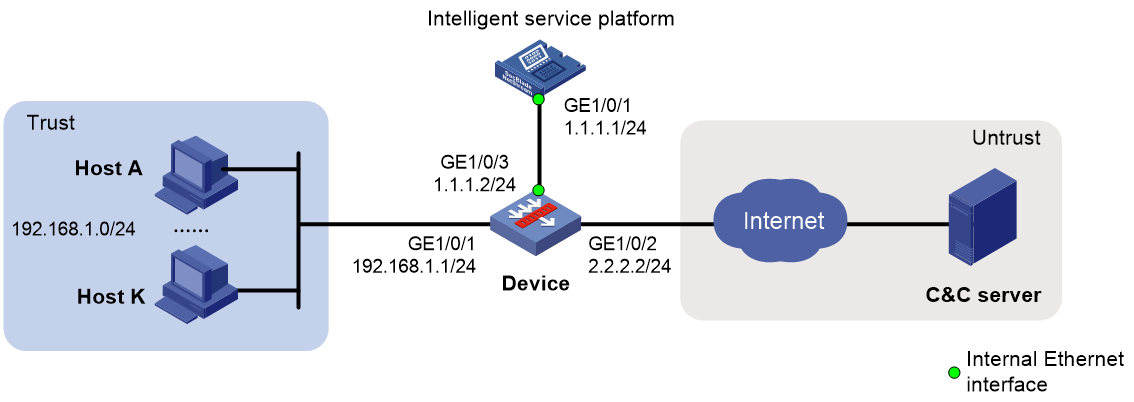- Table of Contents
-
- 04-DPI Configuration Guide
- 00-Preface
- 01-DPI overview
- 02-DPI engine configuration
- 03-IPS configuration
- 04-URL filtering configuration
- 05-Data filtering configuration
- 06-File filtering configuration
- 07-Anti-virus configuration
- 08-Data analysis center configuration
- 09-Proxy policy configuration
- 10-WAF configuration
- 11-APT defense configuration
- 12-IP reputation configuration
- 13-Domain reputation configuration
- 14-DLP configuration
- 15-Network asset scan configuration
- 16-DGA detection configuration
- 17-Intelligent service platform configuration
- Related Documents
-
| Title | Size | Download |
|---|---|---|
| 17-Intelligent service platform configuration | 97.76 KB |
Configuring the intelligent service platform
About the intelligent service platform
Intelligent service platform module
Restrictions: Hardware compatibility with intelligent service platform
Configuring an IP address for the intelligent service platform
Configuring enhanced anti-virus inspection
Display and maintenance commands for the intelligent service platform
Configuring the intelligent service platform
About the intelligent service platform
The intelligent service platform is a comprehensive service deployment platform designed for security applications. You can deploy the SecCenter Security Management Platform (SMP), the enhanced anti-virus inspection function, and the DGA detection function as needed on the intelligent service platform.
|
|
NOTE: · For more information about SMP, see H3C SecCenter SMP Installation Guide and H3C SecCenter SMP Web Configuration Guides. · For more information about the enhanced anti-virus inspection function, see "Configuring anti-virus." · For more information about the DGA detection function, see "Configuring DGA detection." |
Intelligent service platform module
The intelligent service platform is installed on the device as a module and is connected to the device through an internal Ethernet interface. Figure 1 shows the network diagram of the intelligent service platform module.
Figure 1 Intelligent service platform module
After the intelligent service platform module is installed on the device, the internal Ethernet interface (Port4 in the figure) is presented as another Ethernet interface (Port1 in the figure). Port1 connects to Port4 logically. The device communicates with Port4 of the intelligent service platform module through Port1.
Restrictions: Hardware compatibility with intelligent service platform
|
Series |
Models |
Intelligent service platform compatibility |
|
F5000 series |
F5000-CN60, F5000-AI-40, F5000-CN30, F5000-AI-20, F5000-AI-15 |
Yes |
|
F5000-AI360, F5000-AI160, F5000-CN160, F5000-AI120, F5000-CN-G85, F5000-CN-G65, F5000-CN-G55 |
No |
|
|
F1000 series |
F1000-AI-75, F1000-AI-65, F1000-AI-25 |
Yes |
|
F1000-CN-G35 |
No |
Configuring an IP address for the intelligent service platform
Restrictions and guidelines
The IP address of the Ethernet interface on the device corresponding to the internal Ethernet interface must be in the same network segment as the IP address of the intelligent service platform.
Only IPv4 addresses can be configured for the intelligent service platform.
Prerequisites
Install the intelligent service platform on the device, and complete initial settings. For more information about installation and configuration, see Intelligent Service Platform Deployment Guide.
Procedure
1. Enter system view.
system-view
2. Assign an IP address to the intelligent service platform.
intelligent-inspect ip ip-address
By default, the intelligent service platform does not have an IP address.
The specified address acts as the IP address of the internal Ethernet interface.
Configuring SMP
See H3C SecCenter SMP Deployment Guide.
Configuring enhanced anti-virus inspection
Configuring DGA detection
See "Configuring DGA detection."
Display and maintenance commands for the intelligent service platform
Execute the display commands in any view.
|
Task |
Command |
|
Display the connection status of the intelligent service platform. |
display intelligent-inspect status |