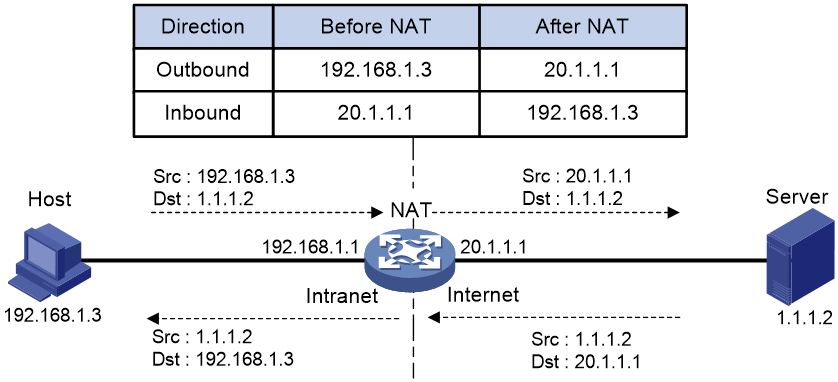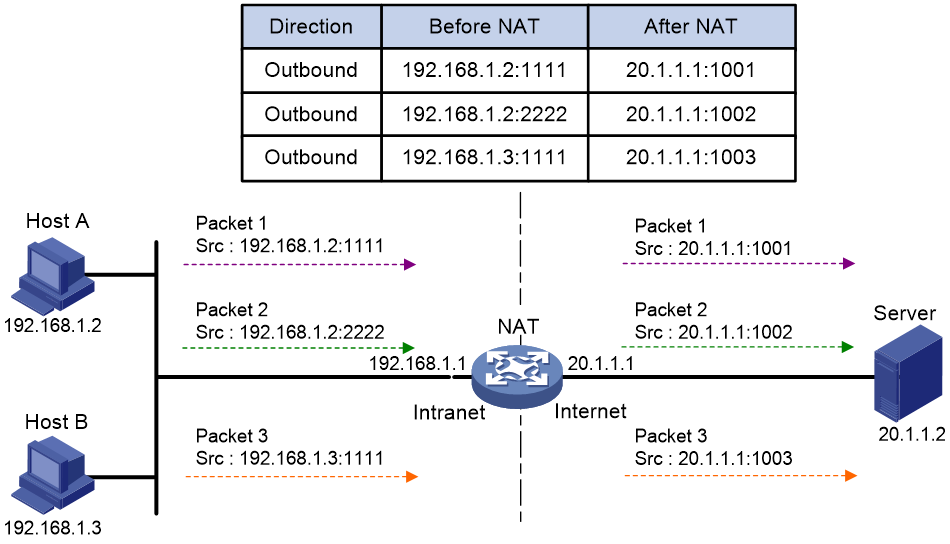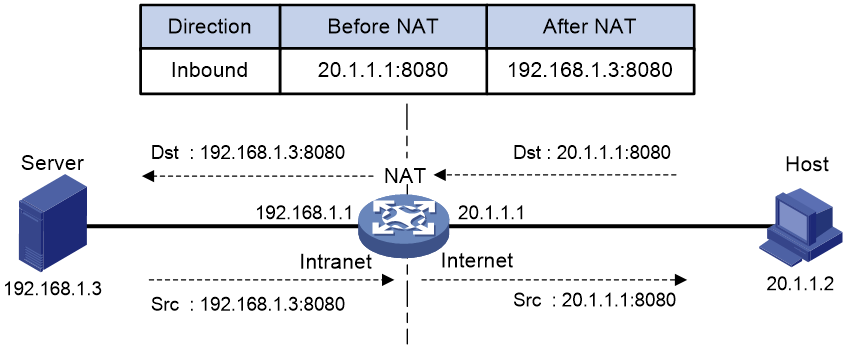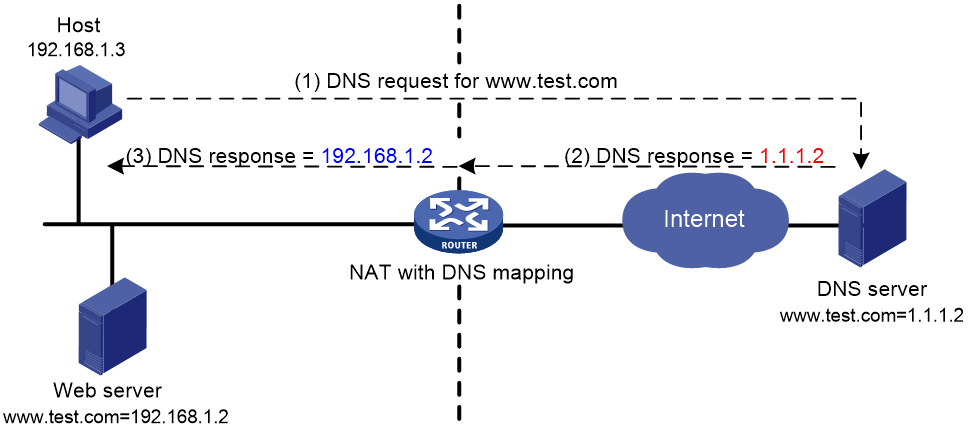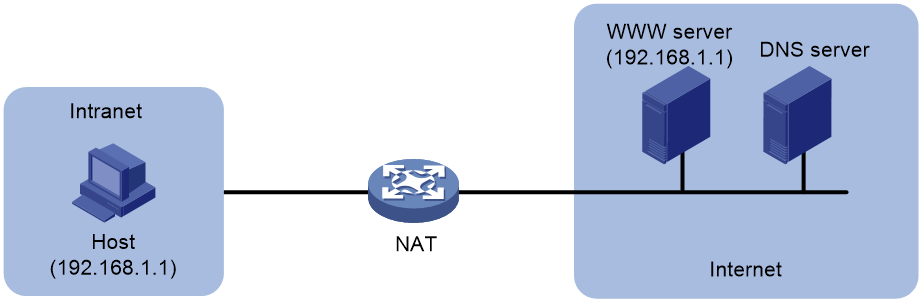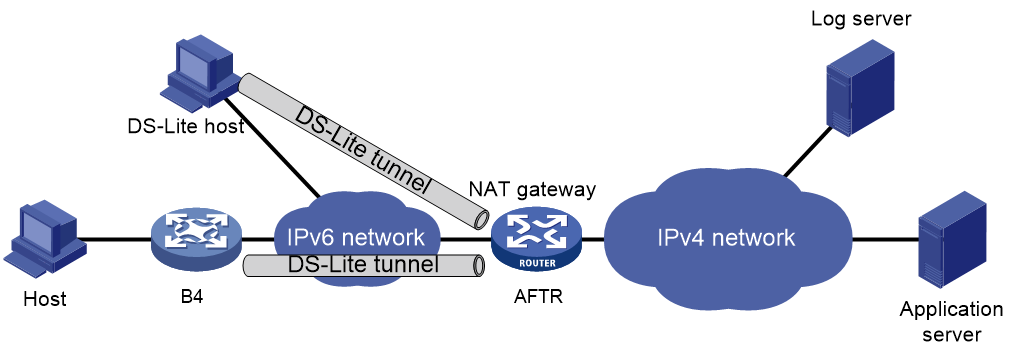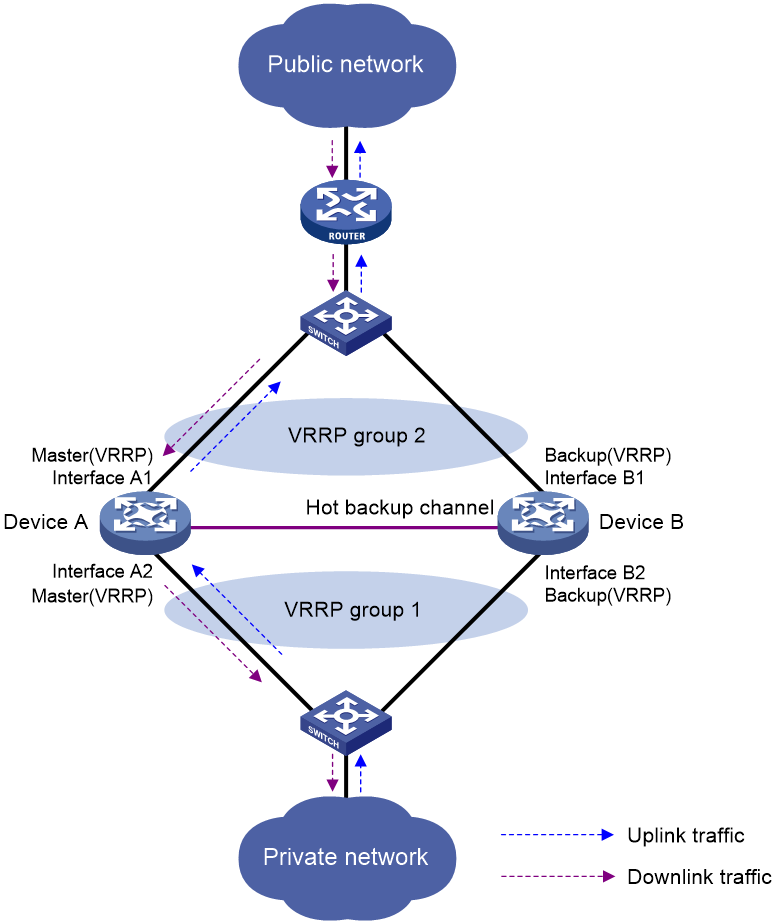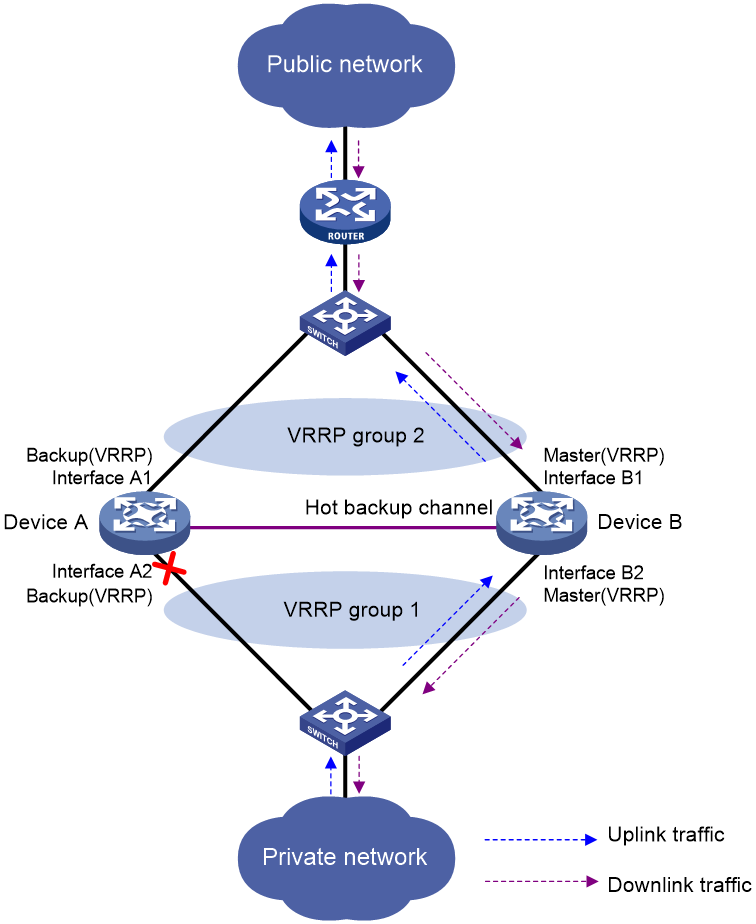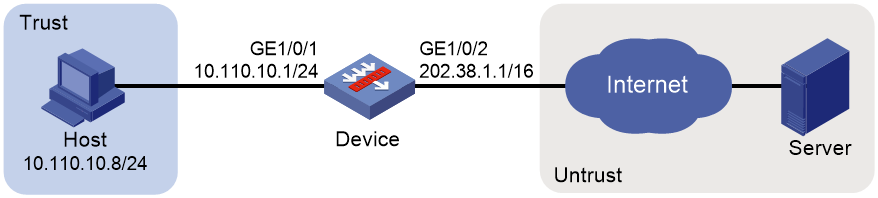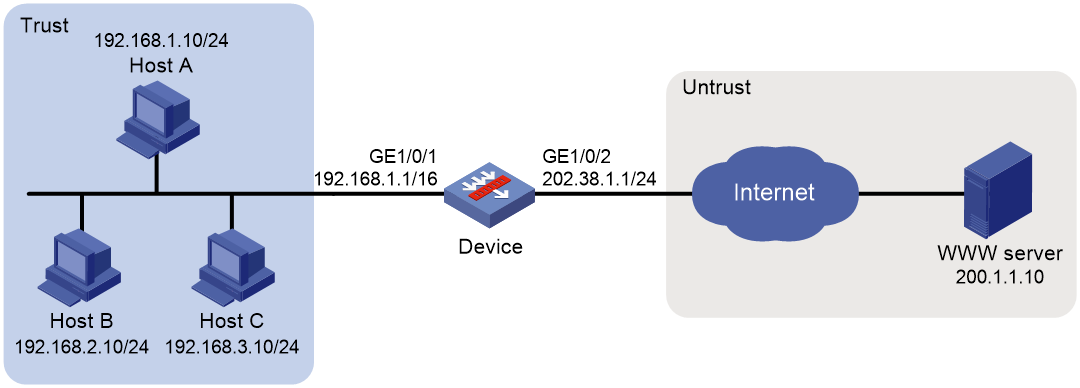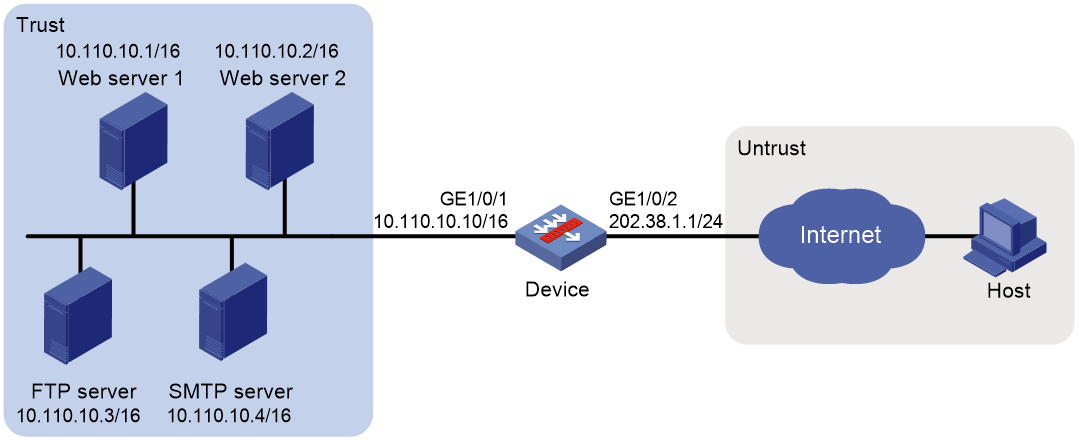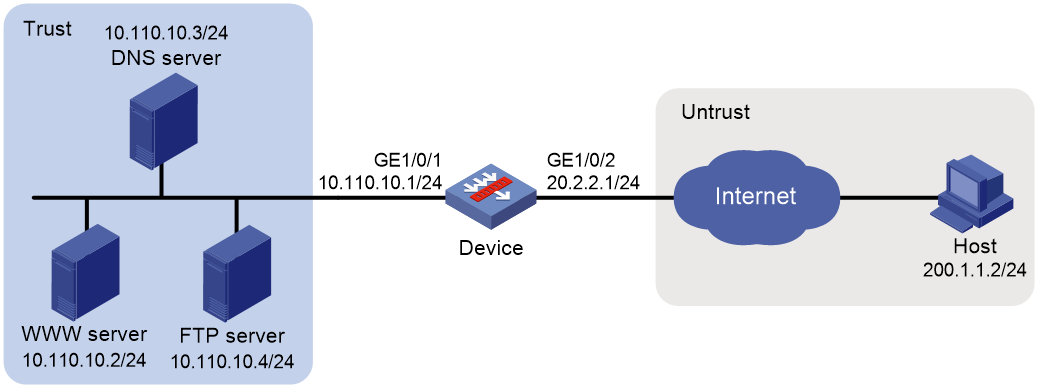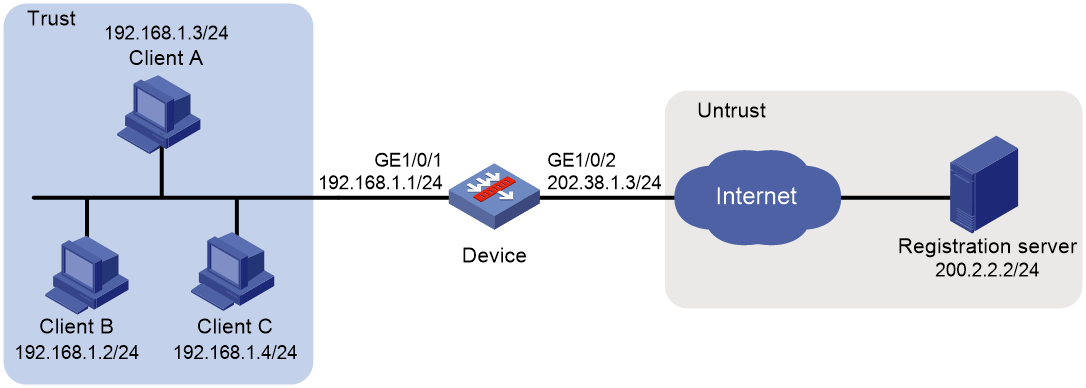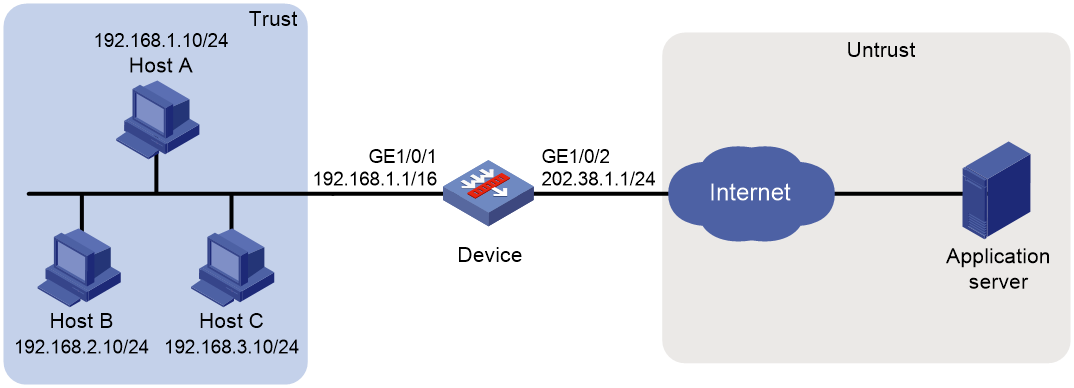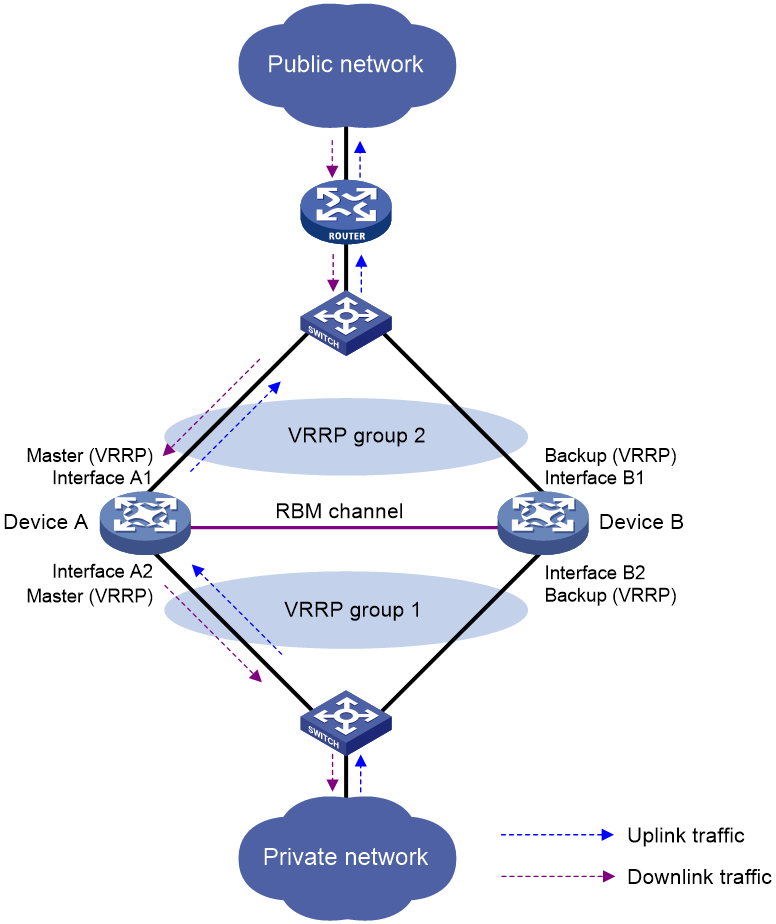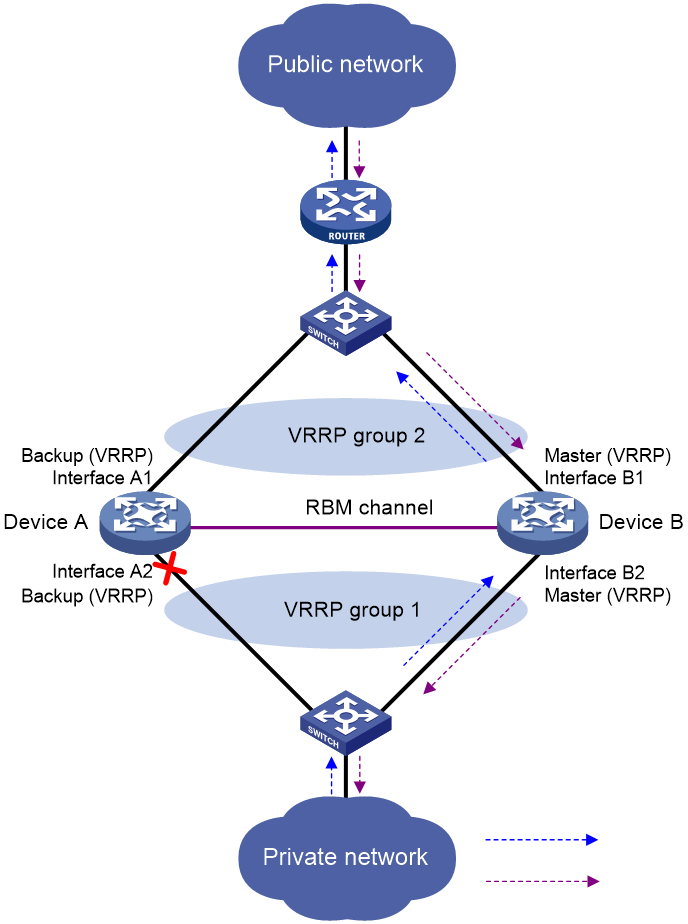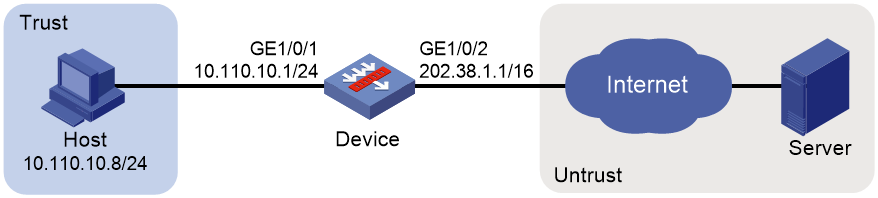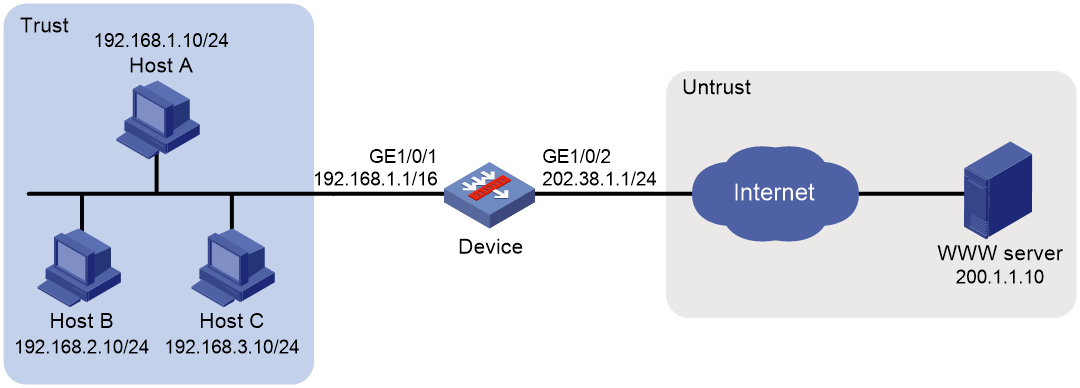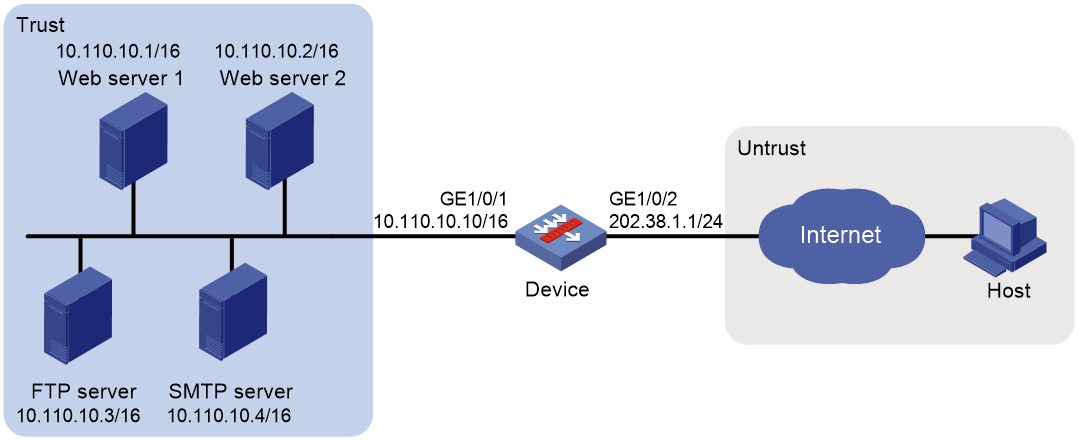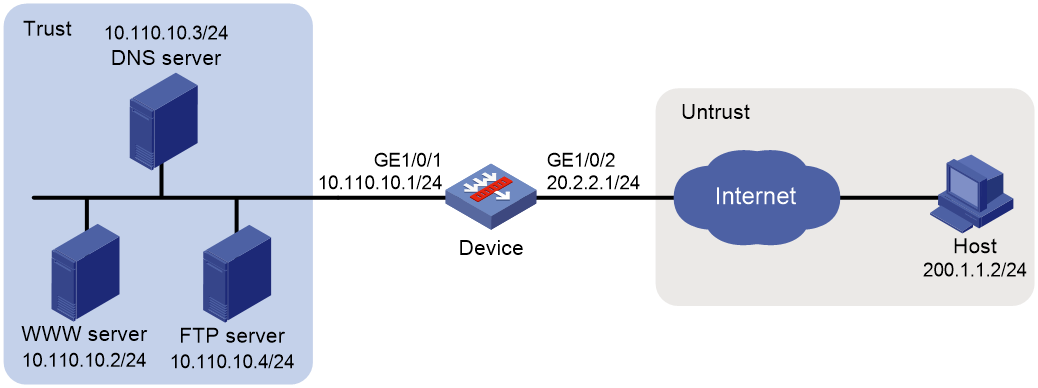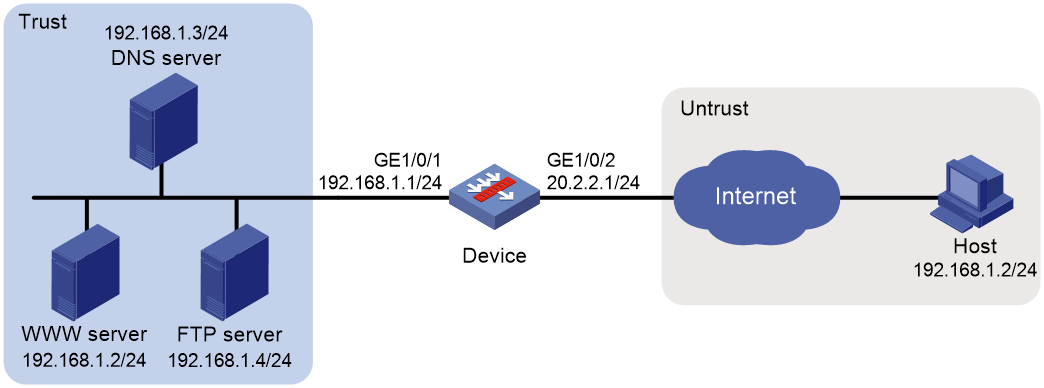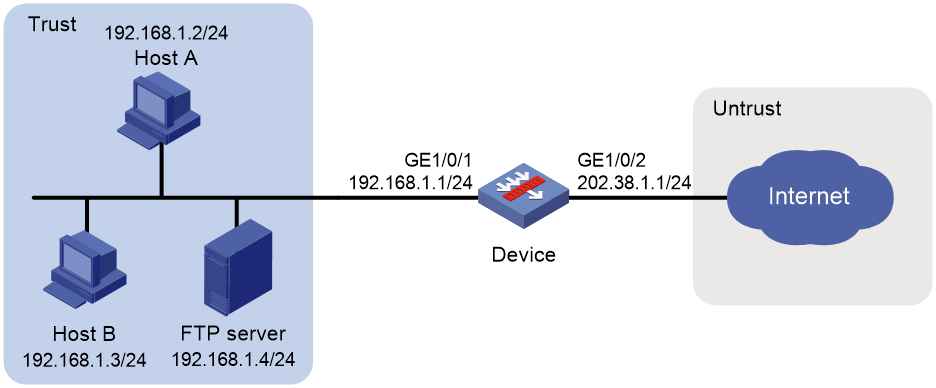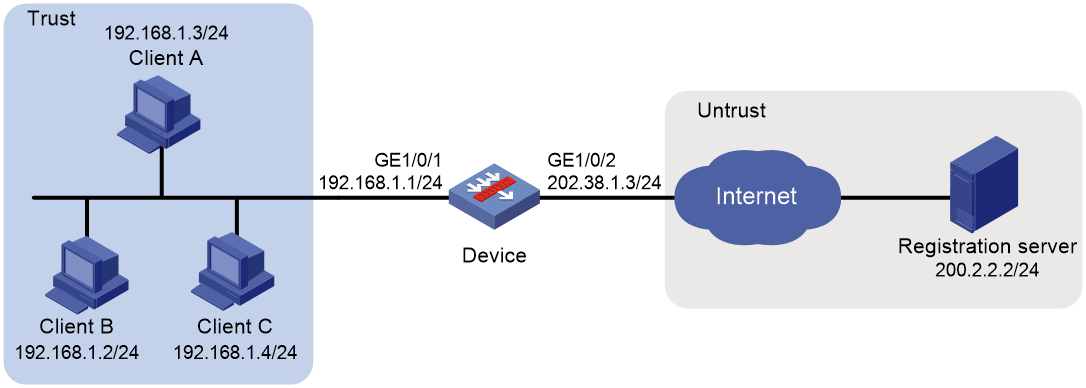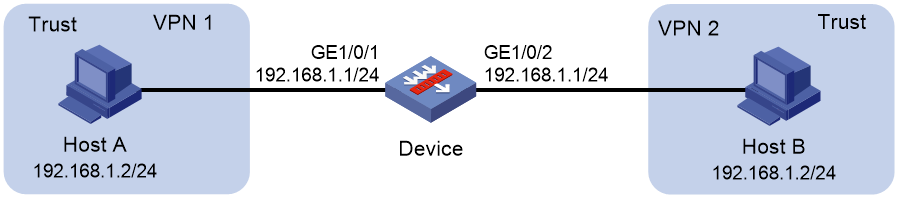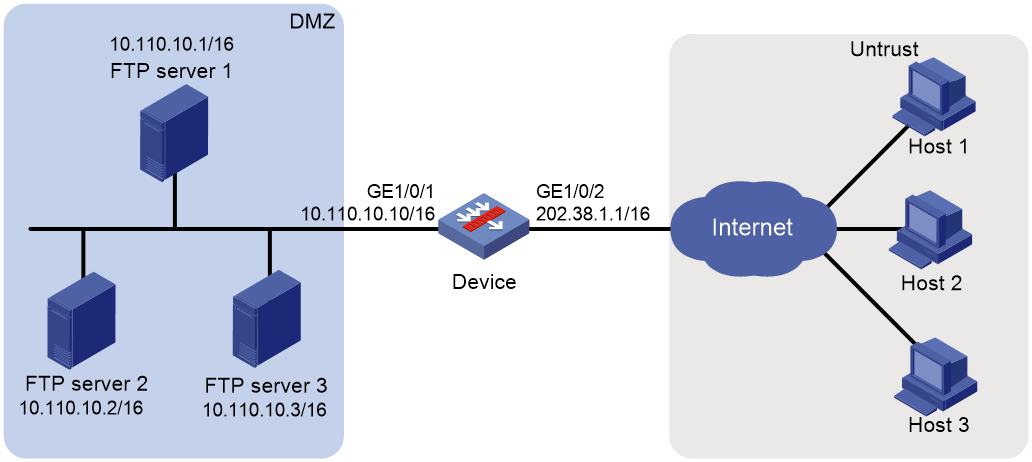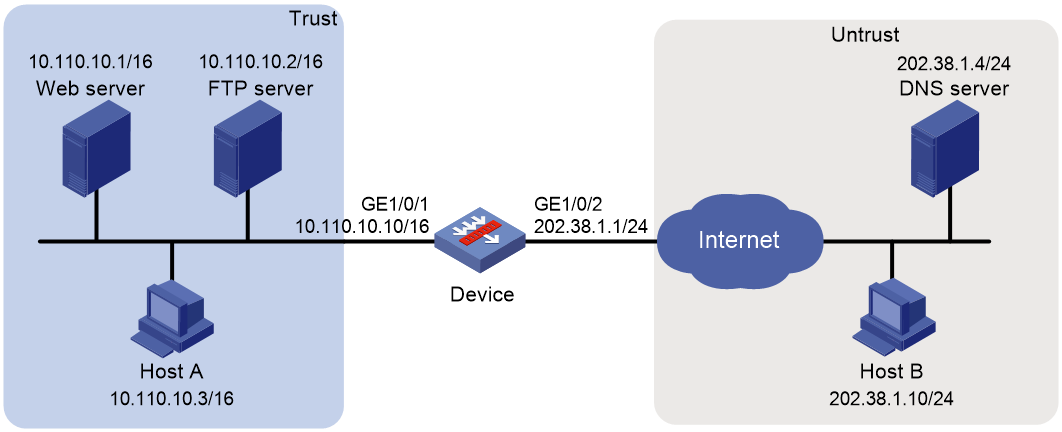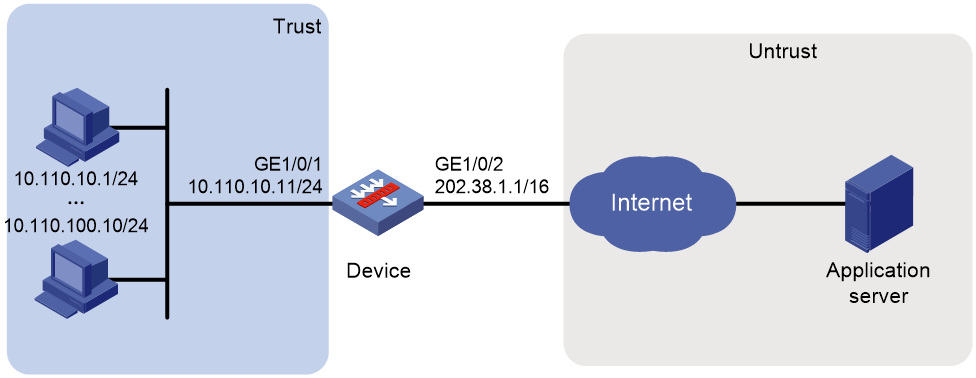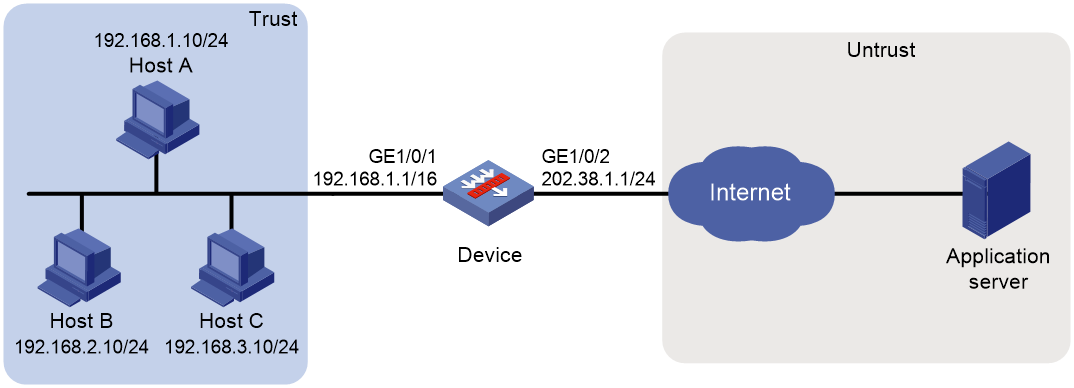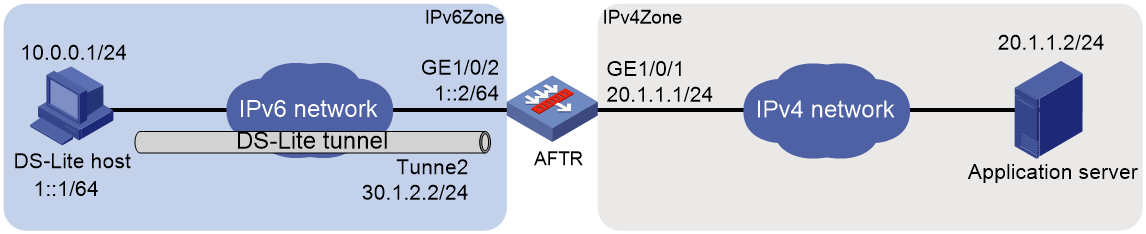- Table of Contents
- Related Documents
-
| Title | Size | Download |
|---|---|---|
| 01-NAT configuration | 1.42 MB |
Contents
Destination address translation
Support for sending gratuitous ARP packets
NAT support for hot backup in collaboration with virtual IP addresses
Device access with overlapping addresses
Configuring outbound bidirectional NAT for internal-to-external access through domain name
Configuring the global NAT policy
Restrictions and guidelines for global NAT policy configuration
Creating the global NAT policy
Rearranging NAT rules in the policy to adjust their priority
Configuring NAT address groups
Enabling the NAT module to send gratuitous ARP packets
Configuring hot backup for NAT
Configuring NAT on a hot backup system in active/standby mode
Configuring NAT on a hot backup system in dual-active mode
Configuring NAT in specific networks
Enabling NAT reply redirection
Enabling the deletion of timestamps in TCP SYN and SYN ACK packets
Configuring periodic NAT statistics collection
Enabling statistics collection for NAT session creation rate
Specifying a probe method for detecting reachability of NAT address group members
Enabling sending ICMP error messages for NAT failures
Enabling NAT configuration changes to take effect only on traffic of new connections
Configuring logging and SNMP notifications for NAT
Configuring NAT session logging
Configuring NAT444 user logging
Enabling logging for IP usage of a NAT address group in NO-PAT mode
Setting an alarm threshold for the dynamic port block usage
Setting an alarm threshold for the unavailable IP address exclusion rate
Setting an alarm threshold for the IP usage of NAT address groups in NO-PAT mode
Display and maintenance commands for global NAT
Global NAT configuration examples
Example: Configuring outbound one-to-one static NAT
Example: Configuring outbound dynamic NAT (non-overlapping addresses)
Example: Configuring NAT Server for external-to-internal access
Example: Configuring NAT hairpin in P2P mode
Example: Configuring the global NAT policy for NAT444 dynamic port mapping
Configuring interface-based NAT
Restrictions and guidelines: interface-based NAT configuration
Interface-based NAT tasks at a glance
Configuring static NAT on an interface
Restrictions and guidelines for static NAT configuration on an interface
Configuring outbound one-to-one static NAT
Configuring outbound net-to-net static NAT
Configuring object group-based outbound static NAT
Configuring inbound one-to-one static NAT
Configuring inbound net-to-net static NAT
Configuring object group-based inbound static NAT
Configuring dynamic NAT on an interface
Restrictions and guidelines dynamic NAT configuration on an interface
Configuring outbound dynamic NAT
Configuring inbound dynamic NAT
Configuring NAT server mappings on an interface
Restrictions and guidelines for NAT server mapping configuration on an interface
Configuring common NAT server mappings
Configuring load sharing NAT server mappings
Configuring ACL-based NAT server mappings
Configuring object group-based NAT server mappings
Configuring NAT444 on an interface
Restrictions and guidelines for NAT444 configuration on an interface
Configuring static port block mapping for NAT444
Configuring dynamic port block mapping for NAT444
Enabling port block global sharing
Configuring DS-Lite B4 address translation on an interface
Configuring the interface-based NAT policy
About the interface-based NAT policy
Restrictions and guidelines for interface-based NAT policy configuration
Creating the interface-based NAT policy
Rearranging NAT rules in the policy to adjust their priority
Enabling the NAT module to send gratuitous ARP packets
Enabling dynamic NAT port block mapping synchronization
Configuring hot backup for NAT
Configuring interface-based NAT on a hot backup system in active/standby mode
Configuring interface-based NAT on a hot backup system in dual-active mode
Configuring periodic NAT statistics collection
Enabling statistics collection for NAT session creation rate
Specifying a probe method for detecting reachability of NAT address group members
Enabling sending ICMP error messages for NAT failures
Enabling NAT configuration changes to take effect only on traffic of new connections
Configuring logging and SNMP notifications for NAT
Configuring NAT session logging
Configuring NAT444 user logging
Enabling logging for IP usage of a NAT address group in NO-PAT mode
Setting an alarm threshold for the dynamic port block usage
Setting an alarm threshold for the unavailable IP address exclusion rate
Setting an alarm threshold for the IP usage of NAT address groups in NO-PAT mode
Configuring NAT in specific networks
Enabling NAT reply redirection
Enabling the deletion of timestamps in TCP SYN and SYN ACK packets
Enabling NAT session recreation after link switchover
Display and maintenance commands for NAT
Example: Configuring outbound one-to-one static NAT
Example: Configuring outbound dynamic NAT (non-overlapping addresses)
Example: Configuring outbound bidirectional NAT
Example: Configuring NAT Server for external-to-internal access
Example: Configuring NAT Server for external-to-internal access through domain name
Example: Configuring NAT Server for external-to-internal access through domain name
Example: Configuring NAT hairpin in C/S mode
Example: Configuring NAT hairpin in P2P mode
Example: Configuring twice NAT
Example: Configuring load sharing NAT Server
Example: Configuring NAT DNS mapping
Example: Configuring static port block mapping NAT444
Example: Configuring dynamic port block mapping for NAT444
Example: Configuring DS-Lite B4 address translation
Example: Configuring a hot backup system in active/standby mode in collaboration with VRRP for NAT
Example: Configuring a hot backup system in dual-active mode in collaboration with VRRP for NAT
NAT overview
Network Address Translation (NAT) translates an IP address in the IP packet header to another IP address. Typically, NAT is configured on gateways to enable private hosts to access external networks and external hosts to access private network resources such as a Web server.
Restrictions and guidelines
The global NAT policy has priority over interface-based NAT. If both are configured, a packet is translated based on the global NAT policy when the packet matches an ACL rule in the global NAT policy. The interface-based source and destination address translation rules do not take effect. As a best practice, do not configure the global NAT and interface-based NAT policies both.
A NATed packet will not be AFTed.
When you use NAT, the NAT module advertises the host routes of the public IP addresses. If the public IP addresses are a range of addresses, the NAT module divides the public IP address range into several network segments. The mask lengths for the network segments are 8, 16, 24, 26, 28, and 30. For example, for public IP address range 122.90.12.128 to 122.90.12.135, the destination addresses and mask lengths of the host routes advertised by the NAT module are 122.90.12.128/30 and 122.90.12.132/30.
Basic NAT concepts
The following describes basic NAT concepts:
· NAT device—A device configured with NAT. Typically, NAT is configured on the edge device that connects the internal and external networks.
· NAT interface—An interface configured with NAT.
· NAT rule—Rules that define how to perform address translation.
· NAT address—A public IP address used for address translation, and this address is reachable from the external network. The NAT address can be manually assigned or dynamically obtained.
· NAT entry—Stores the mapping between a private IP address and a public IP address. For more information, see "NAT entries."
· Easy IP—Uses the IP address of an interface as the NAT address. The IP address of the interface can be manually assigned or be obtained through DHCP.
· Global NAT—Uses NAT rules configured for the global NAT policy to translate packets.
· Interface-based NAT—Uses NAT rules configured on a per interface basis to translate packets.
Basic NAT operating mechanism
Figure 1 shows the basic NAT operating mechanism.
2. Upon receiving a response from the server, NAT translates the destination public address to the private address, and forwards the packet to the host.
The NAT operation is transparent to the terminals (the host and the server). NAT hides the private network from the external users and shows that the IP address of the internal host is 20.1.1.1.
NAT control
You can use ACLs to implement NAT control. The match criteria in the ACLs include the source IP address, source port number, destination IP address, destination port number, transport layer protocol, and VPN instance. Only packets permitted by an ACL are processed by NAT.
NAT translation methods
Static NAT
Static NAT creates a fixed mapping between a private address and a public address. It supports connections initiated from internal users to external network and from external users to the internal network. Static NAT applies to regular communications.
Source address translation
Source address translation is dynamic NAT translation that uses an address pool to translate addresses. It applies to the scenario where a large number of internal users access the external network.
The NO-PAT, port-based PAT, and port block-based PAT modes are supported.
NO-PAT
Not Port Address Translation (NO-PAT) translates a private IP address to an IP public address. The public IP address cannot be used by another internal host until it is released.
NO-PAT supports all IP packets.
Port-based PAT
Port Address Translation (PAT) translates multiple private IP addresses to a single public IP address by mapping the private IP address and source port to the public IP address and a unique port. PAT supports TCP and UDP packets, and ICMP request packets.
Figure 2 PAT operation
As shown in Figure 2, PAT translates the source IP addresses of the three packets to the same IP public address and translates their port numbers to different port numbers. Upon receiving a response, PAT translates the destination address and port number of the response, and forwards it to the target host.
PAT supports the following mappings:
· Endpoint-Independent Mapping (EIM)—Uses the same IP and port mapping (EIM entry) for packets from the same source IP and port to any destinations. EIM allows external hosts to initiate connections to the translated IP addresses and ports of internal hosts. It allows internal hosts behind different NAT gateways to access each other.
· Address and Port-Dependent Mapping (APDM)—Uses different IP and port mappings for packets from the same source IP and port to different destination IP addresses and ports. APDM allows an external host to initiate connections to an internal host only under the condition that the internal host has previously accessed the external host. It is secure, but it does not allow internal hosts behind different NAT gateways to access each other.
Port block-based NAT
Port block-based NAT is a PAT translation based on port ranges. It maps multiple private IP addresses to one public IP address and uses a different port block for each private IP address. For example, the private IP address 10.1.1.1 of an internal host is mapped to the public IP address 202.1.1.1 and port block 10001 to 10256. When the internal host accesses public hosts, the source IP address 10.1.1.1 is translated to 202.1.1.1, and the source ports are translated to ports in the port block 10001 to 10256.
Port block-based NAT includes static and dynamic mappings. It applies to NAT444 and DS-Lite networks.
Static port block mapping
The NAT gateway computes a static port block mapping before address translation. The mapping is between a private IP address and a public IP address with a port block.
When an internal user initiates a connection to the external network, the system performs the following operations:
· Locates a static mapping based on the private IP address of the user and obtains the public IP address and the port block in the mapping.
· Selects a public port number in the port block.
· Translates the private IP address to the public IP address and assigns the selected public port number.
The NAT gateway uses private IP addresses, public IP addresses, a port range, and a port block size to compute static mappings:
1. Divides the port range by the port block size to get the number of available port blocks for each public IP address.
This value is the base number for mapping.
2. Sorts the port blocks in ascending order of the start port number in each block.
3. Sorts the private IP addresses and the public IP addresses separately in ascending order.
4. Maps the first base number of private IP addresses to the first public IP address and its port blocks in ascending order.
For example, the number of available port blocks of each public IP address is m. The first m private IP addresses are mapped to the first public IP address and the m port blocks in ascending order. The next m private IP addresses are mapped to the second IP address and the m port blocks in ascending order. The other static port block mappings are created by analogy.
Dynamic port block mapping
When an internal user initiates a connection to the external network, the dynamic port block-based NAT operates as follows:
1. Uses ACLs to implement translation control. It processes only packets that match an ACL permit rule.
2. Creates a mapping from the internal user's private IP address to a public IP address and a port block.
3. Translates the private IP address to the public IP address, and the source ports to ports in the selected port block for subsequent connections from the private IP address.
4. Withdraws the port block and deletes the dynamic port block mapping when all connections from the private IP address are disconnected.
Dynamic port block mapping supports port block extending. If the ports in the port block for a private address are all occupied, dynamic port block mapping translates the source port to a port in an extended port block.
Destination address translation
Destination address translation maps a public address and port number to the private IP address and port number of an internal server. This feature allows servers in the private network to provide services for external users.
Figure 3 shows how destination address translation works:
1. Upon receiving a request from the host, NAT translates the public destination IP address and port number to the private IP address and port number of the internal server.
2. Upon receiving a response from the server, NAT translates the private source IP address and port number to the public IP address and port number.
Figure 3 Destination address translation operation
NAT entries
NAT session entry
NAT creates a NAT session entry for a session and creates an address mapping for the first packet in the session.
A NAT session entry contains extended NAT information, such as interface and translation method. Subsequent packets of the session are translated by using this entry.
· If the direction of the subsequent packets is the same as the direction of the first translated packet, NAT performs the source and destination address translation the same as the first packet.
· If the direction of the subsequent packets is opposite to the direction of the first translated packet, NAT perform reverse address translation. For example, if the source address of the first packet is translated, then the destination address of the subsequent packets is translated.
The session management module maintains the updating and aging of NAT session entries. For information about session management, see Security Configuration Guide.
EIM entry
If EIM is configured on the NAT device, the PAT mode will first create a NAT session entry, and then an EIM entry. The EIM entry is a 3-tuple entry, and it maps a private address/port to a public address/port. The EIM entry ensures:
· Subsequent new connections originating from the same source IP and port uses the same translation as the initial connection.
· Translates the address for new connections initiated from external hosts to the NAT address and port number based on the EIM entry.
An EIM entry ages out after all related NAT session entries age out.
NO-PAT entry
A NO-PAT entry maps a private address to a public address. The same mapping applies to subsequent connections originating from the same source IP.
A NO-PAT entry can also be created during the ALG process for NAT. For information about NAT ALG, see "NAT ALG."
A NO-PAT entry ages out after all related NAT session entries age out.
Port block-based entry
A port block-based entry maps a private IP address to a public IP address and a port block.
Port block-based entries include static and dynamic port block mappings. For information about these mappings, see "Static port block mapping" and "Dynamic port block mapping."
VRF-aware NAT
VRF-aware NAT allows users from different VRF (VPN instances) to access external networks and to access each other.
1. Upon receiving a request from a user in a VRF to an external network, NAT performs the following tasks:
¡ Translates the private source IP address and port number to a public IP address and port number.
¡ Records the VRF information, such as the VRF name.
2. When a response packet arrives, NAT performs the following tasks:
¡ Translates the destination public IP address and port number to the private IP address and port number.
¡ Forwards the packet to the target VRF.
The NAT Server feature supports VRF-aware NAT for external users to access the servers in a VPN instance. For example, to enable a host at 10.110.1.1 in VPN 1 to provide Web services for Internet users, configure NAT Server to use 202.110.10.20 as the public IP address of the Web server.
VRF-aware NAT is supported only in the global NAT policy in the current software version.
NAT hairpin
NAT hairpin allows internal hosts to access each other through NAT. The source and destination IP address of the packets are translated on the interface connected to the internal network.
NAT hairpin includes P2P and C/S modes:
· P2P—Allows internal hosts to access each other through NAT. The internal hosts first register their public addresses to an external server. Then, the hosts communicate with each other by using the registered IP addresses.
· C/S—Allows internal hosts to access internal servers through NAT addresses.
NAT ALG
NAT ALG (Application Level Gateway) translates address or port information in the application layer payloads to ensure connection establishment.
For example, an FTP application includes a data connection and a control connection. The IP address and port number for the data connection depend on the payload information of the control connection. This requires NAT ALG to translate the address and port information for data connection establishment.
NAT DNS mapping
The DNS server is typically on the public network. For the users on the public network to access an internal server, you can configure the NAT Server feature on the NAT device. The NAT Server maps the public IP address and port number to the private IP address and port number of the internal server. Then the public users can access the internal server through the server's domain name or public IP address.
When a user is in the private network, the user cannot access the internal server by using the domain name of the server. This is because the DNS response contains the public IP address of the server. In this case, you can configure NAT DNS mapping to solve the problem.
As shown in Figure 4, NAT DNS mapping works as follows:
1. The host sends a DNS request containing the domain name of the internal Web server.
2. Upon receiving the DNS response, the NAT device performs a DNS mapping lookup by using the domain name in the response. A NAT DNS mapping maps the domain name to the public IP address, public port number, and the protocol type for the internal server.
3. If a match is found, the NAT continues to compare the public address, public port number, and the protocol type with the NAT Server configuration. The NAT Server configuration maps the public IP address and port number to the private IP address and port number for the internal server.
4. If a match is found, NAT translates the public IP address in the response into the private IP address of the Web server.
5. The internal host receives the DNS response, and obtains the private IP address of the Web server.
Support for sending gratuitous ARP packets
The NAT module manages public IPv4 address resources as follows:
1. Issues public IPv4 addresses to the address management module.
2. Sends gratuitous ARP packets to advertise the mappings between the MAC addresses of local physical interfaces and those issued public IPv4 addresses. This makes sure other devices in the same LAN can update ARP entries and MAC address entries in time, which avoids service anomalies caused by updating ARP entries or MAC address entries too late.
Meanwhile, the NAT module also responds to the gratuitous ARP packets received from other devices in the same LAN.
For more information about gratuitous ARP, see ARP configuration in Layer 3—IP Services Configuration Guide.
NAT support for hot backup in collaboration with virtual IP addresses
You configure NAT on a hot backup system in collaboration with virtual IP addresses (also known as floating addresses). After NAT, both the hot backup active and standby devices advertise the mappings between the IP addresses after translation and MAC addresses of their own physical interfaces to all nodes in the same LAN. As a result, the upstream Layer 3 device directly connected to the hot backup system might incorrectly send downlink packets to the hot backup standby device, causing service anomalies.
To avoid such an issue, configure only the hot backup active device to advertise the mappings between the IP addresses after translation and virtual MAC address corresponding to the virtual IP address.
Upon receiving an ARP reply from the hot backup active device, the upstream Layer 3 device updates the IP-MAC mapping. Then, it encapsulates downlink packets in which the destination IP address is a translated IP address with the virtual MAC address. The device sends the packets to the hot backup active device to ensure normal services.
NAT444
About NAT444
NAT444 provides carrier-grade NAT by unifying the NAT444 gateway, AAA server, and log server. NAT444 introduces a second layer of NAT on the carrier side, with few changes on the customer side and the application server side. With port block assignment, NAT444 supports user tracking. It has become a preferred solution for carriers in transition to IPv6.
Centralized NAT444 deployment
Centralized NAT444 deployment is implemented by installing a NAT processing slot on the CR device or by connecting a NAT444 device to the CR.
As shown in Figure 5, when an internal user accesses the external network, NAT444 is implemented as follows:
1. The CPE device performs the first NAT.
2. After the user passes AAA authentication on the BRAS device, this user is assigned a private IP address.
3. When the packet destined to the external network, the NAT444 gateway performs the second NAT.
Figure 5 Centralized NAT444 deployment
Device access with overlapping addresses
Configuring twice NAT
As shown in Figure 6, two hosts are in different VPN instances with overlapping addresses. For the hosts to access each other, both the source and destination addresses of packets between the two VPNs need to be translated. Configure static NAT on both interfaces connected to the VPNs on the NAT device.
1. Configure a static outbound NAT mapping between 192.168.1.1 in VPN 1 and 172.16.1.1 in VPN 2.
2. Configure a static outbound NAT mapping between 192.168.1.1 in VPN 2 and 172.16.2.1 in VPN 1.
3. When the twice NAT takes effect, the hosts can access each other.
Figure 6 VPN access with overlapping address
Configuring outbound bidirectional NAT for internal-to-external access through domain name
As shown in Figure 7, the IP address of the Web server overlaps with the private host at 192.168.1.0/24. Configure dynamic NAT ALG and outbound dynamic NAT to allow the internal host to access the external Web server by using the server's domain name.
1. The host sends a DNS request to the DNS server in the external network.
2. After receiving a DNS reply, the NAT device with NAT ALG configured translates the Web server's IP address in the DNS reply payload to a dynamically assigned public address 10.1.1.1.
3. Configure inbound dynamic NAT ALG to make sure the internal host reaches the Web server instead of another internal host. NAT ALG can translate the Web server's IP address in the DNS reply payload to a dynamically assigned public address 10.1.1.1.
4. After receiving the DNS reply from the NAT device, the host sends a packet with the source IP address 192.168.1.1 and destination IP address 10.1.1.1.
5. The NAT device with outbound dynamic NAT configured translates the source IP address of the packet to a dynamically assigned public address 20.1.1.1. NAT ALG translates the destination IP address of the packet to the IP address of the Web server.
Figure 7 Internal-to-external access through domain name
NAT in the DS-Lite network
DS-Lite combines tunneling and NAT to allow an IPv4 private network to access the IPv4 public network over an IPv6 network. For more information about DS-Lite, see tunneling configuration in VPN Configuration Guide.
DS-Lite B4 address translation is configured on the AFTR and performs port block-based translation based on the IPv6 address of the B4 element. The B4 element refers to a B4 router or a DS-Lite host. DS-Lite B4 address translation dynamically maps a public IPv4 address and a port block to the IPv6 address of the B4 element. The DS-Lite host or hosts behind the B4 router use the mapped public IPv4 address and port block to access the public IPv4 network.
DS-Lite B4 address translation supports user tracing for DS-Lite hosts based on the port block.
Only dynamic port block mapping is supported for B4 address translation.
Figure 8 DS-Lite B4 address translation
Configuring global NAT
About the global NAT policy
The global NAT policy is applicable to the scenario where the external interface is not fixed. Compared with interface-based NAT policies, you do not need to change relevant configurations if the external interface changes, which reduces maintenance costs.
The global NAT policy contains NAT rules. A NAT rule contains the following elements:
· Packet match criteria—The packet match criteria can match packets by source IP address, destination IP address, service type, source security zone, or destination security zone. You can configure different packet match criteria for different NAT rules. The device translates the IP addresses of the matching packets. A matching packet refers to a packet that matches all match criteria in a NAT rule.
· Action—Action to take on matching packets, which can be source address translation (SNAT) or destination address translation (DNAT). SNAT can hide the IP addresses of internal hosts to external devices. DNAT is commonly used for internal servers to access external users. A combination of SNAT and DNAT translates the source and destination IP addresses of packets.
NAT rules include the following types:
· SNAT rule—Used for source address translation.
· DNAT rule—Used for destination address translation.
· SNAT+ DNAT rule—Used for source address translation and destination address translation both.
Global NAT tasks at a glance
1. Configuring the global NAT policy
a. Creating the global NAT policy
c. Configuring NAT64-type rules
d. Configuring NAT66-type rules
e. Rearranging NAT rules in the policy to adjust their priority
2. (Optional) Configuring NAT address groups
3. (Optional.) Configuring NAT ALG
4. (Optional.) Configuring NAT DNS mapping
5. (Optional.) Enabling the NAT module to send gratuitous ARP packets
6. (Optional.) Configuring high availability for NAT
¡ Configuring hot backup for NAT
7. (Optional.) Configuring NAT in specific networks
¡ Enabling NAT reply redirection
¡ Enabling the deletion of timestamps in TCP SYN and SYN ACK packets
8. (Optional.) Configuring NAT maintenance
¡ Configuring periodic NAT statistics collection
¡ Enabling statistics collection for NAT session creation rate
¡ Specifying a probe method for detecting reachability of NAT address group members
¡ Enabling sending ICMP error messages for NAT failures
¡ Enabling NAT configuration changes to take effect only on traffic of new connections
9. (Optional.) Configuring logging and SNMP notifications for NAT
¡ Configuring NAT session logging
¡ Configuring NAT444 user logging
¡ Configuring NAT alarm logging
¡ Enabling logging for IP usage of a NAT address group in NO-PAT mode
¡ Setting an alarm threshold for the dynamic port block usage
¡ Setting an alarm threshold for the unavailable IP address exclusion rate
¡ Setting an alarm threshold for the IP usage of NAT address groups in NO-PAT mode
Configuring the global NAT policy
About the global NAT policy
The global NAT policy contains a set of NAT rules to identify and translate matching packets. Compared with interface-based NAT policies, you do not need to apply the global NAT policy to any interface.
The global NAT policy contains NAT rules. A NAT rule contains the following elements:
· Packet match criteria—The packet match criteria can match packets by source IP address, destination IP address, service type, source security zone, or destination security zone. You can configure different packet match criteria for different NAT rules. The device translates the IP addresses of the matching packets. A matching packet refers to a packet that matches all match criteria in a NAT rule.
· Action—Action to take on matching packets, which can be source address translation or destination address translation.
NAT rules include the following types:
· NAT type—Used for translation between IPv4 addresses. For more information about NAT, see NAT Configuration Guide.
· NAT64 type—Used for translation between IPv4 addresses and IPv6 addresses. For more information about NAT64, see AFT in NAT Configuration Guide.
· NAT66 type—Used for translation between IPv6 addresses or translation between IPv6 address prefixes. For more information about NAT66, see NAT Configuration Guide.
Restrictions and guidelines for global NAT policy configuration
If no object group or security zone is specified for a NAT rule, this rule matches all packets.
NAT rules in the global NAT policy take effect only when the Config status of the policy is Active. You can use the display nat global-policy command to verify the status of the global policy.
· If the status is Active, a NAT rule appearing earlier on the rule list has a higher priority for packet matching. The matching process stops when a packet matches a NAT rule.
· If the status is Inactive, the NAT rules are not used to match packets.
Up to 10000 NAT rules can be created for the global NAT policy.
When you configure a NAT server mapping, if you change the TCP or UDP port number to an unknown port number, the NAT device does not perform ALG. As a result, users cannot use services provided by the NAT server. To resolve this issue, use one of the following methods:
· Edit the NAT server mapping to use the well-known port number of TCP or UDP.
· Use the port-mapping command to create a general port mapping of the port specified in the NAT server mapping to TCP or UDP. For more information about this command, see APR configuration in Security Configuration Guide.
Creating the global NAT policy
1. Enter system view
system-view
2. Create the global NAT policy and enter its view.
nat global-policy
Configuring NAT-type rules
Restrictions and guidelines
When you configure a DNAT or SNAT+DNAT rule, the packet match criteria cannot match packets by destination security zone.
For a SNAT rule that uses the static NAT method to take effect, the object group referenced by the rule cannot have excluded addresses.
Procedure
1. Enter system view.
system-view
2. Enter the global NAT policy view.
nat global-policy
3. Create a NAT-type rule and enter its view.
rule name rule-name [ type nat ]
By default, no NAT rule exists.
4. (Optional.) Configure a description for the NAT rule.
description text
By default, no description is configured for the NAT rule.
5. (Optional.) Specify an alias and a tenant ID for the NAT rule on a Yundi network.
yundi alias alias-name tenant tenant-id
By default, no alias or tenant ID is specified for a NAT rule on a Yundi network.
Typically, the alias and tenant ID for a NAT rule is assigned by the remote controller. As a best practice, do not perform this task manually on the device.
6. Specify packet match criteria for the rule.
¡ Specify a source IP address match criterion.
source-ip { object-group-name | host ip-address | subnet subnet-ip-address mask-length }
By default, no source IP address match criterion is specified for the NAT rule.
¡ Specify a destination IP address match criterion.
destination-ip { object-group-name | host ip-address | subnet subnet-ip-address mask-length }
By default, no destination IP address match criterion is specified for the NAT rule.
¡ Specify a service object group.
service object-group-name
By default, no service type is specified for the NAT rule.
¡ Specify a source security zone.
source-zone source-zone-name
By default, no source security zone is specified for the NAT rule.
¡ Specify a destination security zone.
destination-zone destination-zone-name
By default, no destination security zone is specified for the NAT rule.
¡ Specify a VPN instance.
vrf vrf-name
By default, no VPN instance is specified for the NAT rule.
7. Specify an address translation method for the NAT rule.
¡ Specify a source address translation method.
NO-PAT:
action snat { address-group { group-id | name group-name } | object-group ipv4-object-group-name } no-pat [ reversible ] [ vrrp virtual-router-id ] [ vrf vrf-name ]
PAT:
action snat { address-group { group-id | name group-name } | object-group ipv4-object-group-name } [ port-preserved ] [ vrrp virtual-router-id ] [ vrf vrf-name ]
Easy IP:
action snat easy-ip [ port-preserved ] [ vrf vrf-name ]
Static translation:
action snat static { ip-address global-address | object-group object-group-name | subnet subnet-ip-address mask-length } [ vrrp virtual-router-id ] [ vrf vrf-name ]
NO-NAT:
action snat no-nat
By default, no source address translation method is specified for the NAT rule.
¡ Specify a destination address translation method.
Server mapping:
action dnat { ip-address local-address | object-group ipv4-object-group-name } [ local-port { local-port1 [ to local-port2 ] }&<1-32> ] [ vrrp virtual-router-id ] [ vrf vrf-name ]
NO-NAT:
action dnat no-nat
By default, no destination address translation method is specified for the NAT rule.
8. (Optional.) Enable hit counting for the NAT rule.
counting enable
By default, hit counting is disabled for the NAT rule.
9. Specify a translation mode for PAT.
a. Return to global NAT policy view
quit
b. Return to system view.
quit
c. Apply the Endpoint-Independent Mapping mode for address translation.
nat mapping-behavior endpoint-independent [ acl { ipv4-acl-number | name ipv4-acl-name } ]
By default, the Address and Port-Dependent Mapping mode applies.
This command takes effect only on outbound PAT.
Configuring NAT64-type rules
About this task
NAT64-type rules use the AFT function, and are applicable to the following scenarios:
· Access initiated on the IPv6 side—In the earlier stage of transition from IPv4 to IPv6, most services are in IPv4 networks. When an IPv6 network user accesses an IPv4 network service, both the source address and destination address of user packets are IPv6 addresses. In this case, the source address and destination address must be translated to IPv4 addresses.
· Access initiated on the IPv4 side—In the later stage of transition from IPv4 to IPv6, most services are in IPv6 networks. When an IPv4 network user accesses an IPv6 network service, both the source address and destination address of user packets are IPv4 addresses. In this case, the source address and destination address must be translated to IPv6 addresses.
In the scenarios above, both source address translation and destination address translation are required.
Restrictions and guidelines
If you configure multiple packet match criteria in a NAT64-type rule, the type of IP addresses in the later configured packet match criteria must be the same as that in the earlier configured packet match criteria. For example, if you first execute the source-ip host 192.168.1.1 command, the source-ip host 100::1 command later executed does not take effect. Select an IP type as needed.
When you use the prefix method for address translation, the IPv6 address prefix length in the match criteria must meet the general prefix, IVI prefix, or NAT64 prefix requirements in the NAT action.
Procedure
1. Enter system view.
system-view
2. Enter global NAT policy view.
nat global-policy
3. Create a NAT64-type rule and enter its view.
rule name rule-name type nat64
By default, no NAT rule exists.
4. (Optional.) Configure a description for the NAT rule.
description text
By default, no description is configured for the NAT rule.
5. Specify packet match criteria for the rule.
¡ Specify a source IP address match criterion.
source-ip { { ipv4-object-group-name | ipv6-object-group-name } | host { ipv4-address | ipv6-address } | subnet { subnet-ipv4-address mask-length | subnet-ipv6-address prefix-length } }
By default, no source IP address match criterion is specified for the NAT rule.
¡ Specify a destination IP address match criterion.
destination-ip { { ipv4-object-group-name | ipv6-object-group-name } | host { ipv4-address | ipv6-address } | subnet { subnet-ipv4-address mask-length | subnet-ipv6-address prefix-length } }
¡ Specify a service object group.
service object-group-name
By default, no service object group is specified for the NAT rule.
¡ Specify a source security zone.
source-zone source-zone-name
By default, no source security zone is specified for the NAT rule.
¡ Specify a VPN instance.
vrf vrf-name
By default, no VPN instance is specified for the NAT rule.
6. Specify an address translation method for the NAT rule.
¡ Specify a source address translation method.
NO-PAT:
action snat object-group ipv4-object-group-name no-pat [ ipv4-vrrp virtual-router-id ] [ vrf vrf-name ]
action snat object-group ipv6-object-group-name no-pat [ vrf vrf-name ]
PAT:
action snat object-group ipv4-object-group-name [ ipv4-vrrp virtual-router-id ] [ vrf vrf-name ]
action snat object-group ipv6-object-group-name [ vrf vrf-name ]
Prefix translation:
action snat prefix { general { v4tov6 prefix-general general-prefix-length | v6tov4 } | ivi v6tov4 | nat64 v4tov6 prefix-nat64 nat64-prefix-length } [ vrf vrf-name ]
Static translation:
action snat static ip-address global-ipv4-address [ ipv4-vrrp virtual-router-id ] [ vrf vrf-name ]
action snat static ip-address global-ipv6-address [ ipv6-vrrp virtual-router-id ] [ vrf vrf-name ]
¡ Specify a destination address translation method.
Static translation:
action dnat static ip-address local-ipv4-address [ ipv6-vrrp virtual-router-id ] [ vrf vrf-name ]
action dnat static ip-address local-ipv6-address [ ipv4-vrrp virtual-router-id ] [ vrf vrf-name ]
Server mapping:
action dnat server ip-address local-ipv4-address [ local-port local-port ] [ vrf vrf-name ]
action dnat server ip-address local-ipv6-address [ local-port local-port ] [ ipv4-vrrp virtual-router-id ] [ vrf vrf-name ]
Prefix method:
action dnat prefix { general v6tov4 | nat64 v6tov4 } [ vrf vrf-name ]
action dnat prefix { general v4tov6 prefix-general prefix-length | ivi v4tov6 prefix-ivi } [ ipv4-vrrp virtual-router-id ] [ vrf vrf-name ]
7. (Optional.) Enable hit counting for the NAT rule.
counting enable
By default, hit counting is disabled for the NAT rule.
Configuring NAT66-type rules
About this task
NAT66 is used for translation between IPv6 addresses. Available translation methods include dynamic, static, and NPTv6. An IPv6 address includes a network prefix and an interface identifier. The NPTv6 method translates the network prefix to a new network prefix, and the interface identifier of the IPv6 address will be adjusted according to RFC 6296. For more information about the algorithm, see RFC 6296. The other two methods translate an IPv6 address to a new IPv6 address. When a large number of IPv6 addresses exist and you are not sensitive to the addresses after translation, as a best practice, use the NPTv6 method.
Restrictions and guidelines
When you configure a DNAT or SNAT+DNAT rule, the packet match criteria cannot match packets by destination security zone.
Procedure
1. Enter system view.
system-view
2. Enter global NAT policy view.
nat global-policy
3. Create a NAT66-type rule and enter its view.
rule name rule-name type nat66
By default, no NAT rule exists.
4. (Optional.) Configure a description for the NAT rule.
description text
By default, no description is configured for the NAT rule.
5. Specify packet match criteria for the rule.
¡ Specify a source IP address match criterion.
source-ip { ipv6-object-group-name | host ipv6-address | subnet subnet-ipv6-address prefix-length }
By default, no source IP address match criterion is specified for the NAT rule.
¡ Specify a destination IP address match criterion.
destination-ip { ipv6-object-group-name | host ipv6-address | subnet subnet-ipv6-address prefix-length }
¡ Specify a service object group.
service object-group-name
By default, no service object group is specified for the NAT rule.
¡ Specify a source security zone.
source-zone source-zone-name
By default, no source security zone is specified for the NAT rule.
¡ Specify a destination security zone.
destination-zone destination-zone-name
By default, no destination security zone is specified for the NAT rule.
¡ Specify a VPN instance.
vrf vrf-name
By default, no VPN instance is specified for the NAT rule.
6. Specify an address translation method for the NAT rule.
¡ Specify a source address translation method.
NO-PAT:
action snat object-group ipv6-object-group-name no-pat [ vrf vrf-name ]
PAT:
action snat object-group ipv6-object-group-name [ vrf vrf-name ]
Static translation:
action snat static ip-address global-ipv6-address [ ipv6-vrrp virtual-router-id ] [ vrf vrf-name ]
NPTv6:
action snat nptv6 translated-ipv6-prefix nptv6-prefix-length [ vrf vrf-name ]
NO-NAT:
action snat no-nat
¡ Specify a destination address translation method.
Server mapping:
action dnat ip-address local-ipv6-address [ local-port local-port ] [ vrf vrf-name ]
NPTv6:
action dnat nptv6 translated-ipv6-prefix nptv6-prefix-length [ vrf vrf-name ]
NO-NAT:
action dnat no-nat
7. (Optional.) Enable hit counting for the NAT rule.
counting enable
By default, hit counting is disabled for the NAT rule.
Rearranging NAT rules in the policy to adjust their priority
About this task
A NAT rule appearing earlier on the rule list has a higher priority for packet matching. You can use this feature to rearrange the NAT rules to adjust their priority.
Rearranging NAT rules change the priority values of the NAT rules. A smaller priority value indicates a higher priority. You can move the location of the NAT rules to adjust their priority as the following rules:
· Move the rule nat-rule-name1 to the line after the rule nat-rule-name2 (called the reference rule). The priority value of the reference rule is not changed. The priority value of the moved rule equals the priority value of the reference rule plus one.
· Move the rule nat-rule-name1 to the line before the rule nat-rule-name2. The priority value of the reference rule is not changed. The priority value of the moved rule equals the priority value of the reference rule minus one.
To view the priority of the NAT rules, use the display this command in global NAT policy view. The priority of NAT rules is affected by the configuration order and translation action.
· The priority of DNAT rules and SNAT+DNAT rules is higher than SNAT rules.
· The priority of DNAT rules and SNAT+DNAT rules is determined by the configuration order. A rule configured earlier has a higher priority.
· If a newly created DNAT rule or SNAT+DNAT rule is located after all existing DNAT rules and SNAT+DNAT rules, the newly created rule has a lower priority than all existing DNAT rules and SNAT+DNAT rules.
· The priority of SNAT rules is determined by the configuration order. A rule configured earlier has a higher priority.
· If a newly created SNAT rule is located after all existing SNAT rules, the newly created rule has a lower priority than all existing SNAT rules.
Once the device matches a receiving packet with a DNAT rule or SNAT+DNAT rule, it does not match the packet against SNAT rules. You can rearrange NAT rules to change their priority. Make sure all DNAT rules and SNAT+DNAT rules are placed before SNAT rules.
· Do not place a DNAT rule or SNAT+DNAT rule after a SNAT rule.
· Do not place a SNAT rule before a DNAT rule or SNAT+DNAT rule.
Procedure
1. Enter system view.
system-view
2. Enter the global NAT policy view.
nat global-policy
3. Rearrange NAT rules to change their priority.
rule move rule-name1 [ type { nat | nat64 | nat66 } ] { after | before } [ rule-name2 [ type { nat | nat64 | nat66 } ] ]
Before you use this command to rearrange NAT rules to change their priority, make sure the NAT rules already exist.
You can do not specify a NAT rule type. If you want to specify a NAT rule type, make sure the specified NAT rule type is correct.
Disabling NAT rules
Restrictions and guidelines
This feature does not delete a NAT rule, but makes the rule ineffective. To delete a NAT rule, use the undo rule name command.
Procedure
1. Enter system view.
system-view
2. Enter the global NAT policy view.
nat global-policy
3. Enter the view of a NAT rule.
rule name rule-name [ type { nat | nat64 | nat66 } ]
4. Disable the NAT rule.
disable
By default, NAT rules are enabled.
Configuring NAT address groups
About this task
A NAT address group can contain multiple address ranges. For global NAT, NAT-type SNAT rules can use the addresses in a NAT address group as translated addresses.
Procedure
1. Create a NAT address group, and enter its view.
nat address-group group-id [ name group-name ]
2. (Optional.) Configure a description for the NAT address group.
description text
By default, no description is configured for the NAT address group.
3. (Optional.) Specify an alias and a tenant ID for the NAT address group on a Yundi network.
yundi alias alias-name tenant tenant-id
By default, no alias or tenant ID is specified for a NAT address group on a Yundi network.
Typically, the alias and tenant ID for a NAT address group is assigned by the remote controller. As a best practice, do not perform this task manually on the device.
4. Add addresses to the NAT address group.
a. Add IP address ranges to the NAT address group.
address start-address end-address
You can add multiple public IP address ranges to an address group.
The IP address ranges in address groups cannot overlap.
b. Execute the following command to exclude IP addresses from being used in address translation.
exclude-ip start-address end-address
The end-address must not be lower than the start-address. If they are the same, you specify only one IP address.
5. (Optional.) Configure the port range for the public IP addresses.
port-range start-port-number end-port-number
By default, the port range is 1 to 65535.
The configuration takes effect only on PAT translation mode.
6. (Optional.) Configure port block parameters.
port-block block-size block-size [ extended-block-number extended-block-number ]
By default, no port block parameters exist.
The configuration takes effect only on PAT translation mode.
Configuring NAT ALG
1. Enter system view.
system-view
2. Configure NAT ALG for a protocol or all protocols.
nat alg { all | dns | ftp | h323 | icmp-error | ils | mgcp | nbt | pptp | rsh | rtsp | sccp | sip | sqlnet | tftp | xdmcp }
By default, NAT ALG is enabled for the DNS, FTP, PPTP, RSTP protocols and ICMP error messages only.
By default, NAT ALG is enabled for DNS, FTP, ICMP error messages, PPTP, and RTSP, and is disabled for the other supported protocols.
Configuring NAT DNS mapping
About this task
NAT DNS mapping is applicable to scenarios that internal users access an internal server by using the domain name of the server when the DNS server is located at the external network.
Enabled with this feature, NAT translates the public IP address in the DNS reply payload into the private IP address. So that the internal users access the internal server by using the private IP address.
NAT DNS mapping works in conjunction with address translation of the server mapping method:
1. A NAT DNS mapping maps the domain name to the public IP address, public port number, and the protocol type for the internal server.
2. To specify the mapped public IP address for the internal server, configure the destination IP address match criterion. To specify the mapped service type and public port number for the internal server, configure the service type match criterion. Address translation specifies the translated private IP address.
3. Upon receiving the DNS response, the NAT device performs a DNS mapping lookup by using the domain name in the response. If a match is found, NAT translates the public IP address in the response into the private IP address.
Procedure
1. Enter system view.
system-view
2. Enable NAT ALG for DNS.
nat alg dns
By default, NAT ALG is enabled for DNS.
3. Configure a NAT DNS mapping.
nat dns-map domain domain-name protocol pro-type { interface interface-type interface-number | ip global-ip } port global-port
You can configure multiple NAT DNS mappings.
Enabling the NAT module to send gratuitous ARP packets
About this task
By default, the NAT module advertises public IP-MAC mappings in gratuitous ARP packets to other nodes in the same LAN. When the NAT module has too many public IP addresses, it takes a long time to send gratuitous ARP packets, which might cause ARP service anomalies. To make sure the ARP service can operate correctly, you can temporarily disable the NAT module from advertising public IP-MAC mappings in gratuitous ARP packets. After you disable this feature, the NAT module does not send gratuitous ARP packets but responds to the gratuitous ARP packets received from other nodes in the same LAN.
Restrictions and guidelines
Disable this feature with caution, because the NAT module will not send gratuitous ARP packets upon the following events:
· A public IP address changes or the VRRP group corresponding to a public IP address changes in the NAT module.
· The MAC address or virtual MAC address of an interface changes.
· Link flapping occurs on an equal-cost egress.
As a result, other nodes in the same LAN might not be able to update MAC address entries in time, resulting in service anomalies. Before disabling this feature, make sure you have understood the potential impact.
Procedure
1. Enter system view.
system-view
2. Enable the NAT module to advertise public IP-MAC mappings in gratuitous ARP packets.
nat gratuitous-arp enable
By default, the NAT module advertises public IP-MAC mappings in gratuitous ARP packets.
Enabling NAT port halving
About this task
After you enable NAT port halving in VRRP load balancing on an IRF fabric, each port block will be equally divided between the two devices. The two devices will use different ports to translate packets from the same IP address, avoiding port assignment conflicts.
For more information about the IRF fabric, see Virtual Technologies Configuration Guide.
Restrictions and guidelines
Do not use this feature in VRRP standard mode on an IRF fabric.
Procedure
1. Enter system view.
system-view
2. Enable NAT port halving.
nat port-load-balance enable slot slot-number
By default, NAT port halving is disabled.
Configuring hot backup for NAT
About hot backup for NAT
If only one NAT device is deployed in the internal network, internal users cannot access the external network when the NAT device fails. To avoid this situation, configure a two-node hot backup system to provide redundant NAT services. The two devices in the system synchronize session entries, session relation entries, NAT port block entries, and NAT configurations through the hot backup channel. When one device fails, the other device takes over.
For more information about configuring a hot backup system, see RBM-based hot backup configuration in High Availability Configuration Guide.
Operating mechanism
Typically, the master device in the VRRP group processes NAT services in the hot backup system. The following example illustrates how the hot backup system in active/standby mode ensures uninterrupted NAT services when the master device fails.
As shown in Figure 17, Device A acts as the primary device and Device B acts as the secondary device in a hot backup system. Device A synchronizes its session entries, session relation entries, and port block entries to Device B in real time through the hot backup channel. Downlinks of Device A and Device B are in VRRP group 1 and uplinks of Device A and Device B are in VRRP group 2. VRRP groups are associated with the hot backup system. RBM selects Device A as the master device for address translation based on the link status or forwarding capability of Device A.
Figure 9 Hot backup system in active/standby mode
As shown in Figure 18, when Interface A2 of Device A fails, Device B becomes the master device in the VRRP group. Because Device B has NAT configuration information and service entries, NAT services are not interrupted after link switchover.
Figure 10 Traffic switchover in active/standby mode
Configuring NAT on a hot backup system in active/standby mode
About this task
On an active/standby hot backup system, some translation rules for static, source, or destination address translation issue the translated public IP addresses or the public IP addresses of internal servers to the address management module. Then, both the active and standby devices advertise the mappings between the public IP addresses and MAC addresses of their own physical interfaces to all nodes in the same LAN or local link. As a result, the upstream Layer 3 device directly connected to the hot backup system might incorrectly send downlink packets to a VRRP backup device, causing service anomalies.
To avoid such an issue, bind address translation methods to the VRRP group in use. This ensures that only the VRRP master device responds to the ARP requests or NS requests for the translated public IP addresses or the public IP addresses of internal servers. The MAC addresses in the responses are the virtual MAC address of the VRRP group. For more information about configuring the HA group, see High Availability Configuration Guide.
Restrictions and guidelines
Bind an address translation method to a VRRP group in NAT rule view on the primary device in the hot backup system. The virtual IP address of the VRRP group must be on the same segment as the public IP address after translation or the public IP address of the internal server.
Procedure (NAT-type rule)
1. Enter system view.
system-view
2. Enter global NAT policy view.
nat global-policy
3. Enter NAT rule view.
rule name rule-name [ type nat ]
4. Bind a translation method to a VRRP group. Choose the options to configure as needed:
¡ Bind the NO-PAT method to a VRRP group for source address translation.
action snat address-group { group-id | name group-name } no-pat [ reversible ] vrrp virtual-router-id
¡ Bind the PAT method to a VRRP group for source address translation.
action snat address-group { group-id | name group-name } [ port-preserved ] vrrp virtual-router-id
¡ Bind the static source address translation method to a VRRP group.
action snat static { ip-address global-address | object-group object-group-name | subnet subnet-ip-address mask-length } vrrp virtual-router-id
¡ Bind the server mapping method to a VRRP group for destination address translation.
action dnat { ip-address local-address | object-group ipv4-object-group-name } [ local-port { local-port1 [ to local-port2 ] }&<1-32> ] vrrp virtual-router-id
By default, a translation method is not bound to any VRRP group.
Procedure (NAT64-type rule)
1. Enter system view.
system-view
2. Enter global NAT policy view.
nat global-policy
3. Create a NAT64-type rule and enter its view.
rule name rule-name type nat64
4. Bind a translation method to a VRRP group. Choose the options to configure as needed:
¡ Bind the NO-PAT method to a VRRP group for source address translation.
action snat object-group ipv4-object-group-name no-pat [ ipv4-vrrp virtual-router-id ] [ vrf vrf-name ]
¡ Bind the PAT method to a VRRP group for source address translation.
action snat object-group ipv4-object-group-name [ ipv4-vrrp virtual-router-id ] [ vrf vrf-name ]
¡ Bind the IPv6-to-IPv4 static source address translation method to a VRRP group.
action snat static ip-address global-ipv4-address [ ipv4-vrrp virtual-router-id ] [ vrf vrf-name ]
¡ Bind the IPv4-to-IPv6 static source address translation method to a VRRP group.
action snat static ip-address global-ipv6-address [ ipv6-vrrp virtual-router-id ] [ vrf vrf-name ]
¡ Bind the IPv6-to-IPv4 static destination address translation method to a VRRP group.
action dnat static ip-address local-ipv4-address [ ipv6-vrrp virtual-router-id ] [ vrf vrf-name ]
¡ Bind the IPv4-to-IPv6 static destination address translation method to a VRRP group.
action dnat static ip-address local-ipv6-address [ ipv4-vrrp virtual-router-id ] [ vrf vrf-name ]
¡ Bind the server mapping method to a VRRP group for IPv4-to-IPv6 destination address translation.
action dnat server ip-address local-ipv6-address [ local-port local-port ] [ ipv4-vrrp virtual-router-id ] [ vrf vrf-name ]
¡ Bind the prefix method to a VRRP group for IPv4-to-IPv6 destination address translation.
action dnat prefix { general v4tov6 prefix-general prefix-length | ivi v4tov6 prefix-ivi } [ ipv4-vrrp virtual-router-id ] [ vrf vrf-name ]
By default, a translation method is not bound to any VRRP group.
Procedure (NAT66-type rule)
1. Enter system view.
system-view
2. Enter global NAT policy view.
nat global-policy
3. Create a NAT66-type rule and enter its view.
rule name rule-name type nat66
4. Bind the static source address translation method to a VRRP group.
action snat static ip-address global-ipv6-address [ ipv6-vrrp virtual-router-id ] [ vrf vrf-name ]
By default, a static source address translation method is not bound to any VRRP group.
Configuring NAT on a hot backup system in dual-active mode
About this task
On a dual-active hot backup system, the upstream Layer 3 device directly connected to the hot backup system might incorrectly send downlink packets to a VRRP backup device, causing service anomalies.
To avoid such an issue, bind address translation methods to the VRRP group in use. This ensures that only the VRRP master device responds to the ARP requests or NS requests for the translated public IP addresses or the public IP addresses of internal servers. The MAC addresses in the responses are the virtual MAC address of the VRRP group. For more information about configuring the HA group, see High Availability Configuration Guide.
Restrictions and guidelines
Select one of the following configuration methods:
· The two devices share a NAT address group. To prevent different VRRP master devices from using the same IP-port mapping for different hosts, specify the PAT translation mode for NAT rules and execute the nat remote-backup port-alloc command on the hot backup primary device.
· As a best practice to prevent different master devices from using the same IP-port mapping for different hosts, configure the two devices to use different public IP addresses for address translation. For example, if the two devices use addresses in different NAT address groups, user traffic with different source IP addresses is identified by source IP address match criteria in NAT rules. To enable different VRRP master devices to translate the forward user traffic, specify different gateway addresses for different internal users. To direct the reverse traffic to different VRRP master devices, bind the address translation method to different VRRP groups on the hot backup primary device for load sharing.
Bind an address translation method to a VRRP group in NAT rule view on the primary device in the hot backup system. The virtual IP address of the VRRP group and the public IP address after translation or public IP address of the internal server are on the same segment.
Procedure (NAT-type rule)
1. Enter system view.
system-view
2. Enter global NAT policy view.
nat global-policy
3. Enter NAT rule view.
rule name rule-name [ type nat ]
4. Bind a translation method to a VRRP group. Choose the options to configure as needed:
¡ Bind the NO-PAT method to a VRRP group for source address translation.
action snat address-group { group-id | name group-name } no-pat [ reversible ] vrrp virtual-router-id
¡ Bind the PAT method to a VRRP group for source address translation.
action snat address-group { group-id | name group-name } [ port-preserved ] vrrp virtual-router-id
¡ Bind the static source address translation method to a VRRP group.
action snat static { ip-address global-address | object-group object-group-name | subnet subnet-ip-address mask-length } vrrp virtual-router-id
¡ Bind the server mapping method to a VRRP group for destination address translation.
action dnat { ip-address local-address | object-group ipv4-object-group-name } [ local-port { local-port1 [ to local-port2 ] }&<1-32> ] vrrp virtual-router-id
By default, no translation method is bound to any VRRP group.
5. (Optional.) Specify NAT port block ranges for the two devices in the hot backup system.
a. Return to global NAT policy view.
quit
b. Return to system view.
quit
c. Specify NAT port ranges for the two devices in the hot backup system.
nat remote-backup port-alloc { primary | secondary }
By default, the two devices in the hot backup system share NAT port resources.
The following table describes port ranges indicated by the keywords:
|
Keyword |
Port ranges |
|
primary |
The first half of the port range. |
|
secondary |
The second half of the port range. |
Procedure (NAT64-type rule)
1. Enter system view.
system-view
2. Enter global NAT policy view.
nat global-policy
3. Create a NAT64-type rule and enter its view.
rule name rule-name type nat64
4. Bind a translation method to a VRRP group. Choose the options to configure as needed:
¡ Bind the NO-PAT method to a VRRP group for source address translation.
action snat object-group ipv4-object-group-name no-pat [ ipv4-vrrp virtual-router-id ] [ vrf vrf-name ]
¡ Bind the PAT method to a VRRP group for source address translation.
action snat object-group ipv4-object-group-name [ ipv4-vrrp virtual-router-id ] [ vrf vrf-name ]
¡ Bind the IPv6-to-IPv4 static source address translation method to a VRRP group.
action snat static ip-address global-ipv4-address [ ipv4-vrrp virtual-router-id ] [ vrf vrf-name ]
¡ Bind the IPv4-to-IPv6 static source address translation method to a VRRP group.
action snat static ip-address global-ipv6-address [ ipv6-vrrp virtual-router-id ] [ vrf vrf-name ]
¡ Bind the IPv6-to-IPv4 static destination address translation method to a VRRP group.
action dnat static ip-address local-ipv4-address [ ipv6-vrrp virtual-router-id ] [ vrf vrf-name ]
¡ Bind the IPv4-to-IPv6 static destination address translation method to a VRRP group.
action dnat static ip-address local-ipv6-address [ ipv4-vrrp virtual-router-id ] [ vrf vrf-name ]
¡ Bind the server mapping method to a VRRP group for IPv4-to-IPv6 destination address translation.
action dnat server ip-address local-ipv6-address [ local-port local-port ] [ ipv4-vrrp virtual-router-id ] [ vrf vrf-name ]
¡ Bind the prefix method to a VRRP group for IPv4-to-IPv6 destination address translation.
action dnat prefix { general v4tov6 prefix-general prefix-length | ivi v4tov6 prefix-ivi } [ ipv4-vrrp virtual-router-id ] [ vrf vrf-name ]
By default, a translation method is not bound to any VRRP group.
Procedure (NAT66-type rule)
1. Enter system view.
system-view
2. Enter global NAT policy view.
nat global-policy
3. Create a NAT66-type rule and enter its view.
rule name rule-name type nat66
4. Bind the static source address translation method to a VRRP group.
action snat static ip-address global-ipv6-address [ ipv6-vrrp virtual-router-id ] [ vrf vrf-name ]
By default, a static source address translation method is not bound to any VRRP group.
Configuring NAT in specific networks
Enabling NAT reply redirection
About this task
In some network scenarios, the inbound dynamic NAT is configured with tunneling, and multiple tunnel interfaces use the same NAT address group. In this case, the device will translate the source IP addresses of packets from different tunnels into the same NAT address before forwarding them. When the forwarding interface receives the reply packets, the device, by default, will not look up the NAT session table. This will cause the incorrect forwarding of the reply packets. To solve the problem, you can enable the NAT reply redirection feature on the forwarding interface. NAT reply redirection allows the interface to use the NAT session table to translate the destination IP addresses for NAT reply packets and find the correct output interfaces for those NATed reply packets.
Procedure
1. Enter system view.
system-view
2. Enter interface view.
interface interface-type interface-number
3. Enable NAT reply redirection.
nat redirect reply-route enable
By default, NAT reply redirection is disabled.
Enabling the deletion of timestamps in TCP SYN and SYN ACK packets
About this task
With this feature configured, the system deletes the timestamps from the TCP SYN and SYN ACK packets after dynamic address translation.
If PAT mode is configured on an interface by using nat inbound or nat outbound, and the tcp_timestams and tcp_tw_recycle function is configured on the TCP server, TCP connections might not be established. To solve the problem, you can shut down the tcp_tw_recycle function or configure the nat timestamp delete command.
Procedure
1. Enter system view.
system-view
2. Enable the deletion of timestamps in TCP SYN and SYN ACK packets
nat timestamp delete [ vpn-instance vpn-instance-name ]
By default, the deletion of timestamps in TCP SYN and SYN ACK packets is disabled.
You can enable this feature for multiple VPN instances by repeating the command with different VPN parameters.
Configuring source and destination address translation based on the NAT-type SNAT+DNAT rule in a global NAT policy to be prior to security policy matching
About this task
This feature solves the incompatibility in the following scenario in which the global NAT policy uses the SNAT+DNAT rule:
Before you upgrade the software version for the device, the device translates the source and destination IP addresses, and then matches the translated source and destination IP addresses with the security policy.
After you upgrade the software version for the device, the device performs address translation and security policy matching as follows:
1. Translates the destination IP address.
2. Matches the source IP address before translation and the translated destination IP address with the security policy.
3. Translates the source IP address.
As a result, the sequence of address translation and security matching is changed.
To resolve this issue, the device automatically issues the nat global-policy compatible-previous-version rule-type ipv4-snat-and-dnat translate-before-secp command and saves the configuration during software upgrade.
Restrictions and guidelines
This feature is only used for compatibility with the earlier versions. As a best practice, do not configure this feature manually.
Procedure
1. Enter system view.
system-view
2. Configure source and destination address translation based on the NAT-type SNAT+DNAT rule in a global NAT policy to be prior to security policy matching.
nat global-policy compatible-previous-version rule-type ipv4-snat-and-dnat translate-before-secp
By default, the device performs address translation and security policy matching as follows:
a. Performs destination IP address translation based on the NAT-type SNAT+DNAT rule in the global NAT policy.
b. Uses the source IP address before translation and translated destination address to match the security policy.
c. Performs source IP address translation based on the NAT-type SNAT+DNAT rule in the global NAT policy.
Configuring NAT maintenance
Configuring periodic NAT statistics collection
About this task
This feature periodically counts sessions and port block assignment failures for address groups.
Restrictions and guidelines
This feature might cause intensive CPU usage. You can disable the feature when CPU resources are insufficient.
Procedure
1. Enter system view.
system-view
2. Enable periodic NAT statistics collection.
nat periodic-statistics enable
By default, periodic NAT statistics collection is disabled.
3. Configure the interval for periodic NAT statistics collection.
nat periodic-statistics interval interval
By default, the interval for periodic NAT statistics collection is 300 seconds.
A narrower interval indicates intensive CPU usage. As a best practice, use the default interval value.
Enabling statistics collection for NAT session creation rate
About this task
This feature collects information about NAT session creation rates. To view the statistics, use the display nat statistics command.
Procedure
1. Enter system view.
system-view
2. Enable statistics collection for NAT session creation rate.
nat session create-rate enable
By default, statistics collection for NAT session creation rate is disabled.
Specifying a probe method for detecting reachability of NAT address group members
About this task
The NAT address group probing uses an NQA template to detect the reachability of the addresses in the group. For information about NQA, see Network Management and Monitoring Configuration Guide.
The device periodically sends probe packets to the specified destination address in the NQA template. The source IP addresses in the probe packets are the IP addresses in the NAT address group.
· If the device receives a response packet for a probe, the probed source IP address can be used for address translation.
· If the device does not receive a response packet for a probe, the probed source IP address will be excluded from address translation temporarily. However, in the next NQA operation period, this excluded IP address is also probed. If a response is received in this round, the IP address can be used for address translation.
Restrictions and guidelines
You can specify multiple NQA templates in one NAT address group view. An IP address in the address group is identified as reachable as long as one probe for this IP address succeeds.
This feature is applicable to NAT address groups used for outbound address translation. The manually configured excluded IP addresses are not probed.
Make sure the NQA template used for NAT address group probing does not have source IP address configured.
Procedure
1. Enter system view.
system-view
2. Enter NAT address group view.
nat address-group group-id [ name group-name ]
3. Specify a probe method for the NAT address group.
probe template-name
By default, no probe method is specified for a NAT address group.
You can specify a nonexistent probe method. The probing takes effect only after you create and configure the NQA template.
Enabling sending ICMP error messages for NAT failures
About this task
By default, the device does not send ICMP error messages when NAT fails. Disabling sending ICMP error messages for NAT failures reduces useless packets, saves bandwidth, and avoids exposing the firewall IP address to the public network.
Procedure
1. Enter system view.
system-view
2. Enable sending ICMP error messages for NAT failures.
nat icmp-error reply
By default, no ICMP error messages are sent for ICMP packet translation failures.
Enabling NAT configuration changes to take effect only on traffic of new connections
About this task
By default, NAT configuration changes (such as adding, deleting, editing, or rearranging a NAT rule) might cause traffic of an established connection to match a new NAT rule. As a result, the system must create a new connection.
To avoid affecting traffic of existing connections after NAT configuration changes, execute the nat configuration-for-new-connection enable command. After you execute this command on a device, the device still performs address translation based on the NAT rules before the configuration changes for traffic of old connections. For traffic of new connections, the device matches the traffic based on the priority of NAT rules after the configuration changes and performs address translation according to the matched NAT rules.
Hardware and feature compatibility
|
F1000 series |
Models |
Feature compatibility |
|
F1000-X-G5 series |
F1000-A-G5, F1000-C-G5, F1000-C-G5-LI, F1000-E-G5, F1000-H-G5, F1000-S-G5 |
Yes |
|
F1000-X-XI series |
F1000-E-XI |
Yes |
|
F100 series |
Models |
Feature compatibility |
|
F100-X-G5 series |
F100-A-G5, F100-C-G5, F100-E-G5, F100-M-G5, F100-S-G5 |
Yes |
|
F100-C-A series |
F100-C-A2, F100-C-A1 |
No |
|
F100-X-XI series |
F100-C-XI, F100-S-XI |
Yes |
|
F100-A-XI |
No |
Procedure
1. Enter system view.
system-view
2. Enable NAT configuration changes to take effect only on traffic of new connections.
nat configuration-for-new-connection enable
By default, NAT configuration changes take effect on traffic of both existing and new connections.
Configuring logging and SNMP notifications for NAT
Configuring NAT session logging
About this task
NAT session logging records NAT session information, including translation information and access information.
A NAT device generates NAT session logs for the following events:
· NAT session establishment.
· NAT session removal. This event occurs when you add a configuration with a higher priority, remove a configuration, change ACLs, when a NAT session ages out, or when you manually delete a NAT session.
· Active NAT session logging. Active NAT flows refer to NAT sessions that exist within a period of time. When the specified interval for logging active NAT flows expires, the device records the existing NAT session information and generates a log. Logging for active NAT flows only supports flow log output to log hosts. For more information, see flow log configuration in Network Management and Monitoring Configuration Guide.
Procedure
1. Enter system view.
system-view
2. Enable NAT logging.
nat log enable [ acl { ipv4-acl-number | name ipv4-acl-name } ]
By default, NAT logging is disabled.
3. Enable NAT session logging.
¡ For NAT session establishment events:
nat log flow-begin
¡ For NAT session removal events:
nat log flow-end
¡ For active NAT flows:
nat log flow-active time-value
By default, NAT session logging is disabled.
Configuring NAT444 user logging
About this task
NAT444 user logs are used for user tracing. The NAT444 gateway generates a user log whenever it assigns or withdraws a port block. The log includes the private IP address, public IP address, and port block. You can use the public IP address and port numbers to locate the user's private IP address from the user logs.
A NAT444 gateway generates NAT user logs when one of the following events occurs:
· A port block is assigned.
For the NAT444 static port block mapping, the NAT444 gateway generates a user log when it translates the first connection from a private IP address.
For the NAT444 dynamic port block mapping, the NAT444 gateway generates a user log when it assigns or extends a port block for a private IP address.
· A port block is withdrawn.
For the NAT444 static port block mapping, the NAT444 gateway generates a user log when all connections from a private IP address are disconnected.
For the NAT444 dynamic port block mapping, the NAT444 gateway generates a user log when all the following conditions are met:
¡ All connections from a private IP address are disconnected.
¡ The port blocks (including the extended ones) assigned to the private IP address are withdrawn.
¡ The corresponding mapping entry is deleted.
Prerequisites
Before configuring NAT444 user logging, you must configure the custom NAT444 log generation and outputting features. For more information, see the information center in Network Management and Monitoring Configuration Guide.
Procedure
1. Enter system view.
system-view
2. Enable NAT logging.
nat log enable [ acl { ipv4-acl-number | name ipv4-acl-name } ]
By default, NAT logging is disabled.
The acl keyword does not take effect on NAT444 user logging.
3. Enable NAT444 user logging. Choose the options to configure as needed:
¡ For port block assignment:
nat log port-block-assign
¡ For port block withdrawal:
nat log port-block-withdraw
By default, NAT444 user logging is disabled.
Configuring NAT alarm logging
About this task
Packets that need to be translated are dropped if the NAT resources are not enough. In NO-PAT, the NAT resources refer to the public IP addresses. In EIM PAT, the NAT resources refer to public IP addresses and ports. In NAT444, the NAT resources refer to public IP addresses, port blocks, or ports in port blocks. NAT alarm logging monitors the usage of NAT resources and outputs logs if the NAT resources are not enough.
For NAT444 dynamic port block mappings, an alarm log is generated upon the port block assignment failure or the failure that port resources cannot meet the user address translation requirement.
Restrictions and guidelines
The nat log alarm command take effect only after you use the nat log enable command to enable NAT logging.
Prerequisites
Before configuring NAT alarm logging, you must configure the custom NAT log generation and outputting features. For more information, see the information center in Network Management and Monitoring Configuration Guide.
Procedure
1. Enter system view.
system-view
2. Enable NAT logging.
nat log enable [ acl { ipv4-acl-number | name ipv4-acl-name } ]
By default, NAT logging is disabled.
The acl keyword does not take effect on NAT alarm logging.
3. Enable NAT alarm logging.
nat log alarm
By default, NAT alarm logging is disabled.
An NAT alarm log is output when NAT resources run out.
4. (Optional.) Set the NAT444 port block usage threshold.
nat log port-block usage threshold threshold-value
By default, the NAT444 port block usage threshold is 90%.
The system generates alarm logs if the port block usage exceeds the threshold.
Enabling logging for IP usage of a NAT address group in NO-PAT mode
About this task
The system generates a log if the IP usage of a NAT address group exceeds the threshold.
Restrictions and guidelines
This feature takes effect only after you enable NAT logging by using the nat log enable command.
Procedure
1. Enter system view.
system-view
2. Enable NAT logging.
nat log enable [ acl { ipv4-acl-number | name ipv4-acl-name } ]
By default, NAT logging is disabled.
The acl keyword does not take effect on the logging for IP usage of a NAT address group in NO-PAT mode.
3. Enable logging for the IP usage of a NAT address group in NO-PAT mode and set a threshold.
nat log no-pat ip-usage [ threshold value ]
By default, logging is disabled for the IP usage of a NAT address group.
Setting an alarm threshold for the dynamic port block usage
About this task
Use this feature to configure the device to send a trap message to the network management system in the following scenarios:
· The dynamic port block usage reaches or exceeds the specified alarm threshold.
· The dynamic port block usage drops below the specified alarm threshold.
For the event notifications to be sent correctly, you must also configure SNMP on the device. For more information about SNMP configuration, see Network Management and Monitoring Configuration Guide.
Procedure
1. Enter system view.
system-view
2. Set an alarm threshold for the dynamic port block usage.
nat trap port-block threshold threshold-value
By default, the alarm threshold is 95% for the dynamic port block usage.
Setting an alarm threshold for the unavailable IP address exclusion rate
About this task
When the NAT address group probing uses an NQA template to detect the reachability of the addresses in the group, unavailable IP addresses are excluded from the group. To specify a probe method for a NAT address group, use the probe command. In the process, the device sends a trap message to the network management system in the following scenarios:
· The unavailable IP address exclusion rate exceeds the specified upper alarm threshold, which indicates insufficient IP addresses.
· The unavailable IP address exclusion rate drops below the specified lower alarm threshold, which indicates sufficient IP addresses.
For the event notifications to be sent correctly, you must also configure SNMP on the device. For more information about SNMP configuration, see Network Management and Monitoring Configuration Guide.
Procedure
1. Enter system view.
system-view
2. Set an alarm threshold for the unavailable IP address exclusion rate.
nat trap nqa threshold upper-limit upperlimit-value lower-limit lowerlimit-value
By default, the system sends a trap message when the unavailable IP address exclusion rate exceeds 90% or drops below 85%.
Setting an alarm threshold for the IP usage of NAT address groups in NO-PAT mode
About this task
Use this feature to configure the device to send a trap message to the network management system in the following scenarios:
· The IP usage of a NAT address group in NO-PAT mode reaches or exceeds the specified alarm threshold.
· The IP usage of a NAT address group in NO-PAT mode drops below the specified alarm threshold.
For the event notifications to be sent correctly, you must also configure SNMP on the device. For more information about SNMP configuration, see Network Management and Monitoring Configuration Guide.
Procedure
1. Enter system view.
system-view
2. Set an alarm threshold for the IP usage of NAT address groups in NO-PAT mode.
nat trap port-block threshold threshold-value
By default, the alarm threshold is 95% for the IP usage of NAT address groups in NO-PAT mode.
Display and maintenance commands for global NAT
Execute display commands in any view and reset commands in user view.
|
Task |
Command |
|
Display the NAT ALG status for all supported protocols |
display nat alg |
|
Display all NAT configuration information. |
display nat all |
|
Display NAT address group information. |
display nat address-group [ group-id ] |
|
Display NAT DNS mapping configuration. |
display nat dns-map |
|
Display information about NAT EIM entries. |
display nat eim [ slot slot-number ] |
|
Display NAT logging configuration. |
display nat log |
|
Display information about NAT NO-PAT entries. |
display nat no-pat { ipv4 | ipv6 } [ slot slot-number ]
|
|
Display IP usage of NAT address groups in NO-PAT mode. |
display nat no-pat ip-usage [ address-group { group-id | name group-name } ] [ slot slot-number ]
|
|
Display periodic NAT statistics. |
display nat periodic-statistics { address-group [ group-id | name group-name ] | ip global-ip } [ slot slot-number ]
|
|
Display NAT sessions. |
display nat session [ [ responder ] { source-ip source-ip-start [ source-ip-end ] | destination-ip destination-ip-start [ destination-ip-end ] | source-port source-port | destination-port destination-port | protocol { dccp | icmp | raw-ip | sctp | tcp | udp | udp-lite } | application application-name | state { dccp-closereq | dccp-closing | dccp-open | dccp-partopen | dccp-request | dccp-respond | dccp-timewait | icmp-reply | icmp-request | rawip-open | rawip-ready | sctp-closed | sctp-cookie-echoed | sctp-cookie-wait | sctp-established | sctp-shutdown-ack-sent | sctp-shutdown-recd | sctp-shutdown-sent | tcp-close | tcp-close-wait | tcp-est | tcp-fin-wait | tcp-last-ack | tcp-syn-recv | tcp-syn-sent | tcp-syn-sent2 | tcp-time-wait | udp-open | udp-ready | udplite-open | udplite-ready } | interface { interface-name | interface-type interface-number } } * [ vpn-instance vpn -instance-name ] ] [ slot slot-number ] [ verbose ]
|
|
Display NAT statistics. |
display nat statistics [ summary ] [ slot slot-number ]
|
|
Display NAT port block mappings. |
display nat port-block dynamic [ address-group { group-id | name group-name } ] [ slot slot-number ]
|
|
Display the port block usage for address groups. |
display nat port-block-usage [ address-group group-id ] [ slot slot-number ]
|
|
Display NAT address group probe information. |
display nat probe address-group [ group-id ] |
|
Clear NAT counting statistics. |
reset nat count statistics { all | dynamic | policy | server | static | static-port-block } |
|
Clear periodic NAT statistics. |
reset nat periodic-statistics [ slot slot-number ]
|
|
Clear NAT sessions. |
reset nat session [ slot slot-number ]
|
Global NAT configuration examples
Example: Configuring outbound one-to-one static NAT
Network configuration
Configure static NAT to allow the host at 10.110.10.8/24 to access the server at 201.20.1.1/24 on the Internet.
Figure 11 Network diagram
Procedure
1. Assign IP addresses to interfaces:
# Assign an IP address to interface GigabitEthernet 1/0/1.
<Device> system-view
[Device] interface gigabitethernet 1/0/1
[Device-GigabitEthernet1/0/1] ip address 10.110.10.1 24
[Device-GigabitEthernet1/0/1] quit
# Assign IP addresses to other interfaces in the same way. (Details not shown.)
2. Add interfaces to security zones.
[Device] security-zone name trust
[Device-security-zone-Trust] import interface gigabitethernet 1/0/1
[Device-security-zone-Trust] quit
[Device] security-zone name untrust
[Device-security-zone-Untrust] import interface gigabitethernet 1/0/2
[Device-security-zone-Untrust] quit
3. Configure settings for routing.
This example configures a static route, and the next hop in the routes is 202.38.1.2.
[Device] ip route-static 201.20.1.0 24 202.38.1.2
4. Configure a security policy:
# Configure a rule named trust-untrust to permit the packets from the host to the server.
[Device] security-policy ip
[Device-security-policy-ip] rule name trust-untrust
[Device-security-policy-ip-1-trust-untrust] source-zone trust
[Device-security-policy-ip-1-trust-untrust] destination-zone untrust
[Device-security-policy-ip-1-trust-untrust] source-ip-host 10.110.10.8
[Device-security-policy-ip-1-trust-untrust] destination-ip-host 201.20.1.1
[Device-security-policy-ip-1-trust-untrust] action pass
[Device-security-policy-ip-1-trust-untrust] quit
[Device-security-policy-ip] quit
5. Configure NAT:
# Configure a one-to-one static NAT mapping between the private address 10.110.10.8 and the public address 202.38.1.100.
[Device] nat global-policy
[Device-nat-global-policy] rule name rule1
[Device-nat-global-policy-rule-rule1] source-ip host 10.110.10.8
[Device-nat-global-policy-rule-rule1] source-zone trust
[Device-nat-global-policy-rule-rule1] destination-zone untrust
[Device-nat-global-policy-rule-rule1] action snat static ip-address 202.38.1.100
Verifying the configuration
# Verify that the host at 10.110.10.8/24 can access the server on the Internet. (Details not shown.)
# Display static NAT configuration.
[Device] display nat global-policy
NAT global-policy information:
Totally 1 NAT global-policy rules.
Rule name: rule1
Type : nat
SrcIP address : 10.110.10.8
Source-zone name : Trust
Destination-zone name : Untrust
SNAT action:
Ipv4 address: 202.38.1.100
NAT counting : 0
Config status: Active
# Display NAT sessions.
[Device] display nat session verbose
Slot 1:
Initiator:
Source IP/port: 10.110.10.8/54765
Destination IP/port: 201.20.1.1/23
DS-Lite tunnel peer: -
VPN instance/VLAN ID/Inline ID: -/-/-
Protocol: TCP(6)
Inbound interface: GigabitEthernet1/0/1
Source security zone: Trust
Responder:
Source IP/port: 201.20.1.1/23
Destination IP/port: 202.38.1.100/54765
DS-Lite tunnel peer: -
VPN instance/VLAN ID/Inline ID: -/-/-
Protocol: TCP(6)
Inbound interface: GigabitEthernet1/0/2
Source security zone: Untrust
State: TCP_ESTABLISHED
Application: TELNET
Rule ID: -/-/-
Rule name:
Start time: 2017-05-19 10:57:47 TTL: 1195s
Initiator->Responder: 8 packets 375 bytes
Responder->Initiator: 10 packets 851 bytes
Total sessions found: 1
Example: Configuring outbound dynamic NAT (non-overlapping addresses)
Network configuration
As shown in Figure 12, a company has a private address 192.168.0.0/16 and two public IP addresses 202.38.1.2 and 202.38.1.3. Configure outbound dynamic NAT to allow only internal users on subnet 192.168.1.0/24 to access the Internet.
Procedure
1. Assign IP addresses to interfaces:
# Assign an IP address to interface GigabitEthernet 1/0/1.
<Device> system-view
[Device] interface gigabitethernet 1/0/1
[Device-GigabitEthernet1/0/1] ip address 192.168.1.1 16
[Device-GigabitEthernet1/0/1] quit
# Assign IP addresses to other interfaces in the same way. (Details not shown.)
2. Add interfaces to security zones.
[Device] security-zone name trust
[Device-security-zone-Trust] import interface gigabitethernet 1/0/1
[Device-security-zone-Trust] quit
[Device] security-zone name untrust
[Device-security-zone-Untrust] import interface gigabitethernet 1/0/2
[Device-security-zone-Untrust] quit
3. Configure settings for routing.
This example configures a static route, and the next hop in the routes is 202.38.1.20.
[Device] ip route-static 200.1.1.0 24 202.38.1.20
4. Configure a security policy:
# Configure a rule named trust-untrust to permit the packets from the hosts to the server.
[Device] security-policy ip
[Device-security-policy-ip] rule name trust-untrust
[Device-security-policy-ip-1-trust-untrust] source-zone trust
[Device-security-policy-ip-1-trust-untrust] destination-zone untrust
[Device-security-policy-ip-1-trust-untrust] source-ip-subnet 192.168.1.0 24
[Device-security-policy-ip-1-trust-untrust] destination-ip-host 200.1.1.10
[Device-security-policy-ip-1-trust-untrust] action pass
[Device-security-policy-ip-1-trust-untrust] quit
[Device-security-policy-ip] quit
5. Configure NAT:
# Configure address group 0, and add an address range from 202.38.1.2 to 202.38.1.3 to the group.
[Device] nat address-group 0
[Device-address-group-0] address 202.38.1.2 202.38.1.3
[Device-address-group-0] quit
# Configure address object group obj1 to identify packets from subnet 192.168.1.0/24.
[Device] object-group ip address obj1
[Device-obj-grp-ip-obj1] network subnet 192.168.1.0 24
[Device-obj-grp-ip-obj1] quit
# Configure a NAT rule for the global policy, and specify address object group obj1 as the packet match criterion and use NAT address group 0 for source address and port translation.
[Device] nat global-policy
[Device-nat-global-policy] rule name rule1
[Device-nat-global-policy-rule-rule1] source-ip obj1
[Device-nat-global-policy-rule-rule1] action snat address-group 0
Verifying the configuration
# Verify that Host A can access the WWW server, while Host B or Host C cannot. (Details not shown.)
# Display all NAT configuration and statistics.
[Device] display nat all
NAT address group information:
Totally 1 NAT address groups.
Address group ID: 0
Port range: 1-65535
Address information:
Start address End address
202.38.1.2 202.38.1.3
Exclude address information:
Start address End address
--- ---
NAT global-policy information:
Totally 1 NAT global-policy rules.
Rule name: rule1
Type : nat
SrcIP object group : obj1
SNAT action:
Address group ID: 0
NO-PAT: N
Reversible: N
Port-preserved: N
NAT counting : 0
Config status: Active
NAT logging:
Log enable : Disabled
Flow-begin : Disabled
Flow-end : Disabled
Flow-active : Disabled
Port-block-assign : Disabled
Port-block-withdraw : Disabled
Alarm : Disabled
NO-PAT IP usage : Disabled
NAT mapping behavior:
Mapping mode : Address and Port-Dependent
ACL : ---
Config status: Active
NAT ALG:
DNS : Enabled
FTP : Enabled
H323 : Disabled
ICMP-ERROR : Enabled
ILS : Disabled
MGCP : Disabled
NBT : Disabled
PPTP : Enabled
RTSP : Enabled
RSH : Disabled
SCCP : Disabled
SIP : Disabled
SQLNET : Disabled
TFTP : Disabled
XDMCP : Disabled
Static NAT load balancing: Disabled
NAT link-switch recreate-session: Disabled
NAT configuration-for-new-connection: Disabled
NAT global-policy compatible-previous-version rule-type ipv4-snat-and-dnat translate-before-secp : Disabled
NAT gratuitous-arp: Enabled
# Display NAT sessions that are generated when Host A accesses the WWW server.
[Device] display nat session verbose
Slot 1:
Initiator:
Source IP/port: 192.168.1.10/52082
Destination IP/port: 200.1.1.10/80
DS-Lite tunnel peer: -
VPN instance/VLAN ID/Inline ID: -/-/-
Protocol: TCP(6)
Inbound interface: GigabitEthernet1/0/1
Source security zone: Trust
Responder:
Source IP/port: 200.1.1.10/80
Destination IP/port: 202.38.1.2/1036
DS-Lite tunnel peer: -
VPN instance/VLAN ID/Inline ID: -/-/-
Protocol: TCP(6)
Inbound interface: GigabitEthernet1/0/2
Source security zone: Untrust
State: TCP_ESTABLISHED
Application: HTTP
Rule ID: -/-/-
Rule name:
Start time: 2017-05-19 16:16:59 TTL: 9995s
Initiator->Responder: 551 packets 32547 bytes
Responder->Initiator: 956 packets 1385514 bytes
Total sessions found: 1
Example: Configuring NAT Server for external-to-internal access
Network configuration
As shown in Figure 13, two Web servers, one FTP server and one SMTP server, are in the internal network to provide services for external users. The internal network address is 10.110.0.0/16. The company has three public IP addresses from 202.38.1.1/24 to 202.38.1.3/24.
Configure the NAT Server feature to allow the external user to access the internal servers with public address 202.38.1.1/24.
Procedure
1. Assign IP addresses to interfaces:
# Assign an IP address to interface GigabitEthernet 1/0/1.
<Device> system-view
[Device] interface gigabitethernet 1/0/1
[Device-GigabitEthernet1/0/1] ip address 10.110.10.10 16
[Device-GigabitEthernet1/0/1] quit
# Assign IP addresses to other interfaces in the same way. (Details not shown.)
2. Add interfaces to security zones.
[Device] security-zone name trust
[Device-security-zone-Trust] import interface gigabitethernet 1/0/1
[Device-security-zone-Trust] quit
[Device] security-zone name untrust
[Device-security-zone-Untrust] import interface gigabitethernet 1/0/2
[Device-security-zone-Untrust] quit
3. Configure a security policy:
# Configure a rule named untrust-trust to permit the packets from the host to the servers.
[Device] security-policy ip
[Device-security-policy-ip] rule name untrust-trust
[Device-security-policy-ip-1-untrust-trust] source-zone untrust
[Device-security-policy-ip-1-untrust-trust] destination-zone trust
[Device-security-policy-ip-1-untrust-trust] destination-ip-host 10.110.10.1
[Device-security-policy-ip-1-untrust-trust] destination-ip-host 10.110.10.2
[Device-security-policy-ip-1-untrust-trust] destination-ip-host 10.110.10.3
[Device-security-policy-ip-1-untrust-trust] destination-ip-host 10.110.10.4
[Device-security-policy-ip-1-untrust-trust] action pass
[Device-security-policy-ip-1-untrust-trust] quit
[Device-security-policy-ip] quit
4. Configure NAT:
# Configure service object groups for FTP, Web, and SMTP services.
[Device] object-group service service1
[Device-obj-grp-service-service1] service tcp destination eq 21
[Device-obj-grp-service-service1] quit
[Device] object-group service service2
[Device-obj-grp-service-service2] service tcp destination eq 80
[Device-obj-grp-service-service2] quit
[Device] object-group service service3
[Device-obj-grp-service-service3] service tcp destination eq 8080
[Device-obj-grp-service-service3] quit
[Device] object-group service service4
[Device-obj-grp-service-service4] service tcp destination eq 25
[Device-obj-grp-service-service4] quit
# Configure global NAT rules to allow external users to access the internal servers.
[Device] nat global-policy
[Device-nat-global-policy] rule name rule1
[Device-nat-global-policy-rule-rule1] destination-ip host 202.38.1.1
[Device-nat-global-policy-rule-rule1] source-zone untrust
[Device-nat-global-policy-rule-rule1] service service1
[Device-nat-global-policy-rule-rule1] action dnat ip-address 10.110.10.3 local-port 21
[Device-nat-global-policy-rule-rule1] quit
[Device-nat-global-policy] rule name rule2
[Device-nat-global-policy-rule-rule2] destination-ip host 202.38.1.1
[Device-nat-global-policy-rule-rule2] source-zone untrust
[Device-nat-global-policy-rule-rule2] service service2
[Device-nat-global-policy-rule-rule2] action dnat ip-address 10.110.10.1 local-port 80
[Device-nat-global-policy-rule-rule2] quit
[Device-nat-global-policy] rule name rule3
[Device-nat-global-policy-rule-rule3] destination-ip host 202.38.1.1
[Device-nat-global-policy-rule-rule3] source-zone untrust
[Device-nat-global-policy-rule-rule3] service service3
[Device-nat-global-policy-rule-rule3] action dnat ip-address 10.110.10.2 local-port 80
[Device-nat-global-policy-rule-rule3] quit
[Device-nat-global-policy] rule name rule4
[Device-nat-global-policy-rule-rule4] destination-ip host 202.38.1.1
[Device-nat-global-policy-rule-rule4] source-zone untrust
[Device-nat-global-policy-rule-rule4] service service4
[Device-nat-global-policy-rule-rule4] action dnat ip-address 10.110.10.4 local-port 25
[Device-nat-global-policy-rule-rule4] quit
[Device-nat-global-policy] quit
Verifying the configuration
# Verify that the host on the external network can access the internal servers by using the public addresses. (Details not shown.)
# Display all NAT configuration and statistics.
[Device] display nat all
NAT global-policy information:
Totally 4 NAT global-policy rules.
Rule name: rule1
Type : nat
DestIP address : 202.38.1.1
Source-zone name : untrust
Service object group : service1
DNAT action:
IPv4 address: 10.110.10.3
Port: 21
NAT counting : 0
Config status: Active
Rule name: rule2
Type : nat
DestIP address : 202.38.1.1
Source-zone name : untrust
Destination-zone name : trust
Service object group : service2
DNAT action:
IPv4 address: 10.110.10.1
Port: 80
NAT counting : 0
Config status: Active
Rule name: rule3
Type : nat
DestIP address : 202.38.1.1
Source-zone name : untrust
Destination-zone name : trust
Service object group : service3
DNAT action:
IPv4 address: 10.110.10.2
Port: 80
NAT counting : 0
Config status: Active
Rule name: rule4
Type : nat
DestIP address : 202.38.1.1
Source-zone name : untrust
Destination-zone name : trust
Service object group : service4
DNAT action:
IPv4 address: 10.110.10.4
Port: 25
NAT counting : 0
Config status: Active
NAT logging:
Log enable : Disabled
Flow-begin : Disabled
Flow-end : Disabled
Flow-active : Disabled
Port-block-assign : Disabled
Port-block-withdraw : Disabled
Alarm : Disabled
NO-PAT IP usage : Disabled
NAT mapping behavior:
Mapping mode : Address and Port-Dependent
ACL : ---
Config status: Active
NAT ALG:
DNS : Enabled
FTP : Enabled
H323 : Disabled
ICMP-ERROR : Enabled
ILS : Disabled
MGCP : Disabled
NBT : Disabled
PPTP : Enabled
RTSP : Enabled
RSH : Disabled
SCCP : Disabled
SIP : Disabled
SQLNET : Disabled
TFTP : Disabled
XDMCP : Disabled
Static NAT load balancing: Disabled
NAT link-switch recreate-session: Disabled
NAT configuration-for-new-connection: Disabled
NAT global-policy compatible-previous-version rule-type ipv4-snat-and-dnat translate-before-secp : Disabled
NAT gratuitous-arp: Enabled
# Display NAT sessions that are generated when Host accesses the FTP server.
[Device] display nat session verbose
Slot 1:
Initiator:
Source IP/port: 202.38.1.2/52802
Destination IP/port: 202.38.1.1/21
DS-Lite tunnel peer: -
VPN instance/VLAN ID/Inline ID: -/-/-
Protocol: TCP(6)
Inbound interface: GigabitEthernet1/0/2
Source security zone: Untrust
Responder:
Source IP/port: 10.110.10.3/21
Destination IP/port: 202.38.1.2/52802
DS-Lite tunnel peer: -
VPN instance/VLAN ID/Inline ID: -/-/-
Protocol: TCP(6)
Inbound interface: GigabitEthernet1/0/1
Source security zone: Trust
State: TCP_ESTABLISHED
Application: FTP
Rule ID: -/-/-
Rule name:
Start time: 2017-05-21 11:13:39 TTL: 3597s
Initiator->Responder: 7 packets 313 bytes
Responder->Initiator: 6 packets 330 bytes
Total sessions found: 1
Example: Configuring NAT Server for external-to-internal access through domain name (non-overlapping addresses)
Network configuration
As shown in Figure 14, Web server at 10.110.10.2/24 in the internal network provides services for external users. A DNS server at 10.110.10.3/24 is used to resolve the domain name of the Web server. The company has two public IP addresses: 202.38.1.2 and 202.38.1.3.
Configure NAT Server to allow external users to access the internal Web server by using the domain name.
Requirements analysis
To meet the network requirements, you must perform the following tasks:
· Configure a NAT server mapping to map the private IP address and port of the DNS server to a public address and port. The mapping allows the external host to access the internal DNS server for domain name resolution.
· Enable ALG for DNS and configure outbound dynamic NAT to translate the private IP address of the Web server in the payload of the DNS response packet into a public IP address.
Procedure
1. Assign IP addresses to interfaces:
# Assign an IP address to interface GigabitEthernet 1/0/1.
<Device> system-view
[Device] interface gigabitethernet 1/0/1
[Device-GigabitEthernet1/0/1] ip address 10.110.10.1 24
[Device-GigabitEthernet1/0/1] quit
# Assign IP addresses to other interfaces in the same way. (Details not shown.)
2. Add interfaces to security zones.
[Device] security-zone name trust
[Device-security-zone-Trust] import interface gigabitethernet 1/0/1
[Device-security-zone-Trust] quit
[Device] security-zone name untrust
[Device-security-zone-Untrust] import interface gigabitethernet 1/0/2
[Device-security-zone-Untrust] quit
3. Configure a security policy:
# Configure a rule named untrust-trust to permit the packets from the host to the servers.
[Device] security-policy ip
[Device-security-policy-ip] rule name untrust-trust
[Device-security-policy-ip-1-untrust-trust] source-zone untrust
[Device-security-policy-ip-1-untrust-trust] destination-zone trust
[Device-security-policy-ip-1-untrust-trust] destination-ip-host 10.110.10.2
[Device-security-policy-ip-1-untrust-trust] destination-ip-host 10.110.10.3
[Device-security-policy-ip-1-untrust-trust] destination-ip-host 10.110.10.4
[Device-security-policy-ip-1-untrust-trust] action pass
[Device-security-policy-ip-1-untrust-trust] quit
[Device-security-policy-ip] quit
4. Configure NAT:
# Enable NAT with ALG for DNS.
[Device] nat alg dns
# Create an address group.
[Device] nat address-group 1
[Device-address-group-1] address 202.38.1.3 202.38.1.3
[Device-address-group-1] quit
# Create service object group service1 for DNS service.
[Device] object-group service service1
[Device-obj-grp-service-service1] service tcp destination eq 53
[Device-obj-grp-service-service1] service udp destination eq 53
[Device-obj-grp-service-service1] quit
# Configure a global NAT rule to map the address 202.38.1.1 to 10.110.10.3. External users can access the internal DNS server.
[Device] nat global-policy
[Device-nat-global-policy] rule name rule1
[Device-nat-global-policy-rule-rule1] source-zone untrust
[Device-nat-global-policy-rule-rule1] destination-ip host 202.38.1.2
[Device-nat-global-policy-rule-rule1] service service1
[Device-nat-global-policy-rule-rule1] action dnat ip-address 10.110.10.3 local-port 53
[Device-nat-global-policy-rule-rule1] quit
# Configure a global NAT rule. Use the address in address group 1 to translate the private address in DNS response payload, and allow reversible NAT.
[Device-nat-global-policy] rule name rule2
[Device-nat-global-policy-rule-rule2] source-ip host 10.110.10.2
[Device-nat-global-policy-rule-rule2] source-zone trust
[Device-nat-global-policy-rule-rule2] destination-zone untrust
[Device-nat-global-policy-rule-rule2] action snat address-group 1 no-pat reversible
[Device-nat-global-policy-rule-rule2] quit
[Device-nat-global-policy] quit
Verifying the configuration
# Verify that the host on the external network can access the internal Web server by using the server's domain name. (Details not shown.)
# Display all NAT configuration and statistics.
[Device] display nat all
NAT address group information:
Totally 1 NAT address groups.
Address group ID: 1
Port range: 1-65535
Address information:
Start address End address
202.38.1.3 202.38.1.3
NAT global-policy information:
Totally 2 NAT global-policy rules.
Rule name: rule1
Type : nat
DestIP address : 202.38.1.2
Source-zone name : untrust
Service object group : service1
DNAT action:
IPv4 address: 10.110.10.3
Port: 53
NAT counting : 0
Config status: Active
Rule name: rule2
Type : nat
SrcIP address : 10.110.10.2
Source-zone name : trust
Destination-zone name : untrust
SNAT action:
Address group ID: 1
NO-PAT: Y
Reversible: Y
Port-preserved: N
NAT counting : 0
Config status: Active
NAT logging:
Log enable : Disabled
Flow-begin : Disabled
Flow-end : Disabled
Flow-active : Disabled
Port-block-assign : Disabled
Port-block-withdraw : Disabled
Alarm : Disabled
NO-PAT IP usage : Disabled
NAT mapping behavior:
Mapping mode : Address and Port-Dependent
ACL : ---
Config status: Active
NAT ALG:
DNS : Enabled
FTP : Enabled
H323 : Disabled
ICMP-ERROR : Enabled
ILS : Disabled
MGCP : Disabled
NBT : Disabled
PPTP : Enabled
RTSP : Enabled
RSH : Disabled
SCCP : Disabled
SIP : Disabled
SQLNET : Disabled
TFTP : Disabled
XDMCP : Disabled
Static NAT load balancing: Disabled
NAT link-switch recreate-session: Disabled
NAT configuration-for-new-connection: Disabled
NAT global-policy compatible-previous-version rule-type ipv4-snat-and-dnat translate-before-secp : Disabled
NAT gratuitous-arp: Enabled
# Display NAT sessions that are generated when Host accesses Web server.
[Device] display nat session verbose
Slot 1:
Initiator:
Source IP/port: 200.1.1.2/1694
Destination IP/port: 202.38.1.3/8080
DS-Lite tunnel peer: -
VPN instance/VLAN ID/Inline ID: -/-/-
Protocol: TCP(6)
Inbound interface: GigabitEthernet1/0/2
Source security zone: Untrust
Responder:
Source IP/port: 10.110.10.2/8080
Destination IP/port: 200.1.1.2/1694
DS-Lite tunnel peer: -
VPN instance/VLAN ID/Inline ID: -/-/-
Protocol: TCP(6)
Inbound interface: GigabitEthernet1/0/1
Source security zone: Trust
State: TCP_ESTABLISHED
Application: HTTP
Rule ID: -/-/-
Rule name:
Start time: 2017-06-15 14:53:29 TTL: 3597s
Initiator->Responder: 7 packets 308 bytes
Responder->Initiator: 5 packets 312 bytes
Total sessions found: 1
Example: Configuring NAT hairpin in P2P mode
Network configuration
In the P2P application, internal clients must register their IP address to the external server and the server records the registered IP addresses and port numbers of the internal clients. An internal client must request the IP address and port number of another client from the external server before accessing the client.
Configure NAT hairpin so that:
· The internal clients can register the same public address to the external server.
· The internal clients can access each other through the IP address and port number obtained from the server.
Figure 15 Network diagram
Requirements analysis
To meet the network requirements, you must perform the following tasks:
· Configure outbound dynamic PAT on the NAT device, so the internal clients can access the external server for registration.
· Configure the mapping behavior for PAT as Endpoint-Independent Mapping because the registered IP address and port number should be accessible for any source address.
Procedure
1. Assign IP addresses to interfaces:
# Assign an IP address to interface GigabitEthernet 1/0/1.
<Device> system-view
[Device] interface gigabitethernet 1/0/1
[Device-GigabitEthernet1/0/1] ip address 192.168.1.1 24
[Device-GigabitEthernet1/0/1] quit
# Assign IP addresses to other interfaces in the same way. (Details not shown.)
2. Add interfaces to security zones.
[Device] security-zone name trust
[Device-security-zone-Trust] import interface gigabitethernet 1/0/1
[Device-security-zone-Trust] quit
[Device] security-zone name untrust
[Device-security-zone-Untrust] import interface gigabitethernet 1/0/2
[Device-security-zone-Untrust] quit
3. Configure settings for routing.
This example configures a static route, and the next hop in the routes is 202.38.1.1.
[Device] ip route-static 200.2.2.0 24 202.38.1.1
4. Configure a security policy:
# Configure a rule named trust-untrust to permit the packets from the clients to the server.
[Device] security-policy ip
[Device-security-policy-ip] rule name trust-untrust
[Device-security-policy-ip-1-trust-untrust] source-zone trust
[Device-security-policy-ip-1-trust-untrust] destination-zone untrust
[Device-security-policy-ip-1-trust-untrust] source-ip-subnet 192.168.1.0 24
[Device-security-policy-ip-1-trust-untrust] destination-ip-host 200.2.2.2
[Device-security-policy-ip-1-trust-untrust] action pass
[Device-security-policy-ip-1-trust-untrust] quit
# Configure a rule named trust-trust to permit the packets between the clients in the Trust security zone.
[Device-security-policy-ip] rule name trust-trust
[Device-security-policy-ip-2-trust-trust] source-zone trust
[Device-security-policy-ip-2-trust-trust] destination-zone trust
[Device-security-policy-ip-2-trust-trust] source-ip-host 202.38.1.3
[Device-security-policy-ip-2-trust-trust] destination-ip-subnet 192.168.1.0 24
[Device-security-policy-ip-2-trust-trust] action pass
[Device-security-policy-ip-2-trust-trust] quit
[Device-security-policy-ip] quit
5. Configure NAT:
# Configure address object group obj1 to identify packets from subnet 192.168.1.0/24.
[Device] object-group ip address obj1
[Device-obj-grp-ip-obj1] network subnet 192.168.1.0 24
[Device-obj-grp-ip-obj1] quit
# Configure a NAT rule for the global policy with Easy IP. IP address 202.38.1.1 is used as the public address for the source address translation of the packets from internal to external.
[Device] nat global-policy
[Device-nat-global-policy] rule name rule1
[Device-nat-global-policy-rule-rule1] source-zone trust
[Device-nat-global-policy-rule-rule1] destination-zone untrust
[Device-nat-global-policy-rule-rule1] source-ip obj1
[Device-nat-global-policy-rule-rule1] action snat easy-ip
[Device-nat-global-policy-rule-rule1] quit
[Device-nat-global-policy] quit
# Configure ACL 2000 to identify packets from subnet 192.168.1.0/24 to be translated.
[Device] acl basic 2000
[Device-acl-ipv4-basic-2000] rule permit source 192.168.1.0 0.0.0.255
[Device-acl-ipv4-basic-2000] quit
# Configure the Endpoint-Independent Mapping mode for PAT. For packets with the same source address and port number and permitted by ACL 2000, the source address and port number are translated to the same public address and port number.
[Device] nat mapping-behavior endpoint-independent acl 2000
Verifying the configuration
# Verify that Host A, Host B, and Host C can access each other after they register their IP addresses and port numbers to the external server. (Details not shown.)
# Display all NAT configuration and statistics.
[Device] display nat all
NAT global-policy information:
Totally 2 NAT global-policy rules.
Rule name: rule1
Type : nat
SrcIP object group : obj1
Source-zone name : trust
Destination-zone name : untrust
SNAT action:
Easy-IP
Reversible: N
Port-preserved: N
NAT counting : 0
Config status: Active
NAT logging:
Log enable : Disabled
Flow-begin : Disabled
Flow-end : Disabled
Flow-active : Disabled
Port-block-assign : Disabled
Port-block-withdraw : Disabled
Alarm : Disabled
NO-PAT IP usage : Disabled
NAT mapping behavior:
Mapping mode : Endpoint-Independent
ACL : 2000
Config status: Active
NAT ALG:
DNS : Enabled
FTP : Enabled
H323 : Disabled
ICMP-ERROR : Enabled
ILS : Disabled
MGCP : Disabled
NBT : Disabled
PPTP : Enabled
RTSP : Enabled
RSH : Disabled
SCCP : Disabled
SIP : Disabled
SQLNET : Disabled
TFTP : Disabled
XDMCP : Disabled
Static NAT load balancing: Disabled
NAT link-switch recreate-session: Disabled
NAT configuration-for-new-connection: Disabled
NAT global-policy compatible-previous-version rule-type ipv4-snat-and-dnat translate-before-secp : Disabled
NAT gratuitous-arp: Enabled
# Display NAT sessions that are generated when Client A accesses Client B.
[Device] display nat session verbose
Slot 1:
Initiator:
Source IP/port: 192.168.1.3/44929
Destination IP/port: 202.38.1.3/1
DS-Lite tunnel peer: -
VPN instance/VLAN ID/Inline ID: -/-/-
Protocol: UDP(17)
Inbound interface: GigabitEthernet1/0/1
Source security zone: Trust
Responder:
Source IP/port: 192.168.1.2/69
Destination IP/port: 202.38.1.3/1024
DS-Lite tunnel peer: -
VPN instance/VLAN ID/Inline ID: -/-/-
Protocol: UDP(17)
Inbound interface: GigabitEthernet1/0/1
Source security zone: Trust
State: UDP_READY
Application: TFTP
Rule ID: -/-/-
Rule name:
Start time: 2012-08-15 15:53:36 TTL: 46s
Initiator->Responder: 1 packets 56 bytes
Responder->Initiator: 1 packets 72 bytes
Total sessions found: 1
Example: Configuring the global NAT policy for NAT444 dynamic port mapping
Network configuration
As shown in Figure 16, a company uses private IP address on network 192.168.0.0/16 and public IP addresses 202.38.1.2 and 202.38.1.3. Configure the global NAT policy to meet the following requirements:
· Only users on subnet 192.168.1.0/24 can use public IP addresses 202.38.1.2 and 202.38.1.3 to access the server at 200.2.2.1 on the Internet.
· The port range for the public IP addresses is 1024 to 65535.
· The port block size is 300.
· If the ports in the assigned port block are all used, extend another port block for users.
Procedure
1. Assign IP addresses to interfaces:
# Assign an IP address to interface GigabitEthernet 1/0/1.
<Device> system-view
[Device] interface gigabitethernet 1/0/1
[Device-GigabitEthernet1/0/1] ip address 192.168.1.1 16
[Device-GigabitEthernet1/0/1] quit
# Assign IP addresses to other interfaces in the same way. (Details not shown.)
2. Add interfaces to security zones.
[Device] security-zone name trust
[Device-security-zone-Trust] import interface gigabitethernet 1/0/1
[Device-security-zone-Trust] quit
[Device] security-zone name untrust
[Device-security-zone-Untrust] import interface gigabitethernet 1/0/2
[Device-security-zone-Untrust] quit
3. Configure settings for routing.
This example configures a static route, and the next hop in the routes is 202.38.1.20.
[Device] ip route-static 200.2.2.1 32 202.38.1.20
4. Configure a security policy:
# Configure a rule named trust-untrust to permit the packets from the hosts to the application server.
[Device] security-policy ip
[Device-security-policy-ip] rule name trust-untrust
[Device-security-policy-ip-1-trust-untrust] source-zone trust
[Device-security-policy-ip-1-trust-untrust] destination-zone untrust
[Device-security-policy-ip-1-trust-untrust] source-ip-subnet 192.168.1.0 24
[Device-security-policy-ip-1-trust-untrust] destination-ip-host 200.2.2.1
[Device-security-policy-ip-1-trust-untrust] action pass
[Device-security-policy-ip-1-trust-untrust] quit
[Device-security-policy-ip] quit
5. Configure NAT:
# Create NAT address group 0.
[Device] nat address-group 0
# Add public IP addresses 202.38.1.2 and 202.38.1.3 to the NAT address group.
[Device-address-group-0] address 202.38.1.2 202.38.1.3
# Configure the port range as 1024 to 65535.
[Device-address-group-0] port-range 1024 65535
# Set the port block size to 300 and the extended port block number to 1.
[Device-address-group-0] port-block block-size 300 extended-block-number 1
[Device-address-group-0] quit
# Configure address object group obj1 to identify packets from subnet 192.168.1.0/24.
[Device] object-group ip address obj1
[Device-obj-grp-ip-obj1] network subnet 192.168.1.0 24
[Device-obj-grp-ip-obj1] quit
# Configure a NAT rule for the global policy, and specify address object group obj1 as the packet match criterion and use NAT address group 0 for source address and port translation.
[Device] nat global-policy
[Device-nat-global-policy] rule name rule1
[Device-nat-global-policy-rule-rule1] source-ip obj1
[Device-nat-global-policy-rule-rule1] action snat address-group 0
Verifying the configuration
# Verify that Host A can access external servers, but Host B and Host C cannot. (Details not shown.)
# Display all NAT configurations and statistics.
[Device]display nat all
NAT address group information:
Totally 1 NAT address groups.
Address group ID: 0
Port range: 1024-65535
Port block size: 300
Extended block number: 1
Blade-load-sharing-group: Blade4fw-m90001
Address information:
Start address End address
202.38.1.2 202.38.1.3
Exclude address information:
Start address End address
NAT global-policy information:
Totally 1 NAT global-policy rules.
Rule name: rule1
SrcIP object group : obj1
SNAT action:
Address group ID: 0
NO-PAT: N
Reversible: N
Port-preserved: N
NAT counting : 0
Config status: Active
NAT logging:
Log enable : Disabled
Flow-begin : Disabled
Flow-end : Disabled
Flow-active : Disabled
Port-block-assign : Disabled
Port-block-withdraw : Disabled
Alarm : Disabled
NO-PAT IP usage : Disabled
NAT mapping behavior:
Mapping mode : Address and Port-Dependent
ACL : ---
Config status: Active
NAT ALG:
DNS : Enabled
FTP : Enabled
H323 : Disabled
ICMP-ERROR : Enabled
ILS : Disabled
MGCP : Disabled
NBT : Disabled
PPTP : Enabled
RTSP : Enabled
RSH : Disabled
SCCP : Disabled
SIP : Disabled
SQLNET : Disabled
TFTP : Disabled
XDMCP : Disabled
Static NAT load balancing: Disabled
NAT link-switch recreate-session: Disabled
NAT configuration-for-new-connection: Disabled
NAT global-policy compatible-previous-version rule-type ipv4-snat-and-dnat translate-before-secp : Disabled
NAT gratuitous-arp: Enabled
# Display NAT statistics.
[Device] display nat statistics
Slot 1:
Total session entries: 1
Session creation rate: 0
Total EIM entries: 0
Total inbound NO-PAT entries: 0
Total outbound NO-PAT entries: 0
Total static port block entries: 0
Total dynamic port block entries: 430
Active static port block entries: 0
Active dynamic port block entries: 1
# Display dynamic port block entries.
[Device] display nat port-block dynamic
Slot 1:
Local VPN Local IP Global IP Port block Connections BackUp
--- 192.168.1.10 202.38.1.2 45724-46023 1 N
Total mappings found: 1
Configuring interface-based NAT
Restrictions and guidelines: interface-based NAT configuration
The general restrictions and guidelines are as follows:
· You can use an ACL in a NAT rule to identify the IP addresses to be translated. The match criteria include the source IP address, source port number, destination IP address, destination port number, transport layer protocol, and VPN instance.
· If NAT is configured on only one output interface in a dual uplink network, do not add the two output interfaces to the same security zone. Doing so will cause communication interruption. For more information about security zone, see Security Configuration Guide.
· If you perform all the translation methods on an interface, the NAT rules are sorted in the following descending order:
a. NAT Server.
b. Static NAT.
c. NAT444 static port blocking mapping.
d. Dynamic NAT, NAT444 dynamic port block mapping, and DS-Lite B4 address translation.
Dynamic NAT, NAT444 dynamic port block mapping, and DS-Lite B4 address translation have the same priority. Dynamic NAT rules and NAT444 dynamic port block mapping rules are sorted in descending order of ACL numbers and are effective for IPv4 packets. DS-Lite B4 address translation rules are effective for IPv6 packets.
When you configure BRAS unification, follow these restrictions and guidelines:
· Supported user address types are private IPv4 address, private-DS address, and DS-Lite address.
· If the NAT444 configuration changes after users get online, the public IP addresses and port numbers used by the users also change. The change cannot be synchronized to the AAA server, affecting user tracing accuracy. As a best practice, log off the users immediately after you change the NAT444 configuration. When the users come online again, NAT444 creates new mappings for them.
Interface-based NAT tasks at a glance
To configure NAT, perform the following tasks:
1. Configuring an address translation method on an interface
¡ Configuring static NAT on an interface
¡ Configuring dynamic NAT on an interface
¡ Configuring NAT server mappings on an interface
¡ Configuring NAT444 on an interface
¡ Configuring DS-Lite B4 address translation on an interface
¡ Configuring the interface-based NAT policy
The NAT policy allows flexible address translation rules for multiple interfaces.
2. (Optional.) Configuring NAT hairpin
3. (Optional.) Configuring NAT ALG
4. (Optional.) Configuring NAT DNS mapping
5. (Optional.) Enabling the NAT module to send gratuitous ARP packets
6. (Optional.) Configuring high availability for NAT
¡ Configuring hot backup for NAT
7. (Optional.) Configuring NAT maintenance
¡ Configuring periodic NAT statistics collection
¡ Enabling statistics collection for NAT session creation rate
¡ Specifying a probe method for detecting reachability of NAT address group members
¡ Enabling sending ICMP error messages for NAT failures
¡ Enabling NAT configuration changes to take effect only on traffic of new connections
8. (Optional.) Configuring logging and SNMP notifications for NAT
¡ Configuring NAT session logging
¡ Configuring NAT444 user logging
¡ Configuring NAT alarm logging
¡ Enabling logging for IP usage of a NAT address group in NO-PAT mode
¡ Setting an alarm threshold for the dynamic port block usage
¡ Setting an alarm threshold for the unavailable IP address exclusion rate
¡ Setting an alarm threshold for the IP usage of NAT address groups in NO-PAT mode
9. (Optional.) Configuring NAT in specific networks
¡ Enabling NAT reply redirection
¡ Enabling the deletion of timestamps in TCP SYN and SYN ACK packets
¡ Enabling NAT session recreation after link switchover
Configuring static NAT on an interface
Restrictions and guidelines for static NAT configuration on an interface
Typically, configure inbound static NAT with outbound dynamic NAT, NAT Server, or outbound static NAT to implement source address translation and destination address translation.
Prerequisites
Before configuring static NAT, you must perform the following tasks:
· Configure an ACL to identify the IP addresses to be translated. For more information about ACLs, see ACL and QoS Configuration Guide.
· Manually add a route for inbound static NAT. Use local-ip or local-network as the destination address, and use global-ip, an address in global-network, or the next hop directly connected to the output interface as the next hop.
Configuring outbound one-to-one static NAT
About this task
For address translation from a private IP address to a public IP address, configure outbound one-to-one static NAT on the interface connected to the external network.
· When the source IP address of an outgoing packet matches the local-ip, the source IP address is translated into the global-ip.
· When the destination IP address of an incoming packet matches the global-ip, the destination IP address is translated into the local-ip.
Restrictions and guidelines
If multiple outbound one-to-one static mappings uses different ACL rules, you can map a private address to different public addresses.
If you do not specify the acl keyword for a one-to-one mapping NAT rule, the rule can process reversible traffic. If the acl keyword is specified for the NAT rule, you must specify the reversible keyword for the rule to process reversible traffic.
When you change the priority of an outbound one-to-one static NAT rule, make sure the rule to be moved and the reference rule meet the following conditions:
· Both NAT rules are named.
· The public or private IP addresses of the two NAT rules are the same. A minimum of one NAT rule references an ACL.
Procedure
1. Enter system view.
system-view
2. Configure a one-to-one mapping for outbound static NAT.
nat static outbound local-ip [ vpn-instance local-vpn-instance-name ] global-ip [ vpn-instance global-vpn-instance-name ] [ acl { ipv4-acl-number | name ipv4-acl-name } [ reversible ] ] [ vrrp virtual-router-id ] [ rule rule-name ] [ priority priority ] [ disable ] [ counting ] [ description text ]
3. (Optional.) Rearrange outbound one-to-one mapping NAT rules to adjust their priorities.
nat static outbound rule move nat-rule-name1 { after | before } nat-rule-name2
By default, the priority of a rule is determined by its location on the rule list. A NAT rule appearing earlier on the rule list has a higher priority for packet matching.
4. Enter interface view.
interface interface-type interface-number
5. Enable static NAT on the interface.
nat static enable
By default, static NAT is disabled.
Configuring outbound net-to-net static NAT
About this task
For address translation from a private network to a public network, configure outbound net-to-net static NAT on the interface connected to the external network.
· When the source IP address of an outgoing packet matches the private address range, the source IP address is translated into a public address in the public address range.
· When the destination IP address of an incoming packet matches the public address range, the destination IP address is translated into a private address in the private address range.
Restrictions and guidelines
When you change the priority of an outbound net-to-net static NAT rule, make sure the rule to be moved and the reference rule meet the following conditions:
· Both NAT rules are named.
· The external or internal network segments of the two NAT rules are the same. A minimum of one NAT rule references an ACL.
Procedure
1. Enter system view.
system-view
2. Configure a net-to-net mapping for outbound static NAT.
nat static outbound net-to-net local-start-address local-end-address [ vpn-instance local-vpn-instance-name ] global global-network { mask-length | mask } [ vpn-instance global-vpn-instance-name ] [ acl { ipv4-acl-number | name ipv4-acl-name } [ reversible ] ] [ vrrp virtual-router-id ] [ rule rule-name ] [ priority priority ] [ disable ] [ counting ]
3. (Optional.) Change the priority of the outbound net-to-net static NAT rule.
nat static outbound net-to-net rule move nat-rule-name1 { after | before } nat-rule-name2
By default, an outbound net-to-net static NAT rule appearing earlier on the rule list has a higher priority for packet matching.
4. Enter interface view.
interface interface-type interface-number
5. Enable static NAT on the interface.
nat static enable
By default, static NAT is disabled.
Configuring object group-based outbound static NAT
About this task
Configure object group-based outbound static NAT on the interface connected to the external network to translate private IP addresses into public IP addresses.
· When the source address of an outgoing packet matches the private address object group, the source address is translated into a public address in the public address object group.
· When the destination address of an incoming packet matches the public address object group, the destination address is translated into a private address in the private address object group.
Restrictions and guidelines
If you specify the acl keyword, NAT processes only packets permitted by the ACL.
For an object group-based outbound static NAT mapping to take effect, make sure the following requirements are met:
· One address object group contains only one host object or subnet object.
· A subnet object cannot have excluded addresses.
Procedure
1. Enter system view.
system-view
2. Configure an object group-based outbound static NAT mapping.
nat static outbound object-group local-object-group-name [ vpn-instance local-vpn-instance-name ] object-group global-object-group-name [ vpn-instance global-vpn-instance-name ] [ acl { ipv4-acl-number | name ipv4-acl-name } [ reversible ] ] [ vrrp virtual-router-id ] [ disable ] [ counting ]
By default, no mappings exist.
3. Enter interface view.
interface interface-type interface-number
4. Enable static NAT on the interface.
nat static enable
By default, static NAT is disabled.
Configuring inbound one-to-one static NAT
About this task
For address translation from a public IP address to a private IP address, configure inbound one-to-one static NAT.
· When the source IP address of an incoming packet matches the global-ip, the source IP address is translated into the local-ip.
· When the destination IP address of an outgoing packet matches the local-ip, the destination IP address is translated into the global-ip.
Restrictions and guidelines
When you change the priority of an inbound one-to-one static NAT rule, make sure the rule to be moved and the reference rule meet the following conditions:
· Both NAT rules are named.
· The public or private IP addresses of the two NAT rules are the same. A minimum of one NAT rule references an ACL.
Procedure
1. Enter system view.
system-view
2. Configure a one-to-one mapping for inbound static NAT.
nat static inbound global-ip [ vpn-instance global-vpn-instance-name ] local-ip [ vpn-instance local-vpn-instance-name ] [ acl { ipv4-acl-number | name ipv4-acl-name } [ reversible ] ] [ rule rule-name ] [ priority priority ] [ disable ] [ counting ] [ description text ]
3. (Optional.) Rearrange inbound one-to-one mapping NAT rules to adjust their priorities.
nat static inbound rule move nat-rule-name1 { after | before } nat-rule-name2
By default, the priority of a rule is determined by its location on the rule list. A NAT rule appearing earlier on the rule list has a higher priority for packet matching.
4. Enter interface view.
interface interface-type interface-number
5. Enable static NAT on the interface.
nat static enable
By default, static NAT is disabled.
Configuring inbound net-to-net static NAT
About this task
For address translation from a public network to a private network, configure inbound net-to-net static NAT.
· When the source IP address of an incoming packet matches the public address range, the source IP address is translated into a private address in the private address range.
· When the destination IP address of an outgoing packet matches the private address range, the destination IP address is translated into a public address in the public address range.
Restrictions and guidelines
When you change the priority of an inbound net-to-net static NAT rule, make sure the rule to be moved and the reference rule meet the following conditions:
· Both NAT rules are named.
· The external or internal network segments of the two NAT rules are the same. A minimum of one NAT rule references an ACL.
Procedure
1. Enter system view.
system-view
2. Configure a net-to-net mapping for inbound static NAT.
nat static inbound net-to-net global-start-address global-end-address [ vpn-instance global-vpn-instance-name ] local local-network { mask-length | mask } [ vpn-instance local-vpn-instance-name ] [ acl { ipv4-acl-number | name ipv4-acl-name } [ reversible ] ] [ rule rule-name ] [ priority priority ] [ disable ] [ counting ]
3. (Optional.) Change the priority of the inbound net-to-net static NAT rule.
nat static inbound net-to-net rule move nat-rule-name1 { after | before } nat-rule-name2
By default, an inbound net-to-net static NAT rule appearing earlier on the rule list has a higher priority for packet matching.
4. Enter interface view.
interface interface-type interface-number
5. Enable static NAT on the interface.
nat static enable
By default, static NAT is disabled.
Configuring object group-based inbound static NAT
About this task
Configure object group-based inbound static NAT to translate public IP addresses into private IP addresses.
· When the destination address of an outgoing packet matches the private address object group, the destination address is translated into a public address in the public address object group.
· When the source address of an incoming packet matches the public address object group, the source address is translated into a private address in the private address object group.
Restrictions and guidelines
If you specify the acl keyword, NAT processes only packets permitted by the ACL.
For an object group-based inbound static NAT mapping to take effect, make sure the following requirements are met:
· One address object group contains only one host object or subnet object.
· A subnet object cannot have excluded addresses.
For an inbound static mapping, if its private IPv4 object group contains a host address, the host address cannot be on the same subnet as the interface configured with this mapping.
Procedure
1. Enter system view
system-view
2. Configure an object group-based inbound static NAT mapping.
nat static inbound object-group global-object-group-name [ vpn-instance global-vpn-instance-name ] object-group local-object-group-name [ vpn-instance local-vpn-instance-name ] [ acl { ipv4-acl-number | name ipv4-acl-name } [ reversible ] ] [ disable ] [ counting ]
By default, no NAT mappings exist.
3. Enter interface view.
interface interface-type interface-number
4. Enable static NAT on the interface.
nat static enable
By default, static NAT is disabled.
Configuring dynamic NAT on an interface
Restrictions and guidelines dynamic NAT configuration on an interface
You can configure multiple inbound or outbound dynamic NAT rules.
· A NAT rule with an ACL takes precedence over a rule without any ACL.
· If two ACL-based dynamic NAT rules are configured, the rule with the higher ACL number has higher priority.
When configuring NO-PAT and DNS ALG for internal server access through a domain name, make sure the NAT address group for NO-PAT has sufficient IP addresses. The minimum number of IP addresses must be equal to the number of security engines multiplied by the number of internal servers. For more information about security engines, see context configuration in Virtual Technologies Configuration Guide.
Prerequisites
Before configuring dynamic NAT, you must perform the following tasks:
· Configure an ACL to identify the IP addresses to be translated. For more information about ACLs, see ACL and QoS Configuration Guide.
· Determine whether to enable the Easy IP feature. If you use the IP address of an interface as the NAT address, you are configuring Easy IP.
· Determine a public IP address pool for address translation.
· Determine whether to translate port numbers. Use NO-PAT to translate only IP addresses and PAT to translate both IP addresses and port numbers.
Configuring outbound dynamic NAT
About this task
To translate private IP addresses into public IP addresses, configure outbound dynamic NAT on the interface connected to the external network.
Procedure
1. Enter system view.
system-view
2. Create a NAT address group and enter its view.
nat address-group group-id [ name group-name ]
3. (Optional.) Configure a description for the NAT address group.
description text
By default, a NAT address group does not have any description.
4. (Optional.) Specify an alias and a tenant ID for the NAT address group on a Yundi network.
yundi alias alias-name tenant tenant-id
By default, no alias or tenant ID is specified for a NAT address group on a Yundi network.
Typically, the alias and tenant ID for a NAT address group is assigned by the remote controller. As a best practice, do not perform this task manually on the device.
5. Add an address range to the address group.
address start-address end-address
You can add multiple address ranges to an address group.
The address ranges must not overlap.
6. (Optional.) Exclude IP addresses from being used in address translation.
exclude-ip start-address end-address
The end-address must not be lower than the start-address. If they are the same, you specify only one IP address.
7. Return to system view.
quit
8. Enter interface view.
interface interface-type interface-number
9. Configure outbound dynamic NAT. Choose the options to configure as needed:
¡ Configure NO-PAT.
nat outbound [ ipv4-acl-number | name ipv4-acl-name ] address-group { group-id | name group-name } [ vpn-instance vpn-instance-name ] no-pat [ reversible ] [ rule rule-name ] [ priority priority ] [ disable ] [ counting ] [ description text ]
¡ Configure PAT.
nat outbound [ ipv4-acl-number | name ipv4-acl-name ][ address-group { group-id | name group-name } ] [ vpn-instance vpn-instance-name ] [ port-preserved ] [ rule rule-name ] [ priority priority ] [ disable ] [ counting ] [ description text ]
You can configure multiple outbound dynamic NAT rules on an interface.
|
Parameter |
Description |
|
address-group |
If you do not specify this keyword, the IP address of the interface is used as the NAT address. Easy IP is implemented. |
|
no-pat reversible |
If you specify these keywords, you enable reverse address translation. Reverse address translation uses existing NO-PAT entries to translate the destination address for connections actively initiated from the external network to the internal network. The destination address is translated into the private IP address in the matching NO-PAT entry. |
10. (Optional.) Configure a PAT mapping mode.
a. Return to system view.
quit
b. Configure a PAT mapping mode.
nat mapping-behavior endpoint-independent [ acl { ipv4-acl-number | name ipv4-acl-name } ]
The default mapping mode is Address and Port-Dependent Mapping.
This command takes effect only on outbound dynamic NAT for PAT.
11. (Optional.) Rearrange outbound dynamic NAT rules to adjust their priorities.
nat outbound rule move nat-rule-name1 { after | before } nat-rule-name2
Configuring inbound dynamic NAT
Restrictions and guidelines
Do not configure inbound dynamic NAT alone. Typically, inbound dynamic NAT functions with outbound dynamic NAT, NAT Server, or outbound static NAT to implement source address translation and destination address translation.
As a best practice, manually create a route because it takes time to automatically add routes.
Procedure
1. Enter system view.
system-view
2. Create a NAT address group and enter its view.
nat address-group group-id [ name group-name ]
3. (Optional.) Configure a description for the NAT address group.
description text
By default, a NAT address group does not have any description.
4. (Optional.) Specify an alias and a tenant ID for the NAT address group on a Yundi network.
yundi alias alias-name tenant tenant-id
By default, no alias or tenant ID is specified for a NAT address group on a Yundi network.
Typically, the alias and tenant ID for a NAT address group is assigned by the remote controller. As a best practice, do not perform this task manually on the device.
5. Add an address range to the address group.
address start-address end-address
You can add multiple address ranges to an address group.
The address ranges in address groups must not overlap.
6. (Optional.) Exclude IP addresses from being used in address translation.
exclude-ip start-address end-address
The end-address must not be lower than the start-address. If they are the same, you specify only one IP address.
7. Return to system view.
quit
8. Enter interface view.
interface interface-type interface-number
9. Configure inbound dynamic NAT.
nat inbound { ipv4-acl-number | name ipv4-acl-name } address-group { group-id | name group-name } [ vpn-instance vpn-instance-name ] [ no-pat [ reversible ] [ add-route ] ] [ rule rule-name ] [ priority priority ] [ disable ] [ counting ] [ description text ]
You can configure multiple inbound dynamic NAT rules on an interface.
|
Parameter |
Description |
|
no-pat reversible |
If you specify these keywords, you enable reverse address translation. Reverse address translation uses existing NO-PAT entries to translate the destination address for connections actively initiated from the external network to the internal network. The destination address is translated into the private IP address in the matching NO-PAT entry. |
|
no-pat add-route |
This keyword enables the device to automatically add a route destined for the private address when an inbound dynamic NAT rule is matched. The output interface is the NAT interface, and the next hop is the source address before translation. If you do not specify this keyword, you must manually add the route. |
10. (Optional.) Rearrange inbound dynamic NAT rules to adjust their priorities.
nat inbound rule move nat-rule-name1 { after | before } nat-rule-name2
Configuring NAT server mappings on an interface
About NAT server mappings
Typically, the NAT Server feature is configured on the interface connected to the external network to allow servers in the internal network or an MPLS VPN instance to provide services for external users. A NAT server mapping (also called NAT server rule) maps a public IP address and port number to the private IP address and port number of the internal server.
The NAT Server feature can be implemented by configuring the following server mappings:
· Common NAT server mapping—Maps the private IP address and the port number of the internal server to a public IP address and a port number. This method allows external hosts to access the internal server by using the specified public IP address.
· Load sharing NAT server mapping—You can add multiple internal servers to an internal server group so that these servers provide the same service for external hosts. The NAT device chooses one internal server based on the weight and number of connections of the servers to respond to a request from an external host to the public address of the internal server group.
· ACL-based NAT server mapping—An extension of common NAT server mapping. A common NAT server mapping maps the private IP address of the internal server to a single public IP address. An ACL-based NAT server mapping maps the private IP address of the internal server to a set of public IP addresses defined by an ACL. If the destination address of a packet matches a permit rule in the ACL, the destination address is translated into the private IP address of the internal server.
· Object group-based server mapping—Uses the address object group and service object group as the packet match criteria. The destination IP addresses and port numbers of the matching packets are translated to the same address and port number. For more information about object groups, see Security Configuration Guide.
Restrictions and guidelines for NAT server mapping configuration on an interface
In a scenario where Real-Time Transport Protocol (RTP) is used to transmit audio and video flows, the server and client send Real-Time Control Protocol (RTCP) packets periodically during the course of a session. If the server is on the private network, you must specify the reversible keyword when executing the nat server command. If you do not specify the reversible keyword, the NAT device discards the RTCP packets sent to the client on the public network and audio and video transmission services fail.
When you configure a load shared NAT server mapping, you must make sure a user uses the same public address and public port to access the same service on an internal server. For this purpose, make sure value N in the following mappings is equal to or less than the number of servers in the internal server group:
· One public address and N consecutive public port numbers are mapped to one internal server group.
· N consecutive public addresses and one public port number are mapped to one internal server group.
When you roll back configuration in a version that supports the automatic NAT rule name assignment, a rollback failure message is displayed if the no automatically assigned names exist in the replacement configuration file.
For example, the system compares the configuration in the replacement configuration file and the configuration after the rollback and displays a rollback failure message in the following conditions:
· The replacement configuration file has the following configuration: nat server global 112.1.1.1 inside 192.168.20.1.
· The NAT rule configuration after the rollback is nat server global 112.1.1.1 inside 192.168.20.1 rule NAT server rule_10 (NAT server rule_10 indicating an NAT rule name automatically assigned by the system).
In this case, the NAT rule configuration in the replacement configuration file has been issued and you can ignore this failure message.
When you configure a NAT server mapping, if you change the TCP or UDP port number to an unknown port number, the NAT device does not perform ALG. As a result, users cannot use services provided by the NAT server mapping. To resolve this issue, use one of the following methods:
· Edit the NAT server mapping to use the well-known port number of TCP or UDP.
· Use the port-mapping command to create a general port mapping of the port specified in the NAT server mapping to TCP or UDP. For more information about this command, see APR configuration in Security Configuration Guide.
Configuring common NAT server mappings
1. Enter system view.
system-view
2. Enter interface view.
interface interface-type interface-number
3. Configure common NAT server mappings. Choose the options to configure as needed:
¡ A single public address with a single or no public port:
nat server [ protocol pro-type ] global { global-address | current-interface | interface interface-type interface-number } [ global-port ] [ vpn-instance global-vpn-instance-name ] inside local-address [ local-port ] [ vpn-instance local-vpn-instance-name ] [ acl { ipv4-acl-number | name ipv4-acl-name } ] [ reversible ] [ vrrp virtual-router-id ] [ rule rule-name ] [ disable ] [ counting ] [ description text ]
¡ A single public address with consecutive public ports:
nat server protocol pro-type global { global-address | current-interface | interface interface-type interface-number } global-port1 global-port2 [ vpn-instance global-vpn-instance-name ] inside { { local-address | local-address1 local-address2 } local-port | local-address local-port1 local-port2 } [ vpn-instance local-vpn-instance-name ] [ acl { ipv4-acl-number | name ipv4-acl-name } ] [ vrrp virtual-router-id ] [ rule rule-name ] [ disable ] [ counting ] [ description text ]
¡ Consecutive public addresses with no public port:
nat server protocol pro-type global global-address1 global-address2 [ vpn-instance global-vpn-instance-name ] inside { local-address | local-address1 local-address2 } [ local-port ] [ vpn-instance local-vpn-instance-name ] [ acl { ipv4-acl-number | name ipv4-acl-name } ] [ vrrp virtual-router-id ] [ rule rule-name ] [ disable ] [ counting ] [ description text ]
¡ Consecutive public addresses with a single public port:
nat server protocol pro-type global global-address1 global-address2 global-port [ vpn-instance global-vpn-instance-name ] inside { local-address [ local-port1 local-port2 ] | [ local-address | local-address1 local-address2 ] [ local-port ] } [ vpn-instance local-vpn-instance-name ] [ acl { ipv4-acl-number | name ipv4-acl-name } ] [ vrrp virtual-router-id ] [ rule rule-name ] [ disable ] [ counting ] [ description text ]
You can configure multiple NAT server mappings on an interface.
Configuring load sharing NAT server mappings
1. Enter system view.
system-view
2. Create a NAT server group and enter its view.
nat server-group group-id
By default, no NAT server groups exist.
3. Add an internal server into the group.
inside ip inside-ip port port-number [ weight weight-value ]
You can add multiple internal servers to a group.
4. Return to system view.
quit
5. Enter interface view.
interface interface-type interface-number
6. Configure a load sharing NAT server mapping.
nat server protocol pro-type global { { global-address | nat server protocol pro-type global { { global-address | current-interface | interface interface-type interface-number } { global-port | global-port1 global-port2 } | global-address1 global-address2 global-port } [ vpn-instance global-vpn-instance-name ] inside server-group group-id [ vpn-instance local-vpn-instance-name ] [ acl { ipv4-acl-number | name ipv4-acl-name } ] [ vrrp virtual-router-id ] [ rule rule-name ] [ disable ] [ counting ] [ description text ]
You can configure multiple load sharing NAT server mappings on an interface.
Configuring ACL-based NAT server mappings
1. Enter system view.
system-view
2. Enter interface view.
interface interface-type interface-number
3. Configure an ACL-based NAT server mapping.
nat server global { ipv4-acl-number | name ipv4-acl-name } inside local-address [ local-port ] [ vpn-instance local-vpn-instance-name ] [ vrrp virtual-router-id ] [ rule rule-name ] [ priority priority ] [ disable ] [ counting ] [ description text ]
You can configure multiple NAT server mappings on an interface.
4. (Optional.) Rearrange ACL-based NAT server mappings to adjust their priorities.
nat server rule move nat-rule-name1 { after | before } nat-rule-name2
Configuring object group-based NAT server mappings
About this task
An object group-based NAT server mapping uses the address object group and service object group as the packet match criteria. The destination IP addresses and port numbers of the matching packets are translated to the same address and port number. For more information about object groups, see Security Configuration Guide.
When multiple object group-based NAT server mappings are configured, the mapping configured earlier has a higher priority. The match process of a packet stops when the packet matches a mapping.
Restrictions and guidelines
The private port number in the NAT server mapping takes effect only when the protocol type is TCP or UDP for the service object group used by the mapping.
One NAT server mapping supports a maximum of five address object groups and one service object group.
Prerequisites
Before you create a mapping, the IPv4 address object groups and service object group must already exist. An IPv4 address object group cannot have excluded IPv4 address configuration.
Procedure
1. Enter system view
system-view
2. Enter interface view.
interface interface-type interface-number
3. Create an object group-based NAT server mapping.
nat server rule rule-name global destination-ip object-group-name&<1-5> [ service object-group-name ] inside local-address [ local-port ] [ vrrp virtual-router-id ] [ disable ] [ counting ] [ description text ]
By default, no object group-based NAT server mapping exists.
4. Add object groups to the NAT server mapping.
nat server rule rule-name global { destination-ip object-group-name&<1-5> | service object-group-name }
You can add object groups only to existing object group-based NAT server mappings.
Configuring NAT444 on an interface
About NAT444
NAT444 provides outbound address translation, and it is configured on the interface connected to the public network. By configuring NAT444 address translation on the NAT444 gateway, multiple private IP addresses are mapped to one public IP address and a different port block is used for each private IP address
Restrictions and guidelines for NAT444 configuration on an interface
To configure dynamic port block mapping for NAT444, you must configure port block parameters in the NAT address group.
Configuring static port block mapping for NAT444
1. Enter system view.
system-view
2. Create a NAT port block group, and enter its view.
nat port-block-group group-id
3. Add a private IP address range to the port block group.
local-ip-address start-address end-address [ vpn-instance vpn-instance-name ]
You can add multiple private IP address ranges to one port block group, but they cannot overlap.
4. Add a public IP address range to the port block group.
global-ip-pool start-address end-address
You can add multiple public IP address ranges to one port block group, but they cannot overlap.
5. Configure the port range for the public IP addresses.
port-range start-port-number end-port-number
By default, the port range is 1 to 65535.
6. Set the port block size.
block-size block-size
By default, the port block size is 256.
7. Return to system view.
quit
8. Enter interface view.
interface interface-type interface-number
9. Configure a static outbound port block mapping rule on the interface.
nat outbound port-block-group group-id [ rule rule-name ] [ counting ]
By default, no port block mapping rule is configured on an interface.
You can configure multiple port block mapping rules on one interface.
10. (Optional.) Configure a PAT mapping mode.
a. Return to system view.
quit
b. Configure a PAT mapping mode.
nat mapping-behavior endpoint-independent [ acl { ipv4-acl-number | name ipv4-acl-name } ]
The default mapping mode is Address and Port-Dependent Mapping.
Configuring dynamic port block mapping for NAT444
Restrictions and guidelines
You can use one of the following methods to add IP addresses to a NAT address group:
· Method 1—Adding one or multiple address ranges.
· Method 2—Adding the IP address of the specified interface. This method supports the cooperation between dynamic NAT port block mappings and Easy IP and supports user tracing.
Only one method is supported for a NAT address group.
Use Method 2 if the IP address after translation is the IP address of the interface connected to the external network and the IP address is dynamically obtained through DHCP. This method avoids the inaccurate NAT IP address information caused by the IP address change of the interface.
Procedure
1. Enter system view.
system-view
2. (Optional.) Configure a PAT mapping mode.
nat mapping-behavior endpoint-independent [ acl { ipv4-acl-number | name ipv4-acl-name } ]
The default mapping mode is Address and Port-Dependent Mapping.
3. Create a NAT address group, and enter its view.
nat address-group group-id [ name group-name ]
4. (Optional.) Configure a description for the NAT address group.
description text
By default, a NAT address group does not have any description.
5. (Optional.) Specify an alias and a tenant ID for the NAT address group on a Yundi network.
yundi alias alias-name tenant tenant-id
By default, no alias or tenant ID is specified for a NAT address group.
Typically, the alias and tenant ID for a NAT address group is assigned by the remote controller. As a best practice, do not perform this task manually on the device.
6. Add addresses to the NAT address group. Choose one option as needed:
¡ Add IP address ranges to the NAT address group.
address start-address end-address
You can add multiple public IP address ranges to an address group.
The IP address ranges in address groups cannot overlap.
Execute the following command to exclude IP addresses from being used in address translation.
exclude-ip start-address end-address
The end-address must not be lower than the start-address. If they are the same, you specify only one IP address.
¡ Add the IP address of an interface to the NAT address group.
address interface interface-type interface-number
By default, no interface address exists in the NAT address group.
You can specify only one interface for a NAT address group.
7. (Optional.) Configure the port range for the public IP addresses.
port-range start-port-number end-port-number
By default, the port range is 1 to 65535.
The configuration takes effect only on PAT translation mode.
8. Configure port block parameters.
port-block block-size block-size [ extended-block-number extended-block-number ]
By default, no port block parameters exist.
The configuration takes effect only on PAT translation mode.
9. Return to system view.
quit
10. Enter interface view.
interface interface-type interface-number
11. Configure PAT for outbound dynamic NAT.
nat outbound [ ipv4-acl-number | name ipv4-acl-name ] [ address-group { group-id | name group-name } ] [ vpn-instance vpn-instance-name ] [ port-preserved ] [ rule rule-name ] [ priority priority ] [ disable ] [ counting ] [ description text ]
By default, no outbound dynamic NAT rules exist.
The port-preserved keyword does not take effect on dynamic NAT444.
Enabling port block global sharing
About this task
When multiple interfaces have dynamic NAT port block mapping configured, the interfaces might create different port block mappings for packets from the same IP address. You can use this command to configure the interfaces to use the same port block mapping for translating packets from the same IP address.
Procedure
1. Enter system view
system-view
2. Enable port block global sharing.
nat port-block global-share enable
By default, port block global sharing is disabled.
Configuring DS-Lite B4 address translation on an interface
About this task
DS-Lite B4 address translation is configured on the AFTR's interface connected to the external network. It uses an IPv6 ACL to identify packets to be NATed.
DS-Lite B4 address translation supports only the dynamic port block mapping method.
Prerequisites
Before configuring DS-Lite B4 address translation, make sure the B4 element and the AFTR can reach each other through IPv6.
Procedure
1. Enter system view.
system-view
2. (Optional.) Configure a PAT mapping mode.
nat mapping-behavior endpoint-independent [ acl { ipv4-acl-number | name ipv4-acl-name } ]
The default mapping mode is Address and Port-Dependent Mapping.
3. Create a NAT address group, and enter its view.
nat address-group group-id [ name group-name ]
4. (Optional.) Configure a description for the NAT address group.
description text
By default, a NAT address group does not have any description.
5. (Optional.) Specify an alias and a tenant ID for the NAT address group on a Yundi network.
yundi alias alias-name tenant tenant-id
By default, no alias or tenant ID is specified for a NAT address group on a Yundi network.
Typically, the alias and tenant ID for a NAT address group is assigned by the remote controller. As a best practice, do not perform this task manually on the device.
6. Add a public IP address range to the NAT address group.
address start-address end-address
You can add multiple public IP address ranges to an address group.
The IP address ranges in address groups cannot overlap.
7. (Optional.) Exclude IP addresses from being used in address translation.
exclude-ip start-address end-address
The end-address must not be lower than the start-address. If they are the same, you specify only one IP address.
8. Configure the port range for the public IP addresses.
port-range start-port-number end-port-number
By default, the port range is 1 to 65535.
The configuration takes effect only on PAT translation mode.
9. Configure port block parameters.
port-block block-size block-size [ extended-block-number extended-block-number ]
By default, no port block parameters exist.
The configuration takes effect only on PAT translation mode.
10. Return to system view.
quit
11. Enter interface view.
interface interface-type interface-number
12. Configure DS-Lite B4 address translation.
nat outbound ds-lite-b4 { ipv6-acl-number | name ipv6-acl-name } address-group group-id
By default, DS-Lite B4 address translation is not configured.
Configuring the interface-based NAT policy
About the interface-based NAT policy
The interface-based NAT policy performs address translation for outgoing packets on the interfaces that the rules are applied. The NAT policy can contain a set of NAT rules. The device identifies the packets based on the object groups in the NAT rules, and translates addresses according to the method in the matching rule.
Restrictions and guidelines for interface-based NAT policy configuration
If a NAT rule does not use any object group, this rule matches all packets.
The NAT policy supports only dynamic address translation, and the policy has a higher priority than the dynamic address translation configuration on interfaces.
Creating the interface-based NAT policy
1. Enter system view
system-view
2. Create the interface-based NAT policy and enter its view.
nat policy
By default, the interface-based NAT policy does not exist.
Configuring NAT rules
Restrictions and guidelines
The NAT rules in the interface-based NAT policy are sorted in descending order of their configuration order. A rule configured earlier has a higher priority. The matching process stops when a packet matches a NAT rule. You can use the display this command to view the configuration order of the NAT rules.
Procedure
1. Enter system view.
system-view
2. Enter the interface-based NAT policy view.
nat policy
3. Create a NAT rule and enter its view.
rule name rule-name
By default, no NAT rule exists.
4. (Optional.) Configure a description for the rule.
description text
By default, a NAT rule does not have any description.
5. (Optional.) Specify an alias and a tenant ID for the NAT rule on a Yundi network.
yundi alias alias-name tenant tenant-id
By default, no alias or tenant ID is specified for a NAT rule on a Yundi network.
Typically, the alias and tenant ID for a NAT rule is assigned by the remote controller. As a best practice, do not perform this task manually on the device.
6. Apply the NAT rule to the outgoing traffic on an interface.
outbound-interface interface-type interface-number
By default, a NAT rule is not applied to the outgoing traffic on an interface.
7. Specify an object group for the NAT rule. Choose the options to configure as needed:
¡ Specify a source IP address object group.
source-ip object-group-name
The source IP address object groups is used to match the source IP address in the packet.
¡ Specify a destination IP address object group.
destination-ip object-group-name
The destination IP address object groups is used to match the destination IP address in the packet.
¡ Specify a service object group.
service object-group-name
The service object groups is used to match the service type in the packet.
By default, the NAT rule does not have any object groups.
Make sure the specified object groups already exist.
8. Specify an address translation method for the NAT rule. Choose the options to configure as needed:
¡ Specify the Easy IP method.
action easy-ip
¡ Specify the NO-NAT method.
action no-nat
¡ Specify the NO-PAT method.
action address-group { group-id | name group-name } no-pat [ reversible ]
¡ Specify the PAT method.
action address-group { group-id | name group-name } [ port-preserved ]
By default, no address translation method is specified in a NAT rule.
9. (Optional.) Enable hit counting for the NAT rule.
counting enable
By default, hit counting is disabled for the NAT rule.
10. Specify a translation mode for PAT.
a. Return to interface-based NAT policy view
quit
b. Return to system view.
quit
c. Apply the Endpoint-Independent Mapping mode for address translation.
nat mapping-behavior endpoint-independent [ acl { ipv4-acl-number | name ipv4-acl-name } ]
By default, the Address and Port-Dependent Mapping mode applies.
This command takes effect only on outbound PAT.
Rearranging NAT rules in the policy to adjust their priority
About this task
The priority of NAT rules is determined by the configuration order. A rule configured earlier has a higher priority. You can use this feature to rearrange the NAT rules to adjust their priority.
Rearranging NAT rules change the priority values of the NAT rules. A smaller priority value represents a higher matching priority. You can move the location of the NAT rules to adjust their priority as the following rules:
· Move the rule nat-rule-name1 to the line after the rule nat-rule-name2 (called the reference rule). The priority value of the reference rule is not changed. The priority value of the moved rule equals the priority value of the reference rule plus one.
· Move the rule nat-rule-name1 to the line before the rule nat-rule-name2. The priority value of the reference rule is not changed. The priority value of the moved rule equals the priority value of the reference rule minus one.
Procedure
1. Enter system view.
system-view
2. Enter the interface-based NAT policy view.
nat policy
3. Rearrange NAT rules to change their priority.
rule move rule-name1 { after | before } [ rule-name2 ]
Before you use this command to rearrange NAT rules to change their priority, make sure the NAT rules already exist.
Disabling NAT rules
Restrictions and guidelines
This feature does not delete a NAT rule, but makes the rule ineffective. You can use the display nat policy command to view the status of the NAT rules. If you want to delete a NAT rule, use the undo rule name command.
Procedure
1. Enter system view.
system-view
2. Enter the interface-based NAT policy view.
nat policy
3. Enter the view of a NAT rule.
rule name rule-name
4. Disable the NAT rule.
disable
By default, NAT rules are enabled.
Configuring NAT hairpin
About this task
NAT hairpin allows internal hosts to access each other or allows internal hosts to access internal servers. The source and destination IP addresses of the packets are translated on the interface connected to the internal network.
Restrictions and guidelines
NAT hairpin works in conjunction with the following address translation methods:
· NAT Server and outbound dynamic NAT.
· NAT Server and outbound static NAT.
To provide service correctly, you must configure NAT hairpin on the same interface module as its collaborative NAT features.
When NAT hairpin works in conjunction with NAT Server, you must configure NAT server mappings in one of the following methods with a protocol type specified:
· Configuring common NAT server mappings
· Configuring load sharing NAT server mappings
To configure the P2P mode, you must configure outbound PAT on the interface connected to the external network and enable the EIM mapping mode.
Procedure
1. Enter system view.
system-view
2. Enter interface view.
interface interface-type interface-number
3. Enable NAT hairpin.
nat hairpin enable
By default, NAT hairpin is disabled.
Configuring NAT ALG
About this task
NAT ALG translates address or port information in the application layer payload to ensure connection establishment.
For example, an FTP application includes a data connection and a control connection. The IP address and port number for the data connection depend on the payload information of the control connection. This requires NAT ALG to translate the address and port information to establish the data connection.
Procedure
1. Enter system view
system-view
2. Configure NAT ALG for a protocol or all protocols.
nat alg { all | dns | ftp | h323 | icmp-error | ils | mgcp | nbt | pptp | rsh | rtsp | sccp | sctp | sip | sqlnet | tftp | xdmcp }
By default, NAT ALG is enabled for DNS, FTP, ICMP error messages, PPTP, and RTSP, and is disabled for the other supported protocols.
Configuring NAT DNS mapping
About this task
NAT DNS mapping is applicable to scenarios that internal users accesses an interval server by using the domain name of the server when the DNS server is located at the external network. In the scenario, NAT DNS mapping cooperates with DNS ALG and NAT server mappings.
1. The DNS reply from the external DNS server contains only the domain name and public IP address of the internal server in the payload.
2. The NAT device might have multiple NAT server mappings with the same public IP address but different private IP addresses. DNS ALG might find an incorrect internal server by using only the public IP address. With a NAT DNS mapping is configured, DNS ALG obtains the correct public IP address, public port number, and protocol type of the internal server by using the domain name.
3. A NAT server mapping maps the public IP and port to the private IP and port of the internal server.
4. The NAT device sends the DNS reply to the internal user.
Restrictions and guidelines
NAT DNS mapping works in conjunction with NAT Server. NAT DNS mapping maps the domain name of an internal server to the public IP address, public port number, and protocol type of the internal server. NAT Server maps the public IP and port to the private IP and port of the internal server.
Procedure
1. Enter system view.
system-view
2. Enable NAT ALG for DNS.
nat alg dns
By default, NAT ALG is enabled for DNS.
3. Configure a NAT DNS mapping.
nat dns-map domain domain-name protocol pro-type { interface interface-type interface-number | ip global-ip } port global-port
You can configure multiple NAT DNS mappings.
Enabling the NAT module to send gratuitous ARP packets
About this task
By default, the NAT module advertises public IP-MAC mappings in gratuitous ARP packets to other nodes in the same LAN. When the NAT module has too many public IP addresses, it takes a long time to send gratuitous ARP packets, which might cause ARP service anomalies. To make sure the ARP service can operate correctly, you can temporarily disable the NAT module from advertising public IP-MAC mappings in gratuitous ARP packets. After you disable this feature, the NAT module does not send gratuitous ARP packets but responds to the gratuitous ARP packets received from other nodes in the same LAN.
Restrictions and guidelines
Disable this feature with caution, because the NAT module will not send gratuitous ARP packets upon the following events:
· A public IP address changes or the VRRP group corresponding to a public IP address changes in the NAT module.
· The MAC address or virtual MAC address of an interface changes.
· Link flapping occurs on an equal-cost egress.
As a result, other nodes in the same LAN might not be able to update MAC address entries in time, resulting in service anomalies. Before disabling this feature, make sure you have understood the potential impact.
Procedure
1. Enter system view.
system-view
2. Enable the NAT module to advertise public IP-MAC mappings in gratuitous ARP packets.
nat gratuitous-arp enable
By default, the NAT module advertises public IP-MAC mappings in gratuitous ARP packets.
Enabling NAT port halving
About this task
After you enable NAT port halving in hot backup load balancing, each port block will be equally divided between the two devices. The two devices will use different ports to translate packets from the same IP address, avoiding port assignment conflicts.
Restrictions and guidelines
Do not use this feature in VRRP standard mode.
Procedure
1. Enter system view.
system-view
2. Enable NAT port halving.
nat port-load-balance enable slot slot-number
By default, NAT port halving is disabled.
Enabling dynamic NAT port block mapping synchronization
About this task
Dynamic NAT port block mapping synchronization enables the master and the backup to synchronize dynamic port block mappings, which ensures smooth switchover without service interruption.
Restrictions and guidelines
On an RBM network, this feature takes effect only when you enable the service entry hot backup feature by using the hot-backup enable command.
On an IRF fabric, this feature takes effect only when you enable the session synchronization feature by using the session synchronization enable command.
Procedure
1. Enter system view.
system-view
2. Enable dynamic NAT port block mapping synchronization.
nat port-block synchronization enable
By default, dynamic NAT port block mapping synchronization is disabled.
Configuring hot backup for NAT
About hot backup for NAT
If only one NAT device is deployed in the internal network, internal users cannot access the external network when the NAT device fails. To avoid this situation, configure a two-node hot backup system to provide redundant NAT services. The two devices in the system synchronize session entries, session relation entries, NAT port block entries, and NAT configurations through the hot backup channel. When one device fails, the other device takes over.
For more information about configuring the HA group, see High Availability Configuration Guide.
Operating mechanism
Typically, the master device in the VRRP group processes NAT services in the hot backup system. The following example illustrates how the hot backup system in active/standby mode ensures uninterrupted NAT services when the master device fails.
As shown in Figure 17, Device A acts as the primary device and Device B acts as the secondary device in a hot backup system. Device A synchronizes its session entries, session relation entries, and port block entries to Device B in real time through the hot backup channel. Downlinks of Device A and Device B are in VRRP group 1 and uplinks of Device A and Device B are in VRRP group 2. VRRP groups are associated with the hot backup system. RBM selects Device A as the master device for address translation based on the link status or forwarding capability of Device A.
Figure 17 Hot backup in active/standby mode
As shown in Figure 18, when Interface A2 of Device A fails, Device B becomes the master device in the VRRP group. Because Device B has NAT configuration information and service entries, NAT services are not interrupted after link switchover.
Figure 18 Traffic switchover in active/standby mode
Configuring interface-based NAT on a hot backup system in active/standby mode
About this task
On an active/standby hot backup system, some translation rules for static, source, or destination address translation issue the translated public IP addresses or the public IP addresses of internal servers to the address management module. Then, both the active and standby devices advertise the mappings between the public IP addresses and MAC addresses of their own physical interfaces to all nodes in the same LAN. As a result, the upstream Layer 3 device directly connected to the hot backup system might incorrectly send downlink packets to a VRRP backup device, causing service anomalies.
To avoid such an issue, bind address translation methods to the VRRP group in use. This ensures that only the VRRP master device responds to the ARP requests for the translated public IP addresses or the public IP addresses of internal servers. The MAC addresses in the responses are the virtual MAC address of the VRRP group.
For more information about configuring a hot backup system, see RBM-based hot backup configuration in High Availability Configuration Guide.
Restrictions and guidelines
Bind address translation methods to the VRRP group in use on the primary device in the hot backup system.
Procedure
1. Enter system view.
system-view
2. Bind a translation method to a VRRP group. Choose the following steps to configure as needed.
3. Bind a VRRP group to the NAT address group.
a. Enter NAT address group view.
nat address-group group-id [ name group-name ]
b. Bind a VRRP group to the NAT address group.
vrrp vrid virtual-router-id
By default, a NAT address group is not bound to any VRRP group.
4. Bind a VRRP group to the NAT port block group.
a. Enter NAT port block group view.
nat port-block-group group-id
b. Bind a VRRP group to the NAT port block group.
vrrp vrid virtual-router-id
By default, a NAT port block group is not bound to any VRRP group.
5. Bind a VRRP group to the one-to-one mapping for outbound static NAT.
For more information, see "Configuring outbound one-to-one static NAT."
6. Bind a VRRP group to the net-to-net mapping for outbound static NAT.
For more information, see "Configuring outbound net-to-net static NAT."
7. Bind a VRRP group to the object group-based outbound static NAT mapping.
For more information, see "Configuring object group-based outbound static NAT."
8. Bind a VRRP group to the internal server.
a. Enter interface view.
interface interface-type interface-number
b. Bind a VRRP group to the internal server.
For more information, see "Configuring common NAT server mappings," "Configuring load sharing NAT server mappings," "Configuring ACL-based NAT server mappings," and "Configuring object group-based NAT server mappings."
Configuring interface-based NAT on a hot backup system in dual-active mode
About this task
On a dual-active hot backup system, the upstream Layer 3 device directly connected to the hot backup system might incorrectly send downlink packets to a VRRP backup device, causing service anomalies.
To avoid such an issue, bind address translation methods to the VRRP group in use. This ensures that only the VRRP master device responds to the ARP requests for the translated public IP addresses or the public IP addresses of internal servers. The MAC addresses in the responses are the virtual MAC address of the VRRP group.
For more information about configuring a hot backup system, see RBM-based hot backup configuration in High Availability Configuration Guide.
Restrictions and guidelines
Select one of the following configuration methods:
· The two devices share a NAT address group or port block group. To prevent different VRRP master devices from using the same IP-port mapping for different hosts, specify the PAT translation mode and execute the nat remote-backup port-alloc command on the hot backup primary device.
· As a best practice to prevent different VRRP master devices from using the same IP-port mapping for different hosts, configure the two devices to use different public IP addresses for address translation. For example, if the two devices use different NAT address groups or port block groups, user traffic with different source IP addresses is identified by ACLs in NAT rules. To enable different VRRP master devices to translate the forward user traffic, specify different gateway addresses for different internal users. To direct the reverse traffic to different VRRP master devices, bind NAT address groups or port block groups to different VRRP groups on the hot backup primary device.
Procedure
1. Enter system view.
system-view
2. Bind a translation method to a VRRP group. Choose the following steps to configure as needed.
3. Bind a VRRP group to the NAT address group.
a. Enter NAT address group view.
nat address-group group-id [ name group-name ]
b. Bind a VRRP group to the NAT address group.
vrrp vrid virtual-router-id
By default, a NAT address group is not bound to any VRRP group.
If you execute this command multiple times, the most recent configuration takes effect.
4. Bind a VRRP group to the NAT port block group.
a. Enter NAT port block group view.
nat port-block-group group-id
b. Bind a VRRP group to the NAT port block group.
vrrp vrid virtual-router-id
By default, a NAT port block group is not bound to any VRRP group.
If you execute this command multiple times, the most recent configuration takes effect.
5. Bind a VRRP group to the one-to-one mapping for outbound static NAT.
For more information, see "Configuring outbound one-to-one static NAT."
6. Bind a VRRP group to the net-to-net mapping for outbound static NAT.
For more information, see "Configuring outbound net-to-net static NAT."
7. Bind a VRRP group to the object group-based outbound static NAT mapping.
For more information, see "Configuring object group-based outbound static NAT."
8. Bind a VRRP group to the internal server.
a. Enter interface view.
interface interface-type interface-number
b. Bind a VRRP group to the internal server.
For more information, see "Configuring common NAT server mappings," "Configuring load sharing NAT server mappings," "Configuring ACL-based NAT server mappings," and "Configuring object group-based NAT server mappings."
9. (Optional.) Specify NAT port block ranges for the two devices in the hot backup system.
a. Return to system view.
quit
b. Specify NAT port ranges for the two devices in the hot backup system.
nat remote-backup port-alloc { primary | secondary }
By default, the two devices in the hot backup system share NAT port resources.
The following table describes port ranges indicated by the keywords:
|
Keyword |
Port ranges |
|
primary |
The first half of the port range. |
|
secondary |
The second half of the port range. |
Configuring NAT maintenance
Configuring periodic NAT statistics collection
About this task
This feature periodically counts sessions and port block assignment failures for address groups.
Restrictions and guidelines
This feature might cause intensive CPU usage. You can disable the feature when CPU resources are insufficient.
Procedure
1. Enter system view.
system-view
2. Enable periodic NAT statistics collection.
nat periodic-statistics enable
By default, periodic NAT statistics collection is disabled.
3. Configure the interval for periodic NAT statistics collection.
nat periodic-statistics interval interval
By default, the interval for periodic NAT statistics collection is 300 seconds.
A narrower interval indicates intensive CPU usage. As a best practice, use the default interval value.
Enabling statistics collection for NAT session creation rate
About this task
This feature collects information about NAT session creation rates. To view the statistics, use the display nat statistics command.
Procedure
1. Enter system view.
system-view
2. Enable statistics collection for NAT session creation rate.
nat session create-rate enable
By default, statistics collection for NAT session creation rate is disabled.
Specifying a probe method for detecting reachability of NAT address group members
About this task
The NAT address group probing uses an NQA template to detect the reachability of the addresses in the group. For information about NQA, see Network Management and Monitoring Configuration Guide.
The device periodically sends probe packets to the specified destination address in the NQA template. The source IP addresses in the probe packets are the IP addresses in the NAT address group.
· If the device receives a response packet for a probe, the probed source IP address can be used for address translation.
· If the device does not receive a response packet for a probe, the probed source IP address will be excluded from address translation temporarily. However, in the next NQA operation period, this excluded IP address is also probed. If a response is received in this round, the IP address can be used for address translation.
Restrictions and guidelines
You can specify multiple NQA templates in one NAT address group view. An IP address in the address group is identified as reachable as long as one probe for this IP address succeeds.
This feature is applicable to NAT address groups used for outbound address translation. The manually configured excluded IP addresses are not probed.
Make sure the NQA template used for NAT address group probing does not have source IP address configured.
Procedure
1. Enter system view.
system-view
2. Enter NAT address group view.
nat address-group group-id [ name group-name ]
3. Specify a probe method for the NAT address group.
probe template-name
By default, no probe method is specified for a NAT address group.
You can specify a nonexistent probe method. The probing takes effect only after you create and configure the NQA template.
Enabling sending ICMP error messages for NAT failures
About this task
By default, the device does not send ICMP error messages when NAT fails. Disabling sending ICMP error messages for NAT failures reduces useless packets, saves bandwidth, and avoids exposing the firewall IP address to the public network.
Restrictions and guidelines
Enable this feature for traceroute because the traceroute function requires ICMP error packets.
Procedure
1. Enter system view.
system-view
2. Enable sending ICMP error messages for NAT failures.
nat icmp-error reply
By default, no ICMP error messages are sent for NAT failures.
Enabling NAT configuration changes to take effect only on traffic of new connections
About this task
By default, NAT configuration changes (such as adding, deleting, editing, or rearranging a NAT rule) might cause traffic of an established connection to match a new NAT rule. As a result, you must create a new connection.
To avoid affecting traffic of existing connection after NAT configuration changes, execute the nat configuration-for-new-connection enable command. After you execute this command on a device, the device still performs address translation based on the NAT rules before the configuration changes for traffic of old connections. For traffic of new connections, the device matches the traffic based on the priority of NAT rules after the configuration changes and performs address translation according to the matched NAT rules.
Hardware and feature compatibility
|
F1000 series |
Models |
Feature compatibility |
|
F1000-X-G5 series |
F1000-A-G5, F1000-C-G5, F1000-C-G5-LI, F1000-E-G5, F1000-H-G5, F1000-S-G5 |
Yes |
|
F1000-X-XI series |
F1000-E-XI |
Yes |
|
F100 series |
Models |
Feature compatibility |
|
F100-X-G5 series |
F100-A-G5, F100-C-G5, F100-E-G5, F100-M-G5, F100-S-G5 |
Yes |
|
F100-C-A series |
F100-C-A2, F100-C-A1 |
No |
|
F100-X-XI series |
F100-C-XI, F100-S-XI |
Yes |
|
F100-A-XI |
No |
Procedure
1. Enter system view.
system-view
2. Enable NAT configuration changes to take effect only on traffic of new connections.
nat configuration-for-new-connection enable
By default, NAT configuration changes taking effect only on traffic of new connections is disabled.
Configuring logging and SNMP notifications for NAT
Configuring NAT session logging
About this task
NAT session logging records NAT session information, including translation information and access information.
A NAT device generates NAT session logs for the following events:
· NAT session establishment.
· NAT session removal. This event occurs when you add a configuration with a higher priority, remove a configuration, change ACLs, when a NAT session ages out, or when you manually delete a NAT session.
· Active NAT session logging.
Procedure
1. Enter system view.
system-view
2. Enable NAT logging.
nat log enable [ acl { ipv4-acl-number | name ipv4-acl-name } ]
By default, NAT logging is disabled.
3. Enable NAT session logging.
¡ For NAT session establishment events:
nat log flow-begin
¡ For NAT session removal events:
nat log flow-end
¡ For active NAT flows:
nat log flow-active minutes
By default, NAT session logging is disabled.
Configuring NAT444 user logging
About this task
NAT444 user logs are used for user tracing. The NAT444 gateway generates a user log whenever it assigns or withdraws a port block. The log includes the private IP address, public IP address, and port block. You can use the public IP address and port numbers to locate the user's private IP address from the user logs.
A NAT444 gateway generates NAT user logs when one of the following events occurs:
· A port block is assigned.
For the NAT444 static port block mapping, the NAT444 gateway generates a user log when it translates the first connection from a private IP address.
For the NAT444 dynamic port block mapping, the NAT444 gateway generates a user log when it assigns or extends a port block for a private IP address.
· A port block is withdrawn.
For the NAT444 static port block mapping, the NAT444 gateway generates a user log when all connections from a private IP address are disconnected.
For the NAT444 dynamic port block mapping, the NAT444 gateway generates a user log when all the following conditions are met:
¡ All connections from a private IP address are disconnected.
¡ The port blocks (including the extended ones) assigned to the private IP address are withdrawn.
¡ The corresponding mapping entry is deleted.
Prerequisites
Before configuring NAT444 user logging, you must configure the custom NAT444 log generation and outputting features. For more information, see the information center in Network Management and Monitoring Configuration Guide.
Procedure
1. Enter system view.
system-view
2. Enable NAT logging.
nat log enable [ acl { ipv4-acl-number | name ipv4-acl-name } ]
By default, NAT logging is disabled.
The acl keyword does not take effect on NAT444 user logging.
3. Enable NAT444 user logging. Choose the options to configure as needed:
¡ For port block assignment:
nat log port-block-assign
¡ For port block withdrawal:
nat log port-block-withdraw
By default, NAT444 user logging is disabled.
Configuring NAT alarm logging
About this task
Packets that need to be translated are dropped if the NAT resources are not enough. In NO-PAT, the NAT resources refer to the public IP addresses. In EIM PAT, the NAT resources refer to public IP addresses and ports. In NAT444, the NAT resources refer to public IP addresses, port blocks, or ports in port blocks. NAT alarm logging monitors the usage of NAT resources and outputs logs if the NAT resources are not enough.
For NAT444 dynamic port block mappings, an alarm log is generated upon the port block assignment failure or the failure that port resources cannot meet the user address translation requirement.
Restrictions and guidelines
The nat log alarm command take effect only after you use the nat log enable command to enable NAT logging.
Prerequisites
Before configuring NAT alarm logging, you must configure the custom NAT log generation and outputting features. For more information, see the information center in Network Management and Monitoring Configuration Guide.
Procedure
1. Enter system view.
system-view
2. Enable NAT logging.
nat log enable [ acl { ipv4-acl-number | name ipv4-acl-name } ]
By default, NAT logging is disabled.
The acl keyword does not take effect on NAT alarm logging.
3. Enable NAT alarm logging.
nat log alarm
By default, NAT alarm logging is disabled.
An NAT alarm log is output when NAT resources run out.
4. (Optional.) Set the NAT444 port block usage threshold.
nat log port-block usage threshold threshold-value
By default, the NAT444 port block usage threshold is 90%.
The system generates alarm logs if the port block usage exceeds the threshold.
Enabling logging for IP usage of a NAT address group in NO-PAT mode
About this task
The system generates a log if the IP usage of a NAT address group exceeds the threshold.
Restrictions and guidelines
This feature takes effect only after you enable NAT logging by using the nat log enable command.
Procedure
1. Enter system view.
system-view
2. Enable NAT logging.
nat log enable [ acl { ipv4-acl-number | name ipv4-acl-name } ]
By default, NAT logging is disabled.
The acl keyword does not take effect on the logging for IP usage of a NAT address group in NO-PAT mode.
3. Enable logging for the IP usage of a NAT address group in NO-PAT mode and set a threshold.
nat log no-pat ip-usage [ threshold value ]
By default, logging is disabled for the IP usage of a NAT address group.
Setting an alarm threshold for the dynamic port block usage
About this task
Use this feature to configure the device to send a trap message to the network management system in the following scenarios:
· The dynamic port block usage reaches or exceeds the specified alarm threshold.
· The dynamic port block usage drops below the specified alarm threshold.
For the event notifications to be sent correctly, you must also configure SNMP on the device. For more information about SNMP configuration, see Network Management and Monitoring Configuration Guide.
Procedure
1. Enter system view.
system-view
2. Set an alarm threshold for the dynamic port block usage.
nat trap port-block threshold threshold-value
By default, the alarm threshold is 95% for the dynamic port block usage.
Setting an alarm threshold for the unavailable IP address exclusion rate
About this task
When the NAT address group probing uses an NQA template to detect the reachability of the addresses in the group, unavailable IP addresses are excluded from the group. To specify a probe method for a NAT address group, use the probe command. In the process, the device sends a trap message to the network management system in the following scenarios:
· The unavailable IP address exclusion rate exceeds the specified upper alarm threshold, which indicates insufficient IP addresses.
· The unavailable IP address exclusion rate drops below the specified lower alarm threshold, which indicates sufficient IP addresses.
For the event notifications to be sent correctly, you must also configure SNMP on the device. For more information about SNMP configuration, see Network Management and Monitoring Configuration Guide.
Procedure
1. Enter system view.
system-view
2. Set an alarm threshold for the unavailable IP address exclusion rate.
nat trap nqa threshold upper-limit upperlimit-value lower-limit lowerlimit-value
By default, the system sends a trap message when the unavailable IP address exclusion rate exceeds 90% or drops below 85%.
Setting an alarm threshold for the IP usage of NAT address groups in NO-PAT mode
About this task
Use this feature to configure the device to send a trap message to the network management system in the following scenarios:
· The IP usage of a NAT address group in NO-PAT mode reaches or exceeds the specified alarm threshold.
· The IP usage of a NAT address group in NO-PAT mode drops below the specified alarm threshold.
For the event notifications to be sent correctly, you must also configure SNMP on the device. For more information about SNMP configuration, see Network Management and Monitoring Configuration Guide.
Procedure
1. Enter system view.
system-view
2. Set an alarm threshold for the IP usage of NAT address groups in NO-PAT mode.
nat trap port-block threshold threshold-value
By default, the alarm threshold is 95% for the IP usage of NAT address groups in NO-PAT mode.
Configuring NAT in specific networks
Enabling NAT reply redirection
About this task
In some network scenarios, the inbound dynamic NAT is configured with tunneling, and multiple tunnel interfaces use the same NAT address group. In this case, the device will translate the source IP addresses of packets from different tunnels into the same NAT address before forwarding them. When the forwarding interface receives the reply packets, the device, by default, will not look up the NAT session table. This will cause the incorrect forwarding of the reply packets. To solve the problem, you can enable the NAT reply redirection feature on the forwarding interface. NAT reply redirection allows the interface to use the NAT session table to translate the destination IP addresses for NAT reply packets and find the correct output interfaces for those NATed reply packets.
Procedure
1. Enter system view.
system-view
2. Enter interface view.
interface interface-type interface-number
3. Enable NAT reply redirection.
nat redirect reply-route enable
By default, NAT reply redirection is disabled.
Enabling the deletion of timestamps in TCP SYN and SYN ACK packets
About this task
With this feature configured, the system deletes the timestamps from the TCP SYN and SYN ACK packets after dynamic address translation.
If PAT mode is configured on an interface by using nat inbound or nat outbound, and the tcp_timestams and tcp_tw_recycle function is configured on the TCP server, TCP connections might not be established. To solve the problem, you can shut down the tcp_tw_recycle function or configure the nat timestamp delete command.
Procedure
1. Enter system view.
system-view
2. Enable the deletion of timestamps in TCP SYN and SYN ACK packets
nat timestamp delete [ vpn-instance vpn-instance-name ]
By default, the deletion of timestamps in TCP SYN and SYN ACK packets is disabled.
You can enable this feature for multiple VPN instances by repeating the command with different VPN parameters.
Enabling NAT session recreation after link switchover
About this task
This feature is applicable to a WAN network where two interfaces of the NAT device are configured with outbound dynamic NAT rules using different address groups. When the link of one interface fails, traffic on this link is switched to the link of the other interface and the NAT device operates as follows:
· If the two interfaces are in different security zones, the NAT device deletes old session entries after link switchover. When user traffic later arrives, it triggers the NAT session recreation. This mechanism ensures that internal users can access the external network.
· If the two interfaces are in the same security zone, the NAT device retains old session entries after link switchover. Internal users cannot access the external network because the device uses old session entries to match the user traffic. To avoid this issue, enable this feature to ensure availability of NAT services.
Procedure
1. Enter system view.
system-view
2. Enable NAT session recreation after link switchover.
nat link-switch recreate-session
By default, NAT session recreation is disabled after link switchover.
Display and maintenance commands for NAT
Execute display commands in any view and reset commands in user view.
|
Task |
Command |
|
Display the NAT ALG status for all supported protocols |
display nat alg |
|
Display all NAT configuration information. |
display nat all |
|
Display NAT address group information. |
display nat address-group [ group-id ] |
|
Display NAT DNS mapping configuration. |
display nat dns-map |
|
Display information about NAT EIM entries. |
display nat eim [ slot slot-number ] |
|
Display inbound dynamic NAT configuration. |
display nat inbound |
|
Display NAT logging configuration. |
display nat log |
|
Display information about NAT NO-PAT entries. |
display nat no-pat { ipv4 | ipv6 } [ slot slot-number ] |
|
Display IP usage of NAT address groups in NO-PAT mode. |
display nat no-pat ip-usage [ address-group { group-id | name group-name } | object-group object-group-name ] [ slot slot-number ] |
|
Display outbound dynamic NAT configuration. |
display nat outbound |
|
Display periodic NAT statistics. |
display nat periodic-statistics { address-group [ group-id | name group-name ] | ip global-ip } [ slot slot-number ] |
|
Display the interface-based NAT policy configuration. |
display nat policy |
|
Display NAT server mappings. |
display nat server |
|
Display internal server group configuration. |
display nat server-group [ group-id ] |
|
Display NAT sessions. |
display nat session [ [ responder ] { source-ip source-ip-start [ source-ip-end ] | destination-ip destination-ip-start [ destination-ip-end ] | source-port source-port | destination-port destination-port | protocol { dccp | icmp | raw-ip | sctp | tcp | udp | udp-lite } | application application-name | state { dccp-closereq | dccp-closing | dccp-open | dccp-partopen | dccp-request | dccp-respond | dccp-timewait | icmp-reply | icmp-request | rawip-open | rawip-ready | sctp-closed | sctp-cookie-echoed | sctp-cookie-wait | sctp-established | sctp-shutdown-ack-sent | sctp-shutdown-recd | sctp-shutdown-sent | tcp-close | tcp-close-wait | tcp-est | tcp-fin-wait | tcp-last-ack | tcp-syn-recv | tcp-syn-sent | tcp-syn-sent2 | tcp-time-wait | udp-open | udp-ready | udplite-open | udplite-ready } | interface { interface-name | interface-type interface-number } } * [ vpn-instance vpn -instance-name ] ] [ slot slot-number ] [ verbose ] |
|
Display static NAT mappings. |
display nat static |
|
Display NAT statistics. |
display nat statistics [ summary ] [ slot slot-number ] |
|
Display static outbound port block mapping rules for NAT444 |
display nat outbound port-block-group |
|
Display NAT port block group configuration. |
display nat port-block-group [ group-id ] |
|
Display NAT port block mappings. |
display nat port-block { dynamic [ address-group { group-id | name group-name } ] [ ds-lite-b4 ] | static [ port-block-group group-id ] } [ slot slot-number ] |
|
display nat port-block-usage [ address-group group-id ] [ slot slot-number ] |
|
|
Display NAT address group probe information. |
display nat probe address-group [ group-id ] |
|
Clear NAT counting statistics. |
reset nat count statistics { all | dynamic | policy | server | static | static-port-block } |
|
Clear periodic NAT statistics |
reset nat periodic-statistics [ slot slot-number ] |
|
Clear NAT sessions. |
reset nat session [ slot slot-number ] |
|
Redistribute the static NAT load on service engines. |
reset nat static-load-balance |
|
Redistribute the dynamic NAT load on service engines. |
reset nat dynamic-load-balance [ address-group group-id ] |
NAT configuration examples
Example: Configuring outbound one-to-one static NAT
Network configuration
Configure static NAT to allow the host at 10.110.10.8/24 to access the Internet.
Figure 19 Network diagram
Procedure
# Assign IP addresses to interfaces and configure routes, security zones, zone pairs, and interzone policies. Make sure the network connections are available. (Details not shown.)
# Configure a one-to-one static NAT mapping between the private address 10.110.10.8 and the public address 202.38.1.100.
<Device> system-view
[Device] nat static outbound 10.110.10.8 202.38.1.100
# Enable static NAT on GigabitEthernet 1/0/2.
[Device] interface gigabitethernet 1/0/2
[Device-GigabitEthernet1/0/2] nat static enable
Verifying the configuration
# Verify that the host at 10.110.10.8/24 can access the server on the Internet. (Details not shown.)
# Display static NAT configuration.
[Device] display nat static
Static NAT mappings:
Totally 1 outbound static NAT mappings.
IP-to-IP:
Local IP : 10.110.10.8
Global IP : 202.38.1.100
Config status: Active
Interfaces enabled with static NAT:
Totally 1 interfaces enabled with static NAT.
Interface: GigabitEthernet1/0/2
Config status: Active
# Display NAT sessions.
[Device] display nat session verbose
Slot 1:
Initiator:
Source IP/port: 10.110.10.8/54765
Destination IP/port: 202.38.1.2/23
DS-Lite tunnel peer: -
VPN instance/VLAN ID/Inline ID: -/-/-
Protocol: TCP(6)
Inbound interface: GigabitEthernet1/0/1
Source security zone: Trust
Responder:
Source IP/port: 202.38.1.2/23
Destination IP/port: 202.38.1.100/54765
DS-Lite tunnel peer: -
VPN instance/VLAN ID/Inline ID: -/-/-
Protocol: TCP(6)
Inbound interface: GigabitEthernet1/0/2
Source security zone: Untrust
State: TCP_ESTABLISHED
Application: TELNET
Rule ID: -/-/-
Rule name:
Start time: 2017-05-19 10:57:47 TTL: 1195s
Initiator->Responder: 8 packets 375 bytes
Responder->Initiator: 10 packets 851 bytes
Total sessions found: 1
Example: Configuring outbound dynamic NAT (non-overlapping addresses)
Network configuration
As shown in Figure 20, a company has a private address 192.168.0.0/16 and two public IP addresses 202.38.1.2 and 202.38.1.3. Configure outbound dynamic NAT to allow only internal users on subnet 192.168.1.0/24 to access the Internet.
Procedure
# Assign IP addresses to interfaces and configure routes, security zones, zone pairs, and interzone policies. Make sure the network connections are available. (Details not shown.)
# Configure address group 0, and add an address range from 202.38.1.2 to 202.38.1.3 to the group.
<Device> system-view
[Device] nat address-group 0
[Device-address-group-0] address 202.38.1.2 202.38.1.3
[Device-address-group-0] quit
# Configure ACL 2000 to identify packets from subnet 192.168.1.0/24.
[Device] acl basic 2000
[Device-acl-ipv4-basic-2000] rule permit source 192.168.1.0 0.0.0.255
[Device-acl-ipv4-basic-2000] quit
# Enable outbound dynamic PAT on GigabitEthernet 1/0/2. The source IP addresses of the packets permitted by the ACL rule is translated into the addresses in address group 0.
[Device] interface gigabitethernet 1/0/2
[Device-GigabitEthernet1/0/2] nat outbound 2000 address-group 0
Verifying the configuration
# Verify that Host A can access the WWW server, while Host B cannot. (Details not shown.)
# Display all NAT configuration and statistics.
[Device] display nat all
NAT address group information:
Totally 1 NAT address groups.
Address group ID: 0
Port range: 1-65535
Address information:
Start address End address
202.38.1.2 202.38.1.3
NAT outbound information:
Totally 1 NAT outbound rules.
Interface: GigabitEthernet1/0/2
ACL: 2000
Address group ID: 0
Port-preserved: N NO-PAT: N Reversible: N
Config status: Active
NAT logging:
Log enable : Disabled
Flow-begin : Disabled
Flow-end : Disabled
Flow-active : Disabled
Port-block-assign : Disabled
Port-block-withdraw : Disabled
Alarm : Disabled
NO-PAT IP usage : Disabled
NAT mapping behavior:
Mapping mode : Address and Port-Dependent
ACL : ---
Config status: Active
NAT ALG:
DNS : Enabled
FTP : Enabled
H323 : Disabled
ICMP-ERROR : Enabled
ILS : Disabled
MGCP : Disabled
NBT : Disabled
PPTP : Enabled
RTSP : Enabled
RSH : Disabled
SCCP : Disabled
SIP : Disabled
SQLNET : Disabled
TFTP : Disabled
XDMCP : Disabled
Static NAT load balancing: Disabled
NAT link-switch recreate-session: Disabled
NAT configuration-for-new-connection: Disabled
NAT global-policy compatible-previous-version rule-type ipv4-snat-and-dnat translate-before-secp : Disabled
NAT gratuitous-arp: Enabled
# Display NAT sessions that are generated when Host A accesses the WWW server.
[Device] display nat session verbose
Slot 1:
Initiator:
Source IP/port: 192.168.1.10/52082
Destination IP/port: 200.1.1.10/80
DS-Lite tunnel peer: -
VPN instance/VLAN ID/Inline ID: -/-/-
Protocol: TCP(6)
Inbound interface: GigabitEthernet1/0/1
Source security zone: Trust
Responder:
Source IP/port: 200.1.1.10/80
Destination IP/port: 202.38.1.2/1036
DS-Lite tunnel peer: -
VPN instance/VLAN ID/Inline ID: -/-/-
Protocol: TCP(6)
Inbound interface: GigabitEthernet1/0/2
Source security zone: Untrust
State: TCP_ESTABLISHED
Application: HTTP
Rule ID: -/-/-
Rule name:
Start time: 2017-05-19 16:16:59 TTL: 9995s
Initiator->Responder: 551 packets 32547 bytes
Responder->Initiator: 956 packets 1385514 bytes
Total sessions found: 1
Example: Configuring outbound bidirectional NAT
Network configuration
As shown in Figure 21, the private network where the Web server resides overlaps with the company private network 192.168.1.0/24. The company has two public IP addresses 202.38.1.2 and 202.38.1.3. Configure NAT to allow internal users to access the external Web server by using the server's domain name.
Requirements analysis
To meet the network requirements, you must perform the following tasks:
· Configure inbound dynamic NAT ALG to make sure the internal host reaches the Web server instead of another internal host. NAT ALG can translate the Web server's IP address in the DNS reply payload to a dynamically assigned public address.
· Configure outbound dynamic NAT to translate the source IP address of packets from an internal host to a dynamically assigned public address.
· Add a static route to the public IP address of the external Web server.
Procedure
# Assign IP addresses to interfaces and configure routes, security zones, zone pairs, and interzone policies. Make sure the network connections are available. (Details not shown.)
# Enable NAT ALG for DNS.
<Device> system-view
[Device] nat alg dns
# Configure ACL 2000 to identify packets from subnet 192.168.1.0/24.
[Device] acl basic 2000
[Device-acl-ipv4-basic-2000] rule permit source 192.168.1.0 0.0.0.255
[Device-acl-ipv4-basic-2000] quit
# Create address group 1.
[Device] nat address-group 1
# Add address 202.38.1.2 to the group.
[Device-address-group-1] address 202.38.1.2 202.38.1.2
[Device-address-group-1] quit
# Create address group 2.
[Device] nat address-group 2
# Add address 202.38.1.3 to the group.
[Device-address-group-2] address 202.38.1.3 202.38.1.3
[Device-address-group-2] quit
# Enable inbound NO-PAT on GigabitEthernet 1/0/2 to translate the source IP address in the DNS reply payload into the address in address group 1, and allow reversible NAT.
[Device] interface gigabitethernet 1/0/2
[Device-GigabitEthernet1/0/2] nat inbound 2000 address-group 1 no-pat reversible
# Enable outbound PAT on GigabitEthernet 1/0/2 to translate the source address of outgoing packets into the address in address group 2.
[Device-GigabitEthernet1/0/2] nat outbound 2000 address-group 2
# Configure a static route to 202.38.1.2 with GigabitEthernet 1/0/2 as the output interface and 20.2.2.2 as the next hop. (The next hop address varies by network.)
[Device] ip route-static 202.38.1.2 32 gigabitethernet 1/0/2 20.2.2.2
Verifying the configuration
# Verify that Host A can access the Web server by using its domain name. (Details not shown.)
# Display all NAT configuration and statistics.
[Device] display nat all
NAT address group information:
Totally 2 NAT address groups.
Address group ID: 1
Port range: 1-65535
Address information:
Start address End address
202.38.1.2 202.38.1.2
Exclude address information:
Start address End address
--- ---
Address group ID: 2
Port range: 1-65535
Address information:
Start address End address
202.38.1.3 202.38.1.3
Exclude address information:
Start address End address
--- ---
NAT inbound information:
Totally 1 NAT inbound rules.
Interface: GigabitEthernet1/0/2
ACL: 2000
Address group ID: 1
Add route: N NO-PAT: Y Reversible: Y
Config status: Active
NAT outbound information:
Totally 1 NAT outbound rules.
Interface: GigabitEthernet1/0/2
ACL: 2000
Address group ID: 2
Port-preserved: N NO-PAT: N Reversible: N
Config status: Active
NAT logging:
Log enable : Disabled
Flow-begin : Disabled
Flow-end : Disabled
Flow-active : Disabled
Port-block-assign : Disabled
Port-block-withdraw : Disabled
Alarm : Disabled
NO-PAT IP usage : Disabled
NAT mapping behavior:
Mapping mode : Address and Port-Dependent
ACL : ---
Config status: Active
NAT ALG:
DNS : Enabled
FTP : Enabled
H323 : Disabled
ICMP-ERROR : Enabled
ILS : Disabled
MGCP : Disabled
NBT : Disabled
PPTP : Enabled
RTSP : Enabled
RSH : Disabled
SCCP : Disabled
SIP : Disabled
SQLNET : Disabled
TFTP : Disabled
XDMCP : Disabled
Static NAT load balancing: Disabled
NAT link-switch recreate-session: Disabled
NAT configuration-for-new-connection: Disabled
NAT global-policy compatible-previous-version rule-type ipv4-snat-and-dnat translate-before-secp : Disabled
NAT gratuitous-arp: Enabled
# Display NAT sessions that are generated when Host A accesses the Web server.
[Device] display nat session verbose
Slot 1:
Initiator:
Source IP/port: 192.168.1.10/51716
Destination IP/port: 202.38.1.2/80
DS-Lite tunnel peer: -
VPN instance/VLAN ID/Inline ID: -/-/-
Protocol: TCP(6)
Inbound interface: GigabitEthernet1/0/1
Source security zone: Trust
Responder:
Source IP/port: 202.38.1.2/80
Destination IP/port: 202.38.1.3/1059
DS-Lite tunnel peer: -
VPN instance/VLAN ID/Inline ID: -/-/-
Protocol: TCP(6)
Inbound interface: GigabitEthernet1/0/2
Source security zone: Untrust
State: TCP_ESTABLISHED
Application: HTTP
Rule ID: -/-/-
Rule name:
Start time: 2017-05-21 15:36:29 TTL: 1197s
Initiator->Responder: 125 packets 6304 bytes
Responder->Initiator: 223 packets 325718 bytes
Total sessions found: 1
Example: Configuring NAT Server for external-to-internal access
Network configuration
As shown in Figure 22, two Web servers, one FTP server and one SMTP server, are in the internal network to provide services for external users. The internal network address is 10.110.0.0/16. The company has three public IP addresses from 202.38.1.1/24 to 202.38.1.3/24.
Configure the NAT Server feature to allow the external user to access the internal servers with public address 202.38.1.1/24.
Procedure
# Assign IP addresses to interfaces and configure routes, security zones, zone pairs, and interzone policies. Make sure the network connections are available. (Details not shown.)
# Enter interface view of GigabitEthernet 1/0/2.
<Device> system-view
[Device] interface gigabitethernet 1/0/2
# Configure a NAT server mapping to allow external users to access the FTP server by using the address 202.38.1.1 and port 21.
[Device-GigabitEthernet1/0/2] nat server protocol tcp global 202.38.1.1 21 inside 10.110.10.3 ftp
# Configure a NAT server mapping to allow external users to access the Web server 1 by using the address 202.38.1.1 and port 80.
[Device-GigabitEthernet1/0/2] nat server protocol tcp global 202.38.1.1 80 inside 10.110.10.1 http
# Configure a NAT server mapping to allow external users to access the Web server 2 by using the address 202.38.1.1 and port 8080.
[Device-GigabitEthernet1/0/2] nat server protocol tcp global 202.38.1.1 8080 inside 10.110.10.2 http
# Configure a NAT server mapping to allow external users to access the SMTP server by using the address 202.38.1.1 and port number defined by SMTP.
[Device-GigabitEthernet1/0/2] nat server protocol tcp global 202.38.1.1 smtp inside 10.110.10.4 smtp
Verifying the configuration
# Verify that the host on the external network can access the internal servers by using the public addresses. (Details not shown.)
# Display all NAT configuration and statistics.
[Device] display nat all
NAT internal server information:
Totally 4 internal servers.
Interface: GigabitEthernet1/0/2
Protocol: 6(TCP)
Global IP/port: 202.38.1.1/21
Local IP/port : 10.110.10.3/21
Rule name : ServerRule_1
NAT counting : 0
Config status : Active
Interface: GigabitEthernet1/0/2
Protocol: 6(TCP)
Global IP/port: 202.38.1.1/25
Local IP/port : 10.110.10.4/25
Rule name : ServerRule_4
NAT counting : 0
Config status : Active
Interface: GigabitEthernet1/0/2
Protocol: 6(TCP)
Global IP/port: 202.38.1.1/80
Local IP/port : 10.110.10.1/80
Rule name : ServerRule_2
NAT counting : 0
Config status : Active
Interface: GigabitEthernet1/0/2
Protocol: 6(TCP)
Global IP/port: 202.38.1.1/8080
Local IP/port : 10.110.10.2/80
Rule name : ServerRule_3
NAT counting : 0
Config status : Active
NAT logging:
Log enable : Disabled
Flow-begin : Disabled
Flow-end : Disabled
Flow-active : Disabled
Port-block-assign : Disabled
Port-block-withdraw : Disabled
Alarm : Disabled
NO-PAT IP usage : Disabled
NAT mapping behavior:
Mapping mode : Address and Port-Dependent
ACL : ---
Config status: Active
NAT ALG:
DNS : Enabled
FTP : Enabled
H323 : Disabled
ICMP-ERROR : Enabled
ILS : Disabled
MGCP : Disabled
NBT : Disabled
PPTP : Enabled
RTSP : Enabled
RSH : Disabled
SCCP : Disabled
SIP : Disabled
SQLNET : Disabled
TFTP : Disabled
XDMCP : Disabled
Static NAT load balancing: Disabled
NAT link-switch recreate-session: Disabled
NAT configuration-for-new-connection: Disabled
NAT global-policy compatible-previous-version rule-type ipv4-snat-and-dnat translate-before-secp : Disabled
NAT gratuitous-arp: Enabled
# Display NAT sessions that are generated when Host accesses the FTP server.
[Device] display nat session verbose
Slot 1:
Initiator:
Source IP/port: 202.38.1.2/52802
Destination IP/port: 202.38.1.1/21
DS-Lite tunnel peer: -
VPN instance/VLAN ID/Inline ID: -/-/-
Protocol: TCP(6)
Inbound interface: GigabitEthernet1/0/2
Source security zone: Untrust
Responder:
Source IP/port: 10.110.10.3/21
Destination IP/port: 202.38.1.2/52802
DS-Lite tunnel peer: -
VPN instance/VLAN ID/Inline ID: -/-/-
Protocol: TCP(6)
Inbound interface: GigabitEthernet1/0/1
Source security zone: Trust
State: TCP_ESTABLISHED
Application: FTP
Rule ID: -/-/-
Rule name:
Start time: 2017-05-21 11:13:39 TTL: 3597s
Initiator->Responder: 7 packets 313 bytes
Responder->Initiator: 6 packets 330 bytes
Total sessions found: 1
Example: Configuring NAT Server for external-to-internal access through domain name
Network configuration
As shown in Figure 23, Web server at 10.110.10.2/24 in the internal network provides services for external users. A DNS server at 10.110.10.3/24 is used to resolve the domain name of the Web server. The company has two public IP addresses: 202.38.1.2 and 202.38.1.3.
Configure NAT Server to allow external users to access the internal Web server by using the domain name.
Requirements analysis
To meet the network requirements, you must perform the following tasks:
· Configure a NAT server mapping to map the private IP address and port of the DNS server to a public address and port. The mapping allows the external host to access the internal DNS server for domain name resolution.
· Enable ALG for DNS and configure outbound dynamic NAT to translate the private IP address of the Web server in the payload of the DNS response packet into a public IP address.
Procedure
# Assign IP addresses to interfaces and configure routes, security zones, zone pairs, and interzone policies. Make sure the network connections are available. (Details not shown.)
# Enable NAT with ALG for DNS.
<Device> system-view
[Device] nat alg dns
# Configure ACL 2000, and create a rule to permit packets only from 10.110.10.2 to pass through.
[Device] acl basic 2000
[Device-acl-ipv4-basic-2000] rule permit source 10.110.10.2 0
[Device-acl-ipv4-basic-2000] quit
# Create address group 1.
[Device] nat address-group 1
# Add address 202.38.1.3 to the group.
[Device-address-group-1] address 202.38.1.3 202.38.1.3
[Device-address-group-1] quit
# Configure a NAT server mapping on GigabitEthernet 1/0/2 to map the address 202.38.1.1 to 10.110.10.3. External users can access the internal DNS server.
[Device] interface gigabitethernet 1/0/2
[Device-GigabitEthernet1/0/2] nat server protocol udp global 202.38.1.2 inside 10.110.10.3 dns
# Enable outbound NO-PAT on GigabitEthernet 1/0/2. Use the address in address group 1 to translate the private address in DNS response payload, and allow reversible NAT.
[Device-GigabitEthernet1/0/2] nat outbound 2000 address-group 1 no-pat reversible
Verifying the configuration
# Verify that the host on the external network can access the internal Web server by using the server's domain name. (Details not shown.)
# Display all NAT configuration and statistics.
[Device] display nat all
NAT address group information:
Totally 1 NAT address groups.
Address group ID: 1
Port range: 1-65535
Address information:
Start address End address
202.38.1.3 202.38.1.3
Exclude address information:
Start address End address
--- ---
NAT outbound information:
Totally 1 NAT outbound rules.
Interface: GigabitEthernet1/0/2
ACL: 2000
Address group ID: 1
Port-preserved: N NO-PAT: Y Reversible: Y
Config status: Active
NAT internal server information:
Totally 1 internal servers.
Interface: GigabitEthernet1/0/2
Protocol: 17(UDP)
Global IP/port: 202.38.1.2/53
Local IP/port : 10.110.10.3/53
Rule name : ServerRule_1
NAT counting : 0
Config status : Active
NAT logging:
Log enable : Disabled
Flow-begin : Disabled
Flow-end : Disabled
Flow-active : Disabled
Port-block-assign : Disabled
Port-block-withdraw : Disabled
Alarm : Disabled
NO-PAT IP usage : Disabled
NAT mapping behavior:
Mapping mode : Address and Port-Dependent
ACL : ---
Config status: Active
NAT ALG:
DNS : Enabled
FTP : Enabled
H323 : Disabled
ICMP-ERROR : Enabled
ILS : Disabled
MGCP : Disabled
NBT : Disabled
PPTP : Enabled
RTSP : Enabled
RSH : Disabled
SCCP : Disabled
SIP : Disabled
SQLNET : Disabled
TFTP : Disabled
XDMCP : Disabled
Static NAT load balancing: Disabled
NAT link-switch recreate-session: Disabled
NAT configuration-for-new-connection: Disabled
NAT global-policy compatible-previous-version rule-type ipv4-snat-and-dnat translate-before-secp : Disabled
NAT gratuitous-arp: Enabled
# Display NAT sessions that are generated when Host accesses Web server.
[Device] display nat session verbose
Slot 1:
Initiator:
Source IP/port: 200.1.1.2/1694
Destination IP/port: 202.38.1.3/8080
DS-Lite tunnel peer: -
VPN instance/VLAN ID/Inline ID: -/-/-
Protocol: TCP(6)
Inbound interface: GigabitEthernet1/0/2
Source security zone: Untrust
Responder:
Source IP/port: 10.110.10.2/8080
Destination IP/port: 200.1.1.2/1694
DS-Lite tunnel peer: -
VPN instance/VLAN ID/Inline ID: -/-/-
Protocol: TCP(6)
Inbound interface: GigabitEthernet1/0/1
Source security zone: Trust
State: TCP_ESTABLISHED
Application: HTTP
Rule ID: -/-/-
Rule name:
Start time: 2017-06-15 14:53:29 TTL: 3597s
Initiator->Responder: 7 packets 308 bytes
Responder->Initiator: 5 packets 312 bytes
Total sessions found: 1
Example: Configuring NAT Server for external-to-internal access through domain name
Network configuration
As shown in Figure 24, an intranet uses the subnet 192.168.1.0/24. The Web server at 192.168.1.2/24 provides Web services for external users and the DNS server at 192.168.1.3/24 resolves the domain name of the Web server. The company has 3 public addresses 202.38.1.2, 202.38.1.3, and 202.38.1.4.
Configure NAT to allow external host at 192.168.1.2 in the external network to use the domain name to access the internal Web server.
Requirements analysis
To meet the network requirements, you must perform the following tasks:
· Configure a NAT server mapping to map the private IP address and port of the DNS server to a public IP address and port. NAT Server allows the external host to access the internal DNS server for domain name resolution.
· Configure outbound dynamic NAT and enable NAT ALG for DNS. The Web server's IP address is the same as the external host's IP address. NAT ALG can translate the Web server's private address in the payload of the DNS response packet to a dynamically assigned public address.
· Configure inbound dynamic NAT. The external host's IP address is the same as the Web server's IP address. Inbound dynamic NAT can translate the external host's IP address into a dynamically assigned public address.
· Add a static route to the public IP address of the external host with GigabitEthernet 1/0/2 as the output interface.
Procedure
# Assign IP addresses to interfaces and configure routes, security zones, zone pairs, and interzone policies. Make sure the network connections are available. (Details not shown.)
# Enable NAT ALG for DNS.
<Device> system-view
[Device] nat alg dns
# Configure ACL 2000 to identify packets from subnet 192.168.1.0/24.
[Device] acl basic 2000
[Device-acl-ipv4-basic-2000] rule permit source 192.168.1.0 0.0.0.255
[Device-acl-ipv4-basic-2000] quit
# Create address group 1.
[Device] nat address-group 1
# Add address 202.38.1.2 to the address group.
[Device-address-group-1] address 202.38.1.2 202.38.1.2
[Device-address-group-1] quit
# Create address group 2.
[Device] nat address-group 2
# Add address 202.38.1.3 to the address group.
[Device-address-group-2] address 202.38.1.3 202.38.1.3
[Device-address-group-2] quit
# Configure a NAT server mapping on GigabitEthernet 1/0/2 to allow external hosts to access the internal DNS server by using the address 202.38.1.4.
[Device] interface gigabitethernet 1/0/2
[Device-GigabitEthernet1/0/2] nat server protocol udp global 202.38.1.4 inside 192.168.1.3 dns
# Enable outbound NO-PAT on GigabitEthernet 1/0/2 to translate IP address of the Web server in the DNS response payload into the address in address group 1, and allow reversible NAT.
[Device-GigabitEthernet1/0/2] nat outbound 2000 address-group 1 no-pat reversible
# Enable inbound PAT on interface GigabitEthernet 1/0/2 to translate the source address of packets going to the internal network to the address in address group 2.
[Device-GigabitEthernet1/0/2] nat inbound 2000 address-group 2
# Configure a static route to 202.38.1.3 with GigabitEthernet 1/0/2 as the output interface and 20.2.2.2 as the next hop. (The next hop address varies by network.)
[Device] ip route-static 202.38.1.3 32 gigabitethernet 1/0/2 20.2.2.2
Verifying the configuration
# Verify that the host on the external network can use the domain name to access the internal Web server whose address is the same as the host. (Details not shown.)
# Display all NAT configuration and statistics.
[Device] display nat all
NAT address group information:
Totally 2 NAT address groups.
Address group ID: 1
Port range: 1-65535
Address information:
Start address End address
202.38.1.2 202.38.1.2
Address group ID: 2
Port range: 1-65535
Address information:
Start address End address
202.38.1.3 202.38.1.3
NAT inbound information:
Totally 1 NAT inbound rules.
Interface: GigabitEthernet1/0/2
ACL: 2000
Address group ID: 2
Add route: N NO-PAT: N Reversible: N
Config status: Active
NAT outbound information:
Totally 1 NAT outbound rules.
Interface: GigabitEthernet1/0/2
ACL: 2000
Address group ID: 1
Port-preserved: N NO-PAT: Y Reversible: Y
Config status: Active
NAT internal server information:
Totally 1 internal servers.
Interface: GigabitEthernet1/0/2
Protocol: 17(UDP)
Global IP/port: 202.38.1.4/53
Local IP/port : 200.1.1.3/53
Rule name : ServerRule_1
NAT counting : 0
Config status : Active
NAT logging:
Log enable : Disabled
Flow-begin : Disabled
Flow-end : Disabled
Flow-active : Disabled
Port-block-assign : Disabled
Port-block-withdraw : Disabled
Alarm : Disabled
NO-PAT IP usage : Disabled
NAT mapping behavior:
Mapping mode : Address and Port-Dependent
ACL : ---
Config status: Active
NAT ALG:
DNS : Enabled
FTP : Enabled
H323 : Disabled
ICMP-ERROR : Enabled
ILS : Disabled
MGCP : Disabled
NBT : Disabled
PPTP : Enabled
RTSP : Enabled
RSH : Disabled
SCCP : Disabled
SIP : Disabled
SQLNET : Disabled
TFTP : Disabled
XDMCP : Disabled
Static NAT load balancing: Disabled
NAT link-switch recreate-session: Disabled
NAT configuration-for-new-connection: Disabled
NAT global-policy compatible-previous-version rule-type ipv4-snat-and-dnat translate-before-secp : Disabled
NAT gratuitous-arp: Enabled
# Display NAT sessions that are generated when Host accesses the Web server.
[Device] display nat session verbose
Slot 1:
Initiator:
Source IP/port: 192.168.1.2/1694
Destination IP/port: 202.38.1.2/8080
DS-Lite tunnel peer: -
VPN instance/VLAN ID/Inline ID: -/-/-
Protocol: TCP(6)
Inbound interface: GigabitEthernet1/0/2
Source security zone: Untrust
Responder:
Source IP/port: 192.168.1.2/8080
Destination IP/port: 202.38.1.3/1025
DS-Lite tunnel peer: -
VPN instance/VLAN ID/Inline ID: -/-/-
Protocol: TCP(6)
Inbound interface: GigabitEthernet1/0/1
Source security zone: Trust
State: TCP_ESTABLISHED
Application: HTTP
Rule ID: -/-/-
Rule name:
Start time: 2017-06-15 14:53:29 TTL: 3597s
Initiator->Responder: 7 packets 308 bytes
Responder->Initiator: 5 packets 312 bytes
Total sessions found: 1
Example: Configuring NAT hairpin in C/S mode
Network configuration
As shown in Figure 25, the internal FTP server at 192.168.1.4/24 provides services for internal and external users. The private network uses two public IP addresses 202.38.1.1 and 202.38.1.2.
Configure NAT hairpin in C/S mode to allow external and internal users to access the internal FTP server by using public IP address 202.38.1.2.
Requirements analysis
To allow external hosts to access the internal FTP server by using a public IP address, configure NAT Server on the interface connected to the external network.
To allow internal hosts to access the internal FTP server by using a public IP address, perform the following tasks:
· Enable NAT hairpin on the interface connected to the internal network.
· Configure outbound NAT on the interface where NAT Server is configured. The destination address is translated by matching the NAT server mapping. The source address is translated by matching the outbound NAT.
Procedure
# Assign IP addresses to interfaces and configure routes, security zones, zone pairs, and interzone policies. Make sure the network connections are available. (Details not shown.)
# Configure ACL 2000 to identify packets from subnet 192.168.1.0/24 to be translated.
<Device> system-view
[Device] acl basic 2000
[Device-acl-ipv4-basic-2000] rule permit source 192.168.1.0 0.0.0.255
[Device-acl-ipv4-basic-2000] quit
# Configure a NAT server mapping on GigabitEthernet 1/0/2 to map the IP address of the FTP server to a public address, allowing external users to access the internal FTP server.
[Device] interface gigabitethernet 1/0/2
[Device-GigabitEthernet1/0/2] nat server protocol tcp global 202.38.1.2 inside 192.168.1.4 ftp
# Enable outbound NAT with Easy IP on GigabitEthernet 1/0/2 so that NAT translates the source addresses of the packets from internal hosts into the IP address of interface GigabitEthernet 1/0/2.
[Device-GigabitEthernet1/0/2] nat outbound 2000
# Enable NAT hairpin on GigabitEthernet 1/0/1.
[Device] interface gigabitethernet 1/0/1
[Device-GigabitEthernet1/0/1] nat hairpin enable
Verifying the configuration
# Verify that both internal and external hosts can access the internal FTP server through the public address. (Details not shown.)
# Display all NAT configuration and statistics.
[Device] display nat all
NAT outbound information:
Totally 1 NAT outbound rules.
Interface: GigabitEthernet1/0/2
ACL: 2000
Address group ID: ---
Port-preserved: N NO-PAT: N Reversible: N
Config status: Active
NAT internal server information:
Totally 1 internal servers.
Interface: GigabitEthernet1/0/2
Protocol: 6(TCP)
Global IP/port: 202.38.1.2/21
Local IP/port : 192.168.1.4/21
Rule name : ServerRule_1
NAT counting : 0
Config status : Active
NAT logging:
Log enable : Disabled
Flow-begin : Disabled
Flow-end : Disabled
Flow-active : Disabled
Port-block-assign : Disabled
Port-block-withdraw : Disabled
Alarm : Disabled
NO-PAT IP usage : Disabled
NAT hairpinning:
Totally 1 interfaces enabled with NAT hairpinning.
Interface: GigabitEthernet1/0/1
Config status: Active
NAT mapping behavior:
Mapping mode : Address and Port-Dependent
ACL : ---
Config status: Active
NAT ALG:
DNS : Enabled
FTP : Enabled
H323 : Disabled
ICMP-ERROR : Enabled
ILS : Disabled
MGCP : Disabled
NBT : Disabled
PPTP : Enabled
RTSP : Enabled
RSH : Disabled
SCCP : Disabled
SIP : Disabled
SQLNET : Disabled
TFTP : Disabled
XDMCP : Disabled
Static NAT load balancing: Disabled
NAT link-switch recreate-session: Disabled
NAT configuration-for-new-connection: Disabled
NAT global-policy compatible-previous-version rule-type ipv4-snat-and-dnat translate-before-secp : Disabled
NAT gratuitous-arp: Enabled
# Display NAT sessions that are generated when Host A accesses the FTP server.
[Device] display nat session verbose
Slot 1:
Initiator:
Source IP/port: 192.168.1.2/1694
Destination IP/port: 202.38.1.2/21
DS-Lite tunnel peer: -
VPN instance/VLAN ID/Inline ID: -/-/-
Protocol: TCP(6)
Inbound interface: GigabitEthernet1/0/1
Source security zone: Trust
Responder:
Source IP/port: 192.168.1.4/21
Destination IP/port: 202.38.1.1/1025
DS-Lite tunnel peer: -
VPN instance/VLAN ID/Inline ID: -/-/-
Protocol: TCP(6)
Inbound interface: GigabitEthernet1/0/1
Source security zone: Trust
State: TCP_ESTABLISHED
Application: FTP
Rule ID: -/-/-
Rule name:
Start time: 2017-06-15 14:53:29 TTL: 3597s
Initiator->Responder: 7 packets 308 bytes
Responder->Initiator: 5 packets 312 bytes
Total sessions found: 1
Example: Configuring NAT hairpin in P2P mode
Network configuration
In the P2P application, internal clients must register their IP address to the external server and the server records the registered IP addresses and port numbers of the internal clients. An internal client must request the IP address and port number of another client from the external server before accessing the client.
Configure NAT hairpin so that:
· The internal clients can register the same public address to the external server.
· The internal clients can access each other through the IP address and port number obtained from the server.
Figure 26 Network diagram
Requirements analysis
To meet the network requirements, you must perform the following tasks:
· Configure outbound dynamic PAT on the interface connected to the external network, so the internal clients can access the external server for registration.
· Configure the mapping behavior for PAT as Endpoint-Independent Mapping because the registered IP address and port number should be accessible for any source address.
· Enable NAT hairpin on the interface connected to the internal network so that internal clients can access each other through the public address.
Procedure
# Assign IP addresses to interfaces and configure routes, security zones, zone pairs, and interzone policies. Make sure the network connections are available. (Details not shown.)
# Configure ACL 2000 to identify packets from subnet 192.168.1.0/24 to be translated.
<Device> system-view
[Device] acl basic 2000
[Device-acl-ipv4-basic-2000] rule permit source 192.168.1.0 0.0.0.255
[Device-acl-ipv4-basic-2000] quit
# Configure outbound dynamic PAT with Easy IP on GigabitEthernet 1/0/2. The IP address of GigabitEthernet 1/0/2 is used as the public address for the source address translation of the packets from internal to external.
[Device] interface gigabitethernet 1/0/2
[Device-GigabitEthernet1/0/2] nat outbound 2000
# Configure the Endpoint-Independent Mapping mode for PAT. For packets with the same source address and port number and permitted by ACL 2000, the source address and port number are translated to the same public address and port number.
[Device] nat mapping-behavior endpoint-independent acl 2000
# Enable NAT hairpin on GigabitEthernet 1/0/1.
[Device] interface gigabitethernet 1/0/1
[Device-GigabitEthernet1/0/1] nat hairpin enable
Verifying the configuration
# Verify that Host A, Host B, and Host C can access each other after they register their IP addresses and port numbers to the external server. (Details not shown.)
# Display all NAT configuration and statistics.
[Device] display nat all
NAT outbound information:
Totally 1 NAT outbound rules.
Interface: GigabitEthernet1/0/2
ACL: 2000
Address group ID: ---
Port-preserved: N NO-PAT: N Reversible: N
Config status: Active
NAT logging:
Log enable : Disabled
Flow-begin : Disabled
Flow-end : Disabled
Flow-active : Disabled
Port-block-assign : Disabled
Port-block-withdraw : Disabled
Alarm : Disabled
NO-PAT IP usage : Disabled
NAT hairpinning:
Totally 1 interfaces enabled with NAT hairpinning.
Interface: GigabitEthernet1/0/1
Config status: Active
NAT mapping behavior:
Mapping mode : Endpoint-Independent
ACL : 2000
Config status: Active
NAT ALG:
DNS : Enabled
FTP : Enabled
H323 : Disabled
ICMP-ERROR : Enabled
ILS : Disabled
MGCP : Disabled
NBT : Disabled
PPTP : Enabled
RTSP : Enabled
RSH : Disabled
SCCP : Disabled
SIP : Disabled
SQLNET : Disabled
TFTP : Disabled
XDMCP : Disabled
Static NAT load balancing: Disabled
NAT link-switch recreate-session: Disabled
NAT configuration-for-new-connection: Disabled
NAT global-policy compatible-previous-version rule-type ipv4-snat-and-dnat translate-before-secp : Disabled
NAT gratuitous-arp: Enabled
# Display NAT sessions that are generated when Client A accesses Client B.
[Device] display nat session verbose
Slot 1:
Initiator:
Source IP/port: 192.168.1.3/44929
Destination IP/port: 202.38.1.3/1
DS-Lite tunnel peer: -
VPN instance/VLAN ID/Inline ID: -/-/-
Protocol: UDP(17)
Inbound interface: GigabitEthernet1/0/1
Source security zone: Trust
Responder:
Source IP/port: 192.168.1.2/69
Destination IP/port: 202.38.1.3/1024
DS-Lite tunnel peer: -
VPN instance/VLAN ID/Inline ID: -/-/-
Protocol: UDP(17)
Inbound interface: GigabitEthernet1/0/1
Source security zone: Trust
State: UDP_READY
Application: TFTP
Rule ID: -/-/-
Rule name:
Start time: 2012-08-15 15:53:36 TTL: 46s
Initiator->Responder: 1 packets 56 bytes
Responder->Initiator: 1 packets 72 bytes
Total sessions found: 1
Example: Configuring twice NAT
Network configuration
As shown in Figure 27, two departments are in different VPN instances with overlapping addresses. Configure twice NAT so that Host A and Host B in different departments can access each other.
Requirements analysis
This is a typical application of twice NAT. Both the source and destination addresses of packets between the two VPNs need to be translated. Configure static NAT on both interfaces connected to the VPNs on the NAT device.
To allow VPNs to access each other, configure the interzone policies to allow VPN packets to pass through.
Procedure
# Assign IP addresses to interfaces and configure routes, security zones, zone pairs, and interzone policies. Allow VPN packets to pass through in the interzone policies. Make sure the network connections are available. (Details not shown.)
# Configure a static outbound NAT mapping between 192.168.1.2 in vpn 1 and 172.16.1.2 in vpn 2.
<Device> system-view
[Device] nat static outbound 192.168.1.2 vpn-instance vpn1 172.16.1.2 vpn-instance vpn2
# Configure a static outbound NAT mapping between 192.168.1.2 in vpn 2 and 172.16.2.2 in vpn 1.
[Device] nat static outbound 192.168.1.2 vpn-instance vpn2 172.16.2.2 vpn-instance vpn1
# Enable static NAT on GigabitEthernet 1/0/2.
[Device] interface gigabitethernet 1/0/2
[Device-GigabitEthernet1/0/2] nat static enable
# Enable static NAT on GigabitEthernet 1/0/1.
[Device] interface gigabitethernet 1/0/1
[Device-GigabitEthernet1/0/1] nat static enable
Verifying the configuration
# Verify that Host A and Host B can access each other. The public address for Host A is 172.16.1.2 and that for Host B is 172.16.2.2. (Details not shown.)
# Display all NAT configuration and statistics.
[Device] display nat all
Static NAT mappings:
Totally 2 outbound static NAT mappings.
IP-to-IP:
Local IP : 192.168.1.2
Global IP : 172.16.1.2
Local VPN : vpn1
Global VPN : vpn2
Config status: Active
IP-to-IP:
Local IP : 192.168.1.2
Global IP : 172.16.2.2
Local VPN : vpn2
Global VPN : vpn1
Config status: Active
Interfaces enabled with static NAT:
Totally 2 interfaces enabled with static NAT.
Interface: GigabitEthernet1/0/1
Config status: Active
Interface: GigabitEthernet1/0/2
Config status: Active
NAT logging:
Log enable : Disabled
Flow-begin : Disabled
Flow-end : Disabled
Flow-active : Disabled
Port-block-assign : Disabled
Port-block-withdraw : Disabled
Alarm : Disabled
NO-PAT IP usage : Disabled
NAT mapping behavior:
Mapping mode : Address and Port-Dependent
ACL : ---
Config status: Active
NAT ALG:
DNS : Enabled
FTP : Enabled
H323 : Disabled
ICMP-ERROR : Enabled
ILS : Disabled
MGCP : Disabled
NBT : Disabled
PPTP : Enabled
RTSP : Enabled
RSH : Disabled
SCCP : Disabled
SIP : Disabled
SQLNET : Disabled
TFTP : Disabled
XDMCP : Disabled
Static NAT load balancing: Disabled
NAT link-switch recreate-session: Disabled
NAT configuration-for-new-connection: Disabled
NAT global-policy compatible-previous-version rule-type ipv4-snat-and-dnat translate-before-secp : Disabled
NAT gratuitous-arp: Enabled
# Display NAT sessions that are generated when Host A accesses Host B.
[Device] display nat session verbose
Slot 1:
Initiator:
Source IP/port: 192.168.1.2/42496
Destination IP/port: 172.16.2.2/2048
DS-Lite tunnel peer: -
VPN instance/VLAN ID/Inline ID: vpn1/-/-
Protocol: ICMP(1)
Inbound interface: GigabitEthernet1/0/1
Source security zone: Trust
Responder:
Source IP/port: 192.168.1.2/42496
Destination IP/port: 172.16.1.2/0
DS-Lite tunnel peer: -
VPN instance/VLAN ID/Inline ID: vpn2/-/-
Protocol: ICMP(1)
Inbound interface: GigabitEthernet1/0/2
Source security zone: Trust
State: ICMP_REPLY
Application: INVALID
Rule ID: -/-/-
Rule name:
Start time: 2012-08-16 09:30:49 TTL: 27s
Initiator->Responder: 5 packets 420 bytes
Responder->Initiator: 5 packets 420 bytes
Total sessions found: 1
Example: Configuring load sharing NAT Server
Network configuration
As shown in Figure 28, three FTP servers are in the intranet to provide FTP services for external users. Configure NAT so that these external users use the address 202.38.1.1/16 to access the servers and the three FTP servers implement load sharing.
Procedure
# Assign IP addresses to interfaces and configure routes, security zones, zone pairs, and interzone policies. Make sure the network connections are available. (Details not shown.)
# Create NAT server group 0, and add members to the group.
<Device> system-view
[Device] nat server-group 0
[Device-nat-server-group-0] inside ip 10.110.10.1 port 21
[Device-nat-server-group-0] inside ip 10.110.10.2 port 21
[Device-nat-server-group-0] inside ip 10.110.10.3 port 21
[Device-nat-server-group-0] quit
# Associate NAT server group 0 with GigabitEthernet 1/0/2 so that servers in the server group can provide FTP services.
[Device] interface gigabitethernet 1/0/2
[Device-GigabitEthernet1/0/2] nat server protocol tcp global 202.38.1.1 ftp inside server-group 0
Verifying the configuration
# Verify that external hosts can access the internal FTP server group. (Details not shown.)
# Display all NAT configuration and statistics.
[Device] display nat all
NAT server group information:
Totally 1 NAT server groups.
Group Number Inside IP Port Weight
0 10.110.10.1 21 100
10.110.10.2 21 100
10.110.10.3 21 100
NAT internal server information:
Totally 1 internal servers.
Interface: GigabitEthernet1/0/2
Protocol: 6(TCP)
Global IP/port: 202.38.1.1/21
Local IP/port : server group 0
10.110.10.1/21 (Connections: 1)
10.110.10.2/21 (Connections: 1)
10.110.10.3/21 (Connections: 1)
Rule name : ServerRule_1
NAT counting : 0
Config status : Active
NAT logging:
Log enable : Disabled
Flow-begin : Disabled
Flow-end : Disabled
Flow-active : Disabled
Port-block-assign : Disabled
Port-block-withdraw : Disabled
Alarm : Disabled
NO-PAT IP usage : Disabled
NAT mapping behavior:
Mapping mode : Address and Port-Dependent
ACL : ---
Config status: Active
NAT ALG:
DNS : Enabled
FTP : Enabled
H323 : Disabled
ICMP-ERROR : Enabled
ILS : Disabled
MGCP : Disabled
NBT : Disabled
PPTP : Enabled
RTSP : Enabled
RSH : Disabled
SCCP : Disabled
SIP : Disabled
SQLNET : Disabled
TFTP : Disabled
XDMCP : Disabled
Static NAT load balancing: Disabled
NAT link-switch recreate-session: Disabled
NAT configuration-for-new-connection: Disabled
NAT global-policy compatible-previous-version rule-type ipv4-snat-and-dnat translate-before-secp : Disabled
NAT gratuitous-arp: Enabled
# Display NAT sessions that are generated when external hosts access an internal FTP server.
[Device] display nat session verbose
Slot 1:
Initiator:
Source IP/port: 202.38.1.27/5760
Destination IP/port: 202.38.1.1/21
DS-Lite tunnel peer: -
VPN instance/VLAN ID/Inline ID: -/-/-
Protocol: TCP(6)
Inbound interface: GigabitEthernet1/0/2
Source security zone: Untrust
Responder:
Source IP/port: 10.110.10.3/21
Destination IP/port: 202.38.1.27/5760
DS-Lite tunnel peer: -
VPN instance/VLAN ID/Inline ID: -/-/-
Protocol: TCP(6)
Inbound interface: GigabitEthernet1/0/1
Source security zone: DMZ
State: TCP_ESTABLISHED
Application: FTP
Rule ID: -/-/-
Rule name:
Start time: 2017-05-19 16:10:27 TTL: 3598s
Initiator->Responder: 15 packets 702 bytes
Responder->Initiator: 16 packets 891 bytes
Initiator:
Source IP/port: 202.38.1.26/30018
Destination IP/port: 202.38.1.1/21
DS-Lite tunnel peer: -
VPN instance/VLAN ID/Inline ID: -/-/-
Protocol: TCP(6)
Inbound interface: GigabitEthernet1/0/2
Source security zone: Untrust
Responder:
Source IP/port: 10.110.10.2/21
Destination IP/port: 202.38.1.26/30018
DS-Lite tunnel peer: -
VPN instance/VLAN ID/Inline ID: -/-/-
Protocol: TCP(6)
Inbound interface: GigabitEthernet1/0/1
Source security zone: DMZ
State: TCP_ESTABLISHED
Application: FTP
Start time: 2017-05-19 16:09:58 TTL: 3576s
Initiator->Responder: 15 packets 702 bytes
Responder->Initiator: 16 packets 891 bytes
Initiator:
Source IP/port: 202.38.1.25/35652
Destination IP/port: 202.38.1.1/21
DS-Lite tunnel peer: -
VPN instance/VLAN ID/Inline ID: -/-/-
Protocol: TCP(6)
Inbound interface: GigabitEthernet1/0/2
Source security zone: Untrust
Responder:
Source IP/port: 10.110.10.1/21
Destination IP/port: 202.38.1.25/35652
DS-Lite tunnel peer: -
VPN instance/VLAN ID/Inline ID: -/-/-
Protocol: TCP(6)
Inbound interface: GigabitEthernet1/0/1
Source security zone: DMZ
State: TCP_ESTABLISHED
Application: FTP
Start time: 2017-05-19 16:09:46 TTL: 3579s
Initiator->Responder: 15 packets 702 bytes
Responder->Initiator: 16 packets 891 bytes
Total sessions found: 3
Example: Configuring NAT DNS mapping
Network configuration
As shown in Figure 29, the internal Web server at 10.110.10.1/16 and FTP server at 10.110.10.2/16 provide services for external user. The company has three public addresses 202.38.1.1 through 202.38.1.3. The DNS server at 202.38.1.4 is on the external network.
Configure NAT so that:
· The public IP address 202.38.1.2 is used by external users to access the Web and FTP servers.
· External users can use the public address or domain name of internal servers to access them.
· Internal users can access the internal servers by using their domain names.
Requirements analysis
To meet the network requirements, perform the following tasks:
· Configure a NAT server mapping by mapping the public IP addresses and port numbers of the internal servers to a public address and port numbers so that external users can access the internal servers.
· Configure NAT DNS mapping and NAT ALG so that the public IP address of the internal server in the payload of the DNS response packet can be translated to the private IP address.
Procedure
# Assign IP addresses to interfaces and configure routes, security zones, zone pairs, and interzone policies. Make sure the network connections are available. (Details not shown.)
# Enable NAT ALG for DNS.
<Device> system-view
[Device] nat alg dns
# Enter interface view of GigabitEthernet 1/0/2.
[Device] interface gigabitethernet 1/0/2
# Configure a NAT server mapping to allow external hosts to access the internal Web server by using the address 202.38.1.2.
[Device-GigabitEthernet1/0/2] nat server protocol tcp global 202.38.1.2 inside 10.110.10.1 http
# Configure a NAT server mapping to allow external hosts to access the internal FTP server by using the address 202.38.1.2.
[Device-GigabitEthernet1/0/2] nat server protocol tcp global 202.38.1.2 inside 10.110.10.2 ftp
# Enable outbound NAT with Easy IP on GigabitEthernet 1/0/2.
[Device-GigabitEthernet1/0/2] nat outbound
# Configure two NAT DNS entries by mapping the domain name www.example.com of the Web server to 202.38.1.2, and ftp.example.com of the FTP server to 202.38.1.2.
[Device] nat dns-map domain www.example.com protocol tcp ip 202.38.1.2 port http
[Device] nat dns-map domain ftp.example.com protocol tcp ip 202.38.1.2 port ftp
[Device] quit
Verifying the configuration
# Verify that both internal and external hosts can access the internal servers by using domain names. (Details not shown.)
# Display all NAT configuration and statistics.
[Device] display nat all
NAT outbound information:
Totally 1 NAT outbound rules.
Interface: GigabitEthernet1/0/2
ACL: ---
Address group ID: ---
Port-preserved: N NO-PAT: N Reversible: N
Config status: Active
NAT internal server information:
Totally 2 internal servers.
Interface: GigabitEthernet1/0/2
Protocol: 6(TCP)
Global IP/port: 202.38.1.2/21
Local IP/port : 10.110.10.2/21
Rule name : ServerRule_2
NAT counting : 0
Config status : Active
Interface: GigabitEthernet1/0/2
Protocol: 6(TCP)
Global IP/port: 202.38.1.2/80
Local IP/port : 10.110.10.1/80
Rule name : ServerRule_1
NAT counting : 0
Config status : Active
NAT DNS mapping information:
Totally 2 NAT DNS mappings.
Domain name: ftp.example.com
Global IP : 202.38.1.2
Global port: 21
Protocol : TCP(6)
Config status: Active
Domain name: www.example.com
Global IP : 202.38.1.2
Global port: 80
Protocol : TCP(6)
Config status: Active
NAT logging:
Log enable : Disabled
Flow-begin : Disabled
Flow-end : Disabled
Flow-active : Disabled
Port-block-assign : Disabled
Port-block-withdraw : Disabled
Alarm : Disabled
NO-PAT IP usage : Disabled
NAT mapping behavior:
Mapping mode : Address and Port-Dependent
ACL : ---
Config status: Active
NAT ALG:
DNS : Enabled
FTP : Enabled
H323 : Disabled
ICMP-ERROR : Enabled
ILS : Disabled
MGCP : Disabled
NBT : Disabled
PPTP : Enabled
RTSP : Enabled
RSH : Disabled
SCCP : Disabled
SIP : Disabled
SQLNET : Disabled
TFTP : Disabled
XDMCP : Disabled
Static NAT load balancing: Disabled
NAT link-switch recreate-session: Disabled
NAT configuration-for-new-connection: Disabled
NAT global-policy compatible-previous-version rule-type ipv4-snat-and-dnat translate-before-secp : Disabled
NAT gratuitous-arp: Enabled
# Verify that NAT sessions have been created for external host access to internal Web server.
[Device] display nat session verbose
Slot 1:
Initiator:
Source IP/port: 202.38.1.10/63593
Destination IP/port: 202.38.1.2/80
DS-Lite tunnel peer: -
VPN instance/VLAN ID/Inline ID: -/-/-
Protocol: TCP(6)
Inbound interface: GigabitEthernet1/0/2
Source security zone: Untrust
Responder:
Source IP/port: 10.110.10.1/80
Destination IP/port: 202.38.1.10/63593
DS-Lite tunnel peer: -
VPN instance/VLAN ID/Inline ID: -/-/-
Protocol: TCP(6)
Inbound interface: GigabitEthernet1/0/1
Source security zone: Trust
State: TCP_ESTABLISHED
Application: HTTP
Rule ID: -/-/-
Rule name:
Start time: 2017-05-21 15:09:11 TTL: 11s
Initiator->Responder: 5 packets 1145 bytes
Responder->Initiator: 3 packets 1664 bytes
Total sessions found: 1
Example: Configuring static port block mapping NAT444
Network configuration
As shown in Figure 30, configure static NAT444 to allow users at private IP addresses 10.110.10.1 to 10.110.10.10 to use public IP address 202.38.1.100 for accessing the Internet. Configure the port range as 10001 to 15000, and set the port block size to 500.
Procedure
# Assign IP addresses to interfaces and configure routes, security zones, zone pairs, and interzone policies. Make sure the network connections are available. (Details not shown.)
# Create NAT port block group 1.
<Device> system-view
[Device] nat port-block-group 1
# Add the private IP addresses from 10.110.10.1 to 10.110.10.10 to the port block group.
[Device-port-block-group-1] local-ip-address 10.110.10.1 10.110.10.10
# Add the public IP address 202.38.1.100 to the port block group.
[Device-port-block-group-1] global-ip-pool 202.38.1.100 202.38.1.100
# Set the port block size to 500.
[Device-port-block-group-1] block-size 500
# Configure the port range as 10001 to 15000.
[Device-port-block-group-1] port-range 10001 15000
[Device-port-block-group-1] quit
# Configure a static outbound port block mapping on GigabitEthernet 1/0/2.
[Device] interface gigabitethernet 1/0/2
[Device-GigabitEthernet1/0/2] nat outbound port-block-group 1
[Device-GigabitEthernet1/0/2] quit
Verifying the configuration
# Verify that users at the private IP addresses can access the Internet. (Details not shown.)
# Display all NAT configuration and statistics.
[Device] display nat all
NAT logging:
Log enable : Disabled
Flow-begin : Disabled
Flow-end : Disabled
Flow-active : Disabled
Port-block-assign : Disabled
Port-block-withdraw : Disabled
Alarm : Disabled
NO-PAT IP usage : Disabled
NAT mapping behavior:
Mapping mode : Address and Port-Dependent
ACL : ---
Config status: Active
NAT ALG:
DNS : Enabled
FTP : Enabled
H323 : Disabled
ICMP-ERROR : Enabled
ILS : Disabled
MGCP : Disabled
NBT : Disabled
PPTP : Enabled
RTSP : Enabled
RSH : Disabled
SCCP : Disabled
SIP : Disabled
SQLNET : Disabled
TFTP : Disabled
XDMCP : Disabled
NAT port block group information:
Totally 1 NAT port block groups.
Port block group 1:
Port range: 10001-15000
Block size: 500
Local IP address information:
Start address End address VPN instance
10.110.10.1 10.110.10.10 ---
Global IP pool information:
Start address End address
202.38.1.100 202.38.1.100
NAT outbound port block group information:
Totally 1 outbound port block group items.
Interface: GigabitEthernet1/0/2
port-block-group: 1
Config status : Active
Static NAT load balancing: Disabled
NAT link-switch recreate-session: Disabled
NAT configuration-for-new-connection: Disabled
NAT global-policy compatible-previous-version rule-type ipv4-snat-and-dnat translate-before-secp : Disabled
NAT gratuitous-arp: Enabled
# Display static NAT444 mappings.
[Device] display nat port-block static
Slot 1:
Local VPN Local IP Global IP Port block Connections
--- 10.110.10.7 202.38.1.100 13001-13500 1
--- 10.110.10.5 202.38.1.100 12001-12500 1
--- 10.110.10.9 202.38.1.100 14001-14500 1
--- 10.110.10.3 202.38.1.100 11001-11500 1
--- 10.110.10.2 202.38.1.100 10501-11000 1
--- 10.110.10.4 202.38.1.100 11501-12000 1
--- 10.110.10.6 202.38.1.100 12501-13000 1
--- 10.110.10.1 202.38.1.100 10001-10500 1
--- 10.110.10.10 202.38.1.100 14501-15000 1
--- 10.110.10.8 202.38.1.100 13501-14000 1
Total mappings found: 10
Example: Configuring dynamic port block mapping for NAT444
Network configuration
As shown in Figure 31, a company uses private IP address on network 192.168.0.0/16 and public IP addresses 202.38.1.2 and 202.38.1.3. Configure dynamic NAT444 to meet the following requirements:
· Only users on subnet 192.168.1.0/24 can use public IP addresses 202.38.1.2 and 202.38.1.3 to access the Internet.
· The port range for the public IP addresses is 1024 to 65535.
· The port block size is 300.
· If the ports in the assigned port block are all used, extend another port block for users.
Procedure
# Assign IP addresses to interfaces and configure routes, security zones, zone pairs, and interzone policies. Make sure the network connections are available. (Details not shown.)
# Create NAT address group 0.
<Device> system-view
[Device] nat address-group 0
# Add public IP addresses 202.38.1.2 and 202.38.1.3 to the NAT address group.
[Device-address-group-0] address 202.38.1.2 202.38.1.3
# Configure the port range as 1024 to 65535.
[Device-address-group-0] port-range 1024 65535
# Set the port block size to 300 and the extended port block number to 1.
[Device-address-group-0] port-block block-size 300 extended-block-number 1
[Device-address-group-0] quit
# Configure an ACL to identify packets from subnet 192.168.1.0/24.
[Device] acl basic 2000
[Device-acl-ipv4-basic-2000] rule permit source 192.168.1.0 0.0.0.255
[Device-acl-ipv4-basic-2000] quit
# Configure outbound NAT on GigabitEthernet 1/0/2.
[Device] interface gigabitethernet 1/0/2
[Device-GigabitEthernet1/0/2] nat outbound 2000 address-group 0
Verifying the configuration
# Verify that Host A can access external servers, but Host B and Host C cannot. (Details not shown.)
# Display all NAT configurations and statistics.
[Device] display nat all
NAT address group information:
Totally 1 NAT address groups.
Address group ID: 0
Port range: 1024-65535
Port block size: 300
Extended block number: 1
Address information:
Start address End address
202.38.1.2 202.38.1.3
Exclude address information:
Start address End address
--- ---
NAT outbound information:
Totally 1 NAT outbound rules.
Interface: GigabitEthernet1/0/2
ACL: 2000
Address group ID: 0
Port-preserved: N NO-PAT: N Reversible: N
Config status: Active
NAT logging:
Log enable : Disabled
Flow-begin : Disabled
Flow-end : Disabled
Flow-active : Disabled
Port-block-assign : Disabled
Port-block-withdraw : Disabled
Alarm : Disabled
NO-PAT IP usage : Disabled
NAT mapping behavior:
Mapping mode : Address and Port-Dependent
ACL : ---
Config status: Active
NAT ALG:
DNS : Enabled
FTP : Enabled
H323 : Disabled
ICMP-ERROR : Enabled
ILS : Disabled
MGCP : Disabled
NBT : Disabled
PPTP : Enabled
RTSP : Enabled
RSH : Disabled
SCCP : Disabled
SIP : Disabled
SQLNET : Disabled
TFTP : Disabled
XDMCP : Disabled
Static NAT load balancing: Disabled
NAT link-switch recreate-session: Disabled
NAT configuration-for-new-connection: Disabled
NAT global-policy compatible-previous-version rule-type ipv4-snat-and-dnat translate-before-secp : Disabled
NAT gratuitous-arp: Enabled
# Display NAT statistics.
[Device] display nat statistics
Total session entries: 1
Session creation rate: 0
Total EIM entries: 0
Total inbound NO-PAT entries: 0
Total outbound NO-PAT entries: 0
Total static port block entries: 0
Total dynamic port block entries: 430
Active static port block entries: 0
Active dynamic port block entries: 1
# Display the dynamic port block entries.
[Device] display nat port-block dynamic
Slot 1:
Local VPN Local IP Global IP Port block Connections BackUp
--- 192.168.1.10 202.38.1.2 65224-65523 1 N
Total mappings found: 1
Example: Configuring DS-Lite B4 address translation
Network configuration
As shown in Figure 32, configure DS-Lite tunneling and NAT to allow the DS-Lite host to access the IPv4 network over the IPv6 network.
Restrictions and guidelines
Add DS-Lite tunnel interfaces to security zones, and allow traffic between zone pairs to pass through. In this example, Tunnel 2 is added to security zone IPv6Zone, and allow traffic between zones IPv6Zone and IPv4Zone.
Procedure
1. Configure the AFTR:
# Create security zone IPv6Zone and IPv4Zone. Assign interfaces to related security zones and configure interzone policies. Make sure the network connections are available. (Details not shown.)
# Specify an IPv4 address for GigabitEthernet 1/0/1.
<AFTR> system-view
[AFTR] interface gigabitethernet 1/0/1
[AFTR-GigabitEthernet1/0/1] ip address 20.1.1.1 24
[AFTR-GigabitEthernet1/0/1] quit
# Specify an IPv6 address for GigabitEthernet 1/0/2.
[AFTR] interface gigabitethernet 1/0/2
[AFTR-GigabitEthernet1/0/2] ipv6 address 1::2 64
[AFTR-GigabitEthernet1/0/2] quit
# Create a tunnel interface on the AFTR.
[AFTR] interface tunnel 2 mode ds-lite-aftr
# Specify an IP address for the tunnel interface.
[AFTR-Tunnel2] ip address 30.1.2.2 255.255.255.0
# Specify GigabitEthernet 1/0/2 as the source interface for the tunnel.
[AFTR-Tunnel2] source gigabitethernet 1/0/2
[AFTR-Tunnel2] quit
# Add Tunnel2 to security zone IPv6Zone.
[Device] security-zone name IPv6Zone
[Device-security-zone-IPv6Zone] import interface Tunnel 2
[Device-security-zone-IPv6Zone] quit
# Enable DS-Lite tunneling on GigabitEthernet 1/0/1.
[AFTR] interface gigabitethernet 1/0/1
[AFTR-GigabitEthernet1/0/1] ds-lite enable
[AFTR-GigabitEthernet1/0/1] quit
# Create public address group 0.
[AFTR] nat address-group 0
# Add public IP addresses 20.1.1.11 and 20.1.1.12 to the NAT address group.
[AFTR-address-group-0] address 20.1.1.11 20.1.1.12
# Configure the port range as 1024 to 65535.
[AFTR-address-group-0] port-range 1024 65535
# Set the port block size to 300.
[AFTR-address-group-0] port-block block-size 300
[AFTR-address-group-0] quit
# Configure an IPv6 ACL to identify packets from subnet 1::/64.
[AFTR] acl ipv6 basic 2100
[AFTR-acl-ipv4-basic-2100] rule permit source 1::/64
[AFTR-acl-ipv4-basic-2100] quit
# Configure DS-Lite NAT444 on GigabitEthernet 1/0/1.
[AFTR] interface gigabitethernet 1/0/1
[AFTR-GigabitEthernet1/0/1] nat outbound ds-lite-b4 2100 address-group 0
[AFTR-GigabitEthernet1/0/1] quit
2. Configure the DS-Lite host:
# Configure the IPv4 and IPv6 addresses of the DS-Lite host as 10.0.0.1 and 1::1/64. (Details not shown.)
# Configure a static route to the destination IPv4 network. (Details not shown.)
Verifying the configuration
# Use the display tunnel interface command to verify that the tunnel interface is up on the AFTR. (Details not shown.)
# Verify that the DS-Lite host can ping the IPv4 application server.
C:\> ping 20.1.1.2
Pinging 20.1.1.2 with 32 bytes of data:
Reply from 20.1.1.2: bytes=32 time=51ms TTL=255
Reply from 20.1.1.2: bytes=32 time=44ms TTL=255
Reply from 20.1.1.2: bytes=32 time=1ms TTL=255
Reply from 20.1.1.2: bytes=32 time=1ms TTL=255
Ping statistics for 20.1.1.2:
Packets: Sent = 4, Received = 4, Lost = 0 (0% loss),
Approximate round trip times in milli-seconds:
Minimum = 1ms, Maximum = 51ms, Average = 24ms
# Verify that the DS-Lite NAT444 configuration is correct.
[AFTR] display nat outbound
NAT outbound information:
Totally 1 NAT outbound rules.
Interface: GigabitEthernet1/0/1
DS-Lite B4 ACL: 2100
Address group ID: 0
Port-preserved: N NO-PAT: N Reversible: N
Config status: Active
# Verify that the DS-Lite NAT444 configuration takes effect by checking the port block assignment.
[AFTR] display nat statistics
Slot 1:
Total session entries: 1
Session creation rate: 0
Total EIM entries: 0
Total inbound NO-PAT entries: 0
Total outbound NO-PAT entries: 0
Total static port block entries: 0
Total dynamic port block entries: 430
Active static port block entries: 0
Active dynamic port block entries: 1
# Verify that a NAT444 mapping has been created for the DS-Lite host.
[Device] display nat port-block dynamic ds-lite-b4
Slot 1:
Local VPN DS-Lite B4 addr Global IP Port block Connections BackUp
--- 1::1 20.1.1.11 65224-65523 1 N
Total mappings found: 1
Example: Configuring a hot backup system in active/standby mode in collaboration with VRRP for NAT
For more information, see RBM-based hot backup configuration in High Availability Configuration Guide.
Example: Configuring a hot backup system in dual-active mode in collaboration with VRRP for NAT
For more information, see RBM-based hot backup configuration in High Availability Configuration Guide.