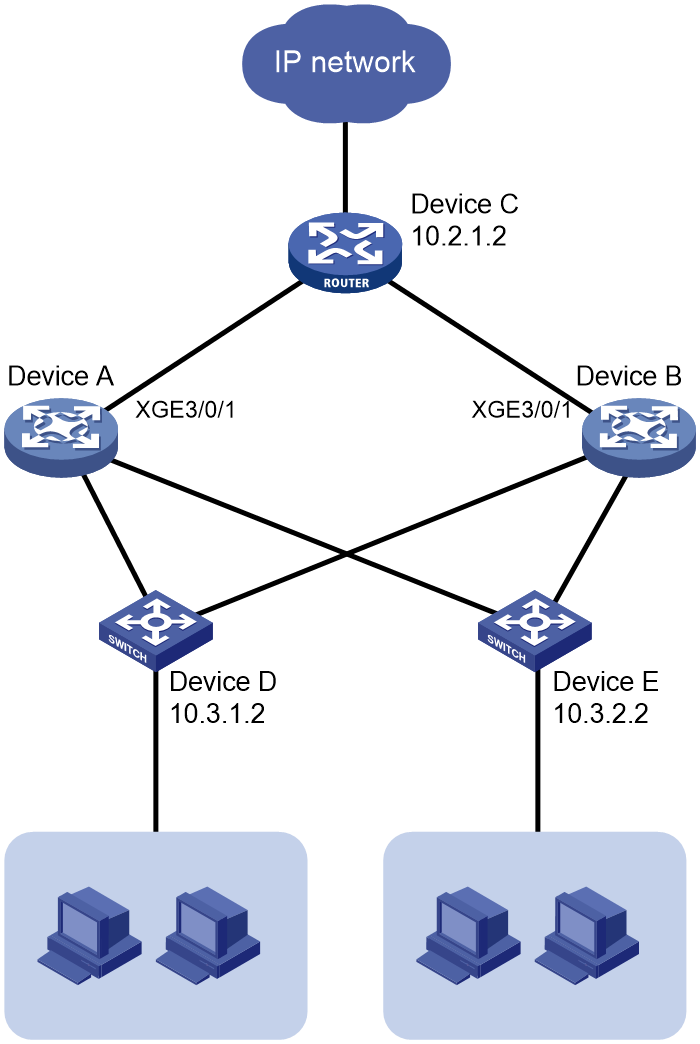- Table of Contents
-
- 11-Network Management and Monitoring Configuration Examples
- 01-EAA Configuration Examples
- 02-Mirroring Configuration Examples
- 03-NQA Configuration Examples
- 04-NTP Configuration Examples
- 05-PTP Configuration Examples
- 06-sFlow Configuration Examples
- 07-SNMP Configuration Examples
- 08-VCF Fabric Configuration Examples
- Related Documents
-
| Title | Size | Download |
|---|---|---|
| 01-EAA Configuration Examples | 134.45 KB |
Contents
Example: Configuring an interface event monitor policy by using Tcl
Applicable hardware and software versions
Example: Configuring an interface event monitor policy from the CLI
Applicable hardware and software versions
Example: Configuring a track event monitor policy from the CLI
Applicable hardware and software versions
Introduction
This document provides EAA configuration examples.
Prerequisites
The configuration examples in this document were created and verified in a lab environment, and all the devices were started with the factory default configuration. When you are working on a live network, make sure you understand the potential impact of every command on your network.
This document assumes that you have basic knowledge of EAA.
Example: Configuring an interface event monitor policy by using Tcl
Network configuration
Configure a monitor policy to monitor the incoming traffic statistic on Ten-GigabitEthernet 3/0/1.
Trigger the policy when the following events occur:
· The traffic statistic reaches or exceeds the start threshold (500000000 bps) for the first time.
· The traffic statistic reaches or exceeds the start threshold each time after it reaches or exceeds the restart threshold (200000000 bps).
Configure the policy to execute the following actions when it is triggered:
· Sends the message "XGE3/0/1 input rate exceeded 500000000bps" with a priority of 1 from logging facility local1.
· Displays the current CPU usage statistics, and saves the statistics to the file XGE0_info.txt.
· Displays information about Ten-GigabitEthernet 3/0/1, and saves the information to the file XGE0_info.txt.
Applicable hardware and software versions
The following matrix shows the hardware and software versions to which this configuration example is applicable:
|
Hardware |
Software version |
|
S12500G-AF |
Release 8053P05 and later |
|
S12500CR |
Release 8053P05 and later |
|
S10500X-G |
Release 7753P05 and later |
|
S7500X-G |
Release 7753P05 and later |
Procedures
Editing a Tcl script file
# Configure the policy to monitor the incoming traffic on Ten-GigabitEthernet 3/0/1. Set the start and restart thresholds (in bps) to 500000000 and 200000000, respectively.
::comware::rtm::event_register interface ten-gigabitethernet3/0/1 monitor-obj rcv-bps start-op ge start-val 500000000 restart-op ge restart-val 200000000 user-role network-admin
# Add an action that sends the message "XGE3/0/1 input rate exceeded 500000000bps" with a priority of 1 from the logging facility local1.
::comware::rtm::action syslog priority 1 facility local1 msg "XGE3/0/1 input rate exceeded 500000000bps"
# Enable the action.
::comware::create-cli
# Add an action that displays the current CPU usage statistics and saves the statistics to the file XGE0_info.txt.
::comware::write-cli cli0 "display cpu-usage >> XGE0_info.txt"
# Add an action that displays information about Ten-GigabitEthernet 3/0/1 and saves the information to the file XGE0_info.txt.
::comware::write-cli cli0 "display interface ten-gigabitethernet3/0/1 >> XGE0_info.txt"
::comware::write-cli cli0 "end"
Configuring the device
# Assign an IP address to Ten-GigabitEthernet 3/0/1.
<Device> system-view
[Device] interface ten-gigabitethernet 3/0/1
[Device-Ten-GigabitEthernet3/0/1] ip address 192.168.100.66 255.255.255.0
[Device-Ten-GigabitEthernet3/0/1] quit
[Device] quit
# Download the Tcl script file test.tcl from the TFTP server at 192.168.100.14.
<Device> tftp 192.168.100.14 get test.tcl
% Total % Received % Xferd Average Speed Time Time Time Current
Dload Upload Total Spent Left Speed
100 189 100 189 0 0 7900 0 --:--:-- --:--:-- --:--:-- 12600
# Create the Tcl-defined policy test and bind it to the Tcl script file. In this example, the script file name is test.tcl.
<Device> system-view
[Device] rtm tcl-policy test test.tcl
[Device] quit
Verifying the configuration
# Display information about the policy.
<Device> display rtm policy registered
Total number: 1
Type Event TimeRegistered PolicyName
TCL INTERFACE May 05 06:46:20 2019 test
# Verify that XGE0_info.txt was created.
<Device> dir
Directory of cfa0:
0 -rw- 3227 Nov 19 2019 17:28:36 1.cfg
1 -rw- 2296 Apr 26 2019 18:55:08 5660_data.ak
2 -rw- 2304 Apr 26 2019 18:54:56 5660_security.ak
3 -rw- 2298 Apr 26 2019 18:55:16 5660_voice.ak
4 -rw- 3227 Nov 19 2019 17:15:19 STARTUP110.CFG
5 drw- - Mar 10 2019 04:10:10 diagfile
6 -rw- 567 Jul 17 2019 14:25:00 dsakey
7 -rw- 223 Jul 17 2019 14:25:00 ecdsakey
8 -rw- 278 Jul 17 2019 14:25:00 XGE0_info.txt
9 -rw- 735 Jul 17 2019 14:25:00 hostkey
10 -rw- 492 Nov 18 2019 16:40:50 ifindex.dat
11 -rw- 276 Apr 23 2019 19:00:00 lauth.dat
12 drw- - Jul 17 2019 11:26:34 license
13 drw- - Apr 24 2019 12:39:38 logfile
14 -rw- 18839552 Nov 14 2019 16:42:12 msr56-cmw710-boot-r000706.bin
15 -rw- 1150976 Nov 14 2019 16:43:00 msr56-cmw710-data-r000706.bin
16 -rw- 47470592 Nov 14 2019 16:42:24 msr56-cmw710-system-r000706.bin
17 -rw- 2975744 Nov 14 2019 16:42:56 msr56-cmw710-voice-r000706.bin
18 -rw- 70445056 Nov 14 2019 17:41:08 msr56.ipe
19 -rw- 70445056 Nov 14 2019 16:40:00 msr56NN.ipe
20 drw- - Aug 21 2019 16:23:10 pkey
21 -rw- 189 Nov 19 2019 17:49:34 test.tcl
22 drw- - Mar 10 2019 04:10:10 seclog
23 -rw- 591 Jul 17 2019 14:25:00 serverkey
24 -rw- 3227 Nov 18 2019 16:40:50 startup.cfg
507492 KB total (298412 KB free)
# Upload XGE0_info.txt to the TFTP server at 192.168.100.14.
<Device> tftp 192.168.100.14 put XGE0_info.txt
# Verify that XGE0_info.txt contains the CPU usage statistics and information about Ten-GigabitEthernet 3/0/1.
Unit CPU usage:
15% in last 5 seconds
14% in last 1 minute
13% in last 5 minutes
Ten-GigabitEthernet3/0/1
Current state: UP
Line protocol state: UP
Description: Ten-GigabitEthernet3/0/1 Interface
Bandwidth: 1000000 kbps
Maximum transmission unit: 1500
Allow jumbo frames to pass
Broadcast max-ratio: 100%
Multicast max-ratio: 100%
Unicast max-ratio: 100%
Internet address: 192.168.100.66/24 (primary)
IP packet frame type: Ethernet II, hardware address: 5cdd-7000-a07c
IPv6 packet frame type: Ethernet II, hardware address: 5cdd-7000-a07c
Loopback is not set
Media type is twisted pair, port hardware type is 1000_BASE_T
Port priority: 0
1000Mbps-speed mode, Full-duplex mode
Link speed type is autonegotiation, link duplex type is autonegotiation
Flow-control is not enabled
Maximum frame length: 9216
Last link flapping: 0 hours 0 minutes 14 seconds
Last clearing of counters: Never
Peak input rate: 4 bytes/sec, at 2019-09-21 15:09:37
Peak output rate: 1 bytes/sec, at 2019-09-21 15:09:37
Last 300 seconds input rate: 568710000.25 bytes/sec, 64970 bits/sec, 4.96 packets/sec
Last 300 seconds output rate: 568710000.25 bytes/sec, 64970 bits/sec, 4.96 packets/sec Input (total): 1703 packets, 2336882000 bytes
0 unicasts, 0 broadcasts, 4 multicasts, 0 pauses
Input (normal): 1703 packets, - bytes
0 unicasts, 0 broadcasts, 4 multicasts, 0 pauses
Input: 0 input errors, 0 runts, 0 giants, 0 throttles
0 CRC, 0 frame, - overruns, 0 aborts
- ignored, - parity errors
Output (total): 1706 packets, 2337062000 bytes
0 unicasts, 5 broadcasts, 0 multicasts, 0 pauses
Output (normal): 1706 packets, - bytes
0 unicasts, 5 broadcasts, 0 multicasts, 0 pauses
Output: 0 output errors, - underruns, - buffer failures
0 aborts, 0 deferred, 0 collisions, 0 late collisions
0 lost carrier, - no carrier
Configuration files
· test.tcl script file:
::comware::rtm::event_register interface ten-gigabitethernet3/0/1 monitor-obj rcv-bps start-op ge start-val 500000000 restart-op ge restart-val 200000000 user-role network-admin
::comware::rtm::action syslog priority 1 facility local1 msg "XGE3/0/1 input rate exceeded 500000000bps"
::comware::create-cli
::comware::write-cli cli0 "display cpu-usage >> XGE0_info.txt"
::comware::write-cli cli0 "display interface ten-gigabitethernet3/0/1 >> XGE0_info.txt"
::comware::write-cli cli0 "end"
· Device:
#
interface Ten-GigabitEthernet3/0/1
port link-mode route
ip address 192.168.100.66 255.255.255.0
#
rtm tcl-policy test test.tcl
#
Example: Configuring an interface event monitor policy from the CLI
Network configuration
Configure a monitor policy to monitor the incoming traffic statistic on Ten-GigabitEthernet 3/0/1.
Trigger the policy when the following events occur:
· The traffic statistic reaches or exceeds the start threshold (500000000 bps) for the first time.
· The traffic statistic reaches or exceeds the start threshold each time after it reaches or exceeds the restart threshold (200000000 bps).
Configure the policy to execute the following actions when it is triggered:
· Sends the message "XGE3/0/1 input rate exceeded 500000000bps" with a priority of 1 from the logging facility local1.
· Displays the current CPU usage statistics, and saves the statistics to the file XGE0_info.txt.
· Displays information about Ten-GigabitEthernet 3/0/1, and saves the information to the file XGE0_info.txt.
To conserve system resources, limit the policy runtime to 30 seconds. When the runtime is reached, the system stops executing the policy even if the execution is not finished.
Applicable hardware and software versions
The following matrix shows the hardware and software versions to which this configuration example is applicable:
|
Hardware |
Software version |
|
S12500G-AF |
Release 8053P05 and later |
|
S12500CR |
Release 8053P05 and later |
|
S10500X-G |
Release 7753P05 and later |
|
S7500X-G |
Release 7753P05 and later |
Restrictions and guidelines
When you configure a CLI-defined policy, follow these restrictions and guidelines:
· A monitor policy can contain only one event and one runtime setting. If the monitor policy already contains an event or runtime setting, the new setting replaces the old setting.
· A new action overwrites the previous action with the same ID.
· You must execute the commit command for a CLI-defined policy to take effect. After changing the settings (such as the event, runtime, CLI action, and user role configurations) in the policy, you must re-execute this command for the changes to take effect.
· For EAA to execute an action in a monitor policy, you must assign the policy the user role that has access to the action-specific commands and resources. If EAA lacks access to an action-specific command or resource, EAA does not perform the action and all the subsequent actions.
· You cannot assign a monitor policy user roles that have higher privilege than the user roles you are logged in with.
Procedure
# Assign an IP address to Ten-GigabitEthernet 3/0/1.
<Device> system-view
[Device] interface ten-gigabitethernet 3/0/1
[Device-Ten-GigabitEthernet3/0/1] ip address 192.168.100.66 255.255.255.0
[Device-Ten-GigabitEthernet3/0/1] quit
# Create CLI-defined policy 1 and enter its view.
[Device] rtm cli-policy 1
# Configure the policy to monitor the incoming traffic on Ten-GigabitEthernet 3/0/1. Set the start and restart thresholds (in bps) to 500000000 and 200000000, respectively.
[Device-rtm-1] event interface ten-gigabitethernet 3/0/1 monitor-obj rcv-bps start-op ge
start-val 500000000 restart-op ge restart-val 200000000
# Add an action that sends the message "XGE3/0/1 input rate exceeded 500000000bps" with a priority of 1 from logging facility local1.
[Device-rtm-1] action 1 syslog priority 1 facility local1 msg "XGE3/0/1 input rate exceeded 500000000bps"
# Add an action that displays the current CPU usage statistics and saves the statistics to the file XGE0_info.txt.
[Device-rtm-1] action 2 cli display cpu-usage >> XGE0_info.txt
# Add an action that displays information about Ten-GigabitEthernet 3/0/1, and saves the information to the file XGE0_info.txt.
[Device-rtm-1] action 3 cli display interface ten-gigabitethernet 3/0/1 >> XGE0_info.txt
# Set the policy runtime to 30 seconds.
[Device-rtm-1] running-time 30
# Specify the network-admin user role for executing the policy.
[Device-rtm-1] user-role network-admin
# Enable the policy.
[Device-rtm-1] commit
[Device-rtm-1] quit
Verifying the configuration
# Display information about the policy.
<Device> display rtm policy registered
Total number: 1
Type Event TimeRegistered PolicyName
CLI INTERFACE May 04 00:12:40 2019 1
# Verify that XGE0_info.txt was created.
<Device> dir
Directory of cfa0:
0 -rw- 3227 Nov 19 2019 17:28:36 1.cfg
1 -rw- 2296 Apr 26 2019 18:55:08 5660_data.ak
2 -rw- 2304 Apr 26 2019 18:54:56 5660_security.ak
3 -rw- 2298 Apr 26 2019 18:55:16 5660_voice.ak
4 -rw- 3227 Nov 19 2019 17:15:19 STARTUP110.CFG
5 drw- - Mar 10 2019 04:10:10 diagfile
6 -rw- 567 Jul 17 2019 14:25:00 dsakey
7 -rw- 223 Jul 17 2019 14:25:00 ecdsakey
8 -rw- 278 Jul 17 2019 14:25:00 XGE0_info.txt
9 -rw- 735 Jul 17 2019 14:25:00 hostkey
10 -rw- 492 Nov 18 2019 16:40:50 ifindex.dat
11 -rw- 276 Apr 23 2019 19:00:00 lauth.dat
12 drw- - Jul 17 2019 11:26:34 license
13 drw- - Apr 24 2019 12:39:38 logfile
14 -rw- 18839552 Nov 14 2019 16:42:12 msr56-cmw710-boot-r000706.bin
15 -rw- 1150976 Nov 14 2019 16:43:00 msr56-cmw710-data-r000706.bin
16 -rw- 47470592 Nov 14 2019 16:42:24 msr56-cmw710-system-r000706.bin
17 -rw- 2975744 Nov 14 2019 16:42:56 msr56-cmw710-voice-r000706.bin
18 -rw- 70445056 Nov 14 2019 17:41:08 msr56.ipe
19 -rw- 70445056 Nov 14 2019 16:40:00 msr56NN.ipe
20 drw- - Aug 21 2019 16:23:10 pkey
21 -rw- 189 Nov 19 2019 17:49:34 test.tcl
22 drw- - Mar 10 2019 04:10:10 seclog
23 -rw- 591 Jul 17 2019 14:25:00 serverkey
24 -rw- 3227 Nov 18 2019 16:40:50 startup.cfg
507492 KB total (298412 KB free)
# Upload XGE0_info.txt to the TFTP server at 192.168.100.14.
<Device> tftp 192.168.100.14 put XGE0_info.txt
# Verify that XGE0_info.txt contains the current CPU usage statistics and information about Ten-GigabitEthernet 3/0/1.
Unit CPU usage:
15% in last 5 seconds
14% in last 1 minute
13% in last 5 minutes
Ten-GigabitEthernet3/0/1
Current state: UP
Line protocol state: UP
Description: Ten-GigabitEthernet3/0/1 Interface
Bandwidth: 1000000 kbps
Maximum transmission unit: 1500
Allow jumbo frames to pass
Broadcast max-ratio: 100%
Multicast max-ratio: 100%
Unicast max-ratio: 100%
Internet address: 192.168.100.66/24 (primary)
IP packet frame type: Ethernet II, hardware address: 5cdd-7000-a07c
IPv6 packet frame type: Ethernet II, hardware address: 5cdd-7000-a07c
Loopback is not set
Media type is twisted pair, port hardware type is 1000_BASE_T
Port priority: 0
1000Mbps-speed mode, Full-duplex mode
Link speed type is autonegotiation, link duplex type is autonegotiation
Flow-control is not enabled
Maximum frame length: 9216
Last link flapping: 0 hours 0 minutes 14 seconds
Last clearing of counters: Never
Peak input rate: 4 bytes/sec, at 2019-09-21 15:09:37
Peak output rate: 1 bytes/sec, at 2019-09-21 15:09:37
Last 300 seconds input rate: 568710000.25 bytes/sec, 64970 bits/sec, 4.96 packets/sec
Last 300 seconds output rate: 568710000.25 bytes/sec, 64970 bits/sec, 4.96 packets/sec Input (total): 1703 packets, 2336882000 bytes
0 unicasts, 0 broadcasts, 4 multicasts, 0 pauses
Input (normal): 1703 packets, - bytes
0 unicasts, 0 broadcasts, 4 multicasts, 0 pauses
Input: 0 input errors, 0 runts, 0 giants, 0 throttles
0 CRC, 0 frame, - overruns, 0 aborts
- ignored, - parity errors
Output (total): 1706 packets, 2337062000 bytes
0 unicasts, 5 broadcasts, 0 multicasts, 0 pauses
Output (normal): 1706 packets, - bytes
0 unicasts, 5 broadcasts, 0 multicasts, 0 pauses
Output: 0 output errors, - underruns, - buffer failures
0 aborts, 0 deferred, 0 collisions, 0 late collisions
0 lost carrier, - no carrier
Configuration files
#
interface Ten-GigabitEthernet3/0/1
port link-mode route
ip address 192.168.100.66 255.255.255.0
#
rtm cli-policy 1
event interface Ten-GigabitEthernet3/0/1 monitor-obj rcv-bps start-op ge start-val 500000000 restart-op ge restart-val 200000000
action 1 syslog priority 1 facility local1 msg "XGE3/0/1 input rate exceeded 500000000bps"
action 2 cli display cpu-usage >> XGE0_info.txt
action 3 cli display interface ten-gigabitethernet 3/0/1 >> XGE0_info.txt
running-time 30
user-role network-admin
#
Example: Configuring a track event monitor policy from the CLI
Network configuration
As shown in Figure 1, Device A has established BGP sessions with Device D and Device E. Traffic from Device D and Device E to the Internet is forwarded through Device A.
Configure a CLI-defined EAA monitor policy on Device A to disconnect the sessions with Device D and Device E when Ten-GigabitEthernet 3/0/1 connected to Device C is down. As a result, traffic from Device D and Device E to the Internet is forwarded through Device B.
Applicable hardware and software versions
The following matrix shows the hardware and software versions to which this configuration example is applicable:
|
Hardware |
Software version |
|
S12500G-AF |
Release 8053P05 and later |
|
S12500CR |
Release 8053P05 and later |
|
S10500X-G |
Release 7753P05 and later |
|
S7500X-G |
Release 7753P05 and later |
Procedure
# Display BGP peer information for Device A.
<DeviceA> display bgp peer ipv4
BGP local router ID: 1.1.1.1
Local AS number: 100
Total number of peers: 3 Peers in established state: 3
* - Dynamically created peer
Peer AS MsgRcvd MsgSent OutQ PrefRcv Up/Down State
10.2.1.2 200 13 16 0 0 00:16:12 Established
10.3.1.2 300 13 16 0 0 00:10:34 Established
10.3.2.2 300 13 16 0 0 00:10:38 Established
# Create track entry 1 and associate it with the link state of Ten-GigabitEthernet 3/0/1.
<DeviceA> system-view
[DeviceA] track 1 interface ten-gigabitethernet 3/0/1
# Configure a CLI-defined EAA monitor policy so that the system automatically disables session establishment with Device D and Device E when Ten-GigabitEthernet 3/0/1 is down.
[DeviceA] rtm cli-policy test
[DeviceA-rtm-test] event track 1 state negative
[DeviceA-rtm-test] action 0 cli system-view
[DeviceA-rtm-test] action 1 cli bgp 100
[DeviceA-rtm-test] action 2 cli peer 10.3.1.2 ignore
[DeviceA-rtm-test] action 3 cli peer 10.3.2.2 ignore
[DeviceA-rtm-test] user-role network-admin
[DeviceA-rtm-test] commit
[DeviceA-rtm-test] quit
Verifying the configuration
# Shut down Ten-GigabitEthernet 3/0/1.
[DeviceA] interface ten-gigabitethernet 3/0/1
[DeviceA-Ten-GigabitEthernet3/0/1] shutdown
# Display BGP peer information.
<DeviceA> display bgp peer ipv4
BGP local router ID: 1.1.1.1
Local AS number: 100
Total number of peers: 0 Peers in established state: 0
* - Dynamically created peer
Peer AS MsgRcvd MsgSent OutQ PrefRcv Up/Down State
Configuration files
#
rtm cli-policy test
event track 1 state negative
action 0 cli system-view
action 1 cli bgp 100
action 2 cli peer 10.3.1.2 ignore
action 3 cli peer 10.3.2.2 ignore
user-role network-operator
user-role network-admin
#
track 1 interface ten-gigabitethernet 3/0/1
#