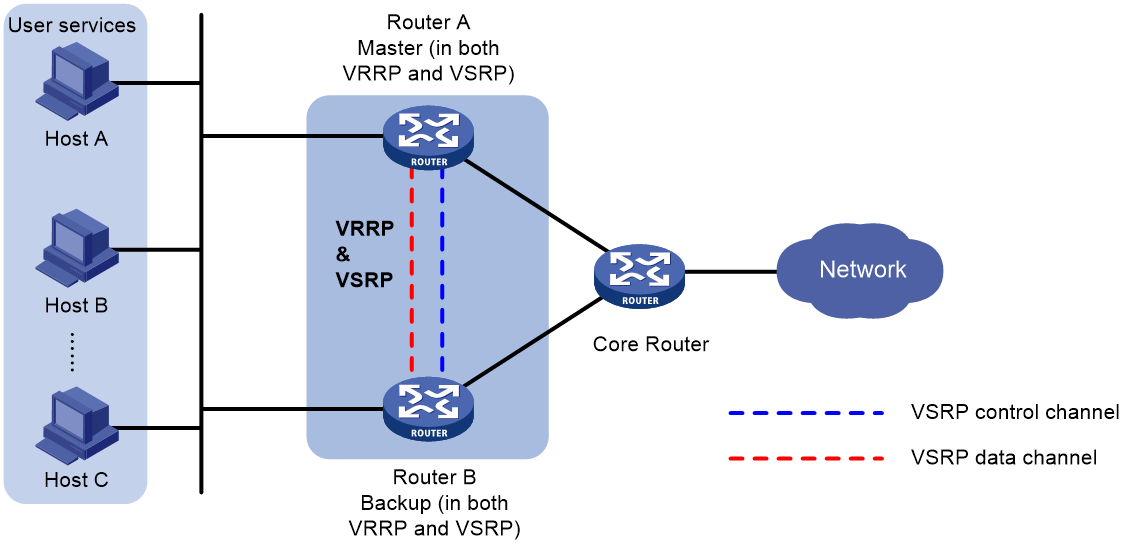- Table of Contents
- Related Documents
-
| Title | Size | Download |
|---|---|---|
| 04-VSRP configuration | 168.00 KB |
VSRP control channel fast detection
Restrictions and guidelines: Subinterface configuration consistency
Specifying a virtual IPv6 address
Configuring VSRP for DHCPv4 server
Associating an IPv4 address pool with a VSRP instance
Associating a client-side interface with a VSRP instance
Specifying the TCP port number for establishing DHCPv4 server service backup data channels
Configuring VSRP for DHCPv6 server
Restrictions and guidelines for configuring VSRP for an IPv6 address pool
Associating an IPv6 address pool with a VSRP instance
Associating a client-side interface with a VSRP instance
Specifying the TCP port number for establishing DHCPv6 server service backup data channels
Configuring VSRP for DHCPv4 relay
About VSRP for DHCPv4 relay agent
Associating a DHCPv4 client-side interface with a VSRP instance
Specifying the TCP port number for establishing DHCPv4 relay service backup data channels
Configuring VSRP for DHCPv6 relay
Associating a DHCPv6 client-side interface with a VSRP instance
Specifying the TCP port number for establishing DHCPv6 relay service backup data channels
Verifying and maintaining VSRP
Configuring VSRP
In this document, the term router refers to a routing-capable device.
About VSRP
Virtual Service Redundancy Protocol (VSRP) backs up running services between devices to avoid service interruption.
Basic concepts
VSRP includes the following components:
· VSRP group—A VSRP group contains two peer devices that are enabled with VSRP.
· VSRP peer—The member devices in a VSRP group are the peer of each other, with one as master and the other as backup. You must configure the peer IP address on each device to create a VSRP group.
· VSRP instance—A VSRP instance is associated with one service (for example, an IPoE service) to back up service data from the master to the backup for service continuity.
· VSRP control channel and data channel—The VSRP peers in a VSRP group synchronize VSRP instance state information and service data by establishing TCP control and data channels.
¡ Control channel—The master backs up the status of all VSRP instances on the VSRP group to the backup in real time over the control channel.
¡ Data channel—VSRP establishes a data channel to back up data in real time for each service associated with a VSRP instance on the VSRP group. This backup mechanism ensures that the backup device takes over the services when the master fails.
Both TCP control and data channels are initiated by the peer with lower IP address to the peer with higher IP address.
VSRP operating mechanism
VSRP takes advantage of VRRP to determine the role of each peer device in a VSRP group as master or backup.
As shown in Figure 1, a VSRP group contains two peer devices, which must be assigned to the same VRRP group.
VSRP determines the roles of the peer devices in the VSRP group in consistent with their roles in the VRRP group.
The master forwards traffic and backs up the services to the backup device either at a regular interval or when traffic reaches the specified threshold.
When the master in the VSRP group fails, the backup takes over to ensure service continuity. For more information about VRRP, see "Configuring VRRP."
VSRP is typically used on a network that contains broadband remote access servers (BRASs). To ensure service continuity, the master BRAS backs up authentication, accounting, and management information to the backup BRAS in real time.
VSRP backup modes
A VSRP instance supports the following backup modes:
· Hot backup mode (1:1 backup)—The backup device issues backup data to the data plane as soon as it receives the data from the master. In this mode, the backup takes over quickly when the master fails. This mode is applicable to scenarios where a device acts as the backup in only one VSRP group.
· Warm backup mode (N:1 backup)—The backup device issues received backup data to the data plane when the master fails. This mode has a longer failover delay than hot backup mode. This mode is applicable to scenarios where a device acts as the backup in more than one VSRP group.
VSRP control channel fast detection
By default, a VSRP group detects the state of the failover link based only on the state of the TCP control channel. To fast detect the state of the failover link, you can perform the following tasks:
1. Use NQA or BFD to monitor the state of the failover link.
2. Establish the collaboration between the failover link state and NQA or BFD through the Track function.
A VSRP group operates differently depending on the state of the track entry associated with the VSRP group:
· When the track entry is in Positive or NotReady state, a device attempts to establish a TCP control channel with its peer.
· When the track entry changes to Negative state, the device terminates the TCP control channel.
Restrictions and guidelines: Subinterface configuration consistency
As a best practice to maintain data consistency, make sure the peer devices in a VSRP group have consistent main interface and subinterface configuration, including but not limited to the following settings:
· Subinterface numbers.
· VLAN configuration.
VSRP tasks at a glance
To configure VSRP, perform the following tasks:
4. Configuring a VSRP instance
5. Specifying a virtual IPv6 address
This task is required if you enable VSRP for DHCPv6.
6. Configuring VSRP for a service module
¡ Configuring VSRP for DHCPv4 server
¡ Configuring VSRP for DHCPv6 server
¡ Configuring VSRP for DHCPv4 relay
¡ Configuring VSRP for DHCPv6 relay
Prerequisites for VSRP
Perform the following tasks on the two peer devices in a VSRP group:
7. Configure VRRP to operate in standard mode.
8. Configure a VRRP group on the two peer devices to determine their role in the VSRP group.
|
|
NOTE: Binding a VSRP group to an existing VRRP group does not affect the functionality of the VRRP group. |
Configuring a VSRP group
9. Enter system view.
system-view
10. Create a VSRP group and enter the VSRP peer view.
vsrp peer peer-name
11. Configure TCP connection parameters for establishing VSRP channels to the peer. Choose one option as needed:
¡ Configure parameters for establishing IPv4 VSRP channels to the peer.
peer peer-ip-address local local-ip-address [ port port-id ]
¡ Configure parameters for establishing IPv6 VSRP channels to the peer.
peer ipv6 peer-ipv6-address local local-ipv6-address [ port port-id ]
The TCP port in this command is for establishing the control channel, which cannot be a TCP port number in use. By default, TCP port 60032 is used if no TCP port is specified.
12. (Optional.) Associate a VSRP group with a track entry.
track track-entry-number
Configuring a VSRP instance
About this task
A VSRP instance backs up data for its associated service.
A VSRP instance can be bound to only one VSRP group. Each VSRP instance on a VSRP group is identified by a unique backup ID.
The master forwards traffic and backs up service data to the backup device at the specified interval or when the specified traffic threshold is reached.
An IPoE or PPPoE network requires an address pool to be created on the master and backup of a VSRP instance and route advertisement for subnets of the address pool. By default, only the master advertises the subnet routes, and network devices reach terminal users only through the master. If the master fails or is disconnected, communication with the terminal users is interrupted before the backup takes over.
You can enable route advertisement for the backup to reduce the service outage. After you configure this feature, the network devices have two routes to reach a terminal user, and the route advertised by the master has a smaller route cost. When both the master and the backup are available, the network devices access terminal users through the master. When the master becomes unavailable, the network devices look up the routing table and use the routes advertised by the backup to reach terminal users.
Restrictions and guidelines
The NAS parameters (IP address, interface, and host name) on a VSRP instance are shared by the VSRP member devices for the associated service. Configure NAS settings on a VSRP instance if its associated service requires the NAS parameters to remain unchanged after a master/backup switchover. For example, the settings are applicable to the following scenarios:
· Avoid re-authentication on master/backup switchover by maintaining the same NAS-IP-address, NAS-Port, and host name in packets sent to the RADIUS server.
· Maintain the same Option 82 values in packets sent to the DHCP server.
Procedure
1. Enter system view.
system-view
2. Create a VSRP instance and enter VSRP instance view.
vsrp instance instance-name
3. Specify a backup ID for the VSRP instance.
backup id backup-id peer peer-name
By default, a VSRP instance has no ID.
4. Bind the VSRP instance to a VRRP group. Choose one option as needed:
¡ Bind the VSRP instance to an IPv4 VRRP group.
bind vrrp vrid virtual-router-id interface interface-type interface-number
By default, a VSRP instance is not bound to an IPv4 VRRP group.
¡ Bind the VSRP instance to an IPv6 VRRP group.
bind vrrp ipv6 vrid virtual-router-id interface interface-type interface-number
By default, a VSRP instance is not bound to an IPv6 VRRP group.
5. Set the backup mode of the VSRP instance.
backup mode { hot | warm }
By default, a VSRP instance operates in hot backup mode.
6. (Optional.) Set a traffic backup interval or a traffic threshold that triggers a traffic backup.
traffic backup { interval interval-value | threshold threshold-value } *
By default, a VSRP instance backs up traffic at 10-minute intervals or when the traffic reaches 50 MB.
7. (Optional.) Enable route advertisement for the backup.
backup route-advertise [ master-cost master-cost backup-cost backup-cost ]
By default, route advertisement is enabled only for the master.
8. (Optional.) Configure NAS parameters.
nas { id host-name | ip ip-address | port interface-type interface-number }
By default, no NAS parameters are configured.
Specifying a virtual IPv6 address
About this task
To enable VSRP for IPv6 services (such as IPoE and DHCPv6), you must specify a virtual IPv6 address for the service-enabled interface. This is applicable to some special networks, such as a network that contains BRAS devices. In a VSRP instance, you must configure the same virtual IPv6 address on the master and the backup. Then, the master advertises the virtual IPv6 address as the gateway address in RA messages to the hosts. In this way, traffic from the hosts can be directed to the master.
Procedure
1. Enter system view.
system-view
2. Enter interface view.
interface interface-type interface-number
The following types of interfaces are supported:
¡ Layer 3 Ethernet interface.
¡ Layer 3 Ethernet subinterface.
¡ Layer 3 aggregate interface.
¡ Layer 3 aggregate subinterface.
3. Specify a virtual IPv6 address for the interface that is associated with a VSRP instance.
ipv6 virtual-address ipv6-address vsrp vsrp-instance
By default, no virtual IPv6 address is specified for the interface.
Configuring VSRP for DHCPv4 server
About VSRP for DHCPv4 server
You can use VSRP to back up the address assignment data for an IPv4 address pool by associating that address pool with a VSRP instance.
If the peer client-side interfaces on the master and backup DHCPv4 servers have different interface names, you must also associate the interfaces with the same VSRP instance. The peer client-side interfaces are client-side interfaces that connect the master and backup DHCPv4 servers to the same subnet.
When the VSRP instance state is Master, the DHCPv4 server to which the IPv4 address pool belongs is the master device. When the VSRP instance state is Backup, the DHCPv4 server to which the IPv4 address pool belongs is the backup device.
In a VSRP group, the master DHCPv4 server assigns IP addresses together with other configuration parameters to DHCPv4 clients. The backup DHCPv4 server only receives the address pool data backed up from the master DHCPv4 server. The IPv4 address pool data includes lease bindings and conflicting IP addresses. For more information about DHCPv4, see Network Connectivity Configuration Guide.
VSRP for DHCPv4 server service is typically used in BRAS scenarios in which the master DHCPv4 server assigns IP addresses and other configuration parameters to IPoE or PPPoE users.
Associating an IPv4 address pool with a VSRP instance
1. Enter system view.
system-view
2. Create an IPv4 address pool and enter its view.
dhcp server ip-pool pool-name
3. Associate the address pool with a VSRP instance.
vsrp-instance vsrp-instance-name
By default, an IPv4 address pool is not associated with any VSRP instance.
Associating a client-side interface with a VSRP instance
About this task
If the peer client-side interfaces on the master and backup DHCPv4 servers have different interface names, you must also associate the interfaces to the same VSRP instance.
This configuration is not required if the peer client-side interfaces have the same interface name.
Feature and hardware compatibility
|
Series |
Models |
Product codes |
Feature compatibility |
|
WX3500X series |
· WX3510X · WX3520X · WX3540X |
· EWP-WX3510X · EWP-WX3520X · EWP-WX3540X |
No |
|
WCG380 series |
WCG382 |
EWP-WCG382 |
Yes |
|
Series |
Models |
Product codes |
Feature compatibility |
|
WX3800X series |
· WX3820X · WX3840X |
· EWP-WX3820X · EWP-WX3840X |
No |
Procedure
1. Enter system view.
system-view
2. Enter interface view.
interface interface-type interface-number
The following types of interfaces are supported:
¡ Layer 3 Ethernet interface.
¡ Layer 3 Ethernet subinterface.
¡ Layer 3 aggregate interface.
¡ Layer 3 aggregate subinterface.
3. Associate the interface with a VSRP instance.
dhcp vsrp-instance vsrp-instance-name
By default, a DHCPv4 client-side interface is not associated with a VSRP instance.
Specifying the TCP port number for establishing DHCPv4 server service backup data channels
About this task
To back up address assignment data for an IPv4 address pool, the master DHCPv4 server must establish a data channel with the backup DHCPv4 server. You can change the port number for establishing the data channel.
Restrictions and guidelines
To establish DHCPv4 server service backup data channels successfully, you must specify the same TCP port number on the master and backup devices.
The specified port number cannot be a TCP port number in use.
Procedure
1. Enter system view.
system-view
2. Specify a TCP port number for VSRP to establish DHCPv4 server service backup data channels.
dhcp vsrp port port-number
The default TCP port number is 60037.
Configuring VSRP for DHCPv6 server
About VSRP for DHCPv6 server
You can use VSRP to back up the address assignment data for an IPv6 address pool by associating that address pool with a VSRP instance.
If the peer client-side interfaces on the master and backup DHCPv6 servers have different interface names, you must also associate the interfaces with the same VSRP instance. The peer client-side interfaces are client-side interfaces that connect the master and backup DHCPv6 servers to the same subnet.
When the VSRP instance state is Master, the DHCPv6 server to which the IPv6 address pool belongs is the master device. When the VSRP instance state is Backup, the DHCPv6 server to which the IPv6 address pool belongs is the backup device.
In a VSRP group, the master DHCPv6 server assigns IP addresses together with other configuration parameters to DHCPv6 clients. The backup DHCPv6 server only receives the address pool data backed up from the master DHCPv6 server. The IPv6 address pool data includes lease bindings and conflicting IP addresses. For more information about DHCPv6, see Network Connectivity Configuration Guide.
VSRP for DHCPv6 server service is typically used in BRAS scenarios in which the master DHCPv6 server assigns IP addresses and other configuration parameters to IPoE or PPPoE users.
Restrictions and guidelines for configuring VSRP for an IPv6 address pool
For DHCPv6 clients to correctly renew leases or release IPv6 addresses after a switchover, use the virtual-duid command to generate the same virtual DUID for the master and the backup.
Associating an IPv6 address pool with a VSRP instance
1. Enter system view.
system-view
2. Create an IPv6 address pool and enter its view.
ipv6 dhcp pool pool-name
3. Associate the address pool with a VSRP instance.
vsrp-instance vsrp-instance-name
By default, an IPv6 address pool is not associated with a VSRP instance.
4. Specify a virtual DUID for the DHCPv6 server.
virtual-duid { enterprise-number enterprise-number identifier identifier | hardware-type hardware-type address address }
By default, no virtual DUID is specified for a DHCPv6 server. The DHCPv6 server uses its real DUID.
Associating a client-side interface with a VSRP instance
About this task
If the peer client-side interfaces on the master and backup DHCPv6 servers have different interface names, you must also associate the interfaces to the same VSRP instance.
This configuration is not required if the peer client-side interfaces have the same interface name.
Feature and hardware compatibility
|
Series |
Models |
Product codes |
Feature compatibility |
|
WX3500X series |
· WX3510X · WX3520X · WX3540X |
· EWP-WX3510X · EWP-WX3520X · EWP-WX3540X |
No |
|
WCG380 series |
WCG382 |
EWP-WCG382 |
Yes |
|
Series |
Models |
Product codes |
Feature compatibility |
|
WX3800X series |
· WX3820X · WX3840X |
· EWP-WX3820X · EWP-WX3840X |
No |
Procedure
1. Enter system view.
system-view
2. Enter interface view.
interface interface-type interface-number
The following types of interfaces are supported:
¡ Layer 3 Ethernet interface.
¡ Layer 3 Ethernet subinterface.
¡ Layer 3 aggregate interface.
¡ Layer 3 aggregate subinterface.
3. Associate the interface with a VSRP instance.
ipv6 dhcp vsrp-instance vsrp-instance-name
By default, a DHCPv6 client-side interface is not associated with a VSRP instance.
Specifying the TCP port number for establishing DHCPv6 server service backup data channels
About this task
To back up address assignment data for an IPv6 address pool, the master DHCPv6 server must establish a data channel with the backup DHCPv6 server. You can change the port number for establishing the data channel.
Restrictions and guidelines
To establish DHCPv6 server service backup data channels successfully, you must specify the same TCP port number on the master and backup devices.
The specified port number cannot be a TCP port number in use.
Procedure
1. Enter system view.
system-view
2. Specify a TCP port number for VSRP to establish DHCPv6 server service backup data channels.
ipv6 dhcp vsrp port port-number
The default TCP port number is 60039.
Configuring VSRP for DHCPv4 relay
About VSRP for DHCPv4 relay agent
You can use VSRP to back up the relay entries for a client-side interface on a DHCPv4 relay agent by associating that interface with a VSRP instance. For more information about DHCPv4 relay agent, see Network Connectivity Configuration Guide.
In a VSRP group, the master DHCPv4 relay agent provides DHCP relay services for DHCPv4 clients. The backup DHCPv4 relay agent only receives the relay entries backed up from the master DHCPv4 relay agent.
VSRP for DHCPv4 relay agent is typically used in BRAS scenarios in which the master DHCPv4 relay agent relays IP addresses and other configuration parameters to IPoE or PPPoE users.
Associating a DHCPv4 client-side interface with a VSRP instance
Feature and hardware compatibility
|
Series |
Models |
Product codes |
Feature compatibility |
|
WX3500X series |
· WX3510X · WX3520X · WX3540X |
· EWP-WX3510X · EWP-WX3520X · EWP-WX3540X |
No |
|
WCG380 series |
WCG382 |
EWP-WCG382 |
Yes |
|
Series |
Models |
Product codes |
Feature compatibility |
|
WX3800X series |
· WX3820X · WX3840X |
· EWP-WX3820X · EWP-WX3840X |
No |
Procedure
1. Enter system view.
system-view
2. Enter interface view.
interface interface-type interface-number
3. Associate the interface with a VSRP instance.
dhcp relay vsrp-instance vsrp-instance-name
Specifying the TCP port number for establishing DHCPv4 relay service backup data channels
About this task
To back up relay entries for a client-side interface, the master DHCPv4 relay agent must establish a data channel with the backup DHCPv4 relay agent. You can change the port number for establishing the data channel.
Restrictions and guidelines
To establish DHCPv4 relay service backup data channels successfully, you must specify the same TCP port number on the master and backup devices.
The specified port number cannot be a TCP port number in use.
Procedure
1. Enter system view.
system-view
2. Specify a TCP port number for VSRP to establish DHCPv4 relay service backup data channels.
dhcp vsrp port port-number
The default TCP port number is 60037.
Configuring VSRP for DHCPv6 relay
About VSRP for DHCPv6 relay
You can use VSRP to back up the relay entries for a client-side interface on a DHCPv6 relay agent by associating that interface with a VSRP instance. For more information about DHCPv6 relay agent, see Network Connectivity Configuration Guide.
In a VSRP group, the master DHCPv6 relay agent provides DHCP relay services for DHCPv6 clients. The backup DHCPv6 relay agent only receives the relay entries backed up from the master DHCPv6 relay agent.
VSRP for DHCPv6 relay agent is typically used in BRAS scenarios in which the master DHCPv6 relay agent relays IP addresses and other configuration parameters to IPoE or PPPoE users.
Associating a DHCPv6 client-side interface with a VSRP instance
Feature and hardware compatibility
|
Series |
Models |
Product codes |
Feature compatibility |
|
WX3500X series |
· WX3510X · WX3520X · WX3540X |
· EWP-WX3510X · EWP-WX3520X · EWP-WX3540X |
No |
|
WCG380 series |
WCG382 |
EWP-WCG382 |
Yes |
|
Series |
Models |
Product codes |
Feature compatibility |
|
WX3800X series |
· WX3820X · WX3840X |
· EWP-WX3820X · EWP-WX3840X |
No |
Procedure
1. Enter system view.
system-view
2. Enter interface view.
interface interface-type interface-number
3. Associate the interface with a VSRP instance.
ipv6 dhcp relay vsrp-instance vsrp-instance-name
Specifying the TCP port number for establishing DHCPv6 relay service backup data channels
About this task
To back up relay entries for a client-side interface, the master DHCPv6 relay agent must establish a data channel with the backup DHCPv6 relay agent. You can change the port number for establishing the data channel.
Restrictions and guidelines
The specified port number cannot be a TCP port number in use.
Procedure
1. Enter system view.
system-view
2. Specify a TCP port number for VSRP to establish DHCPv6 relay service backup data channels.
ipv6 dhcp vsrp port port-number
The default TCP port number is 60039.
Verifying and maintaining VSRP
Perform display tasks in any view.
· Display information about the VSRP instance that backs up MEC data.
display mec vsrp-instance
· Display the TCP port number for VSRP to establish the data channel for MEC service backup.
display mec vsrp-port
· Display VSRP instance information.
display vsrp instance [ instance-name ]
· Display VSRP group information.
display vsrp peer [ peer-name ]