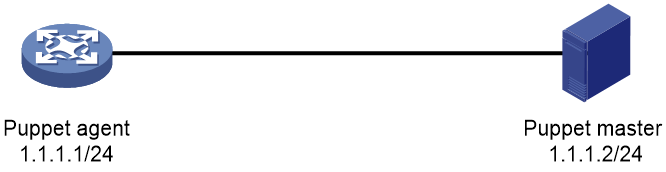- Table of Contents
-
- 11-Network Management and Monitoring Configuration Guide
- 00-Preface
- 01-System maintenance and debugging configuration
- 02-NQA configuration
- 03-NTP configuration
- 04-SNMP configuration
- 05-RMON configuration
- 06-Event MIB configuration
- 07-NETCONF configuration
- 08-CWMP configuration
- 09-EAA configuration
- 10-Process monitoring and maintenance configuration
- 11-Sampler configuration
- 12-Mirroring configuration
- 13-NetStream configuration
- 14-IPv6 NetStream configuration
- 15-sFlow configuration
- 16-Information center configuration
- 17-GOLD configuration
- 18-Packet capture configuration
- 19-VCF fabric configuration
- 20-Puppet configuration
- 21-Chef configuration
- Related Documents
-
| Title | Size | Download |
|---|---|---|
| 20-Puppet configuration | 150.96 KB |
Contents
Restrictions and guidelines: Puppet configuration
Authenticating the Puppet agent
Shutting down Puppet on the device
Configuring Puppet
About Puppet
Puppet is an open-source configuration management tool. It provides the Puppet language. You can use the Puppet language to create configuration manifests and save them to a server. You can then use the server for centralized configuration enforcement and management.
Puppet network framework
Figure 1 Puppet network framework
As shown in Figure 1, Puppet operates in a client/server network framework. In the framework, the Puppet master (server) stores configuration manifests for Puppet agents (clients). The Puppet agents establish SSL connections to the Puppet master to obtain their respective latest configurations.
Puppet master
The Puppet master runs the Puppet daemon process to listen to requests from Puppet agents, authenticates Puppet agents, and sends configurations to Puppet agents on demand.
For information about installing and configuring a Puppet master, see the official Puppet website at
Puppet agent
H3C devices support Puppet 3.7.3 agent. The following is the communication process between a Puppet agent and the Puppet master:
1. The Puppet agent sends an authentication request to the Puppet master.
2. The Puppet agent checks with the Puppet master for the authentication result periodically (every two minutes by default). Once the Puppet agent passes the authentication, a connection is established to the Puppet master.
3. After the connection is established, the Puppet agent sends a request to the Puppet master periodically (every 30 minutes by default) to obtain the latest configuration.
4. After obtaining the latest configuration, the Puppet agent compares the configuration with its running configuration. If a difference exists, the Puppet agent overwrites its running configuration with the newly obtained configuration.
5. After overwriting the running configuration, the Puppet agent sends a feedback to the Puppet master.
Puppet resources
A Puppet resource is a unit of configuration. Puppet uses manifests to store resources.
Puppet manages types of resources. Each resource has a type, a title, and one or more attributes. Every attribute has a value. The value specifies the state desired for the resource. You can specify the state of a device by setting values for attributes regardless of how the device enters the state. The following resource example shows how to configure a device to create VLAN 2 and configure the description for VLAN 2.
netdev_vlan{'vlan2':
ensure => undo_shutdown,
id => 2,
description => 'sales-private',
require => Netdev_device['device'],
}
The following are the resource type and title:
· netdev_vlan—Type of the resource. The netdev_vlan type resources are used for VLAN configuration.
· vlan2—Title of the resource. The title is the unique identifier of the resource.
The example contains the following attributes:
· ensure—Creates, modifies, or deletes a VLAN. To create a VLAN, set the attribute value to undo_shutdown. To delete a VLAN, set the attribute value to shutdown.
· id—Specifies a VLAN by its ID. In this example, VLAN 2 is specified.
· description—Configures the description for the VLAN. In this example, the description for VLAN 2 is sales-private.
· require—Indicates that the resource depends on another resource (specified by resource type and title). In this example, the resource depends on a netdev_device type resource titled device.
For information about resource types supported by Puppet, see "Puppet resources."
Restrictions and guidelines: Puppet configuration
The Puppet master cannot run a lower Puppet version than Puppet agents.
Prerequisites for Puppet
Before configuring Puppet on the device, complete the following tasks on the device:
· Enable NETCONF over SSH. The Puppet master sends configuration information to Puppet agents through NETCONF over SSH connections. For information about NETCONF over SSH, see "Configuring NETCONF."
· Configure SSH login. Puppet agents communicate with the Puppet master through SSH. For information about SSH login, see Fundamentals Configuration Guide.
· For successful communication, verify that the Puppet master and agents use the same system time. You can manually set the same system time for the Puppet master and agents or configure them to use a time synchronization protocol such as NTP. For more information about the time synchronization protocols, see "Configuring NTP."
Starting Puppet
Configuring resources
1. Install and configure the Puppet master.
2. Create manifests for Puppet agents on the Puppet master.
For more information, see the Puppet master installation and configuration guides.
Configuring a Puppet agent
1. Enter system view.
system-view
2. Start Puppet.
third-part-process start name puppet arg agent --certname=certname --server=server
By default, Puppet is shut down.
|
Parameter |
Description |
|
--certname=certname |
Specifies the IP address of the Puppet agent. |
|
--server=server |
Specifies the IP address of the Puppet master. |
After the Puppet process starts up, the Puppet agent sends an authentication request to the Puppet master. For more information about the third-part-process start command, see "Monitoring and maintaining processes".
Authenticating the Puppet agent
To authenticate the Puppet agent, execute the puppet cert sign certname command on the Puppet master.
After passing the authentication, the Puppet agent establishes a connection to the Puppet master and requests configuration information from the Puppet master.
Shutting down Puppet on the device
Prerequisites
Execute the display process all command to identify the ID of the Puppet process. This command displays information about all processes on the device. Check the following fields:
· THIRD—This field displays Y for a third-party process.
· PID—Process ID.
· COMMAND—This field displays puppet /opt/ruby/bin/pu for the Puppet process.
Procedure
1. Enter system view.
system-view
2. Shut down Puppet.
third-part-process stop pid pid-list
For more information about the third-part-process stop command, see "Monitoring and maintaining processes".
Puppet configuration examples
Example: Configuring Puppet
Network configuration
As shown in Figure 2, the device is connected to the Puppet master. Use Puppet to configure the device to perform the following operations:
· Set the SSH login username and password to user and passwd, respectively.
· Create VLAN 3.
Procedure
1. Configure SSH login and enable NETCONF over SSH on the device. (Details not shown.)
2. On the Puppet master, create the modules/custom/manifests directory in the /etc/puppet/ directory for storing configuration manifests.
$ mkdir -p /etc/puppet/modules/custom/manifests
3. Create configuration manifest init.pp in the /etc/puppet/modules/custom/manifests directory as follows:
netdev_device{'device':
ensure => undo_shutdown,
username => 'user',
password => 'passwd',
ipaddr => '1.1.1.1',
}
netdev_vlan{'vlan3':
ensure => undo_shutdown,
id => 3,
require => Netdev_device['device'],
}
4. Start Puppet on the device.
<PuppetAgent> system-view
[PuppetAgent] third-part-process start name puppet arg agent --certname=1.1.1.1 --server=1.1.1.2
5. Configure the Puppet master to authenticate the request from the Puppet agent.
$ puppet cert sign 1.1.1.1
After passing the authentication, the Puppet agent requests the latest configuration for it from the Puppet master.
Puppet resources
netdev_device
Use this resource to specify the following items:
· Name for a Puppet agent.
· IP address, SSH username, and SSH password used by the agent to connect to a Puppet master.
Attributes
Table 1 Attributes for netdev_device
|
Attribute name |
Description |
Value type and restrictions |
|
ensure |
Establishes a NETCONF connection to the Puppet master or closes the connection. |
Symbol: · undo_shutdown—Establishes a NETCONF connection to the Puppet master. · shutdown—Closes the NETCONF connection between the Puppet agent and the Puppet master. · present—Establishes a NETCONF connection to the Puppet master. · absent—Closes the NETCONF connection between the Puppet agent and the Puppet master. |
|
hostname |
Specifies the device name. |
String, case sensitive. Length: 1 to 64 characters. |
|
ipaddr |
Specifies an IP address. |
String, in dotted decimal notation. |
|
username |
Specifies the username for SSH login. |
String, case sensitive. Length: 1 to 55 characters. |
|
password |
Specifies the password for SSH login. |
String, case sensitive. Length and form requirements in non-FIPS mode: · 1 to 63 characters when in plaintext form. · 1 to 110 characters when in hashed form. · 1 to 117 characters when in encrypted form. |
Resource example
# Configure the device name as PuppetAgent. Specify the IP address, SSH username, and SSH password for the agent to connect to the Puppet master as 1.1.1.1, user, and 123456, respectively.
netdev_device{'device':
ensure => undo_shutdown,
username => 'user',
password => '123456',
ipaddr => '1.1.1.1',
hostname => 'PuppetAgent'
}
netdev_interface
Use this resource to configure attributes for an interface.
Attributes
Table 2 Attributes for netdev_interface
|
Attribute name |
Description |
Attribute type |
Value type and restrictions |
|
ifindex |
Specifies an interface by its index. |
Index |
Unsigned integer. |
|
ensure |
Configures the attributes of the interface. |
N/A |
Symbol: · undo_shutdown · present. |
|
description |
Configures the description for the interface. |
N/A |
String, case sensitive. Length: 1 to 255 characters. |
|
admin |
Specifies the management state for the interface. |
N/A |
Symbol: · up—Brings up the interface. · down—Shuts down the interface. |
|
speed |
Specifies the interface rate. |
N/A |
Symbol: · auto—Autonegotiation. · 10m—10 Mbps. · 100m—100 Mbps. · 1g—1 Gbps. · 10g—10 Gbps. · 40g—40 Gbps. · 100g—100 Gbps. |
|
duplex |
Sets the duplex mode. |
N/A |
Symbol: · full—Full-duplex mode. · half—Half-duplex mode. · auto—Autonegotiation. This attribute applies only to Ethernet interfaces. |
|
linktype |
Sets the link type for the interface. |
N/A |
Symbol: · access—Sets the link type of the interface to Access. · trunk—Sets the link type of the interface to Trunk. · hybrid—Sets the link type of the interface to Hybrid. This attribute applies only to Layer 2 Ethernet interfaces. |
|
portlayer |
Sets the operation mode for the interface. |
N/A |
Symbol: · bridge—Layer 2 mode. · route—Layer 3 mode. |
|
mtu |
Sets the MTU permitted by the interface. |
N/A |
Unsigned integer in bytes. The value range depends on the interface type. This attribute applies only to Layer 3 Ethernet interface. |
Resource example
# Configure the following attributes for Ethernet interface 2:
· Interface description—puppet interface 2.
· Management state—Up.
· Interface rate—Autonegotiation.
· Duplex mode—Autonegotiation.
· Link type—Hybrid.
· Operation mode—Layer 2.
· MTU—1500 bytes.
netdev_interface{'ifindex2':
ifindex => 2,
ensure => undo_shutdown,
description => 'puppet interface 2',
admin => up,
speed => auto,
duplex => auto,
linktype => hybrid,
portlayer => bridge,
mut => 1500,
require => Netdev _device['device'],
}
netdev_l2_interface
Use this resource to configure the VLAN attributes for a Layer 2 Ethernet interface.
Attributes
Table 3 Attributes for netdev_l2_interface
|
Attribute name |
Description |
Attribute type |
Value type and restrictions |
|
ifindex |
Specifies a Layer 2 Ethernet interface by its index. |
Index |
Unsigned integer. |
|
ensure |
Configures the attributes of the Layer 2 Ethernet interface. |
N/A |
Symbol: · undo_shutdown · present |
|
pvid |
Specifies the PVID for the interface. |
N/A |
Unsigned integer. Value range: 1 to 4094. |
|
Specifies the VLANs permitted by the interface. |
N/A |
String, a comma separated list of VLAN IDs or VLAN ID ranges, for example, 1,2,3,5-8,10-20. Value range for each VLAN ID: 1 to 4094. The string cannot end with a comma (,), hyphen (-), or space. |
|
|
untagged_vlan_list |
Specifies the VLANs from which the interface sends packets after removing VLAN tags. |
N/A |
String, a comma separated list of VLAN IDs or VLAN ID ranges, for example, 1,2,3,5-8,10-20. Value range for each VLAN ID: 1 to 4094. The string cannot end with a comma (,), hyphen (-), or space. A VLAN cannot be on the untagged list and the tagged list at the same time. |
|
tagged_vlan_list |
Specifies the VLANs from which the interface sends packets without removing VLAN tags. |
N/A |
String, a comma separated list of VLAN IDs or VLAN ID ranges, for example, 1,2,3,5-8,10-20. Value range for each VLAN ID: 1 to 4094. The string cannot end with a comma (,), hyphen (-), or space. A VLAN cannot be on the untagged list and the tagged list at the same time. |
Resource example
# Specify the PVID as 2 for interface 3, and configure the interface to permit packets from VLANs 1 through 6. Configure the interface to forward packets from VLANs 1 through 3 after removing VLAN tags and forward packets from VLANs 4 through 6 without removing VLAN tags.
netdev_l2_interface{'ifindex3':
ifindex => 3,
ensure => undo_shutdown,
pvid => 2,
permit_vlan_list => '1-6',
untagged_vlan_list => '1-3',
tagged_vlan_list => '4,6'
require => Netdev _device['device'],
}
netdev_l2vpn
Use this resource to enable or disable L2VPN.
Attributes
Table 4 Attributes for netdev_l2vpn
|
Attribute name |
Description |
Value type and restrictions |
|
ensure |
Enables or disables L2VPN. |
Symbol: · enable—Enables L2VPN. · disable—Disables L2VPN. |
Resource example
# Enable L2VPN.
netdev_l2vpn{'l2vpn':
ensure => enable,
require => Netdev_device['device'],
}
netdev_lagg
Use this resource to create, modify, or delete an aggregation group.
Attributes
Table 5 Attributes for netdev_lagg
|
Attribute name |
Description |
Attribute type |
Value type and restrictions |
|
group_id |
Specifies an aggregation group ID. |
Index |
Unsigned integer. The value range for a Layer 2 aggregation group is 1 to 1024. The value range for a Layer 3 aggregation group is 16385 to 17408. |
|
ensure |
Creates, modifies, or deletes the aggregation group. |
N/A |
Symbol: · present—Creates or modifies the aggregation group. · absent—Deletes the aggregation group. |
|
linkmode |
Specifies the aggregation mode. |
N/A |
Symbol: · static—Static. · dynamic—Dynamic. |
|
addports |
Specifies the indexes of the interfaces that you want to add to the aggregation group. |
N/A |
String, a comma separated list of interface indexes or interface index ranges, for example, 1,2,3,5-8,10-20. The string cannot end with a comma (,), hyphen (-), or space. An interface index cannot be on the list of adding interfaces and the list of removing interfaces at the same time. |
|
deleteports |
Specifies the indexes of the interfaces that you want to remove from the aggregation group. |
N/A |
String, a comma separated list of interface indexes or interface index ranges, for example, 1,2,3,5-8,10-20. The string cannot end with a comma (,), hyphen (-), or space. An interface index cannot be on the list of adding interfaces and the list of removing interfaces at the same time. |
Resource example
# Add interfaces 1 and 2 to aggregation group 2, and remove interfaces 3 and 4 from the group.
netdev_lagg{ 'lagg2':
group_id => 2,
ensure => present,
addports => '1,2',
deleteports => '3,4',
require => Netdev _device['device'],
}
netdev_vlan
Use this resource to create, modify, or delete a VLAN or configure the description for the VLAN.
Attributes
Table 6 Attributes for netdev_vlan
|
Attribute name |
Description |
Attribute type |
Value type and restrictions |
|
ensure |
Creates, modifies, or deletes a VLAN. |
N/A |
Symbol: · undo_shutdown—Creates or modifies a VLAN. · shutdown—Deletes a VLAN. · present—Creates or modifies a VLAN. · absent—Deletes a VLAN. |
|
id |
Specifies the VLAN ID. |
Index |
Unsigned integer. Value range: 1 to 4094. |
|
description |
Configures the description for the VLAN. |
N/A |
String, case sensitive. Length: 1 to 255 characters. |
Resource example
# Create VLAN 2, and configure the description as sales-private for VLAN 2.
netdev_vlan{'vlan2':
ensure => undo_shutdown,
id => 2,
description => 'sales-private',
require => Netdev_device['device'],
}
netdev_vsi
Use this resource to create, modify, or delete a Virtual Switch Instance (VSI).
Attributes
Table 7 Attributes for netdev_vsi
|
Attribute name |
Description |
Attribute type |
Value type and restrictions |
|
vsiname |
Specifies a VSI name. |
Index |
String, case sensitive. Length: 1 to 31 characters. |
|
ensure |
Creates, modifies, or deletes the VSI. |
N/A |
Symbol: · present—Creates or modifies the VSI. · absent—Deletes the VSI. |
|
description |
Configures the description for the VSI. |
N/A |
String, case sensitive. Length: 1 to 80 characters. |
Resource example
# Create the VSI vsia.
netdev_vsi{'vsia':
ensure => present,
vsiname => 'vsia',
require => Netdev_device['device'],
}
netdev_vte
Use this resource to create or delete a tunnel.
Attributes
Table 8 Attributes for netdev_vte
|
Attribute name |
Description |
Attribute type |
Value type and restrictions |
|
id |
Specifies a tunnel ID. |
Index |
Unsigned integer. |
|
ensure |
Creates or deletes the tunnel. |
N/A |
Symbol: · present—Creates the tunnel. · absent—Deletes the tunnel. |
|
mode |
Sets the tunnel mode. |
N/A |
Unsigned integer: · 1—IPv4 GRE tunnel mode. · 3—IPv4 over IPv4 tunnel mode. · 4—Manual IPv6 over IPv4 tunnel mode. · 13—CRLSP tunnel mode. · 14—IPv4 multicast GRE tunnel mode. · 15—IPv6 multicast GRE tunnel mode. · 16—IPv4 IPsec tunnel mode. · 17—IPv6 IPsec tunnel mode. · 23—CRLSP automatic tunnel mode. · 24—UDP-encapsulated IPv4 VXLAN tunnel mode. · 25—UDP-encapsulated IPv6 VXLAN tunnel mode. You must specify the tunnel mode when creating a tunnel. After the tunnel is created, you cannot change the tunnel mode. |
Resource example
# Create UDP-encapsulated IPv4 VXLAN tunnel 2.
netdev_vte{'vte2':
ensure => present,
id => 2,
mode => 24,
require => Netdev_device['device'],
}
netdev_vxlan
Use this resource to create, modify, or delete a VXLAN.
Attributes
Table 9 Attributes for netdev_vxlan
|
Attribute name |
Description |
Attribute type |
Value type and restrictions |
|
vxlan_id |
Specifies a VXLAN ID. |
Index |
Unsigned integer. Value range: 1 to 16777215. |
|
ensure |
Creates or deletes the VXLAN. |
N/A |
Symbol: · present—Creates or modifies the VXLAN. · absent—Deletes the VXLAN. |
|
vsiname |
Specifies the VSI name. |
N/A |
String, case sensitive. Length: 1 to 31 characters. You must specify the VSI name when creating a VSI. After the VSI is created, you cannot change the name. |
|
add_tunnels |
Specifies the tunnel interfaces to be associated with the VXLAN. |
N/A |
String, a comma separated list of tunnel interface IDs or tunnel interface ID ranges, for example, 1,2,3,5-8,10-20. The string cannot end with a comma (,), hyphen (-), or space. A tunnel interface ID cannot be on the list of adding interfaces and the list of removing interfaces at the same time. |
|
delete_tunnels |
Removes the association between the specified tunnel interfaces and the VXLAN. |
N/A |
String, a comma separated list of tunnel interface IDs or tunnel interface ID ranges, for example, 1,2,3,5-8,10-20. The string cannot end with a comma (,), hyphen (-), or space. A tunnel interface ID cannot be on the list of adding interfaces and the list of removing interfaces at the same time. |
Resource example
# Create VXLAN 10, configure the VSI name as vsia, and associate tunnel interfaces 7 and 8 with VXLAN 10.
netdev_vxlan{'vxlan10':
ensure => present,
vxlan_id => 10,
vsiname => 'vsia',
add_tunnels => '7-8',
require=>Netdev_device['device'],
}