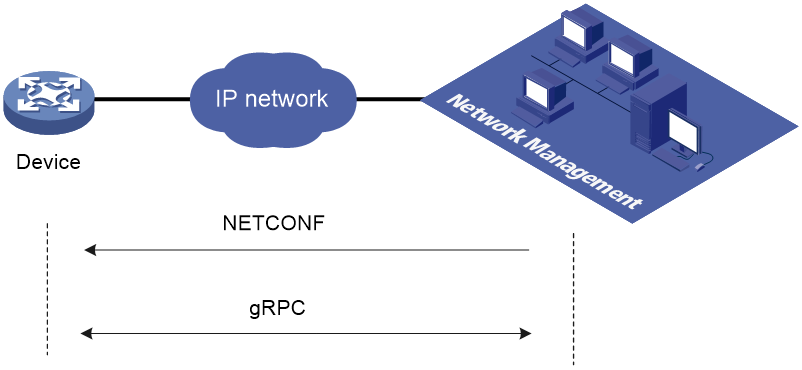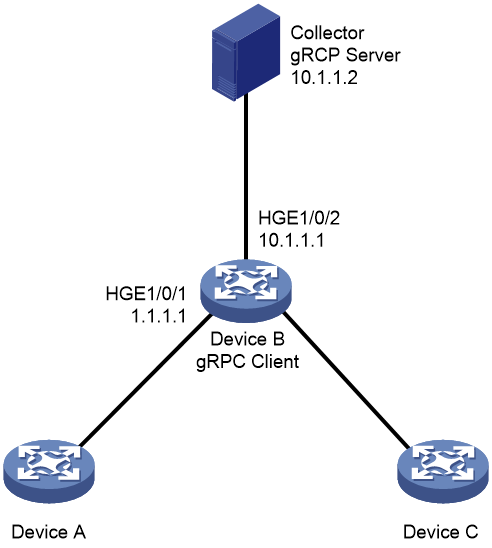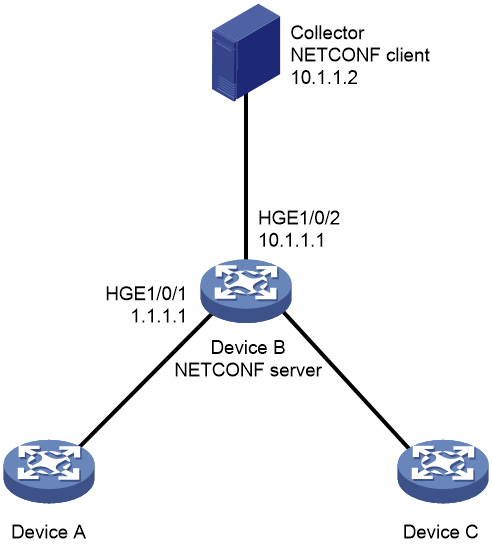- Table of Contents
-
- 11-Network Management and Monitoring Configuration Guide
- 00-Preface
- 01-System maintenance and debugging configuration
- 02-NQA configuration
- 03-NTP configuration
- 04-SNMP configuration
- 05-RMON configuration
- 06-Event MIB configuration
- 07-NETCONF configuration
- 08-Puppet configuration
- 09-Chef configuration
- 10-EAA configuration
- 11-Process monitoring and maintenance configuration
- 12-Sampler configuration
- 13-Mirroring configuration
- 14-NetStream configuration
- 15-IPv6 NetStream configuration
- 16-sFlow configuration
- 17-TCP connection trace configuration
- 18-Performance management configuration
- 19-Information center configuration
- 20-GOLD configuration
- Related Documents
-
| Title | Size | Download |
|---|---|---|
| 18-Performance management configuration | 114.25 KB |
Contents
Performance management restrictions and guidelines
Performance management tasks at a glance
Configuring performance statistics tasks
Enabling performance statistics
Display and maintenance commands for performance management configuration
Performance management configuration examples
Example: Configuring performance management (gRPC)
Example: Configuring performance management (NETCONF)
Managing device performance
About performance management
The performance management feature samples device performance and collects performance statistics, such as packet drop statistics in the inbound and outbound directions on an interface. You can use commands on the device to display the statistics or configure the device to transfer the statistics to a network management server through gRPC or NETCONF.
For more information about gRPC, see gRPC configuration in Telemetry Configuration Guide.
Figure 1 Performance management diagram
Performance management restrictions and guidelines
This feature supports collecting only statistics for traffic on interfaces in the current software version.
Performance management tasks at a glance
To manage device performance, perform the following tasks:
1. Configuring performance statistics tasks
2. Enabling performance statistics
Configuring performance statistics tasks
About this task
A performance statistics task periodically samples performance and collects performance statistics.
A performance statistics task contains the following parameters:
· Instance—Object for which you want to collect performance statistics. The current software version supports only physical interfaces and tunnel interfaces.
· Performance sampling interval—Intervals at which the device samples performance data.
· Performance statistics interval—Intervals at which the device collects performance statistics, including the peak values, valley values, and average values.
Restrictions and guidelines
Changing the sampling interval or statistics interval for a performance statistics task deletes all performance statistics for the task and recollects the performance statistics.
Changing the statistics interval also changes the sampling interval to the default corresponding to the new statistics interval.
Deleting a performance statistics task terminates the task and deletes all performance statistics for the task.
Procedure
1. Enter system view.
system-view
2. Enter performance management view.
performance-management
3. Create a performance statistics task and enter its view.
statistics task task-name
By default, no performance statistics tasks exist in the system.
The device supports a maximum of 16 performance statistics task.
4. Bind a performance management instance to the performance statistics task.
binding instance-type instance-type { all { physical | tunnel } | instance { instance-name } &<1-8> }
By default, no performance management instances are bound to a performance statistics task.
5. Set the performance statistics interval.
statistics interval interval
The default statistics interval is 15 minutes.
6. Set the performance sampling interval.
sample interval interval
The default sampling interval and the possible sampling interval values vary by statistics interval, as shown in the following table:
|
Default sampling interval (seconds) |
Available sampling interval values (seconds) |
|
|
5 |
5 |
5, 10, 15, and 30 |
|
10 |
5 |
5, 10, 15, 30, and 60 |
|
15 |
5 |
5, 10, 15, 30, and 60 |
|
30 |
60 |
5, 10, 15, 30, and 60 |
|
60 |
300 |
5, 10, 15, 30, 60, and 300 |
|
1440 |
900 |
300, 600, 900, 1800, and 3600 |
Enabling performance statistics
1. Enter system view.
system-view
2. Enter performance management view.
performance-management
3. Enable performance statistics.
statistics enable
By default, performance statistics is disabled.
Display and maintenance commands for performance management configuration
Execute display commands in any view.
|
Task |
Command |
|
Display the performance statistics for a performance statistics task. |
display performance-management statistics task-name data index [ instance-type instance-type-name [ measure measure-name | instance { instance-name } &<1-8> ] * ] |
|
Display performance statistics task information. |
display performance-management task [ task-name ] |
Performance management configuration examples
Example: Configuring performance management (gRPC)
Network configuration
As shown in Figure 2, configure Device B as a gRPC client to report performance statistics for HundredGigE 1/0/1 to the gRPC server. Set the sampling interval to 5 seconds and the statistics interval to 15 minutes.
Procedure
|
IMPORTANT: By default, interfaces on the device are disabled (in ADM or Administratively Down state). To have an interface operate, you must use the undo shutdown command to enable that interface. |
1. Assign IP addresses to interfaces and configure routes. Make sure the network connection is available between the device and the server. (Details not shown.)
2. Configure Device B as a gRPC client:
# Enable the gRPC service.
<DeviceB> system-view
[DeviceB] grpc enable
# Create a sensor group named test, and add sensor path ifmgr/devicecapabilities/.
[DeviceB] telemetry
[DeviceB-telemetry] sensor-group test
[DeviceB-telemetry-sensor-group-test] sensor path ifmgr/devicecapabilities
[DeviceB-telemetry-sensor-group-test] quit
# Create a destination group named collector1. Specify a collector that uses IPv4 address 10.1.1.2 and port number 50050.
[DeviceB-telemetry] destination-group collector1
[DeviceB-telemetry-destination-group-collector1] ipv4-address 10.1.1.2 port 50050
[DeviceB-telemetry-destination-group-collector1] quit
# Configure a subscription named A to bind sensor group test with destination group collector1. Set the sampling interval to 900 seconds.
[DeviceB-telemetry] subscription A
[DeviceB-telemetry-subscription-A] sensor-group test sample-interval 900
[DeviceB-telemetry-subscription-A] destination-group collector1
[DeviceB-telemetry-subscription-A] quit
[DeviceB-telemetry] quit
3. Configure performance management for interface HundredGigE 1/0/1.
# Enter performance management view.
[DeviceB] performance-management
# Create a performance statistics task named task1 and enter its view.
[DeviceB-pm] statistics task task1
# Bind instance HundredGigE 1/0/1 to the task.
[DeviceB-pm-task-task1] binding instance-type interface instance hundredgige 1/0/1
# Set the statistics interval to 15 minutes.
[DeviceB-pm-task-task1] statistics interval 15
# Set the sampling interval to 5 seconds.
[DeviceB-pm-task-task1] sample interval 5
[DeviceB-pm-task-task1] quit
# Enable performance statistics.
[DeviceB-pm] statistics enable
Verifying the configuration
# Verify that the gRPC server receives performance statistics for HundredGigE 1/0/1 from Device B at 900-second intervals. (Details not shown.)
Example: Configuring performance management (NETCONF)
Network configuration
As shown in Figure 3, configure Device B as a NETCONF server to report performance statistics for HundredGigE 1/0/1 to the NETCONF client. Set the sampling interval to 5 seconds and the statistics interval to 15 minutes.
Procedure
1. Assign IP addresses to interfaces and configure routes. Make sure the network connection is available between the device and the server. (Details not shown.)
2. Configure performance management for interface HundredGigE 1/0/1.
# Enter performance management view.
<DeviceB> system-view
[DeviceB] performance-management
# Create a performance statistics task named task1 and enter its view.
[DeviceB-pm] statistics task task1
# Bind instance HundredGigE 1/0/1 to the task.
[DeviceB-pm-task-task1] binding instance-type interface instance hundredgige 1/0/1
# Set the statistics interval to 15 minutes.
[DeviceB-pm-task-task1] statistics interval 15
# Set the sampling interval to 5 seconds.
[DeviceB-pm-task-task1] sample interval 5
[DeviceB-pm-task-task1] quit
# Enable performance statistics.
[DeviceB-pm] statistics enable
3. Configure the NETCONF settings on Device B. (Details not shown.) For more information, see "Configuring NETCONF."
<DeviceB> system-view
Verifying the configuration
# Verify that the NETCONF client receives performance statistics for HundredGigE 1/0/1 from Device B at intervals. (Details not shown.)