- Table of Contents
- Related Documents
-
| Title | Size | Download |
|---|---|---|
| 03-DLDP configuration | 212.43 KB |
Contents
Restrictions and guidelines: DLDP configuration
Setting the interval to send advertisement packets
Setting the port shutdown mode
Configuring DLDP authentication
Display and maintenance commands for DLDP
Example: Configuring the auto port shutdown mode
Configuring DLDP
About DLDP
Physical layer detection mechanisms, such as auto-negotiation, can detect physical signals and faults. However, they cannot detect communication failures for unidirectional links where the physical layer is in connected state.
As a data link layer protocol, the Device Link Detection Protocol (DLDP) can do the following:
· Monitor status of the fiber link or twisted-pair link at the link layer.
· Cooperate with physical layer protocols to detect whether the link is correctly connected and whether the two ends of the link can exchange packets correctly.
When DLDP detects unidirectional links, it can automatically shut down the faulty port to avoid network problems. Alternatively, a user can manually shut down the faulty port.
Application scenario
A link becomes unidirectional when only one end of the link can receive packets from the other end.
Unidirectional fiber links occur in the following cases:
· Fibers are cross-connected.
· A fiber is not connected at one end or one fiber of a fiber pair is broken.
Figure 1 shows a correct fiber connection and two types of unidirectional fiber connections.
When DLDP detects unidirectional links, it can automatically shut down the faulty port to avoid network problems. Alternatively, a user can manually shut down the faulty port.
Figure 1 Correct and incorrect fiber connections
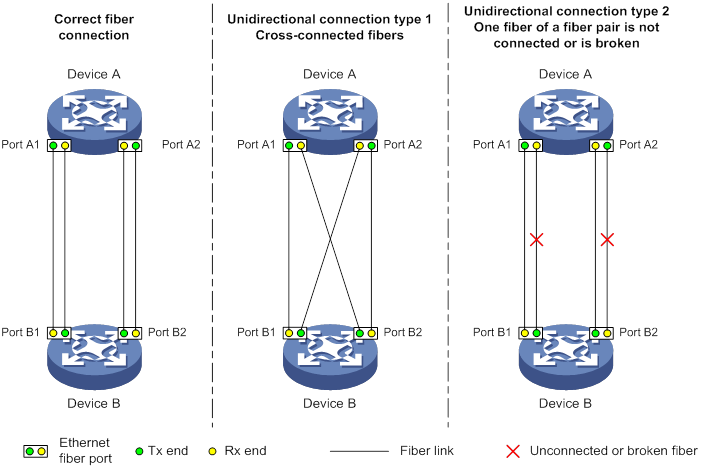
Basic concepts
DLDP neighbor states
If port A can receive link-layer packets from port B on the same link, port B is a DLDP neighbor of port A. Two ports that can exchange packets are neighbors.
Table 1 DLDP neighbor states
|
DLDP timer |
Description |
|
Confirmed |
The link to a DLDP neighbor is bidirectional. |
|
Unconfirmed |
The state of the link to a newly discovered neighbor is not determined. |
DLDP port states
A DLDP-enabled port is called a DLDP port. A DLDP port can have multiple neighbors, and its state varies by the DLDP neighbor state.
Table 2 DLDP port states
|
State |
Description |
|
Initial |
DLDP is enabled on the port, but is disabled globally. |
|
Inactive |
DLDP is enabled on the port and globally, and the link is physically down. |
|
Bidirectional |
DLDP is enabled on the port and globally, and at least one neighbor in Confirmed state exists. |
|
Unidirectional |
DLDP is enabled on the port and globally, and no neighbor in Confirmed state exists. In this state, a port does not send or receive packets other than DLDP packets any more. |
DLDP timers
Table 3 DLDP timers
|
DLDP timer |
Description |
|
Advertisement timer |
Advertisement packet sending interval (the default is 5 seconds and is configurable). |
|
Probe timer |
Probe packet sending interval. This timer is set to 1 second. |
|
Echo timer |
The Echo timer is triggered when a probe is launched for a new neighbor. The neighbor information is deleted when the timer expires. This timer is set to 10 seconds. |
|
Entry timer |
When a new neighbor joins, a neighbor entry is created and the corresponding Entry timer is triggered if the neighbor is in Confirmed state. When an Advertisement is received, the device updates the corresponding neighbor entry and the Entry timer. When the Entry timer expires, the Enhanced timer and Echo timer are triggered for the neighbor. The value of an Entry timer is three times that of the Advertisement timer. |
|
Enhanced timer |
Probe packet sending interval. This timer is set to 1 second. When the Entry timer expires, the Enhanced timer is triggered and probe packets are sent. At the same time, the Echo timer is triggered. |
|
DelayDown timer |
If a port is physically down, the device triggers the DelayDown timer, rather than removing the corresponding neighbor entry. The default DelayDown timer is 1 second and is configurable. When the DelayDown timer expires, the device removes the corresponding DLDP neighbor information if the port is down, and does not perform any operation if the port is up. |
|
RecoverProbe timer |
This timer is set to 2 seconds. A port in unidirectional state regularly sends RecoverProbe packets to detect whether a unidirectional link has been restored to bidirectional. |
DLDP authentication mode
You can use DLDP authentication to prevent network attacks and illegal detecting.
Table 4 DLDP authentication mode
|
Authentication mode |
Processing at the DLDP packet sending side |
Processing at the DLDP packet receiving side |
|
Non-authentication |
The sending side sets the Authentication field of DLDP packets to 0. |
The receiving side examines the authentication information of received DLDP packets and drops packets where the authentication information conflicts with the local configuration. |
|
Plaintext authentication |
The sending side sets the Authentication field to the password configured in plain text. |
|
|
MD5 authentication |
The sending side encrypts the user configured password by using MD5 algorithm, and assigns the digest to the Authentication field. |
How DLDP works
Detecting one neighbor
When two devices are connected through an optical fiber or a network cable, enable DLDP to detect unidirectional links to the neighbor. The following illustrates the unidirectional link detection process in two cases:
· Unidirectional links occur before you enable DLDP.
Figure 2 Cross-connected fibers
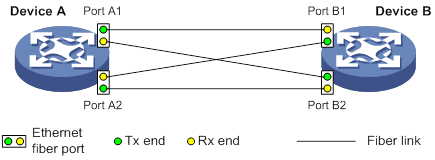
As shown in Figure 2, before you enable DLDP, the optical fibers between Device A and Device B are cross-connected. After you enable DLDP, the four ports are all up and in unidirectional state, and they send RecoverProbe packets. Take Port A1 as an example to illustrate the unidirectional link detection process.
a. Port A1 receives the RecoverProbe packet from Port B2, and returns a RecoverEcho packet.
b. Port B2 cannot receive any RecoverEcho packet from Port A1, so Port B2 cannot become the neighbor of Port A1.
c. Port B1 can receive the RecoverEcho packet from Port A1, but Port B1 is not the intended destination, so Port B1 cannot become the neighbor of Port A1.
The same process occurs on the other three ports. The four ports are all in unidirectional state.
· Unidirectional links occur after you enable DLDP.
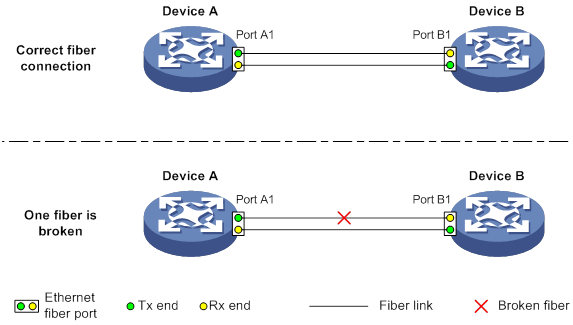
As shown in Figure 3, Device A and Device B are connected through an optical fiber. After you enable DLDP, Port A1 and Port B1 establish the bidirectional neighborship in the following way:
a. Port A1 that is physically up enters the unidirectional state and sends a RecoverProbe packet.
b. After receiving the RecoverProbe packet, Port B1 returns a RecoverEcho packet.
c. After Port A1 receives the RecoverEcho packet, it examines the neighbor information in the packet. If the neighbor information matches the local information, Port A1 establishes the neighborship with Port B1 and transits to bidirectional state. Port A1 then starts the Entry timer and periodically sends Advertisement packets.
d. After Port B1 receives the Advertisement packet, it establishes the Unconfirmed neighborship with Port A1. Port B1 then starts the Echo timer and Probe timer, and periodically sends Probe packets.
e. After receiving the Probe packet, Port A1 returns an Echo packet.
f. After Port B1 receives the Echo packet, it examines the neighbor information in the packet. If the neighbor information matches the local information, the neighbor state of Port A1 becomes Confirmed. Port B1 then transits to bidirectional state, starts the Entry timer, and periodically sends Advertisement packets.
The bidirectional neighborship between Port A1 and Port B1 is now established.
After that, when Port B1's Rx end fails to receive signals, Port B1 is physically down and enters the Inactive state. Because Port B1's Tx end can still send signals to Port A1, Port A1 stays up. After the Entry timer for Port B1 expires, Port A1 starts the Enhanced timer and Echo timer, and sends a probe packet to Port B1. Because Port A1's Tx line is broken, Port A1 cannot receive the Echo packet from Port B1 after the Echo timer expires. Port A1 then enters the unidirectional state, and sends a Disable packet to Port B1. At the same time, Port A1 deletes the neighborship with Port B1, and starts the RecoverProbe timer. Port B1 stays in Inactive state during this process.
When an interface is physically down, but the Tx end of the interface is still operating, DLDP sends a LinkDown packet to inform the peer to delete the relevant neighbor entry.
Detecting multiple neighbors
When multiple devices are connected through a hub, enable DLDP on all interfaces connected to the hub to detect unidirectional links among the neighbors. When no Confirmed neighbor exists, an interface enters the unidirectional state.
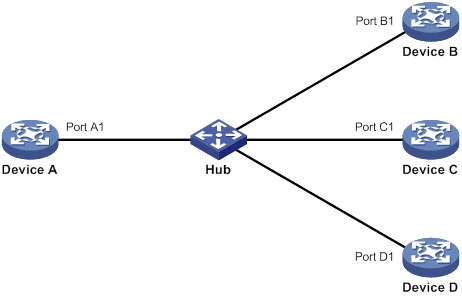
As shown in Figure 4, Device A through Device D are connected through a hub, and enabled with DLDP. When Port A1, Port B1, and Port C1 detect that the link to Port D1 fails, they delete the neighborship with Port D1, but stay in bidirectional state.
Restrictions and guidelines: DLDP configuration
When you configure DLDP, follow these configuration restrictions and guidelines:
· For DLDP to operate correctly, enable DLDP on both sides and make sure the following settings are consistent:
¡ Interval to send Advertisement packets.
¡ DLDP authentication mode.
¡ Password.
· For DLDP to operate correctly, configure the full duplex mode for the ports at the two ends of the link, and configure the same speed for the two ports.
DLDP tasks at a glance
To configure DLDP, perform the following tasks:
2. (Optional.) Setting the interval to send advertisement packets
3. (Optional.) Setting the DelayDown timer
4. (Optional.) Setting the port shutdown mode
5. (Optional.) Configuring DLDP authentication
Enabling DLDP
1. Enter system view.
system-view
2. Enable DLDP globally.
dldp global enable
By default, DLDP is globally disabled.
3. Enter Ethernet interface view.
interface interface-type interface-number
4. Enable DLDP.
dldp enable
By default, DLDP is disabled on an interface.
Setting the interval to send advertisement packets
About setting the interval to send advertisement packets
To make sure DLDP can detect unidirectional links before network performance deteriorates, set the advertisement interval appropriate for your network environment. As a best practice, use the default interval.
Procedure
1. Enter system view.
system-view
2. Set the interval to send Advertisement packets.
dldp interval interval
By default, the interval is 5 seconds.
Setting the DelayDown timer
About setting the DelayDown timer
When the Tx line fails, some ports might go down and then come up again, causing optical signal jitters on the Rx line. To prevent the device from removing neighbor entries in such cases, set the DelayDown timer for the device. The device starts the DelayDown timer when a port goes down due to a Tx line failure. If the port remains down when the timer expires, the device removes the DLDP neighbor information. If the port comes up, the device takes no action.
Procedure
1. Enter system view.
system-view
2. Set the DelayDown timer.
dldp delaydown-timer time
The default is 1 second.
The DelayDown timer setting applies to all DLDP-enabled ports.
Setting the port shutdown mode
About port shutdown modes
On detecting a unidirectional link, DLDP shuts down the ports in one of the following modes:
· Auto mode—When DLDP detects a unidirectional link, it shuts down the unidirectional port. When the link becomes bidirectional, DLDP brings up the port that was shut down.
· Manual mode—When DLDP detects a unidirectional link, it does not shut down the port. You need to manually shut it down. To verify the link status, use the undo shutdown command to bring up the port. If the link becomes bidirectional, the port becomes bidirectional. Use this mode to prevent normal links from being shut down because of false unidirectional link reports in the following cases:
¡ The network performance is low.
¡ The device is busy.
¡ The CPU usage is high.
· Hybrid mode—When DLDP detects a unidirectional link, it shuts down the unidirectional port and stops link detection. To verify the link status, use the undo shutdown command to bring up the port. If the link becomes bidirectional, the port becomes bidirectional.
Restrictions and guidelines
You can set the port shutdown mode for all interfaces in system view or for a single interface in interface view. The setting in interface view takes precedence over the setting in system view.
To enable remote OAM loopback on a DLDP port, set the port shutdown mode to manual. Otherwise, DLDP automatically shuts down the port when it receives a packet sent by itself. This causes remote OAM loopback failure. For more information about Ethernet OAM, see "Configuring Ethernet OAM."
Setting the global port shutdown mode
1. Enter system view.
system-view
2. Set the global port shutdown mode.
dldp unidirectional-shutdown { auto | hybrid | manual }
The default mode is auto.
Setting the port shutdown mode for an interface
1. Enter system view.
system-view
2. Enter Ethernet interface view.
interface interface-type interface-number
3. Set the the port shutdown mode for the interface.
dldp port unidirectional-shutdown { auto | hybrid | manual }
By default, the global setting is used.
Configuring DLDP authentication
About DLDP authentication
You can guard your network against attacks and malicious probes by configuring an appropriate DLDP authentication mode, which can be plain text authentication or MD5 authentication. If your network is safe, you can choose not to authenticate.
Procedure
1. Enter system view.
system-view
2. Configure a DLDP authentication mode.
dldp authentication-mode { md5 | none | simple }
The default authentication mode is none.
3. Configure the password for DLDP authentication.
dldp authentication-password { cipher | simple } string
By default, no password is configured for DLDP authentication.
If you do not configure the authentication password after you configure the authentication mode, the authentication mode is none no matter which authentication mode you configure.
Display and maintenance commands for DLDP
Execute display commands in any view and the reset command in user view.
|
Task |
Command |
|
Display the DLDP configuration globally and of a port. |
display dldp [ interface interface-type interface-number ] |
|
Display the statistics on DLDP packets passing through a port. |
display dldp statistics [ interface interface-type interface-number ] |
|
Clear the statistics on DLDP packets passing through a port. |
reset dldp statistics [ interface interface-type interface-number ] |
DLDP configuration examples
Example: Configuring the auto port shutdown mode
Network configuration
As shown in Figure 5, Device A and Device B are connected through two fiber pairs.
Configure DLDP to automatically shut down the faulty port upon detecting a unidirectional link, and automatically bring up the port after you clear the fault.
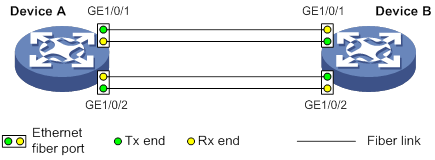
Procedure
1. Configure Device A:
# Enable DLDP globally.
<DeviceA> system-view
[DeviceA] dldp global enable
# Configure GigabitEthernet 1/0/1 to operate in full duplex mode and at 1000 Mbps, and enable DLDP on the port.
[DeviceA] interface gigabitethernet 1/0/1
[DeviceA-GigabitEthernet1/0/1] duplex full
[DeviceA-GigabitEthernet1/0/1] speed 1000
[DeviceA-GigabitEthernet1/0/1] dldp enable
[DeviceA-GigabitEthernet1/0/1] quit
# Configure GigabitEthernet 1/0/2 to operate in full duplex mode and at 1000 Mbps, and enable DLDP on the port.
[DeviceA] interface gigabitethernet 1/0/2
[DeviceA-GigabitEthernet1/0/2] duplex full
[DeviceA-GigabitEthernet1/0/2] speed 1000
[DeviceA-GigabitEthernet1/0/2] dldp enable
[DeviceA-GigabitEthernet1/0/2] quit
# Set the global port shutdown mode to auto.
[DeviceA] dldp unidirectional-shutdown auto
2. Configure Device B:
# Enable DLDP globally.
<DeviceB> system-view
[DeviceB] dldp global enable
# Configure GigabitEthernet 1/0/1 to operate in full duplex mode and at 1000 Mbps, and enable DLDP on it.
[DeviceB] interface gigabitethernet 1/0/1
[DeviceB-GigabitEthernet1/0/1] duplex full
[DeviceB-GigabitEthernet1/0/1] speed 1000
[DeviceB-GigabitEthernet1/0/1] dldp enable
[DeviceB-GigabitEthernet1/0/1] quit
# Configure GigabitEthernet 1/0/2 to operate in full duplex mode and at 1000 Mbps, and enable DLDP on it.
[DeviceB] interface gigabitethernet 1/0/2
[DeviceB-GigabitEthernet1/0/2] duplex full
[DeviceB-GigabitEthernet1/0/2] speed 1000
[DeviceB-GigabitEthernet1/0/2] dldp enable
[DeviceB-GigabitEthernet1/0/2] quit
# Set the global port shutdown mode to auto.
[DeviceB] dldp unidirectional-shutdown auto
Verifying the configuration
# Display the DLDP configuration globally and on all the DLDP-enabled ports of Device A.
[DeviceA] display dldp
DLDP global status: Enabled
DLDP advertisement interval: 5s
DLDP authentication-mode: None
DLDP unidirectional-shutdown mode: Auto
DLDP delaydown-timer value: 1s
Number of enabled ports: 2
Interface GigabitEthernet1/0/1
DLDP port state: Bidirectional
DLDP port unidirectional-shutdown mode: None
Number of the port’s neighbors: 1
Neighbor MAC address: 0023-8956-3600
Neighbor port index: 1
Neighbor state: Confirmed
Neighbor aged time: 11s
Interface GigabitEthernet1/0/2
DLDP port state: Bidirectional
DLDP port unidirectional-shutdown mode: None
Number of the port’s neighbors: 1
Neighbor MAC address: 0023-8956-3600
Neighbor port index: 2
Neighbor state: Confirmed
Neighbor aged time: 12s
The output shows that both GigabitEthernet 1/0/1 and GigabitEthernet 1/0/2 are bidirectional.
# Enable the monitoring of logs on the current terminal on Device A. Set the lowest level of the logs that can be output to the current terminal to 6.
[DeviceA] quit
<DeviceA> terminal monitor
The current terminal is enabled to display logs.
<DeviceA> terminal logging level 6
The following log information is displayed on Device A:
<DeviceA>%Jul 11 17:40:31:089 2012 DeviceA IFNET/3/PHY_UPDOWN: GigabitEthernet1/0/1 link status is DOWN.
%Jul 11 17:40:31:091 2012 DeviceA IFNET/5/LINK_UPDOWN: Line protocol on the interface GigabitEthernet1/0/1 is DOWN.
%Jul 11 17:40:31:677 2012 DeviceA IFNET/3/PHY_UPDOWN: GigabitEthernet1/0/2 link status is DOWN.
%Jul 11 17:40:31:678 2012 DeviceA IFNET/5/LINK_UPDOWN: Line protocol on the interface GigabitEthernet1/0/2 is DOWN.
%Jul 11 17:40:38:544 2012 DeviceA IFNET/3/PHY_UPDOWN: GigabitEthernet1/0/1 link status is UP.
%Jul 11 17:40:38:836 2012 DeviceA IFNET/3/PHY_UPDOWN: GigabitEthernet1/0/2 link status is UP.
The output shows the following:
· The port status of both GigabitEthernet 1/0/1 and GigabitEthernet 1/0/2 is down and then up.
· The link status of both GigabitEthernet 1/0/1 and GigabitEthernet 1/0/2 is always down.
# Display the DLDP configuration globally and of all the DLDP-enabled ports.
<DeviceA> display dldp
DLDP global status: Enabled
DLDP advertisement interval: 5s
DLDP authentication-mode: None
DLDP unidirectional-shutdown mode: Auto
DLDP delaydown-timer value: 1s
Number of enabled ports: 2
Interface GigabitEthernet1/0/1
DLDP port state: Unidirectional
DLDP port unidirectional-shutdown mode: None
Number of the port’s neighbors: 0 (Maximum number ever detected: 1)
Interface GigabitEthernet1/0/2
DLDP port state: Unidirectional
DLDP port unidirectional-shutdown mode: None
Number of the port’s neighbors: 0 (Maximum number ever detected: 1)
The output shows that the DLDP port status of both GigabitEthernet 1/0/1 and GigabitEthernet 1/0/2 is unidirectional. DLDP detects unidirectional links on them and automatically shuts down the two ports.
The unidirectional links are caused by cross-connected fibers. Correct the fiber connections. As a result, the ports shut down by DLDP automatically recover, and Device A displays the following log information:
<DeviceA>%Jul 11 17:42:57:709 2012 DeviceA IFNET/3/PHY_UPDOWN: GigabitEthernet1/0/1 link status is DOWN.
%Jul 11 17:42:58:603 2012 DeviceA IFNET/3/PHY_UPDOWN: GigabitEthernet1/0/2 link status is DOWN.
%Jul 11 17:43:02:342 2012 DeviceA IFNET/3/PHY_UPDOWN: GigabitEthernet1/0/1 link status is UP.
%Jul 11 17:43:02:343 2012 DeviceA DLDP/6/DLDP_NEIGHBOR_CONFIRMED: A neighbor was confirmed on interface GigabitEthernet1/0/1. The neighbor's system MAC is 0023-8956-3600, and the port index is 1.
%Jul 11 17:43:02:344 2012 DeviceA DLDP/6/DLDP_LINK_BIDIRECTIONAL: DLDP detected a bidirectional link on interface GigabitEthernet1/0/1.
%Jul 11 17:43:02:353 2012 DeviceA IFNET/5/LINK_UPDOWN: Line protocol on the interface GigabitEthernet1/0/1 is UP.
%Jul 11 17:43:02:357 2012 DeviceA IFNET/3/PHY_UPDOWN: GigabitEthernet1/0/2 link status is UP.
%Jul 11 17:43:02:362 2012 DeviceA DLDP/6/DLDP_NEIGHBOR_CONFIRMED: A neighbor was confirmed on interface GigabitEthernet1/0/2. The neighbor's system MAC is 0023-8956-3600, and the port index is 2.
%Jul 11 17:43:02:362 2012 DeviceA DLDP/6/DLDP_LINK_BIDIRECTIONAL: DLDP detected a bidirectional link on interface GigabitEthernet1/0/2.
%Jul 11 17:43:02:368 2012 DeviceA IFNET/5/LINK_UPDOWN: Line protocol on the interface GigabitEthernet1/0/2 is UP.
The output shows that the port status and link status of both GigabitEthernet 1/0/1 and GigabitEthernet 1/0/2 are now up and their DLDP neighbors are determined.
Example: Configuring the manual port shutdown mode
Network configuration
As shown in Figure 6, Device A and Device B are connected through two fiber pairs.
Configure DLDP to detect unidirectional links. When a unidirectional link is detected, the administrator must manually shut down the port.
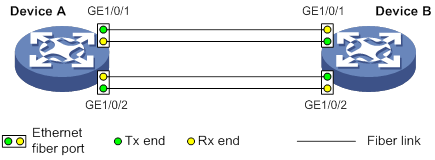
Procedure
1. Configure Device A:
# Enable DLDP globally.
<DeviceA> system-view
[DeviceA] dldp enable
# Configure GigabitEthernet 1/0/1 to operate in full duplex mode and at 1000 Mbps, and enable DLDP on the port.
[DeviceA] interface gigabitethernet 1/0/1
[DeviceA-GigabitEthernet1/0/1] duplex full
[DeviceA-GigabitEthernet1/0/1] speed 1000
[DeviceA-GigabitEthernet1/0/1] dldp enable
[DeviceA-GigabitEthernet1/0/1] quit
# Configure GigabitEthernet 1/0/2 to operate in full duplex mode and at 1000 Mbps, and enable DLDP on the port.
[DeviceA] interface gigabitethernet 1/0/2
[DeviceA-GigabitEthernet1/0/2] duplex full
[DeviceA-GigabitEthernet1/0/2] speed 1000
[DeviceA-GigabitEthernet1/0/2] dldp enable
[DeviceA-GigabitEthernet1/0/2] quit
# Set the global port shutdown mode to manual.
[DeviceA] dldp unidirectional-shutdown manual
2. Configure Device B:
# Enable DLDP globally.
<DeviceB> system-view
[DeviceB] dldp global enable
# Configure GigabitEthernet 1/0/1 to operate in full duplex mode and at 1000 Mbps, and enable DLDP on it.
[DeviceB] interface gigabitethernet 1/0/1
[DeviceB-GigabitEthernet1/0/1] duplex full
[DeviceB-GigabitEthernet1/0/1] speed 1000
[DeviceB-GigabitEthernet1/0/1] dldp enable
[DeviceB-GigabitEthernet1/0/1] quit
# Configure GigabitEthernet 1/0/2 to operate in full duplex mode and at 1000 Mbps, and enable DLDP on it.
[DeviceB] interface gigabitethernet 1/0/2
[DeviceB-GigabitEthernet1/0/2] duplex full
[DeviceB-GigabitEthernet1/0/2] speed 1000
[DeviceB-GigabitEthernet1/0/2] dldp enable
[DeviceB-GigabitEthernet1/0/2] quit
# Set the global port shutdown mode to manual.
[DeviceB] dldp unidirectional-shutdown manual
Verifying the configuration
# Display the DLDP configuration globally and on all the DLDP-enabled ports of Device A.
[DeviceA] display dldp
DLDP global status: Enabled
DLDP advertisement interval: 5s
DLDP authentication-mode: None
DLDP unidirectional-shutdown mode: Manual
DLDP delaydown-timer value: 1s
Number of enabled ports: 2
Interface GigabitEthernet1/0/1
DLDP port state: Bidirectional
DLDP port unidirectional-shutdown mode: None
Number of the port’s neighbors: 1
Neighbor MAC address: 0023-8956-3600
Neighbor port index: 1
Neighbor state: Confirmed
Neighbor aged time: 11s
Interface GigabitEthernet1/0/2
DLDP port state: Bidirectional
DLDP port unidirectional-shutdown mode: None
Number of the port’s neighbors: 1
Neighbor MAC address: 0023-8956-3600
Neighbor port index: 2
Neighbor state: Confirmed
Neighbor aged time: 12s
The output shows that both GigabitEthernet 1/0/1 and GigabitEthernet 1/0/2 are in bidirectional state, which means both links are bidirectional.
# Enable the monitoring of logs on the current terminal on Device A. Set the lowest level of the logs that can be output to the current terminal to 6.
[DeviceA] quit
<DeviceA> terminal monitor
The current terminal is enabled to display logs.
<DeviceA> terminal logging level 6
The following log information is displayed on Device A:
<DeviceA>%Jul 12 08:29:17:786 2012 DeviceA IFNET/3/PHY_UPDOWN: GigabitEthernet1/0/1 link status is DOWN.
%Jul 12 08:29:17:787 2012 DeviceA IFNET/5/LINK_UPDOWN: Line protocol on the interface GigabitEthernet1/0/1 is DOWN.
%Jul 12 08:29:17:800 2012 DeviceA IFNET/3/PHY_UPDOWN: GigabitEthernet1/0/2 link status is DOWN.
%Jul 12 08:29:17:800 2012 DeviceA IFNET/5/LINK_UPDOWN: Line protocol on the interface GigabitEthernet1/0/2 is DOWN.
%Jul 12 08:29:25:004 2012 DeviceA IFNET/3/PHY_UPDOWN: GigabitEthernet1/0/1 link status is UP.
%Jul 12 08:29:25:005 2012 DeviceA IFNET/5/LINK_UPDOWN: Line protocol on the interface GigabitEthernet1/0/1 is UP.
%Jul 12 08:29:25:893 2012 DeviceA IFNET/3/PHY_UPDOWN: GigabitEthernet1/0/2 link status is UP.
%Jul 12 08:29:25:894 2012 DeviceA IFNET/5/LINK_UPDOWN: Line protocol on the interface GigabitEthernet1/0/2 is UP.
The output shows that the port status and link status of both GigabitEthernet 1/0/1 and GigabitEthernet 1/0/2 are down and then up.
# Display the DLDP configuration globally and of all the DLDP-enabled ports.
<DeviceA> display dldp
DLDP global status: Enabled
DLDP advertisement interval: 5s
DLDP authentication-mode: None
DLDP unidirectional-shutdown mode: Manual
DLDP delaydown-timer value: 1s
Number of enabled ports: 2
Interface GigabitEthernet1/0/1
DLDP port state: Unidirectional
DLDP port unidirectional-shutdown mode: None
Number of the port’s neighbors: 0 (Maximum number ever detected: 1)
Interface GigabitEthernet1/0/2
DLDP port state: Unidirectional
DLDP port unidirectional-shutdown mode: None
Number of the port’s neighbors: 0 (Maximum number ever detected: 1)
The output shows that the DLDP port status of both GigabitEthernet 1/0/1 and GigabitEthernet 1/0/2 is unidirectional. DLDP detects unidirectional links on the two ports but does not shut them down.
The unidirectional links are caused by cross-connected fibers. Manually shut down the two ports:
# Shut down GigabitEthernet 1/0/1.
<DeviceA> system-view
[DeviceA] interface gigabitethernet 1/0/1
[DeviceA-GigabitEthernet1/0/1] shutdown
The following log information is displayed on Device A:
[DeviceA-GigabitEthernet1/0/1]%Jul 12 08:34:23:717 2012 DeviceA IFNET/3/PHY_UPDOWN: GigabitEthernet1/0/1 link status is DOWN.
%Jul 12 08:34:23:718 2012 DeviceA IFNET/5/LINK_UPDOWN: Line protocol on the interface GigabitEthernet1/0/1 is DOWN.
%Jul 12 08:34:23:778 2012 DeviceA IFNET/3/PHY_UPDOWN: GigabitEthernet1/0/2 link status is DOWN.
%Jul 12 08:34:23:779 2012 DeviceA IFNET/5/LINK_UPDOWN: Line protocol on the interface GigabitEthernet1/0/2 is DOWN.
The output shows that the port status and link status of both GigabitEthernet 1/0/1 and GigabitEthernet 1/0/2 are now down.
# Shut down GigabitEthernet 1/0/2.
[DeviceA-GigabitEthernet1/0/1] quit
[DeviceA] interface gigabitethernet 1/0/2
[DeviceA-GigabitEthernet1/0/2] shutdown
Correct the fiber connections and bring up the two ports:
# Bring up GigabitEthernet 1/0/2.
[DeviceA-GigabitEthernet1/0/2] undo shutdown
The following log information is displayed on Device A:
[DeviceA-GigabitEthernet1/0/2]%Jul 12 08:46:17:677 2012 DeviceA IFNET/3/PHY_UPDOWN: GigabitEthernet1/0/2 link status is UP.
%Jul 12 08:46:17:678 2012 DeviceA IFNET/5/LINK_UPDOWN: Line protocol on the interface GigabitEthernet1/0/2 is UP.
%Jul 12 08:46:17:959 2012 DeviceA DLDP/6/DLDP_NEIGHBOR_CONFIRMED: A neighbor was confirmed on interface GigabitEthernet1/0/2. The neighbor's system MAC is 0023-8956-3600, and the port index is 2.
%Jul 12 08:46:17:959 2012 DeviceA DLDP/6/DLDP_LINK_BIDIRECTIONAL: DLDP detected a bidirectional link on interface GigabitEthernet1/0/2.
The output shows that the port status and link status of GigabitEthernet 1/0/2 are now up and its DLDP neighbors are determined.
# Bring up GigabitEthernet 1/0/1.
[DeviceA-GigabitEthernet1/0/2] quit
[DeviceA] interface gigabitethernet 1/0/1
[DeviceA-GigabitEthernet1/0/1] undo shutdown
The following log information is displayed on Device A:
[DeviceA-GigabitEthernet1/0/1]%Jul 12 08:48:25:952 2012 DeviceA IFNET/3/PHY_UPDOWN: GigabitEthernet1/0/1 link status is UP.
%Jul 12 08:48:25:952 2012 DeviceA DLDP/6/DLDP_NEIGHBOR_CONFIRMED: A neighbor was confirmed on interface GigabitEthernet1/0/1. The neighbor's system MAC is 0023-8956-3600, and the port index is 1.
%Jul 12 08:48:25:953 2012 DeviceA IFNET/5/LINK_UPDOWN: Line protocol on the interface GigabitEthernet1/0/1 is UP.
%Jul 12 08:48:25:953 2012 DeviceA DLDP/6/DLDP_LINK_BIDIRECTIONAL: DLDP detected a bidirectional link on interface GigabitEthernet1/0/1.
The output shows that the port status and link status of GigabitEthernet 1/0/1 are now up and its DLDP neighbors are determined.
Example: Configuring the hybrid port shutdown mode
Network configuration
As shown in Figure 7Figure 6, Device A and Device B are connected through two fiber pairs.
Configure DLDP to detect unidirectional links. When a unidirectional link is detected, DLDP automatically shuts down the unidirectional port. The administrator needs to bring up the port after clearing the fault.
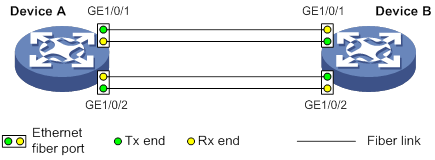
Procedure
1. Configure Device A:
# Enable DLDP globally.
<DeviceA> system-view
[DeviceA] dldp enable
# Configure GigabitEthernet 1/0/1 to operate in full duplex mode and at 1000 Mbps, and enable DLDP on the port.
[DeviceA] interface gigabitethernet 1/0/1
[DeviceA-GigabitEthernet1/0/1] duplex full
[DeviceA-GigabitEthernet1/0/1] speed 1000
[DeviceA-GigabitEthernet1/0/1] dldp enable
[DeviceA-GigabitEthernet1/0/1] quit
# Configure GigabitEthernet 1/0/2 to operate in full duplex mode and at 1000 Mbps, and enable DLDP on the port.
[DeviceA] interface gigabitethernet 1/0/2
[DeviceA-GigabitEthernet1/0/2] duplex full
[DeviceA-GigabitEthernet1/0/2] speed 1000
[DeviceA-GigabitEthernet1/0/2] dldp enable
[DeviceA-GigabitEthernet1/0/2] quit
# Set the global port shutdown mode to hybrid.
[DeviceA] dldp unidirectional-shutdown hybrid
2. Configure Device B:
# Enable DLDP globally.
<DeviceB> system-view
[DeviceB] dldp global enable
# Configure GigabitEthernet 1/0/1 to operate in full duplex mode and at 1000 Mbps, and enable DLDP on it.
[DeviceB] interface gigabitethernet 1/0/1
[DeviceB-GigabitEthernet1/0/1] duplex full
[DeviceB-GigabitEthernet1/0/1] speed 1000
[DeviceB-GigabitEthernet1/0/1] dldp enable
[DeviceB-GigabitEthernet1/0/1] quit
# Configure GigabitEthernet 1/0/2 to operate in full duplex mode and at 1000 Mbps, and enable DLDP on it.
[DeviceB] interface gigabitethernet 1/0/2
[DeviceB-GigabitEthernet1/0/2] duplex full
[DeviceB-GigabitEthernet1/0/2] speed 1000
[DeviceB-GigabitEthernet1/0/2] dldp enable
[DeviceB-GigabitEthernet1/0/2] quit
# Set the global port shutdown mode to hybrid.
[DeviceB] dldp unidirectional-shutdown hybrid
Verifying the configuration
# Display the DLDP configuration globally and on all the DLDP-enabled ports of Device A.
[DeviceA] display dldp
DLDP global status: Enabled
DLDP advertisement interval: 5s
DLDP authentication-mode: None
DLDP unidirectional-shutdown mode: Hybrid
DLDP delaydown-timer value: 1s
Number of enabled ports: 2
Interface GigabitEthernet1/0/1
DLDP port state: Bidirectional
DLDP port unidirectional-shutdown mode: None
Number of the port’s neighbors: 1
Neighbor MAC address: 0023-8956-3600
Neighbor port index: 1
Neighbor state: Confirmed
Neighbor aged time: 11s
Interface GigabitEthernet1/0/2
DLDP port state: Bidirectional
DLDP port unidirectional-shutdown mode: None
Number of the port’s neighbors: 1
Neighbor MAC address: 0023-8956-3600
Neighbor port index: 2
Neighbor state: Confirmed
Neighbor aged time: 12s
The output shows that both GigabitEthernet 1/0/1 and GigabitEthernet 1/0/2 are in bidirectional state, which means both links are bidirectional.
# Enable the monitoring of logs on the current terminal on Device A. Set the lowest level of the logs that can be output to the current terminal to 6.
[DeviceA] quit
<DeviceA> terminal monitor
The current terminal is enabled to display logs.
<DeviceA> terminal logging level 6
The following log information is displayed on Device A:
<DeviceA>%Jan 4 07:16:06:556 2011 DeviceA DLDP/5/DLDP_NEIGHBOR_AGED: A neighbor on interface
GigabitEthernet1/0/1 was deleted because the neighbor was aged. The neighbor's system MAC is 0023-8956-3600, and the port index is 162.
%Jan 4 07:16:06:560 2011 DeviceA DLDP/5/DLDP_NEIGHBOR_AGED: A neighbor on interface
GigabitEthernet1/0/2 was deleted because the neighbor was aged. The neighbor's system MAC is 0023-8956-3600, and the port index is 165.
%Jan 4 07:16:06:724 2011 DeviceA IFNET/3/PHY_UPDOWN: Physical state on the interface GigabitEthernet1/0/1 changed to down.
%Jan 4 07:16:06:730 2011 DeviceA IFNET/3/PHY_UPDOWN: Physical state on the interface GigabitEthernet1/0/2 changed to down.
%Jan 4 07:16:06:736 2011 DeviceA IFNET/5/LINK_UPDOWN: Line protocol state on the interface GigabitEthernet1/0/1 changed to down.
%Jan 4 07:16:06:738 2011 DeviceA IFNET/5/LINK_UPDOWN: Line protocol state on the interface GigabitEthernet1/0/2 changed to down.
%Jan 4 07:16:07:152 2011 DeviceA DLDP/3/DLDP_LINK_UNIDIRECTIONAL: DLDP detected a unidirectional link on interface GigabitEthernet1/0/1. DLDP automatically shut down the interface. Please manually bring up the interface.
%Jan 4 07:16:07:156 2011 DeviceA DLDP/3/DLDP_LINK_UNIDIRECTIONAL: DLDP detected a unidirectional link on interface GigabitEthernet1/0/2. DLDP automatically shut down the interface. Please manually bring up the interface.
The output shows that the port status and link status of both GigabitEthernet 1/0/1 and GigabitEthernet 1/0/2 are down.
# Display the DLDP configuration globally and of all the DLDP-enabled ports.
<DeviceA> display dldp
DLDP global status: Enabled
DLDP advertisement interval: 5s
DLDP authentication-mode: None
DLDP unidirectional-shutdown mode: Hybrid
DLDP delaydown-timer value: 1s
Number of enabled ports: 2
Interface GigabitEthernet1/0/1
DLDP port state: Inactive
DLDP port unidirectional-shutdown mode: None
Number of the port's neighbors: 0 (Maximum number ever detected: 1)
Interface GigabitEthernet1/0/2
DLDP port state: Inactive
DLDP port unidirectional-shutdown mode: None
Number of the port's neighbors: 0 (Maximum number ever detected: 1)
The output shows that DLDP detects a unidirectional link and shuts down GigabitEthernet 1/0/1 and GigabitEthernet 1/0/2.
The unidirectional links are caused by cross-connected fibers. Bring up the two ports after correcting the fiber connection:
# Bring up GigabitEthernet 1/0/1.
<DeviceA> system-view
[DeviceA] interface gigabitethernet 1/0/1
[DeviceA-GigabitEthernet1/0/1] undo shutdown
The following log information is displayed on Device A:
[DeviceA-GigabitEthernet1/0/1]%Jan 4 07:33:26:574 2011 DeviceA IFNET/3/PHY_UPDOWN: Physical state on the interface GigabitEthernet1/0/1 changed to up.
%Jan 4 07:33:57:562 2011 DeviceA DLDP/6/DLDP_NEIGHBOR_CONFIRMED: A neighbor was confirmed on interface GigabitEthernet1/0/1. The neighbor's system MAC is 0023-8956-3600, and the port index is 162.
%Jan 4 07:33:57:563 2011 DeviceA DLDP/6/DLDP_LINK_BIDIRECTIONAL: DLDP detected a bidirectional link on interface GigabitEthernet1/0/1.
%Jan 4 07:33:57:590 2011 DeviceA IFNET/5/LINK_UPDOWN: Line protocol state on the interface GigabitEthernet1/0/1 changed to up.
%Jan 4 07:33:57:609 2011 DeviceA STP/6/STP_DETECTED_TC: Instance 0's port GigabitEthernet1/0/1 detected a topology change.
The output shows that the port status and link status of GigabitEthernet 1/0/1 are now up and its DLDP neighbors are determined.
# Bring up GigabitEthernet 1/0/2.
[DeviceA-GigabitEthernet1/0/1] quit
[DeviceA] interface gigabitethernet 1/0/2
[DeviceA-GigabitEthernet1/0/2] undo shutdown
The following log information is displayed on Device A:
[DeviceA-GigabitEthernet1/0/2]%Jan 4 07:35:26:574 2011 DeviceA IFNET/3/PHY_UPDOWN: Physical state on the interface GigabitEthernet1/0/2 changed to up.
%Jan 4 07:35:57:562 2011 DeviceA DLDP/6/DLDP_NEIGHBOR_CONFIRMED: A neighbor was confirmed on interface GigabitEthernet1/0/2. The neighbor's system MAC is 0023-8956-3600, and the port index is 162.
%Jan 4 07:35:57:563 2011 DeviceA DLDP/6/DLDP_LINK_BIDIRECTIONAL: DLDP detected a bidirectional link on interface GigabitEthernet1/0/2.
%Jan 4 07:35:57:590 2011 DeviceA IFNET/5/LINK_UPDOWN: Line protocol state on the interface GigabitEthernet1/0/2 changed to up.
%Jan 4 07:35:57:609 2011 DeviceA STP/6/STP_DETECTED_TC: Instance 0's port GigabitEthernet1/0/2 detected a topology change.
The output shows that the port status and link status of GigabitEthernet 1/0/2 are now up and its DLDP neighbors are determined.

