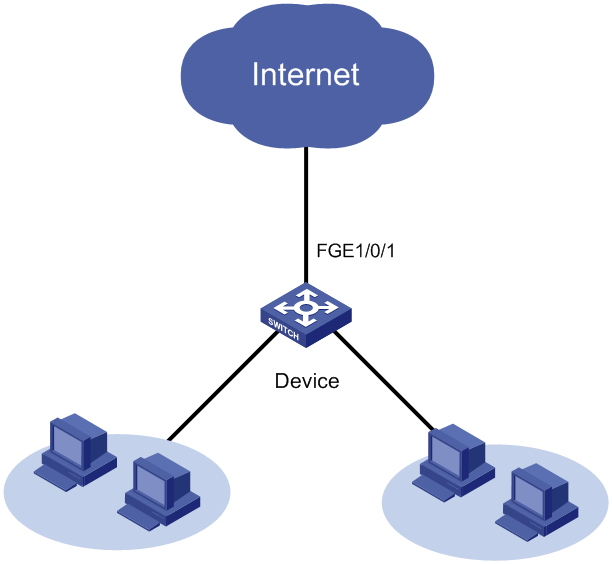- Table of Contents
-
- H3C S12500X-AF & S12500-X & S9800 Switch Series Configuration Examples-Release 27xx-6W100
- 00-Preface
- 01-CLI configuration
- 02-RBAC configuration
- 03-Login management configuration
- 04-FTP and TFTP configuration
- 05-File system management configuration
- 06-Configuration file management configuration
- 07-Software upgrade configuration
- 08-Emergency shell configuration
- 09-Automatic configuration
- 10-Device management configuration
- 11-Tcl configuration
- 12-Python configuration
- 13-License management
- Related Documents
-
| Title | Size | Download |
|---|---|---|
| 28-Control Plane-Based QoS Policy Configuration Examples | 52.00 KB |
|
|
|
H3C S12500X-AF & S12500-X & S9800 |
|
Control Plane-Based QoS Policy Configuration Examples |
|
|
S12500X-AF Switch Series
S12500-X Switch Series
S9800 Switch Series
Document version: 6W100-20190628
Copyright © 2019 New H3C Technologies Co., Ltd. All rights reserved.
No part of this manual may be reproduced or transmitted in any form or by any means without prior written consent of New H3C Technologies Co., Ltd.
Except for the trademarks of New H3C Technologies Co., Ltd., any trademarks that may be mentioned in this document are the property of their respective owners.
The information in this document is subject to change without notice.
Introduction
This chapter provides examples for configuring control plane-based QoS policies.
Prerequisites
The configuration examples in this document were created and verified in a lab environment, and all the devices were started with the factory default configuration. When you are working on a live network, make sure you understand the potential impact of every command on your network.
This document assumes that you have basic knowledge of QoS policies.
Example: Rate limiting ICMP packets
Network configuration
As shown in Figure 1, the device receives a large number of ICMP packets from the Internet. As a result, CPU usage is high, and device performance degrades.
Configure a control plane-based QoS policy to meet the following requirements:
· Rate limit ICMP packets sent to the control plane to 320 kbps.
· Drop excess ICMP packets.
Analysis
To meet the network requirements, you must perform the following tasks:
· Use the if-match command to classify ICMP packets into a class.
· Use the car command to configure the rate limit value for ICMP packets and drop excess packets.
Software versions used
Table 1 shows the software versions used in this configuration example.
Table 1 Product and software version compatibility
|
Product |
Software version |
|
S12500X-AF Switch Series |
S12500X-CMW710-R2712 |
|
S12500-X Switch Series |
S12500X-CMW710-R2712 |
|
S9800 Switch Series |
S9800-CMW710-R2712 |
Restrictions and guidelines
When you configure a control plane-based QoS policy to rate limit ICMP packets, follow these restrictions and guidelines:
· By default, the predefined QoS policy is applied to the control plane. The predefined QoS policy identifies packet types by system index and uses a default rate limit value for each packet type. To display the predefined QoS policy, use the display qos policy control-plane pre-defined command.
· You can use the if-match control-plane protocol or if-match control-plane protocol-group command to classify protocol packets.
· You can only configure the car command or a combination of the car and accounting packet commands in the behavior associated with the class.
Procedures
# Create a class named ICMP, and use the ICMP protocol as the match criterion.
<Device> system-view
[Device] traffic classifier ICMP
[Device-classifier-ICMP] if-match control-plane protocol icmp
[Device-classifier-ICMP] quit
# Create a behavior named ICMP, and configure a CAR action for ICMP packets.
[Device] traffic behavior ICMP
[Device-behavior-ICMP] car cir 320
[Device-behavior-ICMP] quit
# Create a QoS policy named ICMP, and associate the class ICMP with the behavior ICMP in the QoS policy.
[Device] qos policy ICMP
[Device-qospolicy-ICMP] classifier ICMP behavior ICMP
[Device-qospolicy-ICMP] quit
# Apply the QoS policy ICMP to the inbound direction of the control plane.
[Device] control-plane slot 1
[Device-cp-slot1] qos apply policy ICMP inbound
[Device-cp-slot1] quit
Verify the configuration
# Verify that the QoS policy is correctly applied to the control plane.
[Device] display qos policy control-plane slot 1
Control plane slot 1
Direction: Inbound
Policy: ICMP
Classifier: ICMP
Operator: AND
Rule(s) :
If-match control-plane protocol icmp
Behavior: ICMP
Committed Access Rate:
CIR 320 (kbps), CBS 20480 (Bytes), EBS 0 (Bytes)
Green action : pass
Yellow action : pass
Red action : discard
Green packets : 0 (Packets)
Red packets : 0 (Packets)
Configuration files
#
traffic classifier ICMP operator and
if-match control-plane protocol icmp
#
traffic behavior ICMP
car cir 320 cbs 20480 ebs 0 green pass red discard yellow pass
#
qos policy ICMP
classifier ICMP behavior ICMP
#
control-plane slot 1
qos apply policy ICMP inbound
Related documentation
· H3C S12500X-AF & S12500-X & S9800 Switch Series ACL and QoS Command Reference (R27xx)
· H3C S12500X-AF & S12500-X & S9800 Switch Series ACL and QoS Configuration Guide (R27xx)