- Table of Contents
- Related Documents
-
| Title | Size | Download |
|---|---|---|
| 06-H3C_Automatic_IRF_Setup_Configuration_Examples | 92.94 KB |
|
|
|
H3C Automatic IRF Setup Configuration Examples |
|
|
|
|
|
|
Software version: Release 7577P04
Document version: 6W100-20190330
Copyright © 2019 New H3C Technologies Co., Ltd. All rights reserved.
No part of this manual may be reproduced or transmitted in any form or by any means without prior written consent of New H3C Technologies Co., Ltd.
Except for the trademarks of New H3C Technologies Co., Ltd., any trademarks that may be mentioned in this document are the property of their respective owners.
The information in this document is subject to change without notice.
Contents
General restrictions and guidelines
Example: Using Python script to set up an IRF fabric automatically
Issuing the Python script file to Device A and Device B through DHCP
Introduction
This document provides examples for using Python script to set up an IRF fabric automatically.
Prerequisites
This document is not restricted to specific software or hardware versions.
The configuration examples in this document were created and verified in a lab environment, and all the devices were started with the factory default configuration. When you are working on a live network, make sure you understand the potential impact of every command on your network.
This document assumes that you have basic knowledge of IRF, Python, and automatic IRF setup.
General restrictions and guidelines
The switch can form an IRF fabric only with switches of the same model. Make sure the following items are the same across all member devices:
· Number of cards.
· Card models.
· Slot number for cards of the same model.
· Operating mode for the same slot (set by using the switch-mode command).
Example: Using Python script to set up an IRF fabric automatically
Network configuration
As shown in Figure 1:
· Edit a Python script file to configure Device A and Device B as follows:
¡ Enable the devices to merge into an IRF fabric automatically.
¡ Enable Telnet access to the IRF fabric, and configure password authentication on VTY lines.
· Store the Python file on an HTTP file server.
· Issue the Python script file to the devices through a DHCP server.
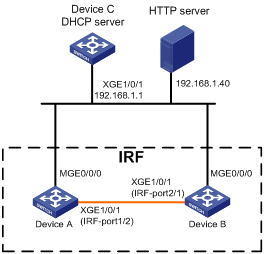
Analysis
For a successful automatic IRF setup, you must prepare the following files:
|
File |
Content |
Remarks |
|
.cfg configuration files |
Commands required for IRF setup and login. |
Create a configuration file for each device. Name the configuration file of each device by the serial number of the device. To obtain the serial number, use one of the following methods: · Examine the label on the chassis rear panel. · Execute the display device manuinfo command. You can create a configuration file by modifying the configuration file exported from an existing IRF fabric. |
|
.txt device SN file |
Serial number and member ID mappings for the member devices. |
The file name must be sn.txt. Each SN uniquely represents a device. These SNs will be used to assign a unique IRF member ID to each member device. |
|
(Optional) .ipe or .bin software image file |
Software images. |
Prepare software image files if you are upgrading software. NOTE: You must upgrade software for consistency if the member devices use different versions of software. |
|
(Optional) MD5 files generated for the configuration files and software image file |
MD5 values for checking the file validity. |
Use third-party software to generate MD5 files for the configuration files and software image file. |
Restrictions and guidelines
When you set up an IRF fabric by using Python script, follow these restrictions and guidelines:
· The devices can enter the python-based automatic IRF setup process in the following situations:
¡ No next-startup configuration files are specified for the devices.
¡ The specified next-startup configuration files are not available for the devices.
For the devices to enter the python-based automatic IRF setup process, remove the next-startup configuration file setting or make the next-startup configuration files unavailable. For example, you can use the undo startup saved-configuration command to remove the next-startup configuration file setting or rename the configuration files.
· As a best practice, do not edit the provided Python script file in this document. If the file contains an error (including unnecessary spaces or characters), the system outputs the File "autocfgjuQccA", line n error message. The message indicates that the command at line n has failed to execute.
· Validity check is optional for the configuration files and software image file. To check the validity of the files, save the MD5 files to the file server together with the configuration files and software image file. Make sure the MD5 files are valid. Invalid MD5 files cause file download failures.
Procedures
Preparing files
1. Edit the configuration files, and save the files to the HTTP server.
¡ 210235A045B05B0004354.cfg:
#
telnet server enable
#
irf mac-address persistent timer
irf auto-update enable
undo irf link-delay
irf member 1 priority 1
#
irf-port 1/2
port group mdc 1 interface Ten-GigabitEthernet1/0/1
#
interface Ten-GigabitEthernet1/0/1
port link-mode bridge
#
interface M-GigabitEthernet0/0/0
ip address 192.168.0.63 255.255.255.0
#
line vty 0 63
user-role network-admin
set authentication password simple 123
#
¡ 210235A045B05B0004350.cfg:
#
telnet server enable
#
irf mac-address persistent timer
irf auto-update enable
undo irf link-delay
irf member 2 priority 1
#
irf-port 2/1
port group mdc 1 interface Ten-GigabitEthernet1/0/1
#
interface Ten-GigabitEthernet1/0/1
port link-mode bridge
#
interface M-GigabitEthernet0/0/0
ip address 192.168.0.63 255.255.255.0
#
line vty 0 63
user-role network-admin
set authentication password simple 123
#
2. Edit the file sn.txt and save the file to the HTTP server.
sn Irf group Irf number
210235A045B05B0004354 100 1
210235A045B05B0004350 100 2
|
Column |
Description |
|
sn |
Serial number. |
|
Irf group |
IRF group number. Any number is acceptable. The number is not used in the automatic IRF setup process. The network might have a large number of devices, and you can use the IRF group number to mark a device for easy location. |
|
Irf number |
IRF member ID. Each device must use a unique member ID. |
3. Save the startup software image file named s7500E to the HTTP server. (Details not shown.)
4. (Optional.) Generate MD5 files for the configuration files and software image file, and save the MD5 files to the HTTP server. You must save the MD5 files in the same directory as the configuration files and software image file. (Details not shown.)
5. Edit the Python script file for each member device to perform the following operations:
a. (Optional.) Verifies that the flash memory has a sufficient space for the downloaded files.
b. Downloads the files from the file server, including the configuration file, the sn.txt file, and the software image file.
c. Sets the software image file as the main startup image file.
d. Assigns a unique IRF member ID to each member device based on their SNs.
e. Specifies the configuration file as the main next-startup configuration file.
f. Reboots.
The following is the sample Python script file contents:
#!usr/bin/python
import comware
from time import strftime,gmtime,sleep
import signal
import os
import string
import commands
import hashlib
#python_config_file_mode
#'python_static'
#python_serial_number
#U can use 2 modes to obtain the config file
#- 'python_static'
#- 'python_serial_number'
python_config_file_mode = "python_serial_number"
# Configure the minimum amount of storage space required for saving the files. The measurement unit is KB.
required_space = 150000
#transfer information
username = ""
password = ""
hostname = "192.168.1.40"
protocol = "http"
vrf = ""
config_timeout = 120
irf_timeout = 120
image_timeout = 2100
#Server file path
server_path = ""
#Local file path
local_path = "flash:/"
#Local config file name
config_local_name = "startup.cfg"
#Config file name on the server
config_server_name = "startup.cfg"
#Local boot file name
boot_local_name = "s7500E.ipe"
#Boot file name on the server
boot_server_name = "s7500E.ipe"
#Local SN file name
irf_local_name = "sn.txt"
#SN file name on the server
irf_server_name = "sn.txt"
python_log_name = ""
#Write the log file
def write2Log(info):
global python_log_name, local_path
if python_log_name == "":
try:
python_log_name = "%s%s_python_%s_script.log" %(local_path, strftime("%Y%m%d%H%M%S", gmtime()), os.getpid())
except Exception as inst:
print inst
fd = open(python_log_name, "a")
fd.write(info)
fd.flush()
fd.close()
#Get the file path according to the chassis ID and slot ID
def getPath(chassisID, slotID):
global local_path
path = ""
obj = comware.get_self_slot()
if (obj[0] == chassisID) and (obj[1] == slotID):
return local_path
if chassisID != -1:
path = "chassis%d#" % chassisID
if slotID != -1:
path = "%sslot%d#%s" %(path, slotID, local_path)
return path
#Remove files
def removeFile(filename):
try:
os.remove(filename)
except os.error:
pass
#Clear device temp files
def cleanDeviceFiles(str, oDevNode):
global config_local_name, boot_local_name, irf_local_name
sFilePath = getPath(oDevNode[0], oDevNode[1])
if str == "error":
removeFile("%s%s" %(sFilePath, config_local_name))
removeFile("%s%s" %(sFilePath, boot_local_name))
removeFile("%s%s" %(sFilePath, irf_local_name))
removeFile("%s%s.md5" %(sFilePath, config_local_name))
removeFile("%s%s.md5" %(sFilePath, boot_local_name))
removeFile("%s%s.md5" %(sFilePath, irf_local_name))
write2Log("\ndelete %s all files\n" %sFilePath)
print "\ndelete %s all files" %sFilePath
#Clear files
def cleanupFiles(str):
aSlotRange = []
if ("get_standby_slot" in dir(comware)):
aSlotRange = aSlotRange + comware.get_standby_slot()
aSlotRange.append(comware.get_self_slot())
i = 0
while i < len(aSlotRange):
if(aSlotRange[i] != None):
cleanDeviceFiles(str, aSlotRange[i])
i = i + 1
#Verify if free space is available for downloading the configuration file and software image file
def verifyfreespace(path):
global required_space
try:
s = os.statvfs(path)
freespace = (s.f_bavail * s.f_frsize) /1024
write2Log("\nthe %s free space is %s" %(path, freespace))
print "\n####the %s free space is %s####" %(path, freespace)
if required_space > freespace:
write2Log("\nthe %s space is not enough" % path)
print "\n####the %s space is not enough####" % path
return False
except Exception as inst:
write2Log("\nverify %s free space exception: %s" % (path, inst))
print "\n####verify %s free space exception: %s####" % (path, inst)
return False
return True
#Verify if the free space is sufficient.
def verifyDeviceFree(obj):
path = getPath(obj[0], obj[1])
if True != verifyfreespace(path):
return False
return True
#Check the free space of all MPUs
def verifyAllFreeSpace():
aSlotRange = []
if ("get_standby_slot" in dir(comware)):
aSlotRange = aSlotRange + comware.get_standby_slot()
aSlotRange.append(comware.get_self_slot())
bAllEnough = True
i = 0
while i < len(aSlotRange):
if(aSlotRange[i] != None) and (True != verifyDeviceFree(aSlotRange[i])):
bAllEnough = False
i = i + 1
return bAllEnough
def doExit(str):
if str == "success":
write2Log("\nThe script is running success!")
print "\n#### The script is running success! ####"
cleanupFiles("success")
comd = "reboot force"
comware.CLI(comd, False)
exit(0)
if str == "error":
write2Log("\nThe script is running failed!")
print "\n#### The script is running failed! ####"
cleanupFiles("error")
exit(1)
else:
exit(0)
#Get Chassis and Slot
def getChassisSlot(style):
if style == "master":
obj = comware.get_self_slot()
if len(obj) <= 0:
write2Log("\nget %s chassis and slot failed" % style)
print "\n####get %s chassis and slot failed####" % style
return None
return obj
#Signal terminal handler function
def sig_handler_no_exit(signum, function):
write2Log("\nSIGTERM Handler while configuring boot-loader variables")
print "\n####SIGTERM Handler while configuring boot-loader variables####"
#Signal terminal handler
def sigterm_handler(signum, function):
write2Log("\nSIGTERM Handler")
print "\n####SIGTERM Handler####"
cleanupFiles("error")
doExit("error")
#Transfer files
def doCopyFile(src = "", des = "", login_timeout = 10):
global username, password, hostname, protocol, vrf
print "INFO: Starting Copy of %s" % src
try:
removeFile(des)
obj = comware.Transfer(protocol, hostname, src, des, vrf, login_timeout, username, password)
if obj.get_error() != None:
write2Log("\ncopy %s failed: %s" % (src, obj.get_error()))
print "\n####copy %s failed: %s####" % (src, obj.get_error())
return False
except Exception as inst:
write2Log("\ncopy %s exception: %s" % (src, inst))
print "\n####copy %s exception: %s####" % (src, inst)
return False
write2Log("\ncopy file %s to %s success" % (src, des))
print "INFO: Completed Copy of %s" % src
return True
#Get MD5SUM from md5ConfigFile
def getMD5SumGiven(keyword, filename):
try:
file = open(filename, "r")
line = file.readline()
while "" != line:
if not string.find(line, keyword, 0, len(keyword)):
line = line.split("=")
line = line[1]
line = line.strip()
file.close()
return line
line = file.readline()
file.close()
except Exception as inst:
write2Log("\nget %s md5 exception: %s" % (filename, inst))
print "\n####get %s md5 exception: %s####" % (filename, inst)
return ""
#Verify MD5SUM of the file
def verifyMD5sumofFile(md5sumgiven, filename):
if md5sumgiven == "":
write2Log("\nverify %s md5 error: the %s md5 file is error" %(filename, filename))
print "\n####verify %s md5 error: the %s md5 file is error####" %(filename, filename)
return False
try:
m = hashlib.md5()
f = open(filename, 'rb')
buffer = 8192
while 1:
chunk = f.read(buffer)
if not chunk:
break
m.update(chunk)
f.close()
md5calculated = m.hexdigest()
except Exception as inst:
write2Log("\nverify %s md5 exception: %s" % (filename, inst))
print "\n####verify %s md5 exception: %s####" % (filename, inst)
return False
if md5sumgiven == md5calculated:
return True
write2Log("\nverify %s md5 error: md5sumgiven is %s filemd5 is %s" %(filename, md5sumgiven, md5calculated))
print "\n####verify %s md5 error: md5sumgiven is %s filemd5 is %s####" %(filename, md5sumgiven, md5calculated)
return False
#Check MD5 file
def checkFile(src, dest):
src = "%s.md5" % src
destmd5 = "%s.md5" % dest
bFlag = doCopyFile(src, destmd5, 120)
if (True == bFlag) and (True == verifyMD5sumofFile(getMD5SumGiven("md5sum", destmd5), dest)):
write2Log("\ncheckFile success: %s" % destmd5)
print "\n####checkFile success: %s####" % destmd5
return True
elif (True != bFlag):
write2Log("\n%s is not exist! Don't verify the MD5 file!" % destmd5)
print "INFO: %s is not exist! Don't verify the MD5 file!" % destmd5
return True
return False
#Get config file according to the mode
def getCfgFileName():
global config_server_name
if (python_config_file_mode == "python_serial_number") and (os.environ.has_key('DEV_SERIAL')):
config_server_name = "%s.cfg" % os.environ['DEV_SERIAL']
return config_server_name
else:
return config_server_name
#Copy file to all standby slots
def syncFileToStandby(sSrcFile, sFileName):
try:
aSlotRange = []
if ("get_standby_slot" in dir(comware)):
aSlotRange = aSlotRange + comware.get_standby_slot()
i = 0
while i < len(aSlotRange):
if(aSlotRange[i] != None):
sDestFile = "%s%s" %(getPath(aSlotRange[i][0], aSlotRange[i][1]), sFileName)
removeFile(sDestFile)
open(sDestFile,"wb").write(open(sSrcFile,"rb").read())
write2Log("\nsync file to standby %s" % (sDestFile))
print "\n####sync file to standby %s####" % (sDestFile)
i = i + 1
except Exception as inst:
write2Log("\nsync file to standby %s exception: %s" % (sSrcFile, inst))
print "\n####sync file to standby %s exception: %s####" % (sSrcFile, inst)
#Procedure to copy config file by using global information
def copyAndCheckFile(src, dest, timeout):
global server_path, local_path
srcTmp = "%s%s" % (server_path, src)
sDestFile = "%s%s" % (local_path, dest)
if (True == doCopyFile(srcTmp, sDestFile, timeout)) and (True == checkFile(srcTmp, sDestFile)):
syncFileToStandby(sDestFile, dest)
return True
else:
srcTmp = "%sdefault_%s" %(server_path, src)
if (True == doCopyFile(srcTmp, sDestFile, timeout)) and (True == checkFile(srcTmp, sDestFile)):
syncFileToStandby(dest)
return True
return False
# Split the Chassis and Slot
def splitChassisSlot(chassisID, slotID):
chassis_slot = ""
if chassisID != -1:
chassis_slot = " chassis %d" % chassisID
if slotID != -1:
chassis_slot = "%s slot %d" %(chassis_slot, slotID)
return chassis_slot
def copyBootImage():
global image_timeout, local_path, boot_server_name, boot_local_name
src = "%s" % boot_server_name
return copyAndCheckFile(src, boot_local_name, image_timeout)
def copyCfgFile():
global config_timeout, local_path, config_local_name
src = "%s" % getCfgFileName()
return copyAndCheckFile(src, config_local_name, config_timeout)
def copyIrfStack():
global irf_timeout, local_path, irf_local_name, irf_server_name
src = "%s" % irf_server_name
return copyAndCheckFile(src, irf_local_name, config_timeout)
# Procedure to install boot image
def installBoot(chassis_slot, sFile, style):
result = None
write2Log("\ninstall%s%s begin" %(chassis_slot, style))
print "INFO: Install%s%s Start, Please Wait..." %(chassis_slot, style)
comd = "boot-loader file %s%s%s" % (sFile, chassis_slot, style)
try:
result = comware.CLI(comd, False)
if result == None:
write2Log("\nboot-loader file %s%s%s failed" % (sFile, chassis_slot, style))
print "\n####boot-loader file %s%s%s failed####" % (sFile, chassis_slot, style)
return False
except Exception as inst:
write2Log("\nboot-loader %s exception: %s" % (sFile, inst))
print "\n####boot-loader %s exception: %s####" % (sFile, inst)
return False
return True
#Procedure to install boot image
def installBootImage():
global boot_local_name
aSlotRange = [comware.get_self_slot()]
if ("get_standby_slot" in dir(comware)):
aSlotRange = aSlotRange + comware.get_standby_slot()
bInstallOk = True
i = 0
while i < len(aSlotRange):
sFile = "%s%s" %(getPath(aSlotRange[0][0], aSlotRange[0][1]), boot_local_name)
if False == installBoot(splitChassisSlot(aSlotRange[i][0], aSlotRange[i][1]), sFile, " main"):
bInstallOk = False
i = i + 1
return bInstallOk
def startupCfg():
global local_path, config_local_name
result = None
dest = "%s%s" %(local_path, config_local_name)
write2Log("\nstartup saved-configuration %s begin" %dest)
print "INFO: Startup Saved-configuration Start"
comd = "startup saved-configuration %s main" % dest
try:
result = comware.CLI(comd, False)
if result == None:
write2Log("\nstartup saved-configuration %s failed" % dest)
print "\n####startup saved-configuration %s failed####" % dest
return False
except Exception as inst:
write2Log("\nstartup %s exception: %s" % (dest, inst))
print "\n####startup %s exception: %s####" % (dest, inst)
return False
write2Log("\nstartup saved-configuration %s success" % dest)
print "INFO: Completed Startup Saved-configuration"
return True
def getIrfCfg(line, num):
line = line.split()
number = None
if 3 == len(line):
number = line[num]
else :
number = None
return number
def getMemberID():
aMemId = comware.get_self_slot()
memId = None
if aMemId[0] == -1 :
memId = aMemId[1]
else :
memId = aMemId[0]
return memId
def getNewMemberID():
global irf_local_name, local_path, env
filename = "%s%s" %(local_path, irf_local_name)
serNum = os.environ['DEV_SERIAL']
reNum = None
try:
file = open(filename, "r")
line = file.readline()
while "" != line:
if (serNum == getIrfCfg(line, 0)):
file.close()
reNum = getIrfCfg(line, 2)
return reNum
line = file.readline()
file.close()
except Exception as inst:
write2Log("\nget renumberID exception: %s" % inst)
print "\n####get renumberID exception: %s####" % inst
write2Log("\nget %s renumberID failed" % filename)
print "\n#### get %s renumberID failed ####" % filename
return reNum
def isIrfDevice():
try:
result = comware.CLI("display irf", False)
if result == None:
return False
except Exception as inst:
return False
return True
def getIrfComd():
comd = None
newMemberID = getNewMemberID()
aMemId = comware.get_self_slot()
if None == newMemberID:
return None
if False == isIrfDevice():
comd = "system-view ; irf member %s ; chassis convert mode irf" % newMemberID
else:
comd = "system-view ; irf member %s renumber %s" % (getMemberID(), newMemberID)
return comd
def stackIrfCfg():
global env
if (not os.environ.has_key('DEV_SERIAL')):
write2Log("\nenviron variable 'DEV_SERIAL' is not found!")
print "\n####environ variable 'DEV_SERIAL' is not found!####"
return False
comd = getIrfComd()
if None == comd:
return False
result = None
write2Log("\nstartup stack irf begin")
print "INFO: Startup stack irf Start"
try:
result = comware.CLI(comd, False)
if result == None:
write2Log("\nstartup stack irf failed: %s" % comd)
print "\n####startup stack irf failed: %s####" %comd
return False
except Exception as inst:
write2Log("\nstartup stack irf exception: %s command: %s" % (inst, comd))
print "\n####startup stack irf exception: %s command: %s####" % (inst, comd)
return False
write2Log("\nstartup stack irf success")
print "INFO: Completed Startup Stack Irf"
return True
#Check if all standby slots are ready
def ifAllStandbyReady():
if (("get_slot_range" in dir(comware)) == False):
return True
aSlotRange = comware.get_slot_range()
bAllReady = True
for i in range(aSlotRange["MinSlot"], aSlotRange["MaxSlot"]):
oSlotInfo = comware.get_slot_info(i)
if (oSlotInfo != None) and (oSlotInfo["Role"] == "Standby") and (oSlotInfo["Status"] == "Fail"):
bAllReady = False
write2Log("\nSlot %s is not ready!" %i)
print "\n####Slot %s is not ready!####" %i
return bAllReady
# If any standby slots are not ready, wait
def waitStandbyReady():
while ifAllStandbyReady() == False:
sleep(10)
#python main
# User can stop the script when downloading files
waitStandbyReady()
signal.signal(signal.SIGTERM, sigterm_handler)
if (True == verifyAllFreeSpace()) and (True == copyBootImage()) and (True == copyCfgFile()) and (True == copyIrfStack()):
# User cannot stop the script after downloading files
signal.signal(signal.SIGTERM, sig_handler_no_exit)
if (True == installBootImage()) and (True == startupCfg()) and (True == stackIrfCfg()):
doExit("success")
doExit("error")
6. Save the Python script file to the HTTP server. (Details not shown.)
Configuring the HTTP server
# Configure the HTTP server and store the Python script file on the server, as described in the HTTP server user guide. (Details not shown.)
Issuing the Python script file to Device A and Device B through DHCP
|
|
IMPORTANT: IP address assignment and route configuration must ensure that the switches and the file server can reach each other. |
1. Configure the DHCP server:
# Enable DHCP.
<DeviceC> system-view
[DeviceC] dhcp enable
# Configure an address pool to assign IP addresses to the subnet that contains the member switches. This example uses the 192.168.1.0/24 subnet.
[DeviceC] dhcp server ip-pool 1
[DeviceC-dhcp-pool-1] network 192.168.1.0 24
# Specify the URL of the script file for the clients.
[DeviceC-dhcp-pool-1] bootfile-name http://192.168.1.40/device.py
[DeviceC-dhcp-pool-1] quit
2. Connect Device A and Device B, as show in Figure 1.
3. Power on Device A and Device B.
At startup, the devices automatically discover the DHCP server, and then perform the following operations:
¡ Obtains the Python script file from the URL issued by the DHCP server.
¡ Runs the Python script file to form an IRF fabric.
Verifying the configuration
# Verify that you can use the password 123 to Telnet to the IRF fabric.
******************************************************************************
* Copyright (c) 2004-2017 New H3C Technologies Co., Ltd. All rights reserved. *
* Without the owner's prior written consent, *
* no decompiling or reverse-engineering shall be allowed. *
******************************************************************************
Password:
<H3C>
# Verify that Device A and Device B have formed an IRF fabric.
<H3C> display irf
MemberID Slot Role Priority CPU-Mac Description
1 1 Standby 1 00e0-fc0f-8c02 ---
*+2 1 Master 1 00e0-fc0f-8c14 ---
--------------------------------------------------
* indicates the device is the master.
+ indicates the device through which the user logs in.
The Bridge MAC of the IRF is: 000c-1000-1111
Auto upgrade : yes
Mac persistent : always
Domain ID : 0
Auto merge : yes
Configuration files
· Device A and Device B:
#
telnet server enable
#
irf mac-address persistent timer
irf auto-update enable
undo irf link-delay
irf member 1 priority 1
irf member 2 priority 1
#
irf-port 1/2
port group mdc 1 interface Ten-GigabitEthernet1/0/1
#
irf-port 2/1
port group mdc 1 interface Ten-GigabitEthernet1/0/1
#
interface Ten-GigabitEthernet1/0/1
port link-mode bridge
#
interface M-GigabitEthernet0/0/0
ip address 192.168.0.63 255.255.255.0
#
line vty 0 63
user-role network-admin
set authentication password simple 123
#
· DHCP server:
#
dhcp enable
#
dhcp server ip-pool 1
network 192.168.1.0 mask 255.255.255.0
bootfile-name http://192.168.1.40/device.py
#
Related documentation
· H3C S7500E Switch Series Fundamentals Configuration Guide-R757X
· H3C S7500E Switch Series Fundamentals Command Reference-R757X
· H3C S7500E Switch Series Virtual Technologies Configuration Guide-R757X
· H3C S7500E Switch Series Virtual Technologies Command Reference-R757X
