- Table of Contents
- Related Documents
-
| Title | Size | Download |
|---|---|---|
| 03-Compatibility Matrices | 401.34 KB |
1 Compatibility Matrix and Typical Network Scenarios· 1-1
Access Controller Module and Ethernet Switch Compatibility Matrix· 1-1
Typical Network Scenarios· 1-2
Access Controller Module Networking· 1-3
Unified Switch Networking· 1-3
Feature Matrix for the WX5000 Series· 2-1
Feature Matrix for the WX6000 Series· 2-7
Feature Matrix for the WX3000 Series· 2-11
Command Matrix for the WX5000 Series· 3-1
Command Matrix for the WX6000 Series· 3-15
Command Matrix for the WX3000 Series· 3-25
Support of the H3C WX series access controllers for features and commands may vary by device model.
![]()
l The H3C WX series access controller products include H3C access controllers, access controller modules, and H3C WX series unified switches' access controller engines. Support of the H3C WX series access controllers for features and commands may vary by device model. Refer to Feature Matrices and Command Matrices for details.
l The WX3000 series includes the WX3024, WX3010, and WX3008 unified switches.
l The WX5000 series includes the WX5002 and WX5004 access controllers, and the LS8M1WCMA0, LSWM1WCM10, and LSWM1WCM20 access controller modules.
l The WX6000 series includes the WX6103 access controllers, and the LSQM1WCMB0, LSBM1WCM2A0, and LSRM1WCM2A1 access controller modules.
l The models listed in this manual are not applicable to all regions. Please consult your local sales office for the models applicable to your region.
Access Controller Module and Ethernet Switch Compatibility Matrix
![]()
For switches supporting IRF (for example, the S5800 series), if one of the IRF members has an access controller module installed, the access controller module can manage all fit APs connected to all the IRF members.
Table 1-1 Access controller module and Ethernet switch compatibility matrix
Access controller module | Ethernet switch model |
LSWM1WCM20 | S5800 series: S5800-60C-PWR/S5800-32F/S5800-56C/S5800-32C/S5800-32C-PWR/S5800-56C-PWR |
LSWM1WCM10 | S5800 series: S5800-60C-PWR S5820 series: S5820-28C |
LS8M1WCMA0 | S7500 series: S7502/S7503/S7506/S7506R |
LSQM1WCMB0 | S7500E series: S7502E/S7503E-S/S7503E/S7506E-S/S7506E/S7506E-V/S7510E |
LSBM1WCM2A0 | S9500 series: S9512/S9508/S9508V/S9505 |
LSRM1WCM2A1 | S9500E series: S9505E/S9508E-V/S9512E |
Typical Network Scenarios
AC Networking
Figure 1-1 AC networking

Access Controller Module Networking
Figure 1-2 Access controller module networking
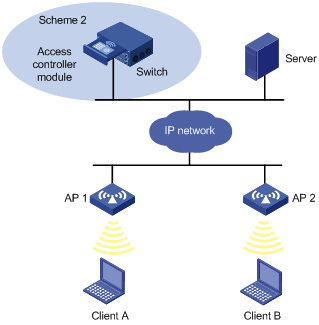
Unified Switch Networking
Figure 1-3 Unified switch networking diagram

Feature Matrix for the WX5000 Series
![]()
The LS8M1WCMA0, LSWM1WCM10, and LSWM1WCM20 on the WX5000 series adopt the OAP architecture. Installed on the expansion slots of switches, they work as OAP cards to exchange data and status and control information with the switches through their internal service interfaces. You are not recommended to configure services such as QoS rate limiting and 802.1X authentication on GE interfaces on the LS8M1WCMA0, XGE 1/0/1 on the LSWM1WCM10, and the logical interface BAGG1 aggregated by GE 1/0/1 and GE 1/0/2 on the LSWM1WCM20.
Table 2-1 Feature matrix for the WX5000 series
Volume | Module | Feature | WX5002 | WX5002V2 | LS8M1WCMA0 | WX5004 | LSWM1WCM10 | LSWM1WCM20 |
Login | Login configuration | AUX user interface | Supported | Not supported | Supported | Not supported | Supported | Supported |
Console user interface | Not supported | Supported | Not supported | Supported | Not supported | Not supported | ||
VTY user interface | Supported | Supported | Supported | Supported | Supported | Supported | ||
Telnet | Supported | Supported | Supported | Supported | Supported | Supported | ||
Web-based NMS | Supported | Supported | Supported | Supported | Supported | Supported | ||
NMS | Supported | Supported | Supported | Supported | Supported | Supported | ||
Access controller module basic configuration | Access controller module basic configuration | Not supported | Not supported | Supported | Not supported | Supported | Supported | |
Access | Ethernet interface configuration | Combo port configuration | Supported | Supported | Not supported | Supported | Not supported | Not supported |
Shutting down an Ethernet interface | Supported | Supported | Supported | Supported | Supported. However, you are not recommended to use the shutdown command on internal interfaces; otherwise, the normal operation of the device will be affected. | Supported. However, you are not recommended to use the shutdown command on internal interfaces; otherwise, the normal operation of the device will be affected. | ||
Configuring flow control on an Ethernet interface | Supported | Supported | Supported | Supported | Not supported | Not supported | ||
Configuring loopback detection on an Ethernet interface | Supported on GE interfaces only | Supported on GE interfaces only | Internal loopback testing supported on GE interfaces only | Supported on GE interfaces only | Internal loopback testing supported on XGE interfaces only | Internal loopback testing supported on GE interfaces only | ||
Link aggregation configuration | Link aggregation | Supported | Supported | Not supported | Supported | Not supported | Supported | |
Port mirroring configuration | Port mirroring | Remote port mirroring and cross-board mirroring not supported | Remote port mirroring and cross-board mirroring not supported | Not supported | Remote port mirroring and cross-board mirroring not supported | Not supported | Not supported | |
Layer 2 forwarding configuration | Layer 2 forwarding | Supported | Not supported | Supported | Supported | Not supported | Not supported | |
STP | STP | Not supported | Supported | Not supported | Supported | Not supported | Not supported | |
IP services | DNS configuration | IPv6 DNS configuration | Supported | Supported | Supported | Supported | Supported | Supported |
IP performance optimization configuration | Supported | Not supported | Not supported | Not supported | Not supported | Not supported | ||
IPv6 basics configuration | IPv6 basics configuration | Supported | Supported | Supported | Supported | Supported | Supported | |
IPv6 application configuration | IPv6 application configuration | Supported | Supported | Supported | Supported | Supported | Supported | |
Adjacency table configuration | Not supported | Supported | Not supported | Supported | Supported | Supported | ||
Dual stack configuration | Dual stack configuration | Supported | Supported | Supported | Supported | Supported | Supported | |
IP routing | IP routing basics configuration | Supported | Supported | Supported | Supported | Supported | Supported | |
IPv6 static routing configuration | IPv6 static routing configuration | Supported | Supported | Supported | Supported | Supported | Supported | |
IP multicast | MLD snooping configuration | MLD snooping | Supported | Supported | Supported | Supported | Supported | Supported |
IPv6 multicast VLAN configuration | IPv6 multicast VLAN | Supported | Supported | Supported | Supported | Supported | Supported | |
QoS | QoS | Configuring line rate | Supported | Supported | Supported | Not supported | Supported | Supported |
Not supported | Supported | Not supported | Supported | Supported | Supported | |||
Congestion management | Supported | Supported | Supported | Not supported | Supported | Supported | ||
Security | AAA | Specifying the device ID to be used in stateful failover mode | Not supported | Supported | Not supported | Supported | Supported | Not supported |
Security | Portal configuration | Not supported | Supported | Not supported | Supported | Supported | Supported | |
Specifying the portal group to which the portal service backup interface belongs | Not supported | Supported | Not supported | Supported | Supported | Not supported | ||
Specifying the device ID to be used in stateful failover mode | Not supported | Supported | Not supported | Supported | Supported | Not supported | ||
Specifying the backup source IP address for RADIUS packets to be sent | Not supported | Supported | Not supported | Supported | Supported | Not supported | ||
ACL configuration | IPv6 ACL | Supported | Supported | Supported | Supported | Supported | Supported | |
SSH2.0 configuration | Specifying a source IPv6 address or interface for an SSH client | Supported | Supported | Supported | Supported | Supported | Supported | |
Establishing a connection between an SSH client and an IPv6 SSH server | Supported | Supported | Supported | Supported | Supported | Supported | ||
Specifying a source IPv6 address or interface for an SFTP client | Supported | Supported | Supported | Supported | Supported | Supported | ||
Establishing a connection between an SFTP client and an IPv6 SFTP server | Supported | Supported | Supported | Supported | Supported | Supported | ||
IPv6 SFTP client | Supported | Supported | Supported | Supported | Supported | Supported | ||
Security protection configuration | Management protocol packets supported | Telnet, SNMP, and web management packets whose destination IP address is the local host | ICMP, IEC, Telnet, and SNMP packets whose destination IP address is the local host | Telnet, SNMP, and web management packets whose destination IP address is the local host | ICMP, IEC, Telnet, and SNMP packets whose destination IP address is the local host | ICMP, IEC, Telnet, and SNMP packets whose destination IP address is the local host | ICMP, IEC, Telnet, and SNMP packets whose destination IP address is the local host | |
Other protocol packets supported | 11MAC/ 8 Data packets: all packets except the above packets. | UDP/ TC | 11MAC/ 8 Data packets: all packets except the above packets. | UDP/ TC | UDP/ TC | UDP/ TC | ||
Enabling attack prevention for protocols | Not supported | Supported | Not supported | Supported | Supported | Supported | ||
Configuring rate limits for a protocol | Not supported | Supported | Not supported | Supported | Supported | Supported | ||
WAPI configuration | WAPI | Not supported | Supported | Not supported | Supported | Supported | Supported | |
System | Device management configuration | Storage media supported | Flash | CF | Flash | CF | CF | Flash |
License | l The WX5002 supports 32 concurrent APs by default, and can be extended to support 64 concurrent APs. l Not supported on the WX5002-128 | The WX5002V2 supports 32 concurrent APs by default, and can be extended to support 64 concurrent APs. | Not supported | The new WX5004 supports 64 concurrent APs by default, and can be extended to support 256 concurrent APs. | The LSWM1WCM10 supports 64 concurrent APs by default, and can be extended to support 256 concurrent APs. | The LSWM1WCM20 supports 32 concurrent APs by default, and can be extended to support 128 concurrent APs. | ||
File system management configuration | Configuration file encryption | Not supported | Not supported | Not supported | Not supported | Not supported | Supported | |
Information center configuration | Logfile | Not supported | Not supported | Not supported | Supported | Supported | Not supported | |
User interface configuration | User interface type | Console user interface not supported | AUX user interface not supported | Supported | AUX user interface not supported | Console user interface not supported | Console user interface not supported | |
OAA | OAA configuration | OAP module configuration | Not supported | Supported | Not supported | Supported | Not supported | Not supported |
ACSEI server configuration | Not supported | Supported | Not supported | Supported | Not supported | Not supported | ||
ACSEI client configuration | Not supported | Supported | Supported | Supported | Supported | Supported | ||
WLAN | WLAN services configuration | Hot AC backup | Not supported | Not supported | Not supported | Supported | Supported | Not supported |
Feature Matrix for the WX6000 Series
![]()
The switch interface module on the WX6103, and the LSQM1WCMB0, LSBM1WCM2A0, and LSRM1WCM2A1 access controller modules on the WX6000 series adopt the OAP architecture. Installed on the expansion slots of switches, they work as OAP cards to exchange data and status and control information with the switches through their internal service interfaces. The XGE interfaces on the switch interface module on the WX6103, and the LSQM1WCMB0, LSBM1WCM2A0, and LSWM1WCM10 access controller modules are internal interfaces. Therefore, you are not recommended to configure services such as QoS rate limiting and 802.1X authentication on them.
Table 2-2 Feature matrix for the WX6000 series
Volume | Module | Feature | WX6103 | LSQM1WCMB0 | LSBM1WCM2A0 | LSRM1WCM2A1 |
Login | Login configuration | AUX user interface | Not supported | Not supported | Not supported | Supported |
Console user interface | Supported | Supported | Supported | Supported | ||
VTY user interface | Supported | Supported | Supported | Supported | ||
Telnet | Supported | Supported | Supported (IPv6 telnet not supported) | Supported | ||
Web-based NMS | Supported | Supported | Supported | Supported | ||
NMS | Supported | Supported | Supported | Supported | ||
Access controller module basic configuration | Access controller module basic configuration | Not supported | Supported | Supported | Supported | |
Access | Ethernet interface configuration | Combo port configuration | The MPU does not support the Combo port. | Not supported | Not supported | Not supported |
Shutting down an Ethernet interface | Supported | Supported | Supported | Supported | ||
Configuring flow control on an Ethernet interface | Internal loopback testing supported on XGE interfaces only | Internal loopback testing supported on XGE interfaces only | Internal loopback testing supported on XGE interfaces only | Internal loopback testing supported on XGE interfaces only | ||
Loopback detection on an Ethernet interface | Not supported | Not supported | Not supported | Not supported | ||
Link aggregation configuration | Link aggregation | Not supported | Not supported | Not supported | Not supported | |
Port mirroring configuration | Port mirroring | Not supported | Not supported | Not supported | Not supported | |
Layer 2 forwarding configuration | Layer 2 forwarding | Not supported | Not supported | Not supported | Not supported | |
STP | STP | Not supported | Not supported | Not supported | Not supported | |
IP services | DNS configuration | IPv6 DNS configuration | Supported | Supported | Not supported | Supported |
IP performance optimization configuration | Configuring ICMP to send error packets | Not supported | Not supported | Not supported | Not supported | |
IPv6 basics configuration | IPv6 basics configuration | Supported | Supported | Not supported | Supported | |
IPv6 application configuration | IPv6 application configuration | Supported | Supported | Not supported | Supported | |
Adjacency table configuration | Displaying and maintaining adjacency table | Supported | Supported | Supported | Supported | |
Dual stack configuration | Dual stack configuration | Supported | Supported | Not supported | Supported | |
IP routing | IP routing basics configuration | IPv6-related displaying and maintaining commands | Supported | Supported | Not supported | Supported |
IPv6 static routing configuration | IPv6 static routing configuration | Supported | Supported | Not supported | Supported | |
IP multicast | MLD snooping configuration | MLD snooping | Supported | Supported | Not supported | Not supported |
IPv6 multicast VLAN configuration | IPv6 multicast VLAN | Supported | Supported | Not supported | Not supported | |
QoS | QoS | Configuring line rate | Not supported | Not supported | Not supported | Not supported |
Configuring CAR applicable to all traffic of online users | Supported | Supported | Supported | Supported | ||
Congestion management | Not supported | Not supported | Not supported | Not supported | ||
Security | AAA configuration | Specifying the device ID to be used in stateful failover mode | Supported | Supported | Supported | Supported |
Security | Portal configuration | Configuring Layer 3 portal authentication | Supported | Supported | Supported | Supported |
Specifying the portal group to which the portal service backup interface belongs | Supported | Supported | Supported | Supported | ||
Specifying the device ID to be used in stateful failover mode | Supported | Supported | Supported | Supported | ||
Specifying the backup source IP address for RADIUS packets to be sent | Supported | Supported | Supported | Supported | ||
ACL configuration | IPv6 ACL | Supported | Supported | Not supported | Supported | |
SSH2.0 configuration | Specifying a source IPv6 address or interface for an SSH client | Supported | Supported | Not supported | Supported | |
Establishing a connection between an SSH client and an IPv6 SSH server | Supported | Supported | Not supported | Supported | ||
Specifying a source IPv6 address or interface for an SFTP client | Supported | Supported | Not supported | Supported | ||
Establishing a connection between an SFTP client and an IPv6 SFTP server | Supported | Supported | Not supported | Supported | ||
IPv6 SFTP client | Supported | Supported | Not supported | Supported | ||
Security protection configuration | Management protocol packets supported | ICMP, IEC, Telnet, and SNMP packets whose destination IP address is the local host | ICMP, IEC, Telnet, and SNMP packets whose destination IP address is the local host | ICMP, IEC, Telnet, and SNMP packets whose destination IP address is the local host | ICMP, IEC, Telnet, and SNMP packets whose destination IP address is the local host | |
Other protocol packets supported | UDP/ TCP/ 80 | UDP/ TCP/ 80 | UDP/ TCP/ 80 | UDP/ TCP/ 80 | ||
Enabling attack prevention for protocols | Supported | Supported | Supported | Supported | ||
Configuring rate limits for a protocol | Supported | Supported | Supported | Supported | ||
WAPI configuration | WAPI | Supported | Supported | Supported | Supported | |
System | Device management configuration | Storage media supported | CF and USB | CF and USB | CF and USB | CF and USB |
License | 128 APs at most by default, and can be extended to 640 APs. | 128 APs at most by default, and can be extended to 640 APs. | 128 APs at most by default, and can be extended to 640 APs. | 128 APs at most by default, and can be extended to 640 APs. | ||
File system management configuration | Configuration file encryption | Not supported | Not supported | Not supported | Not supported | |
Information center configuration | Logfile | Supported | Not supported | Not supported | Not supported | |
User interface configuration | User interface type | AUX user interface not supported | AUX user interface not supported | AUX user interface not supported | AUX user interface not supported | |
OAA | OAA configuration | OAP module configuration | Supported | Not supported | Not supported | Not supported |
ACSEI server configuration | Supported | Not supported | Not supported | Not supported | ||
ACSEI client configuration | Supported | Supported | Supported | Supported | ||
WLAN | WLAN services configuration | Hot AC backup | Supported | Supported | Supported | Supported |
Feature Matrix for the WX3000 Series
![]()
The access controller engine and switching engine on the WX3000 series adopt the OAP architecture. The switching engine is integrated on the access controller engine as an OAP card. You actually log in to the access controller engine when you log in to the device by default. GE 1/0/1 interfaces on the WX3024, WX3010 and WX3008 are used to exchange data, status and control information with GE1/0/29 (WX3024), GE1/0/11 (WX3010) or GE1/0/9 (WX3008) on the switching engine. Therefore, you are not recommended to configure services such as QoS rate limiting and 802.1X authentication on these interfaces.
Table 2-3 Feature matrix for the WX3000 series
Volume | Module | Feature | WX3024 | WX3010 | WX3008 |
Login | Login configuration | AUX user interface | Supported | Supported | Supported |
Console user interface | Not supported | Not supported | Not supported | ||
VTY user interface | Supported | Supported | Supported | ||
Telnet | Supported (IPv6 telnet not supported) | Supported (IPv6 telnet not supported) | Supported (IPv6 telnet not supported) | ||
Web-based NMS | Supported | Supported | Supported | ||
NMS | Supported | Supported | Supported | ||
Access controller module basic configuration | Access controller module basic configuration | Not supported | Not supported | Not supported | |
Access | Ethernet interface configuration | Combo port configuration | Not supported | Not supported | Not supported |
Shutting down an Ethernet interface | Not supported on GE1/0/1 of the access controller engine and GE1/0/29 on the switching engine | Not supported on GE1/0/1 of the access controller engine and GE1/0/29 on the switching engine | Not supported on GE1/0/1 of the access controller engine and GE1/0/29 on the switching engine | ||
Configuring flow control on an Ethernet interface | Not supported | Not supported | Not supported | ||
Loopback detection on an Ethernet interface | Internal loopback testing supported on GE interfaces only | Internal loopback testing supported on GE interfaces only | Internal loopback testing supported on GE interfaces only | ||
Link aggregation configuration | Link aggregation configuration | Not supported | Not supported | Not supported | |
Port mirroring configuration | Port mirroring configuration | Not supported | Not supported | Not supported | |
Layer 2 forwarding configuration | Layer 2 forwarding | Not supported | Not supported | Not supported | |
STP | STP | Not supported | Not supported | Not supported | |
IP services | DNS configuration | IPv6 DNS configuration | Not supported | Not supported | Not supported |
IP performance optimization configuration | Configuring ICMP to send error packets | Not supported | Not supported | Not supported | |
IPv6 basics configuration | IPv6 basics configuration | Not supported | Not supported | Not supported | |
IPv6 application configuration | IPv6 application configuration | Not supported | Not supported | Not supported | |
Adjacency table configuration | Displaying and maintaining an adjacency table | Supported | Supported | Supported | |
Dual stack configuration | Dual stack configuration | Not supported | Not supported | Not supported | |
IP routing | IP routing basics configuration | IPv6-related displaying and maintaining commands | Not supported | Not supported | Not supported |
IPv6 static routing configuration | IPv6 static routing configuration | Not supported | Not supported | Not supported | |
IP multicast | MLD snooping configuration | MLS snooping | Not supported | Not supported | Not supported |
IPv6 multicast VLAN configuration | IPv6 multicast VLAN | Not supported | Not supported | Not supported | |
QoS | QoS | Configuring line rate | Not supported | Not supported | Not supported |
Configuring CAR applicable to all traffic of online users | Supported | Supported | Supported | ||
Not supported | Not supported | Not supported | |||
Security | AAA configuration | Specifying the device ID to be used in stateful failover mode | Not supported | Not supported | Not supported |
Security | Portal configuration | Configuring Layer 3 portal authentication | Supported | Supported | Supported |
Specifying the portal group to which the portal service backup interface belongs | Not supported | Not supported | Not supported | ||
Specifying the device ID to be used in stateful failover mode | Not supported | Not supported | Not supported | ||
Specifying the backup source IP address for RADIUS packets to be sent | Not supported | Not supported | Not supported | ||
ACL configuration | IPv6 ACL | Not supported | Not supported | Not supported | |
SSH2.0 configuration | Specifying a source IPv6 address or interface for an SSH client | Not supported | Not supported | Not supported | |
Establishing a connection between an SSH client and an IPv6 SSH server | Not supported | Not supported | Not supported | ||
Specifying a source IPv6 address or interface for an SFTP client | Not supported | Not supported | Not supported | ||
Establishing a connection between an SFTP client and an IPv6 SFTP server | Not supported | Not supported | Not supported | ||
IPv6 SFTP client | Not supported | Not supported | Not supported | ||
Security protection configuration | Management protocol packets supported | ICMP, IEC, Telnet, and SNMP packets whose destination IP address is the local host | ICMP, IEC, Telnet, and SNMP packets whose destination IP address is the local host | ICMP, IEC, Telnet, and SNMP packets whose destination IP address is the local host | |
Other protocol packets supported | UDP/ TCP/ 802. | UDP/ TCP/ 802. | UDP/ TCP/ 802. | ||
Enabling attack prevention for protocols | Supported | Supported | Supported | ||
Configuring rate limits for a protocol | Supported | Supported | Supported | ||
WAPI configuration | WAPI | Supported | Not supported | Not supported | |
System | Device management configuration | Storage media supported | Flash | Flash | Flash |
License | 24 APs at most by default, and can be extended to 48 APs. | 12 APs at most by default, and can be extended to 24 APs. | Not supported | ||
File system management configuration | Configuration file encryption | Supported | Supported | Supported | |
Information center configuration | Logfile | Not supported | Not supported | Not supported | |
User interface configuration | User interface type | Console user interface not supported | Console user interface not supported | Console user interface not supported | |
OAA | OAA configuration | OAP module configuration | Supported | Supported | Supported |
ACSEI server configuration | Not supported | Not supported | Not supported | ||
ACSEI client configuration | Not supported | Not supported | Not supported | ||
WLAN | WLAN services configuration | Hot AC backup | Not supported | Not supported | Not supported |
Command Matrix for the WX5000 Series
Table 3-1 Command matrix for the WX5000 series
Volume | Module | Command | WX5002 | WX5002V2 | LS8M1WCMA0 | WX5004 | LSWM1WCM10 | LSWM1WCM20 |
Login | Login commands | acl | Supported only by the VTY user interface | Supported only by the VTY user interface | Supported only by the VTY user interface | Supported only by the VTY user interface | Supported only by the VTY user interface | Supported only by the VTY user interface |
activation-key | Not supported by the VTY user interface | Not supported by the VTY user interface | Not supported by the VTY user interface | Not supported by the VTY user interface | Not supported by the VTY user interface | Not supported by the VTY user interface | ||
auto-execute command | Supported only by the VTY user interface | Supported only by the VTY user interface | Supported only by the VTY user interface | Supported only by the VTY user interface | Supported only by the VTY user interface | Supported only by the VTY user interface | ||
databits | Not supported by the VTY user interface | Not supported by the VTY user interface | Not supported by the VTY user interface | Not supported by the VTY user interface | Not supported by the VTY user interface | Not supported by the VTY user interface | ||
display user-interface | AUX and VTY user interfaces are supported. When number is an absolute index, the value ranges from 0 to 5. | Console and VTY user interfaces are supported. When number is an absolute index, the value ranges from 0 to 6. | AUX and VTY user interfaces are supported. When number is an absolute index, the value ranges from 0 to 5. | Console and VTY user interfaces are supported. When number is an absolute index, the value ranges from 0 to 6. | AUX and VTY user interfaces are supported. When number is an absolute index, the value ranges from 0 to 6. | AUX and VTY user interfaces are supported. When number is an absolute index, the value ranges from 0 to 6. | ||
free user-interface | AUX and VTY user interfaces are supported. When number is an absolute index, the value ranges from 0 to 5. | Console and VTY user interfaces are supported. When number is an absolute index, the value ranges from 0 to 6. | AUX and VTY user interfaces are supported. When number is an absolute index, the value ranges from 0 to 5. | Console and VTY user interfaces are supported. When number is an absolute index, the value ranges from 0 to 6. | AUX and VTY user interfaces are supported. When number is an absolute index, the value ranges from 0 to 6. | AUX and VTY user interfaces are supported. When number is an absolute index, the value ranges from 0 to 6. | ||
parity | Not supported by the VTY user interface | Not supported by the VTY user interface | Not supported by the VTY user interface | Not supported by the VTY user interface | Not supported by the VTY user interface | Not supported by the VTY user interface | ||
protocol inbound | Supported only by the VTY user interface | Supported only by the VTY user interface | Supported only by the VTY user interface | Supported only by the VTY user interface | Supported only by the VTY user interface | Supported only by the VTY user interface | ||
send | AUX and VTY user interfaces are supported. When number is an absolute index, the value ranges from 0 to 5. | Console and VTY user interfaces are supported. When number is an absolute index, the value ranges from 0 to 6. | AUX and VTY user interfaces are supported. When number is an absolute index, the value ranges from 0 to 5. | Console and VTY user interfaces are supported. When number is an absolute index, the value ranges from 0 to 6. | AUX and VTY user interfaces are supported. When number is an absolute index, the value ranges from 0 to 6. | AUX and VTY user interfaces are supported. When number is an absolute index, the value ranges from 0 to 6. | ||
speed | Not supported by the VTY user interface | Not supported by the VTY user interface | Not supported by the VTY user interface | Not supported by the VTY user interface | Not supported by the VTY user interface | Not supported by the VTY user interface | ||
stopbits | Not supported by the VTY user interface | Not supported by the VTY user interface | Not supported by the VTY user interface | Not supported by the VTY user interface | Not supported by the VTY user interface | Not supported by the VTY user interface | ||
undo shell | Supported only by the VTY user interface | Supported only by the VTY user interface | Supported only by the VTY user interface | Supported only by the VTY user interface | Supported only by the VTY user interface | Supported only by the VTY user interface | ||
user-interface | AUX and VTY user interfaces are supported. When number is an absolute index, the value ranges from 0 to 5. | Console and VTY user interfaces are supported. When number is an absolute index, the value ranges from 0 to 6. | AUX and VTY user interfaces are supported. When number is an absolute index, the value ranges from 0 to 5. | Console and VTY user interfaces are supported. When number is an absolute index, the value ranges from 0 to 6. | AUX and VTY user interfaces are supported. When number is an absolute index, the value ranges from 0 to 6. | AUX and VTY user interfaces are supported. When number is an absolute index, the value ranges from 0 to 6. | ||
Access | Ethernet interface commands | duplex | Supported | Supported | Supported | Supported | Not supported | Not supported |
display loopback-detection | Supported | Supported | Supported | Supported | Supported | Not supported | ||
flow-control | Supported | Supported | Supported | Supported | Not supported | Not supported | ||
jumboframe enable | value ranges from 1600 to 9216 bytes and defaults to 1600 bytes.
| value ranges from 1600 to 4096 bytes and defaults to 1600 bytes.
| value ranges from 1600 to 4096 bytes and defaults to 1600 bytes.
| value ranges from 1600 to 4096 bytes and defaults to 1600 bytes.
| value ranges from 1600 to 4096 bytes and defaults to 1600 bytes.
| value ranges from 1600 to 4096 bytes and defaults to 1600 bytes.
| ||
loopback | Supported | Supported | Supported | Supported | Only internal is supported. | Only internal is supported. | ||
loopback-detection control enable | Supported | Supported | Supported | Supported | Not supported | Not supported | ||
loopback-detection enable | Supported | Supported | Supported | Supported | Not supported | Not supported | ||
loopback-detection interval-time | Supported | Supported | Supported | Supported | Not supported | Not supported | ||
shutdown | Supported | Supported | Supported | Supported | Not supported | Not supported | ||
speed | Supported | Supported | Not supported | Supported | Not supported | Not supported | ||
Link aggregation commands | All commands in the link aggregation commands manual | Supported | Supported | Not supported | Not supported | Not supported | Not supported | |
Port mirroring commands | All commands in the port mirroring commands manual | Supported | Supported | Not supported | Supported | Not supported | Not supported | |
PPP commands | pppoe-server max-sessions local-mac | number ranges from 1 to 2048. | number ranges from 1 to 2048. | number ranges from 1 to 2048. | number ranges from 1 to 2048. | number ranges from 1 to 4096. | number ranges from 1 to 2048. | |
pppoe-server max-sessions total | number ranges from 1 to 2048 and defaults to 1024. | number ranges from 1 to 4096 and defaults to 4096. | number ranges from 1 to 2048 and defaults to 1024. | number ranges from 1 to 65535 and defaults to 4096. | number ranges from 1 to 4096 and defaults to 4096. | number ranges from 1 to 2048 and defaults to 1024. | ||
VLAN commands | interface vlan-interface | The maximum value is 64. | The maximum value is 64. | The maximum value is 64. | The maximum value is 512. | The maximum value is 512. | The maximum value is 64. | |
WLAN interface commands | display interface wlan-ess | interface-number ranges from 0 to 127. | interface-number ranges from 0 to 1023. | interface-number ranges from 0 to 127. | interface-number ranges from 0 to 1023. | interface-number ranges from 0 to 1023. | interface-number ranges from 0 to 127. | |
interface wlan-ess | interface-number ranges from 0 to 127. | interface-number ranges from 0 to 1023. | interface-number ranges from 0 to 127. | interface-number ranges from 0 to 1023. | interface-number ranges from 0 to 1023. | interface-number ranges from 0 to 127. | ||
Layer 2 forwarding commands | All commands in the Layer 2 commands manual | Supported | Not supported | Supported | Supported | Not supported | Not supported | |
MSTP commands | All commands in the MSTP commands manual | Not supported | Supported | Not supported | Supported | Not supported | Not supported | |
IP services | ARP commands | arp max-learning-num | number ranges from 0 to 2048. | number ranges from 0 to 4096. | number ranges from 0 to 2048. | number ranges from 0 to 8192. | number ranges from 0 to 2048. | number ranges from 0 to 8192. |
DNS commands | All commands in IPv6 DNS configuration commands | Supported | Supported | Supported | Supported | Supported | Supported | |
IP performance optimization commands | ip redirects enable | Supported | Not supported | Not supported | Not supported | Not supported | Not supported | |
ip ttl-expires enable | Supported | Not supported | Not supported | Not supported | Not supported | Not supported | ||
ip unreachables enable | Supported | Not supported | Not supported | Not supported | Not supported | Not supported | ||
IPv6 basics commands | All commands in IPv6 basics commands manual | Supported | Supported | Supported | Supported | Supported | Supported | |
ipv6 neighbors max-learning-num | number ranges from 1 to 256 and defaults to 256. | number ranges from 1 to 1024 and defaults to 1024. | number ranges from 1 to 256 and defaults to 256. | number ranges from 1 to 1024 and defaults to 1024. | number ranges from 1 to 1024 and defaults to 1024. | number ranges from 1 to 1024 and defaults to 1024. | ||
IPv6 application commands | All commands in IPv6 application commands manual | Supported | Supported | Supported | Supported | Supported | Supported | |
display adjacent-table | Not supported | Supported | Not supported | Supported | Supported | Supported | ||
IP routing | display ipv6 routing-table | Supported | Supported | Supported | Supported | Supported | Supported | |
display ipv6 routing-table ipv6-address | Supported | Supported | Supported | Supported | Supported | Supported | ||
display ipv6 routing-table ipv6-address1 ipv6-address2 | Supported | Supported | Supported | Supported | Supported | |||
display ipv6 routing-table protocol | Supported | Supported | Supported | Supported | Supported | Supported | ||
display ipv6 routing-table statistics | Supported | Supported | Supported | Supported | Supported | Supported | ||
display ipv6 routing-table verbose | Supported | Supported | Supported | Supported | Supported | Supported | ||
reset ipv6 routing-table statistics | Supported | Supported | Supported | Supported | Supported | Supported | ||
IPv6 static routing commands | All commands in IPv6 static routing commands manual | Supported | Supported | Supported | Supported | Supported | Supported | |
IP multicast | Multicast VLAN commands | port multicast-vlan | Layer 2 aggregate interface view supported | Layer 2 aggregate interface view supported | Layer 2 aggregate interface view supported | Layer 2 aggregate interface view not supported | Layer 2 aggregate interface view not supported | Layer 2 aggregate interface view supported |
IGMP snooping commands | igmp-snooping fast-leave | Layer 2 aggregate interface view supported | Layer 2 aggregate interface view supported | Layer 2 aggregate interface view supported | Layer 2 aggregate interface view not supported | Layer 2 aggregate interface view not supported | Layer 2 aggregate interface view supported | |
igmp-snooping group-limit | Layer 2 aggregate interface view supported | Layer 2 aggregate interface view supported | Layer 2 aggregate interface view supported | Layer 2 aggregate interface view not supported | Layer 2 aggregate interface view not supported | Layer 2 aggregate interface view supported | ||
igmp-snooping static-group | Layer 2 aggregate interface view supported | Layer 2 aggregate interface view supported | Layer 2 aggregate interface view supported | Layer 2 aggregate interface view not supported | Layer 2 aggregate interface view not supported | Layer 2 aggregate interface view supported | ||
igmp-snooping static-router-port vlan | Layer 2 aggregate interface view supported | Layer 2 aggregate interface view supported | Layer 2 aggregate interface view supported | Layer 2 aggregate interface view not supported | Layer 2 aggregate interface view not supported | Layer 2 aggregate interface view supported | ||
MLD snooping commands | MLD snooping commands | Supported | Supported | Supported | Supported | Supported | Supported | |
IPv6 multicast VLAN commands | IPv6 multicast VLAN commands | Supported | Supported | Supported | Supported | Supported | Supported | |
port multicast-vlan ipv6 | Layer 2 aggregate interface view supported | Layer 2 aggregate interface view supported | Layer 2 aggregate interface view supported | Layer 2 aggregate interface view not supported | Layer 2 aggregate interface view not supported | Layer 2 aggregate interface view supported | ||
QoS | QoS | car | pir peak-information-rate not supported | green action not supported remark-lp-pass new-local-precedence not supported
| pir peak-information-rate not supported | green action not supported remark-lp-pass new-local-precedence not supported
| green action not supported remark-lp-pass new-local-precedence not supported | green action not supported remark-lp-pass new-local-precedence not supported
|
display qos lr interface | Supported | Supported | Supported | Not supported | Supported | Supported | ||
display qos map-table | dscp-lp not supported | Supported | dscp-lp not supported | Supported | Supported | Supported | ||
if-match | Supported | classifier tcl-name not supported inbound-interface interface-type interface-number not supported local-precedence local-precedence-list not supported rtp start-port start-port-number end-port end-port-number not supported | Supported | classifier tcl-name not supported inbound-interface interface-type interface-number not supported local-precedence local-precedence-list not supported rtp start-port start-port-number end-port end-port-number not supported | classifier tcl-name not supported inbound-interface interface-type interface-number not supported local-precedence local-precedence-list not supported rtp start-port start-port-number end-port end-port-number not supported | classifier tcl-name not supported inbound-interface interface-type interface-number not supported local-precedence local-precedence-list not supported rtp start-port start-port-number end-port end-port-number not supported | ||
qos car | Not supported | Supported | Not supported | Supported | Supported | Supported | ||
qos map-table | dscp-lp not supported | Supported | dscp-lp not supported | Supported | Supported | Supported | ||
qos lr | Supported | [ ebs excess-burst-size ] not supported | Supported | Not supported | [ ebs excess-burst-size ] not supported | [ ebs excess-burst-size ] not supported | ||
redirect | Not supported | Supported | Not supported | Supported | Supported | Supported | ||
Congestion management configuration commands | Supported | Supported | Supported | Not supported | Supported | Supported | ||
Security | 802.1X commands | dot1x max-user | user-number ranges from 1 to 2048. | user-number ranges from 1 to 4096. | user-number ranges from 1 to 2048. | user-number ranges from 1 to 4096. | user-number ranges from 1 to 4096. | user-number ranges from 1 to 2048. |
AAA commands | nas device-id device-id | Not supported | Supported | Not supported | Supported | Supported | Not supported | |
MAC authentication commands | mac-authentication max-user user-number | user-number ranges from 1 to 1024 and defaults to 1024. | user-number ranges from 1 to 4096 and defaults to 4096. | user-number ranges from 1 to 1024 and defaults to 1024. | user-number ranges from 1 to 4096 and defaults to 4096. | user-number ranges from 1 to 4096 and defaults to 4096. | user-number ranges from 1 to 2048 and defaults to 2048. | |
Portal commands ACL commands | portal server server-name method { direct | layer3 | redhcp } | layer3 not supported | layer3 supported | layer3 not supported | layer3 supported | layer3 supported | layer3 supported | |
portal backup-group group-id | Not supported | Supported | Not supported | Supported | Supported | Not supported | ||
nas device-id device-id | Not supported | Supported | Not supported | Supported | Supported | Not supported | ||
radius nas-backup-ip ip-address | Not supported | Supported | Not supported | Supported | Supported | Not supported | ||
radius scheme radius-scheme-name nas-backup-ip ip-address | Not supported | Supported | Not supported | Supported | Supported | |||
portal max-user max-number | max-number ranges from 1 to 2048. | max-number ranges from 1 to 4096. | max-number ranges from 1 to 2048. | max-number ranges from 1 to 4096. | max-number ranges from 1 to 4096. | max-number ranges from 1 to 2048. | ||
acl ipv6 | Supported | Supported | Supported | Supported | Supported | Supported | ||
acl ipv6 copy | Supported | Supported | Supported | Supported | Supported | Supported | ||
acl ipv6 name | Supported | Supported | Supported | Supported | Supported | Supported | ||
description (for IPv6) | Supported | Supported | Supported | Supported | Supported | Supported | ||
display acl ipv6 | Supported | Supported | Supported | Supported | Supported | Supported | ||
reset acl ipv6 counter | Supported | Supported | Supported | Supported | Supported | Supported | ||
rule (basic IPv6 ACL view) | Supported | Supported | Supported | Supported | Supported | Supported | ||
rule (advanced IPv6 ACL view) | Supported | Supported | Supported | Supported | Supported | Supported | ||
rule comment (for IPv6) | Supported | Supported | Supported | Supported | Supported | Supported | ||
step (for IPv6) | Supported | Supported | Supported | Supported | Supported | Supported | ||
SSH2.0 commands | ssh client ipv6 source | Supported | Supported | Supported | Supported | Supported | Supported | |
ssh2 ipv6 | Supported | Supported | Supported | Supported | Supported | Supported | ||
sftp client ipv6 source | Supported | Supported | Supported | Supported | Supported | Supported | ||
sftp ipv6 | Supported | Supported | Supported | Supported | Supported | Supported | ||
Security protection commands | anti-attack protocol enable | Not supported | Supported | Not supported | Supported | Supported | Supported | |
anti-attack protocol threshold | Not supported | Supported | Not supported | Supported | Supported | Supported | ||
display anti-attack { 11mac | admin | all | arp | data | dhcp | dot1x | hwtacas | icmp | igmp | lwapp | nd | ntp | pim | radius } | Supported | Not supported | Supported | Not supported | Not supported | Not supported | ||
display anti-attack { protocol protocol | all } | Not supported | Supported | Not supported | Supported | Supported | Supported | ||
WAPI commands | display wapi statistics | Not supported | Supported | Not supported | Supported | Supported | Supported | |
display wapi user | Not supported | Supported | Not supported | Supported | Supported | Supported | ||
reset wapi statistics | Not supported | Supported | Not supported | Supported | Supported | Supported | ||
wapi authentication method | Not supported | Supported | Not supported | Supported | Supported | Supported | ||
wapi authentication mode | Not supported | Supported | Not supported | Supported | Supported | Supported | ||
wapi authentication-server ip | Not supported | Supported | Not supported | Supported | Supported | Supported | ||
wapi bk lifetime | Not supported | Supported | Not supported | Supported | Supported | Supported | ||
wapi bk rekey enable | Not supported | Supported | Not supported | Supported | Supported | Supported | ||
wapi certificate domain | Not supported | Supported | Not supported | Supported | Supported | Supported | ||
wapi certificate format | Not supported | Supported | Not supported | Supported | gbw not supported | gbw not supported | ||
wapi mandatory-domain | Not supported | Supported | Not supported | Supported | Supported | Supported | ||
wapi msk-rekey client-offline enable | Not supported | Supported | Not supported | Supported | Supported | Supported | ||
wapi msk-rekey enable | Not supported | Supported | Not supported | Supported | Supported | Supported | ||
wapi msk-rekey method | Not supported | Supported | Not supported | Supported | Supported | Supported | ||
wapi psk { pass-phrase | Not supported | Supported | Not supported | Supported | Supported | Supported | ||
wapi usk lifetime | Not supported | Supported | Not supported | Supported | Supported | Supported | ||
wapi usk rekey enable | Not supported | Supported | Not supported | Supported | Supported | Supported | ||
System | Device management commands | display device | cf-card, usb, subslot subslot-number not supported | usb not supported | cf-card, usb, subslot subslot-number not supported | usb not supported | usb and subslot subslot-number not supported | cf-card, usb, subslot subslot-number not supported |
display fan | fan-id takes the value of 1 or 2. | fan-id ranges from 1 to 5. | fan-id takes the value of 1 or 2. | fan-id ranges from 1 to 5. | Not supported | Not supported | ||
display power | power-id takes the value of 1 or 2. | power-id takes the value of 1 or 2. | power-id takes the value of 1 or 2. | power-id takes the value of 1 or 2. | Not supported | Not supported | ||
display rps | Not supported | Not supported | Not supported | Not supported | Not supported | Not supported | ||
license append | Not supported on the WX5002-128 | Supported | Supported | Supported | Supported | Supported | ||
temperature-limit | By default, lower-value is 5, and upper-value is 60 | By default, lower-value is 0, and upper-value is 90 | By default, lower-value is 5, and upper-value is 60 | By default, lower-value is 0, and upper-value is 90 | Not supported | By default, lower-value is 0, and upper-value is 60 | ||
File system management configuration commands | configuration encrypt | Not supported | Not supported | Not supported | Not supported | Not supported | Supported | |
ftp ipv6 | Supported | Supported | Supported | Supported | Supported | Supported | ||
mount | Not supported | Not supported | Not supported | Supported | Not supported | Not supported | ||
open ipv6 | Not supported | Not supported | Not supported | Supported | Not supported | Not supported | ||
tftp ipv6 | Supported | Supported | Supported | Supported | Supported | Supported | ||
umount | Not supported | Not supported | Not supported | Supported | Not supported | Not supported | ||
System maintenance and debugging commands | ping ipv6 | Supported | Supported | Supported | Supported | Supported | Supported | |
tracert ipv6 | Supported | Supported | Supported | Supported | Supported | Supported | ||
Basic system configuration commands | configure-user count | number ranges from 1 to 6. | number ranges from 1 to 7. | number ranges from 1 to 6. | number ranges from 1 to 7. | number ranges from 1 to 7. | number ranges from 1 to 7. | |
Information center commands | display logfile buffer | Not supported | Supported | Not supported | Supported | Supported | Not supported | |
display logfile summary | Not supported | Supported | Not supported | Supported | Supported | Not supported | ||
info-center logfile enable | Not supported | Supported | Not supported | Supported | Supported | Not supported | ||
info-center logfile frequency | Not supported | Supported | Not supported | Supported | Supported | Not supported | ||
info-center logfile size-quota | Not supported | Supported | Not supported | Supported | Supported | Not supported | ||
info-center logfile switch-directory | Not supported | Supported | Not supported | Supported | Supported | |||
logfile save | Not supported | Supported | Not supported | Supported | Supported | Not supported | ||
MAC address table management commands | mac-address max-mac-count | count ranges from 0 to 4096. | count ranges from 0 to 4096. | count ranges from 0 to 4096. | count ranges from 0 to 8192. | count ranges from 0 to 8192. | count ranges from 0 to 4096. | |
Telnet configuration commands | telnet ipv6 | Supported | Supported | Supported | Supported | Supported | Supported | |
OAA | mcms connect | Not supported | Not supported | Not supported | Not supported | Supported on the device side of the access controller module | Supported on the device side of the access controller module | |
mcms reboot | Not supported | Not supported | Not supported | Not supported | Supported | |||
oap connect slot | Not supported | Supported | Not supported | Supported | Not supported | Not supported | ||
oap management-ip | Not supported | Supported | Not supported | Supported | Not supported | Not supported | ||
oap reboot slot | Not supported | Supported | Not supported | Supported | Not supported | Not supported | ||
Not supported | Supported | Not supported | Supported | Not supported | Not supported | |||
Not supported | Supported | Supported | Supported | Supported | Supported | |||
WLAN | WLAN services commands | All commands for hot AC backup | Not supported | Supported | Not supported | Supported | Not supported | Supported |
bind wlan-ess | interface-index ranges from 0 to 127. | interface-index ranges from 0 to 1023. | interface-index ranges from 0 to 127. | interface-index ranges from 0 to 1023. | interface-index ranges from 0 to 127. | interface-index ranges from 0 to 1023. | ||
display wlan ap-group | group-id ranges from 1 to 128. | group-id ranges from 1 to 32. | group-id ranges from 1 to 128. | group-id ranges from 1 to 64. | group-id ranges from 1 to 32. | group-id ranges from 1 to 64. | ||
hot-backup hellointerval | Not supported | hellointerval ranges from 100 to 2000 milliseconds, and defaults to 100 milliseconds. | Not supported | hellointerval ranges from 100 to 2000 milliseconds, and defaults to 100 milliseconds. | Not supported | hellointerval ranges from 100 to 2000 milliseconds, and defaults to 100 milliseconds. | ||
wlan ap-group | group-id ranges from 1 to 128. | group-id ranges from 1 to 32. | group-id ranges from 1 to 128. | group-id ranges from 1 to 64. | group-id ranges from 1 to 32. | group-id ranges from 1 to 64. | ||
wlan permit-ap-group | group-id ranges from 1 to 128. | group-id ranges from 1 to 32. | group-id ranges from 1 to 128. | group-id ranges from 1 to 64. | group-id ranges from 1 to 32. | group-id ranges from 1 to 64. | ||
wlan service-template | wapi not supported | Supported | wapi not supported | Supported | wapi not supported | Supported | ||
WLAN roaming commands | display wlan client | Supported | Supported | Supported | Supported | Supported | Supported | |
display wlan mobility-group | Supported | Supported | Supported | Supported | Supported | Supported | ||
member | Supported | Supported | Supported | Supported | Supported | Supported | ||
mobility-tunnel | Supported | Supported | Supported | Supported | Supported | Supported | ||
undo member | Supported | Supported | Supported | Supported | Supported | Supported | ||
source | Supported | Supported | Supported | Supported | Supported | Supported |
Command Matrix for the WX6000 Series
Table 3-2 Command matrix for the WX6000 series
Volume | Module | Command | WX6103 | LSQM1WCMB0 | LSBM1WCM2A0 | LSRM1WCM2A1 |
Login | Login commands | acl | Supported only by the VTY user interface | Supported only by the VTY user interface | Supported only by the VTY user interface | Supported only by the VTY user interface |
activation-key | Not supported by the VTY user interface | Not supported by the VTY user interface | Not supported by the VTY user interface | Not supported by the VTY user interface | ||
auto-execute command | Supported only by the VTY user interface | Supported only by the VTY user interface | Supported only by the VTY user interface | Supported only by the VTY user interface | ||
databits | Not supported by the VTY user interface | Not supported by the VTY user interface | Not supported by the VTY user interface | Not supported by the VTY user interface | ||
display user-interface | AUX, console and VTY user interfaces are supported. When number is an absolute index, the value ranges from 0 to 6. | AUX, console and VTY user interfaces are supported. When number is an absolute index, the value ranges from 0 to 12. | AUX, console and VTY user interfaces are supported. When number is an absolute index, the value ranges from 0 to 12. | AUX, console and VTY user interfaces are supported. When number is an absolute index, the value ranges from 0 to 12. | ||
free user-interface | AUX, console and VTY user interfaces are supported. When number is an absolute index, the value ranges from 0 to 6. | AUX, console and VTY user interfaces are supported. When number is an absolute index, the value ranges from 0 to 12. | AUX, console and VTY user interfaces are supported. When number is an absolute index, the value ranges from 0 to 12. | AUX, console and VTY user interfaces are supported. When number is an absolute index, the value ranges from 0 to 12. | ||
parity | Not supported by the VTY user interface | Not supported by the VTY user interface | Not supported by the VTY user interface | Not supported by the VTY user interface | ||
protocol inbound | Supported only by the VTY user interface | Supported only by the VTY user interface | Supported only by the VTY user interface | Supported only by the VTY user interface | ||
send | AUX, console and VTY user interfaces are supported. When number is an absolute index, the value ranges from 0 to 6. | AUX, console and VTY user interfaces are supported. When number is an absolute index, the value ranges from 0 to 12. | AUX, console and VTY user interfaces are supported. When number is an absolute index, the value ranges from 0 to 12. | AUX, console and VTY user interfaces are supported. When number is an absolute index, the value ranges from 0 to 12. | ||
speed | Not supported by the VTY user interface | Not supported by the VTY user interface | Not supported by the VTY user interface | Not supported by the VTY user interface | ||
stopbits | Not supported by the VTY user interface | Not supported by the VTY user interface | Not supported by the VTY user interface | Not supported by the VTY user interface | ||
undo shell | Supported only by the VTY user interface | Supported only by the VTY user interface | Supported only by the VTY user interface | Supported only by the VTY user interface | ||
user-interface | AUX, console and VTY user interfaces are supported. When number is an absolute index, the value ranges from 0 to 6. | AUX, console and VTY user interfaces are supported. When number is an absolute index, the value ranges from 0 to 12. | AUX, console and VTY user interfaces are supported. When number is an absolute index, the value ranges from 0 to 12. | AUX, console and VTY user interfaces are supported. When number is an absolute index, the value ranges from 0 to 12. | ||
Access | Ethernet interface commands | duplex | Supported | Supported | Supported | Supported |
display loopback-detection | Supported | Supported | Supported | Supported | ||
flow-control | Supported | Supported | Supported | Supported | ||
jumboframe enable | value ranges from 1600 to 9216 bytes and defaults to 1600 bytes. | value ranges from 1600 to 4096 bytes and defaults to 1600 bytes. | value ranges from 1600 to 4096 bytes and defaults to 1600 bytes. | value ranges from 1600 to 4096 bytes and defaults to 1600 bytes. | ||
loopback | Supported | Supported | Supported | Supported | ||
loopback-detection control enable | Supported | Supported | Supported | Supported | ||
loopback-detection enable | Supported | Supported | Supported | Supported | ||
loopback-detection interval-time | Supported | Supported | Supported | Supported | ||
shutdown | Supported | Supported | Supported | Supported | ||
speed | Supported | Not supported | Supported | Not supported | ||
Link aggregation commands | All commands | Not supported | Not supported | Not supported | Not supported | |
Port mirroring commands | All commands | Not supported | Not supported | Not supported | Not supported | |
PPP commands | pppoe-server max-sessions local-mac | number ranges from 1 to 20480. | number ranges from 1 to 20480. | number ranges from 1 to 20480. | number ranges from 1 to 20480. | |
pppoe-server max-sessions total | number ranges from 1 to 65535 and defaults to 4096. | number ranges from 1 to 65535 and defaults to 4096. | number ranges from 1 to 65535 and defaults to 4096. | number ranges from 1 to 65535 and defaults to 4096. | ||
VLAN commands | interface vlan-interface | The maximum value is 1024. | The maximum value is 1024. | The maximum value is 1024. | The maximum value is 1024. | |
WLAN interface commands | display interface wlan-ess | interface-number ranges from 0 to 1023. | interface-number ranges from 0 to 1023. | interface-number ranges from 0 to 1023. | interface-number ranges from 0 to 1023. | |
interface wlan-ess | interface-number ranges from 0 to 1023. | interface-number ranges from 0 to 1023. | interface-number ranges from 0 to 1023. | interface-number ranges from 0 to 1023. | ||
Layer 2 forwarding commands | All commands | Not supported | Not supported | Not supported | Not supported | |
MSTP commands | All commands | Not supported | Not supported | Not supported | Not supported | |
IP services | ARP commands | arp max-learning-num | number ranges from 0 to 24576. | number ranges from 0 to 24576. | number ranges from 0 to 24576. | number ranges from 0 to 24576. |
DNS commands | All commands for IPv6 DNS configuration | Supported | Supported | Not supported | Supported | |
IP performance optimization commands | ip redirects enable | Not supported | Not supported | Not supported | Not supported | |
ip ttl-expires enable | Not supported | Not supported | Not supported | Not supported | ||
ip unreachables enable | Not supported | Not supported | Not supported | Not supported | ||
IPv6 basics commands | All commands | Supported | Supported | Not supported | Supported | |
ipv6 neighbors max-learning-num | number ranges from 1 to 1024 and defaults to 1024. | number ranges from 1 to 1024 and defaults to 1024. | number ranges from 1 to 1024 and defaults to 1024. | number ranges from 1 to 1024 and defaults to 1024. | ||
IPv6 application commands | All commands | Supported | Supported | Not supported | Supported | |
Adjacency table commands | display adjacent-table | Supported | Supported | Supported | Supported | |
IP routing | IP routing basics commands | display ipv6 routing-table | Supported | Supported | Not supported | Supported |
display ipv6 routing-table ipv6-address | Supported | Supported | Not supported | Supported | ||
display ipv6 routing-table ipv6-address1 ipv6-address2 | Supported | Supported | Not supported | Supported | ||
display ipv6 routing-table protocol | Supported | Supported | Not supported | Supported | ||
display ipv6 routing-table statistics | Supported | Supported | Not supported | Supported | ||
display ipv6 routing-table verbose | Supported | Supported | Not supported | Supported | ||
reset ipv6 routing-table statistics | Supported | Supported | Not supported | Supported | ||
IPv6 static routing commands | All commands | Supported | Supported | Not supported | Supported | |
IP multicast | Multicast VLAN commands | port multicast-vlan | Layer 2 aggregate interface view not supported | Layer 2 aggregate interface view not supported | Layer 2 aggregate interface view not supported | Layer 2 aggregate interface view not supported |
IGMP snooping commands | igmp-snooping fast-leave | Layer 2 aggregate interface view not supported | Layer 2 aggregate interface view not supported | Layer 2 aggregate interface view not supported | Layer 2 aggregate interface view not supported | |
igmp-snooping group-limit | Layer 2 aggregate interface view not supported | Layer 2 aggregate interface view not supported | Layer 2 aggregate interface view not supported | Layer 2 aggregate interface view not supported | ||
igmp-snooping static-group | Layer 2 aggregate interface view not supported | Layer 2 aggregate interface view not supported | Layer 2 aggregate interface view not supported | Layer 2 aggregate interface view not supported | ||
igmp-snooping static-router-port vlan | Layer 2 aggregate interface view not supported | Layer 2 aggregate interface view not supported | Layer 2 aggregate interface view not supported | Layer 2 aggregate interface view not supported | ||
MLD snooping commands | MLD snooping commands | Supported | Supported | Not supported | Not supported | |
IPv6 multicast VLAN commands | IPv6 multicast VLAN commands | Supported | Supported | Not supported | Not supported | |
port multicast-vlan ipv6 | Layer 2 aggregate interface view not supported | Layer 2 aggregate interface view not supported | Layer 2 aggregate interface view not supported | Layer 2 aggregate interface view not supported | ||
QoS | QoS commands | car | green action not supported remark-lp-pass new-local-precedence not supported | green action not supported remark-lp-pass new-local-precedence not supported | green action not supported remark-lp-pass new-local-precedence not supported | green action not supported remark-lp-pass new-local-precedence not supported |
display qos lr interface | Not supported | Not supported | Not supported | Not supported | ||
display qos map-table | Supported | Supported | Supported | Supported | ||
if-match | classifier tcl-name not supported inbound-interface interface-type interface-number not supported rtp start-port start-port-number end-port end-port-number not supported | classifier tcl-name not supported inbound-interface interface-type interface-number not supported rtp start-port start-port-number end-port end-port-number not supported | classifier tcl-name not supported inbound-interface interface-type interface-number not supported rtp start-port start-port-number end-port end-port-number not supported | classifier tcl-name not supported inbound-interface interface-type interface-number not supported rtp start-port start-port-number end-port end-port-number not supported | ||
qos car | Supported | Supported | Supported | Supported | ||
qos lr | Not supported | Not supported | Not supported | |||
qos map-table | Supported | Supported | Supported | |||
redirect | Supported | Supported | Supported | |||
Congestion management configuration commands | Not supported | Not supported | Not supported | Not supported | ||
Security | 802.1X commands | dot1x max-user | user-number ranges from 1 to 20480. | user-number ranges from 1 to 20480. | user-number ranges from 1 to 20480. | user-number ranges from 1 to 20480. |
AAA commands | nas device-id device-id | Supported | Supported | Supported | Supported | |
MAC authentication commands | mac-authentication max-user user-number | user-number ranges from 1 to 4096 and defaults to 4096. | user-number ranges from 1 to 4096 and defaults to 4096. | user-number ranges from 1 to 4096 and defaults to 4096. | user-number ranges from 1 to 4096 and defaults to 4096. | |
Portal commands | portal server server-name method { direct | layer3 | redhcp } | layer3 supported | layer3 supported | layer3 supported | layer3 supported | |
portal backup-group group-id | Supported | Supported | Supported | Supported | ||
nas device-id device-id | Supported | Supported | Supported | Supported | ||
radius nas-backup-ip ip-address | Supported | Supported | Supported | Supported | ||
radius scheme radius-scheme-name nas-backup-ip ip-address | Supported | Supported | Supported | Supported | ||
portal max-user max-number | max-number ranges from 1 to 20480. | max-number ranges from 1 to 20480. | max-number ranges from 1 to 20480. | max-number ranges from 1 to 20480. | ||
ACL commands | acl ipv6 | Supported | Supported | Supported | Supported | |
acl ipv6 copy | Supported | Supported | Supported | Supported | ||
acl ipv6 name | Supported | Supported | Supported | Supported | ||
description (for IPv6) | Supported | Supported | Supported | Supported | ||
display acl ipv6 | Supported | Supported | Supported | Supported | ||
reset acl ipv6 counter | Supported | Supported | Supported | Supported | ||
rule (basic IPv6 ACL view) | Supported | Supported | Supported | Supported | ||
rule (advanced IPv6 ACL view) | Supported | Supported | Supported | Supported | ||
rule comment (for IPv6) | Supported | Supported | Supported | Supported | ||
step (for IPv6) | Supported | Supported | Supported | Supported | ||
SSH2.0 commands | ssh client ipv6 source | Supported | Supported | Not supported | Supported | |
ssh2 ipv6 | Supported | Supported | Not supported | Supported | ||
sftp client ipv6 source | Supported | Supported | Not supported | Supported | ||
sftp ipv6 | Supported | Supported | Not supported | Supported | ||
Security protection commands | anti-attack protocol enable | Supported | Supported | Supported | Supported | |
anti-attack protocol threshold | Supported | Supported | Supported | Supported | ||
display anti-attack { 11mac | admin | all | arp | data | dhcp | dot1x | hwtacas | icmp | igmp | lwapp | nd | ntp | pim | radius } | Not supported | Not supported | Not supported | Not supported | ||
display anti-attack { protocol protocol | all } | Supported | Supported | Supported | Supported | ||
WAPI commands | display wapi statistics | Supported | Supported | Supported | Supported | |
display wapi user | Supported | Supported | Supported | Supported | ||
reset wapi statistics | Supported | Supported | Supported | Supported | ||
wapi authentication method | Supported | Supported | Supported | Supported | ||
wapi authentication mode | Supported | Supported | Supported | Supported | ||
wapi authentication-server ip | Supported | Supported | Supported | Supported | ||
wapi bk lifetime | Supported | Supported | Supported | Supported | ||
wapi bk rekey enable | Supported | Supported | Supported | Supported | ||
wapi certificate domain | Supported | Supported | Supported | Supported | ||
wapi certificate format | Supported | Supported | gbw not supported | gbw not supported | ||
wapi mandatory-domain | Supported | Supported | Supported | Supported | ||
wapi msk-rekey client-offline enable | Supported | Supported | Supported | Supported | ||
wapi msk-rekey enable | Supported | Supported | Supported | Supported | ||
wapi msk-rekey method | Supported | Supported | Supported | Supported | ||
wapi psk { pass-phrase | Supported | Supported | Supported | Supported | ||
wapi usk lifetim | Supported | Supported | Supported | Supported | ||
wapi usk rekey enable | Supported | Supported | Supported | Supported | ||
System | Device management commands | display device | Supported | Supported | Supported | Supported |
display fan | fan-id can only be 1. | fan-id can only be 1. | fan-id can only be 1. | fan-id can only be 1. | ||
display power | power-id takes the value of 1 or 2. | power-id takes the value of 1 or 2. | power-id takes the value of 1 or 2. | power-id takes the value of 1 or 2. | ||
display rps | Not supported | Not supported | Not supported | Not supported | ||
license append | Supported | Supported | Supported | Supported | ||
temperature-limit | By default, lower-value is 0, and upper-value is 86 | By default, lower-value is 0, and upper-value is 86 | By default, lower-value is 0, and upper-value is 86 | By default, lower-value is 0, and upper-value is 86 | ||
File system management configuration commands | configuration encrypt | Not supported | Not supported | Not supported | Not supported | |
ftp ipv6 | Supported | Supported | Not supported | Supported | ||
mount | Supported | Supported | Supported | Supported | ||
open ipv6 | Supported | Supported | Supported | Supported | ||
tftp ipv6 | Supported | Supported | Not supported | Supported | ||
umount | Supported | Supported | Supported | Supported | ||
System maintenance and debugging commands | ping ipv6 | Supported | Supported | Not supported | Supported | |
tracert ipv6 | Supported | Supported | Not supported | Supported | ||
Basic system configuration commands | configure-user count | number ranges from 1 to 13. | number ranges from 1 to 13. | number ranges from 1 to 13. | number ranges from 1 to 13. | |
Information center commands | display logfile buffer | Supported | Not supported | Not supported | Not supported | |
display logfile summary | Supported | Not supported | Not supported | Not supported | ||
info-center logfile enable | Supported | Not supported | Not supported | Not supported | ||
info-center logfile frequency | Supported | Not supported | Not supported | Not supported | ||
info-center logfile size-quota | Supported | Not supported | Not supported | Not supported | ||
info-center logfile switch-directory | Supported | Not supported | Not supported | Not supported | ||
logfile save | Supported | Not supported | Not supported | Not supported | ||
MAC address table management commands | mac-address max-mac-count | count ranges from 0 to 24576. | count ranges from 0 to 24576. | count ranges from 0 to 24576. | count ranges from 0 to 24576. | |
Telnet configuration commands | telnet ipv6 | Supported | Supported | Not supported | Supported | |
OAA | OAA commands | mcms connect | Not supported | Not supported | Not supported | Not supported |
mcms reboot | Not supported | Not supported | Not supported | Not supported | ||
oap connect slot | Supported | Not supported | Not supported | Not supported | ||
oap management-ip | Supported | Not supported | Not supported | Not supported | ||
oap reboot slot | Supported | Not supported | Not supported | Not supported | ||
ACSEI server configuration commands | Supported | Not supported | Not supported | Not supported | ||
ACSEI client configuration commands | Supported | Supported | Supported | Supported | ||
WLAN | WLAN service commands | All commands for hot AC backup | Supported | Supported | Supported | Supported |
bind wlan-ess | interface-index ranges from 0 to 1023. | interface-index ranges from 0 to 1023. | interface-index ranges from 0 to 1023. | interface-index ranges from 0 to 1023. | ||
display wlan ap-group | group-id ranges from 1 to 640. | group-id ranges from 1 to 640. | group-id ranges from 1 to 640. | group-id ranges from 1 to 640. | ||
hot-backup hellointerval | hellointerval ranges from 30 to 2000 milliseconds, and defaults to 30 milliseconds. | hellointerval ranges from 30 to 2000 milliseconds, and defaults to 30 milliseconds. | hellointerval ranges from 30 to 2000 milliseconds, and defaults to 30 milliseconds. | hellointerval ranges from 30 to 2000 milliseconds, and defaults to 30 milliseconds. | ||
wlan ap-group | group-id ranges from 1 to 640. | group-id ranges from 1 to 640. | group-id ranges from 1 to 640. | group-id ranges from 1 to 640. | ||
wlan permit-ap-group | group-id ranges from 1 to 640. | group-id ranges from 1 to 640. | group-id ranges from 1 to 640. | group-id ranges from 1 to 640. | ||
wlan service-template | Supported | Supported | Supported | Supported | ||
WLAN roaming commands | display wlan client | Supported | Supported | member ipv6 ipv6-address not supported | Supported | |
display wlan mobility-group | Supported | Supported | member ipv6 ipv6-address not supported | Supported | ||
member | Supported | Supported | member ipv6 ipv6-address not supported | Supported | ||
mobility-tunnel | Supported | Supported | iactp6 not supported | Supported | ||
undo member | Supported | Supported | undo member ipv6 ipv6-address not supported | Supported | ||
source | Supported | Supported | ipv6 ipv6-address not supported | Supported |
Command Matrix for the WX3000 Series
Table 3-3 Command matrix for the WX3000 series
Volume | Module | Command | WX3024 | WX3010 | WX3008 |
Login | Login commands | acl | Supported only by the VTY user interface | Supported only by the VTY user interface | Supported only by the VTY user interface |
activation-key | Not supported by the VTY user interface | Not supported by the VTY user interface | Not supported by the VTY user interface | ||
auto-execute command | Supported only by the VTY user interface | Supported only by the VTY user interface | Supported only by the VTY user interface | ||
databits | Not supported by the VTY user interface | Not supported by the VTY user interface | Not supported by the VTY user interface | ||
display user-interface | AUX and VTY user interfaces are supported. When number is an absolute index, the value ranges from 0 to 5. | AUX and VTY user interfaces are supported. When number is an absolute index, the value ranges from 0 to 5. | AUX and VTY user interfaces are supported. When number is an absolute index, the value ranges from 0 to 5. | ||
free user-interface | AUX and VTY user interfaces are supported. When number is an absolute index, the value ranges from 0 to 5. | AUX and VTY user interfaces are supported. When number is an absolute index, the value ranges from 0 to 5. | AUX and VTY user interfaces are supported. When number is an absolute index, the value ranges from 0 to 5. | ||
parity | Not supported by the VTY user interface | Not supported by the VTY user interface | Not supported by the VTY user interface | ||
protocol inbound | Supported only by the VTY user interface | Supported only by the VTY user interface | Supported only by the VTY user interface | ||
send | AUX and VTY user interfaces are supported. When number is an absolute index, the value ranges from 0 to 5. | AUX and VTY user interfaces are supported. When number is an absolute index, the value ranges from 0 to 5. | AUX and VTY user interfaces are supported. When number is an absolute index, the value ranges from 0 to 5. | ||
speed | Not supported by the VTY user interface | Not supported by the VTY user interface | Not supported by the VTY user interface | ||
stopbits | Not supported by the VTY user interface | Not supported by the VTY user interface | Not supported by the VTY user interface | ||
undo shell | Supported only by the VTY user interface | Supported only by the VTY user interface | Supported only by the VTY user interface | ||
user-interface | AUX and VTY user interfaces are supported. When number is an absolute index, the value ranges from 0 to 5. | AUX and VTY user interfaces are supported. When number is an absolute index, the value ranges from 0 to 5. | AUX and VTY user interfaces are supported. When number is an absolute index, the value ranges from 0 to 5. | ||
Access | Ethernet interface commands | duplex | Not supported | Not supported | Not supported |
display loopback-detection | Not supported | Not supported | Not supported | ||
flow-control | Not supported | Not supported | Not supported | ||
jumboframe enable | value ranges from 1600 to 4086 bytes and defaults to 1600 bytes. | value ranges from 1600 to 9216 bytes and defaults to 1600 bytes. | value ranges from 1600 to 9216 bytes and defaults to 1600 bytes. | ||
loopback | Only internal is supported | Only internal is supported | Only internal is supported | ||
loopback-detection control enable | Not supported | Not supported | Not supported | ||
loopback-detection enable | Not supported | Not supported | Not supported | ||
loopback-detection interval-time | Not supported | Not supported | Not supported | ||
shutdown | Not supported on GE1/0/1 of the access controller engine and GE1/0/29 on the switching engine | Not supported on GE1/0/1 of the access controller engine and GE1/0/11 on the switching engine | Not supported on GE1/0/1 of the access controller engine and GE1/0/9 on the switching engine | ||
speed | Not supported | Not supported | Not supported | ||
Link aggregation commands | All commands | Not supported | Not supported | Not supported | |
Port mirroring commands | All commands | Not supported | Not supported | Not supported | |
PPP commands | pppoe-server max-sessions local-mac | number ranges from 1 to 1024. | number ranges from 1 to 1024. | number ranges from 1 to 1024. | |
pppoe-server max-sessions total | number ranges from 1 to 1024 and defaults to 1024. | number ranges from 1 to 1024 and defaults to 1024. | number ranges from 1 to 1024 and defaults to 1024. | ||
VLAN commands | interface vlan-interface | The maximum value is 32. | The maximum value is 32. | The maximum value is 32. | |
WLAN interface commands | display interface wlan-ess | interface-number ranges from 0 to 63. | interface-number ranges from 0 to 63. | interface-number ranges from 0 to 63. | |
interface wlan-ess | interface-number ranges from 0 to 63. | interface-number ranges from 0 to 63. | interface-number ranges from 0 to 63. | ||
Layer 2 forwarding commands | All commands | Not supported | Not supported | Not supported | |
MSTP commands | All commands | Not supported | Not supported | Not supported | |
IP services | ARP commands | arp max-learning-num | number ranges from 0 to 2048. | number ranges from 0 to 2048. | number ranges from 0 to 2048. |
DNS commands | All commands for IPv6 DNS configuration | Not supported | Not supported | Not supported | |
IP performance optimization commands | ip redirects enable | Not supported | Not supported | Not supported | |
ip ttl-expires enable | Not supported | Not supported | Not supported | ||
ip unreachables enable | Not supported | Not supported | Not supported | ||
IPv6 basics commands | All commands | Not supported | Not supported | Not supported | |
ipv6 neighbors max-learning-num | Not supported | Not supported | Not supported | ||
IPv6 application commands | All commands | Not supported | Not supported | Not supported | |
Adjacency table commands | display adjacent-table | Supported | Supported | Supported | |
IP routing | IP routing basics commands | display ipv6 routing-table | Not supported | Not supported | Not supported |
display ipv6 routing-table ipv6-address | Not supported | Not supported | Not supported | ||
display ipv6 routing-table ipv6-address1 ipv6-address2 | Not supported | Not supported | Not supported | ||
display ipv6 routing-table protocol | Not supported | Not supported | Not supported | ||
display ipv6 routing-table statistics | Not supported | Not supported | Not supported | ||
display ipv6 routing-table verbose | Not supported | Not supported | Not supported | ||
reset ipv6 routing-table statistics | Not supported | Not supported | Not supported | ||
IPv6 static routing commands | All commands | Not supported | Not supported | Not supported | |
IP multicast | Multicast VLAN commands | port multicast-vlan | Layer 2 aggregate interface view not supported | Layer 2 aggregate interface view not supported | Layer 2 aggregate interface view not supported |
IGMP snooping commands | igmp-snooping fast-leave | Layer 2 aggregate interface view not supported | Layer 2 aggregate interface view not supported | Layer 2 aggregate interface view not supported | |
igmp-snooping group-limit | Layer 2 aggregate interface view not supported | Layer 2 aggregate interface view not supported | Layer 2 aggregate interface view not supported | ||
igmp-snooping static-group | Layer 2 aggregate interface view not supported | Layer 2 aggregate interface view not supported | Layer 2 aggregate interface view not supported | ||
igmp-snooping static-router-port vlan | Layer 2 aggregate interface view not supported | Layer 2 aggregate interface view not supported | Layer 2 aggregate interface view not supported | ||
MLD snooping commands | MLD snooping commands | Not supported | Not supported | Not supported | |
IPv6 multicast VLAN commands | IPv6 multicast VLAN commands | Not supported | Not supported | Not supported | |
port multicast-vlan ipv6 | Layer 2 aggregate interface view not supported | Layer 2 aggregate interface view not supported | Layer 2 aggregate interface view not supported | ||
QoS | QoS commands | car | green action not supported remark-lp-pass new-local-precedence not supported | green action not supported remark-lp-pass new-local-precedence not supported | green action not supported remark-lp-pass new-local-precedence not supported |
display qos map-table | Supported | Supported | |||
display qos lr interface | Not supported | Not supported | |||
if-match | classifier tcl-name not supported inbound-interface interface-type interface-number not supported IPv6 ACL not supported rtp start-port start-port-number end-port end-port-number not supported | classifier tcl-name not supported inbound-interface interface-type interface-number not supported local-precedence local-precedence-list not supported IPv6 ACL not supported rtp start-port start-port-number end-port end-port-number not supported | classifier tcl-name not supported inbound-interface interface-type interface-number not supported local-precedence local-precedence-list not supported IPv6 ACL not supported rtp start-port start-port-number end-port end-port-number not supported | ||
qos car | Supported | Supported | |||
qos lr | Not supported | Not supported | |||
qos map-table | Supported | Supported | Supported | ||
redirect | Supported | Supported | Supported | ||
Congestion management configuration commands | Not supported | Not supported | Not supported | ||
Security | 802.1X commands | dot1x max-user | user-number ranges from 1 to 2048. | user-number ranges from 1 to 2048. | user-number ranges from 1 to 2048. |
AAA commands | nas device-id device-id | Not supported | Not supported | Not supported | |
MAC authentication commands | mac-authentication max-user user-number | user-number ranges from 1 to 1024 and defaults to 1024. | user-number ranges from 1 to 1024 and defaults to 1024. | user-number ranges from 1 to 1024 and defaults to 1024. | |
Portal commands | portal server server-name method { direct | layer3 | redhcp } | layer3 supported | layer3 supported | layer3 supported | |
portal backup-group group-id | Not supported | Not supported | Not supported | ||
nas device-id device-id | Not supported | Not supported | Not supported | ||
radius nas-backup-ip ip-address | Not supported | Not supported | Not supported | ||
radius scheme radius-scheme-name nas-backup-ip ip-address | Not supported | Not supported | Not supported | ||
portal max-user max-number | max-number ranges from 1 to 2048. | max-number ranges from 1 to 2048. | max-number ranges from 1 to 2048. | ||
ACL commands | acl ipv6 | Not supported | Not supported | Not supported | |
acl ipv6 copy | Not supported | Not supported | Not supported | ||
acl ipv6 name | Not supported | Not supported | Not supported | ||
description (for IPv6) | Not supported | Not supported | Not supported | ||
display acl ipv6 | Not supported | Not supported | Not supported | ||
reset acl ipv6 counter | Not supported | Not supported | Not supported | ||
rule (basic IPv6 ACL view) | Not supported | Not supported | Not supported | ||
rule (advanced IPv6 ACL view) | Not supported | Not supported | Not supported | ||
rule comment (for IPv6) | Not supported | Not supported | Not supported | ||
step (for IPv6) | Not supported | Not supported | Not supported | ||
SSH2.0 commands | ssh client ipv6 source | Not supported | Not supported | Not supported | |
ssh2 ipv6 | Not supported | Not supported | Not supported | ||
sftp client ipv6 source | Not supported | Not supported | Not supported | ||
sftp ipv6 | Not supported | Not supported | Not supported | ||
Security protection commands | anti-attack protocol enable | Supported | Supported | Supported | |
anti-attack protocol threshold | Supported | Supported | Supported | ||
display anti-attack { 11mac | admin | all | arp | data | dhcp | dot1x | hwtacas | icmp | igmp | lwapp | nd | ntp | pim | radius } | Not supported | Not supported | Not supported | ||
display anti-attack { protocol protocol | all } | Supported | Supported | Supported | ||
WAPI commands | display wapi statistics | Supported | Not supported | Not supported | |
display wapi user | Supported | Not supported | Not supported | ||
reset wapi statistics | Supported | Not supported | Not supported | ||
wapi authentication method | Supported | Not supported | Not supported | ||
wapi authentication mode | Supported | Not supported | Not supported | ||
wapi authentication-server ip | Supported | Not supported | Not supported | ||
wapi bk lifetime | Supported | Not supported | Not supported | ||
wapi bk rekey enable | Supported | Not supported | Not supported | ||
wapi certificate domain | Supported | Not supported | Not supported | ||
wapi certificate format | Supported | Not supported | Not supported | ||
wapi mandatory-domain | Supported | Not supported | Not supported | ||
wapi msk-rekey client-offline enable | Supported | Not supported | Not supported | ||
wapi msk-rekey enable | Supported | Not supported | Not supported | ||
wapi msk-rekey method | Supported | Not supported | Not supported | ||
wapi psk { pass-phrase | Supported | Not supported | Not supported | ||
wapi usk lifetim | Supported | Not supported | Not supported | ||
wapi usk rekey enable | Supported | Not supported | Not supported | ||
System | Device management commands | display device | cf-card and usb not supported | cf-card and usb not supported | cf-card and usb not supported |
display fan | fan-id takes the value of 1 or 2. | fan-id ranges from 1 to 3. | fan-id ranges from 1 to 3. | ||
display power | power-id can only be 1. | power-id can only be 1. | power-id can only be 1. | ||
display rps | Supported | Not supported | Not supported | ||
license append | Supported | Supported | Supported | ||
temperature-limit | By default, lower-value is 4, and upper-value is 79. | By default, lower-value is 0, and upper-value is 63. | By default, lower-value is 0, and upper-value is 63. | ||
File system management configuration commands | configuration encrypt | Supported | Supported | Supported | |
ftp ipv6 | Not supported | Not supported | Not supported | ||
mount | Not supported | Not supported | Not supported | ||
open ipv6 | Not supported | Not supported | Not supported | ||
tftp ipv6 | Not supported | Not supported | Not supported | ||
umount | Not supported | Not supported | Not supported | ||
System maintenance and debugging commands | ping ipv6 | Not supported | Not supported | Not supported | |
tracert ipv6 | Not supported | Not supported | Not supported | ||
Basic system configuration commands | configure-user count | number ranges from 1 to 6. | number ranges from 1 to 6. | number ranges from 1 to 6. | |
Information center commands | display logfile buffer | Not supported | Not supported | Not supported | |
display logfile summary | Not supported | Not supported | Not supported | ||
info-center logfile enable | Not supported | Not supported | Not supported | ||
info-center logfile frequency | Not supported | Not supported | Not supported | ||
info-center logfile size-quota | Not supported | Not supported | Not supported | ||
info-center logfile switch-directory | Not supported | Not supported | Not supported | ||
logfile save | Not supported | Not supported | Not supported | ||
MAC address table management commands | mac-address max-mac-count | count ranges from 0 to 2048. | count ranges from 0 to 2048. | count ranges from 0 to 2048. | |
Telnet configuration commands | telnet ipv6 | Not supported | Not supported | Not supported | |
OAA | OAA commands | mcms connect | Not supported | Not supported | Not supported |
mcms reboot | Not supported | Not supported | Not supported | ||
oap connect slot | Supported | Supported | Supported | ||
oap management-ip | Supported | Supported | Supported | ||
oap reboot slot | Supported | Supported | Supported | ||
ACSEI server configuration commands | Not supported | Not supported | Not supported | ||
ACSEI client configuration commands | Not supported | Not supported | Not supported | ||
WLAN | WLAN services commands | All commands for hot AC backup | Not supported | Not supported | Not supported |
bind wlan-ess | interface-index ranges from 0 to 63. | interface-index ranges from 0 to 63. | interface-index ranges from 0 to 63. | ||
display wlan ap-group | group-id ranges from 1 to 64. | group-id ranges from 1 to 12. | group-id ranges from 1 to 12. | ||
hot-backup hellointerval | Not supported | Not supported | Not supported | ||
wlan ap-group | group-id ranges from 1 to 64. | group-id ranges from 1 to 12. | group-id ranges from 1 to 12. | ||
wlan permit-ap-group | group-id ranges from 1 to 64. | group-id ranges from 1 to 12. | group-id ranges from 1 to 12. | ||
wlan service-template | wapi not supported | wlan service-template not supported | wapi not supported | ||
WLAN roaming commands | display wlan client | member ipv6 ipv6-address not supported | member ipv6 ipv6-address not supported | member ipv6 ipv6-address not supported | |
display wlan mobility-group | member ipv6 ipv6-address not supported | member ipv6 ipv6-address not supported | member ipv6 ipv6-address not supported | ||
member | member ipv6 ipv6-address not supported | member ipv6 ipv6-address not supported | member ipv6 ipv6-address not supported | ||
mobility-tunnel | iactp6 not supported | iactp6 not supported | iactp6 not supported | ||
undo member | undo member ipv6 ipv6-address not supported | undo member ipv6 ipv6-address not supported | undo member ipv6 /ipv6-address not supported | ||
source | ipv6 ipv6-address not supported | ipv6 ipv6-address not supported | ipv6 ipv6-address not supported |

