| Title | Size | Downloads |
|---|---|---|
| 71-Automatic Asset Registration-Automatic Asset Registration.rar | 2.4 MB |
- Table of Contents
1 Automatic Asset Registration
To view this video, click the download link.
Software Version Used
This video was recorded based on the following versions:
l iMC: iMC PLAT 3.20-R2602, iMC UAM 3.60-E6102, iMC EAD 3.60-E6102
l iNode (integrating DAM client): iNode PC 3.60-E6104
Web interfaces of different versions may vary.
Application Scenario
A large company usually has a large number of assets, including desktop and laptop PCs and servers. Maintaining and managing these assets has always been a heavy burden for network administrators. The DAM asset management function provided by the iMC EAD endpoint admission control solution can greatly improve the asset management efficiency, freeing the network administrators from repetitive and time-consuming maintenance tasks.
The asset management functions of iMC DAM are for registered assets only. Hence, to manage assets, you need to first register them in iMC DAM. There are two asset registration modes, automatic and manual. This case shows automatic registration of assets.
Automatic Asset Registration
The following part illustrates the procedure of automatic asset registration by using a PC for an example.

The demonstration includes three steps, as shown in the following figure.
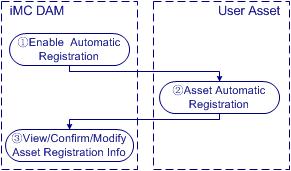
Step1 Enable Automatic Registration
Enable automatic asset registration in iMC DAM.
Step2 Asset Automatic Registration
On the PC, use the DAM client, which is typically integrated with the iNode client, to report information about the PC to the DAM server.
Step3 View/Confirm/Modify Asset Registration Info
In iMC DAM, view the registration information of the PC and modify the information if necessary.

