- Table of Contents
-
- 07-IP Multicast Configuration Guide
- 00-Preface
- 01-Multicast Overview
- 02-IGMP Snooping Configuration
- 03-PIM Snooping Configuration
- 04-Multicast VLAN Configuration
- 05-Multicast Routing and Forwarding Configuration
- 06-IGMP Configuration
- 07-PIM Configuration
- 08-MSDP Configuration
- 09-MBGP Configuration
- 10-Multicast VPN Configuration
- 11-MLD Snooping Configuration
- 12-IPv6 PIM Snooping Configuration
- 13-IPv6 Multicast VLAN Configuration
- 14-IPv6 Multicast Routing and Forwarding Configuration
- 15-MLD Configuration
- 16-IPv6 PIM Configuration
- 17-IPv6 MBGP Configuration
- Related Documents
-
| Title | Size | Download |
|---|---|---|
| 04-Multicast VLAN Configuration | 168.18 KB |
Contents
Multicast VLAN configuration task list
Configuring a sub-VLAN-based multicast VLAN
Configuring a sub-VLAN-based multicast VLAN
Configuring the maximum number of forwarding entries in a multicast VLAN
Displaying and maintaining a multicast VLAN
Multicast VLAN configuration example
Multicast VLAN overview
As shown in Figure 1, in the traditional multicast programs-on-demand mode, when hosts that belong to different VLANs, Host A, Host B and Host C require the same multicast program on demand service simultaneously, Router A needs to forward a separate copy of the multicast data in each user VLAN to the Layer 2 device, Device A. This results in not only waste of network bandwidth but also extra burden on the Layer 3 device.
Figure 1 Multicast transmission without multicast VLAN
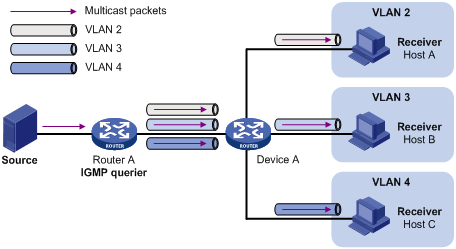
The multicast VLAN feature is the solution to this issue. With the multicast VLAN feature, the Layer 3 device needs to replicate the multicast traffic only in the multicast VLAN instead of making a separate copy of the multicast traffic in each user VLAN. This saves the network bandwidth and lessens the burden of the Layer 3 device.
The device supports the sub-VLAN-based multicast VLAN feature.
As shown in Figure 2, Host A, Host B and Host C are in three different user VLANs. On Device A, configure VLAN 10 as a multicast VLAN, configure all the user VLANs as sub-VLANs of this multicast VLAN, and enable IGMP snooping in the multicast VLAN.
Figure 2 Sub-VLAN-based multicast VLAN

After the configuration, IGMP snooping manages router ports in the multicast VLAN and member ports in the sub-VLANs. When forwarding multicast data to Device A, Router A needs to send only one copy of multicast traffic to Device A in the multicast VLAN, and Device A distributes the traffic to the multicast VLAN’s sub-VLANs that contain receivers.
Multicast VLAN configuration task list
Complete the following tasks to configure a multicast VLAN:
|
Task |
Remarks |
|
Required |
|
|
Configuring the maximum number of forwarding entries in a multicast VLAN |
Optional |
Configuring a sub-VLAN-based multicast VLAN
Configuration prerequisites
Before configuring a sub-VLAN-based multicast VLAN, complete the following tasks:
· Create VLANs as required.
· Enable IGMP snooping in the VLAN to be configured as a multicast VLAN.
Configuring a sub-VLAN-based multicast VLAN
You need to configure a VLAN as a multicast VLAN, and then configure user VLANs as sub-VLANs of the multicast VLAN.
To configure a sub-VLAN-based multicast VLAN:
|
Step |
Command |
Remarks |
|
1. Enter system view. |
system-view |
N/A |
|
2. Configure the specified VLAN as a multicast VLAN and enter multicast VLAN view. |
multicast-vlan vlan-id |
By default, a VLAN is not a multicast VLAN. |
|
3. Assign the specified VLANs to the multicast VLAN. |
subvlan vlan-list |
By default, a multicast VLAN has no sub-VLANs. |
|
|
NOTE: · You cannot configure a multicast VLAN on a device with IP multicast routing enabled in the public instance or VPN instances. · The VLAN to be configured as a multicast VLAN must exist. · The VLANs to be configured as sub-VLANs of the multicast VLAN must exist and must not be sub-VLANs of another multicast VLAN. |
Configuring the maximum number of forwarding entries in a multicast VLAN
You can configure the maximum number of entries in the IGMP snooping forwarding table of a multicast VLAN. When the number of forwarding entries maintained for a multicast VLAN reaches the threshold, the device creates no more forwarding entries until some entries time out or get manually removed.
To configure the maximum number of entries in the forwarding table
|
Step |
Command |
Remarks |
|
1. Enter system view. |
system-view |
N/A |
|
2. Configure the maximum number of forwarding entries in a multicast VLAN. |
multicast-vlan entry-limit limit |
13824 by default |
|
|
NOTE: If the number of existing entries in the IGMP snooping forwarding table of a multicast VLAN is larger than the limit when you configure it, the system informs you to remove excessive entries. In this case, the system does not automatically remove any existing entries or create new entries. |
Displaying and maintaining a multicast VLAN
|
Task |
Command |
Remarks |
|
Display information about a multicast VLAN. |
display multicast-vlan [ vlan-id ] [ | { begin | exclude | include } regular-expression ] |
Available in any view |
Multicast VLAN configuration example
Network requirements
As shown in Figure 3, IGMPv2 runs on Router A, and IGMPv2 snooping runs on Device A, with Router A acting as the IGMP querier.
The multicast source sends multicast data to multicast group 224.1.1.1. Host A, Host B, Host C, and Host D are receivers of the multicast group. They belong to VLAN 2 through VLAN 5 respectively.
Configure the sub-VLAN-based multicast VLAN feature on Device A so that Router A just sends multicast data to Device A through the multicast VLAN and Device A forwards the traffic to the receivers that belong to different user VLANs.
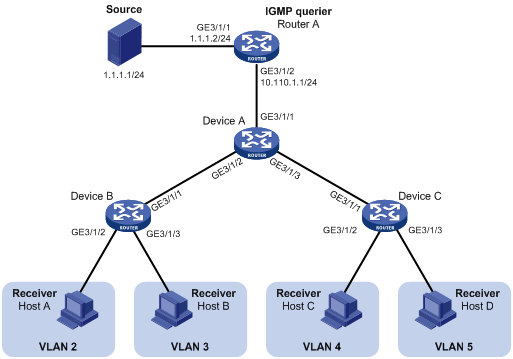
Configuration procedure
1. Configure an IP address for each interconnecting interface:
Configure an IP address and subnet mask for each interface as per Figure 3. (Details not shown)
2. Configure Router A:
# Enable IP multicast routing, enable PIM-DM on each interface and enable IGMP on the host-side interface GigabitEthernet 3/1/2.
<RouterA> system-view
[RouterA] multicast routing-enable
[RouterA] interface GigabitEthernet 3/1/1
[RouterA-GigabitEthernet3/1/1] pim dm
[RouterA-GigabitEthernet3/1/1] quit
[RouterA] interface GigabitEthernet 3/1/2
[RouterA-GigabitEthernet3/1/2] pim dm
[RouterA-GigabitEthernet3/1/2] igmp enable
3. Configure Device A:
# Enable IGMP snooping globally.
<DeviceA> system-view
[DeviceA] igmp-snooping
[DeviceA-igmp-snooping] quit
# Create VLAN 2 through VLAN 5.
[DeviceA] vlan 2 to 5
# Configure GigabitEthernet3/1/2 as a trunk port, and assign it to VLAN 2 and VLAN 3.
[DeviceA] interface GigabitEthernet 3/1/2
[DeviceA-GigabitEthernet3/1/2] port link-type trunk
[DeviceA-GigabitEthernet3/1/2] port trunk permit vlan 2 3
[DeviceA-GigabitEthernet3/1/2] quit
# Configure GigabitEthernet 3/1/3 as a trunk port, and assign it to VLAN 4 and VLAN 5.
[DeviceA] interface GigabitEthernet 3/1/3
[DeviceA-GigabitEthernet3/1/3] port link-type trunk
[DeviceA-GigabitEthernet3/1/3] port trunk permit vlan 4 5
[DeviceA-GigabitEthernet3/1/3] quit
# Create VLAN 10, assign GigabitEthernet 3/1/1 to this VLAN and enable IGMP snooping in the VLAN.
[DeviceA] vlan 10
[DeviceA-vlan10] port GigabitEthernet 3/1/1
[DeviceA-vlan10] igmp-snooping enable
[DeviceA-vlan10] quit
# Configure VLAN 10 as a multicast VLAN and configure VLAN 2 through VLAN 5 as its sub-VLANs.
[DeviceA] multicast-vlan 10
[DeviceA-mvlan-10] subvlan 2 to 5
[DeviceA-mvlan-10] quit
4. Configure Device B:
# Enable IGMP snooping globally.
<DeviceB> system-view
[DeviceB] igmp-snooping
[DeviceB-igmp-snooping] quit
# Create VLAN 2, assign GigabitEthernet3/1/2 to VLAN 2, and enable IGMP snooping in the VLAN.
[DeviceB] vlan 2
[DeviceB-vlan2] port GigabitEthernet 3/1/2
[DeviceB-vlan2] igmp-snooping enable
[DeviceB-vlan2] quit
# Create VLAN 3, assign GigabitEthernet3/1/3 to VLAN 3, and enable IGMP snooping in the VLAN.
[DeviceB] vlan 3
[DeviceB-vlan3] port GigabitEthernet 3/1/3
[DeviceB-vlan3] igmp-snooping enable
[DeviceB-vlan3] quit
# Configure GigabitEthernet3/1/1 as a trunk port, and assign it to VLAN 2 and VLAN 3.
[DeviceB] interface GigabitEthernet 3/1/1
[DeviceB-GigabitEthernet3/1/1] port link-type trunk
[DeviceB-GigabitEthernet3/1/1] port trunk permit vlan 2 3
5. Configure Device C:
The configurations is similar to Device B. (Details not shown)
6. Verify the configuration:
# Display information about the multicast VLAN.
[DeviceA] display multicast-vlan
Total 1 multicast-vlan(s)
Multicast vlan 10
subvlan list:
vlan 2-5
# Display the IGMP snooping multicast group information on Device A.
[DeviceA] display igmp-snooping group
Total 5 IP Group(s).
Total 5 IP Source(s).
Total 5 MAC Group(s).
Port flags: D-Dynamic port, S-Static port, C-Copy port, P-PIM port
Subvlan flags: R-Real VLAN, C-Copy VLAN
Vlan(id):2.
Total 1 IP Group(s).
Total 1 IP Source(s).
Total 1 MAC Group(s).
Router port(s):total 0 port(s).
IP group(s):the following ip group(s) match to one mac group.
IP group address:224.1.1.1
(0.0.0.0, 224.1.1.1):
Host port(s):total 1 port(s).
GE3/1/2 (D)
MAC group(s):
MAC group address:0100-5e01-0101
Host port(s):total 1 port(s).
GE3/1/2
Vlan(id):3.
Total 1 IP Group(s).
Total 1 IP Source(s).
Total 1 MAC Group(s).
Router port(s):total 0 port(s).
IP group(s):the following ip group(s) match to one mac group.
IP group address:224.1.1.1
(0.0.0.0, 224.1.1.1):
Host port(s):total 1 port(s).
GE3/1/2 (D)
MAC group(s):
MAC group address:0100-5e01-0101
Host port(s):total 1 port(s).
GE3/1/2
Vlan(id):4.
Total 1 IP Group(s).
Total 1 IP Source(s).
Total 1 MAC Group(s).
Router port(s):total 0 port(s).
IP group(s):the following ip group(s) match to one mac group.
IP group address:224.1.1.1
(0.0.0.0, 224.1.1.1):
Host port(s):total 1 port(s).
GE3/1/3 (D)
MAC group(s):
MAC group address:0100-5e01-0101
Host port(s):total 1 port(s).
GE3/1/3
Vlan(id):5.
Total 1 IP Group(s).
Total 1 IP Source(s).
Total 1 MAC Group(s).
Router port(s):total 0 port(s).
IP group(s):the following ip group(s) match to one mac group.
IP group address:224.1.1.1
(0.0.0.0, 224.1.1.1):
Host port(s):total 1 port(s)
GE3/1/3 (D).
MAC group(s):
MAC group address:0100-5e01-0101
Host port(s):total 1 port(s)
GE3/1/3
Vlan(id):10.
Total 1 IP Group(s).
Total 1 IP Source(s).
Total 1 MAC Group(s).
Router port(s):total 1 port(s).
GE3/1/1 (D)
IP group(s):the following ip group(s) match to one mac group.
IP group address:224.1.1.1
(0.0.0.0, 224.1.1.1):
Host port(s):total 0 port(s).
MAC group(s):
MAC group address:0100-5e01-0101
Host port(s):total 0 port(s).
The output shows that IGMP snooping is maintaining the router port in the multicast VLAN (VLAN 10) and the member ports in the sub-VLANs (VLAN 2 and VLAN 5).

