01-H3C_S12500-S_NQA典型配置举例
本章节下载: 01-H3C_S12500-S_NQA典型配置举例 (337.69 KB)
H3C S12500-S NQA 典型配置举例
|
Copyright © 2015 杭州华三通信技术有限公司 版权所有,保留一切权利。 非经本公司书面许可,任何单位和个人不得擅自摘抄、复制本文档内容的部分或全部, 并不得以任何形式传播。本文档中的信息可能变动,恕不另行通知。 |
|
目 录
本文档介绍了NQA(Network Quality Analyzer,网络质量分析)特性的典型配置举例。
NQA通过发送测试报文,对网络性能、网络提供的服务及服务质量进行分析,并为用户提供网络性能和服务质量的参数,如时延抖动、TCP连接时延、FTP连接时延和文件传输速率等。利用NQA的测试结果,用户可以及时了解网络的性能状况,针对不同的网络性能进行相应处理并对网络故障进行诊断和定位。
本文档中的配置均是在实验室环境下进行的配置和验证,配置前设备的所有参数均采用出厂时的缺省配置。如果您已经对设备进行了配置,为了保证配置效果,请确认现有配置和以下举例中的配置不冲突。
本文假设您已了解NQA特性。
ICMP-echo测试不支持在IPv6网络中使用,如果要测试IPv6网络中目的主机的可达性,可以使用ping ipv6命令;
当前网络如图1所示,Switch A到Switch D有两条链路,其中经过Switch B的是一条次优的备份链路。现要求配置ICMP-echo测试方案,使用户可以根据实际需要随时调用该测试方案测试Switch A发送的报文经过指定的下一跳(Switch B)是否可以到达Switch D,以及报文的往返时间。
图1 ICMP-echo测试组网图
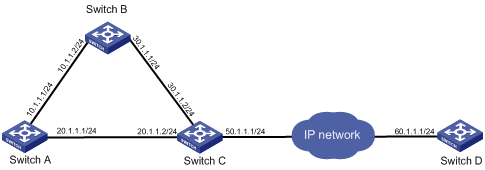
本举例是在S12500-S-CMW710-R7150P02版本上进行配置和验证的。
· 进行NQA测试之前,请确保各设备之间路由可达。
· 测试组开始测试后就不能再进入该测试组视图和测试类型视图进行配置修改,测试结束后才可以进入该测试组视图和测试类型视图。
# 创建ICMP-echo类型的NQA测试组(管理员为admin,操作标签为test),并配置测试操作的目的地址为60.1.1.1。
[SwitchA] nqa entry admin test
[SwitchA-nqa-admin-test] type icmp-echo
[SwitchA-nqa-admin-test-icmp-echo] destination ip 60.1.1.1
# 配置下一跳地址为10.1.1.2,以便测试报文经过指定的下一跳设备(Switch B)到达目的端,而不是通过Switch C到达目的端。
[SwitchA-nqa-admin-test-icmp-echo] next-hop 10.1.1.2
# 配置可选参数:一次NQA测试中探测的次数为10,探测的超时时间为500毫秒,测试组连续两次测试开始时间的时间间隔为5000毫秒。
[SwitchA-nqa-admin-test-icmp-echo] probe count 10
[SwitchA-nqa-admin-test-icmp-echo] probe timeout 500
[SwitchA-nqa-admin-test-icmp-echo] frequency 5000
# 开启NQA历史记录保存功能,并配置一个测试组中能够保存的最大历史记录个数为10。
[SwitchA-nqa-admin-test-icmp-echo] history-record enable
[SwitchA-nqa-admin-test-icmp-echo] history-record number 10
[SwitchA-nqa-admin-test-icmp-echo] quit
# 启动ICMP-echo测试方案进行测试。
[SwitchA] nqa schedule admin test start-time now lifetime forever
# 测试执行一段时间后,停止ICMP-echo测试操作。
[SwitchA] undo nqa schedule admin test
# 以上配置完成后,显示ICMP-echo测试中最后一次测试的结果。
[SwitchA] display nqa result admin test
NQA entry (admin admin, tag test) test results:
Send operation times: 10 Receive response times: 10
Min/Max/Average round trip time: 2/5/3
Square-Sum of round trip time: 96
Last succeeded probe time: 2014-03-23 15:00:01.2
Extended results:
Packet loss ratio: 0%
Failures due to timeout: 0
Failures due to internal error: 0
Failures due to other errors: 0
# 显示ICMP-echo测试的历史记录。
[SwitchA] display nqa history admin test
NQA entry (admin admin, tag test) history records:
Index Response Status Time
370 3 Succeeded 2014-03-23 15:00:01.2
369 3 Succeeded 2014-03-23 15:00:01.2
368 3 Succeeded 2014-03-23 15:00:01.2
367 5 Succeeded 2014-03-23 15:00:01.2
366 3 Succeeded 2014-03-23 15:00:01.2
365 3 Succeeded 2014-03-23 15:00:01.2
364 3 Succeeded 2014-03-23 15:00:01.1
363 2 Succeeded 2014-03-23 15:00:01.1
362 3 Succeeded 2014-03-23 15:00:01.1
361 2 Succeeded 2014-03-23 15:00:01.1
以上显示信息表示,Switch A发送的报文可以通过Switch B到达Switch D;测试过程中未发生丢包;报文的最小、最大、平均往返时间分别为2毫秒、5毫秒和3毫秒。
#
nqa entry admin test
type icmp-echo
destination ip 60.1.1.1
frequency 5000
history-record enable
history-record number 10
next-hop 10.1.1.2
probe count 10
probe timeout 500
#
当前网络如图2所示,现要求配置DHCP测试方案,使用户可以根据实际需要随时调用该测试方案测试Switch A是否可以从DHCP服务器Switch B申请到IP地址以及申请到IP地址所需的时间。
图2 DHCP测试组网图
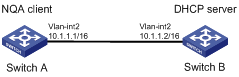
本举例是在S12500-S-CMW710-R7150P02版本上进行配置和验证的。
· 进行NQA测试之前,请确保各设备之间路由可达。
· 测试组开始测试后就不能再进入该测试组视图和测试类型视图进行配置修改,测试结束后才可以进入该测试组视图和测试类型视图。
· 在进行DHCP测试之前,需要完成DHCP服务器的配置。
# 创建DHCP类型的NQA测试组。
<SwitchA> system-view
[SwitchA] nqa entry admin test
[SwitchA-nqa-admin-test] type dhcp
# 指定进行DHCP测试的目的地址为10.1.1.2。
[SwitchA-nqa-admin-test-dhcp] destination ip 10.1.1.2
# 开启NQA测试组的历史记录保存功能。
[SwitchA-nqa-admin-test-dhcp] history-record enable
[SwitchA-nqa-admin-test-dhcp] quit
# 启动DHCP测试方案进行测试。
[SwitchA] nqa schedule admin test start-time now lifetime forever
# 测试执行一段时间后,停止DHCP测试操作。
[SwitchA] undo nqa schedule admin test
# 以上配置完成后,显示DHCP测试中最后一次测试的结果。
[SwitchA] display nqa result admin test
NQA entry(admin admin, tag test) test results:
Send operation times: 1 Receive response times: 1
Min/Max/Average round trip time: 624/624/624
Square-Sum of round trip time: 389376
Last succeeded probe time: 2014-03-24 09:56:03.2
Extend results:
Packet lost in test: 0%
Failures due to timeout: 0
Failures due to internal error: 0
Failures due to other errors: 0
# 显示DHCP测试的历史记录。
[SwitchA] display nqa history admin test
NQA entry(admin admin, tag test) history record(s):
Index Response Status Time
1 624 Succeeded 2014-03-24 09:56:03.2
以上显示信息表示,Router A可以从DHCP服务器获取IP地址,获取IP地址所需的时间为624毫秒。
#
nqa entry admin test
type dhcp
destination ip 10.1.1.2
history-record enable
#
当前网络如图3所示,现要求配置DNS测试方案,使用户可以根据实际需要随时调用该测试方案测试Switch A是否可以通过指定的DNS服务器将域名host.com解析为IP地址,以及域名解析所需的时间。
图3 DNS测试组网图

本举例是在S12500-S-CMW710-R7150P02版本上进行配置和验证的。
· 进行NQA测试之前,请确保各设备之间路由可达。
· 测试组开始测试后就不能再进入该测试组视图和测试类型视图进行配置修改,测试结束后才可以进入该测试组视图和测试类型视图。
# 创建DNS类型的NQA测试组。
<SwitchA> system-view
[SwitchA] nqa entry admin test
[SwitchA-nqa-admin-test] type dns
# 配置DNS服务器的IP地址为10.2.2.2,要解析的域名为host.com。
[SwitchA-nqa-admin-test-dns] destination ip 10.2.2.2
[SwitchA-nqa-admin-test-dns] resolve-target host.com
# 开启NQA测试组的历史记录保存功能。
[SwitchA-nqa-admin-test-dns] history-record enable
[SwitchA-nqa-admin-test-dns] quit
# 启动DNS测试方案进行测试。
[SwitchA] nqa schedule admin test start-time now lifetime forever
# 测试执行一段时间后,停止DNS测试操作。
[SwitchA] undo nqa schedule admin test
# 以上配置完成后,显示DNS测试中最后一次测试的结果。
[SwitchA] display nqa result admin test
NQA entry(admin admin, tag test) test results:
Send operation times: 1 Receive response times: 1
Min/Max/Average round trip time: 62/62/62
Square-Sum of round trip time: 3844
Last succeeded probe time: 2014-03-24 10:49:37.3
Extended results:
Packet lost in test: 0%
Failures due to timeout: 0
Failures due to internal error: 0
Failures due to other errors: 0
# 显示DNS测试的历史记录。
[SwitchA] display nqa history admin test
NQA entry(admin admin, tag test) history record(s):
Index Response Status Time
1 62 Succeeded 2014-03-24 10:49:37.3
以上显示信息表示,Switch A可以通过指定的DNS服务器将域名host.com解析为IP地址,域名解析所需的时间为62毫秒。
#
nqa entry admin test
type dns
destination ip 10.2.2.2
history-record enable
resolve-target host.com
#
当前网络如图4所示,登录FTP服务器的用户名为admin,密码为systemtest,现要求配置FTP测试方案,使用户可以根据实际需要随时调用该测试方案测试Switch A是否可以与指定的FTP服务器Switch B建立连接,以及与FTP服务器之间传送文件的时间,从而判断FTP服务器的连通性及性能。
图4 FTP测试组网图

本举例是在S12500-S-CMW710-R7150P02版本上进行配置和验证的。
· 进行NQA测试之前,请确保各设备之间路由可达。
· 测试组开始测试后就不能再进入该测试组视图和测试类型视图进行配置修改,测试结束后才可以进入该测试组视图和测试类型视图。
· 进行put操作时,通过filename命令指定的文件在NQA客户端对应存储介质中必须存在,否则将导致测试失败。
· 进行FTP测试时,建议选用较小的测试文件并将NQA探测超时时间调大,如果测试文件太大或探测超时时间太小,可能会导致探测超时。
# 创建FTP类型的NQA测试组。
<SwitchA> system-view
[SwitchA] nqa entry admin test
[SwitchA-nqa-admin-test] type ftp
# 配置测试操作的目的地址为FTP服务器的IP地址10.2.2.2。
[SwitchA-nqa-admin-test-ftp] url ftp://10.2.2.2
# 配置探测报文的源IP地址为10.1.1.1。
[SwitchA-nqa-admin-test-ftp] source ip 10.1.1.1
# 配置FTP操作类型。
[SwitchA-nqa-admin-test-ftp] operation put
# 配置客户端传送文件的文件名。
[SwitchA-nqa-admin-test-ftp] filename config.txt
# 配置登录FTP服务器的用户名和密码。
[SwitchA-nqa-admin-test-ftp] username admin
[SwitchA-nqa-admin-test-ftp] password simple systemtest
# 开启NQA测试组的历史记录保存功能。
[SwitchA-nqa-admin-test-ftp] history-record enable
[SwitchA-nqa-admin-test-ftp] quit
# 启动FTP测试方案进行测试。
[SwitchA] nqa schedule admin test start-time now lifetime forever
# 测试执行一段时间后,停止FTP测试操作。
[SwitchA] undo nqa schedule admin test
# 以上配置完成后,显示FTP测试中最后一次测试的结果。
[SwitchA] display nqa result admin test
NQA entry(admin admin, tag test) test results:
Send operation times: 1 Receive response times: 1
Min/Max/Average round trip time: 173/173/173
Square-Sum of round trip time: 29929
Last succeeded probe time: 2014-03-25 10:07:28.6
Extend results:
Packet lost in test: 0%
Failures due to timeout: 0
Failures due to disconnect: 0
Failures due to no connection: 0
Failures due to internal error: 0
Failures due to other errors: 0
# 显示FTP测试的历史记录。
[SwitchA] display nqa history admin test
NQA entry(admin admin, tag test) history record(s):
Index Response Status Time
1 173 Succeeded 2014-03-25 10:07:28.6
以上显示信息表示,Switch A可以和指定的FTP服务器Switch B建立连接,向FTP服务器上传一个文件的时间是173毫秒。
#
nqa entry admin test
type ftp
filename config.txt
history-record enable
operation put
password cipher $c$3$BP255atzDilAfIPwfh+RMHqmP5LTiKWpVf/hpBs=
source ip 10.1.1.1
url ftp://10.2.2.2
username admin
#
当前网络如图5所示,现要求配置HTTP测试方案,使用户可以根据实际需要随时调用该测试方案测试Switch A是否可以与指定的HTTP服务器建立连接,以及访问HTTP服务器网页index.htm所需的时间,从而判断HTTP服务器的连通性及性能。
图5 HTTP测试组网图

本举例是在S12500-S-CMW710-R7150P02版本上进行配置和验证的。
· 进行NQA测试之前,请确保各设备之间路由可达。
· 测试组开始测试后就不能再进入该测试组视图和测试类型视图进行配置修改,测试结束后才可以进入该测试组视图和测试类型视图。
# 创建HTTP类型的NQA测试组。
<SwitchA> system-view
[SwitchA] nqa entry admin test
[SwitchA-nqa-admin-test] type http
# 配置HTTP测试服务器的IP地址为10.2.2.2,访问的网址为/index.htm。
[SwitchA-nqa-admin-test-http] url http://10.2.2.2/index.htm
# 开启NQA测试组的历史记录保存功能。
[SwitchA-nqa-admin-test-http] history-record enable
[SwitchA-nqa-admin-test-http] quit
# 至此,已完成HTTP测试方案配置。
# 启动HTTP测试方案进行测试。
[SwitchA] nqa schedule admin test start-time now lifetime forever
# 测试执行一段时间后,停止HTTP测试操作。
[SwitchA] undo nqa schedule admin test
# 以上配置完成后,显示HTTP测试中一次测试的结果。
[SwitchA] display nqa result admin test
NQA entry(admin admin, tag test) test results:
Send operation times: 1 Receive response times: 1
Min/Max/Average round trip time: 64/64/64
Square-Sum of round trip time: 4096
Last succeeded probe time: 2014-03-25 11:12:47.9
Extend results:
Packet lost in test: 0%
Failures due to timeout: 0
Failures due to disconnect: 0
Failures due to no connection: 0
Failures due to internal error: 0
Failures due to other errors: 0
# 显示HTTP测试的历史记录。
[SwitchA] display nqa history admin test
NQA entry(admin admin, tag test) history record(s):
Index Response Status Time
1 64 Succeeded 2014-03-25 11:12:47.9
以上显示信息表示,Switch A可以和指定的HTTP服务器Switch B建立连接,从HTTP服务器获取数据的时间为64毫秒。
#
nqa entry admin test
type http
history-record enable
url http://10.2.2.2/index.htm
#
如图6所示,Device A和Device B之间的网络承载了语音、视频等实时性业务,对时延抖动(Delay jitter)的要求较高。现要求配置UDP-jitter测试方案,使用户可以根据实际需要随时调用该测试方案测试本端(Device A)和指定目的端(Device B)之间传送报文的时延抖动,从而判断网络是否可以承载实时性业务。
图6 UDP-jitter测试组网图

本举例是在S12500-S-CMW710-R7150P02版本上进行配置和验证的。
· 进行NQA测试之前,请确保各设备之间路由可达。
· 测试组开始测试后就不能再进入该测试组视图和测试类型视图进行配置修改,测试结束后才可以进入该测试组视图和测试类型视图。
· 在进行UDP-jitter类型测试前,必须配置Device B为NQA服务器。
(1) 配置Device B
# 使能NQA服务器,配置监听的IP地址为10.2.2.2,UDP端口号为9000。
<DeviceB> system-view
[DeviceB] nqa server enable
[DeviceB] nqa server udp-echo 10.2.2.2 9000
(2) 配置Device A
# 创建UDP-jitter类型的NQA测试组。
<DeviceA> system-view
[DeviceA] nqa entry admin test
[DeviceA-nqa-admin-test] type udp-jitter
# 配置测试操作的目的地址和目的端口号
[DeviceA-nqa-admin-test-udp-jitter] destination ip 10.2.2.2
[DeviceA-nqa-admin-test-udp-jitter] destination port 9000
# 测试组每次测试之间的时间间隔为1000毫秒。
[DeviceA-nqa-admin-test-udp-jitter] frequency 1000
[DeviceA-nqa-admin-test-udp-jitter] quit
# 启动UDP-jitter测试操作。
[DeviceA] nqa schedule admin test start-time now lifetime forever
# 测试执行一段时间后,停止UDP-jitter测试操作。
[DeviceA] undo nqa schedule admin test
# 以上配置完成后,显示UDP-jitter测试中最后一次测试的结果。
[DeviceA] display nqa result admin test
NQA entry (admin admin, tag test) test results:
Send operation times: 10 Receive response times: 10
Min/Max/Average round trip time: 1/1/1
Square-Sum of round trip time: 10
Last packet received time: 2014-07-30 09:46:36.9
Extended results:
Packet loss ratio: 0%
Failures due to timeout: 0
Failures due to internal error: 0
Failures due to other errors: 0
Packets out of sequence: 0
Packets arrived late: 0
UDP-jitter results:
RTT number: 10
Min positive SD: 1 Min positive DS: 0
Max positive SD: 1 Max positive DS: 0
Positive SD number: 1 Positive DS number: 0
Positive SD sum: 1 Positive DS sum: 0
Positive SD average: 1 Positive DS average: 0
Positive SD square-sum: 1 Positive DS square-sum: 0
Min negative SD: 0 Min negative DS: 0
Max negative SD: 0 Max negative DS: 0
Negative SD number: 0 Negative DS number: 0
Negative SD sum: 0 Negative DS sum: 0
Negative SD average: 0 Negative DS average: 0
Negative SD square-sum: 0 Negative DS square-sum: 0
One way results:
Max SD delay: 0 Max DS delay: 0
Min SD delay: 0 Min DS delay: 0
Number of SD delay: 0 Number of DS delay: 0
Sum of SD delay: 0 Sum of DS delay: 0
Square-Sum of SD delay: 0 Square-Sum of DS delay: 0
SD lost packets: 0 DS lost packets: 0
Lost packets for unknown reason: 0
# 显示UDP-jitter测试的统计结果。
[DeviceA]display nqa statistics admin test
NQA entry (admin admin, tag test) test statistics:
NO. : 1
Start time: 2014-07-30 09:46:22.7
Life time: 14 seconds
Send operation times: 150 Receive response times: 150
Min/Max/Average round trip time: 1/4/1
Square-Sum of round trip time: 165
Extended results:
Packet loss ratio: 0%
Failures due to timeout: 0
Failures due to internal error: 0
Failures due to other errors: 0
Packets out of sequence: 0
Packets arrived late: 0
UDP-jitter results:
RTT number: 150
Min positive SD: 1 Min positive DS: 1
Max positive SD: 6 Max positive DS: 1
Positive SD number: 11 Positive DS number: 5
Positive SD sum: 16 Positive DS sum: 5
Positive SD average: 1 Positive DS average: 1
Positive SD square-sum: 46 Positive DS square-sum: 5
Min negative SD: 5 Min negative DS: 1
Max negative SD: 5 Max negative DS: 1
Negative SD number: 1 Negative DS number: 1
Negative SD sum: 5 Negative DS sum: 1
Negative SD average: 5 Negative DS average: 1
Negative SD square-sum: 25 Negative DS square-sum: 1
One way results:
Max SD delay: 0 Max DS delay: 0
Min SD delay: 0 Min DS delay: 0
Number of SD delay: 0 Number of DS delay: 0
Sum of SD delay: 0 Sum of DS delay: 0
Square-Sum of SD delay: 0 Square-Sum of DS delay: 0
SD lost packets: 0 DS lost packets: 0
Lost packets for unknown reason: 0
· Device B:
#
nqa server enable
nqa server udp-echo 10.2.2.2 9000
#
· Device A:
#
nqa entry admin test
type udp-jitter
destination ip 10.2.2.2
destination port 9000
frequency 1000
#
如图7所示,Device A为NQA客户端,现要求配置SNMP测试方案,使用户可以根据实际需要随时调用该测试方案测试从Device A发出SNMP协议查询报文到收到SNMP agent(Device B)响应报文所用的时间。
图7 SNMP测试配置组网图

本举例是在S12500-S-CMW710-R7150P02版本上进行配置和验证的。
· 进行NQA测试之前,请确保各设备之间路由可达。
· 在进行SNMP类型测试前,必须在Device B上配置SNMP功能。
· 测试组开始测试后就不能再进入该测试组视图和测试类型视图进行配置修改,测试结束后才可以进入该测试组视图和测试类型视图。
(1) 配置Device B(SNMP Agent)
# 启动SNMP Agent服务,设置SNMP版本为all、只读团体名为public、读写团体名为private。
<DeviceB> system-view
[DeviceB] snmp-agent
[DeviceB] snmp-agent sys-info version all
[DeviceB] snmp-agent community read public
[DeviceB] snmp-agent community write private
(2) 配置Device A
# 创建SNMP查询类型的测试组。
<DeviceA> system-view
[DeviceA] nqa entry admin test
[DeviceA-nqa-admin-test] type snmp
# 配置测试操作的目的地址为SNMP agent的IP地址。
[DeviceA-nqa-admin-test-snmp] destination ip 10.2.2.2
# 开启NQA测试组的历史记录保存功能。
[DeviceA-nqa-admin-test-snmp] history-record enable
[DeviceA-nqa-admin-test-snmp] quit
# 启动测试操作。
[DeviceA] nqa schedule admin test start-time now lifetime forever
# 测试执行一段时间后,停止SNMP测试操作。
[DeviceA] undo nqa schedule admin test
# 以上配置完成后,显示SNMP测试中最后一次测试的结果。
[DeviceA] display nqa result admin test
NQA entry (admin admin, tag test) test results:
Send operation times: 1 Receive response times: 1
Min/Max/Average round trip time: 1/1/1
Square-Sum of round trip time: 1
Last succeeded probe time: 2014-07-30 10:07:28.2
Extended results:
Packet loss ratio: 0%
Failures due to timeout: 0
Failures due to internal error: 0
Failures due to other errors: 0
# 显示SNMP测试的历史记录。
[DeviceA] display nqa history admin test
NQA entry (admin admin, tag test) history record(s):
Index Response Status Time
1 1 Succeeded 2014-07-30 10:07:28.2
· Device B:
#
snmp-agent
snmp-agent local-engineid 800063A20300E0FC123456
snmp-agent community read public
snmp-agent community write private
snmp-agent sys-info version all
#
· Device A:
#
nqa entry admin test
type snmp
destination ip 10.2.2.2
history-record enable
#
如图8所示,客户端(Device A)和服务器(Device B)指定端口(9000)之间建立TCP连接,现要求配置TCP测试方案,使用户可以根据实际需要测试建立TCP连接所需的时间,从而判断服务器指定端口上提供的服务是否可用,以及服务性能。
图8 TCP测试配置组网图

本举例是在S12500-S-CMW710-R7150P02版本上进行配置和验证的。
· 进行NQA测试之前,请确保各设备之间路由可达。
· 在进行TCP类型测试前,必须配置Device B为NQA服务器。
· 测试组开始测试后就不能再进入该测试组视图和测试类型视图进行配置修改,测试结束后才可以进入该测试组视图和测试类型视图。
(1) 配置Device B
# 使能NQA服务器,配置监听的IP地址为10.2.2.2,TCP端口号为9000。
<DeviceB> system-view
[DeviceB] nqa server enable
[DeviceB] nqa server tcp-connect 10.2.2.2 9000
(2) 配置Device A
# 创建TCP类型的测试组。
<DeviceA> system-view
[DeviceA] nqa entry admin test
[DeviceA-nqa-admin-test] type tcp
# 配置测试操作的目的地址和目的端口号
[DeviceA-nqa-admin-test-tcp] destination ip 10.2.2.2
[DeviceA-nqa-admin-test-tcp] destination port 9000
# 开启NQA测试组的历史记录保存功能。
[DeviceA-nqa-admin-test-tcp] history-record enable
[DeviceA-nqa-admin-test-tcp] quit
# 启动测试操作。
[DeviceA] nqa schedule admin test start-time now lifetime forever
# 测试执行一段时间后,停止TCP测试操作。
[DeviceA] undo nqa schedule admin test
# 以上配置完成后,显示TCP测试中最后一次测试的结果。
[DeviceA] display nqa result admin test
NQA entry (admin admin, tag test) test results:
Send operation times: 1 Receive response times: 1
Min/Max/Average round trip time: 1/1/1
Square-Sum of round trip time: 1
Last succeeded probe time: 2014-07-30 10:37:29.5
Extended results:
Packet loss ratio: 0%
Failures due to timeout: 0
Failures due to disconnect: 0
Failures due to no connection: 0
Failures due to internal error: 0
Failures due to other errors: 0
# 显示TCP测试的历史记录。
[DeviceA] display nqa history admin test
NQA entry (admin admin, tag test) history record(s):
Index Response Status Time
2 1 Succeeded 2014-07-30 10:37:29.5
1 0 Unknown error 2014-07-30 10:34:55.9
· Device B:
#
nqa server enable
nqa server tcp-connect 10.2.2.2 9000
#
· Device A:
#
nqa entry admin test
type tcp
destination ip 10.2.2.2
destination port 9000
history-record enable
#
如图9所示,客户端(Device A)和服务器(Device B)指定端口之间建立UDP连接,现要求配置UDP-echo测试方案,使用户可以根据实际需要随时调用该测试方案测试本端(Device A)和指定目的端(Device B)的端口8000之间的连通性以及UDP报文的往返时间。
图9 UDP-echo测试配置组网图

本举例是在S12500-S-CMW710-R7150P02版本上进行配置和验证的。
· 进行NQA测试之前,请确保各设备之间路由可达。
· 在进行UDP-echo类型测试前,必须配置DeviceB为NQA服务器。
· 测试组开始测试后就不能再进入该测试组视图和测试类型视图进行配置修改,测试结束后才可以进入该测试组视图和测试类型视图。
(1) 配置Device B
# 使能NQA服务器,配置监听的IP地址为10.2.2.2,UDP端口号为8000。
<DeviceB> system-view
[DeviceB] nqa server enable
[DeviceB] nqa server udp-echo 10.2.2.2 8000
(2) 配置Device A
# 创建UDP-echo类型的测试组。
<DeviceA> system-view
[DeviceA] nqa entry admin test
[DeviceA-nqa-admin-test] type udp-echo
# 配置测试操作的目的地址和目的端口号。
[DeviceA-nqa-admin-test-udp-echo] destination ip 10.2.2.2
[DeviceA-nqa-admin-test-udp-echo] destination port 8000
# 开启NQA测试组的历史记录保存功能。
[DeviceA-nqa-admin-test-udp-echo] history-record enable
[DeviceA-nqa-admin-test-udp-echo] quit
# 启动测试操作。
[DeviceA] nqa schedule admin test start-time now lifetime forever
# 测试执行一段时间后,停止UDP-echo测试操作。
[DeviceA] undo nqa schedule admin test
# 以上配置完成后,显示UDP-echo测试中一次测试的结果。
[DeviceA] display nqa result admin test
NQA entry (admin admin, tag test) test results:
Send operation times: 1 Receive response times: 1
Min/Max/Average round trip time: 1/1/1
Square-Sum of round trip time: 1
Last succeeded probe time: 2014-07-30 11:10:35.2
Extended results:
Packet loss ratio: 0%
Failures due to timeout: 0
Failures due to internal error: 0
Failures due to other errors: 0
# 显示UDP-echo测试的历史记录。
[DeviceA] display nqa history admin test
NQA entry (admin admin, tag test) history record(s):
Index Response Status Time
1 1 Succeeded 2014-07-30 11:10:35.2
· Device B:
#
nqa server enable
nqa server udp-echo 10.2.2.2 8000
#
· Device A:
#
nqa entry admin test
type udp-echo
destination ip 10.2.2.2
destination port 8000
history-record enable
#
如图10所示,Device A和Device B之间的网络承载了语音业务,现要求配置Voice测试方案,使用户可以根据实际需要随时调用该测试方案测试本端(Device A)和指定的目的端(Device B)之间传送语音报文的时延抖动和网络语音质量参数。
图10 Voice测试配置组网图

本举例是在S12500-S-CMW710-R7150P02版本上进行配置和验证的。
· 进行NQA测试之前,请确保各设备之间路由可达。
· 在进行Voice类型测试前,必须配置Device B为NQA服务器。
· 测试组开始测试后就不能再进入该测试组视图和测试类型视图进行配置修改,测试结束后才可以进入该测试组视图和测试类型视图。
(1) 配置Device B
# 使能NQA服务器,配置监听的IP地址为10.2.2.2,UDP端口号为9000。
<DeviceB> system-view
[DeviceB] nqa server enable
[DeviceB] nqa server udp-echo 10.2.2.2 9000
(2) 配置Device A
# 创建Voice类型的测试组。
<DeviceA> system-view
[DeviceA] nqa entry admin test
[DeviceA-nqa-admin-test] type voice
# 配置测试操作的目的地址和目的端口号
[DeviceA-nqa-admin-test-voice] destination ip 10.2.2.2
[DeviceA-nqa-admin-test-voice] destination port 9000
[DeviceA-nqa-admin-test-voice] quit
# 启动测试操作。
[DeviceA] nqa schedule admin test start-time now lifetime forever
# 测试执行一段时间后,停止Voice测试操作。
[DeviceA] undo nqa schedule admin test
# 以上配置完成后,显示Voice测试中一次测试的结果。
[DeviceA] display nqa result admin test
NQA entry (admin admin, tag test) test results:
Send operation times: 157 Receive response times: 157
Min/Max/Average round trip time: 1/3/1
Square-Sum of round trip time: 165
Last packet received time: 2014-07-30 14:27:52.8
Extended results:
Packet loss ratio: 0%
Failures due to timeout: 0
Failures due to internal error: 0
Failures due to other errors: 0
Packets out of sequence: 0
Packets arrived late: 0
Voice results:
RTT number: 157
Min positive SD: 2 Min positive DS: 1
Max positive SD: 4 Max positive DS: 1
Positive SD number: 2 Positive DS number: 5
Positive SD sum: 6 Positive DS sum: 5
Positive SD average: 3 Positive DS average: 1
Positive SD square-sum: 20 Positive DS square-sum: 5
Min negative SD: 2 Min negative DS: 1
Max negative SD: 4 Max negative DS: 1
Negative SD number: 2 Negative DS number: 6
Negative SD sum: 6 Negative DS sum: 6
Negative SD average: 3 Negative DS average: 1
Negative SD square-sum: 20 Negative DS square-sum: 6
One way results:
Max SD delay: 0 Max DS delay: 0
Min SD delay: 0 Min DS delay: 0
Number of SD delay: 0 Number of DS delay: 0
Sum of SD delay: 0 Sum of DS delay: 0
Square-Sum of SD delay: 0 Square-Sum of DS delay: 0
SD lost packets: 0 DS lost packets: 0
Lost packets for unknown reason: 0
Voice scores:
MOS value: 0.00 ICPIF value: 0
# 显示Voice测试的统计结果。
[DeviceA] display nqa statistics admin test
NQA entry (admin admin, tag test) test statistics:
NO. : 1
Start time: 2014-07-30 14:30:30.0
Life time: 204 seconds
Send operation times: 4000 Receive response times: 4000
Min/Max/Average round trip time: 1/32/1
Square-Sum of round trip time: 12853
Extended results:
Packet loss ratio: 0%
Failures due to timeout: 0
Failures due to internal error: 0
Failures due to other errors: 0
Packets out of sequence: 0
Packets arrived late: 0
Voice results:
RTT number: 4000
Min positive SD: 1 Min positive DS: 1
Max positive SD: 32 Max positive DS: 1
Positive SD number: 76 Positive DS number: 72
Positive SD sum: 567 Positive DS sum: 72
Positive SD average: 7 Positive DS average: 1
Positive SD square-sum: 9011 Positive DS square-sum: 72
Min negative SD: 1 Min negative DS: 1
Max negative SD: 20 Max negative DS: 1
Negative SD number: 87 Negative DS number: 67
Negative SD sum: 569 Negative DS sum: 67
Negative SD average: 7 Negative DS average: 1
Negative SD square-sum: 6715 Negative DS square-sum: 67
One way results:
Max SD delay: 0 Max DS delay: 0
Min SD delay: 0 Min DS delay: 0
Number of SD delay: 0 Number of DS delay: 0
Sum of SD delay: 0 Sum of DS delay: 0
Square-Sum of SD delay: 0 Square-Sum of DS delay: 0
SD lost packets: 0 DS lost packets: 0
Lost packets for unknown reason: 0
Voice scores:
Max MOS value: 4.40 Min MOS value: 4.40
Max ICPIF value: 0 Min ICPIF value: 0
· Device B:
#
nqa server enable
nqa server udp-echo 10.2.2.2 8000
#
· Device A:
#
nqa entry admin test
type voice
destination ip 10.2.2.2
destination port 9000
#
如图11所示,Device B为支持DLSw的设备,现要求配置DLSw测试方案,使用户可以根据实际需要随时调用该测试方案测试DLSw设备的响应时间。
图11 DLSw测试配置组网图

本举例是在S12500-S-CMW710-R7150P02版本上进行配置和验证的。
· 进行NQA测试之前,请确保各设备之间路由可达。
· 测试组开始测试后就不能再进入该测试组视图和测试类型视图进行配置修改,测试结束后才可以进入该测试组视图和测试类型视图。
# 创建DLSw类型的测试组。
<DeviceA> system-view
[DeviceA] nqa entry admin test
[DeviceA-nqa-admin-test] type dlsw
# 配置测试操作的目的地址。
[DeviceA-nqa-admin-test-dlsw] destination ip 10.2.2.2
# 开启NQA测试组的历史记录保存功能。
[DeviceA-nqa-admin-test-dlsw] history-record enable
[DeviceA-nqa-admin-test-dlsw] quit
# 启动测试操作。
[DeviceA] nqa schedule admin test start-time now lifetime forever
# 测试执行一段时间后,停止DLSw测试操作。
[DeviceA] undo nqa schedule admin test
# 以上配置完成后,显示DLSw测试中最后一次测试的结果。
[DeviceA] display nqa result admin test
NQA entry (admin admin, tag test) test results:
Send operation times: 1 Receive response times: 1
Min/Max/Average round trip time: 19/19/19
Square-Sum of round trip time: 361
Last succeeded probe time: 2014-07-22 10:40:27.7
Extended results:
Packet loss ratio: 0%
Failures due to timeout: 0
Failures due to disconnect: 0
Failures due to no connection: 0
Failures due to internal error: 0
Failures due to other errors: 0
# 显示DLSw测试的历史记录。
[DeviceA] display nqa history admin test
NQA entry (admin admin, tag test) history records:
Index Response Status Time
1 19 Succeeded 2014-07-22 10:40:27.7
#
nqa entry admin test
type dlsw
destination ip 10.2.2.2
history-record enable
#
· H3C S12500-S系列以太网交换机 网络管理和监控配置指导-Release 7150P02
· H3C S12500-S系列以太网交换机 网络管理和监控命令参考-Release 7150P02
不同款型规格的资料略有差异, 详细信息请向具体销售和400咨询。H3C保留在没有任何通知或提示的情况下对资料内容进行修改的权利!
