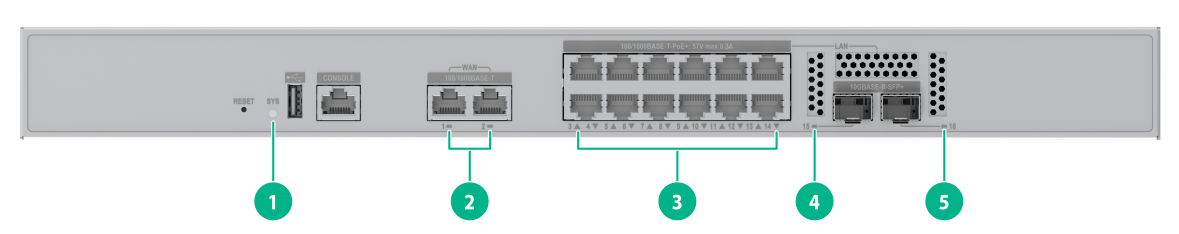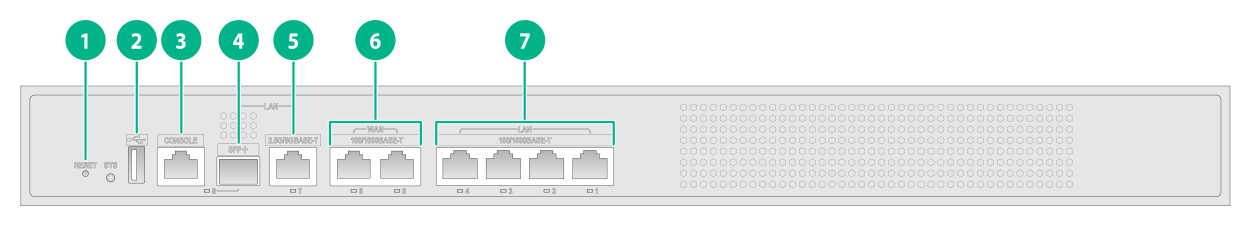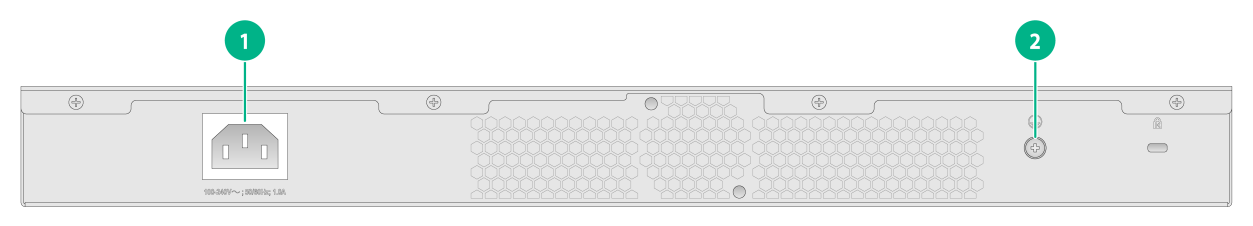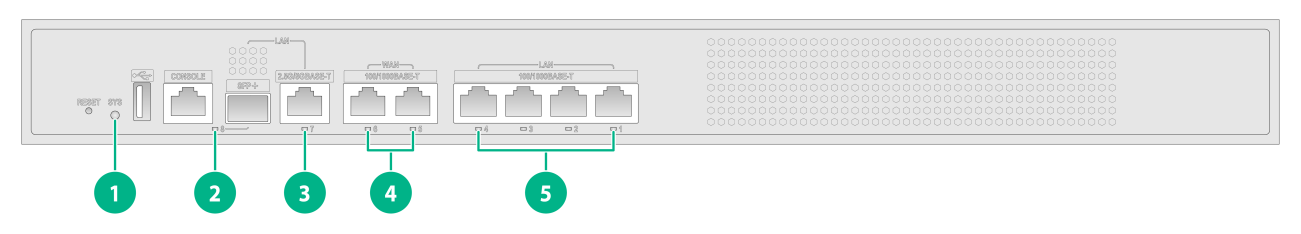- Table of Contents
- Related Documents
-
| Title | Size | Download |
|---|---|---|
| 01-Text | 1010.98 KB |
100/1000BASE-T autosensing Ethernet port
100/1000BASE-T-PoE+ autosensing Ethernet port
2.5G/5GBASE-T autosensing Ethernet port
100/1000BASE-T autosensing Ethernet port LED
2.5G/5GBASE-T autosensing Ethernet port LED
1 Product overview
Product models
This document is applicable to the WSG1800X series wireless integrated services gateway. Table1-1 describes the WSG1800X series models.
Table1-1 WSG1800X series wireless integrated services gateway models
|
Product series |
Product code |
Model |
Remarks |
|
WSG1800X series |
EWP-WSG1812X-PWR |
WSG1812X-PWR |
PoE model |
|
EWP-WSG1840X |
WSG1840X |
Non-PoE model |
Technical specifications
Table1-2 Technical specifications
|
Item |
WSG1812X-PWR |
WSG1840X |
|
Dimensions (H × W × D) |
43.6 × 440 × 220 mm (1.72 × 17.32 × 8.66 in) |
43.6 × 440 × 165 mm (1.72 × 17.32 × 6.50 in) |
|
Weight |
2.9 kg (6.39 lb) |
1.8 kg (3.97 lb) |
|
Console port |
1, control port, 9600 bps (default) to 115200 bps |
|
|
USB port |
1 (USB 2.0) |
|
|
SFP+ port |
2 (10GBASE-R-SFP+) |
1 (SFP+) |
|
100/1000BASE-T autosensing Ethernet port |
2 (WAN interfaces) |
6 (2 × WAN interfaces + 4 × LAN interfaces) |
|
100/1000BASE-T-PoE+ autosensing Ethernet port |
12 (The 12 LAN interfaces of the device operating as downlink interfaces that can provide PoE+ power. Each can provide a maximum PoE+ power of 30 W.) |
N/A |
|
2.5G/5GBASE-T autosensing Ethernet port |
N/A |
1 |
|
Reset button (RESET) |
· To restore the device to factory settings, press and hold the button for more than 5 seconds. · To reset the device, press and hold the button for more than 15 milliseconds. |
· To restore the device to factory default settings, press and hold the button for more than 5 seconds after the device starts up normally. · To reset the device, press and hold the button for more than 15 milliseconds. NOTE: During startup of the device, you can only use the reset button to reset the device. |
|
Memory |
2GB DDR4 |
2GB DDR4 |
|
Storage media |
4GB eMMC memory |
4GB eMMC memory |
|
AC power supply |
Rated voltage range: 100 to 240 VAC @ 50 or 60 Hz |
|
|
System power consumption |
11.8W to 173 W (including 150W PoE output) |
6.4W to 14.4 W |
|
Operating temperature |
0°C to 45°C (32°F to 113°F) |
|
|
Operating humidity |
5% RH to 95% RH, noncondensing |
|
2 Chassis views
WSG1812X-PWR
Front and rear views
Figure2-1 Front view
|
(1) Reset button (RESET) |
(2) USB port |
|
(3) Console port |
(4) 100/1000BASE-T autosensing Ethernet ports WAN 1 and WAN 2 |
|
(5) 100/1000BASE-T-PoE+ autosensing Ethernet ports LAN 3 to LAN 14 |
|
|
(6) 10GBASE-R-SFP+ ports |
|
Figure2-2 Rear view
|
(1) Grounding screw |
(2) AC-input power receptacle |
LED locations
Figure2-3 Front panel LED locations
|
(1) System status LED (SYS) |
(2) 100/1000BASE-T autosensing port LEDs |
|
(3) 100/1000BASE-T-PoE+ autosensing port LEDs |
(4) 10GBASE-R-SFP+ port LED |
|
(5) 10GBASE-R-SFP+ port LED |
|
WSG1840X
Front and rear views
Figure2-4 Front view
|
(1) Reset button (RESET) |
(2) USB port |
|
(3) Console port |
(4) SFP+ port |
|
(5) 2.5G/5GBASE-T autosensing Ethernet port |
(6) 100/1000BASE-T autosensing Ethernet ports WAN 5 and WAN 6 |
|
(7) 100/1000BASE-T autosensing Ethernet ports LAN 1 to LAN 4 |
|
Figure2-5 Rear view
|
(1) AC-input power receptacle |
(2) Grounding screw |
LED locations
Figure2-6 Front panel LED locations
|
(1) System status LED (SYS) |
(2) SFP+ port LED |
|
(3) 2.5G/5G autosensing port LED |
(4) 100/1000M autosensing port LEDs |
|
(5) 100/1000M autosensing port LEDs |
|
3 Ports and LEDs
Ports
Console port
Table3-1 Console port specifications
|
Item |
Specification |
|
Connector type |
RJ-45 |
|
Compliant standard |
EIA/TIA-232 |
|
Port transmission rate |
9600 bps (default) to 115200 bps |
|
Services |
· Provides connection to an ASCII terminal · Provides connection to the serial port of a local PC running terminal emulation program |
|
Compatible devices |
All device models |
USB port
Table3-2 USB port specifications
|
Item |
Specification |
|
Port type |
USB 2.0 |
|
Compliant standard |
OHCI |
|
Port transmission rate |
Uploads and downloads data at a rate up to 480 Mbps |
|
Functions and services |
Accesses the file system on the flash of the device, for example, to upload or download application and configuration files |
|
Compatible devices |
All device models |
|
NOTE: USB devices from different vendors vary in compatibilities and drivers. H3C does not guarantee correct operation of USB devices from other vendors on the device. If a USB device fails to operate on the device, replace it with one from another vendor. |
SFP+ port
Table3-3 SFP+ port specifications
|
Item |
Specification |
|
Connector type |
LC |
|
Compatible transceiver modules |
· GE SFP transceiver modules in Table3-4 · 10GE SFP+ transceiver modules in Table3-5 |
|
Compatible devices |
· All device models |
Table3-4 GE SFP transceiver modules
|
Transceiver module type |
Transceiver module model |
Central wavelength |
Receiver sensitivity |
Fiber diameter |
Data rate |
Max transmission distance |
|
GE multi-mode module |
SFP-GE-SX-MM850-A |
850 nm |
–17 dBm |
50 µm |
1.25 Gbps |
550 m (1804.46 ft) |
|
SFP-GE-SX-MM850-D |
850 nm |
–17 dBm |
50 µm |
1.25 Gbps |
550 m (1804.46 ft) |
|
|
GE single-mode module |
SFP-GE-LX-SM1310-A |
1310 nm |
–20 dBm |
9 µm |
1.25 Gbps |
10 km (6.21 miles) |
|
SFP-GE-LX-SM1310-D |
1310 nm |
–20 dBm |
9 µm |
1.25 Gbps |
10 km (6.21 miles) |
Table3-5 10GE SFP+ transceiver modules
|
Transceiver module type |
Transceiver module model |
Central wavelength |
Receiver sensitivity |
Fiber diameter |
Data rate |
Max transmission distance |
|
10GE multi-mode module |
SFP-XG-SX-MM850-D |
850 nm |
–9.9 dBm |
50 µm |
10.31 Gbps |
300 m (984.25 ft) |
|
SFP-XG-SX-MM850-E |
850 nm |
–9.9 dBm |
50 µm |
10.31 Gbps |
300 m (984.25 ft) |
|
|
10GE single-mode module |
SFP-XG-LX-SM1310-D |
1310 nm |
–14.4 dBm |
9 µm |
10.31 Gbps |
10 km (6.21 miles) |
|
SFP-XG-LX-SM1310-E |
1310 nm |
–14.4 dBm |
9 µm |
10.31 Gbps |
10 km (6.21 miles) |
|
|
NOTE: · As a best practice, use H3C transceiver modules for the device. · The H3C transceiver modules and cables are subject to change over time. For the most recent list of H3C transceiver modules, contact your H3C Support or marketing staff. · For more information about H3C transceiver modules, see H3C Transceiver Modules User Guide. |
100/1000BASE-T autosensing Ethernet port
Table3-6 100/1000BASE-T autosensing Ethernet port specifications
|
Item |
Specification |
|
Connector type |
RJ-45 |
|
Rate, duplex mode, and auto-MDI/MDI-X |
· 100 Mbps, half/full duplex · 1000 Mbps, full duplex · MDI/MDI-X autosensing |
|
Max transmission distance |
100 m (328.08 ft) |
|
Transmission medium |
Category 5 or above twisted pair cable |
|
Compliant standard |
IEEE 802.3i, 802.3u, 802.3ab |
|
Compatible devices |
All device models |
100/1000BASE-T-PoE+ autosensing Ethernet port
Table3-7 100/1000BASE-T-PoE+ autosensing Ethernet port specifications
|
Item |
Specification |
|
Connector type |
RJ-45 |
|
Rate, duplex mode, and auto-MDI/MDI-X |
· 100 Mbps, half/full duplex · 1000 Mbps, full duplex · MDI/MDI-X autosensing · PoE+ power supply |
|
Max transmission distance |
100 m (328.08 ft) |
|
Transmission medium |
Category 5 or above twisted pair cable |
|
Compliant standard |
IEEE 802.3i, 802.3u, 802.3ab |
|
Compatible devices |
WSG1812X-PWR |
2.5G/5GBASE-T autosensing Ethernet port
Table3-8 2.5G/5GBASE-T autosensing Ethernet port specifications
|
Item |
Specification |
|
Connector type |
RJ-45 |
|
Rate, duplex mode, and auto-MDI/MDI-X |
· 2.5 Gbps, full duplex · 5 Gbps, full duplex · MDI/MDI-X autosensing |
|
Max transmission distance |
2.5 Gbps: 100 m (328.08 ft) 5 Gbps: 100 m (328.08 ft) |
|
Transmission medium |
Category 5 or above twisted pair cable |
|
Compliant standard |
IEEE 802.3i, 802.3u, 802.3ab |
|
Compatible devices |
WSG1840X |
LEDs
System status LED
The system status LED shows the operating status of the device.
Table3-9 System status LED description
|
LED mark |
Status |
Description |
|
SYS |
Flashing green (4 Hz) |
The system is starting up. |
|
Flashing green (0.5 Hz) |
The system is operating correctly. |
|
|
Steady red |
A critical alarm has occurred, such as a power alarm, high temperature alarm, or software missing alarm. |
|
|
Off |
The device has not started up. |
SFP+ port LED
Table3-10 SFP+ port LED description
|
LED mark |
Status |
Description |
|
10GBASE-R-SFP+ or SFP+ |
Steady green |
A 1000 Mbps or 10 Gbps link is present on the port. |
|
Flashing green |
The port is receiving or sending data at 1000 Mbps or 10 Gbps. |
|
|
Off |
No link is present on the port. |
100/1000BASE-T autosensing Ethernet port LED
|
LED mark |
Status |
Description |
|
100/1000BASE-T |
Steady green |
A 100/1000 Mbps link is present on the port. |
|
Flashing green |
The port is receiving or sending data at 100/1000 Mbps. |
|
|
Off |
No link is present on the port. |
Table3-12 Description for the 100/1000BASE-T-PoE+ autosensing Ethernet port LEDs on the WSG1812X-PWR
|
LED mark |
Status |
Description |
|
100/1000BASE-T-PoE+ |
Steady green |
A 100/1000 Mbps link is present on the port. |
|
Flashing green |
The port is receiving or sending data at 100/1000 Mbps. |
|
|
Off |
No link is present on the port. |
2.5G/5GBASE-T autosensing Ethernet port LED
Table3-13 Description for the 2.5G/5GBASE-T autosensing Ethernet port LED on the WSG1840X
|
LED mark |
Status |
Description |
|
2.5G/5GBASE-T |
Steady green |
A 1000 Mbps, 2.5 Gbps, or 5 Gbps link is present on the port. |
|
Flashing green |
The port is receiving or sending data at 1000 Mbps, 2.5 Gbps, or 5 Gbps. |
|
|
Off |
No link is present on the port. |
4 Cooling system
To dissipate heat timely and enhance system stability, the device uses a high-performance cooling system. Consider the site ventilation design when you plan the installation site for the device.
Table4-1 Cooling system
|
Product series |
Product model |
Airflow direction |
|
WSG1800X series |
WSG1812X-PWR |
The device provides airflow from the other three sides to the right side. See Figure4-1. |
|
WSG1840X |
Fanless |
Figure4-1 Airflow from the other three sides to the right side through the device chassis