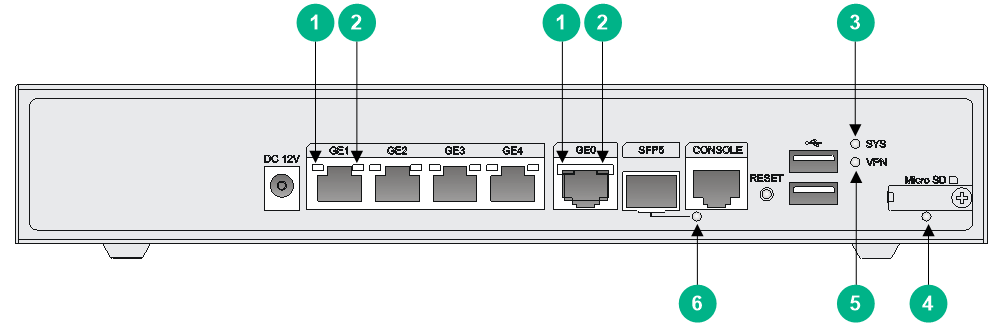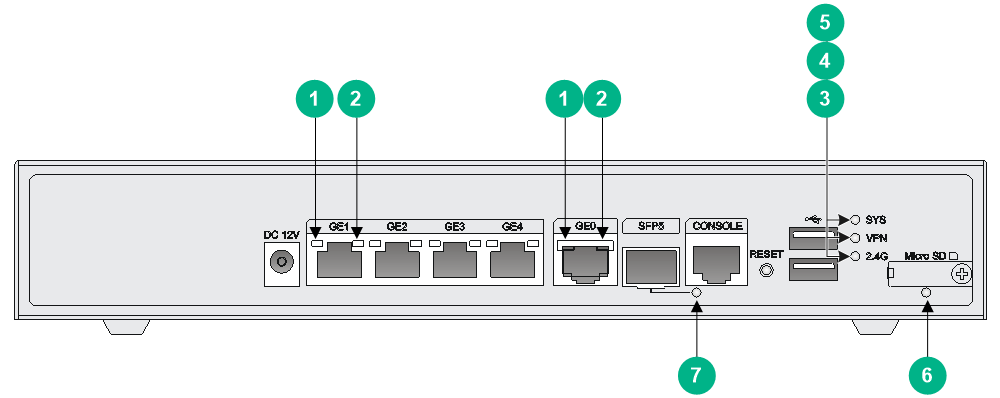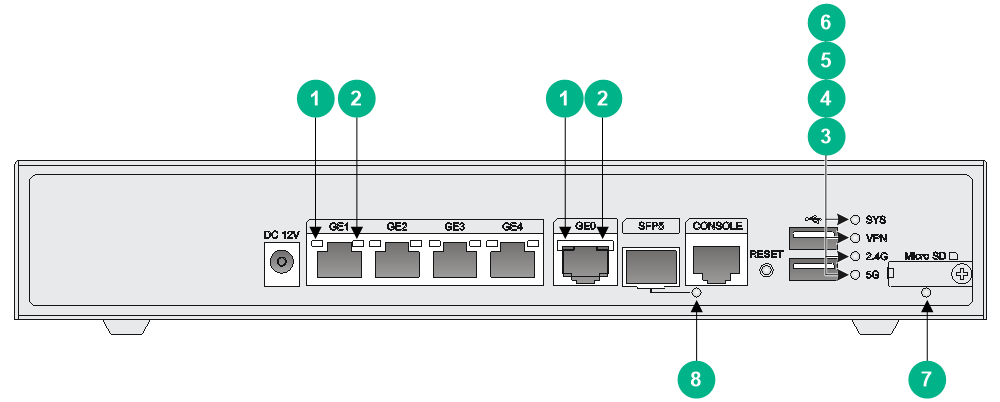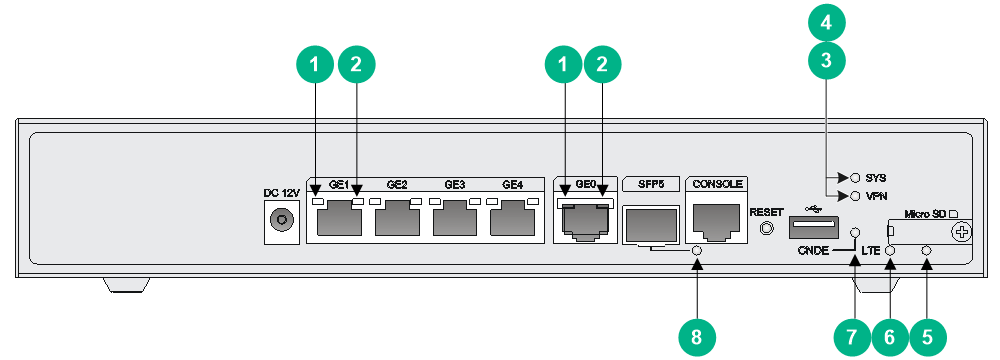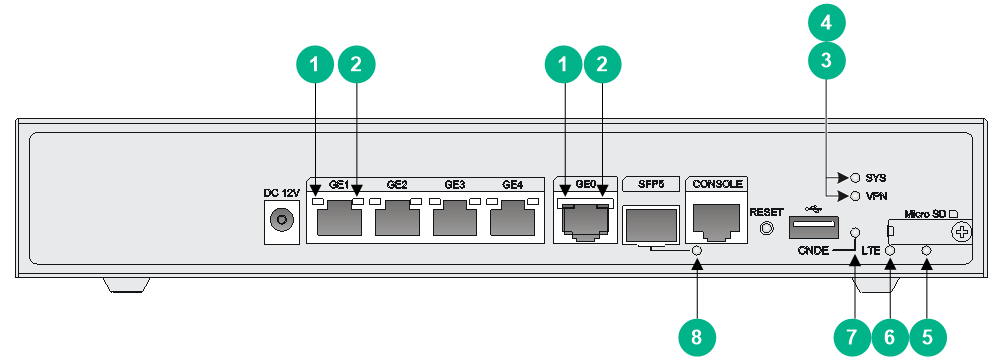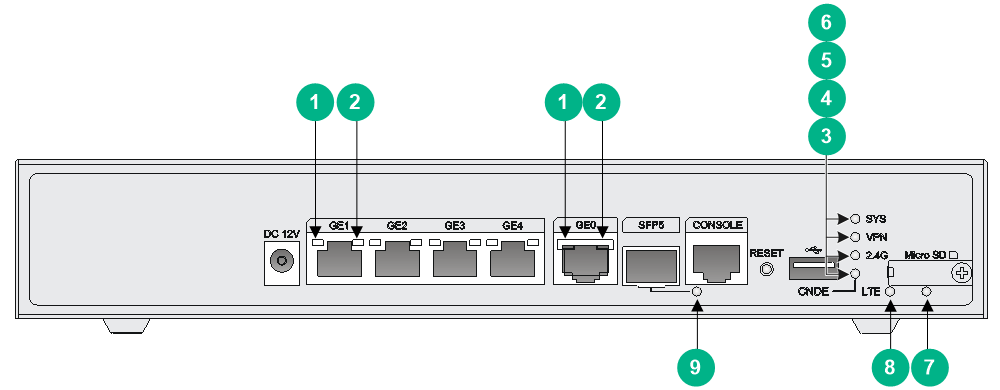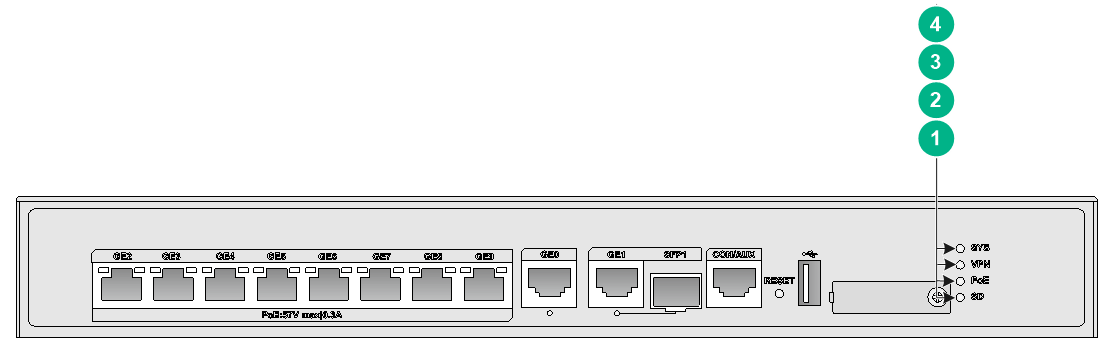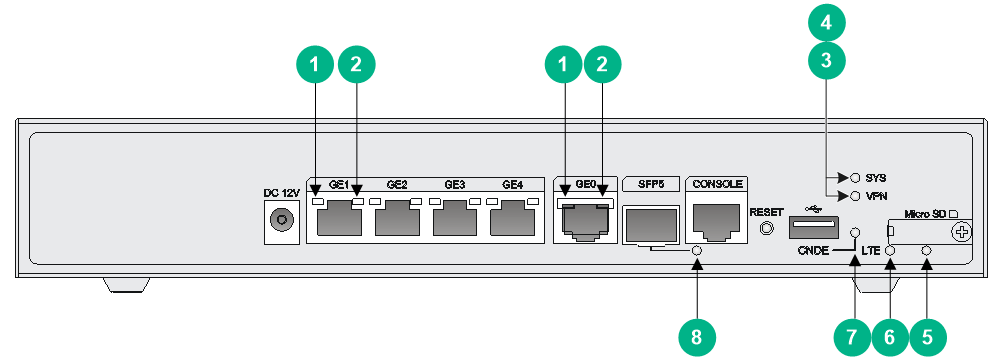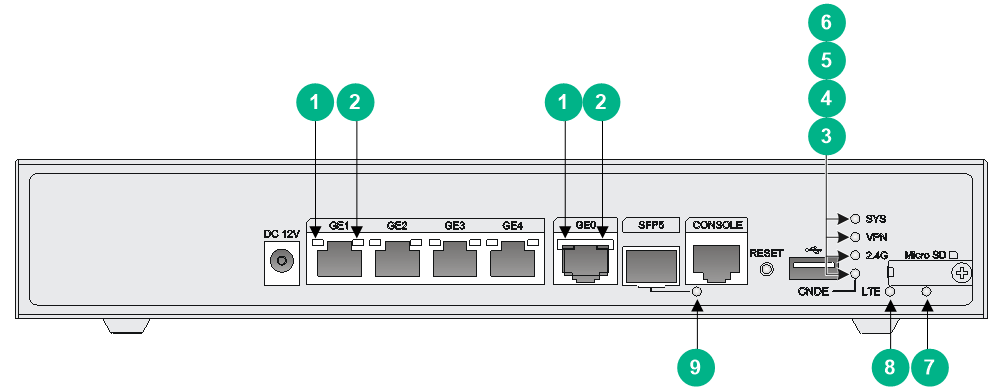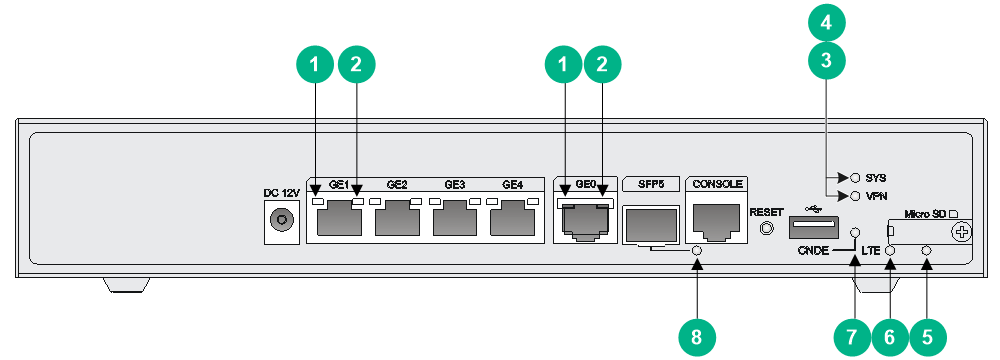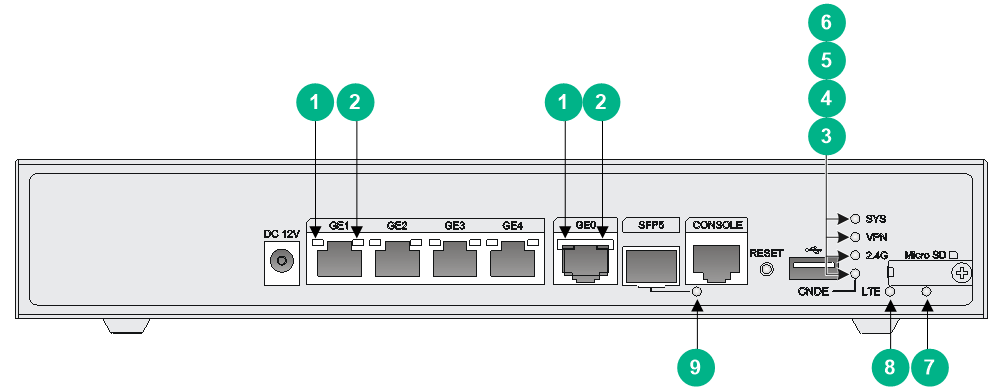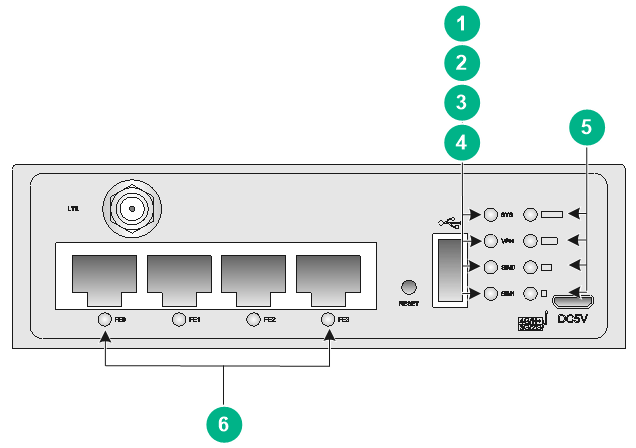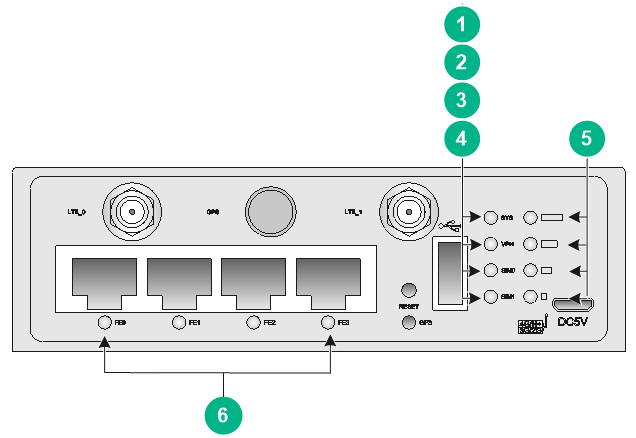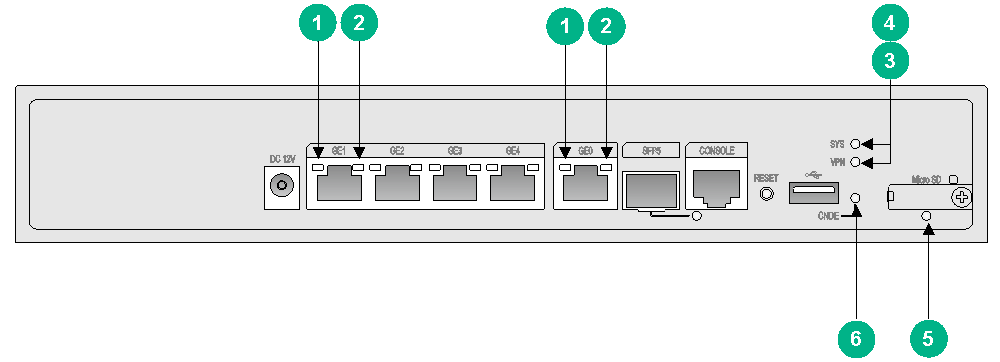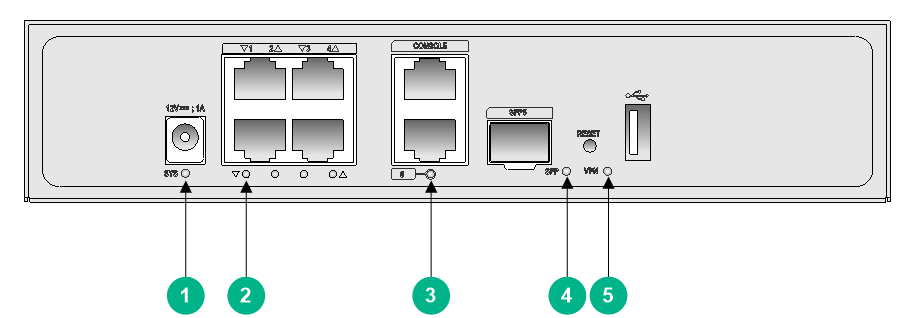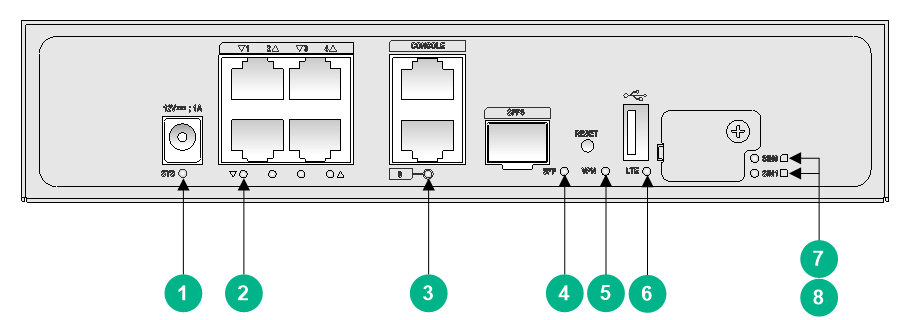- Table of Contents
- Related Documents
-
| Title | Size | Download |
|---|---|---|
| 02-LEDs | 2.08 MB |
2 LEDs
LEDs
RT-MSR810
|
(1) GE port yellow LED |
(2) GE port green LED |
(3) System status LED (SYS) |
|
(4) Micro SD card LED |
(5) VPN status LED |
(6) SFP port LED |
RT-MSR810-W
Figure2-2 Front panel LEDs
|
(1) GE port yellow LED |
(2) GE port green LED |
(3) 2.4G WLAN LED |
|
(4) VPN status LED |
(5) System status LED (SYS) |
(6) Micro SD card LED |
|
(7) SFP port LED |
||
RT-MSR810-W-DB
Figure2-3 Front panel LEDs
|
(1) GE port yellow LED |
(2) GE port green LED |
(3) 5G WLAN LED |
|
(4) 2.4G WLAN LED |
(5) VPN status LED |
(6) System status LED (SYS) |
|
(7) Micro SD card LED |
(8) SFP port LED |
|
RT-MSR810-LM
Figure2-4 Front panel LEDs
|
(1) GE port yellow LED |
(2) GE port green LED |
(3) VPN status LED |
|
(4) System status LED (SYS) |
(5) Micro SD card LED |
(6) LTE LED |
|
(7) CNDE LED |
(8) SFP port LED |
|
RT-MSR810-LM-CNDE-SJK
Figure2-5 Front panel LEDs
|
(1) GE port yellow LED |
(2) GE port green LED |
(3) VPN status LED |
|
(4) System status LED (SYS) |
(5) Micro SD card LED |
(6) LTE LED |
|
(7) CNDE LED |
(8) SFP port LED |
|
RT-MSR810-W-LM
Figure2-6 Front panel LEDs
|
(1) GE port yellow LED |
(2) GE port green LED |
(3) CNDE LED |
|
(4) 2.4G WLAN LED |
(5) VPN status LED |
(6) System status LED (SYS) |
|
(7) Micro SD card LED |
(8) LTE LED |
(9) SFP port LED |
RT-MSR810-10-PoE-Plus
Figure2-7 Front panel LEDs
|
(1) SD card LED |
(2) PoE LED |
(3) VPN status LED |
|
(4) System status LED (SYS) |
||
RT-MSR810-LM-HK
Figure2-8 Front panel LEDs
|
(1) GE port yellow LED |
(2) GE port green LED |
(3) VPN status LED |
|
(4) System status LED (SYS) |
(5) Micro SD card LED |
(6) LTE LED |
|
(7) CNDE LED |
(8) SFP port LED |
|
RT-MSR810-W-LM-HK
Figure2-9 Front panel LEDs
|
(1) GE port yellow LED |
(2) GE port green LED |
(3) CNDE LED |
|
(4) 2.4G WLAN LED |
(5) VPN status LED |
(6) System status LED (SYS) |
|
(7) Micro SD card LED |
(8) LTE LED |
(9) SFP port LED |
RT-MSR810-LM-GL
Figure2-10 Front panel LEDs
|
(1) GE port yellow LED |
(2) GE port green LED |
(3) VPN status LED |
|
(4) System status LED (SYS) |
(5) Micro SD card LED |
(6) LTE LED |
|
(7) CNDE LED |
(8) SFP port LED |
|
RT-MSR810-W-LM-GL
Figure2-11 Front panel LEDs
|
(1) GE port yellow LED |
(2) GE port green LED |
(3) CNDE LED |
|
(4) 2.4G WLAN LED |
(5) VPN status LED |
(6) System status LED (SYS) |
|
(7) Micro SD card LED |
(8) LTE LED |
(9) SFP port LED |
RT-MSR810-LME
Figure2-12 Front panel LEDs
|
(1) System status LED (SYS) |
(2) VPN status LED |
(3) SIM0 slot LED |
|
(4) SIM1 slot LED |
(5) Signal strength LED |
(6) FE port LEDs (FE0 through FE3) |
RT-MSR810-LMS/RT-MSR810-LMS-EA/RT-MSR810-LUS
Figure2-13 Front panel LEDs
|
(1) System status LED (SYS) |
(2) VPN status LED |
(3) SIM0 slot LED |
|
(4) SIM1 slot LED |
(5) Signal strength LED |
(6) FE port LEDs (FE0 through FE3) |
RT-MSR810-CNDE-SJK
Figure2-14 Front panel LEDs
|
(1) GE port yellow LED |
(2) GE port green LED |
|
(3) VPN status LED |
(4) System status LED (SYS) |
|
(5) Micro SD card LED |
(6) CNDE LED |
RT-MSR810-SI/RT-MSR810-EI
Figure2-15 Front panel LEDs
|
(1) System status LED (SYS) |
(2) GE copper port LEDs (GE1 to GE4) |
|
(3) GE copper port LED (GE0) |
(4) SFP fiber port LED |
|
(5) VPN status LED |
|
RT-MSR810-LM-SI/RT-MSR810-LM-EA/RT-MSR810-LM-EI
Figure2-16 Front panel LEDs
|
(1) System status LED (SYS) |
(2) GE copper port LEDs (GE1 to GE4) |
|
(3) GE copper port LED (GE0) |
(4) SFP fiber port LED |
|
(5) VPN status LED |
(6) 4G LTE status LED |
|
(7) SIM0 slot LED |
(8) SIM1 slot LED |
LED descriptions
Table2-1 LED descriptions
|
LED |
Status |
Description |
|
System status LED (SYS) |
Steady green |
The SDRAM is performing self-test. |
|
Flashing green (8 Hz) |
The system software image is being copied and decompressed. |
|
|
Flashing green (1 Hz) |
Comware has started with the configuration file and the router has booted up. |
|
|
Flashing yellow (1 Hz) |
The SDRAM has failed the self-test. |
|
|
Flashing yellow (8 Hz) |
The extended segment does not exist. |
|
|
Steady yellow |
The system software image does not exist. |
|
|
Off |
No power input, or exceptions have occurred. |
|
|
VPN status LED (VPN) |
Steady on |
A minimum of one IPSec VPN tunnel is present. |
|
Off |
No IPSec VPN tunnel is present. |
|
|
GE port green LED GE port yellow LED GE copper port LED |
Steady green |
A 1000 Mbps link is present. |
|
Flashing green |
Data is being received or transmitted at 1000 Mbps. |
|
|
Steady yellow |
A 10/100 Mbps link is present. |
|
|
Flashing yellow |
Data is being received or transmitted at 10/100 Mbps. |
|
|
Both LEDs off |
No link is present. |
|
|
FE port LED (FE0 through FE3) |
Steady green |
A 10/100 Mbps link is present. |
|
Flashing green |
Data is being received or transmitted at 10/100 Mbps. |
|
|
Off |
No link is present. |
|
|
Micro SD card LED |
Steady green |
The Micro SD card is present and has passed the test. |
|
Off |
No Micro SD card is inserted or the Micro SD card is installed incorrectly. |
|
|
LTE LED |
Steady green |
A 4G link is present. |
|
Flashing green (8 Hz) |
Data is being received or transmitted on a 4G link. |
|
|
Steady yellow |
A 3G link is present |
|
|
Flashing yellow (8 Hz) |
Data is being received or transmitted on a 3G link. |
|
|
Off |
No 3G/4G link is present or no 4G modem is installed. |
|
|
LTE LED (applicable only to the MSR810-LM-SI/MSR810-LM-EA/MSR810-LM-EI router model) |
Steady green |
The device is operating in 4G mode and the 4G network signals are strong. |
|
Flashing green (1 Hz) |
The device is operating in 4G mode, and the 4G network signals are moderate. |
|
|
Flashing green (8 Hz) |
The device is operating in 4G mode, and the 4G network signals are weak. |
|
|
Steady yellow |
The device is operating in 2G/3G mode and the 2G/3G network signals are strong. |
|
|
Flashing yellow (1 Hz) |
The device is operating in 2G/3G mode, and the 2G/3G network signals are moderate. |
|
|
Flashing yellow (8 Hz) |
The device is operating in 2G/3G mode, and the 2G/3G network signals are weak. |
|
|
Off |
The device is not connected to a wireless network, or no 4G modem is installed. |
|
|
SIM card slot LED (SIM0 and SIM1) |
Steady green |
A SIM card is present. |
|
Flashing green (1 Hz) |
The SIM card is being used for dial-up. |
|
|
Flashing green (8 Hz) |
The 4G port for the SIM card is sending or receiving data. |
|
|
Steady yellow |
The SIM card is faulty. |
|
|
Off |
No SIM card is present, or the 4G module is not present or is being initialized. |
|
|
Signal strength LEDs |
Four green LEDs on |
Excellent 4G signal strength. |
|
Three green LEDs on |
Good 4G signal strength. |
|
|
Two green LEDs on |
Fair 4G signal strength. |
|
|
One green LED on |
Poor 4G signal strength. |
|
|
Four yellow LEDs on |
Excellent 2G/3G signal strength. |
|
|
Three yellow LEDs on |
Good 2G/3G signal strength. |
|
|
Two yellow LEDs on |
Fair 2G/3G signal strength. |
|
|
One yellow LED on |
Poor 2G/3G signal strength. |
|
|
Four LEDs off |
Faint signal strength. The network is unavailable. |
|
|
2.4G WLAN status LED |
Steady green |
A 2.4G WLAN link is present. |
|
Flashing green |
Data is being received or transmitted on a 2.4G WLAN link. |
|
|
Off |
No 2.4G WLAN link is present. |
|
|
5G WLAN status LED |
Steady green |
A 5G WLAN link is present. |
|
Flashing green |
Data is being received or transmitted on a 5G WLAN link. |
|
|
Off |
No 5G WLAN link is present. |
|
|
CNDE LED |
Steady green |
A link is present between the router and another device, but data encryption is not performed. |
|
Flashing green (8 Hz) |
Date is being encrypted. |
|
|
Off |
No power is input or no data is being encrypted. |
|
|
SFP port LED |
Steady green |
A 1000 Mbps link is present. |
|
Flashing green |
Data is being received or transmitted at 1000 Mbps. |
|
|
Steady yellow |
A 10/100 Mbps link is present. |
|
|
Flashing yellow |
Data is being received or transmitted at 10/100 Mbps. |
|
|
Off |
No link is present. |
|
|
SFP port LED (applicable only to the RT-MSR810-SI/MSR810-EI/MSR810-LM-SI/MSR810-LM-EA/MSR810-LM-EI router model) |
Steady green |
A 1000 Mbps link is present. |
|
Flashing green |
Data is being received or transmitted at 1000 Mbps. |
|
|
Steady yellow |
A 100 Mbps link is present. |
|
|
Flashing yellow |
Data is being received or transmitted at 100 Mbps. |
|
|
Off |
No link is present. |
|
|
PoE LED |
Steady green |
PoE is operating correctly. |
|
Flashing green (8 Hz) |
PoE has failed. |
|
|
Off |
PoE is disabled. |
|
|
SD card LED |
Steady green |
The SD card is present and has passed the test. |
|
Flashing green |
A write operation has occurred. |
|
|
Off |
No Micro SD card is inserted or the Micro SD card is installed incorrectly. |