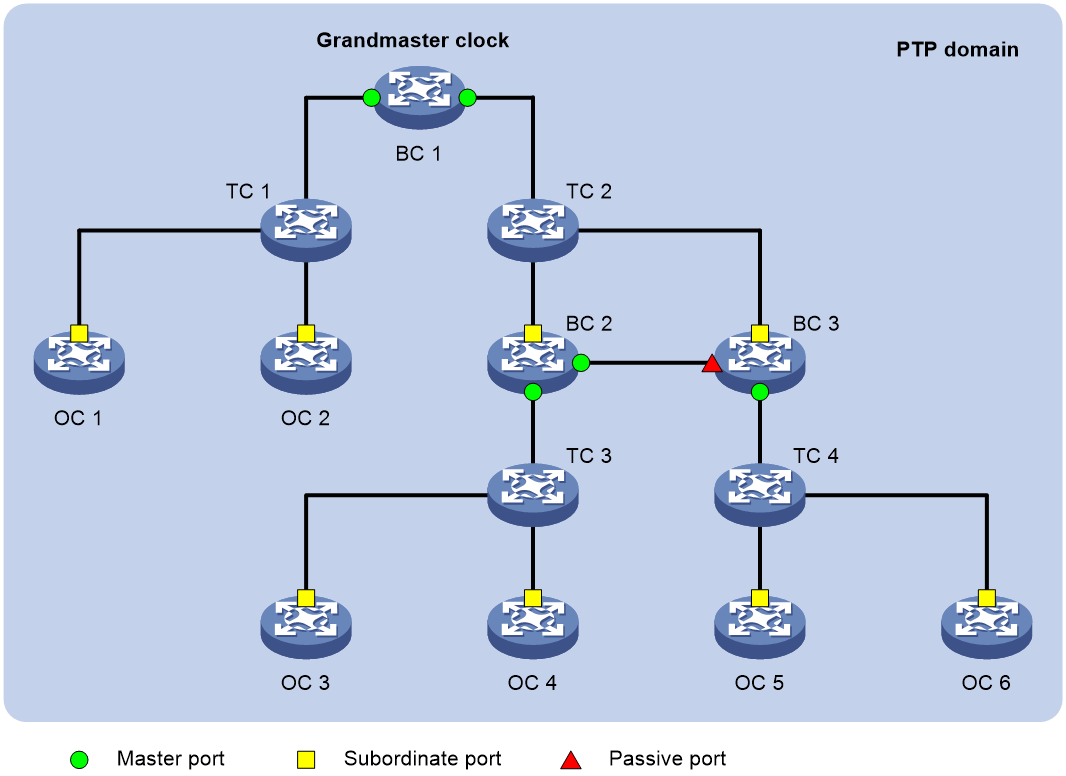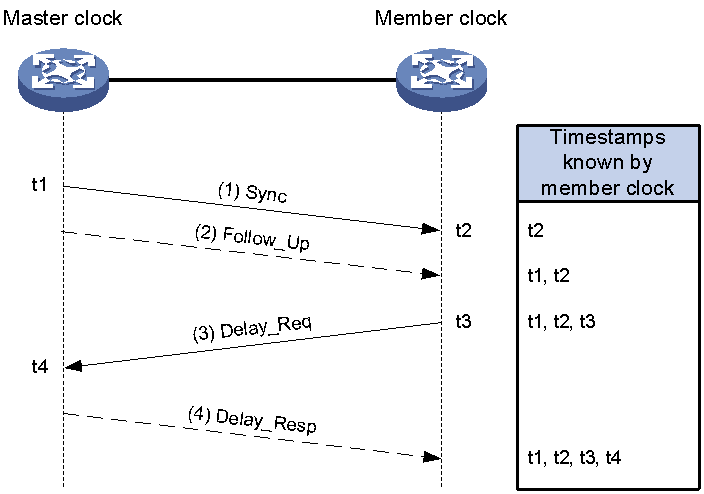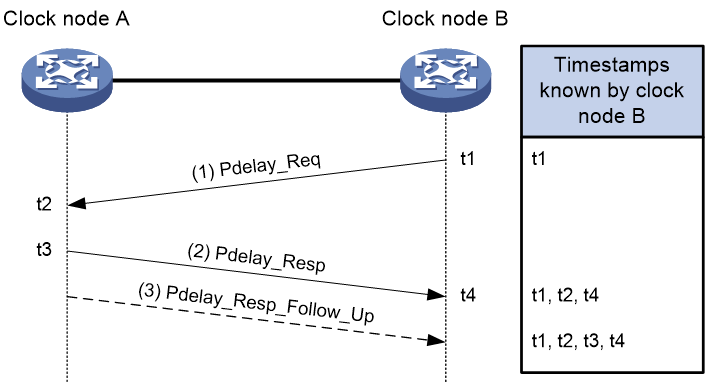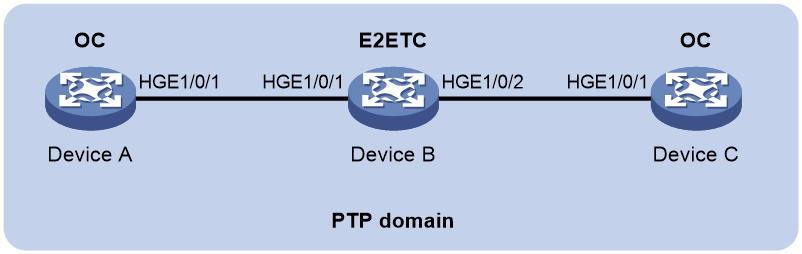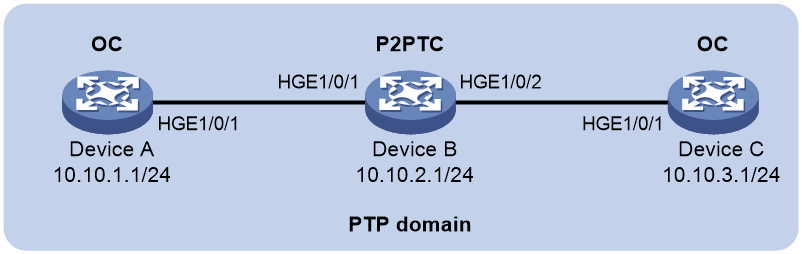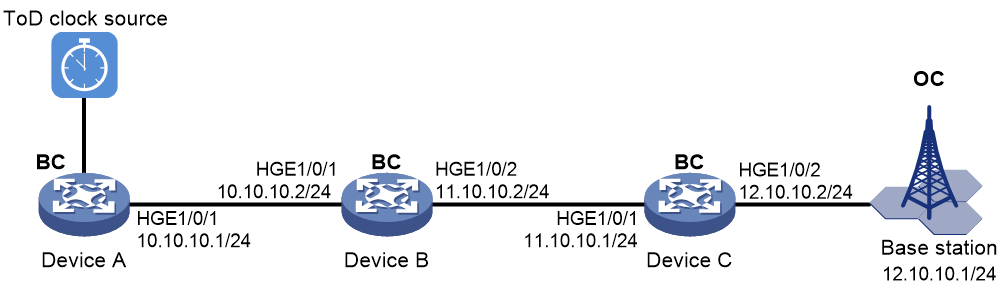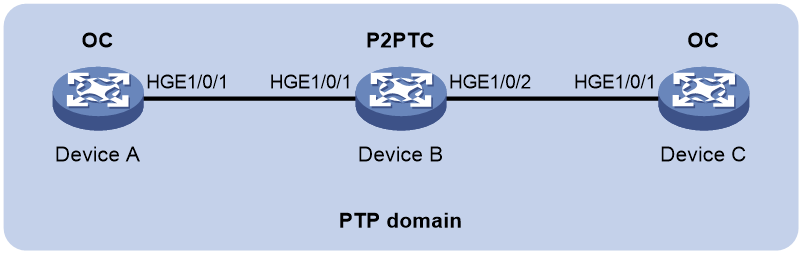- Table of Contents
-
- 16-Network Management and Monitoring Configuration Guide
- 00-Preface
- 01-Ping and tracert configuration
- 02-System debugging configuration
- 03-NQA configuration
- 04-NTP configuration
- 05-SNMP configuration
- 06-RMON configuration
- 07-Event MIB configuration
- 08-Sampler configuration
- 09-Mirroring configuration
- 10-NetStream configuration
- 11-IPv6 NetStream configuration
- 12-sFlow configuration
- 13-CWMP configuration
- 14-PTP configuration
- Related Documents
-
| Title | Size | Download |
|---|---|---|
| 14-PTP configuration | 387.25 KB |
Contents
Grandmaster clock selection and master-member/subordinate relationship establishment
Restrictions and guidelines: PTP configuration
Configuring PTP (IEEE 1588 version 2)
Configuring PTP (IEEE 802.1AS)
Specifying PTP for obtaining the time
Configuring an OC to operate only as a member clock
Configuring the role of a PTP port
Specifying a delay measurement mechanism for a BC or an OC
Configuring one of the ports on a TC+OC clock as an OC-type port
Configuring PTP message transmission and receipt
Setting the interval for sending Pdelay_Req messages
Setting the interval for sending Sync messages
Setting the minimum interval for sending Delay_Req messages
Configuring parameters for PTP messages
Specifying the IPv4 UDP transport protocol for PTP messages
Configuring a source IP address for multicast PTP messages transmitted over IPv4 UDP
Configuring a destination IP address for unicast PTP messages transmitted over IPv4 UDP
Configuring the MAC address for non-Pdelay messages
Setting a DSCP value for PTP messages transmitted over UDP
Specifying a VLAN tag for PTP messages
Specifying the maximum number of removed steps (clock nodes) from the GM to the device
Adjusting and correcting clock synchronization
Setting the delay correction value
Setting the cumulative offset between UTC and TAI
Setting the correction date of the UTC
Configuring ToD input or output
Setting clock source parameters
Configuring a priority for a clock
Configuring a priority for a clock (IEEE 1588 version 2, AES67-2015, and IEEE 802.1AS)
Display and maintenance commands for PTP
Example: Configuring PTP (IEEE 1588 version 2, IPv4 UDP transport, multicast transmission)
Example: Configuring PTP (IEEE 1588 version 2, IPv4 UDP transport, unicast transmission)
Example: Configuring PTP (IEEE 802.1AS, IEEE 802.3/Ethernet transport, multicast transmission)
Configuring PTP
About PTP
Precision Time Protocol (PTP) provides time synchronization among devices with submicrosecond accuracy. It provides also precise frequency synchronization.
Basic concepts
PTP profile
PTP profiles (PTP standards) include:
· IEEE 1588 version 2—1588v2 defines high-accuracy clock synchronization mechanisms. It can be customized, enhanced, or tailored as needed. 1588v2 is the latest version.
· IEEE 802.1AS—802.1AS is introduced based on IEEE 1588. It specifies a profile for use of IEEE 1588-2008 for time synchronization over a virtual bridged local area network (as defined by IEEE 802.1Q). 802.1AS supports only point-to-point full-duplex Ethernet, IEEE 802.11, and IEEE 802.3 EPON links.
· AES67-2015—AES67-2015 is introduced based on IEEE 1588. It specifies a profile specifically for time synchronization of professional equipment for broadcast, music production, and film and television post-production. It includes a self-contained description of parameters, their default values, and permitted ranges.
PTP domain
A PTP domain refers to a network or part of a network that is enabled with PTP. A PTP domain has only one reference clock called "grandmaster clock (GM)." All devices in the domain synchronize to the clock.
Clock node and PTP port (IEEE 1588 version 2, IEEE 802.1AS, and AES67-2015)
A node in a PTP domain is a clock node. A port enabled with PTP is a PTP port. PTP defines the following types of basic clock nodes:
· Ordinary Clock (OC)—A PTP clock with a single PTP port in a PTP domain for time synchronization. It synchronizes time from its upstream clock node through the port. If an OC operates as the clock source, it sends synchronization time through a single PTP port to its downstream clock nodes.
· Boundary Clock (BC)—A clock with more than one PTP port in a PTP domain for time synchronization. A BC uses one of the ports to synchronize time from its upstream clock node. It uses the other ports to synchronize time to the relevant upstream clock nodes. If a BC operates as the clock source, such as BC 1 in Figure 1, it synchronizes time through multiple PTP ports to its downstream clock nodes.
· Transparent Clock (TC)—A TC does not keep time consistency with other clock nodes. A TC has multiple PTP ports. It forwards PTP messages among these ports and performs delay corrections for the messages, instead of performing time synchronization. TCs include the following types:
¡ End-to-End Transparent Clock (E2ETC)—Forwards all PTP packets in the network and supports calculation of the delay on the entire link.
¡ Peer-to-Peer Transparent Clock (P2PTC)—Forwards only Sync, Follow_Up, and Announce messages, terminates other PTP messages, and supports calculation of the delay on the entire link.
Figure 1 shows the positions of these types of clock nodes in a PTP domain.
Figure 1 Clock nodes in a PTP domain
In addition to these basic types of clock nodes, PTP introduces hybrid clock nodes. For example, a TC+OC has multiple PTP ports in a PTP domain. One port is the OC type, and the others are the TC type.
A TC+OC forwards PTP messages through TC-type ports and performs delay corrections. In addition, it synchronizes time through its OC-type port. TC+OCs include these types: E2ETC+OC and P2PTC+OC.
Master-member/subordinate relationship
The master-member/subordinate relationships between the clock nodes (except TCs) are automatically determined based on the Best Master Clock (BMC) algorithm. You can also manually specify a role for the clock nodes.
The master-member/subordinate relationship is defined as follows:
· Master/Member node—A master node sends a synchronization message, and a member node receives the synchronization message.
· Master/Member clock—The clock on a master node is a master clock (parent clock) The clock on a member node is a member clock.
· Master/Subordinate/Passive port—A master port sends a synchronization message, and a subordinate port receives the synchronization message. The master and subordinate ports can be on a BC or an OC. A port that neither receives nor sends synchronization messages is a passive port.
Clock source type
A clock node supports the following clock sources:
· Local clock source—38.88 MHz clock signals generated by a crystal oscillator inside the clock monitoring module.
· External clock source—Clock signals generated by an external clock device. The signals are received and sent by a 1PPS/ToD port on the MPU. It is also called a ToD clock source.
Grandmaster clock
As shown in Figure 1, the grandmaster clock (GM) is the ultimate source of time for clock synchronization in a PTP domain. It is elected automatically by the clock nodes in the PTP domain. The clock nodes exchange PTP messages and elect the GM by comparing the clock priority, time class, and time accuracy carried in the PTP messages.
You can also specify a GM manually.
Grandmaster clock selection and master-member/subordinate relationship establishment
IEEE 1588 version 2, IEEE 802.1AS, and AES67-2015
A GM can be manually specified. It can also be elected through the BMC algorithm as follows:
1. The clock nodes in a PTP domain exchange announce messages and elect a GM by using the following rules in descending order:
a. Clock node with higher priority 1.
b. Clock node with higher time class.
c. Clock node with higher time accuracy.
d. Clock node with higher priority 2.
e. Clock node with a smaller port ID (containing clock number and port number).
The master nodes, member nodes, master ports, and subordinate ports are determined during the process. Then a spanning tree with the GM as the root is generated for the PTP domain.
2. The master node periodically sends announce messages to the member nodes. If the member nodes do not receive announce messages from the master node, they determine that the master node is invalid, and they start to elect another GM.
Synchronization mechanism
After master-member relationships are established between the clock nodes, the master and member clock nodes exchange PTP messages and record the message transmit and receive time. Based on the timestamps, each member clock calculates the path delay and time offset between them and the master clock and adjusts their time accordingly for time synchronization with the master clock.
PTP defines two path delay measurement mechanisms: Request_Response_ and Peer Delay, both of which are based on network symmetry.
Request_Response
The Request_Response mechanism measures the average path delay between the master and member clock nodes by using the PTP messages as shown in Figure 2. A TC between master and member clock nodes does not calculate the path delay. It forwards PTP messages and makes residence time correction on the Sync messages.
This mechanism can be implemented in one of the following two modes:
· Two-step mode—t1 is carried in the Follow_Up message as shown in Figure 2.
· Single-step mode—t1 is carried in the Sync message, and no Follow_Up message is sent. This mode is not supported in the current software version.
Figure 2 shows the Request_Response mechanism in two-step mode.
1. The master clock sends a Sync message to the member clock, and records the sending time t1. Upon receiving the message, the member clock records the receiving time t2.
2. After sending the Sync message, the master clock immediately sends a Follow_Up message that carries time t1.
3. The member clock sends a Delay_Req message to the master clock, and records the sending time t3. Upon receiving the message, the master clock records the receiving time t4.
4. The master clock returns a Delay_Resp message that carries time t4.
After this procedure, the member clock obtains all the four timestamps and can make the following calculations:
· Round-trip delay between the master and member clocks: (t2 – t1) + (t4 – t3)
· One-way delay between the master and member clocks: [(t2 – t1) + (t4 – t3)] / 2
· Offset between the member and master clocks: (t2 – t1) – [(t2 – t1) + (t4 – t3)] / 2 or [(t2 – t1) – (t4 – t3)] / 2
Figure 2 Request_Response mechanism (two-step node)
Peer Delay
The Peer Delay mechanism measures the average path delay between two clock nodes by using Pdelay messages. The two clock nodes (BC, TC, or OC) using this mechanism send Pdelay messages to each other, and calculate the one-way link delay between them independently. The message interaction process and delay calculation method are identical on the two nodes. TCs that exist between master and member clock nodes divide the synchronization path into multiple links. Each TC makes link delay and residence time corrections on the Sync messages.
This mechanism can be implemented in one of the following two modes:
· Two-step mode
As shown in Figure 3, Pdelay messages include Pdelay_Req, Pdelay_Resp, and Pdelay_Resp_Follow_Up messages. t2 is carried in the Pdelay_Resp message, and t3 is carried in the Pdelay_Resp_Follow_Up message.
· Single-step mode:
Pdelay messages include Pdelay_Req and Pdelay_Resp messages. t3 – t2 is carried in the Pdelay_Resp, and no Pdelay_Resp_Follow_Up message is sent. This mode is not supported in the current software version.
Figure 3 uses Clock node B as an example to describe the Peer Delay mechanism.
1. Clock node B sends a Pdelay_Req message to Clock node A, and records the sending time t1. Upon receiving the message, Clock node A records the receiving time t2.
2. Clock node A sends a Pdelay_Req message that carries t2 to Clock node B, and records the sending time t3. Upon receiving the message, Clock node B records the receiving time t4.
3. Clock node A immediately sends a Pdelay_Resp_Follow_Up message carrying t3 to Clock node B after sending the Pdelay_Req message.
After this procedure, Clock node B obtains all the four timestamps and can make the following calculations:
· Round-trip delay between Clock node A and Clock node B: (t2 – t1) + (t4 – t3)
· One-way delay between Clock node A and Clock node B: [(t2 – t1) + (t4 – t3)] / 2 = [(t4 – t1) – (t3 – t2)] / 2
· Time offset between the member clock and the master clock: Sync message receiving time on the member clock – Sync message sending time on the master clock – Total one-way delays on all links – Total PTP message residence time on all TCs.
Figure 3 Peer Delay mechanism (two-step mode)
Protocols and standards
· IEEE Std 1588-2008, IEEE Standard for a Precision Clock Synchronization Protocol for Networked Measurement and Control Systems, 2008
· IEEE 802.1AS, Timing and Synchronization for Time-Sensitive Applications in Bridged Local Area Networks
· AES67-2015, AES Standard for Audio Applications of Networks-High-Performance Streaming Audio-Over-IP Interoperability, 2015
Restrictions and guidelines: PTP configuration
Before configuring PTP, determine the PTP profile and define the scope of the PTP domain and the role of every clock node.
As a best practice, specify the BC or OC clock node type for the devices in a PTP domain that runs the IEEE 1588 version 2 or IEEE 802.1AS PTP profile. A TC clock node is typically used for forwarding PTP messages. When receiving a PTP message, a TC multicasts the message from all its PTP interfaces except the inbound interface of the PTP message. To deploy a TC in the domain, plan the TC location and number and location of PTP interfaces on the TC manually to prevent PTP forwarding loops.
PTP tasks at a glance
Configuring PTP (IEEE 1588 version 2)
1. Specifying PTP for obtaining the time
Specify the IEEE 1588 version 2 PTP profile.
¡ Specifying a clock node type
¡ (Optional.) Configuring an OC to operate only as a member clock
¡ (Optional.) Configuring the role of a PTP port
¡ Specifying a delay measurement mechanism for a BC or an OC
¡ Configuring one of the ports on a TC+OC clock as an OC-type port
7. Configuring PTP message transmission and receipt
¡ Setting the interval for sending Pdelay_Req messages
¡ Setting the interval for sending Sync messages
¡ Setting the minimum interval for sending Delay_Req messages
8. (Optional.) Configuring parameters for PTP messages
¡ Specifying the IPv4 UDP transport protocol for PTP messages
¡ Configuring a source IP address for multicast PTP messages transmitted over IPv4 UDP
¡ Configuring a destination IP address for unicast PTP messages transmitted over IPv4 UDP
¡ Configuring the MAC address for non-Pdelay messages
¡ Setting a DSCP value for PTP messages transmitted over UDP
¡ Specifying a VLAN tag for PTP messages
9. (Optional.) Adjusting and correcting clock synchronization
¡ Setting the delay correction value
¡ Setting the cumulative offset between UTC and TAI
¡ Setting the correction date of the UTC
¡ Configuring ToD input or output
10. (Optional.) Setting clock source parameters
11. (Optional.) Configuring a priority for a clock
Configuring PTP (IEEE 802.1AS)
1. Specifying PTP for obtaining the time
Specify the IEEE 802.1AS PTP profile.
¡ Specifying a clock node type
¡ (Optional.) Configuring an OC to operate only as a member clock
4. (Optional.) Specifying a PTP domain
¡ (Optional.) Configuring the role of a PTP port
¡ Configuring one of the ports on a TC+OC clock as an OC-type port
7. (Optional.) Configuring PTP message transmission and receipt
¡ Setting the interval for sending Pdelay_Req messages
¡ Setting the interval for sending Sync messages
¡ Specifying a VLAN tag for PTP messages
8. (Optional.) Adjusting and correcting clock synchronization
¡ Setting the delay correction value
¡ Setting the cumulative offset between UTC and TAI
¡ Setting the correction date of the UTC
¡ Configuring ToD input or output
9. (Optional.) Setting clock source parameters
10. (Optional.) Configuring a priority for a clock
Configuring PTP (AES67-2015)
1. Specifying PTP for obtaining the time
Specify the AES67-2015 PTP profile.
¡ Specifying a clock node type
¡ (Optional.) Configuring an OC to operate only as a member clock
4. (Optional.) Specifying a PTP domain
¡ (Optional.) Configuring the role of a PTP port
¡ Specifying a delay measurement mechanism for a BC or an OC
¡ Configuring one of the ports on a TC+OC clock as an OC-type port
7. (Optional.) Configuring PTP message transmission and receipt
¡ Setting the interval for sending Pdelay_Req messages
¡ Setting the interval for sending Sync messages
¡ Setting the minimum interval for sending Delay_Req messages
8. (Optional.) Configuring parameters for PTP messages
¡ Configuring a source IP address for multicast PTP messages transmitted over IPv4 UDP
¡ Configuring a destination IP address for unicast PTP messages transmitted over IPv4 UDP
¡ Setting a DSCP value for PTP messages transmitted over UDP
¡ Specifying a VLAN tag for PTP messages
9. (Optional.) Adjusting and correcting clock synchronization
¡ Setting the delay correction value
¡ Setting the cumulative offset between UTC and TAI
¡ Setting the correction date of the UTC
¡ Configuring ToD input or output
10. (Optional.) Setting clock source parameters
11. (Optional.) Configuring a priority for a clock
Specifying PTP for obtaining the time
1. Enter system view.
system-view
2. Specify PTP for obtaining the time.
clock protocol ptp
By default, the device uses NTP to synchronize the system time.
For more information about the clock protocol command, see device management commands in Fundamentals Command Reference.
Specifying a PTP profile
Restrictions and guidelines
You must specify a PTP profile before configuring PTP settings. Changing the PTP profile clears all settings under the profile.
Procedure
1. Enter system view.
system-view
2. Specify a PTP profile.
ptp profile { 1588v2 | 8021as | aes67-2015 }
By default, no PTP profile is configured, and PTP is not running on the device.
Configuring clock nodes
Specifying a clock node type
Restrictions and guidelines
· You can configure this command only after you have specified a PTP profile for the device.
· You can specify only one clock node type for the device.
· When the PTP profile is AES67-2015, you can specify only the BC, OC, E2ETC, or P2PTC clock node type.
· Changing or removing the clock node type will restore the default settings of the PTP profile.
Procedure
1. Enter system view.
system-view
2. Specify a clock node type for the device.
IEEE 1588v2 PTP profile:
ptp mode { bc | e2etc | e2etc-oc | oc | p2ptc | p2ptc-oc }
IEEE 802.1AS PTP profile:
ptp mode { bc | oc | p2ptc | p2ptc-oc }
AES67-2015 PTP profile:
ptp mode { bc | e2etc | oc | p2ptc }
By default, no clock node type is specified.
Configuring an OC to operate only as a member clock
About this task
An OC can operate either as a master clock to send synchronization messages or as a member clock to receive synchronization messages. This task allows you to configure an OC to operate only as a member clock.
If an OC is operating only as a member clock, you can use the ptp force-state command to configure its PTP port as a master port or passive port.
Restrictions and guidelines
This task is applicable only to OCs.
Procedure
1. Enter system view.
system-view
2. Configure the OC to operate only as a member clock.
ptp slave-only
By default, an OC operates as a master or member clock.
Specifying a PTP domain
About this task
Within a PTP domain, all devices follow the same rules to communicate with each other. Devices in different PTP domains cannot exchange PTP messages.
Procedure
1. Enter system view.
system-view
2. Specify a PTP domain for the device.
ptp domain value
By default, no PTP domain exists.
Enabling PTP on a port
About this task
A port enabled with PTP becomes a PTP port.
Restrictions and guidelines
You can enable PTP on only one port on an OC.
To enable PTP on a Layer 3 Ethernet interface that has been assigned to a VPN instance, you must specify this VPN instance in the ptp source ip-address vpn-instance vpn-instance-name command if PTP messages are to be transmitted in multicast mode over IPv4 UDP.
Procedure
1. Enter system view.
system-view
2. Enter Layer 2 Ethernet interface view or Layer 3 Ethernet interface view.
interface interface-type interface-number
3. Enable PTP on the port.
ptp enable
By default, PTP is disabled on a port.
Configuring PTP ports
Configuring the role of a PTP port
About this task
You can configure the master, passive, or slave role for a PTP port.
For an OC that operates in slave-only mode, you can perform this task to change its PTP port role to master or slave.
Restrictions and guidelines
After you change the role of a PTP port, you must execute the ptp active force-state command to activate the port role configuration.
You can configure one subordinate port for a device.
Procedure
1. Enter system view.
system-view
2. Enter Layer 2 Ethernet interface view or Layer 3 Ethernet interface view.
interface interface-type interface-number
3. Configure the role of the PTP port.
ptp force-state { master | passive | slave }
By default, the PTP port role is automatically calculated through BMC.
4. Return to system view.
quit
5. Activate the port role configuration.
ptp active force-state
By default, the port role configuration is not activated.
Specifying a delay measurement mechanism for a BC or an OC
About this task
PTP defines two transmission delay measurement mechanisms: Request_Response and Peer Delay. For correct communication, ports on the same link must share the same delay measurement mechanism.
Restrictions and guidelines
When the PTP profile is IEEE 1588 version 2 or AES67-2015, the following restrictions apply:
· This task is available only for a BC or OC clock node.
· This task is not available for an E2ETC, E2ETC+OC, P2PTC, or P2PTC+OC clock node. The E2ETC and E2ETC+OC clock nodes support both request-response and peer delay measurement mechanisms. A P2PTC clock node supports only the peer delay measurement mechanism.
The IEEE 802.1AS PTP profile supports only the peer delay measurement mechanism and does not support this task.
Procedure
1. Enter system view.
system-view
2. Enter Layer 2 Ethernet interface view or Layer 3 Ethernet interface view.
interface interface-type interface-number
3. Specify a delay measurement mechanism for a BC or an OC.
ptp delay-mechanism { e2e | p2p }
The default delay measurement mechanism depends on the PTP profile.
¡ When the PTP profile is IEEE 1588 version 2 or AES67-2015, the request-response delay measurement mechanism applies.
¡ When the PTP profile is IEEE 802.1AS, the peer delay measurement mechanism applies.
Configuring one of the ports on a TC+OC clock as an OC-type port
About this task
All ports on a TC+OC (E2ETC+OC or P2PTC+OC) are TC-type ports by default. This feature allows you to configure one of the ports on a TC+OC clock as an OC-type port.
Restrictions and guidelines
This task is applicable only to E2ETC+OCs and P2PTC+OCs.
For time synchronization accuracy, the OC-type port on an E2ETC+OC or P2PTC+OC must be specified as the master port.
Procedure
1. Enter system view.
system-view
2. Enter Layer 2 Ethernet interface view or Layer 3 Ethernet interface view.
interface interface-type interface-number
3. Configure the port type as OC.
ptp port-mode oc
By default, the port type for all ports on a TC+OC is TC.
Configuring PTP message transmission and receipt
Setting the interval for sending announce messages and the timeout multiplier for receiving announce messages
About this task
A master node sends announce messages to the member nodes at the specified interval. If a member node does not receive any announce messages from the master node after the timeout expires, it determines that the master node is invalid. The timeout = timeout multiplier × interval at which the master node sends announce messages.
Procedure
1. Enter system view.
system-view
2. Enter Layer 2 Ethernet interface view or Layer 3 Ethernet interface view.
interface interface-type interface-number
3. Set the interval for sending announce messages.
ptp announce-interval interval
The default settings vary by PTP profile.
¡ IEEE 1588 version 2 or AES67-2015—The interval argument value is 1 and the interval for sending announce messages is 2 (21) seconds.
¡ IEEE 802.1AS—The interval argument value is 0 and the interval for sending announce messages is 1 (20)second.
4. Set the number of intervals before a timeout occurs.
ptp announce-timeout multiple-value
By default, a timeout occurs when three intervals are reached.
Setting the interval for sending Pdelay_Req messages
1. Enter system view.
system-view
2. Enter Layer 2 Ethernet interface view or Layer 3 Ethernet interface view.
interface interface-type interface-number
3. Set the interval for sending Pdelay_Req messages.
ptp pdelay-req-interval interval
By default, the interval argument value is 0 and the interval for sending peer delay request messages is 1 (20) second.
For the AES67-2015 PTP profile, set the interval argument to a value in the range of ptp syn-interval interval to ptp syn-interval interval plus 5 as a best practice.
Setting the interval for sending Sync messages
About this task
This task allows you to configure the interval at which the master node sends Sync messages to the member nodes. You must configure this task on the master node.
Procedure
1. Enter system view.
system-view
2. Enter Layer 2 Ethernet interface view or Layer 3 Ethernet interface view.
interface interface-type interface-number
3. Set the interval for sending Sync messages.
ptp syn-interval interval
The default settings vary by PTP profile.
¡ IEEE 1588 version 2—The interval argument value is 0 and the interval for sending Sync messages is 1 (20) second.
¡ IEEE 802.1AS or SMPTE ST 2059-2—The interval argument value is –3 and the interval for sending Sync messages is 1/8 (2-3) seconds.
Setting the minimum interval for sending Delay_Req messages
About this task
When receiving a Sync or Follow_Up message, an interface can send Delay_Req messages only when the minimum interval is reached. This task allows you to set the minimum interval for sending Delay_Req messages.
Restrictions and guidelines
This setting is not available for the IEEE 802.1AS PTP profile.
In PTP multicast transport mode, this setting takes effect only when configured on the master clock. The master clock sends the value to a member clock through PTP messages to control the interval for the member clock to send Delay_Req messages. To view the interval, execute the display ptp interface command on the member clock.
In PTP unicast transport mode, this setting takes effect when configured on member clocks. It does not take effect when configured on the master clock.
Procedure
1. Enter system view.
system-view
2. Enter Layer 2 Ethernet interface view or Layer 3 Ethernet interface view.
interface interface-type interface-number
3. Set the minimum interval for sending Delay_Req messages.
ptp min-delayreq-interval interval
By default, the value of the interval argument is 0 and the minimum interval for sending delay request messages is 1 (20) second by default.
Configuring parameters for PTP messages
Specifying the IPv4 UDP transport protocol for PTP messages
About this task
PTP messages can be encapsulated in IEEE 802.3/Ethernet packets or UDP packets.
Restrictions and guidelines
The IEEE 802.1AS PTP profile supports only IEEE 802.3/Ethernet transport of PTP messages and does not support this task.
The AES67-2015 PTP profile supports only UDP transport of PTP messages and does not support this task.
Procedure
1. Enter system view.
system-view
2. Enter Layer 2 Ethernet interface view or Layer 3 Ethernet interface view.
interface interface-type interface-number
3. Specify the IPv4 UDP transport protocol for PTP messages.
ptp transport-protocol udp
The IEEE 1588 version 2 and IEEE 802.1AS PTP profiles support IEEE 802.3/Ethernet transport of PTP messages.
The AES67-2015 PTP profile supports IPv4 UDP transport of PTP messages.
Configuring a source IP address for multicast PTP messages transmitted over IPv4 UDP
About this task
To transport multicast PTP messages over IPv4 UDP, you must configure a source IP address for the messages.
Restrictions and guidelines
If both a source IP address for multicast PTP messages transmitted over IPv4 UDP and a destination address for unicast PTP messages transmitted over IPv4 UDP are configured, the system unicasts the messages.
This task is not available for the IEEE 802.1AS PTP profile.
Procedure
1. Enter system view.
system-view
2. Configure a source IP address for multicast PTP messages transmitted over IPv4 UDP.
ptp source ip-address [ vpn-instance vpn-instance-name ]
By default, no source IP address is configured for multicast PTP messages transmitted over IPv4 UDP.
Configuring a destination IP address for unicast PTP messages transmitted over IPv4 UDP
About this task
To transport unicast PTP messages over IPv4 UDP, you must configure a destination IP address for the messages.
Restrictions and guidelines
If both a source IP address for multicast PTP messages transmitted over UDP and a destination address for unicast PTP messages transmitted over UDP are configured, the system unicasts the messages.
This task is not available for the IEEE 802.1AS PTP profile.
Prerequisites
Configure an IP address for the current interface, and make sure the interface and the peer PTP interface can reach each other.
Procedure
1. Enter system view.
system-view
2. Enter Layer 3 Ethernet interface view.
interface interface-type interface-number
3. Configure a destination IP address for unicast PTP messages transmitted over IPv4 UDP.
ptp unicast-destination ip-address
By default, no destination IP address is configured for unicast PTP messages transmitted over IPv4 UDP.
Configuring the MAC address for non-Pdelay messages
About this task
Pdelay messages include Pdelay_Req, Pdelay_Resp, and Pdelay_Resp_Follow_Up messages. The destination MAC address of Pdelay messages is 0180-C200-000E by default, which cannot be modified. The destination MAC address of non-Pdelay messages is either 0180-C200-000E or 011B-1900-0000.
Restrictions and guidelines
This feature takes effect only when PTP messages are encapsulated in IEEE 802.3/Ethernet packets.
This task is not available for the IEEE 802.1AS PTP profile.
Procedure
1. Enter system view.
system-view
2. Enter Layer 2 Ethernet interface view or Layer 3 Ethernet interface view.
interface interface-type interface-number
3. Configure the destination MAC address for non-Pdelay messages.
ptp destination-mac mac-address
The default destination MAC address is 011B-1900-0000.
Setting a DSCP value for PTP messages transmitted over UDP
About this task
The DSCP value determines the sending precedence of PTP messages transmitted over UDP.
Restrictions and guidelines
This task is not available for the IEEE 802.1AS PTP profile.
Procedure
1. Enter system view.
system-view
2. Enter Layer 2 Ethernet interface view or Layer 3 Ethernet interface view.
interface interface-type interface-number
3. Set a DSCP value for PTP messages transmitted over IPv4 UDP.
ptp dscp dscp
By default, the DSCP value is 56.
Specifying a VLAN tag for PTP messages
About this task
Perform this task to configure the VLAN ID and the 802.1p precedence in the VLAN tag carried by PTP messages.
Procedure
1. Enter system view.
system-view
2. Enter Layer 2 Ethernet interface view.
interface interface-type interface-number
3. Specify a VLAN tag for PTP messages.
ptp vlan vlan-id [ dot1p dot1p-value ]
By default, PTP messages do not have a VLAN tag.
Disabling PTP path tracing
About this task
PTP path tracing traces the clock nodes that the clock signals traverse from the GM to the device. The system can obtain complete path tracing information only when all clock nodes on the path are enabled with PTP path tracing. If a device on the path does not support PTP path tracing, disable this feature to prevent PTP intercommunication issues.
Procedure
1. Enter system view.
system-view
2. Disable PTP path tracing.
ptp path-trace disable
By default, PTP path tracing is enabled.
Specifying the maximum number of removed steps (clock nodes) from the GM to the device
About this task
If the number of removed steps from the GM to the device on the PTP synchronization path is too large, the time synchronization accuracy will decrease. After you specify the maximum number of removed steps from the GM to the device, the device cannot synchronize time through PTP if the number of the removed steps exceeds the maximum value.
Procedure
1. Enter system view.
system-view
2. Specify the maximum number of removed steps from the GM to the device.
ptp max-steps-removed step-removed-value
By default, the maximum number of removed steps from the GM to the device is 255.
Adjusting and correcting clock synchronization
Setting the delay correction value
About this task
PTP performs time synchronization based on the assumption that the delays in sending and receiving messages are the same. However, this is not practical. If you know the offset between the delays in sending and receiving messages, you can set the delay correction value for more accurate time synchronization.
Procedure
1. Enter system view.
system-view
2. Enter Layer 2 Ethernet interface view or Layer 3 Ethernet interface view.
interface interface-type interface-number
3. Set a delay correction value.
ptp asymmetry-correction { minus | plus } value
The default is 0 nanoseconds. Delay correction is not performed.
Setting the cumulative offset between UTC and TAI
About this task
An offset exists between Coordinated Universal Time (UTC) and International Atomic Time (TAI). The device displays the UTC time. However, PTP uses TAI for time synchronization. For the device to synchronize correct time to other clock nodes in the PTP domain when its local clock is selected as the GM, configure this task to correct the offset between UTC and TAI.
Procedure
1. Enter system view.
system-view
2. Set the cumulative offset between UTC and TAI.
ptp utc offset utc-offset
The default is 0 seconds.
Setting the correction date of the UTC
About this task
This task allows you to adjust the UTC at the last minute (23:59) of the specified date.
Restrictions and guidelines
If you configure the setting multiple times, the most recent configuration takes effect.
This setting takes effect only when it is configured on the master clock node and the local clock of the master clock node is the GM.
Procedure
1. Enter system view.
system-view
2. Set the correction date of the UTC.
ptp utc { leap59-date | leap61-date } date
By default, the correction date of the UTC is not configured.
Configuring ToD input or output
About this task
To use a ToD clock, you must configure ToD input or output:
· ToD input—The device obtains clock signals from an external ToD clock and synchronizes ToD to all cards on the device.
· ToD output—The device operates as a ToD clock to synchronize ToD to other devices in the PTP network.
To implement more accurate time synchronization, you can specify a delay correction value.
Restrictions and guidelines
The device automatically deletes the ToD clock configuration if all PTP domain configurations are deleted.
Procedure
1. Enter system view.
system-view
2. Configure ToD input or output.
ptp { tod0 | tod1 } { input [ delay input-delay-time ] | output [ delay output-delay-time ] }
By default, the device transmits ToD clock signals from ToD 0 and receives ToD clock signals on ToD 1. The delay correction value is 0 nanoseconds.
Setting clock source parameters
1. Enter system view.
system-view
2. Set clock source parameters. Choose the option to configure as needed:
¡ ptp clock-source local { accuracy acc-value | class class-value | time-source ts-value }
¡ ptp clock-source { tod0 | tod1 } { accuracy acc-value | class class-value | time-source ts-value | grandmaster-clockid clock-id | offsetscaled-logvariance value }
The default settings for clock source parameters vary by PTP profile and PTP technical standard.
· The clock ID of a GM clock is 000000-0000-000000.
· IEEE 1588 version 2 PTP profile
¡ Local clock source—The accuracy value and the time class value depend on the device model. The offset (log variance) value is 65535 and the time source value is 160. The offset (log variance) value not configurable.
¡ ToD clock source—The accuracy value is 32, the time class value is 6, the offset (log variance) is 65535, and the time source value is 32.
· IEEE 802.1AS PTP profile
¡ Local clock source—The accuracy value, the time class value, and the offset (log variance) value depend on the device model. The time source value is 160.
¡ ToD clock source—The accuracy value is 32, the time class value is 6, the offset (log variance) is 16640, and the time source value is 32.
Configuring a priority for a clock
Configuring a priority for a clock (IEEE 1588 version 2, AES67-2015, and IEEE 802.1AS)
About this task
Priorities for clocks are used to elect the GM. The smaller the priority value, the higher the priority.
Procedure
1. Enter system view.
system-view
2. Configure the priority for the specified clock for GM election through BMC.
ptp priority clock-source { local | tod0 | tod1 } { priority1 priority1 | priority2 priority2 }
The default value varies by PTP profile:
¡ IEEE 1588 version 2 or AES67-2015—The priority 1 and priority 2 values are both 128.
¡ IEEE 802.1AS—The priority 1 value is 246 and the priority 2 value is 248.
Display and maintenance commands for PTP
Execute display commands in any view and the reset command in user view.
|
Task |
Command |
|
Display PTP clock information. |
display ptp clock |
|
Display the delay correction history. |
display ptp corrections |
|
Display information about foreign master nodes. |
display ptp foreign-masters-record [ interface interface-type interface-number ] |
|
Display PTP information on an interface. |
display ptp interface [ interface-type interface-number | brief ] |
|
Display brief PTP information on all interfaces. |
display ptp interface brief |
|
Display parent node information for the PTP device. |
display ptp parent |
|
Display PTP statistics. |
display ptp statistics [ interface interface-type interface-number ] |
|
Display PTP clock time properties. |
display ptp time-property |
|
Clear PTP statistics. |
reset ptp statistics [ interface interface-type interface-number ] |
PTP configuration examples
Example: Configuring PTP (IEEE 1588 version 2, IEEE 802.3/Ethernet transport, multicast transmission)
Network configuration
As shown in Figure 4, configure PTP (IEEE 1588 version 2, IEEE 802.3/Ethernet transport, multicast transmission) to enable time synchronization between the devices.
· Specify the IEEE 1588 version 2 PTP profile and multicast IEEE 802.3/Ethernet transport of PTP messages for Device A, Device B, and Device C.
· Assign Device A, Device B, and Device C to the same PTP domain. Specify the OC clock node type for Device A and Device C, and E2ETC clock node type for Device B. All clock nodes elect a GM through BMC in the PTP domain.
· Use the default Request_Response delay measurement mechanism on Device A and Device C.
Procedure
1. Configure Device A:
# Specify the IEEE 1588 version 2 PTP profile.
<DeviceA> system-view
[DeviceA] ptp profile 1588v2
# Specify the OC clock node type.
[DeviceA] ptp mode oc
# Create a PTP domain.
[DeviceA] ptp domain 0
# Specify PTP for obtaining the time.
[DeviceA] clock protocol ptp
# Enable PTP on HundredGigE 1/0/1.
[DeviceA] interface hundredgige 1/0/1
[DeviceA-HundredGigE1/0/1] ptp enable
[DeviceA-HundredGigE1/0/1] quit
2. Configure Device B:
# Specify the IEEE 1588 version 2 PTP profile.
<DeviceB> system-view
[DeviceB] ptp profile 1588v2
# Specify the E2ETC clock node type.
[DeviceB] ptp mode e2etc
# Create a PTP domain.
[DeviceB] ptp domain 0
# Specify PTP for obtaining the time.
[DeviceB] clock protocol ptp
# Enable PTP on HundredGigE 1/0/1.
[DeviceB] interface hundredgige 1/0/1
[DeviceB-HundredGigE1/0/1] ptp enable
[DeviceB-HundredGigE1/0/1] quit
# Enable PTP on HundredGigE 1/0/2.
[DeviceB] interface hundredgige 1/0/2
[DeviceB-HundredGigE1/0/2] ptp enable
[DeviceB-HundredGigE1/0/2] quit
3. Configure Device C:
# Specify the IEEE 1588 version 2 PTP profile.
<DeviceC> system-view
[DeviceC] ptp profile 1588v2
# Specify the OC clock node type.
[DeviceC] ptp mode oc
# Create a PTP domain.
[DeviceC] ptp domain 0
# Specify PTP for obtaining the time.
[DeviceC] clock protocol ptp
# Enable PTP on HundredGigE 1/0/1.
[DeviceC] interface hundredgige 1/0/1
[DeviceC-HundredGigE1/0/1] ptp enable
[DeviceC-HundredGigE1/0/1] quit
Verifying the configuration
When the network is stable, perform the following tasks to verify the configuration:
· Use the display ptp clock command to display PTP clock information.
· Use the display ptp interface brief command to display brief PTP running information for all PTP interfaces.
# Display PTP clock information on Device A.
[DeviceA] display ptp clock
PTP profile : IEEE 1588 Version 2
PTP mode : OC
Slave only : No
Clock ID : 000FE2-FFFE-FF0000
Clock type : Local
Clock domain : 0
Number of PTP ports : 1
Priority1 : 128
Priority2 : 128
Clock quality :
Class : 248
Accuracy : 254
Offset (log variance) : 65535
Offset from master : 0 (ns)
Mean path delay : 0 (ns)
Steps removed : 0
Local clock time : Sun Jan 15 20:57:29 2019
Clock source info:
Clock Pri1 Pri2 Accuracy Class TimeSrc Direction In-Status Offset(log variance)
------------------------------------------------------------------
Local 128 128 254 248 160 N/A N/A 65535
ToD0 128 128 32 6 32 N/A Inactive 65535
ToD1 128 128 32 6 32 N/A Inactive 65535
# Display brief PTP running information for all PTP interfaces on Device A.
[DeviceA] display ptp interface brief
Name State Delay mechanism Clock step Asymmetry correction
HGE1/0/1 Master E2E Two 0
# Display PTP clock information on Device B.
[DeviceB] display ptp clock
PTP profile : IEEE 1588 Version 2
PTP mode : E2ETC
Slave only : No
Clock ID : 000FE2-FFFE-FF0001
Clock type : Local
Clock domain : 0
Number of PTP ports : 2
Priority1 : 128
Priority2 : 128
Clock quality :
Class : 248
Accuracy : 254
Offset (log variance) : 65535
Offset from master : 106821530000 (ns)
Mean path delay : 2801000 (ns)
Steps removed : 1
Local clock time : Sun Jan 15 20:57:29 2019
Clock source info:
Clock Pri1 Pri2 Accuracy Class TimeSrc Direction In-Status Offset(log variance)
------------------------------------------------------------------
Local 128 128 254 248 160 N/A N/A 65535
ToD0 128 128 32 6 32 N/A Inactive 65535
ToD1 128 128 32 6 32 N/A Inactive 65535
# Display brief PTP running information for all PTP interfaces on Device B.
[DeviceB] display ptp clock
PTP profile : IEEE 1588 Version 2
PTP mode : E2ETC
Slave only : No
Clock ID : 000FE2-FFFE-FF0001
Clock type : Local
Clock domain : 0
Number of PTP ports : 2
Priority1 : 128
Priority2 : 128
Clock quality :
Class : 248
Accuracy : 254
Offset (log variance) : 65535
Offset from master : 106821530000 (ns)
Mean path delay : 2801000 (ns)
Steps removed : 1
Local clock time : Sun Jan 15 20:57:29 2019
Clock source info:
Clock Pri1 Pri2 Accuracy Class TimeSrc Direction In-Status Offset(log variance)
------------------------------------------------------------------
Local 128 128 254 248 160 N/A N/A 65535
ToD0 128 128 32 6 32 N/A Inactive 65535
ToD1 128 128 32 6 32 N/A Inactive 65535
The output shows that Device A is elected as the GM, and GigabitEthernet 1/0/1 on Device A is the master port.
Example: Configuring PTP (IEEE 1588 version 2, IPv4 UDP transport, multicast transmission)
Network configuration
As shown in Figure 5, configure PTP (IEEE 1588 version 2, IPv4 UDP transport, multicast transmission) to enable time synchronization between the devices.
· Specify the IEEE 1588 version 2 PTP profile and multicast IPv4 UDP transport of PTP messages for Device A, Device B, and Device C.
· Assign Device A, Device B, and Device C to the same PTP domain. Specify the OC clock node type for Device A and Device C, and P2PTC clock node type for Device B. All clock nodes elect a GM through BMC in the PTP domain.
· Specify the peer delay measurement mechanism (p2p) for Device A and Device C.
Procedure
1. Configure Device A:
# Specify the IEEE 1588 version 2 PTP profile.
<DeviceA> system-view
[DeviceA] ptp profile 1588v2
# Specify the OC clock node type.
[DeviceA] ptp mode oc
# Create a PTP domain.
[DeviceA] ptp domain 0
# Configure the source IP address for multicast PTP messages transmitted over IPv4 UDP.
[DeviceA] ptp source 10.10.1.1
# Specify PTP for obtaining the time.
[DeviceA] clock protocol ptp
# On HundredGigE 1/0/1, specify the IPv4 UDP transport protocol for PTP messages, specify the peer delay measurement mechanism, and enable PTP.
[DeviceA] interface hundredgige 1/0/1
[DeviceA-HundredGigE1/0/1] ptp transport-protocol udp
[DeviceA-HundredGigE1/0/1] ptp delay-mechanism p2p
[DeviceA-HundredGigE1/0/1] ptp enable
[DeviceA-HundredGigE1/0/1] quit
2. Configure Device B:
# Specify the IEEE 1588 version 2 PTP profile.
<DeviceB> system-view
[DeviceB] ptp profile 1588v2
# Specify the P2PTC clock node type.
[DeviceB] ptp mode p2ptc
# Create a PTP domain.
[DeviceB] ptp domain 0
# Configure the source IP address for multicast PTP messages transmitted over UDP.
[DeviceB] ptp source 10.10.2.1
# Specify PTP for obtaining the time.
[DeviceB] clock protocol ptp
# On HundredGigE 1/0/1, specify the IPv4 UDP transport protocol for PTP messages and enable PTP.
[DeviceB] interface hundredgige 1/0/1
DeviceB-HundredGigE1/0/1] ptp transport-protocol udp
[DeviceB-HundredGigE1/0/1] ptp enable
[DeviceB-HundredGigE1/0/1] quit
# On HundredGigE 1/0/2, specify the IPv4 UDP transport protocol for PTP messages and enable PTP.
[DeviceB] interface hundredgige 1/0/2
[DeviceB-HundredGigE1/0/2] ptp transport-protocol udp
[DeviceB-HundredGigE1/0/2] ptp enable
[DeviceB-HundredGigE1/0/2] quit
3. Configure Device C:
# Specify the IEEE 1588 version 2 PTP profile.
<DeviceC> system-view
[DeviceC] ptp profile 1588v2
# Specify the OC clock node type.
[DeviceC] ptp mode oc
# Create a PTP domain.
[DeviceC] ptp domain 0
# Configure the source IP address for multicast PTP messages transmitted over UDP.
[DeviceC] ptp source 10.10.3.1
# Specify PTP for obtaining the time.
[DeviceC] clock protocol ptp
# On HundredGigE 1/0/1, specify the IPv4 UDP transport protocol for PTP messages, specify the peer delay measurement mechanism, and enable PTP.
[DeviceC] interface hundredgige 1/0/1
[DeviceC-HundredGigE1/0/1] ptp transport-protocol udp
[DeviceC-HundredGigE1/0/1] ptp delay-mechanism p2p
[DeviceC-HundredGigE1/0/1] ptp enable
[DeviceC-HundredGigE1/0/1] quit
Verifying the configuration
When the network is stable, perform the following tasks to verify the configuration:
· Use the display ptp clock command to display PTP clock information.
· Use the display ptp interface brief command to display brief PTP running information for all PTP interfaces.
# Display PTP clock information on Device A.
[DeviceA] display ptp clock
PTP profile : IEEE 1588 Version 2
PTP mode : OC
Slave only : No
Clock ID : 000FE2-FFFE-FF0000
Clock type : Local
Clock domain : 0
Number of PTP ports : 1
Priority1 : 128
Priority2 : 128
Clock quality :
Class : 248
Accuracy : 254
Offset (log variance) : 65535
Offset from master : 0 (ns)
Mean path delay : 0 (ns)
Steps removed : 0
Local clock time : Sun Jan 15 20:57:29 2019
Clock source info:
Clock Pri1 Pri2 Accuracy Class TimeSrc Direction In-Status Offset(log variance)
------------------------------------------------------------------
Local 128 128 254 248 160 N/A N/A 65535
ToD0 128 128 32 6 32 N/A Inactive 65535
ToD1 128 128 32 6 32 N/A Inactive 65535
# Display brief PTP running information for all PTP interfaces on Device A.
[DeviceA] display ptp interface brief
Name State Delay mechanism Clock step Asymmetry correction
HGE1/0/1 Master P2P Two 0
# Display PTP clock information on Device B.
[DeviceB] display ptp clock
PTP profile : IEEE 1588 Version 2
PTP mode : P2PTC
Slave only : No
Clock ID : 000FE2-FFFE-FF0001
Clock type : Local
Clock domain : 0
Number of PTP ports : 2
Priority1 : 128
Priority2 : 128
Clock quality :
Class : 248
Accuracy : 254
Offset (log variance) : 65535
Offset from master : 106368000000 (ns)
Mean path delay : 2700000 (ns)
Steps removed : 1
Local clock time : Sun Jan 15 20:57:29 2019
Clock source info:
Clock Pri1 Pri2 Accuracy Class TimeSrc Direction In-Status Offset(log variance)
------------------------------------------------------------------
Local 128 128 254 248 160 N/A N/A 65535
ToD0 128 128 32 6 32 N/A Inactive 65535
ToD1 128 128 32 6 32 N/A Inactive 65535
# Display brief PTP running information for all PTP interfaces on Device B.
[DeviceB] display ptp interface brief
Name InstID State Delay mechanism Clock step Asymmetry correction
HGE1/0/1 N/A P2P Two 0
HGE1/0/2 N/A P2P Two 0
The output shows that Device A is elected as the GM, and HundredGigE 1/0/1 on Device A is the master port.
Example: Configuring PTP (IEEE 1588 version 2, IPv4 UDP transport, unicast transmission)
Network configuration
As shown in Figure 6, configure PTP (IEEE 1588 version 2, IPv4 UDP transport, unicast transmission) to enable Device A, Device B, Device C, and the base station to synchronize the time with the ToD clock source.
· Specify the IEEE 1588 version 2 PTP profile and unicast IPv4 UDP transport of PTP messages for Device A, Device B, and Device C.
· Assign Device A, Device B, Device C, and the base station to PTP domain 0. Specify the BC clock node type for Device A, Device B, and Device C.
· Connect Device A to the ToD clock source and Device C to the base station.
· Use the default Request_Response delay measurement mechanism on all clock nodes in the PTP domain.
Procedure
1. Assign IP addresses to the interfaces, and make sure the devices can reach each other, as shown in Figure 6. (Details not shown.)
2. Configure Device A:
# Specify the IEEE 1588 version 2 PTP profile.
<DeviceA> system-view
[DeviceA] ptp profile 1588v2
# Specify the BC clock node type.
[DeviceA] ptp mode bc
# Create a PTP domain.
[DeviceA] ptp domain 0
# Specify ToD 0 for receiving clock signals and the receiving delay time correction value to 1000 nanoseconds.
[DeviceA] ptp tod0 input delay 1000
# Set priority 1 to 0 for the ToD 0 clock.
[DeviceA] ptp priority clock-source tod0 priority1 0
# On HundredGigE 1/0/1, configure the destination IP address for unicast PTP messages transmitted over IPv4 UDP, and enable PTP.
[DeviceA] interface hundredgige 1/0/1
[DeviceA-HundredGigE1/0/1] ptp transport-protocol udp
[DeviceA-HundredGigE1/0/1] ptp unicast-destination 10.10.10.2
[DeviceA-HundredGigE1/0/1] ptp enable
[DeviceA-HundredGigE1/0/1] quit
3. Configure Device B:
# Specify the IEEE 1588 version 2 PTP profile.
<DeviceB> system-view
[DeviceB] ptp profile 1588v2
# Specify the BC clock node type.
[DeviceB] ptp mode bc
# Create a PTP domain.
[DeviceB] ptp domain 0
# Specify PTP for obtaining the time.
[DeviceB] clock protocol ptp
# On HundredGigE 1/0/1, configure the destination IP address for unicast PTP messages transmitted over IPv4 UDP, and enable PTP.
[DeviceB] interface hundredgige 1/0/1
[DeviceB-HundredGigE1/0/1] ptp transport-protocol udp
[DeviceB-HundredGigE1/0/1] ptp unicast-destination 10.10.10.1
[DeviceB-HundredGigE1/0/1] ptp enable
[DeviceB-HundredGigE1/0/1] quit
# On HundredGigE 1/0/2, configure the destination IP address for unicast PTP messages transmitted over IPv4 UDP, and enable PTP.
[DeviceB] interface hundredgige 1/0/2
[DeviceB-HundredGigE1/0/2] ptp transport-protocol udp
[DeviceB-HundredGigE1/0/2] ptp unicast-destination 11.10.10.1
[DeviceB-HundredGigE1/0/2] ptp enable
[DeviceB-HundredGigE1/0/2] quit
4. Configure Device C:
# Specify the IEEE 1588 version 2 PTP profile.
<DeviceC> system-view
[DeviceC] ptp profile 1588v2
# Specify the BC clock node type.
[DeviceC] ptp mode bc
# Create a PTP domain.
[DeviceC] ptp domain 0
# Configure the delay time correction as 100 nanoseconds for sending ToD 0 clock signals.
[DeviceC] ptp tod0 output delay 100
# Specify PTP for obtaining the time.
[DeviceC] clock protocol ptp
# On HundredGigE 1/0/1, configure the destination IP address for unicast PTP messages transmitted over IPv4 UDP, and enable PTP.
[DeviceC] interface hundredgige 1/0/1
[DeviceC-HundredGigE1/0/1] ptp transport-protocol udp
[DeviceC-HundredGigE1/0/1] ptp unicast-destination 11.10.10.2
[DeviceC-HundredGigE1/0/1] ptp enable
[DeviceC-HundredGigE1/0/1] quit
# On HundredGigE1/0/2, specify IPv4 UDP transport of PTP messages, configure the destination IP address for unicast PTP messages, and enable PTP.
[DeviceC] interface hundredgige 1/0/2
[DeviceC-HundredGigE1/0/2] ptp transport-protocol udp
[DeviceC-HundredGigE1/0/2] ptp unicast-destination 12.10.10.1
[DeviceC-HundredGigE1/0/2] ptp enable
[DeviceC-HundredGigE1/0/2] quit
5. Configure the base station.
# Specify PTP domain 0.
# Specify IPv4 UDP transport of PTP messages.
# Set the destination IP address of unicast PTP messages to 12.10.10.2.
# Specify the Request_Response delay measurement mechanism.
For more information, see the configuration guide for the base station.
Verifying the configuration
When the network is stable, perform the following tasks:
· Use the display ptp clock command to display PTP clock information.
· Use the display ptp interface brief command to display brief PTP running information for all PTP interfaces.
# Display PTP clock information on Device A.
[DeviceA] display ptp clock
PTP profile : IEEE 1588 Version 2
PTP mode : BC
Slave only : No
Clock ID : 000FE2-FFFE-FF0000
Clock type : ToD0
ToD direction : In
ToD delay time : 1000 (ns)
Clock domain : 0
Number of PTP ports : 1
Priority1 : 0
Priority2 : 128
Clock quality :
Class : 6
Accuracy : 32
Offset (log variance) : 65535
Offset from master : 0 (ns)
Mean path delay : 0 (ns)
Steps removed : 0
Local clock time : Sun Jan 15 20:57:29 2019
Clock source info:
Clock Pri1 Pri2 Accuracy Class TimeSrc Direction In-Status Offset(log variance)
------------------------------------------------------------------
Local 128 128 254 248 160 N/A N/A 65535
ToD0 128 128 32 6 32 N/A Active 65535
ToD1 128 128 32 6 32 N/A Inactive 65535
# Display brief PTP running information for all PTP interfaces on Device A.
[DeviceA] display ptp interface brief
Name State Delay mechanism Clock step Asymmetry correction
HGE1/0/1 Master E2E Two 0
# Display PTP clock information on Device C.
[DeviceC] display ptp clock
PTP profile : IEEE 1588 Version 2
PTP mode : BC
Slave only : No
Clock ID : 000FE2-FFFE-FF0001
Clock type : Local
Clock domain : 0
Number of PTP ports : 2
Priority1 : 128
Priority2 : 128
Clock quality :
Class : 248
Accuracy : 254
Offset (log variance) : 65535
Offset from master : 106368539000 (ns)
Mean path delay : 2791000 (ns)
Steps removed : 2
Local clock time : Sun Jan 15 20:57:29 2019
Clock source info:
Clock Pri1 Pri2 Accuracy Class TimeSrc Direction In-Status Offset(log variance)
------------------------------------------------------------------
Local 128 128 254 248 160 N/A N/A 65535
ToD0 128 128 32 6 32 N/A Inactive 65535
ToD1 128 128 32 6 32 N/A Inactive 65535
# Display brief PTP running information for all PTP interfaces on Device C.
[DeviceC] display ptp interface brief
Name State Delay mechanism Clock step Asymmetry correction
HGE1/0/1 Slave E2E Two 0
HGE1/0/2 Master E2E Two 0
Example: Configuring PTP (IEEE 802.1AS, IEEE 802.3/Ethernet transport, multicast transmission)
Network configuration
As shown in Figure 7, a PTP domain contains Device A, Device B, and Device C.
· Configure all devices to use the IEEE 802.1AS PTP profile.
· Specify the OC clock node type for Device A and Device C, and the P2PTC clock node type for Device B. All clock nodes elect a GM through BMC based on their respective default GM attributes.
· Use the default peer delay measurement mechanism on all clock nodes in the PTP domain.
Procedure
|
IMPORTANT: The IEEE 802.1AS PTP profile transports PTP messages over IEEE 802.3/Ethernet rather than IPv4 UDP and in multicast rather than unicast mode. |
1. Configure Device A:
# Specify the IEEE 802.1AS PTP profile.
<DeviceA> system-view
[DeviceA] ptp profile 802.1AS
# Specify the OC clock node type.
[DeviceA] ptp mode oc
# Create a PTP domain.
[DeviceA] ptp domain 0
# Specify PTP for obtaining the time.
[DeviceA] clock protocol ptp
# Enable PTP on HundredGigE 1/0/1.
[DeviceA] interface hundredgige 1/0/1
[DeviceA-HundredGigE1/0/1] ptp enable
[DeviceA-HundredGigE1/0/1] quit
2. Configure Device B:
# Specify the IEEE 802.1AS PTP profile.
<DeviceB> system-view
[DeviceB] ptp profile 802.1AS
# Specify the P2PTC clock node type.
[DeviceB] ptp mode p2ptc
# Create a PTP domain.
[DeviceB] ptp domain 0
# Specify PTP for obtaining the time.
[DeviceB] clock protocol ptp
# Enable PTP on HundredGigE 1/0/1.
[DeviceB] interface hundredgige 1/0/1
[DeviceB-HundredGigE1/0/1] ptp enable
[DeviceB-HundredGigE1/0/1] quit
# Enable PTP on HundredGigE 1/0/2.
[DeviceB] interface hundredgige 1/0/2
[DeviceB-HundredGigE1/0/2] ptp enable
[DeviceB-HundredGigE1/0/2] quit
3. Configure Device C:
# Specify the IEEE 1588 802.1AS PTP profile.
<DeviceC> system-view
[DeviceC] ptp profile 802.1AS
# Specify the OC clock node type.
[DeviceC] ptp mode oc
# Create a PTP domain.
[DeviceC] ptp domain 0
# Specify PTP for obtaining the time.
[DeviceC] clock protocol ptp
# Enable PTP on HundredGigE 1/0/1.
[DeviceC] interface hundredgige 1/0/1
[DeviceC-HundredGigE1/0/1] ptp enable
[DeviceC-HundredGigE1/0/1] quit
Verifying the configuration
When the network is stable, perform the following tasks to verify the configuration:
· Use the display ptp clock command to display PTP clock information.
· Use the display ptp interface brief command to display brief PTP running information for all PTP interfaces.
# Display PTP clock information on Device A.
[DeviceA] display ptp clock
PTP profile : IEEE 802.1AS
PTP mode : OC
Slave only : No
Clock ID : 000FE2-FFFE-FF0000
Clock type : Local
Clock domain : 0
Number of PTP ports : 1
Priority1 : 246
Priority2 : 248
Clock quality :
Class : 248
Accuracy : 254
Offset (log variance) : 16640
Offset from master : 0 (ns)
Mean path delay : 0 (ns)
Steps removed : 0
Local clock time : Sun Jan 15 20:57:29 2019
Clock source info:
Clock Pri1 Pri2 Accuracy Class TimeSrc Direction In-Status Offset(log variance)
------------------------------------------------------------------
Local 128 128 254 248 160 N/A N/A 65535
ToD0 128 128 32 6 32 N/A Inactive 65535
ToD1 128 128 32 6 32 N/A Inactive 65535
# Display brief PTP running information for all PTP interfaces on Device A.
[DeviceA] display ptp interface brief
Name State Delay mechanism Clock step Asymmetry correction
HGE1/0/1 Master P2P Two 0
# Display PTP clock information on Device B.
[DeviceB] display ptp clock
PTP profile : IEEE 802.1AS
PTP mode : P2PTC
Slave only : No
Clock ID : 000FE2-FFFE-FF0001
Clock type : Local
Clock domain : 0
Number of PTP ports : 2
Priority1 : 246
Priority2 : 248
Clock quality :
Class : 248
Accuracy : 254
Offset (log variance) : 16640
Offset from master : 106368539000 (ns)
Mean path delay : 2791000 (ns)
Steps removed : 1
Local clock time : Sun Jan 15 20:57:29 2019
Clock source info:
Clock Pri1 Pri2 Accuracy Class TimeSrc Direction In-Status Offset(log variance)
------------------------------------------------------------------
Local 128 128 254 248 160 N/A N/A 65535
ToD0 128 128 32 6 32 N/A Inactive 65535
ToD1 128 128 32 6 32 N/A Inactive 65535
# Display brief PTP running information for all PTP interfaces on Device B.
[DeviceB] display ptp interface brief
Name State Delay mechanism Clock step Asymmetry correction
HGE1/0/1 N/A P2P Two 0
HGE1/0/2 N/A P2P Two 0
The output shows that Device A is elected as the GM, and HundredGigE 1/0/1 on Device A is the master port.