| Title | Size | Downloads |
|---|---|---|
| WA5300-CMW710-E2433P10-ANCHOR.zip | 37.84 MB | |
| WA5300-CMW710-E2433P10-ANCHOR Release Notes.pdf | 426.25 KB |
WA5300-CMW710-E2433P10-ANCHOR Release Notes
Contents
Hardware and software compatibility matrix· 1
Upgrading restrictions and guidelines· 2
Software feature and command updates· 2
Open problems and workarounds· 3
Resolved problems in WA5300-CMW710-E2433P10· 3
This document describes the features, restrictions and guidelines, open problems, and workarounds of WA5300 anchor APs. Before you use this version in a live network, back up the configuration and test the version to avoid software upgrade affecting your live network.
Use this document in conjunction with the documents listed in “Related documentation”.
Version information
Version number
Comware Software, Version 7.1.064, ESS 2433P10
Note: This version number can be displayed by using the command display version in any view. Please see Note1.
Version history
Version History
Version number | Last version | Release date | Release type | Remarks |
WA5300-CMW710-E2433P10 | First release | 2020-06-24 | Official version | Released for production |
Hardware and software compatibility matrix
| CAUTION: To avoid an upgrade failure, use Table 2 to verify the hardware and software compatibility before performing an upgrade. |
Table 2 Hardware and software compatibility matrix
Item | Specifications |
Product family | WA538-WW/WA536-WW/WA530X-WW/WA5530X/WA5330/WA538-JP/WA5530i |
Memory | 512M |
Flash | 128M |
Boot ROM version | Basic 7.12 Extend 7.22 (Note: Perform the command display version command in any view to view the version information. Please see Note2.) |
Host software | WA5300-CMW710-E2433P10-ANCHOR.ipe MD5: 8bf391f00b673403bbef1a1f391098d5 |
To display the software and Boot ROM version of the WA5300, perform the following:
H3C Comware Software, Version 7.1.064, ESS 2433P10 --------Note1
Copyright (c) 2004-2020 New H3C Technologies Co., Ltd. All rights reserved.
H3C WA538-WW uptime is 0 weeks, 0 days, 0 hours, 0 minutes
Last reboot reason : User soft reboot
Boot image: flash:/wa5300anchor-boot.bin
Boot image version: 7.1.064, ESS 2433P10 --------Note1
Compiled Apr 02 2020 16:00:00
System image: flash:/wa5300anchor-system.bin
System image version: 7.1.064, ESS 2433P10 --------Note1
Compiled Apr 02 2020 16:00:00
with 1 ARM 710MHz Processor
512M bytes DDR3
4M bytes NorFlash Memory
128M bytes NandFlash Memory
Hardware Version is Ver.A
Basic Bootrom Version is 7.12 --------Note2
Extend Bootrom Version is 7.22 --------Note2
[Subslot 0] H3C WA538-WW Hardware Version is Ver.A
[SLOT 1]GE1/0/1 (Hardware)Ver.A, (Driver)1.0
[SLOT 1]GE1/0/2 (Hardware)Ver.A, (Driver)1.0
[SLOT 1]RADIO1/0/1 (Hardware)Ver.A, (Driver)1.0
[SLOT 1]RADIO1/0/2 (Hardware)Ver.A, (Driver)1.0
[SLOT 1]RADIO1/0/3 (Hardware)Ver.A, (Driver)1.0
Upgrading restrictions and guidelines
Make sure bootware is 7.22 or later, or upgrade first.
Hardware feature updates
Software feature and command updates
MIB updates
None.
Operation changes
Restrictions and cautions
None.
Open problems and workarounds
List of resolved problems
Resolved problems in WA5300-CMW710-E2433P10
First release.
Related documentation
None
Technical support
To obtain support services, contact H3C Support at [email protected]
Item | WA538-WW/WA538-JP | WA536-WW | WA530X-WW |
Dimensions (H × W × D) (excluding feet and rack-mounting brackets) | 40 × 183 × 183 mm (1.57 × 7.20 × 7.20 in) | 47.5 × 215 × 215 mm (1.87 × 8.46 × 8.46 in) | 35.5 × 170 × 170 mm (1.40 × 6.69 × 6.69 in) |
Weight | 700 g (1.54 lb) | 728 g (1.60 lb) | 1.8 kg (3.97 lb) |
Port type and max transmission distance | Category 5e twisted-pair: 100 m (328.08 ft) | ||
Voltage | PoE: 54 VDC Local supply: +54 VDC at 0.74 A | PoE: 54 VDC Local supply: +54 VDC at 0.74 A | PoE: 54 VDC |
Max power consumption (excluding USB and PoE) | 25 W | 15 W | 25 W |
Operating temperature | 0°C to 45°C (32°F to 113°F) | –30°C to 55°C (–22°F to 131°F) | |
Operating humidity | 5% RH to 95% RH, non-condensing | 0% RH to 100% RH, non-condensing | |
Item | WA5530X | WA5330 | WA5530i |
Dimensions (H × W × D) (excluding feet and rack-mounting brackets) | 79.5 × 250 × 250 mm (3.13 × 9.84 × 9.84 in) | 47.5 × 215 × 215 mm (1.87 × 8.46 × 8.46 in) | 68 × 325 × 255 mm (2.68 × 12.80 × 10.04 in) |
Weight | 1.8 kg (3.97 lb) | 728 g (1.60 lb) | 2.18kg (4.81 lb) |
Port type and max transmission distance | Category 5e twisted-pair: 100 m (328.08 ft) | Category 5e twisted-pair: 100 m (328.08 ft) | |
Voltage | PoE: 54 VDC | PoE: 54 VDC Local supply:+54 VDC at 0.74 A | PoE: 54 VDC Local supply:+54 VDC at 0.74 A |
Max power consumption (excluding USB and PoE) | 26.3 W | 15 W | 15 W |
Operating temperature | –30°C to +55°C (–22°F to 131°F) | 0°C to +45°C (32°F to 113°F) | |
Operating humidity | 0% RH to 100% RH, non-condensing | 5% RH to 95% RH, non-condensing | 5% RH to 95% RH, non-condensing |
Category | Feature | Description |
802.11 MAC | 802.11 protocols | 802.11a/802.11b/802.11d/802.11e(WMM)/802.11g/802.11h/802.11i/802.11n/802.11w/802.11ac |
AP management | AP discovery and previsioning | DHCP Option 43 discovery |
MSM DHCP Option 43 discovery | ||
Tunneling | CAPWAP | |
Security and access control | Wireless encryption | Shared-Key |
TKIP | ||
CCMP | ||
Authentication | Open system | |
Shared-Key | ||
PSK | ||
Private PSK | ||
802.1X | ||
MAC authentication | ||
EAP | EAP-TLS/EAP-TTLS/EAP-PEAP/EAP-MD5/EAP-GTC/EAP-FAST/EAP-SIM/EAP-AKA | |
AAA | RADIUS | |
Domain-based AAA server selection | ||
SSID-based AAA server selection | ||
AAA server redundancy | ||
Time-based accounting | ||
User and access control | User-based ACL | |
User-based bandwidth limit | ||
User account-to-SSID binding | ||
Binding of user account, VLAN, ACL, and user profile | ||
Access control based on AP or AP group | ||
Wireless radio resource management (WRRM) | RRM | 20M/40M switchover for APs |
Dynamic rate adjustment | ||
Automatic channel selection | ||
Automatic power adjustment | ||
Blackhole detection and compensation | ||
WIPS | Rogue AP | SSID-based rogue AP detection |
Rogue AP countermeasure | ||
Countermeasure | DoS attack avoidance | |
Attack detection | Flood attack detection | |
Spoofing Detection | ||
Weak IV detection | ||
Framework | Multi-radio support | |
Support for hybrid sensor | ||
Device classification | 802.11n/802.11ac device support | |
802.11w device support | ||
Rogue device detection | ||
Full-channel scanning | ||
OUI | OUI database import | |
OUI information display | ||
IP protocols | IPv4 | TCP/UDPV4 |
ICMPv4 | ||
ACL | ||
DHCP server | ||
Management |
| HTTP/HTTPS |
CLI/Telnet/SSH v2.0 | ||
Energy saving |
| Green AP |
Scheduled radio interface shutdown | ||
Scheduled SSID disabling | ||
Client probing service |
| Client probing |
You can upgrade an AP through the associated AC or from the BootWare menu.
Figure 1 Upgrading environment
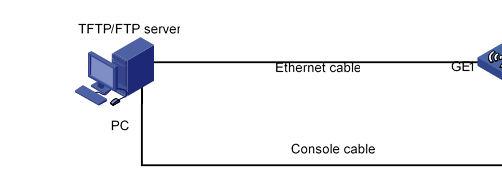
Upgrading from the BootWare menu
1. Enter the EXTENDED-BOOTWARE menu
# Reboot the AP.
Starting......
Press Ctrl+D to access BASIC BOOT MENU
****************************************************************************
* *
* H3C WA538-WW BootWare, Version 7.22 *
* *
****************************************************************************
Copyright (c) 2004-2018 New H3C Technologies Co., Ltd.
Compiled Date : Dec 19 2017
CPU Type : ARM
CPU L1 Cache : 32KB
CPU L2 Cache : 256KB
CPU Clock Speed : 710MHz
Memory Type : DDR3 SDRAM
Memory Size : 512MB
Memory Speed : 667MHz
Flash Size : 128MB
PCB Version : Ver.A
Press Ctrl+B to access EXTENDED 4
| NOTE: The output in this section is for illustration only. |
# Press Ctrl+B at the prompt to access the EXTENDED-BOOTWARE menu.
Password recovery capability is enabled.
Note: The current operating device is flash
Enter < Storage Device Operation > to select device.
==========================<EXTENDED-BOOTWARE MENU>==========================
|<1> Boot System |
|<2> Enter Serial SubMenu |
|<3> Enter Ethernet SubMenu |
|<4> File Control |
|<5> Restore to Factory Default Configuration |
|<6> Skip Current System Configuration |
|<7> BootWare Operation Menu |
|<8> Skip Authentication for Console Login |
|<9> Storage Device Operation |
|<0> Reboot |
============================================================================
Ctrl+Z: Access EXTENDED ASSISTANT MENU
Ctrl+F: Format File System
Ctrl+C: Display Copyright
Ctrl+Y: Change AP Mode
Enter your choice(0-9):
Table 5 EXTENDED-BOOTWARE menu options
Item | Description |
<1> Boot System | Boot the system software image. |
<2> Enter Serial SubMenu | Access the Serial submenu for upgrading system software through the console port or changing the serial port settings. |
<3> Enter Ethernet SubMenu | Access the Ethernet submenu for upgrading system software through an Ethernet port or changing Ethernet settings. |
<4> File Control | Access the File Control submenu to retrieve and manage the files stored on the device. |
<5> Restore to Factory Default Configuration | Delete the next-startup configuration files and load the factory-default configuration. |
<6> Skip Current System Configuration | Start the device with the factory default configuration. This is a one-time operation and does not take effect at the next reboot. You use this option when you forget the console login password. |
<7> BootWare Operation Menu | Access the BootWare Operation menu for backing up, restoring, or upgrading BootWare. When you upgrade the system software image, BootWare is automatically upgraded. H3C does not recommend upgrading BootWare separately. This document does not cover using the BootWare Operation menu. |
<8> Skip Authentication for Console Login | Clear all the authentication schemes on the console port. |
<9> Storage Device Operation | Access the Storage Device Operation menu to manage storage devices. Using this option is beyond this chapter. |
<0> Reboot | Restart the device. |
2. Enter CTRL+Y to select AP mode
Please select the new mode
Current mode is FIT Mode
============================================================================
|NO. Mode |
|1 Fat Mode |
|2 Fit Mode |
|3 Anchor-AC (Virtual AC Mode) |
|4 Anchor-Fit |
|5 Oasis Mode |
|0 Exit |
============================================================================
Enter your choice(0-5):4
Changed to anchor-fit mode successfully!
3. In the EXTEND-BOOTWARE menu, enter 3 to access the Ethernet submenu.
==========================<Enter Ethernet SubMenu>==========================
|Note:the operating device is flash |
|<1> Download Image Program To SDRAM And Run |
|<2> Update Main Image File |
|<3> Update Backup Image File |
|<4> Download Files(*.*) |
|<5> Modify Ethernet Parameter |
|<0> Exit To Main Menu |
|<Ensure The Parameter Be Modified Before Downloading!> |
============================================================================
Enter your choice(0-5):
Table 6 Ethernet submenu options
Item | Description |
<1> Download Image Program To SDRAM And Run | Download a system software image to the SDRAM and run the image. |
<2> Update Main Image File | Upgrade the main system software image. |
<3> Update Backup Image File | Upgrade the backup system software image. |
<4> Download Files(*.*) | Download a system software image to the Flash or CF card. |
<5> Modify Ethernet Parameter | Modify network settings. |
<0> Exit To Main Menu | Return to the EXTEND-BOOTWARE menu. |
4. Enter 5 to configure the network settings.
=========================<ETHERNET PARAMETER SET>=========================
|Note: '.' = Clear field. |
| '-' = Go to previous field. |
| Ctrl+D = Quit. |
==========================================================================
Protocol (FTP or TFTP) :ftp
Load File Name :wa5300anchor.ipe
:
Target File Name :wa5300anchor.ipe
:
Server IP Address :192.168.1.1
Local IP Address :192.168.1.100
Subnet Mask :255.255.255.0
Gateway IP Address :0.0.0.0
FTP User Name :user001
FTP User Password :********
Table 7 Network parameter fields and shortcut keys
Field | Description |
'.' = Clear field | Press a dot (.) and then Enter to clear the setting for a field. |
'-' = Go to previous field | Press a hyphen (-) and then Enter to return to the previous field. |
Ctrl+D = Quit | Press Ctrl + D to exit the Ethernet Parameter Set menu. |
Protocol (FTP or TFTP) | Set the file transfer protocol to FTP or TFTP. |
Load File Name | Set the name of the file to be downloaded. |
Target File Name | Set a file name for saving the file on the device. By default, the target file name is the same as the source file name. |
Server IP Address | Set the IP address of the FTP or TFTP server. If a mask must be set, use a colon (:) to separate the mask length from the IP address. For example, 100.1.1.13:24. |
Local IP Address | Set the IP address of the device. |
Subnet Mask | Subnet Mask of the local IP address. |
Gateway IP Address | Set a gateway IP address if the device is on a different network than the server. |
FTP User Name | Set the username for accessing the FTP server. This username must be the same as configured on the FTP server. This field is not available for TFTP. |
FTP User Password | Set the password for accessing the FTP server. This password must be the same as configured on the FTP server. This field is not available for TFTP. |
5. Select the option 2 or 3 in the Ethernet submenu to upgrade a system software image. For example, enter 2 to upgrade the main system software image.
Loading.....................................................................
............................................................................
............................................................................
...................................................Done.
13736960 bytes downloaded!
Image file wa5300anchor-boot.bin is self-decompressing...
Saving file flash:/wa5300anchor-boot.bin .........................................
............................................................................
............................................................................
............................................................................
................................................Done.
Image file wa5600-system.bin is self-decompressing...
Saving file flash:/wa5300anchor-system.bin .......................................
............................................................................
............................................................................
............................................................................
............................................................................
............................................................................
............................................................................
............................................................................
..............Done.
==========================<Enter Ethernet SubMenu>==========================
|Note:the operating device is flash |
|<1> Download Image Program To SDRAM And Run |
|<2> Update Main Image File |
|<3> Update Backup Image File |
|<4> Download Files(*.*) |
|<5> Modify Ethernet Parameter |
|<0> Exit To Main Menu |
|<Ensure The Parameter Be Modified Before Downloading!> |
============================================================================
Enter your choice(0-5):
6. Enter 0 to return to the EXTEND-BOOTWARE menu
Enter your choice(0-5): 0
===========================<EXTENDED-BOOTWARE MENU>==========================
|<1> Boot System |
|<2> Enter Serial SubMenu |
|<3> Enter Ethernet SubMenu |
|<4> File Control |
|<5> Modify BootWare Password |
|<6> Skip Current System Configuration |
|<7> BootWare Operation Menu |
|<8> Skip Authentication for Console Login |
|<9> Storage Device Operation |
|<0> Reboot |
============================================================================
Ctrl+Z: Access EXTENDED ASSISTANT MENU
Ctrl+F: Format File System
Ctrl+C: Display Copyright
Ctrl+Y: Change AP Mode
Enter your choice(0-9):
7. Enter 1 to boot the system.
Enter your choice(0-9): 1
Loading the main image files...
Loading file flash:/wa5300anchor-system.bin.................................
...Done.
Loading file flash:/wa5300anchor-boot.bin........Done.
Image file flash:/wa5300anchor-boot.bin is self-decompressing...............
............................................................................
............................................................................
............................................................................
............................................................................
............................................................................
............................................................................
......Done.
System image is starting...
Startup configuration file doesn't exist or is invalid.
Line con0 is available.
Press ENTER to get started.
8. After the upgrade, verify that the AP's firmware has been upgraded to the most recent version.
<Sysname>display version
H3C Comware Software, Version 7.1.064, ESS 2433P10
Copyright (c) 2004-2020 New H3C Technologies Co., Ltd. All rights reserved.
H3C WA538-WW uptime is 0 weeks, 0 days, 0 hours, 1 minute
Last reboot reason : User soft reboot
Boot image: flash:/wa5300anchor-boot.bin
Boot image version: 7.1.064, ESS 2433P10
Compiled May 22 2020 16:00:00
System image: flash:/wa5300anchor-system.bin
System image version: 7.1.064, ESS 2433P10
Compiled May 22 2020 16:00:00
with 1 ARM 710MHz Processor
512M bytes DDR3
4M bytes NorFlash Memory
128M bytes NandFlash Memory
Hardware Version is Ver.A
Basic Bootrom Version is 7.12
Extend Bootrom Version is 7.22
[Subslot 0]H3C WA5530 Hardware Version is Ver.A
[SLOT 1]GE1/0/1 (Hardware)Ver.A, (Driver)1.0
[SLOT 1]GE1/0/2 (Hardware)Ver.A, (Driver)1.0
[SLOT 1]RADIO1/0/1 (Hardware)Ver.A, (Driver)1.0
[SLOT 1]RADIO1/0/2 (Hardware)Ver.A, (Driver)1.0
[SLOT 1]RADIO1/0/3 (Hardware)Ver.A, (Driver)1.0

