- Table of Contents
-
- 01-Fundamentals Configuration Guide
- 00-Preface
- 01-CLI configuration
- 02-RBAC configuration
- 03-Login management configuration
- 04-FTP and TFTP configuration
- 05-File system management configuration
- 06-Configuration file management configuration
- 07-Software upgrade configuration
- 08-ISSU configuration
- 09-Emergency Shell configuration
- 10-Automatic configuration
- 11-Preprovisioning feature configuration
- 12-Device management configuration
- 13-Tcl configuration
- 14-Management with BootWare
- 15-Python configuration
- 16-License management
- Related Documents
-
| Title | Size | Download |
|---|---|---|
| 08-ISSU configuration | 318.82 KB |
Restrictions and guidelines: ISSU
Logging in to the device through the console port
Identifying availability of ISSU and licensing requirements
Verifying the device operating status
Verifying the device configuration
Determining the upgrade procedure
Adjusting and saving the running configuration
Performing an ISSU by using issu commands·
Performing a compatible upgrade
Performing an incompatible upgrade·
Performing an ISSU by using install commands
Installing or upgrading software images
Uninstalling feature or patch images
Aborting a software activate/deactivate operation
Deleting inactive software images
Terminating the ongoing ISSU process forcibly
Displaying and maintaining ISSU
Troubleshooting ISSU in IRF mode
Examples of using issu commands for ISSU on a dual-member IRF fabric
Feature upgrade to a compatible version
Feature upgrade to an incompatible version·
Examples of using issu commands for ISSU on a four-member IRF fabric
Feature upgrade to a compatible version
Feature upgrade to an incompatible version (upgrading one subordinate member first)
Examples of using install commands for ISSU on a standalone device
Examples of using install commands for ISSU on an IRF fabric
Performing an ISSU
Unless otherwise stated, the term "upgrade" refers to both software upgrade and downgrade in ISSU.
Overview
The In-Service Software Upgrade (ISSU) feature upgrades software with a minimum amount of downtime.
ISSU is implemented on the basis of the following design advantages:
· Separation of service features from basic functions—Device software is segmented into boot, system, and feature images. The images can be upgraded individually.
· Independence between service features—Features run independently. One feature can be added or upgraded without affecting the operation of the system or other features.
· Support for hotfix—Patch images are available to fix system bugs without a system reboot.
· Hardware redundancy—On a dual-MPU device or a multichassis IRF fabric, one MPU or member device can be upgraded while other MPUs or member devices are providing services.
For more information about images, see "Upgrading software."
ISSU methods
ISSU methods are automatically determined depending on the compatibility between software versions.
ISSU supports the following upgrade types:
· Compatible upgrade—The running software version is compatible with the new software version. This upgrade type supports the ISSU methods in Table 1.
· Incompatible upgrade—The running software version is incompatible with the new software version. The two versions cannot run concurrently.
This upgrade type supports only one upgrade method (also called incompatible upgrade). This method requires a cold reboot to upgrade both control and data planes. Incompatible upgrade disrupts service if hardware redundancy is not available.
For information about identifying the ISSU method, see "Identifying the ISSU methods."
Table 1 ISSU methods for compatible upgrade
|
ISSU method |
Description |
|
Incremental upgrade: · Service Upgrade · File Upgrade |
Upgrades only user mode processes that have differences between the new and old software versions. Backup processes and a main/backup process switchover are required for service continuity. · Service upgrade—Upgrades service features. The upgrade does not affect the operation of the features that are not being upgraded. · File upgrade—Upgrades hidden system program files. The system can provide services during the upgrade. |
|
Reboot |
The Reboot method disrupts service if hardware redundancy (MPU-, switching fabric-, or device-level) is not available. As a best practice, schedule the downtime carefully to minimize the upgrade impact on the services. The Reboot method reboots MPUs to complete the software upgrade. While one MPU is rebooting, the other MPUs can provide services. |
ISSU commands
ISSU includes the install and issu command sets. After you identify the ISSU method, use Table 2 to choose the command set you want to use.
Table 2 Command set comparison
|
Item |
issu commands |
install commands |
|
Upgrade types |
· Compatible. · Incompatible. |
Compatible. |
|
Upgrade mode |
Chassis by chassis. |
MPU by MPU. |
|
Applicable image types and application scenarios |
Boot image and system image upgrade on an IRF fabric. |
Feature image upgrade and system patching on a device in standalone mode or on an IRF fabric. |
|
Impact on the system |
Large. |
Small. |
|
Technical skill requirements |
Low. As a best practice, use this command set. |
High. Administrators must have extensive system knowledge and understand the impact of each upgrade task on the network. |
Restrictions and guidelines: ISSU
|
|
IMPORTANT: · For a successful ISSU, you must remove all commands that the new version does not support and save the running configuration. To identify the feature changes between the current version and the new version, read the release notes for the device. · To ensure correct system operation, you must remove the commands configured for features to be uninstalled and save the running configuration before uninstalling the features. |
During an ISSU, follow these restrictions and guidelines:
· Do not perform any of the following tasks:
¡ Reboot, add, or remove cards.
¡ Perform tasks that are irrelevant to the ISSU, such as modifying the configuration and displaying information.
¡ Modify, delete, or rename image files.
· You cannot use both install and issu commands for the same ISSU. However, you can use display issu commands with both command sets. For more information, see "Displaying and maintaining ISSU."
· For better service continuity, strictly follow the recommended ISSU procedure. Make sure a step is completed before you proceed to the next step.
· You only need to perform the upgrade on the default MDC. The system completes software upgrade for all the other MDCs automatically.
· Before executing the following commands, use the display system stable state command to verify that the system is stable:
¡ issu commands—issu load, issu run switchover, and issu commit.
¡ install commands—install activate and install deactivate.
If the System State field displays Stable, the system is stable.
· You may use issu commands to upgrade all or some of the software images. If you are upgrading only some of the images, make sure the new images are compatible with the images that are not to be upgraded. The upgrade will fail if a conflict exists.
· You can install up to 32 .bin files on the device, including one boot image file, one system image file, and up to 30 feature and patch image files.
· A patch image file can be incremental or non-incremental. You can install up to 30 incremental patch image files. Because each boot, system, or feature image can have one non-incremental patch image file, you can install up to 16 non-incremental patch image files. For more information about incremental and non-incremental patch image files, see "Upgrading software."
After an ISSU, you must log in to the device again before you can use the changed or added commands.
Prerequisites for ISSU
To perform a successful ISSU, make sure all the preparation requirements are met.
Logging in to the device through the console port
Log in to the device through the console port. If you use Telnet or SSH, you might be disconnected from the device before the ISSU is completed.
In a multiuser environment, make sure no other administrators access the device while you are performing the ISSU.
Identifying availability of ISSU and licensing requirements
Read the software release notes to identify the following items:
· Support of the device for ISSU between the current software version and the new software version.
· Licensing requirements for the upgrade software images. If the upgrade software images require licenses, make sure the device has the required licenses. For more information about license installation, see "Managing licenses."
Verifying the device operating status
Verify the following items:
· Use the display device command to verify that all components are operating correctly.
· Use the display mdc command to verify that all MDCs are in active state.
· Use the switchto mdc command to log in to each MDC and verify that no automatic configuration process is in progress. If an automatic configuration process is in progress on an MDC, wait for the process to complete. If automatic configuration is not deployed for the MDC, quit the automatic configuration process as prompted. For more information about automatic configuration, see "Using automatic configuration."
Preparing the upgrade images
1. Use the dir command to verify that every file system has sufficient free storage space for the upgrade images. Use the display mdc resource command to verify that all MDCs have sufficient storage space for the upgrade images. If the storage space is not sufficient, delete unused files by using the delete /unreserved file command. If the files to be deleted will be used, back up the files before deleting them. You will be unable to restore a deleted file if the /unreserved keyword is used. For more information, see "Managing file systems."
2. Use FTP or TFTP to transfer upgrade image files (in .bin or .ipe) to the root directory of a file system on the active MPU (in standalone mode) or global active MPU (in IRF mode).
Identifying the ISSU methods
Execute the display version comp-matrix file command to identify the recommended ISSU methods.
· For a compatible upgrade, check the Upgrade Way field to identify the recommended ISSU methods.
· For an incompatible upgrade, check the end of command output for the Incompatible upgrade string.
For more information about ISSU methods, see Table 1.
Verifying the device configuration
For a successful ISSU reboot or incompatible upgrade and the IRF fabric integrity during the ISSU, verify that the following features have the same configuration as expected after the upgrade:
|
Feature |
Commands for verification and configuration |
|
System operating mode |
display system-working-mode system-working-mode |
|
Maximum number of ECMP routes |
display max-ecmp-num max-ecmp-num |
For more information about system operating modes, see device management in Fundamentals Configuration Guide.
For more information about ECMP routes, see basic IP routing configuration in Layer 3—IP Routing Configuration Guide.
Verifying feature status
For service continuity during an ISSU, configure the following feature settings:
|
Feature |
Setting requirements |
|
GR and NSR |
Enable GR or NSR for protocols including LDP, RSVP, OSPF, ISIS, BGP, and FSPF. |
|
BFD |
Disable BFD for protocols including LDP, RSVP, OSPF, ISIS, RIP, BGP, VRRP, and NQA. |
|
Ethernet link aggregation |
Use the long LACP timeout interval (the lacp period short command is not configured) on all member ports in dynamic aggregation groups. |
|
IRF |
· Use the link-delay command to set the physical state change suppression interval to 0 on Ethernet interfaces so their physical state changes are immediately reported to the CPU. · Configure the irf mac-address persistent always command to enable the IRF bridge MAC address to be permanent. · Before performing an incompatible upgrade for the IRF fabric, verify that IRF MAD is disabled. To use IRF MAD, enable IRF MAD after finishing the upgrade. |
Determining the upgrade procedure
1. Use Table 2 to choose an upgrade command set, depending on the ISSU method.
2. Identify the hardware redundancy condition.
ISSU can maintain service continuity only if the following conditions are met:
¡ (In IRF mode.) The IRF fabric has multiple members and uses the ring topology.
¡ (In IRF mode.) The IRF fabric has two or more MPUs that are operating correctly.
|
|
IMPORTANT: If hardware redundancy is not available, service discontinuity is not avoidable during a reboot upgrade or an incompatible upgrade. Make sure you understand the impact of the upgrade on the network. |
3. Choose the correct procedure from the procedures described in "Performing an ISSU by using issu commands" or "Performing an ISSU by using install commands."
Adjusting and saving the running configuration
1. Remove all commands that the new software version does not support from the running configuration. To identify all feature changes between the current version and the new version, read the release notes for the device.
2. To uninstall a feature image, remove the commands configured for the feature.
3. Use the save command to save the running configuration.
Performing an ISSU by using issu commands
Restrictions and guidelines
Perform this task only on a multichassis IRF fabric.
Always start ISSU with a subordinate member.
When you use issu commands for an ISSU, you do not need to upgrade LPUs or switching fabric modules separately. They are upgraded automatically when MPUs are upgraded.
Performing a compatible upgrade
|
Step |
Command |
Remarks |
|
1. Enter system view. |
system-view |
N/A |
|
2. Disable automatic rollback. |
issu rollback-timer 0 |
By default, the automatic rollback timer is set to 45 minutes. As a best practice, do not use the automatic rollback feature. This feature is complicated. |
|
3. Return to user view. |
quit |
N/A |
|
4. Load the upgrade images as main startup software images on subordinate members. |
·
Use .bin image files: ·
Use an .ipe image file:
|
Specify the member ID of a subordinate member for the chassis-number argument. |
|
5. Perform a switchover. |
issu run switchover |
N/A |
|
6. (Optional.) Accept the upgrade. |
issu accept |
N/A |
|
7. Upgrade the remaining members to complete the ISSU. |
issu commit chassis chassis-number |
Repeat the issu commit command to upgrade the remaining members one by one, including the original master.
After executing the command for one member, you must wait for the member to restart and join the IRF fabric before you execute the command for another member. |
|
8. Verify that the ISSU is finished. |
display issu state |
If the ISSU state field displays Init, the ISSU is finished. |
Performing an incompatible upgrade
Perform this task in user view.
|
Step |
Command |
Remarks |
|
1. Load the upgrade images as main startup software images on subordinate members. |
·
Use .bin image files: ·
Use an .ipe image file:
|
Because incompatible versions cannot run simultaneously, the upgraded subordinate devices will be isolated and cannot forward traffic until a master/subordinate switchover occurs. As a best practice in a ring-topology IRF fabric, specify half of the subordinate members for this command to reduce service interruption. Make sure the specified subordinate members are physically connected. Specify the member ID of a subordinate member for the chassis-number argument. |
|
2. Perform a master/subordinate switchover to complete the ISSU process. |
issu run switchover |
N/A |
Performing an ISSU by using install commands
ISSU task list
|
Tasks at a glance |
Remarks |
|
(Optional.) Decompressing an .ipe file |
To use install commands for upgrade, you must use .bin image files. If the upgrade file is an .ipe file, perform this task before you use install commands for upgrade. |
|
(Required.) Perform one of the following tasks to update software: · Installing or upgrading software images ¡ Installing or upgrading feature images ¡ Installing patch images · Uninstalling feature or patch images ¡ Uninstalling feature images ¡ Uninstalling patch images |
Perform an activate operation to install new images or upgrade existing images. Perform a deactivate operation to uninstall feature or patch images. An image is added to or removed from the current software image list when it is activated or deactivated. |
|
(Optional.) Aborting a software activate/deactivate operation |
You can perform this task while an image is being activated or deactivated. This task is available only for service upgrade or file upgrade. |
|
(Optional.) Committing software changes |
This task updates the main startup image list with the changes. If service upgrade or file upgrade is performed, you must perform this task for the changes to take effect after a reboot. |
|
(Optional.) Verifying software images |
Perform this task to verify that the software changes are correct. |
|
(Optional.) Deleting inactive software images |
Perform this task to delete images |
Decompressing an .ipe file
Perform this task in user view.
|
Step |
Command |
|
1. (Optional.) Identify images that are included in the .ipe file. |
display install ipe-info |
|
2. Decompress the .ipe file. |
install add ipe-filename medium-name: |
Installing or upgrading software images
Use this task to install new features and patch images, or upgrade the boot, system, or feature images.
Restrictions and guidelines
Use one of the following methods to install or upgrade software images:
· Slot by slot—Activate all the images on one slot, and then move to the next slot.
· Image by image—Activate one image on all slots before moving to another image. Before using this method, read the release notes to make sure the upgrade images are compatible with the current images. If the upgrade images are not compatible with the current images, the upgrade might fail.
In standalone mode:
· When you install an image, you must begin with the active MPU.
· When you upgrade an image, you must begin with the standby MPU.
In IRF mode:
· When you install an image, you must begin with the master. On each member device, begin with the active MPU.
· When you upgrade an image, you must begin with a subordinate device. On each member device, begin with the standby MPU.
When you install or upgrade images on an active MPU, the system automatically upgrades its LPUs and switching fabric modules. You do not need to upgrade their software separately.
The devices support the access controller feature. This feature requires that you install the WLAN feature image. To use this feature on a device after installing the image, you must log out and then log in again. For more information about the access controller feature, see H3C Unified Wired and Wireless Access Controller User Manual. For information about version compatibility between the AC software and switch software, see the software release notes.
To upgrade the WLAN feature image, you must follow these steps:
1. Uninstall the current WLAN feature image.
2. Remove the .mdb startup configuration file.
3. Install the new WLAN feature images.
4. Save the running configuration to create the new .mdb startup configuration file.
Installing or upgrading feature images
Perform this task in user view.
|
Step |
Command |
|
1. (Optional.) Identify the ISSU method and possible impact of the upgrade. |
·
In standalone mode: ·
In IRF mode: |
|
2. Activate images. |
·
In standalone mode: ·
In IRF mode: |
Installing patch images
If a system image has multiple versions of patch images, you only need to install the latest version. You do not need to uninstall older patch images before you install a new patch image.
You can specify only one patch image file for the command at a time. However, you can execute the command multiple times to install multiple patch image files.
Perform this task in user view.
Uninstalling feature or patch images
Boot and system images cannot be uninstalled.
Uninstalled images are still stored on the storage medium. To permanently remove the images, execute the install remove command. For more information, see "Deleting inactive software images."
Uninstalling feature images
Perform this task in user view.
|
Task |
Command |
|
Deactivate feature images. |
·
In standalone mode: ·
In IRF mode: |
Uninstalling patch images
You can specify only one patch image file for the command at a time. However, you can execute the command multiple times to uninstall multiple patch image files.
Perform this task in user view.
|
Task |
Command |
|
Deactivate patch images. |
·
In standalone mode: ·
In IRF mode: |
Aborting a software activate/deactivate operation
This task is available only for service upgrade or file upgrade performed through activate or deactivate operation. After the operation is aborted, the system runs with the software images that it was running with before the operation.
|
Task |
Command |
|
Abort a software activate/deactivate operation. |
· Method 1: Press Ctrl+C while a software image is being activated or deactivated. ·
Method 2: Abort
a software activate/deactivate operation in user view. |
Committing software changes
In the following situations, you must commit software changes to update the main startup image list with the software changes so the software changes can survive a reboot:
· You activate or deactivate feature images for an incremental upgrade.
· You activate or deactivate patch images without specifying the all keyword for the command.
Perform this task in user view.
|
Task |
Command |
Remarks |
|
Commit the software changes. |
install commit |
This command commits all software changes. |
Verifying software images
Perform this task to verify the following items:
· Integrity—Verify that the boot, system, and feature images are integral.
· Consistency—Verify that the same active images are running across the entire system.
· Software commit status—Verify that the active images are committed as needed.
If an image is not integral, consistent, or committed, use the install activate, install deactivate, and install commit commands as appropriate to resolve the issue.
Perform this task in user view.
|
Task |
Command |
|
Verify software images. |
install verify |
Deleting inactive software images
This task permanently deletes inactive image files from the device.
Perform this task in user view.
|
Task |
Command |
|
Delete inactive software images. |
·
In standalone mode: ·
In IRF mode: |
Terminating the ongoing ISSU process forcibly
If an exception occurs during execution of the install activate or issu load command, you might not be able to continue with the upgrade. To resolve the issue, use this feature to terminate the ISSU process.
To terminate the ongoing ISSU process forcibly:
|
Task |
Command |
|
1. Enter system view. |
system-view |
|
2. Terminate the ongoing ISSU process forcibly. |
issu quit |
Displaying and maintaining ISSU
Standalone mode
The commands in this section applies to devices in standalone mode.
Execute display commands in any view and reset commands in user view.
|
Task |
Command |
|
Display active software images. |
display install active [ slot slot-number ] [ verbose ] |
|
Display backup startup software images. |
display install backup [ slot slot-number ] [ verbose ] |
|
Display main startup software images. |
display install committed [ slot slot-number ] [ verbose ] |
|
Display inactive software images. |
display install inactive [ slot slot-number ] [ verbose ] |
|
Display the software images included in an .ipe file. |
display install ipe-info ipe-filename |
|
Display ongoing ISSU activate and deactivate operations. |
display install job |
|
Display ISSU log entries. |
display install log [ log-id ] [ verbose ] |
|
Display software image file information. |
display install package { filename | all } [ verbose ] |
|
Display all software image files that include a specific component or file. |
display install which { component name | file filename } [ slot slot-number ] |
|
Display the ISSU methods. |
display version comp-matrix file { boot filename | system filename | feature filename&<1-30> | patch filename&<1-16> } * display version comp-matrix file ipe ipe-filename [ patch filename&<1-16> ] |
|
Clear ISSU log entries. |
reset install log-history oldest log-number |
IRF mode
The commands in this section applies to devices in IRF mode.
Execute display commands in any view and reset commands in user view.
|
Task |
Command |
Remarks |
|
Display active software images. |
display install active [ chassis chassis-number slot slot-number ] [ verbose ] |
N/A |
|
Display backup startup software images. |
display install backup [ chassis chassis-number slot slot-number ] [ verbose ] |
N/A |
|
Display main startup software images. |
display install committed [ chassis chassis-number slot slot-number ] [ verbose ] |
N/A |
|
Display inactive software images. |
display install inactive [ chassis chassis-number slot slot-number ] [ verbose ] |
N/A |
|
Display the software images included in an .ipe file. |
display install ipe-info ipe-filename |
N/A |
|
Display ongoing ISSU activate and deactivate operations. |
display install job |
N/A |
|
Display ISSU log entries. |
display install log [ log-id ] [ verbose ] |
N/A |
|
Display software image file information. |
display install package { filename | all } [ verbose ] |
N/A |
|
Display all software image files that include a specific component or file. |
display install which { component name | file filename } [ chassis chassis-number slot slot-number ] |
N/A |
|
Display ISSU status information. |
display issu state |
This command applies only to an ISSU that uses issu commands. |
|
Display the ISSU methods. |
display version comp-matrix file { boot filename | system filename | feature filename&<1-30> | patch filename&<1-16> } * display version comp-matrix file ipe ipe-filename [ patch filename&<1-16> ] |
N/A |
|
Clear ISSU log entries. |
reset install log-history oldest log-number |
N/A |
Troubleshooting ISSU in IRF mode
Failure to execute the issu load/issu run switchover/issu commit/install activate/install deactivate command
Symptom
The following commands cannot be executed:
· issu commands—issu load, issu run switchover, and issu commit.
· install commands—install activate and install deactivate.
Solution
To resolve this issue:
1. Use the display device command to verify that all cards are not in Fault state.
2. Use the display mdc command to verify that all MDCs are in active state.
3. If the problem persists, contact H3C Support.
Examples of using issu commands for ISSU on a dual-member IRF fabric
Feature upgrade to a compatible version
Upgrade requirements
As shown in Figure 1, the IRF fabric has two members. Each member has one active MPU (slot 6) and one standby MPU (slot 7).
Upgrade the boot, system, and feature images from T0001015 to T0001016. The two versions are compatible.
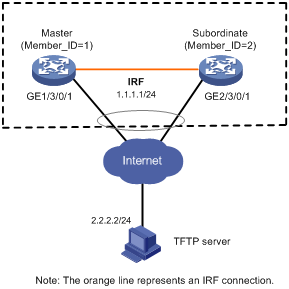
Upgrade procedure
# Download the upgrade image files from the TFTP server.
<Sysname> tftp 2.2.2.2 get boot-t0001016.bin
% Total % Received % Xferd Average Speed Time Time Time Current
Dload Upload Total Spent Left Speed
100 6078464 100 6078464 0 0 764 0 --:--:-- --:--:-- --:--:-- 810
Writing file...Done.
<Sysname> tftp 2.2.2.2 get system-t0001016.bin
% Total % Received % Xferd Average Speed Time Time Time Current
Dload Upload Total Spent Left Speed
100 97750016 100 97750016 0 0 764 0 --:--:-- --:--:-- --:--:-- 810
Writing file...Done.
<Sysname> tftp 2.2.2.2 get feature-t0001016.bin
% Total % Received % Xferd Average Speed Time Time Time Current
Dload Upload Total Spent Left Speed
100 1008640 100 1008640 0 0 764 0 --:--:-- --:--:-- --:--:-- 810
Writing file...Done.
# Display active software images.
<Sysname> display install active
Active packages on chassis 1 slot 6:
flash:/boot-t0001015.bin
flash:/system-t0001015.bin
flash:/feature-t0001015.bin
Active packages on chassis 1 slot 7:
flash:/boot-t0001015.bin
flash:/system-t0001015.bin
flash:/feature-t0001015.bin
Active packages on chassis 2 slot 6:
flash:/boot-t0001015.bin
flash:/system-t0001015.bin
flash:/feature-t0001015.bin
Active packages on chassis 2 slot 7:
flash:/boot-t0001015.bin
flash:/system-t0001015.bin
flash:/feature-t0001015.bin
# Identify the recommended ISSU methods.
<Sysname> display version comp-matrix file boot flash:/boot-t0001016.bin system flash:/system-t0001016.bin feature flash:/feature-t0001016.bin
Verifying the file flash:/boot-t0001016.bin on chassis 1 slot 6..................................Done.
Verifying the file flash:/system-t0001016.bin on chassis 1 slot 6..................................Done.
Verifying the file flash:/feature-t0001016.bin on chassis 1 slot 6..................................Done.
Identifying the upgrade methods....Done.
Chassis Slot Upgrade Way
1 6 Reboot
1 7 Reboot
2 6 Reboot
2 7 Reboot
The output shows that reboot upgrades are recommended.
# Disable automatic rollback.
<Sysname> system-view
[Sysname] issu rollback-timer 0
# Enable the IRF bridge MAC address to be permanent.
[Sysname] irf mac-address persistent always
# Set the physical state change suppression interval to 0 on the interfaces.
[Sysname] interface gigabitethernet1/3/0/1
[Sysname-GigabitEthernet1/3/0/1] link-delay down 0
[Sysname-GigabitEthernet1/3/0/1] link-delay up 0
[Sysname-GigabitEthernet1/3/0/1] quit
[Sysname] interface gigabitethernet2/3/0/1
[Sysname-GigabitEthernet2/3/0/1] link-delay down 0
[Sysname-GigabitEthernet2/3/0/1] link-delay up 0
[Sysname-GigabitEthernet2/3/0/1] quit
[Sysname] quit
# Save the running configuration.
<Sysname> save
# Upgrade the system software on the subordinate member.
<Sysname> issu load file boot flash:/boot-t0001016.bin system flash:/system-t0001016.bin feature flash:/feature-t0001016.bin chassis 2
This operation will delete the rollback point information for the previous upgrade and maybe get unsaved configuration lost. Continue? [Y/N]:y
Copying file flash:/boot-t0001016.bin to chassis2#slot6#flash:/boot-t0001016.bin......Done.
Copying file flash:/system-t0001016.bin to chassis2#slot6#flash:/system-t0001016.bin........................Done.
Copying file flash:/feature-t0001016.bin to chassis2#slot6#flash:/feature-t0001016.bin......Done.
Verifying the file flash:/boot-t0001016.bin on chassis 2 slot 6...Done.
Verifying the file flash:/system-t0001016.bin on chassis 2 slot 6............Done.
Verifying the file flash:/feature-t0001016.bin on chassis 2 slot 6...Done.
Copying file flash:/boot-t0001016.bin to chassis2#slot7#flash:/boot-t0001016.bin......Done.
Copying file flash:/system-t0001016.bin to chassis2#slot7#flash:/system-t0001016.bin........................Done.
Copying file flash:/feature-t0001016.bin to chassis2#slot7#flash:/feature-t0001016.bin......Done.
Verifying the file flash:/boot-t0001016.bin on chassis 2 slot 7...Done.
Verifying the file flash:/system-t0001016.bin on chassis 2 slot 7............Done.
Verifying the file flash:/feature-t0001016.bin on chassis 2 slot 7...Done.
Identifying the upgrade methods….Done.
Upgrade summary according to following table:
flash:/boot-t0001016.bin
Running Version New Version
Test 0001015 Test 0001016
flash:/system-t0001016.bin
Running Version New Version
Test 0001015 Test 0001016
flash:/feature-t0001016.bin
Running Version New Version
Test 0001015 Test 0001016
Chassis Slot Upgrade Way
2 6 Reboot
2 7 Reboot
Upgrading software images to compatible versions. Continue? [Y/N]:y
This operation might take several minutes, please wait...Done.
# Verify that the ISSU is in a stable state.
<Sysname> display issu state
ISSU state: Loaded
Compatibility: Compatible
Work state: Normal
Upgrade method: Chassis by chassis
Upgraded chassis:
chassis 2
Current upgrading chassis: None
Previous version list:
boot: 7.1.070, Test 0001015
system: 7.1.070, Test 0001015
feature: 7.1.070, Test 0001015
Previous software images:
flash:/boot-t0001015.bin
flash:/system-t0001015.bin
flash:/feature-t0001015.bin
Upgrade version list:
boot: 7.1.070, Test 0001016
system: 7.1.070, Test 0001016
feature: 7.1.070, Test 0001016
Upgrade software images:
flash:/boot-t0001016.bin
flash:/system-t0001016.bin
flash:/feature-t0001016.bin
The Loaded state is a stable state, which indicates that the system is waiting for a master/subordinate switchover. Chassis 2 has completed the upgrade, and chassis 1 has not.
# Perform a master/subordinate switchover.
<Sysname> issu run switchover
Upgrade summary according to following table:
flash:/boot-t0001016.bin
Running Version New Version
Test 0001015 Test 0001016
flash:/system-t0001016.bin
Running Version New Version
Test 0001015 Test 0001016
flash:/feature-t0001016.bin
Running Version New Version
Test 0001015 Test 0001016
Chassis Slot Switchover Way
1 6 Master subordinate switchover
Upgrading software images to compatible versions. Continue? [Y/N]:y
This operation might take several minutes, please wait.........
# Verify that the ISSU is in a stable state.
<Sysname> display issu state
ISSU state: Switchover
Compatibility: Compatible
Work state: Normal
Upgrade method: Chassis by chassis
Upgraded chassis:
chassis 2
Current upgrading chassis: None
Previous version list:
boot: 7.1.070, Test 0001015
system: 7.1.070, Test 0001015
feature: 7.1.070, Test 0001015
Previous software images:
flash:/boot-t0001015.bin
flash:/system-t0001015.bin
flash:/feature-t0001015.bin
Upgrade version list:
boot: 7.1.070, Test 0001016
system: 7.1.070, Test 0001016
feature: 7.1.070, Test 0001016
Upgrade software images:
flash:/boot-t0001016.bin
flash:/system-t0001016.bin
flash:/feature-t0001016.bin
The Switchover state is a stable state, which indicates that the system has completed the master/subordinate switchover and is waiting for a commit operation to upgrade chassis 1.
# Upgrade the system software on the original master.
<Sysname> issu commit chassis 1
Copying file flash:/boot-t0001016.bin to chassis1#slot7#flash:/boot-t0001016.bin......Done.
Copying file flash:/system-t0001016.bin to chassis1#slot7#flash:/system-t0001016.bin........................Done.
Copying file flash:/feature-t0001016.bin to chassis1#slot7#flash:/feature-t0001016.bin......Done.
Verifying the file flash:/boot-t0001016.bin on chassis 1 slot 7...Done.
Verifying the file flash:/system-t0001016.bin on chassis 1 slot 7...Done.
Verifying the file flash:/feature-t0001016.bin on chassis 1 slot 7...Done.
Upgrade summary according to following table:
flash:/boot-t0001016.bin
Running Version New Version
Test 0001015 Test 0001016
flash:/system-t0001016.bin
Running Version New Version
Test 0001015 Test 0001016
flash:/feature-t0001016.bin
Running Version New Version
Test 0001015 Test 0001016
Chassis Slot Upgrade Way
1 6 Reboot
1 7 Reboot
Upgrading software images to compatible versions. Continue? [Y/N]:y
This operation might take several minutes, please wait...Done.
Verifying the upgrade
# Verify that the ISSU is finished.
<Sysname> display issu state
ISSU state: Init
Compatibility: Unknown
Upgrade method: Chassis by chassis
Upgraded chassis: None
Current upgrading chassis: None
Current version list:
boot: 7.1.070, Test 0001016
system: 7.1.070, Test 0001016
feature: 7.1.070, Test 0001016
Current software images:
flash:/boot-t0001016.bin
flash:/system-t0001016.bin
flash:/feature-t0001016.bin
The ISSU state field displays Init, which indicates that the ISSU is finished.
# Verify that both members are running the new software images.
<Sysname> display install active
Active packages on chassis 1 slot 6:
flash:/boot-t0001016.bin
flash:/system-t0001016.bin
flash:/feature-t0001016.bin
Active packages on chassis 1 slot 7:
flash:/boot-t0001016.bin
flash:/system-t0001016.bin
flash:/feature-t0001016.bin
Active packages on chassis 2 slot 6:
flash:/boot-t0001016.bin
flash:/system-t0001016.bin
flash:/feature-t0001016.bin
Active packages on chassis 2 slot 7:
flash:/boot-t0001016.bin
flash:/system-t0001016.bin
flash:/feature-t0001016.bin
Feature upgrade to an incompatible version
Upgrade requirements
As shown in Figure 2, the IRF fabric has two members. Each member has one MPU in slot 6 (active MPU) and one MPU in slot 7 (standby MPU).
Upgrade the boot, system, and feature images from T0001015 to T0001017. The two versions are incompatible.
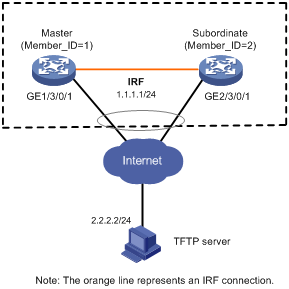
Upgrade procedure
# Download the upgrade image files from the TFTP server.
<Sysname> tftp 2.2.2.2 get boot-t0001016.bin
% Total % Received % Xferd Average Speed Time Time Time Current
Dload Upload Total Spent Left Speed
100 6078464 100 6078464 0 0 764 0 --:--:-- --:--:-- --:--:-- 810
Writing file...Done.
<Sysname> tftp 2.2.2.2 get system-t0001016.bin
% Total % Received % Xferd Average Speed Time Time Time Current
Dload Upload Total Spent Left Speed
100 97750016 100 97750016 0 0 764 0 --:--:-- --:--:-- --:--:-- 810
Writing file...Done.
<Sysname> tftp 2.2.2.2 get feature-t0001016.bin
% Total % Received % Xferd Average Speed Time Time Time Current
Dload Upload Total Spent Left Speed
100 1008640 100 1008640 0 0 764 0 --:--:-- --:--:-- --:--:-- 810
Writing file...Done.
# Display active software images.
<Sysname> display install active
Active packages on chassis 1 slot 6:
flash:/boot-t0001015.bin
flash:/system-t0001015.bin
flash:/feature-t0001015.bin
Active packages on chassis 1 slot 6:
flash:/boot-t0001015.bin
flash:/system-t0001015.bin
flash:/feature-t0001015.bin
Active packages on chassis 2 slot 6:
flash:/boot-t0001015.bin
flash:/system-t0001015.bin
flash:/feature-t0001015.bin
Active packages on chassis 2 slot 7:
flash:/boot-t0001015.bin
flash:/system-t0001015.bin
flash:/feature-t0001015.bin
# Identify the recommended ISSU methods.
<Sysname> display version comp-matrix file boot flash:/boot-t0001017.bin system flash:/system-t0001017.bin feature flash:/feature-t0001017.bin
Verifying the file flash:/boot-t0001017.bin on chassis 1 slot 6..................................Done.
Verifying the file flash:/system-t0001017.bin on chassis 1 slot 6..................................Done.
Verifying the file flash:/feature-t0001017.bin on chassis 1 slot 6..................................Done.
Identifying the upgrade methods....Done.
Incompatible upgrade.
The output shows that an incompatible upgrade is recommended.
# Enable the IRF bridge MAC address to be permanent.
<Sysname> system-view
[Sysname] irf mac-address persistent always
# Set the physical state change suppression interval to 0 on the interfaces.
[Sysname] interface gigabitethernet1/3/0/1
[Sysname-GigabitEthernet1/3/0/1] link-delay down 0
[Sysname-GigabitEthernet1/3/0/1] link-delay up 0
[Sysname-GigabitEthernet1/3/0/1] quit
[Sysname] interface gigabitethernet2/3/0/1
[Sysname-GigabitEthernet2/3/0/1] link-delay down 0
[Sysname-GigabitEthernet2/3/0/1] link-delay up 0
[Sysname-GigabitEthernet2/3/0/1] quit
[Sysname] quit
# Save the running configuration.
<Sysname> save
# Upgrade the system software on the subordinate member. After the upgrade, the subordinate member will leave the original IRF fabric and form a new IRF fabric by itself.
<Sysname> issu load file boot flash:/boot-t0001017.bin system flash:/system-t0001017.bin feature flash:/feature-t0001017.bin chassis 2
This operation will delete the rollback point information for the previous upgrade and maybe get unsaved configuration lost. Continue? [Y/N]:y
Copying file flash:/boot-t0001017.bin to chassis2#slot6#flash:/boot-t0001017.bin......Done.
Copying file flash:/system-t0001017.bin to chassis2#slot6#flash:/system-t0001017.bin........................Done.
Copying file flash:/feature-t0001017.bin to chassis2#slot6#flash:/feature-t0001017.bin......Done.
Verifying the file flash:/boot-t0001017.bin on chassis 2 slot 6...Done.
Verifying the file flash:/system-t0001017.bin on chassis 2 slot 6............Done.
Verifying the file flash:/feature-t0001017.bin on chassis 2 slot 6...Done.
Copying file flash:/boot-t0001017.bin to chassis2#slot7#flash:/boot-t0001017.bin......Done.
Copying file flash:/system-t0001017.bin to chassis2#slot7#flash:/system-t0001017.bin........................Done.
Copying file flash:/feature-t0001017.bin to chassis2#slot7#flash:/feature-t0001017.bin......Done.
Verifying the file flash:/boot-t0001017.bin on chassis 2 slot 7...Done.
Verifying the file flash:/system-t0001017.bin on chassis 2 slot 7............Done.
Verifying the file flash:/feature-t0001017.bin on chassis 2 slot 7...Done.
Identifying the upgrade methods….Done.
Upgrade summary according to following table:
flash:/boot-t0001017.bin
Running Version New Version
Test 0001015 Test 0001017
flash:/system-t0001017.bin
Running Version New Version
Test 0001015 Test 0001017
flash:/feature-t0001017.bin
Running Version New Version
Test 0001015 Test 0001017
Chassis Slot Upgrade Way
2 6 Reboot
2 7 Reboot
Upgrading software images to incompatible versions. Continue? [Y/N]:y
This operation might take several minutes, please wait...Done.
# Verify that the ISSU is in a stable state.
<Sysname> display issu state
ISSU state: Loaded
Compatibility: Incompatible
Work state: Normal
Upgrade method: Chassis by chassis
Upgraded chassis:
chassis 2
Current upgrading chassis: None
Previous version list:
boot: 7.1.070, Test 0001015
system: 7.1.070, Test 0001015
feature: 7.1.070, Test 0001015
Previous software images:
flash:/boot-t0001015.bin
flash:/system-t0001015.bin
flash:/feature-t0001015.bin
Upgrade version list:
boot: 7.1.070, Test 0001017
system: 7.1.070, Test 0001017
feature: 7.1.070, Test 0001017
Upgrade software images:
flash:/boot-t0001017.bin
flash:/system-t0001017.bin
flash:/feature-t0001017.bin
The Loaded state is a stable state, which indicates that the system is waiting for a master/subordinate switchover. Chassis 2 has completed the upgrade, and chassis 1 has not.
# Perform a master/subordinate switchover to upgrade the original master. The original master will reboot and join the new IRF fabric.
<Sysname> issu run switchover
Copying file flash:/boot-t0001017.bin to chassis1#slot7#flash:/boot-t0001017.bin......Done.
Copying file flash:/system-t0001017.bin to chassis1#slot7#flash:/system-t0001017.bin........................Done.
Copying file flash:/feature-t0001017.bin to chassis1#slot7#flash:/feature-t0001017.bin......Done.
Verifying the file flash:/boot-t0001017.bin on chassis 1 slot 7...Done.
Verifying the file flash:/system-t0001017.bin on chassis 1 slot 7............Done.
Verifying the file flash:/feature-t0001017.bin on chassis 1 slot 7...Done.
Upgrade summary according to following table:
flash:/boot-t0001017.bin
Running Version New Version
Test 0001015 Test 0001017
flash:/system-t0001017.bin
Running Version New Version
Test 0001015 Test 0001017
flash:/feature-t0001017.bin
Running Version New Version
Test 0001015 Test 0001017
Chassis Slot Upgrade Way
1 6 Reboot
1 7 Reboot
Upgrading software images to incompatible versions. Continue? [Y/N]:y
This operation might take several minutes, please wait.........
Verifying the upgrade
# Verify that the ISSU is finished.
<Sysname> display issu state
ISSU state: Init
Compatibility: Unknown
Work state: Normal
Upgrade method: Chassis by chassis
Upgraded chassis: None
Current upgrading chassis: None
Current version list:
boot: 7.1.070, Test 0001017
system: 7.1.070, Test 0001017
feature: 7.1.070, Test 0001017
Current software images:
flash:/boot-t0001017.bin
flash:/system-t0001017.bin
flash:/feature-t0001017.bin
The ISSU state field displays Init, which indicates that the ISSU is finished.
# Verify that both members are running the new software images.
<Sysname> display install active
Active packages on chassis 1 slot 6:
flash:/boot-t0001017.bin
flash:/system-t0001017.bin
flash:/feature-t0001017.bin
Active packages on chassis 1 slot 7:
flash:/boot-t0001017.bin
flash:/system-t0001017.bin
flash:/feature-t0001017.bin
Active packages on chassis 2 slot 6:
flash:/boot-t0001017.bin
flash:/system-t0001017.bin
flash:/feature-t0001017.bin
Active packages on chassis 2 slot 7:
flash:/boot-t0001017.bin
flash:/system-t0001017.bin
Examples of using issu commands for ISSU on a four-member IRF fabric
Feature upgrade to a compatible version
Upgrade requirements
As shown in Figure 3, the IRF fabric has four members. Each member has one active MPU (slot 6), one standby MPU (slot 7), and one LPU (slot 3).
Upgrade the boot, system, and feature images from T0001015 to T0001016. The two versions are compatible.
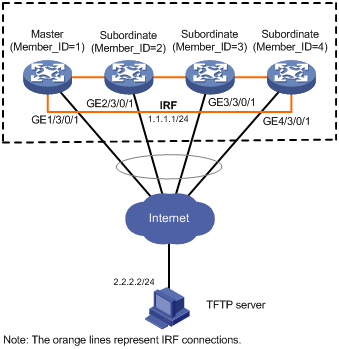
Upgrade procedure
# Download the upgrade image files from the TFTP server.
<Sysname> tftp 2.2.2.2 get boot-t0001016.bin
% Total % Received % Xferd Average Speed Time Time Time Current
Dload Upload Total Spent Left Speed
100 6078464 100 6078464 0 0 764 0 --:--:-- --:--:-- --:--:-- 810
Writing file...Done.
<Sysname> tftp 2.2.2.2 get system-t0001016.bin
% Total % Received % Xferd Average Speed Time Time Time Current
Dload Upload Total Spent Left Speed
100 97750016 100 97750016 0 0 764 0 --:--:-- --:--:-- --:--:-- 810
Writing file...Done.
<Sysname> tftp 2.2.2.2 get feature-t0001016.bin
% Total % Received % Xferd Average Speed Time Time Time Current
Dload Upload Total Spent Left Speed
100 1008640 100 1008640 0 0 764 0 --:--:-- --:--:-- --:--:-- 810
Writing file...Done.
# Display active software images.
<Sysname> display install active
Active packages on chassis 1 slot 3:
flash:/boot-t0001015.bin
flash:/system-t0001015.bin
flash:/feature-t0001015.bin
Active packages on chassis 1 slot 6:
flash:/boot-t0001015.bin
flash:/system-t0001015.bin
flash:/feature-t0001015.bin
Active packages on chassis 1 slot 7:
flash:/boot-t0001015.bin
flash:/system-t0001015.bin
flash:/feature-t0001015.bin
Active packages on chassis 2 slot 3:
flash:/boot-t0001015.bin
flash:/system-t0001015.bin
flash:/feature-t0001015.bin
Active packages on chassis 2 slot 6:
flash:/boot-t0001015.bin
flash:/system-t0001015.bin
flash:/feature-t0001015.bin
Active packages on chassis 2 slot 7:
flash:/boot-t0001015.bin
flash:/system-t0001015.bin
flash:/feature-t0001015.bin
Active packages on chassis 3 slot 3:
flash:/boot-t0001015.bin
flash:/system-t0001015.bin
flash:/feature-t0001015.bin
Active packages on chassis 3 slot 6:
flash:/boot-t0001015.bin
flash:/system-t0001015.bin
flash:/feature-t0001015.bin
Active packages on chassis 3 slot 7:
flash:/boot-t0001015.bin
flash:/system-t0001015.bin
flash:/feature-t0001015.bin n
Active packages on chassis 4 slot 3:
flash:/boot-t0001015.bin
flash:/system-t0001015.bin
flash:/feature-t0001015.bin
Active packages on chassis 4 slot 6:
flash:/boot-t0001015.bin
flash:/system-t0001015.bin
flash:/feature-t0001015.bin
Active packages on chassis 4 slot 7:
flash:/boot-t0001015.bin
flash:/system-t0001015.bin
flash:/feature-t0001015.bin
# Identify the recommended ISSU methods.
<Sysname> display version comp-matrix file boot flash:/boot-t0001016.bin system flash:/system-t0001016.bin feature flash:/feature-t0001016.bin
Verifying the file flash:/boot-t0001016.bin on chassis 1 slot 6..................................Done.
Verifying the file flash:/system-t0001016.bin on chassis 1 slot 6..................................Done.
Verifying the file flash:/feature-t0001016.bin on chassis 1 slot 6..................................Done.
Identifying the upgrade methods....Done.
Chassis Slot Upgrade Way
1 3 Reboot
1 6 Reboot
1 7 Reboot
2 3 Reboot
2 6 Reboot
2 7 Reboot
3 3 Reboot
3 6 Reboot
3 7 Reboot
4 3 Reboot
4 6 Reboot
4 7 Reboot
The output shows that reboot upgrades are recommended.
# Disable automatic rollback.
<Sysname> system-view
[Sysname] issu rollback-timer 0
# Enable the IRF bridge MAC address to be permanent.
[Sysname] irf mac-address persistent always
# Set the physical state change suppression interval to 0 on the interfaces.
[Sysname] interface gigabitethernet1/3/0/1
[Sysname-GigabitEthernet1/3/0/1] link-delay down 0
[Sysname-GigabitEthernet1/3/0/1] link-delay up 0
[Sysname-GigabitEthernet1/3/0/1] quit
[Sysname] interface gigabitethernet2/3/0/1
[Sysname-GigabitEthernet2/3/0/1] link-delay down 0
[Sysname-GigabitEthernet2/3/0/1] link-delay up 0
[Sysname-GigabitEthernet2/3/0/1] quit
[Sysname] interface gigabitethernet3/3/0/1
[Sysname-GigabitEthernet3/3/0/1] link-delay down 0
[Sysname-GigabitEthernet3/3/0/1] link-delay up 0
[Sysname-GigabitEthernet3/3/0/1] quit
[Sysname] interface gigabitethernet4/3/0/1
[Sysname-GigabitEthernet4/3/0/1] link-delay down 0
[Sysname-GigabitEthernet4/3/0/1] link-delay up 0
[Sysname-GigabitEthernet4/3/0/1] quit
[Sysname] quit
# Save the running configuration.
<Sysname> save
# Upgrade the system software subordinate member 2.
<Sysname> issu load file boot flash:/boot-t0001016.bin system flash:/system-t0001016.bin feature flash:/feature-t0001016.bin chassis 2
This operation will delete the rollback point information for the previous upgra
de and maybe get unsaved configuration lost. Continue? [Y/N]:y
Verifying the file flash:/boot-t0001016.bin on chassis 1 slot 6...Done.
Verifying the file flash:/system-t0001016.bin on chassis 1 slot 6...Done.
Verifying the file flash:/feature-t0001016.bin on chassis 1 slot 6...Done.
Copying file flash:/boot-t0001016.bin to chassis2#slot6#flash:/boot-t0001016.bin
...Done.
Copying file flash:/system-t0001016.bin to chassis2#slot6#flash:/system-t0001016.bin
...Done.
Copying file flash:/feature-t0001016.bin to chassis2#slot6#flash:/feature-t0001016.bin
...Done.
Verifying the file flash:/boot-t0001016.bin on chassis 2 slot 6...Done.
Verifying the file flash:/system-t0001016.bin on chassis 2 slot 6...Done.
Verifying the file flash:/feature-t0001016.bin on chassis 2 slot 6...Done
Copying file flash:/boot-t0001016.bin to chassis2#slot7#flash:/boot-t0001016.bin
...Done.
Copying file flash:/system-t0001016.bin to chassis2#slot7#flash:/system-t0001016.bin
...Done.
Copying file flash:/feature-t0001016.bin to chassis2#slot7#flash:/feature-t0001016.bin
...Done.
Verifying the file flash:/boot-t0001016.bin on chassis 2 slot 7...Done.
Verifying the file flash:/system-t0001016.bin on chassis 2 slot 7...Done.
Verifying the file flash:/feature-t0001016.bin on chassis 2 slot 7...Done.
Identifying the upgrade methods….Done.
Upgrade summary according to following table:
flash:/boot-t0001016.bin
Running Version New Version
Test 0001015 Test 0001016
flash:/system-t0001016.bin
Running Version New Version
Test 0001015 Test 0001016
flash:/feature-t0001016.bin
Running Version New Version
Test 0001015 Test 0001016
Chassis Slot Upgrade Way
2 3 Reboot
2 6 Reboot
2 7 Reboot
Upgrading software images to compatible versions. Continue? [Y/N]:y
This operation might take several minutes, please wait.....Done.
# Verify that the ISSU is in a stable state.
<Sysname> display issu state
ISSU state: Loaded
Compatibility: Compatible
Work state: Normal
Upgrade method: Chassis by chassis
Upgraded chassis:
chassis 2
Current upgrading chassis: None
Previous version list:
boot: 7.1.070, Test 0001015
system: 7.1.070, Test 0001015
feature: 7.1.070, Test 0001015
Previous software images:
flash:/boot-t0001015.bin
flash:/system-t0001015.bin
flash:/feature-t0001015.bin
Upgrade version list:
boot: 7.1.070, Test 0001016
system: 7.1.070, Test 0001016
feature: 7.1.070, Test 0001016
Upgrade software images:
flash:/boot-t0001016.bin
flash:/system-t0001016.bin
flash:/feature-t0001016.bin
The Loaded state is a stable state, which indicates that the system is waiting for a master/subordinate switchover. Chassis 2 has completed the upgrade, and the other chassis have not.
# Perform a master/subordinate switchover.
<Sysname> issu run switchover
Upgrade summary according to following table:
flash:/boot-t0001016.bin
Running Version New Version
Test 0001015 Test 0001016
flash:/system-t0001016.bin
Running Version New Version
Test 0001015 Test 0001016
flash:/feature-t0001016.bin
Running Version New Version
Test 0001015 Test 0001016
Chassis Slot Switchover Way
1 6 Active standby process switchover
Upgrading software images to compatible versions. Continue? [Y/N]:y
This operation might take several minutes, please wait...Done.
# Upgrade the system software on the original master and the other subordinate members.
<Sysname> issu commit chassis 1
Copying file flash:/boot-t0001016.bin to Chassis1#slot7#flash:/boot-t0001016.bin......Done.
Copying file flash:/system-t0001016.bin to chassis1#slot7#flash:/system-t0001016.bin........................Done.
Copying file flash:/feature-t0001016.bin to chassis1#slot7#flash:/feature-t0001016.bin
...Done.
Verifying the file flash:/boot-t0001016.bin on chassis 1 slot 7...Done.
Verifying the file flash:/system-t0001016.bin on chassis 1 slot 7...Done.
Verifying the file flash:/feature-t0001016.bin on chassis 1 slot 7...Done.
Upgrade summary according to following table:
flash:/boot-t0001016.bin
Running Version New Version
Test 0001015 Test 0001016
flash:/system-t0001016.bin
Running Version New Version
Test 0001015 Test 0001016
flash:/feature-t0001016.bin
Running Version New Version
Test 0001015 Test 0001016
Chassis Slot Upgrade Way
1 3 Reboot
1 6 Reboot
1 7 Reboot
Upgrading software images to compatible versions. Continue? [Y/N]:y
This operation might take several minutes, please wait........Done.
<Sysname> issu commit chassis 3
Copying file flash:/boot-t0001016.bin to chassis3#slot6#flash:/boot-t0001016.bin......Done.
Copying file flash:/system-t0001016.bin to chassis3#slot6#flash:/system-t0001016.bin........................Done.
Copying file flash:/feature-t0001016.bin to chassis3#slot6#flash:/feature-t0001016.bin
...Done.
Verifying the file flash:/boot-t0001016.bin on chassis 3 slot 6...Done.
Verifying the file flash:/system-t0001016.bin on chassis 3 slot 6...Done.
Verifying the file flash:/feature-t0001016.bin on chassis 3 slot 6...Done.
Copying file flash:/boot-t0001016.bin to chassis3#slot7#flash:/boot-t0001016.bin......Done.
Copying file flash:/system-t0001016.bin to chassis3#slot7#flash:/system-t0001016.bin........................Done.
Copying file flash:/feature-t0001016.bin to chassis3#slot7#flash:/feature-t0001016.bin
...Done.
Verifying the file flash:/boot-t0001016.bin on chassis 3 slot 7...Done.
Verifying the file flash:/system-t0001016.bin on chassis 3 slot 7...Done.
Verifying the file flash:/feature-t0001016.bin on chassis 3 slot 7...Done.
Upgrade summary according to following table:
flash:/boot-t0001016.bin
Running Version New Version
Test 0001015 Test 0001016
flash:/system-t0001016.bin
Running Version New Version
Test 0001015 Test 0001016
flash:/feature-t0001016.bin
Running Version New Version
Test 0001015 Test 0001016
Chassis Slot Upgrade Way
3 3 Reboot
3 6 Reboot
3 7 Reboot
Upgrading software images to compatible versions. Continue? [Y/N]:y
This operation might take several minutes, please wait....Done.
<Sysname> issu commit chassis 4
Copying file flash:/boot-t0001016.bin to chassis4#slot6#flash:/boot-t0001016.bin......Done.
Copying file flash:/system-t0001016.bin to chassis4#slot6#flash:/system-t0001016.bin........................Done.
Copying file flash:/feature-t0001016.bin to chassis4#slot6#flash:/feature-t0001016.bin
...Done.
Verifying the file flash:/boot-t0001016.bin on chassis 4 slot 6...Done.
Verifying the file flash:/system-t0001016.bin on chassis 4 slot 6...Done.
Verifying the file flash:/feature-t0001016.bin on chassis 4 slot 6...Done
Copying file flash:/boot-t0001016.bin to chassis4#slot7#flash:/boot-t0001016.bin......Done.
Copying file flash:/system-t0001016.bin to chassis4#slot7#flash:/system-t0001016.bin........................Done.
Copying file flash:/feature-t0001016.bin to chassis4#slot7#flash:/feature-t0001016.bin
...Done.
Verifying the file flash:/boot-t0001016.bin on chassis 4 slot 7...Done.
Verifying the file flash:/system-t0001016.bin on chassis 4 slot 7...Done.
Verifying the file flash:/feature-t0001016.bin on chassis 4 slot 7...Done.
Upgrade summary according to following table:
flash:/boot-t0001016.bin
Running Version New Version
Test 0001015 Test 0001016
flash:/system-t0001016.bin
Running Version New Version
Test 0001015 Test 0001016
flash:/feature-t0001016.bin
Running Version New Version
Test 0001015 Test 0001016
Chassis Slot Upgrade Way
4 3 Reboot
4 6 Reboot
4 7 Reboot
Upgrading software images to compatible versions. Continue? [Y/N]:y
This operation might take several minutes, please wait....Done.
Verifying the upgrade
# Verify that the ISSU is finished.
<Sysname> display issu state
ISSU state: Init
Compatibility: Unknown
Upgrade method: Chassis by chassis
Upgraded chassis: None
Current upgrading chassis: None
Current version list:
boot: 7.1.070, Test 0001016
system: 7.1.070, Test 0001016
feature: 7.1.070, Test 0001016
Current software images:
flash:/boot-t0001016.bin
flash:/system-t0001016.bin
flash:/feature-t0001016.bin
# Verify that all members are running the new image.
<Sysname> display install active
Active packages on chassis 1 slot 3:
flash:/boot-t0001016.bin
flash:/system-t0001016.bin
flash:/feature-t0001016.bin
Active packages on chassis 1 slot 6:
flash:/boot-t0001016.bin
flash:/system-t0001016.bin
flash:/feature-t0001016.bin
Active packages on chassis 1 slot 7:
flash:/boot-t0001016.bin
flash:/system-t0001016.bin
flash:/feature-t0001016.bin
Active packages on chassis 2 slot 3:
flash:/boot-t0001016.bin
flash:/system-t0001016.bin
flash:/feature-t0001016.bin
Active packages on chassis 2 slot 6:
flash:/boot-t0001016.bin
flash:/system-t0001016.bin
flash:/feature-t0001016.bin
Active packages on chassis 2 slot 7:
flash:/boot-t0001016.bin
flash:/system-t0001016.bin
flash:/feature-t0001016.bin
Active packages on chassis 3 slot 3:
flash:/boot-t0001016.bin
flash:/system-t0001016.bin
flash:/feature-t0001016.bin
Active packages on chassis 3 slot 6:
flash:/boot-t0001016.bin
flash:/system-t0001016.bin
flash:/feature-t0001016.bin
Active packages on chassis 3 slot 7:
flash:/boot-t0001016.bin
flash:/system-t0001016.bin
flash:/feature-t0001016.bin
Active packages on chassis 4 slot 3:
flash:/boot-t0001016.bin
flash:/system-t0001016.bin
flash:/feature-t0001016.bin
Active packages on chassis 4 slot 6:
flash:/boot-t0001016.bin
flash:/system-t0001016.bin
flash:/feature-t0001016.bin
Active packages on chassis 4 slot 7:
flash:/boot-t0001016.bin
flash:/system-t0001016.bin
flash:/feature-t0001016.bin
Feature upgrade to an incompatible version (upgrading one subordinate member first)
Upgrade requirements
As shown in Figure 4, the IRF fabric has four members. Each member has one active MPU (slot 6), one standby MPU (slot 7), and one LPU (slot 3).
Upgrade the boot, system, and feature images from T0001015 to T0001017. The two versions are incompatible.
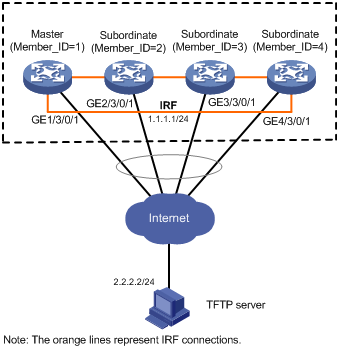
Upgrade procedure
# Download the upgrade image files from the TFTP server.
<Sysname> tftp 2.2.2.2 get boot-t0001017.bin
% Total % Received % Xferd Average Speed Time Time Time Current
Dload Upload Total Spent Left Speed
100 6078464 100 6078464 0 0 764 0 --:--:-- --:--:-- --:--:-- 810
Writing file...Done.
<Sysname> tftp 2.2.2.2 get system-t0001017.bin
% Total % Received % Xferd Average Speed Time Time Time Current
Dload Upload Total Spent Left Speed
100 97750016 100 97750016 0 0 764 0 --:--:-- --:--:-- --:--:-- 810
Writing file...Done.
<Sysname> tftp 2.2.2.2 get feature-t0001017.bin
% Total % Received % Xferd Average Speed Time Time Time Current
Dload Upload Total Spent Left Speed
100 1008640 100 1008640 0 0 764 0 --:--:-- --:--:-- --:--:-- 810
Writing file...Done.
# Display active software images.
<Sysname> display install active
Active packages on chassis 1 slot 3:
flash:/boot-t0001015.bin
flash:/system-t0001015.bin
flash:/feature-t0001015.bin
Active packages on chassis 1 slot 6:
flash:/boot-t0001015.bin
flash:/system-t0001015.bin
flash:/feature-t0001015.bin
Active packages on chassis 1 slot 7:
flash:/boot-t0001015.bin
flash:/system-t0001015.bin
flash:/feature-t0001015.bin
Active packages on chassis 2 slot 3:
flash:/boot-t0001015.bin
flash:/system-t0001015.bin
flash:/feature-t0001015.bin
Active packages on chassis 2 slot 6:
flash:/boot-t0001015.bin
flash:/system-t0001015.bin
flash:/feature-t0001015.bin
Active packages on chassis 2 slot 7:
flash:/boot-t0001015.bin
flash:/system-t0001015.bin
flash:/feature-t0001015.bin
Active packages on chassis 3 slot 3:
flash:/boot-t0001015.bin
flash:/system-t0001015.bin
flash:/feature-t0001015.bin
Active packages on chassis 3 slot 6:
flash:/boot-t0001015.bin
flash:/system-t0001015.bin
flash:/feature-t0001015.bin
Active packages on chassis 3 slot 7:
flash:/boot-t0001015.bin
flash:/system-t0001015.bin
flash:/feature-t0001015.bin
Active packages on chassis 4 slot 3:
flash:/boot-t0001015.bin
flash:/system-t0001015.bin
flash:/feature-t0001015.bin
Active packages on chassis 4 slot 6:
flash:/boot-t0001015.bin
flash:/system-t0001015.bin
flash:/feature-t0001015.bin
Active packages on chassis 4 slot 7:
flash:/boot-t0001015.bin
flash:/system-t0001015.bin
flash:/feature-t0001015.bin
# Identify the recommended ISSU methods.
<Sysname> display version comp-matrix file boot flash:/boot-t0001017.bin system flash:/system-t0001017.bin feature flash:/feature-t0001017.bin
Verifying the file flash:/boot-t0001017.bin on chassis 1 slot 6..................................Done.
Verifying the file flash:/system-t0001017.bin on chassis 1 slot 6..................................Done.
Verifying the file flash:/feature-t0001017.bin on chassis 1 slot 6..................................Done.
Identifying the upgrade methods....Done.
Upgrade Way: Incompatible upgrade.
The output shows that an incompatible upgrade is recommended.
# Disable automatic rollback.
<Sysname> system-view
[Sysname] issu rollback-timer 0
# Enable the IRF bridge MAC address to be permanent.
[Sysname] irf mac-address persistent always
# Set the physical state change suppression interval to 0 on the interfaces.
[Sysname] interface gigabitethernet1/3/0/1
[Sysname-GigabitEthernet1/3/0/1] link-delay down 0
[Sysname-GigabitEthernet1/3/0/1] link-delay up 0
[Sysname-GigabitEthernet1/3/0/1] quit
[Sysname] interface gigabitethernet2/3/0/1
[Sysname-GigabitEthernet2/3/0/1] link-delay down 0
[Sysname-GigabitEthernet2/3/0/1] link-delay up 0
[Sysname-GigabitEthernet2/3/0/1] quit
[Sysname] interface gigabitethernet3/3/0/1
[Sysname-GigabitEthernet3/3/0/1] link-delay down 0
[Sysname-GigabitEthernet3/3/0/1] link-delay up 0
[Sysname-GigabitEthernet3/3/0/1] quit
[Sysname] interface gigabitethernet4/3/0/1
[Sysname-GigabitEthernet4/3/0/1] link-delay down 0
[Sysname-GigabitEthernet4/3/0/1] link-delay up 0
[Sysname-GigabitEthernet4/3/0/1] quit
[Sysname] quit
# Save the running configuration.
<Sysname> save
# Upgrade the system software on subordinate member 2. After the upgrade, the subordinate member will leave the original IRF fabric and form a new IRF fabric by itself.
<Sysname> issu load file boot flash:/boot-t0001017.bin system flash:/system-t0001017.bin feature flash:/feature-t0001017.bin chassis 2
This operation will delete the rollback point information for the previous upgra
de and maybe get unsaved configuration lost. Continue? [Y/N]:y
Verifying the file flash:/boot-t0001017.bin on chassis 1 slot 6...Done.
Verifying the file flash:/system-t0001017.bin on chassis 1 slot 6...Done.
Verifying the file flash:/feature-t0001017.bin on chassis 1 slot 6...Done.
Copying file flash:/boot-t0001017.bin to chassis2#slot6#flash:/boot-t0001017.bin
...Done.
Copying file flash:/system-t0001017.bin to chassis2#slot6#flash:/system-t0001017.bin
...Done.
Copying file flash:/feature-t0001017.bin to chassis2#slot6#flash:/feature-t0001017.bin
...Done.
Verifying the file flash:/boot-t0001017.bin on chassis 2 slot 6...Done.
Verifying the file flash:/system-t0001017.bin on chassis 2 slot 6...Done.
Verifying the file flash:/feature-t0001017.bin on chassis 2 slot 6...Done.
Copying file flash:/boot-t0001017.bin to chassis2#slot7#flash:/boot-t0001017.bin
...Done.
Copying file flash:/system-t0001017.bin to chassis2#slot7#flash:/system-t0001017.bin
...Done.
Copying file flash:/feature-t0001017.bin to chassis2#slot7#flash:/feature-t0001017.bin
...Done.
Verifying the file flash:/boot-t0001017.bin on chassis 2 slot 7...Done.
Verifying the file flash:/system-t0001017.bin on chassis 2 slot 7...Done.
Verifying the file flash:/feature-t0001017.bin on chassis 2 slot 7...Done.
Identifying the upgrade methods….Done.
Upgrade summary according to following table:
flash:/boot-t0001017.bin
Running Version New Version
Test 0001015 Test 0001017
flash:/system-t0001017.bin
Running Version New Version
Test 0001015 Test 0001017
flash:/feature-t0001017.bin
Running Version New Version
Test 0001015 Test 0001017
Chassis Slot Upgrade Way
2 3 Reboot
2 6 Reboot
2 7 Reboot
Upgrading software images to incompatible versions. Continue? [Y/N]:y
This operation might take several minutes, please wait...Done.
# Verify that the ISSU is in a stable state.
<Sysname> display issu state
ISSU state: Loaded
Compatibility: Incompatible
Work state: Normal
Upgrade method: Chassis by chassis
Upgraded chassis:
chassis 2
Current upgrading chassis: None
Previous version list:
boot: 7.1.070, Test 0001015
system: 7.1.070, Test 0001015
feature: 7.1.070, Test 0001015
Previous software images:
flash:/boot-t0001015.bin
flash:/system-t0001015.bin
flash:/feature-t0001015.bin
Upgrade version list:
boot: 7.1.070, Test 0001017
system: 7.1.070, Test 0001017
feature: 7.1.070, Test 0001017
Upgrade software images:
flash:/boot-t0001017.bin
flash:/system-t0001017.bin
flash:/feature-t0001017.bin
The Loaded state is a stable state, which indicates that the system is waiting for a master/subordinate switchover. Chassis 2 has completed the upgrade, and the other chassis have not.
# Perform a master/subordinate switchover.
<Sysname> issu run switchover
Copying file flash:/boot-t0001017.bin to chassis1#slot7#flash:/boot-t0001017.bin......Done.
Copying file flash:/system-t0001017.bin to chassis1#slot7#flash:/system-t0001017.bin........................Done.
Copying file flash:/feature-t0001017.bin to chassis1#slot7#flash:/feature-t0001017.bin
...Done.
Verifying the file flash:/boot-t0001017.bin on chassis 1 slot 7...Done.
Verifying the file flash:/system-t0001017.bin on chassis 1 slot 7............Done.
Verifying the file flash:/feature-t0001017.bin on chassis 1 slot 7...Done.
Copying file flash:/boot-t0001017.bin to chassis3#slot6#flash:/boot-t0001017.bin......Done.
Copying file flash:/system-t0001017.bin to chassis3#slot6#flash:/system-t0001017.bin........................Done.
Copying file flash:/feature-t0001017.bin to chassis3#slot6#flash:/feature-t0001017.bin
...Done.
Verifying the file flash:/boot-t0001017.bin on chassis 3 slot 6...Done.
Verifying the file flash:/system-t0001017.bin on chassis 3 slot 6............Done.
Verifying the file flash:/feature-t0001017.bin on chassis 3 slot 6...Done.
Copying file flash:/boot-t0001017.bin to chassis3#slot7#flash:/boot-t0001017.bin......Done.
Copying file flash:/system-t0001017.bin to chassis3#slot7#flash:/system-t0001017.bin........................Done.
Copying file flash:/feature-t0001017.bin to chassis3#slot7#flash:/feature-t0001017.bin
...Done.
Verifying the file flash:/boot-t0001017.bin on chassis 3 slot 7...Done.
Verifying the file flash:/system-t0001017.bin on chassis 3 slot 7............Done.
Verifying the file flash:/feature-t0001017.bin on chassis 3 slot 7...Done.
Copying file flash:/boot-t0001017.bin to chassis4#slot6#flash:/boot-t0001017.bin......Done.
Copying file flash:/system-t0001017.bin to chassis4#slot6#flash:/system-t0001017.bin........................Done.
Copying file flash:/feature-t0001017.bin to chassis4#slot6#flash:/feature-t0001017.bin
...Done.
Verifying the file flash:/boot-t0001017.bin on chassis 4 slot 6...Done.
Verifying the file flash:/system-t0001017.bin on chassis 4 slot 6............Done.
Verifying the file flash:/feature-t0001017.bin on chassis 4 slot 6...Done.
Copying file flash:/boot-t0001017.bin to chassis4#slot7#flash:/boot-t0001017.bin......Done.
Copying file flash:/system-t0001017.bin to chassis4#slot7#flash:/system-t0001017.bin........................Done.
Copying file flash:/feature-t0001017.bin to chassis4#slot7#flash:/feature-t0001017.bin
...Done.
Verifying the file flash:/boot-t0001017.bin on chassis 4 slot 7...Done.
Verifying the file flash:/system-t0001017.bin on chassis 4 slot 7............Done.
Verifying the file flash:/feature-t0001017.bin on chassis 4 slot 7...Done.
Upgrade summary according to following table:
flash:/boot-t0001017.bin
Running Version New Version
Test 0001015 Test 0001017
flash:/system-t0001017.bin
Running Version New Version
Test 0001015 Test 0001017
flash:/feature-t0001017.bin
Running Version New Version
Test 0001015 Test 0001017
Chassis Slot Upgrade Way
1 3 Reboot
1 6 Reboot
1 7 Reboot
3 3 Reboot
3 6 Reboot
3 7 Reboot
4 3 Reboot
4 6 Reboot
4 7 Reboot
Upgrading software images to incompatible versions. Continue? [Y/N]:y
This operation might take several minutes, please wait...Done.
Verifying the upgrade
# Verify that the ISSU is finished.
<Sysname> display issu state
ISSU state: Init
Compatibility: Unknown
Work state: Normal
Upgrade method: Chassis by chassis
Upgraded chassis: None
Current upgrading chassis: None
Current version list:
boot: 7.1.070, Test 0001017
system: 7.1.070, Test 0001017
feature: 7.1.070, Test 0001017
Current software images:
flash:/boot-t0001017.bin
flash:/system-t0001017.bin
flash:/feature-t0001017.bin
# Verify that all members are running the new image.
<Sysname> display install active
Active packages on chassis 1 slot 3:
flash:/boot-t0001017.bin
flash:/system-t0001017.bin
flash:/feature-t0001017.bin
Active packages on chassis 1 slot 6:
flash:/boot-t0001017.bin
flash:/system-t0001017.bin
flash:/feature-t0001017.bin
Active packages on chassis 1 slot 7:
flash:/boot-t0001017.bin
flash:/system-t0001017.bin
flash:/feature-t0001017.bin
Active packages on chassis 2 slot 3:
flash:/boot-t0001017.bin
flash:/system-t0001017.bin
flash:/feature-t0001017.bin
Active packages on chassis 2 slot 6:
flash:/boot-t0001017.bin
flash:/system-t0001017.bin
flash:/feature-t0001017.bin
Active packages on chassis 2 slot 7:
flash:/boot-t0001017.bin
flash:/system-t0001017.bin
flash:/feature-t0001017.bin
Active packages on chassis 3 slot 3:
flash:/boot-t0001017.bin
flash:/system-t0001017.bin
flash:/feature-t0001017.bin
Active packages on chassis 3 slot 6:
flash:/boot-t0001017.bin
flash:/system-t0001017.bin
flash:/feature-t0001017.bin
Active packages on chassis 3 slot 7:
flash:/boot-t0001017.bin
flash:/system-t0001017.bin
flash:/feature-t0001017.bin
Active packages on chassis 4 slot 3:
flash:/boot-t0001017.bin
flash:/system-t0001017.bin
flash:/feature-t0001017.bin
Active packages on chassis 4 slot 6:
flash:/boot-t0001017.bin
flash:/system-t0001017.bin
flash:/feature-t0001017.bin
Active packages on chassis 4 slot 7:
flash:/boot-t0001017.bin
flash:/system-t0001017.bin
flash:/feature-t0001017.bin
Examples of using install commands for ISSU on a standalone device
Feature upgrade example
Upgrade requirements
As shown in Figure 5, the device has two MPUs. The active MPU is in slot 6. The standby MPU is in slot 7.
Upgrade the feature1 feature from R0201 to R0202. The two versions are compatible.

Upgrade procedure
# Download the .ipe file that contains the R0202 feature image from the TFTP server.
<Sysname> tftp 2.2.2.2 get feature1-r0202.ipe
% Total % Received % Xferd Average Speed Time Time Time Current
Dload Upload Total Spent Left Speed
100 256 100 256 0 0 764 0 --:--:-- --:--:-- --:--:-- 810
Writing file...Done.
# Decompress the .ipe file.
<Sysname> install add flash:/feature1-r0202.ipe flash:/
Verifying the file flash:/feature1-r0202.ipe on slot 6...Done.
Decompressing file feature1-r0202.bin to flash:/feature1-r0202.bin.......................Done.
# Display active software images.
<Sysname> display install active
Active packages on slot 6:
flash:/boot-r0201.bin
flash:/system-r0201.bin
flash:/feature1-r0201.bin
Active packages on slot 7:
flash:/boot-r0201.bin
flash:/system-r0201.bin
flash:/feature1-r0201.bin
# Identify the version compatibility, recommended ISSU methods, and possible impact of the upgrade.
<Sysname> install activate feature flash:/feature1-r0202.bin slot 7 test
Copying file flash:/feature1-r0202.bin to slot7#flash:/feature1-r0202.bin......Done.
Verifying the file flash:/feature1-r0202.bin on slot 7...Done.
Upgrade summary according to following table:
flash:/feature1-r0202.bin
Running Version New Version
Alpha 0201 Alpha 0202
Slot Upgrade Way
7 Reboot
Influenced service according to following table on slot 7:
flash:/feature1-r0202.bin
feature1 CFA
<Sysname> install activate feature flash:/feature1-r0202.bin slot 6 test
Verifying the file flash:/feature1-r0202.bin on slot 6...Done.
Upgrade summary according to following table:
flash:/feature1-r0202.bin
Running Version New Version
Alpha 0201 Alpha 0202
Slot Upgrade Way
6 Reboot
7 Reboot
Influenced service according to following table on slot 6:
flash:/feature1-r0202.bin
feature1 CFA
The output shows that both MPUs need a reboot upgrade. The feature and its related modules might reboot during the upgrade.
# Activate the new feature image to upgrade the feature.
<Sysname> install activate feature flash:/feature1-r0202.bin slot 7
flash:/feature1-r0202.bin already exists on slot 7.
Overwrite it?[Y/N]:y
Copying file flash:/feature1-r0202.bin to slot7#flash:/feature1-r0202.bin......Done.
Verifying the file flash:/feature1-r0202.bin on slot 7...Done.
Upgrade summary according to following table:
flash:/feature1-r0202.bin
Running Version New Version
Alpha 0201 Alpha 0202
Slot Upgrade Way
7 Reboot
Upgrading software images to compatible versions. Continue? [Y/N]: y
This operation might take several minutes, please wait......................Done.
<Sysname> install activate feature flash:/feature1-r0202.bin slot 6
Verifying the file flash:/feature1-r0202.bin on slot 6...Done.
Upgrade summary according to following table:
flash:/feature1-r0202.bin
Running Version New Version
Alpha 0201 Alpha 0202
Slot Upgrade Way
6 Reboot
7 Reboot
Upgrading software images to compatible versions. Continue? [Y/N]: y
This operation might take several minutes, please wait......................Done.
# Verify that the new feature image has been activated.
<Sysname> display install active
Active packages on slot 6:
flash:/boot-r0201.bin
flash:/system-r0201.bin
flash:/feature1-r0202.bin
Active packages on slot 7:
flash:/boot-r0201.bin
flash:/system-r0201.bin
flash:/feature1-r0202.bin
# Commit the software changes.
<Sysname> install commit
This operation will take several minutes, please wait...........................Done.
The current software images have been saved as the startup software images.
Current software images on slot 6:
flash:/boot-r0201.bin
flash:/system-r0201.bin
flash:/feature1-r0202.bin
Current software images on slot 7:
flash:/boot-r0201.bin
flash:/system-r0201.bin
flash:/feature1-r0202.bin
Examples of using install commands for ISSU on an IRF fabric
Feature upgrade example
Upgrade requirements
As shown in Figure 6, the IRF fabric has two members. Each member has one MPU in slot 6 (active MPU) and one MPU in slot 7 (standby MPU).
Upgrade the feature1 feature from R0201 to R0202. The two versions are compatible.
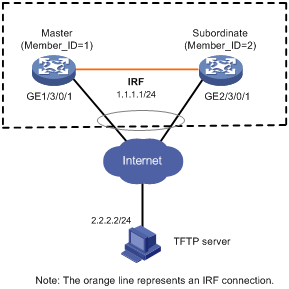
Upgrade procedure
# Download the .ipe file that contains the R0202 feature image from the TFTP server.
<Sysname> tftp 2.2.2.2 get feature1-r0202.ipe
% Total % Received % Xferd Average Speed Time Time Time Current
Dload Upload Total Spent Left Speed
100 256 100 256 0 0 764 0 --:--:-- --:--:-- --:--:-- 810
# Decompress the .ipe file.
<Sysname> install add flash:/feature1-r0202.ipe flash:
Verifying the file flash:/feature1-r0202.ipe on chassis 1 slot 6...Done.
Decompressing file feature1-r0202.bin to flash:/feature1-r0202.bin.......................Done.
# Display active software images.
<Sysname> display install active
Active packages on chassis 1 slot 6:
flash:/boot-r0201.bin
flash:/system-r0201.bin
flash:/feature1-r0201.bin
Active packages on chassis 1 slot 7:
flash:/boot-r0201.bin
flash:/system-r0201.bin
flash:/feature1-r0201.bin
Active packages on chassis 2 slot 6:
flash:/boot-r0201.bin
flash:/system-r0201.bin
flash:/feature1-r0201.bin
Active packages on chassis 2 slot 7:
flash:/boot-r0201.bin
flash:/system-r0201.bin
flash:/feature1-r0201.bin
# Identify the recommended ISSU methods for the upgrade and view the possible impact of the upgrade.
<Sysname> install activate feature flash:/feature1-r0202.bin chassis 2 slot 7 test
Copying file flash:/feature1-r0202.bin to chassis2#slot7#flash:/feature1-r0202.bin......Done.
Verifying the file flash:/feature1-r0202.bin on chassis 2 slot 7...Done.
Upgrade summary according to following table:
flash:/feature1-r0202.bin
Running Version New Version
Alpha 0201 Alpha 0202
Chassis Slot Upgrade Way
2 6 Reboot
2 7 Reboot
Influenced service according to following table on chassis 2 slot 6:
flash:/feature1-r0202.bin
feature1 CFA
Influenced service according to following table on chassis 2 slot 7:
flash:/feature1-r0202.bin
feature1 CFA
<Sysname> install activate feature flash:/feature1-r0202.bin chassis 2 slot 6 test
Copying file flash:/feature1-r0202.bin to chassis2#slot6#flash:/feature1-r0202.bin......Done.
Verifying the file flash:/feature1-r0202.bin on chassis 2 slot 6...Done.
Upgrade summary according to following table:
flash:/feature1-r0202.bin
Running Version New Version
Alpha 0201 Alpha 0202
Chassis Slot Upgrade Way
2 6 Reboot
Influenced service according to following table on chassis 2 slot 6:
flash:/feature1-r0202.bin
feature1 CFA
<Sysname> install activate feature flash:/feature1-r0202.bin chassis 1 slot 7 test
Copying file flash:/feature1-r0202.bin to chassis1#slot7#flash:/feature1-r0202.bin......Done.
Verifying the file flash:/feature1-r0202.bin on chassis 1 slot 7...Done.
Upgrade summary according to following table:
flash:/feature1-r0202.bin
Running Version New Version
Alpha 0201 Alpha 0202
Chassis Slot Upgrade Way
1 6 Reboot
1 7 Reboot
Influenced service according to following table on chassis 1 slot 6:
flash:/feature1-r0202.bin
feature1 CFA
Influenced service according to following table on chassis 1 slot 7:
flash:/feature1-r0202.bin
feature1 CFA
<Sysname> install activate feature flash:/feature1-r0202.bin chassis 1 slot 6 test
Verifying the file flash:/feature1-r0202.bin on chassis 1 slot 6...Done.
Upgrade summary according to following table:
flash:/feature1-r0202.bin
Running Version New Version
Alpha 0201 Alpha 0202
Chassis Slot Upgrade Way
1 6 Reboot
Influenced service according to following table on chassis 1 slot 6:
flash:/feature1-r0202.bin
feature1 CFA
The output shows that all the MPUs need a reboot upgrade. The feature and its related modules might reboot during the upgrade.
# Activate the new feature image to upgrade the feature.
<Sysname> install activate feature flash:/feature1-r0202.bin chassis 2 slot 7
flash:/feature1-r0202.bin already exists on chassis 2 slot 7.
Overwrite it?[Y/N]:y
Copying file flash:/feature1-r0202.bin to chassis2#slot7#flash:/feature1-r0202.bin......Done.
Verifying the file flash:/feature1-r0202.bin on chassis 2 slot 7...Done.
Upgrade summary according to following table:
flash:/feature1-r0202.bin
Running Version New Version
Alpha 0201 Alpha 0202
Chassis Slot Upgrade Way
2 6 Reboot
2 7 Reboot
Upgrading software images to compatible versions. Continue? [Y/N]: y
This operation might take several minutes, please wait......................Done.
<Sysname> install activate feature flash:/feature1-r0202.bin chassis 2 slot 6
flash:/feature1-r0202.bin already exists on chassis 2 slot 6.
Overwrite it?[Y/N]:y
Copying file flash:/feature1-r0202.bin to chassis2#slot6#flash:/feature1-r0202.bin......Done.
Verifying the file flash:/feature1-r0202.bin on chassis 2 slot 6...Done.
Upgrade summary according to following table:
flash:/feature1-r0202.bin
Running Version New Version
Alpha 0201 Alpha 0202
Chassis Slot Upgrade Way
2 6 Reboot
Upgrading software images to compatible versions. Continue? [Y/N]: y
This operation might take several minutes, please wait......................Done.
<Sysname> install activate feature flash:/feature1-r0202.bin chassis 1 slot 7
flash:/feature1-r0202.bin already exists on chassis 1 slot 7.
Overwrite it?[Y/N]:y
Copying file flash:/feature1-r0202.bin to chassis1#slot7#flash:/feature1-r0202.bin......Done.
Verifying the file flash:/feature1-r0202.bin on chassis 1 slot 7...Done.
Upgrade summary according to following table:
flash:/feature1-r0202.bin
Running Version New Version
Alpha 0201 Alpha 0202
Chassis Slot Upgrade Way
1 6 Reboot
1 7 Reboot
Upgrading software images to compatible versions. Continue? [Y/N]: y
This operation might take several minutes, please wait......................Done.
<Sysname> install activate feature flash:/feature1-r0202.bin chassis 1 slot 6
Verifying the file flash:/feature1-r0202.bin on chassis 1 slot 6...Done.
Upgrade summary according to following table:
flash:/feature1-r0202.bin
Running Version New Version
Alpha 0201 Alpha 0202
Chassis Slot Upgrade Way
1 6 Reboot
Upgrading software images to compatible versions. Continue? [Y/N]: y
This operation might take several minutes, please wait......................Done.
# Verify that the new feature image has been activated.
<Sysname> display install active
Active packages on chassis 1 slot 6:
flash:/boot-r0201.bin
flash:/system-r0201.bin
flash:/feature1-r0202.bin
Active packages on chassis 1 slot 7:
flash:/boot-r0201.bin
flash:/system-r0201.bin
flash:/feature1-r0202.bin
Active packages on chassis 2 slot 6:
flash:/boot-r0201.bin
flash:/system-r0201.bin
flash:/feature1-r0202.bin
Active packages on chassis 2 slot 7:
flash:/boot-r0201.bin
flash:/system-r0201.bin
flash:/feature1-r0202.bin
# Commit the software changes.
<Sysname> install commit
This operation will take several minutes, please wait...........................Done.
The current software images have been saved as the startup software images.
Current software images on chassis 1 slot 6:
flash:/boot-r0201.bin
flash:/system-r0201.bin
flash:/feature1-r0202.bin
Current software images on chassis 1 slot 7:
flash:/boot-r0201.bin
flash:/system-r0201.bin
flash:/feature1-r0202.bin
Current software images on chassis 2 slot 6:
flash:/boot-r0201.bin
flash:/system-r0201.bin
flash:/feature1-r0202.bin
Current software images on chassis 2 slot 7:
flash:/feature1-r0202.bin
