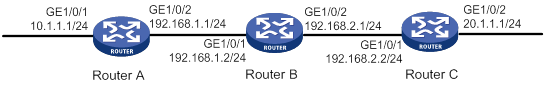- Table of Contents
- Related Documents
-
| Title | Size | Download |
|---|---|---|
| 01-Text | 383.18 KB |
Contents
Feature and hardware compatibility
Command and hardware compatibility
Enabling the ITR or ETR feature
Configuring LISP EID-to-RLOC mapping control
Configuring an ETR to accept mapping information in Map-Request messages
Setting the TTL value in Map-Register and Map-Reply messages
Setting the maximum number of mapping cache entries
Configuring an MS to permit only the specified RLOC address
Configuring virtual machine mobility
Displaying and maintaining LISP
Basic LISP configuration example
LISP multi-instance configuration example
LISP multi-xTR configuration example
Virtual machine mobility across subnets configuration example
Virtual machine mobility within a subnet configuration example
Virtual machine multi-hop mobility within a subnet configuration example
Configuring LISP
Overview
· EIDs—Endpoint Identifiers, assigned to end hosts, define the source and destination of packets.
· RLOCs—Routing Locators, assigned to LISP routers, define how packets are forwarded and routed.
LISP has the following features:
· Reduction in traditional network diameter and routing table size.
· End host mobility. The end hosts can roam without changing their EIDs.
· Virtualization and multi-tenant.
LISP network framework
Figure 1 shows a basic LISP network framework.
Figure 1 LISP network framework
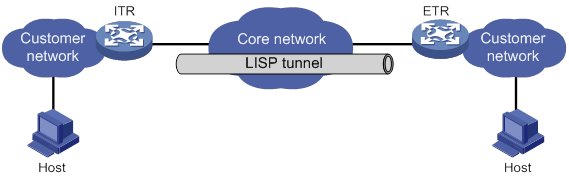
The LISP network includes the following elements:
· Core network—Uses Provider-Assigned (PA) addresses for traffic host identification and internal routing.
· Customer network—Uses Provider-Independent (PI) addresses to identify the end hosts and for addressing.
· ITR—Ingress Tunnel Router. An ITR encapsulates packets received from the end hosts and sends them to the ETR.
· ETR—Egress Tunnel Router. An ETR decapsulates packets received from an ITR and sends the packets to their destination EIDs.
· xTR—A tunnel router that has the functionalities of both ITR and ETR.
· FHR—First Hop Router. In a Layer 2 multihop mobility topology, an FHR detects the existence of end hosts and notifies the Site GW xTR.
· Site GW xTR—Site Gateway xTR. In a Layer 2 multihop mobility topology, a Site GW xTR encapsulates and decapsulates the traffic.
How LISP works
LISP routes and forwards traffic from an end host to a remote site by using the following process:
1. An end host performs a DNS lookup to obtain the destination EID for the remote site's domain name.
2. The end host adds an inner header to the packet with the source and destination EIDs and forwards the packet to an ITR.
3. The ITR searches the destination RLOC in the EID-to-RLOC mappings for the destination EID of the received packet.
4. The ITR encapsulates the packet in a UDP datagram and adds an outer header to the packet with the source and destination RLOCs.
5. The ITR sends the UDP datagram to the ETR.
6. When the ETR receives the UDP datagram, it decapsulates the datagram and removes the outer header.
7. The ETR forwards the packet to the remote site.
LISP data plane
LISP encapsulates traffic sourced from the end hosts in the data plane. LISP supports IPv4-in-IPv4, IPv4-in-IPv6, IPv6-in-IPv4, and IPv6-in-IPv6 encapsulations.
|
|
NOTE: H3C LISP supports only IPv4-in-IPv4 encapsulation. |
Before entering the LISP tunnel, the traffic is added with a UDP header, a LISP header, and an outer header, with a total length of 36 to 56 bytes. Figure 2 shows the LISP IPv4-in-IPv4 header format.
Figure 2 LISP IPv4-in-IPv4 header format
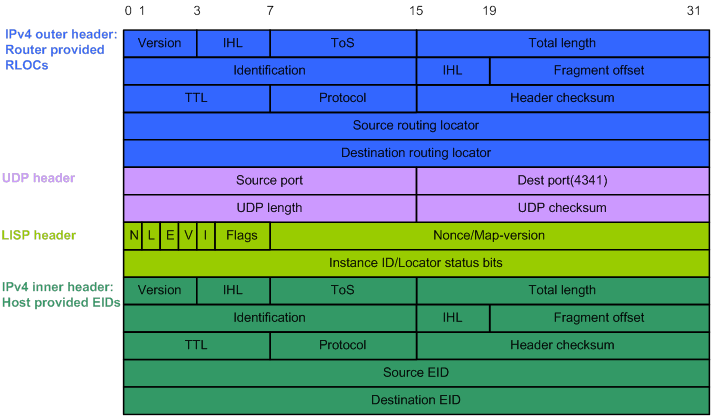
LISP control plane
LISP manages the EID-to-RLOC mapping information in the control plane.
· EID-to-RLOC mapping database—A database used by each ETR to store EID-to-RLOC mappings. All ETRs in a LISP site share the mapping information for this site.
· MS—Map-Server. A Map-Server learns and maintains the EID-to-RLOC mapping information in the Map-Register messages received from ETRs.
· MR—Map-Resolver. A Map-Resolver processes Map-Request messages sent by ITRs.
|
|
NOTE: An MS also acts as an MR. |
LISP messages
The LISP control plane uses the following types of UDP-based messages:
· Map-Request—Sent by an ITR to an MR or an ETR to request EID-to-RLOC mapping information. The UDP source port number of the message is random and the destination port number is 4342.
· Map-Reply—Used by an ETR to respond to a Map-Request. The UDP source port number of the message is 4342. The UDP destination port number is the source port of the Map-Request message.
· Map-Register—Periodically sent by an ETR to register EID-to-RLOC mappings with an MS. The UDP source port number of the message is random and the destination port number is 4342.
· ECM—Encapsulated Control Message. A Map-Request message is encapsulated into an ECM message before it is sent from an ITR to MR or forwarded from an MS to ETR. During the encapsulation, an additional LISP header is added to the Map-Request message with the global source and destination RLOCs. The UDP source port number of the ECM message is random and the destination port number is 4342.
· Map-Notify—Used by an MS to notify the ETR that the Map-Register message is received and processed.
· Map-ACK—Used by an ETR to acknowledge the receipt of a Map-Notify message.
EID-to-RLOC mapping registration
An ETR registers EID-to-RLOC mapping information with an MS as follows:
1. The ETR periodically sends a Map-Register message to the MS. The Map-Register message carries the EID-to-RLOC mapping information for the local LISP site.
2. When the MS receives the Map-Register message, it records the EID-to-RLOC mappings for the LISP site.
3. The MS sends a Map-Notify message to the ETR.
4. When the ETR receives the Map-Notify message, it sends a Map-ACK message to the MS.
ITR EID-to-RLOC mapping resolution
1. The ITR encapsulates a Map-Request in an ECM message and sends the ECM message to the MR for EID-to-RLOC mapping resolution.
2. When the MR receives the ECM message, it performs the following operations:
a. Decapsulates the ECM message.
b. Forwards the Map-Request to the MS.
3. When the MS receives the Map-Request, it performs the following operations:
a. Searches its mapping database for an ETR that has registered mapping information for the requested EID.
b. Encapsulates the Map-Request in an ECM message.
c. Sends the ECM message to the ETR.
4. When the ETR receives the ECM message, it performs the following operations:
a. Decapsulates the ECM message.
b. Searches its mapping database for the RLOC of the requested EID.
c. Returns the RLOC in a Map-Reply to the ITR.
5. When the ITR receives the Map-Reply, it checks the information in the message and updates its mapping cache.
6. For subsequent packets addressed to the same EID, ITR performs a LISP encapsulation and directly forwards the packets to the ETR according to the information in its mapping cache.
LISP multi-instance
The following matrix shows the feature and hardware compatibility:
|
Hardware |
LISP multi-instance compatibility |
|
MSR810/810-W/810-W-DB/810-LM/810-W-LM/810-10-PoE/810-LM-HK/810-W-LM-HK/810-LMS/810-LUS |
No |
|
MSR2600-6-X1 |
No |
|
MSR2600-10-X1 |
Yes |
|
MSR 2630 |
Yes |
|
MSR3600-28/3600-51 |
Yes |
|
MSR3600-28-SI/3600-51-SI |
No |
|
MSR3610-X1/3610-X1-DP/3610-X1-DC/3610-X1-DP-DC |
Yes |
|
MSR 3610/3620/3620-DP/3640/3660 |
Yes |
|
MSR5620/5660/5680 |
Yes |
|
Hardware |
LISP multi-instance compatibility |
|
MSR810-LM-GL |
Yes |
|
MSR810-W-LM-GL |
Yes |
|
MSR830-6EI-GL |
No |
|
MSR830-10EI-GL |
No |
|
MSR830-6HI-GL |
No |
|
MSR830-10HI-GL |
No |
|
MSR2600-6-X1-GL |
No |
|
MSR3600-28-SI-GL |
No |
The LISP network supports multiple instances. LISP uses multiple instances to separate traffic from different tenants and route the traffic between different LISP sites.
LISP multi-instance implements the following functions:
· LISP supports virtualization by adding a 24-bit unique instance ID to both control messages and data packets.
· The control information, data flows, and EID-to-RLOC mappings in the database and mapping cache are all marked by instance IDs.
· Each instance ID can be mapped to a VPN Routing & Forwarding (VRF) instance ID to implement multiple mapping caches on an edge device.
· LISP can implement virtualization at two levels. EIDs and RLOCs can be separately marked by different instance IDs.
Figure 3 shows three instances configured in a LISP network.
Figure 3 LISP multi-instance topology
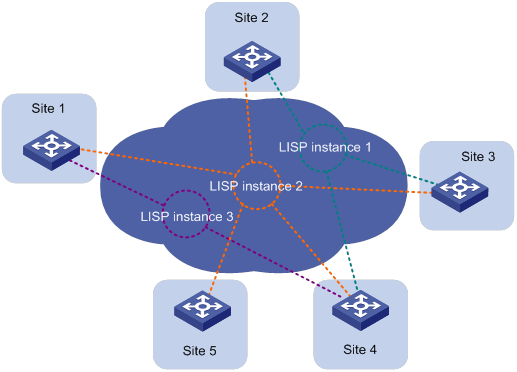
Virtual machine mobility
Virtual machine mobility across subnets
Virtual machine mobility across subnets applies to active-standby data centers, as shown in Figure 4.
Figure 4 Virtual machine mobility across subnets
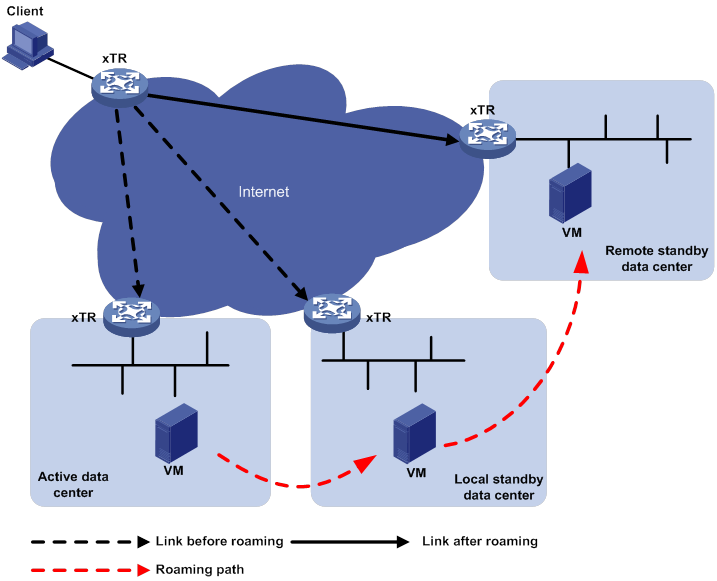
Virtual machine mobility within a subnet
Layer 2 virtual machine mobility and multi-hop mobility, which must be collaborated with Ethernet Virtual Interconnect (EVI), apply to active-active data centers, as shown in Figure 5.
Figure 5 Virtual machine mobility within a subnet
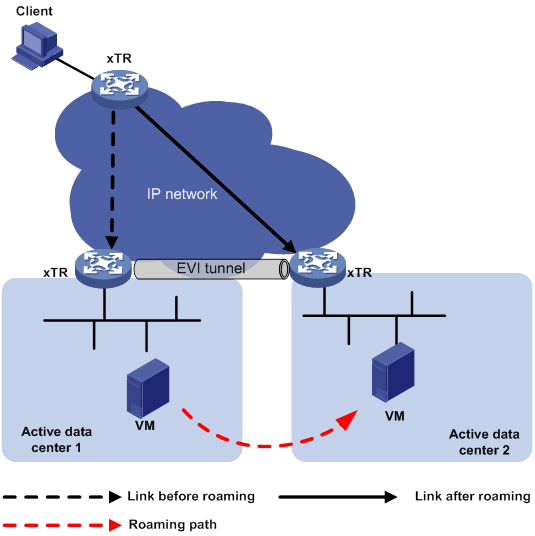
Protocols and standards
· RFC 6830, The Locator/ID Separation Protocol (LISP)
· RFC 6833, Locator/ID Separation Protocol (LISP) Map-Server Interface
· RFC 6835, The Locator/ID Separation Protocol Internet Groper (LIG)
Compatibility information
Feature and hardware compatibility
|
Hardware |
LISP compatibility |
|
MSR810/810-W/810-W-DB/810-LM/810-W-LM/810-10-PoE/810-LM-HK/810-W-LM-HK |
Yes |
|
MSR810-LMS/810-LUS |
No |
|
MSR2600-6-X1 |
No |
|
MSR2600-10-X1 |
Yes |
|
MSR 2630 |
Yes |
|
MSR3600-28/3600-51 |
Yes |
|
MSR3600-28-SI/3600-51-SI |
No |
|
MSR3610-X1/3610-X1-DP/3610-X1-DC/3610-X1-DP-DC |
Yes |
|
MSR 3610/3620/3620-DP/3640/3660 |
Yes |
|
MSR5620/5660/5680 |
Yes |
|
Hardware |
LISP compatibility |
|
MSR810-LM-GL |
Yes |
|
MSR810-W-LM-GL |
Yes |
|
MSR830-6EI-GL |
No |
|
MSR830-10EI-GL |
No |
|
MSR830-6HI-GL |
No |
|
MSR830-10HI-GL |
No |
|
MSR2600-6-X1-GL |
No |
|
MSR3600-28-SI-GL |
No |
Command and hardware compatibility
The vrf command and vrf vrf-name option are not supported on the following routers:
· MSR810.
· MSR810-W.
· MSR810-W-DB.
· MSR810-LM.
· MSR810-W-LM.
· MSR810-10-PoE.
· MSR810-LM-HK.
· MSR810-W-LM-HK.
· MSR810-LM-GL.
· MSR810-W-LM-GL.
LISP configuration task list
|
Tasks at a glance |
|
· (Required.) Enabling LISP · (Optional.) Creating a LISP VRF instance · (Required.) Enabling the ITR or ETR · (Required.) Configuring an MR · (Required.) Configuring an MS |
|
Configuring LISP EID-to-RLOC mapping control: · (Optional.) Configuring an ETR to accept mapping information in Map-Request messages · (Optional.) Setting the TTL value in Map-Register and Map-Reply messages · (Optional.) Setting the maximum number of mapping cache entries · (Optional.) Configuring an MS to permit only the specified RLOC |
|
(Optional.) Configuring virtual machine mobility |
|
(Optional.) Configuring LIG |
Configuring basic LISP
Before you configure basic LISP settings, complete the following tasks:
· Configure the link layer protocol.
· Configure IP addresses for interfaces to ensure IP connectivity between neighboring nodes.
Enabling LISP
|
Command |
Remarks |
|
|
1. Enter system view. |
N/A |
|
|
2. Enable LISP and enter its view. |
By default, LISP is disabled. |
Creating a LISP VRF instance
|
Command |
Remarks |
|
|
1. Enter system view. |
N/A |
|
|
2. Enter LISP view. |
N/A |
|
|
3. Create a LISP VRF instance and enter its view. |
By default, no LISP VRF instances exist. |
Enabling the ITR or ETR feature
|
Command |
Remarks |
|
|
1. Enter system view. |
N/A |
|
|
2. Enter LISP view or enter LISP VRF instance view. |
· Enter LISP VRF instance view: b. vrf vrf-name |
N/A |
|
3. Enable the IPv4 LISP tunnel router feature. |
By default, the IPv4 ITR or ETR feature is disabled. Execute both the etr and itr commands on a device to configure it as an IPv4 xTR. |
|
|
4. Configure an EID-to-RLOC mapping. |
database-mapping eid-prefix prefix-length locator priority priority weight weight |
By default, no EID-to-RLOC mapping is configured. |
|
5. (Optional.) Configure an RLOC address in the mapping database as unreachable. |
By default, no RLOC address in the mapping database is configured as unreachable. |
|
|
·
Set the ETR to use SHA-1 to
authenticate the Map-Reply messages from an MS: |
By default, no MS address is specified for an IPv4 ETR. You can specify a maximum of two MS addresses for an IPv4 ETR. |
|
|
7. Specify an MR address for the IPv4 ITR. |
By default, no MR address is specified for an IPv4 ITR. You can specify a maximum of two MR addresses for an IPv4 ITR. |
|
|
8. (Optional.) Set the minimum length of EID prefixes permitted by an ITR in Map-Reply messages and permitted by an ETR in Map-Request messages. |
shortest-eid-prefix-length prefix-length |
By default, the minimum permitted length for the EID prefixes in Map-Reply messages and Map-Request messages is 16. |
|
9. (Optional.) Specify an instance ID for EID prefixes. |
xtr instance-id instance-id |
By default, the instance ID for EID prefixes is 0. |
Configuring an MR
|
Command |
Remarks |
|
|
1. Enter system view. |
N/A |
|
|
2. Enter LISP view or enter LISP VRF instance view. |
·
Enter LISP view: · Enter LISP VRF instance view: a. lisp b. vrf vrf-name |
N/A |
|
3. Enable the IPv4 MR feature. |
By default, the IPv4 MR feature is disabled. |
Configuring an MS
|
Command |
Remarks |
|
|
1. Enter system view. |
N/A |
|
|
2. Enter LISP view or enter LISP VRF instance view. |
·
Enter LISP view: · Enter LISP VRF instance view: a. lisp b. vrf vrf-name |
N/A |
|
3. Enable the IPv4 MS feature. |
By default, the IPv4 MS feature is disabled. |
|
|
4. Create a LISP site and enter its view. |
By default, no LISP sites exist. |
|
|
5. (Optional.) Configure a description for the LISP site. |
description text |
By default, the description for the LISP site is not configured. |
|
6. (Optional.) Configure an MS to authenticate Map-Register messages and set the authentication mode. |
·
Configure the MS to accept Map-Register
messages without authentication: |
If you configure the MS to use SHA-1 to authenticate the Map-Register messages from an ETR, make sure you specify the same key as that configured on the ETR. |
|
7. Configure the MS to permit an EID prefix for registration. |
eid-prefix eid-prefix prefix-len [ instance-id id ] [ accept-more-specifics ] |
By default, the MS does not permit any EID prefixes and does not process any Map-Register messages. The instance ID must be the same as that specified by using the xtr instance-id command. |
Configuring LISP EID-to-RLOC mapping control
Before you configure LISP EID-to-RLOC mapping control, complete the following tasks:
· Configure the link layer protocol.
· Configure IP addresses for interfaces to ensure IP connectivity between neighboring nodes.
Configuring an ETR to accept mapping information in Map-Request messages
To configure the ETR to accept the mapping information in Map-Request messages:
|
Command |
Remarks |
|
|
1. Enter system view. |
N/A |
|
|
2. Enter LISP view or enter LISP VRF instance view. |
·
Enter LISP view: · Enter LISP VRF instance view: a. lisp b. vrf vrf-name |
N/A |
|
3. Configure an ETR to accept the mapping information in Map-Request messages. |
By default, an ETR does not accept the mapping information in Map-Request messages. |
Setting the TTL value in Map-Register and Map-Reply messages
· Sends Map-Register messages to register with an MS.
· Responds to an ITR with Map-Reply messages.
The MS and ITR set the TTL value for the cache entries according to the TTL value in these messages.
To set the TTL value in Map-Register and Map-Reply messages:
|
Command |
Remarks |
|
|
1. Enter system view. |
N/A |
|
|
2. Enter LISP view or enter LISP VRF instance view. |
·
Enter LISP view: · Enter LISP VRF instance view: a. lisp b. vrf vrf-name |
N/A |
|
3. Set the TTL value in Map-Register and Map-Reply messages. |
By default, the TTL value in Map-Register and Map-Reply messages is 1440 minutes. |
Setting the maximum number of mapping cache entries
|
Command |
Remarks |
|
|
1. Enter system view. |
N/A |
|
|
2. Enter LISP view or enter LISP VRF instance view. |
·
Enter LISP view: · Enter LISP VRF instance view: a. lisp b. vrf vrf-name |
N/A |
|
3. Set the maximum number of EID-to-RLOC mapping cache entries. |
By default, the maximum number of EID-to-RLOC mapping cache entries is not set. |
Configuring an MS to permit only the specified RLOC address
This task allows an MS to permit only the specified RLOC addresses in Map-Register messages to be successfully registered.
To configure an MS to permit only the specified RLOC address:
|
Command |
Remarks |
|
|
1. Enter system view. |
N/A |
|
|
2. Enter LISP view or enter LISP VRF instance view. |
·
Enter LISP view: · Enter LISP VRF instance view: a. lisp b. vrf vrf-name |
N/A |
|
3. Enter LISP site view. |
N/A |
|
|
4. Configure the MS to permit only the specified RLOC address. |
By default, the MS permits all RLOC addresses. You can configure the MS to permit a maximum of eight RLOC addresses. |
Configuring virtual machine mobility
Before you configure virtual machine mobility, complete the following tasks:
· Configure IP addresses for interfaces to ensure IP connectivity between neighboring nodes.
· Configure basic LISP settings.
To configure virtual machine mobility:
|
Command |
Remarks |
|
|
1. Enter system view. |
N/A |
|
|
2. Enter LISP view or enter LISP VRF instance view. |
·
Enter LISP view: · Enter LISP VRF instance view: a. lisp b. vrf vrf-name |
N/A |
|
3. Create a dynamic EID detection policy and enter its view. |
By default, no dynamic EID policies exist. |
|
|
4. Configure an EID-to-RLOC mapping. |
database-mapping eid-prefix prefix-length locator priority priority weight weight |
|
|
5. Specify an MS address for the dynamic EID space and set the authentication mode. |
By default, no MS address is specified for the dynamic EID space. You can specify a maximum of two MS addresses. |
|
|
6. (Optional.) Specify a multicast address for Map-Notify messages. |
By default, no multicast address is specified for Map-Notify messages. |
|
|
7. Specify an address range in which the dynamic EIDs are allowed to join the EID address space. |
||
|
8. (Optional.) Configure an FHR to send dynamic EID information and set the authentication mode. |
eid-notify xtr-address authentication-mode { none | sha-1 authentication-key { ciphertext | plaintext } string } |
By default, an FHR does not send dynamic EID information. |
|
9. (Optional.) Configure an xTR to accept dynamic EID information and set the authentication mode. |
eid-notify authentication-mode { none | sha-1 authentication-key { ciphertext | plaintext } string } |
By default, an xTR does not accept dynamic EID information. |
|
10. Enter interface view. |
N/A |
|
|
11. Apply a dynamic EID detection policy to the interface. |
By default, no dynamic EID detection policy is applied to an interface. |
|
|
12. (Optional.) Enable support for extended subnets on an interface. |
By default, support for extended subnets is disabled. |
Configuring LIG
· Mapping information for the EID of a host or router.
· Result of EID-to-RLOC mapping registration with the MS.
|
Command |
Remarks |
|
|
Query the mapping information in the LISP mapping database. |
Execute this command in any view. |
Displaying and maintaining LISP
Execute display commands in any view and execute reset commands in user view.
LISP configuration examples
Basic LISP configuration example
Network requirements
As shown in Figure 6, make sure the following requirements are met:
· Router A, Router B, and Router C can communicate with each other after LISP is enabled on all of the routers.
· Router A and Router C are configured as xTRs.
· The MS and MR features are enabled on Router B.
Configuration procedure
1. Configure IP addresses for interfaces. (Details not shown.)
2. Configure the dynamic routing protocol and make sure the RLOC addresses are reachable. (Details not shown.)
3. Configure LISP:
# Configure Router A as a xTR, and specify the MS and MR addresses.
[RouterA] lisp
[RouterA-lisp] itr
[RouterA-lisp] itr map-resolver 192.168.1.2
[RouterA-lisp] etr
[RouterA-lisp] database-mapping 10.1.1.0 24 192.168.1.1 priority 1 weight 1
[RouterA-lisp] etr map-server 192.168.1.2 authentication-mode sha-1 authentication-key plaintext 123456
[RouterA-lisp] quit
# Display IPv4 LISP configuration information on Router A.
LISP IP Configuration Information for Public VRF (iid 0)
Ingress Tunnel Router (ITR): enabled
Egress Tunnel Router (ETR): enabled
Proxy-ITR Router (PITR): disabled
Proxy-ETR Router (PETR): disabled
Locator VRF: default
LISP-NAT Interworking: disabled
ITR send Map-Request: disabled
ITR send Data-Probe: disabled
LISP ALT-VRF: not configured
ETR glean mapping: disabled, verify disabled
ETR accept mapping data: disabled, verify disabled
ETR Map-Cache TTL: 1440 minutes
Shortest EID-prefix allowed: /16
Locator Reachability Algorithms:
Echo-nonce algorithm: disabled
TCP-counts algorithm: disabled
RLOC-probe algorithm: disabled
Static mappings configured: 0
Map-Cache limit: 0xFFFFFFFF
Map-Cache size: 0
Map-Resolver (MR): disabled
Map-Server (MS): disabled
# Display IPv4 LISP local EID prefix information on Router A.
[RouterA] display lisp ipv4 database
LISP ETR IP Mapping Database for Public VRF (iid 0), 1 entries
EID-prefix: 10.1.1.0/24, instance-id: 0, LSBs: 0x00000001, Sync Flags: 0x0001
Locator: 192.168.1.1, priority: 1, weight: 1
Uptime: 00:00:20, state: up, local
Data in/out: 0/0
# Enable the MS and MR features on Router B.
[RouterB] lisp
[RouterB-lisp] map-resolver
[RouterB-lisp] map-server
[RouterB-lisp] site A
[RouterB-lisp-site-A] authentication-mode sha-1 authentication-key plaintext 123456
[RouterB-lisp-site-A] eid-prefix 10.1.1.0 24
[RouterB-lisp-site-A] quit
[RouterB-lisp] site C
[RouterB-lisp-site-C] authentication-mode sha-1 authentication-key plaintext 123456
[RouterB-lisp-site-C] eid-prefix 20.1.1.0 24
[RouterB-lisp-site-C] quit
[RouterB-lisp] quit
# Display IPv4 LISP configuration information on Router B.
LISP IP Configuration Information for Public VRF (iid 0)
Ingress Tunnel Router (ITR): disabled
Egress Tunnel Router (ETR): disabled
Proxy-ITR Router (PITR): disabled
Proxy-ETR Router (PETR): disabled
Locator VRF: default
LISP-NAT Interworking: disabled
ITR send Map-Request: disabled
ITR send Data-Probe: disabled
LISP ALT-VRF: not configured
ETR glean mapping: disabled, verify disabled
ETR accept mapping data: disabled, verify disabled
ETR Map-Cache TTL: 1440 minutes
Shortest EID-prefix allowed: /16
Locator Reachability Algorithms:
Echo-nonce algorithm: disabled
TCP-counts algorithm: disabled
RLOC-probe algorithm: disabled
Static mappings configured: 0
Map-Cache limit: 0xFFFFFFFF
Map-Cache size: 0
Map-Resolver (MR): enabled
Map-Server (MS): enabled
# Display IPv4 LISP site information on Router B.
LISP Site Registration Information for Public VRF
Site Name Last Actively Who last EID-prefix Inst
Registered Registered Registered ID
A never no -- 10.1.1.0/24 0
C never no -- 20.1.1.0/24 0
# Configure Router C as a xTR, and specify the MS and MR addresses.
[RouterC] lisp
[RouterC-lisp] itr
[RouterC-lisp] itr map-resolver 192.168.1.2
[RouterC-lisp] etr
[RouterC-lisp] database-mapping 20.1.1.0 24 192.168.2.2 priority 1 weight 1
[RouterC-lisp] etr map-server 192.168.1.2 authentication-mode sha-1 authentication-key plaintext 123456
[RouterC-lisp] quit
# Display IPv4 LISP configuration information on Router C.
LISP IP Configuration Information for Public VRF (iid 0)
Ingress Tunnel Router (ITR): enabled
Egress Tunnel Router (ETR): enabled
Proxy-ITR Router (PITR): disabled
Proxy-ETR Router (PETR): disabled
Locator VRF: default
LISP-NAT Interworking: disabled
ITR send Map-Request: disabled
ITR send Data-Probe: disabled
LISP ALT-VRF: not configured
ETR glean mapping: disabled, verify disabled
ETR accept mapping data: disabled, verify disabled
ETR Map-Cache TTL: 1440 minutes
Shortest EID-prefix allowed: /16
Locator Reachability Algorithms:
Echo-nonce algorithm: disabled
TCP-counts algorithm: disabled
RLOC-probe algorithm: disabled
Static mappings configured: 0
Map-Cache limit: 0xFFFFFFFF
Map-Cache size: 0
Map-Resolver (MR): disabled
Map-Server (MS): disabled
# Display IPv4 LISP local EID prefix information on Router C.
[RouterC] display lisp ipv4 database
LISP ETR IP Mapping Database for Public VRF (iid 0), 1 entries
EID-prefix: 20.1.1.0/24, instance-id: 0, LSBs: 0x00000001, Sync Flags: 0x0001
Locator: 192.168.2.2, priority: 1, weight: 1
Uptime: 00:00:09, state: up, local
Data in/out: 0/0
Verifying the configuration
# Display IPv4 LISP site information on Router B.
LISP Site Registration Information for Public VRF
Site Name Last Actively Who last EID-prefix Inst
Registered Registered Registered ID
A 00:00:09 yes 192.168.1.1 10.1.1.0/24 0
C 00:00:23 yes 192.168.2.2 20.1.1.0/24 0
# Ping 20.1.1.1 from 10.1.1.1 on Router A.
[RouterA] ping -a 10.1.1.1 20.1.1.1
Ping 20.1.1.1 (20.1.1.1) from 10.1.1.1: 56 data bytes, press CTRL_C to break
Request time out
Request time out
56 bytes from 20.1.1.1: icmp_seq=0 ttl=254 time=3.364 ms
56 bytes from 20.1.1.1: icmp_seq=0 ttl=254 time=2.079 ms
56 bytes from 20.1.1.1: icmp_seq=0 ttl=254 time=2.019 ms
# Display IPv4 LISP dynamic and static mapping cache entries on Router A.
[RouterA] display lisp ipv4 map-cache
LISP IP Mapping Cache for Public VRF (iid 0), 1 entries
20.1.1.0/24, uptime: 01:48:31, expires: 22:11:29, via map-reply
Locator Uptime State Priority/ Data Control
Weight in/out in/out
192.168.2.2 01:48:31 up 1/1 6/7 1/0
# Display IPv4 LISP dynamic and static mapping cache entries on Router C.
[RouterC] display lisp ipv4 map-cache
LISP IP Mapping Cache for Public VRF (iid 0), 1 entries
10.1.1.0/24, uptime: 00:00:13, expires: 23:59:47, via map-reply
Locator Uptime State Priority/ Data Control
Weight in/out in/out
192.168.1.1 00:00:13 up 1/1 0/0 1/0
LISP multi-instance configuration example
Network requirements
As shown in Figure 7, after LISP is enabled on all devices, make sure the following requirements are met:
· Router A and Router C are configured as xTRs.
· The MR and MS features are enabled on Router B.
· Two LISP VRF instances are created to route traffic from different tenants.
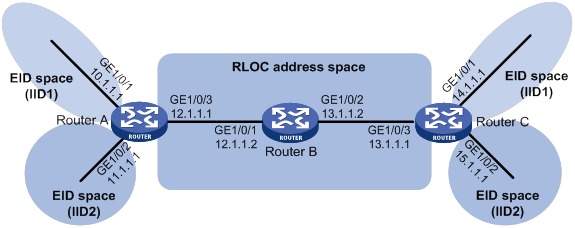
Configuration procedure
1. Configure IP addresses for interfaces and create VPN instances. (Details not shown.)
2. Configure multi-VPN for interfaces:
# Associate VPN instance 1, VPN instance 2, and VPN instance locator with GigabitEthernet 1/0/1, GigabitEthernet 1/0/2, and GigabitEthernet 1/0/3 of Router A, respectively.
[RouterA] interface gigabitethernet 1/0/1
[RouterA-GigabitEthernet1/0/1] ip binding vpn-instance 1
[RouterA-GigabitEthernet1/0/1] ip add 10.1.1.1 24
[RouterA-GigabitEthernet1/0/1] quit
[RouterA] interface gigabitethernet 1/0/2
[RouterA-GigabitEthernet1/0/2] ip binding vpn-instance 2
[RouterA-GigabitEthernet1/0/2] ip add 11.1.1.1 24
[RouterA-GigabitEthernet1/0/2] quit
[RouterA] interface gigabitethernet 1/0/3
[RouterA-GigabitEthernet1/0/3] ip binding vpn-instance locator
[RouterA-GigabitEthernet1/0/3] ip add 12.1.1.1 24
[RouterA-GigabitEthernet1/0/3] quit
# Associate VPN instance 1, VPN instance 2, and VPN instance locator with GigabitEthernet 1/0/1, GigabitEthernet 1/0/2, and GigabitEthernet 1/0/3 of Router C, respectively.
[RouterC] interface gigabitethernet 1/0/1
[RouterC-GigabitEthernet1/0/1] ip binding vpn-instance 1
[RouterC-GigabitEthernet1/0/1] ip add 14.1.1.1 24
[RouterC-GigabitEthernet1/0/1] quit
[RouterC] interface gigabitethernet 1/0/2
[RouterC-GigabitEthernet1/0/2] ip binding vpn-instance 2
[RouterC-GigabitEthernet1/0/2] ip add 15.1.1.1 24
[RouterC-GigabitEthernet1/0/2] quit
[RouterC] interface gigabitethernet 1/0/3
[RouterC-GigabitEthernet1/0/3] ip binding vpn-instance locator
[RouterC-GigabitEthernet1/0/3] ip add 13.1.1.1 24
[RouterC-GigabitEthernet1/0/3] quit
3. Configure LISP multi-instance:
# Configure Router A as a xTR and bind the IPv4 RLOC address space to the VRF instance locator.
[RouterA-lisp] vrf 1
[RouterA-lisp-vrf-1] itr
[RouterA-lisp-vrf-1] etr
[RouterA-lisp-vrf-1] locator-vrf vrf locator
# Assign the instance ID 1 to the EID prefixes in LISP VRF instance 1, configure a EID-to-RLOC mapping, and specify the MS and MR addresses.
[RouterA-lisp-vrf-1] xtr instance-id 1
[RouterA-lisp-vrf-1] database-mapping 10.1.1.0 24 12.1.1.1 priority 10 weight 10
[RouterA-lisp-vrf-1] itr map-resolver 12.1.1.2
[RouterA-lisp-vrf-1] etr map-server 12.1.1.2 authentication-mode sha-1 authentication-key plaintext abc
[RouterA-lisp-vrf-1] quit
# Configure Router A as a xTR and bind the IPv4 RLOC address space to the VRF instance locator.
[RouterA-lisp] vrf 2
[RouterA-lisp-vrf-2] itr
[RouterA-lisp-vrf-2] etr
[RouterA-lisp-vrf-2] locator-vrf vrf locator
# Assign the instance ID 2 to the EID prefixes in LISP VRF instance 2, configure a EID-to-RLOC mapping, and specify the MS and MR addresses.
[RouterA-lisp-vrf-2] xtr instance-id 2
[RouterA-lisp-vrf-2] database-mapping 11.1.1.0 24 12.1.1.1 priority 10 weight 10
[RouterA-lisp-vrf-2] itr map-resolver 12.1.1.2
[RouterA-lisp-vrf-2] etr map-server 12.1.1.2 authentication-mode sha-1 authentication-key plaintext abc
[RouterA-lisp-vrf-2] quit
# Enable the MS and MR features on Router B.
[RouterB] lisp
[RouterB-lisp] map-resolver
[RouterB-lisp] map-server
# Create LISP site 123, and permit the EID prefixes 10.1.1.0/24 and 14.1.1.0/24 with instance ID 1 and 11.1.1.0/24 and 15.1.1.0/24 with instance ID 2.
[RouterB-lisp] site 123
[RouterB-lisp-site-123] authentication-mode sha-1 authentication-key plaintext abc
[RouterB-lisp-site-123] eid-prefix 10.1.1.0 24 instance-id 1
[RouterB-lisp-site-123] eid-prefix 11.1.1.0 24 instance-id 2
[RouterB-lisp-site-123] eid-prefix 14.1.1.0 24 instance-id 1
[RouterB-lisp-site-123] eid-prefix 15.1.1.0 24 instance-id 2
# Configure Router C as a xTR and bind IPv4 RLOC address space to VPN instance locator.
[RouterC-lisp] vrf 1
[RouterC-lisp-vrf-1] itr
[RouterC-lisp-vrf-1] etr
[RouterC-lisp-vrf-1] locator-vrf vrf locator
# Assign the instance ID 1 to the EID prefixes in LISP VRF instance 1, configure a EID-to-RLOC mapping, and specify the MS and MR addresses.
[RouterC-lisp-vrf-1] xtr instance-id 1
[RouterC-lisp-vrf-1] database-mapping 14.1.1.0 24 13.1.1.1 priority 10 weight 10
[RouterC-lisp-vrf-1] itr map-resolver 12.1.1.2
[RouterC-lisp-vrf-1] etr map-server 12.1.1.2 authentication-mode sha-1 authentication-key plaintext abc
[RouterC-lisp-vrf-1] quit
# Configure Router C as a xTR and bind IPv4 RLOC address space to VPN instance locator.
[RouterC-lisp] vrf 2
[RouterC-lisp-vrf-2] itr
[RouterC-lisp-vrf-2] etr
[RouterC-lisp-vrf-2] locator-vrf vrf locator
# Assign the instance ID 2 to the EID prefixes in LISP VRF instance 2, configure a EID-to-RLOC mapping, and specify the MS and MR addresses.
[RouterC-lisp-vrf-2] xtr instance-id 2
[RouterC-lisp-vrf-2] database-mapping 15.1.1.0 24 13.1.1.1 priority 10 weight 10
[RouterC-lisp-vrf-2] itr map-resolver 12.1.1.2
[RouterC-lisp-vrf-2] etr map-server 12.1.1.2 authentication-mode sha-1 authentication-key plaintext abc
[RouterC-lisp-vrf-2] quit
Verifying the configuration
# Ping 14.1.1.1 with instance ID 1 from 10.1.1.1 on Router A.
[RouterA] ping –vpn-instance 1 –a 10.1.1.1 14.1.1.1
Ping 14.1.1.1 (14.1.1.1) from 10.1.1.1: 56 data bytes, press CTRL_C to break
Request time out
Request time out
56 bytes from 14.1.1.1: icmp_seq=2 ttl=254 time=1.582 ms
56 bytes from 14.1.1.1: icmp_seq=3 ttl=254 time=2.199 ms
56 bytes from 14.1.1.1: icmp_seq=4 ttl=254 time=1.976 ms
# Display IPv4 LISP mapping cache entries on Router A.
[RouterA] display lisp ipv4 map-cache
LISP IP Mapping Cache for VRF 1 (iid 1), 1 entries
14.1.1.0/24, uptime: 00:04:16, expires: 23:56:44, via map-reply
Locator Uptime State Priority/ Data Control
Weight in/out in/out
13.1.1.1 00:03:16 up 10/10 0/5 0/0
# Ping 15.1.1.1 with instance ID 2 from 11.1.1.1 on Router A.
[RouterA] ping –vpn-instance 2 –a 11.1.1.1 15.1.1.1
Ping 15.1.1.1 (15.1.1.1) from 11.1.1.1: 56 data bytes, press CTRL_C to break
Request time out
Request time out
56 bytes from 15.1.1.1: icmp_seq=2 ttl=254 time=1.582 ms
56 bytes from 15.1.1.1: icmp_seq=3 ttl=254 time=2.199 ms
56 bytes from 15.1.1.1: icmp_seq=4 ttl=254 time=1.976 ms
# Display IPv4 LISP mapping cache entries on Router A.
[RouterA] display lisp ipv4 map-cache
LISP IP Mapping Cache for VRF 2 (iid 2), 1 entries
15.1.1.0/24, uptime: 00:04:16, expires: 23:56:44, via map-reply
Locator Uptime State Priority/ Data Control
Weight in/out in/out
13.1.1.1 00:03:16 up 10/10 0/5 0/0
LISP multi-xTR configuration example
Network requirements
As shown in Figure 8, after LISP is enabled on all devices, make sure the following requirements are met:
· Router 1A and Router 2A are configured as xTRs to load share traffic from 10.1.1.0/24.
· Router 1C and Router 2C are configured as xTRs to load share traffic from 11.1.1.0/24.
· The MS and MR features are enabled on Router B.
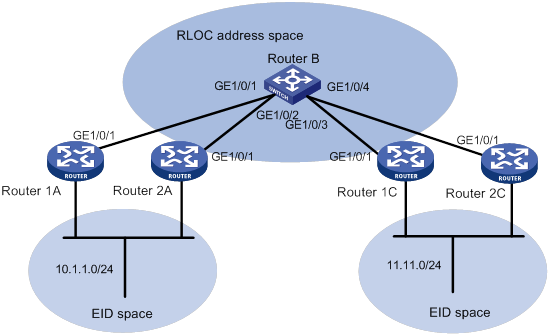
Table 1 Interface and IP address assignment
|
Interface |
IP address |
|
|
Router B |
GigabitEthernet 1/0/1 |
12.1.1.2/24 |
|
Router B |
GigabitEthernet 1/0/2 |
22.1.1.2/24 |
|
Router B |
GigabitEthernet 1/0/3 |
33.1.1.2/24 |
|
Router B |
GigabitEthernet 1/0/4 |
13.1.1.2/24 |
Configuration procedure
1. Configure IP addresses for interfaces. (Details not shown.)
2. Configure the dynamic routing protocol and make sure the RLOC addresses are reachable. (Details not shown.)
3. Configure LISP:
# Configure Router 1A as a xTR.
[Router1A] lisp
[Router1A-lisp] itr
[Router1A-lisp] etr
[Router1A-lisp] database-mapping 10.1.1.0 24 12.1.1.1 priority 10 weight 10
[Router1A-lisp] database-mapping 10.1.1.0 24 22.1.1.1 priority 10 weight 10
[Router1A-lisp] itr map-resolver 12.1.1.2
[Router1A-lisp] itr map-resolver 22.1.1.2
[Router1A-lisp] etr map-server 12.1.1.2 authentication-mode sha-1 authentication-key plaintext abc
[Router1A-lisp] etr map-server 22.1.1.2 authentication-mode sha-1 authentication-key plaintext abc
[Router1A-lisp] quit
# Configure Router 2A as a xTR.
[Router2A] lisp
[Router2A-lisp] itr
[Router2A-lisp] etr
[Router2A-lisp] database-mapping 10.1.1.0 24 12.1.1.1 priority 10 weight 10
[Router2A-lisp] database-mapping 10.1.1.0 24 22.1.1.1 priority 10 weight 10
[Router2A-lisp] itr map-resolver 12.1.1.2
[Router2A-lisp] itr map-resolver 22.1.1.2
[Router2A-lisp] etr map-server 12.1.1.2 authentication-mode sha-1 authentication-key plaintext abc
[Router2A-lisp] etr map-server 22.1.1.2 authentication-mode sha-1 authentication-key plaintext abc
[Router2A-lisp] quit
# Enable the MS and MR features on Router B, create LISP site 123, and permit the EID prefixes 10.1.1.0/24 and 11.1.1.0/24 for registration.
[RouterB-lisp] map-resolver
[RouterB-lisp] map-server
[RouterB-lisp] site 123
[RouterB-lisp-site-123] authentication-mode sha-1 authentication-key plaintext abc
[RouterB-lisp-site-123] eid-prefix 10.1.1.0 24
[RouterB-lisp-site-123] eid-prefix 11.1.1.0 24
[RouterB-lisp-site-123] quit
[RouterB-lisp] quit
# Configure Router 1C as a xTR.
[Router1C] lisp
[Router1C-lisp] itr
[Router1C-lisp] etr
[Router1C-lisp] database-mapping 11.1.1.0 24 13.1.1.1 priority 10 weight 10
[Router1C-lisp] database-mapping 11.1.1.0 24 33.1.1.1 priority 10 weight 10
[Router1C-lisp] itr map-resolver 13.1.1.2
[Router1C-lisp] itr map-resolver 33.1.1.2
[Router1C-lisp] etr map-server 13.1.1.2 authentication-mode sha-1 authentication-key plaintext abc
[Router1C-lisp] etr map-server 33.1.1.2 authentication-mode sha-1 authentication-key plaintext abc
[Router1C-lisp] quit
# Configure Router 2C as a xTR.
[Router2C] lisp
[Router2C-lisp] itr
[Router2C-lisp] etr
[Router2C-lisp] database-mapping 11.1.1.0 24 13.1.1.1 priority 10 weight 10
[Router2C-lisp] database-mapping 11.1.1.0 24 33.1.1.1 priority 10 weight 10
[Router2C-lisp] itr map-resolver 13.1.1.2
[Router2C-lisp] itr map-resolver 33.1.1.2
[Router2C-lisp] etr map-server 13.1.1.2 authentication-mode sha-1 authentication-key plaintext abc
[Router2C-lisp] etr map-server 33.1.1.2 authentication-mode sha-1 authentication-key plaintext abc
[Router2C-lisp] quit
Verifying the configuration
# Ping 11.1.1.1 from 10.1.1.1 on Router 1A.
[Router1A] ping –a 10.1.1.1 11.1.1.1
Ping 11.1.1.1 (11.1.1.1) from 10.1.1.1: 56 data bytes, press CTRL_C to break
Request time out
Request time out
56 bytes from 11.1.1.1: icmp_seq=2 ttl=254 time=1.582 ms
56 bytes from 11.1.1.1: icmp_seq=3 ttl=254 time=2.199 ms
56 bytes from 11.1.1.1: icmp_seq=4 ttl=254 time=1.976 ms
# Display IPv4 LISP mapping cache entries on Router 1A.
[Router1A] display lisp ipv4 map-cache
LISP IP Mapping Cache for Public VRF (iid 0), 1 entries
11.1.1.0/24, uptime: 00:04:16, expires: 23:56:44, via map-reply
Locator Uptime State Priority/ Data Control
Weight in/out in/out
13.1.1.1 00:03:16 up 10/10 0/5 0/0
33.1.1.1 00:03:16 up 10/10 0/0 0/0
Virtual machine mobility across subnets configuration example
Network requirements
As shown in Figure 9, after LISP is enabled on all devices, make sure the following requirements are met:
· Router A, Router C, and Router D are configured as xTRs.
· The MR and MS features are enabled on Router B.
· Implement virtual machine mobility across subnets without changing the VM's IP address.
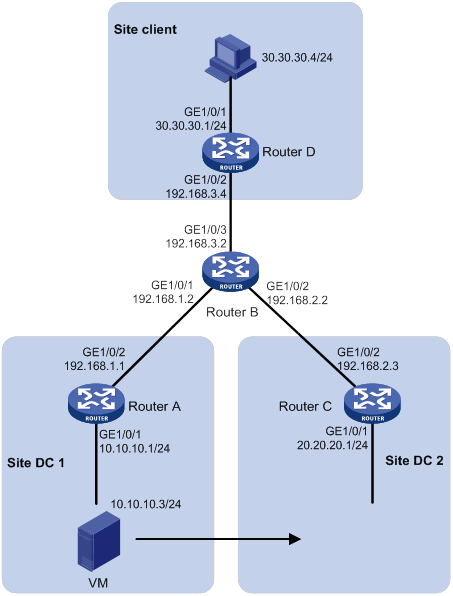
Configuration procedure
1. Configure IP addresses for interfaces. (Details not shown.)
2. Configure the dynamic routing protocol and make sure the RLOC addresses are reachable. (Details not shown.)
3. Configure virtual machine mobility across subnets:
# Configure Router A as a xTR, create the dynamic EID detection policy de1, and apply the policy to GigabitEthernet 1/0/1.
[RouterA] lisp
[RouterA-lisp] itr
[RouterA-lisp] etr
[RouterA-lisp] database-mapping 10.10.10.0 24 192.168.1.1 priority 1 weight 1
[RouterA-lisp] itr map-resolver 192.168.1.2
[RouterA-lisp] etr map-server 192.168.1.2 authentication-mode sha-1 authentication-key plaintext aaa
[RouterA-lisp] dynamic-eid de1
[RouterA-lisp-dynamic-eid-de1] database-mapping 10.10.10.0 24 192.168.1.1 priority 1 weight 1
[RouterA-lisp-dynamic-eid-de1] map-server 192.168.1.2 authentication-mode sha-1 authentication-key plaintext aaa
[RouterA-lisp-dynamic-eid-de1] interface gigabitethernet 1/0/1
[RouterA-GigabitEthernet1/0/1] lisp mobility de1
# Create IPv4 VRRP group 1 and enable proxy ARP on Router A.
[RouterA-GigabitEthernet1/0/1] vrrp vrid 1 virtual-ip 10.10.10.10
[RouterA-GigabitEthernet1/0/1] proxy-arp enable
[RouterA-GigabitEthernet1/0/1] quit
# Enable the MS and MR features on Router B.
[RouterB] lisp
[RouterB-lisp] map-server
[RouterB-lisp] map-resolver
# Create the LISP site DC on Router B, and permit 10.10.10.0/24, 20.20.20.0/24, and EID prefixes longer than 10.10.10.0/24 to register. Longer prefixes are specific than 10.10.10.0/24. If 10.10.10.0/24 specifies a range, a longer prefix might specify a node in the range, thus more specific.
[RouterB-lisp] site DC
[RouterB-lisp-site-DC] eid-prefix 10.10.10.0 24 accept-more-specifics
[RouterB-lisp-site-DC] eid-prefix 20.20.20.0 24
[RouterB-lisp-site-DC] authentication-mode sha-1 authentication-key plaintext aaa
[RouterB-lisp-site-DC] quit
# Create the LISP site client on Router B, and permit the EID prefix 30.30.30.0/24 for registration.
[RouterB-lisp] site client
[RouterB-lisp-site-client] eid-prefix 30.30.30.0 24
[RouterB-lisp-site-client] authentication-mode sha-1 authentication-key plaintext aaa
[RouterB-lisp-site-client] quit
[RouterB-lisp] quit
# Configure Router C as a xTR, create the dynamic EID detection policy de1, and apply the policy to GigabitEthernet 1/0/1.
[RouterC-lisp] itr
[RouterC-lisp] etr
[RouterC-lisp] database-mapping 20.20.20.0 24 192.168.2.3 priority 1 weight 1
[RouterC-lisp] itr map-resolver 192.168.2.2
[RouterC-lisp] etr map-server 192.168.2.2 authentication-mode sha-1 authentication-key plaintext aaa
[RouterC-lisp] dynamic-eid de1
[RouterC-lisp-dynamic-eid-de1] database-mapping 10.10.10.0 24 192.168.2.3 priority 1 weight 1
[RouterC-lisp-dynamic-eid-de1] map-server 192.168.2.2 authentication-mode sha-1 authentication-key plaintext aaa
[RouterC-lisp-dynamic-eid-de1] interface gigabitethernet 1/0/1
[RouterC-GigabitEthernet1/0/1] lisp mobility de1
# Create IPv4 VRRP group 1 and enable proxy ARP on Router C.
[RouterC-GigabitEthernet1/0/1] vrrp vrid 1 virtual-ip 20.20.20.20
[RouterC-GigabitEthernet1/0/1] proxy-arp enable
[RouterC-GigabitEthernet1/0/1] quit
# Configure Router D as a xTR.
[RouterD] lisp
[RouterD-lisp] itr
[RouterD-lisp] etr
[RouterD-lisp] database-mapping 30.30.30.0 24 192.168.3.4 priority 1 weight 1
[RouterD-lisp] itr map-resolver 192.168.3.2
[RouterD-lisp] etr map-server 192.168.3.2 authentication-mode sha-1 authentication-key plaintext aaa
[RouterD-lisp] quit
# Display IPv4 LISP site information on Router B.
LISP Site Registration Information for public VRF
Site Name Last Actively Who last EID-prefix Inst
Registered Registered Registered ID
DC 00:00:41 yes 192.168.1.1 10.10.10.0/24-0 0
00:00:32 yes 192.168.2.3 20.20.20.0/24 0
client 00:00:25 yes 192.168.3.4 30.30.30.0/24 0
# Ping VM 10.10.10.3 in the LISP site DC 1 from Site client 30.30.30.4. The VM can be successfully pinged. (Details not shown.)
# Display IPv4 LISP mapping cache entries on Router D.
[RouterD] display lisp ipv4 map-cache
LISP IP Mapping Cache for Public VRF (iid 0), 1 entries
10.10.10.0/24, uptime: 01:48:31, expires: 22:11:29, via map-reply
Locator Uptime State Priority/ Data Control
Weight in/out in/out
192.168.1.1 01:48:31 up 1/1 6/7 1/0
Verifying the configuration
# Move VM 10.10.10.3 from LISP site DC 1 to LISP site DC 2. (Details not shown.)
# Display the detected LISP dynamic EIDs on Router C.
[RouterC] display lisp dynamic-eid verbose
LISP dynamic EID information for public VRF
Dynamic EID name: de1
Database-mapping EID-prefix: 10.10.10.0/24, instance-id: 0, LSBs: 0x00000001
Locator: 192.168.2.3, Priority: 1, Weight: 1
Uptime: 00:00:15, State: up, local
Registering more-specific dynamic-EIDs
Map servers: 192.168.2.2
Site-based multicast Map-Notify group: none configured
Roaming dynamic EIDs allowed: 0.0.0.0/0
Number of roaming dynamic EIDs discovered: 1
Last dynamic EID discovered: 10.10.10.3, 00:00:15 ago
Roaming dynamic EIDs:
10.10.10.3, GigabitEthernet1/0/1, uptime: 00:00:15
discovered by: ip packet reception
# Display IPv4 LISP site information on Router B.
LISP Site Registration Information for public VRF
Site Name Last Actively Who last EID-prefix Inst
Registered Registered Registered ID
DC 00:00:41 yes 192.168.1.1 10.10.10.0/24-1 0
00:00:32 yes 192.168.2.3 20.20.20.0/24 0
client 00:00:25 yes 192.168.3.4 30.30.30.0/24 0
# Display IPv4 LISP mapping cache entries on Router D.
[RouterD] display lisp ipv4 map-cache
LISP IP Mapping Cache for Public VRF (iid 0), 1 entries
10.10.10.0/24, uptime: 01:48:31, expires: 22:11:29, via map-reply
Locator Uptime State Priority/ Data Control
Weight in/out in/out
192.168.1.1 01:48:31 up 1/1 6/7 1/0
10.10.10.3/32, uptime: 01:48:31, expires: 22:11:29, via map-reply
Locator Uptime State Priority/ Data Control
Weight in/out in/out
192.168.2.3 00:01:31 up 1/1 3/3 1/0
Virtual machine mobility within a subnet configuration example
Network requirements
As shown in Figure 10, after LISP is enabled on all devices, make sure the following requirements are met:
· Router A, Router C, and Router D are configured as xTRs.
· The MR and MS features are enabled on Router B.
· Implement virtual machine mobility within a subnet without changing the VM's IP address. After the roaming, the VM can operate correctly.
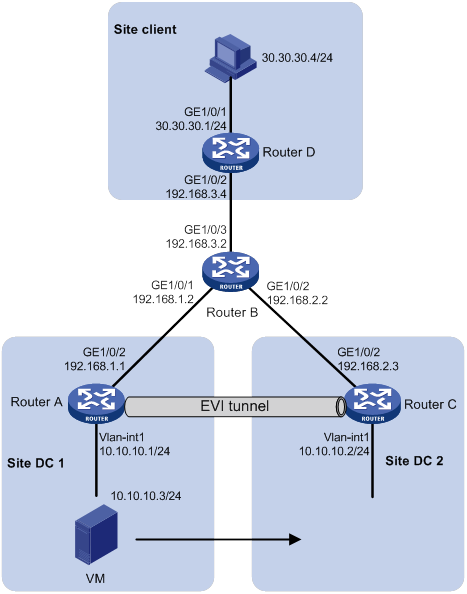
Configuration procedure
1. Configure IP addresses for interfaces. (Details not shown.)
2. Configure EVI. (Details not shown.)
3. Configure the dynamic routing protocol and make sure the RLOC addresses are reachable. (Details not shown.)
4. Configure virtual machine mobility within a subnet:
# Configure Router A as a xTR and to multicast Map-Notify messages to 239.0.0.2, create the dynamic EID detection policy de1, and apply the policy to VLAN-interface 1.
[RouterA] lisp
[RouterA-lisp] itr
[RouterA-lisp] etr
[RouterA-lisp] database-mapping 10.10.10.0 24 192.168.1.1 priority 1 weight 1
[RouterA-lisp] database-mapping 10.10.10.0 24 192.168.2.3 priority 1 weight 1
[RouterA-lisp] itr map-resolver 192.168.1.2
[RouterA-lisp] etr map-server 192.168.1.2 authentication-mode sha-1 authentication-key plaintext aaa
[RouterA-lisp] dynamic-eid de1
[RouterA-lisp-dynamic-eid-de1] database-mapping 10.10.10.0 24 192.168.1.1 priority 1 weight 1
[RouterA-lisp-dynamic-eid-de1] map-server 192.168.1.2 authentication-mode sha-1 authentication-key plaintext aaa
[RouterA-lisp-dynamic-eid-de1] map-notify-group 239.0.0.2
[RouterA-lisp-dynamic-eid-de1] interface vlan-interface 1
[RouterA-vlan-interface1] lisp mobility de1
[RouterA-vlan-interface1] lisp extended-subnet-mode
[RouterA-vlan-interface1] quit
# Enable the MS and MR features on Router B.
[RouterB] lisp
[RouterB-lisp] map-server
[RouterB-lisp] map-resolver
# Create the LISP site DC on Router B, and permit 10.10.10.0/24 and longer EID prefixes to register. Longer prefixes are specific than 10.10.10.0/24. If 10.10.10.0/24 specifies a range, a longer prefix might specify a node in the range, thus more specific.
[RouterB-lisp] site DC
[RouterB-lisp-site-DC] eid-prefix 10.10.10.0 24 accept-more-specifics
[RouterB-lisp-site-DC] authentication-mode sha-1 authentication-key plaintext aaa
[RouterB-lisp-site-DC] quit
# Create the LISP site client on Router B, and permit the EID prefix 30.30.30.0/24 for registration.
[RouterB-lisp] site client
[RouterB-lisp-site-client] eid-prefix 30.30.30.0 24
[RouterB-lisp-site-client] authentication-mode sha-1 authentication-key plaintext aaa
[RouterB-lisp-site-client] quit
[RouterB-lisp] quit
# Configure Router C as a xTR and to multicast Map-Notify messages to 239.0.0.2, create the dynamic EID detection policy de1, and apply the policy to VLAN-interface 1.
[RouterC] lisp
[RouterC-lisp] itr
[RouterC-lisp] etr
[RouterC-lisp] database-mapping 10.10.10.0 24 192.168.1.1 priority 1 weight 1
[RouterC-lisp] database-mapping 10.10.10.0 24 192.168.2.3 priority 1 weight 1
[RouterC-lisp] itr map-resolver 192.168.2.2
[RouterC-lisp] etr map-server 192.168.2.2 authentication-mode sha-1 authentication-key plaintext aaa
[RouterC-lisp] dynamic-eid de1
[RouterC-lisp-dynamic-eid-de1] database-mapping 10.10.10.0 24 192.168.2.3 priority 1 weight 1
[RouterC-lisp-dynamic-eid-de1] map-server 192.168.2.2 authentication-mode sha-1 authentication-key plaintext aaa
[RouterC-lisp-dynamic-eid-de1] map-notify-group 239.0.0.2
[RouterC-lisp-dynamic-eid-de1] interface vlan-interface 1
[RouterC-vlan-interface1] lisp mobility de1
[RouterC-vlan-interface1] lisp extended-subnet-mode
[RouterC-vlan-interface1] quit
# Configure Router D as a xTR.
[RouterD] lisp
[RouterD-lisp] itr
[RouterD-lisp] etr
[RouterD-lisp] database-mapping 30.30.30.0 24 192.168.3.4 priority 1 weight 1
[RouterD-lisp] itr map-resolver 192.168.3.2
[RouterD-lisp] etr map-server 192.168.3.2 authentication-mode sha-1 authentication-key plaintext aaa
[RouterD-lisp] quit
# Display IPv4 LISP site information on Router B.
[RouterB] display lisp site verbose
LISP Site Registration Information for public VRF
Site name: DC
Description: none configured
Allowed configured locators: any
Configured EID-prefix: 10.10.10.0/24, instance-id: 0
More-specifics registered: 1
Currently registered: yes
First registered: 00:35:22
Last registered: 00:00:25
Who last registered: 192.168.1.1
Routing table tag: 0
Proxy Replying: no
Wants Map-Notifications: yes
Registered TTL: 1440 minutes
Registered locators:
192.168.1.1 (LR), priority: 1, weight: 1
192.168.2.3 (-), priority: 1, weight: 1
Registration errors:
Authentication failures: 0
Allowed locators mismatch: 0
More-specific EID-prefix: 10.10.10.3/32, instance-id: 0
Currently registered: yes
First registered: 00:02:10
Last registered: 00:00:25
Who last registered: 192.168.1.1
Routing table tag: 0
Proxy Replying: no
Wants Map-Notifications: yes
Registered TTL: 1440 minutes
Registered locators:
192.168.1.1 (LR), priority: 1, weight: 1
Registration errors:
Authentication failures: 0
Allowed locators mismatch: 0
Site name: client
Description: none configured
Allowed configured locators: any
Configured EID-prefix: 30.30.30.0/24, instance-id: 0
More-specifics registered: 1
Currently registered: yes
First registered: 00:35:22
Last registered: 00:00:25
Who last registered: 192.168.3.4
Routing table tag: 0
Proxy Replying: no
Wants Map-Notifications: no
Registered TTL: 1440 minutes
Registered locators:
192.168.3.4 (LR), priority: 1, weight: 1
Registration errors:
Authentication failures: 0
Allowed locators mismatch: 0
# Display information about the LISP dynamic EID detection policies and the detected dynamic EIDs on Router A.
[RouterA] display lisp dynamic-eid verbose
LISP dynamic EID information for public VRF
Dynamic EID name: de1
Database-mapping EID-prefix: 10.10.10.0/24, instance-id: 0, LSBs: 0x00000001
Locator: 192.168.1.1, Priority: 1, Weight: 1
Uptime: 00:00:15, State: up, local
Registering more-specific dynamic-EIDs
Map servers: 192.168.1.2
Site-based multicast Map-Notify group: 239.0.0.2
Roaming dynamic EIDs allowed: 0.0.0.0/0
Number of roaming dynamic EIDs discovered: 1
Last dynamic EID discovered: 10.10.10.3, 00:00:15 ago
Roaming dynamic EIDs:
10.10.10.3, GigabitEthernet1/0/1, uptime: 00:00:15
discovered by: ip packet reception
# Ping VM 10.10.10.3 in the LISP site DC 1 from Site client 30.30.30.4. The VM can be successfully pinged. (Details not shown.)
# Display IPv4 LISP mapping cache entries on Router D.
[RouterD] display lisp ipv4 map-cache
LISP IP Mapping Cache for Public VRF (iid 0), 1 entries
10.10.10.3/32, uptime: 01:48:31, expires: 22:11:29, via map-reply
Locator Uptime State Priority/ Data Control
Weight in/out in/out
192.168.1.1 00:01:31 up 1/1 3/3 1/0
Verifying the configuration
# Move VM 10.10.10.3 from the LISP site DC 1 to LISP site DC 2. (Details not shown.)
# Display detailed information about the LISP dynamic EIDs detected by Router C.
[RouterC-lisp] display lisp dynamic-eid verbose
LISP dynamic EID information for public VRF
Dynamic EID name: de1
Database-mapping EID-prefix: 10.10.10.0/24, instance-id: 0, LSBs: 0x00000001
Locator: 192.168.2.3, Priority: 1, Weight: 1
Uptime: 00:00:15, State: up, local
Registering more-specific dynamic-EIDs
Map servers: 192.168.2.2
Site-based multicast Map-Notify group: 239.0.0.2
Roaming dynamic EIDs allowed: 0.0.0.0/0
Number of roaming dynamic EIDs discovered: 1
Last dynamic EID discovered: 10.10.10.3, 00:00:15 ago
Roaming dynamic EIDs:
10.10.10.3, GigabitEthernet1/0/1, uptime: 00:00:15
discovered by: ip packet reception
# Display IPv4 LISP site information on Router B.
<RouterB> display lisp site verbose
LISP Site Registration Information for public VRF
Site name: DC
Description: none configured
Allowed configured locators: any
Configured EID-prefix: 10.10.10.0/24, instance-id: 0
More-specifics registered: 1
Currently registered: yes
First registered: 00:35:22
Last registered: 00:00:25
Who last registered: 192.168.1.1
Routing table tag: 0
Proxy Replying: no
Wants Map-Notifications: yes
Registered TTL: 1440 minutes
Registered locators:
192.168.1.1 (LR), priority: 1, weight: 1
192.168.2.3 (-), priority: 1, weight: 1
Registration errors:
Authentication failures: 0
Allowed locators mismatch: 0
More-specific EID-prefix: 10.10.10.3/32, instance-id: 0
Currently registered: yes
First registered: 00:02:10
Last registered: 00:00:25
Who last registered: 192.168.2.3
Routing table tag: 0
Proxy Replying: no
Wants Map-Notifications: yes
Registered TTL: 1440 minutes
Registered locators:
192.168.2.3 (LR), priority: 1, weight: 1
Registration errors:
Authentication failures: 0
Allowed locators mismatch: 0
Site name: client
Description: none configured
Allowed configured locators: any
Configured EID-prefix: 30.30.30.0/24, instance-id: 0
More-specifics registered: 1
Currently registered: yes
First registered: 00:35:22
Last registered: 00:00:25
Who last registered: 192.168.3.4
Routing table tag: 0
Proxy Replying: no
Wants Map-Notifications: no
Registered TTL: 1440 minutes
Registered locators:
192.168.3.4 (LR), priority: 1, weight: 1
Registration errors:
Authentication failures: 0
Allowed locators mismatch: 0
# Ping VM 10.10.10.3 in the LISP site DC 2 from Site client 30.30.30.4. The VM can be successfully pinged. (Details not shown.)
# Display IPv4 LISP mapping cache entries on Router D.
[RouterD] display lisp ipv4 map-cache
LISP IP Mapping Cache for Public VRF (iid 0), 1 entries
10.10.10.3/32, uptime: 01:48:31, expires: 22:11:29, via map-reply
Locator Uptime State Priority/ Data Control
Weight in/out in/out
192.168.2.3 00:01:31 up 1/1 3/3 1/0
Virtual machine multi-hop mobility within a subnet configuration example
Network requirements
As shown in Figure 11, after LISP is enabled on all devices, make sure the following requirements are met:
· Router A, Router C, and Router D are configured as xTRs.
· The MR and MS features are enabled on Router B.
· FHR A and FHR B act as the First Hop Routers.
· The VM and the xTR are not directly connected. The VM can reach the xTR.
· Implement virtual machine multi-hop mobility within a subnet without changing the VM's IP address. After the roaming, the VM can operate correctly.
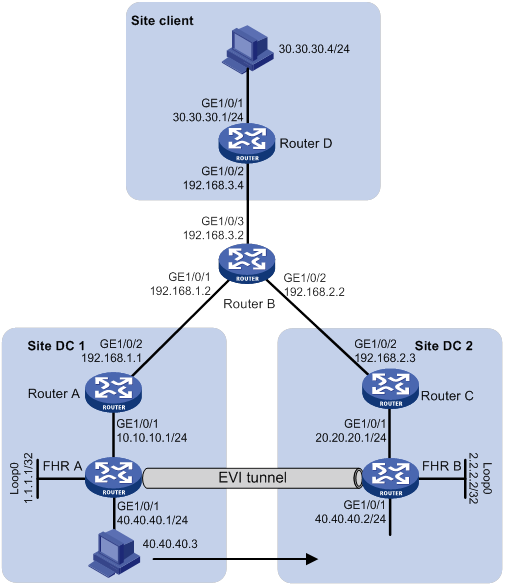
Configuration procedure
1. Configure IP addresses for interfaces. (Details not shown.)
2. Configure EVI. (Details not shown.)
3. Configure the dynamic routing protocol to make sure the RLOC addresses are reachable. (Details not shown.)
4. Configure the dynamic routing protocol in LISP sites DC 1 and DC 2 to make sure the EID addresses are reachable in the LISP sites. (Details not shown.)
5. Create a static route on Router A, whose destination address is 40.40.40.0/24 and the output interface is GigabitEthernet 1/0/1.
6. Create a static route on FHR A, whose destination address is 0.0.0.0/0 and the next hop address is 10.10.10.1.
7. Configure virtual machine multi-hop mobility within a subnet:
# Configure Router A as a xTR, create the dynamic EID detection policy de1, and enable Router A to accept dynamic EID prefixes.
<RouterA> system-view
[RouterA] lisp
[RouterA-lisp] itr
[RouterA-lisp] etr
[RouterA-lisp] itr map-resolver 192.168.1.2
[RouterA-lisp] etr map-server 192.168.1.2 authentication-mode sha-1 authentication-key plaintext aaa
[RouterA-lisp] dynamic-eid de1
[RouterA-lisp-dynamic-eid-de1] database-mapping 40.40.40.0 24 192.168.1.1 priority 1 weight 1
[RouterA-lisp-dynamic-eid-de1] map-server 192.168.1.2 authentication-mode sha-1 authentication-key plaintext aaa
[RouterA-lisp-dynamic-eid-de1] eid-notify authentication-mode none
[RouterA-lisp-dynamic-eid-de1] quit
[RouterA-lisp] quit
# Enable the MS and MR features on Router B.
<RouterB> system-view
[RouterB] lisp
[RouterB-lisp] map-server
[RouterB-lisp] map-resolver
# Create the LISP site DC on Router B, and permit 40.40.40.0/24 and longer EID prefixes to register. Longer prefixes are specific than 40.40.40.0/24. If 40.40.40.0/24 specifies a range, a longer prefix might specify a node in the range, thus more specific.
[RouterB-lisp] site DC
[RouterB-lisp-site-DC] eid-prefix 40.40.40.0 24 accept-more-specifics
[RouterB-lisp-site-DC] authentication-mode sha-1 authentication-key plaintext aaa
[RouterB-lisp-site-DC] quit
# Create the LISP site client on Router B, and permit the EID prefix 30.30.30.0/24 for registration.
[RouterB-lisp] site client
[RouterB-lisp-site-client] eid-prefix 30.30.30.0 24
[RouterB-lisp-site-client] authentication-mode sha-1 authentication-key plaintext aaa
[RouterB-lisp-site-client] quit
[RouterB-lisp] quit
# Configure Router C as a xTR, create the dynamic EID detection policy de1, and enable Router C to accept dynamic EID prefixes.
<RouterC> system-view
[RouterC] lisp
[RouterC-lisp] itr
[RouterC-lisp] etr
[RouterC-lisp] itr map-resolver 192.168.2.2
[RouterC-lisp] etr map-server 192.168.2.2 authentication-mode sha-1 authentication-key plaintext aaa
[RouterC-lisp] dynamic-eid de1
[RouterC-lisp-dynamic-eid-de1] database-mapping 40.40.40.0 24 192.168.2.3 priority 1 weight 1
[RouterC-lisp-dynamic-eid-de1] map-server 192.168.2.2 authentication-mode sha-1 authentication-key plaintext aaa
[RouterC-lisp-dynamic-eid-de1] eid-notify authentication-mode none
[RouterC-lisp-dynamic-eid-de1] quit
[RouterC-lisp] quit
# Configure Router D as a xTR.
<RouterD> system-view
[RouterD] lisp
[RouterD-lisp] itr
[RouterD-lisp] etr
[RouterD-lisp] database-mapping 30.30.30.0 24 192.168.3.4 priority 1 weight 1
[RouterD-lisp] itr map-resolver 192.168.3.2
[RouterD-lisp] etr map-server 192.168.3.2 authentication-mode sha-1 authentication-key plaintext aaa
[RouterD-lisp] quit
# Enable the ETR feature on FHR A, and create the dynamic EID detection policy de1.
<FHRA> system-view
[FHRA] lisp
[FHRA-lisp] etr
[FHRA-lisp] dynamic-eid de1
[FHRA-lisp-dynamic-eid-de1] database-mapping 40.40.40.0 24 1.1.1.1 priority 1 weight 1
# Enable FHR A to notify Router A of the detected dynamic EID prefixes, and configure FHR A to multicast Map-Notify messages to 239.0.0.2.
[FHRA-lisp-dynamic-eid-de1] eid-notify 10.10.10.1 authentication-mode none
[FHRA-lisp-dynamic-eid-de1] map-notify-group 239.0.0.2
# Apply the dynamic EID detection policy de1 to GigabitEthernet 1/0/1 of FHR A.
[FHRA-lisp-dynamic-eid-de1] interface gigabitethernet 1/0/1
[FHRA-GE1/0/1] lisp mobility de1
[FHRA-GE1/0/1] lisp extended-subnet-mode
[FHRA-GE1/0/1] quit
# Enable the ETR feature on FHR B, and create the dynamic EID detection policy de1.
<FHRB> system-view
[FHRB] lisp
[FHRB-lisp] etr
[FHRB-lisp] dynamic-eid de1
[FHRB-lisp-dynamic-eid-de1] database-mapping 40.40.40.0 24 2.2.2.2 priority 1 weight 1
# Enable FHR B to notify Router B of the detected dynamic EID prefixes, and configure FHR B to multicast Map-Notify messages to 239.0.0.2.
[FHRB-lisp-dynamic-eid-de1] eid-notify 20.20.20.1 authentication-mode none
[FHRB-lisp-dynamic-eid-de1] map-notify-group 239.0.0.2
# Apply the dynamic EID detection policy de1 to GigabitEthernet 1/0/1 of FHR B.
[FHRB-lisp-dynamic-eid-de1] interface gigabitethernet 1/0/1
[FHRB-GE1/0/1] lisp mobility de1
[FHRB-GE1/0/1] lisp extended-subnet-mode
[FHRB-GE1/0/1] quit
# Display IPv4 LISP site information on Router B.
[RouterB] display lisp site verbose
LISP Site Registration Information for public VRF
Site name: DC
Description: none configured
Allowed configured locators: any
Configured EID-prefix: 40.40.40.0/24, instance-id: 0
More-specifics registered: 1
Currently registered: yes
First registered: 00:35:22
Last registered: 00:00:25
Who last registered: 192.168.1.1
Routing table tag: 0
Proxy Replying: no
Wants Map-Notifications: yes
Registered TTL: 1440 minutes
Registered locators:
192.168.1.1 (LR), priority: 1, weight: 1
Registration errors:
Authentication failures: 0
Allowed locators mismatch: 0
More-specific EID-prefix: 40.40.40.3/32, instance-id: 0
Currently registered: yes
First registered: 00:02:10
Last registered: 00:00:25
Who last registered: 192.168.1.1
Routing table tag: 0
Proxy Replying: no
Wants Map-Notifications: yes
Registered TTL: 1440 minutes
Registered locators:
192.168.1.1 (LR), priority: 1, weight: 1
Registration errors:
Authentication failures: 0
Allowed locators mismatch: 0
Site name: client
Description: none configured
Allowed configured locators: any
Configured EID-prefix: 30.30.30.0/24, instance-id: 0
More-specifics registered: 0
Currently registered: yes
First registered: 00:35:22
Last registered: 00:00:25
Who last registered: 192.168.3.4
Routing table tag: 0
Proxy Replying: no
Wants Map-Notifications: no
Registered TTL: 1440 minutes
Registered locators:
192.168.3.4 (LR), priority: 1, weight: 1
Registration errors:
Authentication failures: 0
Allowed locators mismatch: 0
# Display information about the LISP dynamic EID detection policies and the detected dynamic EIDs on Router A.
[RouterA] display lisp dynamic-eid verbose
LISP dynamic EID information for public VRF
Dynamic EID name: de1
Database-mapping EID-prefix: 40.40.40.0/24, instance-id: 0, LSBs: 0x00000001
Locator: 192.168.1.1, Priority: 1, Weight: 1
Uptime: 00:00:15, State: up, local
Registering more-specific dynamic-EIDs
Map servers: 192.168.1.2
Site-based multicast Map-Notify group: 239.0.0.2
Roaming dynamic EIDs allowed: 0.0.0.0/0
Number of roaming dynamic EIDs discovered: 1
Last dynamic EID discovered: 40.40.40.3, 00:00:15 ago
Roaming dynamic EIDs:
40.40.40.3, GigabitEthernet1/0/1, uptime: 00:00:15
discovered by: Eid-Notify
EID-Notify Locators:
1.1.1.1
# Display detailed information about the LISP dynamic EID detection policies and the detected dynamic EIDs on FHR A.
[FHRA] display lisp dynamic-eid verbose
LISP dynamic EID information for public VRF
Dynamic EID name: de1
Database-mapping EID-prefix: 40.40.40.0/24, instance-id: 0, LSBs: 0x00000001
Locator: 192.168.1.1, Priority: 1, Weight: 1
Uptime: 00:00:15, State: up, local
Registering more-specific dynamic-EIDs
Map servers: 192.168.1.2
Site-based multicast Map-Notify group: 239.0.0.2
Roaming dynamic EIDs allowed: 0.0.0.0/0
Number of roaming dynamic EIDs discovered: 1
Last dynamic EID discovered: 40.40.40.3, 00:00:15 ago
Roaming dynamic EIDs:
40.40.40.3, NULL0, uptime: 00:00:15
discovered by: ip packet reception
# Ping VM 40.40.40.3 in the LISP site DC 1 from Site client 30.30.30.4. The VM can be successfully pinged. (Details not shown.)
# Display IPv4 LISP mapping cache entries on Router D.
[RouterD] display lisp ipv4 map-cache
LISP IP Mapping Cache for Public VRF (iid 0), 1 entries
40.40.40.3/32, uptime: 01:48:31, expires: 22:11:29, via map-reply
Locator Uptime State Priority/ Data Control
Weight in/out in/out
192.168.1.1 00:01:31 up 1/1 3/3 1/0
Verifying the configuration
# Move VM 40.40.40.3 from the LISP site DC 1 to LISP site DC 2. (Details not shown.)
# Display detailed information about the LISP dynamic EID detection policies and the detected dynamic EIDs on Router C.
[RouterC] display lisp dynamic-eid verbose
LISP dynamic EID information for public VRF
Dynamic EID name: de1
Database-mapping EID-prefix: 40.40.40.0/24, instance-id: 0, LSBs: 0x00000001
Locator: 192.168.2.3, Priority: 1, Weight: 1
Uptime: 00:00:15, State: up, local
Registering more-specific dynamic-EIDs
Map servers: 192.168.2.2
Site-based multicast Map-Notify group: 239.0.0.2
Roaming dynamic EIDs allowed: 0.0.0.0/0
Number of roaming dynamic EIDs discovered: 1
Last dynamic EID discovered: 40.40.40.3, 00:00:15 ago
Roaming dynamic EIDs:
40.40.40.3, GigabitEthernet1/0/1, uptime: 00:00:15
discovered by: Eid-Notify
EID-Notify Locators:
2.2.2.2
# Display detailed information about the LISP dynamic EIDs detected by FHR B.
[FHRB] display lisp dynamic-eid verbose
LISP dynamic EID information for public VRF
Dynamic EID name: de1
Database-mapping EID-prefix: 40.40.40.0/24, instance-id: 0, LSBs: 0x00000001
Locator: 192.168.2.3, Priority: 1, Weight: 1
Uptime: 00:00:15, State: up, local
Registering more-specific dynamic-EIDs
Map servers: 192.168.2.2
Site-based multicast Map-Notify group: 239.0.0.2
Roaming dynamic EIDs allowed: 0.0.0.0/0
Number of roaming dynamic EIDs discovered: 1
Last dynamic EID discovered: 40.40.40.3, 00:00:15 ago
Roaming dynamic EIDs:
40.40.40.3, NULL0, uptime: 00:00:15
discovered by: ip packet reception
# Display IPv4 LISP site information on Router B.
<RouterB> display lisp site verbose
LISP Site Registration Information for public VRF
Site name: DC
Description: none configured
Allowed configured locators: any
Configured EID-prefix: 40.40.40.0/24, instance-id: 0
More-specifics registered: 1
Currently registered: yes
First registered: 00:35:22
Last registered: 00:00:25
Who last registered: 192.168.1.1
Routing table tag: 0
Proxy Replying: no
Wants Map-Notifications: yes
Registered TTL: 1440 minutes
Registered locators:
192.168.2.3 (LR), priority: 1, weight: 1
Registration errors:
Authentication failures: 0
Allowed locators mismatch: 0
More-specific EID-prefix: 40.40.40.3/32, instance-id: 0
Currently registered: yes
First registered: 00:02:10
Last registered: 00:00:25
Who last registered: 192.168.2.3
Routing table tag: 0
Proxy Replying: no
Wants Map-Notifications: yes
Registered TTL: 1440 minutes
Registered locators:
192.168.2.3 (LR), priority: 1, weight: 1
Registration errors:
Authentication failures: 0
Allowed locators mismatch: 0
Site name: client
Description: none configured
Allowed configured locators: any
Configured EID-prefix: 30.30.30.0/24, instance-id: 0
More-specifics registered: 1
Currently registered: yes
First registered: 00:35:22
Last registered: 00:00:25
Who last registered: 192.168.3.4
Routing table tag: 0
Proxy Replying: no
Wants Map-Notifications: no
Registered TTL: 1440 minutes
Registered locators:
192.168.3.4 (LR), priority: 1, weight: 1
Registration errors:
Authentication failures: 0
Allowed locators mismatch: 0
# Ping VM 40.40.40.3 in the LISP site DC 2 from Site client 30.30.30.4. The VM can be successfully pinged. (Details not shown.)
# Display IPv4 LISP mapping cache entries on Router D.
[RouterD] display lisp ipv4 map-cache
LISP IP Mapping Cache for Public VRF (iid 0), 1 entries
40.40.40.3/32, uptime: 01:48:31, expires: 22:11:29, via map-reply
Locator Uptime State Priority/ Data Control
Weight in/out in/out
Compatibility information,7
Configuring basic LISP,8
Configuring LIG,14
Configuring LISP EID-to-RLOC mapping control,11
Configuring virtual machine mobility,13
Displaying and maintaining LISP,15
LISP configuration examples,15
LISP configuration task list,8
Overview,1