- Table of Contents
-
- 08-Security Configuration Guide
- 00-Preface
- 01-AAA configuration
- 02-802.1X configuration
- 03-MAC authentication configuration
- 04-Portal configuration
- 05-Web authentication configuration
- 06-Triple authentication configuration
- 07-Port security configuration
- 08-User profile configuration
- 09-Password control configuration
- 10-Public key management
- 11-PKI configuration
- 12-IPsec configuration
- 13-SSH configuration
- 14-SSL configuration
- 15-Attack detection and prevention configuration
- 16-TCP attack prevention configuration
- 17-IP source guard configuration
- 18-ARP attack protection configuration
- 19-ND attack defense configuration
- 20-SAVI configuration
- 21-MFF configuration
- 22-Crypto engine configuration
- 23-FIPS configuration
- 24-802.1X client configuration
- Related Documents
-
| Title | Size | Download |
|---|---|---|
| 20-SAVI configuration | 87.40 KB |
Setting the entry deletion delay
Example: Configuring DHCPv6-only SAVI
Example: Configuring SLAAC-only SAVI
Example: Configuring DHCPv6+SLAAC SAVI
Configuring SAVI
About SAVI
Source Address Validation Improvement (SAVI) checks the validity of the source addresses of global unicast IPv6 packets. It implements the validity check by using the ND snooping, DHCPv6 snooping, ND attack detection, and IP source guard features. SAVI checks only global unicast addresses and forwards the packets that pass the validity check. Packets sourced from an invalid address are dropped.
SAVI application scenarios
DHCPv6-only
The hosts connected to the SAVI-enabled device obtain addresses only through DHCPv6. DHCPv6 messages, ND messages (RA and RR messages excluded), and IPv6 data packets are checked based on DHCPv6 snooping entries and static IPv6 source guard binding entries.
SLAAC-only
The hosts connected to the SAVI-enabled device obtain addresses only through Stateless Address Autoconfiguration (SLAAC). In this scenario, SAVI drops all DHCPv6 messages. Only ND messages and IPv6 data packets are checked based on DHCPv6 snooping entries and static IPv6 source guard binding entries.
DHCPv6+SLAAC
The hosts connected to the SAVI-enabled device obtain addresses through DHCPv6 and SLAAC. In this scenario, SAVI checks all DHCPv6 messages, ND messages, and IPv6 data packets based on DHCPv6 snooping entries, ND snooping entries, and static IPv6 source guard binding entries.
SAVI tasks at a glance
To configure SAVI, perform the following tasks:
2. Configuring IPv6 source guard
3. Configuring DHCPv6 snooping
5. (Optional.) Setting the entry deletion delay
Enabling SAVI
1. Enter system view.
system-view
2. Enable SAVI.
ipv6 savi strict
By default, SAVI is disabled.
Configuring IPv6 source guard
1. Enable IPv6 source guard on an interface.
2. (Optional.) Configure static IPv6SG bindings.
For more information about IPv6 source guard configuration, see "Configuring IP source guard."
Configuring DHCPv6 snooping
Restrictions and guidelines
Enable only DHCPv6 snooping for the SLAAC-only scenario.
Procedure
1. Enable DHCPv6 snooping.
2. Specify DHCPv6 snooping trusted ports.
3. Enable recording client information in DHCPv6 snooping entries.
For more information about DHCPv6 snooping configuration, see Layer 3—IP Services Configuration Guide.
Configuring ND parameters
Restrictions and guidelines
Enable only ND attack detection for the DHCPv6-only scenario.
Procedure
1. Enable ND snooping for global unicast addresses.
For more information about ND snooping, see IPv6 basics in Layer 3—IP Services Configuration Guide.
2. Enable ND attack detection.
For more information about ND attack detection, see "Configuring ND attack defense."
3. Specify ND trusted ports.
For more information about ND trusted ports, see "Configuring ND attack defense."
Setting the entry deletion delay
About the entry deletion delay
The entry deletion delay is the period of time that the device waits before deleting the DHCPv6 snooping entries and ND snooping entries for a down port.
Procedure
1. Enter system view.
system-view
2. Set the entry deletion delay.
ipv6 savi down-delay delay-time
By default, the entry deletion delay is 30 seconds.
SAVI configuration examples
Example: Configuring DHCPv6-only SAVI
Network configuration
As shown in Figure 1, configure SAVI on the switch to meet the following requirements:
· Clients obtain IPv6 addresses only through DHCPv6.
· SAVI checks the source addresses of DHCPv6 messages, ND messages (RA and RR messages excluded), and IPv6 data packets on GigabitEthernet 1/0/2 and GigabitEthernet 1/0/3.
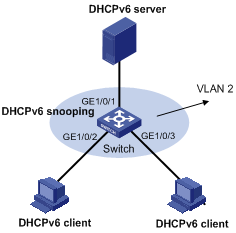
Procedure
<Switch> system-view
[Switch] ipv6 savi strict
# Assign GigabitEthernet 1/0/1 through GigabitEthernet 1/0/3 to VLAN 2.
[Switch] vlan 2
[Switch-vlan2] port gigabitethernet 1/0/1 gigabitethernet 1/0/2 gigabitethernet 1/0/3
[Switch-vlan2] quit
# Enable DHCPv6 snooping.
[Switch] ipv6 dhcp snooping enable
# Configure GigabitEthernet 1/0/1 as a DHCPv6 snooping trusted port.
[Switch] interface gigabitethernet 1/0/1
[Switch-GigabitEthernet1/0/1] ipv6 dhcp snooping trust
[Switch-GigabitEthernet1/0/1] quit
# Enable recording DHCPv6 snooping entries on GigabitEthernet 1/0/2 and GigabitEthernet 1/0/3.
[Switch] interface gigabitethernet 1/0/2
[Switch-GigabitEthernet1/0/2] ipv6 dhcp snooping binding record
[Switch-GigabitEthernet1/0/2] quit
[Switch] interface gigabitethernet 1/0/3
[Switch-GigabitEthernet1/0/3] ipv6 dhcp snooping binding record
[Switch-GigabitEthernet1/0/3] quit
# Enable ND attack detection.
[Switch] vlan 2
[Switch-vlan2] ipv6 nd detection enable
[Switch-vlan2] quit
# Enable IPv6 source guard on GigabitEthernet 1/0/2 and GigabitEthernet 1/0/3.
[Switch] interface gigabitethernet 1/0/2
[Switch-GigabitEthernet1/0/2] ipv6 verify source ip-address mac-address
[Switch-GigabitEthernet1/0/2] quit
[Switch] interface gigabitethernet 1/0/3
[Switch-GigabitEthernet1/0/3] ipv6 verify source ip-address mac-address
[Switch-GigabitEthernet1/0/3] quit
Example: Configuring SLAAC-only SAVI
Network configuration
As shown in Figure 2, configure SAVI on Switch B to meet the following requirements:
· Hosts obtain IPv6 addresses only through SLAAC.
· DHCPv6 messages are dropped on GigabitEthernet 1/0/1 through GigabitEthernet 1/0/3 in VLAN 2.
· SAVI checks the source addresses of ND messages and IPv6 data packets on GigabitEthernet 1/0/1 and GigabitEthernet 1/0/2.
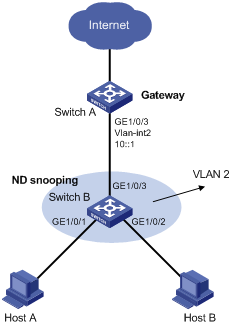
Procedure
<SwitchB> system-view
[SwitchB] ipv6 savi strict
# Assign GigabitEthernet 1/0/1 through GigabitEthernet 1/0/3 to VLAN 2.
[SwitchB] vlan 2
[SwitchB-vlan2] port gigabitethernet 1/0/1 gigabitethernet 1/0/2 gigabitethernet 1/0/3
[SwitchB-vlan2] quit
# Enable ND snooping for global unicast addresses in VLAN 2.
[SwitchB] vlan 2
[SwitchB-vlan2] ipv6 nd snooping enable global
# Enable ND attack detection for VLAN 2.
[SwitchB-vlan2] ipv6 nd detection enable
[SwitchB-vlan2] quit
# Enable DHCPv6 snooping.
[SwitchB] ipv6 dhcp snooping enable
# Configure GigabitEthernet 1/0/3 as an ND trusted port.
[SwitchB] interface gigabitethernet 1/0/3
[SwitchB-GigabitEthernet1/0/3] ipv6 nd detection trust
[SwitchB-GigabitEthernet1/0/3] quit
# Enable IPv6 source guard on GigabitEthernet 1/0/1 and GigabitEthernet 1/0/2.
[SwitchB] interface gigabitethernet 1/0/1
[SwitchB-GigabitEthernet1/0/1] ipv6 verify source ip-address mac-address
[SwitchB-GigabitEthernet1/0/1] quit
[SwitchB] interface gigabitethernet 1/0/2
[SwitchB-GigabitEthernet1/0/2] ipv6 verify source ip-address mac-address
[SwitchB-GigabitEthernet1/0/2] quit
Example: Configuring DHCPv6+SLAAC SAVI
Network configuration
As shown in Figure 3, configure SAVI on Switch B to meet the following requirements:
· Hosts obtain IP addresses through DHCPv6 or SLAAC.
· SAVI checks the source addresses of DHCPv6 messages, ND messages, and IPv6 data packets on GigabitEthernet 1/0/3 through GigabitEthernet 1/0/5.
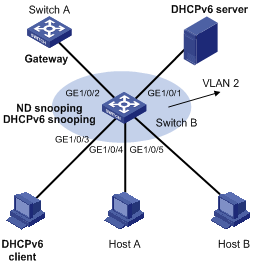
Procedure
# Enable SAVI.
<SwitchB> system-view
[SwitchB] ipv6 savi strict
# Assign GigabitEthernet 1/0/1 through GigabitEthernet 1/0/5 to VLAN 2.
[SwitchB] vlan 2
[SwitchB-vlan2] port gigabitethernet 1/0/1 gigabitethernet 1/0/2 gigabitethernet 1/0/3 gigabitethernet 1/0/4 gigabitethernet 1/0/5
# Enable DHCPv6 snooping.
[SwitchB] ipv6 dhcp snooping enable
# Enable recording DHCPv6 snooping entries on GigabitEthernet 1/0/3 through GigabitEthernet 1/0/5.
[SwitchB] interface gigabitethernet 1/0/3
[SwitchB-GigabitEthernet1/0/3] ipv6 dhcp snooping binding record
[SwitchB-GigabitEthernet1/0/3] quit
[SwitchB] interface gigabitethernet 1/0/4
[SwitchB-GigabitEthernet1/0/4] ipv6 dhcp snooping binding record
[SwitchB-GigabitEthernet1/0/4] quit
[SwitchB] interface gigabitethernet 1/0/5
[SwitchB-GigabitEthernet1/0/5] ipv6 dhcp snooping binding record
[SwitchB-GigabitEthernet1/0/5] quit
# Configure GigabitEthernet 1/0/1 as a DHCPv6 snooping trusted port.
[SwitchB] interface gigabitethernet 1/0/1
[SwitchB-GigabitEthernet1/0/1] ipv6 dhcp snooping trust
[SwitchB-GigabitEthernet1/0/1] quit
# Enable ND snooping for global unicast addresses in VLAN 2.
[SwitchB] vlan 2
[SwitchB-vlan2] ipv6 nd snooping enable global
# Enable ND attack detection for VLAN 2.
[SwitchB-vlan2] ipv6 nd detection enable
[SwitchB-vlan2] quit
# Configure GigabitEthernet 1/0/2 as an ND trusted port.
[SwitchB] interface gigabitethernet 1/0/2
[SwitchB-GigabitEthernet1/0/2] ipv6 nd detection trust
[SwitchB-GigabitEthernet1/0/2] quit
# Enable IPv6 source guard on GigabitEthernet 1/0/3 through GigabitEthernet 1/0/5.
[SwitchB] interface gigabitethernet 1/0/3
[SwitchB-GigabitEthernet1/0/3] ipv6 verify source ip-address mac-address
[SwitchB-GigabitEthernet1/0/3] quit
[SwitchB] interface gigabitethernet 1/0/4
[SwitchB-GigabitEthernet1/0/4] ipv6 verify source ip-address mac-address
[SwitchB-GigabitEthernet1/0/4] quit
[SwitchB] interface gigabitethernet 1/0/5
[SwitchB-GigabitEthernet1/0/5] ipv6 verify source ip-address mac-address

