- Table of Contents
- Related Documents
-
| Title | Size | Download |
|---|---|---|
| 03-Time range configuration | 42.38 KB |
Configuring time ranges
You can implement a service based on the time of the day by applying a time range to it. A time-based service takes effect only in time periods specified by the time range. For example, you can implement time-based ACL rules by applying a time range to them. If a time range does not exist, the service based on the time range does not take effect.
The following basic types of time ranges are available:
· Periodic time range—Recurs periodically on a day or days of the week.
· Absolute time range—Represents only a period of time and does not recur.
A time range is uniquely identified by the time range name. You can create a maximum of 1024 time ranges, each with a maximum of 32 periodic statements and 12 absolute statements. The active period of a time range is calculated as follows:
1. Combining all periodic statements.
2. Combining all absolute statements.
3. Taking the intersection of the two statement sets as the active period of the time range.
Configuration procedure
|
Step |
Command |
Remarks |
|
1. Enter system view. |
system-view |
N/A |
|
2. Create or edit a time range. |
time-range time-range-name { start-time to end-time days [ from time1 date1 ] [ to time2 date2 ] | from time1 date1 [ to time2 date2 ] | to time2 date2 } |
No time range exists. |
Displaying and maintaining time ranges
Execute the display command in any view.
|
Task |
Command |
|
Display time range configuration and status. |
display time-range { time-range-name | all } |
Time range configuration example
Network requirements
As shown in Figure 1, configure an ACL on Device A to allow Host A to access the server only during 8:00 and 18:00 on working days from June 2011 to the end of the year.
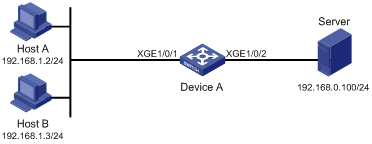
Configuration procedure
# Create a periodic time range during 8:00 and 18:00 on working days from June 2011 to the end of the year.
<DeviceA> system-view
[DeviceA] time-range work 8:0 to 18:0 working-day from 0:0 6/1/2011 to 24:0 12/31/2011
# Create an IPv4 basic ACL numbered 2001, and configure a rule in the ACL to permit packets only from 192.168.1.2/32 during the time range work.
[DeviceA] acl number 2001
[DeviceA-acl-basic-2001] rule permit source 192.168.1.2 0 time-range work
[DeviceA-acl-basic-2001] rule deny source any time-range work
[DeviceA-acl-basic-2001] quit
# Apply IPv4 basic ACL 2001 to filter outgoing packets on interface FortyGigE1/0/2.
[DeviceA] interface fortygige 1/0/2
[DeviceA-FortyGigE1/0/2] packet-filter 2001 outbound
[DeviceA-FortyGigE1/0/2] quit
Verifying the configuration
# Display time range configuration and status on Device A.
[DeviceA] display time-range all
Current time is 13:58:35 6/20/2011 Monday
Time-range : work ( Active )
08:00 to 18:00 working-day
from 00:00 6/1/2011 to 00:00 1/1/2012
The output shows that the time range work is active.

