- Table of Contents
-
- 06-IP Multicast Configuration Guide
- 00-Preface
- 01-Multicast Overview
- 02-IGMP snooping configuration
- 03-PIM snooping configuration
- 04-Multicast VLAN configuration
- 05-Multicast routing and forwarding configuration
- 06-IGMP configuration
- 07-PIM configuration
- 08-MSDP configuration
- 09-MLD snooping configuration
- 10-IPv6 PIM snooping configuration
- 11-IPv6 multicast VLAN configuration
- 12-IPv6 multicast routing and forwarding configuration
- 13-MLD configuration
- 14-IPv6 PIM configuration
- Related Documents
-
| Title | Size | Download |
|---|---|---|
| 12-IPv6 multicast routing and forwarding configuration | 78.16 KB |
Configuring IPv6 multicast routing and forwarding
IPv6 multicast routing and forwarding configuration task list
Enabling IPv6 multicast routing
Configuring IPv6 multicast routing and forwarding
Specifying the longest prefix match principle
Configuring IPv6 multicast load splitting
Configuring an IPv6 multicast forwarding boundary
Configuring IPv6 static multicast MAC address entries
Displaying and maintaining IPv6 multicast routing and forwarding
Configuring IPv6 multicast routing and forwarding
Overview
IPv6 multicast routing and forwarding uses the following tables:
· IPv6 multicast protocols' routing tables, such as the IPv6 PIM routing table.
· General IPv6 multicast routing table that summarizes the multicast routing information generated by different IPv6 multicast routing protocols. The IPv6 multicast routing information from IPv6 multicast sources to IPv6 multicast groups are stored in a set of (S, G) routing entries.
· IPv6 multicast forwarding table that guides IPv6 multicast forwarding. The optimal routing entries in the IPv6 multicast routing table are added to the IPv6 multicast forwarding table.
The term "interface" in this chapter refers to VLAN interfaces.
RPF check mechanism
An IPv6 multicast routing protocol relies on the existing IPv6 unicast routing information in creating IPv6 multicast routing entries. When creating IPv6 multicast routing table entries, an IPv6 multicast routing protocol uses the reverse path forwarding (RPF) check mechanism to ensure IPv6 multicast data delivery along the correct path. The RPF check mechanism also helps avoid data loops caused by various reasons.
RPF check process
Based on the IPv6 unicast routing table, a router performs the RPF check on an IPv6 multicast packet as follows:
1. The router chooses an optimal unicast route back to the packet source from the IPv6 unicast routing table. This optimal route is the RPF route for the packet. The outgoing interface of the route is the RPF interface, and the next hop is the RPF neighbor.
2. The router checks whether the packet arrived at the RPF interface. If yes, the RPF check succeeds and the packet is forwarded. If not, the RPF check fails and the packet is discarded.
The term "packet source" means different things in different situations:
· For a packet that travels along the SPT from the multicast source to the receivers or the RP, the packet source for RPF check is the multicast source.
· For a packet that travels along the RPT from the RP to the receivers, the packet source for RPF check is the RP.
· For a packet that travels along the source-side RPT from the multicast source to the RP, the packet source for RPF check is the RP.
· For a bootstrap message from the BSR, the packet source for RPF check is the BSR.
For more information about the concepts of SPT, RPT, source-side RPT, RP, and BSR, see "Configuring IPv6 PIM."
RPF check implementation in IPv6 multicast
Implementing an RPF check on each received IPv6 multicast packet would heavily burden the router. The use of an IPv6 multicast forwarding table is the solution to this issue. When the router creates an IPv6 multicast forwarding entry for an IPv6 (S, G) packet, it sets the RPF interface of the packet as the incoming interface of the (S, G) forwarding entry. After the router receives another (S, G) packet, it looks up its IPv6 multicast forwarding table for the matching (S, G) entry:
· If a match is not found, the router first determines the RPF route back to the packet source. Then, it creates a forwarding entry with the RPF interface as the incoming interface and performs one of the following tasks:
¡ If the receiving interface is the RPF interface, the router forwards the packet out of all outgoing interfaces.
¡ If the receiving interface is not the RPF interface, the router discards the packet.
· If a match is found and the receiving interface is the incoming interface of the forwarding entry, the router forwards the packet out of all outgoing interfaces.
· If a match is found but the receiving interface is not the incoming interface of the forwarding entry, the router performs one of the following tasks:
¡ If the RPF interface is the incoming interface, it means that the forwarding entry is correct but the packet traveled along a wrong path. The packet fails the RPF check, and the router discards the packet.
¡ If the RPF interface is not the incoming interface, it means that the forwarding entry has expired. The router replaces the incoming interface with the RPF interface. If the receiving interface is the RPF interface, the router forwards the packet out of all outgoing interfaces. Otherwise, it discards the packet.
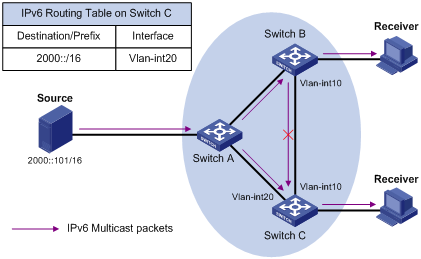
As shown in Figure 1, assume that IPv6 unicast routes are available in the network and IPv6 multicast packets travel along the SPT from the multicast source to the receivers. The IPv6 multicast forwarding table on Switch C contains the (S, G) entry, with VLAN-interface 20 as the RPF interface.
· If an IPv6 multicast packet arrives at Switch C on VLAN-interface 20, the receiving interface is the incoming interface of the (S, G) entry. Switch C forwards the packet out of all outgoing interfaces.
· If an IPv6 multicast packet arrives at Switch C on VLAN-interface, the receiving interface is not the incoming interface of the (S, G) entry. Switch C searches its IPv6 unicast routing table and finds that the outgoing interface to the source is VLAN-interface 20. This means that the (S, G) entry is correct but the packet traveled along a wrong path. The packet fails the RPF check, and Switch C discards the packet.
IPv6 multicast routing and forwarding configuration task list
Enabling IPv6 multicast routing
Enable IPv6 multicast routing before you configure any Layer 3 IPv6 multicast functionality in the public network or VPN instance.
To enable IPv6 multicast routing:
|
Step |
Command |
Remarks |
|
1. Enter system view. |
system-view |
N/A |
|
2. Enable IPv6 multicast routing and enter IPv6 MRIB view. |
ipv6 multicast routing [ vpn-instance vpn-instance-name ] |
By default, IPv6 multicast routing is disabled. |
Configuring IPv6 multicast routing and forwarding
Before you configure IPv6 multicast routing and forwarding, complete the following tasks:
· Configure an IPv6 unicast routing protocol so that all devices in the domain can interoperate at the network layer.
· Configure IPv6 PIM-DM or IPv6 PIM-SM.
Specifying the longest prefix match principle
You can enable the IPv6 multicast router to use the longest prefix match principle for RPF route selection. For more information about RPF route selection, see "RPF check process."
To specify the longest prefix match principle for RPF route selection:
|
Step |
Command |
Remarks |
|
1. Enter system view. |
system-view |
N/A |
|
2. Enter IPv6 MRIB view. |
ipv6 multicast routing [ vpn-instance vpn-instance-name ] |
N/A |
|
3. Specify the longest prefix match principle for RPF route selection. |
longest-match |
By default, the route preference principle is used. |
Configuring IPv6 multicast load splitting
You can enable the IPv6 multicast router to split multiple IPv6 multicast data flows on a per-source basis or on a per-source-and-group basis.
You do not need to enable IPv6 multicast routing before this configuration.
To configure IPv6 multicast load splitting:
|
Step |
Command |
Remarks |
|
1. Enter system view. |
system-view |
N/A |
|
2. Enter IPv6 MRIB view. |
ipv6 multicast routing [ vpn-instance vpn-instance-name ] |
N/A |
|
3. Configure IPv6 multicast load splitting. |
load-splitting {source | source-group } |
By default, IPv6 multicast load splitting is disabled. This command does not take effect on IPv6 BIDIR-PIM. |
Configuring an IPv6 multicast forwarding boundary
You can configure an interface as an IPv6 multicast forwarding boundary for an IPv6 multicast group range. The interface cannot receive nor forward IPv6 multicast packets for the group.
|
|
TIP: You do not need to enable IPv6 multicast routing before this configuration. |
To configure an IPv6 multicast forwarding boundary:
|
Step |
Command |
Remarks |
|
1. Enter system view. |
system-view |
N/A |
|
2. Enter interface view. |
interface interface-type interface-number |
N/A |
|
3. Configure the interface as an IPv6 multicast forwarding boundary for an IPv6 multicast group range. |
ipv6 multicast boundary { ipv6-group-address prefix-length | scope { scope-id | admin-local | global | organization-local | site-local } } |
By default, the interface is not configured as an IPv6 multicast forwarding boundary for any group range. |
Configuring IPv6 static multicast MAC address entries
In Layer-2 multicast, a Layer-2 IPv6 multicast protocol (such as MLD snooping) can dynamically add IPv6 multicast MAC address entries. Or, you can manually configure IPv6 multicast MAC address entries.
|
|
TIP: · You do not need to enable IPv6 multicast routing before this configuration. · The IPv6 multicast MAC address that can be configured in a MAC address entry must be unused. A multicast MAC address is the MAC address in which the least significant bit of the most significant octet is 1. |
You can configure IPv6 static multicast MAC address entries on the specified interfaces in system view, or on the current interface in interface view.
To configure an IPv6 static multicast MAC address entry in system view:
|
Step |
Command |
Remarks |
|
1. Enter system view. |
system-view |
N/A |
|
2. Configure a static multicast MAC address entry. |
mac-address multicast mac-address interface interface-list vlan vlan-id |
By default, static multicast MAC address entries do not exist. |
To configure an IPv6 static multicast MAC address entry in interface view:
|
Step |
Command |
Remarks |
|
1. Enter system view. |
system-view |
N/A |
|
2. Enter Layer 2 Ethernet interface/Layer 2 aggregate interface view. |
interface interface-type interface-number |
N/A |
|
3. Configure an IPv6 static multicast MAC address entry. |
mac-address multicast mac-address vlan vlan-id |
By default, IPv6 static multicast MAC address entries do not exist. |
Displaying and maintaining IPv6 multicast routing and forwarding
|
|
CAUTION: The reset commands might cause IPv6 multicast data transmission failures. |
Execute display commands in any view and reset commands in user view.
|
Task |
Command |
|
Display information about IPv6 static multicast MAC address table. |
display mac-address [ mac-address [ vlan vlan-id ] | [ multicast ] [ vlan vlan-id ] [ count ] ] |
|
Display information about the interfaces maintained by the IPv6 MRIB. |
display ipv6 mrib [ vpn-instance vpn-instance-name ] interface [ interface-type interface-number ] |
|
Display IPv6 multicast boundary information. |
display ipv6 multicast [ vpn-instance vpn-instance-name ] boundary { group [ ipv6-group-address [ prefix-length ] ] | scope [ scope-id ] } [ interface interface-type interface-number ] |
|
Display information about the DF for IPv6 multicast forwarding. |
display ipv6 multicast [ vpn-instance vpn-instance-name ] forwarding df-info [ ipv6-rp-address ] [ verbose ] [ slot slot-number ] |
|
Display statistics for IPv6 multicast forwarding events. |
display ipv6 multicast [ vpn-instance vpn-instance-name ] forwarding event [ slot slot-number ] |
|
Display information about the IPv6 multicast forwarding table. |
display ipv6 multicast [ vpn-instance vpn-instance-name ] forwarding-table [ ipv6-source-address [ prefix-length ] | ipv6-group-address [ prefix-length ] | incoming-interface interface-type interface-number | outgoing-interface { exclude | include | match } interface-type interface-number | slot slot-number | statistics ] * |
|
Display information about the DF list in the IPv6 multicast forwarding table. |
display ipv6 multicast [ vpn-instance vpn-instance-name ] forwarding-table df-list [ ipv6-group-address ] [ verbose ] [ slot slot-number ] |
|
Display information about the IPv6 multicast routing table. |
display ipv6 multicast [ vpn-instance vpn-instance-name ] routing-table [ ipv6-source-address [ prefix-length ] | ipv6-group-address [ prefix-length ] | incoming-interface interface-type interface-number | outgoing-interface { exclude | include | match } interface-type interface-number ] * |
|
Display the RPF route information of the specified IPv6 multicast source. |
display ipv6 multicast [ vpn-instance vpn-instance-name ] rpf-info ipv6-source-address [ ipv6-group-address ] |
|
Clear statistics for IPv6 multicast forwarding events. |
reset ipv6 multicast [ vpn-instance vpn-instance-name ] forwarding event |
|
Clear forwarding entries from the IPv6 multicast forwarding table. |
reset ipv6 multicast [ vpn-instance vpn-instance-name ] forwarding-table { { ipv6-source-address [ prefix-length ] | ipv6-group-address [ prefix-length ] | incoming-interface { interface-type interface-number } } * | all } |
|
Clear routing entries from the IPv6 multicast routing table. |
reset ipv6 multicast [ vpn-instance vpn-instance-name ] routing-table { { ipv6-source-address [ prefix-length ] | ipv6-group-address [ prefix-length ] | incoming-interface interface-type interface-number } * | all } |
|
|
NOTE: When a routing entry is removed, the associated forwarding entry is also removed. When a forwarding entry is removed, the associated routing entry is also removed. |
