- Table of Contents
-
- 08-MPLS Configuration Guide
- 00-Preface
- 01-Basic MPLS configuration
- 02-Static LSP configuration
- 03-LDP configuration
- 04-MPLS TE configuration
- 05-Static CRLSP configuration
- 06-RSVP configuration
- 07-Tunnel policy configuration
- 08-MPLS L3VPN configuration
- 09-MPLS L2VPN configuration
- 10-VPLS configuration
- 11-MPLS OAM configuration
- 12-MCE configuration
- Related Documents
-
| Title | Size | Download |
|---|---|---|
| 05-Static CRLSP configuration | 87.05 KB |
Prerequisites for static CRLSP
Restrictions and guidelines for static CRLSP
Static CRLSP configuration example
Configuring a static CRLSP
Overview
A static Constraint-based Routed Label Switched Path (CRLSP) is established by manually specifying CRLSP setup information on the ingress, transit, and egress nodes of the forwarding path. The CRLSP setup information includes the incoming label, outgoing label, and required bandwidth. If the device does not have enough bandwidth resources required by a CRLSP, the CRLSP cannot be established.
Static CRLSPs consume fewer resources, but they cannot automatically adapt to network topology changes. Therefore, static CRLSPs are suitable for small and stable networks with simple topologies.
Follow these guidelines to establish a static CRLSP:
· Configure the ingress node as follows:
¡ Specify the outgoing label for the CRLSP, the next hop or the outgoing interface to the next hop, and the required bandwidth.
¡ Create an MPLS TE tunnel interface.
¡ Specify the static CRLSP for the tunnel interface.
The tunnel interface adds the outgoing label of the static CRLSP to each packet, and forwards the packet to the next hop or out of the outgoing interface.
· A transit node swaps the label carried in a received packet with a label. It forwards the packet to the next hop or out of the outgoing interface. You must specify the incoming label, the outgoing label, the next hop or the outgoing interface, and the required bandwidth on each transit node.
· If it is not configured with the penultimate hop popping function, an egress node pops the incoming label of a packet. It performs label forwarding according to the inner label or IP forwarding. You are only required to specify the incoming label on the egress node.
· The outgoing label specified on an LSR must be the same as the incoming label specified on the directly connected downstream LSR.
Prerequisites for static CRLSP
Before you configure a static CRLSP, perform the following tasks:
1. Identify the ingress node, transit nodes, and egress node of the CRLSP.
2. Enable MPLS on all interfaces that participate in MPLS forwarding. For more information, see "Configuring basic MPLS."
3. Enable MPLS TE for each node and interface that the CRLSP traverses. For more information, see "Configuring MPLS TE."
Restrictions and guidelines for static CRLSP
When you configure static CRLSPs, follow these restrictions and guidelines:
· Static CRLSPs are special static LSPs. They use the same label space as static LSPs. On a device, a static CRLSP and a static LSP cannot use the same incoming label.
· A static CRLSP can forward MPLS TE traffic only after you create an MPLS TE tunnel interface on the ingress node and specify the static CRLSP for the tunnel interface. For more information about MPLS TE, see "Configuring MPLS TE."
· Static CRLSP is mutually exclusive with EVI and VXLAN. For more information about EVI, see EVI Configuration Guide. For more information about VXLAN, see VXLAN Configuration Guide.
Configuration procedure
To configure a static CRLSP:
|
Step |
Command |
Remarks |
|
1. Enter system view. |
system-view |
N/A |
|
2. Create a static CRLSP. |
·
Configure the ingress node: ·
Configure a transit node: ·
Configure the egress node: |
Use one command according to the position of a device on the network. By default, no static CRLSPs exist. Do not configure the next hop address as a local public IP address when configuring the static CRLSP on the ingress node or a transit node. You do not need to execute the static-cr-lsp egress command on the egress node if the outgoing label configured on the penultimate hop of the static CRLSP is 0 or 3. |
Displaying static CRLSPs
Execute display commands in any view.
|
Task |
Command |
|
Display static CRLSP information. |
display mpls static-cr-lsp [ lsp-name lsp-name ] [ verbose ] |
Static CRLSP configuration example
Network requirements
Switch A, Switch B, and Switch C run IS-IS.
Establish an MPLS TE tunnel over a static CRLSP from Switch A to Switch C to transmit data between the two IP networks. The required bandwidth for the tunnel is 2000 kbps.
The maximum bandwidth for MPLS TE traffic is 10000 kbps, and the maximum reservable bandwidth is 5000 kbps.
Figure 1 Network diagram
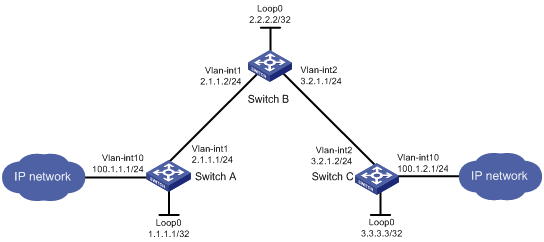
Configuration procedure
1. Configure IP addresses and masks for interfaces. (Details not shown.)
2. Configure IS-IS to advertise interface addresses, including the loopback interface address:
# Configure Switch A.
<SwitchA> system-view
[SwitchA] isis 1
[SwitchA-isis-1] network-entity 00.0005.0000.0000.0001.00
[SwitchA-isis-1] quit
[SwitchA] interface vlan-interface 1
[SwitchA-Vlan-interface1] isis enable 1
[SwitchA-Vlan-interface1] quit
[SwitchA] interface loopback 0
[SwitchA-LoopBack0] isis enable 1
[SwitchA-LoopBack0] quit
# Configure Switch B.
<SwitchB> system-view
[SwitchB] isis 1
[SwitchB-isis-1] network-entity 00.0005.0000.0000.0002.00
[SwitchB-isis-1] quit
[SwitchB] interface vlan-interface 1
[SwitchB-Vlan-interface1] isis enable 1
[SwitchB-Vlan-interface1] quit
[SwitchB] interface vlan-interface 2
[SwitchB-Vlan-interface2] isis enable 1
[SwitchB-Vlan-interface2] quit
[SwitchB] interface loopback 0
[SwitchB-LoopBack0] isis enable 1
[SwitchB-LoopBack0] quit
# Configure Switch C.
<SwitchC> system-view
[SwitchC] isis 1
[SwitchC-isis-1] network-entity 00.0005.0000.0000.0003.00
[SwitchC-isis-1] quit
[SwitchC] interface vlan-interface 2
[SwitchC-Vlan-interface2] isis enable 1
[SwitchC-Vlan-interface2] quit
[SwitchC] interface loopback 0
[SwitchC-LoopBack0] isis enable 1
[SwitchC-LoopBack0] quit
# Execute the display ip routing-table command on each switch to verify that the switches have learned the routes to one another, including the routes to the loopback interfaces. (Details not shown.)
3. Configure an LSR ID, and enable MPLS and MPLS TE:
# Configure Switch A.
[SwitchA] mpls lsr-id 1.1.1.1
[SwitchA] mpls te
[SwitchA-te] quit
[SwitchA] interface vlan-interface 1
[SwitchA-Vlan-interface1] mpls enable
[SwitchA-Vlan-interface1] mpls te enable
[SwitchA-Vlan-interface1] quit
# Configure Switch B.
[SwitchB] mpls lsr-id 2.2.2.2
[SwitchB] mpls te
[SwitchB-te] quit
[SwitchB] interface vlan-interface 1
[SwitchB-Vlan-interface1] mpls enable
[SwitchB-Vlan-interface1] mpls te enable
[SwitchB-Vlan-interface1] quit
[SwitchB] interface vlan-interface 2
[SwitchB-Vlan-interface2] mpls enable
[SwitchB-Vlan-interface2] mpls te enable
[SwitchB-Vlan-interface2] quit
# Configure Switch C.
[SwitchC] mpls lsr-id 3.3.3.3
[SwitchC] mpls te
[SwitchC-te] quit
[SwitchC] interface vlan-interface 2
[SwitchC-Vlan-interface2] mpls enable
[SwitchC-Vlan-interface2] mpls te enable
[SwitchC-Vlan-interface2] quit
4. Configure MPLS TE attributes:
# On Switch A, set the maximum bandwidth and the maximum reservable bandwidth.
[SwitchA] interface vlan-interface 1
[SwitchA-Vlan-interface1] mpls te max-link-bandwidth 10000
[SwitchA-Vlan-interface1] mpls te max-reservable-bandwidth 5000
[SwitchA-Vlan-interface1] quit
# On Switch B, set the maximum bandwidth and the maximum reservable bandwidth.
[SwitchB] interface vlan-interface 1
[SwitchB-Vlan-interface1] mpls te max-link-bandwidth 10000
[SwitchB-Vlan-interface1] mpls te max-reservable-bandwidth 5000
[SwitchB-Vlan-interface1] quit
[SwitchB] interface vlan-interface 2
[SwitchB-Vlan-interface2] mpls te max-link-bandwidth 10000
[SwitchB-Vlan-interface2] mpls te max-reservable-bandwidth 5000
[SwitchB-Vlan-interface2] quit
# On Switch C, set the maximum bandwidth and the maximum reservable bandwidth.
[SwitchC] interface vlan-interface 2
[SwitchC-Vlan-interface2] mpls te max-link-bandwidth 10000
[SwitchC-Vlan-interface2] mpls te max-reservable-bandwidth 5000
[SwitchC-Vlan-interface2] quit
5. Configure an MPLS TE tunnel on Switch A:
# Configure MPLS TE tunnel interface Tunnel 1.
[SwitchA] interface tunnel 1 mode mpls-te
[SwitchA-Tunnel1] ip address 6.1.1.1 255.255.255.0
# Specify the tunnel destination address as the LSR ID of Switch C.
[SwitchA-Tunnel1] destination 3.3.3.3
# Configure MPLS TE to use a static CRLSP to establish the tunnel.
[SwitchA-Tunnel1] mpls te signaling static
[SwitchA-Tunnel1] quit
6. Create a static CRLSP:
# Configure Switch A as the ingress node of the static CRLSP, and specify the next hop address as 2.1.1.2, outgoing label as 20, and required bandwidth as 2000 kbps.
[SwitchA] static-cr-lsp ingress static-cr-lsp-1 nexthop 2.1.1.2 out-label 20 bandwidth 2000
# On Switch A, configure tunnel 1 to use the static CRLSP static-cr-lsp-1.
[SwitchA] interface tunnel 1
[SwitchA-Tunnel1] mpls te static-cr-lsp static-cr-lsp-1
[SwitchA-Tunnel1] quit
# Configure Switch B as the transit node of the static CRLSP, and specify the incoming label as 20, next hop address as 3.2.1.2, outgoing label as 30, and required bandwidth as 2000 kbps.
[SwitchB] static-cr-lsp transit static-cr-lsp-1 in-label 20 nexthop 3.2.1.2 out-label 30 bandwidth 2000
# Configure Switch C as the egress node of the static CRLSP, and specify the incoming label as 30.
[SwitchC] static-cr-lsp egress static-cr-lsp-1 in-label 30
7. Configure a static route on Switch A to direct traffic destined for subnet 100.1.2.0/24 to MPLS TE tunnel 1.
[SwitchA] ip route-static 100.1.2.0 24 tunnel 1 preference 1
Verifying the configuration
# Verify that the tunnel interface is up on Switch A.
[SwitchA] display interface tunnel
Tunnel1
Current state: UP
Line protocol state: UP
Description: Tunnel1 Interface
Bandwidth: 64kbps
Maximum transmission unit: 1496
Internet address: 6.1.1.1/24 (primary)
Tunnel source unknown, destination 3.3.3.3
Tunnel TTL 255
Tunnel protocol/transport CR_LSP
Last clearing of counters: Never
Last 300 seconds input rate: 0 bytes/sec, 0 bits/sec, 0 packets/sec
Last 300 seconds output rate: 0 bytes/sec, 0 bits/sec, 0 packets/sec
Input: 0 packets, 0 bytes, 0 drops
Output: 0 packets, 0 bytes, 0 drops
# Display detailed information about the MPLS TE tunnel on Switch A.
[SwitchA] display mpls te tunnel-interface
Tunnel Name : Tunnel 1
Tunnel State : Up (Main CRLSP up)
Tunnel Attributes :
LSP ID : 1 Tunnel ID : 0
Admin State : Normal
Ingress LSR ID : 1.1.1.1 Egress LSR ID : 3.3.3.3
Signaling : Static Static CRLSP Name : static-cr-lsp-1
Resv Style : -
Tunnel mode : -
Reverse-LSP name : -
Reverse-LSP LSR ID : - Reverse-LSP Tunnel ID: -
Class Type : - Tunnel Bandwidth : -
Reserved Bandwidth : -
Setup Priority : 0 Holding Priority : 0
Affinity Attr/Mask : -/-
Explicit Path : -
Backup Explicit Path : -
Metric Type : TE
Record Route : - Record Label : -
FRR Flag : - Backup Bandwidth Flag: -
Backup Bandwidth Type: - Backup Bandwidth : -
Route Pinning : -
Retry Limit : 3 Retry Interval : 2 sec
Reoptimization : - Reoptimization Freq : -
Backup Type : - Backup LSP ID : -
Auto Bandwidth : - Auto Bandwidth Freq : -
Min Bandwidth : - Max Bandwidth : -
Collected Bandwidth : -
# Display static CRLSP information on each switch.
[SwitchA] display mpls lsp
FEC Proto In/Out Label Interface/Out NHLFE
1.1.1.1/0/1 StaticCR -/20 Vlan1
2.1.1.2 Local -/- Vlan1
[SwitchB] display mpls lsp
FEC Proto In/Out Label Interface/Out NHLFE
- StaticCR 20/30 Vlan2
3.2.1.2 Local -/- Vlan2
[SwitchC] display mpls lsp
FEC Proto In/Out Label Interface/Out NHLFE
- StaticCR 30/- -
[SwitchA] display mpls static-cr-lsp
Name LSR Type In/Out Label Out Interface State
static-cr-lsp-1 Ingress Null/20 Vlan1 Up
[SwitchB] display mpls static-cr-lsp
Name LSR Type In/Out Label Out Interface State
static-cr-lsp-1 Transit 20/30 Vlan2 Up
[SwitchC] display mpls static-cr-lsp
Name LSR Type In/Out Label Out Interface State
static-cr-lsp1 Egress 30/Null - Up
# Verify that Switch A has a static route entry with interface Tunnel 1 as the output interface.
[SwitchA] display ip routing-table
Destinations : 12 Routes : 12
Destination/Mask Proto Pre Cost NextHop Interface
0.0.0.0/32 Direct 0 0 127.0.0.1 InLoop0
1.1.1.1/32 Direct 0 0 127.0.0.1 InLoop0
2.1.1.0/24 Direct 0 0 2.1.1.1 Vlan1
2.1.1.0/32 Direct 0 0 2.1.1.1 Vlan1
2.1.1.1/32 Direct 0 0 127.0.0.1 InLoop0
2.1.1.255/32 Direct 0 0 2.1.1.1 Vlan1
2.2.2.2/32 IS_L1 15 10 2.1.1.2 Vlan1
100.1.2.0/24 Static 1 0 0.0.0.0 Tun0
3.3.3.3/32 IS_L1 15 20 2.1.1.2 Vlan1
6.1.1.0/24 Direct 0 0 6.1.1.1 Tun0
6.1.1.0/32 Direct 0 0 6.1.1.1 Tun0
6.1.1.1/32 Direct 0 0 127.0.0.1 InLoop0
6.1.1.255/32 Direct 0 0 6.1.1.1 Tun0

