- Table of Contents
- Related Documents
-
| Title | Size | Download |
|---|---|---|
| 03-CFD Configuration | 271.77 KB |
Configuring basic CFD settings
Configuring the CFD protocol version
Configuring MIP generation rules
Displaying and maintaining CFD
This chapter includes these sections:
· Overview
· Displaying and maintaining CFD
|
|
NOTE: · The term "switch" or "device" in this chapter refers to the switching engine on a WX3000E wireless switch. · The WX3000E series comprises WX3024E and WX3010E wireless switches. · The port numbers in this chapter are for illustration only. |
Overview
Connectivity Fault Detection (CFD), which conforms to IEEE 802.1ag Connectivity Fault Management (CFM) and ITU-T Y.1731, is an end-to-end per-VLAN link layer Operations, Administration and Maintenance (OAM) mechanism used for link connectivity detection, fault verification, and fault location.
Basic concepts in CFD
Maintenance domain
A maintenance domain (MD) defines the network where CFD plays its role. The MD boundary is defined by some maintenance association end points (MEPs) configured on the ports. An MD is identified by an MD name.
To accurately locate faults, CFD introduces eight levels (from 0 to 7) to MDs. The bigger the number, the higher the level and the larger the area covered. Domains can touch or nest (if the outer domain has a higher level than the nested one) but cannot intersect or overlap.
MD levels facilitate fault location and make fault location more accurate. As shown in Figure 1, MD_A in light blue nests MD_B in dark blue. If a connectivity fault is detected at the boundary of MD_A, any of the devices in MD_A, including Device A through Device E, may fail. If a connectivity fault is also detected at the boundary of MD_B, the failure points may be any of Device B through Device D. If the devices in MD_B can operate properly, at least Device C is operational.

CFD exchanges messages and performs operations on a per-domain basis. By planning MDs properly in a network, you can use CFD to rapidly locate failure points.
Maintenance association
A maintenance association (MA) is a set of maintenance points (MPs) in an MD. An MA is identified by the “MD name + MA name”. You can configure multiple MAs in an MD as needed.
An MA serves a VLAN. Packets sent by the MPs in an MA carry the relevant VLAN tag. An MP can receive packets sent by other MPs in the same MA.
Maintenance point
An MP is configured on a port and belongs to an MA. MPs fall into two types: maintenance association end points (MEPs) and maintenance association intermediate points (MIPs).
· MEP
Each MEP is identified by an integer called a “MEP ID”. The MEPs define the range and boundary of the MA. The MA that a MEP belongs to define the VLAN attribute and level of the packets sent by the MEP. MEPs fall into inward-facing MEPs and outward-facing MEPs.
The level of a MEP determines the levels of packets that the MEP can process. The packets transmitted from a MEP carry the level of the MEP. A MEP forwards packets at a higher level and processes packet of its level or lower. The processing procedure is specific to packets in the same VLAN. Packets of different VLANs are independent.
The direction of a MEP (outward-facing or inward-facing) determines the position of the MD relative to the port.
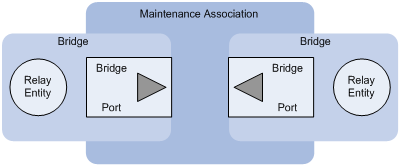
As shown in Figure 2, an outward-facing MEP sends packets to its host port.

As shown in Figure 3, an inward-facing MEP does not send packets to its host port. Rather, it sends packets to other ports on the device.
· MIP
A MIP is internal to an MA. It cannot send CFD packets actively; however, it can handle and respond to CFD packets. The level of a MIP is defined by its generation rule and the MD that the MIP belongs to.
By cooperating with MEPs, a MIP can perform a function similar to ping and traceroute. Like a MEP, a MIP forwards packets at a different level without any processing and only processes packet of its level.
Figure 4 demonstrates a grading example of the CFD module. Six devices labeled A through F respectively exist. Suppose each device has two ports, and MEPs and MIPs are configured on some of these ports. Four levels of MDs are designed in this example, the bigger the number, the higher the level and the larger the area covered. In this example, Port 1 of device B is configured with the following MPs—a level 5 MIP, a level 3 inward-facing MEP, a level 2 inward-facing MEP, and a level 0 outward-facing MEP.

MEP list
A MEP list is a collection of local MEPs allowed to be configured and the remote MEPs to be monitored in the same MA. It lists all the MEPs configured on different devices in the same MA. The MEPs all have unique MEP IDs. When a MEP receives from a remote device a continuity check message (CCM) that carries a MEP ID not included in the MEP list of the MA, it drops the message.
CFD functions
CFD works effectively only in properly-configured networks. Its functions, which are implemented through the MPs, include:
· Continuity check (CC)
· Loopback (LB)
· Linktrace (LT)
· Alarm indication signal (AIS)
· Loss measurement (LM)
· Delay measurement (DM)
· Test (TST)
Continuity check
Connectivity faults are usually caused by device faults or configuration errors. Continuity check checks the connectivity between MEPs. This function is implemented through periodic sending of continuity check messages (CCMs) by the MEPs. As a multicast message, a CCM sent by one MEP is intended to be received by all the other MEPs in the same MA. If a MEP fails to receive the CCMs within 3.5 times the sending interval, the link is considered as faulty and a log is generated. When multiple MEPs send CCMs at the same time, the multipoint-to-multipoint link check is achieved. CCM frames are multicast frames.
Loopback
Similar to ping at the IP layer, loopback verifies the connectivity between a local device and a remote device. To implement this function, the local MEP sends loopback messages (LBMs) to the remote MEP. Depending on whether the local MEP can receive a loopback reply message (LBR) from the remote MEP, the link state between the two can be verified. LBM frames and LBR frames are unicast frames.
Linktrace
Linktrace identifies the path between the source MEP and the target MEP. This function is implemented in the following way—the source MEP sends the linktrace messages (LTMs) to the target MEP. After receiving the messages, the target MEP and the MIPs that the LTM frames pass send back linktrace reply messages (LTRs) to the source MEP. Based on the reply messages, the source MEP can identify the path to the target MEP. LTM frames are multicast frames and LTRs are unicast frames.
AIS
The AIS function suppresses the number of error alarms reported by MEPs. If a local MEP receives no CCM frames from its peer MEP within 3.5 times the CCM transmission interval, it immediately starts to send AIS frames periodically in the opposite direction of CCM frames. Upon receiving the AIS frames, the peer MEP suppresses the error alarms locally, and continues to send the AIS frames. If the local MEP receives CCM frames within 3.5 times the CCM transmission interval, it stops sending AIS frames and restores the error alarm function. AIS frames are multicast frames.
LM
The LM function measures the frame loss in a certain direction between a pair of MEPs. The source MEP sends loss measurement messages (LMMs) to the target MEP, the target MEP responds with loss measurement replies (LMRs), and the source MEP calculates the number of lost frames according to the counter values of the two consecutive LMRs (the current LMR and the previous LMR). LMMs and LMRs are multicast frames.
DM
The DM function measures frame delays between two MEPs, including one-way and two-way frame delays.
1. One-way frame delay measurement
The source MEP sends a one-way delay measurement (1DM) frame, which carries the transmission time, to the target MEP. Upon receiving the 1DM frame, the target MEP records the reception time, and calculates and records the link transmission delay and jitter (delay variation) according to the transmission time and reception time. 1DM frames are multicast frames.
2. Two-way frame delay measurement
The source MEP sends a delay measurement message (DMM), which carries the transmission time, to the target MEP. Upon receiving the DMM, the target MEP responds with a delay measurement reply (DMR), which carries the reception time and transmission time of the DMM and the transmission time of the DMR. Upon receiving the DMR, the source MEP records the DMR reception time, and calculates the link transmission delay and jitter according to the DMR reception time and DMM transmission time. DMM frames and DMR frames are multicast frames.
TST
The TST function tests the bit errors between two MEPs. The source MEP sends a TST frame, which carries the test pattern, such as pseudo random bit sequence (PRBS) or all-zero, to the target MEP. Upon receiving the TST frame, the target MEP determines the bit errors by calculating and comparing the content of the TST frame. TST frames are unicast frames.
Protocols and standards
· IEEE 802.1ag, Virtual Bridged Local Area Networks Amendment 5: Connectivity Fault Management
· ITU-T Y.1731, OAM functions and mechanisms for Ethernet based networks
CFD configuration task list
For CFD to work properly, design the network by performing the following tasks:
· Grade the MDs in the entire network, and define the boundary of each MD
· Assign a name for each MD. Make sure that the same MD has the same name on different devices.
· Define the MA in each MD according to the VLAN you want to monitor
· Assign a name for each MA. Make sure that the same MA in the same MD has the same name on different devices.
· Determine the MEP list of each MA in each MD. Make sue that devices in the same MA maintain the same MEP list.
· At the edges of MD and MA, MEPs should be designed at the device port. MIPs can be designed on devices or ports that are not at the edges.
Complete the following tasks to configure CFD:
|
Tasks |
Remarks |
||
|
Required |
|||
|
Optional |
|||
|
Required Perform either task |
|||
|
Required |
|||
|
Required |
|||
|
Required |
|||
|
Optional |
|||
|
Optional |
|||
|
Optional |
|||
|
Optional |
|||
|
Optional |
|||
|
Optional |
|||
|
Optional |
|||
|
|
NOTE: Typically, a port blocked by STP cannot receive or send CFD messages except in the following cases: · The port is configured as an outward-facing MEP. · The port is configured as a MIP or inward-facing MEP, which can still receive and send CFD messages except CCM messages. |
Configuring basic CFD settings
Enabling CFD
Enable CFD on all concerned devices.
Follow these steps to enable CFD on a device:
|
To do... |
Use the command... |
Remarks |
|
Enter system view |
system-view |
— |
|
Enable CFD |
cfd enable |
Required CFD is disabled by default. |
Configuring the CFD protocol version
Three CFD protocol versions are available: IEEE 802.1ag draft5.2 version, IEEE 802.1ag draft5.2 interim version, and IEEE 802.1ag standard version. Devices in a same MD must use the same CFD protocol version; otherwise, they cannot exchange CFD protocol packets.
Follow these steps to configure the CFD protocol version:
|
To do... |
Use the command... |
Remarks |
|
Enter system view |
system-view |
— |
|
Configure the CFD protocol version |
cfd version { draft5 | draft5-plus | standard } |
Optional By default, CFD uses the standard version of IEEE 802.1ag. |
Configuring service instances
Before configuring the MEPs and MIPs, you must first configure service instances. A service instance is a set of service access points (SAPs), and belongs to an MA in an MD.
A service instance is indicated by an integer to represent an MA in an MD. The MD and MA define the level and VLAN attribute of the messages handled by the MPs in a service instance.
Service instances fall into two types:
· Service instance with the MD name, which takes effect in any version of CFD.
· Service instance without the MD name, which takes effect in only CFD IEEE 802.1ag.
You can create either type of service instance as needed.
Creating a service instance with the MD name
To create a service instance with the MD name, create the MD and MA for the service instance first.
Follow these steps in strict order to configure a service instance with the MD name:
|
Use the command... |
Remarks |
|
|
Enter system view |
system-view |
— |
|
Create an MD |
cfd md md-name level level-value |
Required Not created by default. |
|
Create an MA |
cfd ma ma-name md md-name vlan vlan-id |
Required Not created by default. |
|
Create a service instance with the MD name |
cfd service-instance instance-id md md-name ma ma-name |
Required Not created by default. |
|
|
CAUTION: You must create the MD, MA, and service instance by strictly following the order stated in the table. |
Creating a service instance without the MD name
When you create a service instance without the MD name, the system automatically creates the MA and MD for the service instance.
Follow these steps to create a service instance without the MD name:
|
To do... |
Use the command... |
Remarks |
|
Enter system view |
system-view |
— |
|
Create a service instance without the MD name |
cfd service-instance instance-id maid format { icc-based ma-name | string ma-name } level level-value vlan vlan-id |
Required Not created by default. |
Configuring MEPs
CFD is implemented through various operations on MEPs. As a MEP is configured on a service instance, the MD level and VLAN attribute of the service instance become the attribute of the MEP.
Before creating MEPs, configure the MEP list first. An MEP list is a collection of local MEPs allowed to be configured in an MA and the remote MEPs to be monitored.
Follow these steps to configure a MEP:
|
To do... |
Use the command... |
Remarks |
|
Enter system view |
system-view |
— |
|
Configure a MEP list |
cfd meplist mep-list service-instance instance-id |
Required By default, no MEP list is configured. |
|
Enter Ethernet interface view |
interface interface-type interface-number |
— |
|
Create a MEP |
cfd mep mep-id service-instance instance-id { inbound | outbound } |
Required Not configured by default. |
|
Enable the MEP |
cfd mep service-instance instance-id mep mep-id enable |
Required Disabled by default. |
|
|
CAUTION: You cannot create a MEP if the MEP ID is not included in the MEP list of the service instance. |
Configuring MIP generation rules
As functional entities in a service instance, MIPs respond to various CFD frames, such as LTM frames, LBM frames, 1DM frames, DMM frames, and TST frames.
MIPs are generated on each port automatically according to related MIP generation rules. If a port has no MIP, the system will check the MAs in each MD (from low to high levels), and follow the procedure described in Figure 5 to create or not to create MIPs (within the same VLAN):
Figure 5 Procedure of creating MIPs

You can choose appropriate MIP generation rules based on your network design.
Follow these steps to configure the rules for generating MIPs:
|
To do... |
Use the command... |
Remarks |
|
Enter system view |
system-view |
— |
|
Configure the rules for generating MIPs |
cfd mip-rule { explicit | default } service-instance instance-id |
Required By default, neither MIPs nor the rules for generating MIPs are configured. |
|
|
CAUTION: Any of the following actions or cases can cause MIPs to be created or deleted after you have configured the cfd mip-rule command: · Enabling CFD (use the cfd enable command) · Creating or deleting the MEPs on a port · Changes occur to the VLAN attribute of a port · The rule specified in the cfd mip-rule command changes |
Configuring CFD functions
Configuration prerequisites
Complete basic CFD settings.
Configuring CC on MEPs
After the CC function is configured, MEPs can send CCM frames to one another to check the connectivity between them.
You must configure CC before configuring other CFD functions.
Follow these steps to configure CC on a MEP:
|
To do... |
Use the command... |
Remarks |
|
Enter system view |
system-view |
— |
|
Configure the interval field value in the CCM messages sent by MEPs |
cfd cc interval interval-value service-instance instance-id |
Optional By default, the interval field value is 4. |
|
Enter Ethernet interface view |
interface interface-type interface-number |
— |
|
Enable CCM sending on a MEP |
cfd cc service-instance instance-id mep mep-id enable |
Required Disabled by default. |
|
|
CAUTION: On different devices, the MEPs belonging to the same MD and MA should be configured with the same CCM transmission interval. |
The relationship between the interval field value in the CCM messages, the interval between CCM messages and the timeout time of the remote MEP is illustrated in Table 1.
|
The interval field value |
The interval between CCM messages |
The timeout time of the remote MEP |
|
4 |
1 second |
3.5 seconds |
|
5 |
10 second |
35 seconds |
|
6 |
60 seconds |
210 seconds |
|
7 |
600 seconds |
2100 seconds |
Configuring LB on MEPs
The LB function can verify the link state between the local MEP and the remote MEP or MIP.
Follow these steps to configure LB on a MEP:
|
To do... |
Use the command... |
Remarks |
|
Enter system view |
system-view |
— |
|
Enable LB |
cfd loopback service-instance instance-id mep mep-id { target-mep target-mep-id | target-mac mac-address } [ number number ] |
Required Disabled by default. |
Configuring LT on MEPs
LT can trace the path between the source and target MEPs, and can also locate link faults by sending LT messages automatically. The two functions are implemented in the following way:
· To implement the first function, the source MEP first sends LTM messages to the target MEP. Based on the LTR messages in response to the LTM messages, the path between the two MEPs can be identified.
· In the latter case, after LT messages automatic sending is enabled, if the source MEP fails to receive the CCM frames from the target MEP within 3.5 times the transmission interval, the link between the two is considered faulty and LTM frames (with the target MEP as the destination and the TTL field in the LTM frames set to the maximum value 255) will be sent out. Based on the LTRs that the MIPs return, the fault source can be located.
Follow these steps to configure LT on MEPs:
|
To do... |
Use the command... |
Remarks |
|
Enter system view |
system-view |
— |
|
Find the path between a source MEP and a target MEP |
cfd linktrace service-instance instance-id mep mep-id { target-mep target-mep-id | target-mac mac-address } [ ttl ttl-value ] [ hw-only ] |
Required |
|
Enable LT messages automatic sending |
cfd linktrace auto-detection [ size size-value ] |
Required Disabled by default. |
Configuring AIS
The AIS function suppresses the number of error alarms reported by MEPs.
Follow these steps to configure AIS:
|
To do… |
Use the command… |
Remarks |
|
Enter system view |
system-view |
— |
|
Enable AIS |
cfd ais enable |
Required Disabled by default |
|
Configure the AIS frame transmission level |
cfd ais level level-value service-instance instance-id |
Required Not configured by default |
|
Configure the AIS frame transmission interval |
cfd ais period period-value service-instance instance-id |
Optional 1 second by default |
|
|
CAUTION: · Enable AIS and configure the proper AIS frame transmission level on the target MEP, so the target MEP can suppress the error alarms and send the AIS frame to the MD of a higher level. If you enable AIS but do not configure the proper AIS frame transmission level on the target MEP, the target MEP can suppress the error alarms, but cannot send the AIS frames. |
Configuring LM
The LM function measures frame loss between MEPs, including the number of lost frames, the frame loss ratio, and the average number of lost frames for the source and target MEPs.
Follow these steps to configure LM:
|
To do… |
Use the command… |
Remarks |
|
Enter system view |
system-view |
— |
|
Configure LM |
cfd slm service-instance instance-id mep mep-id { target-mac mac-address | target-mep target-mep-id } [ number number ] |
Required Disabled by default |
|
|
NOTE: The LM function takes effect only in CFD IEEE 802.1ag. |
Configuring one-way DM
The one-way DM function measures the one-way frame delay between two MEPs, and monitors and manages the link transmission performance.
Follow these steps to configure one-way DM:
|
To do… |
Use the command… |
Remarks |
|
Enter system view |
system-view |
— |
|
Configure one-way DM |
cfd dm one-way service-instance instance-id mep mep-id { target-mac mac-address | target-mep target-mep-id } [ number number ] |
Required Disabled by default |
|
|
CAUTION: · The one-way DM function takes effect only in CFD IEEE 802.1ag. · One-way DM requires that the clocks at the transmitting MEP and the receiving MEP be synchronized. For the purpose of frame delay variation measurement, the requirement for clock synchronization can be relaxed. · To view the test result, use the display cfd dm one-way history command on the target MEP. |
Configuring two-way DM
The two-way DM function measures the two-way frame delay, average two-way frame delay, and two-way frame delay variation between two MEPs, and monitors and manages the link transmission performance.
Follow these steps to configure two-way DM:
|
To do… |
Use the command… |
Remarks |
|
Enter system view |
system-view |
— |
|
Configure two-way DM |
cfd dm two-way service-instance instance-id mep mep-id { target-mac mac-address | target-mep target-mep-id } [ number number ] |
Required Disabled by default |
|
|
NOTE: The two-way DM function is available only under the IEEE 802.1ag standard version of CFD. |
Configuring TST
The TST function detects bit errors on a link, and monitors and manages the link transmission performance.
Follow these steps to configure TST:
|
To do… |
Use the command… |
Remarks |
|
Enter system view |
system-view |
— |
|
Configure TST |
cfd tst service-instance instance-id mep mep-id { target-mac mac-address | target-mep target-mep-id } [ number number ] [ length-of-test length ] [ pattern-of-test { all-zero | prbs } [ with-crc ] ] |
Required Disabled by default |
|
|
NOTE: · The TST function takes effect only in CFD IEEE 802.1ag. · To view the test result, use the display cfd tst command on the target MEP. |
Displaying and maintaining CFD
|
To do... |
Use the command... |
Remarks |
|
Display CFD and AIS status |
display cfd status [ | { begin | exclude | include } regular-expression ] |
Available in any view |
|
Display the CFD protocol version |
display cfd version [ | { begin | exclude | include } regular-expression ] |
Available in any view |
|
Display MD configuration information |
display cfd md [ | { begin | exclude | include } regular-expression ] |
Available in any view |
|
Display MA configuration information |
display cfd ma [ [ ma-name ] md { md-name | level level-value } ] [ | { begin | exclude | include } regular-expression ] |
Available in any view |
|
Display service instance configuration information |
display cfd service-instance [ instance-id ] [ | { begin | exclude | include } regular-expression ] |
Available in any view |
|
Display MEP list in a service instance |
display cfd meplist [ service-instance instance-id ] [ | { begin | exclude | include } regular-expression ] |
Available in any view |
|
Display MP information |
display cfd mp [ interface interface-type interface-number ] [ | { begin | exclude | include } regular-expression ] |
Available in any view |
|
Display the attribute and running information of the MEPs |
display cfd mep mep-id service-instance instance-id [ | { begin | exclude | include } regular-expression ] |
Available in any view |
|
Display LTR information received by a MEP |
display cfd linktrace-reply [ service-instance instance-id [ mep mep-id ] ] [ | { begin | exclude | include } regular-expression ] |
Available in any view |
|
Display the information of a remote MEP |
display cfd remote-mep service-instance instance-id mep mep-id [ | { begin | exclude | include } regular-expression ] |
Available in any view |
|
Display the content of the LTR messages received as responses to the automatically sent LTMs |
display cfd linktrace-reply auto-detection [ size size-value ] [ | { begin | exclude | include } regular-expression ] |
Available in any view |
|
Display the AIS configuration and information on the specified MEP |
display cfd ais [ service-instance instance-id [ mep mep-id ] ] [ | { begin | exclude | include } regular-expression ] |
Available in any view |
|
Display the one-way DM result on the specified MEP |
display cfd dm one-way history [ service-instance instance-id [ mep mep-id ] ] [ | { begin | exclude | include } regular-expression ] |
Available in any view |
|
Display the TST result on the specified MEP |
display cfd tst [ service-instance instance-id [ mep mep-id ] ] [ | { begin | exclude | include } regular-expression ] |
Available in any view |
|
Clear the one-way DM result on the specified MEP |
reset cfd dm one-way history [ service-instance instance-id [ mep mep-id ] ] |
Available in user view |
|
Clear the TST result on the specified MEP |
reset cfd tst [ service-instance instance-id [ mep mep-id ] ] |
Available in user view |
CFD configuration example
Network requirements
As shown in Figure 6:
· The network comprises five devices and is divided into two MDs: MD_A (level 5) and MD_B (level 3). All ports belong to VLAN 100, and the MAs in the two MDs all serve VLAN 100.
· MD_A has three edge ports: GigabitEthernet 1/0/1 on Device A, GigabitEthernet 1/0/3 on Device D, and GigabitEthernet 1/0/4 on Device E, and they are all inward-facing MEPs. MD_B has two edge ports: GigabitEthernet 1/0/3 on Device B and GigabitEthernet 1/0/1 on Device D, and they are both outward-facing MEPs.
· In MD_A, Device B is designed to have MIPs when its port is configured with low level MEPs. Port GigabitEthernet 1/0/3 is configured with MEPs of MD_B, and the MIPs of MD_A can be configured on this port. You should configure the MIP generation rule of MD_A as explicit.
· The MIPs of MD_B are designed on Device C, and are configured on all ports. You should configure the MIP generation rule as default.
· Configure CC to monitor the connectivity among all the MEPs in MD_A and MD_B. Configure to use LB to locate link faults, and use the AIS to suppress the error alarms reported.
· After the status information of the entire network is obtained, use LT, LM, one-way DM, two-way DM, and TST to detect link faults.
Figure 6 Network diagram for CFD configuration
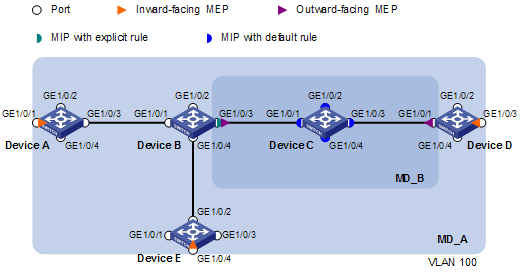
Configuration procedure
1. Configure a VLAN and assign ports to it
On each device shown in Figure 6, create VLAN 100 and assign ports GigabitEthernet 1/0/1 through GigabitEthernet 1/0/4 to VLAN 100.
2. Enable CFD
# Enable CFD on Device A.
<DeviceA> system-view
[DeviceA] cfd enable
Enable CFD on Device B through Device E using the same method.
3. Configure service instances
# Create MD_A (level 5) on Device A, create MA_A, which serves VLAN 100, in MD_A, and create service instance 1 for MD_A and MA_A.
[DeviceA] cfd md MD_A level 5
[DeviceA] cfd ma MA_A md MD_A vlan 100
[DeviceA] cfd service-instance 1 md MD_A ma MA_A
Configure Device E as you configure Device A.
# Create MD_A (level 5) on Device B, create MA_A, which serves VLAN 100, in MD_A, and then create service instance 1 for MD_A and MA_A; in addition, create MD_B (level 3), create MA_B, which serves VLAN 100, in MD_B, and then create service instance 2 for MD_B and MA_B.
[DeviceB] cfd md MD_A level 5
[DeviceB] cfd ma MA_A md MD_A vlan 100
[DeviceB] cfd service-instance 1 md MD_A ma MA_A
[DeviceB] cfd md MD_B level 3
[DeviceB] cfd ma MA_B md MD_B vlan 100
[DeviceB] cfd service-instance 2 md MD_B ma MA_B
Configure Device D as you configure Device B.
# Create MD_B (level 3) on Device C, create MA_B, which serves VLAN 100, in MD_B, and then create service instance 2 for MD_B and MA_B;
[DeviceC] cfd md MD_B level 3
[DeviceC] cfd ma MA_B md MD_B vlan 100
[DeviceC] cfd service-instance 2 md MD_B ma MA_B
4. Configure MEPs
# On Device A, configure a MEP list in service instance 1; create and enable inward-facing MEP 1001 in service instance 1 on GigabitEthernet 1/0/1.
[DeviceA] cfd meplist 1001 4002 5001 service-instance 1
[DeviceA] interface gigabitethernet 1/0/1
[DeviceA-GigabitEthernet1/0/1] cfd mep 1001 service-instance 1 inbound
[DeviceA-GigabitEthernet1/0/1] cfd mep service-instance 1 mep 1001 enable
[DeviceA-GigabitEthernet1/0/1] quit
# On Device B, configure a MEP list in service instances 1 and 2 respectively; create and enable outward-facing MEP 2001 in service instance 2 on GigabitEthernet 1/0/3.
[DeviceB] cfd meplist 1001 4002 5001 service-instance 1
[DeviceB] cfd meplist 2001 4001 service-instance 2
[DeviceB] interface gigabitethernet 1/0/3
[DeviceB-GigabitEthernet1/0/3] cfd mep 2001 service-instance 2 outbound
[DeviceB-GigabitEthernet1/0/3] cfd mep service-instance 2 mep 2001 enable
[DeviceB-GigabitEthernet1/0/3] quit
# On Device D, configure a MEP list in service instances 1 and 2 respectively, create and enable outward-facing MEP 4001 in service instance 2 on GigabitEthernet 1/0/1, and then create and enable inward-facing MEP 4002 in service instance 1 on GigabitEthernet 1/0/3.
[DeviceD] cfd meplist 1001 4002 5001 service-instance 1
[DeviceD] cfd meplist 2001 4001 service-instance 2
[DeviceD] interface gigabitethernet 1/0/1
[DeviceD-GigabitEthernet1/0/1] cfd mep 4001 service-instance 2 outbound
[DeviceD-GigabitEthernet1/0/1] cfd mep service-instance 2 mep 4001 enable
[DeviceD-GigabitEthernet1/0/1] quit
[DeviceD] interface gigabitethernet 1/0/3
[DeviceD-GigabitEthernet1/0/3] cfd mep 4002 service-instance 1 inbound
[DeviceD-GigabitEthernet1/0/3] cfd mep service-instance 1 mep 4002 enable
[DeviceD-GigabitEthernet1/0/3] quit
# On Device E, configure a MEP list in service instance 1; create and enable inward-facing MEP 5001 in service instance 1 on GigabitEthernet 1/0/4.
[DeviceE] cfd meplist 1001 4002 5001 service-instance 1
[DeviceE] interface gigabitethernet 1/0/4
[DeviceE-GigabitEthernet1/0/4] cfd mep 5001 service-instance 1 inbound
[DeviceE-GigabitEthernet1/0/4] cfd mep service-instance 1 mep 5001 enable
[DeviceE-GigabitEthernet1/0/4] quit
5. Configure MIPs
# Configure the MIP generation rule in service instance 1 on Device B as explicit.
[DeviceB] cfd mip-rule explicit service-instance 1
# Configure the MIP generation rule in service instance 2 on Device C as default.
[DeviceC] cfd mip-rule default service-instance 2
6. Configure CC
# On Device A, enable the sending of CCM frames for MEP 1001 in service instance 1 on GigabitEthernet 1/0/1.
[DeviceA] interface gigabitethernet 1/0/1
[DeviceA-GigabitEthernet1/0/1] cfd cc service-instance 1 mep 1001 enable
[DeviceA-GigabitEthernet1/0/1] quit
# On Device B, enable the sending of CCM frames for MEP 2001 in service instance 2 on GigabitEthernet 1/0/3.
[DeviceB] interface gigabitethernet 1/0/3
[DeviceB-GigabitEthernet1/0/3] cfd cc service-instance 2 mep 2001 enable
[DeviceB-GigabitEthernet1/0/3] quit
# On Device D, enable the sending of CCM frames for MEP 4001 in service instance 2 on GigabitEthernet 1/0/1, and enable the sending of CCM frames for MEP 4002 in service instance 1 on GigabitEthernet 1/0/3.
[DeviceD] interface gigabitethernet 1/0/1
[DeviceD-GigabitEthernet1/0/1] cfd cc service-instance 2 mep 4001 enable
[DeviceD-GigabitEthernet1/0/1] quit
[DeviceD] interface gigabitethernet 1/0/3
[DeviceD-GigabitEthernet1/0/3] cfd cc service-instance 1 mep 4002 enable
[DeviceD-GigabitEthernet1/0/3] quit
# On Device E, enable the sending of CCM frames for MEP 5001 in service instance 1 on GigabitEthernet 1/0/4.
[DeviceE] interface gigabitethernet 1/0/4
[DeviceE-GigabitEthernet1/0/4] cfd cc service-instance 1 mep 5001 enable
[DeviceE-GigabitEthernet1/0/4] quit
7. Configure AIS
# Enable AIS on Device B, and configure the AIS frame transmission level as 2 and AIS frame transmission interval as 1 second in service instance 2.
[DeviceB] cfd ais enable
[DeviceB] cfd ais level 5 service-instance 2
[DeviceB] cfd ais period 1 service-instance 2
Verify the configurations
1. Verify the LB function
When the CC function detects a link fault, use the LB function to locate the fault.
# Enable LB on Device A to check the status of the link between MEP 1001 and MEP 5001 in service instance 1.
[DeviceA] cfd loopback service-instance 1 mep 1001 target-mep 5001
Loopback to 0010-FC00-6512 with the sequence number start from 1001-43404:
Reply from 0010-FC00-6512: sequence number=1001-43404
Reply from 0010-FC00-6512: sequence number=1001-43405
Reply from 0010-FC00-6512: sequence number=1001-43406
Reply from 0010-FC00-6512: sequence number=1001-43407
Reply from 0010-FC00-6512: sequence number=1001-43408
Send:5 Received:5 Lost:0
After the whole network status is obtained with the CC function, use the LT function to identify the paths between source and target MEPs or locate faults.
2. Verify the LT function
# Identify the path between MEP 1001 and MEP 5001 in service instance 1 on Device A.
[DeviceA] cfd linktrace service-instance 1 mep 1001 target-mep 5001
Linktrace to MEP 5001 with the sequence number 1001-43462
MAC Address TTL Last MAC Relay Action
0010-FC00-6512 63 0010-FC00-6511 Hit
0010-FC00-6511 62 0010-FC00-6510 FDB
3. Verify the LM function
After the CC function obtains the status information of the entire network, use the LM function to test the link status. For example:
# Test the frame loss from MEP 1001 to MEP 4002 in service instance 1 on Device A.
[DeviceA] cfd slm service-instance 1 mep 1001 target-mep 4002
Reply from 0010-FC00-6512
Far-end frame loss: 10 Near-end frame loss: 20
Reply from 0010-FC00-6512
Far-end frame loss: 40 Near-end frame loss: 40
Reply from 0010-FC00-6512
Far-end frame loss: 0 Near-end frame loss: 10
Reply from 0010-FC00-6512
Far-end frame loss: 30 Near-end frame loss: 30
Average
Far-end frame loss: 20 Near-end frame loss: 25
Far-end frame loss rate: 25% Near-end frame loss rate: 32%
Send LMMs: 5 Received: 5 Lost: 0
4. Verify the one-way DM function
After the CC function obtains the status information of the entire network, use the one-way DM function to test the one-way frame delay of a link. For example:
# Test the one-way frame delay from MEP 1001 to MEP 4002 in service instance 1 on Device A.
[DeviceA] cfd dm one-way service-instance 1 mep 1001 target-mep 4002
Info: 5 1DM frames process is done, please check the result on the remote device.
# Display the one-way DM result on MEP 4002 in service instance 1 on Device D.
[DeviceD] display cfd dm one-way history service-instance 1 mep 4002
Service instance: 1
MEP ID: 4002
Send 1DM total number: 0
Received 1DM total number: 5
Frame delay: 10ms 9ms 11ms 5ms 5ms
Delay average: 8ms
Delay variation: 5ms 4ms 6ms 0ms 0ms
Variation average: 3ms
5. Verify the two-way DM function
After the CC function obtains the status information of the entire network, use the two-way DM function to test the two-way frame delay of a link. For example:
# Test the two-way frame delay from MEP 1001 to MEP 4002 in service instance 1 on Device A.
[DeviceA] cfd dm two-way service-instance 1 mep 1001 target-mep 4002
Frame delay:
Reply from 0010-FC00-6512: 10ms
Reply from 0010-FC00-6512: 9ms
Reply from 0010-FC00-6512: 11ms
Reply from 0010-FC00-6512: 5ms
Reply from 0010-FC00-6512: 5ms
Average: 8ms
Send DMM frames: 5 Received: 5 Lost: 0
Frame delay variation: 5ms 4ms 6ms 0ms 0ms
Average: 3ms
6. Verify the TST function
After the CC function obtains the status information of the entire network, use the TST function to test the bit errors of a link. For example:
# Test the bit errors on the link from MEP 1001 to MEP 4002 in service instance 1 on Device A.
[DeviceA] cfd tst service-instance 1 mep 1001 target-mep 4002
Info: TST process is done. Please check the result on the remote device.
# Display the TST result on MEP 4002 in service instance 1 on Device D.
[DeviceD] display cfd tst service-instance 1 mep 4002
Service instance: 1
MEP ID: 4002
Send TST total number: 0
Received TST total number: 5
Received from 0010-FC00-6510, sequence number 1: Bit True
Received from 0010-FC00-6510, sequence number 2: Bit True
Received from 0010-FC00-6510, sequence number 3: Bit True
Received from 0010-FC00-6510, sequence number 4: Bit True
Received from 0010-FC00-6510, sequence number 5: Bit True
