- Table of Contents
-
- 08-Layer 3—IP Routing Configuration Guide
- 00-Preface
- 01-Basic IP routing configuration
- 02-Static routing configuration
- 03-RIP configuration
- 04-OSPF configuration
- 05-IS-IS configuration
- 06-EIGRP configuration
- 07-BGP configuration
- 08-Policy-based routing configuration
- 09-IPv6 static routing configuration
- 10-RIPng configuration
- 11-OSPFv3 configuration
- 12-IPv6 policy-based routing configuration
- 13-Routing policy configuration
- 14-MTR configuration
- Related Documents
-
| Title | Size | Download |
|---|---|---|
| 14-MTR configuration | 70.97 KB |
Associating an interface with a topology
Configuring an MTR policy node
Display and maintenance commands for MTR
Configuring MTR
About MTR
Multi-Topology Routing (MTR) splits a base topology into multiple topologies, which intersect or overlap with one another. Route calculation is performed on a per-topology basis.
You can configure MTR for IS-IS, OSPF, and static routing. For more information, see "Configuring IS-IS," "Configuring IPv6 IS-IS," "Configuring static routing," and "Configuring OSPF."
For example, IS-IS MTR enables IS-IS to perform separate route calculation for the IPv4 and IPv6 topologies in an IS-IS routing domain.
As shown in Figure 1, the base topology is split into two topologies, topology A and topology B. You can forward voice traffic through topology A and video traffic through topology B.
Router B does not belong to topology A. In topology B, no direct link exists between Router A and Router D, or between Router B and Router C. Route calculation and traffic forwarding are performed in each topology independently.
Figure 1 Work mechanism of MTR
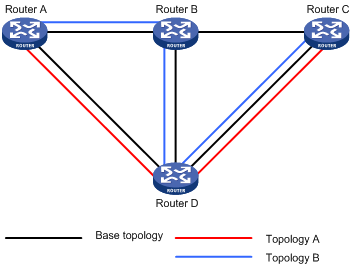
MTR tasks at a glance
To configure MTR, perform the following tasks:
2. Associating an interface with a topology
3. Configuring an MTR policy node
Perform this task to classify traffic.
Perform this task to forward different types of traffic to different topologies.
Configuring a topology
1. Enter system view.
system-view
2. Create the global address family and enter its view.
global-address-family ipv4 [ unicast ]
3. Create a topology and enter its view.
topology topo-name
4. (Optional.) Configure the maximum number of active routes supported by the topology.
routing-table limit number { warn-threshold | simply-alert }
The default setting varies by device model. For more information, see the command reference.
Associating an interface with a topology
1. Enter system view.
system-view
2. Enter interface view.
interface interface-type interface-number
3. Associate the interface with a topology and enter IPv4 unicast topology view of the interface.
topology ipv4 [ unicast ] topo-name
By default, an interface is not associated with any topology.
Configuring an MTR policy node
About MTR policy node
MTR classifies traffic by MTR policy. An MTR policy can contain multiple nodes, which are in a logical OR relationship. A node with a smaller number is matched first. A packet that matches one node matches the MTR policy.
Each node contains a set of if-match and apply clauses.
· if-match—Defines a criterion to match packet attributes. Available match criteria include ACL, DSCP, and IP precedence. The if-match clauses of a node are in an OR relationship. If a packet matches one of the if-match clauses, it matches the node.
· apply—Specifies a topology for packets matching the MTR policy node.
Restrictions and guidelines
A node must contain both if-match and apply clauses. Otherwise, the topology configuration cannot take effect.
Procedure
1. Enter system view.
system-view
2. Create an MTR policy node and enter its view.
mtr-policy policy-name node node-value
3. Configure the match criteria.
Choose the options to configure as needed:
? Configure an ACL match criterion.
if-match ip acl acl-number
? Configure a DSCP match criterion.
if-match ip dscp dscp-value
? Configure an IP precedence match criterion.
if-match ip precedence ip-prec-value
By default, no match criterion is configured.
4. Specify a topology for the MTR policy node.
apply topology topo-name
By default, no topology is specified for the MTR policy node.
Enabling an MTR policy
1. Enter system view.
system-view
2. Enter global address family view.
global-address-family ipv4 [ unicast ]
3. Enable the MTR policy.
topology-routing mtr-policy policy-name
By default, the MTR policy is disabled.
Display and maintenance commands for MTR
Execute display commands in any view.
|
Command |
|
|
Display topology information. |
display topology [ name topo-name ] |
|
Display MTR policy information. |
display mtr-policy [ name mtr-policy-name ] |

