- Table of Contents
- Related Documents
-
| Title | Size | Download |
|---|---|---|
| 01-OpenFlow configuration | 274.14 KB |
Configuration restrictions and guidelines
OpenFlow configuration task list
Configuring OpenFlow instances
Configuring the OpenFlow instance mode
Configuring flow tables for an OpenFlow instance
Setting the maximum number of flow entries for the extensibility flow table
Configuring inband management VLANs
Configuring OpenFlow to forbid MAC address learning
Enabling an SSL server for an OpenFlow instance
Configuring the default action of table-miss flow entries
Preventing an OpenFlow instance from reporting the specified types of ports to controllers
Preventing an OpenFlow instance from reporting ARP packets to the specified controllers
Allowing link aggregation member ports to be OpenFlow instance ports
Enabling the OpenFlow data plane forwarding feature
Activating or reactivating an OpenFlow instance
Configuring controllers for an OpenFlow switch
Configuring controllers and main connections
Configuring controllers and auxiliary connections
Setting the connection interruption mode
Configuring an OpenFlow instance to support dynamic MAC addresses
Creating a highest-priority flow entry for dropping slow protocol packets
Allowing dynamic ARP entries to overwrite OpenFlow ARP entries
Setting a DSCP value for OpenFlow packets
Disabling logging for successful flow table modifications
Refreshing all Layer 3 flow entries in the MAC-IP flow tables for an OpenFlow instance
Enabling OpenFlow connection backup
Shutting down an interface by OpenFlow
Enabling loop guard for an OpenFlow instance
Displaying and maintaining OpenFlow
OpenFlow configuration example
Appendix A Application restrictions
Restrictions for merging the action list into the action set
Packet-out messages restrictions
Packet-in messages restrictions
Flow table modification messages restrictions
Appendix B Extensibility and MAC-IP flow tables
Support for the service chain by the extensibility flow table
Capabilities supported by the MAC-IP flow table
MAC-IP flow table restrictions
Configuring OpenFlow
Overview
OpenFlow is the communications interface defined between the control and forwarding layers of a Software-Defined Networking architecture. With OpenFlow, you can perform centralized data forwarding management for physical and virtual devices through controllers.
OpenFlow separates the data forwarding and routing decision functions. It keeps the flow-based forwarding function and employs a separate controller to make routing decisions. An OpenFlow switch communicates with the controller through an OpenFlow channel. An OpenFlow channel can be encrypted by using TLS or run directly over TCP. An OpenFlow switch exchanges control messages with the controller through an OpenFlow channel to perform the following operations:
· Receive flow table entries or data from the controller.
· Report information to the controller.
Unless otherwise stated, a switch refers to an OpenFlow switch throughout this document.
Figure 1 OpenFlow network diagram
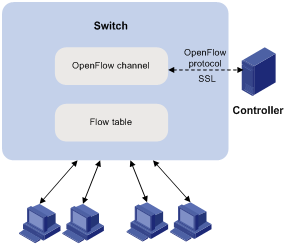
OpenFlow switch
OpenFlow switches include the following types:
· OpenFlow-only—Supports only OpenFlow operation.
· OpenFlow-hybrid—Supports both OpenFlow operation and traditional Ethernet switching operation. The device is an OpenFlow-hybrid switch.
OpenFlow port
OpenFlow supports the following types of ports:
· Physical port—Corresponds to a hardware interface, such as a Layer 2 Ethernet interface. A physical port can be either an ingress port or an output port.
· Logical port—Does not correspond to a hardware interface and might be defined by non-OpenFlow methods. For example, Layer 2 aggregate interfaces and tunnel interfaces are logical ports. The tunnel interfaces can only be GRE tunnel interfaces and VXLAN tunnel interfaces. Typically, a logical port can be either an ingress port or an output port. A tunnel interface can only be an output port.
· Reserved port—Defined by OpenFlow to specify forwarding actions. Reserved ports include the following types:
? All—All ports that can be used to forward a packet.
? Controller—OpenFlow controller.
? Table—Flow table.
? In port—Packet ingress port.
? Any—Generic port description.
? Local—Local CPU.
? Normal—Normal forwarding process.
? Flood—Flooding.
In flow entries, all reserved ports cannot be used as ingress ports, and only the Controller, Local, and Normal types can be used as output ports.
OpenFlow instance
You can configure one or more OpenFlow instances on the same device. A controller considers each OpenFlow instance as a separate OpenFlow switch and deploys forwarding instructions to it.
OpenFlow instance mode
|
|
IMPORTANT: The device supports only the global mode and the VLAN mode. |
An OpenFlow instance operates in one of the following modes:
· Global mode—When the global mode is enabled for an OpenFlow instance, the flow entries take effect on all packets on the switch. The switch operates as an OpenFlow instance.
· Port mode—When the port mode is enabled for an OpenFlow instance, the flow entries take effect only on packets on ports bound to the OpenFlow instance.
· VLAN mode—When the VLAN mode is enabled for an OpenFlow instance, the flow entries take effect only on packets within VLANs associated with the OpenFlow instance.
Activation and reactivation
The configurations for an OpenFlow instance take effect only after the OpenFlow instance is activated.
The controller can deploy flow entries to an OpenFlow instance only after the OpenFlow instance reports the following device information to the controller:
· Capabilities supported by OpenFlow.
· Information about ports that belong to the OpenFlow instance.
An activated OpenFlow instance must be reactivated when any of the OpenFlow instance configurations are changed.
After reactivation, the OpenFlow instance is disconnected from all controllers and then reconnected to them.
OpenFlow instance port
An OpenFlow instance sends information about the following ports that belongs to the OpenFlow instance to the controller:
· Physical ports.
· Logical ports.
· Reserved ports of the Local type.
You can enable the loosen mode for an OpenFlow instance that is associated with VLANs. In loosen mode, a port belongs to the OpenFlow instance when VLANs associated with the OpenFlow instance overlap with the port's allowed VLANs. Otherwise, a port belongs to an OpenFlow instance only when VLANs associated with the OpenFlow instance are within the port's allowed VLAN list.
OpenFlow flow table
An OpenFlow switch matches packets with one or more flow tables. A flow table contains one or more flow entries, and packets are matched based on the matching precedence of flow entries.
OpenFlow flow tables include the following types:
· MAC-IP—Combines the MAC address table and FIB table.
A MAC-IP flow table provides the following match fields:
? Destination MAC address.
? VLAN.
? Destination IP address.
A MAC-IP flow table provides the following actions:
? Modifying the destination MAC address.
? Modifying the source MAC address.
? Modifying the VLAN.
? Specifying the output port.
For more information, see "Appendix B Extensibility and MAC-IP flow tables."
· Extensibility—Combines Ternary Content Addressable Memory (TCAM) tables and tables programmed by software. An extensibility flow table provides more match fields and actions than a MAC-IP flow table, such as source MAC address, destination MAC address, source IP address, destination IP address, packet priority, TCP source port, and TCP destination port.
Flow entry
Figure 2 Flow entry components
![]()
A flow entry contains the following fields:
· Match fields—Matching rules of the flow entry. These contain the ingress port, packet headers, and metadata specified by the previous table.
· Priority—Matching precedence of the flow entry. When a packet is matched with the flow table, only the highest priority flow entry that matches the packet is selected.
· Counters—Counts of the packets that match the flow entry. Packets that are sent to the controller are not counted.
· Instructions—Used to modify the action set or pipeline processing. Instructions include the following types:
? Meter—Directs the packets to the specified meter to rate limit the packets.
? Apply-Actions—Applies the specified actions in the action list immediately.
? Clear-Actions—Clears all actions in the action set immediately.
? Write-Actions—Modifies all actions in the action set immediately.
? Write-Metadata—Modifies packets between two flow tables if there are multiple flow tables.
? Goto-Table—Indicates the next flow table in the processing pipeline.
Actions are executed in one of the following ways:
? Action Set—When the instruction set of a flow entry does not contain a Goto-Table instruction, pipeline processing stops. Then, the actions in the action set are executed in the order specified by the instruction list. An action set contains a maximum of one action of each type.
? Action List—The actions in the action list are executed immediately in the order specified by the action list. The effect of those actions is cumulative.
Actions include the following types:
? (Required.) Output—The Output action forwards a packet to the specified OpenFlow port. OpenFlow switches must support forwarding packets to physical ports, logical ports, and reserved ports.
? (Required.) Drop—There is no explicit action to represent drops. Packets whose action sets have no output actions are dropped. Typically, packets are dropped due to empty instruction sets, empty action sets, or the executing a Clear-Actions instruction.
? (Required.) Group—Process the packet through the specified group. The exact interpretation depends on group type.
? (Optional.) Set-Queue—The Set-Queue action sets the queue ID for a packet. When the packet is forwarded to a port by using the output action, the queue ID determines which queue attached to this port is used for scheduling and forwarding the packet. The forwarding behavior is dictated by the configuration of the queue and provides basic QoS support.
? (Optional.) Push-Tag/Pop-Tag—Switches support the ability to push or pop tags, such as VLAN tags, MPLS tags, and PBB tags. The actions are not supported in the current software version.
? (Optional.) Set-Field—The Set-Field actions are identified by their field type and modify the values of corresponding header fields in the packet. Set-Field actions are always applied to the outermost header. For example, a Set VLAN ID action always sets the ID of the outermost VLAN tag.
? (Optional.) Change-TTL—The Change-TTL actions modify the values of the IPv4 TTL, IPv6 Hop Limit in the packet. Change-TTL actions are always applied to the outermost header. The Change-TTL actions include the following the actions: Set TTL, Decrement TTL, and Copy TTL (outwards or inwards).
· Timeouts—Maximum amount of idle time or hard time for the flow entry.
? idle time—The flow entry is removed when it has matched no packets during the idle time. If a flow entry has matched packets (except packets that are sent to the controller) during the idle time, the idle time for the flow entry is updated.
? hard time—The flow entry is removed when the hard time timeout is exceeded, regardless of whether or not it has matched packets.
· Cookie—Flow entry identifier specified by the controller.
OpenFlow pipeline
The OpenFlow pipeline processing defines how packets interact with flow tables contained by a switch.
The flow tables of an OpenFlow switch are sequentially numbered, starting at 0. The packet is first matched with flow entries of the first flow table, which is flow table 0. A flow entry can only direct a packet to a flow table number that is greater than its own flow table number.
When a packet matches a flow entry, the OpenFlow switch updates the action set for the packet and passes the packet to the next flow table. In the last flow table, the OpenFlow switch executes all actions to modify packet contents and specify the output port for packet forwarding. If the instruction set of a flow table contains an action list, the OpenFlow switch immediately executes the actions for a copy of the packet in this table.
Figure 3 OpenFlow forwarding workflow
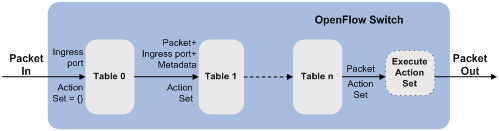
Table-miss flow entry
Every flow table must support a table-miss flow entry to process table misses. The table-miss flow entry specifies how to process packets that were not matched by other flow entries in the flow table.
The table-miss flow entry wildcards all match fields (all fields omitted) and has the lowest priority 0.
The table-miss flow entry behaves in most ways like any other flow entry.
Group table
The ability for a flow entry to point to a group enables OpenFlow to represent additional methods of forwarding. A group table contains group entries.
Figure 4 Group entry components
![]()
A group entry contains the following fields:
· Group Identifier—A 32 bit unsigned integer uniquely identifying the group.
· Group Type—Type of the group:
? All—Execute all buckets in the group. This group is used for multicast or broadcast forwarding.
? Select—Execute one bucket in the group.
? Indirect—Execute the one defined bucket in the group.
? Fast failover—Execute the first live bucket.
· Counters—Updated when packets are processed by a group.
· Action Buckets—An ordered list of action buckets, where each action bucket contains a set of actions to execute and associated parameters.
Meter table
Meters enable OpenFlow to implement various simple QoS operations, such as rate-limiting. A meter table contains meter entries.
Figure 5 Meter entry components
![]()
A meter entry contains the following fields:
· Meter Identifier—A 32 bit unsigned integer uniquely identifying the meter.
· Meter Bands—Each meter can have one or more meter bands. Each band specifies the rate at which the band applies and the way packets should be processed. If the current rate of packets exceeds the rate of multiple bands, the band with the highest configured rate is used.
· Counters—Updated when packets are processed by a meter.
Figure 6 Band components
![]()
A meter band contains the following fields:
· Band Type—(Optional.) Packet processing method. Drop indicates that the packet is discarded when the rate of the packet exceeds the band rate.
· Rate—Defines the lowest rate at which the band can apply.
· Counters—Updated when packets are processed by a band.
· Type Specific Arguments—Some band types have specific arguments.
OpenFlow channel
The OpenFlow channel is the interface that connects each OpenFlow switch to a controller. The controller uses the OpenFlow channel to exchange control messages to configure and manage the switch, receive events from the switch, and send packets out the switch. The OpenFlow channel is usually encrypted by using TLS. Also, an OpenFlow channel can be run directly over TCP.
The OpenFlow protocol supports the following message types: controller-to-switch, asynchronous, and symmetric. Each message type has its own subtypes.
Controller-to-switch messages
Controller-to-switch messages are initiated by the controller and used to directly manage or inspect the state of the switch. Controller-to-switch messages might or might not require a response from the switch.
The controller-to-switch messages include the following subtypes:
· Features—The controller requests the basic capabilities of a switch by sending a features request. The switch must respond with a features reply that specifies the basic capabilities of the switch.
· Configuration—The controller sets and queries configuration parameters in the switch. The switch only responds to a query from the controller.
· Modify-State—The controller sends Modify-State messages to manage state on the switches. Their primary purpose is to add, delete, and modify flow or group entries in the OpenFlow tables and to set switch port properties.
· Read-State—The controller sends Read-State messages to collect various information from the switch, such as current configuration and statistics.
· Packet-out—These are used by the controller to send packets out of the specified port on the switch, or to forward packets received through packet-in messages. Packet-out messages must contain a full packet or a buffer ID representing a packet stored in the switch. The message must also contain a list of actions to be applied in the order they are specified. An empty action list drops the packet.
· Barrier—Barrier messages are used to confirm the completion of the previous operations. The controller send s Barrier request. The switch must send a Barrier reply when all the previous operations are complete.
· Role-Request—Role-Request messages are used by the controller to set the role of its OpenFlow channel, or query that role. It is typically used when the switch connects to multiple controllers.
· Asynchronous-Configuration—These are used by the controller to set an additional filter on the asynchronous messages that it wants to receive, or to query that filter. It is typically used when the switch connects to multiple controllers.
Asynchronous messages
Switches send asynchronous messages to controllers to inform a packet arrival or switch state change. For example, when a flow entry is removed due to timeout, the switch sends a flow-removed message to inform the controller.
The asynchronous messages include the following subtypes:
· Packet-In—Transfer the control of a packet to the controller. For all packets forwarded to the Controller reserved port using a flow entry or the table-miss flow entry, a packet-in event is always sent to controllers. Other processing, such as TTL checking, can also generate packet-in events to send packets to the controller. The packet-in events can include the full packet or can be configured to buffer packets in the switch. If the packet-in event is configured to buffer packets, the packet-in events contain only some fraction of the packet header and a buffer ID. The controller processes the full packet or the combination of the packet header and the buffer ID. Then, the controller sends a Packet-out message to direct the switch to process the packet.
· Flow-Removed—Inform the controller about the removal of a flow entry from a flow table. These are generated due to a controller flow delete request or the switch flow expiry process when one of the flow timeouts is exceeded.
· Port-status—Inform the controller of a state or setting change on a port.
· Error—Inform the controller of a problem or error.
Symmetric messages
Symmetric messages are sent without solicitation, in either direction.
The symmetric messages contain the following subtypes:
· Hello—Hello messages are exchanged between the switch and controller upon connection startup.
· Echo—Echo request or reply messages can be sent from either the switch or the controller, and must return an echo reply. They are mainly used to verify the liveness of a controller-switch connection, and might also be used to measure its latency or bandwidth.
· Experimenter—This is a staging area for features meant for future OpenFlow revisions.
Protocols and standards
OpenFlow Switch Specification Version 1.3.1
Configuration restrictions and guidelines
When you configure OpenFlow, follow these restrictions and guidelines:
· When an OpenFlow switch or OpenFlow instance is occupied in delivering packets to a controller, protocols on the switch might operate unstably. As a best practice, add the meter instruction to the table-miss flow entry for rate limiting the packets to the controller. For more information, see H3C VCF Controller REST API.
· When you enable the global mode for an OpenFlow instance, follow these restrictions and guidelines:
? The switch does not support MAC-IP flow entries that use a GRE tunnel interface or a VXLAN tunnel interface as the output port.
? The switch does not support group entries that use GRE tunnel interfaces or VXLAN tunnel interfaces as output ports.
? The switch does not support group entries that use interfaces on PEXs as output ports. For more information about PEXs, see IRF 3.1 system configuration in Virtual Technologies Configuration Guide.
? To correctly forward a packet matching a flow entry that uses a GRE tunnel interface as the output port, make sure the packet meets the following requirements:
- The ingress port of the packet must be a Layer 3 interface.
- The destination MAC address of the packet must be the MAC address of the Layer 3 interface.
? You can deploy a flow entry to forward a matching packet to a VXLAN tunnel interface. Make sure the ingress port of the packet has been configured as a site-facing interface of the corresponding VXLAN.
? To correctly deploy a flow entry that uses a GRE tunnel interface as the output port, deploy the flow entry when the GRE tunnel interface is up. For information about deploying flow entries, see H3C VCF Controller REST API.
OpenFlow configuration task list
Configuring OpenFlow instances
Creating an OpenFlow instance
|
Step |
Command |
Remarks |
|
1. Enter system view. |
system-view |
N/A |
|
2. Create an OpenFlow instance and enter OpenFlow instance view. |
openflow instance instance-id |
By default, no OpenFlow instance exists. |
|
3. (Optional.) Configure a description for the OpenFlow instance. |
description text |
By default, an OpenFlow instance does not have a description. |
Configuring the OpenFlow instance mode
When you associate an OpenFlow instance with VLANs, follow these restrictions and guidelines:
· For a Layer 3 subinterface to forward data traffic correctly, make sure the subinterface number is not the same as the ID of any VLAN associated with an OpenFlow instance. Such Layer 3 subinterfaces include Layer 3 Ethernet subinterfaces and Layer 3 aggregate subinterfaces.
· For a Layer 3 interface to forward data traffic correctly, make sure the VLANs calculated based on the specified VLAN ID and mask do not contain 4095.
· For the OpenFlow instance to forward traffic correctly, make sure the OpenFlow instance is associated with VLANs that do not provide traditional VLAN services.
· Do not associate multiple OpenFlow instances with the same VLAN. Otherwise, VLAN traffic cannot be processed correctly.
· When you activate an OpenFlow instance that is associated with non-existent VLANs, the system automatically creates the VLANs.
· If you associate a port's allowed VLANs with different OpenFlow instances, the configuration of the port is subject to the most recent port modification message deployed from controllers.
· In IRF mode, to correctly forward traffic across IRF member devices, do not configure BFD MAD on the VLAN interface for a VLAN that is associated with an OpenFlow instance. For more information about BFD MAD, see Virtual Technologies Configuration Guide.
To configure the OpenFlow instance mode:
|
Step |
Command |
Remarks |
|
1. Enter system view. |
system-view |
N/A |
|
2. Enter OpenFlow instance view. |
openflow instance instance-id |
N/A |
|
3. Configure the OpenFlow instance mode. |
classification { global | vlan vlan-id [ mask vlan-mask ] [ loosen ] } |
By default, the OpenFlow instance mode is not configured. |
Configuring flow tables for an OpenFlow instance
You can configure a MAC-IP flow table, an extensibility flow table, or both for an OpenFlow instance.
The extensibility flow table ID must be greater than the MAC-IP flow table ID.
To configure flow tables for an OpenFlow instance:
|
Step |
Command |
Remarks |
|
1. Enter system view. |
system-view |
N/A |
|
2. Enter OpenFlow instance view. |
openflow instance instance-id |
N/A |
|
3. Configure flow tables for the OpenFlow instance. |
flow-table { extensibility table-id | mac-ip table-id } |
By default, an OpenFlow instance contains one extensibility flow table with an ID of 0. If you execute this command multiple times, the most recent configuration takes effect after you reactivate the OpenFlow instance. |
Setting the controller mode
An OpenFlow instance can connect to one or more controllers, depending on the controller mode the OpenFlow instance uses:
· Single—The OpenFlow instance connects to only one controller at a time. When communication with the current controller fails, the OpenFlow instance uses another controller.
· Multiple—The OpenFlow instance can simultaneously connect to multiple controllers. When communication with any controller fails, the OpenFlow instance attempts to reconnect to the controller after a reconnection interval.
To set the controller mode for an OpenFlow instance:
|
Step |
Command |
Remarks |
|
1. Enter system view. |
system-view |
N/A |
|
2. Enter OpenFlow instance view. |
openflow instance instance-id |
N/A |
|
3. Set the controller mode. |
controller mode { multiple | single } |
By default, the multiple mode is used. |
Setting the maximum number of flow entries for the extensibility flow table
You can set the maximum number of flow entries that the extensibility flow table supports. When the maximum number is reached, the OpenFlow instance does not accept new flow entries for that table and sends a deployment failure notification to the controller.
To set the maximum number of flow entries for the extensibility flow table:
|
Step |
Command |
Remarks |
|
1. Enter system view. |
system-view |
N/A |
|
2. Enter OpenFlow instance view. |
openflow instance instance-id |
N/A |
|
3. Set the maximum number of flow entries for the extensibility flow table. |
flow-entry max-limit limit-value |
By default, the extensibility flow table has a maximum of 65535 flow entries. |
Configuring inband management VLANs
You can configure inband management VLANs for an OpenFlow instance. Traffic in these VLANs are forwarded in the normal forwarding process instead of the OpenFlow forwarding process. The ports that are assigned only to inband management VLANs are not OpenFlow ports.
To configure inband management VLANs:
|
Step |
Command |
Remarks |
|
1. Enter system view. |
system-view |
N/A |
|
2. Enter OpenFlow instance view. |
openflow instance instance-id |
N/A |
|
3. Configure inband management VLANs. |
in-band management vlan { vlan-id [ to vlan-id ] } &<1-10> |
By default, no inband management VLAN is configured for an OpenFlow instance. Inband management VLANs that you configure for an OpenFlow instance must be within the list of the VLANs that are associated with the OpenFlow instance. |
Configuring OpenFlow to forbid MAC address learning
You can configure this feature for an OpenFlow instance to forbid MAC address learning for VLANs associated with the OpenFlow instance. The configuration does not take effect on inband management VLANs.
To forbid MAC address learning for VLANs associated with an OpenFlow instance:
|
Step |
Command |
Remarks |
|
1. Enter system view. |
system-view |
N/A |
|
2. Enter OpenFlow instance view. |
openflow instance instance-id |
N/A |
|
3. Forbid MAC address learning for VLANs associated with the OpenFlow instance. |
mac-learning forbidden |
By default, MAC address learning is allowed for VLANs associated with an OpenFlow instance. |
Setting the datapath ID
The datapath ID uniquely identifies an OpenFlow switch (OpenFlow instance). Do not set the same datapath ID for different OpenFlow switches.
To set the datapath ID:
|
Step |
Command |
Remarks |
|
1. Enter system view. |
system-view |
N/A |
|
2. Enter OpenFlow instance view. |
openflow instance instance-id |
N/A |
|
3. Set the datapath ID. |
datapath-id id |
By default, the datapath ID of an OpenFlow instance contains the instance ID and the bridge MAC address of the device. The upper 16 bits are the instance ID and the lower 48 bits are the bridge MAC address of the device. |
Enabling an SSL server for an OpenFlow instance
Typically, an OpenFlow instance actively connects to the controller acting as a TCP/SSL client. An OpenFlow instance acts as an SSL client when an SSL server is enabled for the controller.
You can configure this feature to enable an SSL server for an OpenFlow instance. After the SSL server is enabled for an OpenFlow instance, the controller acts as the SSL client and actively connects to the OpenFlow instance.
For more information about SSL, see Security Configuration Guide.
To enable an SSL server for an OpenFlow instance:
|
Step |
Command |
Remarks |
|
1. Enter system view. |
system-view |
N/A |
|
2. Enter OpenFlow instance view. |
openflow instance instance-id |
N/A |
|
3. Enable an SSL server for an OpenFlow instance. |
listening port port-number ssl ssl-policy-name |
By default, the SSL server is disabled for an OpenFlow instance. To re-configure the SSL server, first execute the undo form of the command to delete the existing SSL server configuration. |
Configuring the default action of table-miss flow entries
This feature allows you to configure the default action of table-miss flow entries to forward packets to the normal pipeline.
To configure the default action of table-miss flow entries:
|
Step |
Command |
Remarks |
|
1. Enter system view. |
system-view |
N/A |
|
2. Enter OpenFlow instance view. |
openflow instance instance-id |
N/A |
|
3. Configure the default action of table-miss flow entries to forward packets to the normal pipeline. |
default table-miss permit |
By default, the default action of table-miss flow entries is to drop packets. |
Preventing an OpenFlow instance from reporting the specified types of ports to controllers
You can configure this feature to prevent an OpenFlow instance from reporting information of VLAN and Layer 3 Ethernet interfaces that belong to the OpenFlow instance to controllers.
To prevent an OpenFlow instance from reporting the specified types of ports to controllers:
|
Step |
Command |
Remarks |
|
1. Enter system view. |
system-view |
N/A |
|
2. Enter OpenFlow instance view |
openflow instance instance-id |
N/A |
|
3. Prevent the OpenFlow instance from reporting the specified types of ports to controllers. |
forbidden port { l3-physical-interface | vlan-interface | vsi-interface } * |
By default, all ports that belong to an OpenFlow instance are reported to the controllers. The vsi-interface keyword does not take effect after it is configured. |
Preventing an OpenFlow instance from reporting ARP packets to the specified controllers
This feature forbids an OpenFlow instance to report ARP packets to the specified controllers to prevent the controllers from being affected by a large of number packets.
To prevent an OpenFlow instance from reporting ARP packets to the specified controllers:
|
Step |
Command |
Remarks |
|
1. Enter system view. |
system-view |
N/A |
|
2. Enter OpenFlow instance view |
openflow instance instance-id |
N/A |
|
3. Prevent the OpenFlow instance from reporting ARP packets to the specified controllers. |
forbidden packet-in arp controller controller-id-list |
By default, no controllers to which ARP packets are forbidden to be reported are configured. |
Allowing link aggregation member ports to be OpenFlow instance ports
This feature allows member ports of Layer 2 and Layer 3 link aggregation groups to act as ordinary physical ports during the process of OpenFlow instance port determination. If the aggregation member ports belong to an OpenFlow instance, the OpenFlow instance can report the aggregation member ports to controllers. For information about OpenFlow instance ports, see "OpenFlow instance port."
To allow link aggregation member ports to be OpenFlow instance ports:
|
Step |
Command |
Remarks |
|
1. Enter system view. |
system-view |
N/A |
|
2. Enter OpenFlow instance view. |
openflow instance instance-id |
N/A |
|
3. Allow link aggregation member ports to be OpenFlow instance ports. |
permit-port-type member-port |
By default, link aggregation member ports are not allowed to be OpenFlow instance ports. |
Enabling the OpenFlow data plane forwarding feature
In a forwarding-control separated network, you must enable this feature to deliver the following mappings to the controller:
· Site-facing interface (where an Ethernet service instance is created) to VXLAN mappings.
· VXLAN-DCI tunnel to VXLAN mappings.
Based on these mappings, the controller generates flow entries and then deploys the flow entries to the switch.
To enable the OpenFlow data plane forwarding feature:
|
Step |
Command |
Remarks |
|
1. Enter system view. |
system-view |
N/A |
|
2. Enter OpenFlow instance view. |
openflow instance instance-id |
N/A |
|
3. Enable the OpenFlow data plane forwarding feature. |
data-plane enable |
By default, the OpenFlow data plane forwarding feature is disabled. |
Activating or reactivating an OpenFlow instance
|
|
CAUTION: Reactivating an OpenFlow instance refreshes the configuration data and interrupts communication with the controllers. |
To activate or reactivate an OpenFlow instance:
|
Step |
Command |
Remarks |
|
4. Enter system view. |
system-view |
N/A |
|
5. Enter OpenFlow instance view. |
openflow instance instance-id |
N/A |
|
6. Activate or reactivate the OpenFlow instance. |
active instance |
By default, an OpenFlow instance is not activated. |
Configuring controllers for an OpenFlow switch
· Equal—In this role, the controller has full access to the switch and is equal to other controllers in the same role. By default, the controller receives all switch asynchronous messages such as packet-in and flow-removed messages. The controller can send controller-to-switch messages to modify the state of the switch.
· Master—This role is similar to the Equal role and has full access to the switch. The difference is that up to one controller in this role is allowed for a switch.
· Slave—In this role, the controller has read-only access to the switch.
The controller cannot send controller-to-switch messages to perform the following operations:
? Deploy flow entries, group entries, and meter entries.
? Modify the port and switch configurations.
? Send packet-out messages.
By default, the controller does not receive switch asynchronous messages except Port-status messages. The controller can send Asynchronous-Configuration messages to set the asynchronous message types it wants to receive.
When OpenFlow operation is initiated, a switch is simultaneously connected to multiple controllers in Equal state. A controller can request its role to be changed at any time. For more information about changing controller roles, see H3C VCF Controller help.
Configuring controllers and main connections
A switch can establish connections with multiple controllers. The OpenFlow channel between the OpenFlow switch and each controller can have only one main connection. The main connection processes control messages to complete operations such as deploying entries, obtaining data, and sending information. The main connection must be a reliable connection using TCP or SSL.
To specify a controller for an OpenFlow switch and configure the main connection to the controller:
|
Step |
Command |
Remarks |
|
1. Enter system view. |
system-view |
N/A |
|
2. Enter OpenFlow instance view. |
openflow instance instance-id |
N/A |
|
3. Specify a controller and configure the main connection to the controller. |
controller controller-id address { ip ipv4-address | ipv6 ipv6-address } [ port port-number ] [ local address { ip local-ipv4-address | ipv6 local-ipv6-address } [ port local-port-number ] ] [ ssl ssl-policy-name ] [ vrf vrf-name ] |
By default, an OpenFlow instance does not have a main connection to a controller. As a best practice, configure a unicast IP address for a controller. Otherwise, an OpenFlow switch might fail to establish a connection with the controller. As a best practice, configure a unicast source IP address by using the local address keyword. The unicast source IP address must be the IP address of a port belonging to the OpenFlow instance. Otherwise, the OpenFlow switch might fail to establish a connection with the controller. |
Configuring controllers and auxiliary connections
The OpenFlow channel might have one main connection and multiple auxiliary connections. Auxiliary connections are used to improve the communication performance between the controller and OpenFlow switches.
An auxiliary connection can have the different destination IP address and port number from the main connection. If no destination IP address and port number are specified, the auxiliary connection uses the destination IP address and port number configured for the main connection.
Make sure the configuration of an auxiliary connection does not conflict with that of the main connection. Otherwise, the auxiliary connection cannot be established.
To specify a controller for an OpenFlow switch and configure an auxiliary connection to the controller:
|
Step |
Command |
Remarks |
|
1. Enter system view. |
system-view |
N/A |
|
2. Enter OpenFlow instance view. |
openflow instance instance-id |
N/A |
|
3. Specify a controller and configure an auxiliary connection to the controller. |
controller id auxiliary auxiliary-id transport { tcp | udp | ssl ssl-policy-name } [ address { ip ipv4-address | ipv6 ipv6-address } ] [ port port-number ] |
By default, an OpenFlow instance does not have auxiliary connections to a controller. |
Setting the connection interruption mode
When an OpenFlow switch is disconnected from all controllers, the OpenFlow switch is set to either of the following modes:
· Secure—The OpenFlow switch forwards traffic based on flow tables and does not remove unexpired flow entries. If the output action in a matching flow entry is to forward traffic to a controller, the traffic is discarded.
· Smart—The OpenFlow switch forwards traffic based on flow tables and does not remove unexpired flow entries. If the output action in a matching flow entry is to forward traffic to a controller, the traffic is forwarded in normal process.
· Standalone—The OpenFlow switch performs the following operations:
? Immediately generates a flow entry with a priority of 65536 and an output port of Normal.
? Uses the normal forwarding process to forward traffic that matches the generated flow entry.
? Does not delete unexpired flow entries.
The OpenFlow switch forwards traffic based on flow tables when it reconnects to a controller successfully.
To set the connection interruption mode for an OpenFlow switch:
|
Step |
Command |
Remarks |
|
1. Enter system view. |
system-view |
N/A |
|
2. Enter OpenFlow instance view. |
openflow instance instance-id |
N/A |
|
3. Set the connection interruption mode. |
fail-open mode { secure | smart | standalone } |
By default, the secure mode is used when an OpenFlow instance is established, and the controller deploys the table-miss flow entry (the action is Drop) to the OpenFlow instance. |
Setting OpenFlow timers
An OpenFlow switch supports the following timers:
· Connection detection interval—Interval at which the OpenFlow switch sends an Echo Request message to a controller. When the OpenFlow switch receives no Echo Reply message within three intervals, the OpenFlow switch is disconnected from the controller.
· Reconnection interval—Interval for the OpenFlow switch to wait before it attempts to reconnect to a controller.
To set OpenFlow timers for an OpenFlow switch:
|
Step |
Command |
Remarks |
|
1. Enter system view. |
system-view |
N/A |
|
2. Enter OpenFlow instance view. |
openflow instance instance-id |
N/A |
|
3. Set the connection detection interval. |
controller echo-request interval interval |
The default setting is 5 seconds. |
|
4. Set the reconnection interval. |
controller connect interval interval |
The default setting is 60 seconds. |
Configuring an OpenFlow instance to support dynamic MAC addresses
On an OpenFlow switch that supports MAC-IP flow tables, you can configure OpenFlow to support querying and deleting dynamic MAC addresses in the flow tables.
To configure an OpenFlow instance to support dynamic MAC addresses:
|
Step |
Command |
Remarks |
|
1. Enter system view. |
system-view |
N/A |
|
2. Enter OpenFlow instance view. |
openflow instance instance-id |
N/A |
|
3. Configure the OpenFlow instance to support dynamic MAC addresses. |
mac-ip dynamic-mac aware |
By default, an OpenFlow instance does not support dynamic MAC addresses. |
Creating a highest-priority flow entry for dropping slow protocol packets
Perform this task to create a highest-priority flow entry for dropping slow protocol (such as LACP and OAM) packets. This entry has a higher priority than other flow entries deployed by the controller.
To create a highest-priority flow entry for dropping slow protocol packets:
|
Step |
Command |
Remarks |
|
1. Enter system view. |
system-view |
N/A |
|
2. Enter OpenFlow instance view. |
openflow instance instance-id |
N/A |
|
3. Create a highest-priority flow entry for dropping slow protocol packets. |
protocol-packet filter slow |
By default, an OpenFlow instance does not have a highest-priority flow entry for dropping slow protocol packets. |
Allowing dynamic ARP entries to overwrite OpenFlow ARP entries
Perform this task to increase the precedence of dynamic ARP entries to overwrite OpenFlow ARP entries. OpenFlow ARP entries are generated based only on the MAC-IP flow table of an OpenFlow instance.
To allow dynamic ARP entries to overwrite OpenFlow ARP entries:
|
Step |
Command |
Remarks |
|
1. Enter system view. |
system-view |
N/A |
|
2. Enter OpenFlow instance view. |
openflow instance instance-id |
N/A |
|
3. Configure the OpenFlow instance to allow dynamic ARP entries to overwrite OpenFlow ARP entries. |
precedence dynamic arp |
By default, an OpenFlow instance does not allow dynamic ARP entries to overwrite OpenFlow ARP entries. |
Setting a DSCP value for OpenFlow packets
|
Step |
Command |
Remarks |
|
1. Enter system view |
system-view |
N/A |
|
2. Enter OpenFlow instance view. |
openflow instance instance-id |
N/A |
|
3. Set a DSCP value for OpenFlow packets. |
tcp dscp dscp-value |
By default, the DSCP value for OpenFlow packets is not configured. This configuration takes effect only on OpenFlow packets over the main connection that the OpenFlow instance establishes with a controller through TCP. |
Disabling logging for successful flow table modifications
This feature disables logging for successful flow table modifications. Logging for other events is not affected.
To disable logging for successful flow table modifications:
|
Step |
Command |
Remarks |
|
1. Enter system view. |
system-view |
N/A |
|
2. Enter OpenFlow instance view. |
openflow instance instance-id |
N/A |
|
3. Disable logging for successful flow table modifications. |
flow-log disable |
By default, logging for successful flow table modifications is enabled. |
Refreshing all Layer 3 flow entries in the MAC-IP flow tables for an OpenFlow instance
Perform this task to obtain all Layer 3 flow entries in the MAC-IP flow tables from the controller again if the Layer 3 flow entries have been overwritten.
To refresh all Layer 3 flow entries in the MAC-IP flow tables for an OpenFlow instance:
|
Step |
Command |
|
1. Enter system view |
system-view |
|
2. Enter OpenFlow instance view. |
openflow instance instance-id |
|
3. Refresh all Layer 3 flow entries in the MAC-IP flow tables. |
refresh ip-flow |
Enabling OpenFlow connection backup
This feature enables an OpenFlow instance to back up OpenFlow connections established over TCP. This prevents connection interruption when an active/standby switchover occurs.
To enable OpenFlow connection backup:
|
Step |
Command |
Remarks |
|
1. Enter system view. |
system-view |
N/A |
|
2. Enter OpenFlow instance view. |
openflow instance instance-id |
N/A |
|
3. Enable OpenFlow connection backup. |
tcp-connection backup |
By default, OpenFlow connection backup is enabled. |
Shutting down an interface by OpenFlow
After an interface is shut down by OpenFlow, the Current state field displays OFP DOWN in the display interface command output.
You can use the undo openflow shutdown command to bring up an interface shut down by OpenFlow. The interface can also be brought up by port modification messages from controllers.
To shut down an interface by OpenFlow:
|
Step |
Command |
Remarks |
|
1. Enter system view. |
system-view |
N/A |
|
2. Enter interface view. |
interface interface-type interface-number |
N/A |
|
3. Shut down an interface by OpenFlow. |
openflow shutdown |
By default, an interface is not shut down by OpenFlow. |
Enabling loop guard for an OpenFlow instance
After an OpenFlow instance is deactivated, you can enable loop guard for the OpenFlow instance to avoid loops. This feature enables the deactivated OpenFlow instance to create a flow entry for dropping all traffic in these VLANs.
To enable loop guard for an OpenFlow instance:
|
Step |
Command |
Remarks |
|
1. Enter system view. |
system-view |
N/A |
|
2. Enter OpenFlow instance view. |
openflow instance instance-id |
N/A |
|
3. Enable loop guard for the OpenFlow instance. |
loop-protection enable |
By default, loop guard is disabled for an OpenFlow instance. |
Displaying and maintaining OpenFlow
Execute display commands in any view.
|
Task |
Command |
|
Display the detailed information for an OpenFlow instance. |
display openflow instance [ instance-id ] |
|
Display flow table entries for an OpenFlow instance. |
display openflow instance instance-id flow-table [ table-id ] |
|
Display controller information for an OpenFlow instance. |
display openflow instance instance-id { controller [ controller-id ] | listened } |
|
Display group information for an OpenFlow instance. |
display openflow instance instance-id group [ group-id ] |
|
Display meter information for an OpenFlow instance. |
display openflow instance instance-id meter [ meter-id ] |
|
Display summary OpenFlow instance information. |
display openflow summary |
|
Display all connected controllers' connections to the OpenFlow instances on the device. |
display openflow-controller datapath [ id ] |
|
Display all connected controllers' flow entries deployed to the OpenFlow instances on the device. |
display openflow-controller datapath [ id ] flow-table |
|
Display auxiliary connection information and statistics about received and sent packets. |
display openflow instance instance-id auxiliary [ controller-id [ auxiliary auxiliary-id ] ] |
|
Clear statistics on packets that a controller sends and receives for an OpenFlow instance. |
reset openflow instance instance-id { controller [ controller-id ] | listened } statistics |
OpenFlow configuration example
Network requirements
As shown in Figure 7, an OpenFlow switch communicates with the controller in VLAN 1. Perform the following tasks on the OpenFlow switch:
· Create OpenFlow instance 1, associate VLANs 4092 and 4094 with the OpenFlow instance, and activate the OpenFlow instance.
· Configure the IP address for controller 1 to have the controller manage the OpenFlow switch.
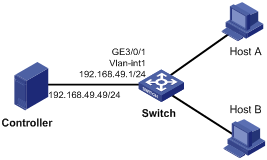
Configuration procedure
1. Configure VLANs:
# Create VLANs 4092 and 4094.
<Switch> system-view
[Switch] vlan 4092
[Switch-vlan4092] quit
[Switch] vlan 4094
[Switch-vlan4094] quit
# Create VLAN-interface 1 and assign an IP address to it.
[Switch] interface vlan-interface 1
[Switch-Vlan-interface1] ip address 192.168.49.1 24
[Switch-Vlan-interface1] undo shutdown
[Switch-Vlan-interface1] quit
2. Configure GigabitEthernet 3/0/1 as a trunk port and assign it to VLANs 4092 and 4094.
[Switch] interface gigabitethernet 3/0/1
[Switch-GigabitEthernet3/0/1] port link-type trunk
[Switch-GigabitEthernet3/0/1] port trunk permit vlan 4092 4094
[Switch-GigabitEthernet3/0/1] quit
3. Create OpenFlow instance 1 and associate VLANs with it.
[Switch] openflow instance 1
[Switch-of-inst-1] classification vlan 4092 mask 4093
4. Specify the IP address for controller 1 as 192.168.49.49 and activate the instance.
[Switch-of-inst-1] controller 1 address ip 192.168.49.49
[Switch-of-inst-1] active instance
[Switch-of-inst-1] quit
Verifying the configuration
# Display detailed information about the OpenFlow instance.
[Switch] display openflow instance 1
Instance 1 information:
Configuration information:
Description : --
Active status : Active
Inactive configuration:
None
Active configuration:
Classification VLAN, total VLANs(2)
4092, 4094
In-band management VLAN, total VLANs(0)
Empty VLAN
Connect mode: Multiple
MAC address learning: Enabled
TCP DSCP value: 10
Flow table:
Table ID(type): 0(Extensibility), count: 0
Flow-entry max-limit: 65535
Datapath ID: 0x00010000fc002500
Default table-miss: Drop
Forbidden port: None
Qinq Network: Disabled
TCP connection backup: Enabled
Port information:
GigabitEthernet3/0/1
Active channel information:
Controller 1 IP address: 192.168.49.49 port: 6633
Appendixes
Appendix A Application restrictions
Matching restrictions
VLAN matching
Table 1 describes the VLAN matching restrictions when an OpenFlow instance is associated with VLANs.
|
VLAN |
Mask |
Matching packets |
|
- |
- |
All packets in the VLANs that are associated the OpenFlow instance. |
|
0 |
- |
Packets without a VLAN tag. The PVID of the ingress port must be associated the OpenFlow instance. |
|
0 |
Value |
Unsupported. |
|
Valid VLAN |
-/value |
Unsupported. |
|
0x1000 |
-/value(except non-0x1000) |
Unsupported. |
|
0x1000 |
0x1000 |
Packets with a VLAN tag. The VLAN ID of the VLAN tag must be associated with the OpenFlow instance. |
|
Valid VLAN | 0x1000 |
-/value |
Matching packets by the combination of the VLAN ID and VLAN mask. The VLANs obtained through the combination of the VLAN ID and VLAN mask must be associated with the OpenFlow instance. |
|
Other |
Other |
Unsupported. |
Protocol packet matching
If protocols are enabled, protocol packets (except LLDP frames) are processed by the corresponding protocols instead of the OpenFlow protocol.
For more information about LLDP frame matching, see "LLDP frame matching."
Metadata matching
Metadata passes matching information between flow tables. The controller deploys metadata matching entries only to non-first flow tables. If the controller deploys a metadata matching entry to the first flow table, the switch returns an unsupported flow error.
Instruction restrictions
Table 2 Instruction restrictions
|
Instruction type |
Restrictions |
|
Clear-Actions |
The Clear-Actions instruction has the following restrictions: · For the single flow table, the flow entries of the table cannot include this instruction and other instructions at the same time. · For multiple flow tables of the pipeline, only the flow entries of the first flow table can include this instruction and other instructions at the same time. |
|
Apply-Actions |
The action list of the Apply-Actions instruction cannot include multiple Output actions. When the action list of the Apply-Actions instruction includes only one Output action, the switch processes the action list as described in "Restrictions for merging the action list into the action set." |
|
Write-Metadata/mask |
The flow entries of the last table of the pipeline cannot include this instruction. Otherwise, the switch returns an unsupported flow error. |
|
Goto-Table |
Restrictions for merging the action list into the action set
The switch follows the following restrictions to merge the action list into the action set:
· When the action set and the action list do not contain the Output or Group action:
? If the actions in the action set do not conflict with the actions in the action list, the switch merges the action list into the action set.
? If the actions in the action set conflict with the actions in the action list, actions in the action list are replaced with the actions in the action set.
· When the action set and the action list contain the Output action or the Group action:
? If both the action list and the action set contain an Output action, the Output action in the action list takes precedence over the Output action in the action set. The Output action in the action list does not modify the packet. The Output action in the action set is executed at the last step of the pipeline processing to modify the packet.
? If either the action list or the action set contains an Output action, the port specified by the Output action is treated as the output port of the packet. The actions are executed in the order defined by the action set rules.
? If the action list contains an Output action the action set contains a Group action, the Output action does not modify the packet and the Group action is executed.
Packet-out messages restrictions
Support for reserved ports
Table 3 shows support for reserved ports in packet-out messages.
Table 3 Support for reserved ports in packet-out messages
|
Port type |
Ingress port |
Output port when the ingress port is a reserved port |
Output port when the ingress port is a physical or logical port |
Description |
|
ALL |
Not supported. |
Supported. |
Supported. |
Forwarding the packet out of all ports. |
|
Controller |
Supported. |
Not supported. |
Not supported. |
Sending the packet to the controller. |
|
Table |
Not supported. |
Supported. |
Supported. |
Submitting the packet to the first flow table so that the packet can be processed through the regular OpenFlow pipeline. |
|
In Port |
Not supported. |
Not supported. |
Supported. |
Forwarding the packet out of the ingress port. |
|
Any |
Not supported. |
Not supported. |
Not supported. |
Special value used in some OpenFlow commands when you do not specify a port. |
|
Local |
Not supported. |
Not supported. |
Supported. |
Sending the packet to the local CPU. |
|
Normal |
Not supported. |
Not supported. |
Supported. |
Processing the packet by using the normal forwarding process. |
|
Flood |
Not supported. |
Supported. |
Supported. |
Flooding the packet. |
Ingress port
If a Normal, Local, or In Port reserved port is used as the output port in a packet-out message, the ingress port must be a physical port or logical port.
Buffer ID co-existing with packet
If a packet-out message contains both the packet and the buffer ID representing the packet stored in the switch, the switch only processes the buffered packet and ignores the packet in the message.
Packets without a VLAN tag
If the packet contained in a packet-out message has no VLAN tag, the switch tags the packet with the PVID of the ingress port and forwards the packet within the VLAN. The switch processes the packet as follows when the ingress port is a reserved port:
· If the output port is a physical or logical port, the switch tags the packet with the PVID of the output port and forwards the packet within the VLAN.
· If the output port is the Flood or All reserved port, the switch processes the packet as described in "Output port."
Output port
If the output port in a packet-out message is the Flood or All reserved port, the switch processes the packet contained in the packet-out message as follows:
· When the output port is the Flood reserved port:
? If the packet has a VLAN tag, the switch broadcasts the packet within the VLAN.
? If the packet has no VLAN tag and the ingress port is a physical or logical port, the switch tags the packet with the PVID of the ingress port. The switch then forwards the packet within the VLAN.
? If the packet has no VLAN tag and the ingress port is the Controller reserved port, the switch forwards the packet out all OpenFlow ports.
· When the output port is the All reserved port:
? If the packet has a VLAN tag, the switch broadcasts the packet within the VLAN.
? If the packet has no VLAN tag, the switch forwards the packet out of all OpenFlow ports regardless of the ingress port type.
Packet-in messages restrictions
Processing VLAN tags
When sending a packet-in message to the controller, the switch processes the VLAN tag of the packet contained in the packet-in message as follows:
· If the VLAN tag of the packet is the same as the PVID of the ingress port, the switch removes the VLAN tag.
· If the VLAN tag of the packet is different from the PVID of the ingress port, the switch does not remove the VLAN tag.
Packet buffer
If a packet-in message is sent to controller due to no matching flow entry, the switch supports buffering the packet contained in the packet-in message. The buffer size is 1K packets.
If a packet-in message is sent to controller for other reasons, the switch does not support buffering the packet contained in the packet-in message. The switch must send the full packet to the controller, and the cookie field of the packet is set to 0xFFFFFFFFFFFFFFFF.
LLDP frame matching
LLDP is used to perform topology discovery in an OpenFlow network. LLDP must be enabled globally on a device. A switch sends a LLDP frame to the controller through the packet-in message when the following conditions exist:
· The port that receives the LLDP frame from the controller belongs to OpenFlow instances.
· The flow tables in the OpenFlow instance have a flow entry that matches the LLDP frame (the output port is the Controller reserved port).
Flow table modification messages restrictions
The flow table modification messages have the following restrictions for the table-miss flow entry and common flow entries:
· Table-miss flow entry
? The controller deploys the table-miss flow entry (the action is Drop) to an OpenFlow instance after the OpenFlow instance is activated.
? The controller cannot query the table-miss flow entry through Multipart messages.
? The controller cannot modify the table-miss flow entry through the Modify request. The controller can only modify the table-miss flow entry through the Add request.
? The controller can modify or delete the table-miss flow entry only through the strict version of the Modify or Delete request. The controller cannot modify or remove the table-miss flow entry through the non-strict version of the Modify or Delete request despite that the match fields are wildcarded.
· Common flow entries
The controller cannot modify or remove all common flow entries through the non-strict version of the Modify or Delete request despite that the match fields are wildcarded.
Appendix B Extensibility and MAC-IP flow tables
Support for the service chain by the extensibility flow table
The controller must include the required match fields and actions and can include the optional match fields and actions in the flow entries deployed to the extensibility flow table. If the controller does not include the optional match fields and actions in the flow entries, the switch adds them to the flow entries by default.
Table 4 Capabilities supported by the extensibility flow table when the Write-Actions instruction contains service chain settings
|
Support items |
Capabilities |
|
Required match fields |
N/A |
|
Optional match fields |
The extensibility flow table can optionally support the following match fields: · Ingress port. · VLAN ID. · Protocol number. · Source port. · Destination port. · Source IP address. · Destination IP address. |
|
Required actions |
The extensibility flow table must support the following actions: · Specifying a VXLAN tunnel interface as the output port. · Setting the service ID. |
|
Optional actions |
N/A |
Table 5 Capabilities supported by the extensibility flow table when the match fields contain service chain items
|
Support items |
Capabilities |
|
Required match fields |
Service ID. |
|
Optional match fields |
N/A |
|
Required actions |
The extensibility flow table must support the following actions: · Specifying the AC as the output port. · Specifying the VLAN ID as the outer VLAN ID for the Ethernet service instance to match packets. |
|
Optional actions |
N/A |
Capabilities supported by the MAC-IP flow table
The controller must include the required match fields and actions and can include the optional match fields and actions in the flow entries deployed to the MAC-IP flow table. If the controller does not include the optional match fields and actions in the flow entries, the switch adds them to the flow entries by default.
The Layer 2 flow entries are implemented by using MAC address entries. Table 6 describes the capabilities supported by Layer 2 flow entries.
Table 6 Capabilities supported by Layer 2 flow entries
|
Item |
Capabilities |
|
Required match fields |
The MAC-IP flow table must support the following match fields: · VLAN ID. · Unicast destination MAC address. |
|
Optional match fields |
N/A |
|
Required actions |
Specify the output port. |
|
Optional actions |
The MAC-IP flow table can optionally support the following instructions: · Goto-Table—When the switch has multiple tables, the switch adds this instruction by default if the controller does not deploy it. · Write-Metadata—When the switch has multiple tables, the switch adds this instruction by default if the controller does not deploy it. |
The Layer 3 flow entries are implemented by using routing entries. Table 7 describes the capabilities supported by Layer 3 flow entries.
Table 7 Capabilities supported by Layer 3 flow entries
|
Item |
Capabilities |
|
Required match fields |
The MAC-IP flow table must support the following match fields: · VLAN ID. · Ethernet type. · Unicast destination IP address. · Unicast destination MAC address, which must be the MAC address of the VLAN interface for the VLAN that is matched. |
|
Optional match fields |
N/A |
|
Required actions |
Specify the output port. |
|
Optional actions |
The MAC-IP flow table can optionally support the following actions: · Modify source MAC address—The switch modifies the source MAC address to the MAC address of the virtual interface of the VLAN to which the output port belongs. · Decrement TTL by one. · Goto-Table—When the switch has multiple tables, the switch adds this instruction by default if the controller does not deploy it. · Write-Metadata—When the switch has multiple tables, the switch adds this instruction by default if the controller does not deploy it. |
The VXLAN Layer 2 flow entries are implemented by using MAC address entries. Table 8 describes the capabilities supported by VXLAN Layer 2 flow entries.
Table 8 Capabilities supported by VXLAN Layer 2 flow entries
|
Item |
Capabilities |
|
Required match fields |
Unicast destination MAC address. |
|
Optional match fields |
N/A |
|
Required actions |
The MAC-IP flow table must support the following actions: · Specifying a tunnel interface as the output port. · Specifying the tunnel ID. |
|
Optional actions |
The MAC-IP flow table can optionally support the following instructions: · Goto-Table—When the switch has multiple tables, the switch adds this instruction by default if the controller does not deploy it. · Write-Metadata—When the switch has multiple tables, the switch adds this instruction by default if the controller does not deploy it. |
The VXLAN Layer 3 flow entries are implemented by using routing entries. Table 9 describes the capabilities supported by VXLAN Layer 3 flow entries.
Table 9 Capabilities supported by VXLAN Layer 3 flow entries
|
Item |
Capabilities |
|
Required match fields |
The MAC-IP flow table must support the following match fields: · Ethernet type. · Unicast destination IP address. |
|
Optional match fields |
N/A |
|
Required actions |
The MAC-IP flow table must support the following actions: · Specifying a tunnel interface as the output port. · Specifying the tunnel ID. · Modifying the destination address. |
|
Optional actions |
The MAC-IP flow table can optionally support the following actions: · Goto-Table—When the switch has multiple tables, the switch adds this instruction by default if the controller does not deploy it. · Write-Metadata—When the switch has multiple tables, the switch adds this instruction by default if the controller does not deploy it. |
MAC-IP flow table restrictions
Controller must follow the restrictions in Table 10 and Table 11 to deploy flow entries for MAC-IP flow table. Otherwise, forwarding failure might occur.
Table 10 Restrictions for deploying Layer 2 flow entries for the MAC-IP flow table
|
Items |
Restrictions |
|
Match fields |
The destination MAC address cannot be the MAC address of the switch to which the flow entry is deployed. |
|
Actions |
The output port must belong to the VLAN that is matched. |
Table 11 Restrictions for deploying Layer 3 flow entries for the MAC-IP flow table
|
Items |
Restrictions |
|
Match fields |
The VLAN interface of the VLAN that is matched is in up state. The destination MAC address cannot be the MAC address of the switch to which the flow entry is deployed. The destination IP address cannot be the IP address of the switch to which the flow entry is deployed.. |
|
Actions |
The specified output port must belong to the destination VLAN. The VLAN interface of the destination VLAN must have a minimum of one IP address. You can specify any IP address for the VLAN interface. The destination MAC address cannot be the MAC address of the switch to which the flow entry is deployed. If the switch modifies the source MAC address, the source MAC address must be the MAC address of the VLAN interface of the VLAN to which the output port belongs. |
To deploy a Layer 3 flow entry, make sure the following requirements are met:
· The VLAN interface of the matched VLAN is in up state.
· The switch sends the controller a packet that indicates the VLAN interface acts as an OpenFlow port. The link state and the MAC address of the VLAN interface are also included in the packet.
The switch reports the VLAN interface deletion to the controller and the controller removes the corresponding Layer 3 flow entry.
The controller ensures the correctness of Layer 3 flow entries. The switch does not check for the restrictions for Lay 3 flow entries.
Table 12 Restrictions for deploying VXLAN Layer 2 flow entries for the MAC-IP flow table
|
Items |
Restrictions |
|
Match fields |
The destination MAC address cannot be MAC address of the switch to which the flow entry is deployed. |
|
Actions |
The output port must be an existing tunnel interface. The VXLAN that corresponds to the specified tunnel ID (VNI) must exist. |
Table 13 Restrictions for deploying VXLAN Layer 3 flow entries for the MAC-IP flow table
|
Items |
Restrictions |
|
Match fields |
The destination IP address cannot be the IP address of the switch to which the flow entry is deployed. |
|
Actions |
The output port must be an existing tunnel interface. The VXLAN and the VSI interface that correspond to the specified tunnel ID (VNI) must exist. The destination MAC address cannot be MAC address of the switch to which the flow entry is deployed. |
Table-miss flow entry of MAC-IP flow tables
The table-miss flow entry of a MAC-IP flow table supports the following output actions:
· Goto-Table—Direct the packet to the next table.
· Drop—Drop the packet.
· Controller—Send the packet to the controller.
· Normal—Forward the packet to the normal pipeline.
Dynamic aware
On an OpenFlow switch that supports MAC-IP flow tables, you can configure OpenFlow to support querying and deleting dynamic MAC address flow entries.
The controller can query and delete dynamic MAC address flow entries by specifying a VLAN, a MAC address, or the combination of a MAC address and a VLAN.
MAC-IP flow table cooperating with extensibility flow table
Metadata/mask
The MAC-IP flow table supports the Write Metadata/mask instruction and the extensibility flow table supports metadata/mask matching. The MAC-IP flow table can cooperate with the extensibility flow table to perform the pipeline process of multiple tables by using metadata/mask.
Each metadata mask bit has a different meaning. The corresponding metadata bit being set indicates that the metadata mask bit is matched. When the corresponding metadata bit is not set, the metadata mask bit is wildcarded.
Table 14 Metadata mask meanings
|
Metadata mask bit |
Meaning |
Metadata |
|
Bit 0 |
Destination MAC address |
· 1—Set. Matches the destination MAC address. · 0—Not set. Does not match the destination MAC address. |
|
Bit 1 |
Source MAC address |
· 1—Set. Matches the source MAC address. · 0—Not set. Does not match the source MAC address. |
|
Bit 2 |
Destination IP address |
· 1—Set. Matches the destination IP address. · 0—Not set. Does not match the destination IP address. |
|
Others |
Reserved |
Reserved. |
Matching restrictions
When the output action in an extensibility flow table is not Normal, the following rules apply:
· The MAC-IP flow table does not take effect.
· All actions are executed according to the extensibility flow table.
When the output action in an extensibility flow table is Normal, the following rules apply:
· The output action is executed according to the MAC-IP flow table.
· The other actions are executed according to the extensibility flow table.

