- Table of Contents
-
- 05-Layer 3 - IP Services Configuration Guide
- 00-Preface
- 01-ARP configuration
- 02-IP addressing configuration
- 03-DHCP configuration
- 04-DNS configuration
- 05-IP forwarding basics configuration
- 06-Adjacency table configuration
- 07-IP performance optimization configuration
- 08-UDP Helper configuration
- 09-IPv6 basics configuration
- 10-DHCPv6 configuration
- 11-Tunneling configuration
- 12-GRE configuration
- 13-IRDP configuration
- Related Documents
-
| Title | Size | Download |
|---|---|---|
| 01-ARP configuration | 254.33 KB |
Configuring a static ARP entry
Configuring a multiport ARP entry
Setting the maximum number of dynamic ARP entries for a device
Setting the maximum number of dynamic ARP entries for an interface
Setting the aging timer for dynamic ARP entries
Enabling dynamic ARP entry check
Displaying and maintaining ARP
Static ARP configuration example
Multiport ARP entry configuration example
Multiport ARP entry configuration example for interaction with Microsoft NLB in IGMP multicast mode
Gratuitous ARP packet learning
Periodic sending of gratuitous ARP packets
Enabling IP conflict notification
Common proxy ARP configuration example
Overview
ARP resolves IP addresses into MAC addresses on Ethernet networks.
ARP message format
ARP uses two types of messages: ARP request and ARP reply. Figure 1 shows the format of ARP request/reply messages. Numbers in the figure refer to field lengths.
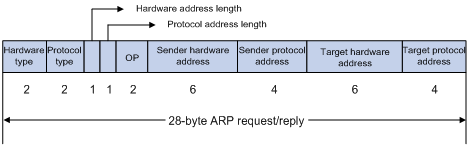
· Hardware type—Hardware address type. The value 1 represents Ethernet.
· Protocol type—Type of the protocol address to be mapped. The hexadecimal value 0x0800 represents IP.
· Hardware address length and protocol address length—Length, in bytes, of a hardware address and a protocol address. For an Ethernet address, the value of the hardware address length field is 6. For an IPv4 address, the value of the protocol address length field is 4.
· OP—Operation code, which describes the type of ARP message. Value 1 represents an ARP request, and value 2 represents an ARP reply.
· Sender hardware address—Hardware address of the device sending the message.
· Sender protocol address—Protocol address of the device sending the message.
· Target hardware address—Hardware address of the device to which the message is being sent.
· Target protocol address—Protocol address of the device to which the message is being sent.
ARP operating mechanism
As shown in Figure 2, Host A and Host B are on the same subnet. Host A sends a packet to Host B as follows:
1. Host A looks through the ARP table for an ARP entry for Host B. If one entry is found, Host A uses the MAC address in the entry to encapsulate the IP packet into a data link layer frame. Then Host A sends the frame to Host B.
2. If Host A finds no entry for Host B, Host A buffers the packet and broadcasts an ARP request. The payload of the ARP request contains the following information:
¡ Sender IP address and sender MAC address—Host A's IP address and MAC address.
¡ Target IP address—Host B's IP address.
¡ Target MAC address—An all-zero MAC address.
All hosts on this subnet can receive the broadcast request, but only the requested host (Host B) processes the request.
3. Host B compares its own IP address with the target IP address in the ARP request. If they are the same, Host B operates as follows:
a. Adds the sender IP address and sender MAC address into its ARP table.
b. Encapsulates its MAC address into an ARP reply.
c. Unicasts the ARP reply to Host A.
4. After receiving the ARP reply, Host A operates as follows:
a. Adds the MAC address of Host B into its ARP table.
b. Encapsulates the MAC address into the packet and sends the packet to Host B.
Figure 2 ARP address resolution process
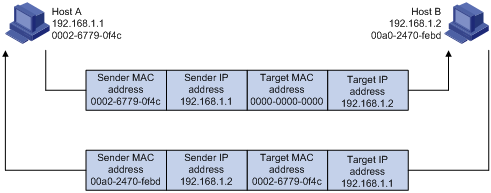
If Host A and Host B are on different subnets, Host A sends a packet to Host B as follows:
1. Host A broadcasts an ARP request where the target IP address is the IP address of the gateway.
2. The gateway responds with its MAC address in an ARP reply to Host A.
3. Host A uses the gateway's MAC address to encapsulate the packet, and then sends the packet to the gateway.
4. If the gateway has an ARP entry for Host B, it forwards the packet to Host B directly. If not, the gateway broadcasts an ARP request, in which the target IP address is the IP address of Host B.
5. After the gateway gets the MAC address of Host B, it sends the packet to Host B.
ARP table
An ARP table stores dynamic, static, and OpenFlow ARP entries.
Dynamic ARP entry
ARP automatically creates and updates dynamic entries. A dynamic ARP entry is removed when its aging timer expires or the output interface goes down. In addition, a dynamic ARP entry can be overwritten by a static ARP entry.
Static ARP entry
A static ARP entry is manually configured and maintained. It does not age out and cannot be overwritten by any dynamic ARP entry.
Static ARP entries protect communication between devices because attack packets cannot modify the IP-to-MAC mapping in a static ARP entry.
The switch supports the following types of static ARP entries:
· Long static ARP entry—It contains the IP address, MAC address, VLAN, and output interface. It is directly used for forwarding packets.
· Short static ARP entry—It contains only the IP address and MAC address.
¡ If the output interface is a Layer 3 Ethernet interface, the short ARP entry can be directly used to forward packets.
¡ If the output interface is a VLAN interface, the device first sends an ARP request whose target IP address is the IP address of the short entry. If the sender IP and MAC addresses in the received ARP reply match the short static ARP entry, the device performs the following tasks:
- Adds the interface that received the ARP reply to the short static ARP entry.
- Uses the resolved short static ARP entry to forward IP packets.
· Multiport ARP entry—It contains the IP address, MAC address, and VLAN.
If a multiport ARP entry has the same MAC address and VLAN as a multicast or multiport unicast MAC address entry, the device can use the multiport ARP entry to send IP packets. A multiport ARP entry is manually configured. It does not age out and cannot be overwritten by any dynamic ARP entry. For more information about multicast MAC, see IP Multicast Configuration Guide.
To communicate with a host by using a fixed IP-to-MAC mapping, configure a short static ARP entry on the device. To communicate with a host by using a fixed IP-to-MAC mapping through an interface in a VLAN, configure a long static ARP entry on the device.
OpenFlow ARP entry
ARP creates OpenFlow ARP entries by learning from the OpenFlow module. An OpenFlow ARP entry does not age out, and it cannot be updated unless a static ARP entry overwrites it. An OpenFlow ARP entry can be used directly to forward packets. For more information about OpenFlow, see OpenFlow Configuration Guide.
Configuring a static ARP entry
A static ARP entry is effective when the device functions correctly. If a VLAN or VLAN interface is deleted, any long static ARP entry in the VLAN is deleted, and any resolved short static ARP entry in the VLAN becomes unresolved.
A resolved short static ARP entry becomes unresolved upon certain events. For example, it becomes unresolved when the resolved output interface goes down.
A long static ARP entry is ineffective in either of the following situations:
· The IP address in the entry conflicts with a local IP address.
· No local interface has an IP address in the same subnet as the IP address in the ARP entry.
Follow these guidelines when you configure a static ARP entry:
· The vlan-id argument must be the ID of an existing VLAN where the ARP entry resides. The specified Ethernet interface must belong to that VLAN.
· The VLAN interface must be created. Its IP address the IP address specified by the ip-address argument must be on the same subnet.
To configure a static ARP entry:
|
Step |
Command |
Remarks |
|
1. Enter system view. |
system-view |
N/A |
|
2. Configure a static ARP entry. |
· Configure a long static ARP entry: · Configure a short static ARP entry: |
By default, no static ARP entry is configured. |
Configuring a multiport ARP entry
A multiport ARP entry contains an IP address, MAC address, and VLAN ID. To make the multiport ARP entry effective for packet forwarding, you must configure a multicast or multiport unicast MAC address entry to specify multiple output interfaces. The MAC address entry must have the same MAC address and VLAN ID as the multiport ARP entry. In addition, the IP address in the multiport ARP entry must reside on the same subnet as the VLAN interface of the specified VLAN.
A multiport ARP entry can overwrite a dynamic, short static or long static ARP entry. Conversely, a short static or long static ARP entry can also overwrite a multiport ARP entry.
To configure a multiport ARP entry:
|
Step |
Command |
Remarks |
|
1. Enter system view. |
system-view |
N/A |
|
2. Configure a multicast or multiport unicast MAC address entry. |
· Configure a multiport unicast MAC address
entry: · Configure a multicast MAC address entry: |
By default, no multicast or multiport unicast MAC address entry is configured. For more information about the mac-address multiport command, see Layer 2—LAN Switching Command Reference. For more information about the mac-address multicast command, see IP Multicast Command Reference. |
|
3. Configure a multiport ARP entry. |
arp multiport ip-address mac-address vlan-id [ vpn-instance vpn-instance-name ] |
By default, no multiport ARP entry is configured. |
To configure a multiport ARP entry for interaction with Microsoft Network Load Balancing (NLB) in IGMP multicast mode:
|
Step |
Command |
Remarks |
|
1. Enter system view. |
system-view |
N/A |
|
2. Enable IGMP snooping globally and enter IGMP-snooping view. |
igmp-snooping |
By default, IGMP snooping is globally disabled. |
|
3. Exit to system view. |
quit |
N/A |
|
4. Enter VLAN view. |
vlan vlan-id |
N/A |
|
5. Enable IGMP snooping for the VLAN. |
igmp-snooping enable |
By default, IGMP snooping is disabled for a VLAN. |
|
6. Enable the IGMP snooping querier for the VLAN. |
igmp-snooping querier |
By default, the IGMP snooping querier is disabled for a VLAN. |
|
7. Exit to system view. |
quit |
N/A |
|
8. Configure a multiport ARP entry. |
arp multiport ip-address mac-address vlan-id [ vpn-instance vpn-instance-name ] |
By default, no multiport ARP entry is configured. |
Setting the maximum number of dynamic ARP entries for a device
A device can dynamically learn ARP entries. To prevent a device from holding too many ARP entries, you can set the maximum number of dynamic ARP entries that the device can learn. When the maximum number is reached, the device stops learning ARP entries.
If you set a value lower than the number of existing dynamic ARP entries, the device does not remove the existing entries unless they are aged out. The device also stops learning ARP entries until the number of dynamic ARP entries is below the configured value.
To set the maximum number of dynamic ARP entries for a device:
|
Step |
Command |
Remarks |
|
1. Enter system view. |
system-view |
N/A |
|
2. Set the maximum number of dynamic ARP entries for the device. |
arp max-learning-number number |
By default, the maximum number of dynamic ARP entries that a device can learn depends on the maximum free space of the ARP table. If the value for the number argument is set to 0, the device is disabled from learning dynamic ARP entries. |
Setting the maximum number of dynamic ARP entries for an interface
An interface can dynamically learn ARP entries. To prevent an interface from holding too many ARP entries, you can set the maximum number of dynamic ARP entries that the interface can learn. When the maximum number is reached, the interface stops learning ARP entries.
The Layer 2 interface can learn an ARP entry only when both its maximum number and the VLAN interface's maximum number are not reached.
To set the maximum number of dynamic ARP entries for an interface:
|
Step |
Command |
Remarks |
|
1. Enter system view. |
system-view |
N/A |
|
2. Enter interface view. |
interface interface-type interface-number |
N/A |
|
3. Set the maximum number of dynamic ARP entries for the interface. |
arp max-learning-num number |
By default, the maximum number of dynamic ARP entries that an interface can learn depends on the maximum free space of the ARP table. If the value of the number argument is set to 0, the interface is disabled from learning dynamic ARP entries. |
Setting the aging timer for dynamic ARP entries
Each dynamic ARP entry in the ARP table has a limited lifetime, called an aging timer. The aging timer of a dynamic ARP entry is reset each time the dynamic ARP entry is updated. A dynamic ARP entry that is not updated before its aging timer expires is deleted from the ARP table.
To set the aging timer for dynamic ARP entries:
|
Step |
Command |
Remarks |
|
1. Enter system view. |
system-view |
N/A |
|
2. Set the aging timer for dynamic ARP entries. |
arp timer aging aging-time |
By default, the aging time for dynamic ARP entries is 20 minutes. |
Enabling dynamic ARP entry check
The dynamic ARP entry check function disables the device from supporting dynamic ARP entries that contain multicast MAC addresses. The device cannot learn dynamic ARP entries containing multicast MAC addresses. You cannot manually add static ARP entries containing multicast MAC addresses.
When dynamic ARP entry check is disabled, ARP entries containing multicast MAC addresses are supported. The device can learn dynamic ARP entries containing multicast MAC addresses obtained from the ARP packets sourced from a unicast MAC address. You can also manually add static ARP entries containing multicast MAC addresses.
To enable dynamic ARP entry check:
|
Step |
Command |
Remarks |
|
1. Enter system view. |
system-view |
N/A |
|
2. Enable dynamic ARP entry check. |
arp check enable |
By default, dynamic ARP entry check is enabled. |
Enabling ARP logging
This function enables a device to log ARP events when ARP cannot resolve IP addresses correctly. The device can log the following ARP events:
· On a proxy ARP-disabled interface, the target IP address of a received ARP packet is not one of the following IP addresses:
¡ The IP address of the receiving interface.
¡ The virtual IP address of the VRRP group.
¡ The NATed external address.
· The sender IP address of a received ARP reply conflicts with one of the following IP addresses:
¡ The IP address of the receiving interface.
¡ The virtual IP address of the VRRP group.
¡ The NATed external address.
The device sends ARP log messages to the information center. You can use the info-center source command to specify the log output rules for the information center. For more information about information center, see Network Management and Monitoring Configuration Guide.
To enable ARP logging:
|
Step |
Command |
Remarks |
|
1. Enter system view. |
system-view |
N/A |
|
2. Enable ARP logging. |
arp check log enable |
By default, ARP logging is disabled. |
Displaying and maintaining ARP
|
|
IMPORTANT: Clearing ARP entries from the ARP table might cause communication failures. Make sure the entries to be cleared do not affect current communications. |
Execute display commands in any view and reset commands in user view.
|
Task |
Command |
|
Display ARP entries (in standalone mode). |
display arp [ [ all | dynamic | multiport | static ] [ slot slot-number ] | vlan vlan-id | interface interface-type interface-number ] [ count | verbose ] |
|
Display ARP entries (in IRF mode). |
display arp [ [ all | dynamic | multiport | static ] [ chassis chassis-number slot slot-number ] | vlan vlan-id | interface interface-type interface-number ] [ count | verbose ] |
|
Display the ARP entry for an IP address (in standalone mode). |
display arp ip-address [ slot slot-number ] [ verbose ] |
|
Display the ARP entry for an IP address (in IRF mode). |
display arp ip-address [ chassis chassis-number slot slot-number ] [ verbose ] |
|
Display the ARP entries for a VPN instance. |
display arp vpn-instance vpn-instance-name [ count ] |
|
Display the aging timer of dynamic ARP entries. |
display arp timer aging |
|
Clear ARP entries from the ARP table (in standalone mode). |
reset arp { all | dynamic | interface interface-type interface-number | multiport | slot slot-number | static } |
|
Clear ARP entries from the ARP table (in IRF mode). |
reset arp { all | chassis chassis-number slot slot-number | dynamic | interface interface-type interface-number | multiport | static } |
ARP configuration examples
By default, Ethernet, VLAN, and aggregate interfaces are shut down. You must use the undo shutdown command to bring them up. The examples assume that all these interfaces are already up.
Static ARP configuration example
Network requirements
As shown in Figure 3, hosts are connected to the switch, which is connected to the router through interface GigabitEthernet 3/0/1 in VLAN 10.
To ensure secure communications between the router and switch, configure a static ARP entry for the router on the switch.
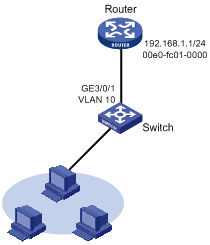
Configuration procedure
# Create VLAN 10.
<Switch> system-view
[Switch] vlan 10
[Switch-vlan10] quit
# Add interface GigabitEthernet 3/0/1 to VLAN 10.
[Switch] interface GigabitEthernet 3/0/1
[Switch-GigabitEthernet3/0/1] port access vlan 10
[Switch-GigabitEthernet3/0/1] quit
# Create VLAN-interface 10 and configure its IP address.
[Switch] interface vlan-interface 10
[Switch-vlan-interface10] ip address 192.168.1.2 8
[Switch-vlan-interface10] quit
# Configure a static ARP entry that has IP address 192.168.1.1, MAC address 00e0-fc01-0000, and output interface GigabitEthernet 3/0/1 in VLAN 10.
[Switch] arp static 192.168.1.1 00e0-fc01-0000 10 GigabitEthernet 3/0/1
# Display information about static ARP entries.
[Switch] display arp static
Type: S-Static D-Dynamic O-Openflow M-Multiport I-Invalid
IP address MAC address VLAN Interface Aging Type
192.168.1.1 00e0-fc01-0000 10 GE3/0/1 N/A S
Multiport ARP entry configuration example
Network requirements
As shown in Figure 4, a switch connects to three servers through interfaces GigabitEthernet 3/0/1, GigabitEthernet 3/0/2, and GigabitEthernet 3/0/3 in VLAN 10. The servers share the IP address 192.168.1.1/24 and MAC address 00e0-fc01-0000.
Configure a multiport ARP entry to send IP packets with destination IP address 192.168.1.1 to the three servers.
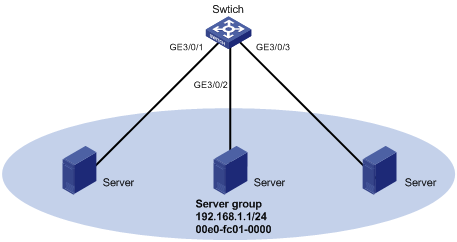
Configuration procedure
# Create VLAN 10.
<Switch> system-view
[Switch] vlan 10
[Switch-vlan10] quit
# Add GigabitEthernet 3/0/1, GigabitEthernet 3/0/2, and GigabitEthernet 3/0/3 to VLAN 10.
[Switch] interface GigabitEthernet 3/0/1
[Switch-GigabitEthernet3/0/1] port access vlan 10
[Switch-GigabitEthernet3/0/1] quit
[Switch] interface GigabitEthernet 3/0/2
[Switch-GigabitEthernet3/0/2] port access vlan 10
[Switch-GigabitEthernet3/0/2] quit
[Switch] interface GigabitEthernet 3/0/3
[Switch-GigabitEthernet3/0/3] port access vlan 10
[Switch-GigabitEthernet3/0/3] quit
# Create VLAN-interface 10 and specify its IP address.
[Switch] interface vlan-interface 10
[Switch-vlan-interface10] ip address 192.168.1.2 24
[Switch-vlan-interface10] quit
# Configure a multiport unicast MAC address entry that has MAC address 00e0-fc01-0000, and output interfaces GigabitEthernet 3/0/1, GigabitEthernet 3/0/2, and GigabitEthernet 3/0/3 in VLAN 10.
[Switch] mac-address multiport 00e0-fc01-0000 interface GigabitEthernet 3/0/1 to GigabitEthernet 3/0/3 vlan 10
# Configure a multiport ARP entry with IP address 192.168.1.1 and MAC address 00e0-fc01-0000.
[Switch] arp multiport 192.168.1.1 00e0-fc01-0000 10
# Display ARP information.
[Switch] display arp
Type: S-Static D-Dynamic O-Openflow M-Multiport I-Invalid
IP address MAC address VLAN Interface Aging Type
192.168.1.1 00e0-fc01-0000 10 N/A N/A M
Multiport ARP entry configuration example for interaction with Microsoft NLB in IGMP multicast mode
Network requirements
As shown in Figure 5, the server cluster operates in IGMP multicast NLB mode. The virtual IP address and MAC address of the cluster are 1.1.1.101/24 and 0100-5e7f-0165. To enable the switch to interact with IGMP multicast NLB mode, perform the following tasks:
· Assign GigabitEthernet 3/0/1, GigabitEthernet 3/0/2, and GigabitEthernet 3/0/3 to VLAN 10.
· Disable the ARP entry check feature so that the switch can learn dynamic ARP entries containing multicast MAC addresses.
· Configure a multiport ARP entry and enable the IGMP snooping querier. This task enables the switch to forward packets destined for 1.1.1.101 out of the ports that connect to the cluster members.

Configuration procedure
1. Configure the switch:
# Create VLAN 10.
<Switch> system-view
[Switch] vlan 10
[Switch-vlan10] quit
# Assign GigabitEthernet 3/0/1, GigabitEthernet 3/0/2, and GigabitEthernet 3/0/3 to VLAN 10.
[Switch] interface GigabitEthernet 3/0/1
[Switch-GigabitEthernet3/0/1] port access vlan 10
[Switch-GigabitEthernet3/0/1] quit
[Switch] interface GigabitEthernet 3/0/2
[Switch-GigabitEthernet3/0/2] port access vlan 10
[Switch-GigabitEthernet3/0/2] quit
[Switch] interface GigabitEthernet 3/0/3
[Switch-GigabitEthernet3/0/3] port access vlan 10
[Switch-GigabitEthernet3/0/3] quit
# Create VLAN-interface 10 and assign the IP address 1.1.1.1 to the VLAN interface.
[Switch] interface vlan-interface 10
[Switch-vlan-interface10] ip address 1.1.1.1 24
[Switch-vlan-interface10] quit
# Enable IGMP snooping globally.
[Switch]igmp-snooping
[Switch-igmp-snooping] quit
# Enable IGMP snooping and the IGMP snooping querier for VLAN 10.
[Switch]vlan 10
[Switch -vlan10]igmp-snooping enable
[Switch-vlan10]igmp-snooping querier
[Switch-vlan10]quit
# Disable dynamic ARP entry check.
[Switch] undo arp check enable
# Configure a multiport ARP entry with IP address 1.1.1.101 and MAC address 0100-5e7f-0165 in VLAN 10.
[Switch] arp multiport 1.1.1.101 0100-5e7f-0165 10
2. Configure NLB in IGMP multicast mode on the servers. For more information, see the related documents for Windows Server. (Details not shown.)
Verifying the configuration
# Verify that the switch has the multiport ARP entry with IP address 1.1.1.101 and MAC address 0100-5e7f-0165 in VLAN 10.
[Switch] display arp vlan 10
Type: S-Static D-Dynamic O-Openflow M-Multiport I-Invalid
IP address MAC address VLAN Interface Aging Type
1.1.1.101 0100-5e7f-0165 10 N/A N/A M
[Switch] display l2-multicast mac vlan 10
Total 1 MAC entries.
VLAN10: Total 1 MAC entries.
MAC group address: 0100-5e7f-0165
Attribute: success
Host slots (1 in total):
Slot 3
Host ports (3 in total):
GE3/0/1
GE3/0/2
GE3/0/3
Overview
In a gratuitous ARP packet, the sender IP address and the target IP address are the IP address of the sending device.
A device sends a gratuitous ARP packet for either of the following purposes:
· Determine whether its IP address is already used by another device. If the IP address is already used, the device is informed of the conflict by an ARP reply.
· Inform other devices of a MAC address change.
Gratuitous ARP packet learning
This feature enables a device to create or update ARP entries by using the sender IP and MAC addresses in received gratuitous ARP packets.
When this feature is disabled, the device uses received gratuitous ARP packets to update existing ARP entries only. ARP entries are not created based on the received gratuitous ARP packets, which saves ARP table space.
Periodic sending of gratuitous ARP packets
Enabling a device to periodically send gratuitous ARP packets helps downstream devices update ARP entries or MAC entries in a timely manner. This feature can implement the following functions:
· Prevent gateway spoofing.
Gateway spoofing occurs when an attacker uses the gateway address to send gratuitous ARP packets to the hosts on a network. The traffic destined for the gateway from the hosts is sent to the attacker instead. As a result, the hosts cannot access the external network.
To prevent such gateway spoofing attacks, you can enable the gateway to send gratuitous ARP packets containing its primary IP address and manually configured secondary IP addresses at intervals. Hosts can then learn correct gateway address information.
· Prevent ARP entries from aging out.
If network traffic is heavy or if the host CPU usage is high, received ARP packets can be discarded or are not promptly processed. Eventually, the dynamic ARP entries on the receiving host age out. The traffic between the host and the corresponding devices is interrupted until the host re-creates the ARP entries.
To prevent this problem, you can enable the gateway to send gratuitous ARP packets periodically. The gratuitous ARP packets contain the primary IP address and manually configured secondary IP addresses of the gateway, so the receiving hosts can update ARP entries in a timely manner.
· Prevent the virtual IP address of a VRRP group from being used by a host.
The master router of a VRRP group can periodically send gratuitous ARP packets to the hosts on the local network. The hosts can then update local ARP entries and avoid using the virtual IP address of the VRRP group. The sender MAC address in the gratuitous ARP packet is the virtual MAC address of the virtual router. For more information about VRRP, see High Availability Configuration Guide.
Configuration procedure
The following conditions apply to the gratuitous ARP configuration:
· You can enable periodic sending of gratuitous ARP packets on a maximum of 1024 interfaces.
· Periodic sending of gratuitous ARP packets takes effect only when the link of the enabled interface goes up and an IP address has been assigned to the interface.
· If you change the interval for sending gratuitous ARP packets, the configuration is effective at the next sending interval.
· The frequency of sending gratuitous ARP packets might be much lower than the sending interval set by the user in any of the following circumstances:
¡ This function is enabled on multiple interfaces.
¡ Each interface is configured with multiple secondary IP addresses.
¡ A small sending interval is configured when the previous two conditions exist.
To configure gratuitous ARP:
|
Step |
Command |
Remarks |
|
1. Enter system view. |
system-view |
N/A |
|
2. Enable learning of gratuitous ARP packets. |
gratuitous-arp-learning enable |
By default, learning of gratuitous ARP packets is enabled. |
|
3. Enable the device to send gratuitous ARP packets upon receiving ARP requests whose sender IP address belongs to a different subnet. |
gratuitous-arp-sending enable |
By default, a device does not send gratuitous ARP packets upon receiving ARP requests whose sender IP address belongs to a different subnet. |
|
4. Enter interface view. |
interface interface-type interface-number |
N/A |
|
5. Enable periodic sending of gratuitous ARP packets and set the sending interval. |
arp send-gratuitous-arp [ interval milliseconds ] |
By default, periodic sending of gratuitous ARP packets is disabled. |
Enabling IP conflict notification
By default, if the sender IP address of a gratuitous ARP packet is being used by the receiving device, the receiving device sends a gratuitous ARP request. It also displays an error message after it receives an ARP reply about the conflict.
You can use this command to enable the device to display error messages without sending a gratuitous ARP reply or request for conflict confirmation.
To enable IP conflict notification:
|
Step |
Command |
Remarks |
|
1. Enter system view. |
system-view |
N/A |
|
2. Enable IP conflict notification. |
arp ip-conflict log prompt |
By default, IP conflict notification is disabled. |
Proxy ARP enables a device on one network to answer ARP requests for an IP address on another network. With proxy ARP, hosts on different broadcast domains can communicate with each other as they would on the same broadcast domain.
Proxy ARP includes common proxy ARP and local proxy ARP.
· Common proxy ARP—Allows communication between hosts that connect to different Layer-3 interfaces and reside in different broadcast domains.
· Local proxy ARP—Allows communication between hosts that connect to the same Layer-3 interface and reside in different broadcast domains.
Enabling common proxy ARP
|
Step |
Command |
Remarks |
|
1. Enter system view. |
system-view |
N/A |
|
2. Enter interface view. |
interface interface-type interface-number |
The following interface types are supported: · VLAN interface. · Layer 3 Ethernet interface. · Layer 3 Ethernet subinterface. · Layer 3 aggregate interface. Layer 3 aggregate subinterface. |
|
3. Enable common proxy ARP. |
proxy-arp enable |
By default, common proxy ARP is disabled. |
Enabling local proxy ARP
|
Step |
Command |
Remarks |
|
4. Enter system view. |
system-view |
N/A |
|
5. Enter interface view. |
interface interface-type interface-number |
The following interface types are supported: · VLAN interface. · Layer 3 Ethernet interface. · Layer 3 Ethernet subinterface. · Layer 3 aggregate interface. Layer 3 aggregate subinterface. |
|
6. Enable local proxy ARP. |
local-proxy-arp enable [ ip-range startIP to endIP ] |
By default, local proxy ARP is disabled. |
Displaying proxy ARP
Execute display commands in any view.
|
Task |
Command |
|
Display common proxy ARP status. |
display proxy-arp [ interface interface-type interface-number ] |
|
Display local proxy ARP status. |
display local-proxy-arp [ interface interface-type interface-number ] |
Common proxy ARP configuration example
By default, Ethernet, VLAN, and aggregate interfaces are shut down. You must use the undo shutdown command to bring them up. This example assumes that all these interfaces are already up.
Network requirements
As shown in Figure 6, Host A and Host D have the same IP prefix and mask, but they are located on different subnets separated by the switch (Host A belongs to VLAN 1, and Host D belongs to VLAN 2). No default gateway is configured on Host A and Host D.
Configure common proxy ARP on the switch to enable communication between the two hosts.
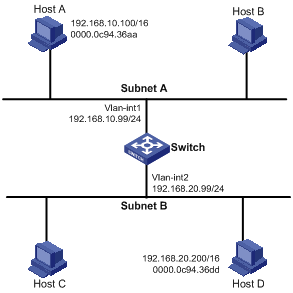
Configuration procedure
# Create VLAN 2.
<Switch> system-view
[Switch] vlan 2
[Switch-vlan2] quit
# Configure the IP address of VLAN-interface 1.
[Switch] interface vlan-interface 1
[Switch-Vlan-interface1] ip address 192.168.10.99 255.255.255.0
# Enable common proxy ARP on VLAN-interface 1.
[Switch-Vlan-interface1] proxy-arp enable
[Switch-Vlan-interface1] quit
# Configure the IP address of VLAN-interface 2.
[Switch] interface vlan-interface 2
[Switch-Vlan-interface2] ip address 192.168.20.99 255.255.255.0
# Enable common proxy ARP on VLAN-interface 2.
[Switch-Vlan-interface2] proxy-arp enable
Verifying the configuration
# Verify that Host A and Host D can ping each other.

