- Table of Contents
- Related Documents
-
| Title | Size | Download |
|---|---|---|
| 02-S12500_RRPP_Configuration_Examples | 1.53 MB |
Contents
Example: Configuring RRPP single ring
Example: Configuring RRPP single subring
Configuration restrictions and guidelines
Example: Configuring RRPP multi-subring
Configuration restrictions and guidelines
Introduction
This document provides examples for configuring RRPP.
The Rapid Ring Protection Protocol (RRPP) is an Ethernet ring-specific link layer protocol. It can prevent broadcast storms caused by data loops when an Ethernet ring is healthy, and rapidly restore the communication paths between the nodes in case a link is disconnected on the ring.
Prerequisites
The configuration examples in this document were created and verified in a lab environment, and all the devices started with the factory default configuration. When you are working in a live network, make sure you understand the potential impact of every command on your network.
This document assumes that you have basic knowledge of RRPP.
Example: Configuring RRPP single ring
Network requirements
As shown in Figure 1, multiple campus network users access a distribution layer ring network. Voice services running on the network use VLANs 100 through 150. Video services running on the network use VLANs 151 through 200. Configure RRPP to meet the following requirements:
· Voice traffic and video traffic are forwarded over different paths, implementing link load balancing.
· Topology convergence is accelerated by enabling RRPP fast detection.
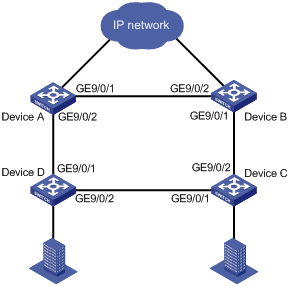
Requirements analysis
To enable voice traffic and video traffic to be forwarded over different paths, create two RRPP domains on all devices in the ring network. Configure domain 1 (with Device A as the master node) to protect VLANs 100 through 150, and domain 2 (with Device B as the master node) to protect VLANs 151 through 200.
To implement balanced voice and video traffic, on Device A, configure GigabitEthernet 9/0/1 as the primary port and GigabitEthernet 9/0/2 as the secondary port. On Device B, configure GigabitEthernet 9/0/2 as the primary port and GigabitEthernet 9/0/1 as the secondary port.
Figure 2 Topology
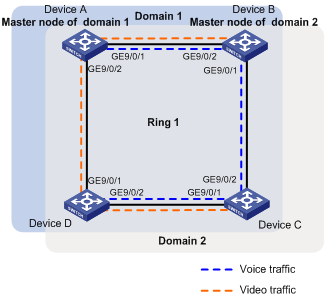
Software version used
This configuration example was created and verified on S12500-CMW520-R1825P01.
Configuration procedures
Configuring Device A
1. Configure VLANs, MSTIs, and ports:
# Create VLANs 100 through 200.
<DeviceA> system-view
[DeviceA] vlan 100 to 200
# Map VLANs 100 through 150 to MSTI 1 and VLANs 151 through 200 to MSTI 2.
[DeviceA] stp region-configuration
[DeviceA-mst-region] instance 1 vlan 100 to 150
[DeviceA-mst-region] instance 2 vlan 151 to 200
[DeviceA-mst-region] active region-configuration
[DeviceA-mst-region] quit
# Configure ports GigabitEthernet 9/0/1 and GigabitEthernet 9/0/2.
[DeviceA] interface GigabitEthernet 9/0/1
[DeviceA-GigabitEthernet9/0/1] undo shutdown
[DeviceA-GigabitEthernet9/0/1] port link-type trunk
[DeviceA-GigabitEthernet9/0/1] port trunk permit vlan 100 to 200
[DeviceA-GigabitEthernet9/0/1] undo port trunk permit vlan 1
[DeviceA-GigabitEthernet9/0/1] link-delay 0
[DeviceA-GigabitEthernet9/0/1] undo stp enable
[DeviceA-GigabitEthernet9/0/1] quit
[DeviceA] interface GigabitEthernet 9/0/2
[DeviceA-GigabitEthernet9/0/2] undo shutdown
[DeviceA-GigabitEthernet9/0/2] port link-type trunk
[DeviceA-GigabitEthernet9/0/2] port trunk permit vlan 100 to 200
[DeviceA-GigabitEthernet9/0/2] undo port trunk permit vlan 1
[DeviceA-GigabitEthernet9/0/2] link-delay 0
[DeviceA-GigabitEthernet9/0/2] undo stp enable
[DeviceA-GigabitEthernet9/0/2] quit
2. Configure RRPP:
# Create RRPP domain 1.
[DeviceA] rrpp domain 1
# Configure VLAN 1000 as the primary control VLAN and the VLANs mapped to MSTI 1 as the protected VLANs of RRPP domain 1.
[DeviceA-rrpp-domain1] control-vlan 1000
[DeviceA-rrpp-domain1] protected-vlan reference-instance 1
# Enable fast detection, and set the Fast-Hello timer to 10 ms and the Fast-Fail timer to 30 ms.
[DeviceA-rrpp-domain1] fast-detection enable
[DeviceA-rrpp-domain1] timer fast-hello-timer 10
[DeviceA-rrpp-domain1] timer fast-fail-timer 30
# Configure Device A as the master node of the primary ring, with GigabitEthernet 9/0/1 as the primary port and GigabitEthernet 9/0/2 as the secondary port. Enable the primary ring.
[DeviceA-rrpp-domain1] ring 1 node-mode master primary-port GigabitEthernet 9/0/1 secondary-port GigabitEthernet 9/0/2 level 0
[DeviceA-rrpp-domain1] ring 1 enable
[DeviceA-rrpp-domain1] quit
# Create RRPP domain 2.
[DeviceA] rrpp domain 2
# Configure VLAN 2000 as the primary control VLAN and the VLANs mapped to MSTI 2 as the protected VLANs of RRPP domain 2.
[DeviceA-rrpp-domain2] control-vlan 2000
[DeviceA-rrpp-domain2] protected-vlan reference-instance 2
# Configure Device A as a transit node of the primary ring, with GigabitEthernet 9/0/2 as the primary port and GigabitEthernet 9/0/1 as the secondary port. Enable the primary ring.
[DeviceA-rrpp-domain2] ring 1 node-mode transit primary-port GigabitEthernet 9/0/1 secondary-port GigabitEthernet 9/0/2 level 0
[DeviceA-rrpp-domain2] ring 1 enable
[DeviceA-rrpp-domain2] quit
# Enable RRPP globally.
[DeviceA] rrpp enable
Configuring Device B
1. Configure VLANs, MSTIs, and ports:
# Create VLANs 100 through 200.
<DeviceB> system-view
[DeviceB] vlan 100 to 200
# Map VLANs 100 through 150 to MSTI 1 and VLANs 151 through 200 to MSTI 2.
[DeviceB] stp region-configuration
[DeviceB-mst-region] instance 1 vlan 100 to 150
[DeviceB-mst-region] instance 2 vlan 151 to 200
[DeviceB-mst-region] active region-configuration
[DeviceB-mst-region] quit
# Configure ports GigabitEthernet 9/0/1 and GigabitEthernet 9/0/2.
[DeviceB] interface GigabitEthernet 9/0/1
[DeviceB-GigabitEthernet9/0/1] undo shutdown
[DeviceB-GigabitEthernet9/0/1] port link-type trunk
[DeviceB-GigabitEthernet9/0/1] port trunk permit vlan 100 to 200
[DeviceB-GigabitEthernet9/0/1] undo port trunk permit vlan 1
[DeviceB-GigabitEthernet9/0/1] link-delay 0
[DeviceB-GigabitEthernet9/0/1] undo stp enable
[DeviceB-GigabitEthernet9/0/1] quit
[DeviceB] interface GigabitEthernet 9/0/2
[DeviceB-GigabitEthernet9/0/2] undo shutdown
[DeviceB-GigabitEthernet9/0/2] port link-type trunk
[DeviceB-GigabitEthernet9/0/2] port trunk permit vlan 100 to 200
[DeviceB-GigabitEthernet9/0/2] undo port trunk permit vlan 1
[DeviceB-GigabitEthernet9/0/2] link-delay 0
[DeviceB-GigabitEthernet9/0/2] undo stp enable
[DeviceB-GigabitEthernet9/0/2] quit
2. Configure RRPP:
# Create RRPP domain 1.
[DeviceB] rrpp domain 1
# Configure VLAN 1000 as the primary control VLAN and the VLANs mapped to MSTI 1 as the protected VLANs of RRPP domain 1.
[DeviceB-rrpp-domain1] control-vlan 1000
[DeviceB-rrpp-domain1] protected-vlan reference-instance 1
# Configure Device B as a transit node of the primary ring, with GigabitEthernet 9/0/2 as the primary port and GigabitEthernet 9/0/1 as the secondary port. Enable the primary ring.
[DeviceB-rrpp-domain1] ring 1 node-mode transit primary-port GigabitEthernet 9/0/2 secondary-port GigabitEthernet 9/0/1 level 0
[DeviceB-rrpp-domain1] ring 1 enable
[DeviceB-rrpp-domain1] quit
# Create RRPP domain 2.
[DeviceB] rrpp domain 2
# Configure VLAN 2000 as the primary control VLAN and the VLANs mapped to MSTI 2 as the protected VLANs of RRPP domain 2.
[DeviceB-rrpp-domain2] control-vlan 2000
[DeviceB-rrpp-domain2] protected-vlan reference-instance 2
# Enable fast detection, and set the Fast-Hello timer to 10 ms and Fast-Fail timer to 30 ms.
[DeviceB-rrpp-domain2] fast-detection enable
[DeviceB-rrpp-domain2] timer fast-hello-timer 10
[DeviceB-rrpp-domain2] timer fast-fail-timer 30
# Configure Device B as the master node of the primary ring, with GigabitEthernet 9/0/2 as the primary port and GigabitEthernet 9/0/1 as the secondary port. Enable the primary ring.
[DeviceB-rrpp-domain2] ring 1 node-mode master primary-port GigabitEthernet 9/0/2 secondary-port GigabitEthernet 9/0/1 level 0
[DeviceB-rrpp-domain2] ring 1 enable
[DeviceB-rrpp-domain2] quit
# Enable RRPP globally.
[DeviceB] rrpp enable
Configuring Device C
1. Configure VLANs, MSTIs, and ports:
# Create VLANs 100 through 200.
<DeviceC> system-view
[DeviceC] vlan 100 to 200
# Map VLANs 100 through 150 to MSTI 1 and VLANs 151 through 200 to MSTI 2.
[DeviceC] stp region-configuration
[DeviceC-mst-region] instance 1 vlan 100 to 150
[DeviceC-mst-region] instance 2 vlan 151 to 200
[DeviceC-mst-region] active region-configuration
[DeviceC-mst-region] quit
# Configure ports GigabitEthernet 9/0/1 and GigabitEthernet 9/0/2.
[DeviceC] interface GigabitEthernet 9/0/1
[DeviceC-GigabitEthernet9/0/1] undo shutdown
[DeviceC-GigabitEthernet9/0/1] port link-type trunk
[DeviceC-GigabitEthernet9/0/1] port trunk permit vlan 100 to 200
[DeviceC-GigabitEthernet9/0/1] undo port trunk permit vlan 1
[DeviceC-GigabitEthernet9/0/1] link-delay 0
[DeviceC-GigabitEthernet9/0/1] undo stp enable
[DeviceC-GigabitEthernet9/0/1] quit
[DeviceC] interface GigabitEthernet 9/0/2
[DeviceC-GigabitEthernet9/0/2] undo shutdown
[DeviceC-GigabitEthernet9/0/2] port link-type trunk
[DeviceC-GigabitEthernet9/0/2] port trunk permit vlan 100 to 200
[DeviceC-GigabitEthernet9/0/2] undo port trunk permit vlan 1
[DeviceC-GigabitEthernet9/0/2] link-delay 0
[DeviceC-GigabitEthernet9/0/2] undo stp enable
[DeviceC-GigabitEthernet9/0/2] quit
2. Configure RRPP:
# Create RRPP domain 1.
[DeviceC] rrpp domain 1
# Configure VLAN 1000 as the primary control VLAN and the VLANs mapped to MSTI 1 as the protected VLANs of RRPP domain 1.
[DeviceC-rrpp-domain1] control-vlan 1000
[DeviceC-rrpp-domain1] protected-vlan reference-instance 1
# Configure Device C as a transit node of the primary ring, with GigabitEthernet 9/0/1 as the primary port and GigabitEthernet 9/0/2 as the secondary port. Enable the primary ring.
[DeviceC-rrpp-domain1] ring 1 node-mode transit primary-port GigabitEthernet 9/0/1 secondary-port GigabitEthernet 9/0/2 level 0
[DeviceC-rrpp-domain1] ring 1 enable
[DeviceC-rrpp-domain1] quit
# Create RRPP domain 2.
[DeviceC] rrpp domain 2
# Configure VLAN 2000 as the primary control VLAN and the VLANs mapped to MSTI 2 as the protected VLANs of RRPP domain 2.
[DeviceC-rrpp-domain2] control-vlan 2000
[DeviceC-rrpp-domain2] protected-vlan reference-instance 2
# Configure Device C as a transit node of the primary ring, with GigabitEthernet 9/0/1 as the primary port and GigabitEthernet 9/0/2 as the secondary port. Enable the primary ring.
[DeviceC-rrpp-domain2] ring 1 node-mode transit primary-port GigabitEthernet 9/0/1 secondary-port GigabitEthernet 9/0/2 level 0
[DeviceC-rrpp-domain2] ring 1 enable
[DeviceC-rrpp-domain2] quit
# Enable RRPP globally.
[DeviceC] rrpp enable
Configuring Device D
1. Configure VLANs, MSTIs, and ports:
# Create VLANs 100 through 200.
<DeviceD>system-view
[DeviceD] vlan 100 to 200
# Map VLANs 100 through 150 to MSTI 1 and VLANs 151 through 200 to MSTI 2.
[DeviceD] stp region-configuration
[DeviceD-mst-region] instance 1 vlan 100 to 150
[DeviceD-mst-region] instance 2 vlan 151 to 200
[DeviceD-mst-region] active region-configuration
[DeviceD-mst-region] quit
# Configure ports GigabitEthernet 9/0/1 and GigabitEthernet 9/0/2.
[DeviceD] interface GigabitEthernet 9/0/1
[DeviceD-GigabitEthernet9/0/1] undo shutdown
[DeviceD-GigabitEthernet9/0/1] port link-type trunk
[DeviceD-GigabitEthernet9/0/1] port trunk permit vlan 100 to 200
[DeviceD-GigabitEthernet9/0/1] undo port trunk permit vlan 1
[DeviceD-GigabitEthernet9/0/1] link-delay 0
[DeviceD-GigabitEthernet9/0/1] undo stp enable
[DeviceD-GigabitEthernet9/0/1] quit
[DeviceD] interface GigabitEthernet 9/0/2
[DeviceD-GigabitEthernet9/0/2] undo shutdown
[DeviceD-GigabitEthernet9/0/2] port link-type trunk
[DeviceD-GigabitEthernet9/0/2] port trunk permit vlan 100 to 200
[DeviceD-GigabitEthernet9/0/2] undo port trunk permit vlan 1
[DeviceD-GigabitEthernet9/0/2] link-delay 0
[DeviceD-GigabitEthernet9/0/2] undo stp enable
[DeviceD-GigabitEthernet9/0/2] quit
2. Configure RRPP:
# Create RRPP domain 1.
[DeviceD] rrpp domain 1
# Configure VLAN 1000 as the primary control VLAN and the VLANs mapped to MSTI 1 as the protected VLANs of RRPP domain 1.
[DeviceD-rrpp-domain1] control-vlan 1000
[DeviceD-rrpp-domain1] protected-vlan reference-instance 1
# Configure Device D as a transit node of the primary ring, with GigabitEthernet 9/0/1 as the primary port and GigabitEthernet 9/0/2 as the secondary port. Enable the primary ring.
[DeviceD-rrpp-domain1] ring 1 node-mode transit primary-port GigabitEthernet 9/0/1 secondary-port GigabitEthernet 9/0/2 level 0
[DeviceD-rrpp-domain1] ring 1 enable
[DeviceD-rrpp-domain1] quit
# Create RRPP domain 2.
[DeviceD] rrpp domain 2
# Configure VLAN 2000 as the primary control VLAN and the VLANs mapped to MSTI 2 as the protected VLANs of RRPP domain 2.
[DeviceD-rrpp-domain2] control-vlan 2000
[DeviceD-rrpp-domain2] protected-vlan reference-instance 2
# Configure Device D as a transit node of the primary ring, with GigabitEthernet 9/0/1 as the primary port and GigabitEthernet 9/0/2 as the secondary port, and enable the primary ring.
[DeviceD-rrpp-domain2] ring 1 node-mode transit primary-port GigabitEthernet 9/0/1 secondary-port GigabitEthernet 9/0/2 level 0
[DeviceD-rrpp-domain2] ring 1 enable
[DeviceD-rrpp-domain2] quit
# Enable RRPP globally.
[DeviceD] rrpp enable
Verifying the configuration
# Display detailed information about RRPP domain 1 on Device A.
[DeviceA] display rrpp verbose domain 1
Domain ID : 1
Control VLAN : Major 1000 Sub 1001
Protected VLAN: Reference Instance 1
Hello Timer : 1 sec Fail Timer : 3 sec
Fast Detection Status: Enable
Fast Hello Timer: 10 ms Fast Fail Timer: 30 ms
Ring ID : 1
Ring Level : 0
Node Mode : Master
Ring State : Complete
Enable Status : Yes Active Status: Yes
Primary port : GigabitEthernet9/0/1 Port status: UP
Secondary port: GigabitEthernet9/0/2 Port status: BLOCK
The output shows that Device A is the master node in RRPP domain 1, the master node status is Complete, with the primary port up and the secondary port blocked.
# Display detailed information about RRPP domain 2 on Device A.
[DeviceA] display rrpp verbose domain 2
Domain ID : 2
Control VLAN : Major 2000 Sub 2001
Protected VLAN: Reference Instance 2
Hello Timer : 1 sec Fail Timer : 3 sec
Fast Detection Status: Disable
Fast Hello Timer: 20 ms Fast Fail Timer: 60 ms
Ring ID : 1
Ring Level : 0
Node Mode : Transit
Ring State : -
Enable Status : Yes Active Status: Yes
Primary port : GigabitEthernet9/0/1 Port status: UP
Secondary port: GigabitEthernet9/0/2 Port status: UP
The output shows that Device A is a transit node in RRPP domain 2. All RRPP ports are up.
# Display detailed information about RRPP domain 1 on Device B.
[DeviceB] display rrpp verbose domain 1
Domain ID : 1
Control VLAN : Major 1000 Sub 1001
Protected VLAN: Reference Instance 1
Hello Timer : 1 sec Fail Timer : 3 sec
Fast Detection Status: Disable
Fast Hello Timer: 20 ms Fast Fail Timer: 60 ms
Ring ID : 1
Ring Level : 0
Node Mode : Transit
Ring State : -
Enable Status : Yes Active Status: Yes
Primary port : GigabitEthernet9/0/2 Port status: UP
Secondary port: GigabitEthernet9/0/1 Port status: UP
The output shows that Device B is a transit node in RRPP domain 1, and the status of both RRPP ports is UP.
# Display detailed information about RRPP domain 2 on Device B.
[DeviceB] display rrpp verbose domain 2
Domain ID : 2
Control VLAN : Major 2000 Sub 2001
Protected VLAN: Reference Instance 2
Hello Timer : 1 sec Fail Timer : 3 sec
Fast Detection Status: Enable
Fast Hello Timer: 10 ms Fast Fail Timer: 30 ms
Ring ID : 1
Ring Level : 0
Node Mode : Master
Ring State : Complete
Enable Status : Yes Active Status: Yes
Primary port : GigabitEthernet9/0/2 Port status: UP
Secondary port: GigabitEthernet9/0/1 Port status: BLOCK
The output on Device B is the master node in RRPP domain 2, the master node status is Complete, with the primary port up and the secondary port blocked.
# Display detailed information about RRPP domain 1 on Device C.
[DeviceC] display rrpp verbose domain 1
Domain ID : 1
Control VLAN : Major 1000 Sub 1001
Protected VLAN: Reference Instance 1
Hello Timer : 1 sec Fail Timer : 3 sec
Fast Detection Status: Disable
Fast Hello Timer: 20 ms Fast Fail Timer: 60 ms
Ring ID : 1
Ring Level : 0
Node Mode : Transit
Ring State : -
Enable Status : Yes Active Status: Yes
Primary port : GigabitEthernet9/0/1 Port status: UP
Secondary port: GigabitEthernet9/0/2 Port status: UP
The output shows that Device C is a transit node in RRPP domain 1, and the status of both RRPP ports is UP.
# Display detailed information about RRPP domain 2 on Device C.
[DeviceC] display rrpp verbose domain 2
Domain ID : 2
Control VLAN : Major 2000 Sub 2001
Protected VLAN: Reference Instance 2
Hello Timer : 1 sec Fail Timer : 3 sec
Fast Detection Status: Disable
Fast Hello Timer: 20 ms Fast Fail Timer: 60 ms
Ring ID : 1
Ring Level : 0
Node Mode : Transit
Ring State : -
Enable Status : Yes Active Status: Yes
Primary port : GigabitEthernet9/0/1 Port status: UP
Secondary port: GigabitEthernet9/0/2 Port status: UP
The output shows that Device C is a transit node in RRPP domain 2, and the status of both RRPP ports is UP.
The output on Device D is the same as the output on Device C. (Details not shown.)
Configuration files
· Device A:
#
sysname DeviceA
#
vlan 1
#
vlan 100 to 200
#
stp region-configuration
instance 1 vlan 100 to 150
instance 2 vlan 151 to 200
active region-configuration
#
interface GigabitEthernet9/0/1
port link-mode bridge
port link-type trunk
undo port trunk permit vlan 1
port trunk permit vlan 100 to 200
link-delay 0
stp disable
#
interface GigabitEthernet9/0/2
port link-mode bridge
port link-type trunk
undo port trunk permit vlan 1
port trunk permit vlan 100 to 200
link-delay 0
stp disable
#
rrpp domain 1
control-vlan 1000
protected-vlan reference-instance 1
fast-detection enable
timer fast-fail-timer 30
timer fast-hello-timer 10
ring 1 node-mode master primary-port GigabitEthernet9/0/1 secondary-port GigabitEthernet9/0/2 level 0
ring 1 enable
#
rrpp domain 2
control-vlan 2000
protected-vlan reference-instance 2
ring 1 node-mode transit primary-port GigabitEthernet9/0/1 secondary-port GigabitEthernet9/0/2 level 0
ring 1 enable
#
rrpp enable
#
· Device B:
#
sysname DeviceB
#
vlan 1
#
vlan 100 to 200
#
stp region-configuration
instance 1 vlan 100 to 150
instance 2 vlan 151 to 200
active region-configuration
#
interface GigabitEthernet9/0/1
port link-mode bridge
port link-type trunk
undo port trunk permit vlan 1
port trunk permit vlan 100 to 200
link-delay 0
stp disable
#
interface GigabitEthernet9/0/2
port link-mode bridge
port link-type trunk
undo port trunk permit vlan 1
port trunk permit vlan 100 to 200
link-delay 0
stp disable
#
rrpp domain 1
control-vlan 1000
protected-vlan reference-instance 1
ring 1 node-mode transit primary-port GigabitEthernet9/0/2 secondary-port GigabitEthernet9/0/1 level 0
ring 1 enable
#
rrpp domain 2
control-vlan 2000
protected-vlan reference-instance 2
fast-detection enable
timer fast-fail-timer 30
timer fast-hello-timer 10
ring 1 node-mode master primary-port GigabitEthernet9/0/2 secondary-port GigabitEthernet9/0/1 level 0
ring 1 enable
#
rrpp enable
#
· Device C:
#
sysname DeviceC
#
vlan 1
#
vlan 100 to 200
#
stp region-configuration
instance 1 vlan 100 to 150
instance 2 vlan 151 to 200
active region-configuration
#
interface GigabitEthernet9/0/1
port link-mode bridge
port link-type trunk
undo port trunk permit vlan 1
port trunk permit vlan 100 to 200
link-delay 0
stp disable
#
interface GigabitEthernet9/0/2
port link-mode bridge
port link-type trunk
undo port trunk permit vlan 1
port trunk permit vlan 100 to 200
link-delay 0
stp disable
#
rrpp domain 1
control-vlan 1000
protected-vlan reference-instance 1
ring 1 node-mode transit primary-port GigabitEthernet9/0/1 secondary-port GigabitEthernet9/0/2 level 0
ring 1 enable
#
rrpp domain 2
control-vlan 2000
protected-vlan reference-instance 2
ring 1 node-mode transit primary-port GigabitEthernet9/0/1 secondary-port GigabitEthernet9/0/2 level 0
ring 1 enable
#
rrpp enable
#
· Device D:
#
sysname DeviceD
#
vlan 1
#
stp region-configuration
instance 1 vlan 100 to 150
instance 2 vlan 151 to 200
active region-configuration
#
interface GigabitEthernet9/0/1
port link-mode bridge
port link-type trunk
undo port trunk permit vlan 1
port trunk permit vlan 100 to 200
link-delay 0
stp disable
#
interface GigabitEthernet9/0/2
port link-mode bridge
port link-type trunk
undo port trunk permit vlan 1
port trunk permit vlan 100 to 200
link-delay 0
stp disable
#
rrpp domain 1
control-vlan 1000
protected-vlan reference-instance 1
ring 1 node-mode transit primary-port GigabitEthernet9/0/1 secondary-port GigabitEthernet9/0/2 level 0
ring 1 enable
#
rrpp domain 2
control-vlan 2000
protected-vlan reference-instance 2
ring 1 node-mode transit primary-port GigabitEthernet9/0/1 secondary-port GigabitEthernet9/0/2 level 0
ring 1 enable
#
rrpp enable
#
Example: Configuring RRPP single subring
Network requirements
As shown in Figure 3, a ring-shaped access layer network accesses a ring-shaped distribution layer network. Voice services running on the network use VLANs 100 through 200. Video services running on the network use VLANs 151 through 200. Configure RRPP to meet the following requirements:
· Voice traffic and video traffic are forwarded over different paths, implementing link load balancing.
· Topology convergence is accelerated by enabling RRPP fast detection.
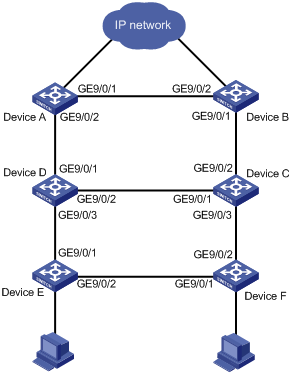
Requirements analysis
Because the primary ring needs to transparently forward traffic in the protected VLANs and control VLANs, configure Ring 1 (distribution layer ring) as the primary ring and Ring 2 (access layer ring) as the subring.
To enable voice traffic and video traffic to be forwarded over different paths, create two RRPP domains on all devices in the ring network. Configure domain 1 to protect VLANs 100 through 150 and configure Device A as the master node of Ring 1 and Device E as the master node of Ring 2, configure domain 2 to protect VLANs 151 through 200 and configure Device B as the master node of Ring 1 and Device F as the master node of Ring 2.
To implement balanced voice and video traffic, on Device A, configure GigabitEthernet 9/0/1 as the primary port and GigabitEthernet 9/0/2 as the secondary port. On Device B, configure GigabitEthernet 9/0/2 as the primary port and GigabitEthernet 9/0/1 as the secondary port. On Device E, configure GigabitEthernet 9/0/2 as the primary port and GigabitEthernet 9/0/1 as the secondary port. On Device F, configure GigabitEthernet 9/0/1 as the primary port and GigabitEthernet 9/0/2 as the secondary port.
Figure 4 Topology
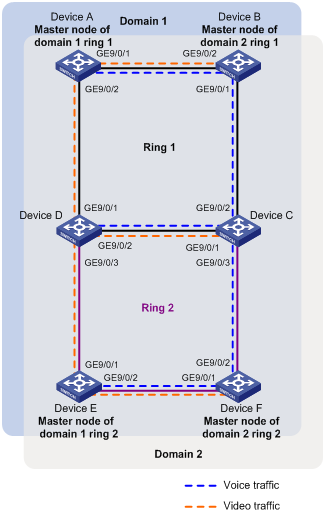
Software version used
This configuration example was created and verified on S12500-CMW520-R1825P01.
Configuration restrictions and guidelines
When you configure RRPP, follow these configuration restrictions and guidelines:
· To configure fast detection on the master node of a subring, make sure the edge node and assistant-edge node of the subring support fast detection. Otherwise, do not configure fast detection on the master node of the subring.
· When configuring fast detection in an RRPP domain, enable fast detection first on the edge node, and then on the assistant-edge node. Otherwise, the assistant-edge node might fail to receive Fast-Edge-Hello packets and erroneously conclude that the master node is faulty.
Configuration procedures
Configuring Device A
1. Configure VLANs, MSTIs, and ports:
# Create VLANs 100 through 200.
<DeviceA> system-view
[DeviceA] vlan 100 to 200
# Map VLANs 100 through 150 to MSTI 1 and VLANs 151 through 200 to MSTI 2.
[DeviceA] stp region-configuration
[DeviceA-mst-region] instance 1 vlan 100 to 150
[DeviceA-mst-region] instance 2 vlan 151 to 200
[DeviceA-mst-region] active region-configuration
[DeviceA-mst-region] quit
# Configure ports GigabitEthernet 9/0/1 and GigabitEthernet 9/0/2.
[DeviceA] interface GigabitEthernet 9/0/1
[DeviceA-GigabitEthernet9/0/1] undo shutdown
[DeviceA-GigabitEthernet9/0/1] port link-type trunk
[DeviceA-GigabitEthernet9/0/1] port trunk permit vlan 100 to 200
[DeviceA-GigabitEthernet9/0/1] undo port trunk permit vlan 1
[DeviceA-GigabitEthernet9/0/1] link-delay 0
[DeviceA-GigabitEthernet9/0/1] undo stp enable
[DeviceA-GigabitEthernet9/0/1] quit
[DeviceA] interface GigabitEthernet 9/0/2
[DeviceA-GigabitEthernet9/0/2] undo shutdown
[DeviceA-GigabitEthernet9/0/2] port link-type trunk
[DeviceA-GigabitEthernet9/0/2] port trunk permit vlan 100 to 200
[DeviceA-GigabitEthernet9/0/2] undo port trunk permit vlan 1
[DeviceA-GigabitEthernet9/0/2] link-delay 0
[DeviceA-GigabitEthernet9/0/2] undo stp enable
[DeviceA-GigabitEthernet9/0/2] quit
2. Configure RRPP:
# Create RRPP domain 1.
[DeviceA] rrpp domain 1
# Configure VLAN 1000 as the primary control VLAN and the VLANs mapped to MSTI 1 as the protected VLANs of RRPP domain 1.
[DeviceA-rrpp-domain1] control-vlan 1000
[DeviceA-rrpp-domain1] protected-vlan reference-instance 1
# Enable fast detection, and set the Fast-Hello timer to 10 ms and the Fast-Fail timer to 30 ms.
[DeviceA-rrpp-domain1] fast-detection enable
[DeviceA-rrpp-domain1] timer fast-hello-timer 10
[DeviceA-rrpp-domain1] timer fast-fail-timer 30
# Configure Device A as the master node of the primary ring, with GigabitEthernet 9/0/1 as the primary port and GigabitEthernet 9/0/2 as the secondary port, and enable the primary ring.
[DeviceA-rrpp-domain1] ring 1 node-mode master primary-port GigabitEthernet 9/0/1 secondary-port GigabitEthernet 9/0/2 level 0
[DeviceA-rrpp-domain1] ring 1 enable
[DeviceA-rrpp-domain1] quit
# Create RRPP domain 2.
[DeviceA] rrpp domain 2
# Configure VLAN 2000 as the primary control VLAN and the VLANs mapped to MSTI 2 as the protected VLANs of RRPP domain 2.
[DeviceA-rrpp-domain2] control-vlan 2000
[DeviceA-rrpp-domain2] protected-vlan reference-instance 2
# Configure Device A as a transit node of the primary ring, with GigabitEthernet 9/0/1 as the primary port and GigabitEthernet 9/0/2 as the secondary port, and enable the primary ring.
[DeviceA-rrpp-domain2] ring 1 node-mode transit primary-port GigabitEthernet 9/0/1 secondary-port GigabitEthernet 9/0/2 level 0
[DeviceA-rrpp-domain2] ring 1 enable
[DeviceA-rrpp-domain2] quit
# Enable RRPP globally.
[DeviceA] rrpp enable
Configuring Device B
1. Configure VLANs, MSTIs, and ports:
# Create VLANs 100 through 200.
<DeviceB>system-view
[DeviceB] vlan 100 to 200
# Map VLANs 100 through 150 to MSTI 1 and VLANs 151 through 200 to MSTI 2.
[DeviceB] stp region-configuration
[DeviceB-mst-region] instance 1 vlan 100 to 150
[DeviceB-mst-region] instance 2 vlan 151 to 200
[DeviceB-mst-region] active region-configuration
[DeviceB-mst-region] quit
# Configure ports GigabitEthernet 9/0/1 and GigabitEthernet 9/0/2.
[DeviceB] interface GigabitEthernet 9/0/1
[DeviceB-GigabitEthernet9/0/1] undo shutdown
[DeviceB-GigabitEthernet9/0/1] port link-type trunk
[DeviceB-GigabitEthernet9/0/1] port trunk permit vlan 100 to 200
[DeviceB-GigabitEthernet9/0/1] undo port trunk permit vlan 1
[DeviceB-GigabitEthernet9/0/1] link-delay 0
[DeviceB-GigabitEthernet9/0/1] undo stp enable
[DeviceB-GigabitEthernet9/0/1] quit
[DeviceB] interface GigabitEthernet 9/0/2
[DeviceB-GigabitEthernet9/0/2] undo shutdown
[DeviceB-GigabitEthernet9/0/2] port link-type trunk
[DeviceB-GigabitEthernet9/0/2] port trunk permit vlan 100 to 200
[DeviceB-GigabitEthernet9/0/2] undo port trunk permit vlan 1
[DeviceB-GigabitEthernet9/0/2] link-delay 0
[DeviceB-GigabitEthernet9/0/2] undo stp enable
[DeviceB-GigabitEthernet9/0/2] quit
2. Configure RRPP:
# Create RRPP domain 1.
[DeviceB] rrpp domain 1
# Configure VLAN 1000 as the primary control VLAN and the VLANs mapped to MSTI 1 as the protected VLANs of RRPP domain 1.
[DeviceB-rrpp-domain1] control-vlan 1000
[DeviceB-rrpp-domain1] protected-vlan reference-instance 1
# Configure Device B as a transit node of the primary ring, with GigabitEthernet 9/0/2 as the primary port and GigabitEthernet 9/0/1 as the secondary port, and enable the primary ring.
[DeviceB-rrpp-domain1] ring 1 node-mode transit primary-port GigabitEthernet 9/0/2 secondary-port GigabitEthernet 9/0/1 level 0
[DeviceB-rrpp-domain1] ring 1 enable
[DeviceB-rrpp-domain1] quit
# Create RRPP domain 2.
[DeviceB] rrpp domain 2
# Configure VLAN 2000 as the primary control VLAN and the VLANs mapped to MSTI 2 as the protected VLANs of RRPP domain 2.
[DeviceB-rrpp-domain2] control-vlan 2000
[DeviceB-rrpp-domain2] protected-vlan reference-instance 2
# Enable fast detection, and set the Fast-Hello timer to 10 ms and the Fast-Fail timer to 30 ms.
[DeviceB-rrpp-domain2] fast-detection enable
[DeviceB-rrpp-domain2] timer fast-hello-timer 10
[DeviceB-rrpp-domain2] timer fast-fail-timer 30
# Configure Device B as the master node of the primary ring, with GigabitEthernet 9/0/2 as the primary port and GigabitEthernet 9/0/1 as the secondary port, and enable the primary ring.
[DeviceB-rrpp-domain2] ring 1 node-mode master primary-port GigabitEthernet 9/0/2 secondary-port GigabitEthernet 9/0/1 level 0
[DeviceB-rrpp-domain2] ring 1 enable
[DeviceB-rrpp-domain2] quit
# Enable RRPP globally.
[DeviceB] rrpp enable
Configuring Device C
1. Configure VLANs, MSTIs, and ports:
# Create VLANs 100 through 200.
<DeviceC>system-view
[DeviceC] vlan 100 to 200
# Map VLANs 100 through 150 to MSTI 1 and VLANs 151 through 200 to MSTI 2.
[DeviceC] stp region-configuration
[DeviceC-mst-region] instance 1 vlan 100 to 150
[DeviceC-mst-region] instance 2 vlan 151 to 200
[DeviceC-mst-region] active region-configuration
[DeviceC-mst-region] quit
# Configure ports GigabitEthernet 9/0/1, GigabitEthernet 9/0/2, and GigabitEthernet 9/0/3.
[DeviceC] interface GigabitEthernet 9/0/1
[DeviceC-GigabitEthernet9/0/1] undo shutdown
[DeviceC-GigabitEthernet9/0/1] port link-type trunk
[DeviceC-GigabitEthernet9/0/1] port trunk permit vlan 100 to 200
[DeviceC-GigabitEthernet9/0/1] undo port trunk permit vlan 1
[DeviceC-GigabitEthernet9/0/1] link-delay 0
[DeviceC-GigabitEthernet9/0/1] undo stp enable
[DeviceC-GigabitEthernet9/0/1] quit
[DeviceC] interface GigabitEthernet 9/0/2
[DeviceC-GigabitEthernet9/0/2] undo shutdown
[DeviceC-GigabitEthernet9/0/2] port link-type trunk
[DeviceC-GigabitEthernet9/0/2] port trunk permit vlan 100 to 200
[DeviceC-GigabitEthernet9/0/2] undo port trunk permit vlan 1
[DeviceC-GigabitEthernet9/0/2] link-delay 0
[DeviceC-GigabitEthernet9/0/2] undo stp enable
[DeviceC-GigabitEthernet9/0/2] quit
[DeviceC] interface GigabitEthernet 9/0/3
[DeviceC-GigabitEthernet9/0/3] undo shutdown
[DeviceC-GigabitEthernet9/0/3] port link-type trunk
[DeviceC-GigabitEthernet9/0/3] port trunk permit vlan 100 to 200
[DeviceC-GigabitEthernet9/0/3] undo port trunk permit vlan 1
[DeviceC-GigabitEthernet9/0/3] link-delay 0
[DeviceC-GigabitEthernet9/0/3] undo stp enable
[DeviceC-GigabitEthernet9/0/3] quit
2. Configure RRPP:
# Create RRPP domain 1.
[DeviceC] rrpp domain 1
# Configure VLAN 1000 as the primary control VLAN and the VLANs mapped to MSTI 1 as the protected VLANs of RRPP domain 1.
[DeviceC-rrpp-domain1] control-vlan 1000
[DeviceC-rrpp-domain1] protected-vlan reference-instance 1
# Enable fast detection, and set the Fast-Hello timer to 10 ms and the Fast-Fail timer to 30 ms.
[DeviceC-rrpp-domain1] fast-detection enable
[DeviceC-rrpp-domain1] timer fast-hello-timer 10
[DeviceC-rrpp-domain1] timer fast-fail-timer 30
# Configure Device C as a transit node of the primary ring, with GigabitEthernet 9/0/1 as the primary port and GigabitEthernet 9/0/2 as the secondary port, and then enable the primary ring.
[DeviceC-rrpp-domain1] ring 1 node-mode transit primary-port GigabitEthernet 9/0/1 secondary-port GigabitEthernet 9/0/2 level 0
[DeviceC-rrpp-domain1] ring 1 enable
# Configure Device C as the edge node of the subring, with GigabitEthernet 9/0/3 as the edge port, and enable the subring.
[DeviceC-rrpp-domain1] ring 2 node-mode edge edge-port GigabitEthernet 9/0/3
[DeviceC-rrpp-domain1] ring 2 enable
[DeviceC-rrpp-domain1] quit
# Create RRPP domain 2.
[DeviceC] rrpp domain 2
# Configure VLAN 2000 as the primary control VLAN and the VLANs mapped to MSTI 2 as the protected VLANs of RRPP domain 2.
[DeviceC-rrpp-domain2] control-vlan 2000
[DeviceC-rrpp-domain2] protected-vlan reference-instance 2
# Enable fast detection, and set the Fast-Hello timer to 10 ms and the Fast-Fail timer to 30 ms.
[DeviceC-rrpp-domain2] fast-detection enable
[DeviceC-rrpp-domain2] timer fast-hello-timer 10
[DeviceC-rrpp-domain2] timer fast-fail-timer 30
# Configure Device C as a transit node of the primary ring, with GigabitEthernet 9/0/1 as the primary port and GigabitEthernet 9/0/2 as the secondary port, and then enable the primary ring and subring.
[DeviceC-rrpp-domain2] ring 1 node-mode transit primary-port GigabitEthernet 9/0/1 secondary-port GigabitEthernet 9/0/2 level 0
[DeviceC-rrpp-domain2] ring 1 enable
# Configure Device C as the edge node of the subring, with GigabitEthernet 9/0/3 as the edge port, and then enable the primary ring.
[DeviceC-rrpp-domain2] ring 2 node-mode edge edge-port GigabitEthernet 9/0/3
[DeviceC-rrpp-domain2] ring 2 enable
[DeviceC-rrpp-domain2] quit
# Enable RRPP globally.
[DeviceC] rrpp enable
Configuring Device D
1. Configure VLANs, MSTIs, and ports:
# Create VLANs 100 through 200.
<DeviceD>system-view
[DeviceD] vlan 100 to 200
# Map VLANs 100 through 150 to MSTI 1 and VLANs 151 through 200 to MSTI 2.
[DeviceD] stp region-configuration
[DeviceD-mst-region] instance 1 vlan 100 to 150
[DeviceD-mst-region] instance 2 vlan 151 to 200
[DeviceD-mst-region] active region-configuration
[DeviceD-mst-region] quit
# Configure ports GigabitEthernet 9/0/1, GigabitEthernet 9/0/2, and GigabitEthernet 9/0/3.
[DeviceD] interface GigabitEthernet 9/0/1
[DeviceD-GigabitEthernet9/0/1] undo shutdown
[DeviceD-GigabitEthernet9/0/1] port link-type trunk
[DeviceD-GigabitEthernet9/0/1] port trunk permit vlan 100 to 200
[DeviceD-GigabitEthernet9/0/1] undo port trunk permit vlan 1
[DeviceD-GigabitEthernet9/0/1] link-delay 0
[DeviceD-GigabitEthernet9/0/1] undo stp enable
[DeviceD-GigabitEthernet9/0/1] quit
[DeviceD] interface GigabitEthernet 9/0/2
[DeviceD-GigabitEthernet9/0/2] undo shutdown
[DeviceD-GigabitEthernet9/0/2] port link-type trunk
[DeviceD-GigabitEthernet9/0/2] port trunk permit vlan 100 to 200
[DeviceD-GigabitEthernet9/0/2] undo port trunk permit vlan 1
[DeviceD-GigabitEthernet9/0/2] link-delay 0
[DeviceD-GigabitEthernet9/0/2] undo stp enable
[DeviceD-GigabitEthernet9/0/2] quit
[DeviceD] interface GigabitEthernet 9/0/3
[DeviceD-GigabitEthernet9/0/3] undo shutdown
[DeviceD-GigabitEthernet9/0/3] port link-type trunk
[DeviceD-GigabitEthernet9/0/3] port trunk permit vlan 100 to 200
[DeviceD-GigabitEthernet9/0/3] undo port trunk permit vlan 1
[DeviceD-GigabitEthernet9/0/3] link-delay 0
[DeviceD-GigabitEthernet9/0/3] undo stp enable
[DeviceD-GigabitEthernet9/0/3] quit
2. Configure RRPP:
# Create RRPP domain 1.
[DeviceD] rrpp domain 1
# Configure VLAN 1000 as the primary control VLAN and the VLANs mapped to MSTI 1 as the protected VLANs of RRPP domain 1.
[DeviceD-rrpp-domain1] control-vlan 1000
[DeviceD-rrpp-domain1] protected-vlan reference-instance 1
# Enable fast detection, and set the Fast-Hello timer to 10 ms and the Fast-Fail timer to 30 ms.
[DeviceD-rrpp-domain1] fast-detection enable
[DeviceD-rrpp-domain1] timer fast-hello-timer 10
[DeviceD-rrpp-domain1] timer fast-fail-timer 30
# Configure Device D as a transit node of the primary ring, with GigabitEthernet 9/0/1 as the primary port and GigabitEthernet 9/0/2 as the secondary port, and then enable the primary ring.
[DeviceD-rrpp-domain1] ring 1 node-mode transit primary-port GigabitEthernet 9/0/1 secondary-port GigabitEthernet 9/0/2 level 0
[DeviceD-rrpp-domain1] ring 1 enable
# Configure Device D as the assistant edge node of the subring, with GigabitEthernet 9/0/3 as the edge port, and then enable the subring.
[DeviceD-rrpp-domain1] ring 2 node-mode assistant-edge edge-port GigabitEthernet 9/0/3
[DeviceD-rrpp-domain1] ring 2 enable
[DeviceD-rrpp-domain1] quit
# Create RRPP domain 2.
[DeviceD] rrpp domain 2
# Configure VLAN 2000 as the primary control VLAN and the VLANs mapped to MSTI 2 as the protected VLANs of RRPP domain 2.
[DeviceD-rrpp-domain2] control-vlan 2000
[DeviceD-rrpp-domain2] protected-vlan reference-instance 2
# Enable fast detection, and set the Fast-Hello timer to 10 ms and the Fast-Fail timer to 30 ms.
[DeviceD-rrpp-domain2] fast-detection enable
[DeviceD-rrpp-domain2] timer fast-hello-timer 10
[DeviceD-rrpp-domain2] timer fast-fail-timer 30
# Configure Device D as a transit node of the primary ring, with GigabitEthernet 9/0/1 as the primary port and GigabitEthernet 9/0/2 as the secondary port. Enable the primary ring.
[DeviceD-rrpp-domain2] ring 1 node-mode transit primary-port GigabitEthernet 9/0/1 secondary-port GigabitEthernet 9/0/2 level 0
[DeviceD-rrpp-domain2] ring 1 enable
# Configure Device D as the assistant edge node of the subring, with GigabitEthernet 9/0/3 as the edge port, and then enable the subring.
[DeviceD-rrpp-domain2] ring 2 node-mode assistant-edge edge-port GigabitEthernet 9/0/3
[DeviceD-rrpp-domain2] ring 2 enable
[DeviceD-rrpp-domain2] quit
# Enable RRPP globally.
[DeviceD] rrpp enable
Configuring Device E
1. Configure VLANs, MSTIs, and ports:
# Create VLANs 100 through 200.
<DeviceE>system-view
[DeviceE] vlan 100 to 200
# Map VLANs 100 through 150 to MSTI 1 and VLANs 151 through 200 to MSTI 2.
[DeviceE] stp region-configuration
[DeviceE-mst-region] instance 1 vlan 100 to 150
[DeviceE-mst-region] instance 2 vlan 151 to 200
[DeviceE-mst-region] active region-configuration
[DeviceE-mst-region] quit
# Configure ports GigabitEthernet 9/0/1 and GigabitEthernet 9/0/2.
[DeviceE] interface GigabitEthernet 9/0/1
[DeviceE-GigabitEthernet9/0/1] undo shutdown
[DeviceE-GigabitEthernet9/0/1] port link-type trunk
[DeviceE-GigabitEthernet9/0/1] port trunk permit vlan 100 to 200
[DeviceE-GigabitEthernet9/0/1] undo port trunk permit vlan 1
[DeviceE-GigabitEthernet9/0/1] link-delay 0
[DeviceE-GigabitEthernet9/0/1] undo stp enable
[DeviceE-GigabitEthernet9/0/1] quit
[DeviceE] interface GigabitEthernet 9/0/2
[DeviceE-GigabitEthernet9/0/2] undo shutdown
[DeviceE-GigabitEthernet9/0/2] port link-type trunk
[DeviceE-GigabitEthernet9/0/2] port trunk permit vlan 100 to 200
[DeviceE-GigabitEthernet9/0/2] undo port trunk permit vlan 1
[DeviceE-GigabitEthernet9/0/2] link-delay 0
[DeviceE-GigabitEthernet9/0/2] undo stp enable
[DeviceE-GigabitEthernet9/0/2] quit
2. Configure RRPP:
# Create RRPP domain 1.
[DeviceE] rrpp domain 1
# Configure VLAN 1000 as the primary control VLAN and the VLANs mapped to MSTI 1 as the protected VLANs of RRPP domain 1.
[DeviceE-rrpp-domain1] control-vlan 1000
[DeviceE-rrpp-domain1] protected-vlan reference-instance 1
# Enable fast detection, and set the Fast-Hello timer to 10 ms and the Fast-Fail timer to 30 ms.
[DeviceE-rrpp-domain1] fast-detection enable
[DeviceE-rrpp-domain1] timer fast-hello-timer 10
[DeviceE-rrpp-domain1] timer fast-fail-timer 30
# Configure Device E as the master node of the subring, with GigabitEthernet 9/0/2 as the primary port and GigabitEthernet 9/0/1 as the secondary port, and enable the subring.
[DeviceE-rrpp-domain1] ring 2 node-mode master primary-port GigabitEthernet 9/0/2 secondary-port GigabitEthernet 9/0/1 level 1
[DeviceE-rrpp-domain1] ring 2 enable
[DeviceE-rrpp-domain1] quit
# Create RRPP domain 2.
[DeviceE] rrpp domain 2
# Configure VLAN 2000 as the primary control VLAN and the VLANs mapped to MSTI 2 as the protected VLANs of RRPP domain 2.
[DeviceE-rrpp-domain2] control-vlan 2000
[DeviceE-rrpp-domain2] protected-vlan reference-instance 2
# Configure Device E as a transit node of the subring, with GigabitEthernet 9/0/2 as the primary port and GigabitEthernet 9/0/1 as the secondary port, and enable the subring.
[DeviceE-rrpp-domain2] ring 2 node-mode transit primary-port GigabitEthernet 9/0/2 secondary-port GigabitEthernet 9/0/1 level 1
[DeviceE-rrpp-domain2] ring 2 enable
[DeviceE-rrpp-domain2] quit
# Enable RRPP globally.
[DeviceE] rrpp enable
Configuring Device F
1. Configure VLANs, MSTIs, and ports:
# Create VLANs 100 through 200.
<DeviceF>system-view
[DeviceF] vlan 100 to 200
# Map VLANs 100 through 150 to MSTI 1 and VLANs 151 through 200 to MSTI 2.
[DeviceF] stp region-configuration
[DeviceF-mst-region] instance 1 vlan 100 to 150
[DeviceF-mst-region] instance 2 vlan 151 to 200
[DeviceF-mst-region] active region-configuration
[DeviceF-mst-region] quit
# Configure ports GigabitEthernet 9/0/1 and GigabitEthernet 9/0/2.
[DeviceF] interface GigabitEthernet 9/0/1
[DeviceF-GigabitEthernet9/0/1] undo shutdown
[DeviceF-GigabitEthernet9/0/1] port link-type trunk
[DeviceF-GigabitEthernet9/0/1] port trunk permit vlan 100 to 200
[DeviceF-GigabitEthernet9/0/1] undo port trunk permit vlan 1
[DeviceF-GigabitEthernet9/0/1] link-delay 0
[DeviceF-GigabitEthernet9/0/1] undo stp enable
[DeviceF-GigabitEthernet9/0/1] quit
[DeviceF] interface GigabitEthernet 9/0/2
[DeviceF-GigabitEthernet9/0/2] undo shutdown
[DeviceF-GigabitEthernet9/0/2] port link-type trunk
[DeviceF-GigabitEthernet9/0/2] port trunk permit vlan 100 to 200
[DeviceF-GigabitEthernet9/0/2] undo port trunk permit vlan 1
[DeviceF-GigabitEthernet9/0/2] link-delay 0
[DeviceF-GigabitEthernet9/0/2] undo stp enable
[DeviceF-GigabitEthernet9/0/2] quit
2. Configure RRPP:
# Create RRPP domain 1.
[DeviceF] rrpp domain 1
# Configure VLAN 1000 as the primary control VLAN and the VLANs mapped to MSTI 1 as the protected VLANs of RRPP domain 1.
[DeviceF-rrpp-domain1] control-vlan 1000
[DeviceF-rrpp-domain1] protected-vlan reference-instance 1
# Configure Device F as a transit node of the subring, with GigabitEthernet 9/0/1 as the primary port and GigabitEthernet 9/0/2 as the secondary port, and enable the subring.
[DeviceF-rrpp-domain1] ring 2 node-mode transit primary-port GigabitEthernet 9/0/1 secondary-port GigabitEthernet 9/0/2 level 1
[DeviceF-rrpp-domain1] ring 2 enable
[DeviceF-rrpp-domain1] quit
# Create RRPP domain 2.
[DeviceF] rrpp domain 2
# Configure VLAN 2000 as the primary control VLAN and the VLANs mapped to MSTI 2 as the protected VLANs of RRPP domain 2.
[DeviceF-rrpp-domain2] control-vlan 2000
[DeviceF-rrpp-domain2] protected-vlan reference-instance 2
# Enable fast detection, and set the Fast-Hello timer to 10 ms and the Fast-Fail timer to 30 ms.
[DeviceF-rrpp-domain2] fast-detection enable
[DeviceF-rrpp-domain2] timer fast-hello-timer 10
[DeviceF-rrpp-domain2] timer fast-fail-timer 30
# Configure Device F as the master node of the subring, with GigabitEthernet 9/0/1 as the primary port and GigabitEthernet 9/0/2 as the secondary port, and enable the subring.
[DeviceF-rrpp-domain2] ring 2 node-mode master primary-port GigabitEthernet 9/0/1 secondary-port GigabitEthernet 9/0/2 level 1
[DeviceF-rrpp-domain2] ring 2 enable
[DeviceF-rrpp-domain2] quit
# Enable RRPP globally.
[DeviceF] rrpp enable
Verifying the configuration
# Display detailed information about Domain 1 on Device A.
[DeviceA] display rrpp verbose domain 1
Domain ID : 1
Control VLAN : Major 1000 Sub 1001
Protected VLAN: Reference Instance 1
Hello Timer : 1 sec Fail Timer : 3 sec
Fast Detection Status: Enable
Fast Hello Timer: 10 ms Fast Fail Timer: 30 ms
Ring ID : 1
Ring Level : 0
Node Mode : Master
Ring State : Complete
Enable Status : Yes Active Status: Yes
Primary port : GigabitEthernet9/0/1 Port status: UP
Secondary port: GigabitEthernet9/0/2 Port status: BLOCK
The output shows that Device A is the master node of the primary ring in Domain 1. The status is complete for the primary ring, up for the primary port, and block for the secondary port.
# Display detailed information about Domain 2 on Device A.
[DeviceA] display rrpp verbose domain 2
Domain ID : 2
Control VLAN : Major 2000 Sub 2001
Protected VLAN: Reference Instance 2
Hello Timer : 1 sec Fail Timer : 3 sec
Fast Detection Status: Disable
Fast Hello Timer: 20 ms Fast Fail Timer: 60 ms
Ring ID : 1
Ring Level : 0
Node Mode : Transit
Ring State : -
Enable Status : Yes Active Status: Yes
Primary port : GigabitEthernet9/0/1 Port status: UP
Secondary port: GigabitEthernet9/0/2 Port status: UP
The output shows that Device A is a transit node of the primary ring in Domain 2, and the status of the RRPP ports are all up.
# Display detailed information about Domain 1 on Device B.
[DeviceB] display rrpp verbose domain 1
Domain ID : 1
Control VLAN : Major 1000 Sub 1001
Protected VLAN: Reference Instance 1
Hello Timer : 1 sec Fail Timer : 3 sec
Fast Detection Status: Disable
Fast Hello Timer: 20 ms Fast Fail Timer: 60 ms
Ring ID : 1
Ring Level : 0
Node Mode : Transit
Ring State : -
Enable Status : Yes Active Status: Yes
Primary port : GigabitEthernet9/0/2 Port status: UP
Secondary port: GigabitEthernet9/0/1 Port status: UP
The output shows that Device B is a transit node of the primary ring in Domain 1, and the status of the RRPP ports are all up.
# Display detailed information about Domain 2 on Device B.
[DeviceB] display rrpp verbose domain 2
Domain ID : 2
Control VLAN : Major 2000 Sub 2001
Protected VLAN: Reference Instance 2
Hello Timer : 1 sec Fail Timer : 3 sec
Fast Detection Status: Enable
Fast Hello Timer: 10 ms Fast Fail Timer: 30 ms
Ring ID : 1
Ring Level : 0
Node Mode : Master
Ring State : Complete
Enable Status : Yes Active Status: Yes
Primary port : GigabitEthernet9/0/2 Port status: UP
Secondary port: GigabitEthernet9/0/1 Port status: BLOCK
The output shows that Device B is the master node of the primary ring in Domain 2. The status of the primary ring is complete, the primary port is up, and the secondary port is block.
# Display detailed information about Domain 1 on Device C.
[DeviceC] display rrpp verbose domain 1
Domain ID : 1
Control VLAN : Major 1000 Sub 1001
Protected VLAN: Reference Instance 1
Hello Timer : 1 sec Fail Timer : 3 sec
Fast Detection Status: Enable
Fast Hello Timer: 10 ms Fast Fail Timer: 30 ms
Ring ID : 1
Ring Level : 0
Node Mode : Transit
Ring State : -
Enable Status : Yes Active Status: Yes
Primary port : GigabitEthernet9/0/1 Port status: UP
Secondary port: GigabitEthernet9/0/2 Port status: UP
Ring ID : 2
Ring Level : 1
Node Mode : Edge
Ring State : -
Enable Status : Yes Active Status: Yes
Common port : GigabitEthernet9/0/1 Port status: UP
GigabitEthernet9/0/2 Port status: UP
Edge port : GigabitEthernet9/0/3 Port status: UP
The output shows that Device C is a transit node of the primary ring and the edge node of the subring in Domain 1, and status of all RRPP ports is up.
[DeviceC] display rrpp verbose domain 2
Domain ID : 2
Control VLAN : Major 2000 Sub 2001
Protected VLAN: Reference Instance 2
Hello Timer : 1 sec Fail Timer : 3 sec
Fast Detection Status: Enable
Fast Hello Timer: 10 ms Fast Fail Timer: 30 ms
Ring ID : 1
Ring Level : 0
Node Mode : Transit
Ring State : -
Enable Status : Yes Active Status: Yes
Primary port : GigabitEthernet9/0/1 Port status: UP
Secondary port: GigabitEthernet9/0/2 Port status: UP
Ring ID : 2
Ring Level : 1
Node Mode : Edge
Ring State : -
Enable Status : Yes Active Status: Yes
Common port : GigabitEthernet9/0/1 Port status: UP
GigabitEthernet9/0/2 Port status: UP
Edge port : GigabitEthernet9/0/3 Port status: UP
The output shows that Device C is a transit node of the primary ring in Domain 2, and the edge node of the subring. All RRPP ports are up.
# Display detailed information about Device D in Domain 1.
[DeviceD] display rrpp verbose domain 1
Domain ID : 1
Control VLAN : Major 1000 Sub 1001
Protected VLAN: Reference Instance 1
Hello Timer : 1 sec Fail Timer : 3 sec
Fast Detection Status: Disable
Fast Hello Timer: 10 ms Fast Fail Timer: 30 ms
Ring ID : 1
Ring Level : 0
Node Mode : Transit
Ring State : -
Enable Status : Yes Active Status: Yes
Primary port : GigabitEthernet9/0/1 Port status: UP
Secondary port: GigabitEthernet9/0/2 Port status: UP
Ring ID : 2
Ring Level : 1
Node Mode : Assistant-edge
Ring State : -
Enable Status : Yes Active Status: Yes
Common port : GigabitEthernet9/0/1 Port status: UP
GigabitEthernet9/0/2 Port status: UP
Edge port : GigabitEthernet9/0/3 Port status: UP
The output shows that Device D is a transit node of the primary ring and the assistant edge node of the subring, and all RRPP ports are up.
# Display detailed information about Domain 2 on Device D.
[DeviceD] display rrpp verbose domain 2
Domain ID : 2
Control VLAN : Major 2000 Sub 2001
Protected VLAN: Reference Instance 2
Hello Timer : 1 sec Fail Timer : 3 sec
Fast Detection Status: Disable
Fast Hello Timer: 10 ms Fast Fail Timer: 30 ms
Ring ID : 1
Ring Level : 0
Node Mode : Transit
Ring State : -
Enable Status : Yes Active Status: Yes
Primary port : GigabitEthernet9/0/1 Port status: UP
Secondary port: GigabitEthernet9/0/2 Port status: UP
Ring ID : 2
Ring Level : 1
Node Mode : Assistant-edge
Ring State : -
Enable Status : Yes Active Status: Yes
Common port : GigabitEthernet9/0/1 Port status: UP
GigabitEthernet9/0/2 Port status: UP
Edge port : GigabitEthernet9/0/3 Port status: UP
The output shows that Device D is a transit node of the primary ring and the assistant edge node of the subring in Domain 2, and all RRPP ports are up.
# Display detailed information about Domain 1 on Device E.
[DeviceE] display rrpp verbose domain 1
Domain ID : 1
Control VLAN : Major 1000 Sub 1001
Protected VLAN: Reference Instance 1
Hello Timer : 1 sec Fail Timer : 3 sec
Fast Detection Status: Enable
Fast Hello Timer: 10 ms Fast Fail Timer: 30 ms
Ring ID : 2
Ring Level : 1
Node Mode : Master
Ring State : Complete
Enable Status : Yes Active Status: Yes
Primary port : GigabitEthernet9/0/2 Port status: UP
Secondary port: GigabitEthernet9/0/1 Port status: BLOCK
The output shows that Device E is the master node of the primary ring in Domain 1. The status of the subring is complete, the primary port is up, and the secondary port is block.
# Display detailed information about Domain 2 on Device E.
[DeviceE] display rrpp verbose domain 2
Domain ID : 2
Control VLAN : Major 2000 Sub 2001
Protected VLAN: Reference Instance 2
Hello Timer : 1 sec Fail Timer : 3 sec
Fast Detection Status: Disable
Fast Hello Timer: 20 ms Fast Fail Timer: 60 ms
Ring ID : 2
Ring Level : 1
Node Mode : Transit
Ring State : -
Enable Status : Yes Active Status: Yes
Primary port : GigabitEthernet9/0/2 Port status: UP
Secondary port: GigabitEthernet9/0/1 Port status: UP
The output shows that Device E is a transit node of the subring in Domain 2, and all RRPP ports are up.
# Display detailed information about Domain 1 on Device F.
[DeviceF] display rrpp verbose domain 1
Domain ID : 1
Control VLAN : Major 1000 Sub 1001
Protected VLAN: Reference Instance 1
Hello Timer : 1 sec Fail Timer : 3 sec
Fast Detection Status: Disable
Fast Hello Timer: 20 ms Fast Fail Timer: 60 ms
Ring ID : 2
Ring Level : 1
Node Mode : Transit
Ring State : -
Enable Status : Yes Active Status: Yes
Primary port : GigabitEthernet9/0/1 Port status: UP
Secondary port: GigabitEthernet9/0/2 Port status: UP
The output shows that Device F is a transit node of the subring in Domain 1, and all RRPP ports are up.
# Display detailed information about Domain 2 on Device F.
[DeviceF] display rrpp verbose domain 2
Domain ID : 2
Control VLAN : Major 2000 Sub 2001
Protected VLAN: Reference Instance 2
Hello Timer : 1 sec Fail Timer : 3 sec
Fast Detection Status: Enable
Fast Hello Timer: 10 ms Fast Fail Timer: 30 ms
Ring ID : 2
Ring Level : 1
Node Mode : Master
Ring State : Complete
Enable Status : Yes Active Status: Yes
Primary port : GigabitEthernet9/0/1 Port status: UP
Secondary port: GigabitEthernet9/0/2 Port status: BLOCK
The output shows that Device F is the master node of the subring in Domain 2. The status of the subring is complete, the primary port is up, and the secondary port is blocked.
Configuration files
· Device A:
#
sysname DeviceA
#
vlan 1
#
vlan 100 to 200
#
stp region-configuration
instance 1 vlan 100 to 150
instance 2 vlan 151 to 200
active region-configuration
#
interface GigabitEthernet9/0/1
port link-mode bridge
port link-type trunk
undo port trunk permit vlan 1
port trunk permit vlan 100 to 200
link-delay 0
stp disable
#
interface GigabitEthernet9/0/2
port link-mode bridge
port link-type trunk
undo port trunk permit vlan 1
port trunk permit vlan 100 to 200
link-delay 0
stp disable
#
rrpp domain 1
control-vlan 1000
protected-vlan reference-instance 1
fast-detection enable
timer fast-fail-timer 30
timer fast-hello-timer 10
ring 1 node-mode master primary-port GigabitEthernet9/0/1 secondary-port GigabitEthernet9/0/2 level 0
ring 1 enable
#
rrpp domain 2
control-vlan 2000
protected-vlan reference-instance 2
ring 1 node-mode transit primary-port GigabitEthernet9/0/1 secondary-port GigabitEthernet9/0/2 level 0
ring 1 enable
#
rrpp enable
#
· Device B:
#
sysname DeviceB
#
vlan 1
#
vlan 100 to 200
#
stp region-configuration
instance 1 vlan 100 to 150
instance 2 vlan 151 to 200
active region-configuration
#
interface GigabitEthernet9/0/1
port link-mode bridge
port link-type trunk
undo port trunk permit vlan 1
port trunk permit vlan 100 to 200
link-delay 0
stp disable
#
interface GigabitEthernet9/0/2
port link-mode bridge
port link-type trunk
undo port trunk permit vlan 1
port trunk permit vlan 100 to 200
link-delay 0
stp disable
#
rrpp domain 1
control-vlan 1000
protected-vlan reference-instance 1
ring 1 node-mode transit primary-port GigabitEthernet9/0/2 secondary-port GigabitEthernet9/0/1 level 0
ring 1 enable
#
rrpp domain 2
control-vlan 2000
protected-vlan reference-instance 2
fast-detection enable
timer fast-fail-timer 30
timer fast-hello-timer 10
ring 1 node-mode master primary-port GigabitEthernet9/0/2 secondary-port GigabitEthernet9/0/1 level 0
ring 1 enable
#
rrpp enable
#
· Device C:
#
sysname DeviceC
#
vlan 1
#
vlan 100 to 200
#
stp region-configuration
instance 1 vlan 100 to 150
instance 2 vlan 151 to 200
active region-configuration
#
interface GigabitEthernet9/0/1
port link-mode bridge
port link-type trunk
undo port trunk permit vlan 1
port trunk permit vlan 100 to 200
link-delay 0
stp disable
#
interface GigabitEthernet9/0/2
port link-mode bridge
port link-type trunk
undo port trunk permit vlan 1
port trunk permit vlan 100 to 200
link-delay 0
stp disable
#
interface GigabitEthernet9/0/3
port link-mode bridge
port link-type trunk
undo port trunk permit vlan 1
port trunk permit vlan 100 to 200
link-delay 0
stp disable
#
rrpp domain 1
control-vlan 1000
protected-vlan reference-instance 1
fast-detection enable
timer fast-fail-timer 30
timer fast-hello-timer 10
ring 1 node-mode transit primary-port GigabitEthernet9/0/1 secondary-port GigabitEthernet9/0/2 level 0
ring 1 enable
ring 2 node-mode edge edge-port GigabitEthernet 9/0/3
ring 2 enable
#
rrpp domain 2
control-vlan 2000
protected-vlan reference-instance 2
fast-detection enable
timer fast-fail-timer 30
timer fast-hello-timer 10
ring 1 node-mode transit primary-port GigabitEthernet9/0/1 secondary-port GigabitEthernet9/0/2 level 0
ring 1 enable
ring 2 node-mode edge edge-port GigabitEthernet 9/0/3
ring 2 enable
#
rrpp enable
#
· Device D:
#
sysname DeviceD
#
vlan 1
#
vlan 100 to 200
#
stp region-configuration
instance 1 vlan 100 to 150
instance 2 vlan 151 to 200
active region-configuration
#
interface GigabitEthernet9/0/1
port link-mode bridge
port link-type trunk
undo port trunk permit vlan 1
port trunk permit vlan 100 to 200
link-delay 0
stp disable
#
interface GigabitEthernet9/0/2
port link-mode bridge
port link-type trunk
undo port trunk permit vlan 1
port trunk permit vlan 100 to 200
link-delay 0
stp disable
#
interface GigabitEthernet9/0/3
port link-mode bridge
port link-type trunk
undo port trunk permit vlan 1
port trunk permit vlan 100 to 200
link-delay 0
stp disable
#
rrpp domain 1
control-vlan 1000
protected-vlan reference-instance 1
fast-detection enable
timer fast-fail-timer 30
timer fast-hello-timer 10
ring 1 node-mode transit primary-port GigabitEthernet9/0/1 secondary-port GigabitEthernet9/0/2 level 0
ring 1 enable
ring 2 node-mode assistant-edge edge-port GigabitEthernet 9/0/3
ring 2 enable
#
rrpp domain 2
control-vlan 2000
protected-vlan reference-instance 2
fast-detection enable
timer fast-fail-timer 30
timer fast-hello-timer 10
ring 1 node-mode transit primary-port GigabitEthernet9/0/1 secondary-port GigabitEthernet9/0/2 level 0
ring 1 enable
ring 2 node-mode assistant-edge edge-port GigabitEthernet 9/0/3
ring 2 enable
#
rrpp enable
#
· Device E:
#
sysname DeviceE
#
vlan 1
#
vlan 100 to 200
#
stp region-configuration
instance 1 vlan 100 to 150
instance 2 vlan 151 to 200
active region-configuration
#
interface GigabitEthernet9/0/1
port link-mode bridge
port link-type trunk
undo port trunk permit vlan 1
port trunk permit vlan 100 to 200
link-delay 0
stp disable
#
interface GigabitEthernet9/0/2
port link-mode bridge
port link-type trunk
undo port trunk permit vlan 1
port trunk permit vlan 100 to 200
link-delay 0
stp disable
#
rrpp domain 1
control-vlan 1000
protected-vlan reference-instance 1
fast-detection enable
timer fast-fail-timer 30
timer fast-hello-timer 10
ring 2 node-mode master primary-port GigabitEthernet9/0/2 secondary-port GigabitEthernet9/0/1 level 1
ring 2 enable
#
rrpp domain 2
control-vlan 2000
protected-vlan reference-instance 2
ring 2 node-mode transit primary-port GigabitEthernet9/0/2 secondary-port GigabitEthernet9/0/1 level 1
ring 2 enable
#
rrpp enable
#
· Device F:
#
sysname DeviceF
#
vlan 1
#
vlan 100 to 200
#
stp region-configuration
instance 1 vlan 100 to 150
instance 2 vlan 151 to 200
active region-configuration
#
interface GigabitEthernet9/0/1
port link-mode bridge
port link-type trunk
undo port trunk permit vlan 1
port trunk permit vlan 100 to 200
link-delay 0
stp disable
#
interface GigabitEthernet9/0/2
port link-mode bridge
port link-type trunk
undo port trunk permit vlan 1
port trunk permit vlan 100 to 200
link-delay 0
stp disable
#
rrpp domain 1
control-vlan 1000
protected-vlan reference-instance 1
ring 2 node-mode transit primary-port GigabitEthernet9/0/1 secondary-port GigabitEthernet9/0/2 level 1
ring 2 enable
#
rrpp domain 2
control-vlan 2000
protected-vlan reference-instance 2
fast-detection enable
timer fast-fail-timer 30
timer fast-hello-timer 10
ring 2 node-mode master primary-port GigabitEthernet9/0/1 secondary-port GigabitEthernet9/0/2 level 1
ring 2 enable
#
rrpp enable
#
Example: Configuring RRPP multi-subring
Network requirements
As shown in Figure 5, two ring-shaped access layer networks access a ring-shaped distribution layer network through the same devices. Voice services running on the network use VLANs 100 through 200. Video services running on the network use VLANs 151 through 200. Configure RRPP to meet the following requirements:
· Voice traffic and video traffic are forwarded over different paths, implementing link load balancing.
· Topology convergence is accelerated by enabling RRPP fast detection.
· Temporary loops are avoided when the primary ring fails.
· Number of sent and received edge-hello packets is reduced.
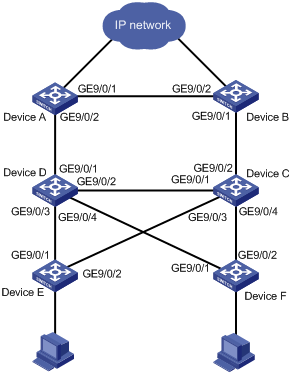
Requirements analysis
Because the primary ring needs to transparently forward traffic in the protected VLANs and control VLANs, configure Ring 1 (distribution layer ring) as the primary ring and Ring 2 and Ring 3 (access layer rings) as the subrings.
To enable voice traffic and video traffic to be forwarded over different paths, create two RRPP domains on all devices in the ring network. Configure domain 1 to protect VLANs 100 through 150. Configure Device A as the master node of Ring 1, Device E as the master node of Ring 2, and Device F as the master node of Ring 3. Configure domain 2 to protect VLANs 151 through 200. Configure Device B as the master node of Ring 1, Device E as the master node of Ring 2, and Device F as the master node of Ring 3.
To implement balanced voice and video traffic:
· On Device A, configure GigabitEthernet 9/0/1 as the primary port and GigabitEthernet 9/0/2 as the secondary port.
· On Device B, configure GigabitEthernet 9/0/2 as the primary port and GigabitEthernet 9/0/1 as the secondary port.
· On Device E, configure GigabitEthernet 9/0/1 as the secondary port in Domain 1 and the primary port in Domain 2, and configure GigabitEthernet 9/0/2 as the primary port in Domain 1 and the secondary port in Domain 2.
· On Device F, configure GigabitEthernet 9/0/1 as the secondary port in Domain 1 and the primary port in Domain 2, and configure GigabitEthernet 9/0/2 as the primary port in Domain 1 and the secondary port in Domain 2.
To reduce the edge-hello packets sent and received on the subrings, add subrings that have the same edge nodes and assistant edge nodes to a ring group.
Figure 6 Topology
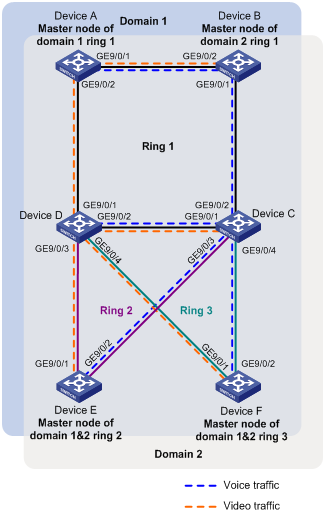
Software version used
This configuration example was created and verified on S12500-CMW520-R1825P01.
Configuration restrictions and guidelines
When you configure RRPP, follow these restrictions and guidelines:
· In a dual-homed-ring network, to avoid temporary loops when the primary ring fails, make sure the Fast-Fail timer value is equal to or greater than six times the timer resolution, the difference between the Fail timer value on the master node of the subring and that on the master node of the primary ring is greater than twice the Hello timer value of the master node of the subring, and the difference between the Fast-Fail timer value on the master node of the subring and that on the master node of the primary ring is greater than twice the Fast-Hello timer value of the master node of the subring.
· To configure fast detection on the master node of a subring, make sure that the edge node and assistant-edge node of the subring support fast detection. Otherwise, do not configure fast detection on the master node of the subring.
· When configuring fast detection in an RRPP domain, enable fast detection first on the edge node, and then on the assistant-edge node. Otherwise, the assistant-edge node may fail to receive Fast-Edge-Hello packets and erroneously conclude that the master node is faulty.
Configuration procedures
Configuring Device A
1. Configure VLANs, MSTIs, and ports:
# Create VLANs 100 through 200.
<DeviceA> system-view
[DeviceA] vlan 100 to 200
# Map VLANs 100 through 150 to MSTI 1 and VLANs 151 through 200 to MSTI 2.
[DeviceA] stp region-configuration
[DeviceA-mst-region] instance 1 vlan 100 to 150
[DeviceA-mst-region] instance 2 vlan 151 to 200
[DeviceA-mst-region] active region-configuration
[DeviceA-mst-region] quit
# Configure ports GigabitEthernet 9/0/1 and GigabitEthernet 9/0/2.
[DeviceA] interface GigabitEthernet 9/0/1
[DeviceA-GigabitEthernet9/0/1] undo shutdown
[DeviceA-GigabitEthernet9/0/1] port link-type trunk
[DeviceA-GigabitEthernet9/0/1] port trunk permit vlan 100 to 200
[DeviceA-GigabitEthernet9/0/1] undo port trunk permit vlan 1
[DeviceA-GigabitEthernet9/0/1] link-delay 0
[DeviceA-GigabitEthernet9/0/1] undo stp enable
[DeviceA-GigabitEthernet9/0/1] quit
[DeviceA] interface GigabitEthernet 9/0/2
[DeviceA-GigabitEthernet9/0/2] undo shutdown
[DeviceA-GigabitEthernet9/0/2] port link-type trunk
[DeviceA-GigabitEthernet9/0/2] port trunk permit vlan 100 to 200
[DeviceA-GigabitEthernet9/0/2] undo port trunk permit vlan 1
[DeviceA-GigabitEthernet9/0/2] link-delay 0
[DeviceA-GigabitEthernet9/0/2] undo stp enable
[DeviceA-GigabitEthernet9/0/2] quit
2. Configure RRPP:
# Create RRPP domain 1.
[DeviceA] rrpp domain 1
# Configure VLAN 1000 as the primary control VLAN and the VLANs mapped to MSTI 1 as the protected VLANs of RRPP domain 1.
[DeviceA-rrpp-domain1] control-vlan 1000
[DeviceA-rrpp-domain1] protected-vlan reference-instance 1
# Enable fast detection, and set the Fast-Hello timer to 10 ms and the Fast-Fail timer to 30 ms.
[DeviceA-rrpp-domain1] fast-detection enable
[DeviceA-rrpp-domain1] timer fast-hello-timer 10
[DeviceA-rrpp-domain1] timer fast-fail-timer 30
# Configure Device A as the master node of the primary ring, with GigabitEthernet 9/0/1 as the primary port and GigabitEthernet 9/0/2 as the secondary port, and enable the primary ring.
[DeviceA-rrpp-domain1] ring 1 node-mode master primary-port GigabitEthernet 9/0/1 secondary-port GigabitEthernet 9/0/2 level 0
[DeviceA-rrpp-domain1] ring 1 enable
[DeviceA-rrpp-domain1] quit
# Create RRPP domain 2.
[DeviceA] rrpp domain 2
# Configure VLAN 2000 as the primary control VLAN and the VLANs mapped to MSTI 2 as the protected VLANs of RRPP domain 2.
[DeviceA-rrpp-domain2] control-vlan 2000
[DeviceA-rrpp-domain2] protected-vlan reference-instance 2
# Configure Device A as a transit node of the primary ring, with GigabitEthernet 9/0/1 as the primary port and GigabitEthernet 9/0/2 as the secondary port, and enable the primary ring.
[DeviceA-rrpp-domain2] ring 1 node-mode transit primary-port GigabitEthernet 9/0/1 secondary-port GigabitEthernet 9/0/2 level 0
[DeviceA-rrpp-domain2] ring 1 enable
[DeviceA-rrpp-domain2] quit
# Enable RRPP globally.
[DeviceA] rrpp enable
Configuring Device B
1. Configure VLANs, MSTIs, and ports:
# Create VLANs 100 through 200.
<DeviceB>system-view
[DeviceB] vlan 100 to 200
# Map VLANs 100 through 150 to MSTI 1 and VLANs 151 through 200 to MSTI 2.
[DeviceB] stp region-configuration
[DeviceB-mst-region] instance 1 vlan 100 to 150
[DeviceB-mst-region] instance 2 vlan 151 to 200
[DeviceB-mst-region] active region-configuration
[DeviceB-mst-region] quit
# Configure ports GigabitEthernet 9/0/1 and GigabitEthernet 9/0/2.
[DeviceB] interface GigabitEthernet 9/0/1
[DeviceB-GigabitEthernet9/0/1] undo shutdown
[DeviceB-GigabitEthernet9/0/1] port link-type trunk
[DeviceB-GigabitEthernet9/0/1] port trunk permit vlan 100 to 200
[DeviceB-GigabitEthernet9/0/1] undo port trunk permit vlan 1
[DeviceB-GigabitEthernet9/0/1] link-delay 0
[DeviceB-GigabitEthernet9/0/1] undo stp enable
[DeviceB-GigabitEthernet9/0/1] quit
[DeviceB] interface GigabitEthernet 9/0/2
[DeviceB-GigabitEthernet9/0/2] undo shutdown
[DeviceB-GigabitEthernet9/0/2] port link-type trunk
[DeviceB-GigabitEthernet9/0/2] port trunk permit vlan 100 to 200
[DeviceB-GigabitEthernet9/0/2] undo port trunk permit vlan 1
[DeviceB-GigabitEthernet9/0/2] link-delay 0
[DeviceB-GigabitEthernet9/0/2] undo stp enable
[DeviceB-GigabitEthernet9/0/2] quit
2. Configure RRPP:
# Create RRPP domain 1.
[DeviceB] rrpp domain 1
# Configure VLAN 1000 as the primary control VLAN and the VLANs mapped to MSTI 1 as the protected VLANs of RRPP domain 1.
[DeviceB-rrpp-domain1] control-vlan 1000
[DeviceB-rrpp-domain1] protected-vlan reference-instance 1
# Configure Device B as a transit node of the primary ring, with GigabitEthernet 9/0/2 as the primary port and GigabitEthernet 9/0/1 as the secondary port, and enable the primary ring.
[DeviceB-rrpp-domain1] ring 1 node-mode transit primary-port GigabitEthernet 9/0/2 secondary-port GigabitEthernet 9/0/1 level 0
[DeviceB-rrpp-domain1] ring 1 enable
[DeviceB-rrpp-domain1] quit
# Create RRPP domain 2.
[DeviceB] rrpp domain 2
# Configure VLAN 2000 as the primary control VLAN and the VLANs mapped to MSTI 2 as the protected VLANs of RRPP domain 2.
[DeviceB-rrpp-domain2] control-vlan 2000
[DeviceB-rrpp-domain2] protected-vlan reference-instance 2
# Enable fast detection, and set the Fast-Hello timer to 10 ms and the Fast-Fail timer to 30 ms.
[DeviceB-rrpp-domain2] fast-detection enable
[DeviceB-rrpp-domain2] timer fast-hello-timer 10
[DeviceB-rrpp-domain2] timer fast-fail-timer 30
# Configure Device B as the master node of the primary ring, with GigabitEthernet 9/0/2 as the primary port and GigabitEthernet 9/0/1 as the secondary port, and enable the primary ring.
[DeviceB-rrpp-domain2] ring 1 node-mode master primary-port GigabitEthernet 9/0/2 secondary-port GigabitEthernet 9/0/1 level 0
[DeviceB-rrpp-domain2] ring 1 enable
[DeviceB-rrpp-domain2] quit
# Enable RRPP globally.
[DeviceB] rrpp enable
Configuring Device C
1. Configure VLANs, MSTIs, and ports:
# Create VLANs 100 through 200.
<DeviceC>system-view
[DeviceC] vlan 100 to 200
# Map VLANs 100 through 150 to MSTI 1 and VLANs 151 through 200 to MSTI 2.
[DeviceC] stp region-configuration
[DeviceC-mst-region] instance 1 vlan 100 to 150
[DeviceC-mst-region] instance 2 vlan 151 to 200
[DeviceC-mst-region] active region-configuration
[DeviceC-mst-region] quit
# Configure ports GigabitEthernet 9/0/1, GigabitEthernet 9/0/2, GigabitEthernet 9/0/3, and GigabitEthernet 9/0/4.
[DeviceC] interface GigabitEthernet 9/0/1
[DeviceC-GigabitEthernet9/0/1] undo shutdown
[DeviceC-GigabitEthernet9/0/1] port link-type trunk
[DeviceC-GigabitEthernet9/0/1] port trunk permit vlan 100 to 200
[DeviceC-GigabitEthernet9/0/1] undo port trunk permit vlan 1
[DeviceC-GigabitEthernet9/0/1] link-delay 0
[DeviceC-GigabitEthernet9/0/1] undo stp enable
[DeviceC-GigabitEthernet9/0/1] quit
[DeviceC] interface GigabitEthernet 9/0/2
[DeviceC-GigabitEthernet9/0/2] undo shutdown
[DeviceC-GigabitEthernet9/0/2] port link-type trunk
[DeviceC-GigabitEthernet9/0/2] port trunk permit vlan 100 to 200
[DeviceC-GigabitEthernet9/0/2] undo port trunk permit vlan 1
[DeviceC-GigabitEthernet9/0/2] link-delay 0
[DeviceC-GigabitEthernet9/0/2] undo stp enable
[DeviceC-GigabitEthernet9/0/2] quit
[DeviceC] interface GigabitEthernet 9/0/3
[DeviceC-GigabitEthernet9/0/3] undo shutdown
[DeviceC-GigabitEthernet9/0/3] port link-type trunk
[DeviceC-GigabitEthernet9/0/3] port trunk permit vlan 100 to 200
[DeviceC-GigabitEthernet9/0/3] undo port trunk permit vlan 1
[DeviceC-GigabitEthernet9/0/3] link-delay 0
[DeviceC-GigabitEthernet9/0/3] undo stp enable
[DeviceC-GigabitEthernet9/0/3] quit
[DeviceC] interface GigabitEthernet 9/0/4
[DeviceC-GigabitEthernet9/0/4] undo shutdown
[DeviceC-GigabitEthernet9/0/4] port link-type trunk
[DeviceC-GigabitEthernet9/0/4] port trunk permit vlan 100 to 200
[DeviceC-GigabitEthernet9/0/4] undo port trunk permit vlan 1
[DeviceC-GigabitEthernet9/0/4] link-delay 0
[DeviceC-GigabitEthernet9/0/4] undo stp enable
[DeviceC-GigabitEthernet9/0/4] quit
2. Configure RRPP:
# Create RRPP domain 1.
[DeviceC] rrpp domain 1
# Configure VLAN 1000 as the primary control VLAN and the VLANs mapped to MSTI 1 as the protected VLANs of RRPP domain 1.
[DeviceC-rrpp-domain1] control-vlan 1000
[DeviceC-rrpp-domain1] protected-vlan reference-instance 1
# Enable fast detection, and set the Fast-Hello timer to 10 ms and the Fast-Fail timer to 30 ms.
[DeviceC-rrpp-domain1] fast-detection enable
[DeviceC-rrpp-domain1] timer fast-hello-timer 10
[DeviceC-rrpp-domain1] timer fast-fail-timer 30
# Configure Device C as a transit node of the primary ring, with GigabitEthernet 9/0/1 as the primary port and GigabitEthernet 9/0/2 as the secondary port, and enable the primary ring.
[DeviceC-rrpp-domain1] ring 1 node-mode transit primary-port GigabitEthernet 9/0/1 secondary-port GigabitEthernet 9/0/2 level 0
[DeviceC-rrpp-domain1] ring 1 enable
# Configure Device C as the edge node of the subring Ring 2, with GigabitEthernet 9/0/3 as the edge port, and enable the subring.
[DeviceC-rrpp-domain1] ring 2 node-mode edge edge-port GigabitEthernet 9/0/3
[DeviceC-rrpp-domain1] ring 2 enable
# Configure Device C as the edge node of the subring Ring 3, with GigabitEthernet 9/0/4 as the edge port, and enable the subring.
[DeviceC-rrpp-domain1] ring 3 node-mode edge edge-port GigabitEthernet 9/0/4
[DeviceC-rrpp-domain1] ring 3 enable
[DeviceC-rrpp-domain1] quit
# Create RRPP domain 2.
[DeviceC] rrpp domain 2
# Configure VLAN 2000 as the primary control VLAN and the VLANs mapped to MSTI 2 as the protected VLANs of RRPP domain 2.
[DeviceC-rrpp-domain2] control-vlan 2000
[DeviceC-rrpp-domain2] protected-vlan reference-instance 2
# Enable fast detection, and set the Fast-Hello timer to 10 ms and the Fast-Fail timer to 30 ms.
[DeviceC-rrpp-domain2] fast-detection enable
[DeviceC-rrpp-domain2] timer fast-hello-timer 10
[DeviceC-rrpp-domain2] timer fast-fail-timer 30
# Configure Device C as a transit node of the primary ring, with GigabitEthernet 9/0/1 as the primary port and GigabitEthernet 9/0/2 as the secondary port, and enable the primary ring.
[DeviceC-rrpp-domain2] ring 1 node-mode transit primary-port GigabitEthernet 9/0/1 secondary-port GigabitEthernet 9/0/2 level 0
[DeviceC-rrpp-domain2] ring 1 enable
# Configure Device C as the edge node of the subring Ring 2, with GigabitEthernet 9/0/3 as the edge port, and enable the subring.
[DeviceC-rrpp-domain2] ring 2 node-mode edge edge-port GigabitEthernet 9/0/3
[DeviceC-rrpp-domain2] ring 2 enable
# Configure Device C as the edge node of the subring Ring 3, with GigabitEthernet 9/0/4 as the edge port, and enable the subring.
[DeviceC-rrpp-domain2] ring 3 node-mode edge edge-port GigabitEthernet 9/0/4
[DeviceC-rrpp-domain2] ring 3 enable
[DeviceC-rrpp-domain2] quit
# Configure RRPP ring group 1 and assign the two subrings in domain 1 and domain 2 to the ring group.
[DeviceC] rrpp ring-group 1
[DeviceC-ring-group1] domain 1 ring 2 3
[DeviceC-ring-group1] domain 2 ring 2 3
[DeviceC-ring-group1] quit
# Enable RRPP globally.
[DeviceC] rrpp enable
Configuring Device D
1. Configure VLANs, MSTIs, and ports:
# Create VLANs 100 through 200.
<DeviceD> system-view
[DeviceD] vlan 100 to 200
# Map VLANs 100 through 150 to MSTI 1 and VLANs 151 through 200 to MSTI 2.
[DeviceD] stp region-configuration
[DeviceD-mst-region] instance 1 vlan 100 to 150
[DeviceD-mst-region] instance 2 vlan 151 to 200
[DeviceD-mst-region] active region-configuration
[DeviceD-mst-region] quit
# Configure ports GigabitEthernet 9/0/1, GigabitEthernet 9/0/2, GigabitEthernet 9/0/3, and GigabitEthernet 9/0/4.
[DeviceD] interface GigabitEthernet 9/0/1
[DeviceD-GigabitEthernet9/0/1] undo shutdown
[DeviceD-GigabitEthernet9/0/1] port link-type trunk
[DeviceD-GigabitEthernet9/0/1] port trunk permit vlan 100 to 200
[DeviceD-GigabitEthernet9/0/1] undo port trunk permit vlan 1
[DeviceD-GigabitEthernet9/0/1] link-delay 0
[DeviceD-GigabitEthernet9/0/1] undo stp enable
[DeviceD-GigabitEthernet9/0/1] quit
[DeviceD] interface GigabitEthernet 9/0/2
[DeviceD-GigabitEthernet9/0/2] undo shutdown
[DeviceD-GigabitEthernet9/0/2] port link-type trunk
[DeviceD-GigabitEthernet9/0/2] port trunk permit vlan 100 to 200
[DeviceD-GigabitEthernet9/0/2] undo port trunk permit vlan 1
[DeviceD-GigabitEthernet9/0/2] link-delay 0
[DeviceD-GigabitEthernet9/0/2] undo stp enable
[DeviceD-GigabitEthernet9/0/2] quit
[DeviceD] interface GigabitEthernet 9/0/3
[DeviceD-GigabitEthernet9/0/3] undo shutdown
[DeviceD-GigabitEthernet9/0/3] port link-type trunk
[DeviceD-GigabitEthernet9/0/3] port trunk permit vlan 100 to 200
[DeviceD-GigabitEthernet9/0/3] undo port trunk permit vlan 1
[DeviceD-GigabitEthernet9/0/3] link-delay 0
[DeviceD-GigabitEthernet9/0/3] undo stp enable
[DeviceD-GigabitEthernet9/0/3] quit
[DeviceD] interface GigabitEthernet 9/0/4
[DeviceD-GigabitEthernet9/0/4] undo shutdown
[DeviceD-GigabitEthernet9/0/4] port link-type trunk
[DeviceD-GigabitEthernet9/0/4] port trunk permit vlan 100 to 200
[DeviceD-GigabitEthernet9/0/4] undo port trunk permit vlan 1
[DeviceD-GigabitEthernet9/0/4] link-delay 0
[DeviceD-GigabitEthernet9/0/4] undo stp enable
[DeviceD-GigabitEthernet9/0/4] quit
2. Configure RRPP:
# Create RRPP domain 1.
[DeviceD] rrpp domain 1
# Configure VLAN 1000 as the primary control VLAN and the VLANs mapped to MSTI 1 as the protected VLANs of RRPP domain 1.
[DeviceD-rrpp-domain1] control-vlan 1000
[DeviceD-rrpp-domain1] protected-vlan reference-instance 1
# Enable fast detection, and set the Fast-Hello timer to 10 ms and the Fast-Fail timer to 30 ms.
[DeviceD-rrpp-domain1] fast-detection enable
[DeviceD-rrpp-domain1] timer fast-hello-timer 10
[DeviceD-rrpp-domain1] timer fast-fail-timer 30
# Configure Device D as a transit node of the primary ring, with GigabitEthernet 9/0/1 as the primary port and GigabitEthernet 9/0/2 as the secondary port, and enable the primary ring.
[DeviceD-rrpp-domain1] ring 1 node-mode transit primary-port GigabitEthernet 9/0/1 secondary-port GigabitEthernet 9/0/2 level 0
[DeviceD-rrpp-domain1] ring 1 enable
# Configure Device D as the assistant edge node of the subring Ring 2, with GigabitEthernet 9/0/3 as the edge port, and enable the subring.
[DeviceD-rrpp-domain1] ring 2 node-mode assistant-edge edge-port GigabitEthernet 9/0/3
[DeviceD-rrpp-domain1] ring 2 enable
# Configure Device D as the assistant edge node of the subring Ring 3, with GigabitEthernet 9/0/4 as the edge port, and enable the subring.
[DeviceD-rrpp-domain1] ring 3 node-mode assistant-edge edge-port GigabitEthernet 9/0/4
[DeviceD-rrpp-domain1] ring 3 enable
[DeviceD-rrpp-domain1] quit
# Create RRPP domain 2.
[DeviceD] rrpp domain 2
# Configure VLAN 2000 as the primary control VLAN and the VLANs mapped to MSTI 2 as the protected VLANs of RRPP domain 2.
[DeviceD-rrpp-domain2] control-vlan 2000
[DeviceD-rrpp-domain2] protected-vlan reference-instance 2
# Enable fast detection, and set the Fast-Hello timer to 10 ms and the Fast-Fail timer to 30 ms.
[DeviceD-rrpp-domain2] fast-detection enable
[DeviceD-rrpp-domain2] timer fast-hello-timer 10
[DeviceD-rrpp-domain2] timer fast-fail-timer 30
# Configure Device D as a transit node of the primary ring, with GigabitEthernet 9/0/1 as the primary port and GigabitEthernet 9/0/2 as the secondary port, and enable the primary ring.
[DeviceD-rrpp-domain2] ring 1 node-mode transit primary-port GigabitEthernet 9/0/1 secondary-port GigabitEthernet 9/0/2 level 0
[DeviceD-rrpp-domain2] ring 1 enable
# Configure Device D as the assistant edge node of the subring Ring 2, with GigabitEthernet 9/0/3 as the edge port, and enable the subring.
[DeviceD-rrpp-domain2] ring 2 node-mode assistant-edge edge-port GigabitEthernet 9/0/3
[DeviceD-rrpp-domain2] ring 2 enable
# Configure Device D as the assistant edge node of the subring Ring 3, with GigabitEthernet 9/0/4 as the edge port, and enable the subring.
[DeviceD-rrpp-domain2] ring 3 node-mode assistant-edge edge-port GigabitEthernet 9/0/4
[DeviceD-rrpp-domain2] ring 3 enable
[DeviceD-rrpp-domain2] quit
# Configure RRPP ring group 1 and assign the two subrings in domain 1 and domain 2 to the ring group.
[DeviceD] rrpp ring 1
[DeviceD-ring-group1] domain 1 ring 2 3
[DeviceD-ring-group1] domain 2 ring 2 3
[DeviceD-ring-group1] quit
# Enable RRPP globally.
[DeviceD] rrpp enable
Configuring Device E
1. Configure VLANs, MSTIs, and ports:
# Create VLANs 100 through 200.
<DeviceE> system-view
[DeviceE] vlan 100 to 200
# Map VLANs 100 through 150 to MSTI 1 and VLANs 151 through 200 to MSTI 2.
[DeviceE] stp region-configuration
[DeviceE-mst-region] instance 1 vlan 100 to 150
[DeviceE-mst-region] instance 2 vlan 151 to 200
[DeviceE-mst-region] active region-configuration
[DeviceE-mst-region] quit
# Configure ports GigabitEthernet 9/0/1 and GigabitEthernet 9/0/2.
[DeviceE] interface GigabitEthernet 9/0/1
[DeviceE-GigabitEthernet9/0/1] undo shutdown
[DeviceE-GigabitEthernet9/0/1] port link-type trunk
[DeviceE-GigabitEthernet9/0/1] port trunk permit vlan 100 to 200
[DeviceE-GigabitEthernet9/0/1] undo port trunk permit vlan 1
[DeviceE-GigabitEthernet9/0/1] link-delay 0
[DeviceE-GigabitEthernet9/0/1] undo stp enable
[DeviceE-GigabitEthernet9/0/1] quit
[DeviceE] interface GigabitEthernet 9/0/2
[DeviceE-GigabitEthernet9/0/2] undo shutdown
[DeviceE-GigabitEthernet9/0/2] port link-type trunk
[DeviceE-GigabitEthernet9/0/2] port trunk permit vlan 100 to 200
[DeviceE-GigabitEthernet9/0/2] undo port trunk permit vlan 1
[DeviceE-GigabitEthernet9/0/2] link-delay 0
[DeviceE-GigabitEthernet9/0/2] undo stp enable
[DeviceE-GigabitEthernet9/0/2] quit
2. Configure RRPP:
# Create RRPP domain 1.
[DeviceE] rrpp domain 1
# Configure VLAN 1000 as the primary control VLAN and the VLANs mapped to MSTI 1 as the protected VLANs of RRPP domain 1.
[DeviceE-rrpp-domain1] control-vlan 1000
[DeviceE-rrpp-domain1] protected-vlan reference-instance 1
# Enable fast detection, and set the Fast-Hello timer to 10 ms, the Fast-Fail timer to 100 ms, and the Fail timer to 10 s.
[DeviceE-rrpp-domain1] fast-detection enable
[DeviceE-rrpp-domain1] timer fast-hello-timer 10
[DeviceE-rrpp-domain1] timer fast-fail-timer 100
[DeviceE-rrpp-domain1] timer hello-timer 1 fail-timer 10
# Configure Device E as the master node of subring 2, with GigabitEthernet 9/0/2 as the primary port and GigabitEthernet 9/0/1 as the secondary port, and enable the subring.
[DeviceE-rrpp-domain1] ring 2 node-mode master primary-port GigabitEthernet 9/0/2 secondary-port GigabitEthernet 9/0/1 level 1
[DeviceE-rrpp-domain1] ring 2 enable
[DeviceE-rrpp-domain1] quit
# Create RRPP domain 2.
[DeviceE] rrpp domain 2
# Configure VLAN 2000 as the primary control VLAN and the VLANs mapped to MSTI 2 as the protected VLANs of RRPP domain 2.
[DeviceE-rrpp-domain2] control-vlan 2000
[DeviceE-rrpp-domain2] protected-vlan reference-instance 2
# Enable fast detection, and set the Fast-Hello timer to 10 ms, the Fast-Fail timer to 100 ms, and the Fail timer to 10 s.
[DeviceE-rrpp-domain2] fast-detection enable
[DeviceE-rrpp-domain2] timer fast-hello-timer 10
[DeviceE-rrpp-domain2] timer fast-fail-timer 100
[DeviceE-rrpp-domain2] timer hello-timer 1 fail-timer 10
# Configure Device E as the master node of subring 2, with GigabitEthernet 9/0/1 as the primary port and GigabitEthernet 9/0/2 as the secondary port, and enable the subring.
[DeviceE-rrpp-domain2] ring 2 node-mode master primary-port GigabitEthernet 9/0/1 secondary-port GigabitEthernet 9/0/2 level 1
[DeviceE-rrpp-domain2] ring 2 enable
[DeviceE-rrpp-domain2] quit
# Enable RRPP globally.
[DeviceE] rrpp enable
Configuring Device F
1. Configure VLANs, MSTIs, and ports:
# Create VLANs 100 through 200.
<DeviceF> system-view
[DeviceF] vlan 100 to 200
# Map VLANs 100 through 150 to MSTI 1 and VLANs 151 through 200 to MSTI 2.
[DeviceF] stp region-configuration
[DeviceF-mst-region] instance 1 vlan 100 to 150
[DeviceF-mst-region] instance 2 vlan 151 to 200
[DeviceF-mst-region] active region-configuration
[DeviceF-mst-region] quit
# Configure ports GigabitEthernet 9/0/1 and GigabitEthernet 9/0/2.
[DeviceF] interface GigabitEthernet 9/0/1
[DeviceF-GigabitEthernet9/0/1] undo shutdown
[DeviceF-GigabitEthernet9/0/1] port link-type trunk
[DeviceF-GigabitEthernet9/0/1] port trunk permit vlan 100 to 200
[DeviceF-GigabitEthernet9/0/1] undo port trunk permit vlan 1
[DeviceF-GigabitEthernet9/0/1] link-delay 0
[DeviceF-GigabitEthernet9/0/1] undo stp enable
[DeviceF-GigabitEthernet9/0/1] quit
[DeviceF] interface GigabitEthernet 9/0/2
[DeviceF-GigabitEthernet9/0/2] undo shutdown
[DeviceF-GigabitEthernet9/0/2] port link-type trunk
[DeviceF-GigabitEthernet9/0/2] port trunk permit vlan 100 to 200
[DeviceF-GigabitEthernet9/0/2] undo port trunk permit vlan 1
[DeviceF-GigabitEthernet9/0/2] link-delay 0
[DeviceF-GigabitEthernet9/0/2] undo stp enable
[DeviceF-GigabitEthernet9/0/2] quit
2. Configure RRPP:
# Create RRPP domain 1.
[DeviceF] rrpp domain 1
# Configure VLAN 1000 as the primary control VLAN and the VLANs mapped to MSTI 1 as the protected VLANs of RRPP domain 1.
[DeviceF-rrpp-domain1] control-vlan 1000
[DeviceF-rrpp-domain1] protected-vlan reference-instance 1
# Enable fast detection, and set the Fast-Hello timer to 10 ms, the Fast-Fail timer to 100 ms, and the Fail timer to 10 s.
[DeviceF-rrpp-domain1] fast-detection enable
[DeviceF-rrpp-domain1] timer fast-hello-timer 10
[DeviceF-rrpp-domain1] timer fast-fail-timer 100
[DeviceF-rrpp-domain1] timer hello-timer 1 fail-timer 10
# Configure Device F as the master node of subring 3, with GigabitEthernet 9/0/2 as the primary port and GigabitEthernet 9/0/1 as the secondary port, and enable the subring.
[DeviceF-rrpp-domain1] ring 3 node-mode master primary-port GigabitEthernet 9/0/2 secondary-port GigabitEthernet 9/0/1 level 1
[DeviceF-rrpp-domain1] ring 3 enable
[DeviceF-rrpp-domain1] quit
# Create RRPP domain 2.
[DeviceF] rrpp domain 2
# Configure VLAN 2000 as the primary control VLAN and the VLANs mapped to MSTI 2 as the protected VLANs of RRPP domain 2.
[DeviceF-rrpp-domain2] control-vlan 2000
[DeviceF-rrpp-domain2] protected-vlan reference-instance 2
# Enable fast detection, and set the Fast-Hello timer to 10 ms, the Fast-Fail timer to 100 ms, and the Fail timer to 10 s.
[DeviceF-rrpp-domain2] fast-detection enable
[DeviceF-rrpp-domain2] timer fast-hello-timer 10
[DeviceF-rrpp-domain2] timer fast-fail-timer 100
[DeviceF-rrpp-domain2] timer hello-timer 1 fail-timer 10
# Configure Device F as the master node of subring 3, with GigabitEthernet 9/0/1 as the primary port and GigabitEthernet 9/0/2 as the secondary port, and enable the subring.
[DeviceF-rrpp-domain2] ring 3 node-mode master primary-port GigabitEthernet 9/0/1 secondary-port GigabitEthernet 9/0/2 level 1
[DeviceF-rrpp-domain2] ring 3 enable
[DeviceF-rrpp-domain2] quit
# Enable RRPP globally.
[DeviceF] rrpp enable
Verifying the configuration
# Display detailed information about Domain 1 on Device A.
[DeviceA] display rrpp verbose domain 1
Domain ID : 1
Control VLAN : Major 1000 Sub 1001
Protected VLAN: Reference Instance 1
Hello Timer : 1 sec Fail Timer : 3 sec
Fast Detection Status: Enable
Fast Hello Timer: 10 ms Fast Fail Timer: 30 ms
Ring ID : 1
Ring Level : 0
Node Mode : Master
Ring State : Complete
Enable Status : Yes Active Status: Yes
Primary port : GigabitEthernet9/0/1 Port status: UP
Secondary port: GigabitEthernet9/0/2 Port status: BLOCK
The output shows that Device A is the master node of the primary ring in Domain 1. The status of the primary ring is complete, the primary port is up, and the secondary port is blocked.
# Display detailed information about Domain 2 on Device A.
[DeviceA] display rrpp verbose domain 2
Domain ID : 2
Control VLAN : Major 2000 Sub 2001
Protected VLAN: Reference Instance 2
Hello Timer : 1 sec Fail Timer : 3 sec
Fast Detection Status: Disable
Fast Hello Timer: 20 ms Fast Fail Timer: 60 ms
Ring ID : 1
Ring Level : 0
Node Mode : Transit
Ring State : -
Enable Status : Yes Active Status: Yes
Primary port : GigabitEthernet9/0/1 Port status: UP
Secondary port: GigabitEthernet9/0/2 Port status: UP
The output shows that Device A is a transit node of the primary ring in Domain 2, and all RRPP ports are up.
# Display detailed information about Domain 1 on Device B.
[DeviceB] display rrpp verbose domain 1
Domain ID : 1
Control VLAN : Major 1000 Sub 1001
Protected VLAN: Reference Instance 1
Hello Timer : 1 sec Fail Timer : 3 sec
Fast Detection Status: Disable
Fast Hello Timer: 20 ms Fast Fail Timer: 60 ms
Ring ID : 1
Ring Level : 0
Node Mode : Transit
Ring State : -
Enable Status : Yes Active Status: Yes
Primary port : GigabitEthernet9/0/2 Port status: UP
Secondary port: GigabitEthernet9/0/1 Port status: UP
The output shows that Device B is a transit node of the primary ring in Domain 1, and all RRPP ports are up.
# Display detailed information about Domain 2 on Device B.
[DeviceB] display rrpp verbose domain 2
Domain ID : 2
Control VLAN : Major 2000 Sub 2001
Protected VLAN: Reference Instance 2
Hello Timer : 1 sec Fail Timer : 3 sec
Fast Detection Status: Enable
Fast Hello Timer: 10 ms Fast Fail Timer: 30 ms
Ring ID : 1
Ring Level : 0
Node Mode : Master
Ring State : Complete
Enable Status : Yes Active Status: Yes
Primary port : GigabitEthernet9/0/2 Port status: UP
Secondary port: GigabitEthernet9/0/1 Port status: BLOCK
The output shows that Device B is the master node of the primary ring in Domain 2. The status of the primary ring is complete, the primary port is up, and the secondary port is blocked.
# Display detailed information about Domain 1 on Device C.
[DeviceC] display rrpp verbose domain 1
Domain ID : 1
Control VLAN : Major 1000 Sub 1001
Protected VLAN: Reference Instance 1
Hello Timer : 1 sec Fail Timer : 3 sec
Fast Detection Status: Enable
Fast Hello Timer: 10 ms Fast Fail Timer: 30 ms
Ring ID : 1
Ring Level : 0
Node Mode : Transit
Ring State : -
Enable Status : Yes Active Status: Yes
Primary port : GigabitEthernet9/0/1 Port status: UP
Secondary port: GigabitEthernet9/0/2 Port status: UP
Ring ID : 2
Ring Level : 1
Node Mode : Edge
Ring State : -
Enable Status : Yes Active Status: Yes
Common port : GigabitEthernet9/0/1 Port status: UP
GigabitEthernet9/0/2 Port status: UP
Edge port : GigabitEthernet9/0/3 Port status: UP
Ring ID : 3
Ring Level : 1
Node Mode : Edge
Ring State : -
Enable Status : Yes Active Status: Yes
Common port : GigabitEthernet9/0/1 Port status: UP
GigabitEthernet9/0/2 Port status: UP
Edge port : GigabitEthernet9/0/4 Port status: UP
The output shows that Device C is a transit node of the primary ring and the edge node of subrings Ring 2 and Ring 3. All RRPP ports are up.
# Display detailed information about Domain 2 on Device C.
[DeviceC] display rrpp verbose domain 2
Domain ID : 2
Control VLAN : Major 2000 Sub 2001
Protected VLAN: Reference Instance 2
Hello Timer : 1 sec Fail Timer : 3 sec
Fast Detection Status: Enable
Fast Hello Timer: 10 ms Fast Fail Timer: 30 ms
Ring ID : 1
Ring Level : 0
Node Mode : Transit
Ring State : -
Enable Status : Yes Active Status: Yes
Primary port : GigabitEthernet9/0/1 Port status: UP
Secondary port: GigabitEthernet9/0/2 Port status: UP
Ring ID : 2
Ring Level : 1
Node Mode : Edge
Ring State : -
Enable Status : Yes Active Status: Yes
Common port : GigabitEthernet9/0/1 Port status: UP
GigabitEthernet9/0/2 Port status: UP
Edge port : GigabitEthernet9/0/3 Port status: UP
Ring ID : 3
Ring Level : 1
Node Mode : Edge
Ring State : -
Enable Status : Yes Active Status: Yes
Common port : GigabitEthernet9/0/1 Port status: UP
GigabitEthernet9/0/2 Port status: UP
Edge port : GigabitEthernet9/0/4 Port status: UP
The output shows that Device C is a transit node of the primary ring and the edge node of the subrings Ring 2 and Ring 3 in Domain 2. All RRPP ports are up.
# Display detailed information about Domain 1 on Device D.
[DeviceD] display rrpp verbose domain 1
Domain ID : 1
Control VLAN : Major 1000 Sub 1001
Protected VLAN: Reference Instance 1
Hello Timer : 1 sec Fail Timer : 3 sec
Fast Detection Status: Enable
Fast Hello Timer: 10 ms Fast Fail Timer: 30 ms
Ring ID : 1
Ring Level : 0
Node Mode : Transit
Ring State : -
Enable Status : Yes Active Status: Yes
Primary port : GigabitEthernet9/0/1 Port status: UP
Secondary port: GigabitEthernet9/0/2 Port status: UP
Ring ID : 2
Ring Level : 1
Node Mode : Assistant-edge
Ring State : -
Enable Status : Yes Active Status: Yes
Common port : GigabitEthernet9/0/1 Port status: UP
GigabitEthernet9/0/2 Port status: UP
Edge port : GigabitEthernet9/0/3 Port status: UP
Ring ID : 3
Ring Level : 1
Node Mode : Assistant-edge
Ring State : -
Enable Status : Yes Active Status: Yes
Common port : GigabitEthernet9/0/1 Port status: UP
GigabitEthernet9/0/2 Port status: UP
Edge port : GigabitEthernet9/0/4 Port status: UP
The output shows that Device D is a transit node of the primary ring and the edge node of the subrings Ring 2 and Ring 3 in Domain 1. All RRPP ports are up.
# Display detailed information about Domain 2 on Device D.
[DeviceD] display rrpp verbose domain 2
Domain ID : 2
Control VLAN : Major 2000 Sub 2001
Protected VLAN: Reference Instance 2
Hello Timer : 1 sec Fail Timer : 3 sec
Fast Detection Status: Enable
Fast Hello Timer: 10 ms Fast Fail Timer: 30 ms
Ring ID : 1
Ring Level : 0
Node Mode : Transit
Ring State : -
Enable Status : Yes Active Status: Yes
Primary port : GigabitEthernet9/0/1 Port status: UP
Secondary port: GigabitEthernet9/0/2 Port status: UP
Ring ID : 2
Ring Level : 1
Node Mode : Assistant-edge
Ring State : -
Enable Status : Yes Active Status: Yes
Common port : GigabitEthernet9/0/1 Port status: UP
GigabitEthernet9/0/2 Port status: UP
Edge port : GigabitEthernet9/0/3 Port status: UP
Ring ID : 3
Ring Level : 1
Node Mode : Assistant-edge
Ring State : -
Enable Status : Yes Active Status: Yes
Common port : GigabitEthernet9/0/1 Port status: UP
GigabitEthernet9/0/2 Port status: UP
Edge port : GigabitEthernet9/0/4 Port status: UP
The output shows that Device D is a transit node of the primary ring and the assistant node of the subrings Ring 2 and Ring 3 in Domain 2. All RRPP ports are up.
# Display detailed information about Domain 1 on Device E.
[DeviceE] display rrpp verbose domain 1
Domain ID : 1
Control VLAN : Major 1000 Sub 1001
Protected VLAN: Reference Instance 1
Hello Timer : 1 sec Fail Timer : 10 sec
Fast Detection Status: Enable
Fast Hello Timer: 10 ms Fast Fail Timer: 100 ms
Ring ID : 2
Ring Level : 1
Node Mode : Master
Ring State : Complete
Enable Status : Yes Active Status: Yes
Primary port : GigabitEthernet9/0/2 Port status: UP
Secondary port: GigabitEthernet9/0/1 Port status: BLOCK
The output shows that Device E is the master node of the subring Ring 2 in Domain 1. The status of the subring is complete, the primary port is up, and the secondary port is blocked.
# Display detailed information about Domain 2 on Device E.
[DeviceE] display rrpp verbose domain 2
Domain ID : 2
Control VLAN : Major 2000 Sub 2001
Protected VLAN: Reference Instance 2
Hello Timer : 1 sec Fail Timer : 10 sec
Fast Detection Status: Enable
Fast Hello Timer: 10 ms Fast Fail Timer: 100 ms
Ring ID : 2
Ring Level : 1
Node Mode : Master
Ring State : Complete
Enable Status : Yes Active Status: Yes
Primary port : GigabitEthernet9/0/1 Port status: UP
Secondary port: GigabitEthernet9/0/2 Port status: BLOCK
The output shows that Device E is the master node of the subring Ring 2 in Domain 2. The status of the subring is complete, the primary port is up, and the secondary port is blocked.
# Display detailed information about Domain 1 on Device F.
[DeviceF] display rrpp verbose domain 1
Domain ID : 1
Control VLAN : Major 1000 Sub 1001
Protected VLAN: Reference Instance 1
Hello Timer : 1 sec Fail Timer : 10 sec
Fast Detection Status: Enable
Fast Hello Timer: 10 ms Fast Fail Timer: 100 ms
Ring ID : 3
Ring Level : 1
Node Mode : Master
Ring State : Complete
Enable Status : Yes Active Status: Yes
Primary port : GigabitEthernet9/0/2 Port status: UP
Secondary port: GigabitEthernet9/0/1 Port status: BLOCK
The output shows that Device F is the master node of the subring Ring 3 in Domain 1. The status of the subring is complete, the primary port is up, and the secondary port is blocked.
# Display detailed information about Domain 2 on Device F.
[DeviceF] display rrpp verbose domain 2
Domain ID : 2
Control VLAN : Major 2000 Sub 2001
Protected VLAN: Reference Instance 2
Hello Timer : 1 sec Fail Timer : 10 sec
Fast Detection Status: Enable
Fast Hello Timer: 10 ms Fast Fail Timer: 100 ms
Ring ID : 3
Ring Level : 1
Node Mode : Master
Ring State : Complete
Enable Status : Yes Active Status: Yes
Primary port : GigabitEthernet9/0/1 Port status: UP
Secondary port: GigabitEthernet9/0/2 Port status: BLOCK
The output shows that Device F is the master node of the subring Ring 3 in Domain 2. The status of the subring is complete, the primary port is up, and the secondary port is blocked.
# Display RRPP ring group information on the edge node and assistant edge node.
<DeviceC> display rrpp ring-group 1
Ring Group 1:
Domain 1 Ring 2 to 3
Domain 2 Ring 2 to 3
Configuration files
· Device A:
#
sysname DeviceA
#
vlan 1
#
vlan 100 to 200
#
stp region-configuration
instance 1 vlan 100 to 150
instance 2 vlan 151 to 200
active region-configuration
#
interface GigabitEthernet9/0/1
port link-mode bridge
port link-type trunk
undo port trunk permit vlan 1
port trunk permit vlan 100 to 200
link-delay 0
stp disable
#
interface GigabitEthernet9/0/2
port link-mode bridge
port link-type trunk
undo port trunk permit vlan 1
port trunk permit vlan 100 to 200
link-delay 0
stp disable
#
rrpp domain 1
control-vlan 1000
protected-vlan reference-instance 1
fast-detection enable
timer fast-fail-timer 30
timer fast-hello-timer 10
ring 1 node-mode master primary-port GigabitEthernet9/0/1 secondary-port GigabitEthernet9/0/2 level 0
ring 1 enable
#
rrpp domain 2
control-vlan 2000
protected-vlan reference-instance 2
ring 1 node-mode transit primary-port GigabitEthernet9/0/1 secondary-port GigabitEthernet9/0/2 level 0
ring 1 enable
#
rrpp enable
#
· Device B:
#
sysname DeviceB
#
vlan 1
#
vlan 100 to 200
#
stp region-configuration
instance 1 vlan 100 to 150
instance 2 vlan 151 to 200
active region-configuration
#
interface GigabitEthernet9/0/1
port link-mode bridge
port link-type trunk
undo port trunk permit vlan 1
port trunk permit vlan 100 to 200
link-delay 0
stp disable
#
interface GigabitEthernet9/0/2
port link-mode bridge
port link-type trunk
undo port trunk permit vlan 1
port trunk permit vlan 100 to 200
link-delay 0
stp disable
#
rrpp domain 1
control-vlan 1000
protected-vlan reference-instance 1
ring 1 node-mode transit primary-port GigabitEthernet9/0/2 secondary-port GigabitEthernet9/0/1 level 0
ring 1 enable
#
rrpp domain 2
control-vlan 2000
protected-vlan reference-instance 2
fast-detection enable
timer fast-fail-timer 30
timer fast-hello-timer 10
ring 1 node-mode master primary-port GigabitEthernet9/0/2 secondary-port GigabitEthernet9/0/1 level 0
ring 1 enable
#
rrpp enable
#
· Device C:
#
sysname DeviceC
#
vlan 1
#
vlan 100 to 200
#
stp region-configuration
instance 1 vlan 100 to 150
instance 2 vlan 151 to 200
active region-configuration
#
interface GigabitEthernet9/0/1
port link-mode bridge
port link-type trunk
undo port trunk permit vlan 1
port trunk permit vlan 100 to 200
link-delay 0
stp disable
#
interface GigabitEthernet9/0/2
port link-mode bridge
port link-type trunk
undo port trunk permit vlan 1
port trunk permit vlan 100 to 200
link-delay 0
stp disable
#
interface GigabitEthernet9/0/3
port link-mode bridge
port link-type trunk
undo port trunk permit vlan 1
port trunk permit vlan 100 to 200
link-delay 0
stp disable
#
interface GigabitEthernet9/0/4
port link-mode bridge
port link-type trunk
undo port trunk permit vlan 1
port trunk permit vlan 100 to 200
link-delay 0
stp disable
#
rrpp domain 1
control-vlan 1000
protected-vlan reference-instance 1
fast-detection enable
timer fast-fail-timer 30
timer fast-hello-timer 10
ring 1 node-mode transit primary-port GigabitEthernet9/0/1 secondary-port GigabitEthernet9/0/2 level 0
ring 1 enable
ring 2 node-mode edge edge-port GigabitEthernet 9/0/3
ring 2 enable
ring 3 node-mode edge edge-port GigabitEthernet 9/0/4
ring 3 enable
#
rrpp domain 2
control-vlan 2000
protected-vlan reference-instance 2
fast-detection enable
timer fast-fail-timer 30
timer fast-hello-timer 10
ring 1 node-mode transit primary-port GigabitEthernet9/0/1 secondary-port GigabitEthernet9/0/2 level 0
ring 1 enable
ring 2 node-mode edge edge-port GigabitEthernet 9/0/3
ring 2 enable
ring 3 node-mode edge edge-port GigabitEthernet 9/0/4
ring 3 enable
#
rrpp ring-group 1
domain 1 ring 2 to 3
domain 2 ring 2 to 3
#
rrpp enable
#
· Device D:
#
sysname DeviceD
#
vlan 1
#
vlan 100 to 200
#
stp region-configuration
instance 1 vlan 100 to 150
instance 2 vlan 151 to 200
active region-configuration
#
interface GigabitEthernet9/0/1
port link-mode bridge
port link-type trunk
undo port trunk permit vlan 1
port trunk permit vlan 100 to 200
link-delay 0
stp disable
#
interface GigabitEthernet9/0/2
port link-mode bridge
port link-type trunk
undo port trunk permit vlan 1
port trunk permit vlan 100 to 200
link-delay 0
stp disable
#
interface GigabitEthernet9/0/3
port link-mode bridge
port link-type trunk
undo port trunk permit vlan 1
port trunk permit vlan 100 to 200
link-delay 0
stp disable
#
interface GigabitEthernet9/0/4
port link-mode bridge
port link-type trunk
undo port trunk permit vlan 1
port trunk permit vlan 100 to 200
link-delay 0
stp disable
#
rrpp domain 1
control-vlan 1000
protected-vlan reference-instance 1
fast-detection enable
timer fast-fail-timer 30
timer fast-hello-timer 10
ring 1 node-mode transit primary-port GigabitEthernet9/0/1 secondary-port GigabitEthernet9/0/2 level 0
ring 1 enable
ring 2 node-mode assistant-edge edge-port GigabitEthernet 9/0/3
ring 2 enable
ring 3 node-mode assistant-edge edge-port GigabitEthernet 9/0/4
ring 3 enable
#
rrpp domain 2
control-vlan 2000
protected-vlan reference-instance 2
fast-detection enable
timer fast-fail-timer 30
timer fast-hello-timer 10
ring 1 node-mode transit primary-port GigabitEthernet9/0/1 secondary-port GigabitEthernet9/0/2 level 0
ring 1 enable
ring 2 node-mode assistant-edge edge-port GigabitEthernet 9/0/3
ring 2 enable
ring 3 node-mode assistant-edge edge-port GigabitEthernet 9/0/4
ring 3 enable
#
rrpp ring-group 1
domain 1 ring 2 to 3
domain 2 ring 2 to 3
#
rrpp enable
#
· Device E:
#
sysname DeviceE
#
vlan 1
#
vlan 100 to 200
#
stp region-configuration
instance 1 vlan 100 to 150
instance 2 vlan 151 to 200
active region-configuration
#
interface GigabitEthernet9/0/1
port link-mode bridge
port link-type trunk
undo port trunk permit vlan 1
port trunk permit vlan 100 to 200
link-delay 0
stp disable
#
interface GigabitEthernet9/0/2
port link-mode bridge
port link-type trunk
undo port trunk permit vlan 1
port trunk permit vlan 100 to 200
link-delay 0
stp disable
#
rrpp domain 1
control-vlan 1000
protected-vlan reference-instance 1
timer hello-timer 1 fail-timer 10
fast-detection enable
timer fast-fail-timer 100
timer fast-hello-timer 10
ring 2 node-mode master primary-port GigabitEthernet9/0/2 secondary-port GigabitEthernet9/0/1 level 1
ring 2 enable
#
rrpp domain 2
control-vlan 2000
protected-vlan reference-instance 2
timer hello-timer 1 fail-timer 10
fast-detection enable
timer fast-fail-timer 100
timer fast-hello-timer 10
ring 2 node-mode master primary-port GigabitEthernet9/0/1 secondary-port GigabitEthernet9/0/2 level 1
ring 2 enable
#
rrpp enable
#
· Device F:
#
sysname DeviceF
#
vlan 1
#
vlan 100 to 200
#
stp region-configuration
instance 1 vlan 100 to 150
instance 2 vlan 151 to 200
active region-configuration
#
interface GigabitEthernet9/0/1
port link-mode bridge
port link-type trunk
undo port trunk permit vlan 1
port trunk permit vlan 100 to 200
link-delay 0
stp disable
#
interface GigabitEthernet9/0/2
port link-mode bridge
port link-type trunk
undo port trunk permit vlan 1
port trunk permit vlan 100 to 200
link-delay 0
stp disable
#
rrpp domain 1
control-vlan 1000
protected-vlan reference-instance 1
timer hello-timer 1 fail-timer 10
fast-detection enable
timer fast-fail-timer 100
timer fast-hello-timer 10
ring 3 node-mode master primary-port GigabitEthernet9/0/2 secondary-port GigabitEthernet9/0/1 level 1
ring 3 enable
#
rrpp domain 2
control-vlan 2000
protected-vlan reference-instance 2
timer hello-timer 1 fail-timer 10
fast-detection enable
timer fast-fail-timer 100
timer fast-hello-timer 10
ring 3 node-mode master primary-port GigabitEthernet9/0/1 secondary-port GigabitEthernet9/0/2 level 1
ring 3 enable
#
rrpp enable
#
Related documentation
· H3C S12500 Routing Switch Series High Availability Configuration Guide
· H3C S12500 Routing Switch Series High Availability Command Reference
· H3C S12500 Routing Switch Series Layer 2—LAN Switching Configuration Guide
· H3C S12500 Routing Switch Series Layer 2—LAN Switching Command Reference
