- Table of Contents
- Related Documents
-
| Title | Size | Download |
|---|---|---|
| 02-Appendix | 106.82 KB |
Table of Contents
Appendix A Lightning Protection of the Switch
Installation of Lightning Arrester for AC Power (Socket Strip with Lightning Protection)
Installation of Lightning Arrester for Network Port
Installation of Lightning Arrester for AC Power (Socket Strip with Lightning Protection)
![]()
Lightning arrester will not be shipped with the switch. You should purchase it by yourself if needed.
If an outdoor AC power cord should be directly led to the switch, please serially connect the lightning arrester for AC power (Socket Strip with Lightning Protection) before you plug AC power cord into the switch, thus to prevent the possible damage to the switch due to lightning strike. You can use cable clips and screws to fasten the lightning arrester for AC power on the cabinet, workbench or the wall of equipment room.
Figure A-1 Diagram of lightning arrester
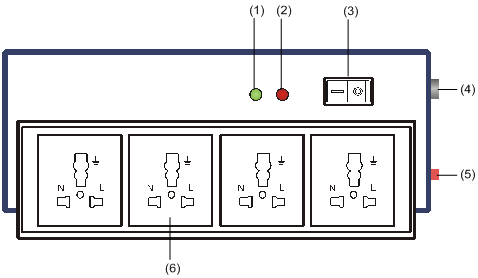
|
(1) Working LED (green) |
On means the circuit is working normally; off means the circuit is damaged. |
|
(2) Grounding/pole detection LED (red) |
On indicates a wrong wire connection (the wire is not grounded or the live line and null line are reversely connected), and you need to check the power supply line. |
|
(3) Power switch |
- |
|
(4) IEC standard socket |
It is used to connect to the power supply in the equipment room through a power cord. |
|
(5) Overload automatic protector |
It can reset automatically. |
|
(6) Multifunctional socket |
It is used to connect the power module of the device. |
![]()
l Make sure that the arrester is well grounded before using the lightning arrester for power.
l After inserting AC power cord plug of switch into the socket of lightning arrester, if the green LED is on and the red LED does not alarm, it means that the lightning arrester of power is running and the function of lightning protection has taken effect.
l Pay adequate attention if the red LED is on. You should correctly locate the problem, whether it is caused because the ground wire of the arrester is not well grounded or because the live and zero wires are connected in reverse direction. You may check that in the following way. When the red LED is on, use a multimeter to examine polarity at the power socket of the arrester. If it is same to that of the power socket in the equipment room, it means that arrester is not well grounded. If it is adverse to that of the power socket in the equipment room, it means that the power socket of the arrester is set to the reverse polarity. In this case, you should open the power socket of arrester to correct polarity. After that, if the red LED still alarms, it means that the arrester is not well grounded yet.
Installation of Lightning Arrester for Network Port
![]()
Lightning arrester for network port is specially designed for the Ethernet port of 10/100M electrical interface (RJ-45 connector is adopted in this case).
![]()
Lightning arrester for network port will not be provided along with the switch, and you should purchase it by yourself if needed.
If an outdoor network cable should be led to the switch, please serially connect the lightning arrester for network port before you plug this cable into the interface on the switch, in case of the possibility that the switch may be damaged due to lightning strike.
Required tools
l Phillips screwdriver or Flat-blade screwdriver
l Multimeter
l Tilted wire cutter
Installation procedure
Step 1: Tear the protection paper at one side of the double faced adhesive tape apart from the tape, and stick the tape on the surface of the arrester. Tear the protection paper at another side apart from the tape, and stick the arrester onto the chassis of the switch. The arrester should be attached on the chassis as close to the grounding screw as possible.
Step 2: According to the distance to the grounding screw of the switch, cut the ground wire of the arrester, and securely tightening its ground wire to the grounding screw of the switch.
Step 3: Use the multimeter to measure whether the ground wire of the arrester contacts well with the grounding screw of chassis.
Step 4: According to the instruction of arrester for network port, connect the arrester with switch by the cables (be carefully with the cable direction. Outdoor network cable should be inserted into the arrester‘s IN end, and the cable connected to the switch should be inserted into the arrester’s OUT end). When you do that, observe whether the arrester indicators normally display.
![]()
The instruction of lightning arrester for network port contains the technical specifications, installation and maintenance guide of the arrester. Please carefully read it before installing the arrester.
Step 5: Use the nylon ties to bundle the cables neatly.
Figure A-2 Installation diagram of lightning arrester for network port
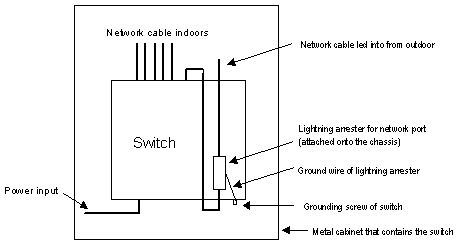
Installation precautions
Fully consider the following items in the installation process, otherwise, the performance of the lightning arrester for network port will be affected:
l Lightning arrester for network port is installed in reverse direction. In practice, the “IN” end should be connected to the outdoor network cable and the “OUT” end to the network port on the switch.
l Lightning arrester for the network port is not well grounded. The ground wire for the arrester should be as short as possible, so to ensure its good contact with the grounding screw of the switch. After the connection, use the multimeter to confirm that.
l The lightning arrester for the network port is not installed completely. If the switch has more than one network ports to interconnect with other devices via cables outdoor, you should install lightning arresters for all these network ports for protection.
