- Table of Contents
- Related Documents
-
| Title | Size | Download |
|---|---|---|
| 06-WLAN QoS Configuration | 119.03 KB |
Table of Contents
Displaying and Maintaining WMM
CAC Service Configuration Example
EDCA Parameter Configuration Failure
SVP or CAC Configuration Failure
l The models listed in this document are not applicable to all regions. Please consult your local sales office for the models applicable to your region.
l Support of the H3C WA series WLAN access points (APs) for features may vary by AP model. For more information, see Feature Matrix.
l The interface types and the number of interfaces vary by AP model.
l The radio types supported by the H3C WA series WLAN access points vary by AP model.
l The term AP in this document refers to common APs, wireless bridges, and mesh APs.
This chapter includes these sections:
l Displaying and Maintaining WMM
WLAN QoS Overview
An 802.11 network offers contention-based wireless access. To provide applications with QoS services, IEEE developed 802.11e for the 802.11-based WLAN architecture.
While IEEE 802.11e was being standardized, Wi-Fi Alliance defined the Wi-Fi Multimedia (WMM) standard to allow QoS provision APs of different vendors to interoperate. WMM makes a WLAN network capable of providing QoS services.
Terminology
1) WMM
WMM is a wireless QoS protocol designed to preferentially transmit packets with high priority, thus guaranteeing better QoS services for voice and video applications in a wireless network.
2) EDCA
Enhanced distributed channel access (EDCA) is a channel contention mechanism designed by WMM to preferentially transmit packets with high priority and allocate more bandwidth to such packets.
3) AC
Access category (AC), is used for channel contention. WMM defines four access categories; they are AC-VO (voice), AC-VI (video), AC-BE (best-effort), and AC-BK (background) in the descending order of priority. When contending for a channel, a high-priority AC preempts a low-priority AC.
4) CAC
Connection admission control (CAC) limits the number of clients that are using high-priority ACs (AC-VO and AC-VI) to guarantee sufficient bandwidth for existing high-priority traffic.
5) U-APSD
Unscheduled automatic power-save delivery (U-APSD) is a new power saving mechanism defined by WMM to enhance the power saving capability of clients.
6) SVP
SpectraLink voice priority (SVP) is a voice priority protocol designed by the Spectralink company to guarantee QoS for voice traffic.
WMM Protocol Overview
The distributed coordination function (DCF) in the 802.11 protocol stipulates that access points (APs) and clients use the carrier sense multiple access with collision avoidance (CSMA/CA) access mechanism. APs or clients listen to the channel before they hold the channel for data transmission. When the specified idle duration of the channel times out, APs or clients randomly select a backoff slot within the contention window to perform backoff. The AP that finishes backoff first gets the channel. With 802.11, all APs have the same idle duration and contention window. Therefore, they are equal when contending for a channel. In WMM, this fair contention mechanism is changed.
EDCA parameters
WMM assigns the data packets in a basic service set (BSS) to four ACs. By allowing a high-priority AC to have more channel contention opportunities than a low-priority AC, WMM offers different service levels to different ACs.
WMM define a set of EDCA parameters for each AC, covering the following:
l Arbitration inter frame spacing number (AIFSN): Different from the 802.11 protocol where the idle duration (set using DIFS) is a constant value, WMM can define an idle duration per AC. The idle duration increases as the AIFSN value increases (see Figure 1-1 for the AIFS durations).
l Exponent form of CWmin (ECWmin) and exponent form of CWmax (ECWmax) determine the average backoff slot. The average backoff slot increases as the two values increases (see Figure 1-1 for the backoff slots part).
l Transmission opportunity limit (TXOPLimit) indicates the maximum time for which a user can hold a channel after a successful contention. The greater the TXOPLimit is, the longer the user can hold the channel. The value 0 indicates that the user can send only one packet each time it holds the channel.
Figure 1-1 Per-AC channel contention parameters in WMM
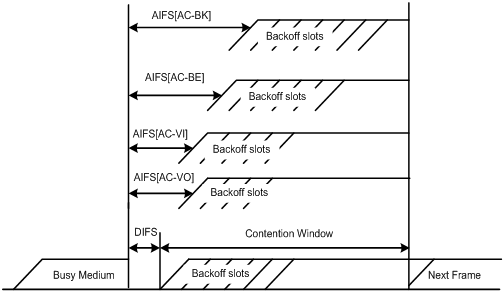
CAC admission policies
CAC requires that a client obtain permission of the AP before it can use a high-priority AC (AC-VO or AC-VI) for transmission, thus guaranteeing required bandwidth to the clients that have gained accesses. CAC controls real time traffic (AC-VO and AC-VI traffic) but not common data traffic (AC-BE and AC-BK traffic).
If a client wants to use a high-priority AC (AC-VO or AC-VI), it must send a request to the AP. The AP returns a positive or negative response based on either of the following admission control policy:
l Channel utilization-based admission policy: the AP calculates the total time that the existing high-priority ACs (AC-VO and AC-VI) occupies the channel in one second, and then calculates the time that the requesting traffic will occupy the channel in one second. If the sum of the two values is smaller than or equal to the maximum hold time of the channel, the client can use the requested AC. Otherwise, the request is rejected.
l Users-based admission policy: if the number of clients using high-priority ACs (AC-VO and AC-VI) plus the clients requesting for high-priority ACs (AC-VO and AC-VI) is smaller than or equal to the maximum number of high-priority AC users, the request is accepted. Otherwise, the request is rejected. During calculation, a client is counted once even if it is using both AC-VO and AC-VI.
U-APSD power-save mechanism
U-APSD improves the 802.11 APSD power saving mechanisms. When associating clients with ACs, you can specify some ACs as trigger-enabled, some ACs as delivery-enabled, and the maximum number of data packets that can be delivered after receiving a trigger packet. Both the trigger attribute and the delivery attribute can be modified when flows are established using CAC. When a client sleeps, the delivery-enabled AC packets destined for the client are buffered. The client needs to send a trigger-enabled AC packet to get the buffered packets. After the AP receives the trigger packet, packets in the transmit queue are sent. The number of sent packets depends on the agreement made when the client was admitted. ACs without the delivery attribute store and transmit packets as defined in the 802.11 protocol.
SVP
SVP can assign packets with the protocol ID 119 in the IP header to a specific AC. SVP stipulates that random backoff is not performed for SVP packets. Therefore, you can set both ECWmin and ECWmax to 0 when there are only SVP packets in an AC.
ACK policy
WMM defines two ACK policies: Normal ACK and No ACK.
l When the no acknowledgement (No ACK) policy is used, the recipient does not acknowledge received packets during wireless packet exchange. This policy is suitable where communication quality is fine and interference is weak. While the No ACK policy helps improve transmission efficiency, it can cause increased packet loss when communication quality deteriorates. This is because when this policy is used, a sender does not retransmit packets that have not been received by the recipient.
l When the Normal ACK policy is used, the recipient acknowledges each received unicast packet.
Protocols and Standards
l 802.11e-2005, Amendment 8: Medium Access Control (MAC) Quality of Service Enhancements, IEEE Computer Society, 2005
l Wi-Fi, WMM Specification version 1.1, Wi-Fi Alliance, 2005
WMM Configuration
Configuration Prerequisites
Enable WLAN service. For more information, see WLAN Service in the WLAN Configuration Guide.
Configuring WMM
Follow these steps to configure WMM:
|
To do… |
Use the command… |
Remarks |
|
Enter system view |
system-view |
— |
|
Enter radio interface view |
interface wlan-radio radio-number |
— |
|
Enable the WMM function |
wmm enable |
Required Enabled by default. Note that: the 802.11n protocol stipulates that all 802.11n clients support WLAN QoS. Therefore, when the radio works in 802.11an or 802.11gn mode, you should enable WMM. Otherwise, the associated 802.11n clients may fail to communicate. |
|
Set the EDCA parameters of AC-VO or AC-VI for clients |
wmm edca client { ac-vo | ac-vi } { aifsn aifsn-value | ecw ecwmin ecwmin-value ecwmax ecwmax-value | txoplimit txoplimit-value | cac } * |
Optional By default, a client uses the default EDCA parameters shown in Table 1-1. |
|
Set the EDCA parameters of AC-BE or AC-BK for clients |
wmm edca client { ac-be | ac-bk } { aifsn aifsn-value | ecw ecwmin ecwmin-value ecwmax ecwmax-value | txoplimit txoplimit -value } * |
Optional By default, a client uses the default EDCA parameters shown in Table 1-1. |
|
Set the EDCA parameters and specify the ACK policy for the AP |
wmm edca ap { ac-vo | ac-vi | ac-be | ac-bk } { aifsn aifsn-value | ecw ecwmin ecwmin-value ecwmax ecwmax-value | txoplimit txoplimit -value | noack } * |
Optional By default, an AP uses the default EDCA parameters shown in Table 1-2 and uses the Normal ACK policy. |
|
Set the CAC policy |
wmm cac access-control-policy { channelutilization [ channelutilization-value ] | users [ users-number ] } |
Optional By default, the users-based admission policy applies, with the maximum number of users being 20. |
|
Map SVP packets to a specified queue |
wmm svp map-ac { ac-vi | ac-vo | ac-be | ac-bk } |
Optional By default, the SVP packet mapping function is disabled. Note that SVP packet mapping applies to non WMM clients, and does not take effect on WMM clients. |
![]()
l If CAC is enabled for an AC, CAC is also enabled for the ACs with higher priority. For example, if you use the wmm edca client command to enable CAC for AC-VI, CAC is also enabled for AC-VO. However, enabling CAC for AC-VO does not enable CAC for AC-VI.
l It is recommended that you use the default EDCA parameter settings for APs and clients (except the TXOPLimit parameter for APs using 802.11b radio cards) unless it is necessary to modify the default settings.
l When the radio card of an AP is 802.11b, it is recommended that you set the TXOPLimit values of AC-BK, AC-BE, AC-VI, and AC-VO to 0, 0, 188, and 102 respectively.
l The SVP packet mapping function takes effect only after you enable WMM.
Table 1-1 Default EDCA parameters for clients
|
AC |
AIFSN |
ECWmin |
ECWmax |
TXOP Limit |
|
AC-BK |
7 |
4 |
10 |
0 |
|
AC-BE |
3 |
4 |
10 |
0 |
|
AC-VI |
2 |
3 |
4 |
94 |
|
AC-VO |
2 |
2 |
3 |
47 |
Table 1-2 Default EDCA parameters for APs
|
AC |
AIFSN |
ECWmin |
ECWmax |
|
|
AC-BK |
7 |
4 |
10 |
0 |
|
AC-BE |
3 |
4 |
6 |
0 |
|
AC-VI |
1 |
3 |
4 |
94 |
|
AC-VO |
1 |
2 |
3 |
47 |
Displaying and Maintaining WMM
|
To do... |
Use the command… |
Remarks |
|
Display the WMM statistics of the specified client or clients. |
display wlan statistics client { all | mac-address mac-address } |
Available in any view |
|
Display the information of WMM radio and clients |
display wlan wmm { radio [ interface wlan-radio wlan-radio-number ] | client { all | interface wlan-radio wlan-radio-number | mac-address mac-address } } |
Available in any view |
|
Clear the information of WMM radio and clients |
reset wlan wmm { radio [ interface wlan-radio wlan-radio-number ] | client { all | interface wlan-radio wlan-radio-number | mac-address mac-address } } |
Available in user view |
WMM Configuration Examples
WMM Basic Configuration
Network requirements
As shown in Figure 1-2, the fat AP is connected to the Ethernet through a Layer 2 switch. Enable WMM on the fat AP.
Figure 1-2 Network diagram for basic WMM configuration

Configuration procedure
# Configure interface WLAN-BSS 1 to use the 802.11e priority of the received packets for priority mapping.
<AP> system-view
[AP] interface wlan-bss 1
[AP-WLAN-BSS1] qos trust dot11e
[AP-WLAN-BSS1] quit
# Configure interface Ethernet 1/0/1 to use the 802.1p priority of received packets for priority mapping.
[AP] interface Ethernet 1/0/1
[AP-Ethernet1/0/1] qos trust dot1p
[AP-Ethernet1/0/1] quit
# Create a clear-type WLAN service template, configure its SSID as market, configure its authentication method as open-system, and then enable the WLAN service template.
[AP] wlan service-template 1 clear
[AP-wlan-st-1] ssid market
[AP-wlan-st-1] authentication-method open-system
[AP-wlan-st-1] service-template enable
# Configure the radio type as 802.11g for radio interface WLAN-Radio 1/0/2, and bind service template 1 to interface WLAN-BSS1 on the radio interface.
[AP] interface wlan-radio1/0/2
[AP-WLAN-Radio1/0/2] radio-type dot11g
[AP-WLAN-Radio1/0/2] service-template 1 interface wlan-bss 1
# Enable WMM on radio interface WLAN-Radio 1/0/2.
[AP-WLAN-Radio1/0/2] wmm enable
[AP-WLAN-Radio1/0/2] quit
After WMM is enabled, you can use the display wlan wmm radio command to view WMM-related information.
CAC Service Configuration Example
Network requirements
As shown in Figure 1-3, the fat AP is connected to the Ethernet through a Layer 2 switch and has WMM enabled. Enable CAC for the AC-VO and AC-VI queues of the fat AP. Use a users-based admission policy to allow up to 10 users to access, so that enough bandwidth can be guaranteed for the clients using high-priority queues (AC-VO and AC-VI queues).
Figure 1-3 Network diagram for CAC service configuration
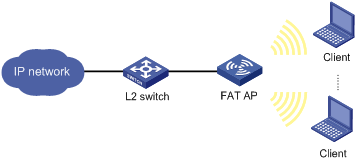
Configuration procedure
# Configure interface WLAN-BSS 1 to use the 802.11e priority of received packets for priority mapping.
<AP> system-view
[AP] interface WLAN-BSS 1
[AP-WLAN-BSS1] qos trust dot11e
[AP-WLAN-BSS1] quit
# Configure interface Ethernet 1/0/1 to use the 802.1p priority of received packets for priority mapping.
[AP] interface ethernet 1/0/1
[AP-Ethernet1/0/1] qos trust dot1p
[AP-Ethernet1/0/1] quit
# Create a clear-type WLAN service template, configure its SSID as market, configure its authentication method as open-system, and then enable the WLAN service template.
[AP] wlan service-template 1 clear
[AP-wlan-st-1] ssid market
[AP-wlan-st-1] authentication-method open-system
[AP-wlan-st-1] service-template enable
# Configure the radio type as 802.11g for radio interface WLAN-Radio 1/0/2, and bind service template 1 to interface WLAN-BSS1 on the radio interface.
[AP] interface WLAN-Radio1/0/2
[AP-WLAN-Radio1/0/2] radio-type dot11g
[AP-WLAN-Radio1/0/2] service-template 1 interface wlan-bss 1
# Configure radio interface WLAN-radio 1/0/2 to allow up to 10 users to use high-priority AC queues (including AC-VO and AC-VI).
[AP-WLAN-Radio1/0/2] wmm edca client ac-vo cac
[AP-WLAN-Radio1/0/2] wmm edca client ac-vi cac
[AP-WLAN-Radio1/0/2] wmm cac policy users 10
[AP-WLAN-Radio1/0/2] wmm enable
[AP-WLAN-Radio1/0/2] quit
If a client wants to use a high-priority AC (AC-VO or AC-VI), it must send a request to the AP. If the number of clients using high-priority ACs (AC-VO and AC-VI) plus the clients requesting for high-priority ACs (AC-VO and AC-VI) on AP 1 or AP 2 is smaller than or equal to the maximum number of high-priority AC clients (10 in this example), the request is accepted; otherwise, the request is denied.
Troubleshooting
EDCA Parameter Configuration Failure
Symptom
Configuring EDCA parameters for an AP failed.
Analysis
The EDCA parameter configuration of an AP is restricted by the radio chip of the AP.
Solution
1) Use the display wlan wmm radio ap ap-name command to view the support of the radio chip for the EDCA parameters. Make sure the configured EDCA parameters are supported by the radio chip.
2) Check that the values configured for the EDCA parameters are valid.
SVP or CAC Configuration Failure
Symptom
The SVP packet priority mapping function configured with the wmm svp map-ac command does not take effect.
CAC configured with the wmm edca client command does not take effect.
Analysis
The SVP packet priority mapping function or CAC takes effect only after WMM is enabled.
Solution
1) Use the wmm enable command to enable the WMM function.
2) Check the state of the SVP priority mapping function or CAC again.
